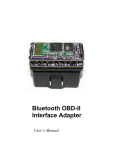Download Auto Performance Analyzer - The University of Texas at Arlington
Transcript
Department of Computer Science and Engineering The University of Texas at Arlington Team: Overdrive Project: Auto Performance Analyzer Team Members: Gary Johns Raul Hurtado Brendon Harris Zang Pham Last Updated: 7/9/2013 Table of Contents Contents Table of Contents ........................................................................................................................................ ii Document Revision History ........................................................................................................................v List of Figures ............................................................................................................................................ vi List of Tables ............................................................................................................................................ vii 1. Product Concept......................................................................................................................................1 1.1 Purpose and Use ............................................................................................................................1 1.2 Intended Audience ........................................................................................................................1 2. Product Description and Functional Overview.......................................................................................2 2.1 Features and Functions..................................................................................................................2 2.2 External Inputs and Outputs ..........................................................................................................3 2.3 Product Interfaces .........................................................................................................................4 3. Customer Requirements..........................................................................................................................5 3.1 Real-Time Data Acquisition .........................................................................................................5 3.2 Performance Mode – Select Readings ..........................................................................................5 3.3 Performance Mode - Monitor .......................................................................................................6 3.4 Troubleshoot Mode –Vehicle Information ...................................................................................6 3.5 Troubleshoot Mode - Comparison ................................................................................................6 3.6 Store Readings ..............................................................................................................................7 3.7 Database (Trouble Code) ..............................................................................................................7 3.8 Database (History) ........................................................................................................................7 3.9 Graphs/Charts................................................................................................................................8 3.10 User Friendly .............................................................................................................................8 3.11 GPS Tracking Capability...........................................................................................................8 7/12/2013 page ii Overdrive 3.12 E-mail Transmission of Data Report .........................................................................................9 4. Packaging Requirements ......................................................................................................................10 4.1 User Manual ................................................................................................................................10 4.2 STN1170 Bluetooth OBDII Adapter ..........................................................................................10 4.3 Android Application Store Submission ......................................................................................10 4.4 STN1170 Bluetooth OBDII Adapter Installation .......................................................................11 5. Performance Requirements ...................................................................................................................12 5.1 Real-Time output .............................................................................................................................12 5.2 Reliable Data transfer ......................................................................................................................12 5.3 Android Devices compatibility ........................................................................................................13 6. Safety Requirements .............................................................................................................................14 6.1 Exposed Circuitry .......................................................................................................................14 6.2 Sharp Edges.................................................................................................................................14 6.3 Overheat ......................................................................................................................................14 6.4 Installation ...................................................................................................................................15 7. Maintenance and Support Requirements ...............................................................................................16 7.1 Support Future Mobile Operating Systems .................................................................................16 7.2 Code Documentation...................................................................................................................16 7.3 Testing and Troubleshooting Documentation .............................................................................16 7.4 Code Enhancement .....................................................................................................................17 7.5 Maintenance Cutoff Date ............................................................................................................17 8. Other Requirements ..............................................................................................................................18 8.1 Compatibility with most car manufacturers ................................................................................18 8.2 Statistics Database.......................................................................................................................18 8.3 Trouble Codes Database .............................................................................................................19 8.4 User Accounts .............................................................................................................................19 7/12/2013 page iii Overdrive 8.5 Accurate Data Display ................................................................................................................19 8.6 On-line connection security ........................................................................................................20 9. Acceptance Criteria ..............................................................................................................................21 9.1 Verify that the mobile application sensor output is accurate ......................................................21 9.2 Verify that user interface is intuitive and easily accessible ........................................................21 9.3 Verify that the user manual meets customer standards ...............................................................21 10. Use Cases ............................................................................................................................................22 10.1 Starting Program......................................................................................................................22 10.2 Pairing the Bluetooth Transmitter ...........................................................................................23 10.3 Running a Function .................................................................................................................24 10.4 Turning off the Program ..........................................................................................................25 11. Feasibility Assessment........................................................................................................................26 11.1 Scope Analysis ........................................................................................................................26 11.2 Research ..................................................................................................................................26 11.3 Technical Analysis ..................................................................................................................27 11.4 Cost Analysis ...........................................................................................................................28 11.5 Resource Analysis ...................................................................................................................28 11.6 Schedule Analysis ...................................................................................................................29 11.7 Feasibility Summary................................................................................................................33 12. Future Items ........................................................................................................................................34 12.1 Support iOS Mobile Operating Systems .................................................................................34 12.2 Add vehicle tracking and position information .......................................................................34 12.3 Web Interface capabilities .......................................................................................................34 12.4 Local statistics generation .......................................................................................................35 7/12/2013 page iv Overdrive Document Revision History Revision Revision Number Date 0.1 0.2 1.0 2.0 7/09/2013 7/12/2013 7/17/2013 7/24/2013 7/12/2013 Description Rationale Rough Draft Rough Draft Revisions Gate Review Baseline page v Fixed grammatical errors Implemented suggested changes Implemented final changes Overdrive List of Figures Figure # Title Page # 2-1 Concept Diagram 3 2-2 Product Interface 4 10-1 Use Case: Start Program 22 10-2 Use Case: Bluetooth Pairing 23 10-3 Use Case: Running a Function 24 10-4 Use Case: Turning off the Program 25 7/12/2013 page vi Overdrive List of Tables Table # 2-1 Title Page # External Inputs and Outputs 3 11-1 Function Points 29 11-2 Influence Multipliers 30 11-3 Schedule Estimation 31 11-4 Jones First Order Estimation 31 11-5 Effort Estimation 32 11-6 Estimation Comparison 32 7/12/2013 page vii Overdrive 1. Product Concept This section describes the overall concept of the Auto Performance Analyzer by giving a brief and concise description of the purpose, audience, and proper use. 1.1 Purpose and Use The Auto Performance Analyzer is a mobile application that provides a digital display for all sensors of an automobile. It will interface with the CAN/BUS system installed in every vehicle after the year 1996. The Auto Performance Analyzer will add mobile app and email alert functionality to provide users a tool for data logging, vehicle diagnosis, and real time stats feedback, for all applicable sensors. 1.2 Intended Audience The Auto Performance Analyzer will be targeted towards the average car enthusiast and hardcore gearhead with a mobile device. 7/12/2013 page 1 Overdrive 2. Product Description and Functional Overview The Auto Performance Analyzer will allow users to plug into any car’s OBD-II port, communicate with the on board computer and collect information about the car. The information will allow the user to check and clear error codes, display real time information about the car’s performance, and record different parameters of their choosing to be displayed in a graphical representation. 2.1 Features and Functions The Auto Performance Analyzer shall consist of one mobile application for a pre-existing COTS device (Commercial-Off-The-Shelf module) that will plug into any car’s (model 1996 or newer) OBD-II connector. The pre-existing module shall connect and communicate with the mobile application via Bluetooth. The mobile application shall query the on-board computer through the COTS device, which will obtain the data from the car and will provide such data to the mobile application. This application will give the user the option to choose the parameters of interest from a list and will display the data in the form of gauges in real time. The mobile application will provide the user with the option to read information from the GPS and accelerometer sensors from the mobile device and include such readings in the data. The data obtained will be stored in a database log file with the purpose to be downloaded to a remote computer via e-mail and the user will have the option to use a desktop application to analyze the data and produce graphs and statistics with such data. The mobile application shall provide the user with the option to retrieve and clear trouble codes that are produced by the car when the check-engine light is on. The mobile application will retrieve the trouble codes data from the car and pull the information from a trouble code database embedded in the application. The trouble code retrieval, interpretation and clear feature will be displayed in a separate screen independent of the gauges screen. 7/12/2013 page 2 Overdrive COTS module OBDII Port OBDII Interface Performance Logging Database Bluetooth Bluetooth Mobile Device Application Or Microcontroller Trouble Codes info Database WI-FI e-mail Desktop Computer Application Fig 2-1 2.2 External Inputs and Outputs Name Description Use OBD-II Data Data Information from the car to the STN1170 interface module. Data retrieved from the Car’s On Board Computer and decoded by the COTS module Bluetooth Data Wireless link between the STN1170 interface module and the mobile device Data transmitted from the COTS module to the mobile device Mobile Application User Inputs User options for the Mobile Application User selected parameters to display on the mobile App Wireless Data Wireless link between the mobile device and the desktop computer Data transmitted from the mobile device to the Desktop computer via 3G or WI-FI User choices for the Desktop Application User selected options to display and analyze the log data Desktop Application User Inputs Table 2-1 7/12/2013 page 3 Overdrive 2.3 Product Interfaces The User will interface with the Auto Performance Analyzer mobile application by entering and obtaining the data through GUI screens. The following Fig 2-2 shows a mock-up of such screens. The top left image will allow the user to select which parameters he or she would like to monitor. The top right image is an example of how a car’s error message would be displayed to the user, with the actual error code and its description, and options on what to do with the error. The bottom image is mockup of a graph displaying the car’s speed, engine temperature, and RPM’s over a period of time. Fig 2-2 7/12/2013 page 4 Overdrive 3. Customer Requirements This section will cover the requirements and expectations set by the customer and Team Overdrive. These requirements should clearly and concisely define what the product will and will not do. The core requirements of the Auto Performance Analyzer (Mobile application) will be to read the data from the OBD-II connector using the STN1170 Bluetooth OBD-II Adapter, send data to mobile device, process data, and display data. These requirements are subject to change (with customer agreement), and will be refined during the process of the product's development. 3.1 Real-Time Data Acquisition 3.1.1 Description: The STN1170 Bluetooth OBD-II Adapter will read the data from the vehicle's OBD-II connector, which it will then send to an mobile device through Bluetooth in quick successions (real-time if possible). 3.1.2 Source: Sponsor 3.1.3 Constraints: Data must be read at least 10 times per second 3.1.4 Standards: ElmElectronics ELM327 (for STN1170 Bluetooth OBD-II Adapter) and SAE J1979 (OBD-II Connector) 3.1.5 Priority: 1 – Critical 3.2 Performance Mode – Select Readings 3.2.1 Description: The mobile application will display performance readings such as speed, engine RPM, mileage, etc., as well as sensor readings such as oil, tire pressure, temperature, etc. (if applicable). The mobile application will have a list of check-boxes that that contains these readings that the user can select to have monitored. 3.2.2 Source: Overdrive 3.2.3 Constraints: N/A 3.2.4 Standards: N/A 7/12/2013 page 5 Overdrive 3.2.5 Priority: 1 – Critical 3.3 Performance Mode - Monitor 3.3.1 Description: The mobile application will have a START and STOP feature that will start recording/monitoring the selected readings and stop recording/monitoring the selected readings. NOTE: Monitoring must be stopped to generate report. 3.3.2 Source: Overdrive 3.3.3 Constraints: N/A 3.3.4 Standards: N/A 3.3.5 Priority: 3 – Moderate 3.4 Troubleshoot Mode –Vehicle Information 3.4.1 Description: The mobile application will require the user to input the vehicle's information such as the make, model, and year. This is to determine which set of Diagnostic Trouble Codes to be used and compared (some trouble codes are manufacturer specific). 3.4.2 Source: Overdrive 3.4.3 Constraints: Car must be current enough (model 1996 or newer) to detect trouble codes. 3.4.4 Standards: N/A 3.4.5 Priority: 1 – Critical 3.5 Troubleshoot Mode - Comparison 3.5.1 Description: The mobile application will display any trouble codes detected, and display them on screen. The application will then compare the trouble code read to the internal Diagnostic Trouble Code (DTC) database. Once a match has been found, a description will then be displayed along with its DTC. If no comparison could be found, a “Trouble Code not found” message will be displayed along with the error code. NOTE: The mobile application will NOT provide any solution to fix the cause of the trouble code. 3.5.2 Source: Overdrive 3.5.3 Constraints: N/A 3.5.4 Standards: N/A 7/12/2013 page 6 Overdrive 3.5.5 Priority: 1 – Critical 3.6 Store Readings 3.6.1 Description: Data read will be stored in the internal History database. This will occur automatically when Performance Mode is running and recording, as well as when a report (or data has been saved/sent) has been generated in the Troubleshoot Mode. 3.6.2 Source: Overdrive 3.6.3 Constraints: Local memory available on the mobile device 3.6.4 Standards: N/A 3.6.5 Priority: 2 - High 3.7 Database (Trouble Code) 3.7.1 Description: The mobile application will have a Trouble Code database that is stored on the phone (comes with the application). This database will contain all generic Trouble Codes (for the time being) that will be used for comparison in Troubleshoot Mode. 3.7.2 Source: Overdrive 3.7.3 Constraints: Local memory available on the mobile device 3.7.4 Standards: N/A 3.7.5 Priority: 1 - Critical 3.8 Database (History) 3.8.1 Description: The mobile application will have a History database that is stored on the phone. This database will contain all past readings on a particular vehicle. 3.8.2 Source: Overdrive 3.8.3 Constraints: Limited amount of storage depending on device’s memory storage. 3.8.4 Standards: N/A 3.8.5 Priority: 2 – High 7/12/2013 page 7 Overdrive 3.9 Graphs/Charts 3.9.1 Description: The mobile application will be able to display graphs/charts of past readings. 3.9.2 Source: Overdrive 3.9.3 Constraints: Size of device’s screen. 3.9.4 Standards: N/A 3.9.5 Priority: 2 – High 3.10 User Friendly 3.10.1 Description: The mobile application must be user friendly, in that it must be easy to navigate through, and have an easy to use GUI. 3.10.2 Source: Overdrive 3.10.3 Constraints: N/A 3.10.4 Standards: N/A 3.10.5 Priority: 2 - High 3.11 GPS Tracking Capability 3.11.1 Description: The system will make use of the phone’s GPS Tracking Capability (if available). The application will be able to track the phone and the vehicle's location. 3.11.2 Source: Sponsor 3.11.3 Constraints: N/A 3.11.4 Standards: N/A 3.11.5 Priority: 4 – Low 7/12/2013 page 8 Overdrive 3.12 E-mail Transmission of Data Report 3.12.1 Description: The Mobile application will have the option to have a report generated from the current or past readings and send it to a user entered E-mail account. If current readings, recording must be stopped before a report can be generated. 3.12.2 Source: Sponsor 3.12.3 Constraints: Limit on the size of attachments of the mail server 3.12.4 Standards: N/A 3.12.5 Priority: 3 – Moderate 7/12/2013 page 9 Overdrive 4. Packaging Requirements This section describes the packaging requirements for Auto Performance Analyzer (APA). The requirements include the user manual, STN1170 Bluetooth OBDII Adapter, android market submission. 4.1 User Manual 4.1.1 Description: The system shall be packaged with a user manual cd explaining how to use APA. 4.1.2 Source: Overdrive 4.1.3 Constraints: The manual will be produced as a pdf file and written in English. 4.1.4 Standards: None 4.1.5 Priority: 1 - Critical 4.2 STN1170 Bluetooth OBDII Adapter 4.2.1 Description: The system will include the STN1170 with Bluetooth. 4.2.2 Source: Andrew Honecker 4.2.3 Constraints: Budget 4.2.4 Standards: Functionality must be tested before packaging. 4.2.5 Priority: 3 - Medium 4.3 Android Application Store Submission 4.3.1 Description: APA will be available in the Android Market as a free download. 4.3.2 Source: Overdrive 4.3.3 Constraints: Guidelines to publish an application in the Android Market 4.3.4 Standards: None 4.3.5 Priority: 2- High 7/12/2013 page 10 Overdrive 4.4 STN1170 Bluetooth OBDII Adapter Installation 4.4.1 Description: The user manual will include instructions to install the STN1170 4.4.2 Source: Typical location of the vehicle’s OBD-II port 4.4.3 Constraints: Vehicle’s manufacturers 4.4.4 Standards: None 4.4.5 Priority: 1 - Critical 7/12/2013 page 11 Overdrive 5. Performance Requirements This section describes the performance requirements for Auto Performance Analyzer. Performance requirements include Real-Time output, Reliable Data transfer, mobile devices compatibility, and compatibility with most car manufacturers. 5.1 Real-Time output 5.1.1 Description: The system shall be able to read the data from the OBD-II connector and transmit such data to be displayed and saved on the mobile device. 5.1.2 Source: Overdrive 5.1.3 Constraints: Data must be read at least 10 times per second to obtain useful real time data for logging and displaying the information read. 5.1.4 Standards: None 5.1.5 Priority: 1 - Critical 5.2 Reliable Data transfer 5.2.1 Description: The system shall be successful in the transfer of the data packets over Bluetooth to be displayed and saved on the mobile device. 5.2.2 Source: Overdrive 5.2.3 Constraints: The mobile application shall not loose connection to the STN11170 OBD-II adapter 5.2.4 Standards: Bluetooth v3.0 5.2.5 Priority: 1 – Critical 7/12/2013 page 12 Overdrive 5.3 Android Devices compatibility 5.3.1 Description: The system shall be compatible with most Android mobile devices 5.3.2 Source: Overdrive 5.3.3 Constraints: Earlier versions of Android may cause issues with screen sizes and display and/or system crashes 5.3.4 Standards: None 5.3.5 Priority: 2 – Critical 7/12/2013 page 13 Overdrive 6. Safety Requirements This section will cover safety precautions taken into consideration and will be updated/modified as more arises. 6.1 Exposed Circuitry 6.1.1 Description: The STN1170 Bluetooth OBD-II Adapter should not have any exposed circuitry that may damage/injure the vehicle nor the user through electrical shock. The unit should be covered or sealed to avoid this. 6.1.2 Source: Overdrive 6.1.3 Constraints: N/A 6.1.4 Standards: N/A 6.1.5 Priority: 1 – Critical 6.2 Sharp Edges 6.2.1 Description: The STN1170 Bluetooth OBD-II Adapter should not have any sharp edges that may damage/injure the vehicle/user. 6.2.2 Source: Overdrive 6.2.3 Constraints: N/A 6.2.4 Standards: N/A 6.2.5 Priority: 1 – Critical 6.3 Overheat 6.3.1 Description: The STN1170 Bluetooth OBD-II Adapter should not overheat to the point of being able to burn the user, even after long hours of usage. 6.3.2 Source: Overdrive 6.3.3 Constraints: N/A 6.3.4 Standards: N/A 6.3.5 Priority: 3 – Moderate 7/12/2013 page 14 Overdrive 6.4 Installation 6.4.1 Description: During installation of the COTS unit, with the OBD-II interface connector inside your vehicle, the vehicles engine should be completely off to ensure no chance of electrocution. This process is the same for uninstalling the device. 6.4.2 Source: Overdrive 6.4.3 Constraints: Cannot control user’s actions. 6.4.4 Standards: N/A 6.4.5 Priority: 3 – Moderate 7/12/2013 page 15 Overdrive 7. Maintenance and Support Requirements This section describes the management and support requirements for the Auto Performance Analyzer. It basically explains how the product will be maintained over the course of time and what type of support will be provided to ensure complete customer satisfaction. It also explains what measures will be taken to ensure that the product is still functional in the long run and that it can be modified and improved with ease in future. Once we are done with the final product, our next task will not be to add new features but to improve the existing features and make sure the existing program is error-free before moving on to advanced functionalities. 7.1 Support Future Mobile Operating Systems 7.1.1 Description: The mobile application will be supported on future releases of other mobile operating systems. Team Overdrive will release new versions of the application for such operating systems. 7.1.2 Source: Team Overdrive 7.1.3 Constraints: Limited knowledge of future operating systems without omniscience. 7.1.4 Standards: None. 7.1.5 Priority: 3 - Medium 7.2 Code Documentation 7.2.1 Description: Code shall be well documented with comments detailing information regarding intended use and functionality. A Flowchart shall be included that explains the operation and interaction of all the software units 7.2.2 Source: Team Overdrive 7.2.3 Constraints: None 7.2.4 Standards: None 7.2.5 Priority: 2 - High 7.3 Testing and Troubleshooting Documentation 7.3.1 Description: Testing and troubleshooting documentation shall include detailed unit and module test covering every aspect of the hardware and software units. 7/12/2013 page 16 Overdrive 7.3.2 Source: Team Overdrive 7.3.3 Constraints: None 7.3.4 Standards: None 7.3.5 Priority: 1 - Very High 7.4 Code Enhancement 7.4.1 Description: Team Overdrive will continue to improve its program code to further increase speed, performance, and overall efficiency. These changes shall be released as a new revision of the application 7.5 7.4.2 Source: Team Overdrive 7.4.3 Constraints: None 7.4.4 Standards: None 7.4.5 Priority: 2 - High Maintenance Cutoff Date 7.5.1 Description: Project shall be maintained through 12/2013 7.5.2 Source: Team Overdrive 7.5.3 Constraints: None 7.5.4 Standards: None 7.5.5 Priority: 1 - Very High 7/12/2013 page 17 Overdrive 8. Other Requirements This section describes other desirable requirements for the Auto Performance Analyzer to be considered complete. These include requirements related to user setup and configuration, product architecture and design, modularity, extensibility, or portability. 8.1 Compatibility with most car manufacturers 8.1.1 Description: The system shall be able to read the data from the OBD-II connector from most of the vehicle manufacturer’s model 1996 or newer. 8.1.2 Source: Overdrive 8.1.3 Constraints: Read the data from the OBD-II connector at least 10 times per second. 8.1.4 Standards: OBD-II bus communications protocols: SAE J1850 PWM (Ford), SAE J1850 VPW (General Motors), ISO 9141-2 (Chrysler, European, and Asian), ISO 15765 CAN (2008 and later US Vehicles) 8.1.5 Priority: 2 - High 8.2 Statistics Database 8.2.1 Description: The system will store the data gathered from the OBD-II in a log file for later use. The user will be able to transmit this file by email and use a desktop computer to analyze and gather statistics from the data 8.2.2 Source: Overdrive 8.2.3 Constraints: None 8.2.4 Standards: None 8.2.5 Priority: 2 - High 7/12/2013 page 18 Overdrive 8.3 Trouble Codes Database 8.3.1 Description: The mobile application will contain a database with the Diagnostic Trouble Code Information to provide the user with the description of the Trouble Code 8.3.2 Source: Overdrive 8.3.3 Constraints: None 8.3.4 Standards: None 8.3.5 Priority: 2 - Medium 8.4 User Accounts 8.4.1 Description: The mobile application will provide the user with the capability of creating different vehicle profiles with the purpose to store data for several types of vehicles 8.4.2 Source: Overdrive 8.4.3 Constraints: None 8.4.4 Standards: None 8.4.5 Priority: 2 - Low 8.5 Accurate Data Display 8.5.1 Description: Any parameter displayed in the mobile application will be as accurate as the ones displayed on the vehicle dashboard if available. 8.5.2 Source: Overdrive 8.5.3 Constraints: None 7/12/2013 page 19 Overdrive 8.5.4 Standards: None 8.5.5 Priority: 2 - High 8.6 On-line connection security 8.6.1 Description: The mobile application will comply with the user security settings when transferring the data file through e-mail. 8.6.2 Source: Overdrive 8.6.3 Constraints: None 8.6.4 Standards: None 8.6.5 Priority: 2 - Low 7/12/2013 page 20 Overdrive 9. Acceptance Criteria These acceptance criteria will be verified in the verification stage of Auto Performance Analyzer project. These items are critical to the success of the Auto Performance Analyzer project. 9.1 Verify that the mobile application sensor output is accurate 9.1.1 Requirement(s) addressed: 3.1 - Real-Time Data Acquisition 9.1.2 Verification Procedure: While data is being collected the mobile application’s displayed information will be compared to the car’s gauges displayed information to insure they are the within a 10% range (odometer, fuel gauge, etc.). 9.2 Verify that user interface is intuitive and easily accessible 9.2.1 Requirement(s) addressed: 3.10 - User Friendly 9.2.2 Verification Procedure: The GUI and displayed graphs will be presented to the customer/sponsor to verify user friendliness. 9.3 Verify that the user manual meets customer standards 9.3.1 Requirement(s) Addressed: 4.2 – User Manual 9.3.2 Verification Procedure: The sponsor will review the user manual and provide feedback about its clarity and ease of use. 7/12/2013 page 21 Overdrive 10. Use Cases This section covers the various use cases that the Auto Performance Analyzer will encounter during use. The use cases will cover starting the application, running a function in the program, and shutting the program down. 10.1 Starting Program 10.1.1 Scenario: The User Opens the Auto Performance Analyzer application from the smartphone by touching the icon. The user then sees the main screen for the Auto Performance Analyzer displayed on the phones screen. 10.1.2 Actor(s): Smartphone User Figure 10-1 Use Case: Start Program 7/12/2013 page 22 Overdrive 10.2 Pairing the Bluetooth Transmitter 10.2.1 Scenario: The user plugs the STN1170 into the car’s OBDII outlet, and then on the phone’s setting screen selects pair Bluetooth device. After the phone locates the STN1170, the user will enter the appropriate pairing code. The phone will then display pairing successful to the user. 10.2.2 Actor(s): Smartphone User and STN1170 Figure 10-2 Use Case: Bluetooth Pairing 7/12/2013 page 23 Overdrive 10.3 Running a Function 10.3.1 Scenario: The user selects the function of their choice from the main menu. The Auto Performance Analyzer then begins this program and the user sees the car’s current data display on their phone’s screen. 10.3.2 Actor(s): Smartphone User Figure 10-3 Use Case: Running a Function 7/12/2013 page 24 Overdrive 10.4 Turning off the Program 10.4.1 Scenario: The User closes the Auto Performance Analyzer application on the smartphone by touching X icon in the top right corner of the screen. The user then sees the phone’s main screen displayed. 10.4.2 Actor(s): Smartphone User Figure 10-4 Use Case: Turning off the Program 7/12/2013 page 25 Overdrive 11. Feasibility Assessment This section will display the different analyses performed to ensure the likely hood of producing a successful project. The different analysis procedures used are scope analysis, technical analysis, cost analysis, resource analysis and schedule analysis. 11.1 Scope Analysis This section will give an assessment of the scope of the project. Of the twelve requirements listed in section 3, five are deemed to be of critical importance to the project. They are: Real-Time Data Acquisition, Performance Mode – Monitor, Troubleshoot Mode – Type of Vehicle, Troubleshoot Mode – Comparison, and Database – Trouble Code. These are critical in a sense that they are required to have a functional product. Team Overdrive does not have any experience in either mobile application development or creating databases thus will likely have difficulty meeting deadlines. It is still feasible however, that the critical requirements will be completed in the allotted time. There are many tutorials available on the internet, YouTube for example, that explains how to go about developing a mobile application as well as constructing databases. There are four high priority customer requirements: Store Readings, Database – History, Graphs/Charts, and User Friendliness. These requirements take high priority, due to its importance in the product, and are very desirable to the Sponsor. As with the constraint mentioned earlier, the lack of experience in creating databases will add more time to the overall project completion, and Team Overdrive may likely not meet the initial deadlines set. The two features “Performance Mode – Record” and “E-mail Transmission of Data Report” has moderate priority because although they are not required to have a functional application, it is one of the main features that Team Overdrive and the Sponsor desire. There is only one Low Priority requirement and that is the GPS Tracking Capability. Being able to track the location of the vehicle is not necessary for the product to function, thus is determined to be an extra feature that may be implemented in the future, if time allows. 11.2 Research This section of the System Requirements Specification (SRS) will cover any research that is related to the project which will help determine the practicality/feasibility. The completed research Team Overdrive has done thus far includes: 7/12/2013 page 26 Overdrive The hardware requirements needed to develop the working product are feasible. The only hardware needed for the project can be purchased online, eliminating the work of trying to develop one. Trying to create a working adapter that will read and send data through Bluetooth to a mobile device is beyond the ability of Team Overdrive. Thus, for this project, we will purchase and use an already made adapter, the STN1170 Bluetooth OBD-II Adapter. The Diagnostic Trouble Code (DTC) comprises of the Generic and Manufacturer Specific Codes. These codes are posted online and made available to the public. The team is unsure as to how to handle the manufacturer Specific Codes, as they may require more databases. We could cater to only Generic Trouble Codes initially for simplicity and add-on Manufacturer Specific Codes once we have a working knowledge of how to handle databases. The cost associated with the project that the team has analyzed is very reasonable. The given budgets for the project will be more than sufficient to purchase the required materials and items needed to complete the project. There is still some research that Team Overdrive needs to start/continue on. The two main research areas are mobile application development, and constructing databases. The software portion of the project will be the bulk of the work. Although the team has experience in programming in Java language, none of the members have any experience in creating a mobile application. The teams expect all of its members to research on how to develop one. As with developing the Mobile application, none of the team members have any experiences with databases. Gary, Team Overdrive’s leader, is currently taking a course in Database this semester (summer 2013), which will help us when it comes to the implementation process of the project. 11.3 Technical Analysis To manage the feasibility of this project the team has decided to divide the technical aspect in two parts: the hardware and the software application. On the hardware side the team has decided to purchase a pre-existing module, there were several benefits in going this route, in between them is that the hardware is tested and in operating condition, it comes with documentation and operating instruction manual, it is more cost effective than buying separate modules, and it is proven that the components are compatible and guaranteed that function together. On the software aspect, even when the team has no experience in developing Mobile applications, there are many free resources available online that teach how to install and use the Android SDK and start developing this type of application. In addition to that, Java is primarily used as the programming language and this language is one that every team member has knowledge. 7/12/2013 page 27 Overdrive The team has diverse skill sets that can assure that can manage the different technical aspects and the challenges that may arise through the development of this project. 11.4 Cost Analysis This section will cover the items the product requires and the estimated cost of the product (in US Dollars). STN1170 Bluetooth OBD-II Adapter - $85 Source: AH Design Webpage: http://batman.homelinux.com/blog/stn1170-bluetooth-obdii-adapter/ Registering an Account on Google Play (required) - $25 Source: Google Play – Android Developer Webpage: https://support.google.com/googleplay/android-developer/answer/113468?hl=en Publishing Android Application on Google Play – No Charge. Source: Google Play NOTE: There is a Transaction Fee of 30% of the Application price for any priced application sold on Google Play. For example, if the owner set his application to sell at $1, a fee of 30% (or $0.30 in this case) will apply when it is sold, giving the owner 70% ($0.70). Component STN1170 Bluetooth OBD-II Adapter Google Play Account Application Publication Total Cost: Quantity 1 1 Price $85.00 $25.00 $0.00 Total $85.00 $25.00 $0.00 $195.00 $110 (minimum) 11.5 Resource Analysis Team Overdrive consists of 4 members. Gary Johns is a software engineer, Zang Pham and Raul Hurtado are both computer engineers, and Brendon Harris is a computer scientist. The two computer engineers will be heading the hardware implementation and communications. The mobile application and databases will be developed and implemented by the software engineer and computer scientist. Brendon Harris will also be maintaining our calendar and communicating with the sponsor Bob Woods. 7/12/2013 page 28 Overdrive 11.6 Schedule Analysis We have used 3 different methods to analyze the size of this project and the feasibility of our schedule. This has allowed us to focus on the critical requirements first and less important requirements either if Overdrive is ahead of schedule or in a later update. 11.6.1 Size Estimate – Function Points The following table shows the number of function points for APA and their complexity levels. Program Characteristic Low Moderate High Function Point Complexity Complexity Complexity Totals 3*4 1*6 66 Number of Inputs 16*3 Number of Outputs 3*4 1*5 0*7 17 Inquiries 2*3 1*4 0*6 10 Logical Internal Files 2*7 0*10 0*15 14 External Interface File 2*5 0*7 0*10 10 Unadjusted Function Points 117 Adjustment Factor 0.9 Adjusted Function Point Total 106 Table 11.1 7/12/2013 page 29 Overdrive Influence Multipliers Characteristics Effort (0-5) Data Communications 0 Distributed Data Processing 3 Performance 4 Heavily Used Configuration 1 Transaction Rate 4 Online Data Entry 0 End User Efficiency 4 Online Update 0 Complex Processing 1 Reusability 2 Installation Ease 3 Operation Ease 2 Multiple Sites 0 Facilitate Change 1 Total 25 Value Adjustment Factor 0.9 Table 11.2 7/12/2013 page 30 Overdrive 11.6.2 Size Estimate – Estimated Lines of Code The estimated lines of code for the APA are expected to be between 5,000 and 9,000 lines of code. Below is a table displaying the low to high estimation of completion of APA. Schedule Estimation Low Side Estimation High Side Estimation Size Estimate 5,000 Lines of Code 9,000 Lines of Code Productivity 300 Lines of Code 250 Lines of Code Effort 17 Months 36 Duration of 4 Person Team 5 Months 9 months Table 11-3 11.6.2 Size Estimate – Jones First Order Estimation The following table will take the adjusted function point total 106, from table 11-1, to determine the approximate length of the project based on Jones First Order Estimation. Jones First Order Estimation Worst Average Best 7.4 Calendar Months 6.7 Calendar Months 106^.46 8.5 Calendar Months Table 11.4 7/12/2013 page 31 Overdrive 11.6.3 Effort Estimation – CoCoMo Table 11-5 provides the CoCoMo estimations for the project. Low Estimate Effort – PM High Estimate ( ) Duration – Months ( ) E=18.2 PM E=35.1 PM ( ( ) 7 Months Final Estimation ) 9 Months Table 11-5 11.6.4 Effort Estimation – Estimation Comparison Technique Low End Estimation High End Estimation Jones First Order 7 Months 8 Months CoCoMo 7 Months 9 Months Lines of Code 5 Months 9 Months Average 7 Months 9 Months Table 11-6 7/12/2013 page 32 Overdrive 11.7 Feasibility Summary There is a set limit of 6 months to complete the project. However, based on the schedule analysis, it is highly probable that team Overdrive will not be able to fulfill all requirements listed in the given timeframe. If the initial effort estimation holds true, the team may need to review and reassess its requirements to shorten the size of the projects to where it can be completed in the allotted time. At the current stage of project development, the team can best hope for completing all critical and high priority requirements by the end of the 6 months deadline. This is an initial estimation, and is subject to change the further along the project is in development. As more research is done, a complicated task may become a simple one that requires a lot less effort than previously thought. 7/12/2013 page 33 Overdrive 12. Future Items This section describes the future functionality for the Auto Performance Analyzer. Future functions include iOS support, using the GPS and Accelerometer of the mobile device to track additional statistics, a web interface and the ability to generate graphs and models for the statistics. 12.1 Support iOS Mobile Operating Systems 12.1.1 Description: The mobile application will be released as an alternative version to support the iOS operating system for iPhone platform. Team Overdrive will release a newer version of the application for such operating system. 12.1.2 Source: Team Overdrive 12.1.3 Constraints: N/A 12.1.4 Standards: iOS standard to develop mobile applications. 12.1.5 Priority: 3 – Medium 12.2 Add vehicle tracking and position information 12.2.1 Description: Vehicle tracking and position obtained by utilizing information from the mobile device’s GPS, Accelerometer and Compass (provided these sensors are available in the device) 12.2.2 Source: Team Overdrive 12.2.3 Constraints: Mobile device hardware capabilities 12.2.4 Standards: N/A 12.2.5 Priority: 2 – Medium 12.3 Web Interface capabilities 12.3.1 Description: The mobile application will provide the data to a remote user through a web-page. The web-page will display the same data that is displayed in the mobile device’s screen 12.3.2 Source: Team Overdrive 12.3.3 Constraints: None 7/12/2013 page 34 Overdrive 12.3.4 Standards: None 12.3.5 Priority: 4 – Low 12.4 Local statistics generation 12.4.1 Description: Mobile application will be capable of generating and calculating statistics (average, median, min, max, etc.) for the logged data and display those in graphs. The user will not need to use a desktop application to open and calculate the statistics of the logged data. 12.4.2 Source: Team Overdrive 12.4.3 Constraints: None 12.4.4 Standards: None 12.4.5 Priority: 4 - Low 7/12/2013 page 35 Overdrive