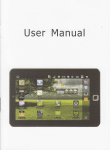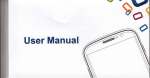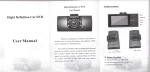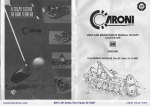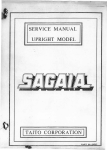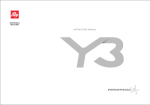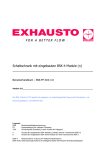Download USER MANUAL - File Management
Transcript
USER
&.epxt MANUAL
;t*-Bd;*#Bwtr
Dlgltal Color Screen Moblle Phone
lj3el Manual
ConbnE
I
BASIC KNOWLEDGE
..-......r.-..........
4
2.3 CoNEmowoM
2.3.2
2.3.3
2.3.4
2.3.5
2.3.6
3
lnsertand remove slM card
Porer on or otr
.........................,.,,..i................
l3
......,.,...-.,.,.,..,....,...,....,..1...,...,.
13
Unlock the SIM card.......-.....
-'-.-..- ..---,,,-,,..-'........,,....,.....,.., l3
Unlockthemobilephone.......................;.i.........:i........i.,.,...,,,i..,.,..,,,,,11
Connecling to the netrcrk
....,.,.;:............,.r,,r.,,.,,.,,..,,,,,, l4
BASIC FUNCTIONS
...........,:...i.......,..i......i.,......,.
la
l1
It
l6
4,1 UNommmoNMN..................
.
4.9.4 Video Recorder
4.9.5 Video Player....
4.9.6 Audio Player....
.......,,-..,,-,,,,,,''','''''',' ]E
...........................,,.,.. 38
................................, 39
,1.1.1 Acc.trlng functon menu by scrolling.
4.9.8 FM Radio..................
4.9.9 Schedule FM record
......................................... 10
,.,,,,,,,,,,'''..........................
4l
4.10.1STK...................
4.6.2
4.6.3
4.6.4
4.6
4.6.
1
Java sottngs.............
Java default s6curity
Classlc Games
E@a...............
4.10.2lnternet seryice
4.10.3Dah account...
Ca|cu|ator................
4.6.2 Unlt coNerte].........
4.6.3 Currency Convertsr
......... 44
.........44
4.6.5 Stopmtch
4.6.6 Ebook readel
4.6.7 BlEtooth......
4.7
Cem.
4.7.1 Call Histo]y..
4.7.2 Ggnoral call sttings
4.8.1
4.8.2
4.8.3
4,8.4
4,8,6
4.8,6
SMS...
MMS..
Chat...
Emall..
Volcc Mall ssNer....
Broedca3t Ms8sage
49
Murjlrch..............
a,0,1 TV..............,...,...........
'1,0,2
crmcrr
4,e.3 lm.g.
..........
VIMI
4.12.2Pen calibEtion
4.12.3Phone Setup..
4.12.4Netrcrk Setup
4.12.ssecurity Setup
4. 1 2.6Restore Factory Settings
4.12.7sound effect
4.13
4.14
UwRorus
SEoffi.....
...............14
.............48
'''.''''.',',49
1.3 Safety and health precautlons
I
Read the guidelines before using your mobile phone. Failure to comply
B..lo Knowl.dg.
1,1 lntroducllon
I Thrnk you tor purchaslng the digital color scleen mobile phone. By
r.tdlng thclr guldolines before using youl mobile phone you will have
rn ova[ll knowlodge
of thls mobile phone and underebnd
ib simple but
oubbndlng tunctons.
t Th. mobllo phone is particularly
r
a
designed for GSM/GPRS networks
rrwlronmcnt. ln addition to the basic function of Gommunication' the
mobllc phone also provide you with multiPle applied functions, which
Includc Bluetooth, name card style phone book, clocu alarm, agenda,
cuilcncy converter, calculator, games, audio player, camera, video
rrcordor, sound lecordet and so on, to make your rcrk and leisure
acttultos moE convenient Besides, the mobile phone has unique
lntortaco and perfectfunction design to meet your difbrent needs.
Tho mobile phone reaches the requirement of GSM/GPRS shndard and
ha8 passed the qualiticaton of authoritative organizations worldwide.
Our company keeps the right of modifying the content in the manual
wlthout maklng any notilication in advance.
1.2 set.ty lnformdlon
I
I
I
lf yow mobil€ phone is lost or stolen, inform immediately the telecom
branch or ib ouiet to iorbid the use of your mobile phone and SIM card,
whlch vrilt help your to avoid the oconomic loss caused by other's misuse
ol your mobilo Phone.
Whon you get contact with telecom branch or its outlet, they need to
know the lMEl number of your mobile phone, which is marked on the tab
on tho back of yow mobile phone (you can lind itwith battery taken out).
Kccp tho number tor future use.
Plcrtc takc precautionary measure to avold abuse of your mobile phone.
such a!;
gct th. PIN numbel of the SIM card, and modify it if others know.
Wh.n you lcav€ your car, please do not put the mobile phone in a
phc. rsly to bo seen. BetteI take itwith youl or put it in trunk.
-
- 8.tc.ll
rrstrlcton.
with them may be dangerous.
1.3.1 General
I
a
I
guldellne
Only use the approved battery and chargel Other products may lead
to leaklng, over heat, explosion, and fire.
Do not drop, knock, or shake the mobile phone. Rough handling may
cause damage io the mobile phone or fire.
Do not place mobile phone, battery, or charger in the microwave oven
or high pressure equipment. Doing so may break the internal circult
I
boards or cause a fire.
Do not use mobile phone in any area with a potentially explosive or
flammable atmosphere. Using mobile phone in such area could cause
a file or explosion.
Do not keep mobile phone in hot, humid, or dusty areas, as its movlng
r
parb may be damaged.
Keep your mobile phone out of the reach of children. Do not let
t
I
children play with mobile phone to avoid accident injury.
Do not leave mobile phone on unshble or uneven piace. Such
conditjon may result in mobile phone falling.
1.3.2
I
Mobll€ phone guldellne
Switch offyour mobile phone before boarding an aircraftor in hospital
and any other facility where posted notices require you to do so.
Mobile phone effecb the electronic equipments and medlcatlon
equipmenb. The mobile phone has auto switch on function, pleasa
check your alarm setting and make sure the mobile phone wlll not
r
sw,tch on automatically during the flight.
Cerhin electronic equipment may not be shielded against tho RF
signals from your wireless phone, such as hearing aid, pacomakoru,
other medical devices, lire sensor, auto gate, and others. For tha
satisfacbry operation of the equipment and for th€ Baf.ty ol
personnel, please consult the manufacturer or local sales outlot to
discuss alternatives.
a
l
MlIp aDtor
r
luu€qtsl6tl suq ao Io pozbusl lol 1n{p6L Gxsu u {16 ildnlq
Jpo ps#orl ltdnq t? qsuA6ron? {o pflusu 616?. bl€se6 asep 6l6a
qsusAG
r
I
r
r
{
['
bl6s?6 qo uoI M6n Ip€ ps{t6rl,e lerutusT M6lqrua Ip6 ps#6rl alll
{€rulusl?' 2po{ ctLcnI usl qsusa6 $]6 ps{r6rl
ilp6u s ue|slltc oplecl (mL6 lrue, cllb) or uecFlsc6 couuGcl
filo
Do UoI apoq-crrcf,[ {p€ ps#erl vccqGulsl 2po{ ctrcnFua csu occf,L
l6sKruA' 0 6L p6sl6q, 6xbp?toU suq csnaplUr€.
DnuuA cpsuAtuA ps{teu€a' pslq brgeanre Mill csna6
ps{I6u6a suq l€sq Io 6xblo?tou.
bFseG K€6b uoplF bpoue sMsl
lpe
p9{t6U62
tlou ttr6. ttre MII qsusae pe
3 3Bs{crl€a anlqcllu€
r
I
r
I
I
r
!
r
Keeb {p€ bpou6 qLl
brectblfs{tou'pnulq[l suq ldntqa Mtll cotroqe 6l6c{routc clcflt@.
pse bo{cu[sl {o qsusaG tp6[ suq
Ip6 ouc Mpo ne6 u,
1p6 ebesK€r ps? usaus{t?u suq s$rscf ?usll uclsl oplecp mprcp
geeb
ausll
5lesee
ue{sl opl€cp sMsl lLou uopne bpoue,e 6sr bpoue.
csIq2'
bpoue csu €lrutuslo rp€ rulorus{tou ltou qtac, cr6q[ csrq suq
o{p6r
bl€sa€ qo uol bFc6 uoptle buouG clo26 Io usAu6Itc oplccp. f,lopll€
Mll p6 qsua€rone !o {pe n?€r
blosee qo uo{ na€ uoplle bpoue Mptcp Mtre E qsusaeq. osJ6u^t?6 tI
beu 2psrb oplecg mll qsusa6 uopflo bpou6 oL
l6sq {o uslnuc{ou.
Do uol obers{e uoprp bpoue m4p apsrb oplec{ ?ncp se u6€gl€ or psll
qeulsl o1 ledsl 1104.
clrcnuepuc€ Estlnro Io opaeue lp6e6 ru4rncflou? usl
lesq p pe
elec0oulc sdntbuoul?. bles?6 qo uol n?e uoplls bpou6 nuq€r
IpsI
eoue
csaea'
uoplt€
pse
lu
bpou6
etq6 6U6cI {o Ip€
cstrEq
qlausulle Mlll r6anI tu qsusatua
^6prcl6
{p6 uopt16 bpou6.
Do uo{ uoq$ oL qraus4;e {pe uoptl€.nusnlpous6q uoq$ or
luoeqls{€ll suq ao Io po?bt{sl lor ln[p€r exsu !l lpe ldnlq re tu 6l€a.
csu qsuAerona pnusu €l6a.bl6s?6 Ms?p Gl6? ff[p MsI€r
presK {pe lulsrusl clrcn[ posrq suq
0J€ acr66u.fp6 ltdntq lrou ?cr€6u
Do uol bn1 psrq bLeaanLe or ptf
o! {lj6
acr6€u. Uonap psuqtlua csu
t
r
I
r
pesll s4rcp
ou 1ob ol boM6r ltu6 or qlausulle ll Dollto
?o usl ah€ Iof, su clcc{Ltc apocK or qsus06 {p6 bpoue
Do uo{ Ioncp Ip6 cpsrael boM6L ltu€ or aocKgl Mt{|J ael psuqa. Doluo
colro?rou ol lpg psl[6Llc?
bl6s?€ qo uol ctlsrag !u pnulq[l blscc Hnulqfl Mill caf,ae o cr lJsrl,
qreusu{16 Mtll lc?n[ tu qsusatuA {p6 cpsrAeL or b6taouu6f
Do uol ?1016
Do uol uoq[l or qtausu{le Ip6 cpsrA€r qusnpoLrseq uoq11)\ or
ruueqtsloll Io br6^ou{ lnqp€r qsusA6'
ll cpsrAor ps? cloa6 couscl m[p lrdnrq' {sK€ o{t Ip6 cpslAor $ou
?ocK€I
r
r
1
I
I
I
r
{'3't
cpsra6r
Ke6b cpslaer sMsl uou lldnlq ebrltGq ltdntq Mrfl qsuaerona 0Jo
5psee geeb 1pe cpsrael tr6s lrou qna{ sll {p6 {tu6
pe bomer lrue r? qsusa6q' blGsae qo uot n?€ Ip6 cljsrAor
11
qsusOe 4:e cpsr0er
Apol{ c[cnf cpsraor ta lorplqqeu l{ Mlll csn?6 6l6cluc epoc( suq
qsusa6 {p6 uople bpous suq cpsrA€r
bl6se€ cpsrae M[p q€q!cs{6q
natua urauslcpeq bomeL m11
^o[s06
pe bpoue.
olIsAe p6rua loo ptap 1o qsus0e
p€lom g ?A {o s^olq {pe
bl6s?c cou{rol Ip6 cpsraer on{bfl{
^oFA€
CPsraet 8' sce€e?o.l€e
r
bl6s?6 qo uo{ l6s^6 Ip6 psgorl ou cpsraGr tor 0^6r ss poflra
r
?nuu€r s? lon Nll rGqf,ce {116 csbsc[tr suq l[c flue ol Ip6 ps$eil
bl6s2€ qo uo{ l€s^6 Ip€ ps$6rl tu pol blscoe ancp se tu s csr
r
r
r
t
r
lu
p6sl' cotroeDu ol $l€ ps{t6u62
bl€s?€ K6€b psgetl susl $ou pnutq[l gnurq;g u1 csf,eo o^€r
s^oq 6xblo?rou'
ll {p6 psgGrl ldntq t2 l€sKtua oL aue11l' blesee reuo^s I lrou llre Io
ciJsua6' or q€loru6q' bFsa6 40b natuA suq Leblsce m4p uem psged,
Dnrlua cpsraruA' nerua oL elouud' I psg€Lr6? I6ub6rslnr6 rl?e, color
bFc6a lpsl ustr qsusA6 Ip6 ps{t6rl
Do uo{ bpc6 ps$€rl6a lu or ou Ip6 utcroas^o o^cu or 0^6r pcgleq
q€usu{16 a[ r6anI tu qsusatua Ip€ uopll€ psJr6rl
Do uol uoqto oL qt?usull6 {pe pslt€r^ nusf,Ipo[s6q uoqll or
E tu 6loa
2
so wlll cause electric shock and fire
and mainienance'
Unplug the charger from socket before cleaning
power line to
terminat to unplug the charger' Pulling the
electric shock or fire'
unplug wlll damage the charger and cause
r
t r"t" it"
Cl6anlng & malntenance
'1,3.5
proot
Mobile phone, batteries. and charger are notwater
room Avoiding spllEo
not use them in humidity place such as showel
by rain.
with soft fabric'
Ciean molile phone, batteries' and charger
or strong detergenb to
Do not use haish chemicals, cleaning solvenb
I
.ln"*,,::
r
I
ctean the mobile Phone'
will make the
Please clean the socket regularly Dirt
r
Befor€ start
2.1 Parls names & exPlanatlon
2.1.1
Technical Parameters
Measurement 108mmx57mmx18mm
Volbge: 3.7V
Maximum charging voltage: 4.2V
Standard Li-ion caPacity:'l 200mAh
Sland bY time: about 120-150 hours
call time: about 4 hours
2.1.2 Key Pad
descriptlon
charger
malfunction.
r-i.e otners
-Moblle Phone:
a pl"r"" al$?ys keep the phone
at loom temperature between 5C^-
4OC and humidity between 35%-85%'
TV' O:1"
Please keep mobile phone away from telephone'
lnd,olTt
phone will have side effect over
ofiice electronic appliances Mobile
equipmenb.
such
.
Batterles:
--
a f""p
r
batteries in cooling
batteries away from direct sun shine Keep
Place with good ventilation
will
by time of the batteries
Lifespan oflatteries are limited The stand
the operation time.is
b€ shortening after frequent charging When
the batteries are worn out lt is time to
noticeable shorter than normal,
buy a new battery
r
accordance with location regulation'
daily mste'
AlMys recycle. Do not dispose of batteries with normal
tlt"po"" of used batteries in
ChrrgGr:
a'pi"rr" do not chaqe in the following places: under direct sun shine'
place' humidity or dusty place'
tenrpcreturee betow 5C or above 40c
plnct, plac6 close to TV, radio oI other appliances'
vlhtslr
8
K-MENU: OK key
-tn
scr6€n' PresB lt
iOle moAe, press it to get inlo main menu ln edit
select and conflrm.
b
K_HI,P: End key
-Rress
itto hang up a call. Press it in 6dit screen to get back to ldlc modo'
Hold itto turn on oI oflthe Phone.
K-CALLi Send key
Press it to make a call or answer a call Press it in idl6 rtodo
logs.
K_NAVI: Navlgatlon key
b lhow clll
.
'1
Pbam rrc dctill
",,1i:iHlr,:
ln chaPter
fl
ke)/ ot
can be set as shorEut
arphabeb Kev 2-e
Attention:
m Frequent erasing and writing will shorten a memory card's
.P!.d dlrl'
\il.l:,Jg- *"
Slide up the fixture and PUt it uP.
cetthe card out.
2
4 1 'l '
!
R + and
as''
w'
rn idre mode' hord
it
il
r
f$s}ffi::};#:ifi"$:ilr*e*tstatus
-;"lii,lii;fi
itto crear and cancer'
fl
5
XiJ"s
K CHANGE:t kcy
method
itto chanss the input
\$;;;,;t"ss
^i#i'ilm;"T;?
*e
means
then roosens HoLD
3'":H:
Ca'd
2.'1.! Uslng T-Flash
"iim::;";t*;il::ri$TJ'Hgfl"""*"'.oo'"nu"'.,'n"
lifespan.
Do not remove a memory card from the phone or turn off the phono
while data is being accessed or transferred. This could result in loss of
data and/or damage to the card or phone.
Do notsubject memory cards to strong shocks.
Do nottouch memory card terminals with your fingers or metal objects.
lf dirty, wipe the card with a soft cloth.
Keep memory cards away from small children or pets.
Do not expose memory cards in a place sub.iect to electro statlc
discharge and/or electrical noise.
:,.2 Batteries
Batteries have been charged to 50% full. lt can be used after unpack
tohlly discharged before charging. lt
w ll help to prolong the batteries lifespan and working quality.
I
lre first three times batteries must be
2.2.1
Changing a battery
Please follow the steps to remove the battery:
TT*lJ,r:i?li;t
lot; u;r"""
t*
l'H::
, nk.
""'d
raber
card srot with the
card into the memorv
place'
untl it hcks into
the phone'
disergased rrom
H?:i'."flLrd so that it is
card outofthe slot'
E
Push the back cover backward.
u
Liftthe battery up to remove
it.
Please follow the steps to install a battery:
a
q
Place the top part of the battery to connect with grooves on tho
phone.
Push the battery downward till itclicks into place.
tho
*u ..rl
capacty'
your phone's memory
tltc T-Flash card to enlarge
;itrrsrY r.rro
stot ls below the battery'
2 2.2
Connect the adapter into the left of the phone.
Battery charging indicator sign will flash; if mobile phono ls switch off
during charging, the indicator sign will show on the scroon. lf the
s
[tl#*"i',ff
ilfl3al
Ftscr r'trd
Charglng a batierY
PIug the charger into the socket.
':tu*tm:;t"""-
battery 13 too wsak, the charging indicator sign will not show
lmmodlatoly attol the charger plugs in.
Whon charglng {ndlcator sign shore the battery is full and stop
screen
fla8hlng, charglng is finished. lf charge when sitch off' the
is
rhowr charglng flnished. The charging will last for a few hours lt
ilse'
normal thatthe battery mobile phone, and chargefs temperature
Olsconnect the mobile phone, charger, and socket after charging
r
llnlsh.
r
Ploase always charge the battery at place temperature between
5C-4O"C Use only the supplied charger Unauthorized charger
I
When mobile phone switch
r
I
a
guarantee
may damage the phone and violate regulation and
of due to out of power or the indicator
siqn shore run low battery charge the battery in time Battery
charging time depends on the remaining battery charge'
The stand by time and call time of this mobile phone is tested in an
signal
idealistic environment. ln reality it is greatly affected by the
strength o the cellular network, working eNironment and other factcrs
Do not remove the battery during charging. Please make sure the
battery is in place before charging.
power outlet
When charging is finished, unplug the adapter from the
and from the Phone.
lf you do not unplug the adapter trom the power outlet and from the
phone, after 5 io hours, the phone will start charging again due to
the failure of battery powel We strongly suggest no to do so lt
I
shortenthe lifespan of batteries.
2,3 Connecllng nctwolk
2.3.1 SIM
r
I
card
phone'
Please insert the SIM card before sitch on the moblle
card is the key to GSM network
When you subscribe to a cellular netsork, the plug'in SIM card
with our subscription detalls such as your call history, call
messages and others. SIM card can be Iemoved and inserbd
any GSM mobile phone
(
new mobile phone can read SIM
t2
The plug{n SIM card and ib conhcb can be easily damagcd by
scratches or bending, please keep SIM card away trom ctccflc,
magnetic objecb. Once the SIM card is damaged, it wlll lor! th.
accessibility to GSM network.
Warnlng: Switch off the mobile phone before remove the SIM card. lt lr
forbidden to remove the SIM card when the power resource is conn6ct6d,
2.3.2
Ail.nllon:
!
simulhneously)
a
lnseft and remove SIM card
Handle the StM card with care.
lnsert SIM card
Swibh off mobile phone and remove external electrical source.
As shown on the picture, insert SIM card into the SIM card slot
Remove SIM card
Swibh ofi the mobile phone ahd removo electrical source.
As shown on the picture, slide the SIM card outfrom SIM card slotto
remove it
r
r
I
I
2.3.3 Power on
or off
Power on: hold the End key to turn on the phone. lf necessary, entar thr
PIN and phone password then press OK key.
Power off: hold the End key.
2.3.4 Unlock
the SIU card
To eliminate unauthorized usage, SIM card can be locked by addlng plN
rumber Once select this function, plN must be inputted every tmo tD
rnobile is swihh on. tf user does not set StM card protection method, StM
card can not be protected from unauthorized usage.
a Press End keyto switch on.
lnput PIN number, use Rlghl soft key to erase wrong input. prclr OX
k6y to finish. For exampte, if ptN is 1 234, then please input 1
234.
lf wrong input for 3 times, the SIM card will be locked by the nrtmrk, lt
roquests PUK'I number, if you do not know pUKl number, plrsrc do not
hput youBell Give the SIM card to cellular network seMcc
t3
b darl, Dahll
informatlon please refer securlty s"ttili
plN (between 4 to
Attenilon: The network suPplier w ""t " "t"ndard
personal password' For
card Please change itto your
detall ploase seo Security setting
I
orillit"r r"*
"',
Unlock tho moblle Phone
2.3.5
protect your mobile phone from unauthorized
PleasB set pln number to
inputted every time
this function' pin number must be
set pin number protection method'
the moblle ls switch on lf user does not
from unauthorized usage
in" ,"0,'" phone can not be protected
phone password' use Rlght
l"^.:.1:::-1:f
"-o1.*Ipassword
ls llzz'
OK key to finish For example' if the
,np",.
*rg;l;"""';-'""
"'"i
- l.pri**,*
t**
please contact the local
rorg"t ine monite phone password
the mobile phone' (Default
u,"n-"n or seNice centre to unlock
"uL.
mobile Phone Password is 1122)
rt
2.3.6
lo,l
Connecilng to the network
mobile phone searches for net\
After the SIM card is unlocked' the
provider
connected, the cellular seryice
Y\11"^--"":
stage and can make ol
screen. The mobile phone is at idle
;;;
"";;;.
""^*
a call.
receive"1i"
r Press Rlght soft keyto phonebook list
I Press Left soft key to go into main menu.
on""i"",
noi in tn"
connected.
3
input the + character.
To make a call using the saved conhcts, press Rlght Sofl key Solect
the contact and press Send key to select the SIM card and dial.
To make a call using the log, press Send key to view the call log Scroll
to desired number or name, and press Send key.
To adjust the volume of an active call, use the Volume keys.
then Please input 1122
.
,rt
within small scale can improve the network connection quality.
To make a call, enter the phone number, including the area coda, end
press the Send key.
Tlps: For informational calls, add the + character that replaces thc
international access code, and enter the country code, area code (omlt thG
leading 0, if necessary), and phone numbet Press " key continuously to
lf oNLY EMERGENCY shows
""ri."
t!"-"!'l1l:]l.Tl3ll
Baslctunctlons
3.1 Maklng a call
provider shows
When cellular network seruice
"n
t!" l"t"lll
lll.l
signal stHgth
receved
*""t" or r"* a call through network The
4 lineFbest
,n" up left corner of the screen (maximum
"i
"i"*"
condition).
connection is affected by the environment
t4
press the
Send'l key (Left soft key).
Tips: For informational calls, add the + character that replaces ths
""
call can
area of the network only the EMERGENCY
inJqirarrty ot net*ork
When cellular network seryice provider shows on the screen, you can
receive or make a call through network. The received signal strength ls
shown on the up left corner of the screen (maximum 4 lines-best slgnal
condition).
The quality of network connection is affected by the environment. [Ioving
within small scale can improve the network connection quality.
To make a call, enter the phone number, including the area code, and
international access code, and enter the country code, area code (omlt the
*
leading 0, if necessary), and phone number' Press key continuously io
inputthe + character.
To make a call using the saved conhcts, press Rlght Soft key Seloct
the contact and press Send key (Lefl soft key) to dial.
To make a call using the log, press Send key to vlew the call log Scroll
to desired number or name, and press Send key (Left sofi key).
To adjustthe volume of an active call, use the Volume keys
3.2 Answeling a call
To answer a call, Press the Send key.
To reject a call, Press the End key.
To adjust the volume of ringing tone, press
t5
Volume kay8,
--'-'- -rq
lf any key to an$rer is $ilibhed on, you can press any key to answer it
(except End kcy, Rlght son kry and SldG keys). Otheilise pless Scnd
key or L6tt so,fr key and select Answcr to ans\rer the call. lf the ea] phone
as connected, you can ansi/or a call though eaI phone.
3.3 Emergencycall
lf you are in th6 alsa covsled by notwork seryico, you would be able b
make Emergoncy call. lf the cellular n€trcIk seryice does not cover that
area, ONLY EMERGENCY shore on the scroon. That means you are not ln
the seruice area of the network only the EMERGENCY call can be
connected. lf you are ln atea coveled by notrcrk seruice, the Emergency
call can b€ made without insrting SIM card.
3./t opilons durlng a call
During the call , you can Press Rlght sofr kry to sitch between
han+fee mode and normal mode. Press L€fi sofr kGy to g€t into option
menu. The option menu is simalar with Function menu. lt is only possible to
get into option menu during a call. The tunctions such as on hold, foffird or
rnaking a mulfrParty call need netrc.k suppoil. Please contact your netmrk
seryice ptovider for detall.
ln option m€nu You can select among:
MaElc Sound Stalus: select b oPen or close the magic sound effect
which can setJp in Gehcral call scillngs. see chapter SiR ,ftfiej
a
r
I
r
I
r
!
r
I
r
-
Phonebook: gotoPhoneBook.
Srtls: go to ill$sag€a.
Sound recorder: recordthe conversafon.
Muto: press Ldt s6ff key to turn on or ofr.
DTMF: press Lefr soff key to turn on or off.
Atlrntlon: Some optons are avallable under cerhln condtlon. Such tt
Swftch only can be used u/6en there are more than one call ar6 connacbd
atthe same time.
4
Functlon Menu
Atlentlon:
a
a
Some menus ot SlM2 will disappear if no SlM2 card. All tha tollowlng
listed menus and options are in the case of two SIM cards.
Some menus only appeat under circumsbnce.
4.1 Uslng
4.1.1
r
I
t
9lffiir"
Hold slnglo call: Put the call on hold or recover iL
Endslngle call: endthe call.
Ncwcall: make a newcall.
Phonebook: goto Phone Book.
l,lcssaga ccnter: 9o to McssagoE.
sound rocddar: Iecord the coNe6ation.
Mute: preis Len Bofl kry to ttlrn on or ofr.
DTMF: press Lcft soff keyto turn on or ofr.
Multlparly call
- Swllch: keep switching betureen differ3nt partiag.
-
Mlallng: have a con erence phone call.
TraBt.rrlng: transler current call to other
End all calls: end all active calls.
thG
functlon Mcnu
Accesslng tunctlon menu by scrolllng
ln ldle mod€, press Prlntlng or OK key to get into main menu.
ln all menus or sub menus, press UprDown key to find the tuncton
and press OK key to select the function. Press Rlght soff kcy to axlt
curent menu. Press End key to get back to idle mode.
4.l.2Acccsslng funcllon menu by navlg.tlon kcy
For the convenlence of users, the navigation key can be sgt ag
r
I
I
I
ln ldle mode, pess Up keyto Audlo Player.
ln ldl6 mod6, press Diln k.y to Alarm.
ln ldle mode, press Left keyto User Prcflles.
ln ldle mode, press Rlght kcyto Ton. Setup.
The above as the system default setting, the user can t !.t tham
according to their habit Please refer to chapter 4.6.3 Dodlcatad kay rnd
4.14 Shortculs.
4.2 Menutunctlon
phon6.
8hottcub
key in ldle mod€.
The strucfure of the menus:
End a call: end the current call.
t'7
Flle managel
Phone B@k
Oulck SeaIch
Search contact
Add New contact
Copy All
Dolob
caller GrouPs
Edra Numbers
Phonebook Settlngs
Memory status
Prolerled storage
Flelds
My
voard
vCard version
Caller Picture
Caller Ring Tone
caller Vldeo
Fun & Games
cla$ic Games
'i'
ErlE
Calculator
Curency Converter
Stop,vatch
E-Book Reader
Bluetooth
Call Center
call Histoly
SIM'l call hlstory
SlM2 call history
General call sefings
SIM 1 call settings
SlM2 call settings
Auto Redial
Speod Dial
lP Number
Magic Sound Call
More
Messages
SMS
MMS
Voice Mail Seruer
Broadcast Message
t[..
r', ,i*11,
i:
Multlmedla
Analog TV
Camera
lmage Viewer
Video Recorder
Video Player
Audio Player
sound Recorder
FM radio
v]l
rdr.;i
ig,;l
,;fi1
Servlces
STK
Data Account
Organlzer
Calendar
To Do List
Alarm
World Clock
Search City
Settings
Dual SIM settings
Pen calibration
Phone Setup
Time and Date
Schedule Porer On/Off
Language
Preferred lnput Method
,,id#'
ttapaa, ChaBcbrinic
eeelilgText
Oe{EEdkey
Alb U@te
of Dab and Time
to select then press Lcf sofr key to option menu:
Opcn: openthefolder
Craate Folder: creat8 a new folder in it
I'orErt Fomat the foldE
!
a
I
Han*iriting
tl.4 Phone book
Ded( efiect
You can save names, motile phore number, fixed line number, r^o*
dace phone number and other iniormation by phone book function. From
Main Menu, select phonebook to get into phonebook options. press Rlght
sott key in idle mode to viewthe phonebook list
Attentlon:
The phone can save 5OO enties at most Th6 SIM cald stomge capacity
UART*tup
Iotbn
SerEor Sefiing
gnanDhling
CiclE Loht
3D Style
t bc Settng
tleblDrk Setup
SMI retsDrksetup
is ditrerent. Please contact yow seryice provider ior detall.
Qulck Search: select this option to get into phone book scre€n. ThEre
is an input space dom the bottom of the scren. lnput information as
I
gM2 mtrc*setup
Saudty Setup
SMI $curity setup
S*U2 scurity setup
searching crtteria.
r
r
Phore Lock
Aub Keypad Lock
I
ClErEe Pasffird
Emryilion
AnllTh€ftt"ac6
Resbre Facbry S6t0n9B
Sosd
t
..r
a
Efiect
KGy
to
sihh
betreen ditferent input
SIM card to another SIM card.
DeLte: delete the record. Sebct to delete all r€cord fbm SIM erd or
phone's memory Select b delete record one by one trom SIM etd
phon6's memory
Callcr croup: this st provides S call groups ior you. you €n change
the group name and slect the caller picture, video, ringtone ar|d t E
group member
d
Prdllcs
G*El
Htg
I
O.lEoor
mor
I
HEdset
f*dl
5GrE
{, EIilagEr
Ertlt*s
Press,
methods.
Sealch Enlry: search record accotding to names in the phonebook
Add New Entry: add a new record inb phonobook. you can selectb
save in phone's memory or SIM card. The saving form is slighty
difierent
Copy All: copy all record in phone's memory ot SIM card. you can
selectfrom Phone to SIM card or from SIM card to phone or from one
r
Extra NumbeB: set the exfa numbers that saved in SIM card
as orvll number and SOS number,
Sefilngs
- Mcmory s6us: view tho memory sbfus of SIM
ed
ard
srdl
phm!
memory.
wed
in
fione and memory cajd. Press UpDffn k€y
20
-
Prct€lred slongc: select the prioritized place
b sve, S f,t
trdpE- telds: *t ttE content of name card jn phonebook.
- {y }c{d: edit owner's name card and send it.
- vcard l,bEion: selectthe card version.
I C*, Plcture: select a picture to display when .eceiving a call.
r Cder Rlng Tone: select a ring to play when receiving a call.
I Cdbr \ndeo: select a video to play when receiving a call.
+5 Rn
rent.
3.
4.
5.
Enterthe second numbel
Press Lefl soft key or OK key to view the result.
lf necessary, repeatfrom step 2 to continue the calculation.
Attentlon: the calculaior's precision is limited and may have deviation
especially in dMiding.
ii.6.2 Unit converler
Welght:
Lenglh:
{5-tJrya
opeE Mlnl: Afree web browser, can broree
the web site and WAP
eBuddy Bela: A collection of Yahoo and MSN, AIM (AOL) network
clEtbols.
4.6.3
t
I
I
Set sound, backlit, vibration, SIM card etc.
a5-3
Jila
a-s-a
Classlc Games
def
6e srarting the game. The Games
\rHoG and Volume.
lnput the rate and then pre$ Let sofl key or OK key.
inputthe l@l cutrencyPress Lefl soft key orOK keybviwlfie result
Set the ratio then
4.6.4 Health
ault securtty
TIE mobile phone has many classic games, such as MahJong, Puzzle,
cqEEllatoii mythology, and Maze ball. You can set some functions
First choose gender, input height aM
healthy range within the value.
4.6.5
Settlng includes BGM, Sound Effect,
a.a.lc.E{Hor
4.6.6
lEe lhts menu to perform basic arithmetic functions such as addition,
muhplication, and division.
E*erltEfirstnumber
. ft6o-9 keyto inputthe number
. Pr6rkeyto insertdecimal point
. PrE Rlght soff key to clear off the input.
2 hs m d ttE Naylgation keys to accesd the math function
you
reight
whether the
dab
is in
Slopwatch
Splll tlming: timing.
Lap timing: in a circle on the basis of time
Vlew lecords: check the record.
a6 E{ra
l-
Currency Converler
Use this menu for currency coruereions.
4.5.2Java settlngs
rEixt
kilograms and pound coNereion.
kilometers and miles ofconvereion.
Ebook reader
FiFt enter Textfiles in the file management will be opened for ebooks,
Iefurn an ebook menu options open files, and according to the direction key
€n see through the books or memory card.
Press Options to access the following options:
Open ebook: openthefiles.
Global setllngs: tont style, font size, scroll by, auto scroll, scroll
speed, full screen, encoding, alignment, select storaEe.
r
!
A
ffi
ffi,1
ffiri
li
r
r
r
r
r
r
(tsYi-l
device and Press Bond. Enter a Bluetooth PIN or ttE
Bluetooth PiN. if it has one, and press oK When ltE
other device enters the same code, the pairing is complete'
conncct: connecttothe device.
Rename: rename the selected device
Delete: delete the selected device
Deleie All: delete all devices from the list
Sarulcc Llst: access the Bluetoolh seilice list of the devie'
Devlce: display the connecting devices list You can
ds
osg dr!
Book into: file iniormation.
Delelc: deleGthef,le.
Dclete all flles: delete all files in the bookshetf.
Sorl by: sot{ng files by name, type, time, size oI none.
Apply global settlngs: Executethe PresetPalameters'
Help: helpyou know howto use shorbuG.
-
r
4.6.7 Bluelooth
Your phone is equipped with Bluetooth technology which enables you to
connectthe phone wirelessly to other Bluetooth devhes and exchange data
with them, hlk handsflee, or contol the phone remotely'
There aae many Bluetooth devices around us, such as mobile phone,
computer, and Bluetooth headset and so on. They are compliant with
Bluetooth wireless technologY:
HSP (Bluetooth headsetto make phone call), A2DP/GAVDP (Steleo
music function): These trc functions are used on Bluetooth headset'
Please pay attention to t]e product instructions, as many Blueiooth
headseb only supporb one ofthese functions.
FTP(Change data via Bluetooth wireless technology with other mobile
one to disconnect
phone
setilng: setthe Bluetooth functions of this mobile
- uJotttty: attow ottrer Bluetooth devices tro search ior your phorE'
- Change Devtce Name: assign a Bluetooth device name to youl
r
.
.
Phone)
SPP(Change data via Bluetooti wileless technology with computer)
DUN( Connecting to internet when connecting to computer)
Press Optlons to access the following options:
Pilcr: turn on oI off Bluetooth.
lnqulry Audlo Devlcc: search ior Bluetooth audio headset' which is
the opening Bluetooth headset. The devices include HSP and
r
I
-
connected.
FTP Settirg: set the shae folda md arcms right'
About: display the Bluetootl! iifanatiotr
4.7 Call center
calls' received
Your mobile Phone can save each 20 records for miss
you can sealch for all history
calls, and dialed calls. Through this menu
records"
4.7.1 Call
Hislory
hlslory' All the
This menu includes SlMl catl hlstory and SlM2 call
operations are same.
A2DP/GAVOP
Attrnllon: Only Bluetooth headset can open on this menu, and
other device should open from lO Devlce.
Rrmole Conilol: phone has connected with some BT device which
a
r
-
phone, which is then displayed on other devices'
your confirmalion
Authentlcatlon: determine if the phone asks for
when othel devices access your data'
Audlo Paih: choose the sound source ouFut when Bluebotfi
-
.
.
clEe
Actlve
mn confol the Phone remotely.
i/ty Devlce: lf you have connected with some Bluetooth devices, it will
showthe devices list otheMise, you can choose lnqulry BT Devlcc
b sarch other Bluetooth devices except Bluetooth headset Select a
24
r
SlMl call hlsiory:
- SlMl mlssed calls: press oK to go show the list
SIM1 dlaled calls: press OK to go showthe list'
SlMl rccelved calls: press OK to go showthe list
and then
Press UprDiln key to select the numbel in the list
-
oK to see the detail information'
25
pres
SlMl SMS coumel
r Senl: count the messages those have been
Under detail infolmation menu, press opllon to carry on the following
tunctions:
Dclete: delete the curlent record.
a Save to Phone book: save the number into SIM card or phone'
a Dlal: select the SIM cald to dial the current number lf there is
only one SIM card in the phone, the phone will dial the number
a
o
slMl
lr
or
Edlt: edit the current numbel and then prcss Sendl key
a
a
.
4.7.2-1 slMl call settings
seruices Pleae
Attantlon: Use this menu to access network
l"ri""
yoW
you have
Total Sent: check the total length of all the calls
wish.
r
dialed.
you have
Total Received: check the total length of all the calls
a
a
.
for Your calls.
Pri;e Per Unlt: input PlN2 then set the Price per unit that is
applied when the cost of your calls is calculated'
Note
Attentlon: Please contact your network provider for PlN2 code
tiatthis is not intended to be used for billing purposes'
I
I
a
I
'
Cc
beingc-'
you to prevent you
Callcr lD: this network seNice alloffi
phone of the petson
numberfrom being displayed on the
Sel by Network: use defauttsetting'
(with seMce
Hlde lD: hind own number while calling
lloffB,
t
o*n
p'diEl
numb€r while callins
network seryice informs you when emedEcall Se5ct
trying to reach you while you are on another
T:
tiE
tne tunction select Querv sbtus to show
;;
"no*
c"rr w"nins, this
aff
q-
&ivate
status.
I
crd
lp
to ttFmproria"r to check their availability and subscribe
-
a
-
call setiings
4.7.2 General
Last Call Tlme: checkthe lengith ofyour lastcall'
received.
Resei All TIme: reset the call timers'
SlMl call cost: This network feature displays the cost of calls'
Lasl Call Cosl: check the cost of your last call'
a Total Cost: check the total cost of all of your calls lf the total
you must
cost exceeds the maximum cost seiin Set max cost'
reset the counter before you can make another call'
Reset Cost: input PlN2 then resetthe cost counters'
a Max Cost: input PlN2 then set the maximum cost authorized
downloaded.
Resel counter: resetthe countet
SlM2 call hlslory: Operating as SlMl call hlstory'
r
vary.
:
GPRS counler
a
folder or all the call history.
and
SlMt call tlme: This menu displays the time log for calls made
provider will
received. The actual time invoiced by youl seryice
-
bes Gcsied- f
o lit sent: record the total amount of bites has been LPtoaed
o All recelved: record the total amount of bites fEs E
Send2 key to dial directly. You can also press OK key to select
saving it into phonebook or dialing
a Send SMS: edit a SMS and send to the current number
a Send MilS: edit a MMS and send to the current number'
Delete SlMl call logs: select to empty the selected call history
-
st \t' c
a Last sent: record the bites of last uploading'
a Last received: record the bites of last downloading'
directly.
a
press Reset to empty it.
Recelved: count the messages those have
can Press Resel to emPty it'
call Dlverf: this
number that You
-
network seNice reroutes incoming calE
b a dil
sPecify'
Dlvert All Volce Calls: divert all voice calls'
you ate rEt it
Divert It Unreachable: divert calls when
your ptpre b
covered by your seryice provider or when
off.
2'7
I
t il
sd
-
Dlvcrt lf No Answer: diver calls when you do not anser the
I
phone.
I
-
Dlvert ff Busy: diver calls when you are on ano$Er call.
Dlvert All Data Calls: divert all data calts.
Cancet All Dlvert: cancel all call divefling options.
Call Barrlng: this network seryice allore you to restict your calls.
-
Outgolng Calls
a All Calls: prohibitail outgoing cafls.
. Intemailonal Calls: prohibit iniernationat calls.
a ltrtetnallonal Except Home: only allow calls to numbere within
the current country when you ate abroad, and to your home
country.
-
-
lncoming Calls
. All Calls: prohibit all incoming calls.
a When Roamlng: prohibit incoming calls when you use your
phone outside of your home country.
Cancel All: cancel all call barring setings, allowing to be sent and
received normally.
Change barrlng pW: change the cafl barring passord obtained
from your service provider
a Llne Swltching: swlich between line 1 and line 2.
r Closed User Group: switch otrthe User groupfunction.
SlMl call
seftings. SlM2 call setflngs not
Auio Redlal
When the tunction is set as on, the lailed call will be auto redialed.
4.7-25 Speed Dtal
at most eight commonly used numbeB as speed
lMDefs- Pres Optlons to access the following options:
I
a
ilrE.
lP Number
t
You can set 3 lP dial numbem. Select one and pre$ OfdqE b
bllowing operations:
Adlve SlMlISlMz: active the number tf choose tp diatwhile 6atE
the phone will add the lP number on the tront otthe numberEdlt: inputoreditthe lP number
r
r
4.7.2.7 gackgloundsound
This functior can change background during a call.
L7-2-e Morc
r
r
Callcr Tlme Dlsplay: set whether to have call time display.
Cdl Tlme Rcmlnder: set whether to have minute reminder at end
r
each minute during calling.
Auio Qulck End: set whether to open or close the tunction which
end the call aubmatically-
d
m
4.8 lt/lessages
4.8.1 SMS
lnbox
ae
same.
The number of the mobile phone added to the b,ack list, when the
number call in, itwill be busy or unable to answer
Y{ en st
b
This menu includes SlMl lnbox and SlM2 lnbox. All the operatiore
/t.7.2.3 Black ilst
4.7-24
4.7.2.6
4.8.'l.l
4.7.2.2 SlM2callsetitngs
The same oparations with
include Closed User Group.
Set Number: st the numeric keyboard 2-9 @respord
Hold the key to dial the number in idle mode.
Emble Sp€cd Dlal: turn on or off the function.
dial
I
r
This folder stores all the messages you have received.
Press UprDiln key to choose a message and press OK to read
Then you can press Optlons to access the following options:
Reply: reply to the sender
Delete: deletethe message.
Edlt: editthe message.
Foruard: foMard the message to othet people.
Copy to PhonerslM: copy the message between the StH
and the phone's memory.
-
Bd
Move to PhonerslM: move the message between lhe
and the phone's memory
-
t
Delete All: delete all messages in lnbox.
Slt sd
shoft message varies by seruice providet lf your mesge ex@e{ls
the maximum number of characters, the phone willsplitlhe mffige
Press Options to access the following options for creatir{ a
copy All: copy all the messages between the SIM card and the
-
Phone's memorY.
r
Move All: move all the messages between the SIM card and the
phone's memorY.
Use Number: extract numbers from the message' You can choose
one to dial or save to Phonebook.
Use URL: extract URLS from the message You can connect the
-
message.
lnsert Oblect: inset
-
4.8.1.2 Outbox
This menu includes SlMl Outbox and SlM2 Outbox AIl the operations
;
a
-
and the Phone's memorY.
Move to PhonerslM: move the message between the SIM card
and the Phone's memorY.
Phone's memorY.
Move All: move all the messages between the
-
SIN'1
card and the
Phone's memorY.
Use Numbel: extract numberfrom the message You can choose
one to dial or save to Phonebook
Use URL: extract URLS from the message You can connect the
link in the message.
4.8.1.3 Write Message
I
in a
Enter you message. The maximum number of characters allowed
animations
to
the
lnsert PHB Number: insert the number which saved in the
lnsert PHB Name: insertthe name which saved in the phonebook
lnsert Bookmark: insert the bookmark which saved in WAP
lnput Method: change the input method while editing'
After finishing, select SlMl , SlM2 Done, press UptDown key to
-
Copy to PhonerslM: copy the message between the SIM card
Delete All: delete all messages in outbox
copy All: copy all the messages between the SIM card and the
or
choose send or save mode.
.
Delete: delete the message
-
picture, sound,
message.
Format Text: change the text attributes.
-
Send Only: send the message, select this option to get into
-
receiver screen, and then press Number key to input the number
or search in phone book to find the number' Press OK to send'
Save and Send: save a copy ofthe message in Outbox and send
-
the message.
Save: savethe message inOutbox.
Send to Many: send the message to more than one recipient'
Send by Group: select a call group and send the message to ali
Edil: edit the message.
-
a
€n
phonebook.
r
-
choose SIM'l or Sll\42.
Use TemPlates: insert a message template.
-
link in the message.
Save Obiecis: extractthe sound and picture of EMS'
are same.
This folder stores messages that the phone is attempting to send or
has failed to send.
it'
Press UprDown key to choose a message and press oK to read
Then you can press oPtions to access the following optlons:
Send from SlMl/SlM2: send the message with SlMl/SlM2' You
can choose send or send to groups'
SIMlrSlM2 done: finish the message, ready for next step, you
-
members of the grouP.
4.8.1.4
TemPlates
Save some frequent used terms to avoid typing in the same terms many
times. From the text template list, press Options to access the following
options:
r
r
r
Edll: edit the temPlate.
Erase: deletethe template.
Write Message: create and send a new message'
4.8.1.5 MessageSettings
Use this menu to set up various options for using the messaging service
ll
Thls menu includes SlMl
m'$agc s'tilnEs
Alltheop€htiomaresame'
I
- Edtt oditthe MMS'
- D.lcle: deletethe MMS'
the oubox
- o"ia" nl, o"r"tu all MMs in MMS
as a template'
save the
!"r"
of the MMs'
""i"iot"e:
detailiniomation
- ;;J"J""ilthe
oI URLSfrill
numbers' pictutes' sound3'
extractthe
detalls:
uso
-
and slM2 mBsago scttlngs'
mode for message
Plolllc Scttlngs: select aPg( 'Drht'
name' seNice center
in tolder
mode has dittetent sefiing
Ditrerent
number'
iBatutes'
exPircd date, torm and other
Sctilnga
a
- Common
set tho network to
:;:til;;;d:
-
da. vaur
inlorm vou when vour
, DTXIIS;","
mes5agas have been delivered'
SMS
to reply to you through your
Raply Pdh: altow r*ipenc
oo:"#;:, tnb
swice Plovidecs
tunctbn is onlv available with
$al$: slpw lhe
]tfrh*
memory
a pJ"rt.a so"At:
and phone's
memory staus of slM cald
selectths prefered storage'
48.2lixls
(MMs) &livers messages-containing
Multimedh lresuagB seNice
b phone'
and sound' tom Plrone
of te)G image, video'
ombimtbn
--
a
i wrt u""""Oc:wdbamwMMs
received'
stores alltha MMs 11ou have
; ;;;,;;;-'*t
- VlGw: PtaYtE MMS'
via MMs'
- n.J'btltttt't"' reply to sender via
- ..'"" w sUst *ply to sender olsMs'
message
- n"'or, ti t t"Oy to all recipienb the
- rJilaro: "rftouan the MMs to ott€r Peode
- Dtl.tr: delete tle MMS'
- O.t.tt alt' o"l"t" all MMS in the lnbox'
- saYG asLmPlat': savethe MMsasatemplate:
of the MMs '
- iloit=i't"' "no" the detail intormation
pichJres' sunds' oI URLS from
numbe6'
ihe
- U$ d'lalb: extract
r
tle UMs'
oiuo't wt'"'"
-
have been sent'
to save the me$ages that
MMS'
Vtew: Phythe
io'*"'a' fo*"ta the MMs to other People'
atbr sending
tfie mesage beiore sending;
tB
to Outbox'
message will be moved
Vtew: PlaY the MMS'
- Send:sendtheMMS'
- Edn: editthe MMS'
- Delete: deletethe MMS' in the Drafr
- ocicte eft: aefete all MMsthe MMs as a tomplate'
save
- ;;;;;;il":
6s6llinrormation orthe MMS"
- ;;il,ffigls
or URLSflutl
numDeB' Pictures' sounds'
extactthe
detalb:
U$
-
.r"$i'I]"i,",T1."::::".:Tff
can
have saved so that You
message.
{,H'"'"#fi,[':nX:
settings
.- ar.""Ir" a"*tngs: you can configure MMS
-'-gs;rose: setthe items of MMS'
- Send: setthe iEmswhile sending'
- i"iir"r"' ""t o" it"ms while retieving'
- Fllter: setthefilterwhile'eceiving'seil'lce'
- Se wcr prolfc: set the nets/ork statls'
- Iiuro,y srxu"t "how the memory
4.8.3Chat
Chattunction:
i"i-i* ,*, ,*"t
i Stailnew
""t
niclmame and Desh numbel
4.8.4 Emall
Email function:
I
I
I
Send and rccelve: check the number of sent or received.
W.lte Emall: wite a new email.
lnbox: this folder stores all the Email you have received.
Vlew: check the email.
Reply by Emall: reply to sender via Email.
Reply by SMS: reply to sender via SMS.
Replyto all: reply to all recipienb of the Email.
Foffiard: fomrd the Emailto other people.
Delete: delete the Email.
Delclc All: debte all Email in the lnbox.
Save as iempldc: save the Email as a template.
Properllcs: showthe detail informalion otthe Email.
Usc dctalls: extactthe numbeE. picfures, sounds. or URLS from
the Email.
Outbox: where to save the Email that have been sent.
Vlew: chsk the email.
Folward: fomrd the Emailto other people.
Edlt: editthe Email.
Dalet!: delete the Email.
Delcte All: delete all Emall in the Outbox.
Sayc as templale: save the Emall as a template.
Propertles: showthe debil information ofthe Email.
Use detalls: extactthe numbers, pictures, sounds, or URLS from
the Email.
Sent: checkthe stafus ofthe sending mail.
Drafts: to save the email before sending; after sending the email will
be moved to Outbox.
Vlew: play the Email.
Sorl: send the Email.
Mark as delded: mark the emall to delete.
Delete: delete the email
-
I
r
r
r
-
Clear mallbox: select to empty the selected email folder or all the
email.
r
I
I
Dclete matked Emall: delete the markod email.
Emall accounts: set new emaii accourt
Tcmplales: Save some frequent used terms to avold typlE h lh
same terms many times. From the text template lht pre$ Oillm I
access the following options.
Edlt: editthe template.
Remove: delete the iemplate.
Wrlle Emall: create and send a new Email.
-
4.8.5\6lce Mall Server
Use this menu to store the number ot the volcemall server and aces
your volcemalls. This menu includes SlMl volce mall s.rver and SIM
volce mall seryer. All the operations are same.
I Edli: edit the voicemail soruer number and seNer name.
I Conned to rrblce: connect to the voicemail seryer to listen to yor
messages.
Attentlon: the voic€ mail seNer is provided by netrcrk seNice provide
Please contact your seryice provider for details.
4.8.6 Br@dcast iilessage
Use this menu to change the settngs tor recoivlng CB messages. Thl
menu includes SIM1 broadcast mcssagc and Slill2 broadcad mcssag(
All the operations are same.
Recelve Modc: enable or dlsable lhe reception of broadca!
messages.
r
I
I
r
Read Message: select the menu to access
b
the
broadCastin
message you ordered.
Languagcs: select the languages in which broadcast messag€
dlsplay
Channel Setllng: specify the channels from whlch you l@iv
broadcast messages.
Attenllon: the broadcasting messages are provided by retwork
provideL Please conbct your s6rvica provlder ior detalls.
sera
4.9 iiultlmedta
I Camela iltode: select common mode ot selicapnrc
t R€lor. Dclault restole defaultseting'
{9.tw
Shortcri key oPeEtion:
progBm by this Phone'
You can mbh TV and recoId ItE television
pfui* p.* t* W k.y in idle mode oI selBct the menu of Analog Tv to
u3. iL
options:
Prsss Optlons to ac@ss lhe following
r
S.lcclAtsa: choostp distict
shov llE channel llst which is searched Select
a Chanml Llst
channel.name'
chanmland press Odbn to Play it or editthe
lEt
I Auto Saalch: aub search the channel and save them to channel
i fo n"V." open ttB vi(bo Player to phy the video which recorded
from TV.
Shotbut key oPerdion:
I
r
I
r
r
b chaoge cttsnrel'
b adiust volume
Press lr{irRhltt k'y d \'blum€ k€tE
-.
sav€ in the -T-Flash
Press OX fay f UttlEnO r*ord and
P.€s
Pleae ilEo]tltE T-Flash card before recording'
and sve
Pre€s C{tlgra fcy b snap the scraen
240'320),
in the T-Flash cald-
recording'
Please inselt lhe T-Flash cald betore
the Phone to tull
eress' *cy O ruff scleen Play You can rotab
is turned on'
Phy il the motion sensor
the oPeEton'
i"on" on the scresn b carry on
$leen
a io*t t"
a.9.2Canare
to go into menu'
Selectcanala or Press cameE kcy in idle mo&
options:
PBss gPttonr to access the tollowing
r
r
r
r
t
r
!
r
I Press OK kcy oI Camsra kcy to take a photo'
r Press uprDfln k.y b adiust the local dlstarc€'
. Press LoluRlght kGyto adiust EV'
r Press I kayb change efiectseting'
I Press 2 kry to change wtlib balance'
I Prcss4 leyto changE dehytm€r'
r PIess 5 kGYto change contshot
I Plsss 5 tcyto chang€ scene mode'
! Press 7 k€y to change image quality'
r Pless 8 keyto change image size'
t Press # keytoshow'hidelhsicons'
r Press \blum. k6tE to change the fram; (only for ttle ticuffs
UPrDown k(ry
card'
Album: go to ttle album'
ior photo taking'
Camera-sctttng: s€t related palameters
quality'
lmagc Srltlng: set photo s size and
photo takirE'
Wric Balancs: choose a light mode fol
to choose a mode
Sccnc Moda: accolding to the envilonment
Effact Scttlng: choos $leen style'
size of 176220)'
Add Fnmr: ;ho6e f?ame (only fol the Picture
or memory card'
Sforagc: $lect saving pass to Phone
filod!'
r
iouch tre icom on the scleen
b
stse
d
carry on the operafon'
4.9.9lmage VlewGl
and look ttle photos'
Select lmage Viewer to open ttle album
oilons:
Press odlons !o acc'ss the following
a Vl.w: disPlay the image'
t'le view mode on ttp flg lis[
stvl'
"nang8
scle€n svel'.pd\ivst
Foflverd: set the image as wallPaPeI'
-01116
ua
enty Send the imagB
or catfer ID image fo] a phonebook
a gi*r".
r
Oepti
MMs or Bluetooth'
I R.name: changethefile name'
a DaLtG: delotetll€ selecEdtiles'
r D.l3ie All Fllrs: deleb allfilas'
r Sort change the soilolderotfil€s'
tte pas to sble or to tead' ellhsl
a sf"r"g.
from ptElp
d
til
"!f""t
memory ca]d.
Shotuut key oPelation:
I
Pr€$ Lelt Rlgltt tey
shake th€ phone
\bu ct
vblumc ks)E b chang€ ttle Pi:ht€'
sdE
change if the corespordilE Er&o
or
to
r
function is turned on.
Press 'l key to zoom in the picture. (only for the picture size is larger
than 240-320).
Press 2 key to zoom out the picture (only for the picture size is larger
r
r
than 240-320).
Press 3 key to rotate the picture 90".
Touch the icons on the screen to carry on the operation'
r
r
r
t
r
Your mobile phone supports video recorder function, select Mdeo
r
Audlo Player
save MP3 files in your
use this menu to enjoy music First, you need to
4.9.6
Effecl Seiling: setvideo efrects.
Slorage: select saving pass to phone or memory card'
Restore Defaull: restore default setting.
ohone's memorv or memory card'
Press List to go into play lrst
o'ryer to go tnto MP3 screen'
play'
use UprDown key to select songs to
options:
Press Optlons to access the following
' *""ioro[
Shortcut key oPeration:
Press OK key or Camera Key to StarvPause record'
Press UPrDown key or Volume keys to adjust the focal distance'
Press LefuRight keyto adjust EV
Press o keyto change record mode
Press I key to change effect setting.
Press 2 key to change white balance.
Press4 keyto change nightmode.
Touch the icons on the screen to carry on the operation
r
r
r
t
r
t
r
r
r
r
r
I
I
SetectMdeo Player menu to go in video player
Select the file to be played in folder and press OPtions to access the
following oPtions:
Playi go into PlaY screen
Foruard: set the video as screen saver, caller lD video for
I
phonebook entry or send via MMS or Bluetooth"
Rename: rename the files.
PlaY: PlaY the song.
Detail: see detail information of the song
Add To Rings: add the song into ringtone'
unavailable ifthe Lls{
lOo: aOO a-new song to the list This menu is
Auto Gen is turned on'
This menu is unavailable if
Remove: remove the song form the list
the Llsi Auto Gen is turned on
Mdeo Player
I
I
playing'
Press OK key or 0 key to SlaruPause
of playing'
Press UplDown key to change the speed
playing'
Press LefirRight key to foMard or back
Press Volume keys to adjustvolume'
Press Camera keyto snapthe screen'
the phone to iull scren
Press* key to full screen piay' You can robte
play if the motion sensor is turned on'
on the operation'
Touch the icons on the screen to carry
I
I
r
r
I
r
Recorder to get into menu.
Press Options to access the following options:
Camcorder Setting: set related parameters for camcorder'
Mdeo Setling: setvideo parameters.
4.9.5
ircr
memorY card.
Shortcut key oPeration:
4.9.4Vldeo Recordel
t
r
r
I
r
Delele: delete the selected files
Delete All Files: delete all saved files'
Sorl: set the logic for sorting'
either from phore or
Storage: selecithe pass to store or to read'
a
I
the list This menu s
Remove All: remove all the songs from
on'
unavailable if the List Auto Gen is turned
unavailable if the List
Refresh Llst: refresh the list' This menu ls
r
Auto Gen is turned off'
files'
Settings: set the default settings for play music
r
-
ptai t-ist: memory status for phone or memory card'
or nol
Llsi Auto cen: generation music list automatically
-
Repcat: select a repoat mod€.
Shuftlc: turn shulfle mode on or olt.
Background Play: select to play music ev6n alter exit thb menu.
BT Sisr.o Outpui: select to play muslc Bluetooth steroo output
BT Stereo Headscl: sel€ct to use BTstereo headset.
Sound Effect: selectto play mush model.
Lyrlcs Dlsplay: select to phy music Lyrics display Ony'Ofi.
Shortcut key opeEtion:
Press Upkeyb Play/Parcthe $ng.
Press Dflvn kcyto stopthe song.
Press LcfrrRlghi k.y to chango songs. You can shake tho phone to
change lf the motion sensor is hirn€d on.
Pr€ss\blum. kcl,3 b adjustvolume.
Touch ths lcons on lhe scen b carry on tho operatlon.
r
t
r
I
I
4.9,7 Sound R*ordGr
Select b lmrd $und.
Pless Optlds to ace$ the following options:
Racotd: record a newvoice memo.
Play: phythevoice memo.
AppcnC: add new extended part to the selectgd file. (only ior amr and
awb flle)
Rcnama: chang€ the name ot volco memo.
Drbtc: delete the volc6 m6mo,
Delctc All: deleb allvoice memos.
Settlngs: set the paGmeters for sund rocord.
Fomard: set th€ memo as ringtone to prollle or sand it via MMS or
Bluetooth.
r
I
t
t
r
I
r
I
4.9.8 FIul Radlo
You can listen FM radio and record the progEm by thls phons, sel€ctthe
menu ot Fll Radlo to use it
Pro$ OFlona b accssg the iollowing options:
Channal llsl: shil the channel list You can choose a channel and
phy or dolsE it You can also change the name of th6 channel. At
r
mGtg channels.
Manual lnput input on€ channel manual and play lt
Prlsct auto s€arch: search the channel aubmathally
r
r
a'' st
the chann6l llst
Scttlngs: sot lhe background Play and corlesporG &ms o
r
recolding.
a
I
R€cord: record the proglam wlrile Playing'
ApPend: slect an audio file to add new extended partio lhe -tecb
file.
Fllc Llst: viewthe audlo file6 in memory card'
Shorbut key oP€Iation:
PIess OK ksyto StaruPauee record.
lh
Press UP k.y to On/Ofi s€arch functlon. lf enable the tunston'
a
r
r
phone
;ll
search the channsl auiomatcally when pless
tdtnEl
r
r
kcy.
Pr€ss Do$rn kcyto Play/$opthe Proglam'
phore
Press LeffrRlght key to change chanrel' You can shatc the
change if the motion sensor is turned on'
Press \blume keys to adiust volume'
in
Press 'l' 9 key to Play the cotresponding channel which saved
a
channel list.
Touch the icons on the scleen io carry on the operatlon'
t
r
1
t
4.9.9 Sch.dul. FM racord
preset
Your mobile phone provides FM radio recording tape' can
recording.
a(
4.9,loslldc show
Your mobile phone Prcvides slides tunction, select a ioldet to day-
4.10 S!rvlc.s
4.r0.lsIK
Thls menu ls avallabl€ if you us€ a slM cald that provi&s addir
seruicee. such as newE, wsather, sports, entBrhinmer( ard b'd
4l
services. Available seryices may vary, depending
on your seryice provider,s
plans. For details, see your SIU card
instructims oi conhct yJ;
provider
-
DNS: enterthe DNS address.
GPRS: selectan accountto go tn
Account Name: slectto edit account name
APN: enter the acce$ point nam6 of the GPRS netmft
Usei Name: enbr the login lD.
t
";;i""
-
4.10.2lnternet servlce
The Wiretess Apptication protocot (WAp)
on your phone allore you to
access the wireless web. From the wireless
web, you arn ,""""" ,pJ"t"a
information and a wide vailety of media
content, .u"n u"
ringtones, and music files.
I
*"rfrlli",
Atteniion: GpRS seryice need network support.
Only available when the
mobile is switch on and shys within GPRS
network coverage.
I Homepage: connect your phone to the networi and
load the
homepage ofthe wireless web seruice provider
I Bookmark: save URL addresses to quickly access
a website
Recent pages: show all history record that you
have visited.
Offline pages: show all the webs saved.
I
r
I
I
I
EnterAddress: entera URL address manually.
Seruice lnbox: where to save news sent by
service plovider
Settlngs: set internet surf
-
Select StM
Edit proflle
BtowserOpllons
Service Massage Sefiing
Cleat Cache
4.'tl
4.1 1.1
Calendar
The Calendar feafure enables you to keep track of your schedule
ard
bsks.
Whsn you access the Calendtr menu, the calendar in Month vpw
appears with todays date indicated hightight
Sel6ctlng a day
I Press LeftrRlght keyto mwe by day.
I Press UprDown kcyto move byweek.
r Press \blume keyto move by month.
!
ClearCookies
Trusted Cerflficates
GSM Data: selectan accountto go in
Account Name: editaccount name.
Number: enter the ppp seryer phone number.
Username: enter the login lD.
Passwotd: enter the login password.
Line Type: selectanalogue or ISDN.
Speed: select the speed for transmit.
42
You can also touch the corresponding icons to select date.
Uslng calcndar opilons
Press Opilons to acce$ the following options:
a Vlew Tasks: viewall bsks.
r Add Task: add a new task. Select task type
-
-
Enable: open or close t,le wifi.
\t LAN status: check the u/an status.
Access polnt setflngs: enterthe login lD.
Scarch ,or networks: enter the login passrcrd.
Organlzct
4.10.3Data account
r
gsbElr.
Password: enter the login passord.
Aulh. Iype: select authenticatoh type
Wretess LAN:
t
r
4.1
information or change the settings.
fiBt then
enEr
Jump To Dale: you can view tasks for th6 selected date_
co To WeeklyrMonlhly Vlew: change the view mode of the €tendar
l.2Tas(s
Support many to do list items. you can Vlew, Add, Edft, Delctc,
OcLr!
All, Send vcalendar on a selected item.
-
Sebctlon tlbdc: press Change to swibh ttE search mode.
a Automaflc: aub search the mtwork whbh the SIM card
belongs to.
i,Lnual: manual search all current available retwork and do
manual registration.
Prcferred Netwotks: pre save the prefered netmrks.
a
r
4.l2.ss.curtty Setup
/t.'12.5.1 SlMl securny Beiup
!
SlMl' Lock: Choose security settjng under this Menu to
avoid
unau0Drized usage of mobile phone or SIM Card.
The +io &digit ptN (peEonal tdentification Number) protacb your
SIM card against unauthorized use. When this featuB is enabled, the
phone requires yout plN each tjme it is sitched on.
lf
Allentlon: you enter an incorrect plN/plN2 three times in
succession, lhe SIM card is blocked. To unblock it, you need to
enter
yo$ PUK/PUK2 (Personat Unbtocking Key). The codes are supptied by
your netrcrk operatol
I
Flxed Dlal: lf supporbd by yow SIM card, Fixed Dial mode restricb
your ouEoing cails to a limiied s€t of phone numberc. When this
feafure is enabled, you can make calls only to phone numbers stored
in Fkrd Dtal Llst.
i,lode: enable or disaue the ieature. (plN2 code is needed).
Flxcd Dlal Llst: set the fixed dial numbere.
Attenilon: you reed pll{2 code to enable or disable the feature. The
PlN2 code is supplied by your netrcrk operatol
Barrcd Dlal: lf supported by your SIM cad, Balred Dial mode rorbids
some numbeB to dial.
Change Pas3word: change the plN/plN2 code.
-
r
r
4.12.5.2 Sllt2 securtty setup
The same opeEtions with SlMl security setup but mt include Barred
Dlal.
Phone Lck
'1.12.5.3
The Phone Lock feaure
lcks lhe
phone from unauthorized use. When
this feafure is enabled, you must enter a
+
to &digt phone
Fd
lime the phone is sibhed on. The pass /ord is pret to 11D.. To
the pasffird, use the Changr password menu.
4.f2.5.4 Auto K.ypa.f LocI
6
WD
Set the miting tire b tock the keypad. After seuing is dore, the keyFd
will be auto locked a,ter lhe *ting waiting time
Prcss Rlght 3ofr tcy ttpn * key to lock keypad manually in idb mo&
(onlythe SIM eld is actve).
Turn on or otrthe turEtbn of locking tE keypad automaflxlly.
tme b tum m ItE furEtion.
yu €n
set the waiting
I Lck
- The keypad wifl be tocked albmati5ily a&r the mitng lime.
- Use finger or buclFpen pIes the torch $teen and sllra frcm bp
b loc* ItE keypad.
Slide down lhe phorE b lod( lhe keypad in any time.
Atientlon: lfthe phooe has been slile up, the keypad can not be lock
-
t
to bottom in Ub mo(b
Unlck
-
Press th6 lrcn o, key with frEer or bEtFpen and sli(b from
right to unlock.
Press Rlglrt sofl kcy and t En lrfi sofr kay to unlock.
Sllde uplhe phombffitock
m
Turn on or oll the tunc{on of bcking the keypad autornatically. you
set th€ miting time to fum on lhe tJrc{bn.
I
b
€n
L@k
-
The keypad will be tocked aubmaticalty afiar the uEiung time.
Press Rlght soff key tlen
key b lock keypad manually h
mode (only the SIM €rd is active).
t
ite
r unlek
- Press Rlght 3oft key and then t key b unlock.
- Press Rlghl Eofr key and lhen buch th6 icon on sqeen b urock
4.12.5.5 Changr Passwqd
Change the phone
lck pasmrd.
47
tr
5,E tnpui msthod hltrusllon
5.s.1
Smail Engllsh lnPut m.{tod
ErtE
Lcttds siicb
'
delete:ri:a':
:irli:trim tle oiaqoml t€frer.
t
-t+4<
Srees
dt.h
rt
.;-!9.,i!l'^,i:
En'te_'" " "'
Eirt6
G.nlral'enal*hltatiFlg|lh&Fri:: i,j!i;t:i:
r
:1.1i
'':lii+li.'l };i!i:it:.:
ltitlar{$r 91!9 same
key, mit tbr til circor b mm to th€ 'trEm aubmatatt':' p**
r:
!: Rlght key.
.
I Thsn, enbr tho nst lElbl
-,r
r,PEslspqaaibiftnitaspae.'t
I Press tho NCvig8lilon k6ys b move the dr.Fior
a Pr$3 Right $lt key b (bleb charac{ab"dna by ond' Hbld I to clsat
To
enbrtile sam; b_QEitlpgrto ents11
.
ccnralopridflolifoillUmtitttiiirlili 1:
Number mode erab&s you b 6hEr hiiobers.
corspording b Ole (fgEts You wart
_
.:.
PIe$ lhE kays
S.S.SH.ttdtillt$lglhFrm.lhod : :
You can usc
iribdclr
p6n to Yhte th€
:'
cha]acbl or symboi on ttle towh
In any ingi m&roa mode.
t se lhe Utbh pen !o wita letbr' numbel, or aymbol'- and th€n touch
tr coriectnilirfi*ii U16 aiamttus s/iir4cholcis.ri
sreen
r
r
r
'
,Naviga{o4k5raffiiiiori€tts arjisor.
'
.
--
'
Pro$ Rlght 36fi1GI tb'dlttfiit ehaiea$lqCn€ by orx'' xoE
the dlsPlay-
s,
[b
crar