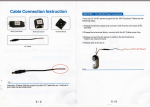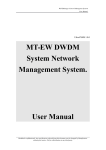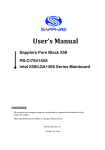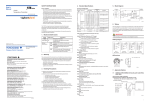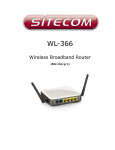Download Access Lift User Manual - Synel-USA
Transcript
Access Lift User Manual Synel Industries Ltd. Manual 4/16/07, Catalog no. 653722Part no. (ACCLFT-222-01) All rights reserved. Reproduction or use, without express permission of editorial or pictorial content, in any manner is prohibited. No patent liability is assumed with respect to the use of the information contained herein. While every precaution has been taken in the preparation of this manual, Synel Industries Ltd. assumes no responsibility for errors or omissions. Neither is any liability assumed for damages resulting from the use of the information contained herein. SY is a trademark of Synel Industries Ltd. All trade names referenced herein are either trademarks or registered trademarks of their respective companies. Terminology used in this manual Warning To warn readers about possible damage to equipment or data or about potential problems in the outcome of what they are doing. Note: To warn readers about the possibility of minor injury to themselves or others. Caution To emphasize points or remind readers of something, or to indicate minor problems in the outcome of what they are doing. Synel Industries Ltd. SY-780/A User Manual Synel Industries Ltd. 3 Access Lift Table of Contents Chapter 1 -The Access Lift ...................................................................................................... 6 1Introduction ......................................................................................................................... 6 2Technical Specifications ...................................................................................................... 7 2.1Physical Dimensions.................................................................................................... 8 2.2Power Requirements .................................................................................................... 8 2.3Optional Accessories ................................................................................................... 8 3Physical Description ............................................................................................................ 8 3.1Front Connector Panel ................................................................................................. 9 3.2 Back Block terminal Panel ......................................................................................... 9 4Installation ........................................................................................................................... 9 4.1Unpacking.................................................................................................................... 9 4.2Package Contents ......................................................................................................... 9 4.3Hardware Setting ....................................................................................................... 10 4.4Mounting.................................................................................................................... 10 5Communication ..................................................................................................................11 5.1Host computer Interfacing ..........................................................................................11 5.2Communication cables Characteristics .......................................................................11 6Setting Connectors & Jumpers ...........................................................................................11 6.1Dip-Switch (S1) ..........................................................................................................11 6.2Terminal ID.................................................................................................................11 6.3Reader 1/2 - Jumpers position ................................................................................... 12 1.3.1Other- Jumpers position.......................................................................................... 12 1.4Connection to I/O model............................................................................................ 13 1.4.0.1P2 - Address Selection. ................................................................................... 14 Appendix A -Internal Connectors ........................................................................................ 16 Appendix B -Access Lift External Connectors .................................................................... 18 4 Access Lift 5 Access Lift The Access Lift Chapter 1 -The Access Lift 1 Introduction The Access Lift is a local access controller installed on elevators to manage access to specific floors acting as a buffer to the elevator floor selection mechanism. A person using the elevator identifies himself to Access Lift which determines the floors the person is allowed to access. The buttons for the floors the person is allowed access to are activated and can be selected. The buttons for the floors the person is not allowed access to remain un-activated and the floor buttons can not be pressed. Access Lift is unique in that it provides a solution for monitoring access to buildings of up to 28 floor levels. On it’s own Access Lift can monitor access to 4 floors. Together with Synel I/O systems Access Lift can monitor access to up to 28 floors. The Access Lift is managed by a standard master unit, which oversees the access restrictions. Access Lift and it’s complying systems are installed into the elevator wall. Access Lift acts as a buffer to the elevator floor selection button mechanism. Access Lift capabilities are extended using Synel I/O cards (of 8 outputs). Using Synel I/O you can set up to 12 ID’s for access control. The number of ID’s available for floors depends on the number of ID’s which are already in use. For example, if you need to set 28 floors you can start setting the ID’s from ID 4. The I/O model enables setting access control to additional floor levels as follows: Number of floors Number of I/O cards number of ID’s 4 12 20 28 no additional card 1 2 3 4 12 20 28 Warning! The connection between Access Lift and the elevator mechanism is to be installed only by a Certified Elevator Technician. Synel is in no way or form responsible for any malfunctions which may occur in the elevator. 6 The Access Lift 2 Access Lift Technical Specifications • Reader 1 is used as a connector for the user identification unit. Reader 2 is N/A. • A connector for badge readers (PRX30, SY-10 Series reader unit). • Magnetic, proximity, 26 bit Wiegand and barcode readers can be connected. • Each reader in addition to reading lines connection is supported by three control lines. Control line serves for led and buzzer connection, designated for user indication. • RS-485 communication • Four output relays for bell, 2xdoor and alarm. • Five inputs • Communication at dumb mode terminal is 19200. 7 Access Lift 2.1 The Access Lift Physical Dimensions Height - 18.0 cm (7 inch) Width – 11.2cm.(41/2 inch) Depth – 3.4 cm.(1 5/16 inch) Operating temperature: -5 to +45oC Relative humidity: 90%, non-condensing 2.2 Power Requirements It is recommended to connect Access Lift to a power supply outlet via Power socket on the front panel, in addition to power supplied via the master unit. The following lists the power supply specifications: • 12 Vdc • power consumption: 1 watt • recommended power supply adaptor: 9 to 14 Vdc, max @ 880 mA. Adaptors can be connected using wiring to the terminal block position Power. 2.3 Optional Accessories Product Description Quantity Catalog No. Readers Designed for only one reader PRX-30 Proximity reader 1 60270004 SY-1 Magnetic reader 1 360055 SY-10/B Bar code reader, connection up to 300m 1 01000102 SY-10/M Magnetic reader, connection up to 300m 1 01000101 Reader unit Reader bar code unit 1 60250000 Reader unit Reader magnetic unit 1 60250200 I/O I/O Extension Note: Each I/O Extension added to Access Lift uses a power supply adaptor of it’s own. 3 3 Physical Description The Access Lift terminal is housed in a strong metal enclosure. Access Lift and it’s acompanying components are installed into the elevator mechanism panel. The connector panel is located at the front and back panel of the casing. Located therein, are socket openings for all external connections. 8 The Access Lift 3.1 1. 2. 3. 4. 5. 3.2 Access Lift Front Connector Panel Led indicator Power supply External Reader 1 I2C – I/O Extension Host – RS-485 Back Block terminal Panel A Block terminal for input/output connection purposes. 1. Press the block terminal with a 3mm flat screwdriver and turn Clock wise until the spring is pressed. Caution: Do not press screwdriver upward against the enclosure. 2. 3. 4 4.1 Perform wiring, turn to release spring. Remove screwdriver. Installation Unpacking • Do not throw away the box or packing materials. • Check the box and contents for signs of damage that may have occurred during shipment. After checking the box, carefully unpack and check for the following items: 4.2 Package Contents The Access Lift package contains: 1. Access Lift terminal 2. Connection/splitter box 3. RJ-45 30cm cable 4. Two RS-45 10 pin male 5. Four flat head Philips screws and anchors, for terminal mounting purposes 6. Mounting template 7. Product manual 9 Access Lift 4.3 The Access Lift Hardware Setting For manual hardware setting refer to “Setting Connectors & Jumpers” on page 11, and “Terminal ID” on page 11. You can also refer to the section describing Jumper and Connector technical data. 4.4 Mounting Access Lift contains computer components and uses communication cables interfacing therefore, it should not be mounted where it will be exposed to extreme heat or cold, water, steam, violent radiation, high electromagnetic radiation including high voltage power lines and electrical device. If the communication cable is to be wired through the wall, make sure that it is safe to drill a hole at the desired location. Two mounting options are available for this unit: Option A- Horizontal position Step 1. Step 2. Step 3. Step 4. Step 5. Mark the horizontal screws position, use the mounting template. Drill holes using a 3/16" (4.7mm)-drill bit. Place anchors and fasten screws to the wall. Hang Access IV back panel, allow a 3mm gap between unit and wall. Route block terminal wiring and connect them to the unit. Prevent wiring disconnection, secure wiring to the back panel using a clamp fasten by two screws. Option B - Vertical position Step 1. Step 2. Step 3. Step 4. Step 5. Disassemble Access IV back panel, remove two fastening screws at the unit side panels. Remove back panel. Fasten back panel on the wall, place two screws at position B. Place front cover and secure using two short screws at the unit side panels. Route block terminal wiring and connect them to the unit. Prevent wiring disconnection, secure wiring to the back panel using a clamp fasten by two screws. Option A Option B 10 The Access Lift 5 Access Lift Communication 5.1 Host computer Interfacing Communication with the host computer is performed via the Master unit. The communication between the master unit and terminals is performed at 19200 bps. Access Lift sends a terminal response to the master unit, the actual terminal ID is set according to dipswitch therefore the virtual terminal is as defined in the terminal: ID+4/12/20/28 (according to dipswitch 6 and 7 settings on the I/O card connected to Access Lift). Note: The Master unit 6 pin connector is connected to Access Lift 8 pin Host connector on the front panel. 5.2 Communication cables Characteristics Follow the listed guidelines to install the communications cables: Do not install the cable near EMI sources, such as: • Motors, generators, alternators, and transformers • Air conditioners, elevators • Radio/television transmitters, signal generators and internal communication networks • Cables should not be within 30 cm. (1 foot) of power lines of less than 5 KVA. • Cables should not be within 60 cm. (2 feet) of power lines in the 5-10 KVA range. Cables should not be within 1.5 meters (5 feet) of power lines of more than 10 KVA. The cables should not run parallel to power lines for more than 15 meters (49 feet). It is best to use a single cable for the communication line. If it is not possible to use a continuous cable only one indoors connection is allowed, constructed in one of these options: • Using two connectors with appropriate shielding and cover. • Using a connection box. • For aerial installation, use N.Y.Y. shielded cables. 6 Setting Connectors & Jumpers 6.1 Dip-Switch (S1) 1-5 - Defines the basic ID of the Access Lift 6-7 - Sets the number of I/O cards attached to Access Lift as describes in the table below Switch 6 Switch 7 Number of I/O cards Number of floors OFF ON OFF ON OFF OFF ON ON no additional card 1 2 3 4 12 20 28 6.2 Terminal ID To set an ID for each floor: 1. Start counting from a base number which is the next available ID on the Master unit you are using. For example, if the Master unit is already managing access to 4 doorways using 4 ID’s, start your count from ID 5. 11 Access Lift 2. The Access Lift Add the number appearing in the ID No. column in the table below to the floor number set on switches 6 and 7, as described in the Dip-Switch (S1) section. You can set up to 28 + 3 ID’s. ID No.* Jumper Settings 4 3 2 01 OFF OFF OFF 02 OFF OFF OFF 03 OFF OFF ON 04 OFF OFF ON 05 OFF ON OFF 06 OFF ON OFF 07 OFF ON ON 08 OFF ON ON 09 ON OFF OFF 10 ON OFF OFF 11 ON OFF ON 12 ON OFF ON 13 ON ON OFF 14 ON ON OFF 15 ON ON ON 16 ON ON ON 6.3 1 OFF ON OFF ON OFF ON OFF ON OFF ON OFF ON OFF ON OFF ON S1 - Switches set up 1-4Terminal identification: Jumper 1 is LSB; jumper 4 is MSB. Identification number is in binary format, that is a closed jumper is considered as a logical 1 and in open jumper, as a logical 0. Reader 1/2 - Jumpers position No 1 Jumper JP1 Description Reader 2 type 2 JP2 Reader 1 type 3 J3 Reader 2 type 4 J4 Reader 1 type 1.3.1 Value Magnetic - 1-2 Bar code - 2-3 Magnetic - 1-2 Bar code - 2-3 Magnetic - Open Wiegand - Close Magnetic - Open Wiegand - Close Default N/A 1-2 N/A Open Other- Jumpers position No 1 Jumper J5 Description Value Vcc current measuring Vcc Default Close 2 JP3 12Vin: 1-2 Open 3 JP4 12V from Master Control Unit ON, OFF Tamper switch ON: 1-2 OFF: 2-3 1-2 12 The Access Lift 4 JP5 5 JP6 6 JP10 7 JP11 8 JP12 9 JP13 10 JP14 11 JP15 1.4 Access Lift Pin 2, communication I2C data: 1-2 connector External led 1: 2-3 Pin 7, communication I2C Clock: 1-2 connector External led 2: 2-3 Open Open Input1 AC/DC OR Normal operation (Dry contact) 2-3 Closed - AC/DC Normal operation 1-2 3-4 Input 4 - operated with 2-3 Closed- AC/DC Normal AC/DC OR operation 1-2 Normal operation 3-4 (Dry contact) Relay 1 Closed - DC Closed Open - AC Relay 2 Closed - DC Closed Open - AC Enables/disables test 1-2 - Enable Disable mode 2-3 - Disable For measuring the -------Closed device power consumption Connection to I/O model The I/O model acts as an extension to Access Lift which enables setting access control to additional floor levels. I/O cards are added to extend Access Lift capabilities as follows: Number of floors Number of I/O cards 4 12 20 28 no additional card 1 2 3 13 Access Lift The Access Lift The typical setup for I/O models is as follows. Note: Each I/O Extension added to Access Lift uses a power supply adaptor of it’s own. 1.4.0.1 A OPEN OPEN OPEN 14 P2 - Address Selection. B OPEN OPEN CLOSE C OPEN CLOSE OPEN I/O Address ID =0 ID=1 ID=2 The Access Lift Access Lift 15 Access Lift Appendix A -Internal Connectors Communication Board (J1 - Molex 8 Pin) Pin 1 2 3 4 5 6 7 8 Signal VCC VCC TXD RX1 485 RX2 GND GND Value 5V 5V Data Data Logic Data 0V 0V Remarks Voltage Voltage Transmit Receive 1 Dirction Receive 2 Ground Ground Communication return (J2 -Molex 6 Pin) Pin 1 2 3 4 5 6 Signal NC -TRXD +TRXD RXD TXD NC Value level RS-485 level RS-485 level RS-232 level RS-232 Remarks N/A RS-485 RS-485 RS-232 RS-232 N/A P7 - Molex - 3 pin Pin 1 2 Signal VCC EXT.RES Value 5V 5V 3 GND 0V 16 Description Remarks Power supply Voltage External reset Reset input - Active low Ground Ground Access Lift 17 Access Lift Appendix B -Access Lift External Connectors HOST RJ-45 (8 pin with LEDs) • Communications with master, Access IV 2-7 installation pins are compatible with Access II 1-6 pins • RS-485 Communication with host. Pin 1 2 3 4 5 6 7 8 RXD I2C/Led Vin or Vout +TXD, RXD +TXD, RXD GND I 2C TXD Master I2C 12 Vin +TXD,RXD +TXD, RXD GND I2 C - Host RXD GND TXD Remarks RS-232 According to JP5 According to JP3 RS-485 RS-485 Depend on JP6 RS-232 I2C BusRJ 11 (6 Pin) Pin 1 Signal Serial Clock Value SCL 2 3 4 5 6 NC NC NC GND Serial data SDA 18 Remarks Clock I2C N/A N/A N/A Ground Data I2C Access Lift Reader 1 RJ 45 (10 pin) Pin Magnetic Device Paxton Bar-Code Wiegand PRX-30 Remarks For RS-485 signal only Max current 35 mA Max current 25mA Signal 1 RDD1 - Data - - 2 BZ1 Led 1 Buzzer 3 LD1 Led 2 Led 1 4 5 6 VCC GND LD2 VCC GND Led 3 VCC GND 7 RDC1+ Clock Clock - Data 0 Clock 8 RDD1+ Data Data Data Data 1 Data 9 10 12 V RDC1- Clock - - - - VCC GND VCC GND VCC GND Led 2 Max current 25 mA Clock + , For RS-485 Data + , For RS – 485 For RS 485 signal only Power Socket-PL1 Pin 1 2 Signal VCC GND Value +12 V 0V Remarks Voltage for power supply Ground Relays (J7 - Block terminal 23 Pin) Pin 1 Port Relay 2 Signal Value Function A112 Floor 2 Function Normally closed 2 Relay 2 B2 3 4 Relay 2 Relay 3 C2 A113 Normally Open Common Normally closed 5 Relay 3 B3 6 7 Relay 3 Relay 4 C3 A114 Floor 3 Floor 4 Normally open Common Normally closed Remarks Max current 24 Vdc @ 1A 110 Vac @0.5 A Max current 24 Vdc @ 1A 110 Vac @0.5 A Max current 24 Vdc @ 1A 110 Vac @0.5 A 19 Access Lift 8 Relay 4 B4 9 10 Relay 4 Relay 1 C4 A111 11 Relay 1 B1 12 13 14 15 16 17 18 19 20 21 22 23 Relay 1 Input 1 Input 1 Input 2 Input 2 Input 3 Input 3 Input 4 Input 4 Input 5 Input 5 Input 5 C1 20 Floor 1 Normally open Common Normally closed Max current 24 Vdc @ 1A 110 Vac @0.5 A Normally open Common GND N/A IP1 Data signal Max current 10mA Data signal Max current 10mA Data signal Max current 10mA Data signal Max current 10mA Data signal Max current 10mA GND N/A IP2 GND N/A IP3 GND N/A IP4 GND N/A IP5 GND Access Lift 21 Access Lift Synel Industries Ltd. 2 Hamada St. POB 142, Yokneam Industrial Park, Israel, 20692 Tel: +972-4-959 6777Fax: +972-4-959 0729 Site: www.synel.com Tel-Aviv BranchTel: +972 9 775 0400 UK BranchTel: +44-181-900 9991 NA BranchTel: +1-905-678 2605 22 Access Lift 23