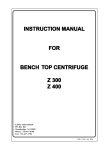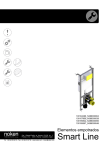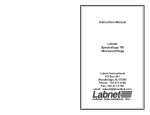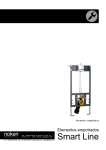Download instruction manual for the z100-a clinical centrifuge c0100-a
Transcript
INSTRUCTION MANUAL FOR THE Z100-A CLINICAL CENTRIFUGE C0100-A January 2005 INDEX PAGE 1. General Information ........................................................................................ 1.1 Description ............................................................................................ 1.2 Safety precautions to be observed before operating the centrifuge ...... 1.3 Technical data........................................................................................ 1.4 Accessories ........................................................................................... 1.5 Warranty ................................................................................................ 2 2 2 2 3 3 2. Installation ....................................................................................................... 2.1 Unpacking the centrifuge ....................................................................... 2.2 Required space ...................................................................................... 2.3 Cushion Installation ............................................................................... 2.4 Centrifuge Installation ............................................................................ 3 3 3 3 4 3. Operation ........................................................................................................ 3.1 Closing the lid........................................................................................ 3.2 Lid release ............................................................................................. 3.3 Lid lock ................................................................................................ 3.4 Starting the centrifuge ............................................................................ 4 4 4 4 4 4. Proper use of the Rotor 4.1 Overloading the rotor ............................................................................ 5 4.2 Balancing the rotor ................................................................................ 5 5. Service and Maintenance ................................................................................ 5.1 Service of centrifuge ............................................................................. 5.2 Cleaning the centrifuge .......................................................................... 5.3 Disinfection ........................................................................................... 5.4 Cleaning the centrifuge after breakage of glass tubes or bottles ........... 5.5 Replacing fuses ..................................................................................... 6. Troubleshooting guide .................................................................................... 7 7. Chart for determining RCF (g-value) .............................................................. 8 6 6 6 6 6 6 1 1. General Information - This manual is intended for use with the Z100-A (C0100-A) Centrifuge. 1.1 Description The Z100-A is a small bench top centrifuge designed for sedimentation of various samples. The Z100-A has a built in angle rotor capable of running up to to 4,000 rpm (1,900 x g.) This product is for research only. 1.2 Safety precautions to be observed before operating the centrifuge ! Do not operate if: - The centrifuge has not been installed correctly. - The centrifuge is partly dismantled. - Service has been attempted by non-authorized or non-qualified personnel. - Rotors and accessories are not part of the standard range of accessories or have been obtained without the prior permission of the manufacturer. Exception: tubes and bottles made of glass or plastic normally available in the laboratory, and designed for centrifugation. - The centrifuge is to be used in explosive atmospheres. - You intend to centrifuge combustible and explosive materials. - You intend to centrifuge materials which are chemically reactive. If the equipment is used in a manner not specified by the manufacturer, the protection provided by the equipment may be impaired. 1.3 Technical Data Model No. C0100-A Dimensions: Width Depth Height Weight Max. speed Max. volume Max. RCF Maximum Admiss. density Rotor radius Timer 295mm (11.6 inch) 348mm (13.7 inch) 101mm (10.1 inch) 5.5 kg / 12 lbs 4,000 rpm 90 ml (6 x 15ml) 1,900 x g 1.2 kg/dm3 10.62 cm 0 to 30 minutes or continuos Electrical ratings 120 V/50-60 Hz, 1 Amp The manufacturer reserves the right to make technical modifications 2 1.4 1.5 Accessories Accessories supplied with each centrifuge unit: - One 6 x 15ml rotor - One Instruction manual - One Warranty card - Six Rubber Cushions Aditional accessories available: C0200-17A - Combination adapters for 5ml and 7ml tubes, (6pk.) C0230-17A - Combination adapters for 5ml and 7ml tubes, (4pk.) Warranty This centrifuge has been subject to thorough testing and quality control. In the unlikely event of any manufacturing faults occuring, our one year warranty (from date of delivery) covers the centrifuge and the rotors. This warranty becomes void in case of incorrect operation, use of non-appropriate spare parts or accessories and non-authorized modification of the rotor or the centrifuge. 2. Installation 2.1 Unpacking the centrifuge The centrifuge is delivered in a carton with two or more formed foam blocks. Please retain the carton and the blocks until it has been established that your unit is working properly. The accessories supplied with the centrifuge should be kept with the instruction manual near the centrifuge's place of installation. 2.2 Required space The centrifuge should be installed on a rigid, even surface. The Z100-A should only be operated on a stable laboratory table/bench etc. To guarantee sufficient ventilation, please ensure that the centrifuge has at least 15 cm free space on all sides, including the rear. It is recommended that the centrifuge is not situated in a location subject to excessive heat, e.g. strong sunlight, radiators etc. as heat-buildup can occur within the centrifuge bowl. 2.3 Cushion Installation Before inserting any tubes into the centrifuge the rubber cushions must first be properly installed. To install the cushions turn a 10 or 15ml round bottom tube upside down and place the cushion on top. Then remove the rotor sheild and place it on top of the tube while pushing the cushion into the end of the sheild. Then reinsert the shield. 3 2.4 Centrifuge Installation 1. Make certain that the timer is set for the "off" position. Before operating the centrifuge, check that the power source corresponds to that on the manufacturer's rating label, then connect the power cord to a properly grounded outlet ATTENTION: Ensure that the timer is in the "OFF" position, before connecting the power cord. 3. Operation ! ATTENTION: Never operate the centrifuge if the rotor shows any signs of corrosion or mechanical damage. Never operate with strongly corrosive materials. 3.1 Closing the lid After the rotor has been properly loaded, close the centrifuge lid. 3.2 Lid release The "lid" button must be pushed to open the lid after a centrifuge run has been completed. 3.3 Lid lock The centrifuge can only be started with the lid closed. Do not attempt to open the lid until the rotor comes to a complete stop. 3.4 Starting the centrifuge To start the centrifuge select the desired run time by turning the time knob in a clockwise direction. If performing a continuous run turn the time knob counter clockwise into the "hold" position. Once a run time is selected a given speed must be selected in order to start the centrifuge. The speed (rpm) can be selected between 1,000 and 4,000 rpm by turning the knob to the 1, 2, 3 and 4 speed marks. To select a speed, turn the speed knob to the 2 posistion to activate, then proceed by turning the knob to the desired speed. At the end of the preselected time, the centrifuge stops automatically. To stop the centrifuge prior to the selected time, turn the timer knob to the "OFF" position. NOTE: The clinical centrifuge is calibrated at 120 volts line voltage. Operating the centrifuge at a line voltage other than 120V can significantlly impact the speed settings below 2,000 RPM. 4 4. Proper loading of the rotor 4.1 The rotor has been designed to handle samples with a maximum density of 1.2g/ml. Tubes should not be run with any substance having a density above 1.2g/ml. 4.2 When loading the rotor you should proceed according to sketch A. Fill the tubes equally by eye and insert them into the tube shields of the rotor. The difference in weight between the tubes should not exceed 2 - 3 grams. A partially loaded rotor may be centrifuged. For example, you may operate a 6-place rotor with 2, 3 or 4 loaded tubes, but it is important that the occupied tube shields are symetrically arranged. (see sketch A). Sketch A: Examples of properly loaded rotors. empty tube shields loaded tube shields 5 5. Service and Maintenance 5.1 Service of centrifuge Ther is no routine maintenance or service required on the centrifuge other than occasional cleaning. 5.2 General cleaning of the centrifuge Always keep the centrifuge housing, rotor, and rotor accessories clean by wiping down with a damp cloth. Do not use harsh cleaners or detergants on the lid or housing surfaces as it may affect the plastic. After cleaning, ensure that all parts are dried thoroughly by hand or in a warm-air-cabinet (max. temp. +50°C). 5.3 Disinfection The centrifuge should be disinfected periodically and before shipping the unit for service. The centrifuge rotor area and rotor shields should be wiped with alcohol or other disinfecting agents. Do not allow the alcohol or disinfectant to sit on the units lid or housing, as it may affect or discolor the plastic. 5.4 Cleaning the centrifuge after breakage of glass tubes or bottles With high g-values, there is a possibility that tube breakage can occur. Should this happen the centrifuge rotor must be thoroughly cleaned and all broken particles removed. If this is not done, damage could result to the centrifuge.Be sure to remove the rotor shields and clean thoroughly. If glass or other material has gotten into the centrifuge enclosure, the enclosure must be removed for cleaning. 5.5 Replacing fuses Check the fuse when it is recommended in the "Troubleshooting Guide". The fuse holder is located underneath the unit. Unplug the unit. Unscrew the fuse holder and remove the fuse. Replace a blown fuse with a fuse of equivalant rating and type. 6 6. Troubleshooting guide Centrifuge will not start Possible reason: Solution: No power supply. Check main power supply and centrifuge fuse. Possible reason: Solution: Blown fuse. Check fuse and replace if necessary (see 5.5) Lid cannot be released: Possible reason: Solution: Lid lock is jammed. Push front of lid down while pushing release button. Centrifuge cannot be started, although power is on: Possible reason: Solution: Lid not closed correctly. Close lid correctly, push down on front of lid. Possible reason: Solution: No speed or time has been selected. Check and set the time or speed. Possible reason: Solution: Blown fuse. Check fuse and replace if necessary (see 5.5). Should you have any questions about the centrifuge and its accessories, or require service, please contact the Labnet International Service Department at 1-888 5226381. Please have the unit’s serial number (located on the back panel of the instrument) available when calling. Do not send in a unit for service without first calling to obtain a repair authorization number and a decontamination form. Should the centrifuge need service be sure to decontaminate it and enclose the decontamination from. The unit should be properly packed to avoid damage. Any damage resulting from improper packing shall be the responcibility of the user. 7 7. Chart for determining g-values See section 1.3 for the correct radius of your rotor. Note the use of tube adapters will change this radius.. To determine the relative centrifugal force (RCF - value). This value is the multiplier to the gravitational pull of the earth (g) 8