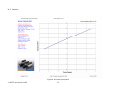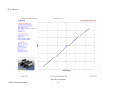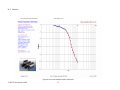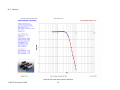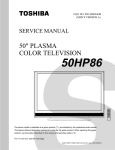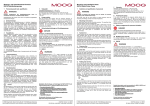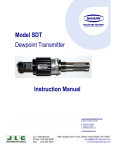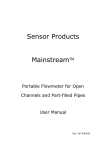Download Valve Expert 4.x (user manual) - English
Transcript
ValveExpert Check / Adjust / Repair Servo- and Proportional Valves Automatic Test Stand M. V. Shashkov Contents INTRODUCTION ......................................................................................... 4 REVIEW OF SPECIFICATIONS ................................................................. 5 APPLICATIONS ................................................................................................................. 5 CONTROL SIGNALS .......................................................................................................... 5 AMPLIFIER FOR PROPORTIONAL DIRECTIONAL CONTROL VALVES ...................................... 5 SPOOL POSITION SIGNALS (FEEDBACK)............................................................................ 5 ELECTRIC POWER SUPPLY FOR SERVOVALVE ................................................................... 5 HYDRAULIC FLUID ............................................................................................................ 5 HYDRAULIC POWER SUPPLY............................................................................................. 5 HARDWARE ............................................................................................... 7 HYDRAULICS.................................................................................................................... 7 WATER COOLING ............................................................................................................. 9 ELECTRIC POWER SUPPLY ............................................................................................... 9 INTERFACE ELECTRONICS .............................................................................................. 11 ALARM INDICATORS OF THE ELECTRONICS ...................................................................... 12 COMPUTER SUBSYSTEM ................................................................................................. 13 MOTOR ELECTRONICS .................................................................................................... 14 DATA ACQUISITION ELECTRONICS .................................................................................. 15 AMPLIFIER FOR PROPORTIONAL DIRECTIONAL CONTROL VALVES .................................... 15 SERVOVALVE INSTALLATION ........................................................................................... 19 SOFTWARE .............................................................................................. 22 VIRTUAL LABORATORY VALVEEXPERT............................................................................ 22 HYDRAULIC POWER SUPPLY........................................................................................... 24 UNIVERSAL AMPLIFIER ................................................................................................... 25 THE MAIN CONTROLS .................................................................................................... 25 HYDRAULIC CONFIGURATIONS ........................................................................................ 26 MEASUREMENT INSTRUMENTS ........................................................................................ 27 SETTINGS FOR THE AUTOMATIC TEST ............................................................................. 28 BIAS ADJUSTMENT......................................................................................................... 30 AUTOMATIC TEST........................................................................................................... 31 PRELIMINARY ANALYSIS ................................................................................................. 32 PRINTOUT OF THE RESULTS ............................................................................................ 32 STRUCTURE OF THE REPORT FILE................................................................................... 40 CALIBRATION ................................................................................................................. 40 MATHEMATICAL ANALYSIS................................................................... 41 LINEAR ANALYSIS .......................................................................................................... 41 FREQUENCY RESPONSE ANALYSIS ................................................................................. 42 STEP RESPONSE ANALYSIS ............................................................................................ 44 EXCEL FILE WITH RESULTS .................................................................. 45 GENERAL INFORMATION (EXCEL SHEET “MAIN”) ............................................................ 45 PRESSURE/LEAKAGE TEST (EXCEL SHEET “PRESSURE”) ............................................... 45 FLOW AB TEST (EXCEL SHEET “FLOW AB”) .................................................................. 48 FLOW A TEST (EXCEL SHEET “FLOW A”) ....................................................................... 49 FLOW B TEST (EXCEL SHEET “FLOW B”) ....................................................................... 50 © DIETZ automation GmbH -2- M. V. Shashkov DYNAMIC TEST (EXCEL SHEET “DYNAMICS”) .................................................................. 51 STEP RESPONSE TEST (EXCEL SHEET “STEP”) .............................................................. 52 SAFE FLOW TEST (EXCEL SHEET “SAFE”) ...................................................................... 52 SAE RECOMMENDED TERMINOLOGY .................................................. 53 SERVOVALVE, DIRECT DRIVE FLOW-CONTROL ................................................................ 53 ELECTRICAL CHARACTERISTICS...................................................................................... 54 STATIC PERFORMANCE CHARACTERISTICS...................................................................... 55 DYNAMIC PERFORMANCE CHARACTERISTICS .................................................................. 62 © DIETZ automation GmbH -3- M. V. Shashkov Introduction ValveExpert is an automatic test stand for checking, maintenance, and adjustment of servo- and proportional valves. This test equipment is developed in accordance to the specification of the Parker Hannifin Corporation® and satisfies the standards established in SAE ARP 490 and ARP 4904.1 Below are the main features. • • • • • • • • • • • • • • • • • Wide range of servo- and proportional valves is supported. Testing flow is up to 80 L/min (21 Gal/min) and working pressure is up to 350 bar (5000 PSI). Compact high efficient and low noise 30kW hydraulic power station is already inside.2 Temperature control system stabilizes the oil temperature in a specified range with tolerance ±2°C.3 The integrated 3μ filtration system achieves a cleanliness level 5 of NAS1638 (level 14/11 of ISO4406) or better. An additional, the “last chance” 10μ filter protects the valve from contamination. Extremely robust construction of the stand. The most of hydraulic components are mounted on one steel manifold. The only top quality components are used. Multi-level alarm system protects the operator from risky conditions. This system informs the operator if service is required. Different hydraulic liquids can be used.4 The computer subsystem is based on the Intel Core2 Duo E6600 processor, 1GB RAM and 16 bit high speed digital acquisition card NI PCIe-6259.5 The computer interface is intuitively clear and simple. Special education and knowledge are not required. Operator works with a powerful virtual hydraulic laboratory on a 19inch touch-screen monitor. Internal user-defined database keeps all test parameters. This database contains also overlay polylines for automated pass/fail evaluation. The operator can use keyboard, touch screen monitor, touch pad panel or even bar-cod scanner for fast access to the database. The system supports manual and automatic modes. The measurement data includes the most of static and dynamical characteristics. Up to 15 different graphs can be obtained during one automatic test. Complete test requires about 5 minutes. Computer shows the results during the testing process. A powerful mathematical analysis of the results is already embedded into the system. The ValveExpert program saves the data in a standard MS Excel file and Excel tools can be used for an additional analysis. The operator can use template files to prepare the printout forms. ValveExpert can work with any measurement units, i.e. the operator can decide which units he will use for pressure, flow, temperature and so on. High precision measurement tools are used. All instruments are individually calibrated and scaled. Nonlinear calibration allows to compensate nonlinearity of transducers and to obtain unbelievable precision. 1 The general ideas which are used in the stand can be found in http://arxiv.org/abs/math/0202070. This hydraulic station requires three-phase 380-500V, 80A electric power supply connection. Power can be increased up to 38kW. 3 Water connection for cooling is required. 4 Aerospace hydraulic fluids like Skydrol, Hyjet or similar require modifications in the construction of the test stand. 5 Detailed info on NI PCIe-6259 see in http://sine.ni.com/nips/cds/view/p/lang/en/nid/201814 2 © DIETZ automation GmbH -4- M. V. Shashkov • Calibration process is very simple and can be made by the operator. The only standard measurement tools are required. Review of Specifications Applications Test stand ValveExpert is developed for checking, maintenance and adjustment of four way servo- and proportional valves.6 Working pressure of the stand is up to 350 bar (5000 PSI) and it allows to test flow up to 80 L/min (21 Gal/min). Control Signals A servo- or proportional valve under testing can be controlled by voltage or current command signal. There are five ranges for control signal: ±10V, ±10mA, ±20mA, ± 50mA and ±100mA. Some high current servo- and proportional valves may require a special external current amplifier.7 The build in relays can change polarity of control signal and the coil configurations (for two coil electric servo- or proportional valves): Series, Parallel, Coil No.1 and Coil No.2. Amplifier for Proportional Directional Control Valves In additional to the standard Voltage/Current amplifier, the system has a programmable PWM current amplifier PWD 00A-400 form Parker Hannifin Corporation®. This electronics can drive most of two or one coils proportional directional control valves without position feedback and with maximal current up to 3.5A. All parameters can be adjusted via ValveExpert software. Spool Position Signals (Feedback) The most of modern servo- or proportional valves have a build in electronics. These valves are usually equipped by spool position transducers. ValveExpert can check the signal from such a transducer. The standard signal ranges ±10V, ±10mA, ±20mA, 4–20mA are supported. Electric Power Supply for Servovalve Servovalves with build in electronics require external power supplies. In the most cases, it is ±15V or 24V. Such power suppliers are built in the test stand.8 Hydraulic Fluid The test stand ValveExpert was developed and tested for a mineral oil with viscosity about 30 cSt. We recommend you to use Mobil DTE24, Shell Tellus 29, MIL-H-5606, MIL-H-83282, MIL-H-87257 or oil with the similar parameters. Note that aerospace hydraulic fluids like Skydrol or Hyjet® require modifications in the stand construction. The integrated filtration system achieves a cleanliness level 5 of NAS1638 (level 14/11 of ISO4406) or better. The capacity of the oil tank is about 100L (26Gal). Hydraulic Power Supply The test stand does not require an external hydraulic power supply. A modern high efficient and low noise 30kW hydraulic power station is already inside! Maximal flow of the power station is 80 L/min (21 Gal/min) and working pressure is up to 350 bar (5000 PSI). The integrated hydraulic power pack requires three-phase 380-500V, 80A electric power supply connection and 6 Additional adaptor manifolds allow to use this test equipment for different purposes. Type of amplifier depends of the servo valve. 8 Maximal current is 1A for ±15V and 5A for the power supply 24V. 7 © DIETZ automation GmbH -5- M. V. Shashkov a water connection for cooling. Note, the temperature control system allows to stabilize the oil temperature in a specified range with tolerance ±2°C. © DIETZ automation GmbH -6- M. V. Shashkov Hardware Hydraulics Hydraulic schema of the test stand ValveExpert is shown on the Figure 1. The most of hydraulic components are mounted on one steel manifold (see Figure 2).9 The only top quality components are used. Directional valves K1-K7 are used to configure the hydraulic schema. The main configurations are described in the section “Hydraulic Configurations”. Figure 1. Hydraulic schema of the stand ValveExpert 9 These hydraulic components are shown in the blue area (see Figure 1). © DIETZ automation GmbH -7- M. V. Shashkov Pressure transdsucer Valve Minimess Flowmeter Accumulator 10µ oil filter Figure 2. The most of hydraulic components are mounted on one steel manifold Hydraulic power pack (see Figure 3) uses a low noise internal gear pump and a brushless motor with variable rotation frequency. Maximal power of the hydraulic system depends of the motor electronics and can be up to 38kW. Maximal working pressure is 350bar (5000PSI). Maximal flow is 80L/min (21 Gal/min). Motor fan Electronics for 600W motor 38kW motor Heat exchanger for water cooling Oil level transducer Temperatire transducer 600W motor Water valve Air filter 100L oil tank 3µ oil filter Figure 3. Hydraulic power pack. © DIETZ automation GmbH -8- M. V. Shashkov Water Cooling „Last chance“ 3 µ filter Water connection Figure 4. Industrial water connection for cooling of the oil Electric Power Supply Electric schema of the stand is shown below (see Figure 5). Figure 6 and Figure 7 show electric power distribution on the stand. Figure 5. Electric schema of the stand © DIETZ automation GmbH -9- M. V. Shashkov L1 L2 L3 N GND Figure 6. ValveExpert requires three phase 380-500V, 80A electric power supply 3x400V connection Power motor electronics Power motor relay Main fuse for power motor Main fuse for the electronics, small motor and heater Master-slave socket Figure 7. Electric distribution © DIETZ automation GmbH -10- M. V. Shashkov Interface Electronics Power supply: ±15V, ±30V, +24V Servovale Valve K1 Reserved Valve K2 Valve K3 Valve K4 Reserved Valve K5 Oil temperatuire Valve K6 Heater Oil level On/Off Servovalve Reserved Alarm Indicator Cooler Reserved Pb transducer Pa transducer NI connector 1 Frequency response cylinder Ps transducer Reserved Reserved NI connector 0 Flow meter Emergency Filter 10µ Filter 3µ Alarm indicators Frequency for small motor Power motor control On/Off power motor Figure 8. Interface electronics of the test stand ValveExpert © DIETZ automation GmbH -11- M. V. Shashkov Alarm Indicators of the Electronics Multi-level alarm system protects the operator from risky conditions. This system informs the operator if service is required. The program ValveExpert analyses transducers data and will immediately stop testing if there is a problem (see page 24). The hardware alarm level is supported by the electronics ValveExpert. It has four alarm state indicators (see Figure 8). They are blinking if there is a problem. Figure 9 shows the possible alarm states. Figure 9. List of possible values for the alarm indicators on the electronics © DIETZ automation GmbH -12- M. V. Shashkov Computer Subsystem The computer subsystem is based on Intel Core2 Duo E6600 processor, 1GB RAM and 16 bit high speed digital acquisition card NI PCIe-6259. The system includes a 19” touch screen monitor, a stainless steel keyboard with touch pad and a bar-code scanner (see Figure 10). Software includes Windows XP operation system, drivers, MS Excel and ValveExpert program. Figure 10. Touch screen monitor, keyboard with touch pad and bar-code scanner © DIETZ automation GmbH -13- M. V. Shashkov Motor Electronics Hydraulic power pack of the stand is based on a low noise gear pump and a 38kW asynchronous motor. In order to regulate the system pressure, a special electronics regulates rotation frequency of the motor. The electronics contains also a digital signal processor (DSP) with PI closed loop system. Such a controller allows to stabilize the supply pressure with high accuracy. Cooling/ Filtration system has a very similar construction. Such an approach combines high efficiency with extremely low noise. Power supply distribution Power motor electronics with DSP system Computer Power supply 2x±15V Power supply 24 V Interface electronics Heat exchanger Small motor electronics Power motor Small motor Oil level transducer Temperature transducer Oil 3µ filer with sensor Oil tank with gear pumps inside Oil level Water valve Figure 11. Hydraulic power pack and electronics © DIETZ automation GmbH -14- M. V. Shashkov Data Acquisition Electronics The heart of the measurement subsystem is the National Instruments PCIe-6259 card (see Figure 12). This is a high-speed multifunction M-Series data acquisition board designed for PCI Express bus. The main features are:10 Figure 12. National Instruments PCIe-6259 card • • • • • Bus type – PCI Express (x1) Analog Input o Number of channels – 16 o Resolution – 16bit o Maximal sample rate – 1.25MHz Analog output o Number of channels – 4 o Resolution – 16bit o Maximal sample rate – 2.86MHz Digital I/O o Number of channels – 48 o Logical level – TTL Counter/Timers o Number of Counter/Timers – 2 o Resolution – 32bit o Maximal source frequency – 80MHz o Minimum input pulse width – 12ns Amplifier for Proportional Directional Control Valves Test stand ValveExpert equipped by digital electronic module PWD 00A-400 form Parker Hannifin Corporation® (see Figure 13). It is a very flexible PWM current amplifier which can drive most of two or one coils proportional directional control valves without position feedback and with maximal current up to 3.5A (see Figure 14). All parameters of the electronics can be adjusted via a serial connection (RS232 – null modem). Parker Hannifin Corporation® has special software ProPxD to adjust PWD 00A-400 but all settings can be simply adjusted by the program ValveExpert directly. The software ValveExpert automatically programs the electronics PWD 00A-400 when operator loads settings for a valve. The settings for this amplifier are shown 10 Please look http://sine.ni.com/nips/cds/view/p/lang/en/nid/201814 for the detailed specifications. © DIETZ automation GmbH -15- M. V. Shashkov on the Figure 53. If the valve has a bar-code, the programming, de facto, is the only one scanner click! Below you will find some information about the electronics PWD00A-400. Figure 15 and Figure 16 show circuit diagram and signal flow diagram correspondently. Table with technical data are shown on Figure 17. Description of these parameters are shown on Figure 20. Let me note that a current step may be programmed for each solenoid (Min) separately, and the current may be limited for each solenoid (Max) (see Figure 18) separately as well. The nominal current can be adjusted by one parameter separately for each solenoid. Note also the PWD00A-400 electronic includes four internal programmable ramps. Acceleration and deceleration are adjustable for each solenoid (see Figure 19). Please look the manual form Parker Hannifin Corporation® for more details. Figure 13. Digital electronic module PWD 00A-400 Figure 14. A two solenoids proportional valve from Parker © DIETZ automation GmbH -16- M. V. Shashkov Figure 15. Circuit diagram of the module PWD 00A-400 Figure 16. Signal flow diagram of the PWD 00A-400 © DIETZ automation GmbH -17- M. V. Shashkov Figure 17. Technical data of the module PWD 00A-400 Figure 18. Min-Max-function and nominal current adjustment Figure 19. Ramp-function © DIETZ automation GmbH -18- M. V. Shashkov Figure 20. Description of the parameters for PWD 00A-400 Servovalve Installation In order to test a servo- or proportional valve operator has to use a proper adapter manifold for hydraulic power supply and a proper electric cable. One or two coils proportional valves without feedback electronics require connection to the power PWM amplifier (see Figure 21). The mounting manifold must conform to ISO 10372-06-05-0-92. Pinout configurations of the test stand connectors are shown on Figure 24, Figure 25, and Figure 26. Please note that you will need a dynamic cylinder (see Figure 27) to measure frequency response data of you valve if it has not a spool position transducer. Such a frequency response cylinder is an optional equipment. Coil connectors (see Figure 26) are used to drive two or one coils proportional directional control valves without position feedback (see Figure 14). Connector for solenoid A Connector for dynamic cylinder Connector for solenoid B Proportional valve Connector for power PWM amplifier Main connector for servo- proportional valve Adapter manifold Figure 21. Installation of a two solenoid proportional valve without electronics © DIETZ automation GmbH -19- M. V. Shashkov Servovalve Main connector for servo- proportional valve Adapter manifold Figure 22. Standard installation of a servo- or proportional valve Main connector for servoand proportional valves Connector for the dynamic cylinder Connector for power PWM amplifier Connector for Coil A Connector for Coil B Figure 23. Connectors of the stand Figure 24. Pinout configurations of the main servovalve connector and the connector for PWM amplifier (cable view) © DIETZ automation GmbH -20- M. V. Shashkov Figure 25. Pinout configurations of the connector for frequency response cylinder (cable view) Figure 26. Pinout configurations of the coil connector of the PWM current amplifier (cable view) Figure 27. Frequency response cylinder © DIETZ automation GmbH -21- M. V. Shashkov Software Virtual Laboratory ValveExpert The test equipment ValveExpert has an intuitively clear software. Operator works with a powerful virtual hydraulic laboratory on a 19-inch touch-screen monitor. This laboratory has two modes of operation: “Manual” (see Figure 28) and “Automatic” (see Figure 29). Hydraulic schema, shown on the monitor, corresponds to the real hydraulic configuration of the stand. Five different hydraulic configurations can be obtained just by one touch of the screen. All measuring and control devices can be simply adjusted. These adjustments can be saved in a database which contains also all parameters for the automatic tests and some additional information. Functions of the main buttons are duplicated by the functional keys “F2” – “F12” (see Figure 30). The key “F1” calls an information screen of the program. Detailed description of the virtual hydraulic laboratory is done below. Figure 28. Manual mode of virtual hydraulic laboratory ValveExpert © DIETZ automation GmbH -22- M. V. Shashkov Figure 29. Automatic mode of laboratory ValveExpert (Phase-Frequency test) “F6” “F2” “F3” “F4” “F5” “F8 “F9 “F7” “F10” Figure 30. Functional keys of the controls © DIETZ automation GmbH -23- “F11” “F12” M. V. Shashkov Hydraulic Power Supply Controls and indicators of the hydraulic power pack are shown on Figure 31. . Pressure control High limit of oil temperature Low limit of oil temperature Oil temperature Power On/Off switch Alarm indicator Oil level Motor Enable/Disable switch Figure 31. Controls of the hydraulic power station Possible values of the alarm indicator are: • System is ready to work. • ValveExpert is switched off. • Emergency switch is activated. • 3μ filter is polluted. • 10μ filter is polluted. • Problem with power supply. • Temperature transducer does not work properly. • Oil temperature exceeded the maximum value. • Supply pressure transducer does not work properly. • System pressure exceeds the maximum value. • Oil level is too low. • Alarm signal from the motor electronics. • Flow through the flow-meter exceeded the maximum value. © DIETZ automation GmbH -24- M. V. Shashkov Universal Amplifier Controls of the universal amplifier are shown on Figure 32. Degaussing signal Frequency of generator Power supply for servovalve Control ranges Type of generator On/Off generator Coil connection Control knob On/Off feedback Polarity of control Figure 32. Controls of the universal amplifier This amplifier has 4 modes: manual control, generator, degaussing and feedback mode. In order to control valve manually operator can use the control knob. The generator mode is used for the automatic control. This mode supports the following standard signals: sawtooth , triangle , and square . Frequency of the generator belongs to the interval 0.001 – 1000 Hz. sinus Degaussing signal allows to eliminate the initial magnetic field of the valve. In the feedback mode the system finds the bias of the control. The Main Controls The main control buttons are shown on Figure 33. They are used to load or save settings, start or stop automatic testing process, exit the program and so on. The operator can use the touch-screen monitor or touch pad on the keyboard to access the buttons. Moreover, functions of these buttons are duplicated by functional keys on the keyboard. Operator can use also a bar-cod scanner (see Figure 34) for fast access to the database when he loads or saves settings. In this case he will never make a mistake and load wrong settings! Save settings Reset alarm Exit the program Load settings Start/Stop auto-test Load test data Figure 33. Main control buttons Figure 34. Bar-cod scanner © DIETZ automation GmbH -25- M. V. Shashkov Hydraulic Configurations Virtual hydraulic laboratory has five different hydraulic configurations. Figure 35 – Figure 39 below show all possibilities. These hydraulic configurations are used to measure flow, leakage and differential pressure, spool position, different dynamic characteristics like step response, phasefrequency response, amplitude-frequency response and so on. One touch of the screen and operator changes the hydraulic schema. Depending on the selected schema, stand ValveExpert configurates valves K1-K7 (see Figure 1). Figure 37. Test of the flow between control ports A and B Figure 35. Frequency response test with measurement cylinder Figure 38. Test of the flow between control port A and return port R Figure 36. Test of the leakage and differential pressure Figure 39. Test of the flow between control port B and return port R © DIETZ automation GmbH -26- M. V. Shashkov Measurement Instruments All measurement instruments (see Figure 40 – Figure 45) are software adjustable. Operator can calibrate the devices, change physical units and limits. Figure 40. Pressure gauge of control port A Figure 43. Supply pressure gauge Figure 41. Gauge of control port B Figure 44. System flow-meter Figure 42. Gauge for differential pressure between control ports A and B Figure 45. Multi-meters show signal from the spool position transducer and the control signal © DIETZ automation GmbH -27- M. V. Shashkov Settings for the Automatic Test Supply pressure Current date and time Offset Amplitude Serial nummer Trigger level Speed at low flow Subtests of the automatic test Speed at low flow General information List name List name Figure 46. General settings for the automatic test Figure 49. Parameters of the Flow test through the control port A Supply pressure Amplitude Left trigger point Offset Supply pressure Amplitude Trigger level Right trigger point Speed at low gain Offset Trigger level Speed at low flow Speed at low flow Speed at high gain List name List name Figure 47. Parameters for the Differential Pressure and Leakage test Figure 50. Parameters of the Flow test through the control port B Supply pressure Supply pressure Offset Amplitude Offset Amplitude Trigger level Speed at low flow End frequency Speed at low flow Type of scale List name List name Figure 51. Parameters of the frequency response test Figure 48. Parameters of the Flow test © DIETZ automation GmbH Number of points -28- M. V. Shashkov Supply pressure Amplitude Path of the printout template Offset Duration List name List name Figure 55. Name of an MS Excel template file for output data Figure 52. Parameters for the step response test Supply pressure Parameter name Parameter value Request for programming Frequency Duration Hydraulic configuration Parameter description Reset the table List name List name Figure 56. Parameters for “Warming-up” process Figure 53. Parameters for PWM current amplifier Type of the bias adjustment Offset Amplitude Supply pressure Offset of the control Type of the bias adjustment Supply pressure Offset of the control Amplitude of the control Delay between positive and negative controls Flow at maximal control Maximal pressure deviation Flow tolerance Maximal flow difference for maximal and minimal control signals List name List name Figure 57. Parameters for bias adjustment by flow Figure 54. Parameters for bias adjustment by differential pressure © DIETZ automation GmbH -29- M. V. Shashkov x – value y – value of the low limit y – value of the high limit List of the supported overlays Overlay table Saturation and null areas Name of the overlay table List name Figure 58. Table of points which specifies the overlay polylines Bias Adjustment Software ValveExpert has a special tool which helps to adjust null point (bias) of a servovalve. There are two ways for that. First way is to adjust the valve by the differential pressure test. The zero differential pressure corresponds to the hydraulic null of the valve. This fact is true for zerocut valves, i.e. which have not overlap. A servo or proportional valve with an overlap must be adjusted by the flow test. In this case program generates a periodical signal and the operator has to adjust the flow value to have a symmetry for positive and negative control signals. Figure 54 and Figure 57 show parameters for these two ways of the bias adjustments. Figure 59 and Figure 60 show examples when the “Bias Adjustment test” is started. The indicators show if the values are in the tolerance ranges. Indicator is green if the differential pressure in the tolerance interval Indicator of symmetry Indicator of the negative flow Negative nominal flow Press this button to continue the test Positive nominal flow Press this button to continue the test Figure 59. Bias adjustment by the differential pressure test © DIETZ automation GmbH Indicator of the positive flow Figure 60. Bias adjustment by the flow test -30- M. V. Shashkov Automatic Test In order to make an automatic test, the operator loads settings from the database, chooses tests he wants to make and pushes the Start/Stop button. In 5-7 minutes all test will be done and the operator will get results. During the test process the operator can see all plots and interrupt the test in any time. The measurement data includes the most of static and dynamical characteristics. Up to 15 different graphs can be obtained during one automatic test. Some of them are shown below (see Figure 63 – Figure 69). A print screen of the automatic test is shown on Figure 61. Finished test High limit overlay Current test Requested tests Current x-value Plot of results Current y-value Hydraulic configuration of the current test Low limit overlay Name of plot Test frequency Stop test Control signal Figure 61. Automatic test © DIETZ automation GmbH -31- M. V. Shashkov Preliminary Analysis The system makes preliminary Pass/Fail evaluation of the tests right away when the automatic test is finished (see Figure 62). After that operator can continue adjustment of the valve or save the results. Made tests Not required tests Passed test Made tests Not required tests Failed test Made tests Figure 62. Preliminary Pass/Fail evaluation Printout of the Results A powerful report generator is integrated into the system ValveExpert. This generator puts measured data to a Microsoft Excel file. In order to prepare a view form of the printout the operator can use a template file. Such a template contains the only information that the customer wants to have in the report, i.e. text, data, formulas, pictures, conditional formatting for pass/fail evaluation and so on. Note that different configurations may have different templates files. In this case type of the report can depend of custom name, valve name and so on. For instance, customers from different countries can have reports in different languages. I have to note also that template file can get a photo of a vale you test. For more details please read MS Excel manual. Figure 63 – Figure 69 below show examples for the output forms. © DIETZ automation GmbH -32- M. V. Shashkov Figure 63. Differential pressure plot © DIETZ automation GmbH -33- M. V. Shashkov Figure 64. Leakage diagram © DIETZ automation GmbH -34- M. V. Shashkov Figure 65. Plot of the spool position © DIETZ automation GmbH -35- M. V. Shashkov Figure 66. Flow diagram © DIETZ automation GmbH -36- M. V. Shashkov Figure 67. Plot of the Phase-Frequency Response © DIETZ automation GmbH -37- M. V. Shashkov Figure 68. Plot of the Gain-Frequency Response © DIETZ automation GmbH -38- M. V. Shashkov Figure 69. Plot of the Step Response © DIETZ automation GmbH -39- M.V.Shashkov Structure of the Report File As I mentioned above, report generator puts data to a Microsoft Excel file which is based on a user defined template. It saves data to eight different MS Excel sheets: “Pressure”, “Flow AB”, “Flow A”, “Flow B”, “Dynamics”, “Step”, “Safe”, and “Main”. Each data sheet contains measured data table, tables for overlay curves, and mathematical analysis data. A general information like “Valve Name”, “Customer Name”, “Oil temperature”, “Test Time” and so on is located on the sheet “Main”. Analysis of the data is base on the “Linea Analysis”, “Fourier Analysis”, and “Step Response Analysis” (see pages 41, 42, 44 of this manual). This analysis includes “Maximal Flow”, “Maximal Leakage”, Natural Frequency, “Pass/Fail Evaluation”, “Best Linear Approximation Curves” and many other parameters. Note that the “Linear Analysis” implicitly includes also the most of static parameters like “Bias”, “Pressure Gain”, “Hysteresis”, “Non-symmetry”, ”Non-linearity”, “Overlap” and so on. The complete information about measured data, analysis, and general information you will find on the pages 45-53 of this manual. Note also that user defined sheets of the template allow to prepare printout in any form and in any language. For more detail please see an example data file. Calibration Test system ValveExpert has robust and precision transducers which are factory precalibrated. Nevertheless, all transducers of the test stand can be simple recalibrated by an operator. In order to calibrate a transducer the operator has to use Measurement & Automation Explorer (MAX). This National Instruments software allows to use different formulas for calibration and choose physical units for pressure, flow, temperature and so on. In order to calibrate a transducer the operator has to correct the correspondent scale. The example below (see Figure 70) shows a linear scale which calculates pressure from voltage. This scale uses the linear formula y = mx+b for the calculations. Here m = 58.13953, b = -100, x – is voltage from the pressure transducer Ps, y – supply pressure in bar. The operator can use also nonlinear scales. Nonlinear scales use polynomial formulas or tables for calculations. These scales allow to compensate nonlinearity of transducers and to obtain unbelievable precision. For more details about the scales please read the MAX manual. Software ValveExpert uses the following scales: • • • • • • • • • • • • • • • • • • • Flow – scale for flowmeter Level – scale for oil level transducer Pa – scale for pressure transducer Pa Pb – scale for pressure transducer Pb Pb-Pa – scale for differential pressure Pb-Pa Piston – scale for piston position transducer of frequency response cylinder Ps control – scale for supply pressure control signal Pspeed – scale for piston speed transducer of frequency response cylinder SP mA – scale to measure current from servovalve spool position transducer SP V – scale to measure voltage from servovalve spool position transducer SV 10mA – scale to measure control current in 10mA range SV 10mA control – scale for control signal in 10mA range SV 10V – scale to measure control voltage in 10V range SV 10V control – scale for control signal in 10V range SV 20mA – scale to measure control current in 20mA range SV 20mA control – scale for control signal in 20mA range SV 50mA – scale to measure control current in 50mA range SV 50mA control – scale for control signal in 50mA range SV 100mA – scale to measure control current in 100mA range © DIETZ automation GmbH -40- M.V.Shashkov • SV 100mA control – scale for control signal in 100mA range • T tank – scale for oil temperature transducer Figure 70. Measurement & Automation Explorer from National Instruments Mathematical Analysis Linear Analysis In order to get the most of static parameters like “Hysteresis”, “Pressure Gain”, “Flow Gain”, “Bias”, “Non-Symmetry”, “Non-Linearity”, “Overlap” and so on, the test equipment ValveExpert makes the linear analysis. I will illustrate the algorithm of this analysis on a graphic of the flow curve shown on the Figure 71. First of all the software eliminates data which belong to the “Null” and “Saturations” regions.11 After that the rest data will be split onto four curves. The software finds the best linear approximation for each of these curves, i.e. “Line 1” – “Line 4”.12 Maximal distance between lines “Line 1”, “Line 2” and lines “Line 3”, “Line 4” is the “Hysteresis”. Maximal deviation of the flow curves from “Line 1” – “Line 4” is the “NonLinearity”. “Line 5” is the average of the “Line 1” and “Line 2”. “Line 6” is the average of the 11 12 I have to note that these regions are defined by operator. In order to get the best linear approximation I used the „Least Square Method“. © DIETZ automation GmbH -41- M.V.Shashkov “Line 3” and “Line 4”. These two lines (“Line 5” and “Line 6”) are the linear approximations of the normalized flow curve for positive and negative control signals correspondently. The difference between slopes of these curves divided onto the maximal slope is the “NonSymmetry”. Distance between intersection points of lines “Line 5” and “Line 6” with x-axis is the “Overlap”. “Line 7” is the average of “Line 5” and “Line 6”. This line is used to calculate “Flow Gain” and “Bias”. Saturation region Hysteresis Line 1 Line 2 Null region Bias Line 5 Line 6 Overlap Line 3 Line7 Saturation region Line 4 Figure 71. Illustration of the linear analysis Frequency Response Analysis One of the main dynamical characteristics of a servovalve is the “Frequency Response”. This is the relationship between no-load control flow or spool position signal and harmonic (sinus-type) input signal. Frequency response expressed by the amplitude ratio and phase angle which are constructed for harmonic signals from a specific frequency range. Below I give definition of the amplitude ratio and phase lag based on the Fourier method. Let x (t ) be the control flow or spool position signal corresponding to input signal u (t ) = A sin(ω t ) . Here ω = 2π f – frequency of the test signal. After some transition time Δt the output signal x (t ) will be a periodic function with the same frequency ω . In this case x (t ) can be represented by the following Fourier series ∞ x(t ) = ∑ Rk (ω )sin(kωt + ϕk (ω )). k =0 © DIETZ automation GmbH -42- M.V.Shashkov For any k , the amplitude Rk (ω ) and initial phase ϕk (ω ) expressed by the formulas Rk (ω ) = K k (iω ) , ϕ k (ω ) = arg ( K k (iω ) ) , K k (iω ) = ω 2π Δt + 2 π / ω ∫ x(t )e − ikωt dt. Δt The graph of the function R1 (ω ) / R1 (0) represents the normalized amplitude ratio of the valve.13 The graphical representation of the function ϕ1 (ω ) is the phase lag. Examples of phase lag and amplitude ratio are shown below on Figure 72 and Figure 73. I must note that valve frequency response may vary with the input amplitude, temperature, supply pressure, and other operating conditions. Note also, that for linear systems K1 (iω ) ≡ K (iω ) and K k (iω ) ≡ 0, k = 2, 3,K , ∞ . -90 degree point (natural frequency) Figure 72. Phase-lag characteristics of a Parker-Hannifin servovalve 13 R1 (0) is a formal notation for R1 (ω0 ) where ω0 is small enough. Usually ω0 is 5-10Hz. © DIETZ automation GmbH -43- M.V.Shashkov -3dB point Figure 73. Amplitude ratio characteristics of a Parker-Hannifin servovalve Step Response Analysis A very important dynamical characteristic of a servovalve is a response for a step-type control signal (see Figure 74). The main parameters of such a test are: “Rise Time” and “Overshoot”. These parameters for positive and negative steps are demonstrated on Figure 74. Positive overshoot 90% Positive rise time 100% Negative rise time Negative overshoot Figure 74. Step response of a direct drive Parker-Hannifin servovalve © DIETZ automation GmbH -44- M.V.Shashkov Excel File with Results General Information (Excel Sheet “Main”) Test information • “Test name” – Name of the test • “Comment” – Any comments for the test • “Customer” – Customer name • “Operator” – Operator name • “Date” – Test date • “Time” – Test time Control configuration and conditions • “Control type” – Type of the control signal • “Coil connection” – Configuration of the valve coils • “Polarity of control” – Polarity connection of the control • “Spool position” – Type of spool position signal • “Oil temperature” – Temperature of oil at the test Tests which were done • “Pressure test” – Pressure/Leakage test was made (+) or not (-) • “Flow test A<->B” – Flow AB test was made (+) or not (-) • “Flow test A->R” – Flow A test was made (+) or not (-) • “Flow test B->R” – Flow B test was made (+) or not (-) • “Dynamic test” – Dynamic test was made (+) or not (-) • “Step response test” – Step response test was made (+) or not (-) Physical Units • “Flow units” – Physical units of the flow transducer • “Level units” – Physical units of the level transducer • “Temp. units” – Physical units of the temperature transducer • “Pa units” – Physical units of the pressure transducer PA • “Pb units” – Physical units of the pressure transducer PB • “Pb-Pa units” – Physical units of the differential pressure transducer • “Ps units” – Physical units of the pressure transducer PS • “Control units” – Physical units of the control signal • “Feedback units” – Physical units of the feedback signal • “Frequency units” – Physical units for frequency (Hz) • “Amplitude units” – Physical units for amplitude damping (dB) • “Time units” – Physical units for time (sec) Pressure/Leakage Test (Excel Sheet “Pressure”) Test conditions • “Supply Pressure” – System pressure • “Offset” – Offset of the control signal © DIETZ automation GmbH -45- M.V.Shashkov • “Amplitude” – Amplitude of the control signal Analysis of the Differential Pressure Curve • “Differential Pressure test” – The curve belongs (1) or does not belong (0) to the overlay region • “Line1 DP x0” – Coordinate x0 of the first linear approximation (Line 5 on Figure 71) • “Line1 DP x1” – Coordinate x1 of the first linear approximation (Line 5 on Figure 71) • “Line1 DP y0” – Coordinate y0 of the first linear approximation (Line 5 on Figure 71) • “Line1 DP y1” – Coordinate y1 of the first linear approximation (Line 5 on Figure 71) • “Hysteresis1 DP” – Hysteresis found from the first linear analysis (distance between Line 1 and Line 2 on Figure 71) • “Nonlinearity1 DP” – Nonlinearity found from the first linear analysis (deviation of the curve from Line 1 and Line 2 on Figure 71) • “Line2 DP x0” – Coordinate x0 of the second linear approximation (Line 6 on Figure 71) • “Line2 DP x1” – Coordinate x1 of the second linear approximation (Line 6 on Figure 71) • “Line2 DP y0” – Coordinate y0 of the second linear approximation (Line 6 on Figure 71) • “Line2 DP y1” – Coordinate y1 of the second linear approximation (Line 6 on Figure 71) • “Hysteresis2 DP” – Hysteresis found from the second linear analysis (distance between Line 3 and Line 4 on Figure 71) • “Nonlinearity2 DP” – Nonlinearity found from the second linear analysis (deviation of the curve from Line 3 and Line 4 on Figure 71) • “DP Min” – Minimal value • “DP Max” – Maximal value Analysis of the Pressure A Curve • “Pressure A test” – The curve belongs (1) or does not belong (0) to the overlay region • “Line PA x0” – Coordinate x0 of the linear approximation • “Line PA x1” – Coordinate x1 of the linear approximation • “Line PA y0” – Coordinate y0 of the linear approximation • “Line PA y1” – Coordinate y1 of the linear approximation • “Hysteresis PA” – Hysteresis • “Nonlinearity PA” – Nonlinearity • “PA Min” – Minimal value • “PA Max” – Maximal value Analysis of the Pressure B Curve • “Pressure B test” – Pressure B curve belongs (1) or does not belong (0) to the overlay region • “Line PB x0” – Coordinate x0 of the linear approximation for the pressure B curve • “Line PB x1” – Coordinate x1 of the linear approximation for the pressure B curve • “Line PB y0” – Coordinate y0 of the linear approximation for the pressure B curve • “Line PB y1” – Coordinate y1 of the linear approximation for the pressure B curve • “Hysteresis PB” – Hysteresis of the pressure B curve • “Nonlinearity PB” – Nonlinearity of the pressure B curve • “PB Min” – Minimal value • “PB Max” – Maximal value Analysis of the Leakage Curve • “Leakage Test” – The curve belongs (1) or does not belong (0) to the overlay region • “Leakage Min” – Minimal value © DIETZ automation GmbH -46- M.V.Shashkov • “Leakage Max” – Maximal value Analysis of the Spool position Curve • “Spool Position 1 Test” – The curve belongs (1) or does not belong (0) to the overlay region • “Line SP1 x0” – Coordinate x0 of the linear approximation • “Line SP1 x1” – Coordinate x1 of the linear approximation • “Line SP1 y0” – Coordinate y0 of the linear approximation • “Line SP1 y1” – Coordinate y1 of the linear approximation • “Hysteresis SP1” – Hysteresis • “Nonlinearity SP1” – Nonlinearity • “SP1 Min” – Minimal value • “SP1 Max” – Maximal value Measured Data • “Control” – Values of the control signal • “Pressure AB” – Values of the differential pressure • “Pressure A” – Values of the pressure A • “Pressure B” – Values of the pressure B • “Feedback” – Values of the spool position transducer • “Leakage” – Values of the leakage Differential Pressure Overlay • “Control” – x-values of the overlay curves • “Pressure AB min” – y-values for low limit overlay curve • “Pressure AB max” – y-values for high limit overlay curve Pressure A Overlay • “Control” – x-values of the overlay curves • “Pressure A min” – y-values for low limit overlay curve • “Pressure A max” – y-values for high limit overlay curve Pressure B Overlay • “Control” – x-values of the overlay curves • “Pressure B min” – y-values for low limit overlay curve • “Pressure B max” – y-values for high limit overlay curve Feedback Overlay • “Control” – x-values of the overlay curves • “Feedback min” – y-values for low limit overlay curve • “Feedback max” – y-values for high limit overlay curve Leakage Overlay • “Control” – x-values of the overlay curves • “Leakage min” – y-values for low limit overlay curve • “Leakage max” – y-values for high limit overlay curve © DIETZ automation GmbH -47- M.V.Shashkov Flow AB Test (Excel Sheet “Flow AB”) Test conditions • “Supply Pressure” – System pressure • “Offset” – Offset of the control signal • “Amplitude” – Amplitude of the control signal Analysis of the Flow AB Curve • “Flow AB Test” – The curve belongs (1) or does not belong (0) to the overlay region • “Line1 FAB x0” – Coordinate x0 of the first linear approximation (Line 5 on Figure 71) • “Line1 FAB x1” – Coordinate x1 of the first linear approximation (Line 5 on Figure 71) • “Line1 FAB y0” – Coordinate y0 of the first linear approximation (Line 5 on Figure 71) • “Line1 FAB y1” – Coordinate y1 of the first linear approximation (Line 5 on Figure 71) • “Hysteresis1 FAB” – Hysteresis found from the first linear analysis (distance between Line 1 and Line 2 on Figure 71) • “Nonlinearity1 FAB” – Nonlinearity found from the first linear analysis (deviation of the curve from Line 1 and Line 2 on Figure 71) • “Line2 FAB x0” – x0 of the second linear approximation (Line 6 on Figure 71) • “Line2 FAB x1” – x1 of the second linear approximation (Line 6 on Figure 71) • “Line2 FAB y0” – y0 of the second linear approximation (Line 6 on Figure 71) • “Line2 FAB y1” – y1 of the second linear approximation (Line 6 on Figure 71) • “Hysteresis2 FAB” – Hysteresis found from the second linear analysis (distance between Line 3 and Line 4 on Figure 71) • “Nonlinearity2 FAB” – Nonlinearity found from the second linear analysis (deviation of the curve from Line 3 and Line 4 on Figure 71) • “FAB Min” – Minimal value • “FAB Max” – Maximal value Analysis of the Load Pressure Curve at Flow AB test • “Flow Pressure Test” – The curve belongs (1) or does not belong (0) to the overlay region • “FP Min” – Minimal value • “FP Max” – Maximal value Analysis of the Spool position Curve • “Spool Position 2 Test” – The curve belongs (1) or does not belong (0) to the overlay region • “Line SP2 x0” – Coordinate x0 of the linear approximation • “Line SP2 x1” – Coordinate x1 of the linear approximation • “Line SP2 y0” – Coordinate y0 of the linear approximation • “Line SP2 y1” – Coordinate y1 of the linear approximation • “Hysteresis SP2” – Hysteresis • “Nonlinearity SP2” – Nonlinearity • “SP2 Min” – Minimal value • “SP2 Max” – Maximal value Measured Data © DIETZ automation GmbH -48- M.V.Shashkov • • • • “Control” – Values of the control signal “Pressure A” – Values of the pressure in port A “Feedback” – Values of the spool position transducer “Flow AB” – Values of the flow between ports A and B Pressure A Overlay • “Control” – x-values of the overlay curves • “Pressure A min” – y-values for low limit overlay curve • “Pressure A max” – y-values for high limit overlay curve Feedback Overlay • “Control” – x-values of the overlay curves • “Feedback min” – y-values for low limit overlay curve • “Feedback max” – y-values for high limit overlay curve Flow AB Overlay • “Control” – x-values of the overlay curves • “Flow AB min” – y-values for low limit overlay curve • “Flow AB max” – y-values for high limit overlay curve Flow A Test (Excel Sheet “Flow A”) Test conditions • “Supply Pressure” – System pressure • “Offset” – Offset of the control signal • “Amplitude” – Amplitude of the control signal Analysis of the Flow A Curve • “Flow A Test” – The curve belongs (1) or does not belong (0) to the overlay region • “Line FA x0” – Coordinate x0 of the linear approximation • “Line FA x1” – Coordinate x1 of the linear approximation • “Line FA y0” – Coordinate y0 of the linear approximation • “Line FA y1” – Coordinate y1 of the linear approximation • “Hysteresis FA” – Hysteresis • “Nonlinearity FA” – Nonlinearity • “FA Min” – Minimal value • “FA Max” – Maximal value Analysis of the Spool position Curve • “Spool Position 3 Test” – The curve belongs (1) or does not belong (0) to the overlay region • “Line SP3 x0” – Coordinate x0 of the linear approximation • “Line SP3 x1” – Coordinate x1 of the linear approximation • “Line SP3 y0” – Coordinate y0 of the linear approximation • “Line SP3 y1” – Coordinate y1 of the linear approximation • “Hysteresis SP3” – Hysteresis • “Nonlinearity SP3” – Nonlinearity • “SP3 Min” – Minimal value © DIETZ automation GmbH -49- M.V.Shashkov • “SP3 Max” – Maximal value Measured Data • “Control” – Values of the control signal • “Feedback” – Values of the spool position transducer • “Flow A” – Values of the flow between ports A and T Feedback Overlay • “Control” – x-values of the overlay curves • “Feedback min” – y-values for low limit overlay curve • “Feedback max” – y-values for high limit overlay curve Flow A Overlay • “Control” – x-values of the overlay curves • “Flow A min” – y-values for low limit overlay curve • “Flow A max” – y-values for high limit overlay curve Flow B Test (Excel Sheet “Flow B”) Test conditions • “Supply Pressure” – System pressure • “Offset” – Offset of the control signal • “Amplitude” – Amplitude of the control signal Analysis of the Flow B Curve • “Flow B Test” – The curve belongs (1) or does not belong (0) to the overlay region • “Line FB x0” – Coordinate x0 of the linear approximation • “Line FB x1” – Coordinate x1 of the linear approximation • “Line FB y0” – Coordinate y0 of the linear approximation • “Line FB y1” – Coordinate y1 of the linear approximation • “Hysteresis FB” – Hysteresis • “Nonlinearity FB” – Nonlinearity • “FB Min” – Minimal value • “FB Max” – Maximal value Analysis of the Spool position Curve • “Spool Position 4 Test” – The curve belongs (1) or does not belong (0) to the overlay region • “Line SP4 x0” – Coordinate x0 of the linear approximation • “Line SP4 x1” – Coordinate x1 of the linear approximation • “Line SP4 y0” – Coordinate y0 of the linear approximation • “Line SP4 y1” – Coordinate y1 of the linear approximation • “Hysteresis SP4” – Hysteresis • “Nonlinearity SP4” – Nonlinearity • “SP4 Min” – Minimal value • “SP4 Max” – Maximal value Measured Data • “Control” – Values of the control signal © DIETZ automation GmbH -50- M.V.Shashkov • “Feedback” – Values of the spool position transducer • “Flow B” – Values of the flow between ports B and T Feedback Overlay • “Control” – x-values of the overlay curves • “Feedback min” – y-values for low limit overlay curve • “Feedback max” – y-values for high limit overlay curve Flow B Overlay • “Control” – x-values of the overlay curves • “Flow A min” – y-values for low limit overlay curve • “Flow A max” – y-values for high limit overlay curve Dynamic Test (Excel Sheet “Dynamics”) Test conditions • “Supply Pressure” – System pressure • “Offset” – Offset of the control signal • “Amplitude” – Amplitude of the control signal Analysis of the Phase Lag Curve • “Phase Lag Test” – The curve belongs (1) or does not belong (0) to the overlay region • “Natural Frequency” – Frequency where the phase lag equals to -90° Analysis of the Amplitude Ratio Curve • “Amplitude Ratio Test” – The curve belongs (1) or does not belong (0) to the overlay region • “Natural Amplitude” – Amplitude ratio at natural frequency • “Amplitude Max” – Maximal amplitude ratio • “Amplitude Max Frequency” – Frequency where the amplitude equals to the maximum • “-3 dB Frequency” – Frequency where the amplitude ration equals to -3 dB Measured Data • “Frequency” – Values of the test frequencies • “Phase” – Values of the phase lag • “Amplitude” – Values of the amplitude ratio Phase Overlay • “Frequency” – x-values of the overlay curves • “Phase min” – y-values for low limit overlay curve • “Phase max” – y-values for high limit overlay curve Flow B Overlay • “Frequency” – x-values of the overlay curves • “Amplitude min” – y-values for low limit overlay curve • “Amplitude max” – y-values for high limit overlay curve © DIETZ automation GmbH -51- M.V.Shashkov Step Response Test (Excel Sheet “Step”) Test conditions • “Supply Pressure” – System pressure • “Offset” – Offset of the control signal • “Amplitude” – Amplitude of the control signal Analysis of the Step response Curve • “Step Response Test” – The curve belongs (1) or does not belong (0) to the overlay region • “Rise Time +” – Rise time for positive step control signal • “Overshoot +” – Overshoot for positive step control signal • „Star Signal +“ – Start signal for positive step control signal • „End Signal +“ – End signal for positive step control signal • “Rise Time -” – Rise time for negative step control signal • “Overshoot -” – Overshoot for negative step control signal • „Star Signal -“ – Start signal for negative step control signal • „End Signal -“ – End signal for negative step control signal Measured Data • “Time” – Values of the time • “Input” – Input signal • “Output” – Output signal Output Overlay • “Time” – x-values of the overlay curves • “Output min” – y-values for low limit overlay curve • “Output max” – y-values for high limit overlay curve Safe Flow Test (Excel Sheet “Safe”) Test conditions • “Supply Pressure” – System pressure Specifications • “Nominal Safe Flow” – The specified flow for switched off servo- or proportional valve • “Flow Tolerance” – Tolerance for the nominal flow Analysis of the Safe Flow Test • “Safe Test” – Safe Flow belongs (1) or does not belong (0) to the tolerance region • “Safe Flow” – Measured flow for switched off servo- or proportional valve © DIETZ automation GmbH -52- M.V.Shashkov SAE Recommended Terminology The following definitions describe recommended terminology for Direct Drive Servovalves made by Society of Automotive Engineers (SAE) in ARP4493. Servovalve, Direct Drive Flow-Control An electrically commanded single stage flow control valve which produces continuously increasing flow in approximate proportion with the input voltage and drive current. The term "Direct Drive" implies that electrical energy is converted to metering spool motion by mechanical means. Force Motor: The electromechanical device which is used to directly drive the hydraulic flow control element. Number of Coils: The number of independent and isolated motor windings which may be used to drive the valve. The effect of all coils is nominally identical. Output Stage: The final stage of hydraulic distribution used in a DDV. Port: Fluid connection to the DDV, e.g., supply port, return port, control port. Two-Way Valve: An orifice flow-control component with a supply port and one control port arranged so that action is in one direction only, from supply port to control port. Three-Way Valve: A multiorifice flow-control component with a supply port, return port and one control port arranged so that valve action in one direction opens supply port to control port and reversed valve action opens the control port to return port. Four-Way Valve: A multiorifice flow-control component with a supply port, return port, and two control ports arranged so that valve action in one direction opens supply port to control port #1 and opens control port #2 to return port. Reversed valve action opens supply port to control port #2 and opens control port #1 to return port. Simplex DDV: A DDV which controls hydraulic flow from a single supply of fluid. Tandem DDV: A DDV which controls the flow of two independent hydraulic systems simultaneously. Chip Shear Force: The valve force available at the metering element to shear a lodged chip or foreign particle. This is typically defined at the maximum valve stroke, the closing direction, and includes forces produced by the motor and by mechanical springs but does not include flow forces. © DIETZ automation GmbH -53- M.V.Shashkov Natural Frequency: A frequency at which, in the absence of damping, a limited input tends to produce an unlimited output. It is a function of the valve mass elements and spring rates (which includes flow forces where applicable). Open Loop DDV: A DDV which has no electrical position feedback means for correcting error between the commanded position and the actual position. These devices usually feature centering or biasing springs on the hydraulic output stage, and/or force motor. Electrical Feedback DDV: A DDV which uses electrical position feedback and an electronic amplifier to minimize the error between the commanded position and the actual control element position. Rip Stop Construction: A mechanical means of construction which isolates a structural failure of one hydraulic system from propagating into another. Position Feedback: Electrical or mechanical means for closing a position loop within the DDV. Closed loop systems typically enjoy improved-performance characteristics and reduced sensitivity to construction variations at the cost of added complexity. Devices for electrical position feedback include LVDTs, RVDTs, radiomatic potentiometer, and Hall effect sensors. Mechanical feedback can be accomplished by the use of springs, linkages, or gears. Electrical Characteristics Input Current: The DC or effective pulse modulated current supplied to the motor coils expressed in amperes per channel or amperes total. Rated Current: The input current of either polarity, supplied to the motor coils, which is required to produce rated no-load flow under specified conditions of fluid temperature, number of operating channels and differential pressure, expressed in amperes per coil or amperes total. Maximum Current: The maximum input current expressed in amperes per coil or amperes total that may be applied to the DDV motor coils as limited by the control amplifier. Chip Shear Current: The input current expressed as amperes per coil or amperes total required to produce the specified chip shear force at the valve metering element. Typically the chip shear current and the maximum current are the same. Supply Voltage: The maximum voltage which may be used in meeting the specified performance requirements. Rated Voltage: © DIETZ automation GmbH -54- M.V.Shashkov The input voltage of either polarity which is required to produce rated current. The parameter is specified at 68°F (20°C) and is expressed in volts DC unless otherwise noted. Rated Power: The electrical power, expressed in watts, required to produce rated current. The power is specified at 68°F (20°C) unless otherwise noted. Chip Shear Power: The electrical power required to produce chip shear force specified at 68°F (20°C) and expressed in watts unless otherwise noted. Continuous Power: The electrical power level which may be sustained for a specified period of time with the DDV at specified fluid and ambient temperatures, without exceeding material limitations that may damage the assembly or degrade performance beyond acceptable limits. Normally this is specified at the maximum current level. Maximum Power: The maximum power level which corresponds with the maximum current level for the specified conditions of fluid temperature and ambient temperature. Maximum power is expressed in watts. Coil Resistance: The DC resistance of each motor coil expressed in ohms and measure data nominal temperature of 68°F (20°C) unless otherwise noted. Coil Inductance: The coil self inductance as measured at the winding leads with the motor at null. The inductance is expressed in millihenries and measured at 1.0 kHz. Since a moving motor will generate a backEMF that will effectively increase inductance, the user should specify whether a specified inductance assumes a locked motor or one that is free to rotate. Transformer Coupling: The mutual inductance between individual coils of the motor driven by separate control amplifier channels. The measurement may be expressed in V/V with the test coil left open circuit or in A/A with the test coil shorted, and in a specified frequency range. Polarity: The relationship between the direction of control flow and the direction of input current or voltage. Dither: A low amplitude, relatively high frequency (when compared to the DDV natural frequency) periodic electrical signal, sometimes superimposed on the DDV input to reduce threshold. Dither is expressed by the dither frequency (Hz) and the peak-to-peak dither current or voltage amplitude. Static Performance Characteristics Control Flow: © DIETZ automation GmbH -55- M.V.Shashkov The flow through the valve control ports, expressed in l/min or gal/min. Control flow is referred to as loaded flow when there is load-pressure drop. Conventional fest equipment normally measures no-load flow. Rated Flow: The specified control flow corresponding to rated command at specified temperature and pressure conditions, and specified load pressure drop. Rated flow is normally specified as the no-load flow. Flow Curve: The graphical representation of control flow versus input current or command. This is usually a continuous plot of a complete full flow valve cycle. See Figure 75. Figure 75 Normal Flow Curve: The locus of the midpoints of the complete cycle flow curve, which is zero hysteresis flow curve. Usually valve hysteresis is sufficiently low, such that one side of the flow curve can be used for the normal flow curve. See Figure 76. © DIETZ automation GmbH -56- M.V.Shashkov Figure 76 Flow Gain: The slope of the control flow versus input command curve in any specific operating region, expressed in l/min/A, gal/min/V, etc. Three operating regions are usually significant with flow control servovalves: (1) the null region, (2) the region of normal flow control, and (3) the region where flow saturation effects may occur. Where this term is used without qualification, it is assumed to be defined by the region of normal flow gain. See Figure 77. Figure 77 © DIETZ automation GmbH -57- M.V.Shashkov Normal Flow Gain: The slope of a straight line drawn from the zero flow point of the normal flow curve, throughout the range of rated current of one polarity, and drawn to minimize deviations of the normal flow curve from the straight line. Flow gain may vary with the polarity of the input, with the magnitude of load differential pressure and with changes in operating conditions. See Figure 78. Figure 78 Rated Flow Gain: The ratio of rated flow to rated current or command, expressed in l/min/A, gal/min/V, etc. Flow Saturation Region: The region where flow gain decreases with increasing command. See Figure 77. Flow Limit: The condition where in control flow no longer increases with increasing input current. Flow limitation may be deliberately introduced within the DDV. Symmetry: The degree of equality between the normal flow gain of each polarity, expressed as percent of the greater. See Figure 78. Linearity: The degree to which the normal flow curve conforms to the normal flow gain line with other operational variables held constant. Linearity is measured as the maximum deviation of the normal flow curve from the normal flow gain line, expressed as percent of rated command. See Figure 78. © DIETZ automation GmbH -58- M.V.Shashkov Hysteresis: The difference in the valve input command required to produce the same valve output during a Single cycle of valve stroke when cycled at a rate below that at which dynamic effects are important. Hysteresis is normally specified as the maximum difference occurring in the flow curve throughout plus or minus rated command, and is expressed as percent of rated command. See Figure 75. Threshold: The increment of input command required to produce a change in valve output, expressed as percent of rated command increment required to revert from a condition of increasing output to a condition of decreasing output, when valve command is changed at a rate below that at which dynamic effects are important. Internal Leakage: The total internal valve flow from pressure to return with zero control flow (usually measured with control ports blocked), expressed in l/min or gal/min. Leakage flow will vary with valve position, generally being a maximum at the valve null (null leakage). Load Pressure Drop: The differential pressure between the control ports, expressed in bar or psi. In conventional DDVs, load pressure drop may be expressed as an equation, where in it is equated to the supply pressure, less return pressure, and less the pressure drop across the active control orifices. (Ps-Pr-P0=PL) Valve Pressure Drop: The sum of the differential pressures across the control orifices of the output stage, expressed in psi or bar. Valve-pressure drop will equal the supply pressure minus the return pressure minus the load pressure drop. Pressure Gain: The rate of change of load pressure drop with input command at zero control flow (control ports blocked), expressed in bar/amp, psi/volt, etc. Pressure gain is usually specified as average slope of the curve of load pressure drop versus command between ±40% of maximum load pressure drop. See Figure 79. © DIETZ automation GmbH -59- M.V.Shashkov Figure 79 Null Region: The region about null where in effects of lap (i.e., initial metering, geometry) in the output stage are dominant. Element Null: Each hydraulic channel has its own, individual, null. It is the valve position where, with a specified set of supply and return pressures, that hydraulic channel supplies zero control flow at zero load pressure drop. Valve Hydraulic Null: This is the valve position where, if each valve hydraulic channel were connected to its own equal area cylinder in a tandem actuator, with a specified set of supply and return pressures, the actuator would not move. Except for a simplex valve, this valve position will generally not coincide with the null positions of the individual elements. Null Pressure: The pressure existing at both control ports at null, expressed in psi or bar, and measured with control ports blocked. Null Bias: The input command required to bring the valve to null, excluding the effects of valve hysteresis, expressed as percent of rated current or voltage. Null Shift: A change in null bias, expressed in percent of rated command. For open-loop DDVs null shift may occur with changes in supply pressure, temperature, and other operating conditions. Null shift is predominately dependent on feedback transducer characteristics for closed-loop valves. © DIETZ automation GmbH -60- M.V.Shashkov Lap: In a spool valve, the relative axial position relationship between the fixed and movable flowmetering edges with the spool at null. For a DDV, lap is measured as the separation in the minimum flow region of the straight line extensions of nearly straight positions of the normal flow curve, drawn separately for each polarity, expressed as percent of rated command. Zero Lap: The lap condition where there is no separation of the straight line extensions of the normal flow curve. See Figure 80. Also known as critical lap. Figure 80 Overlap: The lap condition which results in a decreased slope of the normal flow curve in the null region. See Figure 81. Figure 81 Underlap: The lap condition which results in an increased slope of the normal flow curve in the null region. See Figure 82. © DIETZ automation GmbH -61- M.V.Shashkov Figure 82 Intersystem Leakage: Applies to tandem valves wherein fluid from one hydraulic system may be internally transferred to the other system. This is measured with one system at the specified operating pressures while the system under test is vented to atmosphere. The leakage is usually expressed in l/min or gal/min, and this measurement is normally made with the valve held at null. Null Coincidence: On valves which incorporate a means to measure output element position, the difference between the zero position of such a measurement and hydraulic null of the valve or each side of a tandem valve, expressed in displacement units. Pressure Mismatch: The differential pressure (in psi or bar) between the output pressures of the elements of a tandem valve when the valve assembly is at hydraulic null. Flow Mismatch: The difference in flow between any two valve elements, expressed as a percentage of the smaller flow, with the valve at a fixed position and with the same supply and return pressures applied to each system. Position Measurement Error: On valves which incorporate means to measure output element position, the difference between the measured position and the actual position expressed as a percentage of the rated stroke of the output element. Dynamic Performance Characteristics Frequency Response: The complex ratio of flow-control flow to input command as the command is varied sinusoidally over a range of frequencies. Frequency response is normally measured with constant inputcommand amplitude and zero load pressure drop, expressed as amplitude ratio, and phase angle. Valve frequency response may vary with the input-command amplitude, temperature, and other © DIETZ automation GmbH -62- M.V.Shashkov operating conditions. DDVs may also measure frequency response by using output spool position if a transducer is employed. Normalized Amplitude Ratio: The ratio of the control-flow amplitude to the input-command amplitude at a particular frequency divided by the same ratio at the same input-command amplitude at a specified low frequency (usually 5 or 10 Hz). Amplitude ratio may be expressed in decibels. Phase Lag: The instantaneous time separation between the input command and the corresponding controlflow variation, measured at a specified frequency and expressed in degrees. Rise Time: The time required to achieve 90% of commanded spool position or flow following the initiation of a specified step command amplitude under no-load conditions. Overshoot: The valve is said to have overshoot when the valve control spool momentarily travels beyond the commanded steady State position following a step command. Overshoot is expressed as the percentage of over travel with respect to the commanded position and is measured with step input commands of specified amplitude. © DIETZ automation GmbH -63-