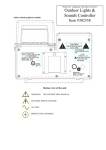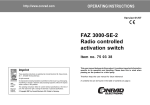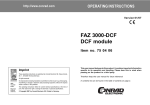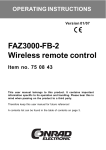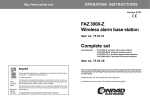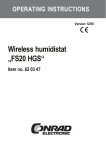Download operating instructions - produktinfo.conrad.com
Transcript
http://www.conrad.com OPERATING INSTRUCTIONS Version 01/07 FAZ 3000-SI-2 Wireless siren control Item no. 75 03 37 Imprint These operating instructions are published by Conrad Electronic SE, Klaus-ConradStr. 1, D-92240 Hirschau/Germany. All rights reserved. 100% recycled paper. Bleached without chlorine. No reproduction (including translation) is permitted in whole or part e.g. photocopying, microfilming or storage in electronic data processing equipment, without the express written consent of the publisher. The operating instructions reflect the current technical specifications at the time of print. We reserve the right to change the technical or physical specifications. © Copyright 2007 by Conrad Electronic SE. Printed in Germany. This user manual belongs to this product. It contains important information specific to its operation and handling. Please bear this in mind when passing on the product to a third party. Therefore keep this user manual for future reference! A contents list can be found in the table of contents on page 2. Table of contents 1. 2. 3. 4. 5. 6. 7. 8. 9. 10. 11. 12. 13. 14. 15. 16. 2 Page Introduction .......................................................................................... 3 Prescribed use ..................................................................................... 4 Scope of delivery ................................................................................ 5 Explanation of icons ............................................................................ 5 Safety instructions .............................................................................. 6 a) General information ....................................................................... 6 b) Batteries and rechargeable batteries ............................................ 7 Operation using batteries and power supply ...................................... 8 a) Operation using batteries .............................................................. 8 b) Operation using a power supply .................................................... 8 Installation ............................................................................................ 9 a) Notes on selecting the installation location .................................. 9 b) Opening the casing of the ‘FAZ-SI-2’, control panel .................... 9 c) Installation .................................................................................... 12 Registering the siren control with the alarm base station ................ 14 a) Preparing the alarm base station ................................................ 14 b) Initial operation of the siren control ............................................ 15 c) Enter a name for the siren control .............................................. 16 Programming ...................................................................................... 17 a) Conditions for setting off the alarm ........................................... 18 b) Changing the alarm trigger settings ............................................ 21 c) Setting the alarm duration for the external siren ........................ 23 d) Setting the alarm duration for the external strobe ..................... 25 Opening the housing of the siren control, replacing the batteries ... 27 Maintenance and cleaning ................................................................. 29 Disposal ............................................................................................. 29 a) General information ..................................................................... 29 b) Batteries and rechargeable batteries .......................................... 29 Information on the range ................................................................... 30 Technical specifications .................................................................... 31 Brief instructions ............................................................................... 32 a) Registering the siren control with the alarm base station .......... 32 b) Opening the casing, replacing the batteries ............................... 32 Declaration of conformity (DOC) ..................................................... 33 1. Introduction Dear customer, Thank you for purchasing this product. This product meets the requirements of both current national and European guidelines. In order to ensure continued fulfilment of legal requirements and safe operation of this product, we kindly ask you to carefully follow the instructions in this user manual! Please read the user manual completely and observe the safety and operation instructions before using the product! All company and product names contained herein are trademarks of their respective owners. All rights reserved. Should you have any further questions, please contact our technical service: Germany: Tel. no.: +49 9604 / 40 88 80 Fax. no.: +49 9604 / 40 88 48 Email: [email protected] Mon. to Thur. 8.00am to 4.30pm Fri. 8.00am to 2.00pm 3 2. Prescribed use The wireless siren control ‘FAZ 3000-SI-2’ is only suitable for use with the wireless alarm system ‘FAZ 3000’. An additional siren with or without strobe (each must be ordered separately, neither included in delivery) may be connected (12V= versions required!). The power supply of the siren control can be provided either exclusively by batteries or by using a power supply in addition to the batteries. No part of the product may be modified or adapted. The device may only be operated when its casing is fully closed. The product is only suitable for use in dry and closed indoor rooms. Make sure it does not get damp or wet. Any use other than the one described above may damage the product and can also increase the risk of short-circuit, fire, electric shock, etc. All the safety instructions and installation notes in this manual must be observed without fail. 4 3. Scope of delivery • Wireless siren control ‘FAZ 3000-SI-2’ • Assembly material • User manual 4. Explanation of icons The icon with a lightning flash in a triangle is used to alert you to potential personal injury hazards such as electric shock. The icon with an exclamation mark in a triangle points to important information in this user manual that must be observed. The ‘hand’ symbol indicates special tips and information on operation. 5 5. Safety instructions The product’s guarantee becomes invalid, if the product is damaged as a result of the failure to observe these operating instructions! We do not assume any liability for any resulting damages! We do not assume liability for damage to property or personal injury caused by improper use or failure to observe the safety instructions. In such cases the product’s guarantee becomes invalid. Dear customer, the following safety instructions are intended to protect you as well as the device. Please take time to read through the following points: a) General information • If you are not sure how to assemble, connect and install the device or if you have doubts about its mode of operation, contact a skilled technician. • For safety and licensing (CE) reasons any unauthorised alterations to and/ or modification of the product are not permitted. • The product is approved for installation and operation in dry, closed indoor rooms only. Make sure that the product does not get damp or wet. • This product is not a toy and should be kept out of the reach of children. • Thunderstorms can be a danger to all electrical equipment. Overvoltages on the power supply line can damage the device. While, for example, a television or another device can easily be unplugged (remove the power plug from the socket), this is not possible with the siren control (when choosing to operate with power supply). However, suitable accessories are available on the market, which reduce the risk for the siren control, for example, overvoltage protectors or similar lightning protection devices. Such devices, however, do not provide absolute protection against overvoltages or lightning. 6 • Do not leave packaging material lying around. This may become a dangerous plaything in the hands of children. • Handle the product with care; knocks, blows or even a fall from a low height can damage it. b) Batteries and rechargeable batteries • Keep batteries/rechargeable batteries out of the reach of children. • When inserting the batteries/rechargeable batteries make sure that the polarity is correct. • Do not leave batteries/rechargeable batteries lying around as they could be swallowed by children or pets. In such case seek immediate medical care. • Leaking or damaged batteries/rechargeable batteries may cause acid burns, if they come into contact with skin. Therefore, please make sure you use suitable protective gloves. • Make sure that batteries/rechargeable batteries are not short-circuited or thrown into a fire. They might explode! • Never take batteries/rechargeable batteries apart! • Conventional batteries must not be recharged. They might explode! • If the device is not used for a longer period of time (for example, when stored), remove the inserted batteries/rechargeable batteries to prevent them from leaking and causing damage. It is possible to operate the siren control with rechargeable batteries. However, due to the lower voltage (rechargeable battery= 1.2V, battery = 1.5V) and the lower capacity, the period of operation and the range are reduced. In some instances powering with rechargeable batteries may not be possible when the siren control sends a ‘battery empty’ message to the alarm base station even when the batteries are full, therefore immediately generating a disturbance message. Therefore, to ensure safe operation, only use high-quality alkaline batteries. 7 6. Operation using batteries and power supply a) Operation using batteries Battery operation offers the benefit that the system can run fully independently when there are no power sockets available at the installation location. The siren and strobe (each version requires an operating voltage of +12V=!) are also supplied with power by the siren control in the case of an alarm. The drawback of battery-only operation is that the wireless receiver in the siren control is not continuously switched on due to its high power consumption, otherwise the batteries would be used up too quickly. In order to reduce the amount of power that is used the radio receiver is only switched on for a short time every 5 seconds. This means that, in the case of a alarm, the alarm base station must transmit the radio signal for 10 seconds. During these 10 seconds you cannot stop the alarm. An alarm delay of approx. 5 seconds is also generated. Please observe the notes on rechargeable battery operation in section 5. b) on page 7. b) Operation using a power supply When operating with an additional power supply (12V=, 1A, middle contact must be ‘plus’ / ‘+’, not supplied) the receiver is continuously switched on. The batteries serve primarily as an emergency power supply, for instance in the case of a power outage. Therefore batteries should always be inserted. When the siren control uses an external power supply, the alarm base station briefly sends a radio signal which immediately sets off the alarm. 8 7. Installation a) Notes on selecting the installation location • The siren control should be installed in a dry indoor area (not in a damp cellar or a bathroom, for example). • Choose a secured area so that intruders cannot quickly tamper with the device. The installation location should neither be immediately visible from outside the house nor from within the house. • In a single-family house the attic is a good location: For example, the siren control can be installed on the inside of a house wall. In order to ensure sabotage-protected wiring, the connector cable is fed into the back side of the siren control casing. If you drill the hole for the wiring of the siren or the strobe directly outwards through the wall behind the siren control, the cables are not accessible. • The cable is fed outward through the hole in the wall. The combination signal (siren and strobe) is installed outside such that the cables lead directly into the casing of the device and are therefore not accessible. • Do not install the device in the immediate vicinity of large metal objects (radiators, mirrors, aluminium laminated walls/insulating cladding, metal doors) as this can reduce the wireless range. • If you are using a power supply unit to supply the power, a socket (230V~/ 50Hz) must be located near the installation location. b) Opening the casing of the ‘FAZ-SI’, control panel All larger casings of the ‘FAZ 3000’ wireless alarm system are comprised of a front shell and a rear shell which are connected by 2 catches on the right side. A catching system on the left side of the casing, which is comprised of catches on the front shell and catch slots on the rear shell, serves to close the half shells. 9 Using a flat screwdriver carefully push the two catches approx. 1 millimetre inwards until the half shells separate. First press one catch inwards and pull the casing approx. 1-2 millimetres apart at this location. Then press the other catch inwards; the casing now opens. Do not straighten any of the components or additional PCBs just so that it ‘looks better’. The design of the components of newer versions of the siren control are subject to change. F E + - + SI1 G SI2 - + + D C B TA1 H BU2 BU1 KL1 KL2 KL3 + - + - + - + - A Connectors for Anschlussbelegung external siren and für externe Sirene und externen external flashBlitz I - + - + Figure 1 10 A Battery compartment for 4 type C batteries B ‘BU1’ socket for external power supply (12V=, 1A, middle contact must be ‘plus’ / ‘+’, the outer contact is the ‘earth’/‘GND’) The power supply can be used in addition to the batteries, thereby extending battery life (batteries then serve only as an emergency power supply during power outages). C LED for data transfer display D ‘TA1’ button for sabotage contact The button is pressed by the upper shell of the casing when the casing is closed. If the casing is opened without authorisation, the alarm base station sends a sabotage alarm. When you want to open the casing, to replace the batteries for instance, the alarm base station must first activate the maintenance mode for the respective siren control! E Fuse ‘SI1’ (1A/250V, slow-blow) This fuse protects the external power supply from overload. F Fuse ‘SI2’ (0.8A/250V, slow-blow) The second fuse protects the siren control; in the event of an overload it shuts down the external siren/strobe. The maximum power consumption of the external siren and the external strobe combined may not exceed 0.8A (for example: strobe 0.2A + siren 0.6A). G Battery compartment for 4 AA batteries H Terminals ‘KL1’, ‘KL2’ and ‘KL3’ KL1: Connection for a sabotage contact of the external signal sender (if using the connection, the jumper must first be removed!) KL2: Connection for external siren (12V=), left ‘+’, right ‘-’ KL3: Connection for external strobe (12V=), left ‘+’, right ‘-’ I Hole for wall mounting (screw hole) 11 c) Installation • The installation of the siren control onto a wall is accomplished with 3 screws and dowels (supplied). In order to ensure a sabotage-safe laying of the cables between the siren control and the siren/strobe, the hole should be drilled outwards (to the siren/ strobe) exactly behind the casing of the siren control, see figure 2. The siren/strobe will be positioned precisely over the hole, thereby making the cables inaccessible. The siren/strobe must be installed at a height that is well out of reach. Otherwise, for example, the device could covered with spray foam insulation thereby making the alarm virtually inaudible! Figure 2 • At the desired installation location attach two screws horizontally and 80mm apart. Depending on the state of the wall, you may also need to drill holes and insert dowels. When drilling or fastening screws be careful not to damage any power supply lines, gas or water pipes as this could pose a life-threatening danger! • Then use a suitable screwdriver to screw in the two screws. Make sure that there is a distance of approx. 3mm between the lower side of the screw head and the wall. See figure 3. 3 mm Mount the siren control on the 2 screws. Figure 3 • The third screw must be screwed in from the inside through an opening in the lower part of the casing. 12 This way the siren control cannot be removed from the wall without opening the casing (if casing is opened a sabotage alarm is sent by the alarm base station). • Depending on the wall, drill a hole for the third screw and insert a dowel. Mark the position for the drill hole using a ballpoint pen refill or a nail, for example. Then remove the siren control from the wall, drill the hole and insert a dowel. When drilling or fastening screws be careful not to damage any power supply lines, gas or water pipes as this could pose a life-threatening danger! • Afterwards the cables can be fed through the opening in the back side of the siren control and connected to the appropriate terminal: ‘KL1’ (sabotage contact for the siren/strobe casing; first remove factory installed jumper), ‘KL2’ (siren) and ‘KL3’ (strobe). Make sure to connect the wires correctly (observe correct polarity: ‘plus’/‘+’ and ‘minus’/‘-’). If connected incorrectly the external siren, the external strobe, as well as the siren control will be damaged! • When using a power supply, that cable should also be fed through the opening and connected to the ‘BU1’ socket (‘B’ in figure 1 on page 10). The inner contact is ‘+’, the outer contact is ‘-’, the power supply must provide a stable output voltage of +12V= and a current of 1A. • The outer diameter of the hole for the cables must be sealed from inside and outside, with silicone for example, to prevent the penetration of moisture or draughts. • Afterwards mount the siren control on the upper 2 screws. The cables should be inaccessible. • Secure the siren control by tightening the third screw to the wall. • Do not plug the power supply into a socket yet. Do not insert the batteries yet. The casing should remain open! 13 8. Registering the siren control ‘FAZ 3000-SI-2’ with the base station a) Preparing the alarm base station First the alarm base station must be prepared to receive the registration signals from sensors (including the siren control). Up to 4 siren controls can be registered and operated by the alarm base station ‘FAZ 3000-Z’. Carry out the following steps on the ‘FAZ 3000-Z’ alarm base station: Description of procedure Display on LCD • You must be on the top level. The LCD should appear as on the right, for example, with the time and the date. disarm 16:30 14.12 • Briefly press the ‘Menü a/A’ button on the control unit of the ‘FAZ-Z’ alarm base station. troubles sensors • Use the ‘y’ and ‘z’ buttons to select the ‘sensors sensors’ menu. sensors • Confirm your selection by briefly pressing the ‘OK’ sensors add button. ‘sensors add’ appears on the LCD. sensors add • Press the ‘OK’ button again. X’ character here stands for the number of The ‘X sensors that have already been registered plus one. sensor clear X • Keep pressing the ‘x’ button until the display shown on the right appears on the LCD. siren clear 1 14 Now the alarm base station is ready to receive the registration of the siren control ‘FAZ 3000-SI-2’. b) Initial operation of the siren control • Go back to the siren control and insert 4 type AA batteries into the 4 upper battery holders observing correct polarity (see figure inside the battery compartment). • Then insert 4 type C batteries into the large battery compartment observing correct polarity (see figure in battery compartment). • The siren control contacts the alarm base station by sending a radio signal. The LED on the circuit board briefly lights up and the alarm base station emits a short signal tone to confirm signal reception. • If you also wish to use a power supply, connect the ‘BU1’ socket (see figure 1 on page 10) with the power supply’s low-voltage output. The power supply must provide an output voltage of 12V= (DC voltage) and a current of at least 1A. The middle contact of the low-voltage plug must be ‘plus’ (‘+’), the outer contact ‘minus’ (‘-’). • Close the casing of the siren control. The two faceplates must audibly click in. • Plug the power supply into a socket. 15 c) Enter a name for the siren control • Return to the alarm base station. The LCD’s display has changed. See the figure on the right. 1’ is the number of the siren control. The number ‘1 The appropriate number is displayed, depending on the number of siren controls that have already been registered. • With the buttons on the alarm base station, enter a name for the siren control, for instance Housefront ‘Housefront Housefront’ for ‘front of house facing street’ or similar. siren _ 1 siren 1 Housefront_ f To enter letters use buttons 2-9, each representing multiple letters (click through as with a mobile phone by repeated quick pressing of the same button). f Numbers and umlauts can also be found on the buttons. f Use the ‘0’ button to enter a space character. f Special characters can be entered using the ‘y ’ and ‘z’ buttons. f To switch between capital and lower case letters, use the button ‘Menü a/A’. f The cursor automatically jumps to the next position approx. one second after the last button was pressed. f You can use the ‘wC’ button to delete a character you entered incorrectly by mistake. • Once you have entered the name you require, press the ‘OK’ button. Now you can switch on another siren control, see page 15. siren clear • Press the ‘wC’ button three times to exit the alarm base station’s registration mode. You are in the normal display mode again (top level). disarm 16:45 14.12 16 2 9. Programming The programming must take place at the alarm base station ‘FAZ 3000-Z’. Settings for when the siren control should be triggered and when connected siren/strobe should be activated are entered at the alarm base station ‘FAZ 3000-Z’. For example the siren control could be activated when a smoke alarm goes off; or when the remote control ‘FAZ 3000-FB’ is used to trigger an alarm during an attack. In addition, the duration of the alarm’s siren and strobe can be set. The following settings are controlled from the alarm base station: • Conditions for setting off the alarm Alarm for: - internally armed externally armed smoke sabotage attack • Alarm duration for siren The maximum alarm duration for an acoustic alarm that is generated by a siren outside is restricted by law to 3 minutes (an external strobe light can signal for longer). This may vary at health resorts, for example. As a precaution, check this out with your local council. • Alarm duration for strobe light The factory default setting for the alarm duration of the external strobe is 20 minutes; you may adjust this time to any duration between 1 and 100 minutes. 17 a) Conditions for setting off the alarm For an external siren the conditions for setting off an alarm can be adjusted in detail, and depending on the states ‘disarmed’, ‘internally armed’ and ‘externally armed’. Useful settings are already preset in the factory, however, you can change these settings to suit your own personal requirements. The factory default is: • For ‘externaly armed’, the siren control is only activated when nobody is at home. • For ‘internally armed’ and ‘disarmed’ the siren control is not activated. If required, however, this can be changed. Table of the factory settings for the ‘disarmed’ state: ‘Disarmed’ state Alarm when int. armed Alarm when ext. armed Alarm upon smoke detection Alarm upon sabotage Alarm upon attack - - 0 0 0 • Setting off the siren control with ‘internally armed’ and ‘externally armed’ is not possible, because of the current ‘disarmed’ state (each set to ‘-’). • If a smoke detector sets off the alarm, no alarm is effected via the siren control (set to ‘0’) • If a sabotage contact sets off the alarm, no alarm is effected via the siren control (set to ‘0’) • In the case of an attack, no alarm is effected via the siren control (set to ‘0’) 18 Table of the factory settings for the ‘internally armed’ state: ‘Internally armed’ state Alarm when int. armed Alarm when ext. armed Alarm upon smoke detection Alarm upon sabotage Alarm upon attack 0 - 0 0 0 • In the case of an alarm, the siren control will not set off an alarm when set to ‘internally armed’ (setting ‘0’) • The state is ‘internally armed’, therefore triggering via the siren control when set to ‘externally armed’ is impossible (setting ‘-’) • If a smoke detector sets off the alarm, no alarm is effected via the siren control (set to ‘0’) • If a sabotage contact sets off the alarm, no alarm is effected via the siren control (set to ‘0’) • In the case of an attack, no alarm is effected via the siren control (set to ‘0’) 19 Table of the factory settings for the ‘externally armed’ state: ‘Externally armed’ state Alarm when int. armed Alarm when ext. armed Alarm upon smoke detection Alarm upon sabotage Alarm upon attack - 1 1 1 1 • The state is ‘externally armed’, therefore triggering via the siren control when set to ‘internally armed’ is impossible (setting ‘-’) • In the case of an alarm, the siren control sets off an alarm when set to ‘externally armed’ (setting ‘1’) • If a smoke detector is triggered, an alarm is set off by the siren control (setting ‘1’) • If a sabotage contact is triggered, an alarm is set off by the siren control (setting ‘1’) • During an attack an alarm is set off by the siren control (setting ‘1’) 20 Please consult these 3 tables when changing the settings, see item b) on the next page. b) Changing the alarm trigger settings • The alarm base station must be in the top level. The LCD should appear as on the right, for example, with the time and the date. disarm 15:17 09.02 • Briefly press the ‘Menü a/A’ button on the control unit of the ‘FAZ-Z’ alarm base station. troubles • Use the ‘y’ and ‘z’ buttons to select the ‘ext. ext. siren siren’ (external siren, i.e., the siren control itself). ext. • Confirm your selection by briefly pressing the ‘OK’ trigger button. The LCD displays ‘trigger trigger’ (alarm trigger). ext. siren trigger • Confirm your selection by briefly pressing the ‘OK’ button. disarm --000_ Please note the position of the cursor (‘_’). If the cursor is located precisely at this position (at the far right), you can use the ‘y’ and ‘z’ buttons to switch between the three different states disarmed internally armed ‘disarmed disarmed’, ‘internally armed’ and externally armed armed’. ‘externally Here the dash and number sequences correspond to the settings in the tables on pages 18-20. siren int. arm 0-000_ ext. arm -1111_ © • Using the ‘wC’ and ‘x’ buttons you can select the required entry position (cursor ‘_’ sits beneath the selected position). ext. arm -1111 You can change the value using the ‘y’ and ‘z’ buttons. ext. arm -1101 ‘1 1 ’: Siren control sets off ‘0 0 ’: Siren control does not set off Positions that have a ‘-’ cannot be changed. 21 If the cursor appears to the right (see arrow under the figure to the right), use the ‘y’ and ‘z’ buttons to switch between the 3 different states: disarmed internally armed ‘disarmed disarmed’, ‘internally armed’ and externally armed ‘externally armed’. ext. arm -1101_ © • Pressing the ‘OK’ button applies the new settings. ext. siren trigger • Exit the menu by pressing the ‘wC’ button twice. This returns you to the normal display mode (top level). disarm 15:43 09.02 22 c) Setting the alarm duration for the external siren The factory default setting for the alarm duration of the external siren connected to the siren control is 60 seconds; you may adjust this time to any duration between 10 to 300 seconds. Caution! The maximum alarm duration for an acoustic alarm that is generated by a siren outside is restricted by law to 3 minutes (an external strobe light can signal for longer). This may vary at health resorts, for example. As a precaution, check this out with your local council. The alarm duration for indoor areas is not normally affected by this restriction. However, if an internal alarm signal is very loud and is also clearly audible outside, then the legal restriction may apply here too! To set the alarm duration for the external siren (which is connected to the siren control) proceed as follows: • The alarm base station must be in the top level. The LCD should appear as on the right, for example, with the time and the date. disarm 21:57 08.02 • Briefly press the ‘Menü a/A’ button on the control unit of the ‘FAZ-Z’ alarm base station. troubles • Use the ‘y’ and ‘z’ buttons to select the ‘ext. ext. siren siren’ (external siren, i.e., the siren control itself). ext. • Confirm your selection by briefly pressing the ‘OK’ button; the LCD display appears as shown in the figure to the right. ext. siren trigger dur. siren • Select the menu ‘dur. siren’ (alarm duration for external siren) by using the ‘y’ and ‘z’ buttons. ext. dur. siren siren siren 23 • Confirm your selection by briefly pressing the ‘OK’ button. dur. siren 60 sec. The alarm duration that is currently set for the external siren that is connected to the siren control, appears on the LCD (factory set to 60 seconds). • Use the ‘y’ and ‘z’ buttons to select the required alarm duration. You can set the duration to a value between 10 and 300 seconds (in increments/ decrements of 10 seconds). To make a quick setting, keep the ‘y’ or ‘z’ button pressed for a few seconds. dur. siren 90 sec. • Pressing the ‘OK’ button applies the setting. ext. dur. • Exit the menu by pressing the ‘wC’ button twice. This returns you to the normal display mode (top level). disarm 22:10 08.02 24 siren siren d) Setting the alarm duration for the external strobe The factory default setting for the alarm duration of the external strobe connected to the siren control is 20 minutes; you may adjust this time to any duration between 1 and 100 minutes. To set the alarm duration for the external strobe light, proceed as follows: • The alarm base station must be in the top level. The LCD should appear as on the right, for example, with the time and the date. disarm 21:57 08.02 • Briefly press the ‘Menü a/A’ button on the control unit of the ‘FAZ-Z’ alarm base station. troubles • Use the ‘y’ and ‘z’ buttons to select the ‘ext. ext. siren siren’ (external siren), see the figure on the right. ext. siren • Confirm your selection by briefly pressing the ‘OK’ button. ext. siren trigger • Use the ‘y’ and ‘z’ buttons to select the ‘dur. dur. flash flash’ (alarm duration for the strobe light) menu. ext. dur. • Confirm your selection by briefly pressing the ‘OK’ button. dur. flash 20 min. siren flash The current setting for the alarm duration appears on the LCD (factory set to 20 minutes). • Use the ‘y’ and ‘z’ buttons to select the required alarm duration. You can set this to a value between 1 and 100 minutes in increments/decrements of 1 minute. To make a quick setting, keep the ‘y’ or ‘z’ button pressed for a few seconds. dur. flash 60 min. 25 • Pressing the ‘OK’ button applies the setting. ext. dur. • Exit the menu by pressing the ‘wC’ button twice. This returns you to the normal display mode (top level). disarm 22:10 08.02 26 siren flash 10. Opening the housing of the siren control, replacing the batteries Before the casing of the siren control ‘FAZ 3000-SI-2’ may be opened, the alarm base station must place it in maintenance mode. Otherwise the alarm base station immediately sets off the sabotage alarm when the casing is opened. The same is of course true, when the casing of the external signal sender (with siren and strobe) are to be opened, if the sabotage contact is connected inside the siren control (to terminal ‘KL1’). To place the siren control in maintenance mode, proceed as follows: • The alarm base station must be in the top level. The LCD should appear as on the right, for example, with the time and the date. disarm 17:25 15.12 • Briefly press the ‘Menü a/A’ button on the control unit of the ‘FAZ-Z’ alarm base station. troubles service • Use the ‘y’ and ‘z’ buttons to select the ‘service service’ menu. See the figure on the right. service • Confirm your selection by briefly pressing the ‘OK’ button. The first sensor that was registered with the alarm base station is displayed. contact livingr • Other device groups may be selected with the ‘x ’ button (siren control, remote switch, alarm dialler, PC interface, alarm base station). siren 1 Housefront • When more than one siren control is registered, select the siren control to be opened by using the ‘y’ and ‘z’ buttons. siren 2 courtyard 1 W1 27 • Confirm your selection by briefly pressing the ‘OK’ button. The casing of the selected siren control (and the casing of a connected signal sender) may now be opened without setting off a sabotage alarm. • You may now safely replace the batteries. This way no data is lost and the sensor and device do not need to be re-registered afterwards. After inserting the new batteries the LED blinks 1 time briefly. The radio connection to the alarm base station has been established and checked. • After replacing the batteries, close the casing of the siren control. • Briefly press the ‘OK’ button on the alarm base station to end the maintenance. You are now in the sensor list again. By using the ‘y’ and ‘z’ buttons another siren control may now be selected (or use the ‘x’ button to select another device group). • You can exit the ‘service’ mode by pressing the ‘wC’ button three times. This returns you to the normal display mode (top level) of the alarm base station. 28 siren 2 courtyard disarm 17:47 15.12 11. Maintenance and cleaning The product requires no servicing except for battery replacement. Any repairs should be carried out by a skilled technician or a professional workshop. Clean the product with a soft, clean, dry and lint-free cloth. To remove heavier dirt, use a cloth which is slightly moistened with lukewarm water. Do not use any solvent-based cleaning agents as these may damage the plastic casing. 12. Disposal a) General information When the product is no longer usable, dispose of it in accordance with the applicable statutory regulations. b) Batteries and rechargeable batteries As the consumer, you are legally obliged to return all your used batteries and rechargeable batteries. Do not dispose of your used batteries via the household rubbish! Batteries/rechargeable batteries containing harmful substances are marked with the following icons, which alert you to the fact that disposal via the household rubbish is prohibited. The identifiers for the respective heavy metals are: Cd=cadmium, Hg=mercury, Pb=lead (identifier is on the battery/rechargeable battery, for example, under the rubbish bin icons on the left). You can return your used batteries/rechargeable batteries free of charge to any authorised disposal station in your area, in our stores or in any other store where batteries/rechargeable batteries are sold. By doing so you comply with your legal obligations and also make a contribution to environmental protection. 29 13. Information on the range Ranges and interference • The siren control operates in the 868MHz range, which is also used by other radio services. Therefore devices that operate on the same or neighbouring frequencies may restrict both its operation and its range. • The specified range of 300m is the free-field range, which means the range with visual contact between the transmitter and receiver. In practice, however, ceilings, walls, garages or neighbouring buildings between the transmitter and the receiver may affect and reduce the range accordingly. • The range also depends on the version of the available alarm base station. Earlier versions of the alarm base station had a range of up to 100m; for others, an external antenna (‘FAZ-HF’) permitted larger ranges. • The actual attainable distance between the transmitter and the receiver in normal operation greatly depends on the installation location and the surroundings. As a rule – when mounted in a family home, for example – all the components should work properly and there should be no radio reception problems. Other causes of reduced ranges: • All types of high-frequency interference • Any buildings or vegetation • Conductive metal parts that are located near the devices or within or near their transmission path, for example, radiators, metallised insulation glass windows, reinforced concrete ceilings, etc. • Influence on the radiation pattern of antennas due to the distance from the transmitter or receiver to conductive surfaces or objects (also to human bodies or the ground) • Broadband interference in urban areas that reduces the signal-to-noise ratio; the signal is no longer recognised due to this ‘noise’ • Interference radiation resulting from insufficiently shielded electronic devices, for example, operating computers or similar 30 14. Technical specifications Connections: ............................ 1 x ‘BU1’ socket for power supply (not supplied) 12V=/1A, inner contact ‘+’ 1 x ‘KL1’ terminal for sabotage contact 1 x ‘KL2’ terminal for 12V siren 1 x ‘KL3’ terminal for 12V strobe (Maximum power for externally connected siren and strobe combined total 0.8A) Batteries: .................................. 4 x type C 4 x AA Battery life: .............................. up to 3 years (alkaline batteries) Frequency: ............................... 868.35MHz Range: ...................................... up to 300m in free-field (*) Dimensions: .............................. 123mm x 240mm x 50 mm (W x H x D) Fuses: ...................................... SI1, 1A/250V, slow-blow SI2, 0.8A/250V, slow-blow (*) The range depends on the version of the ‘FAZ 3000-Z’ alarm base station that is used. Earlier versions only permitted a range of up to 100m. 31 15. Brief instructions a) Registering the siren control with the alarm base station • Install the siren control, but do not insert the batteries or connect available power supply yet. • Place the alarm base station in search mode • Insert 4 AA batteries into the siren control • Insert 4 type C batteries into the siren control • Connect the siren control power supply to the line voltage • The alarm base station should now recognise the siren control • Enter a name for the siren control • Return to the top level of the alarm base station (press the ‘wC’ button three times) b) Opening the casing, replacing the batteries • • • • • Place the siren control in maintenance mode at the alarm base station Open the casing of the siren control Replacing the batteries Close the casing Exit the maintenance mode at the alarm base station 32 16. Declaration of conformity (DOC) We, Conrad Electronic, Klaus-Conrad-Straße 1, 92240 Hirschau (Germany), hereby declare that this product complies with the fundamental requirements and other relevant regulations of directive 1999/5/EC. You can find the declaration of conformity for this product at www.conrad.com 33 34 35