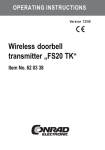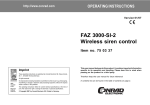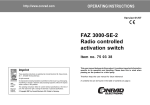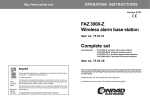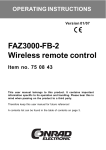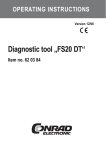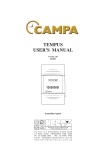Download FAZ 3000-DCF DCF module - produktinfo.conrad.com
Transcript
http://www.conrad.com OPERATING INSTRUCTIONS Version 01/07 FAZ 3000-DCF DCF module Item no. 75 04 06 Imprint These operating instructions are published by Conrad Electronic SE, Klaus-ConradStr. 1, D-92240 Hirschau/Germany. All rights reserved. 100% recycled paper. Bleached without chlorine. No reproduction (including translation) is permitted in whole or part e.g. photocopying, microfilming or storage in electronic data processing equipment, without the express written consent of the publisher. The operating instructions reflect the current technical specifications at the time of print. We reserve the right to change the technical or physical specifications. © Copyright 2007 by Conrad Electronic SE. Printed in Germany. This user manual belongs to this product. It contains important information specific to its operation and handling. Please bear this in mind when passing on the product to a third party. Therefore keep this user manual for future reference! A contents list can be found in the table of contents on page 2. Table of contents Page 1. Introduction .......................................................................................... 4 2. Prescribed use ..................................................................................... 4 3. Scope of delivery ................................................................................ 4 4. Explanation of icons ............................................................................ 4 5. Safety instructions .............................................................................. 5 6. Connecting to the alarm base station ................................................. 6 a) Preparation ..................................................................................... 6 b) Opening the casing of the alarm base station, connection ......... 7 7. Installation ............................................................................................ 8 8. Reception check, configuration ........................................................ 10 9. Maintenance and cleaning ................................................................. 12 10. Disposal ............................................................................................. 12 11. Technical specifications .................................................................... 12 12. Declaration of conformity (DOC) ..................................................... 13 2 1. Introduction Dear customer, Thank you for purchasing this product. This product meets the requirements of both current national and European guidelines. In order to ensure continued fulfilment of legal requirements and safe operation of this product, we kindly ask you to carefully follow the instructions in this user manual! Please read the user manual completely and observe the safety and operation instructions before using the product! All company and product names contained herein are trademarks of their respective owners. All rights reserved. Should you have any further questions, please contact our technical service: Germany: Tel. no.: +49 9604 / 40 88 80 Fax. no.: +49 9604 / 40 88 48 Email: [email protected] Mon. to Thur. 8.00am to 4.30pm Fri. 8.00am to 2.00pm 3 2. Prescribed use The ‘FAZ 3000-DCF’ DCF module functions exclusively with the ‘FAZ 3000’ wireless alarm system. This radio-controlled module is used to receive the DCF signal in order to set the time and the date of the ‘FAZ 3000-Z’ alarm base station accurately and automatically. The product should only be used in dry indoor areas. Any use other than the one described above may damage the product and can also increase the risk of short-circuit, fire, electric shock, etc. No part of the product may be modified or adapted. All the safety instructions and installation notes in this manual must be observed without fail. 3. Scope of delivery • ‘FAZ 3000-DCF’ DCF module with a connecting cable • User manual 4. Explanation of icons The icon with a lightning flash in a triangle is used to alert you to potential personal injury hazards such as electric shock. The icon with an exclamation mark in a triangle points to important information in this user manual that must be observed. 4 The ‘hand’ symbol indicates special tips and information on operation. 5. Safety instructions The product’s guarantee becomes invalid, if the product is damaged as a result of the failure to observe these operating instructions! We do not assume any liability for any resulting damages! We do not assume liability for damage to property or personal injury caused by improper use or failure to observe the safety instructions. In such cases the product’s guarantee becomes invalid. Dear customer, the following safety instructions are intended to protect you as well as the device. Please take time to read through the following points: • If you are not sure how to assemble, connect and install the device or if you have doubts about its mode of operation, contact a skilled technician. • For safety and licensing (CE) reasons any unauthorised alterations to and/ or modification of the product are not permitted. • The product is only suitable for use in dry indoor areas. Make sure it does not get damp or wet. • This product is not a toy and should be kept out of the reach of children. • Do not leave packaging material lying around. This may become a dangerous plaything in the hands of children. • Handle the product with care; knocks, blows or even a fall from a low height can damage it. 5 6. Connecting to the alarm base station a) Preparation If you wish to connect the DCF module to an alarm base station that is already in operation, you must first set the alarm bas station to the maintenance mode. The alarm base station will otherwise trigger a sabotage alarm. Proceed as follows to set the alarm base station to the maintenance mode: • The alarm base station must be in the top level. The LCD should appear as on the right, for example, with the time and the date. disarm 17:25 22.02 • Briefly press the ‘Menü a/A’ button on the control unit of the ‘FAZ-Z’ alarm base station. troubles service • Use the ‘y’ and ‘z’ buttons to select the ‘service service’ menu. See the figure on the right. service • Confirm your selection by briefly pressing the ‘OK’ button. The first sensor that was registered with the alarm base station is displayed. contact livingr • Keep pressing the ‘x’ button until ‘center center’ is center displayed in the top row. center • Confirm your selection by briefly pressing the ‘OK’ button. center - service - The casing of the alarm base station can now be opened without triggering a sabotage alarm. 6 1 W1 b) Opening the casing of the base station, connection • Press both catches (see the arrows in figure 1) inwards carefully approximately one millimetre using a flat screwdriver until both half shells can be removed from each other. First press one catch inwards and pull the casing approx. 2-3 millimetres apart at this location. Then press the other catch inwards; the casing now opens. • First lift the alarm base station slightly from the wall to be able to guide the connector of the DCF module through the casing opening at the rear side of ‘FAZ 3000-Z’. Unscrew the casing screw inside ‘FAZ 3000-Z’ for this purpose if required (see figure 2). Figure 1 • Then, push the plug of the DCF module connecting cable into the ‘BU2’ socket until it snaps in (see the arrow in figure 2). KL1 KL2 KL3 KL4 KL5 KL6 SI1 SI2 BU1 BU2 Socket ‘BU2’ § Casing screw Figure 2 7 • Then re-tighten the casing screw. • Close the casing (the upper half of the casing must snap in). • Exit the maintenance mode of the alarm base station by pressing the ‘OK’ button briefly and then pressing the ‘wC’ button twice. You are guided back to the main menu of the alarm base station (time/date display). 8 7. Installation The DCF module should be installed at the as far away as possible from the alarm base station and all other electrical or metallic devices in order to ensure the flawless reception of the DCF signal. An LED is located on the front side of the DCF module, which is used for checking the radio signal. If the reception is flawless, the LED should blink every second (a pulse is not received in the 59th second, indicating the beginning of a new data packet and not an erroneous/defective reception). The DCF module can be installed either using the adhesive mounting or both screw openings. Before drilling the mounting holes, check whether the DCF radio reception is flawless. Mount the DCF module temporarily and check in the menu of the alarm base station that the reception at the installation location is flawless. The DCF module can be then mounted on the wall using screws. Depending on the wall, drill two holes and insert suitable dowels to fix the screws. The DCF module can be then mounted on the wall. When drilling or fastening screws, be careful not to damage any power supply lines, gas or water pipes as this could pose a life-threatening danger! 9 8. Reception check, configuration An LED is located on the front side of the DCF module, which is used for checking the radio signal. Position the module such that the LED flashes briefly every second. A pulse is not received in the 59th second, indicating the beginning of a new data packet and not an erroneous/defective reception. After receiving the first reception pulse, the alarm base station sets the configuration menu for DCF reception automatically. DCF-setup You can use the ‘DCF-setup DCF-setup’ menu of the alarm base station (available only if a DCF module has been connected!) to switch on or switch off the DCF receiver manually. You can also check whether synchronisation takes place. It may take a few minutes until the DCF time/date are set. You can switch the DCF receiver on or off via the ‘DCF-setup DCF-setup’ menu. You DCF-setup can also check whether a synchronisation has taken place (reception check). Proceed as follows: • The alarm base station must be in the top level. The LCD should appear as on the right, for example, with the time and the date. disarm 17:25 22.02 • Briefly press the ‘Menü a/A’ button on the control unit of the ‘FAZ-Z’ alarm base station. troubles • Use the ‘y’ and ‘z’ buttons to select the ‘setup setup’ setup menu, see the figure to the right. setup • Confirm your selection by briefly pressing the ‘OK’ button. setup set time 10 • Use the ‘y’ and ‘z’ buttons to select the ‘DCFDCFsetup setup’ menu, see the figure to the right. This appears only when the alarm base station receives a data packet from the DCF module. setup DCF-setup • Confirm your selection by briefly pressing the ‘OK’ button. DCF active not synchr. Either the lower or the upper display appears depending on whether the DCF time has been already synchronised or not; see the figure to the right. synchronous If ‘synchronous synchronous’ appears on the lower line, then the DCF time has been received correctly and the time and the date are automatically set per DCF. A blinking square on the upper line indicates a received DCF signal. DCF active synchronous • You can use the ‘y’ and ‘z’ buttons to activate active off (‘active active’) or deactivate (‘off off’) the DCF receiver. DCF off not synchr. ‘DCF active’: DCF receiver is switched on DCF active (The DCF signal is searched for after switching on; it must be first re-synchronised; this may take a few minutes.) DCF active not synchr. ‘DCF off’: DCF off DCF receiver is switched off • Pressing the ‘OK’ button applies the setting. • Exit this menu by pressing the ‘wC’ button twice; you are guided back to the normal display mode (main menu) of the alarm base station. disarm 17:27 22.02 11 9. Maintenance and cleaning This product does not require maintenance; never try to open it. Any repairs should be carried out by a skilled technician or a professional workshop. Clean the product with a soft, clean, dry and lint-free cloth. To remove heavier dirt, use a cloth which is slightly moistened with lukewarm water. Do not use any solvent-based cleaning agents as these may damage the plastic casing. 10. Disposal When the product is no longer usable, dispose of it in accordance with the applicable statutory regulations. 11. Technical specifications • Connection to the ‘FAZ 3000-Z’ alarm base station • Power is supplied by the ‘FAZ 3000-Z’ alarm base station (Operating voltage +5V=, power consumption approximately 10mA) • DCF radio signal reception (frequency 77.5kHz, can be received within a radius of approximately 1500-2000km around Mainflingen near Frankfurt am Main) • Can be wall-mounted • Dimensions: 51mm x 76mm x 20mm (W x H x D) 12 12. Declaration of conformity (DOC) We, Conrad Electronic, Klaus-Conrad-Straße 1, 92240 Hirschau (Germany), hereby declare that this product complies with the fundamental requirements and other relevant regulations of directive 1999/5/EC. You can find the declaration of conformity for this product at www.conrad.com 13 14 15