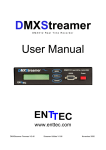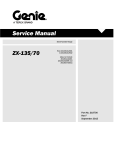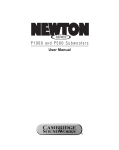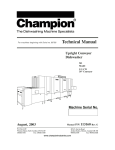Download LeeBoy Steve Robinson Black Mirco Software User Manual
Transcript
User Manual MC200 Dual Path Personality Software: S0409220 Hardware: 1090548, 1090549, 1090550 Software: S0576220 Hardware: 1090824, 1090825, 1090826 Table of Contents: 1 Revision History............................................................................................ 4 2 User Manual Description .............................................................................. 5 2.1 3 Description Of Operation ............................................................................. 6 3.1 4 MC200 Controller................................................................................................. 5 Inputs/Outputs...................................................................................................... 6 3.1.1 Analog Inputs ..........................................................................................................................6 3.1.2 Digital Inputs ...........................................................................................................................6 3.1.3 Valve Output ...........................................................................................................................6 3.2 Basic Operation ................................................................................................... 6 3.3 System Block Diagrams ....................................................................................... 7 3.3.1 FNR Pot Configuration............................................................................................................7 3.3.2 FNR Pot with Max Speed Pot Configuration ..........................................................................7 3.3.3 FNR Switch Configuration......................................................................................................8 3.3.4 FNR Switch with Speed Pot Configuration.............................................................................8 3.3.5 Configuration and Tuning .......................................................................................................9 3.4 First Configuration on a Prototype Machine Model .............................................. 9 3.5 First Calibration on an Individual Machine ........................................................... 9 3.6 Calibration.......................................................................................................... 10 3.6.1 Sensors...................................................................................................................................10 3.6.2 Disconnecting Sensors...........................................................................................................10 3.6.3 Valve Calibration State Machine...........................................................................................11 WebGPI Screens ......................................................................................... 13 4.1 Table of Contents Screen and Main Run Screens for each propel command type configuration. ............................................................................................................... 13 4.1.1 4.2 Table of contents screen ........................................................................................................13 Configuration Screen. ........................................................................................ 13 4.2.1 FNR Pot Configuration..........................................................................................................14 4.2.2 FNR Pot with Max Speed Pot Configuration. .........................................................15 4.2.3 FNR Switch Configuration. ..........................................................................................16 4.2.4 FNR Switch with Max Speed Pot Configuration. ..................................................17 4.3 Common Buttons ............................................................................................... 17 4.4 Sensors Screens................................................................................................ 18 4.4.1 FNR Pot .................................................................................................................................18 MC200 Dual Path Personality 2 Table of Contents 4.4.2 Propel Profile.........................................................................................................................19 4.4.3 Steer Pot.................................................................................................................................20 4.4.4 Steer Mode Limit...................................................................................................................21 4.4.5 Steer Profile ...........................................................................................................................22 4.4.6 Max Speed Pot.......................................................................................................................24 4.4.7 Speed Pot ...............................................................................................................................24 4.4.8 Dual Path Steer ......................................................................................................................26 4.4.9 FNR Switch ...........................................................................................................................27 4.5 Outputs .............................................................................................................. 28 4.5.1 Left Valve Parameters ...........................................................................................................28 4.5.2 Right Valve Parameters .........................................................................................................29 4.5.3 Valve Fault Parameters..........................................................................................................30 4.6 Control Parameter Screens ............................................................................... 31 4.6.1 5 6 7 State Brake AccelDecel .........................................................................................................31 Data Logging ............................................................................................... 32 5.1 Selecting the channels to log. ............................................................................ 32 5.2 The Data Logging Screen .................................................................................. 33 Troubleshooting Guide .............................................................................. 34 6.1 Troubleshooting Procedure................................................................................ 35 6.2 Fault Codes........................................................................................................ 36 6.2.1 Description of Blink Code Algorithm ...................................................................................36 6.2.2 Blink Code Translation..........................................................................................................36 System Wiring ............................................................................................. 37 7.1 Wiring Guidelines............................................................................................... 37 7.2 Wiring Diagram .................................................................................................. 39 MC200 Dual Path Personality 3 Table of Contents 1 Revision History Version No. Rel. Date Changes Name Rev. 1.00 19Dec00 First Release D. Dyvig Rev 2.00 13SEP01 V2.67 WebGPI Object Library, Parse Int., Commas D. Dyvig Rev 2.01 13Dec01 Update Max current Cal J. Wandersee Rev 2.02 08Jan02 Update Cal routine J. Wandersee Rev 2.10 15Apr02 Update to PDA, latest Web Lib 2.72 J. Wandersee Rev 2.20 10Oct02 Update to HC08A D. Dyvig MC200 Dual Path Personality 4 Section 1: Revision History 2 User Manual Description This document describes how to configure and operate the MC200 Dual Path Personality. It is intended for use by the customer, and it is maintained by Sauer-Danfoss. The MC200 Dual Path Personality supports a PC-based service and configuration tool called WebGPI. Reference the WebGPI user’s manual for help downloading, data logging, and performing other tasks with WebGPI. This User Manual does not contain hardware or electrical specifications. 2.1 MC200 Controller MC200 Dual Path Personality 5 Section 2: User Manual Description 3 Description Of Operation This section describes, in both text and block diagram form, how the MC200 Dual Path Personality operates. 3.1 Inputs/Outputs This section describes the physical characteristics of the inputs and outputs. 3.1.1 Analog Inputs 1) Propel command 2) • Center Neutral, Forward, Reverse Pot • Max Speed pot - Will limit the maximum propel command from a value of 0 to 100%. Steer Command • 3.1.2 Center Neutral, Left, Right Steer Pot Digital Inputs 1) Calibrate Switch, High Active 2) Neutral or Brake Switch, High Active 3) FNR select switch input, High Active 4) FNR select switch input, High Active 3.1.3 Valve Output 1) Two Bi-Directional Current drivers ( 160 ma., 240 ma. Or 2.00Amp) 3.2 Basic Operation This is an MC200 based Dual Path Personality control system. This software solution is intended to provide the basic propel and steering control for dual path paving machines with four configurations of Propel command input, propel pot, forward-neutral-reverse (FNR) switch and max speed pot. Another analog input will provide the steering input. One digital input will be used for a Neutral switch or Brake input. Absence of this signal when controller is powered up will prevent movement of the machine. The signal must be present prior to the initial propel command. A second digital input would be used for calibration of the valve drives. To enter calibrate mode, the calibrate switch must be held on while powering up the system. The MC200 has 4 proportional PWM outputs that will be used to drive two bi-directional outputs (left and right tracks). Output current is hardware configurable up to 2 amps. Software features will include separate acceleration and deceleration parameters. MC200 Dual Path Personality 6 Section 3: Description Of Operation 3.3 System Block Diagrams 3.3.1 Propel Command ANIN_1 FNR Pot Configuration uiSpeedPot CmndPctX10 1 % uiProfile CmndPctX 10 1 Profile Pos FNR uiValveCmdMa uiLeftValveCmd Left Forward Y Rate Limited Command ePropel Direction I X Valve Actual Valve Current eLeftTrack Direction Acc/Dec State I eRateLimited Direction Left Reverse eRightTrack Direction Brake uiValveCmdMa Right Forward Y Digin-2 Dual Path Open Loop Mode Select uiRightValveCmd Actual Valve Current uiCompensated SteerCmd PctX10 Steer Limit DIGIN-4 I X Valve I MODE Right Reverse uiSteer Cmd PctX10 Steer Command ANIN-3 % Pos Steer Pot Calibrate Switch eSteerDirection Calibrate Mode Calibrate State DIGIN-3 3.3.2 Max Speed ANIN-0 Propel Command ANIN_1 FNR Pot with Max Speed Pot Configuration uiMaxSpeedPot CmndPctX10 % Pos Max Speed Pot uiSpeedPot CmndPctX10 1 % uiProfile CmndPctX 10 X 1 Profile Pos FNR uiValveCmdMa uiLeftValveCmd uiLimitedPropel CmndPctX10 Left Forward Y Rate Limited Command ePropel Direction I X Valve Actual Valve Current eLeftTrack Direction Acc/Dec State I eRateLimited Direction Left Reverse eRightTrack Direction Brake Dual Path Open Loop Mode Select Steer Limit DIGIN-4 Steer Command ANIN-3 Calibrate Switch uiValveCmdMa Right Forward Y Digin-2 uiCompensated SteerCmd PctX10 MODE uiRightValveCmd X Valve I Actual Valve Current I Right Reverse uiSteer Cmd PctX10 % Pos Steer Pot Calibrate Mode eSteerDirection Calibrate State DIGIN-3 MC200 Dual Path Personality 7 Section 3: Description Of Operation 3.3.3 Propel Command ANIN_1 FNR Switch Configuration uiSpeedPot CmndPctX10 1 % uiProfile CmndPctX 10 1 Profile Pos Speed Pot uiValveCmdMa uiLeftValveCmd Left Forward Y Rate Limited Command ePropel Direction DIGIN-0 DIGIN-1 F 0 1 0 1 R 0 0 1 1 D N F R N X Valve Acc/Dec State F-N-R I eRateLimited Direction Left Reverse eRightTrack Direction Brake uiValveCmdMa Right Forward Y Dual Path Open Loop Mode Select Steer Limit DIGIN-4 MODE ANIN-3 Actual Valve Current eLeftTrack Direction Digin-2 Steer Command I I X Valve uiRightValveCmd Actual Valve Current uiCompensated SteerCmd PctX10 I Right Reverse uiSteer Cmd PctX10 % Pos Steer Pot Calibrate Switch eSteerDirection Calibrate Mode Calibrate State DIGIN-3 3.3.4 Max Speed ANIN-0 Propel Command ANIN_1 FNR Switch with Speed Pot Configuration uiMaxSpeedPot CmndPctX10 % Pos Max Speed Pot uiSpeedPot CmndPctX10 1 % uiProfile CmndPctX 10 X 1 Profile Pos Speed Pot DIGIN-1 F R D 0 0 N 1 0 F 0 1 R 1 1 N Rate Limited Command Acc/Dec State F-N-R I Left Reverse eRightTrack Direction uiValveCmdMa Right Forward Y Dual Path Open Loop Mode Select Steer Limit DIGIN-4 Calibrate Switch Actual Valve Current eRateLimited Direction Brake ANIN-3 I X Valve eLeftTrack Direction Digin-2 Steer Command Left Forward Y ePropel Direction DIGIN-0 uiValveCmdMa uiLeftValveCmd uiLimitedPropel CmndPctX10 uiCompensated SteerCmd PctX10 MODE uiRightValveCmd X Valve I Actual Valve Current I Right Reverse uiSteer Cmd PctX10 % Pos Steer Pot eSteerDirection Calibrate Mode Calibrate State DIGIN-3 MC200 Dual Path Personality 8 Section 3: Description Of Operation 3.3.5 Configuration and Tuning This section describes what needs to be configured and how to configure the MC200 Dual Path Personality. 3.4 First Configuration on a Prototype Machine Model This section describes how to configure the MC200 Dual Path Personality a for specific machine model. The configurations can be saved and made into the default file for a specific machine model. WebGPI is required to perform most of the actions. 1. Apply power to the MC200. It is not necessary to have the machine running yet. 2. Choose the Configuration screen and choose the appropriate configuration for your application. 3. Re-power the MC200. 4. Choose the dual path screen to set the Pivot(counter rotate) point and pivot deadband. 5. Choose the accel/decel screen to change the acceleration and deceleration of the machine. 6. Choose Steer Limit screen and set the maximum steer percent allowed for each mode. 7. Calibrate any sensors used. 8. Start the machine. 9. Calibrate the Valve Drivers . 10. Drive the machine and make adjustments as needed. 3.5 First Calibration on an Individual Machine Once the defaults have been established from the previous section, there are only a few steps to calibrate the MC200 Dual Path Personality for each machine. 1. Apply power to the MC200. It is not necessary to have the machine running yet. 2. Calibrate the FNR Pot and the Steer Pot. 3. Start the machine. 4. Calibrate the Valve Drivers. See section 3.6.3.1. MC200 Dual Path Personality 9 Section 3: Description Of Operation 3.6 Calibration See section 3.6.3.1. Threshold and Max- Current/Steer-Tracking Calibration 3.6.1 Sensors 3.6.1.1 Three Position Sensors The three position sensors are: • Steer Pot • Propel FNR Pot To calibrate a three position sensor, the following three actions must be performed in any order: • Hold the sensor in the neutral position for at least three seconds. • Hold the sensor in the maximum position for at least three seconds. • Hold the sensor in the minimum position for at least three seconds. 3.6.2 Disconnecting Sensors If a sensor is disconnected while the power is still on, a fault is indicated by the red Status LED (See Fault Codes in section 6.2). In addition, the calibration points are set to zero and the calibration state is changed to uncalibrated. When the sensor is reconnected, the calibration procedure needs to be repeated in order to put the sensor back into the calibrated state. MC200 Dual Path Personality 10 Section 3: Description Of Operation MC200 Dual Path Personality 11 Steer Command > Pivot% Steer Command <= Pivot% Calib121 WAIT Propel = Neutral Calib12 (Threshold Calibration) Set thresholds = 0 Set Max Current = 120% Max Forward and Reverse Valve Current. All Pots = kNoError WAIT Send Calibrate Switch pulse to valve objects Calibrate Switch Pressed Set Propel % to threshold value for forward and reverse right steer and forward and reverse Left steer YES Calibrate Switch = ON? Calib122 One or more Pot errors Calibrate switch = OFF Check for Pot Calibration Calib11 Calib1State DualPathStateMachine.vsd Dan Dyvig 11Jan01 Dual Path Personality State Machine State0 ReverseCal = FALSE ForwardCal = FALSE Calibrate Switch Pressed Calibrate Switch Pressed Set ForwardCal = TRUE Save Calibrate Values Calibration Fault Drive Machine Calib131 Drive Reverse Calib133 Run22State Application Active ReverseCal = TRUE ForwardCal = TRUE Drive Forward Calib132 Forward Command > 0 Reverse Command > 0 Calib13 On Fault Propel direction = Neutral Save to E 2 Calib15 Set all Pot outputs to 0 Start Run21State All thresholds calibrated Steer Direction = Neutral Subtract threshold delta to balance max current span. NO Run2State Set ReverseCal = TRUE Save Calibrate Values 3.6.3 Valve Calibration State Machine Section 3: Description Of Operation Fig 1. State Diagram 3.6.3.1 Threshold and Max- Current/Steer-Tracking Calibration Calibrating the Valve Drivers sets their threshold values, maximum current for each side and straight steer correction. The threshold values are the minimum current outputs for the Valve Drivers that are just under the current required for the track to start moving. Before starting the calibrate procedure there are a few set up actions to do. These steps are as follows: A. Set the nominal resistance value for the coils in use on the Valve fault set up screens. B. When you enter calibrate mode, the maximum current values for each valve are set to the system default values. These values will be increased by 20% during the calibrate procedure to ensure that the valves are saturated with full propel command. These values will be optimized during the calibrate procedure C. The Configuration Screen will display the Maximum Current Available for each controller. D. Refer to figure 1 on the previous page and calibrate by performing the steps below in the order given : 1) Set the propel command Pot at neutral position. 2) Set steering wheel to full CW position. 3) Turn power to the controller OFF. 4) Turn or press the calibrate switch to ON and hold in position. 5) Turn machine power ON. Machine goes to Calib 1 State - Wait 6) Release(Turn off) Calibrate switch. Machine goes to Calib 1 State – Calib 11 7) If there are no pot faults, enter state Calib 12 - Calib122, all thresholds are set to zero, and max current is set to max available current. 8) Set the FNR switch to Forward and slowly increase the speed pot or, depending on configuration, slowly move the FNR propel pot to the forward position until the left track just begins to move, back off until the track just stops. This is the threshold current. Press and release the calibrate button then return the propel handle to neutral. Move FNR propel handle to the reverse position and wait until the left track just begins to move, press and release the calibrate button then return the propel handle to neutral. This completes the threshold calibration for one side. 9) Repeat steps 7 and 8 with the steer pot in the full CCW position The next procedure will calibrate the maximum current for each track so that the vehicle tracks in a straight line when steering straight ahead or neutral steer position. This procedure requires that the machine have ample space to run in a straight line forward and backward for at least 30 seconds. Calibrate by performing the steps below in the order given: 1) Set the steer pot to the straight-ahead or neutral position. This will put the controller in the calib131 State. 2) Move the propel control handle to the full forward position then slowly move the handle back toward neutral until a speed change is detected. Try to find the point where increased handle command does not increase speed. Then steer the machine until it maintains a straight ahead direction. When this condition is met, press and release the calibrate button then return the propel handle to neutral. Repeat steps 1 and 2 for the reverse direction. MC200 Dual Path Personality 12 Section 3: Description Of Operation 3) When both sides are calibrated, the controller will save the new calibrated values in state Calib15 and then return to normal operation in the Run22 state after the propel is returned to neutral. 4 WebGPI Screens This section explains all screens specific to the MC200 Dual Path Personality. For help with general WebGPI screens, see the WebGPI User Manual. 4.1 4.1.1 Table of Contents Screen and Main Run Screens for each propel command type configuration. Table of contents screen Clicking on an item beneath Sensors or Control Parameter opens the corresponding adjustment screen. Main opens the main run screen. Help disabled disables or enables the help display messages. Disconnect disconnects the computer from the MC200 controller. 4.2 Configuration Screen. Parameter Description Unit Range Propel Input Type Select Select 1 of 4 possible choices. These choices are shown in the following four paragraphs PWM (Hz) Selects the frequency that the valve outputs will run at. Hz 80 to 200 Max Available Current. This is the maximum current capability of this hardware mA 166 to 2000 MC200 Dual Path Personality 13 1 of 4 Section 4: WebGPI Screens 4.2.1 FNR Pot Configuration. MC200 Dual Path Personality 14 Section 4: WebGPI Screens 4.2.2 FNR Pot with Max Speed Pot Configuration. MC200 Dual Path Personality 15 Section 4: WebGPI Screens 4.2.3 FNR Switch Configuration. MC200 Dual Path Personality 16 Section 4: WebGPI Screens 4.2.4 FNR Switch with Max Speed Pot Configuration. 4.3 Common Buttons There are three buttons that are common to most adjustment screens, and they are only described here: , , and . The SetDefaults button resets all values in the current adjustment screen to the factory defaults. The Get button retrieves the current values from the controller (this is done automatically when a new screen is loaded). Pressing the Send button first initiates a data MC200 Dual Path Personality 17 Section 4: WebGPI Screens validation check, which will stop the transmission of non-conforming data. Then, if the validation passes, the values displayed on the adjustment screen are sent to the controller. 4.4 Sensors Screens Sensors screens allow access to sensor object parameters. 4.4.1 FNR Pot Parameter Description Unit Range HighSide HighSide refers to the high voltage end of the pot. MinValue and MaxValue define the acceptable range of HighSide pot values. CalValue is the value learned during calibration of the pot. Volts 0.0-5.0 Neutral Neutral refers to the centered voltage of the pot. MinValue and MaxValue define the acceptable range of Neutral pot values. CalValue is the value learned during calibration of the pot. Volts 0.0-5.0 LowSide LowSide refers to the low voltage end of the pot. MinValue and MaxValue define the acceptable range of LowSide pot values. CalValue is the value learned during calibration of the pot. Volts 0.0-5.0 Fault Detection Time Fault Detection Time is used to set a delay time before a fault is registered. The delay time is in Seconds with one decimal place i.e: 1.3 Seconds 0.0-100.0 Neutral Deadband NeutralDeadband refers to the band on either side of the center voltage of the pot. If the actual pot value is within Neutral CalValue +/- Neutral Deadband, the pot will be considered in Neutral. % 0 to 30 MC200 Dual Path Personality 18 Section 4: WebGPI Screens Upper and Lower Deadband Deadband refers to the band on either end of the pot in % of pot travel. If the actual pot value is within the specified % value of full pot travel, the pot is treated as if it at 100%. This is to prevent the pot from falling short of 100% because of sight changes in pot travel. Status: Possible status values are: OK, Value at 5V, Value too High, Value at 0V, Value too Low, and Not Calibrated. 4.4.2 % 0 to 30 Unit Range Propel Profile Parameter Description Min Value The minimum value accepted on input and minimum value to the output %x10 0-1000 Knee Value This is the point at which the slope of the profile changes %x10 0-1000 Max value The maximum value accepted on input and maximum value to the output %x10 0-1000 MC200 Dual Path Personality 19 Section 4: WebGPI Screens 4.4.3 Steer Pot The pot3obj takes in a voltage as input and outputs a percentage of calibrated range and a direction. The input voltage is considered out of range when less than half the LowSide CalValue or greater than half way between HighSide CalValue and 5V. Parameter Description Unit Range HighSide HighSide refers to the high voltage end of the pot. MinValue and MaxValue define the acceptable range of HighSide pot values. CalValue is the value learned during calibration of the pot. Volts 0.0-5.0 Neutral Neutral refers to the centered voltage of the pot. MinValue and MaxValue define the acceptable range of Neutral pot values. CalValue is the value learned during calibration of the pot. Volts 0.0-5.0 LowSide LowSide refers to the low voltage end of the pot. MinValue and MaxValue define the acceptable range of LowSide pot values. CalValue is the value learned during calibration of the pot. Volts 0.0-5.0 Neutral Deadband NeutralDeadband refers to the band on either side of the center voltage of the pot. If the actual pot value is within Neutral CalValue +/- Neutral Deadband, the pot will be considered in Neutral. % 0 to 30 Upper and Lower Deadband Deadband refers to the band on either end of the pot in % of pot travel. If the actual pot value is within the specified % value of full pot travel, the pot is treated as if it at 100%. This is to prevent the pot from falling short of 100% because of sight changes in pot % 0 to 30 MC200 Dual Path Personality 20 Section 4: WebGPI Screens travel. Fault Detection Time Fault Detection Time is used to set a delay time before a fault is registered. The delay time is in Seconds with one decimal place i.e: 1.3 Status: Possible status values are: OK, Value at 5V, Value too High, Value at 0V, Value too Low, and Not Calibrated. 4.4.4 Seconds 0.0-100.0 Steer Mode Limit MC200 Dual Path Personality 21 Section 4: WebGPI Screens Parameter Description Unit Range Mode 0 Steer (%) Limits the output from the steer pot in mode 0 to Mode 0 steer percent. 100% means 0 – 100% steer command allowed. % 0-100.0 Mode 0 Steer (%) Limits the output from the steer pot in mode 1 to Mode 1 steer percent. 100% means 0 – 100% steer command allowed. % 0-100.0 4.4.5 Steer Profile MC200 Dual Path Personality 22 Section 4: WebGPI Screens Parameter Description Unit Range Min Value The minimum value accepted on input and minimum value to the output %x10 0-1000 Knee Value This is the point at which the slope of the profile changes %x10 0-1000 Max value The maximum value accepted on input and maximum value to the output %x10 0-1000 MC200 Dual Path Personality 23 Section 0: 4.4.6 Max Speed Pot Parameter Description Unit Range HighSide HighSide refers to the high voltage end of the pot. MinValue and MaxValue define the acceptable range of HighSide pot values. CalValue is the value learned during calibration of the pot. Volts 4.2-4.8 LowSide LowSide refers to the low voltage end of the pot. MinValue and MaxValue define the acceptable range of LowSide pot values. CalValue is the value learned during calibration of the pot. Volts 0.2-5.0 Fault Detection Time Fault Detection Time is used to set a delay time before a fault is registered. The delay time is in Seconds with one decimal place i.e: 1.3 Seconds 0.0-100.0 Status: Possible status values are: OK, Value at 5V, Value too High, Value at 0V, Value too Low, and Not Calibrated. 4.4.7 Speed Pot MC200 Dual Path Personality 24 Section 0: Parameter Description Unit Range HighSide HighSide refers to the high voltage end of the pot. MinValue and MaxValue define the acceptable range of HighSide pot values. CalValue is the value learned during calibration of the pot. Volts 4.2-4.8 LowSide LowSide refers to the low voltage end of the pot. MinValue and MaxValue define the acceptable range of LowSide pot values. CalValue is the value learned during calibration of the pot. Volts 0.2-5.0 Fault Detection Time Fault Detection Time is used to set a delay time before a fault is registered. The delay time is in Seconds with one decimal place i.e: 1.3 Seconds 0.0-100.0 Status: Possible status values are: OK, Value at 5V, Value too High, Value at 0V, Value too Low, and Not Calibrated. MC200 Dual Path Personality 25 Section 0: 4.4.8 Dual Path Steer Parameter Description Unit Range Counter Rotate (%) Percent of steer wheel position from center to reach the pivot steer deadband % 0-100.0 Pivot Deadband (%) Amount of deadband around the pivot point % 0-100.0 MC200 Dual Path Personality 26 Section 0: 4.4.9 FNR Switch Parameter Description Unit Range Fault detection time (s) Fault Detection Time is used to set a delay time before a fault is registered. The delay time is in Seconds with one decimal place e.g.: 1.3 Seconds 0.0-10.0 Status: Possible status values are: OK, Value at 5V, Value too High, Value at 0V, Value too Low, and Not Calibrated. MC200 Dual Path Personality 27 Section 0: 4.5 4.5.1 Outputs Left Valve Parameters Parameter Description Unit Range X Input Min. Minimum expected value of the command input to this module. % 0-100 X Input Max. Maximum expected value of the command input to this module % 0-100 Y Output Max Output value at Max. Input value. Milliamps 0-2500 Thresholds Minimum value of current to just put the pump into stroke. Milliamps Status Possible status values are: O.K. or not calibrated MC200 Dual Path Personality 28 Section 0: 4.5.2 Right Valve Parameters Parameter Description Unit Range X Input Min. Minimum expected value of the command input to this module. % 0-100 X Input Max. Maximum expected value of the command input to this module % 0-100 Y Output Max Output value at Max. Input value. Milliamps 0-2500 Thresholds Minimum value of current to just put the pump into stroke. Milliamps Status Possible status values are: O.K. or not calibrated MC200 Dual Path Personality 29 Section 0: 4.5.3 Valve Fault Parameters Parameter Description Unit Range Fault Detection Time (s) Time delay before fault is reported Sec 0.1 –10.0 Coil Resistance (ohms) Nominal resistance value of the Control coil Ohms 1-60 Status Possible status values are: O.K. , Forward or Reverse coil Short or Open MC200 Dual Path Personality 30 Section 0: 4.6 Control Parameter Screens Control screens allow access to control object parameters. 4.6.1 State Brake AccelDecel Parameter Description MC200 Dual Path Personality Unit 31 Range Section 0: T1 Up (ms) Final non-linear up ramp Ms 0 - 1000 TR Up (ms) Acceleration ramp up time. Ms 0 - 10000 TR1 UP (ms) Initial non-linear up ramp Coasting These are the deceleration values used for each of these conditions, Coasting means handle toward but not at neutral. Neutral means handle from some value to neutral. Direction change means when moving the handle from forward to reverse or vice versa without stopping at neutral. Brake is when the Enable Propel signal is removed Ms 0-10000 Ms 0-10000 Neutral Dir Change Brake TR1 Down TR1 Up is the ramp up time in ms for an input of 1000. An input of 500 would ramp up in half the specified time. TR Down Deceleration ramp down time. T1 Down T1 Down is the ramp down time in ms for an input of 1000. An input of 500 would ramp down in half the specified time. 5 Data Logging 5.1 Selecting the channels to log. Select the Data Logging function to see the data logging screen. Click on a data box and the box will be highlighted. These data will be displayed on the graph on the data logging screen. Select as many data channels as you need for your analysis. MC200 Dual Path Personality 32 Section 5: Data Logging 5.2 The Data Logging Screen MC200 Dual Path Personality 33 Section 5: Data Logging 6 Troubleshooting Guide This section outlines a strategy that can be used to solve problems in the control system. A common technique used in problem-solving is exchanging components. However, a very important element necessary to the timely and successful conclusion of this activity is the correct selection of the malfunctioning component. A thorough understanding of the entire system and an elimination process leading to the malfunctioning component is absolutely necessary before starting the exchange activity. Reduce the random exchange of components by carefully analyzing the symptoms and then conducting tests to determine which of the elements in the system is likely to be the problem. The technician should use the flow chart below as a guide to locate the problem. Since it is new, the electronic controller is often the first component targeted for exchange. However, the malfunction of an electronic controller is extremely rare and, therefore, it should be the last component considered for replacement. In fact, the electronic controller has an internal ability to diagnose itself and the connections attached to it. This information can be very helpful in finding the problem area. If the electronic controller is responding to commands and not giving diagnostics that indicate an internal problem, the likelihood that the problem is internal to the electronic controller is remote. MC200 Dual Path Personality 34 Section 6: Troubleshooting Guide 6.1 Troubleshooting Procedure System function No All other Controllers Controller Type DC2, S2X Power Led Off On System Led Off Abnormal On Power Led Off On Check Power to Controller OK Replace Controller Status Led Solid Off or Solid On ON Off Mode Led Off See description of display codes Status Led Spare controller available? Yes Blinking 0.5 Hz Blinking Code Blinking 10Hz No Check all external switches w/ Spare controller Blinking Code Fix external switches OK See description of blink algorithm in next section Not OK Not OK Check hydraulic system No application loaded. Download application or replace controller. Check all external switches w/ voltmeter OK Generic Trouble Shooting procedure Not OK OK Need to Connect to PC with WebGPI for online diagnostic MC200 Dual Path Personality Fix hydraulic system 35 Section 6: Troubleshooting Guide 6.2 Fault Codes When the controller detects a fault condition, it signals the specific fault using the red Status LED. Under normal conditions with no error present, the red LED is off and the yellow LED blinks at a 0.5 Hz rate. If no application code is loaded in the controller, the red LED is off and the yellow LED blinks at a 10 Hz rate. All other errors (those specific to the application) are decoded by observing “blink codes” generated by the red LED. Yellow LED (Mode) Red LED (Status) System Status: 10 Hz blink rate Off No application loaded 0.5 Hz blink rate Off Application loaded and no error 0.5 Hz blink rate 4 bit blink code to describe fault Application loaded and error 6.2.1 Description of Blink Code Algorithm If the yellow LED blinks at an unvarying 0.5 Hz rate and the red LED is blinking, the cause of the fault can be decoded from the red LED alone as follows: the red LED will flash a four bit sequence, followed by a pause, followed by the four bit sequence, the pause, and so on. The long flash, symbolized by a “-”, lasts approximately one second. The short flash, symbolized by a “•”, lasts approximately one-half second. The pause between the four bit sequence lasts approximately 3.5 seconds. If more than one fault exists, each fault will be displayed in sequence before being repeated. 6.2.2 Blink Code Translation Fault Flash Bit Device at Fault Cause of Fault Machine Response Code Sequence 1 −••• Speed pot, unidirectional command Input Voltage signal is out of range or input is uncalibrated. No output from the speed pot will cause machine to stop. 2 •−•• Max speed pot, unidirectional command Input Voltage signal is out of range or input is uncalibrated. No output from the max speed pot. Machine will stop. 3 −−•• FNR pot Bi-directional command input Voltage signal is out of range or input is uncalibrated. FNR command will return to neutral and machine will stop. 4 ••−• Steer pot Bi-directional command input Voltage signal is out of range or input is uncalibrated. Machine will steer straight. at any handle setting. 5 −•−• FNR Object RPM below 200, or no RPM at all. Machine will revert to neutral causing the machine to stop. 7 −−−• Left Valve Uncalibrated. Machine will revert to neutral causing the machine to stop. MC200 Dual Path Personality 36 Section 6: Troubleshooting Guide Fault Flash Bit Code Sequence Device at Fault Cause of Fault Machine Response 8 •••− Right Valve Uncalibrated. Machine will revert to neutral causing the machine to stop. 9 −••− Right Valve Forward Coil Open or Short. Machine will revert to neutral causing the machine to stop. 10 •−•− Right Valve Reverse Coil Open or Short. Machine will revert to neutral causing the machine to stop. 11 −−•− Left Valve Forward Coil Open or Short. Machine will revert to neutral causing the machine to stop. 12 ••−− Left Valve Reverse Coil Open or Short. Machine will revert to neutral causing the machine to stop. “•” = short flash = 0 “−” = long flash = 1 7 System Wiring 7.1 Wiring Guidelines 1. Protect all wires from mechanical abuse. Wire can be run in flexible metal or plastic conduits. 2. Use 85°C wire with abrasion resistant insulation. 105°C wire should be considered near hot surfaces. 3. Use #18 gauge wire or greater. #14 or #16 wire is preferred. 4. Separate high current wires such as solenoids, lights, alternators, or fuel pumps from control wires. 5. Run wires along the inside of, or close to, metal machine frame surfaces where possible. This simulates a shield, which will minimize the effects of EMI/RFI radiation. 6. Do not run the wires near sharp metal corners. Consider running the wire through a grommet when rounding a corner. 7. Do not run wires near hot machine members. MC200 Dual Path Personality 37 Section 7: System Wiring 8. Provide strain relief for all wires. 9. Avoid running wires near moving or vibrating components. 10. Avoid long, unsupported wire spans. 11. Twist all sensor lines. (About one turn every 4 inches or 10 cm.) 12. Use harness anchors which will allow wires to “float” with respect to the machine frame rather than rigid anchors. MC200 Dual Path Personality 38 Section 7: System Wiring 7.2 Wiring Diagram MC 200 Packard Connector 5 Amps Battery + A1 Sensor Power A2 Battery - A3 Valve Drive (0+) B1 Valve Drive (0-) B2 Valve Drive (1+) B3 Switched Power Battery 12/24V Left EDC TxD C1 A B RxD C2 C Boot C3 Analog In 0 D1 D3 AIN4/PPU1/DIN4 E1 Analog In 2 E2 Valve Drive (1-) E3 Digital In 0 F1 Digital In 1 F2 Digital In 2 F3 D B C B C Right EDC 125 Steer Pot 125 125 1K D2 A D 1K Analog In 1 AIN3/PPU0/DIN3 3 Pin Weather Pack A Max Speed Pot (optional via configuration) 125 Mode Select 125 1K Speed Pot/FNR Pot (optional via configuration) 125 Calibrate G F Parking Brake N R MC200 Dual Path Personality FNR Switch (optional via configuration) 39 Section 7: System Wiring Sauer-Danfoss Hydraulic Power Systems - Market Leaders Worldwide OUR PRODUCTS Sauer-Danfoss is a comprehensive supplier providing complete systems to the global mobile market. Hydrostatic transmissions Sauer-Danfoss serves markets such as agriculture, construction, road building, material handling, municipal, forestry, turf care, and many others. Hydraulic power steering Electric power steering We offer our customers optimum solutions for their needs and develop new products and systems in close cooperation and partnership with them. Closed and open circuit axial piston pumps and motors Sauer-Danfoss specializes in integrating a full range of system components to provide vehicle designers with the most advanced total system design. Gear pumps and motors Sauer-Danfoss provides comprehensive worldwide service for its products through an extensive network of Authorized Service Centers strategically located in all parts of the world. Bent axis motors Radial piston motors Orbital motors Transit mixer drives Planetary compact gears Proportional valves Directional spool valves Cartridge valves Sauer-Danfoss (EH-US) Company 3500 Annapolis Ln. N. Minneapolis, MN 55447, USA Phone: + 1 763 509-2102, Fax: +1 763 599-5769 Sauer-Danfoss (US) Company 2800 East 13th Street Ames, IA 50010, USA Phone: + 1 515 239-6000, Fax: +1 515 239 6618 Sauer-Danfoss (Neumünster) GmbH & Co. OHG Postfach 2460, D-24531 Neumünster Krokamp 35, D-24539 Neumünster, Germany Phone: +49 4321 871-0, Fax: +49 4321 871 284 Sauer-Danfoss (Nordborg) A/S DK-6430 Nordborg, Denmark Phone: +45 7488 4444, Fax: +45 7488 4400 Hydraulic integrated circuits Hydrostatic transaxles www.sauer-danfoss.com Integrated systems MC200 Dual Path Personality 40 Section 7: System Wiring