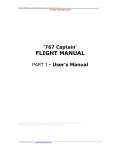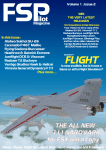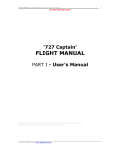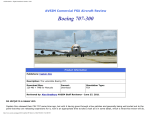Download `737 Captain` FLIGHT MANUAL Part I – User`s Manual
Transcript
‘737 Captain’ FLIGHT MANUAL Part I – User’s Manual DO NOT USE FOR FLIGHT FLIGHT MANUAL PART I - User’s Manual Captain Sim is not affiliated with any entity mentioned or pictured in this document. All trademarks are the property of their respective owners. © 2012 Captain Sim www.captainsim.com 1 ‘737 Captain’ FLIGHT MANUAL Part I – User’s Manual DO NOT USE FOR FLIGHT 2 ABOUT THIS MANUAL VERSION: 05 MAY, 2012 WARNING: THIS MANUAL IS DESIGNED FOR MICROSOFT® FSX USE ONLY. DO NOT USE FOR FLIGHT. The ‘737 Captain’ FLIGHT MANUAL is organized into four Parts: Each Part is provided as a separate Acrobat® PDF document: Click START > Programs > Captain Sim > 737 Captain > • Part I – User’s Manual - this document. o The User’s Manual describes the ‘737 Captain’ Sim product as a software title. • Part II – Aircraft Systems • Part III – Normal Procedures • Part IV – Flight Crew Training Manual Adobe Acrobat® Reader Required FOR GENERAL INFORMATION ON THE ‘737 CAPTAIN’ PRODUCT PLEASE USE WWW.CAPTAINSIM.COM . THIS MANUAL PROVIDES ADDITIONAL INFORMATION ONLY, WHICH IS NOT AVAILABLE ON THE WEB SITE. © 2012 Captain Sim www.captainsim.com ‘737 Captain’ FLIGHT MANUAL Part I – User’s Manual DO NOT USE FOR FLIGHT 737 Captain FLIGHT MANUAL CONTENTS 5 737-200 5 BOEING 737-200 AIRCRAFT 6 6 6 SPECIFICATION INSTALLATION UNINSTALLATION 7 EXTERIOR MODELS 7 ANIMATIONS 9 10 10 MISC FEATURES VARIOUS AIRLINES UNIFORMS PRE-SAVED VIEWS 11 INTERIOR (VIRTUAL COCKPIT) 11 11 12 13 FLIGHT DECK ANIMATIONS MISC FEATURES PRE-SAVED VIEWS 13 13 14 CABIN ANIMATIONS PRE-SAVED VIEWS 15 2D PANELS 15 15 16 17 18 19 737-200 'SIMICONS' PANEL 737-200C/F 'SIMICONS' PANEL 737-200 MODEL ANIMATION CONTROL PANEL 737-200C ANIMATION CONTROL PANEL 737-200F ANIMATION CONTROL PANEL LOAD MANAGER 19 SYSTEMS 20 737-100 EXPANSION MODEL 20 THE BOEING 737-100 AIRCRAFT 21 21 21 SPECIFICATION INSTALLATION UNINSTALLATION 22 HOW IS THE 737-100 MODEL DIFFERENT FROM 737-200 MODEL 22 VARIOUS AIRLINES UNIFORMS 23 737-200ADV EXPANSION MODEL 23 THE BOEING 737-200ADV AIRCRAFT 24 24 24 SPECIFICATION INSTALLATION UNINSTALLATION 25 HOW IS THE 737-200ADV MODEL DIFFERENT FROM 737-200 MODEL © 2012 Captain Sim www.captainsim.com 3 ‘737 Captain’ FLIGHT MANUAL Part I – User’s Manual DO NOT USE FOR FLIGHT 25 VARIOUS AIRLINES UNIFORMS 26 737-200C/F EXPANSION MODELS 26 27 27 SPECIFICATION INSTALLATION UNINSTALLATION 28 THE BOEING 737-200C (CONVERTIBLE) AIRCRAFT 29 29 PRE-SAVED VIEWS (737-200C) HOW IS THE 737-200C EXTERIOR MODEL DIFFERENT FROM 737-200 MODEL 30 THE BOEING 737-200F (FREIGHTER) AIRCRAFT 31 31 PRE-SAVED VIEWS (737-200F) HOW IS THE 737-200F EXTERIOR MODEL DIFFERENT FROM 737-200 MODEL 32 ACE (AIRCRAFT CONFIGURATION EDITOR) UTILITY 32 32 33 34 34 35 36 ‘FLEET’ TAB EXISTING ‘ADD NEW’ BUTTON ‘PREFLIGHT’ TAB B737-100 TAB B737-200 TAB B737-200C/F TAB 37 REPAINT KIT 38 FREE LIVERIES 39 CUSTOMER CARE © 2012 Captain Sim www.captainsim.com 4 ‘737 Captain’ FLIGHT MANUAL Part I – User’s Manual DO NOT USE FOR FLIGHT 5 737-200 The 737-200 is the base pack that delivers interior, systems and sound to all of the 737 Captain expansion models (-100, -200C/F, ADV). BOEING 737-200 AIRCRAFT The Boeing 737 is a midsize, short- to medium-range, twin-engine narrow-body jet airliner. Originally developed as a shorter, lower-cost twin-engine airliner derived from Boeing's 707 and 727, the 737 has developed into a family of nine passenger models with a capacity of 85 to 215 passengers. The 737 is Boeing's only narrow-body airliner in production. © 2012 Captain Sim www.captainsim.com ‘737 Captain’ FLIGHT MANUAL Part I – User’s Manual DO NOT USE FOR FLIGHT 6 SPECIFICATION The 737-200 is available as a separate product at www.captainsim.com as ‘one-click’ installation .exe file. File Name: csp732_XX00.exe Size: ~194 MB INSTALLATION 1. Shortly after a purchase you will receive an email message from Captain Sim Sales with your Order Number and download links. Note: How to get the product download links if you have not received the email receipt? - Please check-in to Your Profile (ORDER NUMBER REQUIRED) - In Your Profile click: Product Name > Extended Download Service and download the product. - Please keep your ORDER NUMBER safe. You will need it for future re-install, updates etc. 2. Download the .exe file to any folder. Please backup the file(s) to avoid an extra charge in future. Please keep your download and Check-in info safe. 3. Run the .exe file (right click on the .exe file, select ‘Run as Administrator’) and follow the prompts. Note: • YOUR PC MUST BE CONNECTED TO THE INTERNET FOR THE INSTALLATION. • ORDER NUMBER IS REQUIRED FOR THE INSTALLATION. • The installation software will automatically add the ‘737-200’ to your MSFS. • Upon installing the models will appear as 'Boeing 737-200’ under 'Captain Sim' manufacturer in the MSFS aircraft selection menu. • Links to Support, Updates, Manuals and Uninstall will be available via: Click START > Programs > Captain Sim > 737 Captain > UNINSTALLATION Click START > Programs > Captain Sim > 737 Captain > 737-200 > Uninstall © 2012 Captain Sim www.captainsim.com ‘737 Captain’ FLIGHT MANUAL Part I – User’s Manual DO NOT USE FOR FLIGHT 7 EXTERIOR MODELS Accurate digital replica of the Boeing 737-200 (Original) aircraft. ANIMATIONS The model features hundreds of realistic animations: Pilots’ windows (2) Engine cowlings (4) Ground power supply Engine intake covers (2) Aft service door Pilots Wheel chocks (6) Landing gear doors (4) Compressor fans (2) Plugs (6) Nose wheel steering Emergency exits (2) Elevators (2) Rudder Engine reversers (2) © 2012 Captain Sim www.captainsim.com ‘737 Captain’ FLIGHT MANUAL Part I – User’s Manual DO NOT USE FOR FLIGHT 8 Radome Radar antenna Spoilers (10 sections) Starboard fwd cargo door Wing flaps (24 sections) Stewardess Ailerons (2) Landing gears (3) Wing slats (4 sections) Starboard aft cargo door Main passenger door Stabilizer APU cowling Angle of attack sensors (2) Aft cooling doors (2) Aft equipment center Aft lavatory valve Ailerons trim © 2012 Captain Sim www.captainsim.com ‘737 Captain’ FLIGHT MANUAL Part I – User’s Manual DO NOT USE FOR FLIGHT 9 Elevators trim tab Fwd equipment center Engine exhaust covers (2) Engine escape slides (3) Fwd air stairs Fwd cooling door (2) Fwd lavatory valve Aft passenger door MISC FEATURES Custom self-shade Wing flex Wing vortices Night lighting Transparent 3D windows Passengers © 2012 Captain Sim www.captainsim.com ‘737 Captain’ FLIGHT MANUAL Part I – User’s Manual DO NOT USE FOR FLIGHT 1 0 Engine smoke VARIOUS AIRLINES UNIFORMS American Airlines Canadian North Canadian North British Airways PRE-SAVED VIEWS Right side window Left side window Landing gear Left wing Tail Right wing © 2012 Captain Sim www.captainsim.com ‘737 Captain’ FLIGHT MANUAL Part I – User’s Manual DO NOT USE FOR FLIGHT 1 1 INTERIOR (VIRTUAL COCKPIT) FLIGHT DECK Highly detailed and functional flight deck. ANIMATIONS Hundreds of custom animations: Seat arm rests (4) Pilot's seats (2) (up-down, fwd-bwd) Sun shields (4) Сharts (2) Pedals position adjustment handles (4+2) Pilots' windows (2) Oxygen mask Nose steering wheel Wheel clipboards (2) Wipers (2) Removable yoke (hide yoke, click area is shown in blue) Removable yoke (show yoke, click area is shown in blue) © 2012 Captain Sim www.captainsim.com ‘737 Captain’ FLIGHT MANUAL Part I – User’s Manual DO NOT USE FOR FLIGHT 1 2 Control wheels and columns (2) Control wheels checklist sliders (2) Ailerons (2) Wing flaps (24 sections) Leading edge flaps Engine reversers (2) Spoilers (10 sections) In addition to the above: - Switches (150) - Guarded Switches (18) - Buttons (96) - Selectors (34) - Knobs (76) MISC FEATURES Exclusive Lighting Effects and Controls Most of the following lighting features work independently providing wide selection of flight deck lighting options. Captain's panel instruments 1st officer's panel instruments See FLIGHT MANUAL Part II – Aircraft Systems for details. © 2012 Captain Sim www.captainsim.com System Lights ‘737 Captain’ FLIGHT MANUAL Part I – User’s Manual DO NOT USE FOR FLIGHT 1 3 PRE-SAVED VIEWS FSX Menu > Views > View Mode > Cockpit > Virtual Cockpit then cycle A key or press S key until you get virtual cockpit view then cycle A key Captain's seat First Officer's seat Overhead Pedestal CABIN Complete passenger cabin including galley and lavatories and wing views. ANIMATIONS Passenger seat backs Seat tables Aft passenger door Aft lavatory door Flight deck door Arm rests © 2012 Captain Sim www.captainsim.com ‘737 Captain’ FLIGHT MANUAL Part I – User’s Manual DO NOT USE FOR FLIGHT 1 4 Service boxes Overhead compartments Passenger door Service door Blinds Aft service door Fwd galley Aft galley PRE-SAVED VIEWS Passenger seat Wing views © 2012 Captain Sim www.captainsim.com ‘737 Captain’ FLIGHT MANUAL Part I – User’s Manual DO NOT USE FOR FLIGHT 1 5 2D PANELS 737-200 'SIMICONS' PANEL A B 1 2 3 4 The icons legend: Keys 1A 1B 2A 2B 3A 3B 4A 4B 5B Shift+3 Shift+4 ~ Shift+5 F10 Shift+6 - ---------- Animations control Autopilot Radio stack FSX ATC window FSX notepad window GPS Bleed Air Control External Power Control Exit the Control panel 5 737-200C/F 'SIMICONS' PANEL Press Shift+1 to show/hide the 'SIMICONS' CONTROL PANEL. The Simicons Control Panel designed to manage 2D panels and Views. A 1 2 3 4 B The icons legend: Keys 1A 1B 2A 2B 3A 4A 4B 5A 5B Shift+3 Shift+4 ~ Shift+5 F10 Shift+6 - ---------- Animations control Autopilot Radio stack FSX ATC window FSX notepad window Bleed Air Control External Power Control Loader Exit the Control panel 5 © 2012 Captain Sim www.captainsim.com ‘737 Captain’ FLIGHT MANUAL Part I – User’s Manual DO NOT USE FOR FLIGHT 1 6 737-200 MODEL ANIMATION CONTROL PANEL Press Shift+3 to show/hide the panel. Press any white label/button to initiate the corresponding animation of the Exterior Model. Notes: • You cannot put the Engine covers if an engine is running. • You cannot hide pilots if the engines are running. • You cannot put the stewardess if escape slide is out. • L-R – indicates that you can control leftright side items independently. • The following animations are INOP inflight: - © 2012 Captain Sim www.captainsim.com Passenger doors Service doors Cargo doors Plugs Radome Fwd equipment center APU cowling Wheel chocks Escape slides Stabilizer compartment Engine cowlings Access door Air stairs Emergency exits Aft equip center Stewardess ‘737 Captain’ FLIGHT MANUAL Part I – User’s Manual DO NOT USE FOR FLIGHT 1 7 737-200C ANIMATION CONTROL PANEL Press Shift+3 to show/hide the panel. Press any white label/button to initiate the corresponding animation of the Exterior Model. Notes: • You cannot put the Engine covers if an engine is running. • You cannot hide pilots if the engines are running. • L-R – indicates that you can control leftright side items independently. • The following animations are INOP inflight: - © 2012 Captain Sim www.captainsim.com Main door Cargo doors Plugs Radome Fwd equipment center APU cowling Wheel chocks Escape slide Engine cowlings Air stairs Emergency exits Aft equip center ‘737 Captain’ FLIGHT MANUAL Part I – User’s Manual DO NOT USE FOR FLIGHT 1 8 737-200F ANIMATION CONTROL PANEL Press Shift+3 to show/hide the panel. Press any white label/button to initiate the corresponding animation of the Exterior Model. Notes: • You cannot put the Engine covers if an engine is running. • You cannot hide pilots if the engines are running. • L-R – indicates that you can control leftright side items independently. • The following animations are INOP inflight: - © 2012 Captain Sim www.captainsim.com Main door Cargo doors Plugs Radome Fwd equipment center APU cowling Wheel chocks Escape slide Engine cowlings Air stairs Aft equip center ‘737 Captain’ FLIGHT MANUAL Part I – User’s Manual DO NOT USE FOR FLIGHT 1 9 LOAD MANAGER Load Manager Control panel provides real-time operation of the animated Aircraft Loader. Use ‘ICONS’ CONTROL PANEL (Shift+1) to show/hide Load Manager panel or press Shift+7. ULD Onboard Indicates the number of Unit Load Devices onboard. IN/OUT Pointers Press the corresponding pointer to upload/unload the units to/from the main cargo deck. Note: Main Cargo Door should be open for loading. Use Model Animation Control 2D Panel (Shift+3). 7 Units Selection Click on any available unit to load it on the Aircraft Loader. The loader should be back on the loading area with a lift lowered. UP/DN Pointers Press the corresponding pointer to move the Lift up or down. FWD/BKW Pointers Press the corresponding pointer to drive the Loader between an aircraft and loading area. Show/Hide Loader Press the button to show/hide the Loader. Note: Make sure aircraft is on parking brakes. If an aircraft start rolling with the Loaders shown they will be hidden automatically. Press SAVE button to save changes in cargo settings. SYSTEMS See FLIGHT MANUAL Part II – Aircraft Systems for details. © 2012 Captain Sim www.captainsim.com ‘737 Captain’ FLIGHT MANUAL Part I – User’s Manual DO NOT USE FOR FLIGHT 2 0 737-100 Expansion Model Expansion for 737-200 base pack. Exterior only. The 737-200 base pack required. This part of the manual describes the -100 specific features only. THE BOEING 737-100 AIRCRAFT The 737-100 and 200 are the first generation production models of the world's most successful jet airliner family, Boeing's 737 twinjet. The 737 was conceived as a short range small capacity airliner to round out the Boeing jet airliner family beneath the 727, 720 and 707. Announced in February 1965, the 737 was originally envisioned as a 60 to 85 seater, although following consultation with launch customer Lufthansa, a 100 seat design was settled upon. Design features included two underwing mounted turbofans and 60% structural and systems commonality with the 727, including the same fuselage cross section (making it wider than the competing five abreast DC-9 and BAC-111). The 737-100 made its first flight on April 9 1967 and entered service in February 1968 with Lufthansa, while the last of 30 built was delivered to Malaysia-Singapore Airlines in October 1969. © 2012 Captain Sim www.captainsim.com ‘737 Captain’ FLIGHT MANUAL Part I – User’s Manual DO NOT USE FOR FLIGHT 2 1 SPECIFICATION The 737-100 Expansion Model is available as a separate product at www.captainsim.com as ‘one-click’ installation .exe file. File Name: cse731_XX00.exe Size: ~30 MB INSTALLATION 1. Shortly after a purchase you will receive an email message from Captain Sim Sales with your Order Number and download links. Note: How to get the product download links if you have not received the email receipt? - Please check-in to Your Profile (ORDER NUMBER REQUIRED) - In Your Profile click: Product Name > Extended Download Service and download the product. - Please keep your ORDER NUMBER safe. You will need it for future re-install, updates etc. 2. Download the .exe file to any folder. Please backup the file(s) to avoid an extra charge in future. Please keep your download and Check-in info safe. Note: The 737-200 base pack must be installed before the 737-100 Expansion Model installation. 3. Run the .exe file (right click on the .exe file, select ‘Run as Administrator’) and follow the prompts. Note: • YOUR PC MUST BE CONNECTED TO THE INTERNET FOR THE INSTALLATION. • ORDER NUMBER IS REQUIRED FOR THE INSTALLATION. • The installation software will automatically add the ‘737-100 Expansion Model’ to your MSFS. • Upon installing the models will appear as 'Boeing 737-100’ under 'Captain Sim' manufacturer* in the MSFS aircraft selection menu. • Links to Support, Updates, Manuals and Uninstall will be available via: Click START > Programs > Captain Sim > 737 Captain > UNINSTALLATION Click START > Programs > Captain Sim > 737 Captain > 737-100 Expansion Model> Uninstall © 2012 Captain Sim www.captainsim.com ‘737 Captain’ FLIGHT MANUAL Part I – User’s Manual DO NOT USE FOR FLIGHT 2 2 HOW IS THE 737-100 MODEL DIFFERENT FROM 737-200 MODEL Five plugs Engine intake flaps (14) . 27.61m (90'7”) fuselage Air Florida Lufthansa VARIOUS AIRLINES UNIFORMS Continental Airlines © 2012 Captain Sim www.captainsim.com ‘737 Captain’ FLIGHT MANUAL Part I – User’s Manual DO NOT USE FOR FLIGHT 2 3 737-200ADV Expansion Model Expansion for 737-200 base pack. Exterior only. The 737-200 base pack required. This part of the manual describes the -200ADV specific features only. THE BOEING 737-200ADV AIRCRAFT Developments of the -200 include the -200ADV. The definitive Advanced 737-200 appeared in 1971, featuring minor aerodynamic refinements and other improvements. The most significant exterior features of the -ADV are the extended engine nacelles (by 1.14m/3ft 9in), broad engine pylons and the inboard leading edge flaps extended to the fuselage. First flight - 15 Apr 1971 (Line number 400 onwards) © 2012 Captain Sim www.captainsim.com ‘737 Captain’ FLIGHT MANUAL Part I – User’s Manual DO NOT USE FOR FLIGHT 2 4 SPECIFICATION The 737-200ADV Expansion Model is available as a separate product at www.captainsim.com as ‘oneclick’ installation .exe file. File Name: cse732_XX00.exe Size: ~21 MB INSTALLATION 1. Shortly after a purchase you will receive an email message from Captain Sim Sales with your Order Number and download links. Note: How to get the product download links if you have not received the email receipt? - Please check-in to Your Profile (ORDER NUMBER REQUIRED) - In Your Profile click: Product Name > Extended Download Service and download the product. - Please keep your ORDER NUMBER safe. You will need it for future re-install, updates etc. 2. Download the .exe file to any folder. Please backup the file(s) to avoid an extra charge in future. Please keep your download and Check-in info safe. Note: The 737-200 base pack must be installed before the 737-200ADV Expansion Model installation. 3. Run the .exe file (right click on the .exe file, select ‘Run as Administrator’) and follow the prompts. Note: • YOUR PC MUST BE CONNECTED TO THE INTERNET FOR THE INSTALLATION. • ORDER NUMBER IS REQUIRED FOR THE INSTALLATION. • The installation software will automatically add the ‘737-200ADV Expansion Model’ to your MSFS. • Upon installing the models will appear as 'Boeing 737-200ADV’ under 'Captain Sim' manufacturer* in the MSFS aircraft selection menu. • Links to Support, Updates, Manuals and Uninstall will be available via: Click START > Programs > Captain Sim > 737 Captain > UNINSTALLATION Click START > Programs > Captain Sim > 737 Captain > 737-200ADV Expansion Model> Uninstall © 2012 Captain Sim www.captainsim.com ‘737 Captain’ FLIGHT MANUAL Part I – User’s Manual DO NOT USE FOR FLIGHT 2 5 HOW IS THE 737-200ADV MODEL DIFFERENT FROM 737-200 MODEL Broad engine pylons Inboard leading edge flaps extended to the fuselage White anti-collision strobes VARIOUS AIRLINE UNIFORMS KLM MetroJet (US Airways) © 2012 Captain Sim www.captainsim.com Extended engine nacelles (by 1.14m/3ft 9in) ‘737 Captain’ FLIGHT MANUAL Part I – User’s Manual DO NOT USE FOR FLIGHT 2 6 737-200C/F Expansion Models Expansion for 737-200 base pack. Exterior only. The 737-200 base pack required. This part of the manual describes the -200C/F specific features only. SPECIFICATION The 737-200C/F Expansion Model is available as a separate product at www.captainsim.com as ‘oneclick’ installation .exe file. File Name: cse733_XX00.exe Size: ~32 Mb © 2012 Captain Sim www.captainsim.com ‘737 Captain’ FLIGHT MANUAL Part I – User’s Manual DO NOT USE FOR FLIGHT 2 7 INSTALLATION 1. Shortly after a purchase you will receive an email message from Captain Sim Sales with your Order Number and download links. Note: How to get the product download links if you have not received the email receipt? - Please check-in to Your Profile (ORDER NUMBER REQUIRED) - In Your Profile click: Product Name > Extended Download Service and download the product. - Please keep your ORDER NUMBER safe. You will need it for future re-install, updates etc. 2. Download the .exe file to any folder. Please backup the file(s) to avoid an extra charge in future. Please keep your download and Check-in info safe. Note: The 737-200 base pack must be installed before the 737-200C/F Expansion Model installation. 3. Run the .exe file (right click on the .exe file, select ‘Run as Administrator’) and follow the prompts. Note: • YOUR PC MUST BE CONNECTED TO THE INTERNET FOR THE INSTALLATION. • ORDER NUMBER IS REQUIRED FOR THE INSTALLATION. • The installation software will automatically add the ‘737-200C/F Expansion Model’ to your MSFS. • Upon installing the models will appear as 'Boeing 737-200C/F’ under 'Captain Sim' manufacturer* in the MSFS aircraft selection menu. • Links to Support, Updates, Manuals and Uninstall will be available via: Click START > Programs > Captain Sim > 737 Captain > UNINSTALLATION Click START > Programs > Captain Sim > 737 Captain > 737-200C/F Expansion Model> Uninstall © 2012 Captain Sim www.captainsim.com ‘737 Captain’ FLIGHT MANUAL Part I – User’s Manual DO NOT USE FOR FLIGHT 2 8 THE BOEING 737-200C (CONVERTIBLE) AIRCRAFT The Convertible passenger/freight version had a 3.4m x 2.18m (138in x 86in) side cargo door (SCD) on the forward port side for pallet loading. They also had strengthened floors and additional seat tracks. As a freighter it could accommodate seven LD7 (88in x 125in) palettes on the main deck plus any loose cargo in the two holds. Conversion time was approximately 3hrs. This allowed the aircraft to used for both roles allowing it to earn money around the clock by carrying pax by day and freight overnight. © 2012 Captain Sim www.captainsim.com ‘737 Captain’ FLIGHT MANUAL Part I – User’s Manual DO NOT USE FOR FLIGHT 2 9 PRE-SAVED VIEWS (737-200C) FSX Menu > Views > View Mode > Cockpit > Virtual Cockpit then cycle A key or press S key until you get virtual cockpit view then cycle A key Fwd galley Lower cargo deck Main cargo deck Aft galley HOW IS THE 737-200C EXTERIOR MODEL DIFFERENT FROM 737-200 MODEL Cargo door © 2012 Captain Sim www.captainsim.com Cargo loader with ULDs Antenna ‘737 Captain’ FLIGHT MANUAL Part I – User’s Manual DO NOT USE FOR FLIGHT 3 0 THE BOEING 737-200F (FREIGHTER) AIRCRAFT Despite the convertible option, a number of the 737-200 were delivered as pure freighters. The freight version had a 3.4m x 2.18m (138in x 86in) side cargo door (SCD) on the forward port side for pallet loading. They also had strengthened floors. It could accommodate seven LD7 (88in x 125in) palettes on the main deck plus any loose cargo in the two holds. © 2012 Captain Sim www.captainsim.com ‘737 Captain’ FLIGHT MANUAL Part I – User’s Manual DO NOT USE FOR FLIGHT 3 1 PRE-SAVED VIEWS (737-200F) FSX Menu > Views > View Mode > Cockpit > Virtual Cockpit then cycle A key or press S key until you get virtual cockpit view then cycle A key Galley Low cargo deck Main cargo deck HOW IS THE 737-200F EXTERIOR MODEL DIFFERENT FROM 737-200 MODEL INOP rear passenger door Cargo door Different antennas Cargo loader with ULDs Protection web No passenger windows INOP emergency exits Antenna © 2012 Captain Sim www.captainsim.com ‘737 Captain’ FLIGHT MANUAL Part I – User’s Manual DO NOT USE FOR FLIGHT 3 2 ACE (AIRCRAFT CONFIGURATION EDITOR) UTILITY FLEET TAB EXISTING \ The EXISTING tab helps you to manage existing (installed to FSX) ‘737 Captain’ liveries: HOW TO EDIT LIVERY DESCRIPTION? 1. 2. You can modify texts in description field and Aircraft variation field. You cannot change Aircraft type. When finished, press ‘SAVE CHANGES’ button to save the changes. HOW TO DELETE A LIVERY? 1. Select ‘AIRCRAFT TYPE’. 2. Select ‘AIRCRAFT VARIATION’. 3. Press 'DELETE VARIATION' button. Pressing ‘OK’ button will delete the selected variation from your ‘737 Captain’ fleet. No backup copy will be saved. Press SAVE CHANGES to save all settings. © 2012 Captain Sim www.captainsim.com ‘737 Captain’ FLIGHT MANUAL Part I – User’s Manual DO NOT USE FOR FLIGHT 3 3 ‘ADD NEW’ BUTTON The ADD NEW button helps you to add new ‘737 Captain’ livery to FSX. HOW TO ADD NEW LIVERY? 1. Make sure FSX is not running. 2. Download and unzip new `737 Captain livery` archive to any folder. 3. Make sure all textures *.dds files, description.txt and thumbnail.jpg files are located in one folder. NO SUBFOLDERS! Note: If no description.txt and thumbnail.jpg files found, ACE will add default ones. 4. Start ACE: START > PROGRAMS > CAPTAIN SIM > 737 Captain > ACE. 6. Press 'ADD NEW' button. 7. Find the folder and select description.txt file. Click OPEN. You will see a window with all information about the livery you are going to add. Note: If no description.txt found, select any *.dds or *.txt file. In this case the livery will be added as Unknown Free Livery. You can rename it later. 8. Press OK button. The new livery will appear in FSX under BOEING manufacturer, CAPTAIN SIM publisher. © 2012 Captain Sim www.captainsim.com ‘737 Captain’ FLIGHT MANUAL Part I – User’s Manual DO NOT USE FOR FLIGHT 3 4 ‘PREFLIGHT’ TAB Use for payload settings of the 737 models available in 737-200, 737-100 and 737-200C/F Expansion Models. Note: When you open this tab ACE always reads 0 KG/LBS regardless of your previous load settings. B737-100 TAB Use radio button to select Measurement System – LBS (pounds) or KG (kilograms). Passengers Click a seat or use green random boarding arrows or enter a number of passengers in the field. Actual weight will be displayed. Cargo Enter one ULD weight. Click ULD section image or use green arrows to load/unload cargo on the lower deck. Actual cargo weight will be displayed. Total Load Weights – displays current total load weight (PAX + Cargo). Note: No fuel included/calculated. For fuel load management use FSX default utilities. Press 'SAVE' Button. Load settings apply to 737-100 model. © 2012 Captain Sim www.captainsim.com ‘737 Captain’ FLIGHT MANUAL Part I – User’s Manual DO NOT USE FOR FLIGHT 3 5 B737-200 TAB Use radio button to select Measurement System – LBS (pounds) or KG (kilograms). Passengers Click a seat or use green random boarding arrows or enter a number of passengers in the field. Actual weight will be displayed. Cargo Enter one ULD weight. Click ULD section image or use green arrows to load/unload cargo on the lower deck. Actual cargo weight will be displayed. Type 737-200 or ADV. Total Load Weights – displays current total load weight (PAX + Cargo). Note: No fuel included/calculated. For fuel load management use FSX default utilities. Press 'SAVE' Button. Load settings apply to 737-200 models. © 2012 Captain Sim www.captainsim.com ‘737 Captain’ FLIGHT MANUAL Part I – User’s Manual DO NOT USE FOR FLIGHT B737-200C/F TAB Use radio button to select Measurement System – LBS (pounds) or KG (kilograms). Enter one ULD weight for Main Cargo Deck. Select aircraft type – 200C or 200F. Press 'SAVE' Button. Load settings apply to 737-200C or F models. FOR REALTIME ANIMATED LOAD MANAGEMENT RUN FSX AND USE THE ‘737-200C/F’ LOAD MANAGER. © 2012 Captain Sim www.captainsim.com 3 6 ‘737 Captain’ FLIGHT MANUAL Part I – User’s Manual DO NOT USE FOR FLIGHT 3 7 REPAINT KIT Prior to using the Repaint Kit please read Captain Sim Copyright Policy. The repaint kit is universal for the entire 737 Captain family: -100, -200, 200ADV, -200C, -200F variants. 1. DOWNLOAD 737 Captain REPAINT KIT Available via: Your Profile In Your Profile click: Product Name > Repaint Kits 2. CREATE NEW LIVERY - Texture files should not be renamed - Texture files must be in DDS DXT1 NO ALFA format. 3. CREATE DESCRIPTION.TXT The description.txt is required for one-click installation of the new livery using ACE. Do not modify text shown in bold font! Do not type text shown in grey. The file must contain the following lines: model= atc_flight_number= atc_airline= atc_id= ui_variation= description= where: model = can be one of the following below: • • • • • 100 (737-100) 200 (737-200) c (737-200C) f (737-200F) adv (737-200ADV) atc_id = XXXXXX (any numbers & characters) atc_airline = XXXXXX (any numbers & characters) atc_flight_number = XXXXXX (any numbers & characters) ui_variation = Unique variation name. Should include full name and year when the livery was current AND repaint artists' initials. For example: Lufthansa 1980 JS description = 737 Captain (Your description of the livery). Free livery, repaint by Your Name. E-mail address is recommended. \n (c) 2012 Captain Sim www.captainsim.com EXAMPLE OF THE DESCRIPTION.TXT FILE: model = adv atc_id=1234 atc_airline=1234 atc_flight_number=1234 ui_variation=Lufthansa 1980 description=737 Captain (737-100 Lufthansa, 1970). Free livery, repaint by John Smith. \n (c) 2012 Captain Sim www.captainsim.com. © 2012 Captain Sim www.captainsim.com ‘737 Captain’ FLIGHT MANUAL Part I – User’s Manual DO NOT USE FOR FLIGHT 3 8 4. PACK TO ZIP ARCHIVE THE FOLLOWING FILES: 1. Texture sheets. DDS files. Include modified sheets only. 2. 256x128 pixels thumbnail.jpg image (screenshot) of the new livery. 3. description.txt file IMPORTANT: All files must go the archive root without any intermediate folders. 5. TEST NEW LIVERY IN FSX Try to add your livery to FSX using ACE. 5. PUBLISH NEW LIVERY USINGNG THIS FORM Please make sure file description complies to Captain Sim Copyright Policy. FREE LIVERIES Free Liveries Catalog is available at our web site. Please check-in to Your Profile, click Product name link and use Get Free Liveries link. © 2012 Captain Sim www.captainsim.com ‘737 Captain’ FLIGHT MANUAL Part I – User’s Manual DO NOT USE FOR FLIGHT 3 9 CUSTOMER CARE FORUM You are invited to join Captain Sim community forum DAILY NEWS For Captain Sim daily news please follow us at Twitter or Facebook. VIDEO CHANNEL For Captain Sim videos please watch our YouTube channel. TECH SUPPORT The '737 Captain' is one of the most advanced, complete and accurate digital replica of the Boeing 737 aircraft ever available for any game platform. Our product is not perfect (unfortunately nothing is). But we are working on improvements. If you have some important issue to report, please check-in to Your Profile then click Product Name > Customer Support > and use the Trouble Ticket System. We process all tickets and consider the most significant issues for the next service packs. SPECIAL THANKS TO Mark Fletcher Dirceu Seabra Paul Sweeney Brendan Downie Marko Raicevic Peter Orosz Wilfredo Tour © 2012 Captain Sim www.captainsim.com