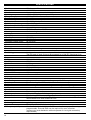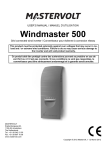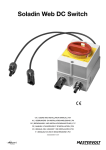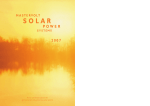Download Windmaster 500
Transcript
USER’S MANUAL Windmaster 500 Grid connected wind inverter This product must be protected externally against over voltages that may occur in noload and / or extreme wind conditions. Exceeding the specified maximum input voltage must be avoided under any circumstances. Most turbine manufacturers supply a protection circuit to protect power converters from these conditions. Failure to do so may cause serious damage to the inverter and will void product warranty. MASTERVOLT Snijdersbergweg 93, 1105 AN Amsterdam The Netherlands Tel.: +31-20-342 21 00 Fax: +31-20-697 10 06 www.mastervolt.com v 1.0 December 2006 WINDMASTER 500 Ventilation openings Mains cord LED indicator Ventilation opening MultiContact plug positive (+) Tab to release the mounting lock 2 MultiContact plug negative (–) Communication port INSTALLATION • Read instructions on page 5 -8 prior to installation. 1 2 • Mark the position of the two mounting spots A and B by using the mounting bracket A B • If necessary, drill mounting holes at spots A and B 3 A B • Fix the mounting bracket to the wall 4 A B 5 • Place the Windmaster 500 over the mounting bracket and then move it downwards until it is locked by the mounting bracket 3 INSTALLATION • 6 Check whether the Windmaster 500 is mounted in a secure way. • Connect the string cabling to the Windmaster 500. If wind power is sufficient, the LED indicator will illuminate red. 7 + – • Connect mains cord to the AC-wiring. Then switch on the grid. If wind power is sufficient, the LED-indicator starts blinking red: the Windmaster 500 is starting up. This may last a few seconds 8 AC 9 • After starting up, the LED-indicator starts blinking yellow. • If wind power is too low, the indicator will extinguish 4 ENGLISH Product description and application Congratulations for choosing the Mastervolt Windmaster 500. The Windmaster 500 is a inverter for grid connection of small wind turbines. The design is based on the successful Soladin 600 Solar inverter. Windmaster 500 is an “OEM” product and is sold as a part of a system through selected system vendor. The product is to be installed only with selected wind turbines. A system is evaluation by Mastervolt is part of the qualification process. Unpacking The delivery consists of the following parts: • The Windmaster 500 with mounting bracket • This user’s manual • MultiContact “Pigtail” adapters (2x) • Windmaster 500 PC-Link After unpacking, check the Windmaster 500 for possible damage. Do not use the Windmaster 500 if it is damaged. If in doubt, contact your system vendor. USERS MANUAL WINDMASTER 500 Safety Max Input Voltage Max Input Current Nom Input Power Max Short Circuit 150V 8A 550Wdc 12A • Contact an installer if the wind system does not comply with the above mentioned stipulations. Due to possible high voltages installation and modification may only be carried out by a qualified electrician who is familiar applicable regulations and standards. • Install the Windmaster 500 according to the instructions stated in this manual. • Be sure that the Windmaster 500 is disconnected from the grid during installation. This can be done by removing the fuse of the corresponding branch circuit at the AC distribution board • Connections and safety features must be executed according to the locally applicable regulations • The Windmaster 500 must be used in accordance with the specifications as stated on page 10 • Never open the housing as high voltages may be present inside! 5 USERS MANUAL WINDMASTER 500 ENGLISH Choosing the location to install Obey the following stipulations during installation: Directions for installation The Windmaster 500 is equipped with a so called “anti-islanding safety device”. It ensures immediate switch off in case of grid failure. European countries maintain different regulations with regard to antiislanding devices and the supply of energy back to the utility grid in general. • The Windmaster 500 is suited for indoor use only. • Ambient temperature: -20 ... 50°C; (power derating above 40°C), Humidity: 0-90% non condensing • Choose a optimal location to avoid long DC and / or AC wiring to minimize loses. • Do not install the Windmaster 500 in environments with heavy dust development or humidity. • If the Windmaster 500 is installed in the immediate vicinity of living areas, take into account that it produces a slight noise level when operating. • Mount the Windmaster 500 vertically on a solid, non-resonating, wall. • Mount the Windmaster 500 in such a way that obstruction of the airflow through the ventilation openings is prevented • No objects must be located within a distance of 20 cm around the Windmaster 500. • Multiple Windmaster 500 may be mounted next to each other, not above each other. Minimum spacing: 20 cm. Things you need to install the Windmaster 500 Make sure you have all the parts you need to install the Windmaster 500: • The Windmaster 500 • Two screws (with plugs) to mount the Windmaster 500. Maximum diameter: 4.5 mm. Use mounting materials which are suitable to carry the weight of the Windmaster 500. • Tools to fix the screws / bolts with plugs into the wall (screwdriver, drilling machine, a set of drills, a pencil) 6 In some countries one single Windmaster 500 may be connected to an existing electricity branch circuit which is fused with 16 Amp. In other countries different restrictions apply. Please acquaint yourself with the local regulations on this issue! The Windmaster 500 is sold as a part of a system. Your system vendor will provide the Windmaster 500 with the appropriate settings for the local electrical grid. Never connect the Windmaster 500 to a utility grid which is not suitable for use with the apparatus! During installation you can check by means of the LED-indicator whether the installation is done properly. This check can only be carried out when sufficient wind power is present. Although the Windmaster 500 is protected against wrong polarity, the positive (+) and negative (–) of the wind turbine connections should not be exchanged. Install the product according to the instructions stated on page 3 and 4. Monitoring The Windmaster 500 has a communication port that can be connected to the COM-port (RS232) of a PC or laptop. Use the provided “Mastervolt PC–link” interface and cable to set up a connection. Part number 130391030 Description PC-link Soladin/Windmaster, incl. communication cable, 2m NOTE: Communication is only possible when sufficient wind power is present. ENGLISH USERS MANUAL WINDMASTER 500 LED indicator The operation mode of the Windmaster 500 is displayed by means of a LED indicator at the front side of the housing. In normal operation it flashes yellow: the faster the LED blinks yellow, the more power is converted. If the energy of the wind turbine is insufficient, the Windmaster 500 switches off automatically. When switched off, the LED indicator is off. Indication of the LED LED is off Meaning Insufficient wind power No power from the wind turbine LED is off • • • • • Yellow blinking ▬ ▬ ▬ Slow blinking long red pulses ▬▬▬▬▬▬ Fast blinking long red pulses ▬▬▬▬▬▬▬▬ Uninterrupted red • • • • • Red blinking 1 time Normal operation •• •• •• •• Red blinking 2 times ••• ••• ••• Red blinking 3 times •••• •••• Red blinking 4 times ••••• ••••• Red blinking 5 times •••••• Red blinking 6 times Turbine voltage too high AC grid voltage too high AC grid voltage too low Grid frequency too high or too low Internal temperature too high ••••••• Red blinking 7 times NTC error Reclosure time Restart time lag No grid voltage Turbine voltage too low Failures As long as the indication LED isn’t illuminated red, no failure is detected: the Windmaster 500 is operating normally. If an error occurs, it is detected by the apparatus itself: the LED indicator turns red. Consult the vendor, if you cannot solve the problem by means of the table below. NOTE: during low wind trubine voltage detected by the Windmaster 500, indicated by a red blinking LED indicator. This is a normal situation What to do? Nothing. The Windmaster 500 operates normally, but power coming from the wind turbine is insufficient Consult an installer if the LED indicator is off while wind power is sufficient. The wiring between the wind turbine and the Windmaster 500 might be defective. Check for loose connections or incorrect polarity. Nothing. The Windmaster 500 operates normally. The faster the LED blinks yellow, the more power is converted. Nothing. After the Windmaster 500 was (re)connected to the AC grid, it checks the quality of the AC grid before it starts operating normally. This may take up to 5 minutes. Nothing. A system check is carried out during startup. This may take up to 5 seconds before the Windmaster 500 starts operating normally. Plug the AC-plug of the Windmaster 500 into the wall socket; check the fuse in the meter cupboard. Nothing; normal condition during low wind conditions. Consult an installer if the problem remains while a strong wind conditions exists. Error in the Wind turbine system. Is the wind turbine qualified for use in accordance with Windmaster 500? Consult an installer. Error in the installation. Is the wind turbine qualified for use in accordance with Windmaster 500? Check the grid connection. Check the grid connection. Check the grid connection. Air flow of the Windmaster 500 may not be obstructed. If the problem remains, switch off the Windmaster 500 by removing the fuse from the meter cupboard and consult your system vendor. Consult your system vendor for repair of a defective safety device in the Windmaster 500. 7 USERS MANUAL WINDMASTER 500 Operation After installation the Windmaster 500 will switch on automatically if wind power is sufficient. The Windmaster 500 operates automatically: there is no need for user adjustment or control. The Windmaster 500 has no ON/OFF switch; If necessary remove the fuse from the AC distribution board to switch it off. Do not disconnect the MultiContact plugs during operation of the Windmaster 500! No specific maintenance is required. If necessary, use a soft clean cloth to clean the Windmaster 500. Never use any liquids, acids and/or scourers. Decommissioning First remove the Fuse from the AC distribution board before you disconnect the MultiContact plugs. Now the Windmaster 500 can be demounted in a safe way: 1. Push on the lower tab of the mounting bracket to release the mounting lock. 2. Lift the Windmaster 500 upwards for approximately 1 cm. 3. Move the Windmaster 500 straight from the wall 8 ENGLISH Warranty and Support The inverter is supplied with a 2-year standard product warranty. Other warranty agreements between system vendor and Mastervolt may apply. First line service and support is performed by the system vendor. Defects caused by DC or AC over voltage, out-of-specification short circuit current, direct or induced lightning and surges as well as cost of travel, installation and energy loss are excluded from product warranty. Liability Mastervolt cannot be held liable for: • Possible errors in this included manual and the consequences of these. • Use that is inconsistent with the purpose of the product. ENGLISH USERS MANUAL WINDMASTER 500 Power Curve The Windmaster 500 converts DC power from a wind turbine to the AC grid based. This conversion is based upon a linear curve with a start voltage and a maximum operating voltage (see figure 1). These parameters may be adjusted and optimized by the system vendor for use with a particular wind turbine. When DC voltage reaches the threshold voltage to start up the Windmaster, the inverter starts a 5 seconds countdown before delivering energy to the AC grid. Pdc [W] 550 500 Example installation diagram See figure 2. This drawing is not specific for any wind turbine or installation. It is provided as a basic reference, showing necessary major components and installation sequence. Please contact your system vendor for detailed installation drawings, specific for you wind turbine. DC interface The DC interface is for protection of the Windmaster 500, and should provide the following. • Surge protection (if applicable) • Over voltage protection, max. 150VDC (*) • Disconnection switch (if applicable) (*) Mechanical either electrical OVP may be integrated in the wind turbine 450 400 Grounding The Windmaster 500 is a class II device with galvanic isolation between DC and AC. The inverter doesn’t need to be grounded. Grounding of the Wind turbine however is recommended. 350 300 250 200 150 100 50 10 20 30 40 50 60 70 80 90 100 110 120 130 140150 Udc [V] Paralleling Multiple Windmasters 500 can be operated in parallel to increase output power. The DC-side of each Windmaster 500 must be protected by a 10A (slow blow) fuse (refer to fig. 2). Figure 1 Figure 2 9 SPECIFICATIONS Model Part number: Manufacturer: Operating temperature: Storage temperature: Relative humidity: Protection degree: Safety class: Galvanic isolation Dimensions (H x W x D): Weight: Enclosure: Mounting Windmaster 500 140000500 Mastervolt, Amsterdam, the Netherlands -20°C to 50°C (full power up to 40°C) -20°C to 70°C Max. 95%, non condensing (electronics have anti-moisture coating) IP23 (for indoor use) Class II Double insulated Class II HF transformer 365 x 143 x 75 mm Approx. 2 kg. UL 5V fire retardant ABS/PC Wall mounting bracket included Input (DC) Nominal power: Operating voltage range: Full power voltage range: Max current: Max short current: Start-up power: Connectors: 550WDC 35-150 VDC 65-125 VDC 8A 12A 1W MultiContact 4mm type connectors ; adapters are included Paralleling Multiple units can be operated in parallel to increase output power The DC-input of each unit must be protected by a 10A DC (slow blow) fuse Output Voltage: Nominal power: Nominal current: Fuse: Frequency: Cos phi: Stand-by power: Maximum efficiency: Mains cord: 230V (185V-264V) 525W 2,25A 3,15A -T 50 Hz (48-52 Hz) 0,99 < 0,05Wac 93% 1,8 meter of AC wire Safety Functions Anti-Islanding Over temperature Polarity Surges Voltage- and frequency window; frequency shift G83 compliant Power derating at > 40 °C; switch off at internal over temperature Protected against inverse polarity Protected against AC and DC surges caused by indirect lightning strike User Interface Front indicator Normal operation Fault indication Communication Dual color (yellow/red) Yellow blinking (faster blinking = higher power) Red flashing (6 different codes) PC-Link adapter and cable for RS-232 communication included. PC software downloadable from www.mastervolt.com National grid connection regulations Approvals: G83 (GB); NTA 8493 (Netherlands) Country compatibility Standard suitable for all 230V / 50 HZ countries. Country specific settings programmable. External ENS may be required for some countries (contact your local distribution network operator for local grid connection) requirements) 10 40 350 245 65 DIMENSIONS 11 CE DECLARATION OF CONFIRMITY Manufacturer: Mastervolt Address: Snijdersbergweg 93 1105 AN Amsterdam The Netherlands Herewith declares that: Product: Windmaster 500 Is CE-marked and complies with the following standards: EMC directive Environment: 89/336/EEC residential, commercial and light industrial Emission Emission - class B: harmonic current emission: EN 55022: 1998 EN 61000-3-2: 2000 Immunity Generic immunity standard: Electrostatic discharge (ESD): Radiated EMC: Electrical fast transients (EFT) : Surge transient : Conducted RF disturbances : Voltage dips and short interrupts : Digital radio telephones : EN 61000-6-2: 2001 EN 61000-4-2: 1995 EN 61000-4-3: 1996 EN 61000-4-4: 1995 EN 61000-4-5: 1995 EN 61000-4-6: 1996 EN 61000-4-11: 1994 ENV 50204: 1995 Safety Low Voltage directive : Electrical safety : LV 73/23 EEC EN 60950 : 2003 Amsterdam, R.J. ter Heide, General Manager MASTERVOLT 12 © Mastervolt BV, Snijdersbergweg 93, 1105 AN Amsterdam, Netherlands Tel: + 31-20-3422100 Fax: + 31-20-6971006 Email: [email protected]