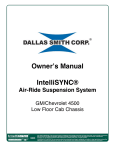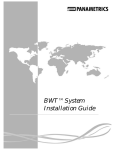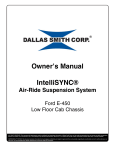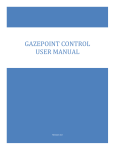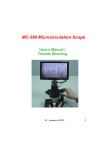Download CapiScope HVCS User Guide Preface
Transcript
KK Technology CapiScope HVCS User Guide CapiScope HVCS User Guide Preface Copyright 2015 KK Research Technology Limited. All rights reserved. No one is allowed to reproduce or duplicate, in any form, this document or any part thereof without written permission from KK Research Technology Limited. KK Research Technology Limited assumes no responsibility for any injury, or for any illegal or improper use of the product, that may result from failure to use this product in accordance with the instructions, cautions, warnings, or indications for use published in this manual. Software to use this product is copyright KK Research Technology Limited. All rights are reserved. The software is protected by international copyright laws. The licensee is entitled to use the copy of this software supplied with this product as intended in the operation of this product. The software may not be copied, decompiled, reverseengineered, disassembled, or otherwise reduced to human perceivable form. This is not a sale of the software or any copy of the software; all right, title, and ownership of the software remain with KK Research Technology Limited. Caution: changes or modifications not expressly approved by KK Research Technology Limited could void the purchaser's authority to operate the equipment. KK Research Technology Limited 4 Alliance Court Honiton Devon England EX14 1YL Tel. (+44) 4040146242 email [email protected] 30/03/2015 hvcs-UG20150329.odm Page 1 KK Technology CapiScope HVCS User Guide Table of Contents CapiScope HVCS User Guide...............................................................................................1 Preface...................................................................................................................................1 Introduction.............................................................................................................................3 Assumptions......................................................................................................................3 Intended Use......................................................................................................................3 System Requirements.......................................................................................................3 Warnings and Cautions......................................................................................................4 General Warnings and Cautions...................................................................................4 Warnings...................................................................................................................4 Cautions....................................................................................................................5 Probe Cover Warnings and Cautions............................................................................5 Warnings...................................................................................................................5 Cautions....................................................................................................................5 Symbols and Labels...............................................................................................................6 Software Installation...............................................................................................................7 CapiScope.........................................................................................................................7 Drivers................................................................................................................................7 Operation................................................................................................................................8 Parts of the CapiScope HVCS...........................................................................................8 Using the CapiScope HVCS..............................................................................................9 CapiScope Probe Cover................................................................................................9 Using the Focus Ring....................................................................................................9 Maintenance and Service.....................................................................................................11 Cleaning Recommendation..............................................................................................11 Servicing...........................................................................................................................11 Accessories......................................................................................................................12 Recycling.........................................................................................................................12 Within the EU...............................................................................................................12 Outside the EU............................................................................................................12 Specifications.......................................................................................................................13 Imaging............................................................................................................................13 Dimensions......................................................................................................................13 Operating Conditions.......................................................................................................13 Shipping and Storage Conditions....................................................................................13 Software...........................................................................................................................13 Standards.........................................................................................................................13 30/03/2015 hvcs-UG20150329.odm Page 2 KK Technology CapiScope HVCS User Guide Introduction This manual provides operating instructions and guidelines for the CapiScope HVCS Handheld Video Capillary Microscope . A battery powered notebook computer is necessary to use The CapiScope HVCS. Assumptions The instructions in this manual assume that the user has been trained in the proper use of the CapiScope HVCS and that he or she has the required medical education and experience to operate this equipment safely and effectively. Intended Use The CapiScope HVCS is intended solely for the visualization and characterization of the microcirculation system of the surface of the skin and other sites such as mucosal tissue. No diagnostic or therapeutic claims are made for the device. The CapiScope HVCS is intended for invasive and transient use ( continuous use < 60 minutes ). It is not intended for surgically invasive use. System Requirements The CapiScope HVCS requires a battery powered notebook computer running Windows XP, Windows 7,8, 32bit or 64bit, a USB 2.0 port and a viewing screen. A processor running at least 1.6 GHz and 1 Gbyte RAM is recommended. The computer must not have any electrical connections to other devices. If powered from a mains supply, the power supply must be IEC60601-1 compliant. 30/03/2015 hvcs-UG20150329.odm Page 3 KK Technology CapiScope HVCS User Guide Warnings and Cautions Read and practice the following general warnings and cautions when you use the CapiScope HVCS. General Warnings and Cautions Do not attempt to operate the CapiScope HVCS until you have read and thoroughly understood the directions and warnings in this user manual. Warnings A warning statement in this manual identifies a condition or practice, which if not discontinued or immediately, could lead to injury, illness, or death. WARNING To ensure safe operation of the CapiScope HVCS, you must place the CapiScope HVCS Probe Cover on the probe before applying the probe to tissue. To avoid exposure to biohazardous material, adhere to standard protection from blood-borne pathogen exposure procedures, including the following: – Wearing protective gloves, – Wearing protective goggles or using a biohazard shield, – Wearing a lab coat. WARNING Do not touch the HVCS and the patient simultaneously without the Probe Cover fitted. WARNING Risk of explosion. Do not use the CapiScope HVCS in the presence of flammable liquids or gases, including flammable anaesthetics. WARNING If you apply the probe to live tissue, do NOT exert excessive pressure. If you do, tissue damage may result. WARNING Medical professionals should never make a diagnosis based solely on the CapiScope HVCS images. WARNING High energy concentrated light. Do not look directly into the light source. WARNING This product has no user serviceable or replaceable parts except for the probe lens and probe cover. Repairs made by anyone other than KK Research Technology Limited certified individuals will void the product warranty. WARNING No modification of this equipment is allowed. WARNING The USB port output connector must ONLY be connected to a battery powered notebook computer with no other wired connections to any other device. The laptop computer must only be ever powered from a mains supply using a IEC 60601-1 certified power supply. WARNING This equipment is intended for use by healthcare professionals only. This equipment may cause radio interference or may disrupt the operation of nearby equipment. It may be necessary to take mitigation measures, such as re-orienting or relocating the CapiScope HVCS or shielding the location. 30/03/2015 hvcs-UG20150329.odm Page 4 KK Technology CapiScope HVCS User Guide Cautions A caution statement in this manual identifies a condition or practice, which if not discontinued or immediately, could lead to equipment failure, equipment damage, or data loss. CAUTION In order to obtain optimum performance and to ensure patient safety, thoroughly read this document. CAUTION Never grab the probe by its objective (probe tip). CAUTION Never use if you notice any signs of damage to any components of the system. CAUTION Do not attempt to disinfect the CapiScope HVCS with glutaraldehyde products, ethelyne oxide gas, steam, or any other liquid or gas disinfectant. CAUTION This product complies with current required standards for electromagnetic interference and should not present problems to other equipment or be affected by other devices. As a precaution, avoid using this device in close proximity to other devices. Probe Cover Warnings and Cautions Warnings WARNING Do not reuse the Probe Cover. Reuse could result in patient infection. Dispose of used Probe Covers in biohazard containers. WARNING It is unsafe to operate the CapiScope HVCS without a Probe Cover. To ensure safe operation, you must check for the presence of the Probe Cover before you use the probe. WARNING Do not make contact with the patient whilst changing Probe Covers. WARNING If the Probe Cover package is open or damaged, do NOT use that Probe Cover. Dispose of it and obtain a replacement. WARNING Always inspect the Probe Cover before use. If the Probe Cover is disfigured or broken, if it has a sharp edge, or if it has any type of noticeable damage, do NOT use it. Dispose of it properly and install a new Probe Cover on the probe. WARNING Maximum duration of Probe Cover contact with patient is 60 minutes. Cautions CAUTION 30/03/2015 hvcs-UG20150329.odm Install the Probe Cover securely to minimize the chances of accidental dislodging. Page 5 KK Technology CapiScope HVCS User Guide Symbols and Labels Consult Operating instructions TYPE B APPLIED PART CLASS II EQUIPMENT IPX0 NOT PROTECTED FROM THE INGRESS OF WATER The CE mark on this product indicates that it has been tested to and conforms with the provisions noted within the 93/42/EEC Medical Devices Directive USB Recycle the product separate to other disposables. See Recycling. TRIGGER 30/03/2015 hvcs-UG20150329.odm Capture image. Start/stop video recording. Page 6 KK Technology CapiScope HVCS User Guide Software Installation Before plugging the CapiScope HCVS USB connector into the computer, install the Drivers and CapiScope analysis software. CapiScope Download and run http://kktechnology.com/support/hvcs/HVCS.exe Drivers Download and run either: a) for 32 bit Windows http://kktechnology.com/support/hvcs/hvcs_driver32. exe b) or for 64 bit windows http://kktechnology.com/support/hvcs/hvcs_driver64.exe 30/03/2015 hvcs-UG20150329.odm Page 7 KK Technology CapiScope HVCS User Guide Operation Parts of the CapiScope HVCS The CapiScope HVCS is a handheld device with a body, lens probe, focus ring and disposable Probe Cover. 30/03/2015 hvcs-UG20150329.odm Page 8 KK Technology CapiScope HVCS User Guide Using the CapiScope HVCS CapiScope Probe Cover The Probe Cover is the APPLIED PART, a precisionmanufactured disposable that fits over the probe. The closed end of this cover is a precision optical window. This provides protection for the probe objective and also electrical and biohazard protection for the patient. The Probe Cover is a single-use disposable accessory. Do not reuse it. Dispose of each used Probe Cover in biohazard containers. Do not use the CapiScope HVCS without a Probe Cover. Do not touch the patient whilst changing a Probe Cover. Replace the probe cover with a new one. Remove the old probe by pulling straight down. Push on the new probe cover. Make sure the cover pushes fully into the clip. The top of the probe cover should reach the top of the slots in the clip. When you've finished using the CapiScope HCVS always put a Probe Cover on to protect the lens. Using the Focus Ring The CapiScope HVCS has a fixed focal plane a few millimeters beyond the probe tip. Turning the focus ring moves the probe cover closer or further away. Looking from the top, turn the focus ring clockwise to focus deeper into the tissue. Turn anticlockwise to focus closer to the surface. When first using the CapiScope HVCS, turn the focus ring anticlockwise fully, then turn 30/03/2015 hvcs-UG20150329.odm Page 9 KK Technology CapiScope HVCS User Guide clockwise about one turn until the tissue surface is in focus. Turn a little more to focus on the capillaries below the surface. One turn = one millimeter. 30/03/2015 hvcs-UG20150329.odm Page 10 KK Technology CapiScope HVCS User Guide Maintenance and Service Cleaning Recommendation Close the CapiScope Analysis program switch off and unplug the CapiScope HVCS. Use only 70% isopropyl alcohol or SANI-CLOTH HB wipes to clean the external surfaces of the CapiScope HVCS between uses to avoid contamination and the transmission of disease. CAUTION: Do NOT use excessive liquid which might ingress into the device. CAUTION: Do NOT use acetone to clean any part of the CapiScope HVCS. CAUTION: Do NOT attempt to sterilize the CapiScope HVCS using heat, steam, immersion, gas, or radiation. Servicing All repairs on products under warranty must be performed or approved by KK Technology. Unauthorized repairs will void the warranty. In addition, whether or not covered under warranty, any product repair shall exclusively be performed by KK Technology certified service personnel. If the product fails to function properly, or if you need assistance, service, or spare parts, contact KK Technology. Before contacting KK Technology, try to duplicate the problem, and check all accessories to ensure that they are not causing the problem. When calling, please be prepared to provide: Product name and model number and complete description of the problem. Serial number of your product (if applicable). Complete name, address and phone number of your facility. For out-of-warranty repairs or spare parts orders, a purchase order (or credit card) number. For parts orders, the required spare or replacement part numbers. If your product requires warranty, extended warranty, or non-warranty repair service, please call KK Technology. A representative will assist you troubleshooting the problem and will make every effort to solve it over the phone, avoiding potential unnecessary returns. In case a return cannot be avoided, the representative will record all necessary information and will provide a Service Notification number, as well as the appropriate return address. The Service Notification number must be obtained prior to any return. If you have to return goods for service, follow these recommended packing instructions: Remove all hoses, cables, sensors, power cords, and ancillary products (as appropriate) before packing, unless you suspect they are associated with the problem. Wherever possible use the original shipping carton and packing materials. 30/03/2015 hvcs-UG20150329.odm Page 11 KK Technology CapiScope HVCS User Guide Include a packing list and the KK Technology Service Notification number. It is recommended that all returned goods be insured. Claims for loss or damage to the product must be initiated by the sender. Accessories CODE DESCRIPTION PC150 Single use plastic Probe Covers. Non sterile. Box of 150. LNFH Non-contact nailfold capillaroscopy lens. High Power 6x3 LNFL Non-contact nailfold capillaroscopy lens. Low Power 3x LNSH Additional lens. High Power 6x3 LNSL Additional lens. Low Power 3x WPXYZH Workplatform stand for Nailfold HVCS including XYZ positioning. Recycling Within the EU Do not dispose of this product as unsorted municiple waste. Prepare it for reuse or separate collection as specified by Directive 2002/96/EC of the European Parliament and the Council of the European Union on Waste Electronic and Electrical Equipment (WEEE). If this product is contaminated, this directive does not apply. For more information see www.kktechnology.com/recycle.html Outside the EU When the product reach end of life, recycle it locally according to national, state, and local regulations, or return it to KK Technology. 30/03/2015 hvcs-UG20150329.odm Page 12 KK Technology CapiScope HVCS User Guide Specifications Imaging HVCS HVCS-HR 752 x 480 1280 x 1024 Magnification (μm/pixel) 0.92 0.81 field of view (μm) 692 x 442 1037 x 829 Magnification (μm/pixel) 1.94 1.71 field of view (μm) 1459 x 931 2186 x 1749 Image size (pixels) standard lens: low power lens: Illumination: 4 x 525 nm light sources. Video output: USB uncompressed. Dimensions Body: 100 mm x 42 mm Diameter cap length: 129.5 mm cap diameter at tip: 10mm weight 270g Operating Conditions Temperature +10oC to +35oC Relative Humidity 30% to 75% noncondensing Altitude 700 to 1060 hPa Shipping and Storage Conditions Temperature -10oC to +45oC Relative Humidity 95% noncondensing maximum Software CapiScope software requires Windows XP, Vista, Windows7 or Windows8. Standards EN 60601-1:2006 Medical electrical equipment. CE Medical Devices Directive 93/42/EEC Annex VII. (class I device). 30/03/2015 hvcs-UG20150329.odm Page 13 KK Technology CapiScope HVCS User Guide Guidance and manufacturer’s declaration – electromagnetic emissions The CapiScope HVCS is intended for use in the electromagnetic environment specified below. The customer or the user of the CapiScope HVCS should assure that it is used in such an environment. Emissions test Compliance Electromagnetic environment – guidance RF emissions CISPR 11 Group 1 The CapiScope HVCS uses RF energy only for its internal function. Therefore, its RF emissions are very low and are not likely to cause any interference in nearby electronic equipment. RF emissions CISPR 11 Class A Harmonic emissions IEC 61000-3-2 Not applicable The CapiScope HVCS is suitable for use in all establishments other than domestic and those directly connected to the public low-voltage power supply network that supplies buildings used for domestic purposes. Voltage fluctuations/ flicker emissions IEC 61000-3-3 Not applicable Guidance and manufacturer’s declaration – electromagnetic immunity The CapiScope HVCS was not tested for IMMUNITY to ELECTROMAGNETIC DISTURBANCES. 30/03/2015 hvcs-UG20150329.odm Page 14