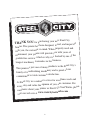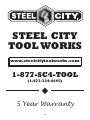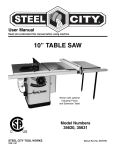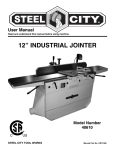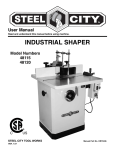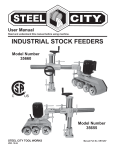Download 40605 - 8" Industrial Jointer - Steel City Tool Works
Transcript
User Manual Read and understand this manual before using machine. 8” INDUSTRIAL JOINTER Model Number 40605 ® C US STEEL CITY TOOL WORKS Manual Part No. OR70871 w Steel City sted, and inspected te , ed gn si de en be s ha r Jointer. This jointe ly used and er op pr n he W d. in m in , with you, the customer u with years of yo e id ov pr ill w r te in jo maintained, your by one of the ed ck ba is it hy w is ch trouble free service, whi s in the business. ie nt ra ar w ry ne hi ac m t longes e Steel City’s th in ts uc od pr y an m of This jointer is just one is proof of our d an ry ne hi ac m ng ki or family of woodw omer satisfaction. commitment to total cust cellence each and ex r fo ve ri st to ue in nt co At Steel City we customer. For r ou u, yo of n io in op e every day and value th ity Tool Works, please C l ee St or r te in jo ur yo comments about tytoolworks.com . ci el te .s w w w at te si eb visit our w rchasing your ne pu r fo U O Y K N A H T 2 TABLE OF CONTENTS INTRODUCTION SECTION 1 Warranty .................................................................................................................................................4 SECTION 2 Product Specifications ............................................................................................................................7 SECTION 3 Accessories and Attachments ................................................................................................................7 SECTION 4 Definition of Terms ..................................................................................................................................8 SECTION 5 Feature Identification ..............................................................................................................................9 SECTION 6 General Safety......................................................................................................................................10 SECTION 7 Product Safety ......................................................................................................................................12 SECTION 8 Electrical Requirements........................................................................................................................13 SECTION 9 Unpacking & Inventory..........................................................................................................................15 SECTION 10 Assembly ..............................................................................................................................................17 SECTION 11 Adjustments ..........................................................................................................................................23 SECTION 12 Operations ............................................................................................................................................27 SECTION 13 Maintenance .........................................................................................................................................31 SECTION 14 Troubleshooting ....................................................................................................................................33 SECTION 15 Parts List..........................................................................................................................................36-41 INTRODUCTION This user manual is intended for use by anyone working with this machine. It should be kept available for immediate reference so that all operations can be performed with maximum efficiency and safety. Do not attempt to perform maintenance or operate this machine until you have read and understand the information contained in this manual. The drawings, illustrations, photographs, and specifications in this user manual represent your machine at time of print. However, changes may be made to your machine or this manual at any time with no obligation to Steel City Tool Works. 3 WARRANTY STEEL CITY TOOL WORKS 5 YEAR LIMITED WARRANTY Steel City Tool Works, LLC (“SCTW”) warrants all “STEEL CITY TOOL WORKS” machinery to be free of defects in workmanship and materials for a period of 5 years from the date of the original retail purchase by the original owner. SCTW will repair or replace, at its expense and at its option, any SCTW machine, machine part, or machine accessory which in normal use has proven to be defective, provided that the customer returns the product, shipping prepaid, to an authorized service center with proof of purchase and provides SCTW with a reasonable opportunity to verify the alleged defect by inspection. This warranty does not apply to defects due directly or indirectly to misuse, abuse, negligence, accidents, or lack of maintenance, or to repairs or alterations made or specifically authorized by anyone other than SCTW. Normal wear components are also excluded under this coverage. Every effort has been made to ensure that all SCTW machinery meets the highest quality and durability standards. We reserve the right to change specifications at any time due to our commitment to continuous improvement of the quality of our products. EXCEPT AS SET FORTH ABOVE, SCTW MAKES NO EXPRESS OR IMPLIED REPRESENTATIONS OR WARRANTIES WITH RESPECT TO ITS MACHINERY, OR ITS CONDITION, MERCHANTABILITY, OR FITNESS FOR ANY PARTICULAR PURPOSE OR USE. SCTW FURNISHES THE ABOVE WARRANTIES IN LIEU OF ALL OTHER WARRANTIES, EXPRESS OR IMPLIED, INCLUDING THE WARRANTIES OF MERCHANTABILITY AND FITNESS FOR A PARTICULAR PURPOSE, WHICH ARE HEREBY SPECIFICALLY DISCLAIMED. SCTW SHALL NOT BE LIABLE FOR ANY (A) SPECIAL, INDIRECT, INCIDENTAL, PUNITIVE OR CONSEQUENTIAL DAMAGES, INCLUDING WITHOUT LIMITATION LOSS OF PROFITS, ARISING FROM OR RELATED TO THIS WARRANTY, THE BREACH OF ANY AGREEMENT OR WARRANTY, OR THE OPERATION OR USE OF ITS MACHINERY, INCLUDING WITHOUT LIMITATION DAMAGES ARISING FROM DAMAGE TO FIXTURES, TOOLS, EQUIPMENT, PARTS OR MATERIALS, DIRECT OR INDIRECT LOSS CAUSED BY ANY OTHER PARTY, LOSS OF REVENUE OR PROFITS, FINANCING OR INTEREST CHARGES, AND CLAIMS BY ANY THIRD PERSON, WHETHER OR NOT NOTICE OF SUCH POSSIBLE DAMAGES HAS BEEN GIVEN TO SCTW; (B) DAMAGES OF ANY KIND FOR ANY DELAY BY OR FAILURE OF SCTW TO PERFORM ITS OBLIGATIONS UNDER THIS AGREEMENT; OR (C) CLAIMS MADE A SUBJECT OF A LEGAL PROCEEDING AGAINST SCTW MORE THAN ONE (1) YEAR AFTER SUCH CAUSE OF ACTION FIRST AROSE. The validity, construction and performance of this Warranty and any sale of machinery by SCTW shall be governed by the laws of the Commonwealth of Pennsylvania, without regard to conflicts of laws provisions of any jurisdiction. Any action related in any way to any alleged or actual offer, acceptance or sale by SCTW, or any claim related to the performance of any agreement including without limitation this Warranty, shall take place in the federal or state courts in Allegheny County, Pennsylvania. STEEL CITY TOOL WORKS 4 WARRANTY CARD Name ________________________________________________ Street _______________________________________________ Apt. No. ______________________________________________ City _________________________ State ______ Zip __________ Phone Number_________________________________________ E-Mail ________________________________________________ The following information is given on a voluntary basis and is strictly confidential. Where did you purchase your STEEL CITY machine? Store: ____________________________________________ City:______________________________________________ 2. How did you first learn of Steel City Tool Works? ___ Advertisement ___ Mail Order Catalog ___ Web Site ___ Friend ___ Local Store Other_______________________ CUT HERE 3. 4. 5. 6. 7. Which of the following magazines ___ American Woodworker ––– Cabinetmaker ___ Fine Homebuilding ___ Journal of Light Construction ___ Popular Mechanics ___ Popular Woodworking ___ WOOD ___ WOODEN Boat ___ Woodsmith ___ Woodworker ___ Workbench What is your age group? ___ 20 to 29 years ___ 40 to 49 years ___ 60 to 69 years 9. How many Steel City machines do you own? _____________ 11. Which benchtop tools do you own? Check all that apply. ___ Belt Sander ___ Belt / Disc Sander ___ Drill Press ___ Band Saw ___ Grinder ___ Mini Jointer ___ Mini Lathe ___ Scroll Saw ___ Spindle / Belt Sander Other______________________ do you subscribe to? ___ American How-To ___ Family Handyman ___ Fine Woodworking ___ Old House Journal ___ Popular Science ___ Today’s Homeowner ___ Woodcraft ___ Woodshop News ___ Woodwork ___ Woodworker’s Journal Other_________________ 12. Which portable / hand held power tools do you own? Check all that apply. ___ Belt Sander ___ Biscuit Jointer ___ Dust Collector ___ Circular Saw ___ Detail Sander ___ Drill / Driver ___ Miter Saw ___ Orbital Sander ___ Palm Sander ___ Portable Thickness Planer ___ Saber Saw ___ Reciprocating Saw ___ Router Other_______________________ 13. What machines / accessories would you like to see added to the STEEL CITY line? ____________________________________________________ ____________________________________________________ Which of the following woodworking / remodeling shows do you watch? ___ Backyard America ___ The American Woodworker ___ Home Time ___ The New Yankee Workshop ___ This Old House ___ Woodwright’s Shop Other__________________________________________ What is your annual household ___ $20,000 to $29,999 ___ $40,000 to $49,999 ___ $60,000 to $69,999 ___ $80,000 to $89,999 How would you rank your woodworking skills? ___ Simple ___ Intermediate ___ Advance ___ Master Craftsman 10. What stationary woodworking tools do you own? Check all that apply. ___ Air Compressor ___ Band Saw ___ Drill Press ___ Drum Sander ___ Dust Collection ___ Horizontal Boring Machine ___ Jointer ___ Lathe ___ Mortiser ___ Panel Saw ___ Planer ___ Power Feeder ___ Radial Arm Saw ___ Shaper ___ Spindle Sander ___ Table Saw ___ Vacuum Veneer Press ___ Wide Belt Sander Other____________________________________________ Product Description:_____________________________________ Model No.: ___________________________________________ Serial No. _____________________________________________ 1. 8. 14. What new accessories would you like to see added? ____________________________________________________ ____________________________________________________ income? ___ $30,000 to $39,999 ___ $50,000 to $59,999 ___ 70,000 to $79,999 ___ $90,000 + 15. Do you think your purchase represents good value? ___Yes ___ No 16. Would you recommend STEEL CITY products to a friend? ___ Yes ___ No ___ 30 to 39 years ___ 50 to 59 years ___ 70 + years 17. Comments: ____________________________________________________ ____________________________________________________ ____________________________________________________ ____________________________________________________ ____________________________________________________ How long have you been a woodworker? ___ 0 to 2 years ___ 2 to 8 years ___ 8 to 20 years ___ over 20 years 5 FOLD ON DOTTED LINE PLACE STAMP HERE Steel City Tool Works P.O. Box 10529 Murfreesboro, TN 37129 FOLD ON DOTTED LINE 6 PRODUCT SPECIFICATIONS Motor Specifications: Product Dimensions: Type TEFC Induction, Ball Bearing Continuous Duty Horsepower 2 HP Amps 10.5 Voltage 230 Phase Single Hertz 60 RPM 3450 (no load) Footprint 37” x 17-1/2” Length 76-1/2” Width 26” Height 49” Total Net Weight 508 lbs. with stand Shipping Dimensions: JOINTER Product Specifications: Carton Type Crate Length 81-1/4” Width 25” Height 12-1/2” Gross Weight 427 lbs. Noise Level (Decibel) 80 dB Table 8” x 76-1/2” Knives, High Speed Steel 3 @ 1/8” x 3/4” x 8” Knife Adjustment Jackscrews Maximum Speed of Cutterhead 5500 RPM STAND Knife Cuts Per Minute 16,500 CPM Carton Type Cardboard Maximum Depth-of-Cut 5/8” Length 38” Maximum Rabbeting Cut 5/8” x 8” Width 18” Fence Size Overall 5” x 36” Height 27” Gross Weight 172 lbs. ACCESSORIES AND ATTACHMENTS There are a variety of accessories available for your Steel City Product. For more information on any accessories associated with this and other machines, please contact your nearest Steel City distributor, or visit our website at: www.steelcitytoolworks.com. 7 DEFINITION OF TERMS Edge Jointing: The process of making the edge of a piece of stock straight and square Rabbet: A rectangular cut or groove along or near the edge of a piece of wood that allows another piece to fit into it to form a joint Face Jointing: Similar to edge jointing except rather then the edge it is the face of the board that is being machined flat and square. Snipe: Gouging or depression of the board at the ends. Snipe can occur either at the beginning of the board going into the jointer or at the end of the board as it comes out of the jointer. Gum, Pitch or Resin: A sticky sap based residue that comes from wood products. 8 FEATURE IDENTIFICATION D C B F E A G H I K J A) Outfeed Table E) Push Blocks I) Outfeed Table Lock B) Fence F) Infeed Table J) Dust Port C) Cutterhead Guard G) Infeed Table Adjustment Handle K) Outfeed Table Adjustment Handle D) On/Off Switch H) Infeed Table Lock 9 GENERAL SAFETY ! WARNING ! WARNING TO AVOID serious injury and damage to the machine, read and follow all Safety and Operating Instructions before assembling and operating this machine. This manual is not totally comprehensive. It does not and can not convey every possible safety and operational problem which may arise while using this machine. The manual will cover many of the basic and specific safety procedures needed in an industrial environment. Exposure to the dust created by power sanding, sawing, grinding, drilling and other construction activities may cause serious and permanent respiratory or other injury, including silicosis (a serious lung disease), cancer, and death. Avoid breathing the dust, and avoid prolonged contact with dust. The dust may contain chemicals known to the State of California to cause cancer, birth defects or other reproductive harm. All federal and state laws and any regulations having jurisdiction covering the safety requirements for use of this machine take precedence over the statements in this manual. Users of this machine must adhere to all such regulations. Some examples of these chemicals are: • Lead from lead-based paints. • Crystalline silica from bricks, cement and other masonry products. • Arsenic and chromium from chemically-treated lumber. Below is a list of symbols that are used to attract your attention to possible dangerous conditions. ! This is the safety alert symbol. It is used to alert you to potential personal injury hazards. Obey all safety messages that follow this symbol to avoid possible injury or death. ! Always operate tool in well ventilated area and provide for proper dust removal. Use a dust collection system along with an air filtration system whenever possible. Always use properly fitting NIOSH/OSHA approved respiratory protection appropriate for the dust exposure, and wash exposed areas with soap and water. DANGER Indicates an imminently hazardous situation which, if not avoided, WILL result in death or serious injury. ! 1. To avoid serious injury and damage to the machine, read the entire User Manual before assembly and operation of this machine. WARNING Indicates a potentially hazardous situation which, if not avoided, COULD result in death or serious injury. ! CAUTION ! WARNING Indicates a potentially hazardous situation, if not avoided, MAY result in minor or moderate injury. It may also be used to alert against unsafe practices. 2. ALWAYS wear eye protection. Any machine can throw debris into the eyes during operations, which could cause severe and permanent eye damage. Everyday eyeglasses are NOT safety glasses. ALWAYS wear Safety Goggles (that comply with ANSI standard Z87.1) when operating power tools. CAUTION CAUTION used without the safety alert symbol indicates a potentially hazardous situation which, if not avoided, may result in property damage. NOTICE This symbol is used to alert the user to useful information about proper operation of the machine. 10 ! 11. DO NOT FORCE the machine to perform an operation for which it was not designed. It will do a safer and higher quality job by only performing operations for which the machine was intended. WARNING 12. DO NOT stand on a machine. Serious injury could result if it tips over or you accidentally contact any moving part. 3. ALWAYS wear hearing protection. Plain cotton is not an acceptable protective device. Hearing equipment should comply with ANSI S3.19 Standards. ! 13. DO NOT store anything above or near the machine. 14. DO NOT operate any machine or tool if under the influence of drugs, alcohol, or medication. WARNING 15. EACH AND EVERY time, check for damaged parts prior to using any machine. Carefully check all guards to see that they operate properly, are not damaged, and perform their intended functions. Check for alignment, binding or breakage of all moving parts. Any guard or other part that is damaged should be immediately repaired or replaced. 4. ALWAYS wear a NIOSH/OSHA approved dust mask to prevent inhaling dangerous dust or airborne particles. 16. Ground all machines. If any machine is supplied with a 3-prong plug, it must be plugged into a 3contact electrical receptacle. The third prong is used to ground the tool and provide protection against accidental electric shock. DO NOT remove the third prong. 5. ALWAYS keep the work area clean, well lit, and organized. DO NOT work in an area that has slippery floor surfaces from debris, grease, and wax. 6. ALWAYS unplug the machine from the electrical receptacle when making adjustments, changing parts or performing any maintenance. 17. Keep visitors and children away from any machine. DO NOT permit people to be in the immediate work area, especially when the machine is operating. 7. AVOID ACCIDENTAL STARTING. Make sure that the power switch is in the “OFF” position before plugging in the power cord to the electrical receptacle. ! 18. KEEP protective guards in place and in working order. 19. MAINTAIN your balance. DO NOT extend yourself over the tool. Wear oil resistant rubber soled shoes. Keep floor clear of debris, grease, and wax. WARNING 20. MAINTAIN all machines with care. ALWAYS KEEP machine clean and in good working order. KEEP all blades and tool bits sharp. 8. AVOID a dangerous working environment. DO NOT use electrical tools in a damp environment or expose them to rain or moisture. ! 21. NEVER leave a machine running, unattended. Turn the power switch to the OFF position. DO NOT leave the machine until it has come to a complete stop. 22. REMOVE ALL MAINTENANCE TOOLS from the immediate area prior to turning the machine ON. WARNING 23. SECURE all work. When it is possible, use clamps or jigs to secure the workpiece. This is safer than attempting to hold the workpiece with your hands. 9. CHILDPROOF THE WORKSHOP AREA by removing switch keys, unplugging tools from the electrical receptacles, and using padlocks. 24. STAY ALERT, watch what you are doing, and use common sense when operating any machine. DO NOT operate any machine tool while tired or under the influence of drugs, alcohol, or medication. A moment of inattention while operating power tools may result in serious personal injury. 10. DO NOT use electrical tools in the presence of flammable liquids or gasses. 11 3. Prevent electrical shock. Follow all electrical and safety codes, including the National Electrical Code (NEC) and the Occupational Safety and Health Regulations (OSHA). All electrical connections and wiring should be made by qualified personnel only. 25. USE ONLY recommended accessories. Use of incorrect or improper accessories could cause serious injury to the operator and cause damage to the machine. If in doubt, DO NOT use it. 26. THE USE of extension cords is not recommended for 230V equipment. It is better to arrange the placement of your equipment and the installed wiring to eliminate the need for an extension cord. If an extension cord is necessary, refer to the chart in the Grounding Instructions section to determine the minimum gauge for the extension cord. The extension cord must also contain a ground wire and plug pin. ! WARNING 4. TO REDUCE the risk of electrical shock. DO NOT use this machine outdoors. DO NOT expose to rain or moisture. Store indoors in a dry area. 27. Wear proper clothing, DO NOT wear loose clothing, gloves, neckties, or jewelry. These items can get caught in the machine during operations and pull the operator into the moving parts. Users must wear a protective cover on their hair, if the hair is long, to prevent it from contacting any moving parts. 5. STOP using this machine, if at any time you experience difficulties in performing any operation. Contact your supervisor, instructor or machine service center immediately. 28. SAVE these instructions and refer to them frequently and use them to instruct other users. 6. Safety decals are on this machine to warn and direct you to how to protect yourself or visitors from personal injury. These decals MUST be maintained so that they are legible. REPLACE decals that are not legible. 29. Information regarding the safe and proper operation of this tool is also available from the following sources: Power Tool Institute 1300 Summer Avenue Cleveland, OH 44115-2851 www.powertoolinstitute.org 7. DO NOT leave the unit plugged into the electrical outlet. Unplug the unit from the outlet when not in use and before servicing, performing maintenance tasks, or cleaning. National Safety Council 1121 Spring Lake Drive Itasca, IL 60143-3201 8. ALWAYS turn the power switch “OFF” before unplugging the jointer. American National Standards Institute 25 West 43rd Street, 4th floor New York, NY 10036 www.ansi.org ! ANSI 01.1 Safety Requirements for Woodworking Machines, and the U.S. Department of Labor regulations www.osha.gov WARNING 9. DO NOT handle the plug or jointer with wet hands. 10. USE accessories only recommended by Steel City. PRODUCT SAFETY 11. DO NOT pull the jointer by the power cord. NEVER allow the power cord to come in contact with sharp edges, hot surfaces, oil or grease. 1. Serious personal injury may occur if normal safety precautions are overlooked or ignored. Accidents are frequently caused by lack of familiarity or failure to pay attention. Obtain advice from supervisor, instructor, or another qualified individual who is familiar with this machine and its operations. 12. DO NOT unplug the jointer by pulling on the power cord. ALWAYS grasp the plug, not the cord. 13. REPLACE a damaged cord immediately. DO NOT use a damaged cord or plug. If the jointer is not operating properly, or has been damaged, left outdoors or has been in contact with water. 2. Every work area is different. Always consider safety first, as it applies to your work area. Use this machine with respect and caution. Failure to do so could result in serious personal injury and damage to the machine. 14. DO NOT use the jointer as a toy. DO NOT use near or around children. 12 22. NEVER remove any chips without turning off the machine and disconnecting the power. 15. ENSURE that the machine sits firmly on the floor before using. If the machine wobbles or is unstable, correct the problem by using shims or blocks prior to operation. 23. NEVER turn on the machine if the workpiece is in contact with the cutterhead. 16. ALWAYS keep hands and fingers away from the blades when operating. 18. DO NOT use the jointer on pieces less than 10” in length. 24. ALWAYS feed against the rotation of the cutterhead. Never apply feed pressure with your hands directly over the cutterhead. Always lift your hands, one at a time, over the cutterhead as you pass the work along the jointer bed. Always support the workpiece and maintain control throughout the operation. 19. NEVER use the jointer with the depth of cut at more than 1/8”. 25. KEEP cutterhead knives sharp and free of all rust and pitch. 20. ALWAYS keep the cutterhead guard in place during any jointing operation. Check it periodically to insure that it is operating smoothly. 26. ALWAYS disconnect the machine from the power source before making any adjustments. 17. USE push blocks on any materials less than 3” in height or thickness. 27. NEVER perform “free hand” operations. Use the fence to position and guide the workpiece. 21. MAINTAIN the proper relationship between the infeed and outfeed tables and the cutterhead knives. ELECTRICAL REQUIREMENTS ! WARNING The switch provided with your jointer is designed for 230 volt single phase usage only. The switch has a plug that is designed to plug into a 230 volt outlet. There are many different configurations for 230 volt outlets, so it is conceivable that the configuration of the plug may not match the configuration of your existing outlet. If this is the case, you will have to replace the plug with a UL/CSA approved plug that matches the configuration of your 230V outlet. To reduce the risk of electric shock, follow all electrical and safety codes, including the National Electric Code (NEC) and the Occupational Safety and Health Regulations (OSHA). All electrical connections and wiring should be made by qualified personnel only. 13 GROUNDING INSTRUCTIONS ! The motor supplied with your machine is a 230 volt, 60 hertz, single phase motor. Never connect the green or ground wire to a live terminal. WARNING A machine with a 230 volt plug should only be connected to an outlet having the same configuration as the plug. This machine MUST BE GROUNDED while in use to protect the operator from electric shock. EXTENSION CORDS In the event of a malfunction or breakdown, GROUNDING provides the path of least resistance for electric current and reduces the risk of electric shock. The plug MUST be plugged into a matching electrical receptacle that is properly installed and grounded in accordance with ALL local codes and ordinances. ! To reduce the risk of fire or electrical shock, use the proper gauge of extension cord. When using an extension cord, be sure to use one heavy enough to carry the current your machine will draw. If a plug is provided with your machine DO NOT modify the plug. If it will not fit your electrical receptacle, have a qualified electrician install the proper connections to meet all electrical codes local and state. All connections must also adhere to all of OSHA mandates. The smaller the gauge-number, the larger the diameter of the extension cord is. If in doubt of the proper size of an extension cord, use a shorter and thicker cord. An undersized cord will cause a drop in line voltage resulting in a loss of power and overheating. IMPROPER ELECTRICAL CONNECTION of the equipment-grounding conductor can result in risk of electric shock. The conductor with the green insulation (with or without yellow stripes) is the equipment-grounding conductor. DO NOT connect the equipment-grounding conductor to a live terminal if repair or replacement of the electric cord or plug is necessary. ! CAUTION USE ONLY a 3-wire extension cord that has a 3-prong grounding plug and a 3-pole receptacle that accepts the machine’s plug. Check with a qualified electrician or service personnel if you do not completely understand the grounding instructions, or if you are not sure the tool is properly grounded. If you are using an extension cord outdoors, be sure it is marked with the suffix “W-A” (“W” in Canada) to indicate that it is acceptable for outdoor use. Make certain the extension cord is properly sized, and in good electrical condition. Always replace a worn or damaged extension cord immediately or have it repaired by a qualified person before using it. PLUGS/RECEPTACLES ! WARNING WARNING Protect your extension cords from sharp objects, excessive heat, and damp or wet areas. • Electrocution or fire could result if this machine is not grounded properly or if the electrical configuration does not comply with local and state electrical codes. • MAKE CERTAIN the machine is disconnected from power source before starting any electrical work. • MAKE SURE the circuit breaker does not exceed the rating of the plug and receptacle. MINIMUM RECOMMENDED GAUGE FOR EXTENSION CORDS (AWG) 230 VOLT OPERATION ONLY 14 25’ LONG 50’ LONG 100’ LONG 0 to 6 Amps 16 AWG 16 AWG 14 AWG 6 to 8 Amps 16 AWG 16 AWG 12 AWG 8 to 12 Amps 14 AWG 14 AWG 10 AWG 12 to 15 Amps 12 AWG 12 AWG 10 AWG 15 to 20 Amps 10 AWG 10 AWG Not recommended UNPACKING & INVENTORY ! of the parts and the jointer. The protective coatings can be removed by spraying WD-40 on them and wiping it off with a soft cloth. This may need to be redone several times before all of the protective coatings are removed completely. WARNING After cleaning, apply a good quality paste wax to any unpainted surfaces. Make sure to buff out the wax before assembly. • The machine is heavy, two people are required to unpack and lift. • Use a safety strap to avoid tip over when lifting machine. Compare the items to inventory figures; verify that all items are accounted for before discarding the shipping box. Check shipping carton and machine for damage before unpackaging. Carefully remove packaging materials, parts and machine from shipping carton. Always check for and remove protective shipping materials around motors and moving parts. Lay out all parts on a clean work surface. ! WARNING If any parts are missing, do not attempt to plug in the power cord and turn “ON” the machine. The machine should only be turned “ON” after all the parts have been obtained and installed correctly. For missing parts, contact Steel City at 1-877-SC4-TOOL. Remove any protective materials and coatings from all C B E D A G F A) Push Blocks (2) B) Cutterhead Guard C) Knife Setting Jig D) Fence Handle E) Fence Carriage Assembly 15 F) Fence G) On/Off Switch H) Pulley Cover I) H Dust Port J) Belt J I K) Swivel Caster Assembly K L) Jointer Base L 16 ASSEMBLY ! Fig. 2 WARNING MAKE CERTAIN THAT THE MACHINE IS DISCONNECTED FROM THE POWER SOURCE. B MOUNTING MOTOR TO STAND 1. The motor is bolted to the top of the stand and must be attached to the motor mounting brackets 2. Turn stand upside down as shown. SEE FIG 1. Fig. 1 A Fig. 3 E 3. Remove the six screws (A) and remove panel (B) from the stand. SEE FIG 2. D 4. Remove the bolts that attach the motor to the stand. C 5. Align the holes in the motor mounting plate with the slots in the two motor mounting brackets (C). Make sure that the motor shaft (D) is facing towards the opening in the stand (E) as shown in Fig. 3. Fasten the motor plate to the mounting brackets using four hex head bolts. Do not fully tighten at this time. SEE FIG. 3. 17 LOCKING FOOT PEDAL MOUNTING JOINTER TO STAND 1. Place the locking foot pedal assembly onto the cross brace. ! WARNING Fig. 4 • The machine is heavy, two people are required to unpack and lift. Fig. 5 A B A The Jointer is extremely heavy. Have two or more people help lift and move it around when assembling. 1. Have one person lift up on each side of the jointer and place the jointer on top of the stand. SEE FIG 5. 2. Install the two M10-1.55 x 55mm hex bolts, flat washers and hex nuts through the front of the locking foot pedal assembly as shown. SEE FIG 4. 2. Line up the eight holes on the top of the stand with the eight threaded holes on the bottom of the jointer base. 3. Install the single M8-1.25 x 50mm hex bolt through the single hole(A) in the bottom of the brace. SEE FIG 4. 3. Fasten the jointer to the stand using the eight socket head cap screws, eight flat washers and eight lockwashers. 4. Raise the stand upright NOTICE: The outfeed end of the jointer (A) must be pointed towards the end of the stand with the dust chute (B). SEE FIG 5. 5. Lock the foot pedal down 6. Level the cabinet front –to-back and side-to-side by adjusting the leveling feet. 18 2. Make certain the motor pulley (C) is properly aligned with cutterhead pulley (B) by placing a straight edge (D) Fig. 8, onto the face of each pulley as shown. SEE FIG. 8. ASSEMBLING BELT AND ALIGNING PULLEYS Fig. 6 Fig. 8 A C D B C 1. Place belt (A), in groove of cutterhead pulley (B) and motor pulley (C). SEE FIGS. 6 AND 7. 3. If an adjustment is needed, the motor pulley can be moved in or out on the motor shaft, or the motor can be shifted by loosening motor mounting screws. After adjustments are made, tighten motor mounting hardware and motor pulley set screw. Fig. 7 B ADJUSTING BELT TENSION 1. Correct belt tension is obtained when there is approximately 1” deflection at the center span of the belt using light finger pressure. A 2. If an adjustment is required, the motor can be raised or lowered to obtain the correct belt tension. 3. Tighten motor mounting hardware after tension is applied, making sure alignment of the pulleys is not disturbed. 19 ASSEMBLING FENCE CARRIAGE ASSEMBLY ASSEMBLING FENCE 1. Remove the two M8 x 1.25 x 30mm hex socket head screws (A). SEE FIG. 13. 1. Remove the two M10 x 1.5 x 30mm hex socket head screws (A) and 10mm flat washers from the back of the jointer. These are located on either side of the cutterhead pulley. SEE FIG. 11. Fig. 13 Fig. 11 A A A 2. Align the two holes in the fence carriage assembly with the two tapped holes in the back of the jointer base. These are the same holes that you removed the screws from in the previous step. Insert the M10 x 1.5 x 30mm hex socket head screw with a 10mm flat washer, through the hole in the fence carriage assembly and thread the screw into the tapped holes in the back of the jointer. Repeat this process for the remaining hole in the fence carriage assembly and the tapped hole in the back of the jointer. NOTE: THE TOP SURFACE OF THE FENCE CARRIAGE ASSEMBLY MUST BE LEVEL WITH THE TOP SURFACE OF THE OUTFEED TABLE. Once the fence carriage assembly is level with the outfeed table, tighten the two screws (A) securely with an 8mm hex wrench. SEE FIG. 12. 2. Align the two holes, one of which is shown at (B) Fig. 14, in the fence with the two holes in the fence carriage assembly. These are the same holes you removed the hex socket head screws from in the previous step. Insert the screw through the hole in the fence and thread the screw into the tapped hole in the fence carriage assembly and tighten securely with a 6mm hex wrench. Repeat this process for the remaining hole in the fence and fence carriage assembly. SEE FIG. 14. Fig. 14 Fig. 12 A B A 20 3. Thread the fence tilting handle (A) into the tapped hole (B) in the fence. SEE FIG. 15. ASSEMBLING CUTTERHEAD GUARD Fig. 16 Fig. 15 A C A B B ASSEMBLING CUTTERHEAD PULLEY/BELT GUARD 1. Align the two holes in the cutterhead pulley/belt guard (A) with the two holes in the top of the stand. SEE FIG. 15A. CUTTERHEAD GUARD: ! CAUTION The cutterhead guard return spring is factory preloaded. No further adjustments should be necessary. When the guard is, installed properly it should return to the fence automatically after the workpiece has passed over the cutterhead. Be sure the guard is functioning properly before using the jointer. Fig. 15A 1. Move the fence all the way to the rear of the table exposing the cutterhead. A 2. Rotate the cutterhead using the drive belt by hand until there are no blades exposed. If this is not possible, place a piece of cardboard over the cutterhead. This is done to avoid exposure of hand to sharp blade. 3. Locate the mounting hole on the right hand side of the rabbetting ledge. Be sure the 4 MM locking set screw is not protruding into the mounting hole at this time. 4. Place a 6 MM allen wrench into the top bolt of the guard (A) and place the guard above the table positioned over the cutterhead. SEE FIG 16. 2. Place a 1/4” flat washer on an 1/4-20 x 5/8” hex head screw, and insert the screw through the hole in the cutterhead pulley/guard (A) and the hole in the top of the stand. Thread a 1/4-20 hex nut onto the screw and tighten securely. Repeat this process for the other hole in the cutterhead pulley/belt guard. 5. Rotate the 6 MM allen wrench clockwise slightly until the flat on the mounting shaft lines up with the 4 mm allen set screw (B) on the side of the mounting hole. 21 6. Drop the shaft (C) in the hole until it is seated. ATTACHING SWITCH 7. Tighten the 4mm set screw. 1. Remove the two socket head cap screws, lock washers, and flat washers located on the back side of the infeed table. SEE FIG 18. 8. Check guard clearance to be sure it is not dragging over table surface or cutterhead. If the guard is too low, loosen the 4mm allen set screw and raise the guard slightly. Fig. 18 CAUTION: Test the guard and be sure it springs back to the fence when pulled out. Test with the fence in its furthest position from the guard. Make it a habit to check this important safety feature every time before using the jointer. ASSEMBLING DUST CHUTE The jointer stand has a built-in dust chute. If this machine is to be used with a dust collection system, the supplied dust port (A) can be fastened to jointer stand (B) with four #10-16 x 1/2” hex head screws (C). SEE FIG. 17. 2. Line up the holes in the switch bracket (A) with the threaded holes in the infeed table and attach switch bracket using the hardware removed in step 1. SEE FIG 19. Fig. 17 C A 3. Insert the cord that attaches to the motor through the hole (B) in the jointer stand. C Fig. 19 B A A standard 4” dust collection hose can be attached to dust collector connector. NOTE: DO NOT ATTACH DUST PORT IF YOU DO NOT PLAN TO CONNECT THE JOINTER TO A DUST COLLECTION SYSTEM. B 22 ADJUSTMENTS The depth of cut of the infeed table (position of table in relationship with the cutting circle) can be read with the pointer and scale (B). SEE FIG. 22. INFEED TABLE ADJUSTMENTS Fig. 20 Fig. 22 INFEED TABLE LOCK HANDLE OUTFEED TABLE LOCK HANDLE B To raise or lower the infeed table, loosen infeed table lock handle and move the table raising and lowering hand lever (A), up or down until the table is at the desired position and tighten infeed table lock handle. NOTE: The table lock handle can be repositioned by pulling out the handle and repositioning it on the serrated nut located underneath the handle. SEE FIGS. 20 AND 21. INFEED TABLE POSITIVE STOPS ! WARNING DISCONNECT MACHINE FROM POWER SOURCE. Fig. 21 Positive stops are provided to limit the height of the infeed table. The positive stops can be set by loosening lock nuts (C) and (D), and turning the two adjusting screws (E) and (F). We recommend that the height of the infeed table be adjusted so that the table, at its highest point, will be 1/2mm (.020”) below the highest point of the knives. This is an important feature of your jointer which enables you to rapidly position the infeed table for a finish or final cut. SEE FIG. 23. Fig. 23 A F 23 C D E OUTFEED TABLE ADJUSTMENTS ! KNIFE ADJUSTMENTS In order to do accurate work, the knives must be exactly level with the outfeed table. To check and adjust, proceed as follows: WARNING DISCONNECT MACHINE FROM POWER SOURCE. The outfeed table must be exactly level with the knives when the knives are at their highest point of revolution. To move the outfeed table, loosen table lock handle and move the table raising and lowering hand lever (A) up or down until the table is level with the knives. It may be necessary to loosen the two locknuts (B) and (D), and the two adjusting screws (C) and (E) when moving the table up or down. When the outfeed table is exactly level with the knives at their highest point of revolution, tighten table lock handle and turn adjusting screw (E) until it bottoms. Then tighten lock nut (D). Screw (C) is also a positive stop for the lower limit of the outfeed table. We suggest that this stop also be tightened with locknut (B), when the outfeed table is set level with the knives. This will prevent the outfeed table from accidentally being lowered. SEE FIGS. 24 AND 25. ! WARNING DISCONNECT MACHINE FROM POWER SOURCE. 1. Loosen infeed table lock lever and lower infeed table as described under section “INFEED TABLE ADJUSTMENTS”. 2. Remove cutterhead guard (A). SEE FIG. 26. Fig. 26 A Fig. 24 C B A 3. Place a steel straight edge on the outfeed table, extending over the cutterhead as shown. SEE FIG. 27. Fig. 25 Fig. 27 D E C 24 4. Carefully rotate the cutterhead by hand. The knives should just touch the straight edge. ! WARNING CARE MUST BE TAKEN WHEN HANDLING THE KNIVES, AS THE CUTTING EDGES ARE VERY SHARP. WEAR PROTECTIVE GLOVES WHEN HANDLING THE KNIVES. 5. If the knife is high or low at either end, slightly turn the four screws (B), in the knife locking bar clockwise to loosen, using an open end wrench (C). Then, using an allen wrench, adjust the height of the knife by turning the knife raising screws (D) counterclockwise to lower and clockwise to raise the knife. SEE FIGS. 28 AND 29. If the knife is to be lowered, it will be necessary to carefully push down on the knife with a scrap piece of wood, after screws (D) have been turned counterclockwise to achieve desired depth. Tighten four screws (B) by turning them counterclockwise, after adjustment is made. Fig. 28 6. Repeat these procedures for adjusting the remaining two knives if necessary, and replace cutterhead guard removed in STEP 2. 7. If the knives are set too low, the finished surface will be curved. B 8. If the knives are set too high, the work will be gouged, curved, or bowed at the end of the cut. B 9. As a final check, run a piece of work slowly over the knives for 6 to 8 inches. The wood should rest firmly on both tables with no open spaces under the finished cut. ADJUSTING FENCE POSITIVE STOPS The fence on your jointer is equipped with positive stops at the most used fence positions of 90 degrees and 45 degrees in and out. To check and adjust the positive stops, proceed as follows: C ! WARNING DISCONNECT MACHINE FROM POWER SOURCE. 1. Position the fence 90 degrees to the table by making sure end of plunger (A) is engaged in notch in index collar (B), as shown, and tighten lockhandle (C). SEE FIG. 30. Fig. 29 Fig. 30 E M B L D F D 25 A C 2. Using a square, check to see if the fence is at 90 degrees to the table. Fig. 32 3. If the fence is not at 90 degrees to the table, loosen set screw (E) in the index collar (B), and loosen the fence locking handle (C). Move the fence until you are certain it is at 90 degrees to the table and tighten locking handle (C) and set screw (E). 4. To tilt the fence in or out, loosen handle (C), pull out plunger (A), and move the fence to the desired angle. 5. Tilt the fence inward as far as possible and using a combination square, check to see if the fence is tilted inward 45 degrees. If an adjustment is necessary, loosen locknut (F), and turn adjusting screw (D) in or out until the fence is 45 degrees to the table, and tighten locknut (F). Then tighten lock handle (C). SEE FIGS. 30 AND 31. Fig. 31 CUTTERHEAD ROTATION ! WARNING The rotation of the cutterhead must be in a clockwise direction when viewed from the left side of the machine; that is, the knives must be rotating toward the infeed table from the top. If the cutterhead rotation is incorrect, disconnect the machine from the power source and interchange leads T5 and T8 in the motor junction box. 6. Tilt the fence outward as far as possible and using a combination square, check to see if the fence is tilted outward 45 degrees, as shown. If an adjustment is necessary, loosen lock handle (C). Loosen locknut (L) and turn adjusting screw (M) until the fence is at 45 degrees to the table. Then tighten locknut (L) and lock handle (C). SEE FIGS. 30 AND 32. 26 OPERATIONS According to many OSHA, ANSI, STATE, and LOCAL CODES, it is the Employers Responsibility to: ! WARNING • PERMIT ONLY trained and authorized employees to operate equipment. • INSPECT AND MAINTAIN guards, safety devices and start/stop controls. CHILDPROOF THE WORKSHOP AREA by removing switch keys, unplugging tools from the electrical receptacles, and using padlocks. • INSTRUCT, TRAIN and SUPERVISE the safe method of work. ! WARNING Serious personal injury may occur if normal safety precautions are overlooked or ignored. Accidents are frequently caused by lack of familiarity or failure to pay attention. Obtain advice from supervisor, instructor, or another qualified individual who is familiar with the machine and its operations. LOCKING SWITCH IN THE "OFF" POSITION When the jointer is not in use, the start button can be locked so that it cannot be started, using a padlock through the holes in the side of the start button. Every work area is different. Always consider safety first, as it applies to your work area. Use any machine with respect and caution. Failure to do so could result in serious personal injury and damage to the machine. CIRCUIT BREAKER Your jointer is supplied with a resettable circuit breaker (C). It is located on the side of the start/stop switch box. If the motor shuts off or fails to start due to an overload condition, turn the jointer “OFF”, let the motor cool for three to five minutes, and push the reset button on the circuit breaker to reset the breaker. The motor can then be turned on again in the usual manner. SEE FIG. 32A. STOP using the machine, if at any time you experience difficulties in performing any operation. Contact your supervisor, instructor or machine service center immediately. START/STOP SWITCH The START/STOP switch assembly is located above the infeed table. To turn the jointer “ON”. push the green start button (A). To turn the jointer “OFF”, push the red stop paddle (B). SEE FIG. 32A. The following directions will give the beginner a start on jointer operations. Use scrap pieces of lumber to check settings and to get the feel of the operations before attempting regular work. Fig. 32A CAUTION THE KNIVES ON THE JOINTER WILL NOT WEAR EVENLY BY FEEDING THE WOOD THROUGH THE SAME SPOT ON THE TABLE EVERY TIME. FEED THE WOOD THROUGH THE JOINTER AT DIFFERENT SPOTS ON THE TABLE BY REPOSITIONING THE FENCE WHEN POSSIBLE, TO HELP ELIMINATE UNEVEN WEAR OF THE KNIVES. B A ! C WARNING ALWAYS USE CUTTERHEAD GUARD AND KEEP HANDS AWAY FROM CUTTERHEAD. ALWAYS USE PUSH BLOCKS WHENEVER POSSIBLE. NEVER MAKE JOINTING AND PLANING CUTS DEEPER THAN 1/8” IN ONE PASS. 27 PLACEMENT OF HANDS DURING FEEDING JOINTING AN EDGE This is the most common operation for the jointer. These cuts are made to square an edge of a workpiece. Set the guide fence square with the table. Depth of cut should be the minimum required to obtain a straight edge. Hold the best face of the piece firmly against the fence throughout the feed as shown in Fig. 34. SEE FIG. 34. At the start of the cut, the left hand holds the work firmly against the infeed table and fence, while the right hand pushes the work toward the knives. After the cut is underway, the new surface rests firmly on the outfeed table. The left hand should then be moved to the work on the outfeed table, at the same time maintaining flat contact with the fence. The right hand presses the work forward, and before the right hand reaches the cutterhead, it should be moved to the work on the outfeed table. ! Fig. 34 WARNING NEVER PASS HANDS DIRECTLY OVER THE CUTTERHEAD. DIRECTION OF GRAIN Avoid feeding work into the jointer against the grain. The result will be chipped and splintered edges. Feed with the grain to obtain a smooth surface. FENCE OPERATION The fence can be moved across the table by loosening lock lever (A), moving the fence to the desired position, and tighten lock lever (A) securely. As the fence is moved across the table, the sliding portion of the fence bracket (F) guards the cutterhead in back of the fence. SEE FIG. 33. CAUTION MAXIMUM DEPTH OF CUT SHOULD NOT BE MORE THAN 1/8” IN ONE PASS. ! DO NOT PERFORM JOINTING OPERATIONS ON MATERIAL SHORTER THAN 10 INCHES, NARROWER THAN 3/4 INCH, OR LESS THAN 1/2 INCH THICK. Fig. 33 D CAUTION B C F A 28 SURFACING BEVELING Surfacing is identical to the jointing operation except for the position of the workpiece. For surfacing, the major flat surface of the workpiece is placed on the infeed table of the jointer with the narrow edge of the workpiece against the fence, as shown in Fig. 35. The workpiece is moved from the infeed table, across the cutterhead to the outfeed table, establishing a flat surface on the workpiece. SEE FIG. 35. To cut a bevel, lock the fence at the required angle and run the work across the knives while keeping the work firmly against the fence and tables. Several passes may be necessary to arrive at the desired result. When the angle is small, there is little difference whether the fence is tilted in or out. However, at greater angles approaching 45 degrees, it is increasingly difficult to hold the work properly when the fence is tilted out. The advantage of the double-tilting fence is appreciated under such conditions. When tilted in, the fence forms a V-shape with the tables, and the work is easily pressed into the pocket while passing it across the knives. If the bevel is laid out on the piece in such direction that this involves cutting against the grain, it will be better to tilt the fence out. Fig. 35 TAPER CUTS One of the most useful jointer operations is cutting an edge to a taper. This method can be used on a wide variety of work. Tapered legs of furniture are a common example. Instead of laying the piece on the infeed table, lower the forward end of the work onto the outfeed table. Do this very carefully, as the piece will span the knives, and they will take a “bite” from the work with a tendency to kick back unless the piece is firmly held. Now push the work forward as in ordinary jointing. The effect is to surface off all the stock in front of the knives, to increasing depth, leaving a tapered surface. The ridge left by the knives when starting the taper may be removed by taking a very light cut according to the regular method for jointing, with the infeed table raised to its usual position. Practice is required in this operation, and the beginner is advised to make trial cuts on waste material. Taper cuts over part of the length and a number of other special operations can easily be done by the experienced craftsman. ! CUTTING A RABBET WARNING When making a rabbet cut, the cutterhead guard must be removed. ALWAYS USE PUSH BLOCKS WHEN PERFORMING SURFACING OPERATIONS AND NEVER PASS YOUR HANDS DIRECTLY OVER THE CUTTERHEAD. ! CAUTION AFTER THE RABBET CUT IS COMPLETED, BE CERTAIN GUARD IS REPLACED. CAUTION MAXIMUM DEPTH OF CUT SHOULD NOT BE MORE THAN 1/8” IN ONE PASS. 1. Adjust the fence so that the distance between the end of the knives and the fence is equal to the width of the rabbet. 2. Lower the infeed table an amount equal to the depth of the rabbet. If the rabbet is quite deep, it may be necessary to cut it in two or more passes. In that event, the table is lowered an amount equal to about half the depth of the rabbet for the first pass, then lowered again to proper depth to complete the cut. 29 SURFACING WARPED PIECES SURFACING SHORT OR THIN WORK If the wood to be surfaced is dished or warped, take light cuts until the surface is flat. Avoid forcing such material down against the table; excessive pressure will spring it while passing the knives, and it will spring back and remain curved after the cut is completed. ! CAUTION WHEN SURFACING SHORT OR THIN PIECES, ALWAYS USE PUSH BLOCKS TO MINIMIZE ALL DANGER TO THE HANDS. Fig. 35 illustrates using the push blocks properly. SEE FIG. 35. ! CAUTION DO NOT PERFORM SURFACING OPERATIONS ON MATERIAL SHORTER THAN 10 INCHES, NARROWER THAN 3/4 INCH, WIDER THAN 8 INCHES, OR LESS THAN 1/2 INCH THICK. 30 MAINTENANCE After considerable use, the knives will become dull and it will not be possible to do accurate work. Unless badly damaged by running into metal or other hard material, the knives may be sharpened as follows: • DO NOT begin cleaning up until you have read and understand all of the clean up instructions. • Follow proper Lock-Out/Tag-Out procedures prior to cleaning this machine or any part of this machine. • Read and follow current MSDS (Material Safety Data Sheets) and technical data sheets that relate to the cleaning materials used. WHETTING KNIVES • DO NOT USE FLAMMABLE MATERIALS TO CLEAN JOINTER. ! WARNING DISCONNECT MACHINE FROM POWER SOURCE. Use a fine carborundum stone; cover it partly with paper to avoid marking the table. Lay the stone on the infeed table, lower the table and turn the cutterhead forward until the stone lies flat on the bevel of the knife. Hold the cutterhead from turning, and whet the beveled edge of the knife, stroking lengthwise by sliding the stone back and forth across the table. Do the same amount of whetting on each of the three knives. CLEANING ! WARNING With the machine unplugged, blow off motor with low pressure air to remove dust or dirt. Air pressure above 50 P.S.I. should not be used as high-pressured air may damage insulation. The operator should always wear a respirator and eye protection when using compressed air. REMOVING, REPLACING, AND RESETTING KNIVES If the knives are removed from the cutterhead for replacement or sharpening, care must be used in removing, replacing, and resetting them. Do not allow chips and dust to accumulate under jointer. Keep area clean and in safe order. ! ! WARNING WARNING DISCONNECT MACHINE FROM POWER SOURCE. 1. Move the fence to the rear and remove the cutterhead guard. ! Turn the power switch “OFF” and unplug the power cord from its power source prior to any maintenance. WARNING BE EXTREMELY CAREFUL THAT YOUR HANDS DO NOT COME IN CONTACT WITH THE KNIVES. THE KNIVES ARE VERY SHARP. WEAR PROTECTIVE GLOVES WHEN HANDLING THE KNIVES. LUBRICATION The jointer has sealed lubricated bearings in the motor housing that do not require any additional lubrication from the operator. 2. Using wrench (A) Fig. 36, slightly loosen the four locking screws (B) in each knife slot by turning the screws (B) clockwise. Loosen screws (B) further and remove knife and knife locking bar. SEE FIG. 36. Repairs to the jointer should be performed by trained personnel only. Contact your nearest Steel City Dealer for authorized service. Unauthorized repairs or replacement with non-factory parts could cause serious injury to the operator and damage to the jointer. 31 10. Place a .015” feeler gage on the cutterhead and using a straight edge on the rear table, adjust the height of the rear table until it is .015” above the cuttinghead diameter. Fig. 36 11. Lock the rear table in position and remove the feeler gage. C B B 12. Lower the infeed table and place a straight edge (E) on the outfeed table extending over the cutterhead (D) as shown. SEE FIG. 37. C Fig. 37 E 4. Using an allen wrench, lower the two knife adjustment blocks to the bottom of the cutterhead by turning screws (C) counterclockwise in all three slots of the cutterhead. D 5. Before assembling knives, make certain the knives and locking bars are thoroughly clean and free of gum and pitch. 6. Place the knife locking bars and knives into each slot in the cutterhead. ! WARNING 13. Rotate the cutterhead by hand until the knife is at its highest point at each end of the cutterhead. To raise the knife, use an allen wrench and turn raising screw clockwise until the knife just touches the straight edge on each end and center of the cutterhead when the knife is at its highest point.When you are certain the knife is adjusted properly, tighten the four locking screws by turning them counterclockwise. CARE MUST BE TAKEN WHEN INSERTING THE KNIVES, AS THE CUTTING EDGES ARE VERY SHARP. WEAR PROTECTIVE GLOVES WHEN HANDLING THE KNIVES. 7. Push the knife down as far as possible and turn each screw (B) counterclockwise just enough to hold the knife in position. Replace the remaining two knives in the same manner. 8. The knives are adjusted correctly when the cutting edge of the knife extends out .015” from the cutterhead diameter. 14. Adjust the remaining two knives in the same manner. MAKE CERTAIN THAT ALL KNIVES ARE SECURELY FASTENED IN CUTTERHEAD BEFORE TURNING ON POWER. 9. Carefully rotate the cutterhead until the round portion of the cutterhead is on top as shown. 15. Replace cutterhead guard. 32 TROUBLESHOOTING GUIDE Motor and Machine Operation PROBLEM LIKELY CAUSE(S) SOLUTION Motor will not start. 1. Low voltage. 2. Open circuit in motor or loose connections. 1. Check power line for proper voltage. 2. Inspect all lead connections on motor for loose or open connections. Fuses or circuit breakers blow. 1. Short circuit in line cord or plug. 1. Repair or replace cord or plug for damaged insulation and shorted wires Motor fails to develop full power (output of motor decreases rapidly with decrease in voltage at motor terminals). 1. Power supply circuit overloaded with lights, appliances, and other motors. 2. Undersized wires or circuits too long. 1. Reduce load on circuit. Motor overheats. 1. Motor overloaded during operation. 2. Air circulation through the motor restricted. 1. Reduce load on motor; take lighter cuts. 2. Clean out motor to provide normal air circulation. Motor stalls or shuts off during a cut. 1. Motor overloaded during operation. 2. Short circuit in motor or loose connections. 1. Reduce load on motor; take lighter cuts. 2. Repair or replace connections on motor for loose or shorted terminals or worn insulation. 3. Install correct circuit breaker; reduce number of machines running on that circuit (circuit overload). 2. Increase wire sizes or reduce length of the circuit. 3. Circuit breaker tripped. Blade slows when cutting or makes a squealing noise, especially on start-up. 1. V-belt loose. 2. V-belt worn out. 1. Tighten V-belt. 2. Replace V-belt. Loud, repetitious noise 1. Pulley setscrews or keys are missing or loose. coming from machine. 2. Motor fan is hitting the cover. 3. V-belts are damaged. 1. Inspect keys and setscrews. Replace or tighten if necessary. 2. Adjust fan cover mounting position, tighten fan, or shim fan cover. 3. Replace V-belts. Vibration when running or cutting. 1. Tighten or replace blade. 2. Replace. 3. Check/replace cutterhead bearings. 1. Loose or damaged blade. 2. Damaged V-belt. 3. Worn cutterhead bearings. Table PROBLEM Tables are hard to adjust. LIKELY CAUSE(S) SOLUTION 1. Table lock is engaged or partially engaged. 1. Completely loosen the table lock. 33 Cutting PROBLEM Excessive snipe (gouge in the end of the board that is uneven with the rest of the cut). LIKELY CAUSE(S) SOLUTION 1. Outfeed table is set too low. 2. Operator pushing down on end of workpiece. 1. Align outfeed table with cutterhead knife at top dead center. 2. Reduce/eliminate downward pressure on that end of workpiece. Workpiece stops at the 1. Outfeed table is set too high. beginning of the cut. 1. Align outfeed table with cutterhead knife at top dead center. Chipping. 1. 2. 3. 4. 1. 2. 3. 4. Fuzzy grain. 1. Wood may have high moisture content. 2. Dull knives. 1. Check moisture content and allow to dry if moisture is too high. 2. Replace knives. Long lines or ridges that run along the length of the board. 1. Nicked or chipped knives. 1. Adjust one of the nicked knives sideways; replace knives. Uneven cutter marks, wavy surface, or chatter marks across the face of the board. 1. Feeding workpiece too fast. 2. Knives not adjusted at even heights in the cutterhead. 1. Slow down the feed rate. 2. Adjust the knives so they are set up evenly in the cutterhead. Board edge is concave or convex after jointing. 1. Board not held with even pressure on infeed and outfeed table during cut. 2. Board started too uneven. 1. Hold board with even pressure as it moves over the cutterhead. Knots or conflicting grain direction in wood. Nicked or chipped blades. Feeding workpiece too fast. Taking too deep of a cut. 3. Board has excessive bow or twist along its length. 4. Insufficient number of passes. Uneven cut or breakout when rabbeting. 1. Uneven feed rate. 2. Depth of cut too deep. 3. Knives not adjusted evenly with each other in the cutterhead. 4. Nicked or chipped knives. 34 Inspect workpiece for knots and grain; only use clean stock. Adjust one of the nicked knives sideways; replace knives. Slow down the feed rate. Take a smaller depth of cut. (Always reduce cutting depth when surface planing or working with hard woods.) 2. Take partial cuts to remove the extreme high spots before doing a full pass. 3. Surface plane one face so there is a good surface to position against the fence. 4. It may take 3 to 5 passes to achieve a perfect edge, depending on the starting condition of the board and the depth of cut. 1. Feed the board evenly and smoothly during the cut. 2. Raise the infeed table to take a smaller depth of cut. Never exceed 1/16” per pass when rabbeting. 3. Adjust the knives so they are set up evenly in the cutterhead. 4. Adjust one of the nicked knives sideways; replace knives. NOTES 35 PARTS 36 KEY NO. PART NO. DESCRIPTION KEY NO. PART NO. DESCRIPTION 1 OR70789 INFEED TABLE 2 OR70790 TABLE SHAFT 1 53 OR70809 CLAMP PLATE 8 4 54 OR70810 PIVOT BRACKET 4 3 OR93374 4 OR70791 M6X20MM SOC HD CAP SCR 2 55 OR70811 ADJUSTING BLOCK 4 RABBETING TABLE EXTENSION 1 56 OR90280 M12 HEX NUT 2 5 6 OR70792 CHIP DEFLECTOR 1 57 OR70812 MEDIUM ADJUSTING SCR 1 OR93372 M6 x 12mm SOC HD CAP SCR 2 58 OR93947 RIVET 2 7 OR93374 M6 x 20mm SOC HD CAP SCR 6 59 OR70813 SCALE 1 8 OR90059 M6 FLAT WASHER 6 60 OR70814 TABLE SHAFT 1 9 OR70793 TABLE LIP 2 61 OR70815 POINTER 1 10 OR70794 OUTFEED TABLE 1 62 OR91791 3mm x 10mm SPRING PIN 1 11 OR93935 SPRING PIN 2 63 OR91829 M4 x 10mm FLAT HD SCR 1 12 OR70795 BUMPER 4 64 OR93380 M8 x 16mm HEX SOC SET SCR 1 13 OR90502 M6 LOCK WASHER 4 65 OR70816 TABLE SHAFT 3 14 OR93936 M6 x 25mm SOC HD CAP SCR 4 66 OR70817 ECCENTRIC BUSHING 8 15 OR93937 M8 x 80mm SOC HD CAP SCR 1 67 OR70818 TABLE LOCK LEVER 2 16 OR70796 GUARD CLAMP 1 68 OR93948 FLAT WASHER 8.4mm x 30mm x 5mm 2 17 OR70797 CUTTER HEAD GUARD 1 69 OR70819 CHIP BREAKER 1 18 OR93938 SPRING 1 70 OR90059 M6 FLAT WASHER 2 19 OR93939 3mm x 16mm SPRING PIN 1 71 OR90333 M6 x 12mm HEX HD SCR 2 20 OR70798 SUPPORT 1 72 OR93979 SPRING PIN 2 QTY. QTY. 21 OR70799 GUARD WARNING LABEL 1 73 OR93978 SPRING 2 22 OR91806 M8 x 25mm SOC HD CAP SCR 1 74 OR70822 LONG ADJUSTING SCR 1 23 OR93940 FLAT WASHER 8.4mm x 25mm x 3mm 1 75 OR90222 M6 x 10mm HEX SOC SET SCR 8 24 OR70800 CUTTER HEAD PULLEY 1 76 OR90222 M6 x 10mm HEX SOC SET SCR 8 25 OR70801 BEARING BLOCK RH 1 77 OR90228 M10 HEX NUT 4 26 OR93941 BALL BEARING 1 78 OR70823 SHORT ADJUSTING SCR 2 27 OR93942 47mm INT. RET. RING 1 79 OR70824 BASE 1 28 OR93943 6mm x 6mm x 35mm KEY 1 80 OR70825 SWITCH ASSY 1 29 OR70802 KNIFE 3 81 OR93814 M5 x 20mm PAN HD SCR 2 30 OR70803 KNIFE LOCK BAR 3 82 OR90362 M5 EXT TOOTH WASHER 6 31 OR93944 KNIFE LOCK BAR SCR 12 83 OR93949 M6 x 12mm FLANGE SCR 2 32 OR93945 M5 x 16mm HEX SOC SET SCR 6 84 OR93950 FLAT HD SCR 4 33 OR70804 KNIFE LIFTER 6 85 OR93980 STRAIN RELIEF 2 34 OR70805 CUTTER HEAD 1 86 OR90059 M6 FLAT WASHER 2 35 OR93946 BALL BEARING 1 87 OR90235 M6 HEX NUT 2 36 OR93937 M8 x 80mm SOC HD CAP SCR 4 88 OR91806 M8 x 25mm SOC HD CAP SCR 2 37 OR90248 M8 LOCK WASHER 4 89 OR90248 M8 LOCK WASHER 2 38 OR70806 BEARING BLOCK LH 1 90 OR90311 M8 FLAT WASHER 2 50 OR70807 KNOB 2 91 OR70827 SWITCH BRACKET 1 51 OR70808 LEVER 2 92 OR70828 SWITCH BOX PLATE 1 52 OR92923 M8 x 40mm SOC HD CAP SCR 8 37 38 KEY NO. PART NO. DESCRIPTION QTY. KEY NO. PART NO. DESCRIPTION 100 OR93981 101 OR70830 KNOB 1 132 OR70841 COLLAR 1 STUD 1 133 OR70842 LOCK COLLAR 2 102 OR93951 103 OR70831 M6 x 16mm HEX SOC SET SCR 2 134 OR93913 M8 x 12mm HEX SOC SET SCR 1 BUSHING 1 135 OR70843 CLAMP 1 104 105 OR70832 ECCENTRIC SHAFT 1 136 OR70844 THREADED CLAMP 1 OR93913 M8 x 12mm HEX SOC SET SCR 1 140 OR93955 M5 x 16mm SOC HD CAP SCR 3 106 OR70833 FENCE CARRIAGE 1 141 OR70845 GIB 1 107 OR93952 RIVET 4 142 OR70846 ECCENTRIC STUD 1 108 OR70834 FENCE CARRIAGE WARNING LABEL 1 143 OR93956 FLAT WASHER 8.4mm x 25mm x 3mm 1 109 OR70835 COLLAR 1 144 OR90307 M8 HEX NUT 1 QTY. 110 OR90235 M6 HEX NUT 1 145 OR70847 FENCE SUPPORT 1 111 OR91749 M6 x 25mm HEX HEAD SCR 1 146 OR93957 FLAT WASHER 12.7mm x 38mm x 5mm 1 112 OR70836 SHAFT 1 147 OR90280 M12 HEX NUT 2 113 OR92174 M8 x 30mm SOC HD CAP SCR 2 148 OR93958 M10 x 30mm SOC HD CAP SCR 2 120 OR70837 LOCK LEVER 1 149 OR93959 FLAT WASHER 10.4mm x 30 mm x 3mm 2 121 OR70838 INDEX PIN ASSEMBLY 1 150 OR70848 BALL HANDLE 1 122 OR91793 3mm x 20mm SPRING PIN 1 151 OR70849 STUD 1 123 OR93953 SPRING 1 152 OR92174 M8 x 30mm SOC HD CAP SCR 2 124 OR91749 M6 x 25mm HEX HEAD BOLT 1 153 OR70836 SHAFT 1 125 OR90235 M6 HEX NUT 1 154 OR93960 M6 x 10mm CHEESE HD SCR 1 126 OR93954 WASHER 6.5mm x 16mm x 3mm 1 155 OR90059 M6 FLAT WASHER 1 127 OR70839 POINTER 1 156 OR70850 TILT SCALE 1 128 OR90938 M6 x 16mm CHEESE HD SCR 1 157 OR70851 FENCE 1 129 OR90059 M6 FLAT WASHER 1 158 OR70852 SCALE 1 130 OR70840 SWIVEL 1 159 OR70853 RIVET 2 131 OR93913 M8 x 12mm HEX SOC SET SCR 1 39 40 KEY NO. PART NO. DESCRIPTION QTY. KEY NO. PART NO. DESCRIPTION 200 OR91778 201 OR90462 M5 x 16mm PAN HD SCR 6 233 OR93823 RIVET 1 M5 FLAT WASHER 6 234 OR70318 SPEC PLATE 1 202 203 OR70854 PANEL 1 245 OR93970 9mm EXT RET RING 2 OR93961 M6 x 12mm FLANGE SCR 2 246 OR93971 FLAT WASHER 13mm x 30mm x 3mm 2 204 OR70855 BELT GUARD 1 247 OR70863 SHAFT 1 205 OR70856 CABINET 1 248 OR91497 M8 x 50mm HEX HEAD SCR 1 206 OR90059 M6 FLAT WASHER 2 249 OR90311 M8 FLAT WASHER 1 207 OR90235 M6 HEX NUT 2 250 OR90307 M8 HEX NUT 1 208 OR91778 M5 x 16mm PAN HD SCR 4 251 OR90228 M10 HEX NUT 2 209 OR90462 M5 FLAT WASHER 4 252 OR90230 M10 FLAT WASHER 2 QTY. 210 OR70857 DUST CHUTE 1 253 OR93972 M8 x 100mm HEX HEAD SCR 1 211 OR90307 M8 HEX NUT 2 254 OR90311 M8 FLAT WASHER 2 212 OR90311 M8 FLAT WASHER 4 255 OR93973 SPECIAL BOLT 1 213 OR70858 SLEEVE 2 256 OR70864 TROLLEY WHEEL 1 214 OR70859 WHEEL 2 257 OR70865 SLEEVE 1 215 OR93962 M8 x 65mm HEX HEAD BOLT 2 258 OR70866 TROLLEY BRACKET 1 216 OR70860 MOTOR BRACKET 2 259 OR90230 M10 FLAT WASHER 1 217 OR93963 MOTOR BRACKET NUT 4 260 OR90228 M10 HEX NUT 1 218 OR93964 MOTOR BRACKET SCREW 4 261 OR93974 M10 x 55mm HEX HEAD BOLT 2 219 OR93965 MOTOR CARRIAGE SCREW 4 262 OR70867 PEDAL BRACKET 1 220 OR93966 FLAT WASHER 4 263 OR70868 PEDAL 1 221 OR93967 MOTOR CARRIAGE NUT 4 270 OR90292 8MM HEX KEY 1 222 OR93968 ADJUSTING SCR 2 271 OR91729 6MM HEX KEY 1 223 OR90369 3/8 -16 HEX NUT 2 272 OR91728 5MM HEX KEY 1 224 OR93969 V-BELT 1 273 OR90291 4MM HEX KEY 1 225 OR70861 MOTOR PULLEY 1 274 OR90289 2.5MM HEX KEY 1 226 OR90222 M6 x 10mm HEX SOC SET SCR 2 275 OR93975 12-14MM OPEN END WRENCH 1 227 OR90219 5mm x 5mm x 30mm KEY 1 276 OR90908 8-10MM OPEN END WRENCH 1 228A OR70423 2HP MOTOR 1 277 OR90238 PUSH BLOCK 2 228B OR70370 MOTOR SPEC PLATE 1 280 OR93976 8mm EXT RET RING 2 228C OR70862 CAPACITOR 1 281 OR70869 KNIFE GAUGE BLOCK 2 229 OR91806 M8 x 25mm SOC HD CAP SCR 8 282 OR70870 KNIFE GAUGE ROD 1 230 OR90248 M8 LOCK WASHER 8 285 OR70871 OWNERS MANUAL (NOT SHOWN) 1 231 OR93977 CABLE GROMMET 1 286 OR70872 OWNERS MANUAL FRENCH (NOT SHOWN) 1 232 OR70484 NAME PLATE 1 287 OR70873 OWNERS MANUAL SPANISH (NOT SHOWN) 1 41 NOTES 42 STEEL CITY TOOL WORKS www.steelcitytoolworks.com 1-877-SC4-TOOL (1-877-724-8665) 5 Year Warranty 43