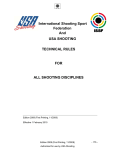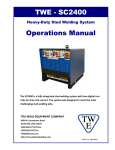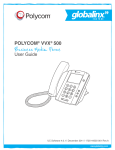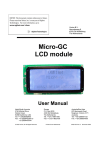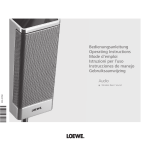Download User manual
Transcript
FOUNDATION™ fieldbus Diagnostic Power Conditioner System “DiagnosTICs” USER-MANUAL D301167 0212 - FF-Diagnostic-Power-Conditioner-System 1 About this manual 1.1 Explanations of used symbols................................................................................................................ 2 1.2 Introduction ........................................................................................................................................... 3 2 Performance features 2.1 General performance features ............................................................................................................... 2 2.1.1 2.1.2 2.1.3 Expanded diagnostics ..............................................................................................................................................................................2 Functionality ................................................................................................................................................................................................2 Basic diagnostics.........................................................................................................................................................................................4 2.2 System overview .................................................................................................................................... 4 3 Basic diagnostics 3.1 General instructions............................................................................................................................... 2 3.2 Setting of diagnostic monitoring........................................................................................................... 2 3.3 Alarm relay............................................................................................................................................. 3 3.4 LED diagnostics DPC-49-DU ................................................................................................................... 4 4 Expanded diagnostics 4.1 General instructions............................................................................................................................... 3 4.2 Required additional components .......................................................................................................... 3 4.2.1 4.2.2 Diagnostic module DPC-49-ADU..........................................................................................................................................................3 HSE field device DPC-49-HSEFD/24VDC ............................................................................................................................................4 4.3 Connections DPC-49-HSEFD/24VDC ...................................................................................................... 5 4.3.1 4.3.2 4.3.3 4.3.4 Ethernet .........................................................................................................................................................................................................5 Diagnostics ...................................................................................................................................................................................................5 Power supply ...............................................................................................................................................................................................5 Alarm relay....................................................................................................................................................................................................5 4.4 Backplane for DPC system DPC-49-4RMB .............................................................................................. 6 4.5 Mounting instructions ........................................................................................................................... 7 4.6 LEDdiagnostics DPC-49-HSEFD/24VDC.................................................................................................. 8 4.7 LEDdiagnostics DPC-49-ADU ................................................................................................................. 9 4.8 Software installation for start-up the DPC system ................................................................................ 9 4.8.1 4.8.2 4.8.3 PACTwareTM ............................................................................................................................................................................................... 10 DTM FF_HSE/COM for FOUNDATIONTM fieldbus......................................................................................................................... 10 DTM for DPC-System.............................................................................................................................................................................. 11 – Setting of the IP-address for the basic version ....................................................................................................................... 12 – Correction of a wrong IP-address .................................................................................................................................................. 13 D301167 0212 - FF-Diagnostic-Power-Conditioner-System III 4.9 Licensing of the DTMs .......................................................................................................................... 14 4.9.1 4.9.2 "DTM DPC-System V1.10"......................................................................................................................................................................14 "DTM FF_HSE/COM V1.04" ...................................................................................................................................................................16 4.10 Startup with PACTwareTM..................................................................................................................... 17 4.10.1 Creating a project ....................................................................................................................................................................................18 4.10.2 Configuration of the DTM for DPC-49-HSEFD/24VDC................................................................................................................18 4.10.3 Parameters .................................................................................................................................................................................................19 – Parameterization .................................................................................................................................................................................19 – Online parameterization ..................................................................................................................................................................20 – Compare parameters ........................................................................................................................................................................21 – Parameter - "Global" ..........................................................................................................................................................................21 – Parameter - „SegmentX“ (x = 1…16) ........................................................................................................................................... 23 4.10.4 Measured values ......................................................................................................................................................................................28 4.10.5 Physical values - bargraphs ..................................................................................................................................................................29 – Communication statistics - pie charts .........................................................................................................................................30 – Measured values "Global" ................................................................................................................................................................31 – Measured values "SegmentX" ........................................................................................................................................................31 4.10.6 Diagnostics.................................................................................................................................................................................................34 – Diagnostics - "Global" ........................................................................................................................................................................34 – Diagnostics - "Segment X" ...............................................................................................................................................................36 4.10.7 Print...............................................................................................................................................................................................................43 4.10.8 Additional functions ...............................................................................................................................................................................43 – Identification ........................................................................................................................................................................................43 – Info for... .................................................................................................................................................................................................44 – Trend .......................................................................................................................................................................................................44 – Device list ...............................................................................................................................................................................................45 4.10.9 Bus-Address-Management...................................................................................................................................................................46 – DTM-maintenance ..............................................................................................................................................................................47 4.10.10 Export to Excel ..........................................................................................................................................................................................48 4.10.11 Simulation ..................................................................................................................................................................................................48 – Simulation - "Global" .........................................................................................................................................................................50 – Simulation - "Segment X" ................................................................................................................................................................51 4.10.12 Connection architecture - network settings ..................................................................................................................................57 – Checking or searching for the IP-address of the DPC-49-HSEFD/24VDC .......................................................................57 – Setting of the IP-address on the PC .............................................................................................................................................59 – Deactivating network connections ..............................................................................................................................................61 – Changing the hierarchy of the network connections ...........................................................................................................62 4.11 DPC-ALERT-Manager ........................................................................................................................... 64 4.11.1 Functionality of the Event Archive in the DPC-49-HSFED/24VDC and the DPC-ALERT-Manager..............................64 4.11.2 Installation of the DPC-ALERT-Manager..........................................................................................................................................65 4.11.3 Display, save, and delete Event Archive and CSV data files .....................................................................................................66 – Display Event Archive from the DPC-49-HSEFD/24VDC....................................................................................................... 66 – Save Event Archive from the DPC-49-HSEFD/24VDC ............................................................................................................67 – Delete Event Archive in the DPC-49-HSEFD/24VDC ..............................................................................................................68 – Open CSV data file from a directory .............................................................................................................................................68 – Save CSV data file to a directory ....................................................................................................................................................68 4.11.4 Structure of the Event Archive ............................................................................................................................................................69 – Column descriptions in the header ..............................................................................................................................................69 4.11.5 Sort and filter content of tables..........................................................................................................................................................70 – Sort functions .......................................................................................................................................................................................70 – Filter functions .....................................................................................................................................................................................70 – Search options .....................................................................................................................................................................................71 IV D301167 0212 - FF-Diagnostic-Power-Conditioner-System 4.11.6 Format Display of Tables ...................................................................................................................................................................... 72 – Adjust font and background color ............................................................................................................................................... 72 4.11.7 Print files ..................................................................................................................................................................................................... 73 4.11.8 Error messages ......................................................................................................................................................................................... 74 5 Glossary D301167 0212 - FF-Diagnostic-Power-Conditioner-System V VI D301167 0212 - FF-Diagnostic-Power-Conditioner-System Safety notes! Before starting the installation Disconnect the power supply of the device. Ensure that devices cannot be accidentally restarted. Verify isolation from the supply. Earth and short circuit. Cover or enclose neighboring units that are live. Follow the engineering instructions of the device concerned. Only suitably qualified personnel in accordance with EN 50 110-1/-2 (VDE 0 105 Part 100) may work on this device/system. Before installation and before touching the device ensure that you are free of electrostatic charge. The functional earth (FE) must be connected to the protective earth (PE) or to the potential equalization. The system installer is responsible for implementing this connection. Connecting cables and signal lines should be installed so that inductive or capacitive interference do not impair the automation functions. Install automation devices and related operating elements in such a way that they are well protected against unintentional operation. Suitable safety hardware and software measures should be implemented for the I/O interface so that a line or wire breakage on the signal side does not result in undefined states in the automation devices. Ensure a reliable electrical isolation of the low voltage for the 24 volt supply. Only use power supply units complying with IEC 60 364-4-41 (VDE 0 100 Part 410) or HD 384.4.41 S2. Deviations of the mains voltage from the rated value must not exceed the tolerance limits given in the specifications, otherwise this may cause malfunction and dangerous operation. Emergency stop devices complying with IEC/EN 60 204-1 must be effective in all operating modes of the automation devices. Unlatching the emergency-stop devices must not cause restart. Devices that are designed for mounting in housings or control cabinets must only be operated and controlled after they have been installed with the housing closed. Desktop or portable units must only be operated and controlled in enclosed housings. Measures should be taken to ensure the proper restart of programs interrupted after a voltage dip or failure. This should not cause dangerous operating states even for a short time. If necessary, emergency-stop devices should be implemented. Wherever faults in the automation system may cause damage to persons or property, external measures must be implemented to ensure a safe operating state in the event of a fault or malfunction (for example, by means of separate limit switches, mechanical interlock etc.). The electrical installation must be carried out in accordance with the relevant regulations (e. g. with regard to cable cross sections, fuses, PE). All work relating to transport, installation, commissioning and maintenance must only be carried out by qualified personnel. (IEC 60 364 and HD 384 and national work safety regulations). All shrouds and doors must be kept closed during operation. D301167 0212 - FF-Diagnostic-Power-Conditioner-System VII VIII D301167 0212 - FF-Diagnostic-Power-Conditioner-System 1 About this manual 1.1 Explanations of used symbols................................................................................................................ 2 1.2 Introduction ........................................................................................................................................... 3 D301167 0212 - FF-Diagnostic-Power-Conditioner-System 1-1 About this manual 1.1 Explanations of used symbols Danger Instantaneous injuries to persons possible. Proceed with special care. This symbol is next to warnings that point to a potential source of danger. This symbol refers to injuries to persons or death as a certain result of not following the warnings. For the user this symbol means: Proceed with special care. Warning Possible injuries to persons. Proceed with special care. This symbol is next to warnings that point to a potential source of danger. This symbol refers to possible injuries to persons or death as a possible result of not following the warnings. For the user this symbol means: Proceed with special care. Attention Possible damage to the device. Proceed with special care. This symbol is next to warnings that point to a potential source of danger. This symbol may refer to possible damage to systems (hardware and software) and installations. For the user this symbol means: Proceed with special care. Note This symbol is found next to general instructions that point to important information for proceeding with work step-by-step. The respective instructions may lighten the work, for example, they may help prevent additional work by proceeding with the wrong step. 1-2 D301167 0212 - FF-Diagnostic-Power-Conditioner-System Introduction 1.2 Introduction This manual contains the required information for the intended startup of the TURCK-products for the FOUNDATIONTM fieldbus-system "Diagnostic-Power-Conditioner". It was specifically created for qualified personnel with the required technical know-how. The first chapter serves to introduce the products and shows their basic features. In the second chapter, the startup with the diagnostic module DPC-49-DU is explained. In the third chapter, an example of the startup of the "Diagnostic-Power-Conditioner" system with diagnostic module DPC-49-ADU and the TURCK-DTM is explained. The glossary contains the explanations and definitions of the technical terms in this manual. Danger The devices described in this manual may only be used in applications also found in this manual together with their technical descriptions, and only in connection with certified OEM devices and OEM components. The flawless and safe operation of the devices is based on the appropriate transport, storage, installation and mounting, as well as careful operation and maintenance. Danger The valid safety and accident prevention rules for the respective application must be adhered to. D301167 0212 - FF-Diagnostic-Power-Conditioner-System 1-3 About this manual 1-4 D301167 0212 - FF-Diagnostic-Power-Conditioner-System 2 Performance features 2.1 General performance features ............................................................................................................... 2 2.1.1 2.1.2 2.1.3 Expanded diagnostics ..............................................................................................................................................................................2 Functionality ................................................................................................................................................................................................2 Basic diagnostics.........................................................................................................................................................................................4 2.2 System overview .................................................................................................................................... 4 D301167 0212 - FF-Diagnostic-Power-Conditioner-System 2-1 Performance features 2.1 General performance features The DPC-system (Diagnostic-Power-Conditioner-System) is a power supply system for the assembly of FOUNDATIONTM fieldbus H1-segments. In addition, it offers comprehensive diagnostic possibilities to monitor FOUNDATIONTM fieldbussegments and therefore supports installation-wide asset management. For example, a DPC-system consists of one or more module carriers DPC-49-4RMB..… with up to eight power supply modules each DPC-49-IPS1. Up to four H1 segments per module carrier can be operated and FOUNDATIONTM fieldbus monitored redundantly. The diagnostic data from the H1-segments are collected via a diagnostic module (DPC-49-ADU) which is plugged into the module carrier; the diagnostic data is then transferred to the HSE-interface module DPC-49-HSEFD/24VDC. The raw data is processed in the DPC-49-HSEFD/ 24VDC and transferred to the superior Asset-Management-System. Only the diagnostic module (DPC-49-DU) which indicates an alarm signal via a relay contact is needed for basic redundancy monitoring of the power supply modules and the external power supply. 2.1.1 Expanded diagnostics For identification of interferences on a H1-FOUNDATIONTM fieldbus-segment, TURCK has developed the FOUNDATIONTM fieldbus-Diagnostic-Power-Conditioner-System (DPC-system). Next to startup support of a fieldbus installation, the DPC-system is specifically used for longterm identification of subtle changes within the individual fieldbus segments and prevention of interferences or even failures with the help of the respective alarm signals. With the FOUNDATIONTM fieldbus-HSE-Field-Device developed by TURCK, diagnostic information for the physical layer of up to 16 H1-segments are made available to an Asset-Management-System. The Asset-Management-System receives information pertaining to the physical layer of the H1segment which makes this asset manageable in the Asset-Management-System, and thus the availability of the installation is increased. The physical layer of the fieldbus and therefore the communication of the fieldbus may be interfered with by external influences. Often these external influences cause an unexpected failure only after some time has passed. Examples of this type of interferences are: Ageing of cables (possibly accelerated by humidity). Ageing of communication electronics. Loosening connector assemblies (especially at vibration). Insufficient grounding and shielding which is detectable only when changes occur in the electromagnetic ambiance. Cables with wrong capacitive and inductive values. 2.1.2 Functionality Each motherboard has a slot for a diagnostic module. For expanded diagnostics, the DPC-49-ADUmodule („ADU - Advanced Diagnostics Unit” page 5-1) and the intelligent HSE-field device DPC-49HSEFD/24VDC are available. The DPC-49-ADU-module can consecutively multiplex each segment and collect a multitude of different information. This information is sent to the DPC-49-HSEFD/24VDC, and there it is processed. This is being evaluated: 2-2 D301167 0212 - FF-Diagnostic-Power-Conditioner-System General performance features Ambiance temperature of the system External power supply Segment output current Number of active H1 devices on a H1 segment LAS signal Field device signal Jitter Noise level Ripple Device address of the device with the lowest signal level This is being counted: All received, valid frames CRC errors: Faulty H1 telegrams Sequency errors: faulty PT/RT sequences on H1 level Pass Token frames in the active H1 segment Return Token frames in the active H1 segment Time distribution frames Compel Data Data_1 / Data_2 Data_3 / Data_5 Disconnect Connection Establish Connection This is being determined: Bus load with the help of "Link Maintenance Frames" Bus load with the help of "Cyclic Frames" Bus load with the help of "Acyclic Frames" Bus load with the help of "Idle Frames" Portion of the unused bus time "Idle Time" Note Explanations of measured values, message types and frames are found in the „Glossary” page 5-1. These values can be transferred to a superior Asset-Management-System via FF-HSE. For each parameter pre-alarm and alarm can be parameterized in the DPC-49-HSEFD/24VDC. If a limit value falls higher or lower, an FF-alarm is automatically sent via HSE (with the respective firmware). The relay for indicating the accumulative failure drops for the duration of the out-off-limit excess. For DPC-system startup with the FDT-technology TURCK provides the DTM for the DPC-49-HSEFD/24VDC. In the case that the DPC-system is to be integrated into a control system via a FOUNDATIONTM fieldbus HSE-Configurator, TURCK provides a device description. D301167 0212 - FF-Diagnostic-Power-Conditioner-System 2-3 Performance features 2.1.3 Basic diagnostics Redundancy monitoring of the power supply (DPC-49-IPS1) and the external power supply. Only the diagnostic module (DPC-49-DU) is needed which will indicate an alarm signal via a relay contact when the external power supply is low or when power supply modules are defective. 2.2 System overview Figure 1: System overview with extended diagnostics process control system Asset Management System FDT-frame TURCK-DTM diagnostics information sent to the physical layer of the H1 segments process data TURCK HSE field device alarm relay H1 power supply FOUNDATION fieldbus H1 segment 1 to segment 16 2-4 D301167 0212 - FF-Diagnostic-Power-Conditioner-System 3 Basic diagnostics 3.1 General instructions............................................................................................................................... 2 3.2 Setting of diagnostic monitoring........................................................................................................... 2 3.3 Alarm relay............................................................................................................................................. 3 3.4 LED diagnostics DPC-49-DU ................................................................................................................... 4 D301167 0212 - FF-Diagnostic-Power-Conditioner-System 3-1 Basic diagnostics 3.1 General instructions Note First, install your DPC-system per the instructions found in the manual of your module carrier type! Instructions for installing a DPC-system to supply power to the H1-segments can be found in these manuals: D301160 - "Diagnostic-Power-Conditioner-System DPC-49-4RMB" D301161 - "Diagnostic-Power-Conditioner-System DPC-49-4RMB/YO" D301162 - "Diagnostic-Power-Conditioner-System DPC-49-4RMB/SY" Figure 2: DPC-49-DUmodule for basic diagnostics Populate the "diagnostic slot" on the module carrier DPC-49-4RMB.. with the module DPC-49-DU in order to realize redundancy monitoring of the power supply modules. Here, basic diagnostics refers to redundancy monitoring, short-circuit monitoring and monitoring of a defective power supply module DPC-49-IPS1. In addition, the external power supply is monitored as well. With the diagnostic module DPC-49-DU an alarm is given when the external power supply is low, or when power supply modules are defective. 3.2 Setting of diagnostic monitoring Depending on desired diagnostics and population of the module carrier, the DPC-49-DU-module is parameterized via two 4-pole DIP-switches. The switches are named "Diagnostic" and "Redundancy". The following describes the "ON" and "OFF" switching modes of the two switches: Diagnostic switch With this switch monitoring of individual segments is activated or deactivated. Switch settings OFF: Monitoring of the assigned segment is deactivated. ON: Monitoring of the assigned segment is activated. Short-circuit monitoring Monitoring of compatibility of the power supply modules. 3-2 D301167 0212 - FF-Diagnostic-Power-Conditioner-System Alarm relay Redundancy switch With this switch redundancy monitoring of the power supply modules is activated or deactivated. The prerequisite is that the switch diagnostic = ON. Switch settings OFF: Redundancy monitoring of the power supply modules of the assigned segment is deactivated. ON: Redundancy monitoring of the power supply modules Note Monitoring of the external power supply is continuous and can not be switched off! If the external power supply PwrA or PwrB is below the value 20 V (±0.3 V), an error signal is created. Figure 3: DIP-switch to switch off segmentrelative diagnostic messages. ON Diagnostic OFF ON Redundancy OFF 1 3.3 2 3 Segment 4 Alarm relay The alarm relay is structurally positioned on the DPC-49-DU-module. The connection of the alarm relay is on the module carrier DPC-49-4RMB... In the "OK-mode", the relay contact is closed - no active error status. Figure 4: Assignment of connection to alarm relay Table 1: Relay - switching modes 1 2 3 1 = COM 2 = NC 3 = NO Switching mode Meaning Activated No error exists. Deactivated An error exists. D301167 0212 - FF-Diagnostic-Power-Conditioner-System 3-3 Basic diagnostics 3.4 LED diagnostics DPC-49-DU Table 2: LED-diagnostics LED Behavior Function Pwr1 Green The external power supply PwrA is ok. Off The external power supply PwrA is smaller than 20 V (±0.3 V) or disconnected. Green The external power supply PwrB is ok. Off The external power supply PwrB is smaller than 20 V (±0.3 V) or disconnected. Off No error exists. Red An error exists. Pwr2 Fault 3-4 D301167 0212 - FF-Diagnostic-Power-Conditioner-System 4 Expanded diagnostics 4.1 General instructions............................................................................................................................... 3 4.2 Required additional components .......................................................................................................... 3 4.2.1 4.2.2 DPC-49-ADU.................................................................................................................................................................................................3 DPC-49-HSEFD/24VDC .............................................................................................................................................................................4 4.3 Connections DPC-49-HSEFD/24VDC ...................................................................................................... 5 4.3.1 4.3.2 4.3.3 4.3.4 Ethernet .........................................................................................................................................................................................................5 Diagnostics ...................................................................................................................................................................................................5 Power supply ...............................................................................................................................................................................................5 Alarm relay....................................................................................................................................................................................................5 4.4 DPC-49-4RMB......................................................................................................................................... 6 4.5 Mounting instructions ........................................................................................................................... 7 4.6 LEDs DPC-49-HSEFD/24VDC................................................................................................................... 8 4.7 LEDs DPC-49-ADU .................................................................................................................................. 9 4.8 Software installation for start-up the DPC system ................................................................................ 9 4.8.1 4.8.2 4.8.3 PACTwareTM ............................................................................................................................................................................................... 10 DTM FF_HSE/COM for FOUNDATIONTM fieldbus......................................................................................................................... 10 DTM DPC-System .................................................................................................................................................................................... 11 – Setting of the IP-address for the basic version ........................................................................................................................ 12 – Correction of a wrong IP-address ................................................................................................................................................. 13 4.9 Licensing of the DTMs .......................................................................................................................... 14 4.9.1 4.9.2 "DTM DPC-System V1.10" ..................................................................................................................................................................... 14 "DTM FF_HSE/COM V1.04" ................................................................................................................................................................... 16 4.10 Startup with PACTwareTM..................................................................................................................... 17 4.10.1 Creating a project.................................................................................................................................................................................... 18 4.10.2 Configuration of the DTM for DPC-49-HSEFD/24VDC ............................................................................................................... 18 4.10.3 Parameters................................................................................................................................................................................................. 19 – Parameterization ................................................................................................................................................................................ 19 – Online parameterization ................................................................................................................................................................. 20 – Compare parameters ........................................................................................................................................................................ 21 – Parameter - "Global" .......................................................................................................................................................................... 21 – Parameter - „SegmentX“ (x = 1…16) ........................................................................................................................................... 23 4.10.4 Measured values...................................................................................................................................................................................... 28 4.10.5 Physical values - bargraphs.................................................................................................................................................................. 29 – Communication statistics - pie charts ......................................................................................................................................... 30 – Measured values "Global" ............................................................................................................................................................... 31 – Measured values "SegmentX" ........................................................................................................................................................ 31 4.10.6 Diagnostics ................................................................................................................................................................................................ 34 – Diagnostics - "Global" ....................................................................................................................................................................... 34 – Diagnostics - "Segment X" .............................................................................................................................................................. 36 4.10.7 Print .............................................................................................................................................................................................................. 43 4.10.8 Additional functions............................................................................................................................................................................... 43 – Identification ........................................................................................................................................................................................ 43 D301167 0212 - FF-Diagnostic-Power-Conditioner-System 4-1 Expanded diagnostics 4.10.9 4.10.10 4.10.11 4.10.12 4.11 – Info for... .................................................................................................................................................................................................44 – Trend .......................................................................................................................................................................................................44 – Device list ...............................................................................................................................................................................................45 Bus-Address-Management...................................................................................................................................................................46 – DTM-maintenance ..............................................................................................................................................................................47 Export to Excel ..........................................................................................................................................................................................48 Simulation ..................................................................................................................................................................................................48 – Simulation - "Global" .........................................................................................................................................................................50 – Simulation - "Segment X" ................................................................................................................................................................51 Connection architecture - network settings ..................................................................................................................................57 – Checking or searching for the IP-address of the DPC-49-HSEFD/24VDC .......................................................................57 – Setting of the IP-address on the PC .............................................................................................................................................59 – Deactivating network connections ..............................................................................................................................................61 – Changing the hierarchy of the network connections ...........................................................................................................62 DPC-ALERT-Manager ........................................................................................................................... 64 4.11.1 Functionality of the Event Archive in the DPC-49-HSFED/24VDC and the DPC-ALERT-Manager..............................64 4.11.2 Installation of the DPC-ALERT-Manager..........................................................................................................................................65 4.11.3 Display, save, and delete Event Archive and CSV data files .....................................................................................................66 – Display Event Archive from the DPC-49-HSEFD/24VDC .......................................................................................................66 – Save Event Archive from the DPC-49-HSEFD/24VDC ............................................................................................................67 – Delete Event Archive in the DPC-49-HSEFD/24VDC ..............................................................................................................68 – Open CSV data file from a directory .............................................................................................................................................68 – Save CSV data file to a directory ....................................................................................................................................................68 4.11.4 Structure of the Event Archive ............................................................................................................................................................69 – Column descriptions in the header ..............................................................................................................................................69 4.11.5 Sort and filter content of tables..........................................................................................................................................................70 – Sort functions .......................................................................................................................................................................................70 – Filter functions .....................................................................................................................................................................................70 – Search options .....................................................................................................................................................................................71 4.11.6 Format Display of Tables.......................................................................................................................................................................72 – Adjust font and background color ...............................................................................................................................................72 4.11.7 Print files......................................................................................................................................................................................................73 4.11.8 Error messages..........................................................................................................................................................................................74 4-2 D301167 0212 - FF-Diagnostic-Power-Conditioner-System General instructions 4.1 General instructions Note First, install your DPC-system per the instructions found in the manual of your module carrier type! Instructions for installing a DPC-system to supply power to the H1-segments can be found in these manuals: D301160 - "Diagnostic-Power-Conditioner-System DPC-49-4RMB" D301161 - "Diagnostic-Power-Conditioner-System DPC-49-4RMB/YO" D301162 - "Diagnostic-Power-Conditioner-System DPC-49-4RMB/SY" 4.2 Required additional components For installing a DPC-system with expanded diagnostic possibilities, the following components are used in addition to the module carriers and the power supply modules: Module "DPC-49-ADU" Field device "DPC-49-HSEFD/24VDC" PC with operating system Windows 2000 or Windows XP and Ethernet connection. FDT Container e. g. PACTwareTM 3.6 (download www.turck.com) Communication-DTM for FOUNDATIONTM fieldbus-HSE: (download www.turck.com) DTM for DPC-49-HSEFD/24VDC (download www.turck.com). Cat-5-cables for connecting the Ethernet-connection of the DPC-49-HSEFD/24VDC to the network connection of the PC (for example, standard ethernet cable). Not included in delivery of the PowerConditioner-System. Standard-Cat-5-Cable as diagnostic bus cable (for RJ45-connectors). Not included in delivery of the Power-Conditioner-System. 4.2.1 Diagnostic module DPC-49-ADU The DPC-49-ADU-module (Advanced Diagnostics Unit) measures the physical parameter and communication parameters of the H1-fieldbus during operation. All measured values are sent to the DPC-49-HSEFD/24VDC. The device has LED-indicators which signal the status and the operating mode of the H1-segments. In addition, the DPC-49-ADU-module is equipped with a relay. The LED-displays and the relay are directly accessed by the DPC-49-HSEFD/24VDC. D301167 0212 - FF-Diagnostic-Power-Conditioner-System 4-3 Expanded diagnostics Figure 5: DPC-49-ADU 4.2.2 HSE field device DPC-49-HSEFD/24VDC Starting with the DPC-49-HSEFD/24VDC, bidirectional communication takes place to the DPC-49-ADUmodule, and via Ethernet to the DTM of the DPC-system. In the DPC-49-HSEFD/24VDC, the measured values of the DPC-49-ADU-module are collected and processed. With the Device-DTM the limit values can be parameterized in the DPC-49-HSEFD/24VDC via Ethernet, as well as current measured values and possibly alarm signals including the reading of additional device data from the HSE. When a limit value is exceeded, the DPC-49-HSEFD/24VDC controls the LEDs and the alarm relay of the DPC-49-ADU-module. Note Monitoring of the measured values only takes place in the DPC-49-HSEFD/24VDC and is therefore independent from a PC-connection! D Figure 6: DPC-49-HSEFD/ 24VDC C E A B A B C D E 4-4 „Ethernet” page 4-5 „Diagnostics” page 4-5 „Power supply” page 4-5 Display components „LEDdiagnostics DPC-49-HSEFD/24VDC” page 4-8 Connection of housing - potential equalization D301167 0212 - FF-Diagnostic-Power-Conditioner-System Connections DPC-49-HSEFD/24VDC 4.3 Connections DPC-49-HSEFD/24VDC 4.3.1 Ethernet A RJ45-connector is used for the Ethernet-connection. The connector is assigned per the 10/100Base-TX standard. The bit transfer rate is 10 or 100 Mbps. Figure 7: RJ45 v 87654321 4.3.2 1 = TX + 2 = TX 3 = RX+ 4 = n.c. 5 = n.c. 6 = RX 7 = n.c. 8 = n.c. Diagnostics The diagnostics-bus connection is realized as RJ45-connector and connects the DPC-49-HSEFD/24VDC with the DPC-49-4RMB... The Cat-5-cables are not included in the motherboard shipment. 4.3.3 Power supply For the power supply connections Pwr 1 and Pwr 2, 3-pole connectors with threaded flanges (connection width 0.2 … 4 mm²) are used. Figure 8: Pin assignment on the DPC-49-HSEFD/ 24VDC 4.3.4 + 1 2 3 1 = Pwr + 2 = Pwr 3 = n.c. Alarm relay The alarm relay is structurally positioned on the DPC-49-ADU-module. The connection of the alarm relay is on the module carrier DPC-49-4RMB... In the "OK-mode", the relay contact is closed - no error message exists. Figure 9: Assignment of connection to alarm relay Table 3: Relay - switching modes 1 2 3 1 = COM 2 = NC 3 = NO Switching mode Meaning Activated No error exists. Deactivated An error exists. D301167 0212 - FF-Diagnostic-Power-Conditioner-System 4-5 Expanded diagnostics 4.4 Backplane for DPC system DPC-49-4RMB The following diagram shows an example of the (DPC-49-4RMB). Connections of the diagnostic bus, address switch for the diagnostic bus and the diagnostic module (DPC-49-ADU or DPC-49-DU) support the diagnostic functionality of the DPC-49-4RMB... Figure 10:: DPC-49-4RMB with legend C B E D A K J A B C D E F G H I J K 4-6 H G F I DPC-49-IPS1 - galvanically isolated voltage supply (Isolated Power Supply) Diagnostic module DPC-49-ADU or DPC-49-DU Connection for diagnostic bus Address switch "Addr." for diagnostic bus H1-connections to host H1-connections to field Connection to "Alarm Relay" Power supply - Pwr A/Pwr B Shield connection Connection of housing - potential equalization Overvoltage protection and EMC-filter D301167 0212 - FF-Diagnostic-Power-Conditioner-System Mounting instructions 4.5 Mounting instructions This mounting instruction is only valid for "expanded diagnostics". 1 Plug the module DPC-49-ADU (see marking „“, overview page 4-6) into the first slot of the module carrier DPC-49-4RMB.. so that latching is audible. 2 Connect the female connector "Diagnostic" (see marking „“, overview page 4-6) of the DPC-494RMB.. with the female connector "Diagnostic" (see marking „“, overview page 4-4) of the DPC-49HSEFD/24VDC via the standard Ethernet-cable. 3 Clearly assign addresses 0 to 3 to multiple module carriers connected to the DPC-49-HSEFD/24VDC. Up to four DPC-49-4RMB.. may be connected to the DPC-49-HSEFD/24VDC. The address switches (see marking „“, overview page 4-6) are positioned on the DPC-49-4RMB... Note Identical addresses cannot be assigned to the same diagnostic bus! 4 Connect the female connector "Ethernet" (see marking „“, overview page 4-4) of the DPC-49HSEFD/24VDC with a network access of your PC via a standard Ethernet-cable. 5 Connect the potential equalization to the M5-bolt (see marking „“, overview page 4-4) of the DPC49-HSEFD/24VDC. 6 Connect the power supply (see marking „“, overview page 4-4) of the DPC-49-HSEFD/24VDC via a suitable 24VDC-power supply. A redundant supply is possible. D301167 0212 - FF-Diagnostic-Power-Conditioner-System 4-7 Expanded diagnostics 4.6 LEDdiagnostics DPC-49-HSEFD/24VDC Table 4: LED-diagnostics LED Behavior Function Run Green DPC-49-HSEFD/24VDC operates in normal operation. Green blinking A boot operation takes place on the DPC-49-HSEFD/24VDC. Red or red-blinking An internal error exists (replace DPC-49-HSEFD/ 24VDC). Following a wink-command, the DPC-49HSEFD/24VDC responds for approximately 5 seconds (red blinking). Off No Ethernet-connection exists. Green Ethernet-connection is established with 100 Mbps. Green blinking Data is transferred on the Ethernet-connection with 100 Mbps. Yellow Ethernet-connection is established with 10 Mbps. Yellow blinking Data is transferred on the Ethernet-connection with 10 Mbps. Off The external power supply "Pwr A" is insufficient or disconnected. Green The module's power supply is ok. Off The external power supply "Pwr B" is insufficient or disconnected. Green The module's power supply is ok. Green The DPC-49-HSEFD/24VDC communicates with at least one ADU. Green blinking There is no data transfer on the "diagnostic bus" or a boot operation is taking place on the DPC-49-HSEFD/24VDC. Red A "Diagnostic-Bus-Error" exists. LNK/ACT Pwr A Pwr B DIAG/ACT 4-8 D301167 0212 - FF-Diagnostic-Power-Conditioner-System LEDdiagnostics DPC-49-ADU 4.7 LEDdiagnostics DPC-49-ADU Table 5: LED-diagnostics LED Behavior Function Run Off The module has no power supply. Green The module's power supply is ok. Green blinking The connection of the internal diagnostic bus is established. Red The power supply voltage is insufficient. Off No alarm exists. Yellow A pre-alarm exists for H1-segments S1 to S4. Red An alarm exists for the H1-segments S1 to S4. S1 to S4 4.8 Software installation for start-up the DPC system The required software for the startup of the DPC-system can be found on the internet page: www.turck.com Download the following software-data files to your PC: „PACTwareTM 3.6" - PACTwareTM is a manufacturer and fieldbus independent software for operating field devices. It represents a FDT-frame application in which the single components of a communication architecture and the interfaces are represented as DTM. "Microsoft®. Net framework 1.1" - Microsoft® Programming platform .NET Framework "Service Pack 1 for Microsoft®.Net framework 1.1" - service pack for Microsoft®-programming platform .NET Framework "DTM DPC-System V1.10" - DTM for TURCK DPC-system. "DTM FF_HSE/COM V1.04" - Communication-DTM between PC-network card and HSE (High Speed Ethernet) FOUNDATIONTM fieldbus. The data file FFdtmG_.. is available for a German operating system, and the data file FFdtmE_.. is available for an English operating system. Download the software to your PC and unzip the received Zip-file. Install the Microsoft®-software and afterward the TURCK-software as described in the follwing paragraphs. D301167 0212 - FF-Diagnostic-Power-Conditioner-System 4-9 Expanded diagnostics 4.8.1 PACTwareTM Close all data files and programs on your PC and open *.exe-Data . You may select the setup languages "German", "English" or "French". Enter your user information and select the setup type "Complete". Figure 11: Setup-type 4.8.2 DTM FF_HSE/COM for FOUNDATIONTM fieldbus . Close all data files and programs on your PC and open *.exe-Data The version for German Windows operating systems of the DTM are marked with "G" (German). The version for English Windows operating systems are marked with "E" (English) . Attention Please note that the Communication-DTM for FOUNDATIONTM fieldbus HSE must have the Version 1.04 from Softing for DPC-system startup! 4-10 D301167 0212 - FF-Diagnostic-Power-Conditioner-System Software installation for start-up the DPC system 4.8.3 DTM for DPC-System Close all data files and programs on your PC and open *.exe-Data . You may select the setup languages "German" and "English". Figure 12: Selection of setup language Select a suitable folder for the DTM: Figure 13: Selection of the folder Attention With this basic DTM-version you may only access the DPC-49-HSEFD/24VDC if you are able to enter the right IP-address of the device at the time of installation! D301167 0212 - FF-Diagnostic-Power-Conditioner-System 4-11 Expanded diagnostics Setting of the IP-address for the basic version The DPC-49-HSEFD/24VDC has the default IP-address: 192.168.1.254 Attention If needed, correct the suggested DEMO-IP-address! Figure 14: Default IP-address of the DPC-49HSEFD/24VDC. 4-12 D301167 0212 - FF-Diagnostic-Power-Conditioner-System Software installation for start-up the DPC system Correction of a wrong IP-address Note If you notice an error when assigning the IP-address DPC-49-HSEFD/24VDC following DTM installation, please reopen *.exe-Data ! Select "Enter IP address for demonstation use" and correct your entry. If you have been working with the PACTwareTM, you must actualize the device catalog. If you have created a PACTwareTM-project, you must delete the device-DTM for the DPC-49-HSEFD/24VDC in the project and then insert it anew per drag-and-drop as described in „Creating a project” page 4-18. Figure 15: Correction of an wrong IP adress D301167 0212 - FF-Diagnostic-Power-Conditioner-System 4-13 Expanded diagnostics 4.9 Licensing of the DTMs 4.9.1 "DTM DPC-System V1.10" You have the opportunity to select one of three license models: Free basic version – Only one HSE-device can be operated. – The parameters can not be stored in the project - parameterization can only be done online and is then directly written into the device. – The IP-address of the DPC-49-HSEFD/24VDC can only be set at installation. – The functions "Bus-Address-Management" and "Trend" are not available. Light - version with limited functionality. – Only one HSE-device can be operated. Professional version – All functions are available. Attention With this basic DTM-version you may only access the DPC-49-HSEFD/24VDC if you have entered the right IP-address of the device at the time of installation and the computer is part of the same subnet! Open PACTwareTM and create a DPC-project („Creating a project” page 4-18). Right-click on the device-DTM and open the menu "Additional Functions", and there select "Licensing". Figure 16: Licensing 4-14 D301167 0212 - FF-Diagnostic-Power-Conditioner-System Licensing of the DTMs Enter your personal data into the licensing field. Figure 17: Licensing License request via fax: FAX number: (+49) 208 / 4952 -264 You will receive a printed data file if you click on "Print" without checking "As Text File". Figure 18: Printed File License request via E-mail: E-mail: [email protected] Check "As Text File" if you prefer to request licensing per e-mail. Figure 19: Text file Send the licensing data to TURCK (e-mail or fax). You will receive a licensing code shortly. Enter the licensing code into the field "Enter license data". Figure 20: Enter licensing data D301167 0212 - FF-Diagnostic-Power-Conditioner-System 4-15 Expanded diagnostics 4.9.2 "DTM FF_HSE/COM V1.04" This is a 30 day test version and may be used at any time for 15 minutes after the start of the software PACTwareTM. For licensing the Communication-DTM "DTM FF_HSE/COM V1.04", an "installation key" is available. Start the program "Softing License Manager" in the Windows menu "Programs". Write down the "Installation Key". Figure 21: Installation key in the "Softing License Manager" Registration code Installation key Request licensing with the "Installation key" per e-mail or fax: FAX number: (+49) 208 / 4952 -264 E-mail: [email protected] You will receive a registration code shortly. For licensing enter the registration code in the "Softing License Manager" and click on "Enable Product". 4-16 D301167 0212 - FF-Diagnostic-Power-Conditioner-System Startup with PACTwareTM 4.10 Startup with PACTwareTM Start the software PACTwareTM. Select view > device catalog to indicate the device catalog. If the view of the device catalog is minimized, click on the button on the right edge of the window. Figure 22: Display of the device catalog Actualize the device catalog so that both of the newly installed DTMs ("DTM FF_HSE/COM V1.04" and "DTM DPC-System V1.10") are accepted. Figure 23: Actualization of the device catalog D301167 0212 - FF-Diagnostic-Power-Conditioner-System 4-17 Expanded diagnostics 4.10.1 Creating a project Right-click on the mouse and select "Add Device" under the project tree "Host PC" You will receive a device list from which you may add the Communication-DTM "FF HSE" to your project by doubleclicking. Right-click on the Communication-DTM "HSE" in the project tree and select "Add Device". You will receive a device list from which you may add the device-DTM for DPC-49-HSEFD/24VDC to your project by double-clicking. Save the project under an arbitrary name. Right-click on the DTM DPC-system and select "Connect" 4.10.2 Configuration of the DTM for DPC-49-HSEFD/24VDC The DTM of the HSE-field device (DPC-49-HSEFD/24VDC) is programmed per the style guide of the FDTgroup. The goal of this DTM is to display the complexity of the physical-layer-diagnostics in a userfriendly manner. The DTM provides multiple functions which are displayed by right-clicking the mouse on the HSEFDDTM in the project window. The following functions may be started via this context menu: Parameters Measured values Simulation Diagnostics Printing Other functions: Identification Info for Trend Device list Licensing Bus-Address-Management DTM-maintenance When a function is started, a new window opens in the frame application work space in which the complete function is separately displayed. In general, there is a system display (global) in each function and a separate segment display for each of the 16 segments. 4-18 D301167 0212 - FF-Diagnostic-Power-Conditioner-System Startup with PACTwareTM 4.10.3 Parameters With the function Parameterization/Online Parameterization you may determine the population of the module carrier and which H1segments and limit values should be monitored. For each H1-segment you may select which values are to be measured and set the limit values for an alarm. All values are measured by default and limit values are preset. The DTM of the DPC-49-HSEFD/24VDC offers the selection "Parameterization" or "Online Parameterization". With the function "Parameterization" you may set the parameters of your project without online connection to your DPC-49-HSEFD/24VDC. By opening the function, the parameters are set based on their prior storage in the project. The default parameters are displayed for new projects. The changed data may be stored in the project. The function "Online Parameterization" is only available when the online-connection to the DPC-49HSEFD/24VDC is established. By opening the function the parameters are displayed based on their prior storage in the device. The changed data can be directly transferred to the device. Parameterization With the menu option "Parameterization" the configuration of the DPC-system and the setting of the limit values for the alarm can be defined offline. Note Save the changed data by using the save function of the software "PACTwareTM" ( unsaved changes will be lost! ), Figure 24: "Parameterization" D301167 0212 - FF-Diagnostic-Power-Conditioner-System 4-19 Expanded diagnostics You may project multiple DPC-49-HSEFD/24VDC-devices in your project. A device-DTM with its own dataset is created for each device. In the case that a communication connection to the DPC-49-HSEFD/24VDC exists, the parameterization . can be written into the device Online parameterization With the menu option "Online Parameterization" the configuration of the DPC-system and the setting of the limit values for the alarm can be defined online. The communication connection to the DPC-49-HSEFD/24VDC must be intact. By selecting "Online Parameterization" an "Upload" of the data from the device is executed and displayed in the DTM. The changed parameterization can be directly written into the device by clicking the button "Apply". Note Save the changed data in your project by using the save function of the software ) to ensure that the database receives the same dataset as the HSE-field "PACTwareTM" ( device! Figure 25: Online parameterization of the DPC-49HSEFD/24VDC 4-20 D301167 0212 - FF-Diagnostic-Power-Conditioner-System Startup with PACTwareTM Compare parameters You may compare the parameters that are displayed by "Online Parameterization" with the parameters of the DTM-database. In the case that you have not made any changes in the database after opening the project, this data will correspond to the data of the project. After a new project is created, the default values are entered. Select the function "Compare Displayed Values with Database" Deviating values are displayed with . . Parameter - "Global" The parameters in the range "Global" are not segment-related and complete the following tasks (per module carrier): Setting of acknowledgement time for alarm signal. Measurement time for each segment. Determination of segments to be accessed. Configuration of the module carrier with power supply modules. Parameterization of temperature and voltage monitoring. Table 6: Global device parameters Description Meaning Global Parameters Device Settings Acknowledgement Period If the device does not receive an acknowledgement within this time frame, the incidence report is resent. 0: The report is sent only once. Module Rack I to module Rack IV ADU Multiplex-time Provides the basic time for the multiplex-time of the respective H1-segment. This means that this is the measurement time for each segment before the multiplexer switches to the next segment. The measurement range time is defined between 10...43200 s. Segment X to X+3 With this checkbox it can be determined whether the ADU of the respective segment should take measurements during multiplex operation. In the case that only one segment per ADU is selected, multiplex operation does not take place. IPS Module Slot x With this checkbox it is determined whether a power supply module is assigned to the respective slot. If the checkbox "On" is checked, the power supply module of this slot is being monitored for errors. D301167 0212 - FF-Diagnostic-Power-Conditioner-System 4-21 Expanded diagnostics Table 6: (cont.) Global device parameters 4-22 Description Meaning Alarm Ambient Temperature The ambient temperature of the ADU (Advanced Diagnostics Unit) is measured with the help of a temperature sensor. The measuring range is defined between -50…+150°C. The limit values are set with the parameters "Alarm AmbientAmbient Temperature (LO)" and "Alarm AmbientAmbient Temperature (HI)". If the checkbox "On" is checked, an alarm is initiated when limit values are high or low. Alarm Ambient Temperature (HI) Upper threshold for temperature to initiate an alarm (of type pre-alarm). This alarm threshold is also displayed in the function "Measured value" with a yellow bargraph. Alarm Ambient Temperature (LO) Lower threshold for temperature to initiate an alarm (of type pre-alarm). This alarm threshold is also displayed in the function "Measured value" with a yellow bargraph. Alarm Power Supply The ADU (Advance Diagnostics Unit) measures the level of both input voltages on the motherboard. The voltage values are transferred as analog values via the internal diagnostic bus. The measurement range is defined between 0 VDC...40 VDC. If the checkbox "On" is checked, an alarm is initiated when limit values are low. Pre-alarm Power Supply Pwr A (LO) Lower threshold of voltage supply "Pwr A" of the DPC-49-4RMB.. to initiate a pre-alarm. (Measurement range: 0 VDC...40 VDC) This alarm threshold is also displayed in the function "Measured value" with a yellow bargraph. Alarm Power Supply Pwr A (LOLO) Lower threshold of voltage supply "Pwr A" of the DPC-49-4RMB.. to initiate a mainalarm. (Measurement range: 0 VDC...40 VDC) This alarm threshold is also displayed in the function "Measured value" with a red bargraph. Pre-alarm Power Supply Pwr B (LO) Lower threshold of voltage supply "Pwr B" of the DPC-49-4RMB.. to initiate a pre-alarm. (Measurement range: 0 VDC...40 VDC) This alarm threshold is also displayed in the function "Measured value" with a yellow bargraph. Main Alarm Power Supply Pwr B (LOLO) Lower threshold of voltage supply "Pwr B" of the DPC-49-4RMB.. to initiate a mainalarm. (Measurement range: 0 VDC...40 VDC) This alarm threshold is also displayed in the function "Measured value" with a red bargraph. D301167 0212 - FF-Diagnostic-Power-Conditioner-System Startup with PACTwareTM Parameter - „SegmentX“ (x = 1…16) The parameters in the range "Segment 1" to "Segment 16" are also segment-related. They complete the following tasks: Issue of a name for each segment Selection of what levels will initiate alarms. Setting of thresholds for pre-alarms and main alarms. Configuration of outputs DO3 and DO4 (LEDs S1 to S4) Table 7: Segmentparameters Description Meaning Segment X Tag Name A tag-name can be assigned to each segment. This supports segment identification and assignment. Up to 32 ASCI-symbols can be used. Electric alarms Alarm Segment Current The ADU (Advanced Diagnostics Unit) measures the level of the segment output current. The measurement range is defined between 0…1000 mA. If the checkbox "On" is checked, an alarm is initiated when limit values are high. Pre-alarm Segment Current (HI) Upper threshold of the segment current to initiate a pre-alarm (range: 0 to 1000 mA). This alarm threshold is displayed in the function "Measured value" with a yellow bargraph. Main alarm Segment Current (HIHI) Upper threshold of the segment current to initiate a main alarm (range: 0 to 1000 mA). This alarm threshold is also displayed in the function "Measured value" with a red bargraph. Communication alarms Alarm LAS Signal The ADU measures the level of the voltage of the LAS-signal "Time Distribution Frame" which are cyclically sent by the LAS for time synchronization of the data transfer. The signal's HIHI value is measured. If the checkbox "On" is checked, an alarm is initiated when limit values are low. Pre-alarm LAS Signal (LO) Low threshold of the LAS-voltage to initiate a prealarm. Range: 0 to 2000 mV This alarm threshold is also displayed in the function "Measured value" with a yellow bargraph. D301167 0212 - FF-Diagnostic-Power-Conditioner-System 4-23 Expanded diagnostics Table 7: (cont.) Segmentparameters 4-24 Description Meaning Main alarm LAS Signal (LOLO) Low threshold of the LAS-voltage to initiate a main alarm. Range: 0 to 2000 mV This alarm threshold is also displayed in the function "Measured value" with a red bargraph. Alarm Device Signal Low The ADU determines in a H1-segment the lowest signal amplitude of a field device. The signal's HIHI value is measured. If the checkbox "On" is checked, an alarm is initiated when limit values are low. Pre-alarm Device Signal (LO) Low threshold of the signal voltage to initiate a prealarm. Range: 0 to 2000 mV This alarm threshold is also displayed in the function "Measured value" with a yellow bargraph. Main alarm Device Signal (LOLO) Low threshold of the signal voltage to initiate a main alarm. Range: 0 to 2000 mV This alarm threshold is also displayed in the function "Measured value" with a red bargraph. Alarm Device Signal High The ADU determines in a H1-segment the highest signal amplitude of a field device. The signal's HIHI value is measured. A field device signal that is too high could be indicating a missing termination. If the checkbox "On" is checked, an alarm is initiated when limit values are high. Pre-alarm Device Signal (HI) High threshold of the signal voltage to initiate a prealarm. The signal amplitude belongs to the address of the device with the highest level. Range: 0 to 2000 mV This alarm threshold is also displayed in the function "Measured value" with a yellow bargraph. Main alarm Device Signal (HIHI) High threshold of the signal voltage to initiate a main alarm. The signal amplitude belongs to the address of the device with the highest level. Range: 0 to 2000 mV This alarm threshold is also displayed in the function "Measured value" with a red bargraph. D301167 0212 - FF-Diagnostic-Power-Conditioner-System Startup with PACTwareTM Table 7: (cont.) Segmentparameters Description Meaning Alarm Jitter The ADU measures the jitter on the H1-segment. As jitter (which means: "Fluctuation" or "Oscillation") describes a pulse jitter when digital signals are transferred, a subtle fluctuation of accuracy of the transfer pulse (Clock). In more general terms, jitter in regards to data transfer technology is an abrupt and undesirable change of the signal characteristics. This may affect both amplitude and also frequency and phasing. If the checkbox "On" is checked, an alarm is initiated when limit values are high. Pre-alarm Jitter (HI) High threshold of the jitter to initiate a pre-alarm. Range: 0.000 to 10.000 μs This alarm threshold is also displayed in the function "Measured value" with a yellow bargraph. Main alarm Jitter (HIHI) High threshold of the jitter to initiate a main alarm. Range: 0.000 to 10.000 μs This alarm threshold is also displayed in the function "Measured value" with a red bargraph. Alarm Noise Level The ADU (Advanced Diagnostics Unit) measures the noise level of the H1-segment. The noise is made up by high-frequency interference on the H1-bus. The quality of signals in information technology is often indicated with the so-called signal-noise-ratio (or signal-noise-distance). The DPC-system indicates the noise within the spectrum of between 1 kHz to 100 kHz The noise signal's HIHI value is measured. If the checkbox "On" is checked, an alarm is initiated when limit values are high. Pre-alarm Noise Level (HI) High threshold of the noise voltage to initiate a prealarm. Range: 0 to 2000 mV This alarm threshold is also displayed in the function "Measured value" with a yellow bargraph. Main alarm Noise Level (HIHI) High threshold of the noise voltage to initiate a main alarm. Range: 0 to 2000 mV This alarm threshold is also displayed in the function "Measured value" with a red bargraph. Alarm Ripple The ADU measures the ripple on the H1-segment. The ripple is made up of low-frequency interferences on the H1-bus. The DPC-system displays the ripple within the spectrum of between 47 Hz to 400 Hz. The signal's HIHI value is measured. If the checkbox "On" is checked, an alarm is initiated when limit values are high. D301167 0212 - FF-Diagnostic-Power-Conditioner-System 4-25 Expanded diagnostics Table 7: (cont.) Segmentparameters Description Meaning Pre-alarm Ripple (HI) High threshold of the ripple to initiate a pre-alarm. Range: 0 to 2000 mV This alarm threshold is also displayed in the function "Measured value" with a yellow bargraph. Main alarm Ripple (HIHI) High threshold of the ripple to initiate a main alarm. Range: 0 to 2000 mV This alarm threshold is also displayed in the function "Measured value" with a red bargraph. Alarm Idle Time The ADU measures the portion of free communication time on the H1-segment. If the checkbox "On" is checked, an alarm is initiated when limit values are low. Pre-alarm Idle Time (LO) Low threshold "Portion of Empty Run Time" on the H1-segment to initiate a pre-alarm. Range: 0 % to 100 % This alarm threshold is also displayed in the function "Measured value" with a yellow bargraph. Main alarm Idle Time (LOLO) Low threshold "Portion of Empty Run Time" (BL_PDUIDLE_TIME or BL_BUSIDLE_TIME) on the H1segment to initiate a main alarm. Range: 0 % to 100 % This alarm threshold is also displayed in the function "Measured value" with a red bargraph. Alarm Frame Error CRC-value Errors The ADU determines the check sum and compares it to the check sum in the Frame. A counter is incremented when a disprepancy is detected. Sequency Errors The ADU checks whether a Pass-Token-Frame is followed be a Return-Token-Frame. If the ReturnToken-Frame does not follow, it is evaluated as an error and a counter is incremented. Both counter values are added for evaluation purposes. Frame Errors = CRC-Value-Error + Sequency Error Pre-alarm Frame Error (HI) 4-26 High threshold of the "Frame Errors" to initiate a prealarm. The number of "Frame Errors" is the result of the sum: CRC-error plus sequence error. This alarm threshold is also displayed in the function "Measured value" with a yellow bargraph. D301167 0212 - FF-Diagnostic-Power-Conditioner-System Startup with PACTwareTM Table 7: (cont.) Segmentparameters Description Meaning Main Alarm Frame Error (HIHI) High threshold of the "Frame Errors" to initiate a main alarm. The number of "Frame Errors" is the result of the sum: CRC-error plus sequency error. This alarm threshold is also displayed in the function "Measured value" with a red bargraph. Configuration DO DO3 Internal Control Active Activates the internal control of the output that belongs to DO3(ON/OFF switching of the yellow LED indicating the segment status). The DO3 is internally controlled by the HSE field device. To be more precise, the LED is activated by one of the pre-alarms on the segment. DO3 Internal Control Active Activates the external control of the output that belongs to DO3 (ON/OFF switching of the yellow LED indicating the segment status). The DO3 is externally controlled. To be more precise, the LED is activated by an application configured in the control system. This enables the use of an external alarm management for local status indication of the system. DO4 Internal Control Active Activates the internal control of the output that belongs to DO4 (ON/OFF switching of the red LED indicating the segment status) The DO4 is internally controlled by the HSE field device. To be more precise, the LED is activated by one of the pre-alarms on the segment. DO4 External Control Active Activates the internal control of the output that belongs to DO4 (ON/OFF switching of the red status LED indicating the segment status). The DO4 is externally controlled . To be more precise, the LED is activated by an application configured in the control system. This enables the use of an external alarm management for local status indication of the system. D301167 0212 - FF-Diagnostic-Power-Conditioner-System 4-27 Expanded diagnostics 4.10.4 Measured values Note Parameter values are checked for plausibility. Non-plausible parameters are marked with a red exclamation mark (!). The function "Measured values" displays all measured values determined by the DPC-49-ADU-module. These values are displayed as digital values and also as color bargraphs. Parameterized limit values are shown with color bargraphs directly below the measured value display. The measurement bargraph dynamically changes color. The bargraph colors show whether the value is within the operating range or whether a pre-alarm or main alarm is initiated. By selecting the function "Measured values" the communication to your device is activated; data are directly requested by the DPC-49-HSEFD/24VDC. The PACTwareTM signals with "Communication Active". The DTM of the DPC-49-HSEFD/24VDC identifies the active communication with a green icon to the . connection status The yellow information bar of the tab "Measured value" shows in the range "Global" on which segment of the assembly current measurements are taken during multiplex operation. The measured values can be exported as groups into an Excel-sheet . Figure 26: Display of measured values during active communication. 4-28 D301167 0212 - FF-Diagnostic-Power-Conditioner-System Startup with PACTwareTM 4.10.5 Physical values - bargraphs The physical measured values are displayed in the DTM as digital values and color bargraphs. The alarm thresholds are displayed below the measured values. The bargraph changes dynamically depending on the status of the color. When threshold monitoring is switched off, only the bargraph for the measured value is displayed. There will be no bargraphs for limit values. The colors have the following meaning: Table 8: Meaning of the colors GREEN The measured value is within the alarm thresholds. YELLOW The measured value is outside of the alarm thresholds and initiates a prealarm. RED The measured value initiates a main alarm. Figure 27: The ambient temperature initiates a pre-alarm. Figure 28: The voltage supply initiates a main alarm. Figure 29: The voltage supply is within the operating range. D301167 0212 - FF-Diagnostic-Power-Conditioner-System 4-29 Expanded diagnostics Communication statistics - pie charts The portion of the entire communication used up by the different frames is displayed as pie charts in the DTM. Figure 30: Graphic display of the portion used up by the error frames. Figure 31: Graphical display of the portion used up by different frames. Figure 32: Graphical display of bus load. 4-30 D301167 0212 - FF-Diagnostic-Power-Conditioner-System Startup with PACTwareTM Measured values "Global" In the range "Global" of the function "Measured value" the aAmbientmbient temperature and the voltages on the connections "Pwr A" and "Pwr B" of the DPC-49-4RMB.. are displayed which are independently monitored by the multiplex operation. Table 9: Measured values "Global" Description Meaning Global Module Rack I Segment 1 to 4 to Module Rack IV Segment 13 to 16 Ambience Temperature Temperature measured on the module DPC-49-ADU. Power Supply PwrA The voltage supply value "Pwr A“ of the module carrier Power Supply PwrB The voltage supply value "Pwr B“ of the module carrier Measured values "SegmentX" Individual segments are measured during multiplex operation in the case that a minimum of two segments were selected at parameterization. The measured values displayed in this range are segment-related. The measured values are only measured when the multiplexer is set to the respective segment. In the range "Global", "Segment Measurement" is used to show whether the selected segment is currently accessed. In the range "El. Measured values" the level of the output current of the H1-segment is displayed. Other electrical features and interferences of the H1-segment are shown in "Comm. Measured values". The range "Frames" shows the portion of erroneous frames. The "PDU" (PDU = Protocol Data Unit) provides information relating to active communication. A counter is available for each relevant frame-type. The counts are transferred via the internal diagnostic bus as absolute values in order to minimize processor load. The relative portion is displayed as pie chart. The frequency of certain individual messages on the H1-bus is an important point that makes it possible to better observe and evaluate active communication. At count overflow, the counter starts at Null again. The counters are automatically reset together when switching to a different segment occurs. Independent from this the counters can be reset together via the diagnostic bus. "Bus Load" shows the portion of "Empty Run Time" in regards to acyclic/cyclic or Link-MaintenanceFrames. D301167 0212 - FF-Diagnostic-Power-Conditioner-System 4-31 Expanded diagnostics Table 10: Segment measured values Description Meaning Segment Global Tag Name This name for the H1-segment can be assigned by the user with the function "Parameterization". Segment Measurement Inactive: No current measurement is taken on this segment. Active: Current measurements are taken on this H1segment, the values are current. EL.MEASUREMENT Segment current Output current of the H1-segment. COMM. MEASUREMENT Connected Field Devices Number of all active H1-devices of this H1-segment Please note: Each connected H1-card is counted as a field device. LAS Level Level of amplitude of the LAS-signal Lowest Device Signal Lowest signal amplitude of a field device of a H1segment Address Lowest Signal Device address of the device with the lowest signal level Jitter Current "Jitter" of the H1-segment. For this the time is measured between the zero crossings of 16 sequential edges during preamble and the end of the start-delimiter. Noise Level Noise voltage (high frequency) For this the HIHI level during the rest period between two frames is measured. Ripple Ripple (low frequency) For this the HIHI level during the rest period between two frames is measured. Frames 4-32 Valid Frames Number of received frames CRC-Error-Frames The ADU determines the check sum and compares it to the check sum in the Frame. When a discrepancy is detected, the counter is incremented. D301167 0212 - FF-Diagnostic-Power-Conditioner-System Startup with PACTwareTM Table 10: (cont.) Segment measured values Description Meaning Sequence Error Frames The ADU always increments the counter when a Pass-Token-Frame is not followed by a ReturnToken-Frame. PDU Protocol Data Unit FDL_PDU_IDLE Number of IDLE-Frames („Idle Frame” page 5-4). FDL_PDU_NOV Number of frames which are not contained in the table. FDL_PDU_PT Number of messages of type „Pass token” page 5-5. FDL_PDU_RT Number of messages of type „Return Token” page 5-6. FDL_PDU_PN Number of messages of type „Probe Node” page 5-5. FDL_PDU_TD Number of messages of type „Time distribution” page 5-6 FDL_PDU_CD2 Number of messages of type „Compel Data” page 5-1 FDL_PDU_DT1 Number of messages of type „Data_1 / Data_2” page 5-2 FDL_PDU_DT5 Number of messages of type „Data_3 / Data_5” page 5-2 FDL_PDU_DC Number of messages of type „Disconnect Connection” page 5-2 FDL_PDU_EC Number of messages of type „Establish Connection” page 5-2 Bus load BL_LINK_ MAINTAINANCE_ FRMS Bus load caused by Link Maintenance Frames („Link Maintenance” page 5-5). BL_CYCLIC_FRMS Bus load caused by "Cyclic Frames". BL_ACYCLIC_FRMS Bus load caused by "Acyclic Frames". BL_BUSIDLE_FRMS Bus load caused by „Idle Frame” page 5-4. BL_BUSIDLE_TIME Portion of the unused bus time („Idle Time” page 5-4). D301167 0212 - FF-Diagnostic-Power-Conditioner-System 4-33 Expanded diagnostics 4.10.6 Diagnostics This function displays the diagnostics which affect the entire DPC-system and the individual H1segments. Thus TURCK does not only regard the physical layer of the H1-segment as an asset to be managed but also the DPC-system itself. is activated. The diagnostic information is continuously updated when the button The Status Line indicates that communication is active: Communication is interrupted when the button is deactivated. The diagnostic values can be exported as groups into an Excel-sheet . Diagnostics - "Global" In the range "Global" an overview of the entire diagnostics is immediately displayed. Upcoming diagnostic signals are displayed with a red . Additional info and instructions are displayed with the help of the mouse pointer. DPC-system relevant errors are displayed, for example B erroneous communication via diagnostic bus or insufficient power supply. Segment related errors are displayed via a collective message and in graphic format. The groups "Segment 1" to "Segment 16" provide the detailed segment related diagnostics. Figure 33: Diagnostics in the range "Global" 4-34 D301167 0212 - FF-Diagnostic-Power-Conditioner-System Startup with PACTwareTM Figure 34: Error on the DPC49-HSEFD/24VDC. Here the module rack is insufficient. In regards to the global diagnostic messages, please also pay attention to the „LEDdiagnostics DPC-49HSEFD/24VDC” page 4-8 and the „LEDdiagnostics DPC-49-ADU” page 4-9. Table 11: Global diagnostics Description Meaning Global Parameters HSE FD Status DPC-49-HSEFD Erroneous status of the DPC-49-HSEFD/24VDC (please also refer to LED „Run” page 4-8). Diagnostic Bus Status Erroneous status of the diagnostic bus (please also refer to LED „DIAG/ACT” page 4-8). Status Power Supply Pwr A Undervoltage or no voltage supply (please also refer to LED „Pwr A” page 4-8) Status power supply Pwr B Undervoltage or no voltage supply (please also refer to LED „Pwr B” page 4-8) Module Rack X Segment Y to Y+3 Status Module Rack Status Segment Y Status Segment Y+1 Status Segment Y+2 Collective signals for errors on the DPC-49-4RMB.. – Pre-alarm voltage supply Pwr A (LO) – Main alarm voltage supply PwrA (LOLO) – Pre-alarm voltage supply Pwr B (LO) – Main alarm voltage supply Pwr B (LOLO) – Alarm Ambient Temperature (LO) – Alarm Ambient Temperature (HI) Collective signals for errors on the respective segment and the DPC-49-IPS1-module. The detailed error analysis is provided by the range Segment 1 to Segment 16. Status Segment Y+3 D301167 0212 - FF-Diagnostic-Power-Conditioner-System 4-35 Expanded diagnostics Diagnostics - "Segment X" The following diagram shows an example of the view after a change from "Global" to "Segment 12". In addition to the error signals you will receive an instruction text which might help you correct the cause of the error by yourself. An explanation of the meaning of the indicated errors can be found in the table „Segment diagnostics” page 4-37. Figure 35: Error in Segment 12 If no error signals are present, only the segment status and diagnostic symbols are displayed next to the status of the segment measurement. Figure 36: The segment measurement is "Active", the segment status ist ok , and the diagnostics are "Active". 4-36 D301167 0212 - FF-Diagnostic-Power-Conditioner-System Startup with PACTwareTM Meaning of the parameters of Segment 1 to Segment 16. The collective alarms displayed in the global view are displayed in detail in the segment view. Note The flawless function of diagnostics can only be ensured when all FF-blocks which process the information of the respective segments operate in "Automatic" mode („Simulation” page 4-48). The display symbols for the parameters "Segment Status" and "Diagnostics" comply with NE 107. Table 12: Segment diagnostics Segment X Meaning Tag Name This name for the H1-segment can be assigned by the user with the function "Parameterization". Segment Measurement This parameter displays whether measurement on the selected segment is "Active" or "Inactive". Segment status Status Function Blocks The value of this parameter is displayed by a symbol „Value/symbol” page 4-42. Status Segment Diagnostics The value of this parameter is displayed by a symbol „Value/symbol” page 4-42. At this location of the table, all blocks are listed which do not operate in the "Automatic" mode. These modes are set with the menu item "Simulation". for example, MAI1 Modus Manual ... All active diagnostics from the following list are displayed when the respective diagnostic situation has occurred. The thresholds to initiate the diagnostics are set in the range „Parameter - „SegmentX“ (x = 1…16)” page 4-23 of the DTM. IPS Modul A not available Indicates that the power supply module "A" to the current H1-segment is missing. Status IPS Module A Indicates a hardware error of the power supply module "A" of the current H1-segment. IPS Module B not available Indicates that the power supply module "B" of the current H1-segment is missing. State IPS Module B Indicates a hardware error of the power supply module "B" of the current H1-segment. D301167 0212 - FF-Diagnostic-Power-Conditioner-System 4-37 Expanded diagnostics Table 12: (cont.) Segment diagnostics 4-38 Segment X Meaning LAS not available No LAS-signal is sent. Please check: – whether the host system is connected. – whether the host system is operating. – whether a LAS in a field device is configured. Status Segment Voltage The output voltage of the current H1-segment is outside the permitted range. Please check: – whether the segment is short-circuited. – whether the IPS-module is defective. Pre-alarm Segment Current (HI) The configured threshold „Pre-alarm Segment Current (HI)” page 4-23 was reached or exceeded. A pre-alarm follows. Please check: – whether the installation complies with the projection. – whether a user needs more current than indicated in the specification sheet. Main alarm Segment Current (HIHI) The configured threshold „Main alarm Segment Current (HIHI)” page 4-23 was reached or exceeded. A main alarm follows. Please check: – whether the installation complies with the projection. – whether a user needs more current than indicated in the specification sheet. Pre-alarm Ripple (HI) The configured threshold „Pre-alarm Ripple (HI)” page 4-26 was reached or exceeded. A pre-alarm follows. Please check: – if interference sources exist, for example electrical heater, engines. – if the field bus cable is laid next to the power cable. – the power supply. In general the EMC-filter on the motherboard filters interferences on the input side. Main alarm Ripple (HIHI) The configured threshold „Main alarm Ripple (HIHI)” page 4-26 was reached or exceeded. A main alarm follows. Please check: – if interference sources exist, for example electrical heater, engines. – if the fieldbus cable is laid next to the power cable. – the power supply. In general the EMC-filter on the motherboard filters interferences on the input side. D301167 0212 - FF-Diagnostic-Power-Conditioner-System Startup with PACTwareTM Table 12: (cont.) Segment diagnostics Segment X Meaning Pre-alarm Noise (HI) The configured threshold „Pre-alarm Noise Level (HI)” page 4-25 was reached or exceeded. A prealarm follows. Please check: – the shield design. Has the shield been placed in the right position? – the grounding design. – if interference sources exist, for example electrical heater, engines. – if the fieldbus cable is laid next to the power cable. Main alarm Noise (HIHI) The configured threshold „Main alarm Noise Level (HIHI)” page 4-25 was reached or exceeded. A main alarm follows. Please check: – the shield design. Has the shield been placed in the right position? – the grounding design. – if interference sources exist, for example electrical heater, engines. – if the fieldbus cable is laid next to the power cable. Pre-alarm LAS Signal (LO) The configured threshold „Pre-alarm LAS Signal (LO)” page 4-23 was reached or exceeded. A prealarm follows. Please check: – the cable design. Does the segment architecture and the cable lengths meet IEC61158-2? – whether the connection terminals are corroded. – the termination. Is the signal too small, does this point to excessive termination. Main alarm LAS Signal (LOLO) The configured threshold „Main alarm LAS Signal (LOLO)” page 4-24 was reached or exceeded. A main alarm follows. Please check: – the cable design. Does the segment architecture and the cable lengths meet IEC61158-2? – whether the connection terminals are corroded. – the termination. Is the signal too small, does this point to excessive termination. D301167 0212 - FF-Diagnostic-Power-Conditioner-System 4-39 Expanded diagnostics Table 12: (cont.) Segment diagnostics 4-40 Segment X Meaning Pre-alarm Jitter (HI) The configured threshold „Pre-alarm Jitter (HI)” page 4-25 was reached or exceeded. A pre-alarm follows. Please check: – whether a capacity exists between signal+ and shield, and signal- and shield. The greater the difference between these capacities the more it becomes noticeable in the jitter. – whether the jitter has significantly changed from a bus participant (device list). It is possible that an electronic component of a bus participant must be replaced or the connections are corroded. – Please check the noise level and the ripple value. Both interferences may impact the jitter. Main alarm Jitter (HIHI) The configured threshold „Main alarm Jitter (HIHI)” page 4-25 was reached or exceeded. A main alarm follows. Please check: – whether a capacity exists between signal+ and shield, and signal- and shield. The greater the difference between these capacities the more it becomes noticeable in the jitter. – whether the jitter has significantly changed from a bus participant (device list). It is possible that an electronic component of a bus participant must be replaced or the connections are corroded. – Please check the noise level and the ripple value. Both interferences may impact the jitter. Pre-alarm Idle Time (LO) The configured threshold „Pre-alarm Idle Time (LO)” page 4-26 was reached or exceeded. A pre-alarm follows. Please check: – whether the installation complies with the projection. Are there more configured cyclic communications as have been planned? Main alarm Idle Time (LOLO) The configured threshold „Main alarm Idle Time (LOLO)” page 4-26 was reached or exceeded. A main alarm follows. Please check: – whether the installation complies with the projection. Are there more configured cyclic communications as have been planned? D301167 0212 - FF-Diagnostic-Power-Conditioner-System Startup with PACTwareTM Table 12: (cont.) Segment diagnostics Segment X Meaning Pre-alarm Frame Errors (HI) The configured threshold „Pre-alarm Frame Error (HI)” page 4-26 was reached or exceeded. A prealarm follows. Please check: – the cable design. Does the segment architecture and the cable lengths meet IEC61158-2? – the noise level, the ripple and jitter values. Despite the fact that none of the measured values infringes on a limit value, the combination of the interference values may lead to communication problems. Main Alarm Frame Errors (HIHI) The configured threshold „Main Alarm Frame Error (HIHI)” page 4-27 was reached or exceeded. A main alarm follows. Please check: – the cable design. Does the segment architecture and the cable lengths meet IEC61158-2? – the noise level, the ripple and jitter values. Despite the fact that none of the measured values infringes on a limit value, the combination of the interference values may lead to communication problems. Pre-alarm Field Device Signal (LO) The configured threshold „Pre-alarm Device Signal (LO)” page 4-24 was reached or exceeded. A prealarm follows. Please check: – the cable design. Does the segment architecture and the cable lengths meet IEC61158-2? – whether the connection terminals are corroded. – the termination. Is the signal too small, does this point to excessive termination. Main alarm Field Device Signal (LOLO) The configured threshold „Main alarm Device Signal (LOLO)” page 4-24 was reached or exceeded. A main alarm follows. Please check: – the cable design. Does the segment architecture and the cable lengths meet IEC61158-2? – whether the connection terminals are corroded. – the termination. Is the signal too small, does this point to excessive termination. Pre-alarm Field Device Signal (HI) The configured threshold „Pre-alarm Device Signal (HI)” page 4-24 was reached or exceeded. A prealarm follows. Please check: – the cable design. Does the segment architecture and the cable lengths meet IEC61158-2? – the termination. A field device signal that is too high could be an indicator of a missing termination. D301167 0212 - FF-Diagnostic-Power-Conditioner-System 4-41 Expanded diagnostics Table 12: (cont.) Segment diagnostics Segment X Meaning Main alarm Field Device Signal (HIHI) The configured threshold „Main alarm Device Signal (HIHI)” page 4-24 was reached or exceeded. A main alarm follows. Please check: – the cable design. Does the segment architecture and the cable lengths meet IEC61158-2? – the termination. A field device signal that is too high could be an indicator of a missing termination. The following symbols may be assigned to the diagnostics "Status Function Blocks" and "Status Segment Diagnostics": Table 13: Values of the diagnostics Value/symbol Meaning Status Segment Diagnostics Segment status o.k. (NE 107) Need for maintenance! At least one of the pre-alarms is set (LO, HI). (NE 107) Outside of specifications! At least one of the main alarms is set (LOLO, HIHI). (NE 107) Status Function Blocks All function blocks of the segment operate in the "Automatic"mode. At least one function block in the segment is in the mode "Manual", and no function block is in the mode "Out of Service". At least one function block in the segment is in the mode "Out of Service". A list with function blocks that operate in the mode "Manual" or "Out of Service" is compiled below the symbols. The simulation mode for the different blocks is selected with the function „Simulation” page 4-48. 4-42 D301167 0212 - FF-Diagnostic-Power-Conditioner-System Startup with PACTwareTM 4.10.7 Print The "Print" function allows the printing of information for DPC-49-HSEFD/24VDC or the printing of parameters from the database. Size and layout of the printout can be adjusted. The printable data file can be stored, for example as .html-file.I Info for... Here, the following is compiled in a list: Device identification for HSE Field Device For the Support case: Information for DTM-system components 4.10.8 Additional functions Identification Next to device data and DTM-information you may find the following global parameters of the HSEfield device: Table 14: Parameters for the HSE-field device Global Meaning HSE FD TAG_DESC User-specific text of max. 32 lines for exact identification and assignment. ITK_VER Version No. of the interoperability-test-system this device was tested with. MANUFAC_ID Manufacturer identification No. DEV_TYPE Device type in decimal number format. DEV_REV Revision No. of the device. Manufacturer Device manufacturer Type Code Device name Firmware Version Firmware version of the device Hardware Version Hardware version of the device Charge Code Internal data of manufacture of the device Serial Number The "serial No." can be clearly assigned to the device. Test Date Test date of the device The following segment-related parameters for the DPC-49-ADU-module and the DPC-49-IPS-module are displayed: D301167 0212 - FF-Diagnostic-Power-Conditioner-System 4-43 Expanded diagnostics Table 15: Parameters for the HSE-field device Segment / Name Meaning ADU / IPS Module A / IPS Module B Manufacturer Module manufacturer Description Module name Order Number Module order number Firmware Version Firmware version of the module Hardware Version Hardware version of the module Charge Code Internal production date of the module Serial Number The "serial No." can be clearly assigned to the device. Test Date Test date of the module Info for... This dialog contains all information for the full version of the DTM and the respective programming files. Trend The trend is used to indicate the timely process of the process data which are cyclically processed by the DTM. This function is only available in the full version. The timely process can be displayed in "Trend" for the following values: Jitter Noise level Ripple Segment current BL_BUSIDLE_TIME . The measured value is cyclically actualized with Recording is started by clicking the mouse on the help of active "Polling" during communication. By clicking the mouse on remains available. By clicking the mouse on , recording is interrupted (Pause). The data recorded up until this point , recording is deleted (Pause). The recorded data is no longer available. The display can be individually adjusted with the following settings: 4-44 D301167 0212 - FF-Diagnostic-Power-Conditioner-System Startup with PACTwareTM Table 16: Setting of Trend display Setting Meaning Value at Cursor Numerical display of the value on the position on the time axes that was clicked on. The time indication "Time at Cursor" to record this value can be found under "Time Basis" /"x-axis". The cursor is displayed as a blue, vertical line. Cyclic Read On: Cyclic reading is switched on. Off: The cyclic reading of this value is switched off. Recording of the other values continues. Vertical Magnification The vertical resolution can be modified. Only the resolution 1x permits the display of the entire verticle range. Better resolutions display a section which can be selected with the help of a scrollbar. The vertical resolution can be alternately adjusted with the magnifiers +/- next to the "Trend"-window. The horizontal setting corresponds to the time basis for the display. Table 17: Settings for time basis of the Trend Setting Meaning Time basis x-axis Visible Period Here, the visible length is indicated in time intervals. Please adjust the visible range with the help of the two magnifiers. The smallest setting here is 1 sec. The largest range is 30 days. If the visible range stretches over several days, the date (dd.mm) and the time (hours) are displayed instead of a time display. Time at Cursor This time display refers to the function „Value at Cursor“. Cycle The value is measured in the time intervals indicated here and graphically displayed. The cycle time can be selected between 1 and 1000 seconds. Capture started: herewith recording can be started alternatively to the startbutton. stopped: herewith recording can be stopped alternatively to the pause-button. Device list The devices connected to the bus are graphically displayed with the function "Device List". The number of connected devices and the LAS address are displayed. The following parameters are displayed by each participant of the H1-bus: (Bus-)address Jitter Signal level D301167 0212 - FF-Diagnostic-Power-Conditioner-System 4-45 Expanded diagnostics 4.10.9 Bus-Address-Management This function allows scanning of the network for existing TURCK field devices in the current Ethernet network, the management and modification of participant IP-addresses, as well as the acceptance of found network participants into the project. Open the "Bus Address Management" in the project window („Creating a project” page 4-18) by rightclicking the mouse on the DTM for the DPC-49-HSEFD/24VDC, and then "Additional Functions" > "Bus Address Management". Select from the upper menu the network connection for connecting the DPC-49-HSEFD/24VDC as planned („Setting of the IP-address on the PC” page 4-59). In this example, the network selection "IndustrialNet" was selected. Figure 37: Selection of network connection With the button connection. search and list all TURCK-devices connected via the selected network Select the IP-address you have located with the function "Live List". The data for the selected device are accepted with the mask "Device Settings" when you check the first cell for device features of your DPC49-HSEFD/24VDC in the upper table. Acknowledge the selected IP-address with "Apply". Note Save the IP-address in the project by using the save functions of the software "PACTwareTM" ( )! 4-46 D301167 0212 - FF-Diagnostic-Power-Conditioner-System Startup with PACTwareTM Figure 38: Selecting a device in the Ethernet network To change the IP-address in the device, write the desired IP-address into the field "IP-address" in the . range "Device Settings" and click on the button Note After changing the IP-address of the DPC-49-HSEFD/24VDC with the function "Bus Address Management“, a voltage reset of the device is needed! A so-called Wink-command is sent to the selected device with the button . The device responds to the Wink-command with a blinking LED. The user will recognize which device belongs to the selected IP-address. The DPC-49-HSEFD/24VDC responds to the Wink-command with the "Run" LED blinking red for approx. 5 seconds. DTM-maintenance Note This function may only be used by TURCK service technicians! D301167 0212 - FF-Diagnostic-Power-Conditioner-System 4-47 Expanded diagnostics 4.10.10 Export to Excel The data for functions „Measured values” page 4-28, „Diagnostics” page 4-34 and „Parameters” page 4-19 may be exported to an Excel-file and processed if needed. The export is done in the same groups as indicated in the DTM for the DPC-49-HSEFD/24VDC. Figure 39: Parameter display of a segment in Excel 4.10.11 Simulation The function "Simulation" provides the possibility to directly access several FOUNDATIONTM fieldbusblocks to indicate the functionality of the FOUNDATIONTM fieldbus-device. For this a HSE-configurator is not needed as usual. In addition, the DPC-49-HSEFD/24VDC can be set into a simulation mode. "Simulated" measured values are also issued with the DPC-49-ADU-module disconnected. Figure 40: Simulation DPC-49HSEFD/24VDC Simulation of measured values with the DPC-49-ADU disconnected. 4-48 D301167 0212 - FF-Diagnostic-Power-Conditioner-System Startup with PACTwareTM Set the parameter "Restart" to "Simulation" for simulating measured values with DPC-49-ADU modules disconnected. The simulated measured values are displayed with the function "Measured Values". The function "Diagnostics" and the alarms are not impacted by the simulated measured values. Figure 41: Simulation mode without connected DPC-49-ADU-modules Simulation of measured values with the DPC-49-ADU disconnected. Set the respective parameter "ADU Restart" to "Simulation" for simulating measured values with connected DPC-49-ADU-modules. Select "Simulation 1" or "Simulation 2" under "Simulation Mode". Dynamic values are displayed with "Simulation1". Static values are displayed with "Simulation2". The simulated measured values are displayed with the function "Measured Values". The function "Diagnostics" and the alarms are controlled with the help of the simulated measured values. Figure 42: Simulation mode with connected DPC-49-ADU-modules The operating mode of a block can be controlled with simulation. Global function blocks are: Resource Block (RB)- the Resource Block contains all data for unique device identification. It is the same as an electronic nameplate of the device. Resource Block parameters, for example, are device type, device name, manufacturer identification, serial No., as well as parameters which impact the behavior of all other device blocks. Multiple Digital Input Transducer Block (MDI) - transducer blocks connect function blocks with input/output-devices. The following function blocks are assigned to a H1-segment: Transducer Block - transducer blocks connect function blocks with input/output-devices. MDI DO1 to DO4 MAI1 to MAI4 D301167 0212 - FF-Diagnostic-Power-Conditioner-System 4-49 Expanded diagnostics Possible operating modes are: Out-of-Service - the block is not in use Automatic - the local setpoint is accessed for calculating the primary output parameters. Manual - "Manual Operation". The primary ouput of a block is determined with a Track-input parameter. The "Simulation" function only permits operation in "Direct Mode". Each change of an operation mode in this function directly impacts the device functionality. The device can be the field device DPC-49HSEFD/24VDC or the module DPC-49-ADU. The request whether "Direct Mode" is to be switched on appears as soon as you want to change an operating mode in the range "Simulation". Note Execute a voltage reset on the DPC-49-HSEFD/24VDC after you have switched off the Simulation mode! Simulation - "Global" The settings done in the range "Global" relate to the field device DPC-49-HSEFD/24VDC or the module DPC-49-ADU and therefore are not segment-specific. Table 18: Simulation - Global Description Meaning Global General RB Mode (current) RB Mode (to be set) 4-50 Indicates the current operating mode of the Resource Block. The following Resource Block operating modes can be selected: – Out of service: The block is not used – Automatic: The block is processed. HSE MDI Mode (current) Indicates the current operating mode of the Multiple Digital Input Transducer Block. HSE MDI Mode (to be set) The following Multiple Digital Input Transducer Block operating modes can be selected: – Out of service: The block is not used – Automatic: for calculating the parameter Primary Output, the local setpoint is accessed. – Manual: "Manual Operation". The primary ouput of a block is determined with a Track-input parameter. Restart Reset and Simulation of the DPC-49-HSEFD/24VDC – Initialization – Operation – Restart Processor – Simulation D301167 0212 - FF-Diagnostic-Power-Conditioner-System Startup with PACTwareTM Table 18: (cont.) Simulation - Global Description Meaning Module Rack X Segment Y to Y+3 TB Mode (current) Indicates the block's current operating mode. TB Mode (to be set) The following operating modes can be selected: – Out of service – Automatic – Manual ADU Restart The following ADU operating modes can be selected: – Reset – Operation – Simulation Simulation Mode For switching into a specific ADU-mode – Normal operation – Simulation 1 – Simulation 2 – Mode 3 – Mode 4 Simulation - "Segment X" The operating modes selected in the range Segment 1 to Segment 16 only relate to the respective segment. Table 19: Simulation segment-related Description Meaning Segment 1 to Segment 16 All operating modes and modi only relate to the currently selected segment! General Tag Name This name for the H1-segment can be assigned by the user with the function "Parameterization". Segment Measurement Indicates: – the measurement on the selected segment is active. – the measurement on the selected segment is not active. – the segment is in the simulation mode TB Mode (current) Indicates the current operating mode of the transducer block. TB Mode (set) The following Transducer Block operating modes can be selected: – Automatic: for calculating the parameter Primary Output, the local setpoint is accessed. – Out of service: The block is not used D301167 0212 - FF-Diagnostic-Power-Conditioner-System 4-51 Expanded diagnostics Table 19: (cont.) Simulation segment-related 4-52 Description Meaning MAI The channel functions can be switched in the mode "Out of Service". Channel Function A selection can be made in the "Out of Service" mode. The following diagnostic parameters of the MDI-block are transferred with the selection of the repective channel function. Backplane-alarms Pre-alarm voltage supply Pwr A (LO) Alarm voltage supply Pwr A (LOLO) Pre-alarm voltage supply Pwr B (LO) Alarm voltage supply Pwr A (LOLO) Alarm Ambient Temperature (LO) Alarm Ambient Temperature (HI) Pre-alarms: Pre-alarm voltage supply Pwr A (LO) Pre-alarm voltage supply Pwr B (LO) Pre-alarm segment current (HI) Pre-alarm LAS Level (LO) Pre-alarm jitter (HI) Pre-alarm noise level (HI) Pre-alarm Idle Time (LO) Pre-alarm Frame Errors (HI) Main alarms: Alarm voltage supply Pwr A (LOLO) Alarm voltage supply Pwr A (LOLO) Main alarm LAS Level (LOLO) Main alarm jitter (HIHI) Main alarm noise level (HIHI) Main alarm Idle Time (LOLO) Main Alarm Frame Errors (HIHI) Electric alarms: Pre-alarm segment current (HI) Main alarm segment current (HIHI) Pre-alarm jitter (HI) Main alarm jitter (HIHI) Pre-alarm noise level (HI) Main alarm noise level (HIHI) Pre-alarm ripple (HI) Main alarm ripple (HIHI) Communication alarms: Pre-alarm LAS Level (LO) Main alarm LAS Level (LOLO) Pre-alarm Idle Time (LO) Main alarm Idle Time (LOLO) Pre-alarm Frame Errors (HI) Main Alarm Frame Errors (HIHI) D301167 0212 - FF-Diagnostic-Power-Conditioner-System Startup with PACTwareTM Table 19: (cont.) Simulation segment-related Description Meaning Mode (current) Should indicate in time intervals the request for executing "Mode (to be set)". Mode (set) Possible modes are: Automatic: The simulation operation is switched off for this block. Out of Service: One of the above described channel functions can be selected. Manual: The block is switched off. DO 1 Channel Function IPS Module A (Default: left DPC-49-IPS-module) IPS Module B ADU LED Sx (YE) ADU LED Sx (RD) Mode (current) Should indicate in time intervals the request for executing "Mode (to be set)". Mode (set) Possible modes are: Automatic: The simulation operation is switched off for this block. Out of Service: One of the above described channel functions can be selected. With it the access to the channels can be switched. Manual: The digital output channel which is indicated under channel function can be switched on and off. Status The status is visually displayed with a switch symbol. Off: The digital output channel is switched off. On: The digital output channel is switched on. (Default: left DPC-49-IPS-module) DO 2 Channel Function IPS Module A IPS Module B (Default: right DPC-49-IPS-module) ADU LED Sx (YE) ADU LED Sx (RD) Mode (current) Should indicate in time intervals the request for executing "Mode (to be set)". Mode (set) Possible modes are: Automatic: The simulation operation is switched off for this block. Out of Service: One of the above described channel functions can be selected. With it the access to the channels can be switched. Manual: The digital output channel which is indicated under channel function can be switched on and off. D301167 0212 - FF-Diagnostic-Power-Conditioner-System 4-53 Expanded diagnostics Table 19: (cont.) Simulation segment-related Description Meaning Status The status is visually displayed with a switch symbol. Off: The digital output channel is switched off. On: The digital output channel is switched on. (Default: right DPC-49-IPS-module) DO 3 4-54 Channel Function IPS Module A IPS Module B ADU LED Sx (YE) (Default: the LED for the respective segment with the switch option yellow/off) ADU LED Sx (RD) Mode (current) Should indicate in time intervals the request for executing "Mode (to be set)". Mode (set) Possible modes are: Automatic: The simulation operation is switched off for this block. Out of Service: One of the above described channel functions can be selected. With it the access to the channels can be switched. Manual: The digital output channel which is indicated under channel function can be switched on and off. Status The status is visually displayed with a switch symbol. Off: The digital output channel is switched off (Default: the LED for the respective segment is switched off). On: The digital output channel is switched on. (Default: the LED for the respective segment is switched on yellow). D301167 0212 - FF-Diagnostic-Power-Conditioner-System Startup with PACTwareTM Table 19: (cont.) Simulation segment-related Description Meaning DO 4 Channel Function IPS Module A IPS Module B ADU LED Sx (YE) ADU LED Sx (RD) (Default: the LED for the respective segment with the switch option red/off) Mode (current) Should indicate in time intervals the request for executing "Mode (to be set)". Mode (set) Possible modes are: Automatic: The simulation operation is switched off for this block. Out of Service: One of the above described channel functions can be selected. With it the access to the channels can be switched. Manual: The digital output channel which is indicated under channel function can be switched on and off. Status The status is visually displayed with a switch symbol. Off: The digital output channel is switched off (Default: the LED for the respective segment is switched off). On: The digital output channel is switched on. (Default: the LED for the respective segment is switched on red). D301167 0212 - FF-Diagnostic-Power-Conditioner-System 4-55 Expanded diagnostics Table 19: (cont.) Simulation segment-related Description Meaning MAI 1 to MAI 4 Channel Function 4-56 A selection can be made in the "Out of Service" mode. The following values of the MAI-block are transferred with the selection of the respective channel function. Measured values 1 Voltage supply Pwr A Voltage supply Pwr B Segment current LAS-signal Lowest field device signal Address lowest signal Jitter Noise level Ripple Bus load BL_LINK_ MAINTAINANCE_ FRMS BL_CYCLIC_FRMS BL_ACYCLIC_FRMS BL_BUSIDLE_FRMS BL_BUSIDLE_TIME PDU_Frame FDL_PDU_NOV FDL_PDU_PT FDL_PDU_RT FDL_PDU_PN FDL_PDU_TD FDL_PDU_CD2 FDL_PDU_DT1 FDL_PDU_DT5 PDU_FRAME_ERR FDL_PDU_IDLE Valid frames CRC-Error-Frames Sequency Error Frames Electric measurements Voltage supply Pwr A Voltage supply Pwr B Segment current Communication measurements LAS-signal Lowest field device signal Address lowest signal Jitter Noise level Ripple Measured values 2 Valid frames CRC-error Frames + Sequence Error Frames D301167 0212 - FF-Diagnostic-Power-Conditioner-System Startup with PACTwareTM Table 19: (cont.) Simulation segment-related Description Meaning Mode (current) Should indicate in time intervals the request for executing "Mode (to be set)". Mode (set) Possible modes are: Automatic: The simulation operation is switched off for this block. Out of Service: One of the above described channel functions can be selected/switched on. Manual: The block is switched off, this means , this block is not automatically processed in the control system. 4.10.12 Connection architecture - network settings Checking or searching for the IP-address of the DPC-49-HSEFD/24VDC The DTM has the feature to search for IP-addresses. In order to support a targeted search, the remaining networks, except the network connection to the DPC-49-HSEFD/24VDC, must be configured. There are two possibilities for this: The "remaining" network connections are deactivated („Deactivating network connections” page 4-61). The hierarchy of the network connections is set in such a way that the network connection to the DPC-49-HSEFD/24VDC is positioned on top („Changing the hierarchy of the network connections” page 4-62). In PACTwareTM now open the project for the DPC-49-HSEFD/24VDC („Creating a project” page 4-18). Establish the Ethernet connection by right-clicking on the communication-DTM and selecting . "Connect" in the project tree (FF HSE) An intact connection is identified with the icon For this example, all Ethernet network connections have been deactivated except the network connection to the DPC-49-HSEFD/24VDC. The function "Live List" supports the search for Ethernetdevices and their respective IP-addresses to the active network connection. Right-click on the communication-DTM and select in the project tree (FF HSE) "Additional Functions" > "Show Live List". The below diagram shows that the DPC-49-HSEFD/24VDC has the IP-address 172.17.1.248 which differs from the delivery default. Communication can be established because the IP-addresses belong to the same subnet. D301167 0212 - FF-Diagnostic-Power-Conditioner-System 4-57 Expanded diagnostics Figure 43: Live List of the Ethernet Connection IP-address of the DPC-49-HSE/24VDC Attention The entry "PD Tag" must not be changed with this DTM. Please use a HSE-configurator to change the "PD Tag"! 4-58 D301167 0212 - FF-Diagnostic-Power-Conditioner-System Startup with PACTwareTM Setting of the IP-address on the PC Network access of the PC and the DPC-49-HSEFD/24VDC are assigned to the same subnet with the help of the IP-addresses. The DPC-49-HSEFD/24VDC-DTM supports the possibility to change the IP-address of the DPC-49-HSEFD/24VDC. The following example shows how the IP-address of the network access is set on a PC with the operating system "Windows XP": Open your network connection via Start > Settings > Network Connection. Figure 44: Opening of the network connections There may be more than one network access for you like shown in the above example. For this example, please select the network connection "Additional Card". You may select features by right-clicking on the network connection. Open the register card "General" of the window "Features". Under "This connection uses the following elements" locate the menu item "Internet Protocol (TCP/IP)". Check this menu item. Thus the button "Features" becomes active. Select Features: D301167 0212 - FF-Diagnostic-Power-Conditioner-System 4-59 Expanded diagnostics Figure 45: Request of features for internet protocol of the network connection "Additional Card" You may now enter the matching IP-address. For this example it is 192.168.1.127. Figure 46: The matching IPaddress for the DPC-49-HSEFD/ 24VDC Acknowledge the input with OK. 4-60 D301167 0212 - FF-Diagnostic-Power-Conditioner-System Startup with PACTwareTM Deactivating network connections In order to deactivate network connections, request an overview of your network connections via Start > Settings > Network Connection. Now right-click on the respective connection in the menu and select the command "Deactivate". In this example the Ethernet network connection is to be established with the help of "Additional Card". The connections "Onboard" and "Wireless Network Connection" have been deactivated. Figure 47: Deactivation of network connections D301167 0212 - FF-Diagnostic-Power-Conditioner-System 4-61 Expanded diagnostics Changing the hierarchy of the network connections If you would like to utilize all network connections while communication to the DPC-49-HSEFD/24VDC is established, you may adjust the hierarchy of the networks. Request an overview of your network connections via Start > Settings > Network Connections. Select > "Advanced Settings" from the menu "Advanced" . Figure 48: Expanded settings for network connections You may now see the sequence of the network connections on the register card "Adapters and Bindings". Currently the communication-DTM accesses the network connections by making use of this sequence. If the network connection to the DPC-49-HSEFD/24VDC is not on top, there will be interference when communication is established. Now change the hierarchy of the network connections so that the network connection to the DPC-49HSEFD/24VDC is on top. Use the green arrows next to the window "Connections" to change the hierarchy. Acknowledge the desired sequence with OK. 4-62 D301167 0212 - FF-Diagnostic-Power-Conditioner-System Startup with PACTwareTM Figure 49: Sequence of network connections D301167 0212 - FF-Diagnostic-Power-Conditioner-System 4-63 Expanded diagnostics 4.11 DPC-ALERT-Manager The DPC-ALERT-Manager is suitable to read or rather save past events which are logged in the HSE field device, DPC-DPC-49-HSFED/24VDC. In addition, the DPC-ALERT-Manager offers the opportunity to display CSV data files, sort by content, format cells, and then print the content. 4.11.1 Functionality of the Event Archive in the DPC-49-HSFED/24VDC and the DPC-ALERT-Manager Each error message or rather threshold interference which causes the alarm relay of the DPC-system to switch is archived in an event memory of the HSE field device, DPC-49-HSEFD/24VDC. Here, each event is logged in the log file "HistLogData.csv" (Event Archive) which is made available to the user via the integrated FTP-server of the DPC-49-HSFED/24VDC. This Event Archive can be read and deleted with the help of the DPC-ALERT-Manager. The events are numbered and time-stamped. A maximum of 10,000 events are saved. The Event Archive is deleted by switching off the supply voltage but can be deleted with the help of the DPC-ALERT-Manager as well. When switching on again, the last 100 event entries are transferred from the event memory of the DPC-49-HSEFD/24VDC to the Event Archive. Note Please note: The time server in the DPC-49-HSEFD/24VDC can not be configured so that the internal time will start on 01.01.1970 with each restart. The DPC-49-HSEFD/24VDC event memory is only available starting with Firmware 2.2.0.0! 4-64 D301167 0212 - FF-Diagnostic-Power-Conditioner-System DPC-ALERT-Manager 4.11.2 Installation of the DPC-ALERT-Manager Unzip the Zip-file "DPC_ALERT_Manager.zip" in one of the folders and name the folder. The unzipped folder contains the following data files: Figure 50: Content of the zipfile "DPC_ ALERT_ Manager.zip“ _ _ Start: _ _ The following start page is displayed: Figure 51: Start page of the DPC-ALERTManager. D301167 0212 - FF-Diagnostic-Power-Conditioner-System 4-65 Expanded diagnostics 4.11.3 Display, save, and delete Event Archive and CSV data files Display Event Archive from the DPC-49-HSEFD/24VDC E.g. enter IP-address of the respective DPC-49-HSEFD/24VDC. Click on the button "Load Logfile“. The following user interface is displayed: Figure 52: User interface of the DPC-ALERTManager 4-66 D301167 0212 - FF-Diagnostic-Power-Conditioner-System DPC-ALERT-Manager Save Event Archive from the DPC-49-HSEFD/24VDC E.g. enter IP-address of the desired DPC-49-HSEFD/24VDC. Click on the button "Load Logfile“. Click on the memory icon in the menu or chose "Save As" in the pull-down menu under "File". Chose location and file name. D301167 0212 - FF-Diagnostic-Power-Conditioner-System 4-67 Expanded diagnostics Delete Event Archive in the DPC-49-HSEFD/24VDC E.g. enter IP-address of the respective DPC-49-HSEFD/24VDC. Click on the button "Delete Logfile“.. Note When chosing the button "Delete Logfile" or "Refresh Logfile", a message appears that the current file has not been saved. Acknowledge with "Yes" or "No" whether the file is to be saved (see Figure 4). Figure 53: Acknowledge: Save/do not save file. Open CSV data file from a directory Click on the folder icon in the menu list or chose "Open" under File in the pull-down menu. Chose location and file name, e.g. "HistLogData.csv". Save CSV data file to a directory Click on the following icon in the menu: or chose "Save As" in the pull-down menu under "File". Chose location and file name. Note Further processing with any text editor is possible. 4-68 D301167 0212 - FF-Diagnostic-Power-Conditioner-System DPC-ALERT-Manager 4.11.4 Structure of the Event Archive Figure 54: Structure of the Event Archive Column Each line of the archive describes one event. Column descriptions in the header The following column descriptions are displayed in the header (from left to right): "Event Number" = serial number of the event "Date 01-01-1970 after restart“ = date of the event (Expl.: 20-01-1970 means 20 days left after switching on the DPC-49-HSEFD) "Time after restart" = time of the event (HH: MM: SS.MS) (Expl.: 13: 25: 48.249 means 13 hours, 25 minutes and 48.249 seconds left after switching on the DPC-49-HSEFD)) "MAC-ID of DPC-49-HSEFD" = corresponding MAC-ID of the DPC-49-HSEFD "Module Rack" = assigned rack number for logged event "H1-Segment" = assigned H1-segment (1...16) for logged event "Tagname H1-Segment“ = configured tag description of the related H1-segment "Diagnostic = classification of the event (Error Class) "Status" = Description of the logged event "Alarm Value" = measurement value which caused the threshold interference "Threshold" = parameterized threshold which caused the threshold violation "Unit" = unit of measurement values D301167 0212 - FF-Diagnostic-Power-Conditioner-System 4-69 Expanded diagnostics 4.11.5 Sort and filter content of tables Sort functions By clicking the mouse button on the header to be sorted (e.g. see Figure 55 "Ascending Sort in the Column Diagnostic"), the table can be sorted in ascending or descending order of values. Figure 55: Archive List –sorted in ascending order according to values in the column "Diagnostic" Filter functions By entering search criteria into the yellow marked lines (Figure 56 "Filter Line"), it is possible to filter the table according to certain content. Figure 56: Filter line Enter term into column to be filtered (example, see Figure 57). Also "Wildcards" are allowed. With a click on the "Refresh Logfile" button all filter options become active: 4-70 D301167 0212 - FF-Diagnostic-Power-Conditioner-System DPC-ALERT-Manager E. g. the following list is generated: Figure 57: Filtering of column "Diagnostic“ according to search criteria "Hardware Error" Search options The search option allows the use of place holders, so-called "Wildcards". Thus you are able to compare the individual characters of a character string to a certain character, a place holder, a character string or a character range in the respective column. E.g. the following possibilites exist: The character "?" is used to filter for concordance with a user-defined character. The character "*" is used to filter for concordance with Null or multiple characters. The character "#" is used to filter for concordance with a user-defined, one-digit number between 0 and 9. The following example is used for clarification: The search involves events which occurred on the 28th of any month of any year! Here, the filter entry in the column "Date 01-01-1970 after restart" is as follows: 28-??-???? Click on the button "Refresh Logfile“. The following events are filtered: Figure 58: Filtering in the column "Date..." D301167 0212 - FF-Diagnostic-Power-Conditioner-System 4-71 Expanded diagnostics 4.11.6 Format Display of Tables The display of the tables can be adjusted individually. It is possible to format the cells with the function "Format". Chose the following Format icon: or chose "Format" in the pull-down menu under “File“. The following window appears: Figure 59: Format window In the choice box "Column", the column to be formatted is chosen. The content of the cell to be formatted is defined in the field "Contain". Wildcards may also be used, see section Search Options on Page 4-81. Adjust font and background color Choice of font Choice of background color Reset all changes to the default setting. In order to accept the desired format, the window must be closed with and the file must be actualized with "Refresh-Logfile". 4-72 D301167 0212 - FF-Diagnostic-Power-Conditioner-System DPC-ALERT-Manager 4.11.7 Print files The current and/or filtered view of the file may be printed with the "Print" function. Chose the following print icon: or chose "Print" in the pull-down menu under "File". The following sample print preview is displayed: Figure 60: Display of the list to be printed "Print-Preview" shows a preview window of the print results. "Print" sends the print data to the selected printer. D301167 0212 - FF-Diagnostic-Power-Conditioner-System 4-73 Expanded diagnostics 4.11.8 Error messages A connection to the DPC-49-HSEFD/24VDC could not be established. Possible errors: Different network settings: IP address, subnet DPC-49-HSEFD/24VDC disconnected Figure 61: Invalid IP-address Logfile was deleted by the user; no archive available; no new alarms/events were signalled after deleting logfile. Figure 62: Logfile can not be read. 4-74 D301167 0212 - FF-Diagnostic-Power-Conditioner-System 5 A Glossary ADU - Advanced Diagnostics Unit The DPC-49-ADU-module (Advanced Diagnostics Unit) measures the physical parameter and communication parameters of the H1-fieldbus during operation. All measured values are sent to the DPC-49-HSEFD/24VDC. Asset Management General: In general, Asset Management refers to the administration of assets. In this context one means the management of assets or rather the directed optimization of the entire business asset to ensure an economically beneficial business operation. The goal is to realize a high increase in value with the available capital, or a planned increase in value preferably with a limited amount of capital. Process automation: Applied to the asset management of a procedural installation this means to preserve the value of an installation and/or to increase it. This requirement is met when the Asset Management System has been informed about the status of the installation, and when it can complete an analysis. The results of Asset Management increase the installation's availability and imply that the capital value has been increased. Acyclic Communication Acyclic data is only exchanged when needed (event-controlled). The acyclic communication process may consist of two frames: Request and Response Parameter data and diagnostic data are typically sent in an acyclic format. B Broadcast Message to transfer data packages from one point to all network participants. C Cat-5 Cable These cables belong to the group "ITP" (Industrial Twisted Pair): especially well shielded twisted pair cables for industrial grade applications. The cable must meet specific requirements in order to be classified per this category. Right now, Cat-5 cables (Category 5) are mostly installed, standard cables that are used for signal transfer with high data transfer rates. The specific standard identification is EIA/TIA-568. Cat-5 cables are designed for operating frequencies up to 100 MHz. The high signal frequencies make it necessary to proceed with great care when the cable is installed, and especially at the connection point of the wires. Compel Data The LAS („LAS - Link Active Scheduler” Seite 5-5) sends in cyclic sequence and at set time intervals a Compel Data (CD)-signal to specific fieldbus devices. The respective fieldbus device immediately responds with a broadcastsignal. The CD-signal of the LAS has the highest priority. D301167 0212 - FF-Diagnostic-Power-Conditioner-System 5-1 Glossary CRC The cyclic redundancy check, or CRC is a procedure (or rather a certain type of procedure) found in information technology to determine a measured values for data in order to recognize errors when data is transferred or duplicated. A CRC-value is calculated prior to the transfer or rather the duplication of a data block. When the transaction is completed, the CRC-value is re-calculated. Then both measured values are compared. CRC is designed in such a way that errors, for example those that are caused by noise on the cable, are almost always detected. Cyclic Communication Cyclic data is continuously exchanged (not event-controlled). In general, process data are cyclically sent. D Data_1 / Data_2 The FOUNDATIONTM fieldbus differentiates two data telegram types: Data_1: The telegram contains target address and source address. Data_2: Only the target address is contained in the telegram. These data telegrams are sent during acyclic data transfer following the establishment of a "One-to-one"connection ( „Establish Connection“). Data_3 / Data_5 These data telegrams are sent during cyclic data transfer (publisher- subscriber) following "Compel Data". DD - Device Description Electronic data sheet to describe the communication characteristics of a FOUNDATIONTM fieldbus-device. The FF-blocks of the device may be parameterized and configured in the control system per the specific device description. Then the FF-blocks can be processed with the help of the control system applications. Disconnect Connection To disconnect a "One-to-one"-connection (Client-Server or Peer-Peer), the Disconnect Connection (DC-1) telegram is sent. DTM - Device Type Manager Principally the Device Type Manager (DTM) is a driver. The DTM comprises all functions, the structure, the parameterization, as well as the graphic user interface for a specific field device or possibly a device family. It is installed as a program on the PC but can only be started from a container, also called frame application. Next to device-DTMs, there are DTMs for communication devices like Profibus-DP activation cards, for example, HART-modems or gateway devices. Dynamic Asset Components of an installation, for example control system components, field devices, motors... that provide system information ( „Static Asset“) to the Asset Management System. E Establish Connection The Establish Connection (EC_1) telegram is used during acyclic data transfer to establish a "One-to-one“connection (Client-Server or Peer-Peer). 5-2 D301167 0212 - FF-Diagnostic-Power-Conditioner-System F FDT - Field Device Tool FDT is a standard for interface standardization between device and user interface. With the help of FDT, device operation can be integrated easily and quickly. FDT/DTM -Technology The FDT-technology (Field Device Tool) describes the communication of intelligent field devices. This technology allows the standard compilation of complex communication architecture of modern, procedural installations in a superior system. Each communication component between field device and superior system is represented by a DTM (Device Type Manager). The interface between system and bus is realized by a COM-DTM. The network topologies of the existing installations often consist of different bus systems that are connected with the help of protocol converters. Gateway-DTMs make it possible to change the communication type within the FDT. The filed devices are represented by device-DTMs. The DTMs are managed in a FDT-frame. All component-specific functions like parameterization, configuration, display, measurement and diagnostics are tasks of the respective DTMs and not of the frame application. Next to the management and display of the DTMs, the FDT-frame supports security levels, up- and download functions, establishment and storage of installation architecture. FDT-frames are available as stand-alone solutionsPACTwareTM) but also integrated into control systems and asset management systems. With the help of the FDT-technology you will be able to parameterize your field devices via an application, and to graphically display measured values and diagnostics from your PC. The FDT-technology offers the following user advantages: Standard navigation and user guidance DTMs are supported by almost all systems Certified DTMs guarantee interoperability Keep occupied with content and not with display Suitable for all field devices Suitable for all field devices FF - FOUNDATIONTM fieldbus is used worldwide and permits that the control is assigned to the field, has time-stamps for alarms in the field devices, comprehensive interoperability functions and a unique user layer for expanded functions. The FOUNDATIONTM fieldbus is a fieldbus standard primarily geared toward the requirements of process automation and represents the functionally comprehensive fieldbus solution for this type of application. Flexible Function Blocks Flexible function blocks are suitable function blocks per a specific task wich may be freely defined and programmed. Input, output and included parameters depend on the programmed algorithm of the FFB. Programming is done with an IEC-6-1131 programming language. D301167 0212 - FF-Diagnostic-Power-Conditioner-System 5-3 Glossary Frames A frame is a data transfer frame. The user data of the superior layer, for example IP, are transferred in a frame. Next to a 48 Bit target address and source address, an Ethernet-frame or frame contains an identification No. that indicates for which superior layer protocol the frame is transferred, for example, hexadecimal 800 for IP and 809 for Appletalk. Multiple protocols of different manufacturers can be simultaneously used on a single, physical Ethernet with the help of this type field. In addition, the frame stores the user data, for example part of or the entire IP-datagram, as well as a CRC-check No. to check transfer accuracy. A preamble or prefix is used to synchronize the receiver. The length of an Ethernet-frame is variable. H 64 Bit 48 Bit 48 Bit 16 Bit 368- 12000 Bit 32 Bit Preamble Target Source Type User data CRC H1 (-FOUNDATIONTM fieldbus) This bus type is used for the communication between field devices, for example, pressure measurement converters which create the H1-links. FF-H1 uses the same bus physics like PROFIBUS-PA per IEC 61158-2 with a transfer rate of 31.25 kBit/s. It permits the assignment of control functions to the field device. A linking device is needed to connect H1-links with FF-HSE. FOUNDATIONTM fieldbus-H1-devices must independently pass tests in order to receive FF-mark. The tests have been expanded to include the linking device and also the host system (HIST). H1-devices are configured via a technician work station which is connected to the HSE. HSE - High Speed Ethernet High Speed Ethernet is an Ethernet based, high-speed bus for the FF-protocol. It's main function is to connect H1segments to a central host, as well as the connection of complex or externally field devices. FF-HSE supports all functions that exist in H1 (function blocks - determined communication, etc.) and supports the communication between H1-segments. I Idle Frame Idle frames are inserted if neither client data frames nor client management frames are available. Thus a continuous flow of frames is guaranteed. The time-out conditions can be met, for example, if the time to the next Compel-Data is too short for a Pass_Token telegram. Idle Time The time in which no symbols are received. A session may be ended after a defined "Idle Timeout". J Jitter As jitter (which means: "Fluctuation" or "Oscillation") describes a pulse jitter when digital signals are transferred, a subtle fluctuation of accuracy of the transfer pulse (Clock). In more general terms, jitter in regards to data transfer technology is an abrupt and undesirable change of the signal characteristics. This may affect both amplitude and also frequency and phasing. 5-4 D301167 0212 - FF-Diagnostic-Power-Conditioner-System L LAS - Link Active Scheduler The LAS handles tasks of the Data Link Layer (security layer), like for example, processing of transfer list, management and actualization of the Live-list (list of all segments connected to the device), synchronization of data transfer, management of acyclic communication, support of redundancy. The tasks of the LAS can be handled by a host system or a field device. A field device that functions as LAS is called Link Master. Linking Device A linking device is connected to an Ethernet and supports multiple H1-segments. It functions as a bridge between the connected H1-segments as well as a gateway between the H1-devices and the devices operated with Ethernet. In addition, it may have it's own function block application. A great advantage of the FF-architecture is protocol continuity and the object model. Because of the fact that identical services and object models are used on the H1-bus as well as on the HSE-side, the gateway to the coupling, called linking device for the FF, seems transparent. The user on the Ethernet-side has the impression that the H1-devices are directly accessible. Only the really slow transfer speed of 31.25 kBit/s on H1 has an effect on the response time. Link Maintenance Link maintenance is a LAS task. New stations are recognized and bus parameters are assigned during link maintenance. N NE107 - NAMUR Recommendation 107 This NAMUR recommendation is not a standard and has the title "Self-check and diagnostics of field devices". Here is a compilation of ideas from manufacturers and users concerning the use of diagnostic possibilities in field devices. Only sensors and actuators are field devices in the sense of this guideline. This NAMUR-recommendation compiles basic terminology, provides application notes to the user for diagnostic functionality of field devices, describes status signals and their meaning, provides development targests to field device manufacturers for diagnostic functionality of field devices by listing errors. Noise In physics, noise generally signifies an interference value with broad, unspecified frequency spectrum. Therefore it may be interpreted as a superposition of multiple vibrations or waves with different amplitudes and frequencies or rather wave lengths. The quality of signals in information technology is often indicated with the so-called signal-noise-ratio (or signal-noise-distance). P Pass token The „LAS - Link Active Scheduler“ cyclically sends a Pass Token signal. The devices which receive the Token can send acyclic data. Devices which did not respond to three sequential PT-signals are eliminated from the Live-list. Probe Node The Probe Node signal (PN-signal) is periodically sent to all bus addresses that are not yet assigned. A newly added device responds with a „Probe Response“-signal (PR-signal) and then is added to the Live-list of the „LAS - Link Active Scheduler“. Probe Response Response of a device to a „Probe Node“ -signal. D301167 0212 - FF-Diagnostic-Power-Conditioner-System 5-5 Glossary R Return Token Frame for organizing the cyclic data exchange. The device which received the Token ( „Pass token“) returns it via the Return Token (RT)-signal. S Start Delimiter A Bit sequence used to indicate the start of a data segment of a frame ( „Frames“). Static Asset Components of an installation, for example pipes, containers, physical layer components that do not provide system information ( „Dynamic Asset“) to the Asset Management System. T Time distribution For time synchronization of the data transfer the „LAS - Link Active Scheduler“ cyclically sends the time distribution signal. 5-6 D301167 0212 - FF-Diagnostic-Power-Conditioner-System D301167 0212 - FF-Diagnostic-Power-Conditioner-System Hans Turck GmbH & Co. KG Witzlebenstraße 7 45472 Mülheim an der Ruhr Germany Tel. +49 (0) 208 4952-0 Fax +49 (0) 208 4952-264 E-Mail [email protected] Internet www.turck.com D301167 0212 *D301167ßß0212* www.turck.com