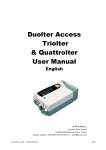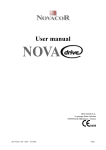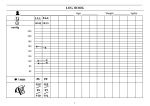Download Diasys Integra ll - user Instructions MRN046 V.4.00
Transcript
Programming The Recorder For A New Patient Test 1. With a fully charged battery installed, and the Diasysoft software application active, Connect the “Diasys Access” BP recorder to the computer via the “PC interface cable” supplied. The message “CONN” will appear in the recorder’s LCD display and the communication window will open on the computer. If the communication window does not open automatically, click the communications icon (top left, 3rd from left). 2. Click the programming button [bottom right, with arrow pointing toward picture of recorder] ….“Diasys Program” window opens. This window is split into two halves, the left side deals with patient details, the right side with program details. 3. On left side click the “NEW” button. ….. “New File” window opens. Fill in patient details in the boxes as marked. And press “OK” 4. Highlight the program to be used by clicking on the name [text] of the desired program. 5. When a patient name, together with a program name has been selected, the red arrows at the bottom left of the “Diasys Program” window will start to flash. 6. Click on the button with the red flashing arrows. This transfers all the information…. program, patient name, time and date to the Diasys Integra ll recorder. The “Diasys Integra ll BP Recorder is now ready for use and can be fitted to the patient ready for initialisation. Fitting the Cuff and ECG / Position Cable 1. Locate the path of the humeral artery 2 to 3 cm above the crease of the elbow 2. Place the cuffs microphone sensor over the artery and wind the cuff evenly around the patients arm. 3. Click an adhesive electrode onto the stabilising flap and fix to the patients arm 4. Check that the recorder is in its pouch. Pass the tubing behind the patients neck and connect the two cuff connectors to the Diasys Recorder one at a time. 5. Place the optional ECG/Position cable on the patient as shown using 3 electrodes. 6. Connect the ECG / Position cable to the Diasys Recorder This document is for quick reference only. Refer to user manual for full instructions Standard User Instructions Diasys Integra ll V.4.00 – Sept 04 Start-Up Test and Initialisation 1. Press and hold the RED button on the Diasys Integra front panel until it beeps 4 times then release and then press & release quickly, once more. 2. The LCD display will show 4 dashes [ - - - - ]. After a few seconds the unit will begin to inflate the cuff and the inflation pressure will be displayed. 3. The recorder will make two test measurements, taken two minutes apart. These measurements will be displayed for verification, for several seconds each time. 4. Depending on the settings of the program chosen. The unit will display either “AUSC” for an auscultatory measurement or “OSCI” for an oscillometric measurement. Also, systolic / diastolic / mean / heart rate / and QKd values will be displayed alternately. 5. After the two test measurements have been carried out. The ambulatory test begins. Blood Pressure measurements will now be taken automatically at intervals determined by the program chosen. 6. Additional measurements can be made by the patient for symptomatic events, by pressing the red button on the Diasys Integra front panel once, for approximately 1 second. Transmitting the Results 1. With a battery installed, Connect the “Diasys Integra ll” BP recorder to the computer via the “PC interface cable” supplied. 2. The message “CONN” will appear in the recorder’s LCD display. 3. Ensure that the Diasysoft application is active on the computer. “Diasys Communication” window opens. . If the communication window does not open automatically, click the communications icon (top left, 3rd from left). 4. Click the “READ” button [ bottom, 2nd from right with green arrow] 5. This starts data transmission. The measurements stored in the Diasys Integra recorder are quickly transferred to the computer. 6. The patient file and procedure is opened automatically and the results can now be analysed and printed. 7. The Diasys Integra recorder can now be programmed for the next patient. This document is for quick reference only. Refer to user manual for full instructions Standard User Instructions Diasys Integra ll V.4.00 – Sept 04