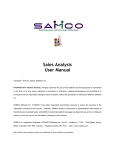Download Keypad Functions - EDE Systems, Inc.
Transcript
S E C T I O N 2 4 Keypad Functions • • • • • • • • • • • • • • • • • • • • • • • • • • • • • • • • • • • • • • • • • • • • • • • • • • In This Section ♦ General Information ♦ Arming Functions ♦ Global Arming ♦ Access Control ♦ Partition "Go To" Command ♦ Viewing Capabilities Of A User ♦ Viewing Zone Descriptors ♦ Viewing Downloaded Messages ♦ Using The Built-in User's Manual ♦ Panic Keys ♦ Manual Relay Activation Mode (#70 Mode) • • • • • • • • • • • • • • • • • • • • • • • • • • • • • • • • • • • • • • • • • • • • • • • • • • General Information The keypad allows the user to arm and disarm the system, and perform other system functions, such as bypassing zones, viewing messages from the central station, and displaying zone descriptors. Zone and system conditions (alarm, trouble, bypass, etc.) are shown in the display window. When an alarm occurs, keypad sounding and external sounding will occur, and the zone(s) in alarm will be displayed on the keypad. Pressing any key will silence the keypad sounder for 10 seconds. Disarming the system will silence both keypad and external sounders. When the system is disarmed, any zones that were in an alarm condition during the armed period will be displayed (memory of alarm). To clear this display, simply repeat the disarm sequence (enter the security code and press the OFF key). The keypads also feature chime annunciation, and 3 panic keys (for silent, audible, fire or personal emergency alarms), which can notify the central station of an alarm condition, if that service is connected. 24-1 VISTA-40 Installation Instructions Arming Functions The following is a brief list of system commands. For detailed information concerning system functions, refer to the User's Manual. Display Faulted Zones Before arming, the system must be in the READY condition (all zones must be intact). If the "NOT READY" message appears, press the READY * key to display faulted zones. Arming Away Enter code + 2 (AWAY) Arming Stay Enter code + 3 (STAY) (all zones designated as zone types 4 and 10 will be automatically bypassed). Arming Instant Enter code + 7 (INSTANT) (same as STAY without entry delay). Arming Maximum Enter code + 4 (MAXIMUM) (same as AWAY with out entry delay). Disarming Enter code + 1 (OFF). Bypassing Zones Enter code + 6 (BYPASS) + 3-digit zone number. To automatically bypass all faulted zones, use "Quick Bypass" method: Enter code + BYPASS + #. Chime Mode Enter code + 9 (CHIME). To turn chime mode off, enter code + CHIME again. Quick Arming Note that if QUICK ARM is enabled (field *29), the # key can be pressed instead of entering the security code, for any of the arming procedures (AWAY, STAY, INSTANT, MAXIMUM). A user #2 code must be programmed into the system in order for the Quick Arm feature to work. SUMMARY OF ARMING MODES Mode 24-2 Features For Each Arming Mode Exit Delay Entry Delay Perimeter Armed Interior Armed AWAY Yes Yes Yes Yes STAY Yes Yes Yes No INSTANT Yes No Yes No MAXIMUM Yes No Yes Yes Section 24 - Keypad Functions Global Arming If enabled for the user, the alpha keypad will display the following: ARM ALL ? 0 = NO , 1 = YES If NO, the keypad prompts for arming each partition individually. If YES, the system attempts to arm all partitions allowed by this user. If there are any faults (open doors, windows, etc.) the keypad will display them. See notes below. These faults must be corrected or the zone bypassed before arming will occur. When faults are corrected, repeat the arming procedure. 1. When using the Global Arm feature, if there are faults in any of the selected partitions, the system will enter a summary mode in which the faulted zones of all of the selected partitions will be displayed. These faults must be corrected or bypassed (code + BYPASS + [#] will attempt to bypass the faults in all of the selected partitions). This summary mode will end in approx. 120 seconds if no keys are pressed. 2. If, when disarming the system using a Global Disarm, any of the selected partitions has a condition which would cause the keypad to beep (such as alarm memory or a trouble condition), the system will enter a summary mode. The keypad will display the alarm memory or trouble conditions of all of the selected partitions. This mode will continue until either approximately 120 seconds elapses or a second disarm is entered. Access Control The system has the capability to utilize access control. One relay may be used for access control in each partition. The relay is programmed in data field 1*76. To activate this relay, the user enters his user code + [0]. The relay will pulse for 2 seconds. Partition "GOTO" Commands Each keypad is assigned a default partition for display purposes, and will show only that partition's information. To see information for another partition, or perform system functions in another partition, use the GOTO command (code + [∗] +partition number 0-2). The keypad will remain in the new partition until directed to go to another partition, or until 120 seconds has elapsed with no keypad activity. To return to your home partition, enter [∗] + partition number 0. You must program data field 2*18 to enable the GOTO function. This is a partition-specific field that must be set for each partition the user wants to access from another partition's keypad 24-3 VISTA-40 Installation Instructions Viewing Capabilities Of A User The alpha keypad will display the partitions that a user is authorized for, the user number, and the authority level for all partitions authorized. Enter code + [∗] + [∗]. The user's capabilities in each authorized partition will typically be displayed as follows: The user's Open/Close report capability is shown by the dot following the authority level. If Open/Close is not enabled for a user, the dot will not appear. Part. 1 A0∗ WHSE User 01 Auth.=1G. Viewing Zone Descriptors The Alpha Keypads can display all programmed descriptors, which is useful to the installer when checking entries, and can be helpful to the user when there is a need to identify zones. To display descriptors, the system must be disarmed and ready to arm. Press and hold the READY key until the built-in instructions for that key appear, then release the key. The zone descriptors will appear one at a time, for about 2-3 seconds each. For faster viewing, press the READY key to display the next descriptor in numerical order and so on. When all descriptors have been displayed, the control will exit display mode. To exit the display mode before all descriptors have been displayed, enter the security code and press the OFF key. Viewing Downloaded Messages Users may occasionally receive a message from their installation company displayed on an alpha keypad. When this occurs, the keypad will display "Message. Press 0 for 5 secs." Instruct the user to press and hold the 0 key to display the central station's message. Note that the system must be in the READY state to view these messages. Using The Built-in User’s Manual An abbreviated User's Manual is stored in the system's memory, and can be particularly useful to the end user if the printed User's Manual is not conveniently accessible when the user needs to perform a seldom used and unfamiliar system procedure. The Built-in User's Manual is displayed on an alpha keypad by simply pressing any of the function keys (e.g., OFF, AWAY, STAY, MAXIMUM, BYPASS, INSTANT, CODE, TEST, READY, #, and CHIME) for approximately 5 seconds and then releasing it. Abbreviated instructions relative to the key that has been pressed will then be displayed (2 lines of text are displayed at a time). This function operates in either the armed or the disarmed state. Panic Keys There are three panic key pairs (shown below) that, if programmed, can be used to manually initiate alarms and send a report to the central station. Each key pair can be individually programmed for 24 Hour Silent, Audible or Auxiliary (Emergency) responses, as well as Fire. The panic function is activated when the appropriate key pair is pressed at the same time. The panic functions are identified by the system as follows: PANIC *+1 #+3 *+# 24-4 Displayed as Zone 95 96 99 For alpha keypads, these panic keys can also be programmed with an alpha descriptor. Section 24 - Keypad Functions For the panic functions to be of practical value, the system must be connected to a central station. Manual Relay Activation Mode (#70 Mode) The system allows users to manually activate relays by keypad command using either the keypad or a telephone keypad (if VIP module is used). The user will be prompted (either by keypad alpha display or telephone voice module). To activate relays from a keypad, enter 4-digit security code + [#] +70. To activate relays using a telephone and VIP module, first dial the 2-digit phone access code. When the system acknowledges the access, enter 4-digit security code + [#] + 70. The following prompts/voice responses will begin. ENTER DEVICE NO. Voice: "ENTER DEVICE CODE NOW" 00=QUIT Enter the 2-digit number of the relay to be activated. 01 nn DEVICE IS OFF HIT 0=OFF , 1=ON Voice: "voice descriptor DEVICE nn ON/OFF. FOR voice descriptor ON ENTER 1, FOR voice descriptor OFF ENTER 0" Press 0 or 1 to turn the device off or on respectively. "nn" represents the 2-digit relay number and voice descriptor is the relay voice descriptor programmed by the installer (see relay descriptor programming). nn DEVICE IS OFF HIT THE "*" KEY Voice: "voice descriptor DEVICE nn ON/OFF. TO EXIT ENTER 00 NOW" From a keypad, press ✴ to continue. The ENTER DEVICE NO. prompt will appear. From a telephone keypad, enter 00 to exit, or enter the next relay number to be programmed. The current on/off state of that relay will be annunciated as described above. Alternatively, if 6 seconds elapses with no key depression, the voice module will annunciate the "ENTER DEVICE CODE NOW" message. A relay may be designated as restricted to prevent inadvertent activation/deactivation by users. Only the Installer Code can override this restriction in Relay Programming in the #93 Menu Mode Programming 24-5