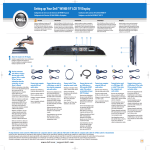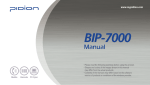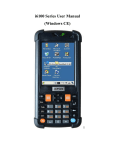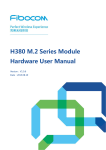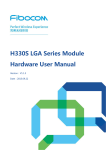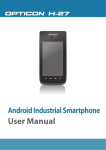Download ZTEWelink MF210V2 Hardware Development Guide of Module
Transcript
Hardware Development Guide of Module Product Product Model No: MF210V2 Document Version: 2.0 Release Date: 2013-08-23 Hardware Development Guide of Module Product Legal Information By accepting this certain document of Shenzhen ZTEWelink Technology CO., LTD. (hereinafter referred to as ―ZTEWelink‖) you agree to the following terms. If you do not agree to the following terms, please notice that you are not allowed to use this document. The copyright of this document belongs to Shenzhen ZTEWelink Technology CO., LTD. Any rights not expressly granted herein are reserved. This document contains the proprietary information of ZTEWelink. Any reproduction, transfer, distribution, use, or disclosure of this document or any picture, form, data or other information contained in this document, in any form by any means, without the prior written consent of ZTEWelink is prohibited. And are the registered trademarks of ZTE. is the registered trademark of ZTEWelink. ZTEWelink is the wholly owned subsidiary of ZTE and is authorized by the use of the registered trademark of ZTE. ZTE‘s company product name, logo, and product names referenced herein are either trademarks or registered trademarks of ZTE. Other product and company names mentioned herein may the trademarks or registered trade names of their respective owners. Without the prior written consent of ZTEWelink or the third party owner thereof, anyone‘s access to this document should not be construed as granting, by implication, estopped or otherwise, any license or right to use any marks appearing in this document. The design of this product complies with the requirements of environmental protection and personal security. This product shall be stored, used or discarded in accordance with product manual, relevant contract or laws and regulations in the relevant country (countries). Information contained in this document is subject to continuous update and modify without further notice due to improvement and update of ZTEWelink‘s products and technologies. At the same time, ZTEWelink reserves the right to revise and recover this manual at any time. If there are any unknown words in the user manual, please consult the company or agents, distributor in a timely manner. All Rights reserved, No Spreading abroad without Permission of ZTEWelink II Hardware Development Guide of Module Product Revision History Version No. 2.0 III Revised on Reason for Revision 2013-8-23 All Rights reserved, No Spreading abroad without Permission of ZTEWelink Hardware Development Guide of Module Product Applicable to: R&D engineers using MF210V2 for second development Proposal: Before reading this document, it is recommended to understand the following knowledge and skills. SEQ 1 Knowledge and skills 3GPP basic AT commands Reference material 3GPP TS 27.007 2 3 Follow-up document: After read this document, you may need the following information. SEQ Reference material 1 Software Development Guide of Module Product MF210V2.pdf 2 ZTEWelink MF210V2 Module Specification.pdf Information 3 All Rights reserved, No Spreading abroad without Permission of ZTEWelink IV Hardware Development Guide of Module Product TABLE OF CONTENTS Legal Information ............................................................................................................... II 1 About This Document ................................................................................... 1 1.1 Application Scope .......................................................................................................... 1 1.2 Purpose .......................................................................................................................... 1 1.3 Instructions ..................................................................................................................... 1 1.4 Abbreviations.................................................................................................................. 1 2 Product Overview.......................................................................................... 3 2.1 Technical Parameters .................................................................................................... 3 2.2 Bearing Services & Working Frequency ........................................................................ 5 2.2.1 Bearing Services....................................................................................................... 5 2.2.2 Working Frequency Band ......................................................................................... 6 2.3 Application Frame .......................................................................................................... 6 2.4 System Connection Diagram ......................................................................................... 6 3 Mechanic Features ........................................................................................ 8 3.1 Dimensions..................................................................................................................... 8 3.2 Antenna Interface ........................................................................................................... 9 3.3 Heat-dissipation Design ...............................................................................................10 4 Description of PINs ..................................................................................... 12 4.1 Definition of PIN Signals ..............................................................................................12 4.2 Description of Major PIN Signals .................................................................................14 4.2.1 WAKE_N Signal......................................................................................................15 4.2.2 GND Interface .........................................................................................................15 4.2.3 3.3Vaux Power (Power Interface)...........................................................................16 4.2.4 Signal Group of UIM Card ......................................................................................16 4.2.5 W_DISABLE_N Signal ...........................................................................................17 4.2.6 PON_RESET_N Signal ..........................................................................................18 4.2.7 LED_WWAN_ N Signal (Status Indication PIN) .....................................................19 4.2.8 USB Bus Interface ..................................................................................................19 4.2.9 UART Interface .......................................................................................................20 4.2.9.1 Description of PINs ..............................................................................................20 4.2.9.2 Electric Feature ...................................................................................................20 4.2.10 V SPI Interface Signal Group .....................................................................................21 All Rights reserved, No Spreading abroad without Permission of ZTEWelink Hardware Development Guide of Module Product 4.3 Typical Interface Circuit ................................................................................................22 5 Electric Features ......................................................................................... 23 5.1 Operating & Storage Temperature ...............................................................................23 5.2 Power Level of IO Interface..........................................................................................23 5.3 Power Supply ...............................................................................................................24 5.3.1 Input Power.............................................................................................................24 5.3.2 Operating Current ...................................................................................................24 5.3.3 Power-on/Resetting Flow .......................................................................................25 5.4 Reliability ......................................................................................................................25 5.5 Reliability Test Result ...................................................................................................26 5.6 ESD ..............................................................................................................................27 6 Radio Frequency Performance Index ........................................................ 28 6.1 Technical Index of RF in UMTS Mode .........................................................................28 6.1.1 Acquiring Radio Frequency Index ..........................................................................28 6.1.2 Maximum Transmission Power ..............................................................................28 6.1.3 Receiving Sensibility ...............................................................................................28 6.1.4 Spurious Emission Index ........................................................................................29 6.2 Technical Indexes of RF in GPRS/GSM/EDGE Mode .................................................29 6.2.1 Output Transmission Power ...................................................................................29 6.2.2 Receiving Sensibility ...............................................................................................29 6.2.3 Spurious Emission Index ........................................................................................30 7 Antenna ....................................................................................................... 31 7.1 Technical Parameters of Main (Auxiliary) Antenna Testing Console...........................31 7.2 Passive Index (Recommended Value) .........................................................................33 7.3 Active Index (Recommended Value) ...........................................................................34 7.4 Product Layout among Terminal Products ...................................................................34 7.5 Antenna Dimensions & Location ..................................................................................35 7.6 Design of Rx Antenna ..................................................................................................35 7.7 Recommended Upgrade Methods ...............................................................................35 8 Debugging Environment & Methods.......................................................... 36 8.1 Debugging Board .........................................................................................................36 8.2 Interfaces on Debugging Board ...................................................................................36 8.2.1 JTAG Interface........................................................................................................36 8.2.2 USB Interface .........................................................................................................37 8.2.3 Power-supply Interface ...........................................................................................37 All Rights reserved, No Spreading abroad without Permission of ZTEWelink VI Hardware Development Guide of Module Product VII 8.2.4 USIM Card Console Interface .................................................................................37 8.2.5 PON_RESET_N Button ..........................................................................................37 8.2.6 W_DISABLE_N Button ...........................................................................................37 8.2.7 LED Indicator ..........................................................................................................37 All Rights reserved, No Spreading abroad without Permission of ZTEWelink Hardware Development Guide of Module Product Figures Figure 2–1 Product Illustration ............................................................................................. 3 Figure 2–2 Application Frame .............................................................................................. 6 Figure 2–3 System Connection Diagram .............................................................................. 7 Figure 3–1 PCI Express Mini Card Dimensions .................................................................... 8 Figure 3–2 Antennal Interface Diagram (With Dx) .............................................................. 10 Figure 3–3 RF Interface Testing Console (U.FL-R-SMT(10) of HRS Corporation).............. 10 Figure 3–4 Testing Cable ................................................................................................... 10 Figure 4–1 PIN Distribution Diagram .................................................................................. 12 Figure 4–2 Reference Connection Circuit of WAKE# Signal ............................................... 15 Figure 4–3 GND Signal Connection ................................................................................... 15 Figure 4–4 Connection Circuit of U(S)IM Card Signal ........................................................ 17 Figure 4–5 Reference Circuit Design of W_DISABLE# Signal ............................................ 18 Figure 4–6 Reference Circuit Design of PON_RESET_N Signal ........................................ 18 Figure 4–7 Resetting signal................................................................................................ 19 Figure 4–8 Reference Design Circuit of WWAN_LED_N .................................................... 19 Figure 4–9 Module Serial Port & AP Application Processor................................................ 21 Figure 4–10 The connection of MF210V2 UART and Standard RS-232-C interface........... 21 Figure 4–11 Typical Interface Circuit .................................................................................. 22 Figure 5–1 Recommended Circuit of ESD Protection on USIM Card ................................. 27 Figure 8–1 Debugging Board ............................................................................................. 36 All Rights reserved, No Spreading abroad without Permission of ZTEWelink VIII Hardware Development Guide of Module Product Tables Table 1–1 Abbreviation List .................................................................................................. 1 Table 2–1 Major Technical Parameters ................................................................................ 3 Table 2–2 Working Frequency Band .................................................................................... 6 Table 3–1 PCI Express Mini Card Dimensions & Slot Compatibility ..................................... 8 Table 4–1 PIN Definitions................................................................................................... 12 Table 4–2 Definition and Description of UIM Card Signal Group ........................................ 16 Table 4–3 Definition and Description of W_DISABLE# Signal ............................................ 17 Table 4–4 Definition and Description of PON_RESET_N Signal ........................................ 18 Table 4–5 Description of LED_WWAN_N Status................................................................ 19 Table 4–6 Definition of UART Signal .................................................................................. 20 Table 4–7 Definition and Description of SPI Control Signal Group ..................................... 22 Table 5–1 Product Temperature Range ............................................................................. 23 Table 5–2 Testing Results of Product Temperature in Windless Environment.................... 23 Table 5–3 Power Level of IO Interface ............................................................................... 23 Table 5–4 Module Working Condition................................................................................. 23 Table 5–5 Input Power ....................................................................................................... 24 Table 5–6 Averaged standby DC power consumption ........................................................ 24 Table 5–7 Averaged idle mode DC power consumption ..................................................... 24 Table 5–8 Averaged DC power consumption in data transmission state ............................ 24 Table 5–9 Power-on/Resetting Period ................................................................................ 25 Table 5–10 Reliability Feature ............................................................................................ 25 Table 5–11 Temperature Testing Result Under Windless Environment.............................. 26 Table 5–12 Test Results of High/low Temperature Running and Reliability Test ................ 26 Table 6–1 Maximum Transmission Power .......................................................................... 28 Table 6–2 Reference Table of Receiving Sensitivity........................................................... 28 Table 6–3 Spurious Emission Index ................................................................................... 29 Table 6–4 Output Transmission Power of GSM850/900/1800/1900 (GMSK) ..................... 29 Table 6–5 Reference Table of Receiving Sensitivity........................................................... 30 Table 7–1 Index of Radio Frequency Testing Console ....................................................... 31 Table 7–2 Passive Index of Main Antenna (Recommended Value) .................................... 33 Table 7–3 Passive Index of Rx Antenna (Recommended Value) ....................................... 34 IX All Rights reserved, No Spreading abroad without Permission of ZTEWelink Hardware Development Guide of Module Product 1 About This Document 1.1 Application Scope This document is applicable as the hardware development guide of HSUPA PCI Express Mini Card MF210V2. It is only applicable for the hardware application and development of MF210V2 product. 1.2 Purpose This document provides design and development fundamentals for users of MF210V2. By reading this document, the user can have an overall knowledge of MF210V2 and a clear understanding of the technical parameters. With this document, the user can successfully fulfill the application and development of wireless 3G Internet product or MID equipment. Besides the product features and technical parameters, this document also provides the service function implementation flow, driver installation and firmware upgrade information, to provide the user with a complete and detailed design reference. 1.3 Instructions As the wireless module will need to be upgraded and improved constantly in the further, part of the content can‘t make sure and is instead of TBD at present. This part of the document will be updated in subsequent versions. 1.4 Abbreviations Table 1–1 Abbreviation 1 Abbreviation List Full Name ESD Elextro-Static discharge EGSM Enhanced Full Rate GMSK Gaussian Minimum Shift Keying GPRS General Packet Radio Service GSM Global Standard for Mobile Communications I/O Input/Output LED Light Emitting Diode PCS Personal Cellular System PCL Power Control Level PCS Personal Communication System All Rights reserved, No Spreading abroad without Permission of ZTEWelink Hardware Development Guide of Module Product QPSK Quadrate Phase Shift Keying SPI Serial Peripheral Interface WCDMA Wideband Code Division Multi Access UMTS Universal Mobile Telecommunication System BER Bit Error Rate EMC Electromagnetic Compatibility ACLR Adjacent Channel Leakage power Ratio ACS Adjacent Channel Selectivity AFC Automatic Frequency Control AGC Automatic Gain Contol AMR Adaptive Multi Rate ASD Acceleration Spectral Density ATM Asynchronous Transfer Mode BLER Block Error Ratio CN Core Network CW Continuous Wave (un-modulated signal) DL DownLink DPCH Dedicated Physical Channel DPCH_Ec Average energy per PN chip for DPCH. DPCH EVM Error Vector Magnitude FDD Frequency Division Duplexing SIM Subscriber Identification Module SMS Short Message Service USB Universal Serial Bus All Rights reserved, No Spreading abroad without Permission of ZTEWelink 2 Hardware Development Guide of Module Product 2 Product Overview MF210V2 is one HSPA wireless Internet module with PCI Express Mini Card interface. It is applicable, but not limited, to realize the embedded functions of internet access on the notepad as a figure illustrating the product itself. The functions of MF210V2 are described as below. It can support UMTS/HSDPA/HSUPA 850(900)/1900/2100MHz frequency band, and GSM/GPRS/EDGE 850/900/1800/1900MHz frequency band. It can provide the GSM/GPRS/EDGE and UMTS/HSDPA/HSUPA high-speed data access service under the mobile environment. Support SMS and GPS/AGPS. It provides major PIN interfaces such as the power interface, SPI interface, UIM card interface (3.0V/1.8V), USB2.0 interface, UART interface and GPIO interface. Figure 2–1 2.1 Product Illustration Technical Parameters Table 2–1 is a list of the major technical parameters and features supported by MF210V2. Table 2–1 Name Mechanical Feature Solution Baseband 3 Major Technical Parameters Parameter Item Specifications Dimensions 51mm * 30mm * 4.7mm Weight About 12g Form Factor PCI Express Mini Card Chipset supplier Qualcomm Chipset Qualcomm Processor ARM 9 Processor speed (Apps) MSM6290:High-performance ARM926EJ-STM running at up to 297.6 MHz for 7.2 Mbps HSDPA USIM/SIM Standard 6 PIN SIM card interface 3V SIM card and 1.8V SIM card All Rights reserved, No Spreading abroad without Permission of ZTEWelink Hardware Development Guide of Module Product Name Parameter Item Specifications Memory(SDRAM/ NAND) 32MByte/128MByte USB Version USB 2.0 HIGH SPEED Interface PCI EXPRESS MINI CARD Maximum power consumption 2.2W (The maximum power consumption of MF210V2 refers to the average value measured under the maximum transmission power) Power supply DC 3. 3V Working current 1 ≤2.3 A Average normal working current ≤560mA Average normal working current (without services) ≤150mA Standby current about 4.6mA LED pin Support Chipset Qualcomm GSM Band EDGE/GPRS/GSM: 1900/1800/900/850MHz UMTS Band HSUPA/HSDPA/WCDMA: 2100/1900/850(900)MHz; RxDiv Band 2100/1900/850(900)MHz Max. transmitter power UMTS2100/1900/850(900): Power Class 3 (+24dBm +1/-3dBm) GSM/GPRS 850MHz/900MHz: Power Class 4 (+33dBm ±2dBm) GSM/GPRS 1800MHz/1900MHz: Power Class 1 (+30dBm ±2dBm) EDGE 850MHz/900MHz: Power Class E2 (+27dBm ±3dBm) EDGE 1800MHz/1900MHz: Power Class E2 (+26dBm -4/+3dBm) Receiving sensitivity WCDMA2100: ≤-106.7dBm WCDMA1900/850: ≤-104.7dBm WCDMA900: ≤-103.7dBm GSM850/900/1800/1900: ≤-102dBm RF Technical Standard Peak current Rx Diversity (optional) 2100/1900/AWS/850/900MHz; Equalization Support Main Antenna interface Support Receive Diversity (GPS) Antenna interface Support GPS and diversity antenna, but they are not supported simultaneously. ZTEWelink does not provide the antenna, and the antenna is provided by the third party. They are swiched by AT command. GSM/EDGE/ WCDMA GSM CS: UL 9.6kbps/DL 9.6kbps GPRS: Multi-slot Class 10 EDGE: Multi-slot Class 10 WCDMA CS: UL 64kbps/DL 64kbps WCDMA PS: UL 384kbps/DL 384kbps HSDPA/HSUPA HSDPA: DL 7.2Mb/s(Category 8) HSUPA: UL 5.76Mb/s(Category 6) All Rights reserved, No Spreading abroad without Permission of ZTEWelink 4 Hardware Development Guide of Module Product Name Parameter Item Specifications Protocol <HSUPA/HSDPA/WCDMA/EDGE/GPRS/GSM> 3GPP Release R99,R5,R6 Windows XP (SP2 and later) Windows Vista (32bit) OS Windows Vista (64bit) Windows 7 Linux Android Environment Application GPRS Class Class B Operating Temperature -25 to 60°C Storage Temperature -40 to 85°C Humidity 5%~ 95% RAS Support SMS Support MMS Optional STK Optional USSD Support Phonebook Support NETWORK LOCK Support SIM READER Optional Language English by default Update Optional Note: 1. In the working current, the peak current, average normal working current, average normal working current (without services) are all the maximum value measured under the maximum power consumption. 2.2 Bearing Services & Working Frequency 2.2.1 Bearing Services 5 Bears PS services under the WCDMA mode: The maximum downlink transmission rate is 384Kbit/s, and the maximum uplink transmission rate is 384Kbit/s. Bears CS services under the WCDMA mode: Data service of 64Kbit/s. HSDPA supports a maximum downlink transmission rate of 7.2Mbit/s. HSUPA supports a maximum uplink transmission rate of 5.76Mbit/s. Supports the EDGE CLASS12/GPRS CLASS10 bearer service of PS domain. All Rights reserved, No Spreading abroad without Permission of ZTEWelink Hardware Development Guide of Module Product 2.2.2 Working Frequency Band Table 2–2 describes the working frequency band of MF210V2 from the two aspects of GSM and UMTS. Table 2–2 Working Frequency Band Working Frequency Band 2.3 Uplink Frequency Band Downlink Frequency Band UMTS850 824 MHz — 849 MHz 869 MHz — 894 MHz UMTS900 880 MHz — 915 MHz 925 MHz — 960 MHz UMTS1900 1850 MHz — 1910 MHz 1930 MHz — 1990 MHz UMTS2100 1920 MHz — 1980 MHz 2110 MHz — 2170 MHz GSM850 824 MHz — 849MHz 869 MHz — 894 MHz GSM900 890 MHz — 915MHz 935 MHz — 960MHz GSM1800 1710 MHz — 1785MHz 1805 MHz — 1880MHz GSM1900 1850 MHz — 1910MHz 1930 MHz — 1990MHz Application Frame Figure 2–2 Application Frame Main Ant Diversity Ant (GPS) USB USIM card W_DISABLE_N WWAN_LED_N PERST_N POWER GND 2.4 System Connection Diagram When MF210V2 is connected to the system board, the following signal groups are involved: USB signal, SIM card signal, SPI interface signal, WAKE_N wakeup (PC) signal, working status indicator signal WWAN_LED_N, RF switch control signal W_DISABLE_N, whole-set reset signal PERST_N, power and grounding. Meanwhile, MF210V2 also provides the main antenna, and the Dx antenna. Figure 2–3 is a system connection diagram. All Rights reserved, No Spreading abroad without Permission of ZTEWelink 6 Hardware Development Guide of Module Product Figure 2–3 System Connection Diagram USB UART SPI W_DISABLE_N WAKE_N WWAN_LED_N PERST_N Module system-side interface SIM card Dx antenna Main antenna (GPS) MF210V2 PCI Express Mini Card HSUPA wireless Internetaccess module POWER GND 7 All Rights reserved, No Spreading abroad without Permission of ZTEWelink Hardware Development Guide of Module Product 3 Mechanic Features 3.1 Dimensions MF210V2 employs the standard PCI Express Mini Card interface type, with its dimensions designed according to F2 type (compared with the F1 type, devices are forbidden to lay out on the BOTTOM side). Figure 3-1 illustrates the dimensions and slot compatibility of PCI Express Mini Card. Table 3–1 Card Type PCI Express Mini Card Dimensions & Slot Compatibility Full-MiniOnly Socket Half-MiniOnly Socket Dual-Use Socket Connector A Connector A Connector A Dual Head-to-Head Socket Connector A Connector B F1 Full-Mini Yes No No No No F2 Full-Mini with bottom-side keep outs Yes No Yes Yes No F3 Half-Mini No Yes Yes Yes No F4 Half-Mini with bottom-side keep outs No Yes Yes Yes Yes Figure 3–1 PCI Express Mini Card Dimensions (a) All Rights reserved, No Spreading abroad without Permission of ZTEWelink 8 Hardware Development Guide of Module Product (b) (c) Note: Figure(a) illustrates the dimensions on TOP face. Figure(b) illustrates the dimensions on BOTTOM face. Figure(c) illustrates the thickness. 3.2 Antenna Interface MF210V2 has three RF antenna interfaces: the main antenna interface (with ―MAIN‖ indication on PCB), Rx (GPS) antenna (Dx and GPS are alternative, but are not supported at the same time) interface (with ―AUX‖ indication on PCB), as shown in Figure 3–2. The antennal interface employs the U.FL-R-SMT(10) RF console by HRS Corporation, as shown in Figure 3–3. For the specified cables on the RF interface, it is recommended to use U.FL_LP_088 of HRS Corporation, as shown in Figure 3–4. 9 All Rights reserved, No Spreading abroad without Permission of ZTEWelink Hardware Development Guide of Module Product Figure 3–2 Figure 3–3 Antennal Interface Diagram (With Dx) RF Interface Testing Console (U.FL-R-SMT(10) of HRS Corporation) Figure 3–4 3.3 Testing Cable Heat-dissipation Design The heat-dissipation design of MF210V2 strictly complies with PCI Express Mini Card Electromechanical Specification Revision 1.2, October 26 2007. The heat sources are evenly distributed, and MF210V2 has a very excellent heat-dissipation design. To ensure that the product performance is fully played out, it is recommended to design the main board as follows: All Rights reserved, No Spreading abroad without Permission of ZTEWelink 10 Hardware Development Guide of Module Product 11 Locate MF210V2 far away from the switch power and high-speed signal cable as much as possible. Well protect the wiring of the interference sources. The antenna, and the coaxial cable connecting the network cable and the antenna, cannot be located close the interference sources. Do not locate MF210V2 close to devices with large heat dissipation, such as CPU, south bridge, etc. The high temperature will affect the RF performance. All Rights reserved, No Spreading abroad without Permission of ZTEWelink Hardware Development Guide of Module Product 4 Description of PINs 4.1 Definition of PIN Signals The interfaces of MF210V2 are designed according to PCI Express Mini Card Electromechanical Specification Revision 1.2, October 26 2007. Figure 4–1 illustrates the PIN sequence, and Table 4–1 describes the detailed PIN definitions. Figure 4–1 PIN Distribution Diagram BOTTOM (Even PIN) TOP (Odd PIN) TOP面(为奇数PIN) Table 4–1 PIN Protocol Signal MF210V2 Signal Pin Reuse PIN Definitions Pin Voltage Pin I/O PU/ PD Description of Pins (Pad group) 1 WAKE# WAKE_N Reserved -- O -- The default is wakeup signal, and can be reused as another signal by 0 ohm resistance 2 3.3Vaux VDD_3V3 -- 3.3V I -- Power pin, Input range of power pin. (3.0-3.8V) 3 COEX1 SPI_SDI Reserved -- I -- The default is SPI data signal, and can be reused as another signal by 0 ohm resistance 4 GND GND -- -- -- -- GND pin All Rights reserved, No Spreading abroad without Permission of ZTEWelink 12 Hardware Development Guide of Module Product PIN Protocol Signal MF210V2 Signal Pin Reuse Pin Voltage Pin I/O PU/ PD Description of Pins (Pad group) 5 COEX2 SPI_SDO Reserved -- O -- SPI data signal (optional), and can be reused as another signal by 0 ohm resistance 6 1.5V SPI_CS -- -- O -- SPI segment signal 7 CLKREQ# SPI_CLK Reserved -- -- -- SPI synchronization clock (optional), and can be reused as another signal by 0 ohm resistance 8 U(S)IM_PWR VREG_UIM -- P2 O -- USIM Power 9 GND GND -- -- -- -- GND pin 10 U(S)IM_DATA UIM_DATA -- P2 I/O -- USIM data signal 11 REFCLK- UART1_RX -- -- I -- UART port receive data 12 U(S)IM_CLK UIM_CLK -- P2 O -- USIM clock signal 13 REFCLK+ UART1_TX -- -- O -- UART port transmit data 14 U(S)IM_RES ET UIM_RST -- P2 O -- USIM resetting signal 15 GND GND -- -- -- -- GND pin 16 U(S)IM_VPP UART1_DSR -- P1 O -- Data is ready 17 Reserved(U( S)IM_C8) UART1_RI -- -- I -- Ringtone indicator 18 GND GND -- -- -- -- GND pin 19 Reserved(U( S)IM_C4) N/C -- -- -- -- -- 20 W_DISABLE# W_DISABLE_N -- P1 I PU RF pin, This pin can be configured for RF or equipment control. 21 GND GND -- -- -- -- GND pin 22 PERST# PON_RESET_ N -- P1 I PU Module‘s reset signal, valid upon low level, pull-up inside the module 23 PERn0 UART1_CTS -- -- I/O -- UART port, clear to send 24 +3.3Vaux VDD_3V3 -- 3.3V I 25 PERp0 UART1_RFR -- -- O -- UART port, preparing to receive 26 GND GND -- -- -- -- GND pin 27 GND GND -- -- -- -- GND pin 28 +1.5V N/C -- -- -- -- -- 29 GND GND -- -- -- -- GND pin 30 SMB_CLK Reserved -- -- -- -- -- 31 PETn0 UART1_DTR -- -- I -- UART1 data terminal ready 32 SMB_DATA Reserved -- -- -- -- -- 13 Input range of power pin. (3.0-3.8V) All Rights reserved, No Spreading abroad without Permission of ZTEWelink Hardware Development Guide of Module Product PIN Protocol Signal MF210V2 Signal Pin Reuse Pin Voltage Pin I/O PU/ PD Description of Pins (Pad group) 33 PETp0 UART1_DCD -- -- I -- UART1 carrier wave detection 34 GND GND -- -- -- -- GND pin 35 GND GND -- -- -- -- GND pin 36 USB_D- USB_DM -- -- I/O -- USB differential signal 37 GND GND -- -- -- -- GND pin 38 USB_D+ USB_DP -- -- I/O -- USB differential signal 39 +3.3Vaux VDD_3V3 -- 3.3V I -- Input range of power pin. (3.0-3.8V) 40 GND GND -- -- -- -- -- 41 +3.3Vaux VDD_3V3 -- 3.3V I 42 LED_WWAN# LED_WWAN_N -- -- O -- LED pin, Work status indication 43 GND GND -- -- -- -- GND pin 44 LED_WLAN# N/C -- -- -- -- -- 45 Reserved Reserved -- -- -- -- -- 46 LED_WPAN# SLIC_INT -- 2.6V O -- exclusive use for routing adaptation 47 Reserved Reserved -- -- -- -- -- 48 +1.5V SLIC_RESTE -- 2.6V O -- exclusive use for routing adaptation 49 Reserved Reserved -- -- -- -- -- 50 GND GND -- -- -- -- GND pin 51 Reserved Reserved -- -- -- -- -- 52 +3.3Vaux VDD_3V3 -- 3.3V I -- Input range of power pin. (3.0-3.8V) Input range of power pin. (3.0-3.8V) Note: * ―N/C‖ indicates Not Connected. That is, MF210V2 has no internal connection. 4.2 Description of Major PIN Signals The following section describes the common pins of MF210V2 module, including the functions of each PIN, its default input and output features, and its matched circuits. The user can reasonably design the application circuits on the system board according to the PIN descriptions. All Rights reserved, No Spreading abroad without Permission of ZTEWelink 14 Hardware Development Guide of Module Product 4.2.1 WAKE_N Signal Figure 4–2 illustrates the reference connection circuit of WAKE_N signal. The WAKE_N signal (PIN No. 1) is an output signal, active low. This signal is a reserved signal for MF210V2 to wake up the system host. MF210V2 pulls up the power level to 3.3.V internally by the 100Kohm resistance. It is recommended to connect the 47ohm resistance to the GPIO PIN on the main chip (If this GPIO PIN is on the system side, it can wake up the host). Note: Do not directly connect this signal to the positive end of the power supply. Figure 4–2 4.2.2 Reference Connection Circuit of WAKE# Signal GND Interface The GND signal (PIN No: 4/9/15/18/21/26/27/29/34/35/37/40/43/50). This is the power grounding and signal grounding of MF210V2. They need to be all connected to the ground level of system boards. The incomplete connection of GND signals will affect the performance of MF210V2. Figure 4–3 15 GND Signal Connection All Rights reserved, No Spreading abroad without Permission of ZTEWelink Hardware Development Guide of Module Product 4.2.3 3.3Vaux Power (Power Interface) The 3.3Vaux signal (PIN No: 2/24//39/41/52). This is the positive signal of 3.3V power, and is also the input signaling of MF210V2 power. The power supply is recommended to be within the range of 3.0~3.8V. If the network is in poor situation, the antenna will transmit at the maximum power, and the transient maximum peak current can reach as high as 2.3A. So the power supply capacity for peak current on the main board needs to be above 2.3A, and the average peak current needs to be above 0.9A. 4.2.4 Signal Group of UIM Card The signal group of UIM card (PIN No: 8/10/12/14/16) is the signal of USIM card. Table 4–2 is a detailed description of each signal. As the USIM card console is placed on the system board side, be sure to add the ESD protection during the design. Figure 4–4 shows the reference circuit design. Table 4–2 PIN Protocol Signal Definition and Description of UIM Card Signal Group Signal Definition Signal Description 8 UIM_PWR VREG_UIM USIM card power, output by MF210V2 10 UIM_DATA UIM_DATA USIM card DATA signal, two-way signal 12 UIM_CLK UIM_CLK USIM card clock signal, output by MF210V2 14 UIM_RESET UIM_RST USIM card reset signal, output by MF210V2 All Rights reserved, No Spreading abroad without Permission of ZTEWelink 16 Hardware Development Guide of Module Product Figure 4–4 Connection Circuit of U(S)IM Card Signal VREG_UIM SIM card console UIM_CLK UIM_RST UIM_DATA NOTE: The PCB wiring of UIM card should be laid closely around the module as possible as you can, and the ESD component should be put near the UIM card socket. 4.2.5 W_DISABLE_N Signal The W_DISABLE_N signal (PIN No: 20) is the input signal of MF210V2, active low. Table 4–3 describes its control logic. Table 4–3 Definition and Description of W_DISABLE# Signal W_DISABLE_N MF210V2 Status ‗1‘ RF is enabled. ‗0‘ RF is disabled. The W_DISABLE_N signal is pulled up by the 150Kohm resistance to 3.3V inside MF210V2, so the system side does not pull up this circuit any more. Note: Do not directly connect this signal to the positive end of power supply. Figure 4–5 illustrates the reference circuit design of W_DISABLE_N signal. 17 All Rights reserved, No Spreading abroad without Permission of ZTEWelink Hardware Development Guide of Module Product Figure 4–5 4.2.6 Reference Circuit Design of W_DISABLE# Signal PON_RESET_N Signal The PON_RESET_N signal (PIN No: 22) is the system reset signal of MF210V2, active low. Table 4–4 illustrates its control logic. Figure 4-6 shows that pull down the reset key (PON_RESET_N) to 100ms will reset the module. Note: Do not directly connect this signal to the positive end of power supply. Table 4–4 Definition and Description of PON_RESET_N Signal PON_RESET_N MF210V2 Status ‗1‘ MF210V2 is in the normal working status. ‗0‘ and t≥100ms RF is in the OFF mode, MF210V2 is reset. Figure 4–6 Reference Circuit Design of PON_RESET_N Signal 1. Function Unit Do not connect it to the positive pole of power ; 2. The system side does not need pull up . PON_RESTE_N Pin 22 Wireless Wireless module module All Rights reserved, No Spreading abroad without Permission of ZTEWelink 18 Hardware Development Guide of Module Product Figure 4–7 4.2.7 Resetting signal LED_WWAN_ N Signal (Status Indication PIN) The LED_WWAN_N signal (PIN No: 42) is the signal indicating the current working status of MF210V2, which is generated by MF210V2. The LED indicator is on the system side, and the LED indicator is ON when this signal generates the low power level. Table 4–5 illustrates the indicator status, and Figure 4–8 illustrates the reference circuit design of LED_WWAN_N signal. Table 4–5 LED_WWAN_N Signal Status Description of LED_WWAN_N Status RF Status of MF210V2 Expected Indicator Status High power level ‗1‘, 3.3V RF is OFF: RF is disabled The indicator is OFF. Low power level ‗0‘, 0V RF is ON: RF is enabled, but there is no data transmission. The indicator is always on. High power level and low power level alternatively: 0V and 3.3V RF is ON: there is data transmission. The indicator is flashing. Figure 4–8 Reference Design Circuit of WWAN_LED_N Pin 42 Wireless module 4.2.8 USB Bus Interface MF210V2 has a high-speed USB2.0 interface, which supports both the full-speed mode and the high-speed mode. It is connected to the system board side through the PCI-E interface, with the PIN No as 36 (USD_DM) and 38 (USB_DP). The USB bus is mainly used in data transmission, software upgrade, DIAG, software LOG snatch and module program detection. 19 All Rights reserved, No Spreading abroad without Permission of ZTEWelink Hardware Development Guide of Module Product 4.2.9 UART Interface The UART interface is used as MODEM port by default which is occupied by data service. 4.2.9.1 Description of PINs MF210V2 wireless module supports the full UART interface with flow control function, which complies with the RS-232 interface protocol, and supports the 8-byte serial bus interface or 2-byte serial interface. The module can perform the serial communication and AT instruction interaction with external. This UART port supports the programmable data width, programmable data stop bit and programmable parity check, and has an independent TX and RX FIFOs (512 bytes for each). For the normal UART application (non-Bluetooth), the maximum baud rate is 230400bps, and the default baud rate is 115200bps. The PINs are defined as shown in Table 4-6. Table 4–6 PIN 4.2.9.2 Signal Name Definition of UART Signal Description Function 23 UART1_CTS UART port CTS clear to send 25 UART1_RFR UART port RFR preparing to receive 13 UART1_TX UART port TX transmit data 11 UART1_RX UART port RX receive data 31 UART1_DTR DTE is ready -- 17 UART1_RI Ringtone indicator -- 16 UART1_DSR Data is ready -- 33 UART1_DCD Carrier detection -- UART power level is 2.6V. Electric Feature During the software interconnection process, there is a method of capturing logs, and it is recommended that this interface be kept during the design and the testing point be reserved. If the module is used together with the application processor, and the PWL matches with 2.6V, the connection mode is as shown in Figure 4-9. The 4-wire or 2-wire mode can be used for connection. The module interface PWL is 1.8V. If it does not match the PWL of AP interface, it is recommended to add the PWL conversion circuit. Otherwise, it might cause unstable com ports because the level is not matched or cause damage to the module because it is at high level for long time. The connection of MF210V2 UART port and standard RS-232-C interface can be through the chip like class 232. The design involves the transformation of TTL level and EIA level. We recommend to use the chip of NLSX5014MUTAG. If using the 2-byte serial bus All Rights reserved, No Spreading abroad without Permission of ZTEWelink 20 Hardware Development Guide of Module Product interface, MAX3232 is recommended, and if using the 8-byte serial bus interface, SP3238 or MAX3238 is recommended. The connection mode is as shown in Figure 4-10. Figure 4–9 Module Serial Port & AP Application Processor RXD TXD TXD RXD CTS RFR MF210V2 DTR RFR CTS DTR DSR DSR DCD DCD RI RI GND Figure 4–10 AP GND The connection of MF210V2 UART and Standard RS-232-C interface User Board UART_DCD RS232_DCD UART_DSR RS232_DSR UART_TXD UART_CTS MF210V2 module Female DB9 UART_RXD UART_RFR 1.8V -TTL level translator UART_DTR UART_RI NLSX5014MUTAG GND TTLRS232 level translator SP3238 MAX3238 RS232_TXD 1 6 2 RS232_CTS RS232_RXD 7 3 RS232_RTS RS232_DTR 8 4 RS232_RI GND 9 5 Note:UART_RFR is equal to UART_RTS. 4.2.10 SPI Interface Signal Group The SPI signal interface is simulated by the GPIO interface, used to control PCI voices. The SPI_CLK clock is 127.2kHz. SPI control signal (pin No: 3/5/6/7). This is an SPI control signal. Table 4-7 describes detailed definition for each signal. The system board side needs to convert the power level of SPI_SDI (SPI control output signal cable on the system board side) into 2.6V, to comply with the high power level VIH input requirements. 21 All Rights reserved, No Spreading abroad without Permission of ZTEWelink Hardware Development Guide of Module Product Table 4–7 PIN 3 Signal Definition Definition and Description of SPI Control Signal Group Pin I/O SPI_SDI Signal Description I SPI data signal, MF210V2 input, input high power level is VIH, and low power level is VIL. ( If this pin is configured as SPI_SDI signal, the reuse signal can‘t be used) 5 SPI_SDO O SPI data signal, MF210V2 output, input high power level is VOH, and low power level is VOL. ( If this pin is configured as SPI_SDO signal, the reuse signal can‘t be used) 6 SPI_CS O SPI segment signal, MF210V2 output, input high power level is VOH, and low power level is VOL. -- SPI synchronization clock, 100kHz, output by MF210V2, high power level is VOH, and low power level is VOL. (If this pin is configured as SPI_CLK signal, the reuse signal can‘t be used) 7 SPI_CLK Note: VIH, VIL, VOH, and VOL comply with the power I/O interface power level requirements in 5.2. 4.3 Typical Interface Circuit Figure 4-11 illustrates the typical interface circuits. Figure 4–11 Typical Interface Circuit Main antenna AUX antenna 3.3V 47ohm 1 2 33pF 33pF 33pF 33pF TVS 47ohm 47ohm 24 3 5 6 7 8 9 10 11 12 13 14 15 16 17 18 19 4 21 WAKE_N 3.3Vaux 3.3Vaux 3.3Vaux 3.3Vaux 3.3Vaux MF210V2 module SPI_SDI GND SPI_SDO 52 41 SPI_CS SPI_SDI VREG_UIM GND UIM_DATA 47 51 45 44 43 42 46 GND WWLAN_LED_N UIM_CLK GND UIM_RESET GND GND USB_DP GND USB_DM GND GND GND 22 23 PERST_N 20 W_DISABLE_N GND 25 26 GND GND All Rights reserved, No Spreading abroad without Permission of ZTEWelink 33pF 1000uF 39 50 49 47ohm 40 48 38 37 36 35 34 33 32 31 30 29 28 27 22 Hardware Development Guide of Module Product 5 Electric Features 5.1 Operating & Storage Temperature Table 5–1 Product Temperature Range Parameter Maximum Normal Operating temperature -25°C +60°C Extreme Operating temperature -25°C +75°C Storage temperature -40°C +85°C Table 5–2 Testing Results of Product Temperature in Windless Environment Environment Temperature Voltage Transmission Power GPRS Class 10 +60°C 3.8V Max ≥1 hour EDGE Class 12 +60°C 3.8V Max ≥1 hour WCDMA +60°C 3.8V Max ≥1 hour Mode 5.2 Minimum Duration Power Level of IO Interface Table 5–3 Parameter Power Level of IO Interface Description Minimum Maximum VIH High-level input voltage 0.65*VDD_PX V VDD_PX+0.3 V VIL Low-level input voltage 0V 0.35*VDD_PX V VOH High-level output voltage VDD_PX-0.45 V VDD_PX V VOL Low-level output voltage 0V 0.45 V Note: 1. High and low level of input voltage must locate within the ranges specified in the above table. 2. High and low level of external interface signals must match interface level of this product. 3. VDD_PX, X=1 or 2, which indicates the electrical properties of P1 or P2 group pin Table 5–4 Signal Module Working Condition Description Min Typical Max Unit VDD_P1 Supply voltage P1 for Pad group1 interfaces 2.5 2.6 2.7 V VDD_P2 Supply voltage P2 for Pad group2 interfaces 2.7 2.85 3 V Note: 1. Typical voltage value indicates the default input/output voltage of P1 and P2 pin groups in this product. An external input pin must provide the interface voltage of this value. 2. The design of external circuit interface voltage must match pin voltage. 23 All Rights reserved, No Spreading abroad without Permission of ZTEWelink Hardware Development Guide of Module Product 5.3 Power Supply 5.3.1 Input Power Table 5–5 Parameter Minimum Input voltage 5.3.2 Input Power Typical 3.0V 3.3V Maximum 3.8V Operating Current Table 5–6 Mode Averaged standby DC power consumption Bands Test value (mA) Remark HSDPA/WCDMA UMTS bands 1.80 Sleep mode GSM/GPRS/EDGE GSM bands 4.60 Sleep mode Note: assumes USB bus is fully suspended during measurements. Under different environments, the testing results might be slightly different. Take the actual situation as the reference. Table 5–7 Mode Averaged idle mode DC power consumption Bands Test value (mA) Remark HSDPA/WCDMA UMTS bands 140 Idle mode GSM/GPRS/EDGE GSM bands 140 Idle mode Note: The IDLE mode indicates the power consumption of the module when there is no service. But the module is interactiving with the network such as network registration, and USB is active. The above values are the average of some test samples. Under different environments, the testing results might be slightly different. Take the actual situation as the reference. Table 5–8 Averaged DC power consumption in data transmission state Mode HSDPA/HSUDP/HSPA+ (7.2or3.6/5.76/14.4) GPRS Bands Band I (IMT2100) Test value (mA) Band II (PCS1900) TBD TBD Band V (850M) TBD Band VIII (900M) TBD GPRS1900 290 GPRS1800 310 GPRS900 460 GPRS850 450 All Rights reserved, No Spreading abroad without Permission of ZTEWelink Remark The module in state of data transmission. The module in state of data transmission. 24 Hardware Development Guide of Module Product EDGE EDGE1900 340 EDGE1800 360 EDGE900 440 EDGE850 425 The module in state of data transmission. Note: The above average current is acquired under the maximum transmission power. Under different environments, the testing results might be slightly different. Take the actual situation as the reference. 5.3.3 Power-on/Resetting Flow Table 5–9 No Status Power-on/Resetting Period Average Remark 1 Response time of power-on and power-off About 6s From the time of module power-on to port initialization 2 Searching network upon power-on About 10s Depending on the actual network situation Note: 1. The specific power-on/power-off response time depends on the actual software versions. The time of searching network upon power-on differs according to the network quality. The above values are only an example. 2. By default, the module is started up upon power-on. 5.4 Reliability Table 5–10 Test Standard Test Item 25 Reliability Feature Test Condition Test Reference Random Oscillation Frequency range: 5-20Hz, PSD:1.0m2/s3; Frequency range: 20-200Hz, -3dB/oct; On the 3 axis, 1 hour for each axis IEC 68-2-6 Shock Testing Half sine wave shock Acceleration: 20g Short time: 11ms On 6 axis, one shock on each axis (±x, y and z) TIA/EIA 603 3.3.5 GB/T 15844.2.4.1 All Rights reserved, No Spreading abroad without Permission of ZTEWelink Hardware Development Guide of Module Product Test Standard Test Item 5.5 Test Condition Test Reference Temperature Shock Low temperature: -40°C ±2°C High temperature: +80°C ±2°C Temperature changing time: less than 30 seconds Testing duration: 2 hours Cycles: 10 IEC 68-2-14 Na High-temperature Working Temperature: +60°C Testing duration: 24h ZTE standard Low-temperature Working Temperature: -25°C Testing duration: 24h ZTE standard High-temperature and high humidity Temperature: +55°C Humidity: 95% Duration: 48 hours ZTE standard High-temperature Storage Temperature: 85°C Testing duration: 24h IEC 68-2-1 Ab Low-temperature Storage Temperature: -40°C Testing duration: 24h IEC 68-2-2 Bb Reliability Test Result Table 5–11 Mode Temperature Testing Result Under Windless Environment Ambient Temperature Voltage Transmission power Duration Results GPRS Class 10 +25°C (3.3±9%)V Max ≥1 hour Pass EDGE Class 12 +25°C (3.3±9%)V Max ≥1 hour Pass WCDMA +25°C (3.3±9%)V Max ≥1 hour Pass Table 5–12 Test Results of High/low Temperature Running and Reliability Test Test Item Test Conditions and Criteria Test Items Results Random vibration Refer to table 5-8 RF test and function test Pass Impact test Refer to table 5-8 RF test and function test Pass Temperature impact Refer to table 5-8 RF test and function test Pass Running at temperature Refer to table 5-8 RF test and function test Pass low All Rights reserved, No Spreading abroad without Permission of ZTEWelink 26 Hardware Development Guide of Module Product Running at temperature 5.6 high Refer to table 5-8 RF test and function test Pass Running at the limit of low temperature Refer to table 5-8 RF test and function test Pass Running at the limit of high temperature Refer to table 5-8 RF test and function test Pass Storage at temperature low Refer to table 5-8 RF test and function test Pass Storage at temperature high Refer to table 5-8 RF test and function test Pass ESD ESD protection needs to be performed during the usage of MF210V2 module. Figure 5–1 shows the recommended circuit of the USIM card. Figure 5–1 Recommended Circuit of ESD Protection on USIM Card ESD device 27 VREG_USIM USIM_RESET USIM_DATA USIM_CLK All Rights reserved, No Spreading abroad without Permission of ZTEWelink Hardware Development Guide of Module Product 6 Radio Frequency Performance Index 6.1 Technical Index of RF in UMTS Mode 6.1.1 Acquiring Radio Frequency Index The testing of radio frequency index should strictly follow the specified testing specifications of 3GPP. In particular, when carrying out the acceptance test of related indexes, make sure to perform the test in a well-shielded environment. 6.1.2 Maximum Transmission Power Under the normal testing environment, the maximum transmission power of UMTS2100/ 1900/850(900) should satisfy the requirements in Table 6–1. Operating Band 6.1.3 Table 6–1 Maximum Transmission Power Power level The range of Power Required in the 3GPP Protocol(dBm) Test value UMTS850 Class 3 +24dBm +1/-3dBm 22.5dBm UMTS900 Class 3 +24dBm +1/-3dBm TBD UMTS1900 Class 3 +24dBm +1/-3dBm 22.5dBm UMTS2100 Class 3 +24dBm +1/-3dBm 22.5dBm Receiving Sensibility The receiving sensitivity is a key parameter that indicates the receiver performance of module. The receiving sensitivity is the weakest signal that the module at the antenna port can receive. At the same time the BER (Bit Error Rate) must meet the 3GPP TS 34.121protocol requirements in case of the minimum signal. The test value of UMTS2100/1900/850(900) receiving sensibility is shown in the Table 6-2. Table 6–2 Reference Table of Receiving Sensitivity Operating Band Unit 3GPP Protocol Claim Test value UMTS850 dBm/3.84 MHz ≤-104.7dBm -108dBm UMTS900 dBm/3.84 MHz ≤-103.7dBm TBD UMTS1900 dBm/3.84 MHz ≤-104.7dBm -108dBm UMTS2100 dBm/3.84 MHz ≤-106.7dBm -109dBm All Rights reserved, No Spreading abroad without Permission of ZTEWelink 28 Hardware Development Guide of Module Product 6.1.4 Spurious Emission Index The spurious emission index of UMTS2100/1900/850(900) should comply with the requirements in 3GPP TS 34.121 protocol, as illustrated below. And the test result of module MF210V2 in UMTS mode meets the requirement in Table 6-3. Table 6–3 Frequency Band Spurious Emission Index Resolution Bandwidth Minimum Requirement 9 kHz f < 150 kHz 1 kHz -36 dBm 150 kHz f < 30 MHz 10 kHz -36 dBm 30 MHz f < 1000 MHz 100 kHz -36 dBm 1 GHz f < 12.75 GHz 1 MHz -30 dBm 6.2 Technical Indexes of RF in GPRS/GSM/EDGE Mode 6.2.1 Output Transmission Power The maximum output transmission power of GSM850/900/1800/1900 (GMSK/8PSK) should comply with the requirements of 3GPP TS 05.05 4.1 protocol, as shown in Table 6–4 indicates the power level of each frequency band in MF210V2. Table 6–4 Operating Band 6.2.2 Output Transmission Power of GSM850/900/1800/1900 (GMSK) Power level The range of Power Required in the 3GPP Protocol(dBm) Test value GSM850 Class 4 +33dBm±2dBm 32.5dBm GSM900 Class 4 +33dBm±2dBm 32.5dBm GSM1800 Class 1 +30dBm ±2dBm 29.5dBm GSM1900 Class 1 +30dBm ±2dBm 29.5dBm Receiving Sensibility The receiving sensitivity is a key parameter that indicates the receiver performance of module. The receiving sensitivity is the weakest signal that the module at the antenna port can receive. At the same time the BER (Bit Error Rate) must meet the 3GPP TS 05.05 6.2 protocol requirements in case of the minimum signal. The test value of GSM850/900/1800/1900 receiving sensibility is shown in the Table 6-5. 29 All Rights reserved, No Spreading abroad without Permission of ZTEWelink Hardware Development Guide of Module Product Table 6–5 6.2.3 Reference Table of Receiving Sensitivity Operating Band Unit 3GPP Protocol Claim Test value GSM850 dBm/3.84 MHz ≤-102dBm -107dBm GSM900 dBm/3.84 MHz ≤-102dBm -107dBm GSM1800 dBm/3.84 MHz ≤-102dBm -107dBm GSM1900 dBm/3.84 MHz ≤-102dBm -107dBm Spurious Emission Index The spurious emission index of GSM850/900/1800/1900 (GMSK) should comply with the requirements of 3GPP TS 4.3.2.1 protocol, as shown in the table below. The power measured in bandwidth of 9kHz to 1GHz shall be no more than -36 dBm. The power measured in bandwidth of 1GHz to 12.75GHz shall be no more than -30dBm. And the test result of module MF210V2 in GPRS/GSM/EDGE mode meets the requirement above. All Rights reserved, No Spreading abroad without Permission of ZTEWelink 30 Hardware Development Guide of Module Product 7 Antenna The Dx receiving and GPS function of MF210V2 are optional (the user can choose the Dx receiving function that supports the W frequency band or the GPS function). If the Dx receiving function (or GPS) is required, add the Dx (or GPS) antenna on the system equipment. The design of Dx antenna is the same as that of the main antenna, and its efficiency index is allowed to decrease by 10dB. 7.1 Technical Parameters of Main (Auxiliary) Antenna Testing Console The 3.2 topic illustrates the specifications of the RF testing console, and Table 7–1 illustrates the RF indexes. Table 7–1 S11 main antenna RF console (from RF head to beginning =1.7cm) / MHz W2100 9612 Tx 10562 Rx 9750Tx 10700 Rx 9888 Tx 10838 Rx 1922.4MHz 2112.4MHz 1950.0 MHz 2140.0 MHz 1977.6 MHz 2167.6 MHz LOG MAGNITUDE (dB) -4.98 -6.3 -4.4 -6.4 -15.5 -4.3 SWR (Standing Wave) U 3.59 2.89 4.0 2.83 1.41 4.15 46.05Ω 25.46Ω 16.27Ω 28.5Ω 41Ω 17.6Ω -63.33 jΩ -30.94 jΩ -26.45 j Ω -34.98 j Ω 12.54 j Ω -32.42 j Ω 9262Tx 9662 Rx 9400Tx 9800 Rx 9538 Tx 9938 Rx 1852.4MHz 1932.4MHz 1880 MHz 1960.0 MHz 1907.6 MHz 1987.6 MHz -13.84 -13.84 -8.29 -16.8 -11.2 -10.55 SWR (Standing Wave) U 1.52 1.56 2.25 1.34 1.76 1.85 SWITH CHART (IMPEDANCE) Ω 33.17Ω 66.87Ω 50.48Ω 62.2Ω 70.85Ω 44.3Ω 1.3 jΩ -19.84 jΩ -41.88 j Ω -10.83 j Ω -26.62 j Ω -28.7 j Ω S11 main antenna RF 4132 Tx 4357 Rx 4182Tx 4407 Rx 4232Tx 4457Rx SWITH CHART (IMPEDANCE) Ω S11 main antenna RF console (from RF head to beginning =1.7cm) / MHz W1900 W850 31 Index of Radio Frequency Testing Console LOG MAGNITUDE (dB) All Rights reserved, No Spreading abroad without Permission of ZTEWelink Hardware Development Guide of Module Product console (from RF head to beginning =1.7cm) / MHz 826.4MHz 871.4MHz 836.4 MHz 881.4 MHz 846.6 MHz 891.6 MHz LOG MAGNITUDE (dB) -7.5 -6.4 -4.6 -11.4 -10.6 -11.8 SWR (Standing Wave) U 2.47 2.86 4.09 2.16 2 1.78 20.65Ω 18.25Ω 15.75Ω 32.27Ω 28.38Ω 32.58Ω -6.34 jΩ -8.9 jΩ -23.71 j Ω -20.25 j Ω 11.13 j Ω -14.71 j Ω 2712 Tx 2937 Rx 2787Tx 3012Rx 2863 Tx 3088 Rx 882.4MHz 927.4MHz 897.4 MHz 942.4MHz 912.6 MHz 957.6 MHz LOG MAGNITUDE (dB) -9.1 -7.6 -4.8 -10 -4.8 -16.4 SWR (Standing Wave) U 2.1 2.5 3.7 1.9 3.7 1.4 25.59Ω 23.65Ω 13.45Ω 26.92Ω 15.15Ω 41.15Ω 10.84 jΩ -18.27 jΩ -0.71 jΩ 8.84 jΩ -16.47 j Ω -11.92 j Ω 9612 Tx 10562 Rx 9750Tx 10700 Rx 9888 Tx 10838 Rx 1922.4MHz 2112.4MHz 1950.0 MHz 2140.0 MHz 1977.6 MHz 2167.6 MHz LOG MAGNITUDE (dB) -7.0 -4.8 -7.2 -5 -7.4 -10.1 SWR (Standing Wave) U 2.58 3.75 2.55 3.6 2.48 1.92 94Ω 13Ω 125.4Ω 14.08Ω 104.64Ω 25.9Ω 51.1 jΩ -5.66 jΩ -14.2 jΩ -6.33 jΩ -40.04 j Ω -1.13 jΩ 9262Tx 9662 Rx 9400Tx 9800 Rx 9538 Tx 9938 Rx 1852.4MHz 1932.4MHz 1880 MHz 1960.0 MHz 1907.6 MHz 1987.6 MHz SWITH CHART (IMPEDANCE) Ω S11 main antenna RF console (from RF head to beginning =1.7cm) / MHz W900 SWITH CHART (IMPEDANCE) Ω S11 main antenna RF console (from RF head to beginning =1.7cm) / MHz W2100 SWITH CHART (IMPEDANCE) Ω W1900 S11 main antenna RF console (from RF head to beginning =1.7cm) / MHz All Rights reserved, No Spreading abroad without Permission of ZTEWelink 32 Hardware Development Guide of Module Product LOG MAGNITUDE (dB) -6.9 -4.4 -6.7 -11.8 -6.6 -3.2 SWR (Standing Wave) U 2.66 3.99 2.72 1.69 2.75 5.48 SWITH CHART (IMPEDANCE) Ω 131.8Ω 12.56Ω 74.92Ω 38.57Ω 24.92Ω 9.15Ω -10.53 jΩ 2.04 jΩ -58.68 j Ω -20.21 j Ω -27.6 j Ω 4.196 jΩ 4132 Tx 4357 Rx 4182Tx 4407 Rx 4232Tx 4457Rx 826.4MHz 871.4MHz 836.4 MHz 881.4 MHz 846.6 MHz 891.6 MHz -1 -4.2 -1.2 -3.7 -1.5 -8.7 SWR (Standing Wave) U 16.6 4.24 14.4 4.08 11.4 2.2 SWITH CHART (IMPEDANCE) Ω 3.1Ω 12.55Ω 3.54Ω 14Ω 4.4Ω 26.6Ω -8.9 jΩ -12.15 jΩ -6.7 jΩ -28.58 j Ω -2.2 jΩ -16.79 j Ω 2712 Tx 2937 Rx 2787Tx 3012Rx 2863 Tx 3088 Rx 882.4MHz 927.4MHz 897.4 MHz 942.4MHz 912.6 MHz 957.6 MHz LOG MAGNITUDE (dB) -1.2 -16.59 -1.21 -9.45 -3.1 -9 SWR (Standing Wave) U 14.48 1.36 14.36 2.02 5.66 2.13 3.5Ω 38.28Ω 3.5Ω 30.65Ω 9.1Ω 24.9Ω -6.93 jΩ -5.56 jΩ -3.16 jΩ -20.35 j Ω 8.48 jΩ -8.98 jΩ S11 main antenna RF console (from RF head to beginning =1.7cm) / MHz W850 LOG MAGNITUDE (dB) S11 main antenna RF console (from RF head to beginning =1.7cm) / MHz W900 SWITH CHART (IMPEDANCE) Ω 7.2 Passive Index (Recommended Value) The passive index of antenna is different according to the different product type. The following table takes the 3G Internet-access laptop as an example, to illustrate the recommended passive antenna index, as shown in Table 7–2 and Table 7–3. Table 7–2 33 Passive Index of Main Antenna (Recommended Value) All Rights reserved, No Spreading abroad without Permission of ZTEWelink Hardware Development Guide of Module Product Frequency Band 824-960MHz 1710-2170MHz VSWR in Free Space <3:1 <3:1 Peak Gain in Free Space >0dBi >0dBi 3-D Average Gain in Free Space -3dBi -3dBi Antenna Efficiency >50% >50% Table 7–3 Passive Index of Rx Antenna (Recommended Value) Frequency Band 7.3 824-960MHz 1710-2170MHz VSWR in Free Space <3:1 <3:1 Secondary-to-Primary Antenna Isolation, |S21| <-10dB < 10dB Peak Gain in Free Space >-5dB > 5dB 3-D Average Gain in Free Space -7dBi -7dBi Antenna Efficiency >20% > 20% Active Index (Recommended Value) The active index of antenna is different according to the different wireless Internet-access product. The following parameter takes the 3G Internet-access laptop as an example, to illustrate the recommended active antenna index. TRP: <W850/W900/W1900/W2100>18dBm; GSM850>27dBm, GSM900>27dBm; DCS1800>24dBm, PCS1900>24dBm TIS: <W850/W900<-100dBm; W1900/W2100<-103dBm; GSM850<-100dBm, GSM900<-100dBm; DCS1800/PCS1900<-102dBm 7.4 Product Layout among Terminal Products The module layout among other terminal products should take full consideration of the electric magnetic compatibility. As the types of terminal products vary and their circuit layouts are different, when considering the module layout, we should reduce the electric magnetic interference from other devices upon the module. Taking 3G Internet-access laptop as an example, during the layout of laptops, make sure that the module is not adjacent to the switch power or the high-speed signal cable, and well protect the cabling of these interference sources. At the same time, keep the antenna and the coaxial cables of network cables and antenna far away from the interference sources. Keep MF210V2 away from the devices that have a large heat-radiating capacity such as CPU, hard disk and south bridge, to guarantee that heat can be radiated effectively. All Rights reserved, No Spreading abroad without Permission of ZTEWelink 34 Hardware Development Guide of Module Product 7.5 Antenna Dimensions & Location The dimensions of different terminal products are different, so they impose different requirements upon the performance of antenna. The dimensions and location of antennas are also different. Taking 3G Internet-access laptop as an example, it is recommended that the antenna dimensions be above 7mm*10mm*100mm, and the antenna be placed on the top of LCD. 7.6 Design of Rx Antenna The design of Rx antenna is the same as that of the main antenna, only its efficiency index is allowed to decrease by 3dB. The separation degree between the main antenna and the Rx antenna should be greater than 12dB. The difference between Rx TIS and the TIS of main antenna should be within 6dbm. 7.7 Recommended Upgrade Methods It‘s recommended to use the one-click software upgrade tool to upgrade through the USB port provided by ZTEWelink in the Windows system. If the customers want to upgrade the module in other operation systems, ZTEWelink provides the corresponding reliable tools too. 35 All Rights reserved, No Spreading abroad without Permission of ZTEWelink Hardware Development Guide of Module Product 8 Debugging Environment & Methods 8.1 Debugging Board Figure 8–1 shows the module debugging & installation method. The debugging board is mainly used to debug the basic functions of MF210V2 module, such as downloading the JTAG program, resetting the module, powering off and shutting down RF, LED indicator display, making a call or browsing web pages by inserting the USIM card into the computer UI. The USB interface supplies power to the debugging board, provides it to the module after LDO conversion, and directly supplies the 3.3V power to the module by the power socket on the board. Figure 8–1 Debugging Board 5 2 Module MF210V2 3 4 6 1 7 Note: 1 – UIM card console; 2 –JTAG downloading interface; 3-3.3V DC power interface; 4 – USB interface; 5 – LED indicator; 6 - PON_RESET_N button (module resetting); 7 -W_DISABLE_N button (RF switch) 8.2 Interfaces on Debugging Board 8.2.1 JTAG Interface The JTAG interface can be used to download and debug the firmware program. All Rights reserved, No Spreading abroad without Permission of ZTEWelink 36 Hardware Development Guide of Module Product 8.2.2 USB Interface The USB2.0 interface on the debugging board is connected to the PCI-E interface on MF210V2. 8.2.3 Power-supply Interface The USB interface as illustrated in Figure 8–1 supplies power, provides the 3.3V power to the module after LDO conversion, and directly supplies the 3.3V power to the module by the power socket on the board. 8.2.4 USIM Card Console Interface As shown in Figure 8–1, 1 the USIM card console is the 5PIN USIM card console on the conversion board, connecting to: power, ground, USIM_DATA, USIM_CMD and USIM_CLK. It supports the 1.8V/3V USIM card. 8.2.5 PON_RESET_N Button This button corresponds to the PON_RESET_N PIN of the PCI-E interfaced. The user presses the button to reset the module. 8.2.6 W_DISABLE_N Button This button corresponds to the W_DISABLE_N PIN of the PCI-E interface. The user presses this button to enable or disconnect RF, so as to perform the debugging of this PIN. 8.2.7 LED Indicator The LED indicator on the debugging board is connected to the LED_WWAN_N interface of MF210V2. By controlling the indicator, the user can debug the function of this interface. 37 All Rights reserved, No Spreading abroad without Permission of ZTEWelink