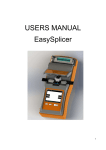Download OF - Toolkit termination guide
Transcript
ANAEROBIC CONNECTOR TERMINATION GUIDE Nexans Cabling Solutions Anaerobic OF toolkit: N102.230 – Revision C Contents Health and Safety recommendations Overview of the tools About the microscope SC connector installation SC connector components Preparation of the fibre Insertion into connector Polishing (SC) Final assembly (SC) LC connector installation LC connector components Preparation of the fibre Insertion into connector Polishing (LC) Final assembly (LC) Nexans Cabling Solutions page 2 page 3 page 7 page 9 page 9 page 10 page 12 page 20 page 26 page 27 page 27 page 28 page 32 page 38 page 44 Page 1 Health and Safety Requirements Safe Handling The broken ends of any fibre and the scraps of fibre created during termination (or splicing) are potentially dangerous so must be handled with care at all times. The ends are extremely sharp and can easily penetrate your skin or eyes . Once in your skin etc., scraps are almost impossible to find and therefore, their removal is very difficult. • Do not pick up scrap pieces of fibre by their ends. • You must properly dispose of all scraps using a dedicated container (as included in the toolkit). • Do not drop fibre scraps on the floor where they could stick in carpets, shoes or cloths and be later carried elsewhere - including home. • Never eat or drink anywhere near the work area. Fibre scraps could get into food or drink undetected and be swallowed. Materials Safety Fibre optic splicing and termination use various chemical cleaners and adhesives as part of the processes. Correct handling procedures for these substances must be observed. • If you are not certain of how to deal with them, ask the manufacturer for a MSDS (Material Safety Data Sheet). • Always work in well-ventilated areas. • Even if safe to do so, avoid skin contact as much as possible and immediately stop using chemicals that cause allergic reactions. • Even simple isopropyl alcohol, used as a cleaner, is flammable and must be handled correctly. Note The above are basic safety requirements – your company, regional location or particular installation requirements may specify additional requirements. Nexans Cabling Solutions Page 2 Overview of the tools 1. Cable stripper 2. Stripping tool 3. Scissors for aramid yarns 4. Scriber Nexans Cabling Solutions Page 3 Overview of the tools 5a. Polishing jig SC-ST (2.5) 5b. Polishing jig LC (1.25) 6. Polishing pad 7. Microscope (400x magnification) 8. Crimping tool 1.25, 2.5 mm adaptors / Micro-USB power input Nexans Cabling Solutions Page 4 Overview of the tools 9. Bottle for alcohol 10. Fibre scrap container Storage of the adhesive & activator - Optimal Storage: 8 °C to 21 °C. - Storage below 8 °C or greater than 28 °C can adversely affect product properties. -Material removed from containers may be contaminated during use. Do not return product to the original container. 11a. Anaerobic adhesive 11b. Anaerobic activator (N102.221) Nexans Cabling Solutions Page 5 Overview of the tools 12. Syringe and applicator tip (50pc: N102.225) 13a. Polishing paper 12μ (yellow) MM + SM (10pc: N102.226) 13b. Polishing paper 3μ (pink) MM + SM (50pc: N102.223) 13c. Polishing paper 1μ (green) MM only (50pc: N102.222) 14. Lint free cloth (N102.224) Nexans Cabling Solutions 13d. Polishing paper 0.3μ (White) SM only (50pc: N102.228) Page 6 About the microscope Laser safety The microscope is fitted with filters, which greatly reduce the risk of eye damage due to accidental exposure to light from either an operating system or visual fault locator. Before use, always ensure that the system lasers are ‘Off’ before looking into a fibre. Always observe eye safety procedures compliant with your company policy, relevant laser safety standards and safety practice. Power Supply Either by AAA alkaline battery, or via the external micro-USB connector using the supplied USB cable.. Accessories Fiber connector adaptors. 2.5 mm for SC/ST and 1.25 mm for LC. Triple-mode illumination: coaxial, oblique and core Press the toggle button to select either coaxial or oblique illumination. Coaxial illumination uses a white LED and Oblique illumination uses a green LED. To illuminate a patch lead core, insert the other end of the patch lead into the 2.5 mm hole on the side of the instrument, which has a white LED, and use the coaxial illumination mode. Also refer to the user manual included in the microscope soft case. Nexans Cabling Solutions Page 7 About the microscope Coaxial illumination Coaxial illumination maximizes the detail seen by the user. This feature allows fine scratches and contamination to be easily seen. Oblique illumination With oblique illumination, the light from the LED hits the end-face at an angle, making the core clearly visible and therefore allow the user to see any surface debris or contamination. However the amount of scratches that can be seen on the ferrule is Limited. Core illumination Core illumination shows the details of the fiber core, or for continuity testing. It uses the inbuilt LED visible light source to inject the light to the patch cord, so the fiber core area can be clearly shown on the screen. Nexans Cabling Solutions Page 8 SC connector installation Also applicable for ST-connectors SC connector components N205.120: LANmark-OF SC Connector MM anaerobic 900µ & 2.8mm cable (1 piece) N205.640bulk: LANmark-OF SC connectors MM anaerobic 900µm (100 pieces) N205.645bulk: LANmark-OF SC Connector SM anaerobic 900µm (100 pieces) A : Connector B : Long Strain relief boot (*) C : Connector shell D : Crimp ring for 3mm cable (*) E : Shrinkable cable label (*) F : Large dust cap G : Short Strain relief boot (*): Only provided with N205.120 Nexans Cabling Solutions A B C D E F G Page 9 Preparation of the fibre CABLE (N205.120 only) Thread the strain relief boot long (B) on the cable followed by the crimp ring (D). Slide the boot and crimp ring out of the way and measure and mark 35mm from the end of the cable’s outer jacket. Nexans Cabling Solutions Page 10 Preparation of the fibre Strip off the 35mm section of outer jacket with the cable stripper tool (1). Use scissors (3) to trim the aramid yarn flush with the end of the outer jacket. Nexans Cabling Solutions Page 11 Preparation of the fibre Measure and mark 6mm from the end of the outer jacket. Strip off the 6mm section of outer jacket so as to expose 6mm of aramid yarns. Nexans Cabling Solutions Page 12 Preparation of the fibre 900µ BUFFERED FIBRE Thread the short strain relief (G) onto the fibre. CABLE AND FIBRE Measure and mark 28mm from the end of the fibre. Remove 28mm of the buffer with the stripping tool (2). Nexans Cabling Solutions Page 13 Insertion into the connector Take a syringe (12) and fit the applicator tip. Remove the plunger from the syringe body and pour anaerobic adhesive into the body. Replace the plunger and invert the syringe to allow the air bubbles to escape. Each time you inject a new connector, wipe the needle tip clean to be sure that it is completely free of adhesive. Insert the syringe tip into the back end of the connector (A) until it seats. Maintain pressure and slowly inject anaerobic adhesive until a bead appears on the end of the connector. Nexans Cabling Solutions Page 14 Insertion into the connector Continue to inject adhesive until the bead covers more than half of the ferrule’s end face. Release the pressure on the plunger and withdraw the needle straight back. DO NOT ALLOW ADHESIVE TO FILL THE BACK OF THE CONNECTOR !! Clean the fibre with a lint free cloth (14) moistened with isopropyl alcohol (9) until the fibre starts to squeak. Wipe straight towards the fibre end. Nexans Cabling Solutions Page 15 Insertion into the connector CABLE (N205.120 only) Spread the aramid yarns to allow the connector to slide over the entire exposed length of the fibre. Immerse the cleaned fibre in the activator (11b). Avoid putting the aramid yarns in the activator. Nexans Cabling Solutions Page 16 Insertion into the connector CABLE (N205.120 only) Slowly thread the connector straight onto the fibre until the buffer seats at the base of the ferrule. Be sure to insert the fibre in the connector within 10 seconds of dipping it into the activator. Otherwise curing time will be extended. Slide the crimp ring (D) over the aramid yarns and crimp it with the crimping tool (8). -First step : crimp on the aramid yarns (Use die 0.178”) -Second step : crimp on the cable (Use die 0.128”) Nexans Cabling Solutions Page 17 Insertion into the connector CABLE AND FIBRE After the connector has been fitted on the fibre, put the connector safely aside to let the adhesive cure for at least 1 minute. The bead of glue is important to avoid breaking the fibre inside the ferrule during the next step. A large bead further reduces the risk of breaking the fibre inside the connector . CABLE AND FIBRE Scoring the fibre. Hold the connector in a vertical position with the fibre pointing upward. Score the fibre with the scriber (4) by drawing the scoring blade lightly against it, just above the adhesive bead. The fibre should merely be touched and not severed. Detach the fibre by pulling and put it in the fibre scrap container (10). Be sure to dispose of all fiber ends per company practice Nexans Cabling Solutions Page 18 Insertion into the connector CABLE (N205.120 only) Push the boot onto the rear part of the connector. FIBRE Push the boot onto the rear part of the connector. Nexans Cabling Solutions Page 19 Polishing Check the fibre end. Polish the endface with the 12μ polishing paper (13a yellow) (hold the paper in one hand, do not place it on a surface yet, this in order to avoid pressure on the tip of the connector). Only polish the top part of the bead and proceed to the next step. Clean the polishing pad(6) with a lint free cloth moistened with isopropyl alcohol (9). Wipe a layer of alcohol onto the rubber pad. Before the alcohol evaporates, place the 3μ polishing paper (13a pink) on the polishing pad shiny side down. The alcohol creates a suction on the polishing paper and holds it in place. Nexans Cabling Solutions Page 20 Polishing Preparation of the polishing jig for SC-ST connector (5a). Wipe the polishing surface of the polishing jig with a lint-free cloth moistened with isopropyl alcohol. You may blow the entire jig clean with compressed air if necessary. Push the ferrule into the jig until it stops. Nexans Cabling Solutions Page 21 Polishing Gently place the jig with the connector in it on the pink paper that is located on the polishing pad. The best practice is to place the edge of the jig on the polishing paper and gently tilt it until the complete surface of the jig touches the paper. Remember the tip is a ragged glass end which can easily be damaged. Move the jig in a figure of eight pattern by holding only the jig. The speed of your figure of eights should be between one and two per second. Nexans Cabling Solutions Page 22 Polishing Once the fibre is supported by the epoxy bead, begin applying light pressure on the connector while polishing in a figure of eight motion. Continue to polish on the 3μ polishing paper until a thin layer of adhesive remains on the tip. Stop when the outer edges of the epoxy layer start to break up and feather. Prepare to perform the 1μ (MM) or 0.3µ (SM) finish. Using an isopropyl alcohol dampened lint-free cloth, clean the ferrule, the polishing jig and 3μ Polishing paper. Remove the 3μ polishing paper. Clean the rubber pad. Wipe a layer of alcohol onto the rubber pad. Before the alcohol evaporates, place the 1μ or 0.3µ polishing paper (13c: green / 13d: White) shiny side down on the rubber pad. The alcohol creates a suction on the polishing paper and holds it in place. Nexans Cabling Solutions Page 23 Polishing Lightly polish until all the adhesive is removed (15 to 20 figure of eights). Before inspection with the microscope: Using an isopropyl alcohol dampened lint-free cloth, clean the ferrule. During this process, gently push back the ferrule: it should move back and then return to its original position when the pressure is released. If the ferrule is not moving, the back of the connector is glued and there is no recovery possible: cut the connector and try again. Place the SC-ST adapter on the microscope. Insert the connector in the adapter. Turn on the light and adjust the focus. Nexans Cabling Solutions Page 24 Polishing Needs more polishing. Some adhesive is still on the ferrule. Good polishing result. NO RECOVERY POSSIBLE Too much pressure when scribing. Nexans Cabling Solutions Fibre scribed too long and broke off during polishing or too much downward pressure during polishing. Page 25 Final assembly SC connector assembly Once the SC connector has been mounted and polished, the housing can be fitted onto the body. While holding the connector firmly by the boot, align the chamfers on both the connector and shell (C) and snap into place. A positive click will be heard when the shell is fully engaged. Place the dust cap (F) on top of the connector to protect the end face. The connector is now assembled. Nexans Cabling Solutions Page 26 LC connector installation LC connector components N205.630: LANmark-OF LC Connector MM anaerobic 900µm (per piece) N205.630bulk: LANmark-OF LC Connector MM Anaerobic 900µm (100 pieces) N205.631: LC Connector MM anaerobic – 1.6 to 2.2mm cable (per piece) N205.635bulk: LANmark-OF LC Connector SM anaerobic – 900µm (100 pieces) 900 µm coating Each package contains an LC connector with dust cap (D), and a short strain relief boot (E) C A A 1.6 to 2.2mm cable (N205.631) Each package contains an LC connector with dust cap (A), a crimp ring for cable (B) and a long strain relief boot (C) B D B E Nexans Cabling Solutions D F EC G Page 27 Preparation of the fibre CABLE (N205.631 only) Thread the strain relief boot long (C) on the cable followed by the crimp ring (B). Slide the boot and crimp ring out of the way and measure and mark 35mm from the end of the cable’s outer jacket. Nexans Cabling Solutions Page 28 Preparation of the fibre CABLE (N205.631 only) Strip off the 35mm section of outer jacket with the cable stripper tool (1). Use scissors (3) to trim the aramid yarn flush with the end of the outer jacket. Nexans Cabling Solutions Page 29 Preparation of the fibre CABLE (N205.631 only) Measure and mark 6mm from the end of the outer jacket. Strip off the 6mm section of outer jacket so as to expose 6mm of aramid yarns. Nexans Cabling Solutions Page 30 Preparation of the fibre 900µ BUFFERED FIBRE Thread the short strain relief (E) onto the fibre. CABLE AND FIBRE Measure and mark 28mm from the end of the fibre. Remove 28mm of the buffer with the stripping tool (2). Nexans Cabling Solutions Page 31 Insertion into the connector Take a syringe (12) and fit the applicator tip. Remove the plunger from the syringe body and pour anaerobic adhesive into the body. Replace the plunger and invert the syringe to allow the air bubbles to escape. Each time you inject a new connector, wipe the needle tip clean to be sure that it is completely free of adhesive. Insert the syringe tip into the back end of the connector (A) until it seats. Maintain pressure and slowly inject anaerobic adhesive until a bead appears on the end of the connector. Nexans Cabling Solutions Page 32 Insertion into the connector Continue to inject adhesive until the bead covers more than half of the ferrule’s end face. Note: SC picture – Also applicable to LC ferrule Release the pressure on the plunger and withdraw the needle straight back. DO NOT ALLOW ADHESIVE TO FILL THE BACK OF THE CONNECTOR !! Clean the fibre with a lint free cloth (14) moistened with isopropyl alcohol (9) until the fibre starts to squeak. Wipe straight towards the fibre end. Nexans Cabling Solutions Page 33 Insertion into the connector CABLE (N205.631 only) Spread the aramid yarns to allow the connector to slide over the entire exposed length of the fibre. Immerse the cleaned fibre in the activator (11b). Avoid putting the aramid yarns in the activator. Nexans Cabling Solutions Page 34 Insertion into the connector CABLE (N205.631 only) Slowly thread the connector straight onto the fibre until the buffer seats at the base of the ferrule. Be sure to insert the fibre in the connector within 10 seconds of dipping it into the activator. Otherwise curing time will be extended. Slide the crimp ring (B) over the aramid yarns and crimp it with the crimping tool (8). -First step : crimp on the aramid yarns (Use die 0.128”) -Second step : heat the shrinking tube until it fits around the cable. Nexans Cabling Solutions Page 35 Insertion into the connector CABLE AND FIBRE After the connector has been fitted on the fibre, put the connector safely aside to let the adhesive cure for at least 1 minute. The bead of glue is important to avoid breaking the fibre inside the ferrule during the next step. A large bead further reduces the risk of breaking the fibre inside the connector . Note: SC picture – Also applicable to LC ferrule CABLE AND FIBRE Scoring the fibre. Hold the connector in a vertical position with the fibre pointing upward. Score the fibre with the scriber (4) by drawing the scoring blade lightly against it, just above the adhesive bead. The fibre should merely be touched and not severed. Detach the fibre by pulling and put it in the fibre scrap container (10). Be sure to dispose of all fiber ends per company practice Nexans Cabling Solutions Page 36 Insertion into the connector CABLE (N205.631 only) Push the boot (C) onto the rear part of the connector. FIBRE Push the boot onto the rear part of the connector. Nexans Cabling Solutions Page 37 Polishing Check the fibre end. Polish the endface with the 12μ polishing paper (13a yellow) (hold the paper in one hand, do not place it on a surface yet, this in order to avoid pressure on the tip of the connector). Only polish the top part of the bead and proceed to the next step. Clean the polishing pad(6) with a lint free cloth moistened with isopropyl alcohol (9). Wipe a layer of alcohol onto the rubber pad. Before the alcohol evaporates, place the 3μ polishing paper (13a pink) on the polishing pad shiny side down. The alcohol creates a suction on the polishing paper and holds it in place. Nexans Cabling Solutions Page 38 Polishing Preparation of the polishing jig for LC connector (5b). Wipe the polishing surface of the polishing jig with a lint-free cloth moistened with isopropyl alcohol. You may blow the entire jig clean with compressed air if necessary. Push the ferrule into the jig until it stops. Nexans Cabling Solutions Page 39 Polishing Gently place the jig with the connector in it on the pink paper that is located on the polishing pad. The best practice is to place the edge of the jig on the polishing paper and gently tilt it until the complete surface of the jig touches the paper. Remember the tip is a ragged glass end which can easily be damaged. Move the jig in a figure of eight pattern by holding only the jig. The speed of your figure of eights should be between one and two per Second. Nexans Cabling Solutions Page 40 Polishing Once the fibre is supported by the epoxy bead, begin applying light pressure on the connector while polishing in a figure of eight motion. Continue to polish on the 3μ polishing paper until a thin layer of adhesive remains on the tip. Note: SC picture – Also applicable to LC ferrule Prepare to perform the 1μ (MM) or 0.3µ (SM) finish. Using an isopropyl alcohol dampened lint-free cloth, clean the ferrule, the polishing jig and 3μ Polishing paper. Remove the 3μ polishing paper. Clean the rubber pad. Wipe a layer of alcohol onto the rubber pad. Before the alcohol evaporates, place the 1μ or 0.3µ polishing paper (13c: green / 13d: White) shiny side down on the rubber pad. The alcohol creates a suction on the polishing paper and holds it in place. Nexans Cabling Solutions Page 41 Polishing Lightly polish until all the adhesive is removed (15 to 20 figure of eights). Note: SC picture – Also applicable to LC ferrule Before inspection with the microscope: Using an isopropyl alcohol dampened lint-free cloth, clean the ferrule. During this process, gently push back the ferrule: it should move back and then return to its original position when the pressure is released. If the ferrule is not moving, the back of the connector is glued and there is no recovery possible: cut the connector and try again. Place the LC adapter on the microscope. Insert the connector in the adapter. Turn on the light and adjust the focus. Nexans Cabling Solutions Page 42 Polishing Needs more polishing; Some adhesive is still on the ferrule. Good polishing result. NO RECOVERY POSSIBLE Too much pressure when scribing. Nexans Cabling Solutions Fibre scribed too long and broke off during polishing or too much downward pressure during polishing. Page 43 Final assembly Place the dust cap on top of the connector to protect the end face. The connector is now assembled. Nexans Cabling Solutions Page 44 Global expert in cables and cabling systems Nexans Cabling Solutions Paris rue Mozart, 4-10 92587 Clichy CEDEX France Tel +33 (0)1 56 69 84 00 Fax +33 (0)1 56 69 86 38 Brussels Alsembergsesteenweg 2, b3 1501 Buizingen Belgium Tel +32 (0)2 363 38 00 Fax +32 (0)2 365 09 99 Basingstoke 2 Faraday Office Park Faraday Road Basingstoke• Hampshire RG24 8QQ • UK Tel +44 (0) 1256 486640 Fax +44 (0) 1256 486650