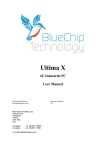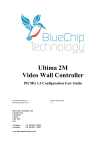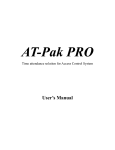Download Warren User Manual - Blue Chip Technology
Transcript
BCT-ETX-EVAL-BP ETX Format Evaluation Backplane User Manual Document Reference Document Issue Level BCT-ETX-EVAL-BP User Manual 1.0 Manual covers PCBs with the following Issue 1.x Blue Chip Technology Ltd. Chowley Oak Tattenhall Chester CH3 9EX U.K. Telephone: Facsimile: +44 (0)1829 772000 +44 (0)1829 772001 www.bluechiptechnology.co.uk (where 'x' is any alphanumeric). BCT-ETX-EVAL-BP BACKPLANE CONTENTS CONTENTS CONTENTS ................................................................................................................ 2 INTRODUCTION ........................................................................................................ 4 COMPANY PROFILE .....................................................................................................................4 COPYRIGHT .................................................................................................................................4 LIMITATIONS OF LIABILITY ..........................................................................................................4 RELATED PUBLICATIONS ............................................................................................................5 TRADEMARKS ..............................................................................................................................5 OVERVIEW ...................................................................................................................................6 PRECAUTIONS .............................................................................................................................6 Electro-Static Discharges .......................................................................................................................6 On-Board Battery ...................................................................................................................................6 BIOS & CMOS RAM...............................................................................................................................7 Electromagnetic Compatibility ................................................................................................................7 Mounting the ETX processor board .........................................................................................................8 USER GUIDE.............................................................................................................. 9 MANUAL ORGANISATION ............................................................................................................9 LAYOUT ...................................................................................................................................... 10 CONFIGURATION JUMPERS ..................................................................................................... 12 Switched VEE polarity selection.............................................................................................................12 LCD Voltage Selection ..........................................................................................................................12 Parallel port / floppy disk drive shared interface ...................................................................................12 2½" hard disk mode select ....................................................................................................................12 Resume Reset Input ...............................................................................................................................13 Drive configuration for secondary IDE ribbon cable connector .............................................................13 Drive configuration for secondary 32pin ATA-Disk Chip Connector ......................................................13 ATA-Disk Chip Read / Write Control.....................................................................................................13 CMOS Control......................................................................................................................................13 PCI VIO Control ...................................................................................................................................14 COM1 RS485 Duplex Control ...............................................................................................................14 COM1 Protocol Control .......................................................................................................................14 COM1 Half Duplex Control Signal Select .............................................................................................14 5V Standby Voltage Select.....................................................................................................................14 ATX Power Supply Bypass ....................................................................................................................15 CONNECTORS ........................................................................................................................... 16 CD Audio Input ....................................................................................................................................16 Audio Input / Output Jacks ....................................................................................................................16 USB Ports 3 and 4 ................................................................................................................................16 Ethernet and USB .................................................................................................................................17 VEE Voltage Control .............................................................................................................................17 VEE Voltage Output ..............................................................................................................................17 LCD TTL Output...................................................................................................................................18 LVDS Output ........................................................................................................................................19 System Management Bus .......................................................................................................................19 I2C Bus .................................................................................................................................................20 50 way Primary IDE Connector ............................................................................................................20 40 way Primary IDE Connector ............................................................................................................20 Blue Chip Technology Limited Page 2 BCT-ETX-EVAL-BP BACKPLANE CONTENTS Keyboard Inhibit...................................................................................................................................21 40 way Secondary IDE Connector .........................................................................................................21 Battery low ...........................................................................................................................................21 Utilities ................................................................................................................................................21 Parallel Port 2 ......................................................................................................................................22 Serial Port 3 .........................................................................................................................................22 Secondary Floppy Disk Interface ..........................................................................................................22 Serial Port 4 .........................................................................................................................................22 Serial Port 1 (RS232) and Serial Port 2.................................................................................................22 IRDA.....................................................................................................................................................23 Serial Port 1 (RS485) ............................................................................................................................23 ATX Power ...........................................................................................................................................23 Parallel Port 1 / VGA ...........................................................................................................................23 Primary Floppy Disk Interface ..............................................................................................................24 PS/2 Mouse and Keyboard ....................................................................................................................24 Composite / S-Video Output ..................................................................................................................24 STANDARD CONNECTORS .................................................................................... 25 AMENDMENT HISTORY .......................................................................................... 26 Blue Chip Technology Limited Page 3 BCT-ETX-EVAL-BP BACKPLANE INTRODUCTION INTRODUCTION COMPANY PROFILE Blue Chip Technology is a leading specialist PC product manufacturer in Europe, providing innovation with quality design and manufacturing from a single source. Based in the North West of England, our purpose built complex contains both advanced research and development facilities, and manufacturing facilities. Specialising in the provision of industrial computing and electronic solutions for a wide range of UK and European organisations, Blue Chip Technology has one of the UK's largest portfolios of industrial PCs, Single Board Computers, peripherals and data acquisition cards. This extensive range of products, coupled with our experience and expertise, enables Blue Chip Technology to offer an industrial processing solution for any application. This is one of the products from our portfolio, providing you with a cost effective product development and volume production tool. A unique customisation and specialised system integration service is also available, delivering innovative solutions to customers problems. The company's success and reputation in this area has led to a number of large design and manufacturing projects for major companies. British Standards Institute approval (BS EN 9001) means that all of Blue Chip Technology's design and manufacturing procedures are strictly controlled, ensuring the highest levels of quality, reliability and performance. Blue Chip Technology are committed to the single European market, and continue to invest in the latest technology and skills to provide high performance computer and electronic solutions for a world-wide customer base. COPYRIGHT All rights reserved. No part of this publication may be reproduced, stored in any retrieval system, or transmitted, in any form or by any means, electronic, mechanical, photocopied, recorded or otherwise, without the prior permission, in writing, from the publisher. For permission in the UK please contact Blue Chip Technology. Information offered in this manual is believed to be correct at the time of printing. Blue Chip Technology accepts no responsibility for any inaccuracies. The information contained herein is subject to change without notice. There are no express or implied licences granted herein to any intellectual property rights of Blue Chip Technology Ltd. LIMITATIONS OF LIABILITY In no event shall Blue Chip Technology be held liable for any loss, expenses or damages of any kind whatsoever, whether direct, indirect, incidental or consequential, arising from the design or use of this product or the support materials supplied with this product. If this product proves to be defective, Blue Chip Technology is only obliged to replace or refund the purchase price at Blue Chip Technology's discretion according to their Terms and Conditions of Sale. Blue Chip Technology Limited Page 4 BCT-ETX-EVAL-BP BACKPLANE INTRODUCTION RELATED PUBLICATIONS The following publications will provide useful information related to the Standard Personal Computer and can be used in conjunction with this manual. • IBM Personal Computer AT Technical Reference, 1502494, IBM, 1984. • IBM Personal System/2 and Personal Computer BIOS Interface Technical Reference, 15F0306, IBM, 1987. • The Programmers PC Sourcebook, Microsoft • The Winn L. Rosch Hardware Bible, Brady • BCT-ETX-C3-XXX User Manual TRADEMARKS All trademarks and registered names acknowledged. IBM, PC, AT and PS/2 are trademarks of International Business Machines Corporation (IBM). Phoenix BIOS is a trademark of Phoenix Technologies Inc Intel is a registered trademark of the Intel Corporation. All 80x86 and Pentium processors are registered trademarks of Intel Corporation. MS-DOS and WINDOWS are registered trademarks of the Microsoft Corporation. Linux is a registered trademark of Linus Torvalds. ATA-Disk Chip is a trademark of Silicon Storage Technology Inc. Blue Chip Technology Limited Page 5 BCT-ETX-EVAL-BP BACKPLANE INTRODUCTION OVERVIEW The ETX concept provides the user with a plug in processor board with a standard connector interface, with fixed connector locations and predefined IO functions. This allows the user to concentrate their design efforts on the supporting baseboard for the target application. This modular approach provides a cost effective means of system upgrade and allows the user to easily validate a number of CPU board price / power / performance options. Blue Chip Technology provides a number of ETX processor board modules as part of the BCT-ETX-C3-XXX family. These processor boards are available with CPU build options of an extremely Low Power VIA Eden ESP 4000 (400MHz) and Low Power VIA C3 1Gz processor. The 400MHz ESP C3 version of BCT-ETXC3-XXX is targeted at lower cost, power conscious, and performance driven applications. The 1Ghz C3 build offers a higher performance solution for applications where reduced power is less of a requirement. In addition a special 266MHz version is available for the lowest power consumption applications. Further variants are VIA Eden 733Mhz and VIA C3 800Mhz processors. The BCT-ETX-EVAL-BP backplane provides access to all of the features of the BCT-ETX-C3-XXX processor board through industry standard connectors utilising the ATX form factor. This arrangement allows the processor board to be tested and evaluated whilst the target baseboard is being developed. As the BCTETX-EVAL-BP backplane provides expansion through standard interfaces such as PCI and ISA it allows external peripherals devices to be tested to ensure that the correct silicon choices are made for the target baseboard. PRECAUTIONS Certain precautions are necessary when designing with, handling, and using circuit boards. It is imperative that precautions are taken at all stages to avoid electro-static discharges, which will damage boards. Those boards fitted with an on-board lithium battery must be handled carefully to avoid maltreatment of the battery that could create a hazard. ELECTRO-STATIC DISCHARGES The devices on this card can be totally destroyed by static electricity. Also bear in mind that the damage caused by static electricity may be partial and not immediately obvious. This could have an effect on your product's reliability and warranty. Ensure that you take necessary static precautions, ideally you should wear an approved wrist strap or if that is not possible, touch a suitable ground to discharge any static build up. This should be repeated if the handling is for any length of time. When carrying the board around, please place it into the anti-static bag in which it came. This will prevent any static electricity build up. Do not use black anti-static bags because these tend to be conductive and will discharge any on-board battery. ON-BOARD BATTERY The BCT-ETX-EVAL-BP backplane has an on-board lithium cell. The following precautions apply and should be observed. If the battery is mistreated in any way there is a very real possibility of fire, explosion, and harm. Great care should be taken with this type of battery. Under NO circumstances should it be: • short-circuited • exposed to temperatures in excess of 100 ºC or burnt • immersed in water Blue Chip Technology Limited Page 6 BCT-ETX-EVAL-BP BACKPLANE INTRODUCTION • unsoldered • recharged • disassembled Expired batteries remain hazardous and must be disposed of in a safe manner. BIOS & CMOS RAM Please be aware that on single board computer products, it is possible to create configurations within the CMOS RAM that make booting impossible. If this should happen, clear the CMOS settings, (see the description of the Jumper Settings for details). ELECTROMAGNETIC COMPATIBILITY This product meets the requirements of the European EMC Directive (89/336/EEC) and is eligible to bear the CE mark. It has been assessed operating in a Blue Chip Technology housing. However, because the board can be installed in a wide variety of chassis, certain conditions have to be applied to ensure that the compatibility is maintained. Subject to those conditions, it meets the requirements for an industrial environment (ITE Class A product). • The board must be installed in a computer system chassis that provides screening suitable for an industrial environment. • Any recommendations made by the computer system manufacturer/supplier must be complied with regarding earthing and the installation of boards. • Any metal back plate must be securely screwed to the chassis of the computer to ensure good metal-tometal (i.e. earth) contact. • Connector bodies must be securely connected to the enclosure. • The external cabling to boards causes most EMC problems. It is imperative that any external cabling to the board is totally screened, and that the screen of the cable connects to the metal end bracket of the board or the enclosure and hence to earth. It is recommended that round, screened cables with a braided wire screen are used in preference to those with a foil screen and drain wire. Use metal connector shells that connect around the full circumference of the cable screen: they are far superior to those that earth the screen by a simple “pig-tail”. • The keyboard and mouse will play an important part in the compatibility of the processor card since they are ports into the board. Similarly, they will affect the compatibility of the complete system. Fully compatible peripherals must be used otherwise the complete system could be degraded. They may radiate or behave as if keys/buttons are pressed when subject to interference. Under these circumstances it may be beneficial to add a ferrite clamp on the leads as close as possible to the connector. A suitable type is the Chomerics type H8FE-1004-AS. • USB cables should be high quality screened types. • Ensure that the screens of any external cables are bonded to a good RF earth at the remote end of the cable. Failure to observe these recommendations may invalidate the EMC compliance. Warning This is a Class A product. In a domestic environment this product may cause radio interference in which case the user may be required to take adequate measures. Blue Chip Technology Limited Page 7 BCT-ETX-EVAL-BP BACKPLANE INTRODUCTION MOUNTING THE ETX PROCESSOR BOARD The BCT-ETX-EVAL-BP backplane has 4 mounting holes of 2.5mm diameter, which correspond to the mounting holes on the BCT-ETX-C3-XXX processor board. Care should be taken on the underside of the board to not cause any mechanical damage to the components adjacent to the mounting holes. All connections to the BCT-ETX-EVAL-BP backplane are made through connectors X1-X4 inclusive. These Hirose socket connectors (Part Number FX8-100S-SV) mate with corresponding Hirose plug connectors (Part Number FX8-100P-SV) on the BCT-ETX-C3-XXX processor board. When installing or removing the BCT-ETX-C3-XXX module into the target base board, ensure all power has been removed. This includes the 5volt supply, the 5V stand-by supply and the external Lithium cell or RTC back-up battery. Before applying power to the backplane and processor board ensure that all four connectors have located and been pressed together firmly. Blue Chip Technology Limited Page 8 BCT-ETX-EVAL-BP BACKPLANE USER GUIDE USER GUIDE MANUAL ORGANISATION This manual describes in detail the Blue Chip Technology BCT-ETX-EVAL-BP backplane used as a companion to the BCT-ETX-C3-XXX family of single board computers. We have tried to include as much information as possible but we have not duplicated information that is provided in the standard IBM Technical References, unless it proved to be necessary to aid in the understanding of either the BCT-ETX-C3-XXX single board computer or BCT-ETX-EVAL-BP backplane. The manual is sectioned as follows: Overview, listing the board's features and specification; Layout, showing where the various items are located; Installation, and associated issues; Configuration jumpers; Connector Pin-Out details. We strongly recommend that you study this manual carefully before attempting to interface with BCT-ETXC3-XXX or change the standard configurations. Whilst all the necessary information is available in this manual we would recommend that unless you are confident, you contact your supplier for guidance. IT IS PARTICULARLY IMPORTANT THAT YOU READ THE SECTION 'PRECAUTIONS' BEFORE HANDLING THE BOARD. If you have any suggestions or find any errors concerning this manual and want to inform us of these, please contact our Technical Services department with the relevant details. Blue Chip Technology Limited Page 9 BCT-ETX-EVAL-BP BACKPLANE LAYOUT LAYOUT The drawing below shows the layout of the BCT-ETX-EVAL-BP and shows the locations of all the connectors and configuration jumpers. Blue Chip Technology Limited Page 10 BCT-ETX-EVAL-BP BACKPLANE LAYOUT The colour-coded connectors and switches are defined as follows: Colour Function ETX-C3-xxx mounting connectors ISA expansion slots PCI Expansion slots 20 way ATX power connector Additional ATA-Disk Chip connector CD-ROM audio connectors Power, reset and external SMI switches Lithium battery The main connectors of the BCT-ETX-EVAL-BP backplane are laid out in a similar fasthion to those found on a standard ATX motherboard. This allows the backpane to be mounted in a standard chassis. The connectors are laid out as follows: Parallel Port 1 COM1 Ethernet Line In Mouse Line Out Keyboard Microphone VGA Blue Chip Technology Limited COM2 USB Page 11 BCT-ETX-EVAL-BP BACKPLANE CONFIGURATION JUMPERS CONFIGURATION JUMPERS The BCT-ETX-EVAL-BP backplane includes a number of user options that can be configured through the use two and three pin jumpers. Configuration of these options requires the use of 0.1" mini-dip links. SWITCHED VEE POLARITY SELECTION J1 - Jumper Link Operation 1-2 VEE is negative 2-3 VEE is positive LCD VOLTAGE SELECTION J2 - Jumper Link Operation 1-2 LCD voltage is 3.3V 2-3 LCD voltage is 5V PARALLEL PORT / FLOPPY DISK DRIVE SHARED INTERFACE J3 - Jumper Link Operation 1-2 Interface is the parallel port 2-3 Interface is the floppy disk drive 2½" HARD DISK MODE SELECT J4 - Jumper Link Operation 1-2 As per selector jumpers on drive 3-4 As per selector jumpers on drive NOTE: These settings are only applicable to a 2½" hard disk drive connected to P12 using a 50 way cable. Blue Chip Technology Limited Page 12 BCT-ETX-EVAL-BP BACKPLANE CONFIGURATION JUMPERS RESUME RESET INPUT J5 - 2 pin header Grounding this pin on the ETX board by closing the pins of J5 will cause a reset of the power management logic on the ETX module. DRIVE CONFIGURATION FOR SECONDARY IDE RIBBON CABLE CONNECTOR J6 - Jumper Link Operation 1-2 Connector is secondary master 2-3 Connector is secondary slave DRIVE CONFIGURATION FOR SECONDARY 32PIN ATA-DISK CHIP CONNECTOR J7 - Jumper Link Operation 1-2 Connector is secondary slave 2-3 Connector is secondary master ATA-DISK CHIP READ / WRITE CONTROL J8 - Jumper Link Operation 1-2 Device is read / write 2-3 Device is read only CMOS CONTROL J9 - Jumper Link Blue Chip Technology Limited Operation 1-2 Normal CMOS operation 2-3 Clear CMOS Page 13 BCT-ETX-EVAL-BP BACKPLANE CONFIGURATION JUMPERS PCI VIO CONTROL J10 - Jumper Link Operation 1-2 PCI VIO is 5V 2-3 PCI VIO is 3.3V COM1 RS485 DUPLEX CONTROL J11 - Jumper Link Operation 1-2 Full duplex 2-3 Half duplex COM1 PROTOCOL CONTROL J12 - Jumper Link Operation 1-2 RS485 2-3 RS232 COM1 HALF DUPLEX CONTROL SIGNAL SELECT J13 - Jumper Link Operation 1-2 Use DTR for controlling direction 2-3 COM 1 is transmit only NOTE: This must be set in position 1-2 if link J11 is in position 2-3. 5V STANDBY VOLTAGE SELECT J14 - Jumper Link Blue Chip Technology Limited Operation Open 5VSB used from power supply Closed 5VSB is linked to VCC. Page 14 BCT-ETX-EVAL-BP BACKPLANE CONFIGURATION JUMPERS ATX POWER SUPPLY BYPASS J15 - Jumper Link Blue Chip Technology Limited Operation Open PSU power on signal used Closed ATX supply is always on. Page 15 BCT-ETX-EVAL-BP BACKPLANE CONNECTORS CONNECTORS CD AUDIO INPUT P1 - Connector: 4-way 0.1" pitch header Mating Connector: 4-way 0.1" SIL header and crimps Pin 1 2 3 4 Signal CD Left Channel CD Ground CD Ground CD Right Channel P2 - Connector: JST 2mm 4-way boxed pin header B 4B-PH-K/Tactpro WD.03/2 Mating Connector: JST PHR4 & SPH crimps Pin 1 2 3 4 Signal CD Ground CD Left Channel CD Ground CD Right Channel Pin 1 View on Connecting Pins AUDIO INPUT / OUTPUT JACKS P3 - Connector: 3 off 3.5mm stereo jack sockets Mating Connector: 3.5mm stereo jack plug. Jack Blue Green Red Signal Line input Line output Microphone input USB PORTS 3 AND 4 P4 - Connector: 10-way 0.1” pitch pin header Mating Connector: 10-way 0.1” pitch IDC or crimp socket Signal +5V USB 3 DataUSB 3 Data+ Signal Ground Ground (Screen) Blue Chip Technology Limited Pin 1 3 5 7 9 Pin 2 4 6 8 10 Signal Ground (Screen) Signal Ground USB 4 Data+ USB 4 Data+5V Pin 2 Pin 10 Pin 1 Pin 9 View on Connecting Pins Page 16 BCT-ETX-EVAL-BP BACKPLANE CONNECTORS ETHERNET AND USB P5 - USB Connector: Series A USB connector Mating Connectors: Series A USB connector Ethernet Connector: RJ-45 8-pin socket. Mating Connector: RJ-45 8-pin plug. Standard Pin Out. VEE VOLTAGE CONTROL P6 - Connector: Molex 0.1” KK 3-way pin header Mating Connector: Molex 0.1” KK 3-way plug Pin 1 2 3 Signal Potentiometer +ve Wiper Potentiometer -ve VEE VOLTAGE OUTPUT P7 - Connector: Molex 0.1” KK 3-way pin header Mating Connector: Molex 0.1” KK 3-way plug Pin 1 2 3 Signal Ground Contrast VEE Blue Chip Technology Limited Page 17 BCT-ETX-EVAL-BP BACKPLANE CONNECTORS LCD TTL OUTPUT P8 - Connector: 50-way 2mm pitch pin header Mating Connector: 50-way 2mm pitch IDC or crimp socket Pin 2 Pin 50 Pin 1 Pin 49 View on Connecting Pins Signal Vcc Switched 12V Switched VEE Switched Vcc Switched Vcc Shift Clock Line Pulse Display Enable First Line Marker Data B5 Data B4 Data B3 Data B2 Data B1 Data B0 Data G5 Data G4 Data G3 Data G2 Data G1 Data G0 Data R5 Data R4 Data R3 Data R2 Blue Chip Technology Limited Pin 1 3 5 7 9 11 13 15 17 19 21 23 25 27 29 31 33 35 37 39 41 43 45 47 49 Pin 2 4 6 8 10 12 14 16 18 20 22 24 26 28 30 32 34 36 38 40 42 44 46 48 50 Signal Vertical SYNC Ground Horizontal SYNC Ground Enable Backlight Ground Detect Ground Ground Ground Not Used Ground Not Used Ground Not Used Ground Not Used Ground Not Used Ground Not Used Ground Data R0 Ground Data R1 Page 18 BCT-ETX-EVAL-BP BACKPLANE CONNECTORS LVDS OUTPUT P9 - Connector: 40-way 0.1" pitch pin header Mating Connector: 40-way 0.1" pitch IDC or crimp socket Signal Ground LVDS Channel 1 T3# LVDS Channel 1 CLK Panel hot plug detect LVDS Channel 1 T2# LVDS Channel 1 T1 Ground LVDS Channel 1 T0# LVDS Channel 0 T3 Ground LVDS Channel 0 CLK# LVDS Channel 0 T2 Ground LVDS Channel 0 T1# LVDS Channel 0 T0 Display VCC Panel contrast control Not used* Not used 12V Pin 1 3 5 7 9 11 13 15 17 19 21 23 25 27 29 31 33 35 37 39 Pin 2 4 6 8 10 12 14 16 18 20 22 24 26 28 30 32 34 36 38 40 Signal LVDS Channel 1 T3 Ground LVDS Channel 1 CLK# LVDS Channel 1 T2 Ground LVDS Channel 1 T1# LVDS Channel 1 T0 Ground LVDS Channel 0 T3# LVDS Channel 0 CLK Ground LVDS Channel 0 T2# LVDS Channel 0 T1 Digital panel power control LVDS Channel 0 T0# Display VCC Enable backlight Not used* Not used 12V *On some ETX processor boards the signals on pins 35 and 36 of connector P9 are data and clock pins respectively for an I2C EEPROM interface for LCD panel configuration information. SYSTEM MANAGEMENT BUS P10 - Connector: Molex 0.1” KK 6-way pin header Mating Connector: Molex 0.1” KK 6-way plug Pin 1 2 3 4 5 6 Signal VCC SM Bus Clock SM Bus Data SM Bus Alert Not Used Ground Blue Chip Technology Limited Page 19 BCT-ETX-EVAL-BP BACKPLANE CONNECTORS I2C BUS P11 - Connector: 4-way 0.1” pin header Mating Connector: 4-way 0.1” SIL and crimps Pin 1 2 3 4 Signal VCC I2C Clock I2C Data Ground 50 WAY PRIMARY IDE CONNECTOR P12 - Connector: 40-way 2mm pin header. Mating connector: 40-way 2mm (IDC) socket. Signal J4 - Pin 1 J4 - Pin 3 Not Used -Reset Data bit 7 (HD) Data bit 6 (HD) Data bit 5 (HD) Data bit 4 (HD) Data bit 3 (HD) Data bit 2 (HD) Data bit 1 (HD) Data bit 0 (HD) Ground Drive Request -IO Write (HD) -IO Read (HD) Drive Ready Drive Acknowledge IRQ14 Address 1 (HD) Address 0 (HD) -Chip Select 0 (HD) PLED 5V Ground Pin No 1 3 5 7 9 11 13 15 17 19 21 23 25 27 29 31 33 35 37 39 41 43 45 47 49 Pin No 2 4 6 8 10 12 14 16 18 20 22 24 26 28 30 32 34 36 38 40 42 44 46 48 50 Signal J4 - Pin 2 J4 - Pin 4 Not Used Ground Data bit 8 (HD) Data bit 9 (HD) Data bit 10 (HD) Data bit 11 (HD) Data bit 12 (HD) Data bit 13 (HD) Data bit 14 (HD) Data bit 15 (HD) Not used Ground Ground Ground Not Used Ground HDIOCS16 Not Used Address 2 (HD) -Chip Select 1 (HD) Ground 5V Ground 40 WAY PRIMARY IDE CONNECTOR P13 - Connector: 40-way 0.1" pitch header Mating Connector: 40-way 0.1" pitch IDC socket Standard Pin Out. Blue Chip Technology Limited Page 20 BCT-ETX-EVAL-BP BACKPLANE CONNECTORS KEYBOARD INHIBIT P14 - Connector: Molex 0.1” KK 2-way pin header Mating Connector: Molex 0.1” KK 2-way plug Pin 1 2 Signal Keyboard inhibit VCC 40 WAY SECONDARY IDE CONNECTOR P15 - Connector: 40-way 0.1" pitch header Mating Connector: 40-way 0.1" pitch IDC socket Standard Pin Out. BATTERY LOW P16 - Connector: Molex 0.1” KK 2-way pin header Mating Connector: Molex 0.1” KK 2-way plug Pin 1 2 Signal Ground Battery low NOTE: This signal can be used to notify the ETX processor card that the battery voltage is low, or can be used for other notification events. UTILITIES P17 - Connector: 12-way 0.1" pitch pin header Mating Connector: 12-way 0.1" pitch IDC or crimp socket Pin 2 Pin 12 Pin 1 Pin 11 View on Connecting Pins Signal HDD Activity +ve Power LED +ve Power Switch Reset Button External SMI Speaker +ve Blue Chip Technology Limited Pin 1 3 5 7 9 11 Pin 2 4 6 8 10 12 Signal HDD Activity -ve Ground Ground Ground Ground Speaker -ve Page 21 BCT-ETX-EVAL-BP BACKPLANE CONNECTORS PARALLEL PORT 2 P18 - Connector: 2x13-way 0.1” pitch pin header Mating Connector: 2x13-way 0.1" pitch IDC socket Standard Pin Out. NOTE: This connector provides an additional parallel port when the SMC SuperIO device is fitted. SERIAL PORT 3 P19 - Connector: 5x2-way 0.1” pitch pin header Mating Connector: 5x2-way 0.1" pitch IDC socket Standard Pin Out. NOTE: This connector provides an additional RS232 serial port when the SMC SuperIO device is fitted. SECONDARY FLOPPY DISK INTERFACE P20 - Connector: 34-way 0.1" pitch header Mating Connector: 34-way 0.1" pitch IDC socket Standard Pin Out NOTE: This connector provides a full implementation of the floppy disk interface when the SMC SuperIO device is fitted. SERIAL PORT 4 P21 - Connector: 5x2-way 0.1” pitch pin header Mating Connector: 5x2-way 0.1" pitch IDC socket Standard Pin Out. NOTE: This connector provides an additional RS232 serial port when the SMC SuperIO device is fitted. SERIAL PORT 1 (RS232) AND SERIAL PORT 2 P22 - Connector: Standard 9 way male D type Mating Connector: Standard 9 way female D type Standard Pin Out. Blue Chip Technology Limited Page 22 BCT-ETX-EVAL-BP BACKPLANE CONNECTORS IRDA P23 - Connector: 5-way 0.1” pitch pin header Mating Connector: 5-way SIL 0.1” socket Pin 1 2 3 4 5 Signal 5V KEY IR RX 0V IR TX SERIAL PORT 1 (RS485) P24 - Connector: 10-way 0.1" pitch pin header Mating Connector: 10-way 0.1" pitch IDC socket Signal +Rx FDX -Rx FDX +Tx FDX, +Rx/+Tx HDX -Tx FDX, -RX/-Tx HDX -Term. 10K to Gnd Pin No. 1 3 5 Pin No. 2 4 6 Signal 7 8 No Connect 9 10 No Connect +Term. 10K to +5V No Connect No Connect ATX POWER P25 - Connector: 20-way ATX power connector Mating Connector: 20-way ATX power supply connector Note: The power on signal can be bypassed to allow the power supply to be always on by fitting a link to jumper J15. PARALLEL PORT 1 / VGA P26 - LPT Connector: 25-way D-type socket Mating Connector: 25-way D-type plug P26 - VGA Connector: High-density 15-pin D-type socket. Mating Connector: High-density 15-pin D-type plug. Standard Pin Out NOTE: The parallel port interface is shared with the primary floppy disk interface and is selected using jumper J3. Blue Chip Technology Limited Page 23 BCT-ETX-EVAL-BP BACKPLANE CONNECTORS PRIMARY FLOPPY DISK INTERFACE P27 - Connector: 34-way 0.1" pitch header Mating Connector: 34-way 0.1" pitch IDC socket Standard Pin Out NOTE: This interface is shared with parallel port 1 and is selected using jumper J3. PS/2 MOUSE AND KEYBOARD P28 - Connector: PS/2 6-pin mini-DIN socket. Mating Connector: PS/2 keyboard or mouse connector. Pin 1 2 3 4 5 6 Upper Mouse Data Not Used Ground +5V Mouse Clock Not Used Lower Keyboard Data Mouse Data Ground +5V Keyboard Clock Mouse Clock Pin 6 Pin 5 Pin 4 Pin 3 Pin 2 Pin 1 Pin 6 Pin 5 Pin 4 Pin 3 Pin 2 Pin 1 Mouse Keybd View on Connecting Sockets COMPOSITE / S-VIDEO OUTPUT P29 - Connector: 8-way 0.1" pitch pin header Mating Connector: 8-way 0.1" pitch IDC socket or crimps Signal Intensity Chroma Composite Sync Composite Video Blue Chip Technology Limited Pin 1 3 5 7 Pin 2 4 6 8 Signal Ground Ground Ground Ground Page 24 BCT-ETX-EVAL-BP BACKPLANE STANDARD CONNECTORS STANDARD CONNECTORS The attached guide is a general reference point for the following standard pin-outs. Standard Pin Out Blue Chip Technology Limited Page 25 BCT-ETX-EVAL-BP BACKPLANE AMENDMENT HISTORY AMENDMENT HISTORY Issue Level 0.1 Issue Date 02/07/2003 Blue Chip Technology Limited Author AJP Amendment Details First Draft Issue Page 26