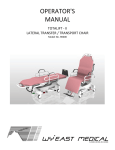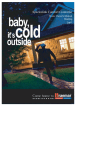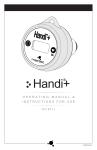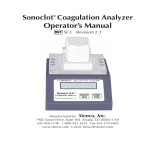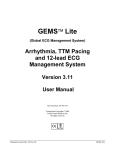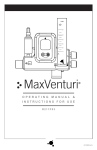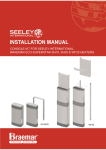Download ER900L and ER900L-RT User Manual
Transcript
ER900L and ER900L-RT User Manual ER900L Recorder ER900L Recorder Braemar Limited Warranty Braemar products are warranted to be free from manufacturing and material defects for a period of one (1) year from the date of shipment from Braemar to the original purchaser. Excluded from this warranty are expendable supply items including, but not This page intentionally left blank. limited to, electrodes, lead wires, patient cables and batteries. This warranty does not apply to any product which Braemar determines has been modified or damaged by the customer. Except for the express warranties stated above, Braemar disclaims all warranties including implied warranties of merchantability and fitness. The stated express warranties are in lieu of all obligations of liabilities on the part of Braemar for damages, including but not limited to, special indirect or consequential, arising out of or in connection with the use or performance of Braemar products. Any action for breach of warranty shall be commenced within one (1) year of said breach or be forever barred. Any repairs made to the product which are not covered by the warranty shall be billed to the customer. Document Number: 600-0634-00 Revision: B Date: Sept 2007 1 2 ER900L Recorder Table of Contents Overview..................................................................................... 4 Precautions.................................................................................. 4 Setup: .......................................................................................... 4 Misc Notes: ................................................................................. 7 To Record: .................................................................................. 7 To Send Events: .......................................................................... 8 ER900L Recorder Overview The ER900L and ER900L-RT are AAMI EC38 compliant type 3 event recorders intended for ambulatory recording of ECG data from integral electrodes connected to the patient. They are battery operated, solid state, looping event recorders designed to record symptomatic heart arrhythmias. Event recording is activated by the patient via large event button. Both event monitors provide up to 8 minutes of total recording time and will operate as a simple looping event recorder for a minimum of 30 days with a single AAA Alkaline battery. Selectable parameters include pre-event time, post-event time, audible operation, and real time ECG for the ER900L-RT. Once an event is recorded, patients may transmit their ECG transtelephonically. To Erase Events: ......................................................................... 8 Sound Quick Reference and Troubleshooting ............................ 9 Cleaning .................................................................................... 11 Service....................................................................................... 11 Service Items and Accessories.................................................. 11 Equipment Symbols .................................................................. 12 Specifications............................................................................ 13 Electromagnetic Emissions....................................................... 14 Precautions A. Patient leads must be removed from electrodes before defibrillation. B. Observe local laws for disposal of alkaline batteries. C. Do not leave the batteries in the recorder when it is not in use. Damage from corrosion could result. D. Patient should be instructed to avoid close proximity to heavy electrical equipment or other sources of electromagnetic interference. E. Use of rechargeable batteries is not recommended. F. Do not use cellular or VOIP phone to transmit patient data. G. Recorder is not for infant use. H. Keep lanyard away from objects that may become entangled with it and become a choking hazard. Electromagnetic Immunity........................................................ 14 Recommended Separation Distances........................................ 16 Additional equipment classification information as required in EN 60601-1 A. EQUIPMENT not suitable for use in the presence of a FLAMMABLE ANAESTHETIC MIXTURE WITH AIR of WITH OXYGEN OR NITROUS OXIDE B. IPX0 Ordinary Equipment (enclosed equipment without protection against ingress of water) C. Internally Powered Equipment D. Mode of Operation - Continuous Operation Caution: U.S. Federal law restricts this device to sale by or on the order of a physician. 3 4 ER900L Recorder Monitor Components: Front View A B C D Record Button Speaker Hole Memory Full Indicator Patient Cable ER900L Recorder Setup: Recorder Setup Quick Overview: Switch layout viewed 1. Set switches for recorder. through the battery area. 2. Snap patient cable ends to electrodes. 3. Adhere electrodes to you as in Figure 1. 4. Connect other end of patient cable to the recorder. 5. Install battery and close door. 1. Setting switches: Max. number Length of of events Pre/Post time 4 45/15 sec 4 30/30 sec (default) 4 60/30 sec 4 60/60 sec Switch 1 Switch 2 UP UP DOWN DOWN UP DOWN UP DOWN Back View A B Belt clip in the up position to clip on lanyard. Battery compartement Push Cord Lock here to release Lanyard: Slip the lanyard over your head with the cord lock to the back of your neck. Adjust as necessary by depressing the cord lock and pulling on the ribbon behind your neck to a level of comfort. To remove lanyard, depress the cord lock and gently pull down on the lanyard in front of you. Caution: Do Not Yank on the lanyard, this will cause the cord to slip under the locking mechanism. 5 Cord Lock Finger Pull Switch 3 UP DOWN Trans Speed 3X (default) 1X Switch 4* Real Time ECG (15 sec) UP ON DOWN OFF * Feature only available on ER900L-RT NOTE: Changing switch 1 or 2 will cause the recorder to erase all events in memory when a battery is inserted. Switches 3 and 4 do not affect events stored in memory. 2. Snap the patient cable ends to electrodes. 3. Electrode Hookup: Figure 1 indicates a typical placement of the electrodes. The actual placement will be determined by the physician instructions. 4. Connect the round end of the patient cable to the recorder. The connection will have a firm snap when completely inserted. Three quick beeps and two rising tones will sound indicating a good ECG signal. 6 Figure 1 ER900L Recorder 5. Install a AAA battery and close the door. The recorder will beep once and then sound a rising tone upon startup. If events are stored, a phone ring will also sound. A. If Switch 1 or 2 are changed, the recorder will sound three very quick beeps (less than 1 second total) and then a rising tone. This indicates that events in memory have been erased. B. To open the battery door, push down the inside center edge of the battery door. It will open automatically. C. If the recorder sounds three beeps, 1.5 sec long that repeats every 5 seconds, the battery is low. Install a fresh battery. Misc Notes: A. Use the cap from a ball point pen to change the switch settings. B. The belt clip can be used as a belt clip or a lanyard. To use as a belt clip, insert it into the back slot from the bottom. To use the belt clip as a lanyard, insert it into the back slot from the top and clip the lanyard through the hole on the end of the belt clip. Refer to the Monitor Components section for an example. C. Real-time ECG is transmitted before stored events. ER900L Recorder To Send Events: 1. Set the Monitor on a flat surface face up. 2. Call the receiving center. A. Cellular or VOIP phones do not work for the transmission. B. The patient must remain connected to the recorder to transmit real time ECG. C. The patient may remain connected to the recorder during sending and will not affect the transmission of stored events. 3. Follow receiving center instructions. 4. When instructed, place the telephone mouthpiece (microphone) over the recorder speaker hole. 5. 6. To Record: 1. Push the RECORD button for two seconds. A. A short beep will sound when the recording is started. B. If no beep is heard, mute is turned on. 2. When done recording, a phone ring will sound. 3. There isn’t any way to stop a recording once it has started. Remain still but continue breathing at a normal rate during a recording. Push the SEND button for two seconds. The recorder will produce tones to transmit the data. A. The recorder will send 15 seconds of real-time ECG data if switch 4* is UP and then send all stored events in memory. B. Pushing the SEND button for two seconds during transmission will abort the transmission. Pushing the SEND button again will resend the recording C. A falling tone will sound when the transmission is complete. Follow additional instructions from the receiving center as required. To Erase Events: Push the SEND and RECORD buttons simultaneously for three seconds. The recorder will beep once when all events are erased. A. The recorder will also automatically erase previously recorded events before capturing a new event. This occurs when the RECORD button is pushed for two seconds after all events have been successfully sent to receiving center. To Mute Sound: Mute will silence the recorder except when sending events. Push the MUTE button for two seconds to change the mute setting. A. A single beep will sound when entering mute. B. A double beep will sound when leaving mute. C. Mute defaults off when a battery is inserted. D. Mute defaults off after sending events. E. The recorder will produce a phone ring sound every five minutes when full, even if mute is active. * Switch 4 and real time ECG are only available on the ER900L-RT model. 7 8 ER900L Recorder Sound Quick Reference and Troubleshooting Symptom Phone ring sound at startup Phone ring sound when RECORD button is pushed Phone ring sound at end of recording. Phone ring sound every hour Phone ring sound every 5 minutes Will not record No phone ring at end of recording Siren (alternating) tone while recording Siren (alternating) tone in event memory when sending events Three quick beeps and two rising tones after patient cable insertion. Good ECG signal sound is not present when inserting the patient cable Three beeps, 1.5 sec long that repeats every 5 seconds when inserting battery Three beeps, 1.5 sec long that repeats every 5 minutes while powered on. Three very quick beeps, less than 1 sec. at startup followed by a rising tone. Recommended Solution An event is already stored in memory at start up. Memory is full, follow instructions To Send and To Erase Events. Memory full phone ring overrides the mute option. Follow instructions To Send and To Erase Events. Recorder has event(s) to be transmitted to the receiving center. Memory is full, follow instructions To Send and To Erase Events. Ensure RECORD button is held for two seconds. Mute is turned on. The recorder is recording but a beep will not signal the start of recording. Phone ring sound and Memory Full indicator is lit. Follow instructions To Send and To Erase Events. Mute is turned on which mutes most sounds. ER900L Recorder Symptom Very quick (less than ½ sec) two tone sound every five minutes Constant beep of same tone. No information received by receiving center Noise artifact on recorded ECG at receiving center All or groups of timestamps for recordings are the same. Cannot erase stored events. There is not a good connection. Check that electrodes/leads have a good connection to patient and cable is plugged into recorder. The recorder places alternating square wave in preevent time when good QRS is not available. Indicates a good ECG signal is present. Full indicator stays lit during sending of events Recommended Solution Lead Loss detected. Check that electrodes/leads have a good connection to patient and cable is plugged into recorder. Startup self test fail. Most likely a button was pushed during battery insertion. Reinsert battery. If beeping continues, call Customer Service. Make sure mouthpiece of phone is directly over Monitor speaker Mouthpiece of phone must be close to the Monitor speaker hole. Check telephone connection. Listen to phone line before sending event(s) to ensure there is no noise. Have patient call back and send ECG again. Have patient try another phone. If the inadvertent loss of power occurs, all the timestamps in the FSK will reset to the time the unit powered back up. Subsequent recordings will have time stamps relative to the power up time. Push the SEND and RECORD buttons simultaneously for three seconds. The recorder will beep once when all events are erased. Flip switch 1 or 2 and reinstall the battery. Monitor will produce three very quick beeps, less than 1 sec. long at startup followed by a rising tone which indicates all events are erased. The Full indicator stays in whatever state it is when the sending of events begins. It just happened to be lit when transmission started. Ensure patient electrodes/leads are connected to patient properly. Is the Patient Cable damaged in some way? Ensure Patient Cable is inserted completely into the recorder. Battery is low. Replace battery and/or clean battery contacts. Battery has become low during operation. Replace battery and/or clean battery contacts. Indicates Switch 1 or 2 has changed position since last startup. All events in memory have been erased. 9 10 ER900L Recorder ER900L Recorder Service and Maintenance Cleaning Remove the battery before cleaning the recorder. Clean the battery terminals with a soft dry cloth. Dampen a soft cloth with mild detergent and water to clean the recorder, lead wires, and belt clip. Be careful to keep liquids from entering the speaker hole. Equipment Symbols Symbol Description Type B Applied Part Consult manual. Remove any adhesives from the patient lead wires with an adhesive tape remover solution or swab. Use a mild disinfectant. Do not use alcohol or acetone on the lead wires since they could stiffen and the insulating plastic could crack. Service If there is a problem with the recorder, review the troubleshooting section of this manual. If additional assistance is required contact customer support via phone, Fax or E-mail on the next page. Call customer support before returning a recorder to make shipping arrangements. A. Note there isn’t any preventative inspection or maintenance that can be performed by the end user. SN Serial Number 0086 Complies with the Medical Device Directive of the European Union. Waste Electrical and Electronic Equipment (WEEE) It is the responsibility of the end user to dispose of this equipment at a designated collection point for recycling. Year of Manufacture Manufacturer: Braemar, Inc. 1285 Corporate Center Drive, Suite 150 Eagan, MN 55121 USA Service Items and Accessories Description Patient lead, 1 channel Lanyard (Necklace) Belt clip Operator manual (IFU) AAA I.E.C. LR03 Alkaline Battery Part Number 350-0274-00 350-0279-00 100-1811-001 600-0634-00 200-2492-001 Phone: Fax: E-mail: Web: 800.328.2719 651.286.8620 651.286.8630 [email protected] http://www.braemarinc.com Contact Braemar for further technical information. Authorized European Rep: QNET BV Hommerterweg 286 6436 AM Amstenrade The Netherlands 11 12 ER900L Recorder Specifications Functional ER900L ER900L-RT Max Number of events Sample rate User interface Memory Max event time Max total record time Type Data retention Physical Dimensions ER900L Recorder Electromagnetic Emissions 1 channel only 1 channel only 4 256 samples per second Sound and light 2 minutes 8.5 minutes Flash Non-volatile Weight with batteries Enclosure Operating position 2.5"x 2.25"x .78" (63mm x 58mm x 20mm) 2 oz Molded plastic Any orientation Electrical Input impedance CMR ratio AC signal range Resolution Frequency response 10M min. 60dB min +/- 3mV 23uV (8bits) .05Hz to 35Hz Environmental Operating temperature Non-operating temperature Operating humidity Non-Operating humidity 0°C to +45°C -20°C to +65°C 10% to 95% (non-condensing) 5% to 95% Emissions test Compliance RF emissions Group 1 CISPR 11 RF emissions Class B CISPR 11 Electromagnetic environment - guidance The ER900L uses RF energy only for its internal function. Therefore, its RF emissions are very low and are not likely to cause any interference in nearby electronic equipment. The ER900L is suitable for use in all establishments, including domestic establishments and those directly connected to the public low-voltage power supply network that supplies buildings used for domestic purposes. Electromagnetic Immunity Immunity test IEC 60601 test level Compliance level Electrostatic ±6 kV contact ±6 kV contact Floors should be wood, discharge (ESD) ±8 kV air ±8 kV air concrete or ceramic tile. If IEC 61000-4-2 floors are covered with synthetic material, the relative humidity should be at least 30%. Power 3 A/m 3 A/m Power frequency magnetic frequency fields should be at levels (50/60 Hz) characteristic of a typical magnetic field location in a typical IEC 61000-4-8 commercial or hospital environment. Transtelephonic Transmission Transmit carrier 1900Hz Carrier deviation 100Hz/mV Battery Type Life Warranty 1.5V, AAA Alkaline IEC-LR3 30 days min. during looping recording Remove battery during storage 12 months from shipment 13 Electromagnetic environment - guidance 14 ER900L Recorder ER900L Recorder Recommended Separation Distances Refer to the following table for recommended separation distances between the ER900L and portable and mobile RF communications equipment. The ER900L is intended for use in an electromagnetic environment in which radiated RF disturbances are controlled. The user of the ER900L can help prevent electromagnetic interference by maintaining a minimum distance between portable and mobile RF communications equipment (transmitters) and the ER900L as recommended below, according to the maximum output power of the communications equipment. Rated maximum output power of transmitter W Separation distance according to frequency of transmitter 150 kHz 80 MHz 800 MHz to 80 MHz to 800 MHz to 2,5 GHz d = 1.2 √ P d = 1.2 √ P d = 2.3 √ P 0,01 0,12 0,12 0,23 0,1 0,38 0,38 0,73 1 1,2 1,2 2,3 10 3,8 3,8 7,3 100 12 12 23 For transmitters rated at a maximum output power not listed above, the recommended separation distance d in metres (m) can be estimated using the equation applicable to the frequency of the transmitter, where P is the maximum output power rating of the transmitter in watts (W) according to the transmitter manufacturer. NOTE1: At 80 MHz and 800 MHz, the separation distance for the higher frequency range applies. NOTE 2: These guidelines may not apply in all situations. Electromagnetic propagation is affected by absorption and reflection from structures, objects and people. 15 16 Braemar Inc. Phone: 800.328.2719 1285 Corporate Center Drive, Suite 150 Fax: 651.286.8630 Eagan, MN 55121 USA E-Mail: [email protected] Copyright 2007, Braemar Inc. All rights reserved