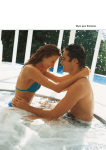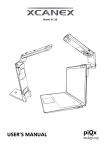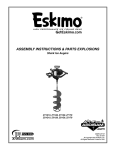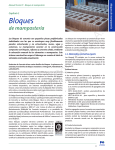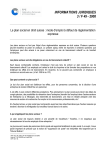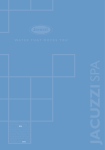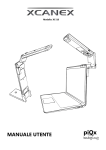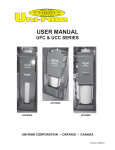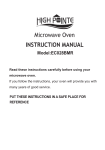Download A Brief Guide to the Craft of Thermal Binding
Transcript
www.thermobinding.com A Brief Guide to the Craft of Thermal Binding Index: Page 2 What is Thermal Binding? What Are The Advantages of Thermal Binding vs. Coil, Comb or Velo-Binding? What Kind of Quality Should I Expect? Why Do I Call Thermal Binding a “Craft”? Page 3 What is The Thermobind Advantage? The Basic Principal of Thermal Binding The Process of Thermal Binding How To Pick The Correct Spine Width Page 4 Built In Measuring Guides Are Limited The Problem With Paper Weights Page 5 How to Pick The Correct Spine Width, Revisited Determining Your Timing About Our Machines Pages 6-9 About Our Machines Page 10 Crimping General Troubleshooting Page 11 General Troubleshooting Written By: Martin Bloomberg, President, ThermoBind, Inc. www.thermobinding.com What is Thermal Binding? Thermal binding is the desktop version of the “perfect binding” of hard cover and soft cover books. Instead of a complicated perfect binding system involving a long line of conveyors and processes that ultimately use a hot melt adhesive to fix the pages into a book cover, thermal binding offers empty covers that have the adhesive pre-applied. One simply picks a cover with the correct spine width, drops in the appropriate number of pages, and then puts the cover in a toaster-sized thermal binding machine. The spine of the cover is heated, the resin or glue slightly wicks into the sheets of paper and a minute or two later you’ll have a bound book. (Pro-Bind 2000) Our 3 minute You-Tube video showing the process: http://www.youtube.com/watch?v=cXMfmpF-znI What Are The Advantages of Thermal Binding vs. Coil , Comb or VeloBinding? All of the older forms of binding require the user to punch holes and then carefully lineup a stack of pages. Then you have to bind each book separately. The end results are not as clean looking as thermal binding and the process is much more time-consuming. With thermal binding, a user can bind as many as 15 1/8” reports in less than 2 minutes. It can take 10 times as long to do that with comb binding. A 1 minute video showing a comparison is here: http://www.youtube.com/watch?v=58x_KZU2jxA What Kind of Quality Should I Expect? Written By: Martin Bloomberg, President, ThermoBind, Inc. www.thermobinding.com The quality should be comparable to what you might find in a store or library. You shouldn’t be able to remove a page without tearing it. If you are not getting that kind of results and you’ve read this booklet, PLEASE give us a call! We’ll take the time to walk you through the process and make sure that everything is working as it should. You can reach us toll free at 888-992-4144, email us at [email protected] or visit us online at www.thermobinding.com. We’re here 9:00 AM to 8:00 PM Eastern on Mon through Thursday and 9:00 AM to 5:00 on Fridays. We also check our emails all the time including weekends and will respond ASAP. Why Do I Call Thermal Binding a “Craft”? Ninety percent of the time, the process is very simple. It’s generally very easy if you are using supplies that were specifically designed for your machine. Many manufacturers go out of their way to make you use only their supplies. So, at one extreme there are machines and covers that are designed to work at 230F and at the other extreme, covers and machines designed to work at 375F. With so many different manufacturers of both machines and covers, all of which run at different temperatures, have different adhesive characteristics, and have different timing and clamping requirements, it is possible to find yourself in a situation where good technique and a good understanding of the variables will allow you avoid difficulties and get superior results. What is the ThermoBind Advantage? We represent most of the major companies in the thermal binding business, and also have our own line of machines. We want all of our customers to be able to select from the whole industry range of thermal binding products, and not just the few items that a particular manufacturer has. The fact is that all of the companies (Unibind, Pro-Bind , Coverbind , Bind-it, Fellowes, and us) all have some unique products, along with differing abilities for customization. So, we got out the digital thermometers and timers and tested nearly all of the machines and covers on the market. Where possible, we invented adapters to modify temperatures, and charted timing requirements so we could better advise our customers. The Basic Principle of Thermal Binding: You need a combination of enough heat and enough time so that the adhesive in the cover gets thin enough to slightly wick into the paper pages. Then, when the adhesive cools, the glue won’t just be holding on the edge. It will actually have become part of the page. Written By: Martin Bloomberg, President, ThermoBind, Inc. www.thermobinding.com The Process of Thermal Binding: 1. 2. 3. 4. Pick the correct spine width for your cover: Align the pages carefully inside the cover Pick the right heating cycle and bind. Tap down on or “jog” the “book block” to make sure they have made contact with the melted adhesive. 5. Crimp where applicable * (Generally required only with Pro-Bind and Bind-it Hard covers) 6. Cool for at least 10 minutes with the spine down. How To Pick The Correct Spine Width: Written By: Martin Bloomberg, President, ThermoBind, Inc. www.thermobinding.com For all of the major manufacturers, the spine width on the box refers to the width of the strip of glue that is inside the cover. It’s always possible to squeeze more sheets of paper into a folder than the stated spine width. However, if there’s no adhesive behind some of those “extra” pages, some pages either at the ends or middle won’t be hitting the adhesive and will fall out. If in doubt, always move to the next bigger spine size. Built In Measuring Guides Are Limited: Some machines have a built in measuring device. Please note that the machines do not take into account the fact that different manufactures offer differing increments in their spine widths. For example, Unibind offers five sizes up to 9mm - 1mm, 3mm,5mm, 7mm, 9mm, while Pro-Bind has in the same range only 4: 1/16”, 1/8”, ¼” and 3/8”. At ThermoBind, we put out a 1.5mm, 3mm, 4mm, 6mm, 8mm and 10mm to offer more closely fitting covers. This is another reason to get out the ruler and be sure you use the closest size that is at least as wide as the stack of items you wish to bind! The Problem With Paper Weights: Paper weights actually refer to the weight of a ream (500 sheets) of 20”X 26” paper. The problem in using paper weights as a guide in the various charts that manufacturers (including us) offer is that some papers are thick and fluffy and others may be thin and dense, while both have the same weight. The guides are close if we’re talking about 20lb standard copy paper and your booklet has fewer than 50 sheets. Our rule of thumb is 8 to 10 sheets of 20lb paper per millimeter of spine width. When the number of pages goes up and the pound weight goes up there is increasing room for error. How To Pick The Correct Spine Width, Revisited: The best way to determine the right spine size is to measure the stack of paper that you will be binding. You should do this without pressing down or pinching the stack of paper. If you find yourself in between two sizes you must move up to the larger spine width. Determining Your Timing: As a general rule of thumb, most soft cover thermal binders take between 45-90 seconds to bind at a temperature of 300F. This will vary slightly based on the width of the spine, the thickness of the material the binder is made of, and how many binders you are trying to bind at the same time. It will also vary Written By: Martin Bloomberg, President, ThermoBind, Inc. www.thermobinding.com based on what machine you are using, and in some cases how much time the machine has had to warm up. Most machines will come with a user manual that suggests timing options. They may have fixed time settings or can have automatic or manual time settings. Unfortunately, most machine manufacturers aren’t paying attention to the wide variety of products that could be stuck into their machines. So, you’ll need to know your machine, and the products you are using to get it right. About Our Machines: Unibind: Unibind machines run at a cooler temperature than most other machines: 230 - 250F. UniBind covers have metal in their spines. The metal conducts the heat rapidly, so higher temperatures are not needed. Unibind machines have a magnetic switch under the hot plate. This means that the machine will only turn on when it detects metal, and will turn off when it does not. Unibind is the only brand of thermal binders that has metal in the spine. So, Unibind machines can only be used with Unibind covers. Yes, in a pinch you could cheat and put in a “dummy” Unibind cover or a properly bent coat hanger next to a different brand of cover to trick the machine into turning on. In this case, the machine will probably need 2 heating cycles to bind most soft covers. Hard covers from ProBind, Bind-it or Coverbind simply won’t get enough heat. Fortunately, Unibind has a good selection of hard and soft covers that will work just fine. Unibind machines go from off, to hot, to done in 90 seconds. This process takes a little longer if it is heating up for the first time, and takes a little less time if the machine is already hot from the previous binding. Once the time cycle is up, it shuts off automatically. This is useful if you get lots of interruptions or have a busy office where a lot of people may use the machine. In short, it’s pretty foolproof! With Unibind multi-heater machines like the XU238 ,XU338, or larger machines, you can just keep loading up the heating compartments while the covers in the other bays are cooling down. This way, it’s possible to process many covers very quickly. You tube Unibind Steelcrystal demo: 1 minute http://www.youtube.com/watch?v=l3f2ng3eDLY Brands of thermal binders that work with these machines: Unibind only. Fellowes Helios 30 and Helios 60 These machines run in the 310F to 335F range. Both machines have charts on them suggesting how much time you should allow for binding, based on the thickness of your document. The Helios 30 allows you to manually select the time cycle. Generally, we recommend using a cycle that is one or two longer than the cycle that the machine suggests. The Helios 60, however, automatically selects a time cycle for Written By: Martin Bloomberg, President, ThermoBind, Inc. www.thermobinding.com you. That was a better idea in theory than in actual practice. Fortunately there are override arrow buttons to increase or decrease those settings (see your Helios manual for details). For most soft covers, the machine will simply add time as the thickness of what you bind increases. That works great for our soft imported covers, but needlessly adds time for Pro-Bind covers that have a faster melting adhesive. You won’t need more than 90 seconds for them, and should never need the 3 minutes the Helios 60 might automatically suggest. There is an override to the automatic time setting: Just press the < arrow to decrease the time, and then hit enter. If Using Pro-Bind or Bind-it hard covers with this machine, the Helios 60 machine may only select 45 seconds for a narrow cover, but you’ll need at least 120 seconds for the heat to rise up to the side glue strips prior to crimping. In this case you’d push the > button to increase the time. Caution: These machines were made with an overly slanted heating bed. This can cause a problem when binding thick books. The glue will tend to accumulate more on the down side. We suggest shimming up the lower side of the machine to make it more level. Brands of thermal binders that work with these machines: ThermoBind, ProBind, CoverBind, Bind-It, Fellowes. UniBind will also work if you use our adapter strip. In that case allow 60 to 90 seconds for less than 1” of contents and 120 seconds for up to 2” of contents. Covermate 550 These machines were originally manufactured by a company called Bind-It. We bought out all of BindIt’s inventory when they were bought out by another company. The machine is nearly identical to our TB500 (below) and was actually made in the same factory. We modified the machine slightly, adding a Teflon insulator to bring the temperature down to a point where it works well with Unibind. The 3 time cycles of 30, 60 and 90 seconds are well suited to handle nearly all soft and hard covers. For the thickest Pro-Bind brand hard covers, you'll need to allow the machine an extra 30 seconds. This machine features a long lasting PTC ceramic heating unit that keeps an even temperature for consistent results. Brands of thermal binders that work with this machine: All brands. ThermoBind TB500 This machine was designed from the outset to work with all brands of thermal binders on the market. It runs just under the temperature that would damage Unibind products. It has time settings of 60, 120, and 180 seconds to accommodate everything from fast melting soft covers to thick Pro-Bind brand hard covers. This machine features a long lasting PTC ceramic heating unit that keeps an even temperature for consistent results. Brands of thermal binders that work with this machine: All brands. ThermoBind TB300 This machine was designed for ease of use. It is a medium duty machine for office or home. It has a very fast warm-up time followed by a single 80 seconds time cycle, so it’s ideal for someone who needs to quickly bind a few reports. The TB 300 will work with all brands of covers. For Unibind brand covers, Written By: Martin Bloomberg, President, ThermoBind, Inc. www.thermobinding.com you will have to use an adapter strip. If the machine remains idle, the temperate is programmed to begin dropping. Once it is idle for 10 minutes, the machine will automatically shut off Brands of thermal binders that work with this machine: All brands (Unibind will only work if you use our adapter strip) ProBind 1000: This machine works best with small spine width soft covers from Pro-Bind. For larger spine widths of soft covers, the machine should be set on the longer (hardcover ) time cycle. ThermoBind brand covers use an adhesive that takes a bit longer to melt, so you'll want to use the longer time cycle for those covers as well. Much like the Helios 30 and 60, the ProBind 1000 will work with all brands of thermal binders; except for Unibind . We have developed an adapter strip which will allow you to use Unibind products with the current version machines. We understand that the next version of the ProBind 1000 will operate at a higher temperature. When they hit the market, we’ll have the appropriate adapter for that version. The ProBind 1000 has a spring loaded clamping mechanism to hold the binder(s) in place while on the heating plate. Useful Tip: At times, this feature can prevent pages from reaching the bottom (spine) of the binder. It is best to spread the clamp apart with your fingers, and tap the binders down on the heating plate. This ensures that the paper inside of the binders will reach the glue strip in the spine. Brands of thermal binders that work with this machine: Brands of thermal binders that work with these machines: ThermoBind, ProBind, CoverBind, Bind-It, Fellowes. UniBind will also work if you use our adapter strip. ProBind 2000: Pro-Bind is on its second version of this machine. It is a very solid all metal machine and one of the few machines that is made in the USA. The factory setting on it is about 320F, but it is programmable to go up another 20 degrees. This is desirable for working with the Pro-Bind or Bind-it hard covers that need enough heat to melt the side glue strips prior to crimping. It also is programmable to go down up to 40 degrees which puts it in the safe zone for use with Unibind products. The time cycles for this machine are quite short; 30 seconds for soft covers and 60 for hard covers. We feel the 30 seconds is only enough time for Pro-Bind or Bind-it soft covers in smaller spine widths. If you are doing larger spine widths or multiple booklets at the same time, we suggest using the hardcover setting. Most other soft covers on the market need a bit more time, so for Coverbind, ThermoBind, or Unibind products (using the lower temperature and a thin Teflon adapter) you’ll want at least a 60 second cycle . For Pro-Bind hard covers, even with the machine programmed at the highest temperature, you may need to do 2 60 second cycles. If the book is not completely filled and there is air between the cover and the pages it takes more time for the heat to rise to the side glue strips. Brands of thermal binders that work with this machine: Brands of thermal binders that work with these machines: ThermoBind, ProBind, CoverBind, Bind-It, Fellowes. UniBind will also work if you program the machines temperature down 2 levels. Written By: Martin Bloomberg, President, ThermoBind, Inc. www.thermobinding.com Coverbind 5000: This machine is set to run comparatively hot, at up to 375 degrees. It will work with most thermal covers except Unibind. However, Coverbind coats their binders to protect against the high temperature. White or Ivory colored covers from other manufactures may discolor in their machines unless an insulating adapter is used. Brands of thermal binders that work with these machines: ThermoBind, ProBind, CoverBind, Bind-It, Fellowes. Fellowes 250: This machine has been discontinued and replaced by the Helios 30, but there are a lot of TB250’s out there. The machine has only one short time cycle of about 25 seconds. It runs at about 325F. That time cycle is too short for all but the smallest spine sizes. For most soft cover applications you’ll need to run 2 successive cycles. After the beep that signals the end of the first cycle, you can simply lift up the cover a few inches and then drop it down so it activates the electric eye and starts a second cycle. This machine maintains a steady temperature until it is either shut off manually or automatically goes into sleep mode. So, you can choose to simply leave the cover in for another 30 seconds. For Bind-it, ProBind, or Coverbind hard covers you’ll need at least 3 cycles (75 to 90 seconds). For Unibind products you’d need the heat reducing adapter, and then 2 to 3 cycles. Brands of thermal binders that work with these machines: ThermoBind, ProBind, CoverBind, Bind-It, Fellowes and Unibind with an adapter. Fellowes 450: This machine has been discontinued and has been replaced by the Helios 60. Unlike the TB250, the TB450 offers a choice of 3 time cycles: 25, 50 or 75 seconds. These cycles can be selected prior to binding, so you don’t have to hover over the machine. It also runs at about 325F. For most soft cover applications you’ll need to set the machine for the 50 second cycle. For soft covers over 15mm thick, or for binding multiple covers, select the 3rd time cycle. This machine maintains a steady temperature until it is either shut off manually or automatically goes into sleep mode. So, you can choose to simply leave the cover in for another 30 seconds. For Bind-it, ProBind, or Coverbind hard covers you’ll need at least the longest cycle (75 to 90 seconds). For Unibind products you’ll need the heat reducing adapter, and then the 2nd or 3rd cycle. Brands of thermal binders that work with these machines: ThermoBind, ProBind, CoverBind, Bind-It, Fellowes and Unibind with an adapter. Bind-it Perfect Binder II: This was a relatively late addition to the Bind-it line. It has 2 time settings: a shorter time for soft covers and a longer time for hard covers. An internal clamping device holds the covers tightly. A start button Written By: Martin Bloomberg, President, ThermoBind, Inc. www.thermobinding.com initiates the cycle. Starting from a cold machine, the first cycle will take over 3 minutes because it includes a warm-up time. Successive cycles will be shorter. This machine runs quite hot and the nature of the clamping mechanism makes it difficult to add any type of adapter, so we don’t recommend it for use with Unibind products. Brands of thermal binders that work with these machines: ThermoBind, ProBind, CoverBind, Bind-It, Fellowes. Bind-it Covermate 600 and 700 series: These oldies but goodies have a start button that begins a time cycle. Like the Perfect Bind II, the first cycle will include the warm-up and successive cycles will be shorter. They operate at fairly high temperature. These all metal machines have the same sliding throat mechanism as the Coverbind 5000, ThemoBind 500, and Covermate 550’s so it is easy, (and necessary) to add an adapter for use with Unibind covers. One drawback to these machines is that the time cycle is often too short for most thermal covers, so count on running 2 cycles for most soft covers, and 3 for hard covers. Brands of thermal binders that work with these machines: ThermoBind, ProBind, CoverBind, Bind-It, Fellowes and Unibind with an adapter. If You Don’t See Your Machine Here then give us a call at 1-888-992-4144 or email us at [email protected]. We probably are very familiar with your machine, but have not listed it here because we either; don’t sell it, don’t sell it anymore, or it is a less popular machine. Written By: Martin Bloomberg, President, ThermoBind, Inc. www.thermobinding.com Crimping: Crimping: Crimping is required when using Pro-Bind or Bind-it hard covers. These covers have two side glue strips, in addition to the main strip in the spine. When the cover is still very hot it is immediately placed in the crimper (a clamping device). This forces the adhesive into the pages and at the same time removes any excess empty space in the spine. The side glue strips catch the first and last pages to hold everything in place. When the cover cools, the spine will be crisply defined. Crimping Unibind: Unibind hard covers have a metal channel on the inside the spine. This gives the cover a crisp, defined shape. There are occasionally times when you are in between sizes or are forced to use a size larger than you need. In those cases you can simply take a straight edge ruler and press down on the edge of the spine on one side of the binder, and then equally on the other side. It's a bit like bending in the legs of a staple. You'll end up with a crisp clean look. General Troubleshooting: Pages Are Falling Out Of My Document: If you are noticing that a few pages are falling out of your document, it is likely that one of three things is happening. First and most likely, the cover simply needs more time on the heater. As mentioned throughout this manual, many machines have time cycles that are too short for most brands of covers. Try giving your cover an extra 10 or 20 seconds, and in most cases that will solve your problem. If you are noticing that almost all of the pages are falling out, try leaving it in for an entire extra time cycle. Second, you could be over stuffing the cover. If all of the pages aren’t hitting the glue strip in the spine, then some pages will fall out. If this is the case, you will probably need to get a larger spine size. If you are in a time crunch and cannot get a larger spine size, jump ahead three paragraphs down. Third, you may be trying to handle the document too quickly. After binding, it is important to let the glue in the spine cool down for at least 5 minutes before handling. If you have tried the aforementioned solutions, and you are still having issues with pages falling out, please call us at 888-992-4144. I Am Using Coated Paper And Pages Are Falling Out Of My Document: On rare occasions we've had customers say that they were having difficulty binding heavily coated paper stocks. Some high gloss stocks and some printing processes that deposit an oily film on the paper can be Written By: Martin Bloomberg, President, ThermoBind, Inc. www.thermobinding.com resistant to adhesive penetration. In those cases, we suggest that you take the stack of paper that you plan to bind and rough up the side of the stack that is going into the spine with a piece of fine sandpaper (150 grit). This will open up the fibers and allow the glue strip to wick into the paper. The see-through front covers on my soft covers get wavy after binding: The card stock back covers and lips and the PVC or PET front covers can have different rates of expansion when subjected to the heat of the binding process. If the time and temperature aren’t too much out of range, the covers will return to their normal state after cooling. We have noticed this with all brands of covers on some occasions. You’ll find that Pro-Bind and our ThermoBInd brands have made the cardstock lip on the front covers wider on the larger spine widths that require more heat and time. This keeps the heat away from the line where the 2 different materials are attached and pretty much eliminates any waviness. If this continues to happen, placing a heat reducing adapter or a few strips of paper onto the heating plate, to reduce the temperature will generally solve the problem. The wrap around covers and the leatherflex covers with see through fronts do not have this issue. Unibind softcovers operate at a lower temperature and do not have this problem unless they are considerably overheated.. My Spine Size Is Too Small, And I Have No Time To Order Replacements: We have had a few occasions where customers have underestimated the thickness of their report and find themselves with a deadline. One can generally "cheat" by pre-stapling the contents. If possible, I recommend using staples that are too short to go all the way through. Place a couple in from each side so they go in more than 1/2 way. That avoids the pucker that can occur when one staples all the way through. If you use this method, even if a few pages don't ever hit the glue, the binding will stay strong and you won't lose a page. This process also works well when one has to make a large quantity of reports even when the covers are the right size, because it allows one to collate the book blocks ahead of time. This method shouldn't be necessary once you're past the learning curve, but it is a useful tool. Written By: Martin Bloomberg, President, ThermoBind, Inc.