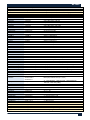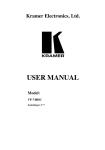Download SC-12BT User`s Manual
Transcript
User’s Manual SC-12BT 12-Input Scaler Switch with HDBaseT Output, RS-232, and IP Control Variety of inputs: 4x HDMI, 4x VGA, and 4x AV 3 outputs: VGA, HDMI, HDBaseT Advanced audio with HDMI audio extraction Built-in audio power amp for connection to speakers Control via Front Panel, IR, RS-232 and IP port User friendly and intuitive design UMA1228 Rev 1.0 © Copyright 2015 Hall Research, Inc. All rights reserved. 1163 Warner Ave Tustin, CA 92780, Ph: (714)641-6607, Fax (714)641-6698 Multi-Format Scaler Switch with HDBaseT Table of Contents 1.0 Introduction ____________________________________________________________ 3 2.0 Features _________________________________________________________________ 3 2.1 Package Contents _______________________________________ 4 3.0 Installation ______________________________________________________________ 5 3.1 Connecting the Video Inputs ______________________________ 5 3.2 Connecting the Scaled Outputs ____________________________ 6 3.4 Audio Subsystem and Amplifier Connections _________________ 7 4.0 Operation _______________________________________________________________ 8 5.0 RS-232 and IP Control Commands ____________________________________ 10 6.0 Troubleshooting ________________________________________________________ 12 7.0 Specifications ___________________________________________________________ 13 TRADEMARKS USED IN THIS MANUAL Hall Research and its logo are trademarks of Hall Research. Any other trademarks mentioned in this manual are acknowledged as the property of the trademark owners. FCC RADIO FREQUENCY INTERFERENCE STATEMENT This equipment generates, uses, and can radiate radio frequency energy and if not installed and used properly, that is, in strict accordance with the manufacturer’s instructions, may cause interference to radio communication. It has been designed to comply with the limits for a Class A computing device in accordance with the specifications in Subpart B of Part 15 of FCC rules, which are intended to provide reasonable protection against such interference when the equipment is operated in a commercial environment. Operation of this equipment in a residential area is likely to cause interference, in which case the user at their own expense will be required to take whatever measures may be necessary to correct the interference. Changes or modifications not expressly approved by the party responsible for compliance could void the user’s authority to operate the equipment. 2 SC-12BT 1.0 Introduction The SC-12BT is a 12 input HD scaler that accommodates 4 HDMI, 4 VGA, and 4 AV inputs. Select any of the inputs by using the front panel push-buttons, IR, RS-232, or IP commands. The selected source is scaled to a fixed user definable resolution and simultaneously output in 3 convenient formats: VGA, HDMI, and HDBaseT (class B for easy extension to 70m / 230ft on a single UTP connection using compatible receivers or displays with built-in HDBaseT inputs). NOTE All 3 outputs show the same image. The product is not a matrix switch. The SC-12BT provides comprehensive audio capabilities. HDMI audio is extracted; VGA and AV inputs (Composite, S-Video, and YPbPr) have their own audio inputs, two auxiliary audio inputs are also provided (balanced mic and stereo line-level). Two front panel controls are provided for adjusting the output volume, one for setting the audio level from the video input and another one for the AUX input. The overall audio (sum of the audio from the selected source and the AUX audio) is embedded in the HDMI and HDBaseT outputs and also is available on a pair of RCA jacks (stereo). The unit also boasts a 20 watt internal audio amplifier for direct connection to 4 or 8 Ω speakers (10w per channel into 8 Ω or 20w per channel into 4 Ω). 2.0 Features • 12 input Switcher: 4x HDMI, 4xVGA, 2xCV, 1xS-Video, 1x YPbPr • 3 Simultaneous Outputs: VGA, HDMI, and HDBaseT™ • Scaler with User Settable Output Resolution • User friendly and intuitive front panel design • IR, RS-232 and IP Control • English-Based ASCII Command Set (Telnet or RS-232) • HDMI Audio Extraction and Embedding • Balanced Microphone and Stereo Line Inputs • Line level and HDMI embedded audio outputs • 20 Watt Power Amp for direct connection to speakers 3 Multi-Format Scaler Switch with HDBaseT 2.1 Package Contents 1x SC-12BT 1x Power Cord 1x IR Remote (batteries included) 4x Captive screw connectors (pluggable terminal blocks) - one attached to the RS-232 cable, the rest may be plugged in the back of the scaler as shown here. 4x Plastic cushions (rubber boots) that can be used for table top use 1x RS-232 cable 1x User’s Manual *All packages are carefully inspected prior to shipment. However if you think that you are missing an accessory, please contact Hall Research Support for further assistance. Included accessories 4 SC-12BT 3.0 Installation The following diagram illustrates typical input and output connections that can be utilized with the SC-12BT within a typical system configuration: Typical installation diagram For convenience, output connectors on the rear panel have RED background. 3.1 Connecting the Video Inputs The SC-12BT supports connection to a variety of different input sources, making it a versatile addition to any AV installation. This unit supports four HDMI inputs, four VGA inputs(four 3.5mm VGA corresponding audio inputs), one YPbPr (Component) input, two Composite Video inputs, and one S-Video input. Please be advised that the USB port on the unit is only intended for service (firmware update), and does not support any video or data pass-through. Video inputs highlighted on the rear panel 5 Multi-Format Scaler Switch with HDBaseT 3.2 Connecting the Scaled Outputs The SC-12BT supports three different output types allowing flexible and reliable connection to a variety of displays and equipment. The output types of this model include VGA, HDMI, and HDBaseT (Class B or HDBaseT-Lite™). The video output area on the rear panel also has left and right line level analog audio outputs. 3.3 HDBaseT UTP (Twisted Pair Catx) Connection The SC-12BT Scaler Switch provides an HDBaseT output for connection to any HDBaseT compliant receiver including those built-in some displays and projecctors. Hall Research's UH-1BT-R is the ideal and lowest cost receiver recommended for use with the scaler. The output on the scaler is Class B or HDBaseTLite™, it is compatible with all classes of HDBaseT receivers (Lite or nonLite), and the maximum extension distance supported through this output is 230ft (70m). We recommend using 23 gague Category 6 UTP cable for the connection between the scaler’s HDBaseT output and the corresponding HDBaseT receiver and if the distance is equal to or longer than 200 ft, shielded category cables are recommended. For best results we recommend using Alliance approved cables listed at www.hdbaset.org/cables The HDBaseT output of the switcher only carries the video (and embedded audio) and no data or power is extended through this port. Front and rear of the UH-1BT-R recommended receiver 6 SC-12BT 3.4 Audio Subsystem and Amplifier Connections It is important to understand the audio routing and mixing behavior of the scaler. Please refer to the block diagram below. The front panel has two separate audio volume/mute controls, one that affects the selected video input source, and one that affects the Auxiliary audio input. The resultant audio at the output is the sum (mix) of the two settings. The audio signals associated with the source video inputs include: embedded audio in the HDMI inputs (no separate audio inputs are provided for the HDMI) 4 audio inputs for each of the 4 VGA inputs 2 audio inputs shared among the 4 AV (TV) inputs Audio Subsystem Functional Block Diagram The AUX audio has inputs for both microphone and line level, but only one volume adjustment is present on the front panel, therefore it is recommended to connect to one or the other AUX audio input (either MIC IN or LINE IN), not both simultaneously. The Microphone input is balanced and features a preamplifier suited for most dynamic mics. It does not provide phantom power, so avoid using condenser mics that need external phantom power. The Line input is unbalanced and has left and right channels. It is suitable with most stereo outputs including PCs, music players, receivers, etc. 7 Multi-Format Scaler Switch with HDBaseT On the audio output side, the SC-12BT also offers amplified speaker outputs. capable of delivering 2x10 watts to 8 Ω or 2x20 watts to 4 Ω speakers. 4.0 Operation The SC-12BT can be controlled with the front panel buttons, an on-screen display in conjunction with IR remote, or from RS-232/Telnet commands. 4.1 Control via Front Panel Front panel controls and indicators The front panel is intuitive and easy to use. There are 12 individual back-lit push buttons for each input. The button for the currently selected input is lit. The output resolution The output resolution (for all 3 outputs) is set via the RESOLUTION pushbutton. Audio adjustments are also on the front panel (see section 3.4). Note that through the RS-232/Telnet commands all or parts of the front panel functions can be locked. This is useful if the SC-12BT is being controlled using an external controller and inadvertent control from the front panel is to be avoided. Please refer to the control command set for further information. 4.2 Control using the IR and OSD Menu The SC-12BT includes an On-Screen Display menu which will allow the user to adjust various functions. Utilize the included infrared remote in order to navigate through the OSD (Pressing the Menu button will bring you back to the previously selected section). The OSD of the unit allows adjustments in three categories: Picture, Sound, and Settings. The Picture menu is used to set specific parameters including color temperature, contrast, brightness, hue, saturation, sharpness, and scale. This menu also offers the setting of presets and advanced picture adjustment, however some parameters are only available depending on the specific input source. 8 SC-12BT The Sound menu is used for adjustment of bass, treble, balance, scene mode, and other smart volume settings. Once again, some parameters are only available depending on the specific input. The Settings menu offers the ability to change the OSD language, freeze video output, enable audio listen only, adjust VGA settings, and other advanced output adjustments (H/V position adjustment). 4.3 Infra-Red Remote Control Below is an image of the infrared remote control included with the SC-12BT. Please be advised that some of the functions are only available in MENU mode. 9 Multi-Format Scaler Switch with HDBaseT 5.0 RS-232 and IP Control Commands The SC-12BT can be controlled via the RS232 port with the provided cable, or through Telnet Protocol via the TCP/IP terminal port # 8080. Use a DB9 Male-to-Female cable shipped with the scaler to connect it to the computer or external control device. Below a list of settings and commands provided to utilize these controls and set specific functions. 5.1 RS-232 Control The RS-232 port on the box provides plug-in screw terminals for RX, TX and Ground. If connecting to a PC (or USB to Serial converter) a DB9-F cable will be required, one such cable terminated to a removable screw terminal is provided. Baud rate: 9600 Data bits: 8 Stop bits: 1 Parity bit: none 5.2 Telnet Control The SC-12BT can also be controlled via Telnet protocol, and communicates on port # 8080. As shipped the IP address of the unit is set to DHCP, meaning that when connected to a network with a DHCP server, the IP address is assigned by the DHCP server. This is done so you can the device get a valid IP address on your particular network. You can use the serial port (or Telnet session) to assign a new IP address to the box or to enable/disable DHCP. Please refer to the IP configuration commands in the ASCII command set 5.4 RS-232 and Telnet Command Set 1) 2) 3) 4) Commands are Case Insensitive Commands are terminated with CR (Hex 0D) & LF (Hex 0A) is ignored Responses are sent to Serial port and to IP/Telnet port (if TCP client is present) RS-232 baud rate: 9600 Data bits: 8 Stop bits: 1 Parity bit: none. *** The following table is available as a pdf file from the product’s website Command S SourceMute 1 S SourceMute 0 S SourceVol ZZ S SourceVol Up X S SourceVol Down X S Brightness ZZ S Contrast ZZ S Saturation ZZ S Sharpness ZZ Autovga S OSDMenu X S OSD Left S OSD Right S OSD Up S OSD Down S OSD 1 10 Response SourceMute 1 SourceMute 0 S SourceVol ZZ S SourceVol ZZ S SourceVol ZZ S Brightness ZZ S Contrast ZZ S Saturation ZZ S Sharpness ZZ Done S OSDmenu X S OSD Left S OSD Right S OSD UP S OSD Down S OSD 1 Notes Audio from AV Source Muted Audio from AV Source Unmuted Set Source Volume to ZZ ( ZZ = 00 - 99) Increase AV Source volume by X ( X= 1 - 9 ) Decrease AV Source volume by X ( X= 1 - 9 ) Set Brightness to ZZ ( ZZ = 00 - 99) Set Contrast to ZZ ( ZZ = 00 - 99) Set Saturation to ZZ ( ZZ = 00 - 99) Set Sharpness to ZZ ( ZZ = 0 - 7) Auto Adjust VGA input X = [ 0 - Hide OSD Menu, 1 - Show OSD Menu ] Executes the highlighted item on the OSD menu SC-12BT Command S Colortemp X S Aspect X S PictureMode X S SoundMode X Response S Colortemp X S Aspect X S Picturemode X S Soundmode X Notes X = [ 1 - Normal, 2 - Warm, 3 - Cool ] X = [ 1 - Wide Screen, 2 - Subtitle, 3 - 4:3, 4 - No Scale, 5 - Full ] X = [ 1 - User, 2 - Soft, 3 - Standard, 4 - Bright ] X = [ 1 - News, 2 - Movie, 3 - User, 4 - Standard ] S Reset 1 S Output 1 S Output 2 S Output 3 S Output 4 S Output 5 S Freeze 1 S Freeze 0 S FWUpdate S HDMI 1 S HDMI 2 S HDMI 3 S HDMI 4 S VGA 1 S VGA 2 S VGA 3 S VGA 4 S AV 1 S AV 2 S AV 3 S AV 4 S MasterMute 1 S MasterMute 0 S AuxMute 1 S AuxMute 0 S AuxVol ZZ S AuxVol Up X S AuxVol Down X S OSDChannelDisp 1 S OSDChannelDisp 0 S OSDVolumeDisp 1 S OSDVolumeDisp 0 S HDMIMute 1 S HDMIMute 0 R volume S Reset 1 S Output 1 S Output 2 S Output 3 S Output 4 S Output 5 S Freeze 1 S Freeze 0 S FWUpdate S HDMI 1 S HDMI 2 S HDMI 3 S HDMI 4 S VGA 1 S VGA 2 S VGA 3 S VGA 4 S AV 1 S AV 2 S AV 3 S AV 4 S MasterMute 1 S MasterMute 0 S Auxmute 1 S Auxmute 0 S AuxVol ZZ S AuxVol ZZ S AuxVol ZZ S OSDChannelDisp 1 S OSDChannelDisp 0 S OSDVolumeDisp 1 S OSDVolumeDisp 0 S HDMIMute 1 S HDMIMute 0 Volume Source ZZ, Aux ZZ Source HDMI X Source VGA X Source AV X Reset Factory Defaults Output Resolution 1024*768 Output Resolution 1280*720 Output Resolution 1280*800 Output Resolution 1360*768 Output Resolution 1920*1080 Freeze output Frame Unfreeze Output Frame Set Firmware Update Switch to HDMI 1 Switch to HDMI Input 2 Switch to HDMI Input 3 Switch to HDMI Input 4 Switch to VGA Input 1 Switch to VGA Input 2 Switch to VGA Input 3 Switch to VGA Input 4 Switch to CVideo 1 Switch to YPbPr Switch to SVideo Switch to CVideo 2 Mute Source & Aux Audio Unmute Source & Aux Audio Mute Aux Audio (LINE & MIC ) Unmute Aux Audio (LINE & MIC) Set Aux Volume (ZZ = 0-60) Increase the Aux volume by X ( X= 1 - 9 ) Decrease the Aux volume by X ( X= 1 - 9 ) Display input source channel in OSD after switching Do not show input source channel in OSD after switching Display volume bar when volume is changed Do not display volume bar when volume is changed Mute Audio embedded In HDMI input Unmute Audio Embedded in HDMI input Read Volume, ZZ = 0 - 99 for Source and 0 - 60 for Aux R Source Read (Get) Active Source (X=1,2,3,4) R Output Output X R PictureMode R SoundMode R Aspect R Brightness R Contrast R Saturation R Sharpness R ColorTemp R OSDChannelDisp R OSDVolumeDisp R HDMIMute PictureMode X SoundMode X Aspect X Brightness XX Contrast XX Saturation XX Sharpness XX ColorTemp X OSD Channel Display X OSD Volume Bar Display X HDMI Audio X X= 1024*768(XGA), 1280*720(720p), 1280*800(WXGA), 1360*768, 1920*1080(1080p) X = User, Soft, Standard, Bright X = News, Movie, User, Standard X = Wide Screen, Subtitle, 4:3, No Scale, Full XX = 0 – 99 XX = 0 – 99 XX = 0 – 99 XX = 0 – 7 X = Normal, Warm, Cool X = Enable/Disable X = Enable/Disable X = Mute/Unmute S Keylock 0 S Keylock 1 S Keylock 2 S Keylock 3 S Keylock 0 S Keylock 1 S Keylock 2 S Keylock 3 Unlock all Front Panel Buttons Lock Video Input Buttons (All video inputs: HDMI, VGA & AV) Lock all Video Inputs + Output Resolution select button Lock Everything on Front Panel 11 Multi-Format Scaler Switch with HDBaseT Command R Keylock Response R Keylock X Notes Get Current Keylock Status X = 0,1,2,3 S IP X S SB X S GW X S DHCP 1 S DHCP 0 S IP X S SB X S GW X S DHCP 1 S DHCP 0 IP X DHCP Y X = VALID IP address. X = VALID Subnet Address X = VALID Gateway Address Enable DHCP Disable DHCP X = Current IP address of the Unit. Y = Current DHCP status (1 = Enabled , 0 = Disabled) R Ipconfig 6.0 Troubleshooting If you are experiencing problems getting the scaler to work properly, please use the following troubleshooting suggestions. o Make sure the power LED is lit on the front panel. If not check power connection and ensure that all of the connections between sources and outputs are firmly secured. Loose connections are the number one cause of issues. o Select other inputs, and try changing the output resolution. o Power cycle the system by unplugging the power supply connected to the scaler, waiting 5 seconds and plugging it back in. o If a specific source is not working, verify that the source works when directly connected to the output display. o The command “S Reset 1” can be sent to the scaler in order to initiate a factory reset. Please be advised that this command will reset all settings on the scaler back to factory default (and set IP config to DHCP). o If you are experiencing issues with the HDBaseT output of the unit, make sure that the twisted-pair cable meets the system requirements and check the length. Try using a short cable as a test. Be advised that the HDBaseT output of this unit is Lite™ (Class B) rated for up to 230ft (70m) at 1080p, and it does not support IR, RS-232, or PoH (power over HDBaseT) extension. If you are still not able to get the system working properly, contact Hall Research support (preferably via email or the form on support page of www.hallresearch .com) with a detailed description of the issue and the troubleshooting steps you have taken. Do not open or try to repair the unit yourself as this will void your warranty. To return the extender for repair, you must contact HR Support at 714-6416607, via email, or on our website. To ship the unit back for repair, make sure to obtain a Return Material Authorization (RMA) number. 12 SC-12BT 7.0 Specifications Video Inputs Outputs Connectors 4x HDMI, 4x VGA, 4xAV (1s YPbPr, 1x S-Video, 2x Composite Video) 1x HDMI, 1x VGA, 1x HDBaseT (for extension to 70m or 230 ft max.) HDMI female, HD15 Female for VGA, RCA for Composite and YPbPr, MiniDin for S-Video, RJ45 for HDBaseT Input Standards HDMI 1.3, RGBHV, RGBs, RGsB, RsBsGs, NTSC 3.58, NTSC 4.42, PAL, SECAM Bandwidth HDMI: 4.95Gbps, CV/S-Video: 150MHz, YPbPr: 170MHz, VGA: 375MHz HDCP Support Supported (versions 1.0 to 1.4) Resolutions See Sections 7.1 and 7.2 below Audio Inputs 6 Stereo Audio line inputs (4 3.5mm for VGA and 2 RCA for AV), plus two Aux inputs on screw terminals (Balanced Mono for mic, Unbalanced Stereo) -10dBv Nominal RCA/3.5mm Input Level RCA/3.5mm > 10 KΩ Input Impedance Mic Aux Input -48dB Nominal (Balanced Mic input) – No Phantom Power Provided Level Mic Aux Input 600 Ω Impedance Line Aux Input +4dBu Nominal Level Line Aux Input > 10 KΩ Impedance Outputs Stereo line level outputs on RCA, 2x10W@8Ω (or 2x20W@4Ω) amplified Freq Response 20 Hz ~ 20 KHz Formats 2 channel Analog or 2-Channel (PCM) HDMI Embedded Audio. Other Signals Control Ports RS-232, TCP/IP (telnet), IR General Power Supply 100 VAC to 240 VAC, 50-60 Hz, internal; Power 65 watts (220 BTU/hr) maximum Temp/humidity Storage: -40 to +158 °F (-40 to +70 °C) / 10% to 90%, non-condensing Operating: +32 to +122 °F (0 to +50 °C) / 10% to 90%, non-condensing Cooling Convection Mounting 1RU high, standard 19" rack Enclosure type Steel and Aluminum Dimensions 1.73" High x 19" Wide x 9.25" D (44 mm H x 483 mm W x 235 mm D) – 1RU Product weight Device 6.1 lb or 2.8 kg Shipping 7.7 lb or 3.5 kg includes accessories Vibration ISTA 1A in carton (International Safe Transit Association) Regulatory CE, RoHS EMI/EMC CE, FCC Class A MTBF 90,000 hours (Calculated Estimate) Warranty 2 years parts and labor 13 Multi-Format Scaler Switch with HDBaseT 7.1 Supported Input Video Formats Input Resolution 640 x 480 @ 60 Hz (VGA) 640 x 480 @ 72 Hz (VGA) 640 x 480 @ 75 Hz (VGA) 720 x 400 @ 70 Hz (VGA) 720 x 480 @ 60 Hz Interlaced (480i) 720 x 480 @ 60 Hz Progressive (480p) 720 x 576 @ 50 Hz Interlaced (576i) 720 x 576 @ 50 Hz Progressive (576p) 800 x 600 @ 56 Hz Interlaced 800 x 600 @ 60 Hz (SVGA) 800 x 600 @ 72 Hz (SVGA) 800 x 600 @ 75 Hz (SVGA) 1024 x 768 @ 60 Hz (XGA) 1024 x 768 @ 70 Hz (XGA) 1024 x 768 @ 75 Hz (XGA) 1280 x 720 @ 60 Hz Interlaced (720i) 1280 x 720 @ 60 Hz Progressive (720p) 1280 x 768 @ 60 Hz (WXGA) 1280 x 960 @ 60 Hz (SXGA/UVGA) 1280 x 1024 @ 60 Hz (SXGA) 1280 x 1024 @ 75 Hz (SXGA) 1360 x 768 @ 60 Hz (HD/WXGA) 1440 x 900 @ 60 Hz (WXGA+) 1600 x 1200 @ 60 Hz (UXGA) 1680x 1050 @ 60 Hz (WSXGA+) 1920 x 1080 @ 50 Hz (interlaced, 1080i) 1920 x 1080 @ 60 Hz (interlaced, 1080i) 1920 x 1080 @ 50 Hz (progressive, 1080p) 1920 x 1080 @ 60 Hz (progressive, 1080p) HDMI ☑ ☑ ☑ VGA ☑ ☑ YPbPr Video ☑ ☑ ☑ ☑ ☑ ☑ ☑ ☑ ☑ ☑ ☑ ☑ ☑ ☑ ☑ ☑ ☑ ☑ ☑ ☑ ☑ ☑ ☑ ☑ ☑ ☑ ☑ ☑ ☑ ☑ ☑ ☑ ☑ ☑ ☑ ☑ ☑ ☑ ☑ ☑ ☑ ☑ ☑ 7.2 Supported Output Video Formats 720p: 1280x720, 1080p: 1920x1080, XGA: 1024x768, WXGA: 1280x800 HD/WXGA: 1360x768 14 © Copyright 2015 Hall Research, Inc. All rights reserved. 1163 Warner Ave., Tustin, CA 92780 Ph: (714)641-6607 2