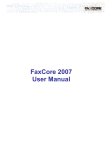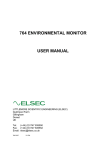Download Notes (PDF - 24 pages
Transcript
2008 HSC Notes from the Marking Centre Information Technology 2008 HSC Notes from the Marking Centre – Information Technology © 2009 Copyright Board of Studies NSW for and on behalf of the Crown in right of the State of New South Wales. This document contains Material prepared by the Board of Studies NSW for and on behalf of the State of New South Wales. The Material is protected by Crown copyright. All rights reserved. No part of the Material may be reproduced in Australia or in any other country by any process, electronic or otherwise, in any material form or transmitted to any other person or stored electronically in any form without the prior written permission of the Board of Studies NSW, except as permitted by the Copyright Act 1968. School students in NSW and teachers in schools in NSW may copy reasonable portions of the Material for the purposes of bona fide research or study. When you access the Material you agree: • to use the Material for information purposes only • to reproduce a single copy for personal bona fide study use only and not to reproduce any major extract or the entire Material without the prior permission of the Board of Studies NSW • to acknowledge that the Material is provided by the Board of Studies NSW • not to make any charge for providing the Material or any part of the Material to another person or in any way make commercial use of the Material without the prior written consent of the Board of Studies NSW and payment of the appropriate copyright fee • to include this copyright notice in any copy made • not to modify the Material or any part of the Material without the express prior written permission of the Board of Studies NSW. The Material may contain third-party copyright materials such as photos, diagrams, quotations, cartoons and artworks. These materials are protected by Australian and international copyright laws and may not be reproduced or transmitted in any format without the copyright owner’s specific permission. Unauthorised reproduction, transmission or commercial use of such copyright materials may result in prosecution. The Board of Studies has made all reasonable attempts to locate owners of third-party copyright material and invites anyone from whom permission has not been sought to contact the Copyright Officer, ph (02) 9367 8289, fax (02) 9279 1482. Published by Board of Studies NSW GPO Box 5300 Sydney 2001 Australia Tel: (02) 9367 8111 Fax: (02) 9367 8484 Internet: www.boardofstudies.nsw.edu.au 2009036 2 2008 HSC Notes from the Marking Centre – Information Technology Contents Introduction ......................................................................................................................................... 4 Section I .............................................................................................................................................. 4 Section II ............................................................................................................................................. 5 Section III – Options............................................................................................................................ 6 3 2008 HSC Notes from the Marking Centre – Information Technology 2008 HSC NOTES FROM THE MARKING CENTRE INFORMATION TECHNOLOGY Introduction This document has been produced for the teachers and candidates of the Stage 6 course in Information Technology. It comments on candidate responses to the 2008 Higher School Certificate examination, indicates the quality of the responses and highlights the relative strengths and weaknesses of the responses in each question and each section. It is essential for this document to be read in conjunction with the relevant syllabus, the 2008 Higher School Certificate Examination, the Marking Guidelines and support documents which have been developed by the Board of Studies to assist in the teaching and learning of Information Technology. General comments Teachers and candidates should be aware that examiners may ask questions that address the syllabus outcomes in a manner that requires candidates to respond by integrating their knowledge, understanding and skills developed through studying the course. This reflects the fact that the knowledge, understanding and skills developed through the study of discrete sections should accumulate to a more comprehensive understanding than may be described in each section separately. Section I Multiple choice Question 1 2 3 4 5 6 7 8 Correct response B C A A B C C D Question 9 10 11 12 13 14 15 4 Correct response B C A D A A D 2008 HSC Notes from the Marking Centre – Information Technology Section II Question 16 (a) Many responses identified one appropriate detail to be recorded onto a maintenance report/card. Weaker responses indicated details that would more likely be found in an asset register rather than maintenance record. (b) Better responses identified and justified an appropriate cleaning product. Weaker responses only identified an appropriate cleaning product and a significant number of candidates did not provide adequate justification for the chosen cleaning product. (c) Most responses identified OHS considerations for the scenario of relocating the monitor from its position on the floor of the sixth level to the workroom on the third level. Better responses analysed the identified OHS considerations and related implications for each to the scenario. Weaker responses only identified one appropriate consideration or lacked sufficient analysis. Question 17 (a) Many responses identified appropriate hardware specifications to be checked before installing the image-editing package. Weaker responses identified operating system requirements, used non-technical terms or identified non-specific hardware devices with no specification detail. (b) Better responses identified and explained a benefit of the additional RAM when using the image-editing program, including a comparison with the use of virtual memory (or secondary storage) to store open image files and the effect this has on the system. Many candidates only identified a benefit of the additional RAM. Weaker responses used non-specific terminology to identify a benefit. (c) Better responses outlined the procedure of creating an appropriate user authentication method and restricting the access of the program executable/folder to the usernames of the graphic designers. Weaker responses identified the use of passwords with no procedure outlined. (d) Most responses detailed a hierarchical directory path with appropriately named folders to store the image files for the web project. Weaker responses identified a single folder name with no included path information. Question 18 (a) Most candidates were able to identify that workstation 2 required defragmentation. (b) The majority of candidates attempted this question by outlining the process taken by the user to defrag a volume. Other answers described the process undertaken by the defragmentation utility to the defragmentation of a volume. Better responses accurately described the process a user would undertake either through the programs/accessories path, through the properties of the disk selected to be defragmented or through the use of the command prompt. 5 2008 HSC Notes from the Marking Centre – Information Technology For the candidates who described the process undertaken by the defragmentation utility, many identified that the utility rejoined fragmented files. Many reponses, however, indicated that this process created ‘more space’ on the disk or volume. (c) Better responses generally mentioned that through defragmentation, fragmented files were rejoined thus improving the performance or file access speeds. Many responses identified that a benefit was that the computer may seem to process faster but poorly related how the defragmentation process contributed to this, allowing them to only achieve one mark. Again, students wrongly discussed ‘space’ as an attribute of defragmentation. (d)(i) Better responses outlined three correctly sequenced steps that should be followed when a virus is detected. Many answers lacked sufficient detail or correct sequence. Correctly sequenced answers listed a removal or quarantine process first, recovery of data files second and describing a preventative measure last. Some candidates misunderstood the question and described the virus scanning process. Other poor answers described the process of backing up before cleaning the virus off and many mentioned they would simply format the disk to remove the virus. (d)(ii)Many students failed to clearly identify two differences between a worm and macro virus. The better answers clearly identified and labelled features of each virus and distinguished between them. Poor responses listed an attribute of one virus but failed to contrast clearly. Question 19 (a)(i) Candidates were expected to identify one other type of information that can be obtained from an audit trail. (a)(ii) Correct responses identified the Copyright Act as the correct law. (b) Better responses justified clearly why a selected method was utilised. Weaker responses had a limited justification or a valid method with no justification. (c) In analysing the implications for a company who fails to act on finding illegal software on their computers, candidates explored many possibilities. The most commonly discussed implication was legal action resulting in a fine due to breach of copyright. While there were many acceptable responses, better responses were able to list clearly two different components and explored a valid implication for each. Better responses also explored the concept of how illegal software can allow viruses into a system and damage critical data. Section III – Options Question 20 Candidates were able to identify a wide array of diagnostic procedures ranging from running a ScanDisk to listening for noises from the hard drive. Better responses listed a number of procedures related to what the procedure was used to diagnose. Weaker responses skimmed the surface of diagnosing computing problems and focused on things like basic connection issues, such as ‘is the 6 2008 HSC Notes from the Marking Centre – Information Technology power cord plugged in?’. While this is a legitimate diagnostic question, it does not demonstrate a deep understanding of how to solve this problem. The majority of candidates were able to address at least two or more of the defined areas within the question. The better responses addressed at least three of the four key points and elaborated by identifying three or more key features of the particular area of the question that they addressed. For example, in ‘major areas in which computer problems arise’, better responses noted that user error was a major problem in IT as well as problems with hardware or software. In some responses, candidates tried to solve the specific problem identified (eg keyboard not working, check plug). A general problem solving process was required that could be applied to hardware, software, user error or electrical issues. Better responses demonstrated a deeper understanding of the process involved by discussing things like ‘isolating the problem’, ‘researching possible solutions’, ‘applying solutions’ and ‘retesting to see if error is repeated’. When it came to identifying sources of technical data, this was probably the area most successfully answered by candidates. The majority of candidates were able to identify at least two to three sources other than the user manual, which was the most obvious source. Question 21 This question was answered by approximately 90% of candidates with most showing an adequate understanding. However, few were able to show a detailed or in-depth understanding by effectively justifying cost-effectiveness. Many candidates: • identified all components but were unable to give cost-effective solutions for each • were able to justify the hardware component well • listed hardware components and prices, taking the form of a quotation. Some responses identified and justified the need for a network to save money showing detailed understanding of IT functions. Some students showed confusion between wireless internet and a wireless network. Better responses had a clear and detailed description of the benefits of a network in terms of cost-effectiveness. Better responses showed clear structure and organisation and included well-reasoned solutions for each component. They also demonstrated some evidence of cost-effective justifications by discussing the ways the council could save money now and in the future. Examples of cost-effective solutions could include: • buying the hardware and software in bulk • future proofing • sharing resources over a network • purchasing site licenses • antivirus protection to save on future maintenance • ergonomic setup for fewer injuries • internet plan • running training courses for a fee • online training • charging for printing/internet use • training the trainer. 7 2008 HSC Notes from the Marking Centre – Information Technology Some candidates were unable to show evidence of the practical experiences that would assist them to make valid justifications regarding solutions. Candidates have about 30 minutes to answer each extended response question. They should use this time to plan, re-read, edit, add, delete, adjust and rewrite their response. A logical, well-reasoned and well-presented response with relevant information will always score well. Question 22 This question was attempted by approximately 60% of candidates. The quality of the responses varied with few fully identifying the problems associated with the given scenario, and/or explicitly outlining procedures to overcome these problems. Better responses: • provided a detailed analysis of the four relevant problems regarding the production of the identification tag shown, focusing on the reference of software applications • were cohesive and well structured with explicit relationships between the identified problem and related procedure • made specific reference to each of the components addressed in the question • consistently used industry terminology that was precise and professional to convey a detailed understanding. Mid-range responses: • addressed most components of the question, analysing some of the components of the question and/or not providing related procedures • were structured in an organised manner reflecting some analysis and problem-solving skills • showed a basic understanding of the processes involved in the production of the identification tag • demonstrated a basic understanding of the role of the support IT personnel in the formulation of procedures. Low range responses: • focused on the physical production of the identification tags rather than identifying the relationship with the efficient manipulation of data to achieve the desired output • showed minimal understanding of the role of various software applications in relation to the production of the identification tag • addressed minimal components of the question merely by identifying procedures without any supporting analysis of the scenario • provided inappropriate advice in order to overcome the problems in the question rather than meeting the requirements of the client as indicated. 8 Information Technology 2008 HSC Examination Mapping Grid Question Marks Unit of competency / Element of competency Section I 1 1 ICAU2231A Use computer operating system 2 1 3 1 ICAU2013A Integrate commercial computing packages 4 1 ICAD2012A Design organisational documents using computing packages 5 1 ICAW2001A Work effectively in an IT environment 6 1 ICAW2002A Communicate in the workplace 7 1 ICAD3218A Create user documentation 8 1 ICAI3020A Install and optimise operating system software 9 1 ICAI3020A Install and optimise operating system software 10 1 ICAU3004A Apply occupational health and safety procedures 11 1 ICAS3234A Care for computer hardware 12 1 ICAS3234A Care for computer hardware 13 1 ICAT3025A Run standard diagnostic tests 14 1 ICAU3004A Apply occupational health and safety procedures 15 1 ICAT3025A Run standard diagnostic tests 16 (a) 1 ICAW2001A Work effectively in an IT environment 16 (b) 2 ICAS3234A Care for computer hardware 16 (c) 4 ICAU3004A Apply occupational health and safety procedures 17 (a) 3 ICAU2231A Use computer operating system 17 (b) 2 ICAU2231A Use computer operating system 17 (c) 2 ICAU2231A Use computer operating system 17 (d) 2 ICAU2231A Use computer operating system 18 (a) 1 18 (b) 2 18 (c) 2 ICAD2012A Design organisational documents using computing packages ICAW2001A Work effectively in an IT environment Section II ICAT3025A Run standard diagnostic tests ICAU2231A Use computer operating system ICAT3025A Run standard diagnostic tests ICAU2231A Use computer operating system ICAT3025A Run standard diagnostic tests ICAU2231A Use computer operating system ICAS3031A Provide advice to clients ICAT3025A Run standard diagnostic tests 18 (d) (i) 3 18 (d) (ii) 3 ICAT3025A Run standard diagnostic tests 19 (a) (i) & (ii) 2 ICAW2001A Work effectively in an IT environment 19 (b) 2 ICAW2002A Communicate in the workplace 19 (c) 4 ICAW2001A Work effectively in an IT environment ICAU2231A Use computer operating system –1– 2008 HSC Information Technology Mapping Grid Section III ICAS3234A Care for computer hardware 20 15 ICAU2231A Use computer operating system ICAD3218A create user documentation ICAT3025A Run standard diagnostics ICAS3234A Care for computer hardware 21 15 ICAS3031A Provide advice to clients ICAW2002A Work effectively in an IT environment 22 15 ICAU2013A Integrate commercial computing packages ICAS3031A Provide advice to clients –2– 2008 HSC Information Technology Marking Guidelines The following marking guidelines were developed by the examination committee for the 2008 HSC examination in Information Technology, and were used at the marking centre in marking student responses. For each question the marking guidelines are contained in a table showing the criteria associated with each mark or mark range. For some questions, ‘Sample Answers’ or ‘Answers may include’ sections are included. These are developed by the examination committee for two purposes. The committee does this: (1) as part of the development of the examination paper to ensure the questions will effectively assess students’ knowledge and skills, and (2) in order to provide some advice to the Supervisor of Marking about the nature and scope of the responses expected of students. The examination committee develops the marking guidelines concurrently with the examination paper. The ‘Sample Answers’ or similar advice are not intended to be exemplary or even complete answers or responses. As they are part of the examination committee’s ‘working document’, they may contain typographical errors, omissions, or only some of the possible correct answers. The information in the marking guidelines is further supplemented as required by the Supervisor of Marking and the senior markers at the marking centre. A range of different organisations produce booklets of sample answers for HSC examinations, and other notes for students and teachers. The Board of Studies does not attest to the correctness or suitability of the answers, sample responses or explanations provided. Nevertheless, many students and teachers have found such publications to be useful in their preparation for the HSC examinations. A copy of the Mapping Grid, which maps each question in the examination to units/elements of competency as detailed in the syllabus, is also included. 2008 HSC Information Technology Marking Guidelines Section II Question 16 (a) Competencies assessed: ICAW2001A MARKING GUIDELINES Criteria • Identifies ONE appropriate detail Marks 1 Sample answer/Answers could include: • • • • • job reference number description of problem name of technician date description of action to rectify Question 16 (b) Competencies assessed: ICAS3234A MARKING GUIDELINES Criteria • Identifies and justifies at least ONE appropriate cleaning product • Identifies without appropriate justification at least ONE cleaning product Sample answer/Answers could include: • • • • Lint free cloth so that no residue remains (2) Lint free cloth (1) Monitor wipes as they are designed for use with monitor (2) Monitor wipes (1) –1– Marks 2 1 2008 HSC Information Technology Marking Guidelines Question 16 (c) Competencies assessed: ICAU3004A MARKING GUIDELINES Criteria • Identifies TWO OH&S considerations and relates implication of BOTH to the scenario • Identifies TWO OH&S considerations but relates the implication to only ONE of these to the scenario • Identifies TWO OH&S considerations without relating them to scenario OR • Identifies ONE OH&S consideration and relates it to the scenario • Identifies ONE OH&S consideration Marks 4 3 2 1 Sample answer/Answers could include: • Remember to bend knees and keep back straight when lifting monitor off floor and use a trolley to transport monitor to floor below (3) • Remember to bend your knees and keep your back straight when lifting off the floor and carry monitor carefully (3) Question 17 (a) Competencies assessed: ICAU2231A MARKING GUIDELINES Criteria • Identifies THREE hardware specifications requirements • Identifies TWO hardware specifications requirements • Identifies ONE hardware specification requirement Sample answer/Answers could include: • CPU speed • Free dish space • Graphics card –2– Marks 3 2 1 2008 HSC Information Technology Marking Guidelines Question 17 (b) Competencies assessed: ICAU2231A MARKING GUIDELINES Criteria • Explains a benefit of additional RAM • Identifies a change as a result of additional RAM with no explanation of benefit Marks 2 1 Sample answer/Answers could include: • The program will respond more quickly to changes and instructions Question 17 (c) Competencies assessed: ICAU2231A MARKING GUIDELINES Criteria • Outlines all appropriate steps required to prevent unauthorised access to the program • Outlines steps required to prevent unauthorised access to the computer Marks 2 1 Sample answer/Answers could include: • Provide a username/password for the program installed on the workstation through O/S (2) • Set up usernames and password (1) Question 17 (d) Competencies assessed: ICAU2231A MARKING GUIDELINES Criteria • Details an appropriately named multiple level folder/tree/path hierarchy • Details a folder/tree/path hierarchy without appropriate names OR • Uses appropriate names but lacks hierarchy structure OR • Gives ONE appropriately named folder (1) –3– Marks 2 1 2008 HSC Information Technology Marking Guidelines Sample answer/Answers could include: : /Advertising/Graphic Design/Web Project Advertising Department Web Project \Advertising\Web Project Question 18 (a) Competencies assessed: ICAT3025A, ICAU2231A MARKING GUIDELINES Criteria • Identifies Workstation 2 Marks 1 Question 18 (b) Competencies assessed: ICAT3025A, ICAU2231A MARKING GUIDELINES Criteria • Outlines the main steps carried out by the defrag utility or user • Outlines basic steps carried out by the defragmentation utility or user Sample answer/Answers could include: • Makes space on hard disk available to relocate the file fragments (2) • Puts all the fragmented files together (1) –4– Marks 2 1 2008 HSC Information Technology Marking Guidelines Question 18 (c) Competencies assessed: ICAT3025A, ICAU2231A, ICAS3031A MARKING GUIDELINES Criteria • Identifies an attribute of defragmentation and states its benefit • Identifies an attribute of defragmentation OR • States a benefit without identifying an attribute of defragmentation Marks 2 1 Sample answer/Answers could include: • Because all the parts of the file are now together performance will be improved.(2) • Performance is improved. (1). • All parts of the file are together. (1) Question 18 (d) (i) Competencies assessed: ICAT3025A, ICAU2231A MARKING GUIDELINES Criteria • Outlines at least THREE correctly sequenced appropriate steps to follow when a virus is detected • Outlines at least THREE appropriate steps (not in correct sequence) to follow when a virus is detected OR • Outlines at least TWO appropriate steps in correct sequence • Outlines at least TWO appropriate steps but not in correct sequence OR • Identifies ONE appropriate step to follow Sample answer/Answers could include: • 1. Remove Virus 2. Recover lost data 3. Prevent recurrence • Prevent recurrence, remove virus, recover data (2) –5– Marks 3 2 1 2008 HSC Information Technology Marking Guidelines Question 18 (d) (ii) Competencies assessed: ICAT3025A MARKING GUIDELINES Criteria • Identifies TWO or more differences and clearly relates difference to virus type • Identifies ONE difference and clearly relates difference to virus type OR • Identifies TWO or more differences without clearly relating virus type • Identifies ONE attribute without clearly relating virus type Marks 3 2 1 Sample answer/Answers could include: Worm Able to travel independently Needs no human intervention Does not need specific applications installed on computer MACRO Must attach to file Needs human intervention to run Must have a specific application in order to be activated Question 19 (a) (i) Competencies assessed: ICAW2001A MARKING GUIDELINES Criteria • Identifies ONE appropriate type of information Marks 1 Sample answer/Answers could include: • File access information Question 19 (a) (ii) Competencies assessed: ICAW2001A MARKING GUIDELINES Criteria • Identifies the Copyright Act –6– Marks 1 2008 HSC Information Technology Marking Guidelines Question 19 (b) Competencies assessed: ICAW2002A MARKING GUIDELINES Criteria • Identifies a method of communication and justifies its use • Identifies a method of communication but fails to justify Marks 2 1 Sample answer/Answers could include: • Hold a staff meeting so that everyone is sure to get the message. Question 19 (c) Competencies assessed: ICAW2001A MARKING GUIDELINES Criteria • Identifies TWO components and relates the implication of each to the company • Identifies TWO components but relates the implication of only ONE to the company • Identifies ONE component and relates the implication of it to the company OR • Identifies TWO components • Identifies ONE component Marks 4 3 2 1 Sample answer/Answers could include: • The installed software could contain a virus and therefore destroy valuable data throughout the company. • The company can be fined and lose money or credibility in the industry. –7– 2008 HSC Information Technology Marking Guidelines Section III Question 20 Competencies assessed: ICAD3218A, ICAT3025A, ICAS3234A, ICAU2231A • • • • • • • • • • • • • • • • • • • • • • MARKING GUIDELINES Criteria Addresses all components of the question Provides a cohesive well-reasoned response that reflects a high level of organisation, judgement, synthesis and problem-solving Demonstrates an in–depth understanding of IT functions with reference to the scenario used in the question Consistently uses precise IT terminology to a professional level Communicates in the manner required by the question consistently using standard industry formats Addresses most components of the question Provides a cohesive well-reasoned response showing significant organisational and problem-solving skills Demonstrates an detailed understanding of IT functions with reference to the scenario used in the question Uses precise IT terminology to a level acceptable in industry Communicates in the manner required by the question using standard industry formats Addresses most components of the question Provides a response displaying some organisational and problem-solving skills Demonstrates a basic understanding of IT functions with limited reference to the scenario used in the question Uses basic IT terminology Communicates in the manner required by the question using elements of industry formats Addresses some components of the question Provides a response displaying limited organisational and problem-solving skills Demonstrates a limited understanding of IT functions Uses some IT terminology Communicates in the manner required by the question using few elements of industry formats Addresses minimal components of the question Provides a response displaying limited organisation Communicates in the manner required by the question using few elements of industry formats Question 20 (continued) –8– Marks 13–15 10–12 7–9 4–6 1–3 2008 HSC Information Technology Marking Guidelines Sample answer/Answers could include: Basic diagnostic Procedures – disk integrity – memory faults – system performance Major areas in which computer problems arise: – electrical or electronic failure eg power supply, lightning strike – mechanical fault eg broken switch, damaged port/plugs – software failure eg software incompatibility, bug – operator/user generated error eg overwriting file Sources of technical data and information for fault finding: – manufacturer manuals – data reference books – websites – industry publications/magazines – discussion groups – forums Problem solving process: – identify possible cause of problem – remove hardware/software that could mask issue – test theory by replacing item or using diagnostic tool –9– 2008 HSC Information Technology Marking Guidelines Question 21 Competencies assessed: ICAW2002A, ICAS3031A, ICAW2001A, ICAS3234A • • • • • • • • • • • • • • • • • • • • • • • MARKING GUIDELINES Criteria Addresses all components of the question Provides a cohesive, well–reasoned response that reflects a high level of organisation, judgement synthesis and problem-solving skills Demonstrates an in–depth understanding of IT functions with reference to the scenario used in the question Consistently uses precise IT terminology to a professional level Communicates in the manner required by the question consistently using standard industry formats Addresses most components of the question Provides a cohesive, well–reasoned response showing significant organisational problem-solving skills Demonstrates a detailed understanding of IT functions with reference to the scenario used in the question Uses precise IT terminology to a level acceptable in industry Communicates in the manner required by the question using standard industry formats Addresses most components of the question Provides a response displaying some organisational and problem-solving skills Demonstrates a basic understanding of IT functions with reference to the scenario used in the question Uses basic IT terminology Communicates in the manner required by the question using elements of industry formats Addresses some components of the question Provides a response displaying limited organisational and problem-solving skills Demonstrates a limited understanding of IT functions Uses some IT terminology Communicates in the manner required by the question using few elements of industry formats Addresses minimal components of the question Provides a response displaying limited organisation Communicates in the manner required by the question using few elements of industry formats – 10 – Marks 13–15 10–12 7–9 4–6 1–3 2008 HSC Information Technology Marking Guidelines Question 21 (continued) Sample answer/Answers could include: Hardware – Computer Terminals – Monitors – Requires Routers, Switches, Modem, cabling – If wireless needs access points – Black and white laster printer with networking capability (answers could include infrared, blue tooth etc) – Inkjet Colour printer – Justify the number of scanners (One that networked or a number of them not connected) – Hardware suitable for training (some project device or software) Software – Operating System – Browser required – Printer drivers and associated software – Scanner drivers and associated software – Appropriate Graphic package for scanned images – Online training – Online Manuals – Open source uses verses proprietary software usage Training & User Implementation – Train someone to maintain system – Employ someone to maintain – Suggest a model to maintain – One on one training – User documentation – Vendor Documentation – 11 – 2008 HSC Information Technology Marking Guidelines Question 22 Competencies assessed: ICAS3031A, ICAU2013A • • • • • • • • • • • • • • • • • • • • • • • MARKING GUIDELINES Criteria Addresses all components of the question Provides a cohesive well-reasoned response that reflects a high level of organisation, judgement, synthesis and problem-solving Demonstrates an in–depth understanding of IT functions with reference to the scenario used in the question Consistently uses precise IT terminology to a professional level Communicates in the manner required by the question consistently using standard industry formats Addresses most components of the question Provides a cohesive well-reasoned response showing significant organisational and problem-solving skills Demonstrates an detailed understanding of IT functions with reference to the scenario used in the question Uses precise IT terminology to a level acceptable in industry Communicates in the manner required by the question using standard industry formats Addresses most components of the question Provides a response displaying some organisational and problem-solving skills Demonstrates a basic understanding of IT functions with limited reference to the scenario used in the question Uses basic IT terminology Communicates in the manner required by the question using elements of industry formats Addresses some components of the question Provides a response displaying limited organisational and problem-solving skills Demonstrates a limited understanding of IT functions Uses some IT terminology Communicates in the manner required by the question using few elements of industry formats Addresses minimal components of the question Provides a response displaying limited organisation Communicates in the manner required by the question using few elements of industry formats – 12 – Marks 13–15 10–12 7–9 4–6 1–3 2008 HSC Information Technology Marking Guidelines Question 22 (continued) Sample answer/Answers could include: The problems: – Incompatible file format & size with image – Spreadsheet package doesn’t support imported graphic images – Spreadsheet has more fields than required – Database package cannot produce labels – The import of fields into database may need to be converted to CSV if package is incompatible – Needs to know how to set up the template – The mail merge can be a problem This is the procedure: Image (Resize the image): – – – – Need to convert from png to bmp and resize Accomplished from image editing software Can be done 1 by 1 or on batch conversion Eg software Irfanview Database Creation: – Identify fields from spreadsheet (name, DOB, Year, Student No) – Import if compatible package or convert to CSV – Import the graphics Merge (Produce the Tag): – Establish template in word processor – Mail merge the data (in detail) – 13 –