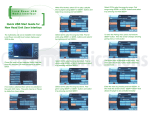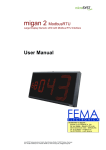Download ZJ-49PC wireless calling receiver user manual
Transcript
Wireless Calling Receiver User Manual (ZJ-49PC ) ll Ca Wireless calling system 999-channel Wireless Calling Receiver ZJ-49PC User Manual Summary Thanks for choosing this wireless calling system. The receiver host adopts RF wireless and learning code technology. It can easily pair up to 999 channels of wireless calling transmitters and 1 manager remote controller. The receiver host uses advanced industrial micro processor and high-sensitivity superheterodyne receiving technology which make the products very stable. At same time, the wireless calling receiver host has advanced number speaker function, it can clearly read the number, function, room number and so on and compatibly for different working mode, suitable for different places. This wireless calling receiver has USB port to connect to the computer, then the user can receive the calling message, as well as export the calling records to statistics the service efficience and quality. The wireless calling system has millions of different code which can be paired easily and freely. And it is widely used in restaurant, café, bar, tea shop, KTV, bank, office, factory, hotel, hospital and so on. Features ◆ ◆ ◆ ◆ ◆ ◆ ◆ ◆ ◆ ◆ ◆ ◆ ◆ ◆ ◆ ◆ ◆ Adopt the latest industrial stable chipset. Independent storage avoiding data lost Calling number speaker and time whole point speaker Colorful LED indication and connect to the computer Multiple working mode optional for different places Self testing technology makes it working well every time Super error correction Address data only avoiding repeat Menu setting voice prompt, easy to set Calling records display can be fixed or cycle Calling records cycle display time is adjustable Timeout calling display flickering prompt Adjustable volume Restore the factory default function High receive sensitivity LED tube display, easy to read Beautiful designing and portable to move Technical data Working frequency: 433.92MHz Sensitivity: -105dBm Working current: <650mA Standby current: <200mA Working voltage: DC12V/2A Decoding mode: learning code Modulation: AM PC connection port: USB port Size: 410x158x45mm 1 Diagram Display screen Calling number area (for transmitter or room) Antenna Function area (A/B/C/H) Function button Button Function UP Short press to turn up the number; Long press to turn up the number quickly; Browse the calling record. DOWN Short press to turn down the number; Long press to turn down the number quickly; Browse the calling records. SET Long press for 2sec to enter settings menu; short press to submenu. DEL Delete the paired transmitter in pairing settings; Delete the current calling record. USB Connect to computer by USB cable. DC12V Connect DC12V/2A power adapter. Software For test. Audio out Audio output. 2 DC12V USB BACK Back to previous menu or standby status. Software Audio out Settings Diagram First class Settings menu Second class Settings menu Value Number spk Prompt music Music Dingdong Volume Volume Display cycle time setting No cycle Delete time setting No delete Timeout prompt time set sec sec SET No prompt sec Standby Standby 2-key mode Key switch 4-key mode Manager Number registration TX Note3 Dingdong+No.001 Call No.001 Call Working mode setting A area No.01 Call Apartment 12 No.3 Call Apartment 12 No.3 emergency call Year/month/day hour/minute week Time setting No restore Restore the factory default Part restore All restore No timekeeping The whole point timekeeping Timekeeping 3 Note: 1. Long press “SET” for 2 sec to settings menu. 2. In second class settings menu, press “UP/DOWN” to adjust the parameter value. 3. First time use, please set the working mode in advance. 4. For more information of each item, please check the below instruction. Display screen function Normal mode (Cd8: mode 0, 1 and 2) Calling function A/b/C/d Number 001~999 Area mode (Cd8: mode 3) Calling function A/b/C/d Number 01~99 Area A~F Room mode (Cd8: mode 4) Calling function A/b/C/d Desk number 1~9 Apartment/Room 01~99 Hospital mode (Cd8: mode 5) Calling function A/b/C/d Desk number 1~9 Apartment/Room 01~99 Manager remote controller (Optional) SET Long press for 2sec to enter settings menu; short press to enter submenu. SET/OK UP DEL/BACK DOWN DEL/BACK In calling status, delete the calling records. In setting status, back to previous menu or standby status. UP Short press to turn up the number; Long press to turn up the number quickly; Browse the calling records upper. DOWN Short press to turn down the number; Long press to turn down the number quickly; Browse the calling records upper. 4 Operation Instruction 1. Self test when power on When the receiver host is power on, it starts initialization program. The 4 corner LED indicators will flicker and display will show the digits from 000 to 999 along with the prompt music. 2. Function settings At first time using, please do the settings like below. After all the settings are finished, please power off the host and reset. Long press the “SET” button for 2 sec to enter the first class settings menu. Then press “UP/DOWN” button to select the menu from Cd1 to Cd9. And press “SET” button to enter submenu. (1) "Cd1": Prompt music Press "SET" button to enter "Cd1" submenu. The display will show "00", then press "UP/DOWN" to select sound prompt mode. 00: number speaker mode 01: music prompt mode 02: dingdong prompt mode Press “BACK” button to previous menu or quit to standby status. (2) "Cd2": Volume Press "SET" button to enter "Cd2" submenu. The display will show "15", then press "UP/DOWN" to adjust the volume from “01" to “15" different level. “00" means mute. Press “BACK” button to previous menu or quit to standby status. (3) "Cd3": Display cycle time setting Press "SET" button to enter "Cd3" submenu. The display will show "000", then press "UP/DOWN" to adjust the display cycle time from “001" to “180" seconds. “000" means no cycle. This function is that when there are several calling records, they will cycle display one by one automatically. Press “BACK” button to previous menu or quit to standby status. (4) "Cd4": Delete time setting Press "SET" button to enter "Cd4" submenu. The display will show "040", then press "UP/DOWN" to adjust the auto delete time from “001" to “240" seconds. “000" means no auto delete function. This function is that when there is a calling record on the screen, after some time, the record will be deleted automatically. Press “BACK” button to previous menu or quit to standby status. (5) "Cd5": Timeout prompt time setting Press "SET" button to enter "Cd5" submenu. The display will show "000", then press "UP/DOWN" to just the timeout prompt time from “001" to “180" seconds. “000" means no timeout prompt function. When the time is set, in the time, the service person should go to provide service, or not, the display screen will flicker to prompt to do it. Press “BACK” button to previous menu or quit to standby status. (6) "Cd6": key switch mode setting Press "SET" button to enter "Cd6" submenu. The display will show "5", then press "UP/DOWN" to just the key mode. ① “2" means 2-key mode, which is suitable for 1/2-button calling transmitters. ② “5" means 4-key mode, which is suitable for 1/3/4/5/6-button calling transmitters. (7) "Cd7": Number registration setting (Transmitter paring or deleting) 5 Before do the pairing, please refer to (8) "Cd8" to set the working mode. Such as normal restaurant mode, area mode, room mode or hospital mode. Press "SET" button to enter "Cd7" submenu. The display will show "001", then press "UP/DOWN" to select the number of calling transmitter. ① Pair calling transmitter Press “UP/DOWN” button select one of the number, for example “001”, and then press any button on the transmitter, the speaker will sound “successful registration” and the display screen turn to next number “002” automatically. Then you can continue to do the next pairing up to number 999 transmitter (normal mode). After finish the pairing, press “BACK” button to previous menu or quit to standby status. Note: 1) long press “UP/DOWN” button to jump the numbers quickly. 2) While the number is paired, the last digit is “H”, or not, if the digit is “-”, it means the number has no paired transmitter. 3) In area mode, the first digit of three is the area, it can show 6/7/8/9/A/b/C/d/E/F, the last two digits means the number from 01 to 99 in one area, press “UP/DOWN” button to select suitable area and number. 4) In room or hospital mode, the first two digits means the room number from 01 to 99, the last one digit means the desk/bed number in one room from 1 to 9, press “UP/DOWN” button to select suitable room and number. ② Delete calling transmitter Press “UP/DOWN” button select one of the number which want to delete. For example number 003, the display shows “003H”, “H” means this number has transmitter paired. Then press “DEL” button, the LED indicators will be off which means the number 003 transmitter is deleted. ③ Pair the manager remote The manager remote is optional, when need it, please pair it to number 000. Then you can use the button on remote to replace the button on the receiver host. (8) "Cd8": Working mode setting Press "SET" button to enter "Cd8" submenu. The display will show "0", then press "UP/DOWN" to select the working mode from 0 to 4. 0: screen display 001~999, sound “Dingdong+No. 001 call” 1: screen display A01~F99, sound “Dingdong+A area+No. 01 call” 2: screen display 001~999, sound “No. 001 CALL” 3: screen display 011~999, sound “Dingdong+apartment 01+No.1 call” 4: screen display 011~999, sound “Dingdong+apartment 01+No.1 emergency call” Note: After finish the function, please power off and restart the host to ensure the function is confirmed. (9) "Cd9": Time setting Press "SET" button to enter "Cd9" submenu. The display will show "2001", then press “UP/DOWN” to set the year. After that press “SET” button to enter month setting. In the same, set the day/hour/minute/week parameters. (10) "Cd10": Restore the factory default setting Press "SET" button to enter "Cd10" submenu. The display will show "no", then press "UP/DOWN" to select restore function. No: don’t do restore function PAt: restore the default expect “number registration” setting. ALL: All the settings will be restored to default settings like below: 1) Cd1: 00 (number speaker) 2) Cd2: 15 (volume is 15 level) 3) Cd3: 000 (no records display cycle) 4) Cd4: 040 (auto delete records time is 40s) 5) Cd5: 000 (no timeout prompt) 6 6) Cd6: 5 (4 key mode) 7) Cd7: 001- (no paired transmitter) 8) Cd8: 0 (normal mode) 9) Cd9: 2013 (time setting) 10) Cd11: 0 (timekeeping off) Select one option and press “SET” button, after 3s the host will restore to default settings and turn back to standby status automatically. (11) "Cd11": The whole point timekeeping setting Press "SET" button to enter "Cd11" submenu. The display will show "0", then press “UP/DOWN” to set whether open the timekeeping function, “0” meas off, “1” means on. Packing List Name Quantity Receiver host 1 pcs Power adaptor 1 pcs User manul 1 pcs Warranty card 1 pcs FAQ Problems Reasons Solutions While power on, the receiver host has no response. The power adaptor is broken. Change the power adaptor. The signal of some transmitters is not enough. The power of battery is low. Change the battery. Receiver host cannot get some transmitters of them. These transmitters are deleted. Pair these transmitters again to the receiver host. No voice prompt while power on or calling. The volume is lowest. Adjust the volume louder. Optional for transmitter 1-button mode: YK500-1E/F, YK1000-1C, YK200-1C, TSYK200-1, YK500-1H 2-button mode: YK1000-2C, TSYK500-2X, YK500-2H, TSYK1000-2X 3-button mode: YK500-3H 4-button mode: YK500-4X, YK500-4H, TSYK1000-4B, TSYK1000-4X, TSYK2000-4X 6-button mode: TSYK500-6 Notice 1. While it is working, please pull the antenna out for the best receiving effect. 2. For using of computer software, please refer to user manual of computer software. 7