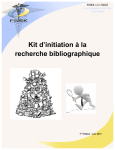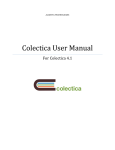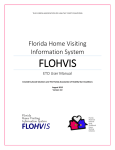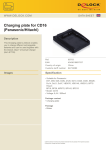Download User manual for electronic applications for access to data at NIPH
Transcript
User manual for electronic applications for access to data at NIPH Table of Content Electronic applications for access to data at NIPH .................................................................... 3 Logon ............................................................................................................................. 4 Register new user ......................................................................................................... 4 Logged on first time ...................................................................................................... 5 Register a new application ............................................................................................. 5 Stored applications ....................................................................................................... 6 Applicant information .................................................................................................... 7 Change password ......................................................................................................... 8 Add co-applicants ......................................................................................................... 8 About the application forms ............................................................................................... 9 Apply for tabular data (statistics) ...................................................................................... 10 Select data source ....................................................................................................... 10 Describe data set......................................................................................................... 10 Variable lists ............................................................................................................... 10 Project description ....................................................................................................... 11 Principal investigator and billing address ........................................................................ 11 Attachments and additional information.......................................................................... 12 Validation ................................................................................................................... 13 Submitted application .................................................................................................. 13 Apply for research data (data and human biological material) ............................................... 15 Select main source(s) .................................................................................................. 15 Select Mandatory national health registries at NIPH ......................................................... 15 Select Health studies at NIPH ........................................................................................ 16 Select source for human biological material at NIPH ......................................................... 16 Describe data sources outside of NIPH ........................................................................... 17 Describe the data set from a selected Mandatory national health registry ........................... 18 Variable Lists .............................................................................................................. 18 Describe the data set from a selected health study .......................................................... 19 Describe the human biological material .......................................................................... 19 Describe the variables .................................................................................................. 20 Describe the data linkage ............................................................................................. 21 Project description page 1 ............................................................................................ 21 Project description page 2 ............................................................................................ 22 Approvals ................................................................................................................... 23 Additional requirements ............................................................................................... 24 Principal investigator .................................................................................................... 25 Co-workers ................................................................................................................. 26 User manual for electronic application for access to data Page 1 of 29 Attachments and additional information.......................................................................... 27 Submitted application .................................................................................................. 29 User manual for electronic application for access to data Page 2 of 29 Electronic applications for access to data at NIPH The electronic application for access to data is the system applicants has to use in order to apply for data from mandatory national health registries and health studies the Norwegian Institute of Public Health manages. It should also be used for applications for access to human biological material from NIPH. The electronic forms replace the paper schemas S601E, S601BE and S602E. To make an application you must first log on application pages. The reason is that the solution keeps track of all the applications you work with as well as those submitted. If this is the first time you use the online application form at FHI must register as a new user. Once you are logged in, choose whether to edit an application in progress from the list of stored applications or start a new application from page Register new application. There are two types of forms: Application for access to statistical data (table data) or Application for access to research data. In the application for access to statistical data (table data) is only possible to apply statistics from one of the key health records at a time. If you apply statistics from several registries you either have to submit multiple applications or use the form for research data. In the application for access to research data, it is possible to search for data from the national health registers FHI manager and data and biological samples from health surveys FHI manages. It is possible to search the data from several of these sources simultaneously, as well as the linking of data from multiple sources. Note that if you apply for a link with sources outside FHI (eg Cancer Registry, NAV, SSB, etc.) must also submit an application to these sources. In the forms, the word project appears in several contexts. In the field of project title / task we ask the name of the application. The project manager is the person responsible for the use of data applied for. For application to statistics, there is no requirement to project beyond that he must keep and use the data in a proper manner. Applications for research data representing the project manager responsible institution and must have research expertise. By the time you start an application it is expected that you know what data you can apply for. We ask for detailed descriptions of the sample and variables that apply for access. It is not possible to select variables directly in the application form. For some sources it is possible to attach variable lists from retrieved from other pages on fhi.no. For these sources, there is an upload link on the page where you are asked to describe the dataset you are applying for, and in the associated information text there is a link to external pages where the variable descriptions are available. Once you have chosen and clicked on an application opens it in a separate window. That way you can switch between screens to find information sources without having to open the application again. When a new application is started, it is also available in the list of saved applications. Electronic application for access to data is tested ok in newer versions of Internet Explorer (9 and above), Firefox, Opera and Safari. The solution can be used but are not optimal in IE 7 and 8. The solution is not adapted for use on a tablet or mobile. User manual for electronic application for access to data Page 3 of 29 Logon Figure 1 - Logon Applicants must register as a new user before logon. There is a link to register new user on the login page. Register new user Figure 2 - Register new user To register, the user must enter an email address as user/logon name and a password of your choice. Figure 3 - Length of password The user must enter the password twice to ensure that the word is spelled correctly. The password must be at least seven characters. Once the user has registered, a confirmation mail is sent to the email address specified as user/ logon name. Figure 4 - Confirming email has been sent User manual for electronic application for access to data Page 4 of 29 Figure 5 - Confirmation email. Click link to create user. The new user must click the link in the confirmation email before she can log onto the application site. On the login page, it is possible to request a new password. It is possible to change the password after login. Logged on first time The first time you log in, the list of stored applications is most likely empty. The exception is if you are added as co-applicant on other applications. To start a new application, click on the “Register a new application” tab or button. Register a new application There are two different application forms. One covers statistics (table data) from the central health registers FHI manages. With this form, it is only possible to apply statistics from one register at a time. If you want data from multiple tables, use the form for application for access to research data. Use Application for access to research data if you want data from the national health registers FHI manages, health surveys and / or human biological material from FHI. User manual for electronic application for access to data Page 5 of 29 Stored applications As you create applications or others add you as co-applicant, the list of stored applications will grow. The list contains the following columns: Project title - Displays the title placed in the application. In addition to appear here, the title is used in the NIPH public archives and project records. ¨ Type - indicates whether it is an application for access to statistical data or application for access to research data. Status - indicates whether the application is in progress or submitted Last modified - shows when it was last made changes to the application. My role - shows whether you are applicant, i.e. has started the application, or is added as co-applicant Actions - possible actions depends on the status of the application. For applications in progress, the following options are available: o Edit - opens the application for editing o Add co-applicant - see details below o Delete - deletes the application after a warning For submitted applications the option "Add co-applicant" is available and the option: o View PDF - opens PDF version of the application User manual for electronic application for access to data Page 6 of 29 Applicant information If you are project manager on most applications, or have a lot of information in common with the person or persons to be listed as project manager on the applications, you can add information to this page. The texts here will appear on the "Project and billing address” when you start a new application. The texts can be edited in the application, but changes will not be saved on this page. Changes on these pages will not affect applications that are created. User manual for electronic application for access to data Page 7 of 29 Change password It is possible to change the password after login. Note that the new password must be at least seven characters. Add co-applicants A co-applicant is a person that is given access to an application. A co-applicant has full access to edit and submit the application. To add co-applicant, select "Add co-applicant" in the column "Actions" in the row for the selected application. Enter the co-applicant email address in the field under the heading “Add new co-applicant”. When a co-applicant is added, an email is sent to this email address with information. The co-applicant must log on to the application pages with the same email address for accessing the application. The application she is given access to is in the list of stored applications, with the role “co-applicant”. When co-applicants are added, their email addresses are listed in a table on the application detail page. From the table it is possible to delete co-applicants. Note that co-applicants can delete themselves. User manual for electronic application for access to data Page 8 of 29 About the application forms The application forms opens in separate windows. Both forms follows the “Elmer standard for government reporting” (http://www.elmer.no/retningslinjer/2.0/1-1.html ). They contain a navigation area, an input area and an information area (see figure below). Note that the navigation changes with the choices made by the applicant. For example, the pages of "Describe data set" will be available when data source is selected. When the user makes changes, underlying pages also change. It could imply that new information is required or that added information is deleted with no further warning. Navigation area Input area Information area Buttons At the bottom of the input area there are buttons for navigating to next or previous page, and to close the form. Information is saved when the applicant navigates to another page, either by clicking on the next or previous buttons or by using the navigation bar to the left, and when she selects “Save and close”. If the applicant closes the form by clicking on the x in the right corner of the screen, recent changes to the open page is not saved. Some browsers will detects unsaved changes and ask the applicant if she wants to save, but the Save and close button is a safer choice. To change the text size, hold down the Ctrl button and press + for larger text and – for smaller text. If you need help to fill out the form or if you experience technical difficulties with the form, contact [email protected]. We welcome your feedback on the design of the form, and have therefore added an option for feedback at the bottom of the screen. Below you will find information texts to all fields in the application form for access to tabular data and to research data. User manual for electronic application for access to data Page 9 of 29 Apply for tabular data (statistics) Below you will find information texts to all fields in the application form for access to statistics. Most of them are the same as shown on the pages of the online application form. Select data source Figure 6 - Select data source Select the register you want tabular data (statistics) from. It is only possible to apply statistics from the national health registers NIPH manages and only from one register at a time. If you need linked data, statistics from more than one register or from other NIPH sources, use the form for access to data or contact NIPH at http://www.fhi.no/forskning-anddata/datatilgang/kontaktinformasjon. After selecting registry, the page to describe the required data sets is available. Describe data set Figure 7 - Describe data set Describe how and from what data source population base is formed / selected with the number of individuals that are necessary to answer the research question(s), as well as the variable that are necessary and which time period. The more precise description of the desired data set is the faster it is possible to process and make available the required data. Remember to describe the period, variable and population. Variable lists For some of the central health registers it is possible to attach a variable list. The lists must be prepared by the applicant in advance. Where variable lists are available, there is a “Add variable User manual for electronic application for access to data Page 10 of 29 list” function on the “Describe data set” page. In the information text linked to the “Add variable list” heading, there are links to current webpages with more information on how to create a list for the selected register. The possibility to upload variable lists is only accessible where the registry has available assets to create lists (Excel sheets, PDF etc). It is not mandatory to upload a variable list, but where available it would be helpful for both the applicant and the caseworker. Project description Figure 8 - Project description On this page, describe in a short and concise manner why you need tabular data from NIPH. The project title will be used as the name of the application, both on the application side, in the NIPH archive and in the communication with NIPH. The project title should be short and descriptive. The title will appear in the project list on your NIPHs application page, and in the equivalent list for co-authors. The title will also be used as a name in the NIPH public archive and project record. Please make a sure you have a concise description of what the statistics will be used for. NIPH will assess the application with regards to the legal purpose of each central health register. Principal investigator and billing address User manual for electronic application for access to data Page 11 of 29 Figure 9 - Billing address The principal investigator is the person responsible for the application and data from FHI is granted access. For application to statistics, there is no requirement to project beyond that he must keep and use the data in a proper manner. The name of principal investigator, responsible institution and address are required before the application can be submitted. If you are a private individual seeking access to statistics, write your own name in the field of responsible institution. If the billing address is different from the address above, please check the box and fill in billing information. If there is a need for multiple billing addresses, enter these in the comments section of the page Attachments, or add them as a separate attachment. Attachments and additional information Figure 10 - Attachments and additional information Note that attachments cannot exceed 20 MB per attachment. NIPH accepts attachments of the following types: plain text (.txt), XML, xhtml, Microsoft Word (.doc and .docx), Microsoft Excel, Open Office format for text and spreadsheets and PDF. Zip files are not accepted. Attachments appear as a link when they are loaded. If an attachment link is not visible on the page, the upload has failed. Then please check the size and format of the document. If you have information that might be relevant for the application not stated elsewhere in this form, please add this in the field for additional information. For feedback on the application form, please use the feedback link at the bottom of the page. User manual for electronic application for access to data Page 12 of 29 Validation Figure 11 - Validation This page displays errors and omissions to be corrected before it is possible to submit the application. All errors and deficiencies must be corrected before submission. Click on the field name to open the page for corrections. To view the full application in context, click on the PDF view. PDF contains a table of all the field names with associated information. Figure 12 - Submit application Submitted application Figure 13 - Submitted application User manual for electronic application for access to data Page 13 of 29 When the application has been submitted a confirmation page is opened and a confirmation email is sent to the applicant and the email address listed on the principal investigator page. Figure 14 - Confirmation on email User manual for electronic application for access to data Page 14 of 29 Apply for research data (data and human biological material) Select main source(s) Figure 15 - Select source Select one or more main sources of material - health studies or registries at NIPH. On the following pages you select which registry or health study you need material from. If the project applies for biological material and data from the same health study, select only biological material from that health study. In order to process the application quickly, please specify as accurate as possible the project's requirements. More information about the material that NIPH offers is available at www.fhi.no. Select Mandatory national health registries at NIPH Figure 16 -Select Mandatory national health registries at NIPH Select which Mandatory national health registries at NIPH the project needs data from by ticking for the appropriate registry in the list. For each selected registry you will be asked to describe the required data se on the following pages. NIPH is responsible for 10 of the 15 Mandatory national health registries. Each Mandatory national health registry is governed by separate regulations. For more information about the Mandatory national health registries at NIPH, please look at the webpages, www.fhi.no. If the project applies for data from other mandatory national health registries or collect their own material, please inform about this on the page “Data sources outside NIPH”. Please note that NIPH only handles requests for access to data from the registries they manage. User manual for electronic application for access to data Page 15 of 29 Select Health studies at NIPH Figure 17 - Select Health studies at NIPH Select which Health studies at NIPH the project needs data from by checking for the appropriate study in the list. For each health study you will be asked to describe the required data se on the following pages. NIPH administers a variety of health studies. For more information about the Health studies at NIPH, please look at the webpages, www.fhi.no. If the project applies for data from other health studies or collects their own material, please inform about this on the page “Data sources outside NIPH”. Please note that NIPH only handles requests for access to data from the registries/ health studies they manage. Select source for human biological material at NIPH Figure 18 - Select source for human biological material at NIPH Select which health studies the project needs data from by checking for the appropriate study in the list. For each health study you will be asked to describe the required data se on the following pages. For more information about which biological material NIPH manages, click here. User manual for electronic application for access to data Page 16 of 29 If the project applies for data from other health studies or collects their own material, please inform about this on the page “Data sources outside NIPH”. Note that NIPH only handles requests for access to data from the registries/ health studies they manage Describe data sources outside of NIPH Figure 19 - Describe data sources outside of NIPH In order to assess the application, NIPH needs information about data from other central sources that project will use, including data the project has planned to collect or has already collected. Note that the project must submit an application to each data manager for access to data from these sources. User manual for electronic application for access to data Page 17 of 29 Figure 20 - Describe collected data NIPH needs to know whether own collected research data (biological materials, clinical examination, questionnaires, etc.) either already collected research data or planned data collection will be linked to data sources from NIPH, or if planned data collection will be linked or associated with one of NIPHs health studiesDescribe the data set from a selected Mandatory national health registry Figure 21 – Describe the data set from a selected Mandatory national health registry Describe how and from what data source the population base should be formed. Alternatively, state the number of individuals that are required to answer the research question(s), as well as which variables and period of time. Variable Lists For some of the registries and health studies, it is possible to upload variable lists created by the applicant in advance. There are links to the current variable lists from information text for the User manual for electronic application for access to data Page 18 of 29 variable lists. The possibility to upload variable lists are only accessible where the registry has available assets to create lists (Nesstar, excel sheets etc). It is not mandatory to upload variable list, but where available it will be helpful for both the applicant and the caseworker. Describe the data set from a selected health study Figure 22 - Describe the data set from a selected health study Describe how and from what data source the population base should be formed. Alternatively, state the number of individuals that are required to answer the research question (s). Describe which variables (if needed) and possibly which time period, if the individuals have participated several times in the same study. There are always links to more information about the selected health study from the information texts. Describe the human biological material Figure 23 - Describe the human biological material User manual for electronic application for access to data Page 19 of 29 The type and amount of biological material as well as the planned analysis on the material are important information that NIPH needs in order to assess the application. If this is approved, NIPH will ask for further details about the requested biological material. Describe the variables Figure 24 - Describe the variables Please provide precise descriptions of the dependent variable (outcome) and the main explanatory variables. These shall be in accordance with the project objectives. There is no exclusive right to the variables as such, but an exclusive right to publish about a precise issue within a limited time. This means that even if a researcher has been given a wide set of variables, the rights to analyze and publish results from the dataset is limited to the given objectives/ main exposure and outcomes, as described in this application. The dependent variable / outcome are variables where the value is assumed to be dependent on the effect of other variables / exposures. The independent variables are the values that can be changed in a given model or equation. They provide the "input" which is modified by the model to change the "output." Other independent variables are secondary factors that can affect the results of a study. A covariate may be of direct interest or a confounder. Note, this page is only accessible when at least one health study is selected. User manual for electronic application for access to data Page 20 of 29 Describe the data linkage Figure 25 - Describe the data linkage The 11-digit Norwegian personal identity number makes is possible to compile data from health studies, registries and other data sources. Describe the linkage, i.e. which registry or health study which draws the sample and the other data sources to connect to. Note that it is not mandatory to describe the data linkage. If the field is empty, the FHI will disclose the files with a serial number so that the researcher can make the linkage. Project description page 1 Figure 26 - Project description page 1 In this section we ask for project information required for efficient proceedings. The project title should be short and descriptive. The title will appear in the project list on your NIPH application page, and in the equivalent list for co-authors. The title will also be used as a name in the NIPH public archive and project record. User manual for electronic application for access to data Page 21 of 29 There are three project types: Doctoral (PhD), PostDoc or Other. If Other is selected, please add a short description. If the project is both PhD and PostDoc, please select the most appropriate or select Other and describe. The purpose and project description of the project must be academically sound and will be assessed according to the regulations that govern NIPH data sources, i.e. that the research questions are within the purpose of the data source and other permissions applied for. If several researchers are interested in the same research questions and apply for similar data, NIPH will encourage them to cooperate, either by working together on analysis and publication, or by a division of the problem area. List the research questions in a short, concise manner, preferably as questions in a bullet list. Enter working titles for planned papers with a brief description of each publication, the main exposure and the outcome. If the publication schedule changes during the project, NIPH should be notified. NIPH strongly recommends using MESH keywords. Find MESH keyword search here: www.nlm.nih.gov / mesh / MBrowser.html. Project description page 2 Figure 27 - Project description page 2 In addition to the attached research protocol, NIPH needs project information for processing the application. The length of the summary should not exceed one page. The Popular Science abstract will be published in NIPH sites. Add a brief synopsis of the research protocol, the length corresponding to the abstract. The summary is useful when assessing the application at NIPH. “Public information” should be a popular scientific presentation of the project, 3-4 sentences long. The presentation, the project title and the name of the project will be posted on NIPHs website, www.fhi.no Date of start of the project is the when the project start collecting new data or collation of existing data. User manual for electronic application for access to data Page 22 of 29 The date for end of project is the date for publication of results or the completion of a thesis or report. Permissions to use the material ceases at the end of the project, unless the project applies for an extension. Projects must pay a fee for NIPH's work related to giving access to data or biological materials. For more information, see here www.fhi.no/research-and-data /data access /prices . Approvals Figure 28 - Approvals There are different requirements for approvals depending on the type of research data, the degree of person identifiable data and linkage of data. The use of de-identified data or person identifiable data in medical and health research requires prior approval by the Regional Committees for medical and health research ethics (REC). Use of anonymous data is not covered by the Health Research Act and should therefore not be considered by the REC. Use of anonymous or de-identified data from one or more mandatory national health registries does not require permission from the REC. For more about REC, please look at their webpages (helseforskning.etikkom.no). Applications that involves linkage with public records (Socioeconomic data , social security etc. ) , requires permission from the registry administrator (Statistics Norway , NAV , Tax Authority). The principal investigator that must obtain such permits before NIPH will grant access to data. Statistics Norway has made available a list of frequently used datasets in research, where the data can be ordered and which body that may grant an exemption from confidentiality. For the Statistics Norway, please look at their webpages (www.ssb.no/a/microdata/admreg.html). When applying for linkage of data the principal investigator must obtain permission from all records and / or medical examinations that are part of the linkage (eg Cancer Registry, NPR, Statistics Norway). The NorPD regulations require a license from the Norwegian Data Protection Authority for linking NorPD data with other data sources than the mandatory national health registries. Documents that are forwarded later should preferably be submitted by email, directly to the named caseworker at NIPH or to [email protected]. The mail should be marked with the content, project User manual for electronic application for access to data Page 23 of 29 number and the name of the project. If you apply for data from several sources, you will have several caseworkers, one from each registry. It is only necessary to forward the documents to one caseworker at NIPH. Additional requirements Figure 29 - Additional requirements The use of human biological materials in research is covered by the Health Research Act and shall be assessed by the Regional Committees for Medical and Health Research Ethics (REC). If there is a need for genetic testing with diagnostic or therapeutic consequences for the research participant or where it is planned to give information back to the individual research participant, the application shall in addition be sent to the Health Directorate (cf. The Biotechnology Act). Human biological material can only be transferred out of Norway if the project has obtained an approval from the Regional Committees for Medical and Health Research Ethics in Norway (REC). User manual for electronic application for access to data Page 24 of 29 Principal investigator Figure 30 - Principal investigator The principal investigator is responsible for the daily operations of the research project and should hold necessary research skills. If needed, please add a separate billing address at the end of the page. For applications for access to biological material it is possible to state several billing addresses in a second form that is submitted after the project has been granted access to the material. The principal investigator is responsible for the daily operations of the research project and should hold necessary research skills. For multicentre studies, the Regional Committees for Medical and Health Research Ethics (REC) requires that the project has at least one principal investigator in Norway. User manual for electronic application for access to data Page 25 of 29 Figure 31 - Billing information Tick for separate billing information and fill in the form. If there is a need for several billing addresses, please add the information in the field for “Additional information “ on the Attachments page or attach a document with the relevant information. Co-workers Figure 32 - Co-workers Please list all co-workers that will have access to the data or material from NIPH. Other project members may be listed. Click on the "Add co-worker" button to open the dialogue for registration. User manual for electronic application for access to data Page 26 of 29 Figure 33 - Add co-worker Note that only name and email are mandatory fields. Figure 34 - List of co-workers The list of added co-workers has functions for editing and deleting each person. Attachments and additional information Figure 35 - Attachments and additional information User manual for electronic application for access to data Page 27 of 29 A project description (protocol) and the PIs CV must be attached. Note that attachments cannot exceed 20 MB per attachment. FHI accepts attachments of the following types: plain text (.txt), XML, xhtml, Microsoft Word (.doc and .docx), Microsoft Excel, open office format for text and spreadsheets and PDF. Zip files are not accepted. Attachments appear as a link when they are loaded. If an attachment link is not visible on the page, the upload has failed. Then please check the size and format of the document. If you have information that might be relevant for the application not stated elsewhere in this form, please add this in the field for additional information. For feedback on the application form, please use the feedback link at the bottom of the page. This page displays errors and omissions to be corrected in order to submit the application. All errors and deficiencies must be corrected before submission. Click on the field name to open the page for corrections. The application is now ready to be submitted. To see the full application in context, click on the PDF icon. The PDF displays all the field names with associated information. User manual for electronic application for access to data Page 28 of 29 Submitted application Figure 36 - Submitted application When the application has been submitted a confirmation page is opened and a confirmation email is sent to the applicant and the email address listed on the principal investigator page. Figure 37 - Confirmation on email User manual for electronic application for access to data Page 29 of 29