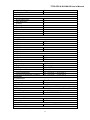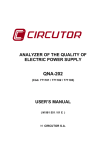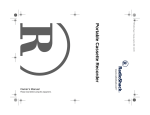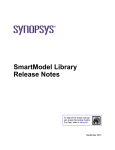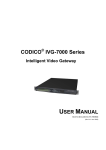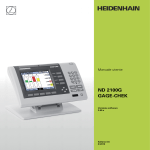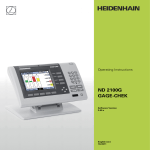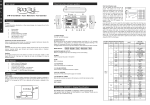Download GPS Reference Guideline Ver2
Transcript
TF50 GPS & GLONASS Embedded Solutions Laipac Technology, Inc. 105 West Beaver Creek Rd. Unit 207 Richmond Hill Ontario L4B 1C6 Canada Tel: (905) 762-1228 Fax: (905) 770-6143 / 763-1737 http://www.laipac.com TF50 GPS & GLONASS User's Manual Contents 1. Gener al Descr iption . . . . . . . . . . . . . . . . . . . . . . . . . . . . . . . . . . . . . . . . . . . 4 1.1 Introduction … … .. . . . . . . . . . . . . . . . . . . . . . . . . . . . . . . . . . . . . . . . . 4 1.2 General view .. . . . . . . . . . . . . . . . . . . . . . . . . . . . . . . . . . . . . . . . . . . . .4 1.3 Antenna requirements … … … … … … … … . . . . . . . . . . . . . . . . . . . . . . . .5 1.4 Specification … … … … … .. . . . . . . . . . . . . . . . . . . . . . . . . . . . . . . . . . . ..6 2. Mechanical Char ater istics . . . . . . . . . . . . . . . . . . . . . . . . . . . . . . . . . . . . . .9 2.1 Outline drawing … … . . . . . . . . . . . . . . . . . . . . . . . . . . . . . . . . . . . . . . . .9 2.2 Output connector … … .. . . . . . . . . . . . . . . . . . . . . . . . . . . . . . . . . . . . . . .10 3. Inter faces . . . . . . . . . . . . . . . . . . . . . . . . . . . . . . . . . . . . . . . . . . . . . . . . . . . .11 3.1 Electrical specification … … … … … … … … … ... . . . . . . . . . . . . . . . . . . .11 3.2 Data formats … … … … … … … . . . . . . . . . . . . . . . . . . . . . . . . . . . . . . . . .12 4. TF50 Options . . . . . . . . . . . . . . . . . . . . . . . . . . . . . . . . . . . . . . . . . . . . . . . . 12 5. Binar y Protocol Specification . . . . . . . . . . . . . . . . . . . . . . . . . . . . . . . . . . . 13 5.1 General … … … . . . . . . . . . . . . . . . . . . . . . . . . . . . . . . . . . . . . . . . . . . . . .13 5.2 Input messages… … … … . . . . . . . . . . . . . . . . . . . . . . . . . . . . . . . . . . . . . 14 5.2.1 Set main serial port … … … . . . . . . . . . . . . . . . . . . . . . . . . . . . . . . . .14 5.2.2 Poll firmware version … … … . . . . . . . . . . . . . . . . . . . . . . . . . . . . . . .15 5.2.3 Initialize data … … … .. . . . . . . . . . . . . . . . . . . . . . . . . . . . . . . . . . . .. 16 5.2.4 Set GMT … … … … … … … … … … … … … . . . . . . . . . . . . . . . . . . . ..16 5.2.5 Set clock frequency offset … … … … … … … … … … .. . . . . . . . . . . .. 17 5.2.6 Set approximate user position… … … … … … ... . . . . . . . . . . . . . . . . .17 5.2.7 Set GPS almanac … … … … … … … ... . . . . . . . . . . . . . . . .. . . . . . . . .17 5.2.8 Set GLONASS almanac … … … … … … … … … … … … … . . . . . . . . 18 5.2.9 Mode control … … … … … … … .. . . . . . . . . . . . . . . . . . . . . . . . . .19 5.2.10 Poll clock status … … … … … … … … … … … … … . . . . . . . . . . . . . ..20 5.2.11 Poll GPS almanac … … … … … … … … … … … … … … . . . . . . . . . . .20 5.2.12 Poll GLONASS almanac … … … … … … … … … … … … . . . . . . . . ..21 5.2.13 Poll GPS ephemeris … … … … … … … … … … … … … … .. . . . . . . . .21 5.2.14 Poll GLONASS ephemeris … … … … … … … … … … … … … … .. . . 21 5.2.15 Poll navigation parameters … … … … … … … … … … … … ... . . . . . .22 2 TF50 GPS & GLONASS User's Manual 5.2.16 Store almanacs … … … … . . . . . . . . . . . . . . . . . . . . . . . . . . . . . . . . 22 5.2.17 Store last user position and frequency offset … … … … … … … … ...22 5.2.18 DGPS control … … … … … … … … … … … … … ... . . . . . . . . . . . . .. 23 5.2.19 Exclude SV from navigation solution … … … … … … … … … … … .23. 5.2.20 Debug data output ON/OFF … … … … … … … … … … … ... . . . . .… 23 5.2.21 Switch to NMEA protocol … … … … … … … .. . . . . . . . . . . . . . . . ..24 5.3 Output messages … … … … … … . . . . . . . . . . . . . . . . . . . . . . . . . . . . . . 25 5.3.1 Firmware version … … … … .. . . . . . . . . . . . . . . . . . . . . . . . . . . . . . . 25 5.3.2 Raw measurement data … … … … … … … ... . . . . . . . . . . . . . . . . . . ..25 5.3.3 Measured position data … … … … … … . . . . . . . . . . . . . . . . . . . . . . ..26 5.3.4 Clock status … … … … … … … … … … … … . . . . . . . . . . . . . . . . . . . .27 5.3.5 GPS almanac data … … … … … … … .… … … … … … .. . . . . . . . . . . ..29 5.3.6 GLONASS almanac data … … … … … … … … ... . . . . . . . . . . . . . . . .29 5.3.7 GPS ephemeris data … … … … … … … .. .. . . . . . . . . . . . . .. . . . . . . . 30 5.3.8 GLONASS ephemeris data … … … … … … … … … .… … … . . . . . . . 31 5.3.9 Navigation parameters … … … … … .. . . . . . . . . . . . . . . . . . . . . . . . ..33 5.3.10 Command acknowledgement … … … … … … … … … . . . . . . . . . . . .34 5.3.11 Command Nacknowledgement … … … … … … … .… … . . . . . . . . . .34 6. NMEA Protocol Specification … … … . . . . . . . . . . . . . . . . . . . . . . . . . . . . .35 6.1 General … ..… … … … … … … … … . . . . . . . . . . . . . . . . . . . . . . . . . . . . . 35 6.2 Output messages ..… … … … … … … .. . . . . . . . . . . . . . . . . . . . . . . . . . ..35 6.2.1 GGA – Position data … … … … … ... . . . . . . . . . . . . . . . . . . . . . . . . .36 6.2.2 GLL – Geographic position – Lat/Lon … … … … … . . . . . . . . . . . ...37 6.2.3 GSA – DOP and active satellites … … … … … . . . . . . . . . . . . . . . . . .37 6.2.4 GSV – Satellites in view … … … … … … … … ... . . . . . . . . . . . . . . . . 38 6.2.5 RMC – Recommended minimum specific GNSS data … … … . . . . .39 6.2.6 VTG – Track made good and ground speed … … … … … .. . . . . . . . . 40 6.3 Input messages ..… … … … … … … .. . . . . . . . . . . . . . . . . . . . . . . . . . . .. 41 6.3.1 XYZ initialization … … … … … … … … ... . . . . . . . . . . . . . . . . . . . . . 42 6.3.2 LLA initialization … … … … … … … … … … … … … . . . . . . . . . . . . . 42 6.3.3 DGPS control … … … … … … … … … .… … … . . . . . . . . . . . . . . . . . ..43 6.3.4 Rate control … … … … … … … … … … … … … ... . . . . . . . . . . . . . . . . 43 6.3.5 Store position … … … … … … … … … … … … … … … … … … … . . . . .44 6.3.6 Store almanacs … … … … … … … … … … … … .… … … … .. . . . . . . . .44 6.3.7 Switch to binary protocol … … … … … … … … … … … … .. . . . . . . . .44 3 TF50 GPS & GLONASS User's Manual 1. GENERAL DESCRIPTION 1.1. INTRODUCTION TF50 is a OEM engine board designed for calculation of coordinates, velocity vector, heading and time using signals of the satellite navigation systems GLONASS (Russia) and GPS (USA). Receiver uses two asynchronous serial ports RS-232 to communicate with external equipment. The receiver can operate in autonomous and differential modes. TF50 generates one second time mark (1PPS signal) which is synchronous to the selected time scale. Signal structures of GLONASS and GPS navigation systems are similar that allows to design combined receivers with lower extra components in comparison with one-system receivers (for example, GPS only). It is known, that GPS consists of 24 satellites, placed on six orbits in six planes. GPS uses CDMA (Code Division Multiple Access) for different space vehicles (SV). SV numbers comply with Gold codes numbers. The nominal carrier frequency value in L1 frequency range for all GPS SV is equal to 1575,42 MHz. GLONASS provides 24 SV, placed on three orbits in three planes. GLONASS uses FDMA (Frequency Division Multiple Access) with uniform code sequence for all SV. The nominal values of carrier frequency at L1 frequency range are defined by following expression: Fn = 1602,000 MHz + k × ∆F, where k – frequency position number (frequency channel), k = -7… +12; ∆F = 0,5625 MHz – frequency step between neighbor frequency positions. At present time SV transmitting signals with numbers k = 0… 12 only are available. 0 (zero) frequency channel signal is used for technical purposes only but not for navigation (refer to GLONASS ICD). 1.2. GENERAL VIEW TF50 General view is shown in figure below. 4 TF50 GPS & GLONASS User's Manual JP2 EZ-ICE Debug RF RF Connector Connecto r JP2 EZ-ICE Debug Connector Connector(optional) TF50 rev.X GPS/GLON RCVR JP1 Output Connector LED "MODE" (optional) Super Cap (optional) Rechargeable Li battery (optional) The PCB of the receiver has dimensions 71 mm × 51 mm. MCX female connector is used for connection to an active antenna. Antenna power supply is provided via central wire of coaxial cable. Using antennas from third party vendors must be taken carefully because of TF50 antenna’s power supplying circuit has 100 mA current limitations. Moreover for current design TF50 must use only active antenna so the connection to passive antennas is prohibited. 20-pin two rows 2.0x2.0 mm pin strip header (for example, 151220-2420TH from 3M) is used as a output connector. 1.3. ANTENNA REQUIREMENTS Third party vendor active GPS/GLONASS antenna for TF50 should meet following requirements: 1. 3dB Bandwidth 1570… 1610 MHz 2. Impedance 50Ω 3. Polarization RHCP 4. Gain* 20… 30 dB 5. Noise Figure 2.0 dB max 5 TF50 GPS & GLONASS User's Manual 6. VSWR 1.5 dB 7. Current 100 mA Max 8. Supply Voltage** 5V Notes: * Actually TF50 requires 15~25 dB of additional gain for its proper operation. Additional gain less than 15 dB may cause the total receiver noise figure and sensitivity degradation. Additional gain more than 25 dB may cause easy non-linear suppression of GLONASS or GPS signals by out-of-band interfering signals. Additional gain is defined as antenna LNA minus cable losses. Cable losses depend on cable type and its length. Generally, the greater outer diameter of cable, the less loss it will be. ** For TF50 “External ”Option. If the receiver is expected to use as a GPS only receiver, it is possible to use GPS only antennas. 1.4. SPECIFICATION 1. Gener al 1.1 Frequency L1 L2 1.2 Supported signals GPS (C/A) GLONASS (C/A) WAAS EGNOS GALILEO CHINA SATs 1.3 Channels 16 1.4 Tracking capability Carrier-aided tracking 2. Per for mance 2.1 Autonomous mode, PDOP <4 2.1.1 Plane CEP GPS GLONASS GPS+ GLONASS 2Drms + + + + + 9m 8m 7m 6 TF50 GPS & GLONASS User's Manual GPS GLONASS GPS+ GLONASS 2.1.2 Height CEP GPS GLONASS GPS+ GLONASS rms GPS GLONASS GPS+ GLONASS 2.1.3 Velocity rms GPS+ GLONASS 2.1.4 Time rms GPS+ GLONASS 2.2 Differential mode 2.2.1 Coordinates CEP 2.2.2 Velocity 2Drms 2.3 Acquisition time (TTFF) (mean) Hot start Warm start Cold start Reacquisition 2.4 Dynamics Speed (max.) Altitude (max.) Acceleration Jerk 2.5 Update rate Hz (max.) 3. Inter faces 3.1 Communication Baud rate EIA RS-232 3.2 1 PPS Duration (u sec) Level Time scale GPS time GLONASS time UTC (USNO) UTC (SU) Pulse 24 m 20 m 14 m 14 m 13 m 8m 40 m 38 m 25 m 0.05 m/s 0.1 µs 3m 0.1 m/s 5 s (stored almanac,ephemeris,time,position) 30 s(stored almanac,time,position) 120 s(no almanac,ephemeris,time,position) 1s 950 m/s 18 km 6g 1 g/s 5 Hz 900 ~ 115200 + (see “OPTION 5” in Section 4) 10 TTL + + 7 TF50 GPS & GLONASS User's Manual Positive/Negative Programmable 3.3 Output data Datum WGS84 and PZ90 Time difference Velocity Heading Channel status Ephemeris data Almanac data Raw measurement data 3.4 Data formats Output NMEA 0183 Version Baud rate (default) Binary Version Baud rate (default) Differential RTCM SC-104 Version Baud rate (default) Types 3.5 Prime Power Input voltage Supplied current Backup voltage Backup current LED configuration On board rechargeable Li battery 4. Physical 4.1 Dimensions W x L x H (mm) Weight (g) 4.2 Antenna connector Type 4.3 Output connector 20-Pin I/O, 2.0 mm Debug 14-Pin I/O 5. Antenna 5.1 Antenna type Active antenna 5.2 Requirement 5.3 Input Power External voltage 6. Environmental P - + + + + + + + + 2.30 4800 4.0x 9600 2.2 9600 TBD 3.3 V +- 5% 200 mA typ. 1.5 ~ 3.3 V 50µA @ 3.0V see “OPTION 3” in Section 4 see “OPTION 1 “ in Section 4 71 x 51 x 12 < 50 g MCX(optional:SMA),straight or right angle Straight header (optional: other directions) - (see “OPTION 2” in Section 4) + (passive antenna not recommended) see Section 1.3 5.0 V (see “OPTION 4” in Section 4) 8 TF50 GPS & GLONASS User's Manual 6.1 Operating temp. Degree 6.2 Storage temp. Degree 6.3 Vibration Hz -40 to +85 o C -40 to +85 o C 20 to 1000 Hz, 2 to 12 g 2. MECHANICAL CHARACTERISTICS 2.1. OUTLINE DRAWING The outlines of the receiver are given in figure below. 3mm 51 mm 3.0mm 45 mm 4 holes 65 mm 4mm 1.5mm 6mm 5.0mm 71 mm TF50 has the following dimensions: 71 mm (length), 51 mm (width). The height of top side components is 5 mm. The height of bottom side components is 4 mm. There are 4 mounting holes 3.0 mm in diameter. 9 TF50 GPS & GLONASS User's Manual 2.2. OUTPUT CONNECTOR General top view of output connector (JP1) is shown in figure below. 20 RF 19 DIGITAL 2 1 TF50 PCB The table below contains list of input/output signals. Pin Type Name 1 I 2 Descr iption ANT_PWR External Antenna Power NC Not Connected 3 I BAT Back Up Battery 4 I VDD 3.3V Power Input 5 I M_RES Manual Reset Input 6 I PRG_FL Programming Control 7 I NC Not Connected 8 NC Not Connected 9 NC Not Connected 10 GND Ground 11 O TX1 Transmit Data, Serial Port 1 12 I RX1 Receive Data, Serial Port 1 GND Ground 13 14 O TX2 Transmit Data, Serial Port 2 15 I RX2 Receiver Data, Serial Port 2 GND Ground ETM External Time Mark GND Ground 1PPS 1PPS Time Mark Output NC Not Connected 16 17 I 18 19 20 O 10 TF50 GPS & GLONASS User's Manual ANT_PWR external antenna power supply voltage BAT external back-up battery voltage, 1.5~3.3V VDD main power supply voltage, +3.3V. M_RES manual reset signal, active low with internal pull-up in MAX793. M_RES has pull-up current 250µA max. Pulse width for this input should be at least 100ns. PRG_FL programming flag, active low, connected with 20kOhm pull-up resistor. For TF50 it’s possible to upload firmware to the FLASH via serial port. It’s considered that for OK uploading no power, host personal computer or communication failures should occur during this procedure. If some failures took place and uploading procedure was completed with errors, it’s necessary to make PRG_FL low and repeat the uploading procedure. TX1, TX2 transmit data via serial port#1 and #2. RX1, RX2 receive data via serial port#1 and #2. ETM external time mark. TF50 can measure the time of external time mark 1PPS output one second time mark, pulse width is about 10 µs. Its polarity (positive or negative) can be programmed by control command via serial port. Default is positive. 3. INTERFACES 3.1. ELECTRICAL SPECIFICATION The receiver has two serial asynchronous ports (Port#1 and Port#2) for communication with external equipment. Each port has two options: the first meets the EIA RS-232 standard electrical specification and the second has TTL logic levels. The receiver supports following software selectable serial port parameters – 900… 115200 bit/s baud rate; 5-, 6-, 7- or 8-bit data length; 1 or 2 stop bits; even, odd or no parity. The default serial port configurations parameters are as follows: • data length:8 bits 11 TF50 GPS & GLONASS User's Manual • two stop bits • parity bit: not used. • Baud rate: 9600, binary protocol 3.2. DATA FORMATS The receiver supports the following data protocols: • proprietary binary • ASCII NMEA complying with NMEA 0183 v.2.30 • RTCM SC-104 V.2.2 for differential corrections data 4. TF50 OPTIONS TF50 can have following options: OPTION 1. In “On Board Battery” Option 8mAh rechargeable battery is mounted and used as a back-up power source when main power is off. There is a charger circuit for rechargeable battery consisting of diode and current limiting resistance. In “External Battery” Option no rechargeable battery is used and external battery should be connected to pin#3 of output connector as a back-up power source. Since TF50 operates under - 40 ~ +85ºC temperature, it’s necessary to keep in mind about the rechargeable battery more NARROW operating temperature range. Besides it the battery capacity can 1.5 times DECREASE under –20ºC temperature. The average discharge time (from 3.0 to 1.5V) for the mounted rechargeable battery is about 400 hours (more than 16 days). Default: “On Board Battery” Option. Important notice for the case of external backup battery use. Backup current strongly depends on value of backup voltage i.e. the greater backup voltage the greater current. For 3.0V supply voltage current will be about 50 microamperes. RTC and SRAM are operable up to 1.5V backup voltage. The backup current for this voltage is about several microamperes. Validity of data stored in SRAM is guaranteed by verifying data check sum. OPTION 2. In “Debug” Option JP2 connector is mounted onto PCB. External ADSP EZ-ICE Elite-Kit development tool could be connected with JP2 to debug firmware design. Default: “Debug-No” Option. OPTION 3. The aim for “LED” Option is to indicate different TF50 current modes of operation such as searching, tracking, or navigation. Default: “LED” Option. OPTION 4. In “Internal 3.3V” Option, antenna is supplied directly with 3.3V power voltage from TF50 main power input (pin#4 in TF50 output connector). Otherwise (“External” Option) active antenna will be supplied with external voltage that must be connected to ANT_PWR pin #1 of output connector. At any case in order not to damage antenna power supply circuit in TF50, permitted antenna current mustn’t exceed 100mA. Default: “External “ Option 12 TF50 GPS & GLONASS User's Manual OPTION 5. Interface signals TX1, TX2, RX1, RX2 can have TTL levels for “RS-232 TTL” Option or +-6V levels for “EIA RS-232” Option. Default: “EIA RS232” Option. 5. BINARY PROTOCOL SPECIFICATION 5.1 GENERAL This Protocol defines the requirements for establishing a communication interface between the TF50 OEM board and external equipment via communication Port #1. TF50 can receive input messages from the external equipment, and can send output messages to the external equipment. The input messages are control commands by which the external equipment can set or query various operating parameters. The output messages are used to indicate the acceptance or rejection of commands, to respond to query commands with requested operating parameters, and to output position data and raw measurements periodically. The general message structure Preamble Message Identifier (MID) Payload Checksum Postamble (for input messages only) Preamble The Preamble is sent in the following order: "F" is first byte, "T" is last byte. Message Identifier The possible values of the Message identifier are defined in Sections 5.2 and 5.3 of this Protocol. Payload The byte-length of the Payload is unambiguously defined by Message Identifier as specified in Sections 5.2 and 5.3 of this Protocol. The number of bytes is odd for all messages. The payload data may content any 8-bit value. Where multi-byte values are in the payload data, the big-endian order is used. Note: Parameters indicated as "signed" are two's complement, with the sign bit (+ or -) occupying the MSB. Checksum The checksum is transmitted high order byte first followed by the low byte. The 13 TF50 GPS & GLONASS User's Manual checksum is sum of all the 16-bit values formed by MID and payload bytes in bigendian order and then only low-order 16 bits are retained as the checksum. Postamble The Postamble 0xFF FF FF FF FF FF FF FF FF FF is sent with input messages to TF50 receiver. Output messages from the receiver have no Postamble. 5.2 INPUT MESSAGES Table 1 lists the TF50 binary input messages. Table 1 TF50 binary input messages MID (Hex) 0x31 0x56 0x32 0x54 0x46 0x58 0x33 0x34 0x35 0x43 0x41 0x4C 0x49 0x45 0x50 0x53 0x55 0x44 0x5A 0x42 0x4D ASCII 1 V 2 T F X 3 4 5 C A L I E P S U D Z B M Name Set main serial port Poll firmware version Initialize data Set GMT Set clock frequency offset Set approximate user position Set GPS Almanac Set GLONASS Almanac Mode control Poll clock status Poll GPS Almanac Poll GLONASS Almanac Poll GPS Ephemeris Poll GLONASS Ephemeris Poll Navigation parameters Store Almanacs Store last user position and frequency offset DGPS control Exclude SV Debug data output ON/OFF Switch to NMEA Protocol 5.2.1 Set main serial port Example: FAST1 - Preamble & MID (ASCII) 0x00 01 97 0F 0F - Payload (ASCII) 0x41 A6 FF FF FF FF FF FF FF FF FF FF - Message checksum and Postamble 14 TF50 GPS & GLONASS User's Manual Name MID Reserved Baud rate Data format Bytes Scale 1 1 2 2 Payload length: Units Descr iption ASCII 1 coded bitmap See Table 2 See Table 3 5 bytes Table 2 Baud rate codes 900 1200 Baud r ate 0x02 17 0x01 97 Code Baud r ate Code Example 0x31 0x00 0x01 97 0x0F 0F 1800 2400 3600 4800 7200 9600 0x02 16 0x01 96 0x02 15 0x01 95 0x02 14 0x01 94 14400 19200 28800 38400 57600 76800 115200 153600 0x02 13 0x01 93 0x02 12 0x01 92 0x02 11 0x01 91 0x02 10 0x01 90 Table 3 Bit allocation in the "Data format" word MSB Tr ansmitter Reserved P S L 1 2 3 4 5 6 7 8 LSB Reserved 9 10 11 Receiver P 12 13 S 14 L is length field: number of data bits = L + 5 S is stop bit field: number of stop bits = S + 1 P is parity field: P = 000 or 100 or 010 or 110: none P = 001: even P = 011: odd P = 101: always zero P = 111: always one 5.2.2 Poll Firmware Version Example: FASTV - Preamble & MID (ASCII) 0x00 00 00- Payload (ASCII) 0x56 00 FF FF FF FF FF FF FF FF FF FF Name MID Reserved Bytes Scale 1 3 Payload length: - Message checksum and Postamble Example 0x56 0x00 3 bytes 15 Units Descr iption ASCII V L 15 16 TF50 GPS & GLONASS User's Manual 5.2.3 Initialize data Sets approximate user position, current time and receiver clock frequency offset. Example: FAST2 - Preamble & MID (ASCII) - Payload (hex) 0x53 20 FF FF FF FF FF FF FF FF FF FF - Message checksum and Postamble 0x00 10 FB 0D 09 1F 4D 3A 5D 82 62 00 00 27 10 Name MID Reset Config. ECEF X ECEF Y ECEF Z GMT Bytes 1 1 2, signed 2, signed 2, signed 4 Freq. Offset Freq. Range Bitmap cm cm cm seconds 2, signed Example 0x32 0x00 0x10 FB 0x0D 09 0x1F 4D 0x3A 5D 82 62 0x00 00 2 0x27 10 Hertz Payload length: Scale *216 *216 *216 Units Hertz Descr iption ASCII 2 See Table 4 Approximate user position: X=2849 km, Y= 2187 km, Z= 5252 km Number of seconds elapsed since the beginning of January 1, 1970 Estimate frequency offset of the receiver clock relative to GPS carrier, range= ± 32767 Hz Uncertainty of the clock frequency (10000 Hz) 15 bytes Table 4 Bit allocation in the "Reset Config" byte Config Descr iption 0x00 Enable warm/hot start 0x01 Clear ephemeris - set cold start 0x02 Clear ephemeris&almanac - set initial acquisition start 0x03… 0xff TBD 5.2.4 Set GMT Sets Greenwich Mean Time for current moment . Example: FASTT - Preamble & MID (ASCII) 0x00 3A 5D 82 62 - Payload 0x10 BF FF FF FF FF FF FF FF FF FF FF - Message checksum and Postamble Name MID Reserved GMT Bytes Scale 1 1 4 Payload length: Example 0x54 0x00 0x3A 5D 82 62 5 bytes 16 Units Descr iption ASCII T seconds Number of seconds elapsed since the beginning of January 1, 1970 TF50 GPS & GLONASS User's Manual 5.2.5 Set clock frequency offset Example: FASTF - Preamble & MID (ASCII) 0x00 00 00 27 10- Payload (ASCII) 0x6D 10 FF FF FF FF FF FF FF FF FF FF - Message checksum and Postamble Name MID Reserved Freq. offset Bytes 1 1 2, signed Freq. range 2 Payload length: Scale Example 0x46 0x00 0x00 00 Units Hertz 0x27 10 Hertz Descr iption ASCII F Estimate frequency offset of the receiver clock relative to GPS carrier, range= ± 32767 Hz Uncertainty of the clock frequency (10000 Hz) 5 bytes 5.2.6 Set approximate user position Example: FASTX - Preamble & MID (ASCII) 0x00 10 FB 0D 09 1F 4D - payload (hex) 0x95 51 FF FF FF FF FF FF FF FF FF FF - Message checksum and Postamble Name MID Reserved ECEF X ECEF Y ECEF Z Bytes 1 1 2, signed 2, signed 2, signed Payload length: Scale *216 *216 *216 Example 0x58 0x00 0x10 FB 0x0D 09 0x1F 4D Units Descr iption ASCII X cm cm cm Approximate user position: X=2849 km, Y= 2187 km, Z= 5252 km 7 bytes 5.2.7 Set GPS Almanac Set GPS almanac data for usage in the current session. This command does not write the almanac data into the flash memory. The command "Store almanacs" is used to write the GPS and GLONASS almanacs of current session into the flash memory. Example: FAST3 - Preamble & MID (ASCII) ---… -- Payload 0x---- FF FF FF FF FF FF FF FF FF FF - Message checksum and Postamble 17 TF50 GPS & GLONASS User's Manual Name MID PRN Wna Wn Tow 1 1 2 2 4 Bytes config&health E Toa i0 Omegadot Roota omega0 Omega m0 af0 af1 2 2 2 2, signed 2, signed 4 4, signed 4, signed 4, signed 2, signed 2, signed Payload length: Scale Example 0x33 Units seconds *2-21 seconds semicycles semicycles/sec meters1/2 semicycles semicycles semicycles seconds sec/sec *2-19 *2-38 *2-11 *2-23 *2-23 *2-23 *2-20 *2-38 Descr iption ASCII 3 Satellite PRN number (1-32) Almanac week number Receive time week number Second of GPS week (receive time) See Table 5 Eccentricity Almanac reference time Inclination angle Rate of right ascension Square root of semi-major axis Longitude of ascending node Argument of perigee Mean anomaly at reference time Clock correction Clock correction 39 bytes Table 5 Bit allocation in the "config&health" word MSB SV config (see ICD GPS-200C) 1 2 3 4 5 6 7 8 LSB 9 Satellite data&signal health (see ICD GPS - 200C) 10 11 12 13 14 15 16 5.2.8 Set GLONASS Almanac Set GLONASS almanac data for usage in the current session. This command does not write the almanac data into the flash memory. The command "Store almanacs" is used to write the GPS and GLONASS almanacs of current session into the flash memory. Example: FAST4 - Preamble & MID (ASCII) ---… -- Payload (hex) 0x---- FF FF FF FF FF FF FF FF FF FF - Message checksum and Postamble Name MID SV ID Litera Bytes 1 1 1, signed Scale Example 0x34 Units Health 1 Reserved Na Ln Tln 8 2 4, signed 4 *2-20 *2-5 days semicycles seconds Di 4, signed *2-20 semicycles 18 Descr iption ASCII 4 Satellite number (1-24) Satellite frequency number (-7… 12) Satellite health: 0x30 = bad 0x31 = good TBD Reference day number Longitude of first ascension node Reference time of the first ascending node Correction to inclination TF50 GPS & GLONASS User's Manual DT 4, signed *2-9 s/orbit_period Dtdot 1, signed *2-14 s/orbit_period2 Reserved E Omega tn 5 2 2, signed 2, signed *2-20 *2-15 *2-18 semicycles seconds Payload length: Correction to the mean value of Draconian period Rate of change of Draconian period TBD Eccentricity Argument of perigee Satellite time correction 41 bytes 5.2.9 Mode control Example: FAST5 - Preamble & MID (ASCII) ---… -- Payload (ASCII) 0x---- FF FF FF FF FF FF FF FF FF FF - Message checksum and Postamble Name MID Pos Mode Bytes Scale 1 1 Example 0x35 Units bitmap Alt_For_Hold Clock hold timeout 2 1 meters seconds Hold priorities 1 GLONASS Tshift 4, signed Tshift alg 1 NSV Tshift priority 1 1 Elevation mask SNR mask PDOP mask 1 1 1 *2-3 HDOP mask 1 *2-3 Update_rate Reserved 1 6 *0.2 Payload length: 23 bytes cm degrees seconds 19 Descr iption ASCII 5 Position fix mode control, see Table 6 Time interval during which the clock bias extrapolation is allowable Priority against altitude and Tshift(1): C(0x43) = clock priority A(0x41)= altitude priority GLONASS system time shift (divided by speed of light) relative to GPS time Tshift fixing algorithm: N (0x4D)= never fixed ~ (0x7E)= flexible(2) F(0x46)= always fixed Number of SV to compute Tshift Priority against altitude(3): T(0x54)= Tshift higher priority A(0x41)= altitude higher priority Elevation mask for Navigation solution SNR mask for Navigation solution PDOP mask for Navigation solution(1) HDOP mask for Navigation solution(1) Output position update rate TBD TF50 GPS & GLONASS User's Manual Notes: (1) If the number of SV in solution is 4 or less, this parameter sets priority of clock rate fixing against altitude fixing or GLONASS system time shift fixing, see also Note (3). (2) Compute GLONASS system time shift if number of SV in solution is nSV or more, and hold it fixed if number of SV is nSV or less. (3) If the number of SV in solution is 4 or less, this parameter sets priority of GLONASS system time shift fixing against altitude fixing. Table 6 Bit allocation in the "Pos Mode" word Mode Descr iption 0x00 Only 3D solution allowable 0x01 1 satellite solution allowable 0x02 2 satellite solution allowable 0x03 3 satellite solution (2D) allowable 0x04 4 satellite solution (3D) allowable 0x08 Reserved 0x10 Altitude hold mode allowable 0x20 Clock hold mode allowable 0x40 Recent computed altitude must be used for altitude hold mode, otherwise Alt_For_Hold 0x80 Reserved 5.2.10 Poll clock status Example: FASTC - Preamble & MID (ASCII) 0x00 00 00 - Payload (ASCII) 0x43 00 FF FF FF FF FF FF FF FF FF FF Name MID Reserved Bytes Scale 1 3 Payload length: Example 0x43 0x00 - Message checksum and Postamble Units Descr iption ASCII C 3 bytes 5.2.11 Poll GPS Almanac Example: FASTA - Preamble & MID (ASCII) 0xFF 00 00 - Payload 0x41 FF FF FF FF FF FF FF FF FF FF FF 20 - Message checksum and Postamble TF50 GPS & GLONASS User's Manual Name MID PRN 1 1 Bytes Reserved 2 Payload length: Scale Example 0x41 0xFF Units Descr iption ASCII A GPS satellite PRN number (1-32) 0xFF requests all available GPS almanac records 3 bytes 5.2.12 Poll GLONASS Almanac Example: FASTL - Preamble & MID (ASCII) 0x20 00 00 - payload 0x4C 20 FF FF FF FF FF FF FF FF FF FF - Message checksum and Postamble Name MID PRN 1 1 Bytes Example 0x4C 0x20 Reserved 2 0x00 00 Payload length: Scale Units Descr iption ASCII L GLONASS satellite number (1-24) 0xFF requests all available GLONASS almanac records 3 bytes 5.2.13 Poll GPS Ephemeris Example: FASTI - Preamble & MID (ASCII) 0x20 00 00- Payload 0x49 20 FF FF FF FF FF FF FF FF FF FF Name MID PRN 1 1 Bytes Example 0x49 0x20 Reserved 2 0x00 00 Payload length: Scale - Message checksum and Postamble Units Descr iption ASCII I GPS satellite PRN number (1-32) 0xFF requests all available GPS ephemeris records 3 bytes 5.2.14 Poll GLONASS Ephemeris Example: FASTE - Preamble & MID (ASCII) 0x18 00 00- Payload 0x45 18 FF FF FF FF FF FF FF FF FF FF - Message checksum and Postamble 21 TF50 GPS & GLONASS User's Manual Name MID PRN 1 1 Bytes Example 0x45 0x18 Reserved 2 0x00 Payload length: Scale Units Descr iption ASCII I GLONASS satellite number (1-24) 0xFF requests all available GLONASS ephemeris records 3 bytes 5.2.15 Poll Navigation parameters Example: FASTP - Preamble & MID (ASCII) 0x00 - Payload 0x50 00 FF FF FF FF FF FF FF FF FF FF - Message checksum and Postamble Name MID Reserved Bytes Scale 1 3 Payload length: Example 0x50 0x00 Units Descr iption ASCII P 3 bytes 5.2.16 Store Almanacs Writes the GPS and GLONASS almanacs received in current session into the flash memory. Output position and raw measurement data may be suspended for several seconds during the process of writing into the flash memory. Example: FASTS - Preamble & MID (ASCII) 0x00 - Payload 0x53 00 FF FF FF FF FF FF FF FF FF FF - Message checksum and Postamble Name MID Reserved Bytes Scale 1 3 Payload length: Example 0x53 0x00 Units Descr iption ASCII S 3 bytes 5.2.17 Store last user position and frequency offset Writes the latest user position and frequency offset of the receiver clock estimated in current session into the flash memory. Output position and raw measurement data may be suspended for several seconds during the process of writing into the flash memory. 22 TF50 GPS & GLONASS User's Manual Example: FASTU - Preamble & MID (ASCII) 0x00 00 00 - Payload 0x55 00 FF FF FF FF FF FF FF FF FF FF Name MID Reserved Bytes Scale 1 3 Payload length: Example 0x55 0x00 - Message checksum and Postamble Units Descr iption ASCII U 3 bytes 5.2.18 DGPS control TBD 5.2 19 Exclude SV from navigation solution Example: FASTZ - Preamble & MID (ASCII) 0x18 01 00 - Payload 0x5B 18 FF FF FF FF FF FF FF FF FF FF - Message checksum and Postamble Name MID SVID 1 1 Bytes Example 0x5A 0x18 ON/OFF 1 0x01 Reserved 1 Payload length: Scale Units Descr iption ASCII Z SV system number: GPS SV: 1… 32 GLONASS SV: 33-56 0x01 = OFF (exclude) 0x00 = ON (restore) 0x00 3 bytes 5.2.20 Debug data output ON/OFF Example: FASTB - Preamble & MID (ASCII) 0x30 00 00 - Payload 0x42 30 FF FF FF FF FF FF FF FF FF FF - Message checksum and Postamble Name MID ON/OFF 1 1 Bytes Example 0x42 0x30 Reserved 2 0x00 00 Payload length: Scale 3 bytes 23 Units Descr iption ASCII B 0x30 - OFF 0x31 - ON TF50 GPS & GLONASS User's Manual 5.2.21 Switch to NMEA Protocol When a valid message is received, the parameters are stored in the non-volatile memory, and then the receiver restarts using the saved parameters. Example: FASTM - Preamble & MID (ASCII) 0x------- - Payload 0x-- -- FF FF FF FF FF FF FF FF FF FF - Message checksum and Postamble Name MID Reserved GGA Talker ID Bytes 1 1 1 GGA rate GGA Checksum 1 1 GLL Talker ID 1 GLL rate GLL Checksum 1 1 GSA Talker ID 1 GSA rate GSA Checksum 1 1 GSV Talker ID 1 GSV rate GSV Checksum 1 1 RMC Talker ID 1 RMC rate RMC Checksum 1 1 VTG Talker ID 1 VTG rate VTG Checksum 1 1 Payload length: Scale Example 0x4D 0x00 Units *0.2 seconds *0.2 seconds *0.2 seconds *0.2 seconds *0.2 seconds *0.2 seconds 19 bytes 24 Descr iption ASCII M NMEA Talker Identifier: P=GP, L=GL, N=GN, 0=OFF Output rate of GGA message 0x00 - disable checksum 0x01 - enable checksum NMEA Talker Identifier: P=GP, L=GL, N=GN, 0=OFF Output rate of GLL message 0x00 - disable checksum 0x01 - enable checksum NMEA Talker Identifier: P=GP, L=GL, N=GN, 0=OFF Output rate of GSA message 0x00 - disable checksum 0x01 - enable checksum NMEA Talker Identifier: P=GP, L=GL, N=GN, 0=OFF Output rate of GSV message 0x00 - disable checksum 0x01 - enable checksum NMEA Talker Identifier: P=GP, L=GL, N=GN, 0=OFF Output rate of RMC message 0x00 - disable checksum 0x01 - enable checksum NMEA Talker Identifier: P=GP, L=GL, N=GN, 0=OFF Output rate of VTG message 0x00 - disable checksum 0x01 - enable checksum TF50 GPS & GLONASS User's Manual 5.3 OUTPUT MESSAGES Table 7 lists TF50 binary output messages. Table 7 TF50 binary output messages MID (Hex) 0x76 0x72 0x78 0x63 0x61 0x6C 0x69 0x65 0x70 0x62 0x2B 0x3F ASCII v r x c a l i e p b + ? Name Firmware version Raw measurement data Measured position data Clock status GPS Almanac data GLONASS Almanac data GPS Ephemeris data GLONASS Ephemeris data Navigation parameters Debug data Command acknowledgement Command NAcknowledgement 5.3.1 Firmware version Response to poll. Example: FASTv - Preamble & MID (ASCII) 1.02 - Payload (ASCII) 0xD7 60 - Message checksum (hex) Name MID Reserved F/W version Bytes Scale 1 1 4 Payload length: Example 0x76 0x00 1.02 5 bytes 5.3.2 Raw measurement data Example: FASTr - Preamble & MID (ASCII) ---… -- Payload (hex) 0x---- Message checksum (hex) 25 Units Descr iption ASCII v 0x31 2E 30 32 TF50 GPS & GLONASS User's Manual Name MID PRN 1 1 Bytes Example 0x72 0x21 Warning Carrier number 1 1 0x0F Sat X Sat Y Sat Z Channel number SNR SigR 4, signed 4, signed 4, signed 1 1 1 *0.1 meters SigPhi 1 *2-10 cycles Phase Pseudorange Doppler Status 6, signed 4 4, signed 2 *2-12 *10-10 *10-4 cycles s Hz bitmap Payload length: Scale Units cm cm cm Descr iption ASCII r Satellite PRN number (1… 56). For GLONASS satellites this field content is 32 + SV slot number. The slot number information is derived from GLONASS Almanac. When TF50 has ephemeris data for a SV but no almanac, the PRN number is set to zero. TBD GLONASS Carrier Number (-7… +12). For GPS satellites: 0xFF Satellite ECEF coordinate X Satellite ECEF coordinate Y Satellite ECEF coordinate Z unsigned char Signal-to-noise ratio unsigned char DLL residual unsigned char PLL residual Full pseudo-doppler phase Pseudo-doppler frequency See Table 8 35 bytes Table 8 Bit allocation in the "Status" word MSB Reserved 1 2 3 4 5 6 7 8 9 10 11 u = 1 if data is used in navigation solution, u = 0 otherwise E = 1 if ephemeris data is available, E = 0 otherwise 5.3.3 Measured position data Example: FASTx - Preamble & MID (ASCII) ---… -- Payload (hex) 0x---- Message checksum (hex) 26 12 13 14 E 15 LSB u 16 TF50 GPS & GLONASS User's Manual Name MID Reserved RcvTime 1 1 4 Bytes X-position Y-position Z-position R-offset 4, signed 4, signed 4, signed 4, signed X-dot Y-dot Z-dot R-dot DOP 2, signed 2, signed 2, signed 2, signed 1 GPS SVs in fix GLONASS SVs in fix Mode 1 1 Scale Example 0x78 0x00 cm cm cm cm *32 *32 *32 *16 *8 Descr iption ASCII x ms m/s m/s m/s m/s 1 Payload length: Units Bitmap Signal receive time in millisecond of week of GPS time Antenna ECEF coordinate X Antenna ECEF coordinate Y Antenna ECEF coordinate Z Receiver clock offset in centimeters Antenna X velocity Antenna Y velocity Antenna Z velocity Receiver clock shift PDOP if position is obtained in 3D solution, and HDOP otherwise See Table 9 33 bytes Table 9 Bit allocation in the "Mode" word Mode Descr iption 0x00 No navigation solution 0x01 1 satellite solution 0x02 2 satellite solution 0x03 3 satellite solution (2D) 0x04 ≥4 satellite solution 0x08 Differential solution 0x10 Altitude hold mode 0x20 Clock hold mode 0x40 Recent computed altitude was used for altitude hold mode, otherwise Alt_For_Hold 0x80 Reserved 5.3.4 Clock status Response to poll. Example: FASTc - Preamble & MID (ASCII) ---… -- Payload (hex) 0x---- Message checksum (hex) 27 TF50 GPS & GLONASS User's Manual Name MID Reserved wn RcvTime 1 1 2 4 Bytes R-offset 4, signed R-dot GLONASS Tshift Tshift alg 2, signed 4, signed nSV Tshift priority 1 1 Reserved TDOP GPS SVs in fix GLONASS SVs in fix Mode 1 1 1 1 Scale Example 0x63 0x00 Units ms cm *16 m/s cm 1 GPS week number Signal receive time in millisecond of week of GPS time Receiver clock offset in centimeters Receiver clock shift GLONASS system time shift relative to GPS time Tshift fixing algorithm: N (0x4D)= never fixed ~ (0x7E)= flexible(1) F(0x46)= always fixed Number of SV to compute Tshift Priority against altitude(2): T(0x54)= Tshift higher priority A(0x41)= altitude higher priority *8 1 Payload length: Descr iption ASCII c Bitmap See Table 10 25 bytes Notes: (1) Compute GLONASS system time shift if number of SV in solution is nSV or more, and hold it fixed if number of SV is nSV or less. (2) If the number of SV in solution is 4 or less, this parameter sets priority of GLONASS system time shift fixing against altitude fixing. Table 10 Bit allocation in the "Mode" word Mode Descr iption 0x00 No navigation solution 0x01 1 satellite solution 0x02 2 satellite solution 0x03 3 satellite solution (2D) 0x04 ≥4 satellite solution 0x08 Differential solution 0x10 Altitude hold mode 0x20 Clock hold mode 0x40 Recent computed was used for altitude hold mode, otherwise Alt_For_Hold 0x80 Reserved 28 TF50 GPS & GLONASS User's Manual 5.3.5 GPS Almanac data Response to poll. Example: FASTa - Preamble & MID (ASCII) ---… -- Payload (hex) 0x---- Message checksum (hex) Name MID PRN 1 1 Bytes Wna Wn Tow 2 2 4 config&health E Toa i0 Omegadot Roota omega0 Omega m0 af0 af1 2 2 2 2, signed 2, signed 4 4, signed 4, signed 4, signed 2, signed 2, signed Payload length: Scale Example 0x61 Units seconds *2-21 *2-19 *2-38 *2-11 *2-23 *2-23 *2-23 *2-20 *2-38 seconds semicycles semicycles/sec meters1/2 semicycles semicycles semicycles seconds sec/sec Descr iption ASCII a Satellite PRN number (1-32) 0x00 means "No data for requested PRN" Almanac week number Receive time week number Second of GPS week (receive time) See Table 11 Eccentricity Almanac reference time Inclination angle Rate of right ascension Square root of semi-major axis Longitude of ascending node Argument of perigee Mean anomaly at reference time Clock correction Clock correction 39 bytes Table 11 Bit allocation in the "config&health" word MSB SV config (see ICD GPS-200C) 1 2 3 4 5 6 7 8 9 5.3.6 GLONASS Almanac data Response to poll. Example: FASTl - Preamble & MID (ASCII) ---… -- Payload (hex) 0x---- Message checksum (hex) 29 LSB Satellite data&signal health (see ICD GPS - 200C) 10 11 12 13 14 15 16 TF50 GPS & GLONASS User's Manual Name MID SV ID 1 1 Bytes Litera 1, signed Health 1 Reserved Na Ln Tln 8 2 4, signed 4 *2-20 *2-5 days semicycles seconds Di DT 4, signed 4, signed *2-20 *2-9 semicycles s/orbit_period dTdot 1, signed *2-14 s/orbit_period2 Reserved e omega tn 5 2 2, signed 2, signed *2-20 *2-15 *2-18 semicycles seconds Payload length: Scale Example 0x6C Units 41 bytes 5.3.7 GPS Ephemeris data Response to poll. Example: FASTi - Preamble & MID (ASCII) ---… -- Payload (hex) 0x---- Message checksum (hex) 30 Descr iption ASCII l Satellite number (1-24) 0x00 means "No data for requested PRN" Satellite frequency number (-7… 12) Satellite health: 0x30 = bad 0x31 = good TBD Reference day number Longitude of first ascension node Reference time of the first ascending node Correction to inclination Correction to the mean value of Draconian period Rate of change of Draconian period TBD Eccentricity Argument of perigee Satellite time correction TF50 GPS & GLONASS User's Manual Name MID PRN 1 1 Bytes tow Reserved wn prec&health tgd iodc toc af2 af1 af0 iode cuc cus crc crs cic cis deltan m0 e roota toe omega0 i0 omega omegadot idot Valid 4 2 2 2 2, signed 2 2 2, signed 2, signed 4, signed 2 2, signed 2, signed 2, signed 2, signed 2, signed 2, signed 2, signed 4, signed 4 4 2 4, signed 4, signed 4, signed 4, signed 2, signed 4 Payload length: Scale Example 0x69 Units seconds *2-31 seconds *24 *2-55 *2-43 *2-31 seconds sec/sec2 sec/sec seconds *2-29 *2-29 *2-5 *2-5 *2-29 *2-29 *2-43 *2-31 *2-33 *2-19 *24 *2-31 *2-31 *2-31 *2-43 *2-43 radians radians meters meters radians radians semicycles/sec semicycles meters1/2 seconds semicycles semicycles semicycles semicycles/sec semicycles/sec bitmap Descr iption ASCII i Satellite PRN number (1-32) 0x00 means "No data for requested PRN" Second of GPS week GPS week number see Table 12 for bit allocation Group delay Clock data issue Clock data reference time Clock correction Clock correction Clock correction Ephemeris data issue Harmonic correction term Harmonic correction term Harmonic correction term Harmonic correction term Harmonic correction term Harmonic correction term Mean anomaly correction Mean anomaly at reference time Eccentricity Square root of semi-major axis Reference time for ephemeris Longitude of ascending node Inclination angle Argument of perigee Rate of right ascension Rate of inclination Data valid flag: 0x80 00 00 00 - valid otherwise - invalid 77 bytes Table 12 Bit allocation in the "prec&health" word MSB Reserved URA (see ICD GPS - 200C) 1 2 3 4 5 6 7 8 9 10 5.3.8 GLONASS Ephemeris data Response to poll. Example: FASTe - Preamble & MID (ASCII) ---… -- payload (hex) 0x---- Message checksum (hex) 31 LSB 11 Satellite health (see ICD GPS - 200C) 12 13 14 15 16 TF50 GPS & GLONASS User's Manual Name MID SV ID 1 1 Bytes Litera 1, signed Health 1 Flags 2 Tb 2 *15 min X Y Z Xdot Ydot Zdot Xdotdot 4, signed 4, signed 4, signed 4, signed 4, signed 4, signed 2, signed *2-11 *2-11 *2-11 *2-20 *2-20 *2-20 *2-30 kilometers kilometers kilometers km/c km/c km/c km/c2 Ydotdot 2, signed *2-30 km/c2 Zdotdot 2, signed *2-30 km/c2 Tk 4 tn 4, signed *2-30 seconds Tc 4, signed *2-27 seconds Gn 2, signed *2-40 dimensionless Dn 2 Reserved 4 Payload length: Scale Example 0x65 Units bitmap seconds days 57 bytes 32 Descr iption ASCII e Satellite number (1-24) 0x00 means "No data for requested PRN" Satellite frequency number (-7… 12) Satellite health: 0x30 = bad 0x31 = good Combined n1, n2, n3 flags in accordance with GLONASS ICD. See Table 13 Ephemeris data reference time within the day expressed in GLONASS time scale = UTC(SU)+ 3 hours Satellite PZ-90 X coordinate Satellite PZ-90 Y coordinate Satellite PZ-90 Z coordinate Satellite PZ-90 velocity X' Satellite PZ-90 velocity Y' Satellite PZ-90 velocity Z' Satellite perturbation acceleration X'' Satellite perturbation acceleration Y'' Satellite perturbation acceleration Z'' Start time (modulo one day) of the 30-second frame in satellite time scale tk from which the ephemeris data is derived. Bias between satellite time scale and GLONASS system time scale at tb time moment Bias between GLONASS system time scale and UTC + 3 hours time scale, τc. The same as in Almanac data. Frequency offset of the on-board frequency standard at tb time moment Age of ephemeris (interval from the moment when ephemeris data was uploaded to tb time moment TF50 GPS & GLONASS User's Manual Table 13 Bit allocation in the "flags" word MSB Reserved 1 2 3 4 5 6 7 n1 8 9 10 11 12 13 14 n2 15 LSB n3 16 5.3.9 Navigation parameters Response to poll. Example: - Preamble & MID (ASCII) ---… -- Payload (ASCII) 0x---- Message checksum (hex) FASTp Name MID Pos Mode Bytes Scale 1 1 Example 0x70 Units bitmap Alt_For_Hold Clock hold timeout 2 1 meters seconds Hold priorities 1 GLONASS Tshift 4, signed Tshift alg 1 nSV Tshift priority 1 1 Elevation mask SNR mask PDOP mask 1 1 1 *2-3 HDOP mask 1 *2-3 Update_rate Reserved 1 4 *10 Payload length: 21 bytes cm degrees seconds 33 Descr iption ASCII p Position fix mode control, see Table 14 Time interval during which the clock bias extrapolation is allowable Priority against altitude and Tshift(1): C(0x43) = clock priority A(0x41)= altitude priority GLONASS system time shift (divided by speed of light) relative to GPS time Tshift fixing algorithm: N (0x4D)= never fixed ~ (0x7E)= flexible(2) F(0x46)= always fixed Number of SV to compute Tshift Priority against altitude(3): T(0x54)= Tshift higher priority A(0x41)= altitude higher priority Elevation mask for Navigation solution SNR mask for Navigation solution PDOP mask for Navigation solution(1) HDOP mask for Navigation solution(1) Output position update rate TBD TF50 GPS & GLONASS User's Manual Notes: (1) If the number of SV in solution is 4 or less, this parameter sets priority of clock rate fixing against altitude fixing or GLONASS system time shift fixing, see also Note (3). (2) Compute GLONASS system time shift if number of SV in solution is nSV or more, and hold it fixed if number of SV is nSV or less. (3) If the number of SV in solution is 4 or less, this parameter sets priority of GLONASS system time shift fixing against altitude fixing. Table 14 Bit allocation in the "Pos Mode" word Mode Descr iption 0x00 Only 3D solution allowable 0x01 1 satellite solution allowable 0x02 2 satellite solution allowable 0x03 3 satellite solution (2D) allowable 0x04 4 satellite solution (3D) allowable 0x08 Reserved 0x10 Altitude hold mode allowable 0x20 Clock hold mode allowable 0x40 Recent computed altitude must be used for altitude hold mode, otherwise Alt_For_Hold 0x80 Reserved 5.3.10 Command acknowledgement Example: FAST+ -Preamble & MID (ASCII) V- Payload (ASCII) 0x2B 56 - Message checksum (hex) Name MID Ack. ID Bytes Scale 1 1 Payload length: Example 0x2B V (ASCII) Units 1 byte 5.3.11 Command NAcknowledgement Example: FAST? Preamble & MID (ASCII) 0x56- Payload 0x3F 56 - Message checksum (hex) 34 Descr iption ASCII + "Poll F/W version" command has been received OK TF50 GPS & GLONASS User's Manual Name MID Nack. ID Bytes Scale 1 1 Payload length: Example 0x3F V (ASCII) Units Descr iption ASCII ? "Poll F/W version" command has been received with an error 1 byte 6. NMEA PROTOCOL SPECIFICATION 6.1 GENERAL This Protocol defines the requirements for establishing a communication interface between TF50 navigation receiver and external equipment via communication Port #1 in the NMEA-0183 format. The NMEA-0183 format is defined by the National Marine Electronics Association (NMEA) Standard for Interfacing Marine Electronic Devices, Version 2.30, March 1, 1998. TF50 can receive input messages from the external equipment, and can send output messages to the external equipment. 6.2 OUTPUT MESSAGES Table 1 contains list of TF50 NMEA output messages. Table 15 TF50 NMEA output message DATA Position Fix Data Geogr aphic Position – Latitude/Longitude DOP and Active Satellites Satellites In View Recommended Minimum Specific GNSS Data Tr ack Made Good And Gr ound Speed Talker Identifier GP Sentence For matter GGA GP or GN GLL GN GSA GP and GN GSV GP or GN RMC Type A A A A, Q A GP(default) or GN 35 VTG A TF50 GPS & GLONASS User's Manual Column "Type" of Table 1 defines type of output data. Character “A” means that output data are generated automatically if appropriate Character “Q” means that data are available on receiver output in response to correspondent query command. 6.2.1 GGA – Position Fix Data Time, position and fix related data for a GPS receiver. Differential reference station ID, 0000 – 1023 Age of Differential GPS data2 This field is not available (null) Altitude above/below ellipsoid, meters Horizontal dilution of precision $--GGA,hhmmss.ss,llll.ll,a,yyyyy.yy,a,x,xx,x.x,x.x,M,x.x,M,x.x,xxxx*hh <CR><LF> Number of satellites in use, 00 – 12. may be different from the number in view GPS Quality indicator1 Longitude – E/W Latitude – N/S UTC of position Notes: 1. GPS Quality Indicator: 0 = Fix not available or invalid 1 = GPS SPS Mode, fix valid 2 = Differential GPS, SPS Mode, fix valid 3 = GPS PPS Mode, fix valid 4 = Real Time Kinematic. System used in RTK mode with fixed integers 5 = Float RTK. Satellite system used in RTK mode, floating integers 6 = Estimated (dead reckoning) Mode 7 = Manual Input Mode 8 = Simulator Mode The GPS Quality Indicator field shall not be a null field. 2. Time in seconds since last SC104 Type 1 or 9 update, null field when DGPS is not used. 36 TF50 GPS & GLONASS User's Manual 6.2.2 GLL – Geographic Position– Lat/Lon Latitude and Longitude of vessel position, time of position fix and status. $--GLL,llll.ll,a,yyyyy.yy,a,hhmmss.ss,A,a*hh<CR><LF> Mode Indicator 1,2 Status 2 UTC of position A = Data valid V = Data not valid Longitude – E/W Latitude – N/S Notes: 1. Positioning system Mode Indicator: A = Autonomous mode D = Differential mode E = Estimated (dead reckoning) mode M = Manual input mode S = Simulator mode N = Data not valid 2. The positioning system Mode Indicator field supplements the positioning system Status field, the Status field shall be set to V = Invalid for all values of Indicator mode except for A = Autonomous and D = Differential. The positioning system Mode Indicator and Status field shall not be null field. 6.2.3 GSA – DOP and Active Satellites GNSS receiver operating mode, satellites used in the navigation solution reported by the GGA or GNS sentence, and DOP values. If only GPS or GLONASS is used for the reported position solution the DOP values pertain to the individual system. If GPS and GLONASS are combined to obtain the reported position solution, multiple GSA messages are produced, one with the GPS satellites, another with the GLONASS satellites. Each of these GSA messages shall have talker ID GN, to indicate that the satellites are used in a combined solution and each shall have the PDOP, HDOP and VDOP for the combined satellites used in position. 37 TF50 GPS & GLONASS User's Manual $--GSA,a,x,xx,xx,xx,xx,xx,xx,xx,xx,xx,xx,xx,xx,x.x,x.x,x.x*hh<CR><LF> VDOP HDOP PDOP ID numbers 1 of satellites used in solution (null for unused fields) Mode: 1 = Fix not available, 2 = 2D, 3 = 3D Mode: M = Manual, forced to operate in 2D or 3D mode A = Automatic, allowed to automatically switch 2D/3D Notes: 1. Satellite ID numbers. To avoid possible confusion caused by repetition of satellite ID numbers when using multiple satellite systems, the following convention has been adopted: a) GPS satellites are identified by their PRN numbers, which range from 1 to 32. b) The WAAS system has reserved numbers 33 – 64 to identify its satellites. c) The numbers 65 – 96 are used for GLONASS satellites. GLONASS satellites are identified by 64 + satellites slot number. The slot number are 1 through 24 for the full GLONASS constellation of 24 satellites, this dives a range of 65 through 88. The number 89 through 96 are available if slot number above 24 are allocated to on-orbit spares. 6.2.4 GSV – Satellites In View Number of satellites (SV) in view, satellite ID numbers, elevation, azimuth, and SNR value. Four satellites maximum per transmission, additional satellite data sent in second or third message. Total number of message being transmitted and the number of message being transmitted are indicated in the first two fields. If multiple GPS and GLONASS satellites are in view, use separate GSV sentences with talker ID GP to show the GPS satellites in view and talker GL to show the GLONASS satellites in view. The GN identifier shall not be used with this sentence. 38 TF50 GPS & GLONASS User's Manual $--GSV,x,x,xx,xx,xx,xxx,xx… … … … … .,xx,xx,xxx,xx*hh<CR><LF> 4 th SV 2 2 nd – 3 rd SV 2 SNR (C/N 0), 00 – 99 dBHz, null when not tracking Azimuth, degrees True, 000 to 359 Elevation, degrees, 90° maximum Satellite ID number 3 Total number of satellites in view Message number 1, 1 to 9 Total number of messages Notes: 1. Satellite information may require the transmission of multiple messages. The first field specifies the total number of messages, minimum value 1. The second field identifies the order of these messages (messages number), minimum value 1. 2. A variable number of “Satellite ID – Elevation – Azimuth – SNR” sets are allowed up to a maximum of four sets per messages. Null fields are not required for unused sets when less than four sets are transmitted. 3. Satellite ID number. To avoid possible confusion caused by repetition of satellite ID numbers when using multiple satellite systems, the following convention has been adopted: a) GPS satellites are identified by their PRN numbers, which range from 1 to 32. b) The WAAS systems has reserved numbers 33 – 64 to identify its satellites. d) The numbers 65 – 96 are used for GLONASS satellites. GLONASS satellites are identified by 64 + satellites slot number. The slot number are 1 through 24 for the full GLONASS constellation of 24 satellites, this dives a range of 65 through 88. The number 89 through 96 are available if slot number above 24 are allocated to on-orbit spares. Receiver updates satellites in view data one time per minute. 6.2.5 RMC – Recommended Minimum Specific GNSS Data Time, date, position, course and speed data provided by a GNSS navigation receiver. All data fields must be provided, null fields used only when data is temporarily unavailable. 39 TF50 GPS & GLONASS User's Manual $--RMC,hhmmss.ss,A,llll.ll,a,yyyyy.yy,a,x.x,x.x,xxxxxx,x.x,a,a*hh<CR><LF> Mode Indicator 2,3 Magnetic variation, degrees E/W1 Date: ddmmyy Course Over Ground, degrees True Speed over ground, knots Longitude, E/W Latitude, N/S Status 3 A = Data valid V = Navigation receiver warning UTC of position fix Notes: 1. TF50 does not support magnetic variation. 2. Positioning system Mode Indicator: A = Autonomous mode D = Differential mode E = Estimated (dead reckoning) mode M = Manual input mode S = Simulator mode N = Data not valid 3. The positioning system Mode Indicator field supplements the positioning system Status field, the Status field shall be set to V = Invalid for all values of Indicator mode except for A = Autonomous and D = Differential. The positioning system Mode Indicator and Status field shall not be null fields. 6.2.6 VTG – Track Made Good And Ground Speed The actual course and speed relative to the ground. $--VTG,x.x,T,x.x,M,x.x,N,x.x,K,a*hh<CR><LF> Mode Indicator 1 Speed over ground, km/hr Speed over ground, knots Course over ground, degrees Magnetic2 Course over ground, degrees True 40 TF50 GPS & GLONASS User's Manual Notes: 1. Positioning system Mode Indicator: A = Autonomous mode D = Differential mode E = Estimated (dead reckoning) mode M = Manual input mode S = Simulator mode N = Data not valid 2. TF50 does not support magnetic variation. The x.x field is always empty. The positioning system Mode Indicator field shall not be a null field. 6.3 INPUT MESSAGES NMEA input messages are provided to allow to control TF50 receiver while in NMEA protocol mode. TF50 receiver may be put into NMEA mode by sending the TF50 Binary Protocol message "Switch to NMEA Protocol". If the receiver is in TF50 Binary mode, all NMEA messages are ignored. Once the receiver is put into NMEA mode, the following transport-level message may be used to command the receiver: Star t Sequence $PFST,<MID>1, Payload Data2 Checksum *CS3 End Sequence <CR><LF>4 Notes: 1. Message Identifier (MID) consists of three alpha-numeric characters. 2. Message specific data: <data>,<data>,… ,<data> 3. CS is one byte checksum as defined in the NMEA specification. Checksum field must be fill in correctly for each input messages. 4. Each message is terminated using Carriage Return (CR) and Line Feed (LF) symbols which is \r\n which is hex 0D0A Table 16 lists TF50 NMEA input messages. 41 TF50 GPS & GLONASS User's Manual Table 16 TF50 NMEA input messages Message XYZ Initialization LLA Initialization DGPS Control Rate Control Store Position Store Almanacs Switch to Binary Protocol MID XYZ LLA DIF RAT STP STA BIN Descr iption Approximate user position, time, etc. Approximate user position, time, etc. Set Port B parameters for DGPS input/output Set output message rate Store last user position into non-volatile memory Store almanacs into non-volatile memory Switch to TF50 Binary Protocol 6.3.1 XYZ Initialization This command is used to initialize TF50 receiver by providing approximate user position in ECEF coordinates, clock offset and time. Correct initialization parameters enable the receiver to acquire signals quickly. Example: $PFST,XYZ,2845800,2196900,5251000,8000,76,223500,3*CS Name Start Sequence ECEF X ECEF Y ECEF Z Clock offset Week number Time of week Start Mode Checksum <CR><LF> Example $PFST,XYZ, 2845800 2196900 5251000 8000 76 223500 3 Unit Meters Meters Meters Hz Seconds Descr iption X coordinate Y coordinate Z coordinate Clock Offset of the receiver GPS Week Number GPS Time Of Week See Table 17 End Sequence Note: If a data field is empty, the corresponding parameter will not be changed. Table 17 Start Mode Hex Descr iption 0x01 Hot Start - all data valid 0x02 Warm Start - clear ephemeris 0x03 Cold Start 6.3.2 LLA Initialization This command is used to initialize TF50 receiver by providing approximate user position in Latitude/Longitude/Altitude coordinates, clock offset and time. Correct initialization parameters enable the receiver to acquire signals quickly. Example: $PFST,LLA,55.7,37.6,200,8000,76,223500,3*CS 42 TF50 GPS & GLONASS User's Manual Name Start Sequence Lat Lon Alt Clock offset Week number Time of week Start Mode Checksum <CR><LF> Example $PFST,LLA, 55.7 37.6 200 8000 76 223500 3 Unit Degrees Degrees Meters Hz Seconds Descr iption Latitude (range -90 to 90) Longitude (range -180 to 180) Altitude Clock Offset of the receiver GPS Week Number GPS Time Of Week See Table 18 End Sequence Note: If a data field is empty, the corresponding parameter will not be changed. Table 18 Start Mode Hex Descr iption 0x01 Hot Start - all data valid 0x02 Warm Start - clear ephemeris 0x03 Cold Start 6.3.3 DGPS Control This command is used to control the serial port used to send or receive RTCM differential corrections. When a valid message is received, the parameters are stored in the non-volatile memory, and then the receiver restarts using the saved parameters. Example: $PFST,DIF,IN,9600,8,1,0*CS Name Start Sequence Input/Output Example $PFST,DIF, IN Baud DataBits StopBits Parity Checksum <CR><LF> 9600 8 1 0 Unit Descr iption OUT - if the receiver is used as differential correction station IN - if the receiver set to operate in differential mode Baud rate 8 or 7 1 or 0 0=None, 1=Odd, 2=Even End Sequence 6.3.4 Rate Control This command is used to control the output of standard NMEA messages. Example: $PFST,RAT,GN,VTG,DIS,1000,ECS*CS 43 TF50 GPS & GLONASS User's Manual Name Start Sequence Talker Message Mode Example $PFST,RAT, GN VTG DIS Rate 1000 Checksum enable ECS Unit Descr iption Talker Identifier: GP, GL or GN Output message ENA - enabled DIS - disabled QRY - query command (for GSV only) Output rate. Will be rounded in the receiver to nearest multiple of 200 ms ECS - enable checksum DCS - disable checksum ms Checksum <CR><LF> End Sequence 6.3.5 Store Position This command is used to store last computed user position and receiver clock offset into non-volatile memory. Example: $PFST,STP,POSITION*CS Name Start Sequence Marker Checksum <CR><LF> Example $PFST,STP, POSITION Unit Descr iption String constant End Sequence 6.3.6 Store Almanacs This command is used to store last received almanacs into non-volatile memory. Example: $PFST,STA,ALMANACS*CS Name Start Sequence Marker Checksum <CR><LF> Example $PFST,STA, ALMANACS Unit Descr iption String constant End Sequence 6.3.7 Switch to Binary Protocol This command is used to control the serial port used to send or receive RTCM differential corrections. When a valid message is received, the parameters are stored in the non-volatile memory, and then the receiver restarts using the saved parameters. Example: $PFST,BIN,115200,8,1,0*CS 44 TF50 GPS & GLONASS User's Manual Name Start Sequence Baud DataBits StopBits Parity Checksum <CR><LF> Example $PFST,BIN, 115200 8 1 0 Unit Descr iption Baud rate 8 or 7 1 or 0 0=None, 1=Odd, 2=Even End Sequence 45