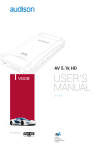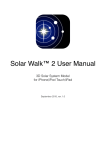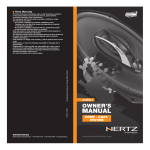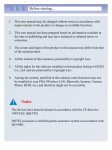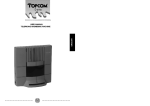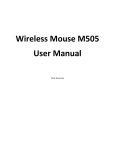Download FAQ English
Transcript
www.audison.eu FREQUENTLY ASKED QUESTIONS SOFTWARE AND FIRMWARE How can I register an AP bit amplifier to the bit Drive Portal? Log into the bit Drive Portal www.audisonbitdrive.eu , select “Private area” and then “Register”. Choose the desired language among those available and enter your personal data first, and then the product data. If you had already registered to the bit Drive Portal, you will only need to log in with your credentials and add the product through the “Add Product” section. Alternatively, with your AP bit connected to the PC Software and with the PC connected to the internet, open the “Help” menu and select “Register product (online)”. See User’s Manual, sec. 7.3.6.6. How can I set a different language for the AP bit PC Software? Lanciare il software, selezionare il menù “File” e successivamente “Preferences”, dal menù a tendina scegliere la lingua desiderata. Se non è tra le presenti, è possibile fare un’ ulteriore ricerca tramite il tasto “Download language pack (on line)”. Open the AP bit program , select the “Help” menu and choose “About”. A window will open up at the bottom of the screen where you can read the SW version. How can I check which AP bit SW version is installed in my PC? Software-Firmware and bit Drive Portal Connect the AP bit to the PC and launch the AP bit PC Software. The FW version is displayed in the light blue box at the top right side of the window. See User’s Manual, sec. 7.3.1. I need to update the Software and/or Firmware of my AP bit, how do I have to proceed? Log into the bit Drive Portal www.audisonbitdrive.eu with your own credentials and check if any updates are available in the “My Products” section. Alternatively, with AP bit connected to the PC Software and with the PC connected to the internet, open the “Help” menu and select “Check for updates”. How can I access quick suggestions and information on the product? With AP bit connected to the PC Software and with the PC connected to the internet, open the “Help” menu and select among the entries: 1) “Help (online)” 2) “Tutorial (online)” 3) “User manual (online)”. Where can I find the product manual? You can find it in the CD supplied with the product, or on-line at http://audisonbitdrive.eu/ or www.audison.eu. All Specifications Subject to Change Without Notice_rev.15_A How can I check which FW version is installed in my AP bit? Elettromedia - 62018 Potenza Picena (MC) Italy - T +39 0733 870 870 - F +39 0733 870 880 - www.elettromedia.it 1 www.audison.eu SYNCHRONIZATION WITH PC PC Software and Firmware When I launch the PC Software, a “Warning” window opens up with the message “encoder position is not set to 0”. AP bit features 8 setup presets, where one is editable; they are pre-loaded inside their own memory. These presets provide the ability to use the product without necessarily connecting it to the PC (see User’s Manual, sec. 5.4.1; 5.4.8). Choosing which preset to use depends on the OEM system in the car or on the type of system you would like to get. To communicate with the PC and edit the desired configuration, exit the PC Software, turn the AP bit off and move the preset switch to position 0; after that, turn the AP bit on and launch the Software again. When I connect the AP bit USB cable to the PC and I launch the PC Software, a Windows alert message opens up saying the PC can not recognize the peripheral The USB cable might be faulty; turn the AP bit off, replace the USB cable with a new one, turn the AP bit on again and try again. Check and make sure that the USB port of your PC works; in case, connect the USB cable to another port. AP bit works fine, software and firmware are up to date, but it is not possible in any way to connect to the AP bit via PC. The USB cable might be faulty; turn the AP bit off, replace the USB cable with a new one, turn the AP bit on again and try again. Check and make sure that the USB port of your PC works; in case, connect the USB cable to another port. My source features two audio outputs only (L+R), can I anyway connect it to an AP bit and manage up to 9 channels at the output? Yes, you can do it by selecting the input configuration F + AUX, see User’s Manual , sec. 7.2.5. My source features six audio outputs, 2 F + 2 R + 2 Sub. In addition to the possibility of having the signal get in via such outputs, is it also possible to manage the levels of each of these outputs independently through the head unit controls, or is a DRC necessary in that case? It is possible to have the signal get in via those six separate outputs and at the same time, to manage them independently through the head unit controls without the use of a DRC, see User’s Manual, sec. 7.2.5. Is it possible to sum up the multi-amplified frequencies coming from a source, or from an OEM amplifier, to reconstruct a complete audio signal? Yes, it is possible, but the inputted signals can not be more than the 6 channels, see User’s Manual, sec. 7.2.5. Alternatively, if the head unit features 8 outputs, it is possible to extend the number of inputs of the AP bit up to 8 via the Audison SPM4 device. This accessory provides the ability to mix 4 channels at the input making them available on two channels at the output. Malfunctions with the optical digital input, for example occasional loss of signal or of connection. This could be caused by some head unit models that, when the audio track is fast-forwarded or rewinded or paused, strip the digital signal carrier wave away. In such cases, it is necessary to use the Audison SFC accessory that, besides providing the carrier wave constantly, it also makes the signal stable, keeping the sampling frequency at optimal levels. How can I connect an analogue Aux input? It is possible to use a Aux analogue input line following the instructions detailed out in the User’s Manual, see section 5.2.7. In that case, the available inputs for the Master source reduce to 4. I connected the speakers’ outputs to the AP bit inputs, but now the Rear channels coming from the source have disappeared or no signal is coming out. Probably it is due to the source that detects the speakers’ presence; after connecting the AP bit, the source disables the outputs. Use the Audison ASP connecting it via the dedicated connector. ASP simulates the speakers presence when the head unit is turned on. Input configuration All Specifications Subject to Change Without Notice_rev.15_A INSTALLATION Elettromedia - 62018 Potenza Picena (MC) Italy - T +39 0733 870 870 - F +39 0733 870 880 - www.elettromedia.it 2 www.audison.eu De - Equalization If my OEM source was equalized, would the AP bit be able to detect that and restore a FLAT signal? Yes, this function is described in the User’s Manual, section 7.2.7. Speaker configuration How can I bridge-connect a group of speakers to achieve higher power? During the “I/O Configuration Wizard” phase, when you get to the “Speaker connection setup” window, just tick the “Bridged channel” box for the channels which you want to bridge-connect. See User’s Manual, sec. 7.2.9. Speaker connection How should I connect the speakers after bridge-connecting the AP bit amplifier? Always connect the + of the odd channel to the - of the even channel. For example, if you bridge-connect the channels 1-2 for the woofer CH-L and the channels 3-4 for the woofer CHR, the + from channel 1 will have to be connected to the - of channel 2 (CH L) , then the + of channel 3 to the - of channel 4 (CH R), see User’s Manual, sec. 5.4.1. On AP8.9 bit and AP4.9 bit, which signals can I send to the RCA output (Pre-Out)? The RCA output is dedicated to the Sub signal by default; it can exceptionally be used also for the Center, however in that case the working mode has to be set to “Expert”, see User’s Manual, sec. 7.3.4.4. During the automatic configuration of an AP4.9 bit or an AP5.9 bit, i, in addition to the amplified channels, I want to use also the output channels for one or more external amplifiers, according to the product model the PC Software suggests AP1 D, AP4 D or AP4 D + AP1 D. After selecting them, do I have to necessarily connect to them those suggested, or is it possible to use also other amps? In this case the suggestion is always to use the AP amplifiers together with the APTK 3 kit; alternatively, it is however possible to use different amplifiers if they have been properly set up. Equalizer Why is it that, if I control a parametric pole, moving it close to the one next to it, the latter becomes inactive? The parametric equalizer adapts to the equalization curve that you want to achieve. When you move one pole close to or when it overlaps the one next to it, the latter becomes inactive in order not to generate any conflicts. Filter settings Why can’t I freely adjust the cut-off frequencies of each component? You are working in “Standard” mode; to freely use the crossover filters, you have to go to “Expert” mode, see User’s Manual, sec. 7.3.4.4. Time delay How can I adjust the time delay in a Select either the “in” or the “cm” box in the “Set distance” faster way than constantly pressing area, then roll the mouse or mousepad wheel forward and key + / key - on the “Set distance”area backward. of the Filter Setting section? Configuration with other AP products All Specifications Subject to Change Without Notice_rev.15_A CONFIGURATION Elettromedia - 62018 Potenza Picena (MC) Italy - T +39 0733 870 870 - F +39 0733 870 880 - www.elettromedia.it 3 www.audison.eu FUNCTIONALITIES No sound from the product / Status Logo (Led) The Led is off. Check the power supply fuse; if it is damaged, replace it with one exactly the same in terms of type and size. Check presence of the 12Volts at the power supply terminals. If you are using an Aftermarket head unit, make sure that the 12Volts are present at the remote out. The Led flashes blue, blue / red, red. The “Status Logo” indicates the product operating status and possible malfunctions, see User’s Manual, sec. 4.12. Both my OEM head unit and the AP bit are turned on, but no audio signal is coming out of the system. After connection the Hi-Level outputs to the AP bit, the audio menu of my OEM head unit does not list the “Fader” function. anymore. When I turn the volume up to half way, the audio mutes. If I turn it down, the audio comes back. All Specifications Subject to Change Without Notice_rev.15_A The product doesn’t play any sound or it does only sometimes. Some OEM head units feature in their inside a circuit which monitors the presence of resistive load on the amplification line (speakers); if the load is not detected anymore, in some cases the head unit mutes, in other cases the “Fader” function is disabled. To fix the issue, connect the optional accessory ASP to the AP bit, see the User’s Manual, sec.4.3. In other rare cases, it could be necessary, instead, to connect the load resistors in parallel to the high level inputs. According to the OEM head unit model, the resistor value could vary from 12 to 47 Ohm/5W (min). Elettromedia - 62018 Potenza Picena (MC) Italy - T +39 0733 870 870 - F +39 0733 870 880 - www.elettromedia.it 4