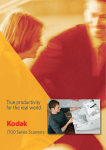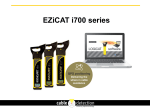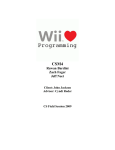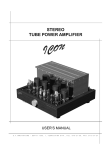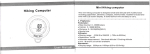Download Kodak i700 Series Scanners Software Release Notes
Transcript
Kodak i700 Series Scanners Software Release Notes Version CD 1.22 Summary Purpose of Release: This release (CSM4) was created to add support for Windows 7 (32bit and 64bit) Operating Systems. There were also minor feature additions and bug fixes. Date: May 14th, 2009 Versions: TWAIN driver: TWAIN ui: ISIS driver: Scan Validation Tool: Firmware: STI driver: Color Tables: 9.65 3.33 (help 1.1) 2.1.11004.30002 7.6 2.4.0 1.6 (wiascnr 2.30) 1.0 Scanner Firmware; Firmware version 2.4.0 or higher is the recommended when using these driver versions. Note that the scanner firmware update is not performed when the Install_Software_ixxx_vx.xx.exe is run. The firmware downloader is available as a separate installer from the Kodak web site. Tested Operating Systems for this Release: • WINDOWS XP Pro (32bit only) • WINDOWS Vista (32bit only) • WINDOWS 7 (32bit and 64bit) New Features: New Features from CD 1.13: 1. 2. 3. 4. 5. Add Support for Microsoft Windows 7 32bit and 64bit Operating Systems.1 Add ability to scan with different resolutions front and back when scanning in duplex.2 Extend maximum document length from 34 inches to 1 meter. You can now scan and image a page that is 1 meter long at resolutions up to 300dpi in black and white or color. 2 ISIS: Make Orthogonal Rotation side independent. You can now have different rotation settings for the front image and the back image. 2 ISIS: Increased maximum number of color tables from 10 to 64. 1 1 This feature does not require firmware 2.4.0. 2 This feature requires firmware 2.4.0 or higher. Improvements from CD 1.13: 1. ISIS#31652 Does not remember settings for automatic color detection. Auto Color Detection (ACD) and its related values get saved and restored correctly. The related values (TAG_DETECTPAGETYPE_AMOUNT and TAG_DETECTPAGETYPE_THRESHOLD) were not synchronized correctly when the UI was opened. This caused these values to reset to the predefined values for Medium ACD. 2. ISIS#30313 - Corrected issue with Help function (? mark) under 'Calibration' dialog 3. ISIS#12756 - Corrected issue with Time in imprinter string. 4. PR#14041 - Corrected issue with front to back copy with the Automatic Orientation option 5. PR#13488 – Corrected issue with elevator not rising automatically during transport Timeout on i730/i750. Added support for MPASS bit in "SC" command. This feature is based on TAG_KODAK_AUTOSTART. Essentially if the scanner is configured to autostart scanning then MPASS will be On. If the scanner is not configured to auto-start scanning then MPASS will be Off. <fix>For legacy applications: Existing applications that do NOT want to auto-feed when more pages are placed in the stacker can disable MPASS using the eki700.MPASS key in SETSCAN.INI. Example: In SETSCAN.INI: [LegacyMode] eki700.MPASS=0 Known Issues: 1. 2. Firmware download is not supported under Windows 7(32and 64bit). See Firmware release notes for more information. The TWAIN driver option for Content Based Blank Image Detection is not valid for this scanner. The feature should not have been exposed for this scanner. This option should never be used. Using this option will result in no images be created by the TWAIN driver. The ISIS driver does not have this issue. 3. The TWAIN driver Diagnostic option for Magnification Test and Magnification Calibration are not valid for this scanner. The feature should not have been exposed for this scanner. This option should never be used and will display an error message that can be cleared if the option is chosen. ISIS Driver Version eki700_2.0.10905.21002 Summary Date: May 21, 2009 New Features from version 2.0.10807.28001: 1. (none) Improvements from version 2.0.10807.28001: 1. 2. 3. 4. 5. 6. ISIS#3495 - Corrected issue with the imprinter maximum string length not exceeding 20 characters Correct issue with invalid printer setup strings causing an unhandled exception error. For an invalid string such as "0.0433%", the '%' character is a special token that tells the parser to expect a special character. If the special character is unknown or invalid, an exception is raised. If the intention is to include the percent sign in the imprint string, simply add a second percent sign: "0.0433%%". This will tell the parser to print the percent sign. The correction was to modify the scan thread to validate the imprinter string using the exception handler. ISIS#3019 - Corrected issue with the back side blank image shouldn't be deleted when 'Blank Image Detection' enabled for Front Image #1 only. Corrected issue with detecting scanner in Citrix environment. ISIS#3013 – Updated the About dialog. ISIS#3020 – Corrected problem with the options under 'Blank Image Detection' not being saved for Back side Image ISIS Driver Version eki700_2.0.10807.28001 Summary Date: July 28, 2008 New Features from version 2.0.10711.12001: 1. (none) Improvements from version 2.0.10711.12001: 1. 2. 3. 4. 5. ISIS#2943-Imprinter Date format can't be changed from "DDD" to "YYYYDDD" ISIS#2944-Imprinter Date Format function is disabled when type "%Y" in Format Template and then delete it PR#12051 and PR#11669-The Julian Date print strings (%2Y %3Y %4Y %5Y) are not functional or available in the driver ISIS#2600-Contrast Setting does not persist ISIS-2552- [German Interface only] has issues with multistream settings (border removal works for 1st stream not for second) Version CD 1.13 Summary Purpose of Release: This release was created to enable new scanner features for elevator speed improvements. Several scanner firmware issues were also addressed in this release. (See Release notes for i700 Scanner Firmware version 2.1.3 for more information). All feature changes were made through the i700 Scanner firmware version 2.1.3 and do not require any updates to the host PCs TWAIN or ISIS drivers. (Please note that firmware 2.1.3 or greater must be installed to enable new features). There are no changes to the TWAIN driver or the ISIS driver in this release. No new features were added to the TWAIN or ISIS drivers. Customers may choose to only install the new scanner firmware v2.1.3 to enable the new i700 scanner features without installing the InstallSoftware_i700_v1.13.exe driver installer. Date: April 16th, 2009 Versions: TWAIN driver: TWAIN ui: ISIS driver: Scan Validation Tool: Firmware: STI driver: Color Tables: 9.49 3.22 (help 1.1) 2.0.10809.29001 6.12 2.1.3 1.2 (wiascnr 2.24) 1.0 Scanner Firmware; Firmware version 2.1.3 or higher is the recommended when using these driver versions. Note that the scanner firmware update is not performed when the Install_Software_ixxx_vx.xx.exe is run. The firmware downloader is available as a separate installer from the Kodak web site. Tested Operating Systems for this Release: • WINDOWS 2000 (32bit only) • WINDOWS XP Pro (32bit only) • WINDOWS Vista (32bit only) New Features from CD 1.12: 1. (none) Improvements from CD 1.12: 1. 2. The User Manual was updated to include new scanner features. Setup: Improved Web Installer to no longer be dependent on autorun.inf to prevent “Operating System not supported” messages during installation. Known Issues: 2. (none) Version CD 1.12 Summary Purpose of Release: This release was created to add support for the new Kodak 730 and Kodak i750 scanners. Date: February 9th, 2009 Versions: TWAIN driver: ISIS driver: Scan Validation Tool: Firmware: STI driver: Color Tables: 9.49 2.0.10809.29001 6.12 2.0.21 1.2 (wiascnr 2.24) 1.0 New Features from CD 1.4: 1. Support for i730 and i750 models. Improvements from CD 1.4: 1. 2. 3. 4. 5. ISIS#3020 – Corrected problem with some options under 'Blank Image Detection' not being saved for Back side Image. ISIS#3019 – Corrected problem with the back side blank image being deleted when 'Blank Image Detection' enabled for Front Image #1 image only. ISIS – Corrected problem with detecting scanner in Citrix environment. PR#12261- Scanner firewire now able to disconnect and reconnect properly. CR#1885 - Many updates to TWAIN GUI text in Japanese. ISIS only driver update ISIS Driver Version eki700_2.0.10807.28001 Summary Date: July 28, 2008 New Features from version 2.0.10711.12001: 2. (none) Improvements from version 2.0.10711.12001: 1. 2. 3. 4. 5. ISIS#2943-Imprinter Date format can't be changed from "DDD" to "YYYYDDD" ISIS#2944-Imprinter Date Format function is disabled when type "%Y" in Format Template and then delete it PR#12051 and PR#11669-The Julian Date print strings (%2Y %3Y %4Y %5Y) are not functional or available in the driver ISIS#2600-Contrast Setting does not persist ISIS-2552- [German Interface only] has issues with multistream settings (border removal works for 1st stream not for second) Version CD 1.4 Summary Purpose of Release: Initial release of the i700 drivers and firmware. This release only supported the i780 scanner and should not be used with a Kodak i730 or Kodak i750 scanner. Date: January 11th, 2008 Versions: TWAIN driver: ISIS driver: Scan Validation Tool: Firmware: STI driver: Color Tables: 9.25.5 2.0.10712.11001 6.10 2.0.6 1.2 (signed) 1.0