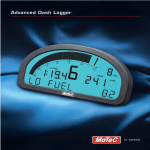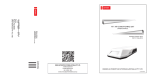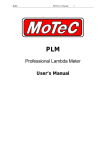Download PLM Quick Start Guide
Transcript
PLM Quick Start Guide The PLM user manual and software are available from the MoTeC resource disk or from www.motec.com/downloads PLM Kit If you have purchased the PLM as a kit, it has already been configured to suit the Lambda sensor that came with the kit. There are no other adjustments necessary. Kit Number* #15002 #15002LL #15003 #15006 #15003LL #15006LL #15005 #15005LL Lambda Sensor NTK LSU 4.0 LSU 4.9 LSU 4.2 * Loom length: Standard kits 2.5 m, LL kits 6 m PLM only purchase #15004 If you supply your own wiring loom and Lambda sensor, you have to setup the PLM to operate with your Lambda sensor type. To prevent possible damage to the PLM or sensor, follow the procedure below. More detailed instructions can be found in the PLM user manual, page 9 onwards. To setup the PLM 1. Install the PLM software 2. To start the program after installation, click Start > All Programs > MoTeC > PLM Setup> PLM Setup 1.1 3. Ensure the Lambda sensor is disconnected from the loom 4. Connect the PLM to the laptop via an RS232 cable and then turn the PLM on 5. In PLM setup software, click Online and then Get Configuration 6. Click Setup and then Sensor to setup the sensor type 7. Make any other required changes and click File and then Save as to save the configuration file 8. Click Online and then Send Configuration If you have any questions please contact your MoTeC dealer. MoTeC Pty. Ltd, 121 Merrindale Drive, Croydon South, Victoria 3136, Australia www.motec.com, Ph 61 3 9761 5050, Fax 61 3 9761 5051, [email protected] PLM Quick Start Guide The PLM user manual and software are available from the MoTeC resource disk or from www.motec.com/downloads PLM Kit If you have purchased the PLM as a kit, it has already been configured to suit the Lambda sensor that came with the kit. There are no other adjustments necessary. Kit Number* #15002 #15002LL #15003 #15006 #15003LL #15006LL #15005 #15005LL Lambda Sensor NTK LSU 4.0 LSU 4.9 LSU 4.2 * Loom length: Standard kits 2.5 m, LL kits 6 m PLM only purchase #15004 If you supply your own wiring loom and Lambda sensor, you have to setup the PLM to operate with your Lambda sensor type. To prevent possible damage to the PLM or sensor, follow the procedure below. More detailed instructions can be found in the PLM user manual, page 9 onwards. To setup the PLM 1. Install the PLM software 2. To start the program after installation, click Start > All Programs > MoTeC > PLM Setup> PLM Setup 1.1 3. Ensure the Lambda sensor is disconnected from the loom 4. Connect the PLM to the laptop via an RS232 cable and then turn the PLM on 5. In PLM setup software, click Online and then Get Configuration 6. Click Setup and then Sensor to setup the sensor type 7. Make any other required changes and click File and then Save as to save the configuration file 8. Click Online and then Send Configuration If you have any questions please contact your MoTeC dealer. MoTeC Pty. Ltd, 121 Merrindale Drive, Croydon South, Victoria 3136, Australia www.motec.com, Ph 61 3 9761 5050, Fax 61 3 9761 5051, [email protected]