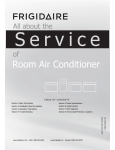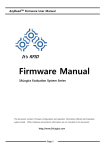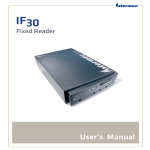Download VISN RFID Test System
Transcript
VISN RFID Test System User Manual December 2012 Edition -1- Compliance Compliance with FCC/Canada Radio Frequency Interference Regulations Determining FCC Class The Federal Communications Commission (FCC) has rules to protect wireless communications from interference. The FCC places digital electronics into two classes. These classes are known as Class A (for use in industrial-commercial locations only) or Class B (for use in residential or commercial locations). All National Instruments (NI) products are FCC Class A products. Depending on where it is operated, this Class A product could be subject to restrictions in the FCC rules. (In Canada, the Department of Communications (DOC), of Industry Canada, regulates wireless interference in much the same way.) Digital electronics emit weak signals during normal operation that can affect radio, television, or other wireless products. All Class A products display a simple warning statement of one paragraph in length regarding interference and undesired operation. The FCC rules have restrictions regarding the locations where FCC Class A products can be operated. Consult the FCC Web site at www.fcc.gov for more information. FCC/DOC Warnings This equipment generates and uses radio frequency energy and, if not installed and used in strict accordance with the instructions in this manual and the CE marking Declaration of Conformity*, may cause interference to radio and television reception. Classification requirements are the same for the Federal Communications Commission (FCC) and the Canadian Department of Communications (DOC). Changes or modifications not expressly approved by NI could void the user’s authority to operate the equipment under the FCC Rules. Class A Federal Communications Commission This equipment has been tested and found to comply with the limits for a Class A digital device, pursuant to part 15 of the FCC Rules. These limits are designed to provide reasonable protection against harmful interference when the equipment is operated in a commercial environment. This equipment generates, uses, and can radiate radio frequency energy and, if not installed and used in accordance with the instruction manual, may cause harmful interference to radio communications. Operation of this equipment in a residential area is likely to cause harmful interference in which case the user is required to correct the interference at their own expense. Canadian Department of Communications This Class A digital apparatus meets all requirements of the Canadian Interference-Causing Equipment Regulations. Compliance with EU Directives Users in the European Union (EU) should refer to the Declaration of Conformity (DoC) for information* pertaining to the CE marking. Refer to the Declaration of Conformity (DoC) for this product for any additional regulatory compliance information. To obtain the DoC for this product, visit ni.com/certification, search by model number or product line, and click the appropriate link in the Certification column. * The CE marking Declaration of Conformity contains important supplementary information and instructions for the user or installer. -2- Revision History Revision Date Author Comments 1.0 12/21/2009 Initial Release 1.1 01/27/2010 Add System Calibration Section 2.0 08/01/2010 Unify All SW Manuals into This One 2.1 12/11/2012 Add ISO 14443 Test Case -3- Contents Getting Started ................................................................................................................................. 6 1.1 Overview of the System....................................................................................................... 6 1.2 Hardware Architecture ......................................................................................................... 6 1.3 Operational Mode.............................................................................................................. 10 1.4 Software Architecture .........................................................................................................11 1.5 Available Software Modules............................................................................................... 12 Installation and Configuration ......................................................................................................... 14 2.1 What You Need to Get Started........................................................................................... 14 2.2 Connect the Hardware Modules ........................................................................................ 14 2.3 Configure the Hardware Modules ...................................................................................... 16 2.4 Connect to the EUT ........................................................................................................... 17 2.5 Calibrate the System ......................................................................................................... 19 Using the Test Panel ...................................................................................................................... 21 3.1 About of the Test Panel...................................................................................................... 21 3.2 Reader Emulator Panel ..................................................................................................... 22 3.3 Tag Emulator Panel ........................................................................................................... 32 3.4 Signal Sniffer Panel ........................................................................................................... 36 3.5 Test Toolkit ........................................................................................................................ 39 Using the Test Framework ............................................................................................................. 41 4.1 About of the Test Framework ............................................................................................. 41 4.2 Configure the Test Framework........................................................................................... 42 4.3 Execute the Test Framework ............................................................................................. 45 4.4 Test Report and Log File.................................................................................................... 49 Annex A. Hardware Specifications .................................................................................................. 52 Annex B. Protocol Specifications .................................................................................................... 53 Annex C. Test Suite........................................................................................................................ 67 C.1 EPCglobal UHF Class-1 Generation-2 .............................................................................. 67 C.2 ISO 18000-6 Type C ......................................................................................................... 69 C.3 ISO 18000-7.3 (DASH7) ................................................................................................... 70 C.4 ISO 14443 Type A............................................................................................................. 74 C.5 ISO 14443 Type B............................................................................................................. 75 Annex D. Environment and Safety.................................................................................................. 76 -4- About This Manual This manual describes how to install and use the VISN RFID test system for the EPC HF Gen2 Tag Conformance Test. Conventions The following conventions appear in this manual: » The » symbol leads you through nested menu items and dialog box options to a final action. The sequence File»Page Setup»Options directs you to pull down the File menu, select the Page Setup item, and select Options from the last dialog box. This icon denotes a note, which alerts you to important information. This icon denotes a caution, which advises you of precautions to take to avoid injury, data loss, or a system crash. bold Bold text denotes items that you must select or click in the software, such as menu items and dialog box options. Bold text also denotes parameter names. italic Italic text denotes variables, emphasis, a cross-reference, or an introduction to a key concept. Italic text also denotes text that is a placeholder for a word or value that you must supply. monospace Text in this font denotes text or characters that you should enter from the keyboard, sections of code, programming examples, and syntax examples. This font is also used for the proper names of disk drives, paths, directories, programs, subprograms, subroutines, device names, functions, operations, variables, filenames, and extensions. monospace bold Bold text in this font denotes the messages and responses that the computer automatically prints to the screen. This font also emphasizes lines of code that are different from the other examples. -5- 1 Getting Started 1.1 Overview of the System The VISN RFID Test System is a test and measurement solution for radio frequency identification (RFID) devices conformance, interoperability and performance Testing. It is the first instrument in the world with a built-in RFID protocol stack and real-time communications capability. The test system is based on NI Software-Defined Radio (SDR) Platform, including a 2.7 GHz RF upconverter, a 2.7 GHz RF downconverter, a FPGA-based IF transceiver, and an optional 6 GHz RF power meter. With the capability of real-time vector RF signal generation and analysis, the test system can generate and analyze the RFID signal according to all RFID standards as below. Frequency Standard 134.2kHz ISO 11784, ISO 14223 13.56MHz ISO 14443 Type A, ISO 14443 Type B, ISO 15693, ISO 18000-3 Mode 1, ISO 18000-3 Mode 2, I Code 1, ISO 18092 NFC, EPC HF Class 1 Generation 2 433.92MHz ISO 18000-7 860-960MHz ISO 18000-6 Type A, ISO 18000-6 Type B, ISO 18000-6 Type C, EPC UHF Class 1 Generation 2 2.45GHz ISO 18000-4 Mode 1 1.2 Hardware Architecture Hardware Architecture of the System -6- The test system is based on NI Software-Defined Radio (SDR) Platform, which can be described as three key components: modular hardware, open high speed bus and digital signal processing. All the modular instruments are integrated into a single 8-Slot 3U PXIe chassis, including the RF downconverter, the IF transceiver, the RF upconverter and the embedded PXIe controller. The data and command is exchanged via the PXI/PXI express open high speed bus and then processed on the controller by the software LabVIEW. During the test, engineers can download standard or customized commands and parameters from the host controller to the RF modules. Using the RF modules, the test system converts the baseband signal to the RF signal and transmits it to the RFID EUT via cable or air interface. With the PXI system hardware trigger, the RF modules can acquire the response signal from the EUT at the same time. l RF Upconverter -- PXI-5610 Diagram of PXI-5610 The PXI-5610 is a 2.7 GHz upconverter in a compact, 2-slot 3U PXI module. It features a wide realtime bandwidth and a highly stable timebase, accurate to within ±50 ppb. It provides excellent integration with modular function generators for RF generation applications. The PXI-5610 RF upconverter module translates the IF input signals between 15 and 35 MHz to a desired RF frequency between 250 kHz and 2.7 GHz with 20 MHz instantaneous bandwidth. -7- l RF Downconverter -- PXI-5600 Diagram of PXI-5600 The PXI-5600 is a modular, broadband downconverter in a compact, 3U PXI package. It features a wide real-time bandwidth and a highly stable timebase, accurate to within ±50 ppb. It provides excellent integration with modular digitizers for RF analysis applications. The PXI-5600 RF downconverter module translates any 20 MHz-wide band of incoming signal to center at 15 MHz. Thus the downconverter module converts any block of spectrum, up to 20 MHz wide and centered anywhere between 9 kHz and 2.7 GHz, to an IF band between 5–25 MHz. This IF band is then passed to the transceiver module for further processing. -8- l IF Transceiver -- PXIe-5641R Diagram of PXIe-5641R The NI PXIe-5641R is a dual-input, dual-output intermediate frequency (IF) transceiver for applications such as radio-frequency identification (RFID) test, spectral monitoring, real-time spectrum analysis, RF dynamic test, and software-defined radio (SDR). It features two 14-bit, 100 MS/s analog-to-digital converters (ADCs) with built-in 20 MHz bandwidth digital downconverters (DDCs) and two 14-bit, 200 MS/s digital-to-analog converters (DACs) with built-in 20 MHz bandwidth digital upconverters (DUCs). This module also includes a Xilinx Virtex-5 SX95T field-programmable gate array (FPGA) that you can program using the NI LabVIEW FPGA Module. The SX95T FPGA offers 640 multipliers, more than 14,000 slices, and nearly 100,000 logic cells. With these features, the module can easily handle complex and high-speed signal processing, analysis, and modulation tasks. When paired with the NI PXI-5600 downconverter and NI PXI-5610 upconverter, the NI PXIe-5641R enables userprogrammable FPGA-based radio frequency (RF) applications at frequencies up to 2.7 GHz and real-time bandwidths up to 20 MHz. The FPGA IF transceiver is the core of the test system. With the real-time process capability of the FPGA, the test system can implement the real-time modulation and demodulation, encoding and decoding. It is very helpful for the RFID standard which requests a real-time handshaking communication, eg. EPC Class 1 Generation 2. With the reconfigurable architecture of the FPGA, the test system can implement different functions to support all the present standards and be upgradable for the future standards. -9- 1.3 Operational Mode There are three different operational modes of the test system for different test applications, including the Reader Emulator mode for tag test, the Tag Emulator mode for reader test and the Signal Sniffer mode for monitoring. Reader Emulator Mode The test system will act as an RFID reader in this mode, sending command to tag and receiving response from tag. All the parameters such as coding, modulation and timing can be adjusted by the reader emulator. This configuration is suitable for RFID tag conformance, interoperability and performance test. Active Tag Emulator Mode Passive Tag Emulator Mode The test system will act as an RFID tag in this mode, receiving command from reader and sending response to reader. All the parameters such as coding, modulation and timing can be adjusted by the tag emulator. This configuration is suitable for RFID reader conformance, interoperability and performance test. There are 2 sub-modes of the tag emulator, the active one and the passive one, respecting to the 2 different kind of RFID tag. The test system will send active RF response to the EUT in the active mode, and send digital response to control an external impedance switch accessory to generate the passive reflected response to the EUT in the passive mode. - 10 - Signal Sniffer Mode The test system will act as a third party sniffer, receiving the command and response signal between the reader and tag. The RF signal can be streaming to disk in real-time and playback later for post analysis. This configuration is suitable for RFID reader and tag system troubleshooting and application environment test. 1.4 Software Architecture Software Architecture of the System The RFID test software is distributed as a set of easy to use “Test Panel”, a set of API “Test Toolkit” and a set of automation test sequence “Test Framework”, they can be found in the start menu after installation. RFID product developers, certification labs, and testing groups can execute individual test items with the “Test Panel” and create advanced or customized tests with the “Test Toolkit.” They also can use the “Test Framework” which integrated with test management software NI TestStand for the complicated conformance, interoperability and performance test sequence. There are three layer of the software development environment, The LabVIEW FPGA layer holds the FPGA test engine which implements the real-time protocol simulation, the LabVIEW layer holds the HOST test engine which implements the functionality of each test case, and the exported “Test Panel” & “Test Toolkit”, the TestStand layer holds the exported “Test Framework” which implements the predefined automation test sequence. - 11 - Software Functionality and Data Flow (EPC UHF C1G2 for Example) The software functionality and the data flow are shown as the figure above. During the test, the host controller generates the command and signal specified by the test case, downloads to the hardware modules including the FPGA target to implement the encoding, modulation, pulse shaping and etc, transmitted to the EUT. The hardware modules then triggered to demodulate, decoding the received response from the EUT and upload the data back to the host controller for more RF and protocol parameters analysis. 1.5 Available Software Modules Since there are more than 10 international RFID standards in the world, the RFID test software is divided into several modules. Each module will support one or more standard, all the available “Test Panel”, “Test Toolkit” and “Test Framework” are list below. l Test Panel + Test Toolkit Module Name Abbreviation Operational Mode Standard VISN RFID Tag Tester (All-in-One) ReaderEmu Reader Emulator ISO 11784, ISO 14223, ISO 14443 Type A, ISO 14443 Type B, ISO 15693, ISO 18000-3 Mode 1, I Code 1, ISO 18092 NFC, ISO 18000-6 Type A, ISO 18000-6 Type B, ISO 18000-4 Mode 1 VISN RFID Tag Tester (EPC Gen2) Gen2RE Reader Emulator ISO 18000-6 Type C, EPC UHF Class 1 Generation 2 - 12 - VISN RFID Tag HFG2RE Tester (EPC HFG2) Reader Emulator EPC HF Class 1 Generation 2 VISN RFID Tester (DASH7) DASH7RTE Reader Emulator + Active Tag Emulator ISO 18000-7.3 VISN RFID Reader Tester (All-in-one) TagEmu Passive Tag Emulator ISO 14443 Type A, ISO 14443 Type B, ISO 15693, ISO 18000-3 Mode 1, I Code 1, ISO 18092 NFC, ISO 180006 Type A, ISO 18000-6 Type B, ISO 18000-6 Type C, EPC UHF Class 1 Generation 2, ISO 18000-4 Mode 1 VISN RFID Reader Tester (EPC Gen2) Gen2TE Passive Tag Emulator ISO 18000-6 Type C, EPC UHF Class 1 Generation 2 VISN RFID Signal Sniffer (All-in-one) Sniffer Signal Sniffer ISO 11784, ISO 14223, ISO 14443 Type A, ISO 14443 Type B, ISO 15693, ISO 18000-3 Mode 1, I Code 1, ISO 18092 NFC, EPC HF Class 1 Generation 2, ISO 18000-7.3, ISO 18000-6 Type A, ISO 18000-6 Type B, ISO 18000-6 Type C, EPC UHF Class 1 Generation 2, ISO 18000-4 Mode 1 l Test Framework Module Name Abbreviation Operational Mode Standard VISN RFID Tag Test Framework (EPC UHF Gen2) TSGen2RE Reader Emulator ISO 18000-6 Type C, EPC UHF Class 1 Generation 2 VISN RFID Tag Test Framework (EPC HF Gen2) TSHFG2RE Reader Emulator EPC HF Class 1 Generation 2 VISN RFID Test Framework (DASH7) TSDASH7RTE Reader Emulator + ISO 18000-7.3 Active Tag Emulator VISN RFID Reader Test Framework (EPC UHF Gen2) TSGen2TE Passive Emulator Tag - 13 - ISO 18000-6 Type C, EPC UHF Class 1 Generation 2 2 Installation and Configuration 2.1 What You Need to Get Started l Required NI Hardware Ø NI-1062Q PXIe Chassis Ø NI-8106 PXIe Controller Ø NI-5600 Down Converter Ø NI-5610 Up Converter Ø NI-5641R IF RIO l Required VISN Software Ø As described in section 1.5 l Required NI Software Ø LabVIEW 2009SP1 Ø LabVIEW FPGA 2009SP1 Ø TestStand FDS 4.2.1 Ø NI-5640R 1.4.0 Ø NI RIO 3.3.0 Ø NI RFSG 1.5.1 Ø NI RFSA 2.2.0 Ø NI Modulation Toolkit 4.2.1 Ø NI Spectral Measurements Toolkit 2.5.1 Ø NI Advance Signal Process Toolset 9.0.0 2.2 Connect the Hardware Modules Front View of the Standard Configuration - 14 - The typical hardware connection for a standard system is as the figure above. l Transmitter IF Signal Path: 5641R AO CH0/1 à 5610 IF Input RF Signal Path: 5610 RF Output à Transmitter Antenna or Cable Digital Signal Path: 5641R Trigger à External Impedance Switch Accessory l Receiver RF Signal Path: Receiver Antenna or Cable à 5600 RF Input IF Signal Path: 5600 IF Output à 5641R AI CH0/1 l Clock between Transmitter and Receiver 5610 10MHz Output à 5600 Reference Clock Input 5610 10MHz Output à 5641R Reference Clock Input Front View of the Minimum Configuration The typical hardware connection for a minimum system for LF and HF application is as the figure above. l Transmitter IF Signal Path: 5641R AO CH0/1 à Transmitter Antenna or Cable Digital Signal Path: 5641R Trigger à External Impedance Switch Accessory l Receiver IF Signal Path: Receiver Antenna or Cable à 5641R AI CH0/1 - 15 - Note 1. As the frequency range of the NI-5641R IF RIO can up to 80MHz, the minimum system is applicable for the LF 134.2kHz and the HF 13.56MHz tests. 2. If you have an external RF amplifier, please connect it between the 5610 RF Output and the Transmitter Antenna for the standard system, or between the 5641R IF Output and the Transmitter Antenna for the minimum system. 3. The external RF amplifier is mandatory for the minimum system, as the maximum output of 5641R is around 0dBm, not sufficient for most case. 4. Please refer to the hardware manuals for more details about the usage of each hardware module. 2.3 Configure the Hardware Modules Hardware Configuration in MAX The Measurement & Automation Explorer provides the access to the hardware configuration. It is recommended to set the device name and device number of the hardware modules as shown in the figure above, which is consistency with the default value of the test panel and test framework. l Device Name NI PXI-5600 = rfdc NI PXI-5610 = rfuc NI PXIe-5641R = RIO0 l Device Number NI PXI-5600 = 2 - 16 - 2.4 Connect to the EUT l Reader Emulator Mode Mono-static Connection for Reader Emulator The test system can communicate with the EUT via both air interface and cable connection, the mono-static connection via cable is shown as above. The circulator is required for pass the command signal from the test system to the EUT and the response signal from the EUT to the test system. The attenuator between the circulator and the EUT is required for improving the impedance match of the EUT to the test system. Bi-static Connection for Reader Emulator The bi-static connection via antenna and air interface is shown as above. Both the Tx and Rx antenna shall be wideband antenna which are capable to cover all the center frequencies under test. The recommended setup of the antenna and the EUT is, place the antenna side by side, face to the EUT. Bi-static Connection via ISO 10373-6 Standard Antenna - 17 - A special bi-static connection is via the ISO 10373-6 standard antenna, please refer to the corresponding document for more details. l Tag Emulator Mode The connection for the active tag emulator mode is the same as the connection for the reader emulator, please refer to the figures above. The test system also can communicate with the EUT via both air interface and cable connection in this mode. Mono-static Connection for Passive Tag Emulator The mono-static connection via cable is shown as above. The directional coupler is required for pass the command signal from the EUT to the test system and the response signal from the test system to the EUT. The attenuator between the directional coupler and the EUT is required for improving the impedance match of the EUT to the test system and reducing the reader’s signal to a safe range to protect the test system. Bi-static Connection for Passive Tag Emulator The bi-static connection via antenna and air interface is shown as above. Both the Tx and Rx antenna shall be wideband antenna which are capable to cover all the center frequencies under test. The recommended setup of the antenna and the EUT is, place the antenna side by side, face to the EUT. - 18 - l Signal Sniffer Mode Connection for Signal Sniffer The connection via antenna and air interface is shown as above. The Rx antenna shall be wideband antenna which is suitable for the center frequency of the reader under test. It is recommended to place the Rx antenna near to the tag under test to make the weak tag signal visible out of the strong reader signal. 2.5 Calibrate the System Once the system is setup, it is recommended to implement a system calibration before start the test with the EUT, generally calibrate the transmitter with a power meter first, then calibrate the receiver with the calibrated transmitter. The calibration setup for the mono-static and bi-static connection is shown as below. l Mono-static Connection Transmitter Calibration for Mono-static Connection Replace the EUT with a power meter, configure the transmitter to output a RF carrier at 0dBm, sweep from 800MHz to 1000MHz, measure the power after the attenuator with the power meter. The calibrated path is: TransmitteràTx CableàCirculator1-2àAttenuator, then we can get an accurate output power at the EUT connector. - 19 - Receiver Calibration for Mono-static Connection Replace the power meter with a short load, which can reflect all the output power back to the receiver, configure the transmitter to output a RF carrier at 0dBm, sweep from 800MHz to 1000MHz, measure the reflected power with the receiver. The calibrated path is: AttenuatoràCirculator2-3àRx CableàReceiver, then we can get an accurate input power at the EUT connector. Change the output power to -10, -20dBm and repeat the above steps to calibrate the receiver with different reference level. l Bi-static Connection Transmitter Calibration for Bi-static Connection Replace the Tx antenna with a power meter, configure the transmitter to output a RF carrier at 0dBm, sweep from 800MHz to 1000MHz, measure the power with the power meter. The calibrated path is: TransmitteràTx Cable, then we can get an accurate output power at the Tx antenna connector. Receiver Calibration for Bi-static Connection Connect the receiver to the transmitter with the Tx cable and Rx cable, configure the transmitter to output a RF carrier at 0dBm, sweep from 800MHz to 1000MHz, measure the power with the receiver. The calibrated path is: Rx CableàReceiver, then we can get an accurate input power at the Rx antenna connector. Change the output power to -10, -20dBm and repeat the above steps to calibrate the receiver with different reference level. Note A system calibration test panel is included in the “VISN RFID Tag Tester (EPC Gen2)” and “VISN RFID Tag Tester (EPC HFG2)”, which is configured according to the Bi-static Connection above to calibrate the UHF and HF performance of the test system. - 20 - 3 Using the Test Panel 3.1 About of the Test Panel The Test Panel is a set of virtual instrument panels running under the graphic programming software NI LabVIEW for the manual RFID tests. The operator will be able to control the test system to communicate with the RFID EUT and execute the individual test items with the panel. All available Test Panels Note The user interface and the available parameters of each test panel will be slightly different, the section below will introduce the “VISN RFID Tag Tester (All-in-One)”, “VISN RFID Reader Tester (Allin-one)”, “VISN RFID Signal Sniffer (All-in-one)” as an example for each operational mode, please - 21 - refer to the corresponding RFID standard for more details about each test panel. The Test Panel is the only tool for those protocols which still don’t have the automation Test Framework available yet. For those protocols which already have the automation Test Framework available, the Test Panel can still be useful for the following cases: l The EUT is only partly implemented, not expected to work with the automation Test Framework. l Customized test other than the standard test cases covered by the automation Test Framework. l Pre-test to adjust the output power level and input reference level for the automation Test Framework. l Repeat single test case to find more detailed information about the issue found by the automation Test Framework. 3.2 Reader Emulator Panel 3.2.1 Conformance Test Panel 1 2 3 1: Signal Plot Area Overview of Conformance Test Panel 2: Result and Data Area 3: Control and Setting Area l Workflow of the Test Panel This test panel is the primary panel for the tag testing, it works in the stimulation—response mode, the general workflow is as the following: 1. Configure the hardware resource according to the device information in the Measurement & Automation Explorer. 2. Configure the signal parameters, such as the frequency, power and etc. 3. Configure the protocol parameters, such as the protocol type, command name and etc. 4. Push the Send button to send out the command signal and acquire both the command signal from the tester and the response signal from the EUT. - 22 - 5. Check the signal from the time waveform graph to verify if the signal is acquired properly. 6. Check the measurement results shown on the test panel, the software can generate most of the popular measurement results automatically. 7. Drag the cursors to select the interested signal and then push the Analysis button to get the result manually if necessary. 8. The acquired signal can be saved to the disk by push the Save IQ button and load from the disk by push the Load IQ button. l Detailed Settings Hardware Configuration IFRIO Device Name, Upconverter Device Name, Downconverter Device Number: The hardware resource of RF upconverter, downconverter and IF transceiver, it should be the same as the settings in MAX (Measurement & Automation Explorer). Note The software is designed for all the hardware combinations as: RFUC+IFRIO+RFDC, RFUC+IFRIO, IFRIO+RFDC, IFRIO only. If the RF upconverter isn’t present please leave the “RFUC Device Name” blank, if the RF downconverter isn’t present please fill the “RFDC Device Number” with “-1”. If you want to run this software without any hardware module, please leave the “IFRIO Device Name” blank. Center Frequency: The center frequency of both the transmitter and receiver. 134.2k is the default value for LF RFID standards like ISO 11785 and 14223.13.56MHz is the default value for HF RFID standards like ISO 14443, 15693, 18000-3 and 18092. 915MHz is the default value for UHF RFID standards like ISO 18000-6. Power Level: The output power level (Signal Strength) of transmitter if the RF upconverter is present, the max available value depends on the hardware module, typically +25dBm. Reference Level: The input reference level (Measurement range) of receiver if the RF downconverter is present, the available value depends on the hardware module, typically -20dBm ~ +20dBm with 10dB step. Carrier Mode: The carrier mode as “Burst”, “Continuous” or “End of Cont.”. “Burst” means the carrier will rise before the transmission and fall after the transmission complete, “Continuous” means the carrier will remain after the transmission, it is required for the protocol state transition, “End of Cont.” means the carrier keep on before the transmission and will fall after the transmission. - 23 - Burst Continuous End of Cont. Acquisition Time: The time in second for the receiver to acquire signal, you may also check the “Auto” to let the software calculate the acquisition length automatically. Command Settings RFID Standard, Command Name: Specify the command to execute, the standard / command can be selected from the drop down list of the standard / command selector, the command list of each standard will refresh automatically according to the selected RFID standard. Command Table: The command bits of the selected command from the command file. You can modify it with your customized data here before send the command. Note There are more parameters on the “Advanced Settings” page of the test panel, most of them are defined in the ISO/EPC standard, please refer to the corresponding document for more details. Note All the command content are sort in a set of .ini files, you can modify or add additional customized command into it with a text editor, the software will load the new command file on the next start. - 24 - 3.2.2 Pre-test for Power Adjustment This test panel can be used for the pre-test to adjust the output power level and input reference level for the automation Test Framework. This section describes how to adjust the output power level of the transmitter and the input reference level of the receiver with the Test Panel during the pre-test for the automation Test Framework. According to the system connection to the EUT in section 2.4, the factors below will affect the best suitable output / input power level: Affect the output power level: l Different loss of the transmitter cable l Different characteristic of the circulator l Different attenuator between the circulator and the EUT l Different characteristic of the transmitter antenna when via air interface l Different distance from the test system to the EUT when via air interface Affect the input power level: l Different loss of the receiver cable l Different characteristic of the circulator l Different attenuator between the circulator and the EUT l Different reflection characteristic of the EUT l Different characteristic of the receiver antenna when via air interface l Different distance from the test system to the EUT when via air interface The best suitable output power level of the transmitter and the input reference level of the receiver at each frequency shall the determined by the Test Panel during the pre-test according the system connection and the characteristic of the EUT with the following steps. Step 1: Set the output power level of the transmitter to 0dBm plus the attenuation value, set the input reference level of the receiver to the same value, send a command with the default parameters, check if there is a response from the tag shown on the time waveform. Step 2: If the tag works, record the output power level and repeat step 1 on every other center frequency. If the tag doesn’t work, increase the output power level by 1dB step until the tag works or the hardware limits reached, the reference level of the receiver should be increased accordingly, record the output power level as the min operational power plus 3dB. Step 3: Set the output power level of the transmitter to the recorded value, check the measured power of the received signal from the frequency spectrum graph, set the input reference level of the receiver to several dB above the measure power, eg. set it to 0dBm while the measured value is -6dBm as below. Measure Power on Frequency Spectrum Graph Step 4: Record the input reference level and repeat step 3 on every other center frequency. - 25 - 3.2.3 Performance Test Panel – Sweep 1 2 3 1: Signal Plot Area Overview of Performance Test Panel – Sweep 2: Sweep Status Area 3: Control and Setting Area l Workflow of the Test Panel This test panel sweeps for both the frequency and power value to measure the performance of the tag, it works in workflow as the following: 1. Configure the hardware resource according to the device information in the Measurement & Automation Explorer. 2. Configure the sweep parameters, such as the protocol type, frequency and power range. 3. Push the Start button to start the sweep process. 4. Check the sweep result in both the intensity graph and the curve graph. l Detailed Settings Frequency Sweep Settings: The frequency settings of the sweep test, including the frequency range defined by the higher and lower frequency, the frequency resolution defined by the frequency step. Power Sweep Settings: The power settings of the sweep test, including the power range defined by the higher and lower power, the power resolution defined by the power step. Measurement Type: The method of the measurement, including the power of response by amplitude, or by IQ signal. - 26 - Different Way to Measure Response Power The markers on the graph indicate the two states of tag with different impedance and the vector distance between the two states on the I-Q plane. The response power by amplitude is the Blue length on the arithmetic graph, the power by IQ Signal is the Red length, which is more reliable for those tags with both ASK and PSK ability. 3.2.4 Performance Test Panel – Search 1 2 3 1: Signal Plot Area Overview of Performance Test Panel – Search 2: Search Status Area 3: Control and Setting Area l Workflow of the Test Panel This test panel searches for the minimum operational power at each frequency to measure the performance of the tag, it works in workflow as the following: - 27 - 1. Configure the hardware resource according to the device information in the Measurement & Automation Explorer. 2. Configure the search parameters, such as the protocol type, frequency & power range and the search threshold. 3. Push the Start button to start the search process. 4. Check the search result on the test result page for all the performance parameters. l Detailed Settings Frequency Search Settings: The frequency settings of the search test, including the frequency range defined by the higher and lower frequency, the frequency resolution defined by the frequency step. Power Search Settings: The power settings of the search test, including the power range defined by the upper and lower limit of power, the power resolution and the threshold of valid response detection. The search test will start with the upper limit of power and the step of power range, continue in the method of binary search, until the step is less than the power resolution. For example: Upper limit = 15dBm, Lower limit = -5dBm, Resolution = 0.2dBm, Threshold = -40dBm Test sequence is as the following Tx Power = 15dBm Rx Power > -40dBm Tx Power = -5dBm Rx Power < -40dBm Tx Power = 5dBm Rx Power < -40dBm Tx Power = 10dBm Rx Power > -40dBm Tx Power = 7.5dBm Rx Power < -40dBm Tx Power = 8.75dBm Rx Power < -40dBm Tx Power = 9.38dBm Rx Power > -40dBm Tx Power = 9.06dBm Rx Power < -40dBm Tx Power = 9.22dBm Rx Power > -40dBm |9.22-9.06| = 0.16 < 0.2, so the search test at this frequency point finished, the result of min operating power is 9.22dBm. l Test Results - 28 - Test Results of Search Panel Min Carrier Power: The minimum operating power of the tag at each frequency point. This value is already converted to the EIRP after the transmission antenna. Min Backscatter Power: The minimum backscatter power of the tag at each frequency point while the tag is operating under the min carrier power. This value is already converted to the RIP before the receiving antenna. Tag Sensitivity: The tag sensitivity calculated from the min carrier power according to the formula shown on the panel. Note: this formula is only valid for the far field RFID standards. Forward Read Range: The theoretical forward read range calculated from the min carrier power according to the formula shown on the panel. Note: this formula is only valid for the far field RFID standards. Backward Read Range: The theoretical backward read range calculated from the min backscatter power according to the formula shown on the panel. Note: this formula is only valid for the far field RFID standards. Note Both the parameters and the formulas are defined in the ISO/EPC tag performance test standard, please refer to the corresponding document for more details. - 29 - 3.2.5 System Calibration Panel 1 2 3 1: Signal Plot Area Overview of System Calibration Panel 2: Sweep Status Area 3: Control and Setting Area l Workflow of the Test Panel This test panel sweeps for both the frequency and power value to calibrate the accuracy of the test system, it works in workflow as the following: 1. Configure the hardware resource according to the device information in the Measurement & Automation Explorer. 2. Configure the calibration parameters, such as the frequency range and step. 3. Select the 1st calibration step and push the Start button to execute the calibration. 4. Execute the next calibration step until all 4 steps are done. l Detailed Settings Step 1: System connection is 5641R AO - 5610 - 5680, measure the difference between the theoretical value and the actual value of Tx power, save to external RFUC cal file. Step 2: System connection is 5641R AO - 5610 - 5680, compensate by using the external RFUC cal file, validating the result of step 1. Step 3: System connection is 5641R AO - 5610 - 5600 – 5641R AI, measure the difference between the theoretical value and the actual value of Rx power (Tx power is calibrated already), save to external RFDC cal file. Step 4: System connection is 5641R AO - 5610 - 5600 – 5641R AI, compensate by using the external RFDC cal file, validating the result of step 3. Note An additional power meter NI-5680 is required to implement the system calibration. - 30 - 3.2.6 Inventory Tags Panel 1 2 3 4 1: Signal Plot Area 4: Control and Setting Area Overview of Inventory Tags Panel 2: Inventory Statistics Area 3: Result and Data Area l Workflow of the Test Panel This test panel is for multiple RFID tags detection and simple analysis based on data of the tag memory, the general workflow is as the following: 1. Configure the hardware resource according to the device information in the Measurement & Automation Explorer. 2. Configure the signal parameters, such as the frequency, power and etc. 3. Configure the protocol parameters, such as the data rate, anti-collision level and etc. 4. Push the Start button to start the continuous tag inventory. 5. Check the result of the tag data and the inventory statistics. l Detailed Settings Note This test panel acts something like a commercial RFID reader, there is no complicated settings on it. More details about the signal can be shown in the signal plot area by check the Show Details, but this will reduce the inventory speed. - 31 - 3.3 Tag Emulator Panel 3.3.1 Conformance Test Panel 1 2 3 1: Signal Plot Area Overview of Conformance Test Panel 2: Result and Data Area 3: Control and Setting Area l Workflow of the Test Panel This test panel is the primary panel for reader testing, it works in trigger—response—acquisition mode, the general workflow is as the following: 1. Configure the hardware resource according to the device information in the Measurement & Automation Explorer. 2. Configure the acquisition parameters, such as the frequency, acquisition time and etc. 3. Configure the trigger parameters, such as the trigger type, threshold and etc. 4. Configure the response parameters, specify how to generate the response after the acquired command. 5. Push the Acquire button to acquire both the command signal from the EUT and the response signal from the tester. 6. Check the signal from the time waveform graph to verify if the signal is acquired properly. 7. Check the measurement results shown on the test panel, the software can generate most of the popular measurement results automatically. 8. Drag the cursors to select the interested signal and then push the Analysis button to get the result manually if necessary. 9. The acquired signal can be saved to the disk by push the Save IQ button and load from the disk by push the Load IQ button. l Detailed Settings - 32 - Acquisition Settings Acquisition Time: The time in second for the receiver to acquire signal. Trigger Settings: Specify the trigger type and settings. There are three possible trigger types as digital, analog and none, the analog power threshold trigger will be the popular one unless you get a digital trigger line from the DUT to the test system. When the analog power threshold trigger is selected, you can also drag the horizontal cursor on Power vs. Time graph to set the analog threshold. Response Settings Operation Mode: Specify whether to enable the tag emulator functionality to send response to the acquired command, when it is disabled, the system will acquire the signal and analyze as the sniffer mode does. The initiative response mode is just for calibration usage, the software will send response out regardless whether the command is received. RFID Standard: Specify the expected signal type, the software will determine which file to load and which coding module to use respecting to this setting, please make sure to select the right one before send the response. Response Name: Specify the response to send, the response can be selected from the drop down list of the response selector, the response list of each standard will refresh automatically according to the selected RFID standard. Since not all the response frame has its own name, actually the list here - 33 - shows the corresponding command name, eg. “Inventory” means send the response of command “Inventory”. Response Table: The response bits of the selected response from the response file. You can modify it with your customized data here before send the response. All of the parameters in this table are defined in the ISO/EPC standard. Turn-around Time: Specify the time interval between the end of the acquired command and the start of the response. Ignore Pulse: This parameter is very important to make the system work properly in the case of “Internal between Command Pulse > T1” as explained below. The software will only detect the end of command and send back the user specified response, it won’t decode the acquired command in real-time. The system will detect the rising/falling edge of command and compute the time after last rising edge, if the turn-around time T1 expired before received another falling edge, it will be regard as the command is end and the response will be sent out. Max PW Cmd Start T1 Cmd End This method is suitable for most case except those special ones like “1 out 256 coding in ISO 15693”. In this case the time interval between the Nth pulse and N+1th pulse inside a command frame might be longer than the specified T1, the parameter “Ignore Pulse” will help the system to determine what to do when T1 expired. Max PW Cmd Start T1 Cmd End Internal between Command Pulse > T1 - 34 - For example in the figure above, you need set the value of ignore pulse to 6, which means the first 6 times of T1 expire will be ignored, the system will continue acquire the command frame and the response will be sent out when the 7th time of T1 expired. Note There are more parameters on the “Advanced Settings” page of the test panel, most of them are defined in the ISO/EPC standard, please refer to the corresponding document for more details. Note The Test Panel of VISN RFID Reader Tester (EPC Gen2) works in a different way, the response content won’t be defined by the operator manually, but generated by the software automatically according to the protocol. Instead, the operator will need fill the tag memory content for the software to generate the correct response. - 35 - 3.4 Signal Sniffer Panel 3.4.1 Spectrum Analysis Panel 1 1: Signal Plot Area 2 Overview of Spectrum Analysis Panel 2: Control and setting Area l Workflow of the Test Panel This test panel is for wideband RFID signal detection and simple analysis based on the power spectrum, the general workflow is as the following: 1. Configure the hardware resource according to the device information in the Measurement & Automation Explorer. 2. Configure the acquisition parameters, such as the frequency, bandwidth and etc. 3. Push the Acquire button to start the continuous acquisition for the RFID signal. 4. Check the signal from the frequency spectrum graph and the joint time frequency analysis graph. l Detailed Settings Note This test panel acts something like a traditional spectrum analyzer, there is no complicated settings on it. When the configured acquisition bandwidth is greater than the hardware real-time bandwidth, it will work in the frequency sweeping mode. Once the interested RFID signal is detected by this panel, the following Signal Streaming Panel can be used to log the signal to disk. - 36 - 3.4.2 Signal Streaming Panel 1 2 1: Signal Plot Area Overview of Signal Streaming Panel 2: Streaming Status Area l Workflow of the Test Panel This test panel is for continuous RFID signal acquisition, logging to disk and playback, the general workflow is as the following: 1. Configure the hardware resource according to the device information in the Measurement & Automation Explorer. 2. Configure the acquisition parameters, such as the frequency, bandwidth and etc. 3. Push the Start Stream button to start the continuous acquisition for the RFID signal. 4. Check the Write to Disk to start logging the data to the disk. 5. Push the Stop Stream button to stop the continuous acquisition and disk writing. 6. Push the Load & Play button to replay the data from the disk for more advance analysis. l Detailed Settings Replay Mode: Specify whether to replay the signal to the panel in software mode or replay the signal to air with the signal generator module in hardware mode. Export to IQ File: Export the selected signal slice to the IQ file, the IQ file can be load by the conformance test panel later. Please follow these steps to export the signal to the IQ file. 1. Pause the replay when you find the interested signal from the Spectrum vs. Time Graph. 2. Zoom the Spectrum vs. Time Graph with mouse. 3. Push the Export button, the signal shows on the Spectrum vs. Time Graph after zoom will be saved to a .iq file, the default path and file name is “application path\data\yymmdd_hhmmss.iq”. Note The transmitter of the test system is optional in the sniffer mode, unless you need replay to air. - 37 - 3.4.3 Conformance Test Panel 1 2 3 1: Signal Plot Area Overview of Conformance Test Panel 2: Result and Data Area 3: Control and Setting Area l Workflow of the Test Panel This test panel is the primary panel for RFID signal single-shot acquisition and analysis, it works in trigger—acquisition mode, the general workflow is as the following: 1. Configure the hardware resource according to the device information in the Measurement & Automation Explorer. 2. Configure the acquisition parameters, such as the frequency, acquisition time and etc. 3. Configure the trigger parameters, such as the trigger type, threshold and etc. 4. Push the Acquire button to acquire the signal between the RFID reader and tag. 5. Check the signal from the time waveform graph to verify if the signal is acquired properly. 6. Since the passive sniffer won’t know what is actually acquired, the software can’t generate the measurement results automatically. 7. Configure the protocol parameters, specify which protocol should be according to when analysis the signal. 8. Drag the cursors to select the interested signal and then push the Analysis button to get the result manually. 9. The acquired signal can be saved to the disk by push the Save IQ button and load from the disk by push the Load IQ button. l Detailed Settings Note This test panel is similar to the Tag Emulator Panel, please refer to the corresponding section for more details about the settings. - 38 - 3.5 Test Toolkit The test toolkit template is the project with all the source code of the test panel and the test toolkit vis, it is a good start point for the 2nd development by the user. Folder of the test toolkit High level vi contains all the functional toolkit vis Folder of the test panel Executable file of the test panel Source code of the test panel All the command files Configuration and code for FPGA target Configuration of build executable file Architecture of the Test Toolkit Template Project - 39 - VI Groups in the Test Toolkit The test toolkit provides a set of functional vis to implement the interrogation and analysis functions, they are divided into several groups. The “Hardware Layer” group provides the control functions for the RF hardware modules. The “Physical Layer” group provides the time, frequency, modulation analysis functions for the baseband waveform. The “Protocol Layer” group provides the encoding and decoding functions for the signal according to each RFID standard. The “High Level Tests” group provides the customized single test steps. The typical data flow of the test toolkit is shown as the figure above, you may also start your 2nd development based on the source code of the Test Panel to build your own one. - 40 - 4 Using the Test Framework 4.1 About of the Test Framework The Test Framework is a set of predefined test sequences running under the test management software NI TestStand for the automatic RFID tests. The operator will be able to control the test system to execute all the test cases defined in the corresponding conformance, interoperability and performance test specification automatically. All available Test Frameworks Note The user interface and the available parameters of each test framework will be slightly different, the section below will introduce the “VISN RFID Tag Test Framework (EPC UHF Gen2)” as an example, - 41 - please refer to the corresponding test specification of RFID standard for more details about each test framework. 4.2 Configure the Test Framework l Login to the Test Framework Login to the Test Framework The user name and password is required for login to the test framework system. The default user account is administrator with empty password, which can be later configured by the system administrator from the menu. l Open the Test Project Once the user is login, he will be able to create a new test project by open a predefined test sequence file “.seq” from the “File” menu of the TestStand GUI. The test framework with an opened sequence file will like the figure below. - 42 - 1 1: Test Project 4: Variable Value 2 3 4 5 User Interface of the Test Framework 2: Test Step 3: Test Setting 5: Test Campaign Test Project: All the opened test sequence files will be shown here. If multiple sequence files are opened, you may select one among them by left click on the sequence file name, the detailed information of the selected the sequence file will shown on the right side. Test Step: All the test steps defined in the selected test campaign, they will be executed in the order from the up to the bottom. The default view is the test steps in the “Main Sequence” which defines the major test flow. You may switch to the view of other test campaign with item 6, the “Test Campaign”. Test Setting: The runtime properties of the each test campaign, the default mode is “Normal”, it can also be configure as “Force to Pass”, “Force to Fail” or “Skip” according to the test requirement. - 43 - Configure the Run Mode Right click on the test campaign which should be configured to set the runtime properties, eg. set it to “Skip” during the execution, the changed properties will be shown on the right column “Settings”. Variable Value: The variables used by the test sequence, the values will refresh during the execution of the test sequence. Note The order of test campaign and the value of variable is locked in the “Operator Mode”, more advanced settings can be set in the “Editor Mode” with proper user privilege. Test Campaign: All the test cases defined by the sequence file, they will be executed in the order defined in the “Main Sequence”. You may select one among the test campaigns by left click on it, the detailed test steps inside the selected test campaign will shown on item 2, the “Test Step”. l Configure the Search and Report Option It is recommended to configure the search and report options from the “Configure” drop down menu of the Test Framework according to the figures below, when you get it running on a new system for the first time. These options will enable the software to load necessary modules and generate the report file properly. Configure the Search Option The search directory of “Current sequence file director” should be enabled with its subdirectories, the file type of “INI” and “VI” should be specified. - 44 - Configure the Report Option The default style sheet with absolute path should be replaced with the “.\Report_StyleSheets_Horizontal.xsl” with relative path, the default numeric format should be set to a shorter digits, e.g “%.2f” for a better look of the test report. 4.3 Execute the Test Framework It is important to get familiar with the workflow of each test step of the test framework to make sure the tests can be executed properly. l Workflow of a Reader Test Step Number Direction Action 1 Test System Popup tips specification 2 DUT à System Send specified previous tips 3 Test System Acquire the command and compare to the test specification 4 Test System à DUT Send corresponding response back to DUT 5 DUT Recognize and handle the response l Test according Comment to command the test Operator configure reader via reader UI according Test execute here Operator check the reader via reader UI Workflow of a Tag Test Step Number Direction Action 1 Test System à DUT Send specified command according to the test specification 2 DUT Recognize and handle the command 3 DUT à System Test Send corresponding response back to Test System - 45 - the Comment 4 Test System Acquire the response and compare to the test specification Test execute here After the configuration of the test framework is done, the operator can launch the test sequence by hit the “Test UUTs” button. The dialog of the EUT specification and Test Campaign will popup first. EUT, ICS, IXIT Specification Fill the EUT, ICS, IXIT specification of the tag under test, such as the product id, modulation support, password and etc. The fields in bold font are required to run the test sequence properly, the other fields are recommended. All the specifications filled in the table above will be recorded in the test information file “.csv” after the test sequence finished. Test Campaign Settings Fill the parameters of the test campaigns, such as the link frequency, carrier frequency and etc. Most of these values should be kept for the default which is according to the test specification, except the Tx, Rx power and the connection mode. Note The Tx power and the Rx power at each frequency shall be determined by the Test Panel during the pre-test according the system connection and the characteristic of the EUT. Please refer to section 3.2.2 for more details. - 46 - After the EUT specification and Test Campaign settings is done, the test framework will continue the test flow to remind the operator to get the specified sample ready to start the test. Dialog for IC Sample There might one or more different samples for a full pass of the test sequence, with different password and memory content to run the specified test cases. The dialog of get the next sample ready will popup when the test sequence of the current sample is finished. 1 2 1: Executing Instance 3 Screenshot during Execution 2: Current Step - 47 - 3: Step Status The TestStand GUI in the execution mode will be slightly different from the configuration mode, the instant status of the running sequence will be shown in live. Executing Instance: All the executed instance of the test sequence including the current one, the indicator on the left shows the status of each instance as passed, failed or running, detailed information of the selected instance can be displayed by left click on it. Current Step: The arrow mark shows the instant test step, the name of the test step will refresh according to the test parameters in live. Step Status: The indicator shows the instant status of the test step as passed, failed, skip or done, it will refresh in live. Note There might one or more dialog popup during the execution of test sequence to remind the operator to set the specified sample into a specified status for the coming test case. Especially for the reader test framework, due to most of the reader under test can’t be controlled by the test system, it will have to be configured via its reader UI by the operator step by step for all the tests. After all the steps of the test sequence is finished, the TestStand GUI will popup a dialog of the EUT test result, indicates whether the test campaign is passed or failed. Test Sequence Passed - 48 - An overview of each test case in the test campaign can also be found in the status bar on the right side, it can be a quick reference to find the failed steps of a failed sequence. 4.4 Test Report and Log File After the execution of the test sequence is done, there are 3 kind of record files will be generated automatically according the predefined path and file name as the following. l Test Report: The formatted test result of the test campaign. Default file name: RFID Tag Test_Gen2 Conformance_Report[Serial Number][yyyy mm dd][hh mm ss].xml l Test Information: The recorded EUT, ICS, IXIT specification of the tag under test. Default file name: RFID Tag Test_Gen2 Conformance_Info[Serial Number][yyyy mm dd][hh mm ss].csv l Test Log: The time and event of each test step during the execution. Default file name: RFID Tag Test_Gen2 Conformance_Log[Serial Number][yyyy mm dd][hh mm ss].csv 1 2 3 1: General Result Test Report 2: Test Case Result 3: Test Point Result The test report shows in 3 layers about the result of the test campaign. The general result indicates - 49 - whether the test campaign is passed, it is the logical “and” of the result of each test case. The test case result indicates whether the test case is passed, eg. RF_TC_T_01_Frequency, it is the logical “and” of the result of each test step/point in this case. The test point result indicates whether the test point is passed, eg. Response Power || 90% DSB-ASK || Std PW || 886MHz || Tari=25us. Test Information The test information file shows the EUT, ICS and IXIT information of the tag under test in table. Test Log - 50 - The test log file shows the detailed time and event of each test step during the execution. Time: The timestamp of each action, in hh:mm:ss. Event: The name of the action, including the following types, Initialize System, Configure Hardware, Configure Modulation, Configure Timing, Configure Turn-around Time, Download Command, Receive Response, Close System and etc. Status: The status of the corresponding action, OK or Error. Parameters: The detailed parameters which loaded by the corresponding action, including the device name, hardware parameters, command content, response content and etc. - 51 - Annex A. Hardware Specifications Module Specifications PXIe-8108 Embedded PXIe Controller Processor 2.53 GHz Intel Core 2 Duo Operation System Windows 7 or XP System Bandwidth 1 GB/s Slot Bandwidth 250 MB/s I/O Port Gigabit Ethernet, Express Card, USB, GPIB, Serial PXI-5600 2.7 GHz RF Downconverter Frequency range 9 kHz to 2.7 GHz Real-time bandwidth 20 MHz Temperature stability ±20 ppb Initial achievable accuracy ±50 ppb Spectral purity at 10 kHz offset -90 dBc/Hz Input signal range -130 dBm to +30 dBm Absolute accuracy ±1 dB, typical Noise density -130 dBm/Hz 2.7GHz RF Upconverter Frequency range 250 kHz to 2.7 GHz Real-time bandwidth 20 MHz Temperature stability ±20 ppb Initial achievable accuracy ±50 ppb Spectral purity at 10 kHz offset -90 dBc/Hz Output signal range -145 dBm to +10 dBm Absolute accuracy ±1 dB, typical Noise density -130 dBm/Hz, typical FPGA-Based IF Transceiver Frequency range 250 kHz to 80 MHz Real-time bandwidth 20 MHz Input 2 channels, 100 MS/s, 14 bits Output 2 channels, 200 MS/s, 14 bits DSP Built-in DUC and DDC FPGA Xilinx Virtex-5 SX95T Data streaming 4 DMA channels 6 GHz RF Power Meter Measurement Type True RMS Power Range -40 dBm to +23 dBm Frequency Range 50 MHz to 6 GHz Channel Bandwidth 10 and 100 Hz typical Accuracy ±0.13 dB PXI-5610 PXIe-5641R USB-5680 - 52 - Annex B. Protocol Specifications Item Standard Frequency Center Frequency Frequency Accuracy Modulation Command Modulation Modulation Depth/Index Response Modulation RF Envelope Power On/Off Time Power On/Off Ripple Power Off Level Transition Time t1 Transition Time t2 Transition Time t3 Transition Time t4 Transition Ripple Pulse Width Duty Cycle Data Coding Command Coding Response Coding Data Rate Command Data Rate Response Link Frequency Response Data Rate Link Timing Etu Turn-around Time T1 Turn-around Time T2 Turn-around Time T3 Turn-around Time T4 Frame Structure SOF EOF Command Set Mandatory Commands Optional Commands Specification Unit ISO 14223 FDX_ADV 134.2 13.42 kHz Hz ASK 90~100 ASK % 4/fc~10/fc 0.5t1~t1 0.5t1~t1 <5 % PIE Manchester 5.5 8388 4194 kHz Hz Hz 238.44 204/fc~209/fc >150/fc >241/fc us Bit 0 + “code violation” “stop condition” Inventory, Inventory ISO 11785 Code, Stay Quiet, Read UID, Read Multiple Blocks, Write Single Block, Lock Block Read Single Block, Read Single Block With Security Status, Read Multiple Blocks with Security Status, Write Multiple Blocks, Get System Information, Select Reset to Ready, Write System Data, Lock System Data, Read Extended Multiple - 53 - Blocks, Write Extended Multiple Blocks, Lock Extended Block, Login, Lock Password Tag Memory Memory Content Protocol State State Transition Standard Center Frequency Frequency Accuracy Modulation Command Modulation Modulation Depth/Index Response Modulation RF Envelope Power On/Off Time Power On/Off Ripple Power Off Level Transition Time t1 Transition Time t2 Transition Time t3 Transition Time t4 Transition Ripple Pulse Width Duty Cycle Data Coding Command Coding Response Coding Data Rate Command Data Rate Response Link Frequency Response Data Rate Link Timing Etu Turn-around Time T1 Turn-around Time T2 Turn-around Time T3 Turn-around Time T4 Frame Structure SOF EOF Command Set Mandatory Commands Optional Commands RF Off,Wait,ISO11785,Ready,Quiet,Selected(Optional) ISO 14223 HDX_ADV Frequency 134.2 13.42 ASK 90~100 FSK kHz Hz % 14/fc~26/fc 2/fc~10/fc 5/fc~20/fc <5 % PIE NRZ 2.83 8 8 kHz kHz kHz 125 1.9~4 >2.2 >4.75 us ms ms ms “code violation SOF” + Bit 0 +Bit 1 “code violation EOF Inventory, Inventory ISO 11785 Code, Stay Quiet, Read UID, Read Multiple Blocks, Write Single Block, Lock Block Read Single Block, Read Single Block With Security Status, Read Multiple Blocks with security Status, Write Multiple Blocks, Get System - 54 - Information, Select Reset to Ready, Write System Data, Lock System Data, Read Extended Multiple Blocks, Write Extended Multiple Blocks, Lock Extended Block, Login, Lock Password Tag Memory Memory Content Protocol State State Transition Standard Frequency Center Frequency Frequency Accuracy Modulation Command Modulation Modulation Depth/Index Response Modulation RF Envelope Power On/Off Time Power On/Off Ripple Power Off Level Transition Time t1 Transition Time t2 Transition Time t3 Transition Time t4 Transition Ripple Pulse Width Duty Cycle Data Coding Command Coding Response Coding Data Rate Command Data Rate Response Link Frequency Response Data Rate Link Timing Etu Turn-around Time T1 Turn-around Time T2 Turn-around Time T3 Turn-around Time T4 Frame Structure SOF EOF Command Set RF Off,Wait,ISO11785,Ready,Quiet,Selected(Optional) ISO 14443 Type A 13.56 ±7 MHz kHz ASK 100 Sub-carrier OOK % 38/fc~40.5/fc 7/fc~36/fc 3/fc~16/fc 2/fc~6/fc <10 2.0-3.0 us % % us us us us % us % Modified Miller Manchester 106, 212, 424, 848 106, 212, 424, 848 9.44 (nx128+84)/ fc, (nx128+20)/fc Sequence Z Bit 0+Sequence Y - 55 - kbps kHz kbps us us us us us Mandatory Commands Optional Commands Tag Memory Memory Content Protocol State State Transition Standard Frequency Center Frequency Frequency Accuracy Modulation Command Modulation Modulation Depth/Index Response Modulation RF Envelope Power On/Off Time Power On/Off Ripple Power Off Level Transition Time tr/tf Transition Ripple Pulse Width Duty Cycle Data Coding Command Coding Response Coding Data Rate Command Data Rate Response Link Frequency Response Data Rate Link Timing Etu Turn-around Time T1 Turn-around Time T2 Turn-around Time T3 Turn-around Time T4 Frame Structure SOF EOF Command Set Mandatory Commands REQA, WUPA, Anticollision, Select, HLTA, RATS, PPS, I-Block, R-Block, S-Block_wtx, SBlock_deselect UID_Size, Anticollision_Level, UID, BCC Idle, Ready, Active, Halt, Protocol ISO 14443 Type B 13.56 ±7 MHz kHz ASK 15-25 Sub-carrier BPSK % <16/fc <10 2.0-3.0 us % % us % us % NRZ-L NRZ-L 106, 212, 424, 848 106, 212, 424, 848 9.44 Max (256/fs)*2FWI 10~11etu low+2~3etu high 10~11etu low REQB, WUPB, Slot-MARKER, ATTRIB, HLTB, IBlock, R-Block, S-Block_wtx, S-Block_deselect Optional Commands Tag Memory - 56 - kbps kHz kbps us us us us us Memory Content Protocol State State Transition Standard Frequency Center Frequency Frequency Accuracy Modulation Command Modulation Modulation Depth/Index Response Modulation RF Envelope Power On/Off Time Power On/Off Ripple Power Off Level Transition Time t1 Transition Time t2 Transition Time t3 Transition Time t4 Transition Ripple Pulse Width Duty Cycle Data Coding Command Coding Response Coding Data Rate Command Data Rate Response Link Frequency Response Data Rate Link Timing Etu Turn-around Time T1 Turn-around Time T2 Turn-around Time T3 Turn-around Time T4 Frame Structure SOF EOF Command Set Mandatory Commands Optional Commands PUPI, AFI, Protocol_Type, FWI, ADC, FO Idle, Ready_Requested, Ready_Declared, Protocol, Halt ISO 15693, ISO 18000-3 Mode 1 13.56 ±7 MHz kHz ASK 10 or 100 One/Two Sub-carrier ASK % 6.0~9.44 2.1~6.0 <4.5 <0.8 <5.0 6.0-9.44 us % % us us us us % us % 1 out of 4 / 1 out of 256 PPM Manchester 1.65 or 26.48 6.62, 6.67 or 26.48, 26.69 9.44 300 kbps kHz kbps us us us us us SOF 1 out of 4 / 1 out of 256 EOF either mode Inventory, Stay Quiet Read Signal Block, Write Single Block, Lock Block, Read Multiple Blocks, Write Multiple Blocks, Select, Reset To Ready, Write AFI, Lock AFI, Write DSFID, Lock DSFID, Get System Information, Get - 57 - Multiple Block Security Status Tag Memory Memory Content Protocol State State Transition Standard Frequency Center Frequency Frequency Accuracy Modulation Command Modulation Modulation Depth/Index Response Modulation RF Envelope Power On/Off Time Power On/Off Ripple Power Off Level Transition Time Transition Ripple Pulse Width Duty Cycle Data Coding Command Coding Response Coding Data Rate Command Data Rate Response Link Frequency Response Data Rate Link Timing Tari Turn-around Time T1 Turn-around Time T2 Turn-around Time T3 Turn-around Time T4 Frame Structure Delimiter RTcal TRcal Divide Ratio TRext Command Set Mandatory Commands Optional Commands DSFID, UID, Info Flags, AFI Ready, Quiet, Selected EPC HF Class 1 Generation 2 13.56 ±7 MHz kHz ASK 10~30 ASK % <500 <10 <1 0-0.33 <10 0.265-0.525 50 us % % Tari % Tari % PIE x 0.5-1.0 FM0, Manchester2,4, Miller8 40~125 423, 847 53, 106, 212, 424, 848 kbps kHz kbps 8~25 73.1~77.9 151~1208 >Tsof >T1+T3 us us us us us 9.44 2.5-3.0 1.0 0, 1 0, 1 us Tari RTcal Select, Query, QueryAdjust, QueryRep, ACK, NAK, Req_RN, Read, Write, Kill, Lock Access, BlockWrite, BlockErase, BlockPermaLock - 58 - Tag Memory Memory Content Protocol State State Transition Standard Frequency Center Frequency Frequency Accuracy Modulation Command Modulation Modulation Depth/Index Response Modulation RF Envelope Power On/Off Time Power On/Off Ripple Power Off Level Transition Time tr/tf Transition Ripple Pulse Width Duty Cycle Data Coding Command Coding Response Coding Data Rate Command Data Rate Response Link Frequency Response Data Rate Link Timing Etu Turn-around Time T1 Turn-around Time T2 Turn-around Time T3 Turn-around Time T4 Frame Structure Preamble SYNC Command Set Mandatory Commands PC, EPC, CRC16, TID, User Bank, Access Password, Kill Password Ready, Arbitrate, Reply, Acknowledged, Open, Secured, Killed ISO 18092 NFC 13.56 ±7 MHz kHz ASK 8~30 OOK % <2.0, <1.0 <10 us % % us % us % Manchester Manchester 212, 424 212, 424 4.72, 2,36 (256*16/fc)*2^WT 48 Bit 0 B24D Polling Request, Attribute Request, Wakeup Request, Parameter Selection Request, Data Exchange Protocol Request, Deselect Request, Release Request Optional Commands Tag Memory - 59 - kbps kHz kbps us us us us us Memory Content Protocol State State Transition Standard Frequency Center Frequency Frequency Accuracy Modulation Command Modulation Modulation Depth/Index Response Modulation RF Envelope Power On/Off Time Power On/Off Ripple Power Off Level Transition Time Transition Ripple Pulse Width Duty Cycle Data Coding Command Coding Response Coding Data Rate Command Data Rate Response Link Frequency Response Data Rate Link Timing Etu Turn-around Time T1 Turn-around Time T2 Turn-around Time T3 Turn-around Time T4 Frame Structure SOF EOF Command Set Mandatory Commands Optional Commands Tag Memory Memory Content Protocol State State Transition Standard NFCID, Pad, TO Sense, Resolution, Selected, Sleep I Code 1 13.56 ±7 MHz kHz ASK 14 Sub-carrier ASK % us % % us % us % 9.44 Standard/Fast PPM Manchester 1.65 or 26.48 6.62 or 26.48 9.44 kbps kHz kbps us us us us us N/A N/A Anticollision_Select, Selected Read, Unselected Read, Write Block, Halt, Reset Quiet Bit, EAS SNR, EAS Ready, Quiet, Selected ISO 18000-7.3 - 60 - Frequency Center Frequency Frequency Accuracy Modulation Command Modulation Modulation Deviation Response Modulation RF Envelope Power On/Off Time Power On/Off Ripple Power Off Level Transition Time Transition Ripple Pulse Width Duty Cycle Data Coding Command Coding Response Coding Data Rate Command Data Rate Response Link Frequency Response Data Rate Link Timing Tari Turn-around Time T1 Turn-around Time T2 Turn-around Time T3 Turn-around Time T4 Frame Structure SOF EOF Command Set Mandatory Commands Optional Commands Tag Memory Memory Content 433.92 30 MHz ppm FSK 50 FSK kHz us % % us % us % <6 <20 18 Manchester Manchester 27.78 27.78 27.78 kbps kHz kbps 36 N*Time Slot Duration us us us us us 20 cycles of 60 µs period, 30 µs high and 30 µs low, followed by 42 µs high, 54 µs low 36 µs of continuous logic low Collection with UDB, Sleep, Sleep All But, Routing Code, Read Universal Data Block User ID, Firmware Version, Model Number, Read/Write Memory, Set Password, Set Password Protect Mode, Unlock, Table Create, Table Add Records, Table Update Records, Table Update Fields, Table Delete Record, Table Get Data, Table Get Properties, Table Read Fragment, Table Write Fragment, Table Query, Beep ON/OFF, Delete Writeable Data Manufacturer ID, Serial Number, Routing Code, User ID, Table Data - 61 - Protocol State State Transition Standard Frequency Center Frequency Frequency Accuracy Modulation Command Modulation Modulation Depth/Index Response Modulation RF Envelope Power On/Off Time Power On/Off Ripple Power Off Level Transition Time Transition Ripple Pulse Width Duty Cycle Data Coding Command Coding Response Coding Data Rate Command Data Rate Response Link Frequency Response Data Rate Link Timing Tari Turn-around Time T1 Turn-around Time T2 Turn-around Time T3 Turn-around Time T4 Frame Structure SOF EOF Command Set Mandatory Commands Optional Commands Tag Memory Memory Content Awake, Sleep ISO 18000-6 Type A 860-960 50 MHz ppm ASK 27~100 ASK % <500 <10, <5 <1 4 <10 10 us % % us % us % PIE FM0 33 mean 40 40 kbps kHz kbps 20 150~1150 >50 us us us us us 01011111 01111111 Init_round, Next_slot, Close_slot, Standby_round, New_round, Reset_to_ready, Select, Read_blocks, Get_system_information, Init_round_all, Begin_round, Write_single_block, Write_multiple_blocks, Lock_blocks, Write_AFI, Lock_AFI, Write_DSFID, Lock_DSFID, Get_block_lock_status, Tagtype, - 62 - Batterystatus, Signature, Randomnumber, UID, DSFID, AFI Protocol State State Transition Standard Frequency Center Frequency Frequency Accuracy Modulation Command Modulation Modulation Depth/Index Response Modulation RF Envelope Power On/Off Time Power On/Off Ripple Power Off Level Transition Time Transition Ripple Pulse Width Duty Cycle Data Coding Command Coding Response Coding Data Rate Command Data Rate Response Link Frequency Response Data Rate Link Timing Trlb Turn-around Time T1 Turn-around Time T2 Turn-around Time T3 Turn-around Time T4 Frame Structure Preamble Detect Field Preamble Delimiter Command Set Mandatory Commands Ready, Quiet, Selected, Round Active, Round Standby ISO 18000-6 Type B 860-960 50 MHz ppm ASK 90~100 ASK % <500 <10, <5 <1 <0.17/fdatarate <5 0.5/fdatarate 50 us % % us % us % Manchester FM0 40 40 40 kbps kHz kbps 25 85~460 >400 us us us us us >400 010101010101010101 Delimiter 1,2,3,4 us Group_Select, Group_Unselect, Multiple_Unselect, Group_Select_Flags, Group_Unselect_Flags, Fail, Success, Resend, Initialize, Read, Data_Read, Read_Flags, Read_Variable, Read_Port, Read_Unaddressed, Read_Verify, Write, Lock, Query_Lock, Write_Multiple - 63 - Optional Commands Tag Memory Memory Content Protocol State State Transition Standard Frequency Center Frequency Frequency Accuracy Modulation Command Modulation Modulation Depth/Index Response Modulation RF Envelope Power On/Off Time Power On/Off Ripple Power Off Level Transition Time Transition Ripple Pulse Width Duty Cycle Data Coding Command Coding Response Coding Data Rate Command Data Rate Response Link Frequency Response Data Rate Link Timing Tari Turn-around Time T1 Turn-around Time T2 Turn-around Time T3 Turn-around Time T4 Frame Structure Delimiter RTcal TRcal Divide Ratio TRext Command Set Mandatory Commands Optional Commands Identifier, Word_Data Ready, ID, Data Exchange ISO 18000-6 Type C, EPC UHF Class 1 Generation 2 860-960 10 MHz ppm DSB/SSB-ASK or PR-ASK 80-100 ASK or PSK % <500 <5 <1 0-0.33 <5 0.265-0.525 50 us % % Tari % Tari % PIE x 0.5-1.0 FM0, Miller 2,4,8 26.67-128 40-640 5-640 kbps kHz kbps 6.25-25 Max(RTcal,10Tpri)x(1±FT) ±2 3.0-20.0 >0.0 >2.0 us us Tpri Tpri RTcal 12.5 2.5-3.0 1.1-3.0 8, 64/3 0, 1 us Tari RTcal Select, Query, QueryAdjust, QueryRep, ACK, NAK, Req_RN, Read, Write, Kill, Lock Access, BlockWrite, BlockErase, BlockPermaLock - 64 - Tag Memory Memory Content Protocol State State Transition Standard Frequency Center Frequency Frequency Accuracy Modulation Command Modulation Modulation Depth/Index Response Modulation RF Envelope Power On/Off Time Power On/Off Ripple Power Off Level Transition Time Transition Ripple Pulse Width Duty Cycle Data Coding Command Coding Response Coding Data Rate Command Data Rate Response Link Frequency Response Data Rate Link Timing Trlb Turn-around Time T1 Turn-around Time T2 Turn-around Time T3 Turn-around Time T4 Frame Structure Delimiter Preamble Detect Field Command Set Mandatory Commands PC, EPC, CRC16, TID, User Bank, Access Password, Kill Password Ready, Arbitrate, Reply, Acknowledged, Open, Secured, Killed ISO 18000-4 Mode 1 2400-2483.5 50 MHz ppm ASK 90~100 ASK % <400, <500 <3 <1 <0.1/fbitrate <3 0.5/fbitrate us % % us % us % Manchester FM0 30~40 30~40 30~40 kbps kHz kbps 25~33 85~460 >400 us us us us us Delimiter 1 >400 Group_Select, Group_Unselect, Multiple_Unselect, Group_Select_Flags, Group_Unselect_Flags, Fail, Success, Resend, Initialize, Read, Data_Read, Read_Flags, Read_Variable, Read_Port, Read_Unaddressed, Read_Verify, Write, Lock, Query_Lock, Write_Multiple - 65 - us Optional Commands Tag Memory Memory Content Protocol State State Transition Identifier, Word_Data Ready, ID, Data Exchange Note The blank item means it is not defined in the ISO / EPC standards. - 66 - Annex C. Test Suite C.1 EPCglobal UHF Class-1 Generation-2 Applied Test Specification EPCglobal Class-1 Generation-2 UHF RFID Conformance V1.0.4 EPCglobal Class-1 Generation-2 UHF RFID Interoperability V1.2.8 Test Suite for RF Conformance Number Test Case Section Apply To 1 Frequency Accuracy 6.3.1.2.1 Reader 2 Data Encoding 6.3.1.2.3 Reader 3 RF Envelope Parameters 6.3.1.2.5 Reader 4 RF Envelope Figure 6.3.1.2.5 Reader 5 Power-up RF Envelope 6.3.1.2.6 Reader 6 Power-up RF Envelope Figure 6.3.1.2.6 Reader 7 Power-down RF Envelope 6.3.1.2.7 Reader 8 Power-down RF Envelope Figure 6.3.1.2.7 Reader 9 Preamble Components 6.3.1.2.8 Reader 10 FHSS RF Envelope 6.3.1.2.9 Reader 11 FHSS Channelization 6.3.1.2.10 Reader 12 Multiple-Interrogator Transmit Mask 6.3.1.2.11 Reader 13 Dense-Interrogator Transmit Mask 6.3.1.2.11 Reader 14 Transmit Spectrum for SSB Modulation 6.3.1.2.11 Reader 15 Frequency Range 6.3.1.1 Tag 16 Demodulation Capability 6.3.1.2.2 Tag 17 Duty Cycle FM0 6.3.1.3.2.1 Tag 18 Preamble FM0 6.3.1.3.2.2 Tag 19 Duty Cycle Miller 6.3.1.3.2.3 Tag 20 Preamble Miller 6.3.1.3.2.4 Tag Test Suite for Protocol Conformance Number Test Case Section Apply To 1 Link Timing Parameter T2 6.3.1.5 Reader 2 Link Timing Parameter T3 6.3.1.5 Reader 3 Link Timing Parameter T4 6.3.1.5 Reader 4 Frequency Tolerance during Backscatter 6.3.1.3.3 Tag 5 Frequency Variation during Backscatter 6.3.1.3.3 Tag 6 Link Timing Parameter T1 6.3.1.5 Tag 7 Link Timing Parameter T2 Minimum 6.3.1.5 Tag - 67 - 8 Link Timing Parameter T2 Maximum 6.3.1.5 Tag 9 TID Memory Contents 6.3.2.1 Tag 10 Kill Operation 6.3.2.1.1 Tag 11 Computed CRC-16 for Prewritten Tags 6.3.2.1.3 Tag 12 Computed CRC-16 for Rewriteable Tags 6.3.2.1.3 Tag 13 PC RFU Bits 6.3.2.1.4 Tag 14 Default PC Value 6.3.2.1.4 Tag 15 Ready & Reply 6.3.2.4 Tag 16 Arbitrate 6.3.2.4 Tag 17 Acknowledged 6.3.2.4 Tag 18 Open 6.3.2.4 Tag 19 Secured 6.3.2.4 Tag 20 State Transition from Acknowledged to Secured 6.3.2.4 Tag 21 State Transition from Open to Killed 6.3.2.4 Tag 22 State Transition from Secured to Killed 6.3.2.4 Tag 23 State Transition from Acknowledged to Reply 6.3.2.4 Tag 24 State Transition from Open to Reply 6.3.2.4 Tag 25 State Transition from Secured to Reply 6.3.2.4 Tag Test Suite for Interoperability Defined in a group of script files, too long to be listed here, the test case groups are as below. Number Test Case Group Section Apply To 1 Kill Password Test Cases Table 2 Tag 2 EPC Memory Test Cases Table 3 Tag 3 TID Memory Test Cases Table 4 Tag 4 User Memory Test Cases Table 5 Tag 5 Access Test Cases Table 6 Tag 6 Select/Inventory Test Cases Table 7 Tag 7 Select/Query Test Cases Table 8 Tag - 68 - C.2 ISO 18000-6 Type C Applied Conformance Specification ISO/IEC 18047-6: 2011 Test Suite for RF Conformance Number Test Case Section Apply To 1 Interrogator data encoding 7.2.1 Reader 2 Interrogator RF envelope parameters 7.2.2 Reader 3 Interrogator parameters 7.2.3 Reader 4 Interrogator preamble parameters 7.2.4 Reader 5 Tag Frequency range 7.1.1 Tag 6 Tag demodulation capability 7.1.2 Tag 7 Tag duty cycle 7.1.3 Tag 8 Tag preamble 7.1.4 Tag RF power-up and power-down Test Suite for Protocol Conformance Number Test Case Section Apply To 1 Interrogator link timing T2 7.2.5 Reader 2 Interrogator link timing T3 7.2.6 Reader 3 Interrogator link timing T4 7.2.7 Reader 4 Tag link frequency tolerance and variation 7.1.5 Tag 5 Tag link timing T1 7.1.6 Tag 6 Tag link timing T2 7.1.7 Tag 7 Tag state diagram 7.1.8 Tag - 69 - C.3 ISO 18000-7.3 (DASH7) Applied Conformance Specification ISO/IEC 18047-7: Test Methods for active air interface communications at 433 MHz, 2010 DASH7 Certification Test Cases and Test Methods, Version 1.1.0 Test Suite for RF Conformance Section Apply To 1 Number Interrogator Tx Centre Frequency Test Case 4.5.1 Reader 2 Interrogator Tx FSK Frequency Deviation (RMS) 4.5.2 Reader 3 Interrogator Tx FSK Frequency Deviation (Peak) 4.5.2 Reader 4 Interrogator Tx Modulation Bandwidth containing 99% of RF Power 4.5.3 Reader 5 Interrogator Wakeup Header Duration 4.5.4 Reader 6 Interrogator Wakeup Header Square Wave Period 4.5.4 Reader 7 Interrogator Wakeup Header Square Wave Frequency 4.5.4 Reader 8 Interrogator 100ms Co-Header Square Wave Period 4.5.5 Reader 9 Interrogator Co-header Tx Duration 4.5.5 Reader 10 Preamble Start (Low Period) 4.5.6 Reader 11 Interrogator Tx Preamble Square Wave Period, 20 cycles duration 4.5.6 Reader 12 Preamble Terminator Cycle Timing 4.5.6 Reader 13 Interrogator Data Tx Bit Interval 4.5.7 Reader 14 Interrogator Data Bit Rate 4.5.7 Reader 15 FSK rise time or fall time N/A Reader 16 Packet Terminator (Low Period) 4.5.7 Reader 17 Packet Terminator (High Period) 4.5.7 Reader 18 Interrogator Rx Bandwidth @ -3dB 4.5.8 Reader 19 Tag Tx Centre Frequency 4.6.1 Tag 20 Tag Tx FSK Frequency Deviation (RMS) 4.6.2 Tag 21 Tag Tx FSK Frequency Deviation (Peak) 4.6.2 Tag 22 Tag Tx Modulation Bandwidth containing 99% of RF power 4.6.3 Tag 23 Preamble Start (Low Period) 4.6.4 Tag 24 Tag Tx Preamble Square Wave Period, 20 cycles duration 4.6.4 Tag 25 Preamble Terminator Cycle Timing 4.6.4 Tag 26 Tag Data Tx Bit Interval 4.6.5 Tag 27 Tag Data Bit Rate 4.6.5 Tag 28 FSK rise time or fall time N/A Tag 29 Tag Wakeup Time N/A Tag 30 Packet Terminator (Low Period) 4.6.5 Tag 31 Packet Terminator (High Period) 4.6.5 Tag 32 Tag Rx Bandwidth @ -3 dB 4.6.7 Tag - 70 - 33 Tag Awake Timeout 4.6.8 Tag Test Suite for Protocol Conformance Number Test Case Section Apply To 1 Collection With Universal Data Block 5.4.1 Reader 3 Sleep All But 5.4.2 Reader 4 Write User ID 5.4.3 Reader 5 Read User ID 5.4.4 Reader 6 Write Routing Code 5.4.5 Reader 7 Read Routing Code 5.4.6 Reader 8 Read Universal Data Block 5.4.7 Reader 9 Write Memory 5.4.8 Reader 10 Read Memory 5.4.9 Reader 11 Database Commands 5.4.10 Reader 12 Collection With Universal Data Block 5.5.1 Tag 13 Sleep 5.5.2 Tag 14 Sleep All But 5.5.3 Tag 15 Read Routing Code 5.5.4 Tag 16 Write Routing Code 5.5.5 Tag 17 Read Universal Data Block 5.5.6 Tag 18 Write User ID 5.6.1 Tag 19 Read User ID 5.6.2 Tag 20 Firmware Version 5.6.3 Tag 21 Model Number 5.6.4 Tag 22 Database Commands 5.6.5 Tag Test Suite for Interoperability Number Test Case Section Apply To 1 No Wakeup Signal 6.1 Tag 2 Read Tag ID and Manufacturer ID 6.2.5.4, 6.2.5.5 Reader and Tag 3 Tag Awake for at least 30 seconds 6.1 Tag 4 Tag sleeps after 30 seconds 6.1 Tag 5 BEEP 6.3.11 Reader and Tag 6 Sleep 6.3.2 Reader and Tag 7 No response to Broadcast commands 6.2.6 Tag 8 Unlock 6.3.4.3 Reader and Tag 9 Password functionality 6.3.4.1, 6.3.4.3 10 Password functionality 6.3.4.3 Reader and Tag 11 Tag is locked after waking up 6.3.4 Reader and Tag - 71 - 6.3.4.2, Reader and Tag 12 Write to User ID 6.3.5.1 Reader and Tag 13 Write to Routing Code 6.3.5.2 Reader and Tag 14 Read Unknown UDB Type 6.3.9 Reader and Tag 15 Read Transit UDB 6.3.1.1, 6.3.9 Reader and Tag 16 Read Capabilities UDB 6.3.1.1, 6.3.9 Reader and Tag 17 Read Query Results UDB with Valid Query 6.3.1.1, 6.3.9 Reader and Tag 18 Read Query Results UDB with Results invalidated (add record) 6.3.1.1, 6.3.10.2 6.3.9, Reader and Tag 19 Read Query Results UDB with Results invalidated (update record) 6.3.1.1, 6.3.10.3 6.3.9, Reader and Tag 20 Read Query Results UDB with Results invalidated (update field) 6.3.1.1, 6.3.10.4 6.3.9, Reader and Tag 21 Read Query Results UDB with Results invalidated (delete records) 6.3.1.1, 6.3.10.5 6.3.9, Reader and Tag 22 Read Query Results UDB with Query on Invalid Table 6.3.9 Reader and Tag 23 Read Hardware Fault UDB 6.3.1.1 & 6.3.9 Reader and Tag 24 Create Table with too Many Fields 6.3.10.1 Reader and Tag 25 Create Table with Zero Length Field 6.3.10.1 Reader and Tag 26 Create Table that Already exists 6.3.10.1 Reader and Tag 27 Create Table Zero 6.3.10.1 Reader and Tag 28 Create Table Retry 6.3.10.1 Reader and Tag 29 Get Properties Non-Existent Table 6.3.10.7 Reader and Tag 30 Get Properties (Normal) 6.3.10.7 Reader and Tag 31 Get Properties After Adding a Record 6.3.10.7 Reader and Tag 32 Add Zero Records 6.3.10.2 Reader and Tag 33 Add Records to non-existent table 6.3.10.2 Reader and Tag 34 Add Record to Table Zero 6.3.10.2 Reader and Tag 35 Add Too many Records 6.3.10.2 Reader and Tag 36 Add Records with too much Data 6.3.10.2 Reader and Tag 37 Normal Add Records 6.3.10.2 Reader and Tag 38 Read Records from non-existent Table 6.3.10.6 Reader and Tag 39 Read Records from Table 0 with No Query 6.3.10.6 Reader and Tag 40 Read non-existent Record from Normal Table 6.3.10.6 Reader and Tag 41 Normal Read Records 6.3.10.6 Reader and Tag 42 Read Field from non-existent Table 6.3.10.6 Reader and Tag 43 Read Field from Table Zero with No Query 6.3.10.6 Reader and Tag 44 Read non-existent Field from Normal Table 6.3.10.6 Reader and Tag 45 Normal Read Fields 6.3.10.6, 6.3.10.8 Reader and Tag 46 Read Fields with Starting Field >=32 6.3.10.6 Reader and Tag - 72 - 47 Update Records in Table Zero 6.3.10.3 Reader and Tag 48 Update Zero Records 6.3.10.3 Reader and Tag 49 Update Too many Records 6.3.10.3 Reader and Tag 50 Update Records in non-existent Table 6.3.10.3 Reader and Tag 51 Update Record non-existent Record 6.3.10.3 Reader and Tag 52 Normal Update Record 6.3.10.3 Reader and Tag 53 Update Fields with Number of Fields Zero 6.3.10.4 Reader and Tag 54 Update Fields with Number of Fields > 32 6.3.10.4 Reader and Tag 55 Update Fields in non-existent Table 6.3.10.4 Reader and Tag 56 Update Fields in non-existent Record 6.3.10.4 Reader and Tag 57 Update Fields in Table Zero 6.3.10.4 Reader and Tag 58 Normal Update Fields 6.3.10.4 Reader and Tag 59 Delete from non-existent Table 6.3.10.5 Reader and Tag 60 Delete non-existent Record 6.3.10.5 Reader and Tag 61 Delete from Table Zero 6.3.10.5 Reader and Tag 62 Normal Delete Record 6.3.10.5 Reader and Tag 63 Table Query with Invalid Logical Operator 6.3.10.10 Reader and Tag 64 Table Query with Invalid Relational Operator 6.3.10.10 Reader and Tag 65 Table Query with Comparison Data Length > 32 6.3.10.10 Reader and Tag 66 Table Query on non-existent Table 6.3.10.10 Reader and Tag 67 Table Query non-existent Field 6.3.10.10 Reader and Tag 68 Table Query Read Table 0 6.3.10.10, 6.3.10.10.2 Reader and Tag 69 Table Query with Multiple Query Elements 6.3.10.10, 6.3.10.10.2 Reader and Tag - 73 - C.4 ISO 14443 Type A Applied Conformance Specification ISO/IEC 10373-6: 2009 Test Suite for RF Conformance Number Test Case Section Apply To 1 PICC transmission 7.2.1 Tag 2 PICC reception 7.2.2 Tag 3 PICC resonance frequency 7.2.3 Tag Test Suite for Protocol Conformance Number Test Case Section G.3.2 Apply To 1 Polling 2 Frame Delay Time G.3.3 Tag 3 PICC Type A state transitions G.3.3 Tag 4 Behavior of the PICC Type A in the IDLE state G.3.3.3 Tag 5 Behavior of the PICC Type A in the READY state G.3.3.4 Tag 6 Behavior of the PICC Type A in the ACTIVE state G.3.3.7 Tag 7 Behavior of the PICC Type A in the HALT state G.3.3.8 Tag - 74 - Tag C.5 ISO 14443 Type B Applied Conformance Specification ISO/IEC 10373-6: 2009 Test Suite for RF Conformance Number Test Case Section Apply To 1 PICC transmission 7.2.1 Tag 2 PICC reception 7.2.2 Tag 3 PICC resonance frequency 7.2.3 Tag Test Suite for Protocol Conformance Number Test Case Section G.4.2 Apply To 1 Polling 2 Frame Delay Time G.4.4 Tag 3 PICC Type B state transitions G.4.4 Tag 4 Behavior of the PICC Type B in the IDLE state G.4.4.2 Tag 5 Behavior of the PICC Type B in the READY-REQUESTED sub-state G.4.4.3 Tag 6 Behavior of the PICC Type B in the READY-DECLARED sub-state G.4.4.4 Tag 7 Behavior of the PICC Type B in the HALT state G.4.4.5 Tag - 75 - Tag Annex D. Environment and Safety Environmental Specifications Specifications in this document are guaranteed under the following specified environmental conditions. Altitude )))))))))))))) 0 to 2,000 m (at 25 °C ambient temperature) Pollution Degree )))))))))) 2 Indoor use only. Operating Environment Warm-up time ))))))))))) 20 minutes Ambient temperature range ))))). 5 to 50 °C (Tested in accordance with IEC 60068-2-1 and IEC 60068-2-2.) Relative humidity range )))))).. 10 to 90%, noncondensing (Tested in accordance with IEC 60068-2-56.) Storage Environment Ambient temperature range ))))) –20 to +65 °C (Tested in accordance with IEC 60068-2-1 and IEC 60068-2-2.) Relative humidity range ))))))) 5 to 95%, noncondensing (Tested in accordance with IEC 60068-2-56.) Physical Characteristics Overall dimensions Height )))))))))))))).. 6.97 in. (177 mm) Width ))))))))))))))... 10.68 in. (271.3 mm) Depth )))))))))))))))15.61 in. (396.5 mm) Note 0.57 in. (14.5 mm) is added to height when feet are installed. When tilted with front feet extended on table top, height is increased approximately 2.08 in. (52.8 mm) in front and 0.583 in. (14.8 mm) in rear. Weight )))))))))))))). 12.5 kg (27.68 lb) AC Input Input voltage range ))))))))... 100 to 240 VAC Input frequency ))))))))))... 50/60 Hz Input current rating ))))))))). 8 A Over-current protection ))))))). 10 A circuit breaker Safety This product is designed to meet the requirements of the following standards of safety for electrical equipment for measurement, control, and laboratory use: PXIe-1062 PXIe-8108 PXI-5600 PXI-5610 PXIe-5641R • IEC 1010-1,EN 61010-1 • UL 61010-1, CSA 61010-1 • IEC 61010-1, EN 61010-1 • UL 61010-1, CSA 61010-1 • IEC 61010-1, EN 61010-1 • UL 61010-1, CSA 61010-1 • IEC 61010-1, EN 61010-1 • UL 61010-1, CSA 61010-1 • IEC 61010-1, EN 61010-1 • UL 61010-1, CSA 61010-1 - 76 - Note For PXI-1062 UL and other certifications, refer to the product label or visit ni.com/certification, search by model number or product line, and click the appropriate link in the Certification column. Electromagnetic Compatibility PXIe-1062 PXIe-8108 PXI-5600 PXI-5610 PXIe-5641R Emissions EN 55011 (CISPR 11): Group 1, Class A emissions EN 55011 (CISPR 11): Group 1, Class A emissions EN 55011 (CISPR 11): Group 1, Class A emissions EN 55011 Emissions: Group 1, Class A EN 55011 (CISPR 11): Group 1, Class A emissions Immunity EN 61326 (IEC 61326): Class A emissions; Basic immunity EN 61326 (IEC 61326): Class A emissions; Basic immunity EN 61326 (IEC 61326): Class A emissions; Basic immunity EN 61326 : EMC requirements; Minimum Immunity EN 61326 (IEC 61326): Class A emissions; Basic immunity EMC/EMI AS/NZS CISPR 11: Group 1, Class A emissions FCC 47 CFR Part 15B: Class A emissions ICES-001: Class A emissions AS/NZS CISPR 11: Group 1, Class A emissions FCC 47 CFR Part 15B: Class A emissions ICES-001: Class A emissions AS/NZS CISPR 11: Group 1, Class A emissions FCC 47 CFR Part 15B: Class A emissions ICES-001: Class A emissions CE, C-Tick, ICES, and FCC Part 15 Emissions; Class A AS/NZS CISPR 11: Group 1, Class A emissions FCC 47 CFR Part 15B: Class A emissions ICES-001: Class A emissions Harmonics/Flicker EN 61000-32 and EN 61000-3-3 Note For EMC compliance, operate this device with shielded cabling. In addition, all covers and filler panels must be installed. CE Compliance This product meets the essential requirements of applicable European Directives, as amended for CE marking, as follows: - 77 - Low-Voltage Directive (safety) PXIe-1062 PXIe-8108 PXI-5600 2006/95/EC 2006/95/EC 2006/95/EC PXI-5610 PXIe-5641R 2006/95/EC 2006/95/EC Electromagnetic Compatibility Directive 2004/108/EC 2004/108/EC 2004/108/EC 2004/108/EC 2004/108/EC (EMC) Note Refer to the Declaration of Conformity (DoC) for this product for any additional regulatory compliance information. To obtain the DoC for this product, visit ni.com/certification, search by model number or product line, and click the appropriate link in the Certification column. Environmental Management National Instruments is committed to designing and manufacturing products in an environmentally responsible manner. NI recognizes that eliminating certain hazardous substances from our products is beneficial not only to the environment but also to NI customers. For additional environmental information, refer to the NI and the Environment Web page at ni.com/environment. This page contains the environmental regulations and directives with which NI complies, as well as other environmental information not included in this document. Waste Electrical and Electronic Equipment (WEEE) EU Customers At the end of their life cycle, all products must be sent to a EEE recycling center. For more information about WEEE recycling centers and National Instruments WEEE initiatives, visit ni.com/environment/weee.htm. - 78 -