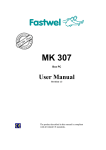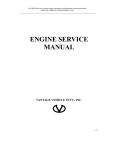Download CSL CS203ETHER-LHCP/RHCP EPC Class 1 Gen 2 RFID
Transcript
CSL CS203ETHER-2 EPC CLASS 1 GEN 2 RFID INTEGRATED READER USER'S MANUAL, VERSION 1.0 CSL CS203ETHER-LHCP/RHCP EPC Class 1 Gen 2 RFID INTEGRATED Reader User’s Manual Version 1.0 CSL: The One-Stop-Shop for RFID Solutions Copyright © Convergence Systems Limited, All Rights Reserved 1 CSL CS203ETHER-2 EPC CLASS 1 GEN 2 RFID INTEGRATED READER 1 USER'S MANUAL, VERSION 1.0 Content 1 CONTENT ..........................................................................................................................................................2 2 FCC STATEMENT ............................................................................................................................................4 3 INTRODUCTION...............................................................................................................................................5 4 5 6 3.1 PRODUCT PACKAGE.....................................................................................................................................5 3.1.1 BASIC PACKAGE CONTENT .........................................................................................................................5 3.1.2 PRODUCT SPECIFICATIONS ..........................................................................................................................6 HARDWARE INSTALLATION ......................................................................................................................8 4.1 HARDWARE CONTENT OF SHIPMENT PACKAGE ..........................................................................................8 4.1.1 CS203 READER ...........................................................................................................................................9 4.2 MOUNTING ................................................................................................................................................10 4.3 OPERATING SETUP ....................................................................................................................................11 4.4 CABLE CONNECTION FOR CS203..............................................................................................................13 4.4.1 ETHERNET CABLE CONNECTION FOR CS203............................................................................................13 4.4.2 GPIO CABLE CONNECTION FOR CS203 ...................................................................................................18 4.5 READER MECHANICAL MOUNTING ..........................................................................................................22 SOFTWARE INSTALLATION......................................................................................................................23 5.1 SOFTWARE CONTENT OF SHIPMENT PACKAGE..........................................................................................23 5.2 PC SIDE PREREQUISITES ...........................................................................................................................23 5.3 PC SIDE LIBRARIES AND API DOCUMENT ................................................................................................24 5.4 DEFAULT EX-FACTORY IP SETTINGS .........................................................................................................25 5.5 CHANGING IP ADDRESSES ........................................................................................................................26 5.5.1 "CS203 DEMO APP" PROGRAM METHOD ..............................................................................................26 5.5.1.1 HARDWARE SETUP ...............................................................................................................................26 5.5.1.2 SOFTWARE SETUP .................................................................................................................................26 5.5.1.3 SEARCH CS203 ....................................................................................................................................27 5.5.1.4 ASSIGN CS203 IP AND TCP TIMEOUT .................................................................................................28 5.5.2 "CS203 GPIO" PROGRAM METHOD .........................................................................................................29 5.6 STATUS VERIFICATION ..............................................................................................................................30 5.7 EXCEPTION SITUATIONS ............................................................................................................................31 5.8 FINDING A "LOST" CS203 .........................................................................................................................32 DEMO APPLICATIONS ................................................................................................................................35 6.1 INTRODUCTION..........................................................................................................................................35 Copyright © Convergence Systems Limited, All Rights Reserved 2 CSL CS203ETHER-2 EPC CLASS 1 GEN 2 RFID INTEGRATED READER USER'S MANUAL, VERSION 1.0 6.2 PROGRAM STRUCTURE..............................................................................................................................35 6.3 BUILD PROJECT REQUIREMENTS ..............................................................................................................36 6.4 CS203 CALLBACK API DEMO PROGRAM OPERATIONS ........................................................................37 7 MIDDLEWARE CONNECTIVITY ..............................................................................................................60 8 SOFTWARE UPGRADE ................................................................................................................................61 9 8.1 UPGRADE OF PC SIDE LIBRARIES .............................................................................................................61 8.2 UPGRADE OF READER FIRMWARE .............................................................................................................62 8.2.1 UPGRADE OF NETWORK PROCESSOR FIRMWARE .....................................................................................62 8.2.1.1 NETWORK PROCESSOR FIRMWARE UPGRADE......................................................................................62 8.2.1.1.1 HARDWARE SETUP ...............................................................................................................................62 8.2.1.1.2 SOFTWARE SETUP .................................................................................................................................63 8.2.1.1.3 APPLICATION IMAGE UPDATE ..............................................................................................................64 8.2.1.1.4 BOOTLOADER UPDATE .........................................................................................................................66 REGULATORY INFORMATION.................................................................................................................68 9.1 FEDERAL COMMUNICATIONS COMMISSION (FCC) COMPLIANCE ............................................................68 APPENDIX A. RFID BASICS .................................................................................................................................69 APPENDIX B. OPERATION PROFILES AND GEN2 PARAMETERS...........................................................70 APPENDIX C. RF CHANNELS ..............................................................................................................................74 APPENDIX D. FAQ...................................................................................................................................................76 APPENDIX E. COMMON MISTAKES .................................................................................................................77 APPENDIX F. HOW TO INSTALL TFTP CLIENT IN WINDOWS VISTA ....................................................78 APPENDIX G. TECHNICAL SUPPORT ...............................................................................................................81 Copyright © Convergence Systems Limited, All Rights Reserved 3 CSL CS203ETHER-2 EPC CLASS 1 GEN 2 RFID INTEGRATED READER 2 USER'S MANUAL, VERSION 1.0 FCC Statement FCC NOTICE: To comply with FCC part 15 rules in the United States, the system must be professionally installed to ensure compliance with the Part 15 certification. It is the responsibility of the operator and professional installer to ensure that only certified systems are deployed in the United States. The use of the system in any other combination is expressly forbidden. This equipment complies with FCC radiation exposure limits set forth for an uncontrolled environment. This equipment should be installed and operated with minimum distance 20cm between the radiator & your body. Copyright © Convergence Systems Limited, All Rights Reserved 4 CSL CS203ETHER-2 EPC CLASS 1 GEN 2 RFID INTEGRATED READER 3 Introduction 3.1 Product Package USER'S MANUAL, VERSION 1.0 3.1.1 Basic Package Content The reader package contains: • • Integrated reader waterproof LAN Cable for converting to regular RJ45 Ethernet connector (crossover) • • • • 12V switching power supply GPIO cable Extended mounting stud and nuts Plastic caps for connectors and cables Copyright © Convergence Systems Limited, All Rights Reserved 5 CSL CS203ETHER-2 EPC CLASS 1 GEN 2 RFID INTEGRATED READER USER'S MANUAL, VERSION 1.0 3.1.2 Product Specifications Fig 3-1 CS203ETHER-2 Reader Features: ISO 18000-6C and EPCglobal Class 1 Gen 2 UHF RFID protocol compliant including dense reader mode Ultra long read range – 9 meters with AD431 tag from Avery Dennison (FCC) Ultra high read rate – peak at 300 tags per second Choices of right hand circular polarization antenna version and left hand circular polarization antenna version for different application scenarios 400 kbps tag-to-reader data rate profile Robust performance in dense-reader environments Excellent in transmit and receive mode – generates a different combination of unique reader-to-tag command rate, tag-to-reader backscatter rate, modulation format, and backscatter type Configurable parameters offer maximum throughput and optimal performance Supports all Gen 2 commands, including write, lock and kill Copyright © Convergence Systems Limited, All Rights Reserved 6 CSL CS203ETHER-2 EPC CLASS 1 GEN 2 RFID INTEGRATED READER USER'S MANUAL, VERSION 1.0 Specifications: Physical Characteristics: Length: 30 cm; Width: 30 cm; Height: 7.5 cm; Weight: 2 Kg Environment: Operating Temp: -200C to 600C Storage Temp: -400C to 850C Humidity: 98% non-condensing Enclosure: IP-68 Shock and Vibration: MIL-STD-810 Choice of: Left Hand Circular Polarized Antenna (LHCP) Right Hand Circular Polarized Antenna (RHCP) Antenna: Power: RFID Frequency Ranges: 12 Volt supplied via an AC/DC adaptor or IEEE 802.3af compliant Power Over Ethernet enabled power source Max. consumption: < 12W 865 – 868 MHz, 902-928 MHz, 952 – 954 MHz bands Maximum Tag Read Rate: Maximum Speed of Tag: LAN TCP/IP ( Configurable to use fixed IP address or DHCP) 150 tags/sec. (dense reader mode) 660 ft/min Accessories: • Interfaces • • Accessories (Optional) Order Code: SFTP waterproof LAN Cable for converting to regular RJ45 Ethernet connector (straight) 12V switching power supply GPIO cable • Extended mounting stud and nuts • Plastic caps for connectors and cables POE Adaptor CS203ETHER-NXHCP N=1: 865-868 MHz (for Europe, India), N=2: 902-928 MHz (for USA, Canada, Australia, Brazil, South Africa, Malaysia etc.), N=3: 952-954 MHz (for Japan), N=4: 919-928 MHz (for Taiwan, Hong Kong, Australia, Singapore, etc.), N=7: 920-925 MHz (for China) X=L: LHCP; X=R: RHCP Restrictions on Use: Approvals, features and parameters may vary depending on country legislation and may change without notice Copyright © Convergence Systems Limited, All Rights Reserved 7 CSL CS203ETHER-2 EPC CLASS 1 GEN 2 RFID INTEGRATED READER USER'S MANUAL, VERSION 1.0 4 Hardware Installation 4.1 Hardware Content of Shipment Package Power adaptor CS203 with mounting plate Ethernet cable Figure 4-1 Packing Content Copyright © Convergence Systems Limited, All Rights Reserved 8 CSL CS203ETHER-2 EPC CLASS 1 GEN 2 RFID INTEGRATED READER USER'S MANUAL, VERSION 1.0 4.1.1 CS203 Reader The CSL CS203ETHER-2 integrated RFID Reader is an EPCglobal Class 1 Gen 2 integrated reader product. Figure 4-2 CS203ETHER Reader Side View Figure 4-3 CS203ETHER Reader Side View Copyright © Convergence Systems Limited, All Rights Reserved 9 CSL CS203ETHER-2 EPC CLASS 1 GEN 2 RFID INTEGRATED READER USER'S MANUAL, VERSION 1.0 GPIO Figure 4-4 CS203ETHER Reader Side View 4.2 Mounting 4 Mounting Holes Figure 4-5 CS203ETHER Mounting Copyright © Convergence Systems Limited, All Rights Reserved 10 CSL CS203ETHER-2 EPC CLASS 1 GEN 2 RFID INTEGRATED READER 4.3 USER'S MANUAL, VERSION 1.0 Operating Setup CS203ETHER-2 has two power up modes: POE mode and 12V power supply mode. To PC Figure 4-6 POE adaptor Setup The reader is connected to POE adaptor’s output port via the cable provided in the package. The input port of POE adaptor is connected to a host computer. Copyright © Convergence Systems Limited, All Rights Reserved 11 CSL CS203ETHER-2 EPC CLASS 1 GEN 2 RFID INTEGRATED READER USER'S MANUAL, VERSION 1.0 To PC Figure 4-7 12V power supply Setup The reader is directly connected to a host computer via the cable provided in the package. Copyright © Convergence Systems Limited, All Rights Reserved 12 CSL CS203ETHER-2 EPC CLASS 1 GEN 2 RFID INTEGRATED READER 4.4 USER'S MANUAL, VERSION 1.0 Cable Connection for CS203 4.4.1 Ethernet Cable Connection for CS203 For Ethernet cable, remove the protective plug first followed with the below procedure. Rotate the security cap and then pull out the protective cover. Copyright © Convergence Systems Limited, All Rights Reserved 13 CSL CS203ETHER-2 EPC CLASS 1 GEN 2 RFID INTEGRATED READER USER'S MANUAL, VERSION 1.0 Align the engagement pin with the rib on the Ethernet cable socket on the CS203. Engage the pins on the connector and push fully the cable head to the socket. Copyright © Convergence Systems Limited, All Rights Reserved 14 CSL CS203ETHER-2 EPC CLASS 1 GEN 2 RFID INTEGRATED READER USER'S MANUAL, VERSION 1.0 Secure the Ethernet cable engagement by rotating the cap to the “LOCK” position on the cable gland. Finish. For DC connector, remove the protective cap. Connect the DC adaptor cable to the socket in the same manner as the Ethernet connector. Finish. Copyright © Convergence Systems Limited, All Rights Reserved 15 CSL CS203ETHER-2 EPC CLASS 1 GEN 2 RFID INTEGRATED READER USER'S MANUAL, VERSION 1.0 Ethernet cable (RJ45) to 8-pin waterproof connector. Housing A: RJ-45 connector Wiring Color Scheme: 1 TX+ 2 TX- 3 RX+ 4 NC 5 NC 6 RX- 7 NC 8 NC Copyright © Convergence Systems Limited, All Rights Reserved 16 CSL CS203ETHER-2 EPC CLASS 1 GEN 2 RFID INTEGRATED READER USER'S MANUAL, VERSION 1.0 Housing B: 8-pin waterproof connector, LTWBD-08BFFA-LL7001 1 TX- 2 TX+ 3 RX- 4 RX+ 5 SP1 6 SP2 7 GND 8 GND Connection RJ-45 cable LTWBD-08BFFA-LL7001 1 2 2 1 3 4 4 5 5 5 6 3 7 6 8 6 GND (shielded braided wire) 7 GND (shielded braided wire) 8 Copyright © Convergence Systems Limited, All Rights Reserved 17 CSL CS203ETHER-2 EPC CLASS 1 GEN 2 RFID INTEGRATED READER USER'S MANUAL, VERSION 1.0 4.4.2 GPIO Cable Connection for CS203 Pin Assignment: The pin assignment of the GPIO cable is as below. Housing A: Open Housing B: 8-pin waterproof connector, LTWBD-08BFFA-LL7001 Connection 1 GND Black 2 GPI 1 Red 3 GPO 0 Green 4 GPO 1 Yellow 5 GPI 0 Blue 6 GND Black 7 GND Black 8 GND Black Note: 1. Double Shielding (AL foil + copper braid) 2. Connect shielding GND wire to pin 1, 6, 7, 8 Copyright © Convergence Systems Limited, All Rights Reserved 18 CSL CS203ETHER-2 EPC CLASS 1 GEN 2 RFID INTEGRATED READER USER'S MANUAL, VERSION 1.0 Electrical Specification: Example Circuits: Please refer to the following figures for example circuits. a) Output port example with optical coupler Inside CS203 Copyright © Convergence Systems Limited, All Rights Reserved 19 CSL CS203ETHER-2 EPC CLASS 1 GEN 2 RFID INTEGRATED READER USER'S MANUAL, VERSION 1.0 b) Output port example with transistor Inside CS203 Inside CS203 c) Input port example Inside CS203 Copyright © Convergence Systems Limited, All Rights Reserved 20 CSL CS203ETHER-2 EPC CLASS 1 GEN 2 RFID INTEGRATED READER USER'S MANUAL, VERSION 1.0 d) Input port example with optical coupler Inside CS203 Copyright © Convergence Systems Limited, All Rights Reserved 21 CSL CS203ETHER-2 EPC CLASS 1 GEN 2 RFID INTEGRATED READER 4.5 USER'S MANUAL, VERSION 1.0 Reader Mechanical Mounting The four rear mounting holes are spaced in the following manner for mechanical mounting: ¼ x 0.625 inch studs with 20 threads/inch 7 cm 15 cm Copyright © Convergence Systems Limited, All Rights Reserved 22 CSL CS203ETHER-2 EPC CLASS 1 GEN 2 RFID INTEGRATED READER USER'S MANUAL, VERSION 1.0 5 Software Installation 5.1 Software Content of Shipment Package The shipment CDROM disk contains the following folders. 1. Demo Applications - Dot Net C# - Java Dot Net C# Demo Application with source code Java API Demo Application with source code 2. ROM Images CS203 Bootloader and Image files 3. Software Development Environment on PC Software required for PC side and development environment 4. User Manuals All user manuals and guidelines 5.2 PC Side Prerequisites To run the CS203 application programs, the PC must have the following software installed: 1) Dot Net Framework 3.5 or above 2) Visual C++ 2005 Redistributable package The software can be downloaded from Microsoft website or found on the CS203 document CD inside folder “Software Development Environment on PC”. Copyright © Convergence Systems Limited, All Rights Reserved 23 CSL CS203ETHER-2 EPC CLASS 1 GEN 2 RFID INTEGRATED READER 5.3 USER'S MANUAL, VERSION 1.0 PC Side Libraries and API Document On the PC side, there are 4 dll libraries: 1. RFID_XP.dll 2. 3. 4. rfid.dll rfidtx.dll cpl.dll Copyright © Convergence Systems Limited, All Rights Reserved 24 CSL CS203ETHER-2 EPC CLASS 1 GEN 2 RFID INTEGRATED READER 5.4 USER'S MANUAL, VERSION 1.0 Default Ex-Factory IP Settings CS203 is shipped out with the following default ex-factory IP settings: Reader IP address: IP = 192.168.25.203 Subnet Mask = 255.255.255.0 For the first connection to it, one can use a PC or a laptop, set it to the IP address in the same subnet (e.g. 192.168.25.141 with subnet mask 255.255.255.0), then run the Demo Application or CS203GPIO applications that come with the CS203 package. On the applications, one can change CS203's own IP address. This is described in the next section. Copyright © Convergence Systems Limited, All Rights Reserved 25 CSL CS203ETHER-2 EPC CLASS 1 GEN 2 RFID INTEGRATED READER 5.5 USER'S MANUAL, VERSION 1.0 Changing IP Addresses After initial unpacking and connecting to the CS203 reader using the default ex-factory device and PC server IP address, the system integrator will need to change the IP address of the CS203 reader to the actual IP address at the site. There are 2 ways to change the IP. Either using the "CS203 DEMO APP" program or the "CS203 GPIO Program". 5.5.1 "CS203 DEMO APP" Program Method 5.5.1.1 Hardware Setup The only external hardware connections required by the CS203 are power and a connection to a network (Ethereal). 1. Connect the CS203 to the network with Ethernet cable. 2. Power up the CS203. 3. If success, the “RFID” LED of the available device will be turned on. 5.5.1.2 Software Setup After the hardware setup, open the CS203 DEMO APP program. The utility provides the following functions: - Search for available CS203 in the network. - Change the CS203 IP address and device name. - Change the TCP timeout value. - Update the CS203 Bootloader. Update the CS203 Image RFID operations (inventory, read/write, search, lock, kill etc.) Note that you have to open the port numbers 1515 and 1516 (or turn off firewall) for reader auto-discovery function to work properly. REMARK: If the PC OS is Windows Vista, please make sure TFTP client is installed. Please refer to Appendix – How to install TFTP client in Windows Vista Copyright © Convergence Systems Limited, All Rights Reserved 26 CSL CS203ETHER-2 EPC CLASS 1 GEN 2 RFID INTEGRATED READER USER'S MANUAL, VERSION 1.0 Fig. 5-1. CS203 DEMO APP 5.5.1.3 Search CS203 1. Press the “Start” button. 2. Available CS203 reader will be listed as shown in Fig. 5-2. Fig. 5-2. Searching CS203 Copyright © Convergence Systems Limited, All Rights Reserved 27 CSL CS203ETHER-2 EPC CLASS 1 GEN 2 RFID INTEGRATED READER USER'S MANUAL, VERSION 1.0 5.5.1.4 Assign CS203 IP and TCP Timeout 1. 2. Select the available CS203 device. The selected one will be highlighted by a black border. Press the “Assignment” button. 3. 4. Change the CS203 device name, IP and TCP timeout setting and press “Assign”. After that, the network configuration of the device is set. Fig. 5-3. Assign IP Copyright © Convergence Systems Limited, All Rights Reserved 28 CSL CS203ETHER-2 EPC CLASS 1 GEN 2 RFID INTEGRATED READER USER'S MANUAL, VERSION 1.0 5.5.2 "CS203 GPIO" Program Method This can be done easily by API or simply by running the CS203 GPIO program. CS203 reader IP address and TCP Timeout value (recommend = 0) Fig. 5-4. GPIO Demo Program Copyright © Convergence Systems Limited, All Rights Reserved 29 CSL CS203ETHER-2 EPC CLASS 1 GEN 2 RFID INTEGRATED READER 5.6 USER'S MANUAL, VERSION 1.0 Status Verification The status of the reader, the PC software, and the network link in between should be constantly monitored. The following are the methods: 1. PC server side IP configuration: run command prompt and then run "ipconfig". Make sure the PC IP address is in the same subnet as the CS203. 2. CS203 reader side IP configuration confirmation: run command prompt and then run "ping 192.168.25.203" (or any other IP address that you have already assigned to the CS203 reader). 3. Socket status: run command prompt and then run "netstat -na" 4. Reader read tag capability: put a reference tag (tag with an ID that you know a priori) on the CS203 front face corner. Reference tag is actually an excellent idea to check the health of a reader. The backend system should monitor the presence of this ID. If this ID is seen, then the reader is still alive and well. Copyright © Convergence Systems Limited, All Rights Reserved 30 CSL CS203ETHER-2 EPC CLASS 1 GEN 2 RFID INTEGRATED READER 5.7 USER'S MANUAL, VERSION 1.0 Exception Situations The following are standard exception situations: 1. CS203 reader is turned off and on for 1. 2. 2. Very short time: due to power spikes A few minutes or more, due to site maintenance or other regular site electrical operations PC side software is turned off and on for 1. Very short time, due to manual software application reset 2. A few minutes or more, due to site PC OS maintenance or other regular site PC server hardware maintenance Copyright © Convergence Systems Limited, All Rights Reserved 31 CSL CS203ETHER-2 EPC CLASS 1 GEN 2 RFID INTEGRATED READER 5.8 USER'S MANUAL, VERSION 1.0 Finding a "Lost" CS203 Sometimes, the operator may have changed the IP address of CS203 and then forgot what it is. In that case the user can use the auto-discovery function of the CS203 DEMO APP to search for the CS203. 1. Hardware Setup The only external hardware connections required by the CS203 are power and a connection to the network. 1. Connect the CS203 to a network with Ethernet cable. Please note that the weatherproof cable that comes with the CS203 shipment package is a "Straight" cable. Thus, connecting it to a network switch or router is OK. For connecting it directly to a PC, it depends on whether the PC's network card can auto-switch to handle straight cable (Auto-MDI/MDIX). If not, then an Ethernet crossover adaptor is needed. 2. Power up the CS203. 2. Software Setup After the hardware setup, open the CS203 DEMO APP. The utility provides the following functions: 1. Search for available CS203 in the network. 2. Change the CS203 device name and IP address. 3. Change the TCP timeout value. (best set to zero) 4. Update the CS203 Boot Loader and Image to newer version. 5. RFID operations demo Note that you have to open the port numbers 1515 and 1516 (or turn off the firewall) for reader searching function to work properly. REMARK: If the PC OS is Windows Vista, please make sure TFTP client is installed. Please refer to Appendix – How to install TFTP client in Windows Vista Copyright © Convergence Systems Limited, All Rights Reserved 32 CSL CS203ETHER-2 EPC CLASS 1 GEN 2 RFID INTEGRATED READER USER'S MANUAL, VERSION 1.0 Fig. 5-4. CS203 DEMO APP 3. Search CS203 1. Press the “Start” button. 2. Available CS203 devices will be listed as shown in Fig. 5-6. Fig. 5-5. Searching CS203 Copyright © Convergence Systems Limited, All Rights Reserved 33 CSL CS203ETHER-2 EPC CLASS 1 GEN 2 RFID INTEGRATED READER USER'S MANUAL, VERSION 1.0 4. Assign CS203 IP and TCP timeout 1. After that, you could re-assign the IP address to the reader as you want. Select the available CS203. The selected one will be highlighted by a black border. 2. Press the “Assignment” button. 3. Change the CS203 IP, TCP timeout setting and press “Assign”. Fig. 5-6. Assign IP Copyright © Convergence Systems Limited, All Rights Reserved 34 CSL CS203ETHER-2 EPC CLASS 1 GEN 2 RFID INTEGRATED READER 6 Demo Applications 6.1 Introduction USER'S MANUAL, VERSION 1.0 This chapter will describe the details about the CS203 demo application program (CS203_Callback-API_DemoApp) that is based on the Callback-Based API set. Software developers can refer to this demo program for programming CS203 based on this API. 6.2 Program Structure The Demo Application folder consists of the following directories: CS203 CALLBACK API Source code of the Multi-function Demo Application CUST program (e.g. inventory, read and write etc…) CS203 GPIO Source code to demonstrate the GPIO and IP setting function of the reader CSLibrary All necessarily dll library files DEMO Installer of the Multi-function Demo Application program (e.g., inventory, read and write etc...) Document User Documents: API Library manual, User Manual, etc. Copyright © Convergence Systems Limited, All Rights Reserved 35 CSL CS203ETHER-2 EPC CLASS 1 GEN 2 RFID INTEGRATED READER 6.3 USER'S MANUAL, VERSION 1.0 Build Project Requirements To run the CS203 application programs, the PC must have the following software installed: 1) Dot Net Framework 3.5 or above 2) Visual C++ 2005 Redistributable package The software can be downloaded from Microsoft website or found on the CS203 document CD inside folder “Software Development Environment on PC”. To build demo application successfully, you need to install Microsoft Visual Studio 2005 (with Visual C# component and SP1 patch) or above. For more detailed information, please go to Microsoft webpage (http://msdn.microsoft.com/en-us/vstudio/default.aspx). Visual Studio 2005 SP1 http://www.microsoft.com/downloads/details.aspx?familyid=bb4a75ab-e2d4-4c96-b39d-37baf 6b5b1dc&displaylang=en Copyright © Convergence Systems Limited, All Rights Reserved 36 CSL CS203ETHER-2 EPC CLASS 1 GEN 2 RFID INTEGRATED READER 6.4 USER'S MANUAL, VERSION 1.0 CS203 CALLBACK API Demo Program Operations A. Searching for CS203 device For the latest demo application, you can choose specific device to connect. Click “Start” button to search device in the same network. Copyright © Convergence Systems Limited, All Rights Reserved 37 CSL CS203ETHER-2 EPC CLASS 1 GEN 2 RFID INTEGRATED READER USER'S MANUAL, VERSION 1.0 If you can’t find any device, please check the following: i. make sure the Dot Net Framework 3.5 is installed ii. make sure the Visual C++ 2005 Redistributable package is installed iii. iv. Disable the firewall setting on the PC or network (or open the port number 1515 and 1516) Reboot the CS203 device B. Network Configuration of CS203 After you have found a CS203 device, you can configure the target device IP address (DHCP or static IP), Device Name and TCP timeout in “Assignment”. Note: Set TCP timeout to be zero at this moment. C. Connecting to CS203 In order to connect to a CS203 device, select the device on the list and click the “Connect” button. Choose a device and click “Connect” button. Copyright © Convergence Systems Limited, All Rights Reserved 38 CSL CS203ETHER-2 EPC CLASS 1 GEN 2 RFID INTEGRATED READER USER'S MANUAL, VERSION 1.0 D. Main Menu In the main menu of the CS203 CALLBACK API DEMO program, the configuration information of the reader is shown and you can select the various functions. 1 Inventory tags ○ Demo Application Version Intel RFID Library (rfid.dll, rfidtx.dll, cpl.dll) 2 ○ Read and write 3 Geiger Search ○ 4 Tag Securities ○ 5 Channel Setup ○ Reader FW Version CSLibrary Version (RFIDXP.DLL) Ethernet Bootloader Version Ethernet Application Version Frequency profile currently setting Frequency Hopping Link Profile 2 is using Power Level (300 = 30dBm) 6 Exit program ○ Copyright © Convergence Systems Limited, All Rights Reserved 39 CSL CS203ETHER-2 EPC CLASS 1 GEN 2 RFID INTEGRATED READER USER'S MANUAL, VERSION 1.0 E. Inventory This page demonstrates the tag inventory functions for reading tags continuously with the RSSI value and read count. Click the “Run” button to start reading tags. Click to Column to sort the content Copyright © Convergence Systems Limited, All Rights Reserved 40 CSL CS203ETHER-2 EPC CLASS 1 GEN 2 RFID INTEGRATED READER USER'S MANUAL, VERSION 1.0 Run continue inventory Run inventory once Stop inventory Select a tag Save tag data to file Clear list Exit program Save data to SQL server Copyright © Convergence Systems Limited, All Rights Reserved 41 CSL CS203ETHER-2 EPC CLASS 1 GEN 2 RFID INTEGRATED READER USER'S MANUAL, VERSION 1.0 F. Read/Write This page demonstrates the function of reading and writing different memory banks of a selected tag. Click on the “Click Here to select a tag” to scan for and select the tag you want to access. Copyright © Convergence Systems Limited, All Rights Reserved 42 CSL CS203ETHER-2 EPC CLASS 1 GEN 2 RFID INTEGRATED READER USER'S MANUAL, VERSION 1.0 After the tag is selected, you can click on the left hand side hotkey buttons or the “Read” button to read the corresponding data of the tag. Read EPC: click on the “EPC” button to read the EPC ID Copyright © Convergence Systems Limited, All Rights Reserved 43 CSL CS203ETHER-2 EPC CLASS 1 GEN 2 RFID INTEGRATED READER USER'S MANUAL, VERSION 1.0 Read Kill Password: click on the “Kill” button to read the kill password Read Access Password: click on the “ACC” button to read the access password. Copyright © Convergence Systems Limited, All Rights Reserved 44 CSL CS203ETHER-2 EPC CLASS 1 GEN 2 RFID INTEGRATED READER USER'S MANUAL, VERSION 1.0 Read Protocol Control (PC): click on the “PC” button to read the PC value. Read TID Value: click on the “TID” button to read the TID value. Copyright © Convergence Systems Limited, All Rights Reserved 45 CSL CS203ETHER-2 EPC CLASS 1 GEN 2 RFID INTEGRATED READER USER'S MANUAL, VERSION 1.0 Read User Memory: Set the offset word (starting word) and length of words (Count) you want to read for the user memory bank and click “USER” button to read it. For example, if you want to read from the 17th bit (after the first word) for a length of 32 bits (2 words), you should set Offset = 1 and Count = 2. In addition to using the hotkeys on the left hand side, you could also use the “Read” button to read tags as follows: 1. Set the starting word you want to read at “Offset” 2. Set length of word you want to read at “Count” 3. 4. Select the memory bank you want to read (PWD, PC-EPC, TID, USER) Click “Read” button to read the data Copyright © Convergence Systems Limited, All Rights Reserved 46 CSL CS203ETHER-2 EPC CLASS 1 GEN 2 RFID INTEGRATED READER USER'S MANUAL, VERSION 1.0 Write EPC: select “Write” and click on “EPC” button to enter the write EPC page Input new EPC here Copyright © Convergence Systems Limited, All Rights Reserved 47 CSL CS203ETHER-2 EPC CLASS 1 GEN 2 RFID INTEGRATED READER USER'S MANUAL, VERSION 1.0 Input the new EPC ID in the “Data” field and then click “OK” button If write success, “Result = OK” will be shown on the screen. Copyright © Convergence Systems Limited, All Rights Reserved 48 CSL CS203ETHER-2 EPC CLASS 1 GEN 2 RFID INTEGRATED READER USER'S MANUAL, VERSION 1.0 After the EPC is written, you could verify it by reading the EPC ID again Write User Memory: select “Write” and click on “USER” button to enter the write user memory page. Copyright © Convergence Systems Limited, All Rights Reserved 49 CSL CS203ETHER-2 EPC CLASS 1 GEN 2 RFID INTEGRATED READER USER'S MANUAL, VERSION 1.0 Select the offset word and length of words you want to write, then input the data into “Data” field and click “OK” button to write the tag. Copyright © Convergence Systems Limited, All Rights Reserved 50 CSL CS203ETHER-2 EPC CLASS 1 GEN 2 RFID INTEGRATED READER USER'S MANUAL, VERSION 1.0 After writing the user memory, you can verify it by reading the user memory again. Copyright © Convergence Systems Limited, All Rights Reserved 51 CSL CS203ETHER-2 EPC CLASS 1 GEN 2 RFID INTEGRATED READER USER'S MANUAL, VERSION 1.0 G. Geiger Counter Search This page demonstrates the Geiger counter tag search mode. Input the EPC ID of the tag (or scan a tag) you want to search and then click the “Geiger” button. Copyright © Convergence Systems Limited, All Rights Reserved 52 CSL CS203ETHER-2 EPC CLASS 1 GEN 2 RFID INTEGRATED READER USER'S MANUAL, VERSION 1.0 When the tag is seen, it shows the RSSI value. H. Tag Security This page demonstrates the tag security operations (lock, unlock and kill) Click “Please Click Here To Select A Tag” to scan for and select the tag you want to access. Copyright © Convergence Systems Limited, All Rights Reserved 53 CSL CS203ETHER-2 EPC CLASS 1 GEN 2 RFID INTEGRATED READER USER'S MANUAL, VERSION 1.0 Highlight and select the tag you want to access in the list. The EPC ID of the selected tag is shown. Copyright © Convergence Systems Limited, All Rights Reserved 54 CSL CS203ETHER-2 EPC CLASS 1 GEN 2 RFID INTEGRATED READER USER'S MANUAL, VERSION 1.0 After the tag is selected, select the security you want to apply on each memory bank. For Kill Password (Kill Pwd) and Access Password (Acc Pwd) banks: • ACCESSIBLE: Unlock the bank – allow user to read and write it without access password • ALWAYS_ACCESSIBLE: Permanently unlock the bank – allow user to read and write it forever without access password (cannot lock it again) • SECURED_ACCESSIBLE: Lock the bank – cannot read and write the tag, need access password to unlock it • ALWAYS_NOT_ACCESSIBLE: Permanently lock the bank – cannot read and write the tag forever (cannot unlock it again) • NO_CHANGE: Keep the existing security state For EPC and User Memory (USER) banks: • WRITEABLE: Unlock the bank – allow user to write it without access password • ALWAYS_WRITEABLE: Permanently unlock the bank – allow user to write it forever without access password (cannot lock it again) • SECURED_WRITEABLE: Lock the bank – cannot write the tag, need access password to unlock it • ALWAYS_NOT_WRITEABLE: Permanently lock the bank – cannot write the tag forever (cannot unlock it again) • NO_CHANGE: Keep the existing security state Enter the access password in “PWD”, and click “Set” button to set the security setting. Copyright © Convergence Systems Limited, All Rights Reserved 55 CSL CS203ETHER-2 EPC CLASS 1 GEN 2 RFID INTEGRATED READER USER'S MANUAL, VERSION 1.0 To kill the tag, enter the access password in “PWD” and click “Kill Tag button. After that, enter the kill password and click the “KILL” button to kill the tag Copyright © Convergence Systems Limited, All Rights Reserved 56 CSL CS203ETHER-2 EPC CLASS 1 GEN 2 RFID INTEGRATED READER USER'S MANUAL, VERSION 1.0 I. Setup The “Setup” page allows the user to configure the country setting, link profile and Gen2 parameter settings. General Options In “General Options”, you could configure the reader’s link profile, power and frequency settings. Profile – default setting is profile 2 Power – output power, display value = power x 10 (e.g. 300 = 30dBm) Country – Select the corresponding country the reader operates in LBT – Listen-before-talk option, available for CS203-3 (TELEC) readers only Fixed Channel – Option for selecting fixed frequency channel Copyright © Convergence Systems Limited, All Rights Reserved 57 CSL CS203ETHER-2 EPC CLASS 1 GEN 2 RFID INTEGRATED READER USER'S MANUAL, VERSION 1.0 Inventory In “Inventory”, you could configure the reader’s Gen2 parameter settings for custom inventory operation. Operation: operate in continuous or non-continuous reading (CONTINUOUS or NONCONTINUOUS) Selected: use select flag or not (ALL, ON, OFF, UNKNOWN) Session: the session number of this reader (S0, S1, S2, S3, UNKNOWN), readers nearby should be configured in different session number Target: the target flag for this reader (A, B, UNKNOWN) Algorithm: the inventory algorithm (FixedQ, DynamicQ, DynamicQ_Thresh) DynamicQ_Adjust, StartQValue: the starting Q-value for Dynamic Q algorithms Retry: the number of retry for each Q-value inventory MinQValue: the minimum Q-value allowed for Dynamic Q algorithms MaxQValue: the maximum Q-value allowed for Dynamic Q algorithms MaxQueryRep: the maximum number of QueryRep in inventory Toggle: tick this box for allow toggle of flag during inventory For detail explanation of these Gen2 parameters, please refer to Appendix B Operation Profile and Gen2 Parameters or the specification of EPC Class 1 Gen 2 Protocol. Copyright © Convergence Systems Limited, All Rights Reserved 58 CSL CS203ETHER-2 EPC CLASS 1 GEN 2 RFID INTEGRATED READER USER'S MANUAL, VERSION 1.0 SQL database In “SQL database”, you could configure the SQL server information for saving the tag data. Copyright © Convergence Systems Limited, All Rights Reserved 59 CSL CS203ETHER-2 EPC CLASS 1 GEN 2 RFID INTEGRATED READER 7 USER'S MANUAL, VERSION 1.0 Middleware Connectivity The CS203 is connected to many middleware, and the list of compatibility will continuously keep growing. Currently there are 2 middleware already connected: 1. Sybase iAnywhere 2. Microsoft Biztalk Copyright © Convergence Systems Limited, All Rights Reserved 60 CSL CS203ETHER-2 EPC CLASS 1 GEN 2 RFID INTEGRATED READER 8 Software Upgrade 8.1 Upgrade of PC Side Libraries USER'S MANUAL, VERSION 1.0 On the PC side, there are 4 dll libraries required: 1. RFID_XP.dll 2. rfid.dll 3. rfidtx.dll 4. cpl.dll The main dll library that user application has to call is the RFID_XP.dll. This is a C# library under Dot Net Compact Framework. The other 3 dlls are called by RFID_XP.dll For upgrading, just copy the latest versions of these 4 dll libraries to the appropriate Visual Studio directory and then recompile and create new installer (.msi file). The end customer can then take this new installer and then install into their PC. Copyright © Convergence Systems Limited, All Rights Reserved 61 CSL CS203ETHER-2 EPC CLASS 1 GEN 2 RFID INTEGRATED READER 8.2 USER'S MANUAL, VERSION 1.0 Upgrade of Reader Firmware 8.2.1 Upgrade of Network Processor Firmware The network processor firmware is further divided into 2 pieces: 1. Boot Loader 2. Application Image Both Bootloader and Application code can be upgraded using CS203 DEMO APP. The reader is first put into Boot Loader Mode, so that the CS203 DEMO APP can search for it. Once it is found, the boot loader code can be downloaded. 8.2.1.1 Network Processor Firmware Upgrade 8.2.1.1.1 Hardware Setup The only external hardware connections required by the CS203 are power and a connection to a network. CS203 has are two modes - Bootloader mode and Image mode. To enter Bootloader mode: 1. Connect the CS203 to a network with Ethernet cable. 2. Push the reset button and hold it. 3. Power up the CS203. 4. Wait for 5 seconds and release the reset button. 5. If success, available device will be displayed in CS203 DEMO APP with Yellow background and the “RFID” LED will flash for every second. To enter Image mode: 1. Connect the CS203 to a network with Ethernet cable. 2. Power up the CS203. 3. If success, available device will be displayed in CS203 DEMO APP with Green background and the “RFID” LED will be turned on. Copyright © Convergence Systems Limited, All Rights Reserved 62 CSL CS203ETHER-2 EPC CLASS 1 GEN 2 RFID INTEGRATED READER 8.2.1.1.2 USER'S MANUAL, VERSION 1.0 Software Setup The Callback-based API DEMO program could also be used to perform firmware upgrade on CS203 readers. There are 2 types of firmware: bootloader and application image. REMARK: If the PC OS is Windows Vista, please make sure TFTP client is installed. Please refer to Appendix – How to install TFTP client in Windows Vista Fig. 8-1. CS203 DEMO APP Copyright © Convergence Systems Limited, All Rights Reserved 63 CSL CS203ETHER-2 EPC CLASS 1 GEN 2 RFID INTEGRATED READER 8.2.1.1.3 USER'S MANUAL, VERSION 1.0 Application Image Update 1. Boot up the reader to “Bootloader Mode” by: i) Push the reset button and hold it ii) Power up the CS203 iii) Wait for 5 seconds and then release the reset button iv) The “RFID” LED on the back of CS203 should be flashing every second 2. Run the Callback-based API Demo program and click the “Start” button to search the reader. If the reader is successfully boot in Bootloader mode, it will be displayed in the list with yellow background color. 3. Select the reader in the list and click “Image” button. 4. Select the application image file (*.img) to update Copyright © Convergence Systems Limited, All Rights Reserved 64 CSL CS203ETHER-2 EPC CLASS 1 GEN 2 RFID INTEGRATED READER USER'S MANUAL, VERSION 1.0 5. Wait until the update finish and then click “OK” button to continue. Remark: If “FW Update SUCCESS:” doesn’t appear after 20 seconds, please restart CS203 in Bootloader mode and the DemoApp program and repeat the image update process. 6. After the image upgrade process completed, search for the reader on the Callback-based API Demo program again and check if the new image version is updated. Copyright © Convergence Systems Limited, All Rights Reserved 65 CSL CS203ETHER-2 EPC CLASS 1 GEN 2 RFID INTEGRATED READER 8.2.1.1.4 USER'S MANUAL, VERSION 1.0 Bootloader Update 1. Boot up CS203 reader 2. Run Callback-based API DEMO program and click “Start” to search the reader 3. Select the reader on the list and click “Bootloader” button 4. Select the bootloader image file (*.bin) to update Copyright © Convergence Systems Limited, All Rights Reserved 66 CSL CS203ETHER-2 EPC CLASS 1 GEN 2 RFID INTEGRATED READER USER'S MANUAL, VERSION 1.0 5. Wait until the update finish and then click “OK” button to continue Remark: If “Update successful” doesn’t appear after 10 seconds, please restart CS203 and the DemoApp program and repeat the bootloader update process. 6. After bootloader upgrade process completed, connect to the reader to check if the new bootloader version is updated. Copyright © Convergence Systems Limited, All Rights Reserved 67 CSL CS203ETHER-2 EPC CLASS 1 GEN 2 RFID INTEGRATED READER USER'S MANUAL, VERSION 1.0 9 Regulatory Information 9.1 Federal Communications Commission (FCC) Compliance This equipment has been tested and found to comply with the limits for a Class B digital device, pursuant to Part 15 of the FCC Rules. These limits are designed to provide reasonable protection against harmful interference in a residential installation. This equipment generates, uses and can radiate radio frequency energy and, if not installed and used in accordance with the instructions, may cause harmful interference to radio communications. However, there is no guarantee that interference will not occur in a particular installation. If this equipment does cause harmful interference to radio or television reception, which can be determined by turning the equipment off and on, the user is encouraged to try to correct the interference by one of the following measures: z Reorient or relocate the receiving antenna. z Increase the separation between the equipment and receiver. z Connect the equipment into an outlet on a circuit different from that to which the receiver z is connected. Consult the dealer or an experienced radio/TV technician for help. FCC Caution: Any changes or modifications not expressly approved by the party responsible for compliance could void the user's authority to operate this equipment. This device complies with Part 15 of the FCC Rules. Operation is subject to the following two conditions: (1) This device may not cause harmful interference, and (2) this device must accept any interference received, including interference that may cause undesired operation. This equipment complies with FCC radiation exposure limits set forth for an uncontrolled environment. This equipment should be installed and operated with minimum distance 20cm between the radiator & your body. This device and its antenna(s) must not be co-located or operating in conjunction with any other antenna or transmitter. This product must be installed by a professional technician/installer. Copyright © Convergence Systems Limited, All Rights Reserved 68 CSL CS203ETHER-2 EPC CLASS 1 GEN 2 RFID INTEGRATED READER USER'S MANUAL, VERSION 1.0 Appendix A. RFID Basics Passive tag RFID technology involves the reader, the antenna and the tag. The reader sends out energy in the relevant frequency band to the antenna via RF cables, and the antenna radiates the energy out. This energy impinges on an RFID tag. The RFID tag consists of an antenna coupled to an RFID IC. This IC converts the AC voltage it receives at the antenna port to DC voltage that in turn is used to empower the digital circuit inside. The digital circuit then turns on and off some components connected to the antenna port, thereby changing its scattering behavior, in a pre-designed clock rate. This changing of antenna port parameters then causes a “modulation” of the back-scattered RF energy. This modulated back-scattered energy is detected by the reader and the modulation is captured and analyzed. Copyright © Convergence Systems Limited, All Rights Reserved 69 CSL CS203ETHER-2 EPC CLASS 1 GEN 2 RFID INTEGRATED READER USER'S MANUAL, VERSION 1.0 Appendix B. Operation Profiles and Gen2 Parameters Link Profile Different modulation profile can be selected by the user for different situation. In CS203-3 (Japan) and CS203-1 (ETSI) readers, only profiles 0, 2, 3 and 5 are selectable. The default setting is profile 2. It is also the recommended setting for most of the common applications. Profile 0 1 2 3 4 5 R-T Modulation DSB-ASK DSB-ASK PR-ASK PR-ASK DSB-ASK PR-ASK Tari (μs) 12.50 25.00 25.00 6.25 25.00 R-T speed (kbps) 40 80 40 40 160 40 PIE 2:1 1.5:1 1.5:1 1.5:1 1.5:1 Pulse Width (uS) 12.50 6.25 12.50 12.50 3.13 12.50 T-R LF (kbps) 40 160 250 300 400 250 T-R Modulation FM0 Miller-2 Miller-4 Miller-4 FM0 Miller-2 Divide Ratio 8 8 64/3 64/3 8 64/3 80 62.5 75 400 125 T-R Data (kbps) 25.00 2:1 Rate 40 Q-Value Q-value is a parameter that a reader uses to regulate the probability of Tag response. A reader commands Tags in an inventory round to load a Q-bit random (pseudo-random) number into their slot counter; the reader may also command Tags to decrement their slot counter. Tags reply when the value in their slot counter (i.e. their slot) is zero. Q is an integer in the range (0, 15); the corresponding Tag-response probabilities range from 20 = 1 to 2-15 = 0.000031. It is usually recommended to set a Q-value that have the corresponding number of slots larger than the exact maximum number of Tags to be read by the reader. For example, if there are 40 tags to be read by the reader, the Q-value is configured to 6, in which 2Q = 26 = 64 > 40. In CS203, it consists of four main inventory algorithm (one fixed Q and three variable Q). The variable Q algorithms differ in their mechanism for adjusting the Q values at the end of each round. It also provides routines for the four tag access functions (read, write, kill and lock). Copyright © Convergence Systems Limited, All Rights Reserved 70 CSL CS203ETHER-2 EPC CLASS 1 GEN 2 RFID INTEGRATED READER USER'S MANUAL, VERSION 1.0 1) Fixed Q (Generic) Algorithm • Fixed Q value • Basis for all inventory algorithms. • Optionally executes rounds until no tags are read. • Optionally retries a rounds “n” times. • Optionally flips A/B flag at end of round This algorithm runs all inventory rounds with a single Q value. In this algorithm an inventory cycle consists of one or more rounds, each of which will attempt to read every slot. The number of slots to search is given by 2Q. For example, a Q of 7 will cause the algorithm to search 128 slots on each round. One word of caution, if the time it takes to run the round is greater that the frequency hop time (and the session is 0) or antenna dwell time, the round will never complete. 2) Dynamic Q Algorithm (1) • Q adjusts up or down at the end of each round. • Executes repeated rounds until no tags are read when Q = Q minimum. • Uses Qstart,Qmax and Qmin parameters to control the range of Q. • MaxReps to limit time spent at each Q value. • HighThres and LowThres to control how Q will adjust. In algorithm 1, the value of Q is dynamically adjusted based on the periodic evaluation of the relative frequency of RN16 timeouts vs EPC timeouts. Each round is comprised of a Query and up to MaxReps queryReps. The value of Q for the subsequent round is determined by the results of the current round. If the number of RN16 timeouts is greater than the number of EPC timeouts multiplied by thresHi, Q is decremented (presumed empty slots outnumber presumed collisions). If the number of RN16 timeouts is less than the number of EPC time outs times thresLo, Q is incremented (presumed collisions outnumber presumed empty slots). If the number of RN16 time outs falls between those two values, Q remains unchanged. An inventory cycle is comprised of one or more inventory rounds, and is terminated when a round is executed with Q = 0 and no tags read. 3) Dynamic Q Algorithm (2) – Dynamic Q Adjust • Almost identical to algorithm 1. • Same control interface as algorithm 1. • Uses QueryAdjust command to modify Q value Copyright © Convergence Systems Limited, All Rights Reserved 71 CSL CS203ETHER-2 EPC CLASS 1 GEN 2 RFID INTEGRATED READER USER'S MANUAL, VERSION 1.0 Algorithm 2 is identical to algorithm 1 with the sole exception that a queryAdjust command is used to adjust the value of Q rather than a query command. Read rate performance is increased relative to algorithm 1 because a) the query Adjust command is shorter, and b) new rounds are not initiated each time the value of Q changes, reducing the frequency of duplicate tag reads in the course of an inventory cycle. Note though that algorithm 1 may deliver superior performance when reading small fast moving (or changing) tag populations due to the increased frequency with which query Commands are issued. 4) Dynamic Q Algorithm (3) – Dynamic Q Thresh • New Q adjustment algorithm. • Uses Qstart,Qmax and Qmin parameters to control the range of Q. • QueryReps are not limited to a maximum number on a round. • Single threshold multiplier used to control Q adjustment. • QueryAdjust command used to modify Q value as in Algorithm 2. In algorithm 3, the value of Q is adjusted based on the continuous evaluation of the relative frequency of RN16 timeouts vs EPC timeouts. An inventory cycle consists of a single round initiated by a Query command. Following the query command, up to ((2^^Q)-1) queryRep commands are issued. If in the course of operation the number RN16 timeouts exceeds the adjusted number of EPC timeouts by a calculated threshold, the value of Q is decremented (presumed empty slots outnumber presumed collisions). If the adjusted number of EPC timeouts exceeds the number of RN16 timeouts by a calculated threshold, the value of Q is incremented (presumed collisions outnumber presumed empty slots). While the relative number of RN16 time outs vs the adjusted number of EPC time outs falls within the threshold, Q is unchanged. When the value of Q changes, or if all slots under the current Q value have been inventoried, the slot counters of the participating tag population is refreshed using a queryAdjust command. The calculated threshold equals the current value of Q times a multiplier (set by default to 1). The EPC timeout count is adjusted by Rtot, the ratio of (EPC timeout / RN16 timeout). An inventory cycle is terminated when all slots have been checked with Q = Qmin and no tags have been read. Read rate performance is increased relative to algorithm 2 because a) Q remains unchanged while well matched to the population, b) Q value is changed more quickly when it is not well matched, and c) on the average, fewer queryAdjust commands are issued. Copyright © Convergence Systems Limited, All Rights Reserved 72 CSL CS203ETHER-2 EPC CLASS 1 GEN 2 RFID INTEGRATED READER USER'S MANUAL, VERSION 1.0 Session An inventory process comprising a reader and an associated Tag population. A reader chooses one of four sessions and inventories Tags within that session. The reader and associated Tag population operate in one and only one session for the duration of an inventory round. For each session, Tags maintain a corresponding inventoried flag. Sessions allow Tags to keep track of their inventoried status separately for each of four possible time-interleaved inventory processes, using an independent inventoried flag for each process. Inventories flag (Flag) A flag that indicates whether a Tag may respond to a reader. Tags maintain a separate inventoried flag for each of four sessions; each flag has symmetric A and B values. Within any given session, reader typically inventory Tags from A to B followed by a re-inventory of Tags from B back to A (or vice versa). Copyright © Convergence Systems Limited, All Rights Reserved 73 CSL CS203ETHER-2 EPC CLASS 1 GEN 2 RFID INTEGRATED READER USER'S MANUAL, VERSION 1.0 Appendix C. RF channels Region Australia (AU) Frequency Range # of (MHz) channels 920 – 926 10 Channels (MHz) 920.75, 921.25, 921.75, 922.25, 922.75, 923.25, 923.75, 924.25, 924.75, 925.25, Brazil 1 (BR1) 915 – 928 24 915.75, 916.25, 916.75, 917.25, 917.75, 918.25, 918.75, 919.25, 919.75, 920.25, 920.75, 921.25, 921.75, 922.25, 922.75, 923.25, 923.75, 924.25, 924.75, 925.25, 925.75, 926.25, 926.75, 927.25, Brazil 2 (BR2) 902 – 907 33 915 – 928 902.75, 903.25, 903.75, 904.25, 904.75, 905.25, 905.75, 906.25, 906.75, 915.75, 916.25, 916.75, 917.25, 917.75, 918.25, 918.75, 919.25, 919.75, 920.25, 920.75, 921.25, 921.75, 922.25, 922.75, 923.25, 923.75, 924.25, 924.75, 925.25, 925.75, 926.25, 926.75, 927.25, China (CN) 920 – 925 10 920.625, 920.875, 921.125, 921.375, 921.625, 921.875, 922.125, 922.375, 922.625, 922.875, 923.125, 923.375, 923.625, 923.875, 924.125, 924.375, ETSI, G800 865 – 868 4 865.70, 866.30, 866.90, 867.50, Hong Kong (HK) 920 – 925 8 920.75, 921.25, 921.75, 922.25, 922.75, Singapore (SG) 923.25, 923.75, 924.25, India (IN) 865 – 868 3 865.70, 866.30, 866.90, Japan (JP) 952 – 954 7 952.40, 952.60, 952.80, 953.00, 953.20, 953.40, 953.60, Korea (KR) 910 – 914 19 910.20, 910.40, 910.60, 910.80, 911.00, 911.20, 911.40, 911.60, 911.80, 912.00, 912.20, 912.40, 912.60, 912.80, 913.00, 913.20, 913.40, 913.60, 913.80, Malaysia (MY) 919 – 924 8 919.75, 920.25, 920.75, 921.25, 921.75, 922.25, 922.75, 923.25, South Africa (ZA) 915 – 919 16 915.7, 915.9, 916.1, 916.3, 916.5, 916.7, 916.9, 917.1, 917.3, 917.5, 917.7, 917.9, Copyright © Convergence Systems Limited, All Rights Reserved 74 CSL CS203ETHER-2 EPC CLASS 1 GEN 2 RFID INTEGRATED READER USER'S MANUAL, VERSION 1.0 918.1, 918.3, 918.5, 918.7, Taiwan (TW) 922 – 928 12 922.25, 922.75, 923.25, 923.75, 924.25, 924.75, 925.25, 925.75, 926.25, 926.75, 927.25, 927.75, USA (FCC) 902 – 928 50 902.75, 903.25, 903.75, 904.25, 904.75, 905.25, 905.75, 906.25, 906.75, 907.25, 907.75, 908.25, 908.75, 909.25, 909.75, 910.25, 910.75, 911.25, 911.75, 912.25, 912.75, 913.25, 913.75, 914.25, 914.75, 915.25, 915.75, 916.25, 916.75, 917.25, 917.75, 918.25, 918.75, 919.25, 919.75, 920.25, 920.75, 921.25, 921.75, 922.25, 922.75, 923.25, 923.75, 924.25, 924.75, 925.25, 925.75, 926.25, 926.75, 927.25 Copyright © Convergence Systems Limited, All Rights Reserved 75 CSL CS203ETHER-2 EPC CLASS 1 GEN 2 RFID INTEGRATED READER USER'S MANUAL, VERSION 1.0 Appendix D. FAQ 1. How can I connect to CS203 wirelessly? Easy. Just purchase any off-the-shelf Ethernet-to-WiFi bridge or Ethernet to GSM/GPRS bridge or 3G bridge, then you can convert the CS203 to a wireless reader. 2. How can I use the Power-over-Ethernet (PoE) function of CS203? You need to connect the CS203 Ethernet cable to either a PoE-enabled switch or PoE power adaptor. The PoE-enabled switch or the PoE power adaptor will provide the power supply to the CS203 through the Ethernet cable. Copyright © Convergence Systems Limited, All Rights Reserved 76 CSL CS203ETHER-2 EPC CLASS 1 GEN 2 RFID INTEGRATED READER USER'S MANUAL, VERSION 1.0 Appendix E. Common Mistakes 1. The weatherproof Ethernet cable that comes with the product package is a "STRAIGHT" cable. If user wants to connect directly to a PC, then it may or may not work depending on whether the network card on the PC can handle a straight cable. Newer PCs have Ethernet card capable of "Auto-Detect" and "Auto-Switch" (Auto-MDI/MDIX). Older PCs are not capable of that. So for older PC one has to use a network switch or router to go in between. First connect the CS203 via the weatherproof cable to the network switch, then use another straight cable to connect from the network switch to the PC. Another option is an Ethernet Crossover Adaptor. This is a small adaptor with Ethernet socket on both ends. 2. This will cross switch the cable. The CS203 comes ex-factory with a standard IP address (192.168.25.203). When the user first opens the unit from the box, the user must use a laptop with an IP address in the same subnet (192.168.25.x) to connect to the CS203. The user can also use the DEMO APP program to search for the CS203 and figure out its IP address. Once connected, then the user can change the IP address on the CS203. Once that is done, the CS203 can be deployed in the actual site. 3. If you need to connect the CS203 to a router/switch and use the Power-over-Ethernet (PoE) function of CS203, make sure that the router/switch you use is PoE-enabled. 4. When you use the CS203 Demo Application Program, make sure that the port number 1515 and 1516 are opened (or turn off any firewall on the network). These 2 ports are used for the auto-discovery of the readers in the network. Copyright © Convergence Systems Limited, All Rights Reserved 77 CSL CS203ETHER-2 EPC CLASS 1 GEN 2 RFID INTEGRATED READER USER'S MANUAL, VERSION 1.0 Appendix F. How to install TFTP client in Windows Vista 1. Open Control Panel and choose to enter Programs. 2. Choose “Turn Windows features on or off” in the “Programs and Features” field. Copyright © Convergence Systems Limited, All Rights Reserved 78 CSL CS203ETHER-2 EPC CLASS 1 GEN 2 RFID INTEGRATED READER USER'S MANUAL, VERSION 1.0 3. Scroll down to search for “TFTP Client”. Select the “TFTP Client” check box and click OK. 4. Wait until the feature is configured. Copyright © Convergence Systems Limited, All Rights Reserved 79 CSL CS203ETHER-2 EPC CLASS 1 GEN 2 RFID INTEGRATED READER USER'S MANUAL, VERSION 1.0 5. TFTP client can be used now. Copyright © Convergence Systems Limited, All Rights Reserved 80 CSL CS203ETHER-2 EPC CLASS 1 GEN 2 RFID INTEGRATED READER USER'S MANUAL, VERSION 1.0 Appendix G. Technical Support System integrators setting up the CSL CS203 Integrated Reader may encounter some problems. To quickly solve that, they are welcome to send the symptoms and configuration files back to [email protected] for support. Please send the following: 1) CS203 Factory Serial Number - best to take a photo of the label at the back of the reader and send the photo to CSL technical support team 2) Final firmware versions of reader 3) Final library version on PC side 4) 5) 6) 7) Brief description of problems Screen capture of problems or error messages on PC with time Screen capture of command window doing "netstat -na" command Screen capture of command window doing "ipconfig" command 8) Screen capture of Windows Task Manager "Processes" window 9) Screen capture of Windows Task Manager "Applications" window 10) Screen capture of Windows Task Manager "Performance" window 11) Photos of the overall site (if that can be released) Send the above sets of data to [email protected] Copyright © Convergence Systems Limited, All Rights Reserved 81