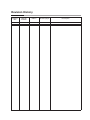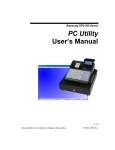Download SPS300 A/B User`s Manual
Transcript
No. CP-SP-1316E SPS300 A/B Pressure Sensor/Switch User's Manual (Wall-Mount Type) (Panel-Mount Type) Thank you for purchasing the SPS300 A/B Pressure Sensor/Switch. This manual contains information for ensuring the correct use of SPS300 A/B pressure sensors/switches. It also provides necessary information for installation, maintenance, and troubleshooting. This manual should be read by those who design and maintain equipment that uses the SPS300 A/B pressure sensors/switches. Be sure to keep this manual nearby for handy reference. NOTICE Be sure that the user receives this manual before the product is used. Copying or duplicating this user’s manual in part or in whole is forbidden. The information and specifications in this manual are subject to change without notice. Considerable effort has been made to ensure that this manual is free from inaccuracies and omissions. If you should find an error or omission, please contact Yamatake Corporation. In no event is Yamatake Corporation liable to anyone for any indirect, special or consequential damages as a result of using this product. ©2010 Yamatake Corporation ALL RIGHTS RESERVED Conventions Used in This Manual ■■ To prevent injury to the operator and others, and to prevent property damage, the following types of safety precautions are indicated: WARNING CAUTION Warnings are indicated when mishandling this product might result in death or serious injury. Cautions are indicated when mishandling this product might result in minor injury to the user, or only physical damage to the product. ■■ In describing the product, this manual uses the icons and conventions listed below. Use caution when handling the product. The indicated action is prohibited. Be sure to follow the indicated instructions. Handling Precautions Handling Precautions indicate items that the user should pay attention to when handling the SPS300 A/B. Note Notes indicate information that might benefit the user. This indicates the item or page that the user is requested to refer to. (1), (2), (3) Numbers within parentheses indicate steps in a sequence or parts of an explanation. Indicates keys on the keyboard. [r] key [PARAMETER] key [v]+ Indicates the operation of pressing the [v] key on the keyboard while the [PARAMETER] [PARAMETER] key is pressed. key >> Indicates the result of an operation, details displayed on the personal computer or other devices, or the state of the device after operation. i Safety Requirements To reduce the risk of an electric shock that could cause personal injury, follow all safety notices in this documentation. This symbol warns the user of a potential shock hazard where hazardous live voltages may be accessible. • If this equipment is used in a manner not specified by the manufacturer, the built-in protection provided by the equipment will be impaired. • Do not replace any component or part not explicitly specified as replaceable by your supplier. • All wiring must be in accordance with local regulations and carried out by authorized and experienced personnel. • The ground terminal must be connected before any other wiring (and disconnected last). • A switch to turn off the main power supply is required near this equipment. • Mains power supply wiring requires (Type F) 100 mA, 250 V fuse(s) (supply voltage: 100/120 Vac). • Mains power supply wiring requires (Type F) 50 mA, 250 V fuse(s) (supply voltage: 200/240 Vac). ● EQUIPMENT RATINGS Supply voltage: Frequency: Power consumption: 100/200 Vac (SPS 300XXXXX1XX) 120/240 Vac (SPS 300XXXXX2XX) 50/60 Hz 7 W maximum ● EQUIPMENT CONDITIONS Do not operate the instrument in the presence of flammable liquids or vapors. Operation of any electrical instrument in such an environment constitutes a safety hazard. Temperature: -20 to +60 °C Humidity: 0 to 90 % RH/40 °C Vibration: Frequency 10 to 60 Hz Acceleration 4.9 m/s2 maximum Over-voltage category: Category II (IEC 60364-4-443, IEC 60664-1) Pollution degree: 2 ● EQUIPMENT INSTALLATION • Mount in a panel to limit operator access to the rear terminals. • Specification for 4 to 20 mA output common mode voltage: 33 Vrms max., 46.7 V peak and 70 Vdc. ● STANDARDS COMPLIANCE EN 61010-1, EN 61326 ii Safety Precautions WARNING l l Before wiring, or removing/mounting the SPS300 A/B, be sure to turn the power OFF. Failure to do so might cause electric shock. For safety, make a good connection to ground before connecting the SPS300 A/B to the measurement target or external control circuits. Failure to do so might cause electric shock or fire. CAUTION l l l l l l l l l l PV value zero point and full-span point have been adjusted before shipment from the factory. Do not adjust these points again at installation. If these points must be adjusted, compensate by PV bias. Wire the SPS300 A/B according to the descriptions on pages 6 to 13 to ensure that the performance of the SPS300 A/B is fully exhibited. Wire the SPS300 A/B according to predetermined standards. Also wire the SPS300 A/B using designated power leads according to recognized installation methods. Failure to do so might cause electric shock, fire or faulty operation. Use the SPS300 A/B within the operating ranges recommended in the specifications (temperature, humidity, voltage, vibration, shock, atmosphere, etc.). Failure to do so might cause fire or faulty operation. Do not disassemble the SPS300 A/B, or touch components inside the SPS300 A/B. Doing so might cause electric shock or faulty operation. Do not touch internal components during use or immediately after turning the power OFF. Doing so might cause burns. If the SPS300 A/B must be wired via a conduit, provide an appropriate conduit. Also, when the SPS300 A/B must be protected from the rain, provide a waterproof conduit, and properly seal unused conduit holes with plugs (supplied). Failure to do so might cause electric shock, fire or faulty operation. Do not operate the keys with a mechanical pencil or other sharp-tipped object. Doing so might cause faulty operation. Do not climb on top of the SPS300 A/B or use the SPS300 A/B as a stand. Doing so might cause faulty operation. Output (e.g., relay output contact operation or 4 to 20 mA operation) may be unpredictable for a brief moment when power is first supplied. Take preventive measures with the instrumentation to delay reception of the output signal to avoid any effects. Failure to do so might cause faulty operation of the equipment. iii Contents Conventions Used in This Manual Safety Requirements Safety Precautions Chapter 1.OVERVIEW ■ ■ ■ ■ Purpose . . . . . . . . . . . . . . . . . . . . . . . . . . . . . . . . . . . . . . . . . . . . . . . . . . . . . 1 Features . . . . . . . . . . . . . . . . . . . . . . . . . . . . . . . . . . . . . . . . . . . . . . . . . . . . . 1 Functions at a Glance . . . . . . . . . . . . . . . . . . . . . . . . . . . . . . . . . . . . . . . . . . 3 Model Selection Guide . . . . . . . . . . . . . . . . . . . . . . . . . . . . . . . . . . . . . . . . . 4 Chapter 2. PART NAMES COMPONENTS AND OPERATION . . . . . . . . . . . . . . . 5 Chapter 3.INSTALLATION ■ Installation Location . . . . . . . . . . . . . . . . . . . . . . . . . . . . . . . . . . . . . . . . . . . 6 ■ Pressure Inlet Connection . . . . . . . . . . . . . . . . . . . . . . . . . . . . . . . . . . . . . . 7 ■ Installation . . . . . . . . . . . . . . . . . . . . . . . . . . . . . . . . . . . . . . . . . . . . . . . . . . . 8 Chapter 4.WIRING ■ ■ ■ ■ ■ ■ ■ SPS300 A . . . . . . . . . . . . . . . . . . . . . . . . . . . . . . . . . . . . . . . . . . . . . 9 SPS300 B . . . . . . . . . . . . . . . . . . . . . . . . . . . . . . . . . . . . . . . . . . . . . 9 Wiring Precautions . . . . . . . . . . . . . . . . . . . . . . . . . . . . . . . . . . . . . . . . . . . . 9 Cable Installation . . . . . . . . . . . . . . . . . . . . . . . . . . . . . . . . . . . . . . . . . . . . . 11 Terminal Connection Diagram (wall-mount model) . . . . . . . . . . . . . . . . . 11 Terminal Connection Diagram (panel-mount model) . . . . . . . . . . . . . . . . 12 Precautions During Use . . . . . . . . . . . . . . . . . . . . . . . . . . . . . . . . . . . . . . . 13 Chapter 5.OPERATION 5-1 Operation Summary. . . . . . . . . . . . . . . . . . . . . . . . . . . . . . . . . . . . . . . . . . . . . . 14 5-2 Operation . . . . . . . . . . . . . . . . . . . . . . . . . . . . . . . . . . . . . . . . . . . . . . . . . . . . . . 15 ■ [DISPLAY] Key Operation . . . . . . . . . . . . . . . . . . . . . . . . . . . . . . . . . . . . . . 15 ■ [PARAMETER] Key Operation . . . . . . . . . . . . . . . . . . . . . . . . . . . . . . . . . . 16 ■ Operation by Simultaneously Pressing the [v] + [PARAMETER] Keys . . 16 ■ Operation by Simultaneously Pressing the [w] + [PARAMETER] Keys . . 16 5-3 Procedures in DISPLAY/PARAMETER Modes. . . . . . . . . . . . . . . . . . . . . . . . . 17 ■ DISPLAY Mode . . . . . . . . . . . . . . . . . . . . . . . . . . . . . . . . . . . . . . . . . . . . . . . 17 ■ PARAMETER Mode . . . . . . . . . . . . . . . . . . . . . . . . . . . . . . . . . . . . . . . . . . . 18 ■ 4 to 20 mA Mode . . . . . . . . . . . . . . . . . . . . . . . . . . . . . . . . . . . . . . . . . . . . . 21 ■ PV Adjustment Mode . . . . . . . . . . . . . . . . . . . . . . . . . . . . . . . . . . . . . . . . . . 22 iv Chapter 6.TROUBLESHOOTING ■ Alarm Code. . . . . . . . . . . . . . . . . . . . . . . . . . . . . . . . . . . . . . . . . . . . . . . . . . 25 ■ Troubleshooting Procedure . . . . . . . . . . . . . . . . . . . . . . . . . . . . . . . . . . . . 25 Chapter 7.MAINTENANCE ■ Cleaning . . . . . . . . . . . . . . . . . . . . . . . . . . . . . . . . . . . . . . . . . . . . . . . . . . . . 27 ■ Dielectric Strength Test . . . . . . . . . . . . . . . . . . . . . . . . . . . . . . . . . . . . . . . . 27 ■ Parts Replacement . . . . . . . . . . . . . . . . . . . . . . . . . . . . . . . . . . . . . . . . . . . 27 Chapter 8. DISPOSAL . . . . . . . . . . . . . . . . . . . . . . . . . . . . . . . . . . . . . . . . . . . . . . . . . . . . 28 Chapter 9.SPECIFICATIONS ■ Specifications . . . . . . . . . . . . . . . . . . . . . . . . . . . . . . . . . . . . . . . . . . . . . . . 29 ■ Accessories and Optional Parts. . . . . . . . . . . . . . . . . . . . . . . . . . . . . . . . . 31 ■ External Dimension Drawing . . . . . . . . . . . . . . . . . . . . . . . . . . . . . . . . . . . 32 v Chapter 1. OVERVIEW ■ Purpose ■ Features The SPS300A/B Pressure Sensor/Switch is a digital indicating pressure sensor that utilizes solid-state silicon semiconductor pressure elements. It is used to control air, vapor, inert gas and non-corrosive liquid pressures, and to indicate alarms. It is produced in both wall-mount and panel-mount models. (1)High accuracy The accuracy for the display and output range, 4 to 20 mA, is ±0.25 % FS at 0 to 50 °C. It exhibits no temperature characteristics. (2)Pressure readings Pressure values (PV values) are indicated by a 4-digit, 7-segment LED. The position of the decimal point can be moved rightwards to the minimum resolution range. (3)4 to 20 mA output PV values are converted to 4 to 20 mA output for either full range or a preset span. (4)Relay contact output Relay ON/OFF control is carried out by contacts according to the digital settings described below. (5)Digital settings (set point, differential) Relay contact and pressure differential set points can be input by key input while monitoring process pressures (digital readings and set points can be checked as needed). (6)Keylock The DISPLAY and PARAMETER mode details can be displayed and checked in the keylock state. However, these mode settings cannot be changed. This prevents inadvertent and erroneous setting. (7)Display digit The display digit setting can be changed so that the last digit is hidden. This prevents flickering of the display caused by small pressure fluctuations. (8)Peak hold The previous maximum pressure value can be stored in memory and checked when required. This value is cleared when the power supply is turned off. (9)Filter time constant change Sudden fluctuations in PV value can be suppressed using a preset time constant. 1 Chapter 1. OVERVIEW (10)HI/LO operation switching The excitation direction of the relay can be changed as follows. HI Relay de-energized on pressure rise, energized on pressure drop. LO Relay energized on pressure rise, de-energized on pressure drop. The operation LED lights when the relay is energized. (11) PV bias Process variables can be increased or decreased with preset values. This allows zero point adjustment to atmospheric pressure. (12)PV zero point and span adjustment Zero and span point of PV values are adjustable. (13)Current value manual output (SPS300A) Manually set pressure values can be output in order to check controllers and recorders during trial runs. (Relay control also is carried out.) (14)Self-diagnostics Abnormal conditions are monitored by an integrated microcomputer so that remedial measures can be quickly carried out. 2 Chapter 1. OVERVIEW ■ Functions at a Glance DISPLAY key (display mode) PV value (pressure value) Displayed digits setting Self-diagnostics Set point SP 1 SP 2 Digital display Keylock PARAMETER key (parameter mode) Differential DIF 1 DIF 2 PV bias Peak hold Digital setting Filter time constant change KEYLOCK RELAY1 RELAY2 PV SP1 SP2 ENT DISPLAY PARAMETER HI/LO selection + PARAMETER key (SPS300A only) Initialize current + PARAMETER key SPS300A 4 to 20 mA & RELAY 1 ON/OFF Relay contact output Current value scaling 4 mA setting 20 mA setting Current output Manual current output SPS300B RELAY 1 ON/OFF & RELAY 2 ON/OFF PV adjustment PV zero adjustment PV full span adjustment Initialize PV 3 Chapter 1. OVERVIEW ■ Model Selection Guide Example I II III IV V SPS300A 100 A 1 10 I II III IV V Basic model No. Range Mounting Power voltage Additional processing Contents SPS300A Intelligent pressure sensor 4 to 20 mAdc output + relay 1 contact output SPS300B Intelligent pressure switch 2 relay contact outputs See table below A Wall-mount model B Panel-mount model 1 100/200 Vac, 50/ 60 Hz 2 120/240 Vac, 50/ 60 Hz 10 None 1D With data sheet 1T With tropicalization treatment 1B With data sheet and tropicalization treatment 1Y With traceability certification Range Code and Unit Range kgf/cm2 code 100 0 to 1 101 4 0 to 2 Range code 200 201 kPa 0 to Range code 100 300 0 to 200 301 psi 0 to Range code 15 700 0 to 0 to 30 0 to 1520 701 mmHg Range bar code 760 800 0 to 801 0 to MPa 1 Range code – 2 – – – 102 0 to 5 202 0 to 500 302 0 to 75 702 0 to 3800 802 0 to 5 – 103 0 to 10 203 0 to 1000 303 0 to 150 703 0 to 7600 803 0 to 10 903 0 to 1 104 105 0 0 to 20 to 35 204 205 0 to 2000 0 to 3500 304 305 0 to 300 0 to 500 – – 804 805 0 0 to to 20 35 904 905 0 0 to 2 to 3.5 – – 106 -1 to +1 206 -100 to +100 306 -15 to +15 706 -760 to +760 806 -1 to +1 – 107 -1 to +10 207 -100 to +1000 307 -15 to +150 707 -760 to+7600 807 -1 to +10 907 108 0.2 to 1 208 20 to 100 308 3 to 15 708 152 to 109 0 3 209 300 309 0 to 45 709 to 0 to – – -0.1 to +1 760 808 0.2 to 1 – – 0 to 2280 809 0 3 – – to 110 -1 to +20 210 -100 to +2000 310 -15 to +300 – – 810 -1 to +20 910 -0.1 to +2 111 -1 to +35 211 -100 to +3500 311 -15 to +500 – – 811 -1 to +35 911 -0.1 to +3.5 Chapter 2. PART NAMES COMPONENTS AND OPERATION RELAY 1 indicator KEYLOCK indicator RELAY 2 indicator Present value indicator Minus indicator KEYLOCK Pressure value indicator (PV value indicator) RELAY1 RELAY2 PV SP1 SP2 Up key Left key Down key ENT DISPLAY PARAMETER DISPLAY key l Entering numerical values with the DISPLAY key • Move the focus to the left or right with the [ increment or decrement the value with the [ • Key in the value, and press the [ENT] key. RELAY 1 setting indicator RELAY 2 setting indicator Right key ENT key PARAMETER key ], [ ], [ ], [ ] or [ ] keys. l Entering numerical values with the PARAMETER key • Press the [ENT] key. • Move the focus to the left or right with the [ ] or [ decrement the value with the [ ] or [ ] keys. • Press the [ENT] key. ] keys, and ] keys, and increment or 5 Chapter 3. INSTALLATION ■ Installation Location Avoid installing the SPS300 A/B in locations such as the following: • Locations with temperature outside of the operating temperature range of -20 to 60 °C • Locations with humidity exceeding the operating humidity range of 90 % RH • Locations subject to sudden changes in temperature and condensation • Locations subject to corrosive or flammable gases • Locations subject to large amounts of dirt, dust, salt, conductive substances such as iron powder, or organic solvents • Locations that directly subject the device to vibration or impact • Locations subject to direct sunlight • Locations subject to large amounts of water or rain • Locations subject to splashing by oil or chemicals • Locations where strong magnetic or electrical fields are generated • Locations where connector joints are subject to surge pressure Handling Precautions • Be sure to use the wall mounting bracket for the wall mounting model. • Be sure to use the panel mounting bracket for the panel mounting model. 6 Chapter 3. INSTALLATION ■ Pressure Inlet Connection Handling Precautions • Do not directly hold the unit when connecting the pipe to the pressure inlet. Doing so might damage the unit. l Correct connection • Wall mount • Panel mount l Incorrect connection • Dropping • Striking • Screwing-in, pushing, or pulling • Upside-down or horizontal position 8888 8888 7 Chapter 3. INSTALLATION n Installation l Panel cutout size Unit: mm +0.4 91.3 –0 (4 −R 2± 0.5 )* 150 min. (115.3 +0.8 )* –0 115.3 +0.4 –0 (91.3 +0.8 )* –0 118 min. * Apply the cutout hole dimensions in parentheses to round corners. l Installation • Wall mounting bracket installation • Wall mounting bracket diagram 3 screws (user-supplied) Wall mounting bracket Part No. 81446092-001 (1 set) KEYLOCK RELAY1 RELAY2 PV SP1 SP2 ENT DISPLAY PARAMETER Four M4 screws (included) • Panel mounting bracket installation Example of siphon installation Air vent Siphon Part No. J-14026 Panel mounting bracket Part No. 81446093-001 (1 set) 8 Chapter 4. WIRING ■ SPS300 A The terminal board can be accessed by opening the front cover. Protective grounding terminal Terminal label Terminal board Loosen 4 screws on front panel. If the front cover does not open, insert a screwdriver under the hinge and pry the cover up as shown in the figure below. ■ SPS300 B Protective grounding terminal ■ Wiring Precautions • To prevent electric shock on panel-mounted models, prevent direct contact with the terminals by the operator. • A switch in the main power supply is required within the operator's reach. * Provide a fuse appropriate for the mains power supply in the instrument power supply wiring. Type F 100 mA, 250 Vac fuse (supply voltage: 100/120 Vac) Type F 50 mA, 250 Vac fuse (supply voltage: 200/240 Vac) 9 Chapter 4. WIRING • Ground one point on the protective ground terminal. Shielded wire Grounding terminal board Ground • Shielded cables should be grounded by connection to an earth bar. • Ground according to the following conditions: Grounding type: Grounding resistance of 100 Ω max. Grounding wire: Mild copper wire of more than 2 mm2 Grounding wire length: 20 m max. • If waterproofing is required, seal the conduit hole with a waterproof conduit. • Devices and systems to be connected to this unit must have the basic insulation sufficient to withstand the maximum operating voltage levels of the power supply and input/output parts. • Separate as far as possible low-voltage output signal cables from power cables with a voltage higher than 100 V. Do not put them in the same conduit or duct. • Use crimped terminals that are compatible with M3.5 screws. When installing the SPS300 A/B at locations subject to much vibration or shock, be sure to use round terminal lugs that cannot come loose from the terminals. Unit: mm 7.5 7.3 max. 4.3 mm dia. 6.6 max. 9.0 18.6 • Be careful not to scratch electronic parts, lead wires, and other components with a screwdriver or other tools. • First confirm the model number of your unit, and then connect cables according to the proper connection diagram. • After wiring, check that the wiring is correct. 10 Chapter 4. WIRING ■ Cable Installation Wire cables as shown in the figure below. Waterproof conduit Ex: Seiwa Electric SC lock SK type KEYLOCK RELAY1 RELAY2 PV 4 to 20 mA low-voltage cable SP1 SP2 Power line, power cable ENT DISPLAY PARAMETER Lower below conduit hole (this prevents water drops from entering the SPS300 A/B by running along the cable.) ■ Terminal Connection Diagram (wall-mount model) l SPS300A Current output Relay 1 output 4 to 20 mA Load resistance: 300 Ω max. 1 2 + 3 Power supply 250 Vac, 3 A max. 200 Vac or 240 Vac Load Load 4 – 5 100 Vac or 120 Vac 6 7 8 9 NO NC COM Protective ground supply system conductor l SPS300B Relay 2 output Relay 1 output 250 Vac, 3 A max. 250 Vac, 3 A max. Load Load Load Load 1 2 NC 3 NO COM 4 5 NC Power supply 200 Vac or 240 Vac 100 Vac or 120 Vac 6 7 8 9 NO COM Protective ground supply system conductor 11 Chapter 4. WIRING ■ Terminal Connection Diagram (panel-mount model) l SPS300A Current output Relay 1 output 4 to 20 mA Load resistance: 300 Ω max. 1 + 2 – 250 Vac, 3 A max. Load Load 3 4 5 6 NO NC COM 7 8 9 100 Vac or 120 Vac Protective ground supply system conductor 200 Vac or 240 Vac Power supply l SPS300B Relay 2 output Relay 1 output 250 Vac, 3 A max. 250 Vac, 3 A max. Load Load Load Load 1 2 NC 3 4 NO 5 NC COM 7 6 NO COM 8 9 100 Vac or 120 Vac Protective ground supply system conductor 200 Vac or 240 Vac Power supply 12 Chapter 4. WIRING ■ Precautions During Use • Calibrate pressure at least once per year. • This unit is a precision instrument. Protect the unit from excessive shock during installation or operation. • This unit is not free-standing. Firmly fix onto a mounting plate. • Do not hold the case while threading the pipe into unit. Hold the hexagonal nut to secure the SPS300 A/B while attaching the pipe. • Install the SPS300 A/B upright only. Installing the SPS300 A/B horizontally, for example, may result in errors. • The SPS300 A/B is designed to be rain-proof (JIS C 0920 Class 3), but it should be installed away from direct sunlight or rain. Also, when the SPS300 A/B must be protected from the rain, use a waterproof conduit. • Do not exceed allowable pressure limits. If abnormal pressures are applied to the SPS300 A/B, drift in readout accuracy may occur. Check the unit for abnormalities after use. • The SPS300 A/B is designed to have a sufficient tolerance when allowable pressures are exceeded. However, use caution when opening and closing valves, when pressure surge through non-compressible liquids might damage the pressure sensor. • Protect liquid-contacting parts from freezing. If freezing is anticipated, protect with insulation or heating. • Reduce the pressure inlet temperature to 60 °C or lower by installing a siphon when measuring high-temperature media. • Wait for at least 10 minutes after turning the power ON for the unit to stabilize. • Output (e.g., relay output contact operation or 4 to 20 mA operation) may be unpredictable for a brief moment when power is first supplied. Take preventive measures with the instrumentation to delay reception of the output signal to avoid any effects. Failure to do so might cause faulty operation of the equipment. • For details, contact Yamatake Corporation or your dealer. 13 Chapter 5. OPERATION 5 - 1 Key operation DISPLAY key PARAMETER key v+ PARAMETER key w+ PARAMETER key Operation Summary Mode Function PV value display SP1 value setting DISPLAY mode SP2 value setting PARAMETER mode 4 to 20 mode PV adjustment mode SPS300A SPS300B Display Factory setting characters and lamp states PV lamp lit – SP1 lamp lit * SP2 lamp lit * m m X m m m Keylock m m l0.ck (LOCK) Canceled DIFF1 value setting m m di.f 1 (DI F1) * DIFF2 value setting X m di.f2 (DI F2) * Digital filter time constant setting m m fi.lt (FILT) 1.00 s PV bias value setting m m bi.as (BIAS) 0 Peak hold value display m m peak (PEAK) – Relay 1 action state setting m m HI Relay 2 action state setting el 1 (REL 1) X m HI 4 to 20 mA manual output (relay control function provided) el2 (REL 2) m X mMal (MANUAL) – 4 mA output point range scaling value setting m X 4 ad (4 AD) Range model low limit 20 mA output point range scaling value setting m X 20ad (20 AD) Range model high limit 4 to 20 mA output values initialization m X cui.M (CURRENT INITIALIZE) – PV zero adjusting value setting m m pv 0 (PV 0) – PV span adjusting value setting m m pvfs (PV FULL SCALE) – PV all adjusting value initialization m m pvi.M (PV INITIALIZE) – Note: Press v + PARAMETER, w + PARAMETER key first, and then the PARAMETER key. * The least significant digit is set to "1" regardless of the range code. Ex.: 0.1 kPa in case of 0.0 to 200.0 kPa range model. 14 Chapter 5. OPERATION 5 - 2 Operation n [DISPLAY] Key Operation Each press of the [DISPLAY] key sequentially accesses the following functions: Step 1 Key operation Press [DISPLAY] key Display Description PV value display PV LED lights. To shift highlighted digit, press [v] or [w] key. Set highlighted digit with [ENT] key. PV value PV SP1 value display SP1 LED lights. RELAY 1 LED lights when relay 1 is energized. Setting range: within the Display/ Setting range of Table 1 (page 31) RELAY1 Press [DISPLAY] key Keylock disable 2 SP1 value SP1 RELAY2 3 Press [DISPLAY] key SP2 value SP2 4 Press [DISPLAY] key Note: SPS300B only. SP2 value display SP2 LED lights. RELAY 2 LED lights when relay 2 is energized. Setting range: within the Display/ Setting range of Table 1 (page 31) L0.Ck display Keylock can be set. L0.CK. • The RELAY LED lights when the relay is energized. • The lighting direction of the RELAY LED will change according to the HI/LO setting. Enabling and canceling the keylock Keylock enable Step Key operation Display Description 5 Press [ENT] key f 6 Press either [r] or [s] key l (F=Free) Keylock cancel Press [ENT] key 8 Press either [r] or [s] key l display blinks. (L=LOCK) KEYLOCK 7 f display blinks. l l display KEYLOCK LED lights. Keylock is ON KEYLOCK f KEYLOCK 9 Press [ENT] key f f display blinks. KEYLOCK LED lights. f display KEYLOCK LED goes out. Keylock canceled. 15 Chapter 5. OPERATION n [PARAMETER] Key Operation Step 1 Key operation Press [PARAMETER] key Display Description DI.F 1 Differential 1 value setting Setting range: within the Display/ Setting range of Table 1, but only for positive values, excluding zero 2 Press [PARAMETER] key DI.F2 (SUS300B only) Differential 2 value setting Setting range: within the Display/ Setting range of Table 1, but only for positive values, excluding zero 3 Press [PARAMETER] key FI.LT Digital filter time constant Setting range: 0.00 to 99.99 s 4 Press [PARAMETER] key BI.As PV bias value setting Setting range: within the Display/ Setting range of Table 1 (page 31) 5 Press [PARAMETER] key peak Peak hold value display 6 Press [PARAMETER] key rel 1 Relay 1 action state setting 7 Press [PARAMETER] key rel2 (SPS300B only) Relay 2 action state setting n Operation by Simultaneously Pressing the [v] + [PARAMETER] Keys This is displayed only on the SPS300A. Step Key operation Display 1 Press [v] + [PARAMETER] key M.Mal 2 Press [PARAMETER] key 4�ad 3 Press [PARAMETER] key 20ad 4 Press [PARAMETER] key cu1.M Description 4 to 20 mA manual output (relay control function provided.) Setting range: within the Display/ Setting range of Table 1 (page 31) 4 mA output point range scaling value setting Setting range: within the Display/ Setting range of Table 1, but less than 20 mA output point range scaling value 20 mA output point range scaling value setting Setting range: within the Display/ Setting range of Table 1, but more than 4 mA output point range scaling value 4 to 20 mA output value initialization. Factory settings are restored. n Operation by Simultaneously Pressing the [w] + [PARAMETER] Keys Note • Refer to "PV zero point adjustment function", "PV value full-span point adjustment function" and "PV value zero point and full-span point adjustment initialization" before carrying out this operation (pages 22, 23 and 24). Step 16 Key operation 1 Press [w] + [PARAMETER] key 2 3 Display Description pv�0 PV zero adjustment setting Press [PARAMETER] key pvf5. PV span adjustment setting Press [PARAMETER] key pvi.M PV all adjustment initialization Factory settings are restored. Chapter 5. OPERATION 5 - 3 Procedures in DISPLAY/PARAMETER Modes n Display Mode l PV function/ decimal point position change function (PV) ・ Entering the PV function (1) There is no display for 1 s after power-on. After one second, the PV lamp lights, and the measured pressure (PV) is displayed. (2) By pressing the [DISPLAY] key the mode can be changed from other modes to the PV function. (3) Pressing the [DISPLAY] key in the keylock function returns to the PV function. ・ Exiting the PV function (1) Pressing the [DISPLAY] key changes the function from PV to SP1. (2) Pressing the [PARAMETER] key enters the PARAMETER mode. The display changes to di.f i. ・ PV function description (1) The PV value is displayed, and the PV LED lights. (2) To change the position of the decimal point (with keylock disabled) ・Set PV to the desired number of digits with the [ ] or [ ] keys. ・Further shifting with the [ ] key is not possible when the decimal point is at the rightmost position (4th digit). ・Likewise, shifting with the [ ] key is possible only up to the position where the full-span value is the most significant digit. ・Values lower than the display digit are rounded to the nearest whole number. (3) The display digit is set and fixed with the [ENT] key. The display digit will return to its default, if the [ENT] key is not pressed before the power is turned OFF. 17 Chapter 5. OPERATION l SP1 or SP2 function (SP1), (SP2) The procedure for entering and exiting this function is the same as that described on the previous page. • Description Setting method • Select the digit to be set by pressing the [ blinking digit can be changed. ] or [ ] key. The value of the • Set the desired value by pressing the [ ] or [ ] keys. Each press of the [ ] or [ ] keys increments or decrements the value. Pressing the [ ] key when “9” is indicated changes the value to “0,” and the next higher digit is incremented by 1. Pressing the [ ] key when “0” is indicated changes the value to “9,” and the next higher digit is decremented by 1. • When you press the [ENT] key after setting to the desired numerical value, the digit blinks once, and then stops blinking to indicate that the value has been set. Control output is also executed at the same time. • To reset the value, press the [ ], [ ], [ ] or [ ] keys. Handling Precautions • Since the value displayed on the PV display has been rounded to the nearest whole number, the relay may not operate even if the same value is displayed for the set point and the PV. • This is more likely to happen when the PV decimal point position has been moved. • The relay operates when the internally calculated PV value matches the set point. n PARAMETER Mode l Differential (di.f 1), (di.f2) The procedure for entering and exiting functions is the same as that described on the previous page. • Description Setting method Pressing the [ENT] key displays set point. Repeat the procedures described in “SP1 or SP2 function.” 18 Chapter 5. OPERATION l Filter time constant display/setting function (fI.lt) (1) Explanation Pressing the [ENT] key displays the set value. PV filter setting PV (process variable) SP (set point) Time PV filter effect PV (process variable) SP (set point) Time • This item is for setting the PV filter time constant. • The PV filter suppresses sudden changes in the PV (input). Setting this item to “0.0” disables the filter. The higher this value is set, the more effective the PV filter becomes. (2) Setting method Set as described in “SP1 or SP2 function” on the previous page. l PV bias function (bI.as) (1) Explanation Pressing the [ENT] key displays the set value. The PV value is displayed, or output as a 4 to 20 mA signal, after being biased by the set value. Handling Precautions In the PV adjustment mode • Since the PV bias function is independent, it remains unchanged if either PV zero point or PV full-span point values are adjusted. (2) Setting method Set as described in “SP1 or SP2 function” on the previous page. 19 Chapter 5. OPERATION l Peak hold display/setting function (peak) (1) Setting method Pressing the [ENT] key displays the last maximum pressure value. (This value is cleared when the power is turned OFF.) (2) Clear procedure Pressing the [ENT] key causes the 6.0. (GO) display to blink. Pressing the [ENT] key again clears the display, and updates the peak hold value. (3) Display cautions Zero will be displayed for 20 seconds after the power is turned ON. Handling Precautions • Values exceeding the rated pressure should only be used as a reference, since readout accuracy decreases by about ±5 %. • Also, drift in readout accuracy may occur if a pressure exceeding the rated pressure is applied. l Relay 1 or 2 action state selection ( el 1), ( el2) (1) el 1 is displayed in the relay 1 function mode, while el2 is displayed in the relay 2 function mode. (2) Pressing the [ENT] key de-energizes the relay as follows: If input is greater than the set point during h i. pressure increase, the relay is de-energized (pressure rise control). If input is less than set the point during l 0. pressure decrease, the relay is de-energized (pressure drop control). (3) Pressing the [ ] or [ ] keys reverses the setting state. Pressing the [ENT] key loads and displays set points. H�1. Differential L�0. Relay energized Relay energized De-energized De-energized Pressure increase SP1 or SP2 Pressure increase (Setting 1) (Setting 2) (4) The operation LED is lit when the relay is energized. 20 Differential SP1 or SP2 (Setting 1) (Setting 2) Chapter 5. OPERATION n 4 to 20 mA Mode l Current value manual output function (mMal) • Setting method (1) Pressing the [ENT] key displays and outputs the current PV. (2) If a desired PV is set using the[ ], [ ], [ ] or [ ] keys, the new PV is displayed and output. l 4 mA output point range scaling (4 ad) • Description - 4 ad is displayed in the 4 Ad function mode. - Pressing the [ENT] key displays the value at the 4 mA output point. • Setting method (1) Input the desired value for the 4 mA output point using the [ ], [ ], [ ], [ ] keys. (2) Pressing the [ENT] key displays the new value. (3) The 4 to 20 mA output value is also changed as a result of the above change. l 20 mA output point range scaling (20ad) • Description - 20ad is displayed in the 20Ad function mode. - Pressing the [ENT] key displays the value at the 20 mA output point. • Setting method (1) Input a desired value for the 20 mA output point by the [ ], [ ], [ ], [ ] keys. (2) Pressing the [ENT] key displays the new value. (3) The 4 to 20 mA output value is also changed as a result of the above change. l 4 to 20 mA output value initialization (cui.M) • Description cui.M is displayed in the initialize function mode. • Setting method (1) Pressing the [ENT] key causes 6.0. to blink. (2) Pressing the [ENT] key again in this state resets the 4 to 20 mA output to the factory setting. (3) This function is effective when resetting the 4 to 20 mA output value to the default if 4 mA output point range scaling or 20 mA output point range scaling adjustment has failed. 21 Chapter 5. OPERATION n PV Adjustment Mode l PV zero point adjustment function (pv 0) Handling Precautions • PV zero point and full-span point were adjusted before shipment from the factory. Do not adjust these points again at installation. If adjustment is necessary, use the PV bias. • When adjusting the zero point or full-span point during maintenance or calibration, follow the instructions below. • If PV zero point adjustment or PV value full-span point adjustment is not successful, initialize the settings following the description in “PV value zero point and full-span point adjustment initialization” below. • Setting method Set the supply pressure to either zero or a fixed value. (1) Pressing the [ENT] key displays the current PV value (based on the factory settings and excluding the bias value). (2) Enter the numerical value indicated on the reference manometer by the [ ], [ ], [ ], [ ] keys. (3) Pressing the [ENT] key calculates and displays the current PV value so that it matches the value input. (4) The difference between PV and input values is calculated in order to change the bias and ratio of the subsequent PV value. (5) The following figure illustrates the relationship caused by this adjustment: B-A Y= (X - a) + A b-a a (B - A) B-A = X+A b-a b-a After adjustment B Bias adjustment where, Y = Value after adjustment X = Value before adjustment A, B: Values after adjustment a, b: Values before adjustment A b Before adjustment a Zero Full span point Adjustment • To reset, repeat the above procedure. • The 4 to 20 mA output is also changed as a result of the above adjustment. Handling Precautions • Since the PV bias value is not adjusted by the procedure described here, reset it to zero before carrying out the above adjustment. • The bias adjustment value after PV zero adjustment is independent of the PV bias value (page 19). • Reset the filter time constant to zero and adjust it after the PV value has stabilized. 22 Chapter 5. OPERATION l PV full-span adjustment function (pvf5.) Handling Precautions • PV zero point and full-span point were adjusted before shipment from the factory. Do not adjust these points again at installation. If adjustment is necessary, use the PV bias. • When adjusting the zero point or full-span point during maintenance or calibration, follow the instructions below. • If PV zero point adjustment and PV value full-span point adjustment is not successful, initialize the settings following the description in “PV value zero point and full-span point adjustment initialization” below. • Setting method Supply full-span pressure until it stabilizes. (1) Pressing the [ENT] key displays the current PV value (based on the factory settings but excluding the bias value). (2) Enter the numerical value indicated on the reference manometer by the [ ], [ ], [ ], [ ] keys. (3) Pressing the [ENT] key calculates and displays the current PV value so that it matches the value input. Handling Precautions • Since the PV bias value is not adjusted by the procedure described here, reset it to zero before carrying out the above adjustment. • Reset the filter time constant to zero and adjust it after the PV value has stabilized. • After adjusting the PV value zero point, be sure to press the [DISPLAY] key to check the PV value. B-A Y= (X - a) + A b-a a (B - A) B-A = X+A b-a b-a After adjustment B Bias adjustment where, Y = Value after adjustment X = Value before adjustment A, B: Values after adjustment a, b: Values before adjustment A b Before adjustment a Zero Full span point Adjustment 23 Chapter 5. OPERATION l PV value zero point and full-span point adjustment initialization (pvi.M) pvi.M is displayed in the initialize function mode. • Setting method (1) Pressing the [ENT] key causes 6.0. to blink. (2) Pressing the [ENT] key again in this state resets the PV value adjustment to the factory setting. (3) This function is effective for adjusting the PV zero point and full-span point to the defaults if PV zero point adjustment or PV full-span point adjustment has failed. 24 Chapter 6 TROUBLESHOOTING n Alarm Code Alarm code al 1 al 2 Cause of alarm Insufficient pressure (application of pressure lower than the Display/ Setting range of Table 1 on page 31) Insufficient pressure (application of pressure higher than the Display/ Setting range of Table 1 on page 31) al 3 Lower than -20 °C (inside case) al 4 Higher than 80 °C (inside case) al 5 User settings memory error al 6 Factory setting memory error Corrective measures Apply rated pressure and confirm normal operation. Apply rated pressure and confirm normal operation. Check operation in recommended temperature range. Check operation in recommended temperature range. Check all settings and reset if necessary. Ask for repair • PV values and alarm codes are alternately displayed. • Outputs in this state are not guaranteed to be normal. n Troubleshooting Procedure l PV value not displayed Check power voltage. Make sure that internal connectors are not loose. Contact a Yamatake sales agent. l PV value error Check zero pressure after exposing to atmospheric pressure. Set PV bias to zero, and check PV after applying pressure. See page 19. Initialize all adjustable PV values, and check PV after applying pressure. See page 24. Contact a Yamatake sales agent. 25 Chapter 6. TROUBLESHOOTING l 4 to 20 mA error Check zero pressure after exposing to atmospheric pressure. Check 4 to 20 mA output scaling. See page 21. Initialize all 4 to 20 mA set values. See page 21. Contact a Yamatake sales agent. l Incorrect operation Power reset Turn power OFF and wait at least 10 minutes before turning back ON. Inspect 4 to 20 mA output wiring and line voltage wiring. Ensure that line voltage is noise-free. Ensure that output leads are noise-free. Check ambient conditions to ensure that they do not exceed general specifications. Contact a Yamatake sales agent. 26 Chapter 7 n Cleaning MAINTENANCE To remove dirt from the SPS300 A/B, wipe with a soft, dry cloth. n Dielectric Strength Test Remove the dielectric strength test pin from next to the transformer (inside the case) before starting the dielectric strength test on wall-mount types. Re-insert the pin securely at the end of test. n Parts Replacement Parts must be replaced by authorized personnel only. l Replacing packing If rain protection is required, replace the rubber packing (Part No. 81403871001) if one year has passed since the seal was broken. How to replace the rubber packing (1) Disconnect the connector. (2) Replace the rubber packing. (Mount new packing in original position.) (3) Reconnect the connector. Rubber packing NC Relay 2 NO COM NC Relay 1 NO COM 200V 100V Dielectric strength test pin Connector l Replacing fuses Use specified standard parts when replacing fuses on the mains power supply wiring. Standard: Type: Rated voltage: Rated current: IEC127 F 250 V 100 mA (supply voltage: 100/120 Vac) 50 mA (supply voltage: 200/240 Vac) 27 Chapter 8 DISPOSAL When discarding the SPS300A/B dispose of it appropriately as industrial waste in accordance with local laws and regulations. 28 Chapter 9 SPECIFICATIONS n Specifications Applicable fluids Pressure detector Display and setting Output unit Gases and liquids, except those that may corrode pressure receiver material (SUS316L, SUS316) Applicable fluid -20 to +60°C (without condensation) temperature Pressure receiver Oil-filled diaphragm structure protected by oil seal structure Pressure detecting Piezo-resistance silicon pressure detector element Fluid-contacting Diaphragm: SUS316L material Pressure inlet: SUS316L, SUS316 Display/Setting Digital 4 digit, 7-segment LED display method Display/Setting range See Table 1 below. Display digit change Lowest significant digit can be hidden to prevent flickering caused by small pressure fluctuations. Input digital filter 0.00 to 99.99 sec., variable first-order lag filter system 0.00: Filter OFF Response speed Display output 100 ms Current output 50 ms Input digital filter = 0.00 at 63 % response Relay contact output 50 ms ±1 % FS ±1 digit (±2 % FS ±1 digit for range codes 102, Readout -20 to 0 °C Positive pressure range 202, 302, 702 and 802) accuracy and 50 to 60 °C Negative pressure range ±2 % FS ±1 digit *1 Positive pressure range ±0.25 % FS ±1 digit 0 to 50°C Negative pressure range ±1 % FS ±1 digit *1 Overall accuracy including linearity, offset, hysteresis, and their temperature/ power voltage characteristics. Model name Intelligent pressure sensor Basic model No. SPS300A Output type Current + relay contact (SPDT) Output rating Current Current 4 to 20 mA (external load resistance: max. value 300 Ω) Scaling Scaling can be set. Manual Manual output value can be set. Relay contact SP1 250 Vac 3 A resistive load *2 Model name Intelligent pressure switch Basic model No. SPS300B Output type Relay contact (SPDT) + relay contact (SPDT) Output rating Relay contact SP1 250 Vac 3A resistive load *2 Relay action Relay contact SP2 250 Vac 3 A resistive load *2 *2 Mechanical life: 50,000,000 cycles Electric life: 100,000 cycles (with rated load) Hi Relay de-energized on pressure rise, energized on pressure drop. Selectable Lo Relay energized on pressure rise, de-energized on pressure drop. Relay action when HI is selected Relay action when LO is selected Differential Differential Energized Energized De-energized De-energized Rise SP Rise SP Output update cycle 25 ms ±1 % FS (±2 % FS for range codes 102, 202, 302, 702 Output -20 to 0 °C Positive pressure range and 802) accuracy and *3 50 to 60 °C Negative pressure range ±2 % FS Positive pressure range ±0.25 % FS 0 to 50°C Negative pressure range ±1 % FS *3 Overall accuracy including linearity, offset, hysteresis, and their temperature/ power voltage characteristics. 29 Chapter 9. SPECIFICATIONS Functions PV adjustment Peak hold Keylock Self-diagnostics Alarms General specifications Breakdown pressure Allowable pressure Rated voltages Working voltage range Power consumption Insulation resistance Dielectric strength Lightning surge countermeasure Working ambient temperature Ambient storage temperature Ambient working humidity Vibration resistance Shock resistance Main unit materials PV bias, PV zero point and span adjustment The last maximum pressure value can be held in memory, displayed, and checked. This value is cleared when the power is turned OFF. The peak hold function does not operate for about 20 seconds after turning the power ON. This function is used to prevent inadvertent change to settings. The contents of the DISP and PARAMETER modes can be displayed. Checksum is calculated for user setting and backups, and for manufacturer settings (adjusted values) and backups. If an error is found, an alarm is output. Overscale (pressure exceeding the Display/Setting range of Table 1) and abnormal working temperature (higher than +80 °C or lower than -20 °C) are displayed by alarm codes. 3 times the span (1.5 times with range codes 105, 109, 111, 205, 209, 211, 305, 309, 311, 709, 805, 809, 811, 905 and 911) 1.1 times the span (Equal to the span with range codes 105, 109, 111, 205, 209, 211, 305, 309, 311, 709, 805, 809, 811, 905 and 911) 100/200 Vac 50/60 Hz or 120/240 Vac 50/60 Hz 100/200 Vac: 82 to 110 or 164 to 220 V 50/60 Hz ±2 Hz 120/240 Vac: 99 to 132 or 198 to 264 V 50/60 Hz ±2 Hz 7 W max. At least 50 MΩ across both primary power supply and case, and primary and secondary power supplies using a 500 Vdc megger. 1500 Vac, for 1 minute or 1800 Vac, for 1 second across both primary power supply and case, and across primary and secondary power supplies. Caution:Wall-mount model is provided with a lightning surge protector for the power supply. A current will flow if a voltage of higher than about 1000 V is applied across the power supply and the case. To prevent this, disconnect the dielectric strength test pin from the power supply board before carrying out the dielectric strength test. Reinsert the pin after the test. Wall-mount model: A lightning surge protector is built in (10 kV across power supply and sensor , 6 kV across the power supply and the case). Panel-mount model: No lightning surge protector provided. -20 to +60 °C (without freezing) -20 to +80 °C (without freezing) 40 °C, 90 % RH max. (without condensation) 4.9 m/s2 max., 10 to 60 Hz in X, Y, and Z directions, 2 hours each 490 m/s2 max. in X, Y, and Z directions, 3 times Case/cover: diecast aluminum Door, window, decorative panel: polycarbonate Pressure inlet Rc 1/4 (liquid temperature must not be higher than 60 °C) Use a siphon or the likje to reduce temperature. Structure standard JIS C 0920 Class 3. Rain-proof type (wall-mount model) Main unit color Case: gray. Cover, window, decorative panel: dark gray. Door: smoke gray Mass Approx. 1.1 kg Mounting position Vertical Mounting Wall-mount or panel flush-mount Mounting state Permanent connected device Altitude 2000 m max. Over-voltage category Category II (IEC60364-4-443, IEC60664-1) Pollution degree 2 Standards compliance EN 61010-1, EN 61326 30 Chapter 9. SPECIFICATIONS Table 1 Ranges and units kgf/cm2 Display/Setting range 0 to 1 -0.100 to +1.100 0 to 2 -0.200 to +2.200 0 to 5 -0.500 to +5.500 0 to 10 -1.00 to +11.00 0 to 20 -1.20 to +22.00 0 to 35 -1.20 to +38.50 -1 to +1 -1.200 to +1.100 -1 to +10 -1.20 to +11.00 0.2 to 1 -0.100 to +1.100 0 to 3 -0.300 to +3.300 -1 to +20 -1.20 to +22.00 -1 to +35 -1.20 to +38.50 mmHg Range Display/Setting range 0 to 760 -76.0 to +836.0 0 to 1520 -152 to+1672 0 to 3800 -380 to+4180 0 to 7600 -760 to+8360 – – – – -760 to +760 -836.0 to +950 -760 to +7600 -836 to+8360 152 to 760 -76.0 to +836.0 0 to 2280 -228 to+2508 – – – – Range Range kPa Display/Setting range 0 to 100 -10.0 to +110.0 0 to 200 -20.0 to +220.0 0 to 500 -50.0 to +550.0 0 to 1000 -100 to +1100 0 to 2000 -120 to+2200 0 to 3500 -120 to+3850 -100 to +100 -120.0 to +110.0 -100 to +1000 -120 to +1100 20 to 100 -10.0 to +110.0 0 to 300 -30.0 to +330.0 -100 to +2000 -120 to+2200 -100 to +3500 -120 to+3850 bar Range Display/Setting range 0 to 1 -0.100 to +1.100 0 to 2 -0.200 to +2.200 0 to 5 -0.500 to +5.500 0 to 10 -1.00 to +11.00 0 to 20 -1.20 to+22.00 0 to 35 -1.20 to+38.50 -1 to +1 -1.200 to +1.100 -1 to +10 -1.20 to +11.00 0.2 to 1 -0.100 to +1.100 0 to 3 -0.300 to +3.300 -1 to +20 -1.20 to+22.00 -1 to +35 -1.20 to+38.50 Range psi Display/Setting range 0 to 15 -1.50 to +16.50 0 to 30 -3.00 to +33.00 0 to 75 -7.50 to +82.50 0 to 150 -15.0 to +165.0 0 to 300 -18.0 to +330.0 0 to 500 -18.0 to +550.0 -15 to +15 -18.00 to +16.50 -15 to +150 -18.0 to +165.0 3 to 15 -1.50 to +16.50 0 to 45 -4.50 to +49.50 -15 to +300 -18.0 to +330.0 -15 to +500 -18.0 to +550.0 MPa Range Display/Setting range – – – – – – 0 to 1 -0.100 to +1.100 0 to 2 -0.120 to +2.200 0 to 3.5 -0.120 to +3.850 – – -0.1 to +1 -0.120 to +1.100 – – – – -0.1 to +2 -0.120 to +2.200 -0.1 to +3.5 -0.120 to +3.850 n Accessories and Optional Parts Standard accessories Auxiliary parts (optional) Wall mounting bracket (with pressure range indicator label and four M4 screws) Part No. 81446092-001 (1 set) Panel mounting bracket (with pressure range indicator label) Part No. 81446093-001 (1 set) Siphon Part No. J-14026 Cover packing for replacement Part No. 81403871-001 31 Chapter 9. SPECIFICATIONS n External Dimension Drawing l Wall mount model (SPS300A/B _ _ _ A) Unit: mm 72 66 40 96 37 Wall mounting bracket Part No. 81446092-001 Mounting screw 179 120 4-22 dia. conduit hole (with plug) 94 5 100 80 5 mm dia. hole 180° 7 44 Accessory: Wall mounting bracket, 1 pc. Mounting screws (M4), 4 pcs. 17 hex 110 Pressure inlet Rc1/4 124 l Panel mount model (SPS300A/B _ _ _ B) 96 17 115.8 101.4 150 3 M3.5 terminal screws 6 M3.5 terminal screws 180° 23 115 120 Panel mounting bracket Part No. 81446093-001 Pressure x inlet he 17 Rc1/4 91 32 Chapter 9. SPECIFICATIONS l Wall mounting bracket, Part No. 81446092-001 76±0.1 38 5 mm dia. hole +0.2 4-4.6 –0.1 hole 17 4.5 5.5 87 43.5 80 5 (130.5) 102±0.1 111 100 7 55 110±0.4 (124) l Siphon (optional), Part No. J-14026 15 127 R c1 / 4 both ends 72 1/4 B gas pipe (steel pipe for piping) 33 Revision History Printed date Manual Number Edition Mar. 2010 Sep. 2010 CP-SP-1316E 1st Edition 2nd Edition Revised pages 9 Description Description of how to open the cover was added. - Memo - Terms and Conditions We would like to express our appreciation for your purchase and use of Yamatake products. You are required to acknowledge and agree upon the following terms and conditions for your purchase of Yamatake products (field instruments, control valves, and control products), unless otherwise stated in any separate document, including, without limitation, estimation sheets, written agreements, catalogs, specifications and instruction manuals. 1. Warranty period and warranty scope 1.1 Warranty period Yamatake products shall be warranted for one (1) year from the date of your purchase of the said products or the delivery of the said products to a place designated by you. 1.2 Warranty scope In the event that Yamatake product has any failure attributable to Yamatake during the aforementioned warranty period, Yamatake shall, without charge, deliver a replacement for the said product to the place where you purchased, or repair the said product and deliver it to the aforementioned place. Notwithstanding the foregoing, any failure falling under one of the following shall not be covered under this warranty: (1)Failure caused by your improper use of Yamatake product (noncompliance with conditions, environment of use, precautions, etc. set forth in catalogs, specifications, instruction manuals, etc.); (2)Failure caused for other reasons than Yamatake product; (3)Failure caused by any modification or repair made by any person other than Yamatake or Yamatake's subcontractors; (4)Failure caused by your use of Yamatake product in a manner not conforming to the intended usage of that product; (5)Failure that the state-of-the-art at the time of Yamatake's shipment did not allow Yamatake to predict; or (6)Failure that arose from any reason not attributable to Yamatake, including, without limitation, acts of God, disasters, and actions taken by a third party. Please note that the term "warranty" as used herein refers to equipment-only-warranty, and Yamatake shall not be liable for any damages, including direct, indirect, special, incidental or consequential damages in connection with or arising out of Yamatake products. 2. Ascertainment of suitability You are required to ascertain the suitability of Yamatake product in case of your use of the same with your machinery, equipment, etc. (hereinafter referred to as "Equipment") on your own responsibility, taking the following matters into consideration: (1)Regulations and standards or laws that your Equipment is to comply with. (2)Examples of application described in any documents provided by Yamatake are for your reference purpose only, and you are required to check the functions and safety of your Equipment prior to your use. (3)Measures to be taken to secure the required level of the reliability and safety of your Equipment in your use Although Yamatake is constantly making efforts to improve the quality and reliability of Yamatake products, there exists a possibility that parts and machinery may break down. You are required to provide your Equipment with fool-proof design, fail-safe design, anti-flame propagation design, safety design, or the like so that the said Equipment may satisfy the level of the reliability and safety required in your use, whereby preventing any occurrence of physical injuries, fires, significant damage, and so forth. 3. Precautions and restrictions on application Yamatake products other than those explicitly specified as applicable (e.g. Yamatake Limit Switch For Nuclear Energy) shall not be used in a nuclear energy controlled area (radiation controlled area). Any Yamatake products shall not be used for/with medical equipment. In addition, you are required to conduct a consultation with our sales representative and understand detail specifications, cautions for operation, and so forth by reference to catalogs, specifications, instruction manual , etc. in case that you intend to use Yamatake product for any purposes specified in (1) through (6) below. Moreover, you are required to provide your Equipment with fool-proof design, fail-safe design, anti-flame propagation design and other designs of protection/safety circuit on your own responsibility to ensure the reliability and safety, whereby preventing problems caused by failure or nonconformity. (1)For use under such conditions or in such environments as not stated in technical documents, including catalogs, specification, and instruction manuals (2)For use of specific purposes, such as: * Nuclear energy/radiation related facilities [For use outside nuclear energy controlled areas] [For use of Yamatake Limit Switch For Nuclear Energy] * Machinery or equipment for space/sea bottom * Transportation equipment [Railway, aircraft, vessels, vehicle equipment, etc.] * Antidisaster/crime-prevention equipment * Burning appliances * Electrothermal equipment * Amusement facilities (3)Supply systems such as electricity/gas/water supply systems, large-scale communication systems, and traffic/air traffic control systems requiring high reliability (4)Facilities that are to comply with regulations of governmental/public agencies or specific industries (5)Machinery or equipment that may affect human lives, human bodies or properties (6)Other machinery or equipment equivalent to those set forth in items (1) to (5) above which require high reliability and safety 4. Precautions against long-term use Use of Yamatake products, including switches, which contain electronic components, over a prolonged period may degrade insulation or increase contact-resistance and may result in heat generation or any other similar problem causing such product or switch to develop safety hazards such as smoking, ignition, and electrification. Although acceleration of the above situation varies depending on the conditions or environment of use of the products, you are required not to use any Yamatake products for a period exceeding ten (10) years unless otherwise stated in specifications or instruction manuals. 5. Recommendation for renewal Mechanical components, such as relays and switches, used for Yamatake products will reach the end of their life due to wear by repetitious open/close operations. In addition, electronic components such as electrolytic capacitors will reach the end of their life due to aged deterioration based on the conditions or environment in which such electronic components are used. Although acceleration of the above situation varies depending on the conditions or environment of use, the number of open/close operations of relays, etc. as prescribed in specifications or instruction manuals, or depending on the design margin of your machine or equipment, you are required to renew any Yamatake products every 5 to 10 years unless otherwise specified in specifications or instruction manuals. Field instruments (sensors such as pressure/flow/level sensors, regulating valves, etc.) will reach the end of their life due to aged deterioration of parts. For those parts that will reach the end of their life due to aged deterioration, recommended replacement cycles are prescribed. You are required to replace parts based on such recommended replacement cycles. 6. Other precautions Prior to your use of Yamatake products, you are required to understand and comply with specifications (e.g., conditions and environment of use), precautions, warnings/cautions/notices as set forth in the technical documents prepared for individual Yamatake products, such as catalogs, specifications, and instruction manuals to ensure the quality, reliability, and safety of those products. 7. Changes to specifications Please note that the descriptions contained in any documents provided by Yamatake are subject to change without notice for improvement or for any other reason. For inquires or information on specifications as you may need to check, please contact our branch offices or sales offices, or your local sales agents. 8. Discontinuance of the supply of products/parts Please note that the production of any Yamatake product may be discontinued without notice. For repairable products, we will, in principle, undertake repairs for five (5) years after the discontinuance of those products. In some cases, however, we cannot undertake such repairs for reasons, such as the absence of repair parts. For field instruments, we may not be able to undertake parts replacement for similar reasons. Specifications are subject to change without notice. (08) Advanced Automation Company 1-12-2 Kawana, Fujisawa Kanagawa 251-8522 Japan URL: http://www.azbil.com 1st Edition: Issued in Mar. 2010 (M) 2nd Edition: Issued in Sep. 2010 (M)