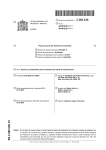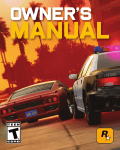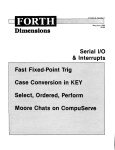Download User Manual
Transcript
ESID Online Database for Primary Immunodeficiency Diseases User Manual User Manual provided by: www.uniklinik-freiburg.de www.uniklinik-freiburg.de/cci Version 3 February 2011 page 1 of 25 ESID Online Database for Primary Immunodeficiency Diseases User Manual Table of contents 1 2 Introduction.......................................................................................................... 4 1.1 Background Information ............................................................................... 4 1.2 Classification of diseases ............................................................................. 5 1.3 Core Dataset and disease-specific data forms ............................................. 5 1.4 Pseudonymisation ........................................................................................ 6 1.5 Data access, research collaborations........................................................... 6 1.6 Publications .................................................................................................. 7 Requirements to participate................................................................................. 8 2.1 System Requirements .................................................................................. 8 2.2 Legal Requirements ..................................................................................... 8 2.2.1 Database agreement and application forms.......................................... 8 2.2.2 Informed patient consent....................................................................... 9 2.2.3 Data protection and ethics approval...................................................... 9 3 Productive and test version ............................................................................... 10 4 Working with the Database System................................................................... 11 4.1 Accessing the system................................................................................. 11 4.2 Menu page ................................................................................................. 13 4.2.1 Top panel items................................................................................... 13 4.2.2 Side panel items.................................................................................. 16 4.3 4.3.1 General, Diagnosis, QoL ..................................................................... 16 4.3.2 Ig-replacement & Antibiotics................................................................ 18 4.3.3 Other treatment & Adverse events ...................................................... 19 4.3.4 Laboratory values................................................................................ 19 4.3.5 Concomitant diseases ......................................................................... 20 4.3.6 Infections............................................................................................. 20 4.4 Documentation: Guidelines and features ................................................... 21 4.4.1 General guidelines .............................................................................. 21 4.4.2 Field definitions (ToolTips) .................................................................. 21 4.4.3 Editable drop-down menus.................................................................. 21 4.4.4 ICD-10 entries ..................................................................................... 22 4.5 5 Core Dataset forms .................................................................................... 16 Main Registry ............................................................................................. 23 Contact details................................................................................................... 24 page 2 of 25 ESID Online Database for Primary Immunodeficiency Diseases User Manual 6 Index.................................................................................................................. 25 page 3 of 25 ESID Online Database for Primary Immunodeficiency Diseases User Manual 1 Introduction Welcome to the ESID Online Database for Primary Immunodeficiencies. This webbased database system allows you to enter and access patient data in a secure decentralized way through the internet via your own browser. This manual includes a detailed guide to the documentation of the core dataset as well as helpful documents. 1.1 Background Information Primary immunodeficiencies (PID) are caused by defects in the immune system leading to increased susceptibility to infections. The frequency of these diseases varies among populations but could affect as many as 1 in 10,000 people. Some occur much less frequently, so that diagnostic and treating centres have very little experience to fall back on when treating a patient. PID are also very difficult to diagnose because patients present with a variety of symptoms, the most common being frequent sinusitis and bronchitis, that also can occur without PID. The underlying cause of these frequent infections can remain undetected for a long period of time if an immunodeficiency is not suspected. Thus gathering as much information as possible and compiling it for suitable analysis is very important in providing physicians with more information on the diseases leading to improvements in diagnosis and treatment. Thus European Immunologists founded the European Society for Immunodeficiencies (ESID) as a non-profit organization with the aim of facilitating communication among doctors, nurses, biomedical investigators, patients and their families affected with PID and also to promote research on causes, mechanisms and treatment of these disorders. ESID set up an internet-based patient and research database in 2004. The data are stored on secure servers in Freiburg, Germany, and all you need to access the database is a standard browser, user-name and password. No specific software or hardware is necessary. Data transfer is SSL encrypted and completely secure. PID classification and Database structure The diagnosis of PID is based both on clinical symptoms (phenotype) as well as on the underlying genetic defects (genotype). Today, we know of more than 150 genetic defects leading to PID, and this number is constantly growing. This leads to constant page 4 of 25 ESID Online Database for Primary Immunodeficiency Diseases User Manual changes in the classification of PID. This is also reflected in the classification implemented in the ESID Online Database. 1.2 Classification of diseases The Database is based on the classification of the International Union of Immunological Societies (IUIS) Primary Immunodeficiency Diseases Classification Committee which is updated every other year. 1 Following this classification, the diseases are grouped in eight categories (plus a further category for “Unclassified Immunodeficiencies”). Within these categories, the diseases are grouped in subcategories with common phenotypes. Finally, these subcategories contain sub-registries for the known PID phenotypes. The genetic defect, if known, can be documented in the sub-registry data forms. All this leads to a structure that can be described as “one sub-registry per phenotype”. 2 What is a sub-registry? A sub-registry is a disease-specific interface to the database. This means that besides the common core dataset, it only contains fields relevant for this disease. All data, however, are physically stored in one central database. A complete list of all sub-registries and genetic defects is available in the “Registry” section of the ESID website, “General information” chapter. 1.3 Core Dataset and disease-specific data forms All sub-registries have a set of identical fields that form the ESID Core Dataset. These fields include diagnosis, gender, age of patient at diagnosis, the information whether it is a sporadic or familial case, current medication, adverse effects of treatment, concomitant diseases and infections, basic laboratory values, and genetic mutation data. Some of the fields in the core data set are coloured red; these are defined as mandatory fields which should be filled in for every patient. In addition, there are disease-specific modules for some diseases. These are based on study protocols defined by the steering committees for these diseases 3 . 1 International Union of Immunological Societies Expert Committee on Primary Immunodeficiencies, Notarangelo LD, Fischer A, Geha RS, Casanova JL, Chapel H, Conley ME, Cunningham-Rundles C, Etzioni A, Hammartröm L, Nonoyama S, Ochs HD, Puck J, Roifman C, Seger R, Wedgwood J. Primary immunodeficiencies: 2009 update. J Allergy Clin Immunol. 2009 Dec;124(6):1161-78. Erratum in: J Allergy Clin Immunol. 2010 Mar;125(3):771-3. 2 Please note that until February 2011, the structure used to be “one sub-registry per genetic defect”. However, PID research in recent years has shown that the genotype-phenotype relation is very complex and mutations in a given gene can cause very different diseases due to other factors unknown in most cases. For example, RAG1 mutations mostly cause T-B- SCID, but can also cause Omenn syndrome or combined immunodeficiencies with autoimmunity or granulomas that are clinically very different. 3 A list of the steering committee leaders with contact details is available at www.esid.org, Working Parties: Registry, General information page 5 of 25 ESID Online Database for Primary Immunodeficiency Diseases User Manual 1.4 Pseudonymisation The basic version of the database uses patient pseudonymisation. This means that no personal data identifying the patient is entered, except for the year of birth (and month of birth in children less than 12 years of age) which are important parameters for any kind of research. The database allocates a unique ID (“Patient ID”) to each patient which needs to be recorded by the user so that the dataset can be matched to the patient. The file or sheet containing the matching information has to be kept secure by the user. In addition to this basic version, we offer a personalised version of the database. In this version, it is possible to enter patient identifying data, such as name, address, full date of birth and physician’s name and address. This is easier to use when updating patient data as you just have to search for the patient’s name instead of having to search for the patient ID. The personal data are stored on a separate server to the medical data, thus guaranteeing data protection. A third server connects the data from the two servers only when a user with the necessary privileges logs into the system. The privilege to access personal information of a patient is only granted to users from the hospital department where the patient has been recorded. Each department participating in the database project decides whether it wants to use the personalised version in the agreement. It is also possible to switch from the pseudonymised version to the personalised version of the database. 1.5 Data access, research collaborations Initially, a user may access only the data from his/her own documenting centre. What is a documenting centre? A documenting centre is an entity that has signed an agreement with ESID on the participation in the database project. A documenting centre can be a hospital or a hospital department. However, it can also represent a network of hospitals, which is the case in “national registries” that participate in the database project as one entity. Every database user account is allocated to his or her documenting centre. The head of a documenting centre must sign all user applications and inform the database coordination if a user is no longer working at the centre, so that the account will be deactivated. It is possible to get permission from other centres to access their data by placing a request for research collaborations with ESID ([email protected]) who will forward the request to the documenting centres in question. The collaborating partners then send the terms of their research agreement to the ESID Database coordinator who then grants the necessary privileges accordingly. Data received from other centres page 6 of 25 ESID Online Database for Primary Immunodeficiency Diseases User Manual are always coded (anonymous) and can only be viewed and not changed. This way, data can be made available on request to ESID centres that specialize in treating PID patients, laboratories that are researching the cause of PID and epidemiologists. A subset of the data is also made available to the pharmaceutical companies in the PPTA (Plasma Protein Therapeutics Association; www.pptaglobal.org) who are financially sponsoring the project. These companies produce immunoglobulin products used in the treatment of PID. While a user can only see data from his or her centre, his access is further regulated by user-role management. Each user has one of the following standard roles: physician documentalist (or data entry clerk) monitor Monitors can only view the data, while physicians and documentalists can both enter data. In addition, users can have roles that let them access centre administration pages (role: „centeradmin“) or pages and fields specific to a country or a certain study. The standard user roles must be defined in the password application form. 1.6 Publications All publications using data from the ESID Online Database for Primary Immunodeficiencies must mention the project’s contribution in the acknowledgements. ESID offers support in evaluating the data stored in the ESID Database. For further information on this, please contact the Database coordinator. page 7 of 25 ESID Online Database for Primary Immunodeficiency Diseases User Manual 2 Requirements to participate 2.1 System Requirements To connect to the system you need an Internet connection and a web browser. Therefore the access is completely platform-independent and works for all operating systems: Windows, Mac OS, Linux, UNIX, etc. All standard browsers are supported but it is recommended to use a recent version of one of the following: Mozilla Firefox 1.0 or newer Microsoft Internet Explorer 6.0 or newer (Please do not use Internet Explorer 5.x- this version contains a bug which can cause a tangle of commands.) Safari 1.0 or newer We strongly recommend using Firefox as it supports all features of the database system, whereas e.g. some versions of the Internet Explorer do not support report generation. Important: Be sure to allow web sites to set cookies. Cookies are short pieces of information stored by websites on your computer. They are used to remember login information and other data. You can turn them on/off in your browser preferences. The system will not work with cookies turned off. 2.2 Legal Requirements In order to document patient data in the ESID database each documenting centre needs the following: 1. An agreement between ESID and a documenting centre 2. A password application form for each user of the database 3. Signed informed patient consent forms for each patient 4. Permission from local data protection and ethics authorities. We have documentation prepared to help you apply for this. 2.2.1 Database agreement and application forms An agreement has to be signed between ESID and a documenting centre and sent to Freiburg before documenting of patients can begin. In this agreement your department head agrees to document data in the ESID online database while page 8 of 25 ESID Online Database for Primary Immunodeficiency Diseases User Manual remaining owner of these data and abiding by European and national data protection laws. The ESID online database administration likewise commits to adhering to European and national data protection regulations and ESID guarantees responsibility for implementing the technical and organisational measures required to ensure the highest level of security for the storage and processing of the data. The department head also selects the type of database you use in your centre. In addition each user from the documenting centre has to complete a password application form There are different roles a user can select: physician (who is entitled to enter data into the database, to view the data, and to generate investigation reports), a documentalist (who is entitled to feed data into the database and view the data, but not to generate investigation reports), a monitor (who is entitled to view the data only) or a centre admin (who is entitled to maintain the normal ranges of laboratory values only, and has no authorization to generate or to view any data). User roles may be combined. An extra standard EU contract has to be signed by a documenting centre from outside the EU and EFTA states to comply with EU data protection laws (EC decision 2004/915/EC). Please contact us if this applies to you. 2.2.2 Informed patient consent Signed informed patient consent forms have to be collected. Patient consent forms both for adults as well as parents of underage patients are available in many languages on the ESID website 4 . You are legally bound to collect a patient’s written consent before you enter patient his or her data. On the informed consent form there are three different types of consent a patient can give: 1) consent for research only, 2) consent that the sponsors of the database, pharmaceutical firms in the PPTA 5 , can view part of the data, 3) consent that the genetic mutation sequence causing the PID is documented via a link to the ID Bases at Tampere University, Finland 6 . 2.2.3 Data protection and ethics approval Your local ethics and data protection authorities need to be informed about your participation in the ESID database project. For this they may request a description of 4 5 6 www.esid.org, Working Parties: Registry, Patient consent forms www.pptaglobal.org/en/about_europe.cfm http://bioinf.uta.fi/idr/ page 9 of 25 ESID Online Database for Primary Immunodeficiency Diseases User Manual the database containing technical information and organisational details as well as patient consent forms. We provide you with this information (the project description is available in English or German). 3 Productive and test version The system containing the real patient data is labelled the productive system. It can only be accessed by authorized users who have received a login and password from the Database coordinator. The URL for the productive system is: www.esid.org/esid_registry.php In addition, ESID offers a demo or test version which can be accessed by anyone. The test version fulfils two purposes: It gives people an impression of what the system looks like and offers the possibility to enter dummy data to see what the system works like It contains disease-specific sub-registries which are still under development. These prototypes make it easier for members of the disease steering committees to judge a sub-registry before it goes online in the productive system The URL for the test system is: www.esid.org/esid_testregistry.php The access data is as follows: Login: “test” Password: “start” page 10 of 25 ESID Online Database for Primary Immunodeficiency Diseases User Manual 4 Working with the Database System Before we start this tour, we would like to remind you that you are working with real patient data. Therefore, please observe the following user principles: every user of the system (= every user name) corresponds to one person only. never log into the system with someone else's user name. close the session by logging out after finishing your work. keep your password in a secure place use a secure password change your password regularly. 4.1 Accessing the system Step 1: Open a web browser and enter the following URL: www.esid.org/esid_registry.php or type www.esid.org. In the left side panel, please choose „Registry“ from the “ESID Working Parties” menu and then click the button shown below to access the database. Step 2: You have now reached the main gateway. page 11 of 25 ESID Online Database for Primary Immunodeficiency Diseases User Manual If you want to enter new data or look at existing patients, you must first choose the sub-registry that the patient belongs to. If you are unsure about the diagnosis, you may have a look at the diagnostic criteria which are available on the ESID website. 7 To select a sub-registry, please click on the corresponding PID category and then through the sub-menus until you get to the disease-specific sub-registry login page. Alternatively enter the disease name you are looking for in the search field. This brings you directly to the required sub-registry. Note: You can only connect to one sub-registry at a time. If you want to change to a sub-registry of a different disease, you have to log out, then select a new disease sub-registry and log in to it. Besides this, the main gateway contains two additional items: Main Registry: The Main Registry is an interface which offers functions for center administration as well as live queries (see section 4.5). Reporting tool: The reporting tool is a system that enables users to run interactive queries on their data. It requires an additional password. Documentation is available in a separate document. Step 3: After you have chosen a sub-registry, the browser will open the following login page in a new window. As an example, we show the login page for T-B-SCID with mutations in RAG1. 7 www.esid.org, Working Parties: Clinical page 12 of 25 ESID Online Database for Primary Immunodeficiency Diseases User Manual Please enter the user name and password that has been provided to you by the database coordinator. 4.2 Menu page If your login is successful, the browser will load the main menu page that looks like this: 2 3 1 4 5 6 XYZ 7 8 9 The screen of the main menu consists of a top panel and a side panel. The buttons in the top panel offers general functions, whereas the side panel entries give access to the various data entry forms. 4.2.1 Top panel items 1 Change password: Use this button to change your password. It opens the following dialog box: Valid passwords are e.g. “eXample1“ or “Exampl3”. Passwords that do not follow these requirements will not be accepted. page 13 of 25 ESID Online Database for Primary Immunodeficiency Diseases User Manual The same dialog box will open when you log in to the system for the first time, and in regular intervals. Changing your password regularly is very important for the security of the system. Therefore the pop-up-window will reappear until you have changed it. 2 New patient: This button will open the following box: Select “OK”. You have now generated a new patient dataset. Next, the following page will appear: On top of this page, you see the patient ID that the system has generated. Important: You have to make a note of this ID in your patient files if you are using the coded version of the database. As you can see, the next step is to set a visit date for this patient. You may wonder why this is necessary. Why do we use visit dates? The ESID Database is a system designed for long-term documentation and therefore records a list of visit dates for every patient. A visit date is a date when the patient was seen at a clinic for e.g. diagnostics, check-up or blood samples. Many data items that are recorded during a visit are then stored in connection with the respective visit date, like laboratory values and clinical examination results. Enter a visit date for the new patient. This may be today's date or an earlier date if you enter older data. Entering data for at least two visit dates per year is recommended by us. Click “Submit” to save the data and proceed. page 14 of 25 ESID Online Database for Primary Immunodeficiency Diseases User Manual 3 Select Patient /Show all Patients As soon as one or more patients have been created, you can access their data by entering the patient ID or by choosing a patient from the list of all patients. Select Patient: Use this if you know the ID of the patient. Click „Select Patient“ in the Top-Menu, then enter the ID number of the patient you want to modify. Click “Select” to display the patient details on screen. Show all Patients: Click „Show all Patients“. A table listing all patients documented in your centre appears on the screen. Choose the patient you need by clicking on the respective row in the table. Patients in the table can be listed according to ID number, date of birth or any of the other headings on the table by clicking on that heading. Clicking on any one patient (or new patient) will bring you to the data modules. This is the only way to access the data modules. 4 Show patient report: You can print all data entered on an individual patient when you have his data set on screen. To do this, click on the “show patient report” button and wait as this takes a minute to generate. The following box appears: The system produces an .rtf file that usually opens automatically in your word (or equivalent) programme. This print out can be for your patient file or be handed to the patient for verification of the information. Please note that this feature does not work in some versions of Internet Explorer. 5 Info & Color coding: This button opens a page with general information on the respective sub-registry and the color coding implemented in the data forms. In the extended sub-registries, it often contains additional information on the study protocol, contact persons etc. 6 Logout: Close the session by clicking “Logout” in the Top-Menu after finishing your work. The system will log out automatically when idle for more than 60 minutes. page 15 of 25 ESID Online Database for Primary Immunodeficiency Diseases User Manual 4.2.2 Side panel items 7 Personal information: This page is only visible for centres that are using the personalised version. Beside the name and the address fields, it contains fields for the basic patient data. 8 Core Dataset: These red menu items contain the Core Dataset common to all subregistries. They are described in detail in the section below. 9 Additional modules: These are additional data forms that vary from sub-registry to sub-registry. They are not further described in this manual. 4.3 Core Dataset forms The Core Dataset consists of six pages which are accessible through the red menu items on the left. When you select or create a new patient, the system always shows the first page of the Core Dataset labelled „General, Diagnosis, QoL“. Important: If this is a new patient and you are using the personalised system, you should first select the item „Personal information“ on the left and start there. 4.3.1 General, Diagnosis, QoL This page contains five sections. Before you document these, please make sure that you have selected the correct visit date in the visit date list in the top panel a. page 16 of 25 ESID Online Database for Primary Immunodeficiency Diseases User Manual a If patient data has to be updated with a new clinic visit date, first you have to enter the new date. Enter a new visit date by clicking on the beside the “visit date” field. Enter the new date and click on submit. Now you can start entering the data. As you will realize, there are sections that always show the same entries, no matter which visit date is selected. In this page, these are the sections labelled „Patient Info“, „Diagnosis“ and „Additional Questions“. On the other hand, the sections labelled „Quality of Life and Clinical Investigation“ and „Status of therapy“ will be „empty“ whenever you enter a new visit date. This means that these sections are visit-date dependent. Now for the single sections: Patient Info: This section contains the most basic parameters and has to be documented once. However, if a patient dies or is lost to follow-up, please make sure to document this in the respective fields. If you are using the page 17 of 25 ESID Online Database for Primary Immunodeficiency Diseases User Manual personalised version, you won’t need to fill in this section because all fields are already included in the „Personal information“ page. Diagnosis: This section has to be documented only once as well. However, if a diagnosis changes or a mutation is confirmed, please update this information here. If the patient needs to be moved to a different sub-registry, please send a request with the Patient ID and target sub-registry to the Database coordinator who will process this request. 8 Quality of Life and Clinical Investigation: This section is visit-date dependent. More than that, it records four Quality of life indicators that refer to the time span between the current and the last visit date. For this purpose, the database automatically displays and stores the previous visit as documented in the visit date list in the top panel. If there is no previous visit date available, the system will display and store the date calculated for a time span of 365 days. As for the fields „Entry made in old format“, these show values that were recorded in a different format in an earlier stage of the Database project. Status of therapy on selected visit date: Please make sure to always document this information whenever you update your patients. In case you choose one the options: o not changed o no (current) therapy you can skip the next two menu items (4.3.2 and 4.3.3). However, if the therapy has changed, the system will ask you to document the therapy changes in detail. The same applies if this is a completely new patient. Additional questions: These are additional questions that are not mandatory. 4.3.2 Ig-replacement & Antibiotics Immunoglobulin replacement and antibiotics represent the most common permanent therapeutic regimen for PID patients. Therefore, they are recorded in a separate section from other treatments (see 4.3.3). However, the data structure is similar in both pages: Although medication changes over time, the data forms are not visit-date dependent. This is because changes in medication often do not happen at a visit in the clinic. 8 The same procedure applies if you want to delete a patient. page 18 of 25 ESID Online Database for Primary Immunodeficiency Diseases User Manual More than that, in retrospective documentation, the exact dates are often not known. Therefore, we chose to implement medications as a list that can be changed and extended with new entries whenever necessary. Of course, many patients have a very long medication history, which would make it very time-consuming to enter all known medications. Therefore, we have established the following guidelines for medication documentation: Document all current medication related to the PID symptoms Document all other current medication related to other major symptoms If possible, document the medication history related to the PID symptoms. If a medication is stopped, please always document the stop date and indicate the reason for the discontinuation. Further explanations: In the Ig-replacement section, you can enter either the absolute or the relative dose (or both, if known). „Indication“: It is not always clear whether a medication is prophylaxis or therapy. This field can be left empty if the answer is unknown. 4.3.3 Other treatment & Adverse events This page consists of three sections: Transplant Other medical treatment Adverse events „Transplant“ and „Other medical treatment“ are mandatory sections. „Other medical treatment“ should be filled in as described by the guidelines above. In the „Transplant“ section, it is also possible to enter several transplants, and not only bone marrow, but also other organs. 4.3.4 Laboratory values This page contains laboratory values which are relevant for the diagnosis of many PID. The data stored in this page is visit-date dependent, as indicated in the top left corner („Date of blood sample“). The following should be observed when documenting the laboratory values: page 19 of 25 ESID Online Database for Primary Immunodeficiency Diseases User Manual Lab units: Please make sure to preset your lab values as described in 4.5 (Main Registry). Otherwise, your values will be stored without units, making it impossible to evaluate them. Automatic calculation: Using Javascript, the system conducts a series of automatic calculations in this page. This are based on the fact that the Lymphocytes, Granulozytes etc. are subpopulations of the Leukocytes. Further, CD3, CD4 etc. are subpopulations of the Lymphocytes. Therefore, it is always sufficient to enter either the absolute or the relative value (not both). Status: You need not document the status field, unless this is required by a study protocol for a specific disease. IgG: Please always choose an option from the buttons labelled „IgG measured“ next to the IgG field. This information is vital for evaluations involving the IgG level. 4.3.5 Concomitant diseases This page offers sections to document all diseases that have affected the patient besides the documented PID. The page is divided into Neoplasms Autoimmune Diseases Other concomitant diseases It uses the ICD-10 technique as described in „4.4.4 ICD-10 entries“. The sections are not visit-date dependent. They are structured as lists (as in the medication sections) and allow multiple entries as well as changes to existing entries. 4.3.6 Infections This page offers the possibility to document the infections that the patient has experienced, including the start and stop date. As in the medication section, documenting all infections the patient has ever experienced would be too timeconsuming in many cases. Therefore, we recommend that users document at least all major infections the patient has experienced. In addition, chronic and recurrent conditions like sinusitis and bronchitis etc. can be documented as one “episode“ using the respective ICD-10 entries from the Quicksearch menu. page 20 of 25 ESID Online Database for Primary Immunodeficiency Diseases User Manual 4.4 Documentation: Guidelines and features This section gives some general guidelines for documentation. Furthermore, it describes the features that the system offers to facilitate data entry. 4.4.1 General guidelines While documenting, please observe the following guidelines: Every section has a “submit“ button. Always press the “Submit“ button to store data in a section. The “Clear“ button only reverts those changes that have been made since the last submit. If information is unknown, please leave the fields empty, even if they are mandatory. Date fields (YYYY-MM-DD): If the exact date is unknown, please document the year at least. If the year is unknown, please make an estimate or leave the fields empty. 4.4.2 Field definitions (ToolTips) Click on this button to call up a definition on what to enter in this field, e.g.: 4.4.3 Editable drop-down menus Some drop-downs offer the possibility to add missing entries yourself. To use this function, click on this button to add to the drop-downs, e.g.: page 21 of 25 ESID Online Database for Primary Immunodeficiency Diseases User Manual Please be aware that the new entry is visible for all users. The Database coordinator monitors the entries in the drop-down menus to identify double entries and misspellings. 4.4.4 ICD-10 entries Some fields require entries in ICD-10 Coding (code and text) 9 . We recommend not to enter these fields manually. You can either use the Quicksearch menu which contains the most frequent entries. If your entry is not in this list, please click on the ICD-10-button, which opens a search tool (“ICD-10 Wizard”). If your entry is neither in the Quicksearch menu nor in the ICD-10 Wizard, please consult the Database coordinator. 9 ICD-10 codes, terms and text used by permission of WHO, from: International Statistical Classification of Diseases and Related Health Problems, 10th Revision (ICD-10). Vols 1-3. Geneva, World Health Organisation, 1992. page 22 of 25 ESID Online Database for Primary Immunodeficiency Diseases User Manual 4.5 Main Registry The Main Registry is an interface which offers functions for center administration as well as live queries. It is not an interface to enter patient data. The features available in the Main Registry can be accessed via the top panel: Show live statistics: The number of patients in the database and their distribution among the centres and subregistries is shown here and is updated automatically when a new patient is entered in the database. In addition the number of patients per centre is displayed, with the patients from your centre as distributed by sub-registry also shown. Patient List (download): This button generates a .rtf document that should open in your standard text programme. It contains a list of all your centre’s patients, including the Patient ID, sub-registry and date of birth. If you are using the personalised version of the database, the list will also contain the patients’ names. Lab Units & Normal Ranges (only visible for center administrators): If you are a new centre, the database administrator will ask you for the lab units used at your centre and then preset these units in the database. This way, it will not be necessary anymore to choose units every time you enter lab data. However, you can also make changes to the lab units yourself by choosing the “Normal ranges” page: For basic documentation, it is enough to define the lab units and leave the norm fields (lower norm, upper norm) empty. Please note that changes in the units will only be effective for all data entered thereafter. User list (only visible for center administrators): This page shows a list of active users at your centre, including their login name and role (physician, documentalist or monitor) page 23 of 25 ESID Online Database for Primary Immunodeficiency Diseases User Manual 5 Contact details The ESID Database project is managed at the Centre of Chronic Immunodeficiency at University Medical Center Freiburg. Project leader: Prof. Stephan Ehl, Head of the ESID Registry Working Party Project coordination: Gerhard Kindle, Benjamin Gathmann Contact details: University Medical Center Freiburg Centre of Chronic Immunodeficiency (CCI) UFK, Hugstetter Str. 55 79106 Freiburg; Germany Tel.: +49-761-270-34450 Email: [email protected] page 24 of 25 6 Index Contact details 24 Core Dataset 5, 16 Database coordinator 24 delete a patient see move patient to a different sub-registry demo version see test version diagnostic criteria 12 documenting centre 6 ICD-10 22 medication, guidelines 19 Patient ID 6 patient report 15 productive system 10 steering committees 5 sub-registry 5 move patient to a different sub-registry 18 test version 10 user-role management 7 visit date list 16 visit-date dependent 17