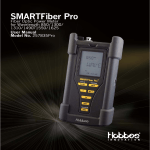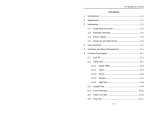Download LANsmart Pro™
Transcript
1 LANsmart Pro™ Network Cable Tester Pro User Manual Introduction Features Contents Specifications Manual operation Main buttons function Default configuration Wiremap test Twisted mapping Short location Quick test Length test Bulk cable length measurement Tone Generator Port Finder Warning Hobbes GmbH Europa Distribution Willhoop 3 22453 Hamburg http://www.hobbes-europe.com Oktober 2007/D Changes and mistakes may occur! 2 2 3 3 4 4 4 6 9 9 10 12 13 13 14 14 2 LANsmart Pro™ Network Cable Tester Pro Introduction LANsmart Pro is a hand-held, multifunction cable Map Tester and cable length meter. It has an integrated analog and digital Tone Generator, Port Finder, and Quick Test. It displays cable map results in a pin-to-pin format including split pairs. By using TDR (Time Domaine Reflect) technology, it provides a great deal of accuracy when measuring cable length and locating split pairs. It is suitable for professional technicians or installers. Features • • • • • • • • • • • • • • • • • • All-in-one tester: wire map, twisted mapping, short location, quick test, cable length test, self-calibrating ability, analog and digital tone generator and port finder. Incorporates TDR (Time Domaine Reflect) Technology. Wire map for open, short, reserved, cross, split, miswire, and shield continuity. Wire map results are displayed in a pin-to-pin format. Indicates the remote number of the remote identification unit for wire map test. Incorporate Short Location function: locate short position, it determines if short is in the near or far end of the cable. Measures twisted pairs of Cat5, Cat5E and Cat6 length without remote. Measures length of flat 2-pin, 4-pin and 6-pin telephone line. Measures coax line length. Self-calibrating ability for non-standard cables length test to enhance measuring accuracy. Uses both meter and feet standards for cable length display. Incorporate Quick test function: memorize a cable’s pin out as standard, and test mass cables. Incorporates Port Finder function: locate corresponding socket on hub/switch. It is analog Tone Generator sends 1 KHz tone on all pins or selected single pin conductors. Its Digital Tone Generator sends Single Tone and Double Tone. LCD and „beep“ indicator. RJ45/ RJ11/COAX port protection from telephone line damage. Replaceable battery, with low battery indicator . 3 LANsmart Pro™ Network Cable Tester Pro Contents: 1 LANsmart Pro Main Unit 4 Remote Units: ID1, ID2, ID3, ID4 Specifications: • • • • • • • • • • • • • Display: 128*64 Dot Matrix LCD Connector type: RJ45/RJ11/COAX (Main and Remote) Accuracy: +/- 2m less than 10m (+/- 6.56 feet in less than 32.81 feet) +/- 5% over 10m (32.81 feet) Test range for cable length: 0-300m (0-984 feet) Split pairs detection: minimum 1.2m (3.94 feet) Analog Tone Generator: 1 KHz Digital Tone Generator: Single Tone and Double Tone Operating Temperature 0°C-50°C (32°F-122°F) Storage Temperature -30°C-50°C (-22°F- 122°F) Humidity: 10% - 90% Weight: Main unit 120g. Remote unit 20g Dimensions: Master 120x80x33 mm / Remote 44x42x28.5 mm Power source: DC 6V; 4 x AAA 4 LANsmart Pro™ Network Cable Tester Pro LANsmart Pro Manual Operation It is recommended to check the battery conditions before use. A low battery will lead to inaccurate test results. Main buttons function: Change or navigate the arrow on the screen. Execute the operation selected by the arrow. Default Configuration In order to perform properly, user should set up the Configuration menu prior to use. When choosing wire map test object (twisted cable, telephone line or coax line) and calibrating parameters for non-standard cable length test, user must do the following configuration. Follow the steps to configure the LANsmart Pro: 1. Turn on the LANsmart Pro 2. LANsmart Pro will self-diagnose first. button, to choose desired “Configuration” 3. Press the (indicated by arrow) (Main Menu) 4. Press the button and view menu options. a. On “Meter/Feet” option, press measurement (Meter(M) or Feet (F)) to select desired 5 LANsmart Pro™ Network Cable Tester Pro (Configuration page) (Configuration page) b. When first using LANsmart Pro, you can select Modify Zero menu, (note: nothing inserted to Jack), press ENTER to modify Zero. c. On cable option, press ENTER to test wire map of twisted cable, Tel. line or coax line. d. On length option press ENTER to open the length setting mode e. On the calibration option, press ENTER to open the calibration mode 6 LANsmart Pro™ Network Cable Tester Pro In order to increase measuring accuracy for cable length test, the setup is used to adjust calibrating parameters for non-standard cables. It includes twisted cables, flat phone lines and coax lines. For example, network cable calibration page explanation • Ntwk--------the calibration object is network twisted pair. • Cal xx M--------It is the cable length supplied by LANsmart Pro when using default parameter. • “+ and –“ to change the Cal---value (increase or decrease) • YES to save the setting. • to go back or return to previous menu • Adjustable Cal----value is from 10M to 150M. f. Complete the setup and save the setting, then the Main Menu is displayed. g. The “Cat5/Cat5e” and “Cat6” mode denotes the LANsmart Pro is using default factory parameter for testing standard Cat5/Cat5e or Cat6 cable length Wire map Test Before wire map test, user should setup test object (twisted cable, telephone line, or coax line) in configuration menu. Connect one end of tested cable to LANsmart Pro main unit, and the other to the remote. Select the cable Test option from the Main Menu, and then select Wiremap, LANsmart Pro will begin to diagnose on the attached cable. 7 LANsmart Pro™ Network Cable Tester Pro (Main menu) (Cable test menu) LANsmart Pro displays cable map results by pin-to-pin. If there are shorts with shields layer, LANsmart Pro will automatically display it first. The following explains the Wiremap results in details: Pin2 and Pin5 are short 8 LANsmart Pro™ Network Cable Tester Pro LANsmart Pro can also identify and indicate the remote identification number attached to the far end of the subject cable. 9 LANsmart Pro™ Network Cable Tester Pro Twisted Mapping The cable’s twisted status can be analyzed and shown as map by selecting the “Twisted mapping” option from the Cable Test Menu. If the cable is shorter than 1.2 meter, the LANsmart Pro can not identify the twisted status, it will show the warning message “Cannot detect cable under 1.2m” Short Location LANsmart Pro can show which end of cable are shorted by using TDR technology. Also user can see short details on Wiremap menu. 10 LANsmart Pro™ Network Cable Tester Pro Quick Test This function is used to test a number of cables. First, LANsmart Pro records a cable pin out status. We call it standard cable. Next, it tests another cable to judge whether the tested cable’s pin out status is the same to standard cables. By this, user can test numerous cables. Select the Cable Test option from the Main Menu, then select Quick Test, 11 LANsmart Pro™ Network Cable Tester Pro First, record a cable’s pin out as test standard. User should connect the standard cable with the main unit and the remote unit. Then select Record Cable. Then select “Test Cable” for mass cable testing 12 LANsmart Pro™ Network Cable Tester Pro Length Test LANsmart Pro can measure the length of twisted cable, flat telephone line and coax line. Before test, user should setup the type of cable to be tested in the configuration menu. For standard twisted cable, user should setup configuration – “Cat5/Cat5e” or “Cat6”. For non-standard twisted cable, flat telephone line and coax line, user should calibrate parameter by using a criterion cable first. It is operated by configuration- Calibration menu. Select length from LANsmart Pro Main Menu (Main menu) 13 LANsmart Pro™ Network Cable Tester Pro Bulk cable length measurement To measure the length of bulk cable 1. Peel off the cable jacket of the Green/ Green white wires. 2. Use the attached cable in the package. (RJ45 plug to two alligator clip) 3. Plug one end of RJ45 to the Main unit and the other end to the two alligator clips, Green clips to the Green wire and White clips to the Green white wire. 4. Test the cable length. Tone Generator At 1 KHz frequency, the LANsmart Pro emits an audio signal to a cable; user can trace the cable tracer. Select the analog Tone options from identification menu User can select the pins to send the ton signal Select the Digital tone options from identification menu Select Single tone or Double tone from Digital tone. Press ENTER to send Digital tone 14 LANsmart Pro™ Network Cable Tester Pro Port Finder Port finder is a used to identify port’s LINK LED signals through easier. distinctive feature. Professionals recommend it. It is correct ports the cable is running. The correspondent will blink, once the LANsmart Pro sends 10M fast link the cable. Cable labeling has just become so much LANsmart Pro sends fast link signals until is selected. (Port finder menu) Warning: Telephone line connection When LANsmart Pro’s RJ45/RJ11 port is connected to an active telephone line, it sends out a warning message “High Voltage Detected! Please reset” and causes all function module to stop working. You must immediately turn off the unit! Thank you for choosing Hobbes Corporation another innovation that is designed to improve trouble shooting, network performance, and productivity. We are dedicated to providing the best quality and value 15 LANsmart Pro™ Network Cable Tester Pro for all your electronics needs. Whether it’s for individual, corporate or governmental use, Hobbes has the solution for you! Artikel Nr. 256003Pro Made in Taiwan