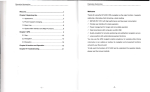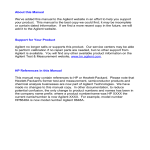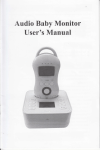Download Washington Apple Pi Journal, December 1983
Transcript
~2
Wa/hlngton Apple PI d
1
J
1
The Journal of Washington Apple Pi , Ltd
Volume.. 5
number 12
De(;ember 1983
Hiahliahtl
- -
T C,(=-1-1 (-'I r] 1_ [.I (j
,'__::; tF-
,~)
.
I
rr'l
(~,
"
_
1'-'r,cJ \" ",/f_ ,~r" f_ ( -'I T
i--i r-~ 1'--I[) i
1 -1 r~ IID
(~I'-~
I
'---I
1
'" ;'
l
,'-r"I-Jrrl
r,-- I~I'-.::::'
'_' ,
l-l-1 F
r=:' ,-=) ~ [)
I C AP Pf_[)
-
In This Issue... Officers & Staff, Event Queue, Editorial
WAP Hotline, General Information, Ca11-A.P . P.L.E.
David Morganstei n
President's Corner
SIGNews, Job Mart
Minutes
Bruce F. Field
Q &A
Bernie Benson
Tidbits From NEWSIG
C1assifieds Peter Combes
EDSIG News
•
John
A. Love I II
I Am What I Am
Disab1edSIG News . • Jay Tha1
DP-I0 and the Visually Impaired.
Susan M. Gowin
Jim Turri
Voice Technology for the Handicapped.
Program Previews
•
Cara Cira
Computers & Handicapped: A 8ibliography • •Jay Tha1
Ser. Code Keyboard & Handicppd .. Wolfger Schneider
Multi-Handicapped Babies on Line with Apple
•
Mike Behrmann and Liz Lahm
.Roger Petersen
Computer Importance to Disabled
Tom Riley
A Minimum Movement Keyboard
More on Serial Code Keyboard
Boris Levine
3
4
5
6
7
B
12
12
13
14 15
16 18 18
20
22
24
26
27
28
Bill Jacobson 29
An IBM Compatible Apple
Richard Untied 30
App1esoft Tokens
DIF: The Visi - Connector
David Morga nstei n 31
User Def. Programmable Func. Keys . Charlie Brown 34
Cumber's Corner
.James F. Cumber Jr 36
Apple Tracks
Richard Langston II 38
Bill Jacobson 39
The 80-Column ScreenWriter Walt Mills 42
How to Get Into CP/M
• •Jon Vaupel 44
Word Handler
Richard Rowell 45
•. • ,COM,MAS •.•
Leon H. Raesly 46
Pushed Into CP/M
Tom DeMay J r 49
File Handler Update
Robert
C. Pl a tt 50
A Page From The Stack
Ul timaker 2: A Re view
Bob Oringel 51
Winter Disk Roundup
Robert C. Platt 52
GOSUB Routines Revisited
C. Swift, Prop . 59
File Cabinet Goes to the Races.
Robert C. Platt 60
The Game Room Jeff Bruner 62
Library Order Form , WAP Tutorial Regis.
. 63,64
••
64
Index to Advertisers
COLORYOUR .......----_APPLE-------,
FOR X-MAS INTRODUCING ... professional-looking hard copy COLOR printouts with the touch of abutton! Owners of the Apple II , Apple 11+ , Apple lie , and Apple III (in
II emulation) can combine the exciting new CANON 7-Color
Ink Jet Printer, with a unique software-Independent print
er-Interface, to reproduce any sc reen display (graphic s,
text , pictures, charts, and more).
CANON COLOR PRINTER A-121 0 FEATURES
•
•
•
•
•
•
•
•
Seven color plain paper printing
Advanced drop-on-demand ink-jet printing system
Standard and enlarged characters
High speed printing (40 characters per second)
Low noise level
Image printing and CRT hard copy functions
Large capacity ink casselles
Compact , light design
PRINT -IT FEATURES
• Operates at the push of a bullon
• Fully software independent-wi ll print any sc reen
image in any program at any time , resuming pro
gram operation at original point of request
• Automatic selection of proper screen format ,
printing any screen (hi-resolution, low-resolution,
text , mixed, color, black/white, 40 or 80 columns)
• Full function interface card-includes horizontal
and vertical margin control , firmware for screen
dump , and text control
• Easy to operate
FOR ONLY $995 .00 , you can bring the colors of the spec
trum to your computer , with the CANON A-1210 color print
er, intelligent parallel printer port card , and a 5' printer
cable .
FOR YOUR OWN COLORFUL CHRISTMAS, CALL (301) 937-5030_
Color Printer
APPLE II Outperforms IBM PC with 'Supermini' Virtual Memory Technology If you need to get SERIOUS, POWERFUL, PROFES
SIONAL results from your 11+ /e, for Business or Engineer
ing applications, nothing comes close to MegaTASK PLUS!
Modelled on and developed from minicomputer-based com
mercial timesharing software available to large corporations
for thousands of dollars annually, MegaTASK PLUS is
primarily designed for the APPLE II owner who demands
quick, effective analytical solutions to business pro
blems-and immediate RELIEF from the frustrations and
limitations of using hundreds of dollars of mutually
incompatible 'canned' software packages, or WORSE, pro
gramming in Applesoft, assembly or Apple DOS!
MegaTASK PLUS is a combined, multi-product hardware
and-software package that provides an instant Virtual
Memory expansion, an Applesoft-compatible SuperBASIC,
and a series of Business Management packa~es that greatly
enhance the power and value of the APPLE II in both
systems programming and business applications areas.
MegaTASK and MegaDOS employ multitasking, virtual
memory optimization and virtual storage technology, which,
until now, were limited only to mainframes and the 'super'
minicomputers. The SMARTCHIpTM, an Intel 8748 Single
Chip Plug-In Microcomputer, provides sufficient processing
l'0wer to enable your APPLE II to outperform both the IBM
PC and Apple's new Macintosh computer. Yet, all you need
to begin is an APPLE II series computer plus one diskette
drive. And generally, no modification to your existing
Applesoft programs, assemblies and DOS 3.3 files is necessary.
MegaTASK and MegaDOS accordingly generate an enor
mous enhancement to the power available to the APPLE II
owner, specifically:
• MultitaskinK Systef!l processing techniques. (As
many as 16 PROGRAMS or TASKS can execute at
one time).
• The MegaDOS VS/OS (Virtual Memory Operating
System) can~Iace within reach of your system
MEGABYTES of Virtual Memory. Largest program
size: 8 Megabytes. Largest ISAM file: 451 Megabytes.
Largest transparent core array: 75 million
FP numbers.
• 1~400 new Mainframe Basic commands bring
machine-language speeds to interpretive Basic.
Powerful instructions comprise extensions to
Applesoft that include many of the most useful com
mands found in FORTRAN, COBOL, PLl1, ADA,
PASCAL and LOGO.
• Enormously simplified ease of programming
modular, insulated routines, localized variables,
ability to pass variable names. Dependence on line
numbers totally removed .
• Substantially increased speeds: program execution
(3x-1Ox), file access (6x-1Ox), alpha data transfer rate
(2x-6x). and numeric transfer ( > 2Ox).
On the applications side, the 'PLUS' portion of MegaT ASK
PLUS includes:
• Hardcopy and screen Business Graphics. Calc,
Database Management aJid Word Processing Appli
cations Packages-plus Custom Modifiability.
• Editing Systems & Format-Related Commands
• Communications/Corporate Data Capture programs
Washington Apple Pi • Text Manipulators and better-than-TSO Program
Editors
• Database Management Systems capable of main
taining and sorting Supermini-Size Datafiles. Max
imum single transparent file: 5.5 million records (if
8O-chrs ea). File access time independent of file size.
• Report Generators and Strategic Business Analysis
programs-similar to those used by most of
America's Fortune 500 Corporations.
• The only system capable of taking full, transparent
advantage of one or more Corvus's, Profile's, Ram
disks, 5-Megabyte replaceable hard-disk cartridges
and the coming Laser Disk units, bringing the
APPLE II up to minicomputer performance.
The Mega TASK PLUS product package includes:
• Manuals for MegaTASK, MegaDOS and MEGABASE II in sparkling white binders • 1 SMARTCHIpTh1 Memory Management Micro
processor
• Six diskettes PACKED with applications programs,
including Mega GRAPH, Mega EDIT, Mega TEXT
and several Report Generator examples.
• A One-year Replacement Warranty on all products.
• A 6O-day Financial Risk-Free Return Policy. If you
are not completely satisfied you can return the pro
duct in good condition with proof-of-purchase for a
complete refund.
• A 14-hour-per-day telephone Hotline to support you
in your use of the entire MegaT ASK PLUS series of
software packages.
Because of the much larger amount of memory that is
available to the Apple's microprocessor through Virtual
Memory, the increased processing speed, and the integration
of major applications packages PLUS custom modifiability by
users who know Basic, MegaTASK PLUS may well surpass
or replace most of the worthwhile APPLE II program
packages currently available on the market. With the in
troduction of this product. Quantum Leap has made a
commitment to be the technology leader in the area of busi
ness software systems for personal computers. This will be
achieved through Quantum Leap Technologies' continuing
Applications Software Package Series-quarterly diskettes
and manuals mailed free to purchasers of MegaTASK PLUS
for one year from date-of-purchase.
$495. qlMU,IJM LEAP Distrihuted hy
QLT Distributing December 1983
Box 7i13
Silver Spring. M:1ryiand 209 \0
(01) 565·4656
Applt
IBM
11.11
IS"
tr.adtmllrk of Applt Compultr. Inc. tr.adf'm.a,k of Intf'm.hon.1 BUlinn1 M.chmft We have them all. HLA Computers is about the only place in the Washing
ton area where you can pick and choose from a wide
variety of personal computers. We have them aU: the
versatile and powerful Apple® for the office, home
or classroom ..• the affordable and easily expandable IBM for the professional •.. the Osborne ™ you can take with you, wherever • • • the functionaUy designed Corvus
Concept with its dual-orientation
display and a full page word
processor ••• Digital's high per
formance Rainbow and flexible Professional 350
••• the incredible, powerful Sage for the computer
programmer • • • the multi-user Altos ••• Xerox
••• and the Corvus Local Area Net (LAN) 64
/
workstation system.
"-///And then some. Off-the-shelf hardware and software for aU of
these computers and our professional expertise
to custom design software especiaUy for your
needs. Stop in and take your pick.
Apple & IBM
National Account Dealer
GSA Schedule
:J~'>-B'
2
70
December 1983
Washington Apple Pi
elF
F
President
Vice Pres ident
Treasurer
Secretary
Directors
- David Morganstein
(301) 972-4263 - Dana Schwartz
(301) 725-6281 - Edward Myerson
(703) 759-5479 - Sarah Lav111a
(301) 926-6355 - Bernie Benson
(202) 546-0076 - Peter Combes
(301) 871-1455 (301) 340-7038 - Bruce Field
- Nancy Philipp
(301) 924-2354 - Gordon Stubbs
(703) 750-0224 - Rich Wasserstrom
(703) 893-9147 - Bernie Urban
Editor
(301) 229-3458 Associate Editors - Betsy Harriman
(202) 363-5963 - Genevie Urban
(301) 229-3458 Journal Staff:
Store Distrbtn. -Ray Hobbs
(30ll 490-7484 Columnists:
Applesoft - James T DeMay Jr.
(301) 779-4632 Business (301) 460-0754 - Leon Raesly
EDSIG (301) 871-1455 - Peter Combes
Q &A - Bruce Field
(301) 340-7038 Telecomm - Dave Harvey
(703) 527-2704 VisiCalc (202) 966-5742 - Walt Francis
Group Purchases
- Rich Wasserstrom *(301) 654-8060 *(Call Kevin at office on M,W,Th,F) Head Disk Lib.
- John Malcolm
(301) 384-1070 Library Staff:
- Dave Weikert, Bob Hicks, Ed Lang, - Jim & Nancy Little, Terry Prudden, - Bruce Redding, Gordon Stubbs New Disks (202) 223-1588 - Bob Platt
Pascal Lib. (301) 445-1583 - Mike Hartman
CPIM Lib. (703) 569-8037 - Kit Leithiser
Head Reading Lib. - Walt Francis
(202) 966-5742 Apple Tea Coord. - Paula Benson
(202) 546-0076 Arrangements
- Marge Gildenhorn
(301) 460-5540 (301) 948-5371 - Mike Koenig
- Signe Larson
(703) 524-4541 Demonstrations
- Jim Burger (Shaw, Pittman, Potts General Counsel
& Trowbridge) day (202) 822-1093 Membership
- Dana Schwartz
(301) 654-8060 Program
- Cara Cira
(301) 468-6118 Publicity Chairman- Hunter Alexander
(703) 820-8304 Rules & Elections - Bob Platt
(202) 223-1588 School Coordinators: Virginia
- Barbara Larson
(703) 451-9373 (703) 691-1619 - Nancy Strange
Mont. Co. MD
- Margie Stearns
(301) 657-2353 (301) 699-8200 Pro Geo. Co. MD - Conrad Fleck
Special Publctns. - Betsy Harriman
(202) 363-5963 SYSOP
(301) 656-4389 - Tom Warrick
- Leon Raesly
Tutorials
(301) 460-0754 Steve Stern
(301) 881-2543 Vol unteer Coord. - Boris Levine
(301) 229-5730 ~IG Coordinator
- Bob Platt
(202) 223-1588 SIG Chairmen:
Appleseeds (301) 881-2543 - David Stern
APPLE III (301) 588-1992 - Bill Hershey
ASMSIG - Ray Hobbs
(301) 490-7484 Business (301) 577-7959 - John New
CESIG (301) 694-5968 - John Kapkel
(301) 340-7962 - Roy Ros fe 1d
CPIM
- Charles Franklin
(301) 997-9138 DISABLEDSIG ABBS WAP428 or - Curt Robbins
write 8805 Barnsley Court, Laurel, MD 20708 (or phone) - John Molineaux
(301) 341-7391 EDSIG
(301) 871-1455 - Peter Combes
FORTH SIG
Home Control SIG - Russ Eberhart
(301) 596-4995 LAWSIG
- Charles Field
(202 ) 265-4040 LOGOSIG
(703) 691-1619 - Nancy Strange
NEWSIG
- Bernie Benson
(202) 546-0076 Pascal (PIG)
- Harry Bishop
(703) 931-4937 - Jim Harvison
(703) 593-2993 - Jim Eatherly
SIGAMES (202) 232-6046 STOCKSIG - Robert Wood
(703) 893-9591 Telecomm. SIG - George Kinal
(202) 863-6489 Washington Apple Pi, Ltd. 8227 Woodmont Avenue, Suite 201 Bethesda, MD 20814 Office (301) 654-8060 E.r) I TOr=< I I~I_
ABBS (301) 657-4507 o Copyright Washington Apple Pi, Ltd., 1983 E. VE.IIT QUE.UE.
Washington Apple Pi meets on the 4th Saturday (usual
ly) of each month at the Uniformed Services University
of the Health Sciences (USUHS), Building B, 4301 Jones
Bridge Road, Bethesda, MD, on the campus of the
National Naval Medical Center. Library transactions
journal pickup, memberships, etc. are from 8:45 !
10:00 AM. From 9:00 to 10:00 AM there is an informal
"Help" session in the auditorium. The main meeting
starts promptly at 10:00, at which time all sales and
services close so that volunteers can attend the meet
ing.
A sign interpreter and reserved seating are
provided for the hearing impaired.
Following are dates and topics for upcoming months:
December
January
17 (3rd Sat.l
28
- Garage Sale
- WOZ and the Mc
The January meeting will probably be held at the
Departmental Auditorium, which is in DC, between 12th
and 13th Streets on Constitution Avenue, NW. More on
this later.
The Executive Board of Washington Apple Pi meets on
the second Wednesday of each month at 7:30 PM at the
office.
All members are welcome to attend. Call the
office for any changes.
~
Washington Apple Pi
On a snowy day in December 1978, the very first meet
ing of Washington Apple Pi took place in a basement
off Colesville Road in Silver Spring. Two years later
we could be found meeting in a large auditorium in
George Washington University, and two years later in
the various lecture rooms of USUHS.
We were, of
course, just visitors in these places, and for three
years we had no day-to-day "home". Many readers will
remember the Board meetings in my home, with members
scattered over the carpet, nuzzled from time to time
by our enormous dog, Matilda. Matilda no longer at
tends Board meetings, as we now meet in Apple Pi's own
meeting rooms on Woodmont Avenue. At last Apple Pi
has its own permanent home, with office space, library
space, and a room for tutorials and SIG meetings.
Having permanent office space has been a great step
forward in the history of the Pi. However, I still
have a dream of an integrated "home" with not only
office, classrooms and library, but an adequate meet
ing space as well. I would also envisage a site con
venient for public transportation (will Metrorail
reach the Pi by 19851), easy access to the Beltway.
and with plenty of parking. A search is underway for
such a dream home. It may turn out that it would be
beyond our resources unaided, but perhaps a coopera
tive arrangement with other user groups so that we
could share the use of the meeting space is not beyond
the bounds of possibility. Perhaps one day we will
look back on our present premises as we now look back
on that basement 1n Colesville Road.
~
December 1983
3
LUAP I-fOTL I nE. Have a problem? The following club members have agreed to help. PLEASE, keep in mind that the people listed
are VOLUNTEERS.
Respect all telephone restrictions, where listed, and no calls after 10:00 PM except where
indicated.
Users of the Hotline are reminded that calls regarding commercial software packages should be
1 imited to those you have purchased.
Please do not call about copied software for which you have no r'\
documentation.
If the person called has a telephone answering machine, and your call is not returned, don't
assume that he did not try to return your call - perhaps you were not home. Try again.
General
Dave Harvey
Robert Martin
(703) 527-2704
(301) 498-6074
APPLE SSC
Bern i e Benson
(202) 546-0076
Apple TechNotes
Ed Schenk er
Lance Bell
(301) 977-7349
(703) 550-9064
Basis 108
Loftus Becker
(202) 338-5217
Communications Packages and Modems-Telecom.
Anchor Sig. &
(301 )
Jeremy Parker
BIZCOMP Modem
Apple CAT II
Ben Acton
(3011
(703)
ASCII Express
Dave Harvey
(703)
CompuServe
Jerry Michal sk i
(301)
General
Ben Acton
Tom Nebiker
(216)
Hayes Smartmodem
Bern ie Benson
(202)
Omninet
Tom Vier (1-6 PM) (703)
Jerry Michal sk i
(703)
Source & Transcend
(301 )
Steve Wildstrom
VISITERM
Bernie Benson
XTALK CP/M Comm.
(202)
229-2578 428- 3605
527-2704
442-8835
428-3650
867-7463
546-0076
860-0083
442-8835
564-0039
546-0076 Corvus Hard Disk
Tom Vier (1-6 PM) (703) 860-0083
Expediter Compiler
Peter Rosden
Data Bases
dBase II
DB Master
Data Perfect
Data Factory
General Manager
InfoMaster
List Handler
Loftus Becker
John Stap 1es
Doug Daje
Dave Einhorn
Leon Raesly
Bob Schm idt
Loftus Becker
Ben Acton
Leon Raes ly
Doug Daje
Jon Vaupel
Graphics
Bill Schultheis
Home Accountant
Leon Raes1y
(301) 229-2288
*
*
(202)
(703)
(301)
(3011
(301)
(301)
(202)
(301)
(301)
(301)
(301)
338-5217
759-3461
868-5487
593-8420 460-0754
736-4698
338-5217 428-3605
460-0754
868-5487
977-3054
(703) 538-4575
* (301) 460-0754
Languages (A=App1esoft, I"Integer, P"Pascal, M=Machine
A
Peter Combes
(3011 871-1455
Jeff Dillon
(301) 422-6458
A, I
Richard Langston (301) 258-9865
A
Mark Pankin
(703) 370-9219
A
Leon Raesly
* (301) 460-0754
A
(703) 538-4575
A,I,P,M
Bill Schultheis
Richard Unt ied
(703) 241-8678
A,I,M
Dottie Acton
(301) 428-3605
P
Ron Murray (eve.) (202) 328-3553
LOGO-Apple
-General
Dagobert Soergel (703) 823-2840
GENERAL INFORMATION'
Apple user groups may reprint without prior permission
any portion of the contents herein, provided proper
author, title and publication credits are given.
Membership dues for Washington Apple Pi are $25.00 for
the first year and 18.00 per year thereafter, begin
ning in the month jOined. If you would like to join,
please call the club office or write to the office
address.
A membership application will be mailed to
you. Subscriptions to the Washington Apple Pi Journal
are not available. The Journal is distributed as a
benefit of membership.
4
Multiplan
Terry Prudden
(3011 933-3065
CP/M
Richard Langs ton
Richard Untied
Robert Fretwell
(301) 258-9865
(703) 241-8678
(703) 971-2621
Paddles
Tom Riley (eve.)
(301) 340-9432
Pers. Filing Sys.
Bill Etue
Ben Ryan
Jenny Spevak
(703) 620-2103
(301) 469-6457
(202) 362-3887
Operating Systems
APPLE DOS
Printers General
Anderson Jacobson
Apple Dot Matrix
IDS 460
MX-80
Okidata
Silentype
Walt Francis
(202) 966-5742 Bill Etue
(703) 620-2103 Leon Raesly
* (301) 460-0754 Joan B. Dunham * (301) 585-0989 Jeff Stetekluh
(703) 521-4882 Jeff Dillon
(301) 422-6458 Scott Rullman
(301) 779-5714 Bruce Fiel d
(301) 340-7038 * (301) 460-0754
Spreadsheet 2.0
Leon Raesly
Statistical Packages
Jim Carpenter
(301) 371-5263
Stock Market
Robert Wood
(703) 893-9591
Tax Preparer-H.Soft
Leon Raesly
* (301) 460-0754
Time-Sharing
Dave Harvey
(703) 527 -2704
VisiCalc
Walt Francis
Leon Raesly
Word Processors
Apple Writer I I
Walt Francis
Doug Daje
Dianne Lorenz
Leon Raes ly
Tom Warrick
Gutenberg
Ne 11 Muncy
Letter Perfect
Cara Cira
Leon Raesly
Peach Text
Carl Eisen
PIE Writer/Apple PI E Jim Graham
ScreenWriter II
Peter Combes
Supertext II
Doug Daje
Peter Rosden
Word Handler
Jon Vaupel
WordStar
David Inouye
(202) 966-5742 * (301) 460-0754 (202)
(301)
(3011
* (301)
(301)
(301)
(301)
(301)
(703)
(703)
(301)
(301)
(301)
(301)
(301)
966-5742
868-5487
530-7881
460-0754
656-4389
251-9330
468-6118
460-0754
354-4837
643-1848
871-1455
868-5487
229-2288
977-3054
422-8926
*Calls up until midnight are ok.
Current Office hours are:
Mon, Wed, Fri - 10 AM
Tue
- 12:30
Thurs
- 10 AM
Sat
- 12 to
to 2:30 PM
to 2:30 PM & 7 to 9:30 PM
to 2:30 PM & 7 to 9:30 PM
4 PM (meeting Sat only)
MEMBERSHIP IN CALL-A.P.P.L.E.
Membership in Call-A.P.P.L.E., a users group in Kent,
Washington, is available at a discount to WAP members.
The one-time application fee is $5 instead of $25, and
the annual dues of $20 remain the same, making a total
of $25 for the first year. Call the WAP office for
further details and an application blank.
December 1983
Washington Apple Pi
~
(=-C)R~(I~R b ~J
[)
c.1
Illc' (" gel n
.5
WOZ WINGS TO WAP WITH MC IN TOW(SH). Rrring. Rrring.
"Hello, Steve?" "Hello, who is this?" "David Morgan
stein from Washington Apple Pi."
"Oh", came the
reply.
"How's the 28th of January for your visit?"
"Fine", came the response, "Mind if I bring a McIntosh
along?" "No, not at all ••• uh", I said, trying to seem
casual. "Well, Bye." "Bye, Steve." Cl ick.
YOUR SUGGESTIONS. If one one-hundredth of our members
came to the next board meeting, we would have to con
vene in the USUHS Auditorium. One of my concerns
about our size is the increased difficulty of knowing
what most members want from the WAP.
Fortunately,
almost every board meeting is attended by at least one
new-comer who may only come once but who adds an
important, fresh perspective. We occasionally receive
excellent suggestions by mail from those unable to
attend any meeting. Your Exec board needs your sug
gestions for new projects and reactions to current and
proposed activities. Please drop us a card with your
support or criticism and any ideas of what you want to
see!
SCHOOL COORDINATORS. We have four volunteer coordina
tors (Barbara Larson and Nancy Strange in Va., Conrad
Fleck in P.G. Co. and Margie Stearns in Mont. Co.)
These members are ready to help connect school and PTA
needs with WAP Apple Advisers. If your school or PTA
is in need of help please contact these coordinators.
While they may not be able to find someone for every
problem, they are willing to try. We still need a
coordinator for the D.C. schools and can always use
additional coordinators in other areas.
SOFTWARE FOR SCHOOLS. At this month's board meeting,
we discussed ways of making our public domain software
available for educational purposes to all local public
The current proposal is that a letter from
schools.
the prinCipal containing a list of ten disks be sent
to the office with a box of 10 blank diskettes.
The
letter should state that the software will not be
reproduced for use outside of the school.
Upon
receipt of the letter and blanks, we would send the
ten selections to the principal. Would your school be
interested in such an offer?
NEWSIG MEETING. Our Office is now open Thursday, as
well as Tuesday, nights. Eight members have volun
teered to be at the office on Thursday evenings for a
gathering of the NewSig.
(NewSig is a "special
interest group" for those who have just entered the
bewildering world of the Apple.) In the NewSig notes
column in the Journal, you will find a list of which
volunteer will be at the office on what night. Please
come over and find out all you wanted to know but were
afraid to ask!! (The volunteers do not guarantee an
answer, let alone a correct one, but they are willing
to try.) Thanks to the generous eight •••
CALL-A.P.P.L.E. SOFTWARE.
have the much asked about
office.
Please call to
over, however, if you are
will only be available to
members of A.P.P.L.E.)
By th is time, we should
A.P.P.L.E. software at the
verify this before coming
interested. (This software
members of WAP who are also
YOUR LOCAL STORE. As many of you know, one of the
ways that new Apple owners find the WAP is through the
purchase of a copy of the Journal at a local computer
store.
We would like to have the Journal on sale at
as many stores as possible to identify ourselves.
Washington Apple Pi
t
(2:
n
Pl ease look in the magaz ine rac k of your favorite
computer stores and see if our Journal is there.
If
not, please ask the store manager if they would be
willing to carry the Journal as a way of getting help
to their customers.
MEMBERS PROGRAMS.
Have you written a program which
you think is valuable but because of the long hours
which you put in, don't want to "give it away"?
We
have been discussing ways of making that software
available to all of the members while allowing you to
obtain compensation for your efforts. Would you be
willing to allow a listing of the software in the
Journal with an accompanying notice that the software
could be obtained on disk, at a nominal handling fee,
directly from you? I have seen many listings in maga
zines which were too long for me to take the time to
type, but for which I gladly sent $3.00, a blank disk
and a self-addressed envelope. What do you think?
As a reminder, our public domain library exists pri
marily because of your donations. If you have typed
in a program from a magazine which does not have a
copyright notice or have written one which you are
willing to donate, please trade it for a FREE disk of
your choice from our library. Label the disk with
your name and phone number so we can contact you if we
have questions about the program or documentation.
HOLIDAY SPECIALS.
During the month of November and
December, our Public Domain Software Library will have
a "five for the price of four" sale on library disks.
Question: Do disks make good stocking stuffers?
GOODBYE, T. I., HEllO JR. The hot compet it ion for the
personal computer has claimed yet another victim. No
doubt, Texas Instruments will not be the last to bow
out of the field.
IBM's latest entry, the JR.,
appears to be a direct challenge to our beloved lIe,
but its rumored lack of compatibility with PC-DOS, the
primary IBM-PC operating sytem, will cut its useful
ness dramatically.
We need you, Mac. (Or should I
say "Mc"?)
We spoke with members of the local T.I. users group
and they appear undaunted by the turn of events.
In
fact, they were interested in finding ways in which
users groups can share resources and support educa
tional uses of microcomputers. Bernie Urban and I are
continuing a dialog with
several user's groups
(including Radio Shack, IBM and Commodore groups) to
discuss ways in which we might help each other.
~
FIND OUT ABOUT "THE COMPUTER GENERATION"
A New Kind of Computer Learning Environment
for Young People
"The Computer Generation", run by professional
educators, combines the fun of a hobby center with the enrichment of a varied and complete
learning experience. Special discounts for Charter Members.
December 1983
Call ARIES International
(301) 871 1455 for deta il s. 5
5 I G (l~W.s
APPLE III SIG meets on the second Thursday of the
month at 7:30 PM. The next meeting will be on Decem
ber 8 at Universal Computers, 1710 Fern Street,
Alexandria, VA.
APPLESEEDS is the special interest group for our
They meet during the regular WAP
younger members.
meeting.
Featured are presentations of topics of
interest in graphics, programming techniques, etc., as
well as Question and answer sessions. Following are
the topics for the next few months:
November - Communications with modems
December - Garage sale
January - Game contest
ELECTION RESULTS The SIGs held elections in October and here are
of the results:
SIG
Chairman
ASM SIG
CESIG
Ray Hobbs
John Kapkel
Roy Rosfeld
Charles Franklin
Peter Combes
Nancy Strange
Program Chmn.
Secretary
Procedure Libr.
Copy Libr.
CPIM
EDSIG
LOGOSIG
ASMSIG meets immediately after the regular Washington
Apple Pi meeting.
Business SIG meets just after the regular
Apple Pi meeting.
Washington
CESIG is the new special interest group of computer
They meet after the monthly WAP meet
entrepeneurs.
ing at the club office.
EDSIG
the education special interest group the EDSIG Page elsewhere in this issue.
see
FORTHSIG is in the process of reorganizing. If you
are interested in using Forth (either the WAP library
version or commercial versions), please attend our
organizational meeting to be held immediately after
the main meeting on November 26.
Home Control SIG will meet after
meeting each month.
the
regular
LOGOSIG meets monthly at 12:45 after the regular WAP
meeting at the Barrie School, 13500 Layhill Road,
Silver Spring, MD.
NEWSIG will meet just after the regular Washington
Apple Pi meeting and on Thursday evenings from 7:30
9:00 PM in the office. We will answer Questions and
try to help new owners get their systems up and run
We will also explain how our club operates.
ning.
The following members have agreed to answer Questions
over the phone when someone gets stuck and needs help
between meetings:
Bob Chesley 560-0120
Sarah Lavilla 926-6355
Steve Sondag 281-5392
SIGAMES is the special interest group of computer
hobbyists interested in using
their APPLEs for
They meet immediately following the
entertainment.
monthly meeting of Washington Apple Pi.
STOCKSIG meetings are on the second Thursday at 8:00
PM.
Starting in December, they will be held at the
WAP office. Call Robert Wood, (703) 893- 9591.
Telecomm
meet ing.
6
SIG
usually meets after
the
?
Paul Manchak-Lib.
?
Peter Combes
Nancy strange
David Weaver
Barbara Beam
Ron Murray
?
"
POSITION WANTED
I wish to begin moonlighting, doing programming in
BASIC, COBOL, and ADA. I have a degree in engineering
and experience in information retrieval. Please send
reponses to PH, 921 Welham Green Road, Great Falls, VA
22066.
Do you need personal help on Apple programs or appli
cations?
We'll help with almost anything, including
custom data bases, real-time control systems, hardware
problems.
Diversified experience, reasonable rates.
Call Steve Knowles, 767-3010.
HELP WANTED
I need help in choosing and using an accounting soft
ware package for retail business in Columbia, MD. Ex
perienced users only. Call Mark Sheppard, (eve.) 301
997-3350; (day) 301-565-5750.
TYPIST wanted for word proceSSing. Evening or
time $3.50
$5.00 per hour, on call baSis,
train. Call Cara Cira, 468-5718, evenings.
day
will
ASSISTANT DIRECTOR for the Computer Center, Trinity
College, Washington, DC, part-time beginning January.
Responsibilities include running microcomputer work
shop for faculty and providing programming and appli
cation software assistance to students and faculty.
Knowledge of one computer language and one microcom
puter system (Apple, IBM or Radio Shack) required.
Send resume to Computer Center Director, Trinity Col
lege, Michigan and Franklin, N.E., Washington, DC
20017.
Paul Hoffman 831-7433
Boris Levine 229-5730
PIG, the Pascal Interest Group, meets on the third
Thursday of each month at 7:30 PM at the Club Office.
Col umn is t/Lib.
JOl3 rnART
WAP
LAWSIG provides attorneys and those not versed in the
law an opportunity to discuss various aspects of com
puter applications to the law. The LAWSIG usually
meets in downtown Washington, D.C. at noon once a
week.
For information call Charles G. Field, Chair
man, 265-4040, or Jim Burger, 822-1093.
some
VOLUNTEERS NEEDED
Volunteers are needed to provide in-class assistance
to an elementary school kindergarten class on a very
primitive basis. The school is located in Lake Ridge,
Woodbridge, VA, and involvement would only be once
every 3 - 6 months, depending on the number of volun
teers, and 2 hours per in-class session per month.
Please contact Randy Zittel at (703) 491-5493 eve
nings, or (202) 325-7026 during the day. No hardwarel
software required; only a desire and a very basic
knowledge of the Apple II+/Ie.
."
regular WAP
December 1983
Washington Apple Pi
~
rn
The company that has over 18,000 Apple II owners using
DATA CAPTURE 4.0 now brings you:
IllljT~5
SUMMARY OF THE OCTOBER BOARD MEETING
The Executive Board of Washington
Apple Pi, Ltd. met on October 12,
1983 at the WAP office. Vice Presi
dent Dana Schwartz presided. Items
discussed were the copy machine,
office rental, the reading library,
hotline, hardware SIG, group pur
chase, a new reference and referral
service for members to be managed by
the office, the commercial aspect of
some monthly meeting presentations,
the Mid-Atlantic Computer Show (the
Board appropriated up to $450.00 to
cover the costs of our participa
tion), an increase in the imprest
fund, and problems with paying in
voices
by C.O.D.
The
Board voted to add the words "The
Journal of Washington
Apple Pi,
Ltd." to the cover of the Journal.
October General Meeting
WAP, Ltd. met at USUHS on October
22, 1983 at 10:00 AM.
President
David Morganstein presided. Members
were reminded to avoid wandering
through the USUHS facility. Several
members responded to the request for
volunteers at the Mid-Atlantic Com
puter Fair to be held at the D.C.
Convention Center
October 27-30.
Those interested in the beginner's
tutorials were advised
to pre
register.
The members expressed
interest in participating in other
tutorials (pascal, VisiCalc, Visi
Plot, dBase II, CP/M, and repair).
Tom Riley volunteered to conduct a
hardware tutorial. The ASM SIG will
begin an assembly language class in
January.
Ideas
for topics for
future meetings
were
solicited.
Journal address labels may contain
errors which should be reported to
the office. Volunteers are needed
to lead the NEWSIG meetings to be
held at the office on Thursday eve
nings.
John Malcolm asked for help
in indexing back issues of magazines
and announced a special Holiday
discount on disks. Bob Hicks pre
sented an update on the commercial
software library.
A revival of
Forth SIG will begin in November.
Interest in a LISA SIG was sought.
Bob Platt asked for volunteers to
help index and debug library disks
and announced the most recent disk
library acquisitions.
Group pur
chase·reported. A map to the office
is to be found in the New Member's
Reference Book.
The meeting ad
journed to a presentation of data
base management sys tems.
~
An all new modem program for the Apple /Ie.
• 300/1200 Baud Operation
• 80 or 40 Column Display - Automatically takes advantage of the
Apple //e 80 column card if it is present.
• All New Manual - Includes Table of Contents, Tutorial, Refer·
ence Section, Troubleshooting Guide, and Index.
• Editor - for preparing text files for transmission or editing received
data. Editor features include Insert Character, Delete Character,
Delete to End of Line, Find Character in Line. Editor can be used to
scroll forward and backward through Capture Buffer.
• Capture Buffer - List, Save, Print, or Transmit all or part of the
Capture Buffer.
• Disk Files - Transmit, List, Print, Edit or Delete Disk Files.
• One Key Commands - for output of frequently used commands
to remote systems.
• Supports auto dial, hang up and answer with all popular modems.
• Menu Driven - for ease of use by the beginner.
• Fast Menu Feature - for the experienced user allows skipping of
menu screens.
• Technical Support - We have a history of fully supporting you
when you purchase our modem software.
• Not Copy Proctected - We trust you.
DATA CAPTURE /Ie is available from your Local Dealer or direct from
Southeastem Software, the people who help you communicate with
DATA CAPTURE /Ie, DATA CAPTURE 4.0 and DATA CAPTURE/pc.
Price - $90.00
Ei .
Recp.mls AIl!lIe lie Corrc:Me< Standard 40 CX>\Jmn 00I>Iay
01 Slanclard Ot Ex1ended
Co<utm Tox! Card One 01
more Dosk Onves (Ot hard dIsI<) M>c:romodem II. Smat1.
Modem Ot 0Iher au!I:daJ modem. Ot acoustIC ooupie<
eo
:z
DATA CAPTURE os a Iradematl< of So<.1hoastem So/!waro
AIl!lIe 11o os a lrademltl< of AIl!lIe Corrc:Me< CotporabOn
SrnanModom. Maomodom II os 3 lrlldomatl< of H.lyos
~8f
SEASON'S SOFTWARE DESIGNED WITH YOU IN MIND
GREETINGS n43
Washington Apple Pi ProWcIs
B~!!!!~~~~e~E.~~'28?2[~~!~46.7937
December 1983
7
I~
13ruc
l2'.
F
12'.
l cI
Last month I was asked if it was possible to put new
volume numbers on a disk without re-initializing it.
My answer was that the volume number is imbedded
within each track and can only be changed by re
initialization.
Dave Harvey wrote to tell me that
Southwestern Data Systems now distributes a program
·Disk Library" that allows the volume number to be
changed. It does this by patching DOS which causes it
to use the Volume Number encoded at byte 6 of the VTOC
as the one displayed by the DOS Catalog command,
rather than using the number encoded at one of the
inaccessible locations.
Once the patch has been
installed, the Catalog command displays the number at
byte 6 of the VTOC, whether it has been altered or
not.
Thus any Disk Zap program can be used to modify
byte 6 of track $11, sector $0 (the VTOC) to whatever
value between 0 and 254 is desired. Dave also com
ments that this is an excellent program that is truly
outstanding for keeping track of lots of disks.
Q.
I'd like to drive some mechanical relays from my
Apple.
It seems to me that I ought to be able to
use the annunciator outputs directly for 4 relays
or through a decoder for 16. Unfortunately, I know
nothing about the loading that the annunciator
Does anyone have a circuit
outputs can take.
they've tried? The BSR X-IO interface is just too
slow for what I need.
+5V
2K
Annunciator
Output --.J"JV\r-~
8
2N2907
v- Low· power
IN4001
-=
L
Relay
Gnd
(pin B)
Q. I need some help in tracing the attached program on
random numbers. It is from the Applesoft Tutorial.
What I do not understand are the numbers printed by
lines 370 to 390. Somehow I do not understand how
those random numbers got assigned to Glass(l) to
Glass(8).
have tried printing values of the
variables TEMP, GLASS(MILK) and GLASS(WINE) from
within lines 270 to 350 but the values from any of
these variables do not match the numbers produced
by line 370 to 380. Could you, perhaps, expand on
the program?
A. Let me inc 1ude
readers.
This
Tutorial manual.
a copy of the program for our
is on page 109 of the Applesoft
200 REM DIMENSION THE ARRAY
210 DIM GLASS(8)
220 REM FILL THE ARRAY
230 FOR I = 1 TO 8
240 GLASS(I) = I
250 NEXT I
260 REM SCRAMBLE THE ARRAY AND CHOOSE EACH
ELEMENT
270 FOR WINE = 1 TO 8
280 REM CHOOSE SOME OTHER ELEMENT
290 MILK = INT ( RND (1) * 8) + 1
300 REM WAS MILK DIFFERENT FROM WINE?
310 REM IF NOT, TRY AGAIN
320 IF MILK = WINE THEN GOTO 280 330 REM INTERCHANGE GLASS(WINE) AND GLASS(MILK) 340 TEMP = GLASS(WINE) :GLASS(WINE) = GLASS(MILK): GLASS(MILK) = TEMP 350 NEXT WI NE
360 REM PRINT CONTENTS OF ARRAY
370 FOR C = 1 TO 8
380 PRINT GLASS(C)
390 NEXT C
A. There are many ways to do this; the circuit shown
uses parts readily available from Radio Shack.
Suggested relays are part numbers 275-243, 275-246,
The transistor and diode are part
or 275-215.
numbers 276-2023 and 276-1101 respectively.
None
of the components are particularly critical; other
similar components may be used.
The recommended
relays are small, requiring reasonably low drive.
currents (less then 100mA) and have a contact
current rating of 3 A or less. If you wish to
control devices with high power consumption I
suggest that you drive a more powerful relay using the low power one. This provides an extra layer of
protection between the Apple
and high power
circuits.
The diode connected across the relay
protects the transistor from the back emf generated
by the relay when it opens; do not eliminate it
from the circuit. The emitter of the transistor is connected to pin 1
of the 16-pin DIP of the game 1/0 port; the other
end of the relay is connected to pin 8.
The 2K
resistor can be connected to anyone of the annun
ciator outputs, pins 15 through 12 for outputs ANO
through AN3 respectively. If you have an Apple lIe
you must use the 16-pin connector inside the Apple
as all the signals are not present on the 9-pi~
connector on the back. One by-product of this cir
cuit is that the relays appear to operate back
wards.
That is, set ling the output low wi 11 turn
the relay on, and setting it high will turn the
relay off. When you first turn things on you will
probably want to turn the Apple on first, set the
outputs to whatever they should be, and then ener
gize the circuits that are being controlled by the
relays. (pinl)
An array called GLASS is created in 1ine 210 and
specified to have 8 elements. Lines 230 to 250
fill the array with the numbers 1 through 8
i.e.
GLASS(3)
3, etc. Line 290 is where a 'random
number is chosen. The RND( 1) funct ion returns a
number between 0 and 0.999999999. The value is
multiplied by 8 and truncated to an integer so the
result is an integ~r number from 0 to 7. One is
added to this and assigned to the variable MILK.
As we
So, MILK may have a value of from 1 to 8.
go through the FOR-NEXT loop starting in line 270,
WINE starts as I, a random number for MILK is
chosen and the MILKth value in the array is ex
changed with the WINEth value. This process con
tinues for WINE equal to 2 through 8.
We are
randomly rearranging values in the array. The last
three lines print the final results in the array
GLASS.
contd.
December 1983 Washington Apple Pi
There~ onlyone place to buy apples. AT FREDERICK COMPUTER PRODUCTS I!!
As an Authorized Apple Dealer we offer a full selection of
both Apple Hardware and Software at low, low prices.
Also, as an Authorized Service Center we provide fast and
efficient service on all Apple products.
FREDERICK COMPUTER PRODUCTS, INC.
Microcomputer Systems And Peripherals 5726 INDUSTRY LANE-FREDERICK, MD.- (301)694-8884 pplC!
computczr
®Authorized Dealer
Washington Apple Pi
December 1983
9
By only rearranging the numbers one through eight
in the array we can be sure that no number will
show up more than once in the final result.
Line
320 was included to make sure that no number in the
Actually
array would be exchanged with itself.
this line is not necessary.
Q. Using Applewriter II in the print preview
there any way to just preview one page
having to see all previous pages?
For
preview page lion the screen of a
document.
mode, is
without
example,
15 page
A. You may print (or preview) part of a document using
the .EP1 and. EPO commands of App 1ewriter.
For
your example you must insert .EPO at the beginning
of your document to turn the printing off and .EP1
at the beginning of page 11 to turn it back on. If
you don't know exactly where page 11 begins you'll
have to guess or list it out all the way once.
Then insert another .EPO at the end of the page.
The page numbering will still be correct, i.e. page
11 will be numbered page 11 not page 1.
Q. Recently
purchased a plotting program named
"Graphmagic".
It claims it has full printer
support for the Epson MX-80 and other printers. I
tried to print out a pie graph using my Epson
RX-80, and it comes out as garbage. Does the Epson
MX-80 use a different graphics set or control codes
for graphics? What should I do?
A. Yes, the RX-80 does have different graphics capa
bilities from the MX-80. You should get in touch
with the publisher of Graphmagic to see if they
have a version for the RX-80. Unfortunately Epson
has released a number of similar printers with
The
several different printer operating systems.
MX-70 came in only one version; however the MX-80
has three different systems: the original (block
graphics but no hi-res), Graftrax 80, and Graftrax
Plus, also called Type III. The MX-100 has two
versions: the original (with graphics) and Graftrax
Plus (Type III). Before purchasing any program for
the Epson make sure you know which type of printer
you have. An article in the October 1983 Softalk
by Bill Parker explains how to tell which type of
printer operating system you have.
Q. A few months ago my Apple II began to occasionally
print two characters on one key stroke, i.e. LL,
33, ..•
The problem appears random and does not
seem to favor any particular characters.
Any
suggestion would be appreciated.
A. The problem is most likely the keyboard encoder
chip on your keyboard. This chip continuously
scans the keyboard and sends the value of any key
pressed to the Apple CPU. If only one or two keys
were misbehaving the problem would probably be with
the mechanical switches in the keyboard. I believe
there may be different chips used in the different
revisions of the Apple; however the suspect chip is
the 40 pin chip on the keyboard itself, or for
newer Apple lIs it is on the encoder board attached
to the bottom of the keyboard. The Apple lIe uses
an AY3600 PRO encoder chip and 2716 EPROM, both of
which are on the motherboard.
Q. Are you aware of any VT-100 Emulator program
is available in the public domain?
that
A. No, unfortunately I do not know of any public
domain program.
Perhaps our readers can help.
There are however a couple of commercial emulator
10
programs.
VT100 Emulator is sold through Apple's
Special Delivery Software and should be available
at local Apple dealers for $75.
Softerm, dis
tributed by Softronics,
6626
Prince Edward,
Memphis, TN 38119 for $150, is supposed to emulate
many popular CRT terminals, presumably including
the VT-100.
Q. I have an Apple ao column card in the Auxiliary
slot on a lIe. Can I put a Videx ao column card in
slot 3 also so, I can use Videx's Applewriter II
preboot? Which card will be active when I boot via
PRI3?
A. If you have a card in the auxiliary slot you CANNOT
use another ao column card in slot 3. If you try
to access the card in slot 3 with a PRI3, the
aO-column card in the auxiliary slot will be turned
When the lie is turned on or reset, a routine
on.
looks for a card in the auxiliary slot; if one is
found the signal to the peripheral-card ROM in slot
3 is disabled (see pages 132 and 133 of the lIe
Reference Manual for more technical details).
What this means is that slot 3 cannot be used for
any peripheral card that has an on-board ROM. Most
cards for the Apple do have ROM on-board; a card
does if you turn it on by doing PRln. Some cards,
like music synthesizers, use only a program loaded
in RAM memory and can be used in slot 3 in addition
to the card in the auxiliary slot. One other type
of card can be used also, an Integer Basic ROM card
or a 16K RAM card that doesn't require a strap to
the motherboard. The memory on these cards oper
ates in a different way and no conflict occurs with
the auxiliary card.
Q. I have an Apple lIe with the aO-column card in the
auxiliary slot. I find the aO-column character set
difficult to read - it's dot resolution is very
coarse.
Is there an alternate software routine to
use a different character set?
A. No, the character set is permanently loaded into a
2732 EPROM. Actually the character set for the 40
and ao column modes is identical, except for 80
columns, the characters are just half as wide.
This tends to make them look more spread out
vertically and make the spaces between the vertical
lines more noticeable. One thing you can do to
improve this is to adjust the vertical height
control on your monitor to reduce the height of the
letters.
This will make them look a little more
solid.
If you have access to an EPROM programmer it is
possible to program a new 2732 EPROM with a dif
ferent character set; however each character must
still fit in a matrix 5 dots wide by 7 dots high so
there is no improvement in the resolution.
Some
80-column cards designed for the Apple II that fit
in a regular slot, not the auxiliary slot, have
somewhat better looking characters. These cards
are usually not exactly compatible with the lIe
card so some lIe software may not work properly
with these cards.
Q. I have an Apple 11+ and I want to put a modem on my
system.
I can get an Anderson-Jacobson 300/1200
baud modem from work, but I would have to buy an
Apple Super-serial card for the RS-232 interface.
The question - what software will work with this
configuration to send and receive data?
A. The Super-serial card contains some elementary
software on the card to allow the Apple to be a
contd. on pg 44
December 1983 Washington Apple Pi
~
TRI·STATE SYSTEAtS
DISCOUNT APPLE SOFTWARE
HOLIDAY SPECIALS
Retail
Our
Price
Retail
Zaxxon ........................ 39.95
Choplifter ..................... 34.95
Kraft Joysticks..................... 64.95
Choplifter & Kraft JoystiCk. . . . . . .. .. 99.90
Exodus: Ultima III. .................. 54.95
Frogger............................ 34.95
Lode Runner .................... 34.95
27.50·
24.50
46.95
67.95
38.95
24.50
24.50
Screen Writer II. .................. 129.95
Master Type ....................... 39.95
Bank Street Writer .................. 69.95
Snack Attack ....................... 29.95
Galactic Adventures ................. 59.95
Doss Boss & Utility City ............. 53.50
Verbatim (10 disks) 5V. ............... 42.00
GAMES
Retail
P~~~
UTILITIES
Wizardry...........................
Wizardry II-Knight of Diamonds.......
Wizardry III-Legacy of Llylgamyn ......
Wizardry I & II. .....................
Castle Wolfenstein ..................
Thunderbombs.....................
Transylvania........................
Spy's Demise ......................
Pie Man...........................
Serpentine.........................
Zork I, II, or III. .....................
Star Blazer.........................
Repton............................
Pinball Construction Set. ............
Deadline...........................
Aztec. . . . . . . . . . . . . . . . . . . . . . . ..
Cytron Masters.....................
Starcross..........................
Prisoner 2 .........................
Robot War.........................
Apple Panic ........................
Battle for Normandy .................
Laf Pak............................
Sammy Lightfoot. . . . . . . . . . . . . . ..
David's Midnight Magic ..............
Ultima I. ...........................
Ultima II ......................
49.95
34.95
39.95
84.90
29.95
19.95
19.95
19.95
19.95
34.95
39.95
31.95
39.95
39.95
49.95
39.95
39.95
39.95
32.95
39.95
29.95
39.95
34.95
37.95
34.95
39.95
59.95
37.95
25.95
29.95
59.95
20.95
14.95
14.95
14..95
14.95
25.95
29.50
22.95
29.50
29.50
37.95
29.95
29.50
29.50
24.95
29.50
20.95
29.50
25.95
27.95
24.95
29.95
44.95
Retail
Our
Price
89.95
27.95
49.95
19.95
42.95
37.95
26.95
Our
Price
Home Accountant. .................. 74.95
56.95
Sensible Speller ................... 125.00
89.95
94.95
ASC II Express: The Professional ... 129.95
Transend I........................ 89.00
69.95
Visicalc, Visifile, or Visidex ........ 250.00 169.95
Multiplan ...................... 275.00 169.95
PFS: File, Report, or Graph ....... 125.00
89.95
dBasell(CP/M) ................ 700.00 414.95
The Incredible Jack .............. 179.00 134.95
94.95
The Accountant ................ 129.00
DB Master. ....................... 229.00 149.95
Snooper Troopers lor II ........... 44.95
32.95
Facemaker(Spinnaker) ........... 34.95
25.95
The Graphics Magician .............. 59.95
44.95
Beagle Basic or Touble-Take ...... 34.95
25.95
HARDWARE
Microsoft 16K RAM Card. . . . . . . .. 99.95
Rana Elite I Disk Drive ........... 355.00
Hayes Micromodem II w/term Program 409.95
TG Select-a-port. . . . . . . . . . . . . . . . . .. 59.95
System Saver Fan...... . . . . . . . . . .. 89.95
Grappler II + ($179 w/16K Buffer) .. 175.00
Videx Ultraterm ................ 379.00
Amdek Color I Monitor.............. 379.00
Amdek 300A (Amber) Monitor ..... 199.00
Okidata Micro 92 Printer. . . . . . . . .. 699.00
69.95
279.95
289.95
44.95
69.95
129.95
279.95
294.95
159.95
495.00
ALL ORDERS SUBJECT TO AVAILABILITY OF MERCHANDISE
Mail orders to:
TRI-STATE SYSTEMS
P.o. Box 2544
Springfield, VA 22152
or call: (703) 569-9363
• We accept VISA or Mastercard (include card # and
expiration date), personal checks (allow 2 weeks),
or money orders
• VA residents add 4% sales tax
No credit card penalty! • Include $2.00 for shipping
• All software products on disk
• All prices subject to change without notice
~
• We carry a large line of discount software.
Write us for our free catalog.
HAVE A HAPPY HOLIDA Y SEASONI
Washington Apple Pi
December 1983
11
T I DI3 IT.5
rlE.LU5 1(j
T E. L E. (_ CJ Illrn
.5 I G r-,E.LU5
b~
Dave.
The Telecomm SIG held its October meeting after the
WAP meeting on October 22. There were no other nomi
nations for SIG offices, so George Kinal is the new
Telecomm SIG Chairman and Oave Harvey the Columnist.
George Kinal announced that hopefully within the next
week he should have the ANCHOR MARK 12. He will be
testing it over the next few weeks and thought it
would be a good idea to demonstrate the modem at our
next meeting.
This modem operates at 300 and 1200
baud and is external to the Apple, which means that a
serial interface card is required.
This modem,
according to the manufacturer, is compatible with the
Hayes Smartmodem and uses all of the same commands and
has all the same features as the Hayes. It was agreed
by everyone present that the Telecomm SIG meeting in
November would be on Tuesday, November 15 at the WAP
office.
A general discussion followed about 1200 baud opera
tion on the Apple. Because of this high speed, some
times the first few letters of a line are lost. This
is due to the time it takes for the monitor screen to
scroll to the next line. One way to prevent this is
to use a protocol checking file transfer system such
as the Christensen protocol which is a system avail
able on CPtM and some OOS 3.3 commercial software.
There are a number of reasons why 1200 baud is now
becoming so popular. The main one is that the price
of 1200 baud modems has dropped considerably and there
has been a reduction in time required for file trans
fer.
The point was made that Compuserve rates for
non-prime time 1200 baud service has gone down, which
could be another reason for getting a 1200 baud modem.
The rate has been reduced from $17.50 to 12.50 per
On the other hand, the 300 baud rate has gone
hour.
from $5.00 to $6.00 per hour.
Also discussed at the meeting was the XICOM serial
card.
This card is a low cost card that sells for
$60.00 and could be used with the ANCHOR 1200 baud
modem mentioned.
George Kinal will also be testing
this card to see if it is compatible with commercial
terminal programs such as ASCII Express Professional.
The one disadvantage with this serial card is that
baud rates have to be set by switches on the card and
is not controlled by software.
The question was asked if anyone knew of a public
domain Apple DOS 3.3 program that uses the Christensen
method of protocol file transfer, thereby eliminating
the problem of dropped characters. No one knew of
any, but George Kinal announced that although it
didn't use the Christensen protocol transfer, he was
developing a program that would be able to operate at
1200 baud for file transfer. When file transfers are
taking place, the screen is inoperat ive, thereby
eliminating the problem caused by the screen scroll
ing.
He will donate the program to the WAP disk
1ibrary when it is completed.
Et
EARLY DEADLINE FOR NEXT JOURNAL
Due to the Holidays and the early December meeting,
the "absolute" deadline for articles for the January
Journal is December 1. We would appreciate your
Deadline for
sending copy as early as you can.
advertising copy is December 8.
Thanks for your
continued cooperation.
12
Be.rn
FLASH!
FRom
e.
FLASH!
13 e. n .s on
FLASH!
NEWSIG ANNOUNCES UNPRECEDENTED WEEKLY MEETINGS
Washington Apple Pi is growing at approximately 100
new members a month. Only about 15 to 20 of these new
members attend the regular NEWSIG meeting after the
general monthly WAP meeting. In an effort to reach
more of these new members and others seeking general
information about the Apple and the WAP, NEWSIG has
begun to meet weekly.
Beginning this month, NEWSIG in coordination with the
office staff has begun meeting every Thursday night at
the office from 7:30 to 9:00 PM. A NEWSIG representa
tive will be available to answer questions and present
information to anyone dropping by the office. We will
continue these meetings as long as there is any
interest from the members. Please come by and take
advantage of an informal informative evening. Call it
a weekly APPLE TEA if you like.
Et
CLI~55
I r I ~D5
WANTED: Apple 11+, color monitor, 48K or 64K, 2 disk
drives preferred, 1 accepted. No software or periph
erals wanted. Call 424-1266 evenings or weekends.
FOR SALE: Heathkit H14 serial printer with cables and
complete documentation.
Features include: eight
selectable baud rates, 50 or 60 Hz operation, self
test mode, software selectable 80, 96 or 132 charac
ters per line with optional variable fonts.
Forward
and reverse linefeeds. Must sell, $350 or best offer.
Contact Don Mayes at (homes) 301-589-4190 or (work)
202-282-0585.
FOR SALE: Micro-Sci disk
drive $190; Microsoft
A.L.D.S. $75.
Call Steve Hollar (home) 250-5979 or
(work) 763-5897.
FOR SALE: ORCAtM Assembler Language. Perfect condi
tion. Used once. Good for longer programs. $90. Book
for Apple II 6502 assembly language (great for begin
ners), $10. Call Gideon Stein 722-0883, 6:30-8:30 PM
weekdays or 4:00-9:00 weekends.
~
I
DO YOU TRADE STOCK OPTIONS?
S ~im~u~tS~ ~oa~r ~~Tt~l~~~~~[~~: s,:,~~~ ~~~~?t~~I~~~a~~~~tv~~
with the best software you can spend hours of time and many
hundreds of dollars in data base charges. Let the Option Value
Reporter save you time and expense. You get:
• State-of-the·art fair value analysis for puts and calls on over
300 stocks weekly
• Best positions selected for a minimum 30% probable annual
return
• Incisive commentary, examples, etc.
Make it easy to find the best trading opportunities! Send us
your name and address with $15 for your 5 week trial subscrip
tion. Six (6) months (25 issues) is $100, 1 year (50 issues) is
$180. Maryland residents add 5% sales tax.
OPTION ANALYTICS, INC.
Scientific Stock Option Analysis • Department A
P.O. Box 529 • Bowie, MD 20715
December 1983
Washington Apple Pi
(,E.lU3
E.f)5IG
b8
Pe. t e:.
"--"
r
Conlbe. .s
EDSIG Calendar
The Fraction Factory by Counterpoint Software uses
li'l-res, lo-res ana upper and lower ca se text to
explain equivalent fractions for 4th and 5th grade. It
has some attractive visuals that seem to help in get
ting across the basic concepts.
Tuesday, December 6, at 7.30 p.m.
"Touch Monitors and the Apple" - George Berke.
All EDSIG meetings are held in the Auditorium, Build
ing B, of the Uniformed Services University of the
Health Sciences, on the campus of the National Naval
Medical Center, 4301 Jones Bridge Road, Bethesda, MD.
Meeting Report
Tuesday, November
l!. ~
7.30 p.m.
"What's Good in Educational Software?" - organized by
David Wyatt and chaired by Jerry McSpadden.
David was called away at short notice, but at even
shorter notice Jerry chaired a lively meeting that
looked at various examples of interactive software.
Jerry opened with a quick demonstration of Koala Pad
a useful tool for getting hi-res graphics drawn on the
screen quickly, and with some impressive graphics
ut i1 ities.
SRA Math Program
Helen Tognetti demonstrated part of this formidably
large program, which runs thru grades 1&2, 3&4, 5&6,
and 7&B - each pair of grades costing $575. She uses
it in the Ne~arket Middle School in Frederick, MD,
and reports that it is very effective.
"For kids
making mistakes because they make digits carelessly,
it is a godsend". One girl, she reported, originally
did not know which number to "carry", but after using
the program was able confidently to multiply together
two three digit numbers. This provoked a lively dis
cussion among members present as to whether it was an
appropriate use of high technology to teach the
mechanical skills that the same technology was making
obsolete.
The professional teachers had a pragmatic
attitude - "If the state demands it - you do it!"
Piece of Cake, again by Counterpoint Software, is for
and has been used for pre
schoolers.
Again, there is clever visual leading
through the basic concepts.
iiiUC'fl smarTer- children,
DLM --Development Learning Materials -- is a major
supplier of educational materials, with a considerable
reputation in the field of special education.
Their
Word Attack uses flash card techniques. The program
-;S-said to be for vocabulary building, involving some
2000 word definitions, at one definition per word.
The
There are 15 levels, and 500 words per disk.
validity of having children memorize the definition
of, say, "hale" in this way was seriously challenged
by members of the group.
Word Invasion, by Educational Information Systems Inc.
arcade techniques, with a man "catching" adverbs,
verbs, and so on. Even judged as an arcade game it is
quite formidable - "Nobody has ever beaten it at Level
5".
uses
Elections
Peter Combes was re-elected Chairman of EDSIG and also
appointed to the new position of SIG Columnist.
I.ast
Minute
Bulletin - Just received from Learning
game, THAT'S MY STORY. Review in
our next issue.
~
lfEffT
t~cat10nal
. MICRO SCI
APPLE / / e UPGRADE
The program is slow to download - Helen gives the kids
a commercial game to play during downloading.
A2 disk drive
64K
The screen displays are obviously the result of a
great deal of work; a wide variety of hi-res fonts is
used, and detailed help routines are used for students
who are having difficulties. The program will also
print out worksheets if needed. Children can ask for
practice problems.
The
program has professional record keeping abilities
it will put the children at their grade level, it
will make statistics of what they are dOing, and pro
duce graphs.
The Maih Machine is a far more economical program
for two disks.
+
+ 80 column card
$395
MICRO SCI APPLE disk drive
MICRO SCI 64K
+
80 column card
$239 $170 at
aroun~O
Calculations are worked through in lo-res, and carry
ing is not displayed. The reward for correct answers
is a one-minute game, and children seem to enjoy this.
This program, too, runs student score lists, and can
produce a printout of where children are going wrong.
Janet Schreiber, from Bethesda Computers, showed some
attractively packaged programs:
Washington Apple Pi
December 1983
13
A rn LUI-1I'"=1 T
r-==t
Arn
AII[>
A.
Love:.,
As I mentioned in my first article on Machine and
Assembly language, the KEYBOARD DECODER, the BASIC
INTERPRETER, the INPUT10UTPUT (110) BUFFER and the
6502 CENTRAL PROCESSING UNIT (CPU) play the focal
roles in translating the operator's keyboard presses
to the ·on" and "off" pulses that the CPU under
stands.
To review the bidding - the KEYBOARD DECODER
translates the keyboard press to its high byte binary
equivalent which is then stored in the 1/0 BUFFER.
Once the BASIC INTERPRETER "understands" this key
board press, this high binary byte is released and
converted to low byte under the direction of the 6502
CPU.
Once a <CR> is pressed, the string of low byte
characters in the 1/0 BUFFER is stored in memory
beginning at decimal location 102048.
During this multi-stage process, of course, each key
board press is shown on the screen. This is because
the CPU has called the MONITOR routine COUT ($FOEO) to
enact the display. As Mr. Roger Wagner states in his
"Assembly Lines" series (completed a short time ago in
"Softa1k"), an indirect JuMP to $9EBO (with DOS act
ive) is accomplished via the Character output SWitch
(CSW) at memory locations ($36,$37).
Eventually,
COUTl (SFOFO) is called which places your keyboard
press on the screen.
The point here is that if you want to intercept the
output-to-screen process, simply hook your Machine
language routine to ($36,$37). Your routine will
accompl ish any intermediate processing, followed by a
JuMP to COUTl. Simple, isn't it - hook up, process
and re-transmit. Let's try it!
In App1esoft, upon LISTing a program to the monitor,
the operator s imply types a ."CTRL-S" to stop the
scrolling.
What if I wanted to scroll up 18 lines on
the monitor and have the LISTing stop for my examina
And, then, to continue with the scroll of
tion?
another 18 lines only when I pressed a "CTRL-S". The
following is the required rout ine. On the right is
the Assembly or source code. In the middle is the
Machine or object code, and on the left is the begin
ning hexadecimal memory location for each line of
code:
14
ArTl,
n-l
.J oh n
:ASM
LL.II-1AT
1 ******************************
2 *
*
*
3 *
ASSEMBLY LANGUAGE
*
PROGRAM
4 *
5 *
*
*
"LISTI NG"
6 *
*
7 *
8 * LISTS 18 PROGRAM LINES *
*
ON THE MONITOR
9 *
*
10 *
11 ******************************
12 *
OBJ $0300
13
14
ORG S0300
15 *
16 STRO BE EQU SCOIO
17 KYBO
EQU $COOO
18 ASAVE EQU $0385
19 XSAVE EQU $0386
20 YSAVE EQU $0387
21 COUNT EQU $0384
22 *
....".
0300:
0303:
0306:
0309:
80
83
8C
AE
85
86
87
84
03
03
03
03
030C: C9 80
030E: DO 14
0310: E8
0311: 8E 84 03
23 LISTING
24
25
26
27 *
28
29
30 *
31
32
0314: EO 12
0316: DO OC
STA
STX
STY
LOX
iSAVE
iSAVE
iSAVE
iLOAO
ACCUMULATOR
X-REGISTER
Y-REGISTER
LINE COUNT
CMP 1$80
BNE EXIT
INX
STX
33
34
35 *
0318: AD 00 CO 36 LOOP
031B: C9 93
37
0310: DO F9
38
031F: A9 00
39
CPX
BNE
0321: 80 84 03
STA
40
41 *
0324: 80 10 CO 42 EX IT
0327: AD 85 03 43
032A: AE 86 03 44
0320: AC 87 03 45
0330: 4C FO FO 46
47 *
48 ******
ASAVE
XSAVE
YSAVE
COUNT
LOA
CMP
BNE
LOA
STA
LOA
LOX
LOY
JMP
i<CR>?
ilF NOT, RETRANS
MIT
;ONE MORE LINE
COUNT iCUMULATE LINE
COUNT
118
i18 LINES?
EXIT ilF NOT, RETRANS
iMIT
KY BO iKEY BOARD PRESS
1$93 iCTRL-S?
LOOP ; IF NOT, WAIT
110
i RE- I NITI ALI ZE
LINE
COUNT iCOUNT AFTER
iCTRL-S
STROBE;CLEAR STROBE
ASAVE ;LOAD BACK IN
XSAVE iA,X AND Y
YSAVE iREGISTERS
$FO FO i RETU RN
END OF SU BROUTI NE ******
--End assembly, 51 bytes, Errors: 0
Before I begin explaining this listing, I should first
explain what is missing, namely, how to implement it.
Once this subroutine is BLOAOed into memory, then:
1. LOAD your App1esoft program to be listed.
2. Type "POKE 900,0". This initializes the <CR>
counter to zero in memory location $384.
3. Type "POKE 54,0" : POKE 55,3 : CALL 1002". The two
POKEs hook up the Machine language subroutine to
DOS at memory locations $36,$37. The "CALL 1002"
maintains this hooki otherwise, DOS would tena
ciously rehook to $9EBO and your routine would
never be seen.
4. Type "LIST".
Well, what do you know, it actually works!!!
let's look at the routine itself to see why:
Now,
o Lines 23-25 save the values of the accumulator, the
X-register and the V-register for restoration later
(lines 43-45).
As Mr. Wagner explains, "this is
because the 'official' output routine, COUTl, returns
with all registers (A, X and Y) intact when called.
Many other routines in Basic and DOS assume that all
output will be done as safely, so we must honor that
convention as well."
• Line 26 is present because your routine will be
repeatedly accessed and the X-register serves as the
<CR> counter; so the <CR> count must be saved ( see
line 32).
• Then, the input (accumulator) value, the next
acter in your program LIST, is compared with
(low byte = decimal 13), but high byte = decimal
contd. on
December 1983 char
<CR>
141).
pg 30
Washington Apple Pi
[) I
,51'-1BL~D5
.J
CI.~
IG
818181 DISCOUNT PRICES 818181
ThaL
* * * * * * * * * ** * * * *
Monitors
DISABlEDSIG DECEMBER MEETING THURSDAY. DECEMBER 8. 1983. 7;00 P.M. Chevy Chase Community Center Connecticut Ave. & McKinley st •• NW. D.C. Amdek Color 1...•.•...... 5292
Amdek RGB Color II ........ $425
NEC 1260 (Green) ......... 5120
NEC Color (Composite) ..... $305
* * * * * * * * * * * ** * *
For a long time I have been parroting Goldenberg's
metaphor on technology -- that the computer. like
eyeglasses before it. can become ubiquitous enough
that we will forget it. Yet. like the eyeglass it
will attain such a state of transparency that it will
allow the user to do things that will be otherwise
difficult. perhaps impossible. Intellectually I've
known that to be true. though I've been what some
friends refer to as a TAB (Temporarily Able Bodied).
But now my arms have grown so short that I cannot read
Now spectacles rest on the bridge of my
with ease.
nose. imposing no agenda on me while they ameliorate
my handicap.
On November 26 I will be looking out upon the attend
ees at the WAP main meeting. two days after Thanks
giving. helping to remind them that the odds are that
they too will be disabled during their 1 ifetimes.
Computers extend and amplify our abilities and that is
what that meeting will (was. for those of you who
missed it and are reading this ant iCipatory note) be
all about.
Within this December issue of the Journal there are
several articles describing solutions for handicapping
problems. as there will be in future issues. Some of
them were demonstrated at the main meeting.
But
solutions must be customized for those whose physical
or mental capabilities fall +2 or 3 sigmas of the
statistical norm.
Modems
D,C, Hayes
Micromodem lie •......... $245
D.C, Hayes
300 Baud Smartmodem ..... 5220
D,C. Hayes
1200 Baud Smartmodem .... 5500
Printers
Toshiba PI350 ........... 51550
Transtar 120P............. $470
NEC 8023 ................ $385
NEC 3510 Spinwriter ...... $1425
IDS Microprism 480 ........ $480
Okidata Micro 82 A........ $380
Okidata Micro 83 A........ $565
Okidata Micro 92 .......... $445
Okidata Micro 93 .......... 5700
Prowriter 8510 A.......... 5390
Epson FX80 .............. 5545
Epson FX100 ............. 5710
There are presently devices that can unleash the power
of a computer through the wrinkling of an eyebrow. a
puff of breath. a slight movement of the finger or of
the head. The technologies exist -- today. But they
need to be made more transparent. The blind can read
via computer. or be read to. The deaf can communicate
at the speed of light. or at least 300-1200 baud. The
isolated can become less so. and productive. The slow
can learn from patient and non-threatening "micro·
tutors.
The CPU. as the name suggests. processes
data.
Inputs need not be keyboards or a mouse. Out
puts need not be monitors or printers.
And. the
intent of this article. and others on devices or tech
niques. is not just to demonstrate what is but to
enlist you the reader in what can be.
The DISABlEDSIG is making an appeal beyond that of the
Marines.
The DISABlEDSIG is looking for many (not
just a few) good women and men to help us. We would
very much like to be able to identify individuals
whose handicaps can be remediated through computer
applications.
But. equally important. we need those
of you who can contribute some small effort in
developing software or hardware applications for the
identified tasks.
That is what the November main
meeting is (was) about. That is what these articles
are about.
If you can contribute your time and talents
the WAP office.
Washington Apple Pi
Synetix Disk Emulator 294 K. 5510
Grappler Printer Card
(Specify Printer) ........... 5130
Buffered Grappler Plus ...... 5182
Amdek Digital Plotter ....... $600
Z-80 Card. _.............. 5130
Softcard Premium
System lie ............... 5350
Format II. .. __ ............ $125
Wordstar ................. 5250
Wordstar with Applicard..... $325
PBl Personal Investor ...... 5110
Saturn Accelerator" ....... CALL
Videx Vldeoterm ........... 5215
E-Z Ledger (Highlands) ....•. $45
E-Z Invoice (Highlands) ...... 545
Stock Option Analysis Program
(H & HScientific) .......... $250
Stock Option Scanner
(H & H Scientific) .......... $350
d Base" ................. $440
Dow Jones Analyzer ........ 5290
Dow Jones Manager........ 5250
UK Letter Perfect.......... 5105
Visicalc .................. 5185
Microsoft Multiplan ..•..... S20D
General Manager .......... 5120
Screenwriter II ............ 5100
Sensible Speller ........... S100
II
VISA/Me (Add 3%). money order. certified check.
Prices subject to change. Shipping/handling $5.
MD residents add 5% tax. Mail order only.
CALL FOR ITEMS NOT LISTED
GOV'T PURCHASE ORDERS ACCEPTED
RAMADA COMPUTER PRODUCTS
A Division of H & H Scientific
13507 Pendleton St.
Ft. Washington, MD 20744
Tel. (301) 292-2958
contact
~
December 1983
15 TI-iE..
TeJ
DP- llZi nIAI(E.5 APPLE
VISUALLY ImpAIR~D
C'
....Juson
rn .
G OUJ
ACCE.55 ISLE.
i n
DISCLAIMER: I am affiliated with Phillip Barton Vision
Systems which locally distributes Visua1tek equipment.
I have made every attempt to be fa ir and unb i ased in
the. description which follows, but I feel the reader
should be aware of this affiliation.
SUMMARY: Last month Visua1tek, a company that pio
neered in developing electronic vision aids, intro
duced the DP-IO Large Print Display Processor for the
Apple II, 11+ and the lIe. This peripheral device
automatically enlarges the print display from 2 to 16
times normal size. The DP-IO works in a passive or
"transparent" manner without software control.
This
enables non-graphics software to be used without pro
gram modification.
INSTALLATION: The DP-IO consists of an interface card
with cable, the display processor with 2K mirror mem
ory, and the User Control Panel. The interface card
may be fitted into any available slot. The display
processor box fits conveniently underneath the Apple
and a ribbon cable connects the card into its back.
Another ribbon cable connects to the User Control
Panel.
The standard monitor cable connects the video
output from the back of the Apple into the processor
and a second monitor cable leads from the DP-IO to the
display monitor.
USING LARGE PRINT DISPLAY: All methods of generating
large print on the display monitor face the same bar
rier.
If one increases the character size, one no
longer has room to display 40 characters by 24 lines
on the screen. Developers have tried to resolve this
situation by:
I) decreaSing the interletter
space
actually
"squeezing" the characters onto the display;
2) decreaSing the dimensions of the display screen,
such as Peachy Writer's 20 character by 12 line
image; or
advancing the display to predetermined
Line markers can be set to isolate single
areas of the display for easier reading.
with the continuous scroll mode which wraps
display it allows rapid reading with no
losing one's place on a full screen.
locations.
lines or
When used
around the
chance of
APPLICATIONS: Because the DP-IO works with existing
software, including word processors and terminal emu
lation programs, the partially
Sighted user has
greater access to a wider world of information than
s/he has ever had before. For example, such resources
as The Source could not be utilized previously due to
the tediousness of trying to read the normal display.
The DP-IO will allow the visually impaired user to
comfortably, and more effient1y use a CRT display
without needing external magnification devices. This
should open up new opportunities for the computer user
whether s/he employs the Apple alone or connects it to
a mainframe.
The following lists summarize the primary
and weaknesses of the Visua1tek DP-IO.
advantages
STRENGTHS
• Software independent -- passive, transparent hard
ware device o Does
not interfere with peripherals -- works
modem, voice synthesizer, printer, etc.
with
• Creates %solid%, high-contrast characters
"dot-matrix-like".
not
o The
large print display is manipulated by a sepa
rate user control panel -- no need to learn special meanings for keys on the Apple keyboard. • Joystick control of scanning direction and speed
• Line markers can be set for easier reading
3) treating the screen as a window which can pan the
enlarged, full 40 character by 24 line display.
Visualtek chose to employ the last solution.
The
DP-IO stores the video image produced by the computer
in its own 2K memory, leaving the Apple's resources
The User Control Panel (UCP) guides the
untouched.
screen window to any point on the display. All manip
ulations of the screen (other than inputting data from
the keyboard or game port) is controlled independently
and outside of the Apple. None of the UCP functions
are transmitted back to the Apple.
The UCP is the heart of the DP-I0's usefulness.
A
four-direction joystick is used to designate up/down
or left/right flow of pan. The scanning speed is
directly related to how far the joystick is moved from
center.
With a little practice a comfortable reading
speed is easy to set. Buttons allow the user to stop,
temporarily reverse, and restart the display without
having to adjust the joyst id. The degree of magnifi
cation of letter size is selectable from 2 to 16 times
original size and a switch enables the user to revert
to normal, non-enlarged display without disassembling
the hardware.
other unique features include tab settings for rapidly
16
• A cursor location button rapidly finds
and positions screen for data input
o User
cursor
selectable polarity reversal switch
b1ack-on-white or white-on-black display
for
• Eight image magnification sizes available allows
use by persons with varying degrees of low
vision
WEAKNESSES
o Does
not support graphics display nor does it display text created using 10- or hi-res graphics. • Does not display characters or fields in "inverse"
-- i.e., control characters used in word processing are not displayed; the
row
numbers are not highlighted in VisiCa1c. o Since
cursor character is different in CP/M from tha t used in Applesoft or integer, the cursor location key fails to
consistently
find it (Visualtek is working on a fix) o Some graphiCS games "turn off" the DP-IO as part of contd. on pg 21 December 1983 ~
r
Washington Apple Pi
\
VISUALTEK®
ELECTRONIC VISUAL AIDS HELP THE VISUALLY IMPAIRED TO STUDY, LEARN NEW SKILLS, AND PREPARE FOR CHALLENGING CAREERS OF THEIR CHOICE Actual,
UNRETOUCHED
Photograph
Dp·10 w/Apple Computer, Disk Drive, & VISUAlTEK 19" Monitor
New opportunities unfold for the visually impaired with the NEW, exciting Apple Compatible Large
Print Display Processor (DP·10) by Vlsualtek. Clear, solid, hlgh·contrast letters, up to 5Y2 inches high,
are available with the simple tum of a dial on the User Control Panel (UCP).
For further Information on the Dp·10 or any of Visualtek's exciting electronic visual aid systems
WRITE OR CALL
PHILLIP D. BARTON
SUSAN GOWIN
3911 York Lane
Bowie, Maryland 20715
(301 262-3665
7120 Murray Lane
Annandale, Virginia 22003
(703) 256-2555
WashingtQn Apple Pi
December 1983
17
vel
1(_~ T~CI-frll~LOG "r'
J-1r~(ID I CAPPE.D
l~'y
J i rrr Tur (
This article centers around the importance of the new
voice synthesizer technology that has made it so much
easier for a visually impaired person to use micro
computers.
Votrax has been making voice synthesizers
for years.
Most of them were quite costly, but the
comparatively low cost Type N Talk became available in
the $400 range. This seemed like a real bargain until
I tried to interface the unit with a remote terminal
and modem.
With the aid of a good friend/computer
enthusiast/ham radio operator, we found the Votrax had
no x/on x/off protocol. Also, the unit would not pro
nounce punctuation symbols seen in programming. These
difficulties may be overcome with a new unit marketed
under the name of Personal Speech.
However, the less costly Echo and Echo-II made their
appearance more than two years ago. The Echo Voice
Synthesizer has many features designed to aid the
visually impaired computer user. It is made by Street
Electronics Corp., 1140 Mark Ave., Carpinteria CA
93013, phone (805) 684-4593. The Echo-II is designed
to plug directly in to any Apple II peripheral slot
and uses a small speaker box that can be laid under
the Apple keyboard. It comes with a copyab1e disk
called Texta1ker.
Talking Terminal, Graforth and
Pascal disks are also available at a cost of under
The documentation is clear and
$25.00 for each.
comprehensive, assuming no prior knowledge of computer
operation or programming. When you boot the disk and
your computer begins talking, it will have a male
voice which sounds like a Scotchman. Most words are
clear and well formed, with the vowel sounds pro
nounced precisely.
I personally find the accent of
the voice refreshing compared to many Votrax based
These units tend to slur many of the vowel
voices.
sounds.
The Echo-II can select 3 levels of punctua
tion.
Control ES sets the unit to read only some
punctuation.
Only necessary punctuation marks are
pronounced such as decimal pOint, number sign, dollar
sign, plus, equal.
In "Most" punctuation mode it
gives you the word Period when it appears in the text.
Star, apostrophe and exclamation are a few more exam
ples.
By pressing Control EA you get all possible
punctuation that might be seen in programming. These
include return, linefeeds, space, delete, and so on.
I have saved the best feature for last. That is the
screen review setting that allows you to review up to
24 lines of previous text without moving the location
of your actual cursor. In this mode you can even get
it to spell individual words. This feature is a real
help, especially if you can not see the screen.
The
software for the Echo likes to sit in a RAM card in
For this reason programs containing
high memory.
hi-res graphics will not run.
Unfortunately, copy
protected programs will not run either.
A few ambitious blind programmers have been writing
and marketing software that is not only compatible
with the Echo, but have other features useful to blind
computerJsts.
These are good solid aplication pro
grams usable at work and at home. The two leading
people currently writing software are Mr. Bill Grim,
Computer Aids Inc., P.O. Box 5502, Fort Wayne, IN
46895.
His philosophy is to write programs that are
effective yet easy to learn and use. I am using his
word processor program to write this article. He also
has a data base program available called Info.
This
program is modeled after the Apple Personal File Sys
It gives 20 user definable fields and allows
tem.
multi-criteria searches in a single pass. This pro
gram al so can be used to merge informat ion into form
18
FOR
TI-IE
letters.
Another program, called Agendas, works in
conjunction with the Thunderclock to give you a smart
calendar.
It will remind you of appointments up to 9
days in advance. Another patch he is presently per
fecting is for the Transcend intelligent terminal
program.
It has proven to be tricky to have all the
features of Transcend available through voice.
Bill
indicates that even though the development time is
much longer and often involves several people, those
people have felt the projects are important enough not
to drive the cost higher than anyone would pay for the
same kind of software off the shelf. It has been said
that some of the profits from program sales are going
toward development of a reading machine that will scan
printed meterial and make it available through the
talking Apple.
Another person writing software is David Holiday of
Raised Dot Computing, 310 South 7th Street, Lewisburg,
PA 17837, (717) 523-6739. David's programs are com
pat ib1e with the Echo-I I and al so have drivers for a
host of input and output devices. His major program
is called Braille Edit. It is designed for proficient
braille users.
I understand it is a sophisticated
word processor among other things. One day I will
have it to use along with the Bill Grim programs, but
for now I will leave it to another expert who uses
this program.
Both these folks have started SIGs
which are growing 1 ike tobacco leaves. I have learned
a great deal from both of these aggregations.
One of the most exciting items announced recently is
the Zero Card, developed by Elliott Friedman and
marketed by the Cyberon Corporation, 1175 Wendy Road,
Ann Arbor, MI 48103, phone (313) 994-0326. This card
plugs in to any slot and directly takes the output of
the video ROM, and pumps the characters down a 9600
baud port. You can connect a voice synthesizer or a
versabraille to the output. This will work with
either unprotected or protected software. There are
some limitations.
Currently it is wire wrapped so
that it takes up two slot locations. It outputs only
at 9600 baud. There are no handshakes. This means
you cannot use a Votrax Type&Talk with it.
Pascal
programs currently will not work because of different
input/output routines. It is said to work with 75 to
80t of Apple software. Since it uses none of the
memory space, a program such as Transcend can be run
without shrinking the size of the capture buffer as an
Echo-II program may have to do. The cost is $270.00.
A spelling checking program is also available for
$160.00.
I hope to have these items in the computer
room soon.
(t
I~ I~ CJ (j
I? r~
rn
(_ CI (' CI
,-=' ,-;.:.;::::.
,- IJ-J..,-,j
' . . . .- \'.,I' I ~-.
(
December 17 - Garage Sale
Have any software you're bored with?
Any hardware
Want to do a little trading or
you've outgrown?
buying? We are running another garage sale, so gather
your extras, tired-withs, and bring your coins to
splurge during this pre-holiday sale.
December 1983
Washington Apple Pi
•
Disk Drive 5 MB Hard
10 MB Hard
DISK DRIVES
Rana
Disk - Corvus
Disk - corvus
• MODEMS
H. Micromodem lie, II +
prometheus 1200
w/Clock and cal.
Apple cat II
Smart Model 1200 - Hayes
• SOFTWARE
zaxon
Master Type
Multiplan
Word/List Handler Pkg.
Sensible Speller
Ascii Pro
Koala Pad
Home Accountant
Flip n' File - 5%"
$279
$1,695
$2,295
$269
5429
$289
5499
$29
$29
$179
$89
$99
$109
$99
$59
$19
• COMPUTER SYSTEMS
Franklin Ace 1000 Sys.
$1,399
Corona PC-2
$25695
sanyo MBC 550
995
• PRINTERS
Gemini Delta
call
Epson FX80 (160 CPS)
call
Epson MX100
call
call
Gemini 15
$550
Transtar Color Printer
Epson FX100 (160 CPS)
call
• ACCESSORIES
System saver
Appllcard + Wordstar
16K RAM card (M/Soft)
Computer Desk
80 col. crd. Mde)()
Micro-Buffer II - 16K
Compo Paper (91/2 x 11)
Kraft Joystick
$69
$399
$78
$125
$250
$179
$19
549
• DISKETTES
Verbatim (SS/DD) (10)
Verbatim (DS/DOl (10l
$28
540
• PRINTERS
Gemini 15X - 120 cps
Grappler: + (No Buffer)
Par. Interface
Grappler + 16K Buffer
Gemini-10X - 120 cps
call
$130
$79
$199
$310
• PRINTERS (Ltr. Oual)
$1,075
Daisywriter 2000
Printmaster - 55 cps
$~595
Transtar 130 - 16 cps
499
• MONITORS
Gorilla GRN - 12"
Gorilla - Amber 12"
AMDEK 300G - GRN
AMDEK 300A - Amber
Color 1 13" (AMDEKl
$99
$135
$145
$165
$299
8 REASONS TO BUY AT THE MICRO CONNECTION 1.
2.
3.
4.
We BUy for Less
We Sell at Discount Prices to You
New Products Each Month
Large Inventorv
5.
6.
7.
8.
3 Locations to Serve You
Technical ASSistance
Service Centers
We want Your Business
call for Other Items Not Listed & Weekly specials
Low Prices + Service = Consumer satisfaction All orders subject to product availability. Merchandise cash prices listed - credit cards 3% extra. 3 FRIENDLY LOCATIONS TO SERVE YOU store Hours: 10 AM to 6 PM Monday thru saturday
DON'T OVERPAY -
CALL THE DISCOUNTERS AT:
THE MICRO CONNECTION 32@·A MAPLE AVENUE. EAST
VIENNA. VA 22180
281·~866
Washington Apple Pi
6192 FRANCONIA RD.
ALEXANDRIA. VA 22310
. 971·5800
December 1983
8228 FENTON STREET
SILVER SPRING. MD 20910
495·5960
19
.s
AriD
I-1AnD I CAPPE.D CI-1 I LDR~n :
A B
l~
(-=- [1 rnp t) T E. F~
Ja~
ThaL
This bibliography has been excerpted from one supplied
to us by The Council for Exceptional Children (CEC).
It includes a variety of references in the literature
for the use of microcomputers in ameliorating handi
capping conditions.
The CEC will be sponsoring a National Conference on
Technology in Special Education on January 25-28,
1984, in Reno, Nevada. This will be the CEC's second
such conference--the first· was held last March in
Hartford, CT.
Copies of the Proceedings will be
available soon from the CEC, Dept. 6509, 1920 Associa
tion Drive, Reston, VA 22091-1589.
Additional
c 1ude:
I. i 09 ,- ar::;.h 8 publications
available from the
CEC
in
No.248 Microcomputers in Special Education: Selection
and Decision Making Process, 1983, 112pp., $7.95
education programs.
Aug. 1982.
Richardson, J.E.
Computer-assisted instruction for the hearing im
paired. Volta Review, Sept. 1981.
Sewell, D.F. et al
Language and the deaf: An interactive microcom
puter-based approach. British Journal of Educa
tional Technology, Jan. 1980.
Watson, P.G.
Utilization of the computer with deaf
Educational Technology, Apr. 1978.
learners.
Winthrow, F.B., Ed.
Learning technology and the
Volta Review, Sept. 1981.
impaired.
in
Special
Educat ion,
No.231 Computer Connections for Gifted Children
Youth, 1981, 92pp., $16.95
and, ava 11 ab 1e in January 1984, the
Resource Book for Special Education.
1982,
and
Microcomputer
HEARING IMPAIRMENT
Arcanin, J., Zawo1kow, G.
Microcomputers in the service of students and
teachers--CAI at the California School for the
Deaf., American Annals of the Deaf, Sept. 1980.
Bates, M., Wilson, K.
ILIAD: Interactive Language Instruction Assist
ance for the Deaf. Final Report, No.4771. Cam
bridge, MA: Bolt, Beramek and Newman, Inc.
Casey, K.B.
Computer applications for the deaf and deaf/
blind. Directions: Placement and Programming,
1981.
Cronin, B.
The DAVID System: The development of an inter
active video system at the National Technical
Institute for the Deaf. American Annals of the
Deaf, Sept. 1979.
Dolman, D.
English remediation and the older deaf student:
the computer as a tool. American Annals of the
Deaf, Sept 19BO.
Goldberg, E.P.
Creative use of media in the schools and programs
for the hearing impaired. Volta Review: Curricu
1um Content and Change, Oct/Nov 1980.
Hoffmeyer, D. B.
Computer-aided instruction at the Florida School
for the Deaf and 8lind. American Annals for the
Deaf, 1980.
Mothner, H., Shawn, J.
Microcomputers are "Macrocontributors· to speCial
20
hearing
LEARNING DISABILITIES
No.274 Specia1Ware Directory, 100pp., $13.95
No.262 Microcomputers
96pp., $5.00
American Annals of the Deaf,
Colby, K.M.
The rational for computer-based treatment of lan
guage difficulties in non-speaking autistic chil
dren. Journal of Autism and Childhood Schizo
phrenia, July/Sept. 1973.
Goldenberg, L.M.
Special Technology for Special Children: Com
puters to serve communication and autonomy in the
education of handicapped children. Baltimore, MD:
University Park Press, 1979.
~
Hasselbring, T.S.
RedUCing inappropriate social behavior of mode
rately retarded students as a function of modify
ing teacher interactive behavior using the com
puter assisted teacher training system (CATTS).
Ann Arbor, MI: Indiana University, 1979.
Hasselbring, T.S.
Remediating spelling problems of learning handi
capped students through the use of microcomput
ers. Educational Technology, April 1982.
Hol z, E. et a1
Computer assisted instruction for teaching basic
money hand 1i ng sk 111 s to ment ally hand i capped
students. Edmonton, Alberta: Alberta Department
of Education, Edmonton, Planning and Research
Branch, 1979.
Sevcik, E. & SeVCik, J.
PET reading program: A learning program for
problem readers. Recreational Computing, Jan/Feb
1980.
Watkins, M.W. , Webb, C.
Computer assisted instruction with learning dis
ab1ed students. Educational Computer, Sep/Oct
1981.
GENERAL
Carman, G.O., Kosberg, B.
Educational Technology
Research:
Computer
Technology and the
education of Emotionally
handicapped children. Educational Technology, Feb
1982.
contd.
December 1983
Washington Apple Pi
r'\.
Doorly, A.
Microcomputers
Sept/Oct 1980.
for
Gifted
Mic rotot s.
G/C/T,
Etlinger, L.E., Ogletree, E.G.
Calculators and microcomputers for exceptional
children, 1981 (ERIC Reproduction Document No. ED
202707).
Fay, G. et al
The electronic schoolhouse: New technology in the
education of the severely retarded. Pointer,
Winter 1982.
Hallworth, H.J., Brebner, A.
CAl for the developmentally hadicapped: Nine
years of progress. Proceedings of the Conference
for the Development of Computer Based Instruc
tional Systems, 1980.
Hannaford, A., Sloane, E.
Microcomputers: Powerful learn ing
tool s with
proper programming. Teaching Exceptional Chil
dren, Nov 1981.
Laewen, D.
Mic rocomputers in teaching handicapped students.
Proceedings of the 19th Annual Convention of the
Association for Educational Data Systems, 1981.
Lally, M.
Computer assisted teaching of sight-word recog
nition for mentally retarded school children.
American Journal of Mental Deficiency, Jan 19B1.
Lindsey, M.
State-of-the-Art report: Computers and the Handi
capped. Eugene, OR: Northwest Regional Education
al Laboratory, Aug 1981 (ERIC Document Reproduc
tion Service No. ED 213-393).
Papert, S.A.
Information prosthetics for
the handicapped.
Final Report. Cambridge, MA: Massachusetts Insti
tute of Technology, 1981.
Pollard, J.
Testimony to a micro - Peter can now read. Recre
ational Computing, May/June 1979.
Ragan, A.L.
The miracle worker: How computers help handi
capped students.
Electronic Learning, Jan/Feb
19B2.
Ragosta, J., Holland, P., & Jamison, D.
Computer assisted instruction and compensatory
education: the ETS/Lausd Study. The Executive
Summary and Policy Implications. Washington, DC:
National Institute of Education, June 1982.
Scully, T.
Microcomputer communication for the handicapped.
People's Computers, Mar/Apr 1978.
Semmel, M. I. et al
Microgames: An application of microcomputers for
training personnel who work with handicapped
children. Teacher Education and Special Educa
tion, Summer 1981.
Spring, C., Perry, L.
Computer assisted instructions in word-decoding
for educationally-handicapped children. Carmich
ael, CA: San Juan Unified School District, 1980.
Thomas, M.A.
Educating handicapped students via microcomputerl
videodisc technology: A conversation with Ron
Thorkildsen.
Education and Training of the Men
tally Retarded, Dec 1981.
Thorkildsen, R. & Williams, J.G.
A brief review of the current status of computers
in special education. Logan, UT: Exceptional
Ch11d Center, Utah State University, January
1981.
Vitello, S.J., Bruce, P.
Computer assisted instructional
programs to
facilitate mathematical learning among the handi
capped.
Journal of Computer-Based Instruction,
Nov 1977.
~
DP-I0 contd. from pg 16
the copy protec t ion.
It seems to be very rare
(Sargon II was only program we've found so far).
PRODUCT DE TAl LS
Price: $2,495.
Available for Apple II, 11+, lIe.
Available for IBM PC first quarter, 1984. Model with
80-column compatible interface (for Apple) announced
for January, 1984. Manufactured by Visualtek, 1610
26th Street, Santa Monica, CA 90404; (213) 829-6875.
Loca 1 orders (MD, VA, DC, NC) contact: Ph ill ip Barton
Vision Systems, 3911 York Lane, Bowie, MO
20715;
(301) 262-3665 or Susan Gowin (703) 256-2555. Demon
strations will be arranged upon request.
~
VF ASSOCIATES (A l'amily Store)
~:.k~tloay S~Vi~9#-' SO-Column Card w1th Soft-Switch
135
Z-80 Card for r:P~l (Regular)
98
~-80 Card for r;PM (6 MHZ Applicard) 265
Game I/O Extender Joystick {Gorilla .\dam & Eve "arne Paocll Trans tar 120 Letter-Qual. ?ortable Transtar 315 7-Colo~ Printer Basic Dot-Matrix Printer ~C 8023A 100cps Dot-Matrix Printer
489
462
195
360
ALF 9-Voice 1-lusic Card
138
RF Modulator,
Inte~ference
Parallel Printer Cards w. Cable
also with Graphics Dump
Complete 300-Baud Modem 49
75
109
----------
6327 Western Ave, NW
Washington, DC 20015
Washington Apple Pi Protected 39
December 1983
363-1313
(a.m. & eves)
21
5E-R II~L COD~ I<'E. ~lBCJr~RD
5 f_ \If_I~E.L "'1 l~r~r)D I U~PI?'E..[) .
··1,..,
--.I
1 I,
..~
U.J 0 l r 9 e.
(APl User's Group)
I'"
Data and command entry to computing machinery via a
typical keyboard is a relatively easy task for those
of us having no physical handicaps, But consider the
plight of the upper limb amputee trying to type shift
or control keys using the traditional mouthstick. Or
how about a quadriplegic just trying to move any key
with remnant head motion or vestigial finger or toe
Many of these individuals are presently
motion.
denied access to computing machinery because of the
lack of a suitable data entry technique,
The Serial Code Keyboard is a low-cost and relatively
easy method of data entry. It requires only the
capability to move a spring-centered three position
switch to either extreme position. These two extreme
positions are sensed as simple switch closures and
stimulate the generation of two easily distinguishable
tone sequences, Modulation of these tone sequences by
appropriate movement of the switch can be used to
These
generate an easily learned pseudo Morse Code.
serial tone encoded sequences can then be translated
to corresponding ASCII codes to duplicate the function
of the standard keyboard.
Assuming the availability of an appropriate three
position switch, the Serial Code Keyboard functions
can be implemented in either a separate firmware
module that logically ORs the standard keyboard pro
duced ASCII with the Serial Code Keyboard produced
ASCI I, or they could be implemented in appropriately
linked software executing on a personal computer. The
firmware approach is advantageous for proprietary
software packages that allow no linking with other
software.
The software approach provides a good
familiarization with the Serial Code Keyboard approach
to data entry and can be successfully used with most
Applesoft programs.
The Electro-Mechanical Interface
To exercise the Serial Code Keyboard software, a three
position switch arrangement suitable to the individual
handicap has to be constructed. It is important to
arrive at a switch-lever arrangement that properly
takes into account the handicapped user's stroke
length, stroke trajectory, stroke force levels, and
stroke positioning accuracy capabilities.
In some
situations, a standard Morse keyer suitably mounted,
may serve as an appropriate three position switch.
Electrically, the two switch contacts are interfaced
to the Apple computer via the game port as shown in
Figure I using the same bit inputs used by the game
paddle pushbuttons. This electrical connection is of
opposite polarity to that used by the pushbuttons on
the game paddles, The switch connected to PBO will
produce a sequence of high frequency "dits" for as
long as the switch is closed. Similarly, PBI will
produce a sequence of low frequency "dahs".
Operation
~
the Serial Code Keyboard
To "type" a character with the Serial Code Keyboard,
the user must move the switch so as to generate the
tone sequence corresponding to the desired character. For example, **-- will generate the letter "Z", where "*" is used to represent the higher tone (dit) and "_A is used to represent the lower tone (dah). It should be noted that dit and dah sounds are of equal duration 22
I~E.LP 5
and that the sound-on time equals the sound-off time.
This departs from the traditional Morse Code which
does not frequency encode dits and dahs and has dahs
lasting three times the duration of dits. Since we
are not using time duration modulation, it is more
efficient to make dits and dahs of equal duration.
The end of character is recognized by no transmission
for a time equal to more then two dah durations.
The serial code correspondences with printable, non
printable, and mode keys are shown in Table 1.
For
historic reasons and for code efficiency reasons, the
International Morse Code definitions for alphabetic,
numeric, and punctuation keys were retained.
New
definitions had to be made for the space, backspace.
linefeed, escape, and enter keys.
Besides the standard keyboard mode, four keyboard
modes are defined by first generating the serial code
for the desired mode followed by the alphabetic or
numeric modifier,
The shift mode allows the shift
codes to be generated and the control mode allows the
control codes to be generated. The repeat mode will
repeatedly generate at a reasonable rate the code for
the selected character until either switch is momen
tarily closed,
A short high frequency tone will
indicate termination of the repeat mode. The sequence
mode allows predefined ASCII code sequences to be
called up. For example, sequence-C will generate code
for "CATAlOG-(return)" to list the catalog of disk
files.
Serial codes not defined in any of the keyboard modes are identified by a short high frequency
tone being issued and no code being generated.
_
r
\
Continuous backspaCing occurs when generating more
than seven dahs, after which every new dah results in
a backspace.
Similarly, continuous "retype" occurs
when generating more than seven dits. Cursor movement
can be done by using escape I, J, K, or Mjust as with
the regular keyboard but is better defined as a
repeating sequence.
Summary
The software implementation of the Serial Code Key
board provides potential users with the opportunity of
trying it out to see if it is a reasonable approach to
data and command entry for some members of the handi
A copy of the Serial Code
capped user community.
Keyboard software is available in the Apple Pi files.
Firmware implementations of the Serial Code Keyboard
have been developed for the Apple personal computer
and for "dumb" RS-232 type terminals by the Applied
Physics laboratory of the Johns Hopkins University
under sponsorship of the veterans Administration.
These units are currently being evaluated in several
rehabilitation centers throughout the United States and Canada. A firmware version for the Apple computer is being marketed by M. E. D. Inc.
This article is excerpted from one by the author pub
lished in the October issue of Creative Computing
Magazine.
contd •
December 1983
Washington Apple Pi
,,--....,
"-'
A *B -***
C -*-*
D -**
.
E*
F **-*
G --*
H ****
I **
J *--K -*L *-**
M
N -*
.~
SPACE **-
2 **--- BACK ---
0
P *--* 3 ***-- LINE *-*
Q --*- 4 ****- ENTER ---* R *-* 5 ***** S *** 6 -**** SHIFT -----
T
7 --*** CTRL ******
U **- 8 ---** REPT ----**
***--
V ***- 9 ----* SEQ
W*-- 0 ----- ESC **---
X -**
y -*-- : ---***
--**-
*-*-*
Z --** ; -*-*-*
- *****- I ****-
---
1 *----
~~
A
.
-
--
~-
ItII
$15/bOX·Of 10,
25 or more boxes
$17/box of 10,
10 to 24 boxes
$18.50/box of 10, 1 to 9 boxes
SOFTWARE:
communication
ASCII EXPRESS
$129.95
lithe professional"
WlLWng
BANK STREET WRITER
-6o~
------------5V PIN 1
AND MORE, FROM DISCAT,
!--2 KOHM-
!
'RoBiN
PAPER
x 11 All w~!ght ..
12695
Diablo Metal
Diablo 620
IRS so
IInfO ptlnh." III
& IV
O.)·\'(Wtlt"t·' It :R-CQh)
DIABLO 620 111m
~iytyt)t'\
II tllm
NEe 5500, 7'100 1,lm
55000700 (leIh
35fX) fllmicloJth
16 SO 00,
$4.75 ...,
5745 ...
S46SOdoL
$6300 doL
16990 dol.
51190 ...
1lO7J ('oth
ITOH Prov.'IIt"
$495""
$4,95 ..., QUME I 111m/cloth
533.50 dol. 554.00 doL
55.75 ....
$8,SO ...
51800.,..
IV'dm
'OS 560
fPSON MX 70lSO
MX 100
LOAD YOUR OWN AND SAVE!
SPECIAL
51,," 10 sec.
$41.50 & 49.95
SI.SO
Pt".""." NEe S023
$3,50
Ep!O' MX 100
5&.!1S
Washington Apple Pi
Add 2 weeks to delivery time if
payment is by personal or company
check. No COOs or charges accepted.
$39.95
L...-_ _ _ _ _ _ _- - '
_-_,
....
Hours: Monday thru Friday 9·5,
Saturday 10-2
When o~d~ng ~kett~ o~ ~o6~e,
add $3 6o~ ~hipp'<'ng and handling and,
'<'6 you aile a Mallyland ~~,[den-t, 5%
~ ta..:te ~ ale.6 tax.
5'A Single and Oouble Side
48 TPI $29.95
~
E""", MX 70180
Bulk Pack Diskettes
NEW! Wortd's Best Floppy!
Rel,II••", D,3b'o, QIl",""
RJCoh NEC
$11.40 $6.40 & 7.90
The Brown Disk
TPI
J
COMPUTER WARE UNLIMITED
Dept. Wll
P.O. Box 1247
Columbia, MD 21044
SS/DD SCOTCH
$1.85
5'" 16 sec,
SS/DD Wabash
$1.65
While They Last!
We also stock Verbatim. Kybe.
Memorex. IBM. Maxell
96
1083
For a look at the complete DISCAT,
with· software at discount prices,
send $3 + .15 sales tax (if you are
a Maryland resident) to:
$6.40
Qume
RIBBONS 36.
~
Il
SUPPLIES STORE
9
49.95
o
~
THE SMALL COMPUTER ~~>~
PRINTWHEELS
DIablo Plastic
50.
~
FIGURE 1. Electrical connection of the three position
switch is easily achieved via the Apple's game 1/0
socket. A 16 pin DIP connector should be hooked up as
$1600
69.95
-crrSCFlT
!
3 .15/1615(00)
$93.
the user-friendly, menU-driven,
Apple-compatable catalog on a
diskette, ready to serve your
software needs.
!
I-------------------------PBO PIN 2
LABELS
your
price
list
price
-6o~
! 1--------!----------PB1 PIN 3
!-----------I----------GND PIN 8
!--2 KOHM-
!
(Wabash SS/SD)
- 6o~ game play.<.ng
DEADLINE
Switch
DAH
DISKETTES·
Game Paddle
Connector
3 Pos it ion
<I>
!
1
!
SAVE ON
;
TABLE 1. This Morse code
table shows the code
assignments for alphanumeric and punctuation keys.
Special code assignments for cursor control and mode
control keys were made as shown.
Punctuation and
graphic keys requiring the shift key on the standard
keyboard will require the shift mode code to precede
the code of the desired key that shares its location.
DIT
.,...-, ..........
560.5900
8304 Hilhop Road
Fairfax, Virginia 22031
(Merrifield Area)
UPS Shipping
FOB Fairfax, VA
'~
~;
AppZe is a Registered Trademark
of AppZe Computer, Inc.
.!:...~~-_\
December 1983
23
rT1UL T I -1-1A(~IC' I CI~PPE.D
Or-OJ - L I fiE. UJ I TI-i
b .~ rn I".. e.
L z 1_ c, 1--, ITI ,
The passage of the Education for All Handicapped
Children .Act, PL 94-142, in 1975 opened a new era of
hope in the education of handicapped children in the
United states. Over four million handicapped children
are ·now being served through the public schools and
the services provided to handicapped children in
general have seen significant improvement in terms of
quality and quantity since the passage of this law
(U.S.Department of Education, 1982). Currently we are
on the brink of another new era, a revolution in our
society, moving from an industrial age to an informa
tion age, which probably holds an even brighter future
for handicapped children, particularly young handi
capped children.
In this age of technologies, the
computer will be the central tool for work, home life
and recreation. Computers and robots will do many of
the tasks that our handicapped children require other
people to do for them today. With propei training,
handicapped children will also be able to make the
decisions which help them use computers in their daily
lives.
Severely physically handicapped infants and toddlers
are limited in the amount of interaction they can have
with their environment. This may limit the amount
they can learn from it, causing secondary handicaps
and thus creating an even more handicapped individual.
This cycle can possibly be broken by using a microcom
puter to give some of the environmental interaction
back to the infant.
The early years are vitally important for conceptual
and language development. Kephart states that a11
knowledge is built on the infant's motor experimenta
tion on the world around him (Goldenberg, 1979, p.40).
Without that motor information, the child is unable to
Similarily, Piaget
attach meaning to his world.
states "knowledge is derived from action ... " (Golden
berg, 1979, p.41). These individuals are joined by
many others in reciting the importance of early motor
actions and environmental manipulations to develop
knowledge bases and language.
The question is raised by Goldenberg (1979, p.47) as
to the level of motor interaction necessary to obtain
the sensorimotor experiences needed. He points out
that some severely motor-handicapped individuals reach
high levels of cognitive development and suggests that
active control over the environment may not be neces
sary but that these individuals are receiving feedback
from their surroundings in some other form. He pro
poses the possibility of 'remote control' manipulation
as being an adequate experimentation method for con
ceptual development.
The computer's ability to maximize a minimal physical
input in a controlled process, combined with the com
puter's ability to collect and analyze large amounts
of data may provide researchers and teachers with the
ability to investigate the learning capabilities of
very young children and severely disabled children to
a much greater extent. The two most common areas of
application are cognitive development and communica
tion.
They are, not surprisingly, the two areas that
have received the most attention for older handicapped
individuals. Just as important, though, are the areas
of self-help and socialization.
24
d . [)
c,
ncJ
Cognit ion
Within the cognitive domain, technology can be used to
assist an individual in learning through the tech
niques developed for computer assisted instruction
(CAl). The young child can also benefit from these
techniques if software is appropriately designed.
This means content, type of interaction, and responses
must match their developmental levels. The problems
of low or non-existent reading skills can be by-passed
by using animated graphics and voice synthesis for
giving directions and feedback. With improving inter
face technology that requires minimal physical manipu
lation, switches are available that allow severely
handicapped individuals to demonstrate their cognitive
abilities both for classroom skills and for assessment
purposes. The Adaptive Firmware Card from Adaptive
Peripherals is an example of available technology for
the Apple that allows Single switch inputs to replace
keyboard inputs in commercia11y developed software.
The cognitive abilities of some individuals are being
exh ibited for the first time through these advances in
technology.
These same technologies are also often
appropriate for allowing very young children to use
the technology in a beneficial way.
Communication
Communication devices have improved tremendously in
recent years. Dedicated devices for communication are
becoming lighter and more portable, more flexible and
expandable, and easier to use. Stand alone computers
such as the Apple are also being programmed to allow
equivalent and, in some cases, better communication
abilities while still maintaining availability for
other functions. The Votrax voice systhesizer is an
example of easily accessed voice output for inclusion
in self-developed software or commercially available
communication programs such as those from Input-Output
Research Inc. Techniques to teach early communication
skills using technology can be based on those used to
teach with traditional devices such as communication
boards.
The early learner can begin with a computer
controlled communication system that displays as few
as two pictures. As the child increases vocabulary and
ability to function with the system, the number of
options can easily be expanded.
Self-Help
Recent appearance of relatively low cost environmental
control and manipulation devices allow teaching in
other domains. Self-help is an area that the technol
ogy can offer innovative alternatives to handicapped
children and their families. Beyond the ability to
communicate as a self-help skill, children can be
given the means to operate age-appropriate electrical
devices such as toys, radios, TVs, and record players
through environmental control devices. These devices
can also enable the individual to control devices
outside their immediate environment. For a young
Child, this might incorporate turning on a flashing
light in the kitchen to alert parents that s/he needs
attention.
Older individuals can open doors with
electric admittance devices and use electronic bulle
bulletin boards to communicate outside their home.
Waldo from Artra, Inc. is one device des igned for the
contd.
December 1983
Washington Apple Pi
Apple that turns the computer into a tool for envi
ronmental control. These abilities contribute to the
development of independence in a child, provide prag
matic reinforcement for communication, and free up the
rest of the family for other functions.
Robotics technology, although very new in personal
.",-", appl icat ions, is beginning to surface giving new
thoughts to the area of environmental manipulation.
The HERO-l from Heathkit is an example of a relatively
low cost multi-function robot currently available. A
new product from Micromation, the Apple-Hero Communi
cator, which provides two-way communication between
the Apple and the Hero will rapidly increase the
sophistication of robotics applications. As one exam
ple, robots can be programmed to retrieve objects in
the environment.
The implications are many for the
motor-handicapped child who wants to play with a par
ticular toy. Presently he must communicate to another
person the desire to play with it and request their
assistance to bring it to him. If the robot can
perform this function, independence and self-concept
growth opportunities are enhanced. Additionaly the
desire and ability to gradually explore and manipulate
the environment should allow more normalized develop
ment in the ch 11 d's I earn ing proces s.
Research in
relatively low-cost and portable biomedical applica
tions of the computer is also being developed and has
numerous implications for the handicapped child. Very
little has ever been done before to assist the motor
handicapped person to regain motor control without the
necessity of cumbersome equipment or prosthetics.
Computer activated muscles may eventually allow the
child to more accurately manipulate his/her environ
ment and capture similar learning experiences to their
peers and help create a more normal view of their
world.
In this sense, the child's body becomes the
mechanical "robot" that is controlled by the micro
processor.
The above examples illustrate a few of the tool uses
of computers and it is in this respect that computers
will probably impact most on the lives of handicapped
individuals.
The computer is integral as a tool for
learning skills that will make communicating and daily
I He easier.
It is difficult to predict where this computer revolu
tion will take us. Will retardation be eliminated
through microelectronic implantation? Will microelec
tronic biomedical engineering be able to "cure" para
plegics by providing computer controlled stimulation
to muscles? Will the handicaps be taken out of disa
bilities?
With continued research and development,
there is great promise for the education of handi
capped children and their ability to function success
fully in our world.
REFERENCES
Goldenberg, E.P. Special Technology for Special Chil
dren. Baltimore: OnlVersity Parkl'Fess, 1979.
U.S. Oepartment of Education. Progress Toward a Free
Appropriate Publ ic Education, washl ng~:r.-,1982.
--~
f-----------------------~ ~
Socialization
"'-'
tages. This includes the ability of computers to per
form many of the tasks that other people have had to
perform for the handicapped.
MICRO VENTURE !~ I
Along with increased communication abilities and inde
pendence comes the opportunity to develop age-appro _
priate socialization skills. For example, the voice .._
output of a communication device can give the two year ..
old the opportunity to gain adult attention and live
up to the stereotype of the "terrible two's·.
The
increased independence allows more opportunities to ..
interact with others in the recreational domain or ..
..
engage in isolated playas their peers do.
..
- - - - - - - - - - - DIS~S (5.25",SS,RH) - - - - - ELEPHANT
SSSD ........ 120/bX
SSDD ........
22/bx ~ KAXt::I.L
SSUU........
23
U:>DD........
34
,
VRRRATTK
SSDD.. .. .. ..
25
DSDD.. .. .. ..
3S
,
Numerous examples could be given to show the benefits
that the technology can provide for the young develop ~
ing child. Each would contribute to the total devel .. opment of the child but each would also allow the cog .. nitve growth to continue in a normal fashion.
The .... literature is full of testimonies that the child _ learns from personal experiences of their env ironment.
By providing the opportunity to independently explore ~ and test hypotheses about their world, cognit ive .. growth in all of the developmental domains can contin .... ue in a more normal way.
.. ~K~E;
~ ~K~D~T~ _
J
-
~l~R~L~:~~~.~.~.~.~.~.~.~.~.~ 1- ;8;
460_
KICROLINE 92P.... ...............
KICROPRISK...... ................
PRISK-132 w/EV~RYTHINC ... , .....
NEC
PC-8023. . . . . . . . . . . . . . . . . . . . . . . . .
KANNESKAN TALLY SPIRIT-80....... .... ......... ...
IDS
- - - - -
;O~C-(~~~I~=~N:
~8~H~)~.~.~.~.~1
- ~3;
300A (12"
18KHZ).........
153
AHB~R,
COLOR I (13" COKPOSITE).........
JBI201K(A) (12" CRERN, 20KHZ)...
JB1260K(A) (12" CREEN, 15KHZ)...
ZVK· i21 (12" CREEN).............
NEC
ZENITH
;O;A;I~N-
415
1515
385
315
~
!
.. .. ~
..
.. ;-~A; ~~~:P~)~.~.~.~.~.~.~.~.~I ~O~
;
103 SHART CAT (300 BPS)... ......
113",
APPLE CAT II (300 BPS APPLE)....
260"
ANCHOR
HARK 1 (300 BAUD! RS-232).......
80 HAY!:::>
SHART-KODEK 300 300 BAUD)......
200 ..
KICROKODEK II (APPLE)...........
257 ~ _
Conclusion
,
- - - - - - SAMPLINC OF POPULAR SOVTWARB - - - - - - - ..
.. VISICALC ADVANCED VERSION ....................•.
205 ,
163 ..
The age of computers is unquestionably going to impact .. VISIFILE. . . . . . . . . . . . . . . . . . . . . . . . . . . . . . . . . . . . . . .
VlSITERK
.................................
,
.
..
..
11 .. _
the education of our children. The questions of how, .. VISIDElt .................................. , . .. ..
163' when, and where are in the hands of informed parents .. BANK STREET WRITER. . . . . . . . . . . . . . . . . . • . . . . . . . . . .
47_
and educators. It is important that decisions be made
to utilize the benefits of the technology for our children and yet not let the technology remove or les _..
sen other learning experiences.
..
Technological innovations show particularily bright
"'-' prospects for the education of handicapped children.
In addition to the benefits that all children may
derive from this age, handicapped children and special
learners will receive some truly remarkable advan
Washington Apple Pi - - -
215
155
109
98
..
..
..
I
••
••
..
••
HUJfDRIWS OF OTHBR HW/SW ITms AVAILABLB - CALL.
_
KD RBSIDBHTS ADD 5~ TAX. UPS SHIPPING IS AVAILABLE ...
PRICES SUBJKCT TO CHANCE &; AVAILABILITY.
~
ALL COODS ARK NKW &; INCLUDK KAHUFACTURKRS WAIlRAHTY. ..
~ M . P.O. BOX 1094 • BELTSVILLE, MD 20705
~ --V
(301) 854-6948
l
\
~~~~~~~~~~~~~~~~~~~~~~~~1
December 1983
25
I nlPORTAnCE- OF COlllPLIT~R5 TO
I '-,c:~ ,'".:::I, Ir:::~__) I_ E. [1
_""
PE-Or=:'L E
TI-i~
Ir")
_'
b~~
R()Qc
I
Pc t
12: (" 5C
I don't think I need to argue the importance of
computers in modern life to this audience.
And of
course, computers are important to disabled people in
the same ways, assuming the appropriate person-machine
interfaces can be made. But in addition to these
applications, there are at least two ways in which
computers are of special
importance to disabled
For one thing, the applications which dis
people.
abled and non-disabled people have in common are quite
often tasks which non-disabled people could do much
more easily than disabled people could without comput
ers. For example, the editing which has traditionally
involved drawing lines and arrows, making erasures and
writing words under or over other words, ranges from
extremely difficult to impossible in braille.
Thus
word-processing capability increases the productivity
of a blind person even more than for a sighted person.
Also there are applications for which non-disabled
people do not use computers, but which computers make
possible for disabled people. For instance, computer
ized speech synthesis is making it possible for some
severely disabled people to speak for the first time.
Let me begin to elaborate upon this subject by making
an observation about attitudes which I often encounter
among computer enthusiasts. Despite what I assumed
computer types should know about computers, I find
that they have fixations about the input and output
systems rather than on the computers themselves. They
think of a computer as a keyboard and a screen, when
actually, those are among the most trivial parts of
the machine. They are simply input and output devices
which are convenient for non-disabled people. What is
important about computers is what's in between the
keyboard and the screen. Unlike pre-computer devices
such as typewriters, there is no necessary connection
between any particular key on the keyboard and any
particular shape appearing on the screen. In fact,
the computer doesn't care whether the input comes from
a keyboard or whether the output goes to a screen, as
long as the input device delivers strings of pulses
that the computer can recognize and the output device
reacts to the streams of pulses which the computer
sends out as the computer expects it to. Thus, many
of the applications of the computer to disabilities
may be conceptualized as keyboard emulation and screen
emulat ion.
Now, a word about disabilities. I find it most useful
to view people with disabilities as lacking, or having
some impairment in one or more specific functions,
such as reading ordinary print, understanding spoken
language, or writing in the normal way. Of course, in
addition to the above input and output functions, some
disabilities involve impairments in processing func
tions, such as memory, sequencing of tasks or calcula
tion.
In cases where these functions are moderately
impaired, augmentative devices may suffice, e.g.,
enlarged keyboards or bigger letters on the screen.
In cases of more severe disability, alternative de
vices must be used, which make use of totally differ
ent sensory or motor channels. Upon reflection I feel
sure that it will be as clear to you as it is to me
that the characteristics of the computer discussed
above make it the ideal instrument for the opt imiza
tion of the quality of life for disabled people.
The purpose of this article is not to catalog the spe
cial hardware and software available for disabled
people.
Suffice it to say that keyboard emulators
have been developed using joysticks, light pens and
26
n
various scanning systems controlled by switches among
others.
Screen emulators include refreshable braille
displays and speech synthesizers. My purpose is rath
er to create interest in disability-related problems
among the members of the club, so that their cumula
tive programming knowledge can be brought to bear on
these prob 1ems.
Most of the modification of hardware and software
required to adapt computers for disab"ed people is
well within the capabilities of at least some of the
members of WAP. Let me enumerate a few miscellaneous
examples of problems which I have identified.
Much commercial and public domain software is not
compatible with the ECHO
II speech synthesizer.
Either the program is cursor-oriented instead of
giving explicit prompts, or it competes with the
synthesizer for space in memory, or there is some
other fairly trivial problem.
Other software is
incompatible with other speech and braille devices
which operate through serial interface cards because
the programs are not designed to allow output to be
sent to a slot.
There is a great deal of adaptive hardware and soft
ware which has been documented but is not available,
or is ava ilable for some other computer system.
I'm
sure that many of these hardware and software modi
fications could be done on an individual basis by
members of WAP.
We even need help just finding out what's out there"~
The other SIGs can help in that regard. For example,
I bet the Home Control SIS has information on envi
ronmental controls which severely disabled people could use to great advantage. By now,
hope you are asking, "What can I do to
help?".
The answer is to join SIG Disabled and lend
your particular genius to the cause. Whether you are
a home controller, a telecommer, a logophile, or even
a game freak--after all, disabled people like games
too--we need you.
<t
SALE
SALE
SALE
SALE
Who: For Washington Apple Pi Members only.
What: All WAP disks, when you buy 5 or more disks at one time. Price: $4.00 per disk.
When: Starting at the November 26 meeting and ending when the Club Office closes on December 23. Where: At the November and December meetings, and at the Club Office. December 1983 Washington Apple Pi
min I rT1Um
rno VE. rnE. n T
Torn R i L e .y b~
I<'E. YBOARD A
Many handicapped people would be greatly aided in
working with computers if they could enter all
keyboard strokes by making a simple movement of a
particular part of the body. For example, someone in
a wheelchair who has limited hand use might find the
single finger keyboard shown in Fig. 1 a vast improve
ment over a mouths tic k. By emp loy ing software in the
public domain and an inexpensive ($20.00) homebuilt
device that plugs into the game 1/0 port, it is now
possible to perform all keyboard functions with a
minimum movement. This short article will discuss the
construction of such a unit.
The normal keyboard input will be replaced by Morse
code, a system that uses only two input Signals.
Software that lets the Morse code key replace the
keyboard is provided in the article, ·Communicating in
Code" by Wolfger Schneider,
Creative Computing,
October 1983.
(See also article tnls lssue - Ed.)
The article also includes a special "HELLO" program to
load the Morse keyboard machine language program and a
"Morse Tutor" to assist in learning the code. A good
Morse operator can easily keep pace with a good
typist.
difficult to design and build, but are feasible. All
in all, this project is an excellent study in humanl
machine interfacing.
Additional work is needed on the software to inprove
its compatability with commercial software packages.
If there is any demand at all for this type of input
device, I am certain that all software and hardware
problems can be quickly overcome. Please feel free to
call me at home (301-340-9432) in the evenings or on
weekends if you would like to work on these applica
tions, or if you need such a device.
SIDE
Mr. Schneider uses a standard mechanical Morse key
cabled to the game 1/0 connector for input.
Such
mechanical keys are expensive, however, and difficult
to mount for the special needs of the handicapped.
The homebuilt unit shown in the two accompanying fig
ures can be readily adapted to operation by various
parts of the body.
The software requires that
pushbutton 0 and pushbutton 1 on the game port be
activated in turn to make the dots and dashes of Morse
code. This unit activates the pushbuttons in response
to the interruption of two tiny light beams (no force
is required to break the beams). The mechanical lay
out can be modified for almost any configuration.
..
•I) ",'0'"
..... ,
•
I
~
•• •
...
, ..
.
..
:: r/.
'
c;
MORSE
KEYBOARD
"
F [G,t
CB 2
WOODEN HA NDLE CBI
pB"1 00
The size of the mechanical pa~ts must be adjusted for
the individual's requirements. Simply line up the LED
and transistor sets so that some part of the body can
break the light beam between them. If the body part
is a toe, the handle might be replaced with a wooden
sandal.
If it is an arm, then a larger unit, perhaps
fashioned like the arm rest of a chair, would be in
order.
A device for the tongue might look like an
athletic teeth protector. Units that respond to the
movement of an eyelid or a facial muscle would be more
Washington Apple Pi
...
"
• ,'."'. FOAM
The hand-operated unit shown in Fig. 1 consists of a
wooden handle, two small circuit boards, and a cable.
A small piece of foam helps position the index finger
between the two light beams. If the finger is flexed
inward slightly the PBD beam is broken.
This has
exactly the same effect as pressing the pushbutton on
the zero paddle of the Apple.
Straightening the
finger breaks the PB1 beam. The entire unit can be
held in the lap or in any comfortable position, and
all keyboard strokes can be achieved with six or fewer
one quarter-inch movements of one finger.
Figure 2 shows the circuit schematic. The LEDs and
phototransistors are sets, Radio Shack part 1276-142.
The two small circuit boards were cut from 1276-157
predrilled circuit board, and the cable is 1278-365
modular telephone cable. The plug was made from a
16-pin OIP header (1276-1980) and a 16-pin wire wrap
socket ('276-1994). The finished wiring was protected
with a layer of RTV silicon sealant, not shown in the
drawing.
FRON T
Oecember 1983
CB2
o6}s/ I D ~ <V
TRANSISTO/iS
PLUG
LEOS
~CABLE contd. on pg 28
27
CU[)E.
TI-tE. E:,o
I'""
5
I_~
v
rr e.
Th is is to call your at tention to a very interes t ing
article on helping disabled persons to make more
effective use of computers, and to describe the
hardware I have made, based on that article.
bility (due toaformofmusculardystrophy). As a
starter, I have built a special Morse key suitable for
tiny finger-movements (Fig 1). It includes several
details which are for the purpose of simplifying its
use, 1ike moving the lever to the left causes the
cursor also to move to the left. Parts for a minimal
version, as available from
Radio Shack, are as
follows:
The article referred to is by Wolfger Schneider and is
in Creative Comput·ing (' Communicating in Code', Oct
1983, Pg 222).
In that article, Mr. Schneider
described software, written in Applesoft, which would
accept signals in a modified Morse code and convert
them into signals equivalent to keyboard input. Fur
ther, he described hardware of various degrees of
complexity to provide those signals, using the Apple's
game 1/0 socket. The technique is particularly effec
tive because it goes beyond displaying the words keyed
in; it also permits entering pre-packaged commands
like 'CATALOG' and booting other programs by keying
commands like 'LOAD xxxx,d2'. The software listing
included a tutorial and a practice program which per
mitted practice at various speeds.
5feet
1
green--. 4
---'
-~
,
I
..
270-221
274-003
274-005
2.)k ohms
Ploslic boser
2x4 inch /
I
I
closed chassis, as
The construction part has been simple: the first ver
Sion, described above, works. I have been able to
write sentences and even boot other disks. But I've
also had some problems in making full use of the soft
ware.
These were discussed with Mr.Schneider; some
are due to a change in the polarity of the signal
(compared with the signal provided by the pushbutton
on the game paddle).
My intention is to adapt Mr. Schneider's approach to
the needs of a person with very limited manual capa-
__ L
278-1276 271-027 275-016 278-1980 Later, the key will be mounted in a
follows:
Case, plastic
1
Plug, 5 pin (only 3 used)
1
Chassis socket, 5 pin
1
When I called Mr. Schneider (twice) for some technical
information on one form of key, he cheerfully provided
that information and -- in addition -- sent me a disk
with the three programs listed in his article.
(I
have provided a copy to the WAP library).
r
Cable,3 cond (inc shield)
Resistors (2200 ohm,1/2W)
Switch, lever
DIP Header, 16 position
2
2
"1
I
3 conduclor
....
coble~
8
red~
!l/2
__ __" . 1
I
16
Minimum Movement Keyb~ard
contd. from pg 27
--
,
-.-
DIP header
'
68
16 point ---.!
I
LED
I
f'L
L_
<'"r- DAH
"()~.
DIT·
~>
LIGH T BEAM
INTERRUPT
PUSHBUTTON
SCHEMATIC
FIG. 2
28
December 1983
GAME I/O PLUG
~5
8
2
GNO 3
PB/~
PB& Washington Apple Pi
r""\
An I BITl con~IPAT I BLE
Ar='PLE
B i l l JClc.obson
In the November 21, 1983 issue of Infoworld, a senior
-- total compatibility with all Apple software.
editor of that magazine reported that the Apple 11+
and lIe computers may soon have MS-DOS compati A telephone conversation with Susan Wolf of Rana con
bility.
firmed most of the information contained in the Info
world article. Ms. Wolf stated that deliveries or-tne
The MS-DOS operating system, marketed by Microsoft ~S unit, known as "Rana 8086/2". are scheduled for
Corpration, is considered to be the industry standard March 1984 and that list
prices have not been
for 16-bit computers.
established.
It is clear that Apple and Rana will
attempt to keep the combined price of an Apple lIe and
Paul Freiberger of Infoworld stated that Rana Sys the Rana 8086/2 well below that of a similarly con
tems, with the full blessing of Apple Computer Inc., figured IBM-PC.
will release an interface cardldisk drive combination
with the following characterist ics:
Ms. Wolf also indicated that discussions are underway
with producers of the most popular IBM-PC software to
2S6K of RAM, upgradeable to SI2K.
i~duce them to make their programs fully compatible
wlth a MS-DOS equipped Apple. She assumed that this
two double-sided, double-density drives (326K
could be accomplished by including "Apple" as one of
each), that read both Apple and IBM-PC formatted
the terminal configuration options available with each
d ; s ks.
program.
an 8086 processor which is significantly faster
than the 8088 used on the IBM-PC.
the ability to use many, if not most, programs
written for the IBM-PC.
Meet...
W~th the introduction of the Rana 8086/2, Apple owners
wlll have access to six operating systems:
MS-DOS.
CP/M-80, CP/M-86. Apple DOS. Pascal. and PRODOS.
~
Waldo will turn your Apple II into the
command center of your home.
Wald
The Voice-Activated
Home Control System
For the Apple
IITM
Waldo has as standard features:
• voice recognition (Note: Waldo's speaking voice is optional)
• real-time clock/calendar with battery backup for continuous
operation
• BSR X-IO home control interface with master and remote
control modules
• stereo music and vast and varied sound effect capabilities
• a disc with a full library of application programs incuding the
HOUSEMASTER voice/time control program depicted above
• a complete operating manual
• a multi-function circuit board with a complete software
package
• easily plugged Into any Apple II computer
• a voice link between you and your computer
• a control link between your computer and
your home
• the heart of a system that w~1 be expanded with
a variety of plug-in components and new software
Apple" Ii a registered trademark al Apple Computer. Inc.
••~---------------------------------------------------------------------------.---------~
send me • o
AddreiS'
svnthesized
I
I
I
I
:
•
I
Please
D WAlDO-matn board with standard leatures-$5".OO
VOICE-fobol type
voice-$199.00
C AddltIonollnlormotion
~ to: AITRA, INC.. P.O. Box 653. Arlington VA 22216 (703) 527.()45S
Melhod 01 Povment
[ , Check Of moneV order
[ ,I Visa/Maslercard
[: COD (odd $5.(0)
Prepaid Ofders shipped free.
VA residents odd 4'l. sales tax
Nome
Apt,'
City
Vl1O/Mosl9lcord ,
Siole
Zip
Exp dofe
Sognoture
----------------------------------------------------------------------------------------
Washington Apple Pi
December 1983 29
AI~I-'LE.50F
b,~
T
TOI(E.n5
lJ n t
Richard A.
When you are writing an Applesoft program, and you
enter a line at the keyboard, Applesoft scans through
what you typed, and converts keywords to tokens, then
enters the ·compressed· line into your program in
memory.
These tokens are then interpreted by Apple
soft when you RUN or LIST the program.
Characters
which are not recognized as keywords are stored in the
line as ASCII characters (high bit off).
These
include numbers, variable names, strings and every
thing following REM or DATA statements.
An Applesoft program will normally be stored in memory
starting at address $0801. Each line begins with a
forward pointer to the next line (two bytes), then the
line number (two bytes). Next is the tokenized line
contents, followed by a zero byte to signal the end of
1i ne.
The table below was produced directly from the Apple
soft ROM contents. It lists each Applesoft token,
with the token processing entry point address, and the
Tokens $CO through $01 are
corresponding keyword.
used only in conjunction with other keywords, and so
have no jump table entry. Error messages follow the
keyword 1 ist in ROM. While tokens $EB through $FC are
not valid, if present in an Applesoft program they
would LIST as the corresponding error message.
The
address/jump table can be found starting at $0000, and
the keywords at $0000. This table may be of use as a
reference for the 6502 machine language programmer who
wishes to understand or modify Applesoft internals.
TOKEN
ADOR
KEYWORD
TOKEN
ADDR
KEYWORD
80
81
82
83
84
85
86
87
88
89
8A
8B
8C
80
8E
8F
90
91
92
93
94
95
96
97
98
99
9A
9B
9C
90
9E
9F
AO
Al
A2
A3
0870
0766
DCF9
0995
DBB2
F331
DFD9
DBE2
F390
F399
FlE5
FIDE
F1D5
F225
F232
F241
F3D8
F3E2
F6E9
F6FE
F769
F76F
F7E7
FC58
F721
F727
F775
F26D
F26F
F273
F277
F280
F24F
D96B
F256
F286
END
FOR
NEXT
DATA
INPUT
DEL
DIM
READ
GR
TEXT
PRO
IN'
CALL
PLOT
HLIN
VLIN
HGR2
HGR
HCOLOR=
HPLOT
DRAW
XDRAW
HTAB
HOME
ROT"
SCALE=
SHLOAD
TRACE
NOTRACE NORMAL
INVERSE
FLASH
COLOR:
POP
VTAB
HIMEM:
A4
A5
A6
A7
A8
A9
AA
AB
AC
AD
AE
AF
BO
B1
B2
B3
B4
B5
B6
B7
B8
B9
BA
BB
BC
BD
BE
BF
F2A6
F2CB
F318
F3BC
F39F
F262
DA46
D93E
0912
D9C9
0849
03F5
0921
096 B
D9DC
D86E
D9EC
E784
D8C9
D8BO
E313
LOMEM: ONERR RESUME RECALL STORE SPEED= LET GOTO RUN IF RESTORE 30
CO
Cl
C3
C4
C5
C6
C7
EnB
DAD5
0896
D6A5
D66A
DBAO
0649
ied
TOKEN
ADDR
C8
C9
CA
CB
CC
CD
CE
CF
DO
01
02
03
04
05
06
07
08
EB
EC
ED
EE
EF
FO
F1
F2
F3
F4
F5
F6
F7
F8
F9
FA
FB
FC
END r'\
KEYWORD
-------
TOKEN
+
*
/
AND
OR
>
EB90
EC23
EBAF
OOOA
E2DE
(DEF9)
OFCD
<
------SGN
INT
ABS
USR
FRE
SCRN(
POL
09
DA
DB
DC
DO
DE
OF
EO
E1
E2
E3
E4
E5
E6
E7
E8
E9
EA
AODR
KEYWORD
-- -----
E2FF
EE8D
EFAE
E941
EF09
EFEA
EFF1
F03A
F09E
E764
E6D6
E3C5
E707
E6E5
E646
E65A
E686
E691
POS
SQR
RNO
LOG
EXP
COS
SIN
TAN
ATN
PEEK
LEN
STR$
VAL
ASC
CHR$
LEFT$
RIGHT$
MID$
-----------------
NEXT WITHOUT FOR SYNTAX RETURN WITHOUT GOSUB OUT OF DATA ILLEGAL QUANTITY OVERFLOW OUT OF MEMORY UNDEF'D STATEMENT BAD SU BSC RI PT RED IM' 0 ARRAY DIVISION BY ZERO ILLEGAL DIRECT TYPE MISMATCH STRI NG TOO LONG FORMULA TOO COMPLEX CAN'T CONTI NUE UNDEF'O FUNCTION ERROR IN BREAK: Am What I Am contd. from pg 14
&
GOSUB RETURN REM STOP ON WAIT LOAD SAVE DEF POKE PRINT CONT LIST CLEAR GET NEW TAB(
TO SPC(
THEN AT NOT STEP If the character seen is <CR>, the X-register counter
is incremented and the new count stored in memory.
• Then, this count is compared with 1118.
count = 18, this means that 18 lines of your
are now on the screen.
If the
program
• Memory location $COOO is that designated for key
board input.
Lines 36-38 serve as a loop unt il a
·CTRL-S· is pressed. ·CTRL-S·, high byte, is $93.
• When a ·CTRL-S· is finally pressed, and only a
"CTRL-S· is pressed, then lines 39-40 re-initialize
the <CR> counter to zero. Line 42 is called ·clear
ing the keyboard strobe". Mr. Wagner explains that
"it is always a good idea to clear the keyboard when
you're done with it". Otherwise, your previous key
board press will still be present when you don't want
it to be.
• At the very. very end is the JuMP to COUTI as dis
cussed eariler.
Speaking of "end" •.
December 1983
Washington Apple Pi
TI.-JF
I
C' I F
\,/ 1.5 1
'-' b .y [) C) \/ i c./
-I~_
At our October meeting, several members asked how to
Vis i-Plot something you had Vis i-Calculated.
They
knew it could be done but wanted some help in figuring
out the method. The answer lies in the "universal"
file format labelled the 'DIF' (Data Interchange For
mat) developed by Software Arts, Inc.
To fully
understand this sequential file format, get Software
Arts Technical Note SATN-18, "Programmer's Guide to
the Data Interchange Format".
The DIF is a ·standard" format. In this incompatabl1
ity ridden world of microcomputer hardware and soft
ware, it is a breath of fresh air. It allows program
developers to talk to each other through files of the
same format.
Many commercial programs now offer a
read/write DIF option to allow you to exchange data
from their program with others, a useful option!
On to the specific issue. The solution has two steps.
First, write a DIF file of the rows or columns in
VisiCa1c which you want to plot. Second read the DIF
file with VisiP10t. For a step by step, read on.
From VisiCa1c, go to the upper left hand corner of the
rectangle you wish to save and then issue a /51 (what,
you never used the "'" before?) command. This tells
n
VC that you want to save the about-to-be-se1ected rows
or columns in DIF form. Your DIF file is much like a
Print file, if you have ever saved one of those
before.
It consists of rows or columns of the data
values and labels, but no formulas. VC will then ask
if the file is to be viewed as rows or columns.
The
rows or columns will become series in VisiP10t.
VC
will also ask for the name of the file in which to
save this rectangle of data. If you want VisiP10t to
have a label for the rows or columns, put the label at
the top of the columns or at the left hand side of the
rows, so that it will be the first thing stored within
each series. Lastly, you give the bottom right hand
coordinate of the rectangle, just as though you were
printing the data.
After creating the DIF file, boot VisiP10t. Indicate
that you want to read a file and give the DIF file
name. When VP reads the file, it will realize that it
is not a standard VP file and ask you for two pieces
of information stored in a VP file but not a DIF file,
the period and the start year. Most of my data are
not time series so I give a period of one and a start
year of one. That's all there is to it. Mayall your
plots be smooth ones...
Et
• ~~~~o!~~~?e~~~:~~C.
laboratory in McLean:
Introduction to the Information Age (lecture)
Getting Started with the Personal Computer
Programming in the BASIC language
VISICALC
dBasel1
WordStar
Computer Fundamentals for Students I, II, III
All classes except where noted offer ample hands-on practice
on Apple lie's.
Call 556-9659 for a schedule or write to us at:
1350 Beverly Rd., Suite 220
McLean, VA 22101
Washington Apple Pi
December 1983
31
ListS
OaCilptlon
Sale •
NEW GAMES
29.95
29.95
19.95
19.95
34.95
34.95
29.95
29.95
34.95
29.95
29.95
29.95
34.95
29.95
29.95
29.95
34.95
59.95
21.95
21.95
14.15
14.95
26.95
26.95
21.95
21.95
26.95
21.95
21.95
21.95
26.95
21.95
21.95
21.95
26.95
44.95
29.95
29.95
21.95 21.95 Cytron Master
Galactic Gladiators
Guadalcanal Campaign
Old Fayorites 39.95
39.95
59.95
29.95 29.95 49.95 Borg
Cannonball Blitz
Deadline
Marauder
Russki Duck
Snack Attack
Threshold
29.95
34.95
49.95
34.95
34.95
29.95
39.95
21.95
26.95
39.95
26.95
26.95
21.95
29.95
49.95
64.95
149.95
39.95
49.95
119.95
79.95
59.95
75.00
59.95
Tunnel Terror
Fore!
Curse of Ra
Danger
Serpentine
Choplltter
Pig Pen
Death Race 82
Deadly Secrets
Hardhat Noah
Sea Fox
Cross Country Rallye
Space Cadet
Crazy Mazey
Mara Cars
Freefall
Ming's Challenge
Ultima II
New Gobeli!
CALL Phaser Fire
High Orbit
New SSI OUR FULL-TIME STAFF
at
(202)
• VISA,
364-0273 uc add ~ (InClude card no
and O.,)I(lhon datI}
• Allow 3 weeki rer porwonol check to Cl,.,
• COO'. ,equlte '~dOI>Ot<' --<1111 COO cha'go. '0 be POld by cua'om","
• PrieM aubroet to chang_ WIthout notlco-oll Itoma sub,oe' to aWQIIIlClhty.
• Money O,det, ... rt,fjod check. c••hi",·, chock or bank ...or. oopos,t acC8ptod.
• Include 'uilleJephC)no number on all mill Ofdera
• Inc'ude 120010' poll4ge and handling po. 1011_0", Shipmen' (UPSI.
• DC r!)SIdonl. add 6-' tu (II taa "omp". Includo number)
r'\
UTILITIES
Southwester Data
Munch-a-Bug
The Routine Machine
Doubletime printer
On-Line Systems
The Artist
Insott
GraForth II
CALL for Information .bout our MONTHL Y SPECIALS 32
December 1983
Washington Apple Pi
Description
List
S
Salo
S
Description
Disk Drives
Data Managers
A35 oN 0 ConHOller
w, Conlrollt"
39500
.19500
26995
34995
37900
51900
'.500
26995
34995
8995
dBase II ",:h ZIP
DB Maslo, Utility
R.tna
fll~(l
P:U5
Ccr:~ro 1('1
Ouel"l~ln
~mn tl.lf<'
S(X)
5'
4
10000
9900
!lOD",'
[1
~Io.
,
~)9~
00
33~
00
6500
{HI" ...
Control I,·, C.ltd
1.44900
24995
4995
<)900
Stal pa.c
99 CO
General Manager 22900
l~foStar IRcoracps D<l~.-.Star) prs
39995
14995
7495
74 9~
7495
14995
29995
84 95
84 95
84 95
24995
16995
:)?-fJOO
Jj<JC " U!lIIty Dde II? One
[IJ~e Or1~
Sale S
BUSINESS
MIcro SCI
A3~)
S
List
HARDWARE
49S00
I;''' 00
F"o H(tpor1 G'':lph
,~~
00
'2~
O()
Vcrs.alo1m II
38900
Vlslf:Je
2!>OOO
Monitors
BMC 12A 1!,MHl
(~)
9S
V J<'C :!OOG
19900
\'Irtro 300A
:'1000
Accounting
7995
AMDE~
14995
14995
Accoun:rr.q Pill";. II •
nt,
Bu$lf1eSS Soo'l,Jo,eetJtng S'_5U'!'T'
E
Homp Acroul1,.Ir'!
E;.)~ort
P.:t~ro·1
MX·BO
rX·80
5·1900
699 (X)
84500
"'" IlXl
IDS
~
J;J
'If
,II
'-It.lll(l'~~.
, 6'J900
""'(:'(:.$)I,·,rl"
NEe &f"J:'J
I~¥J
00
t...t~)
(()
35995
53995
62995
1.49500
52995
44995
O.. ,oa~ii
92
6~00
9]
11'¥.lao
49995
84495
·:Oq;~,
18%00
.' 395 00
Pro..... rl!f'f ~~UJ'l
SIT'I~t1 Cc:r(r~'.t
TP f
89~
'j,(J
"fh
H
,'
00
WJ'j [XJ
tJ'J,··
4%00
Financial Modeling & Planning
ASSf'r M,Jn.~gt"
:"00(.(,'
O'.Idqet Plannt>,
:?~JO (~l
14995
11995
7995
11495
16995
19995
16995
169.95
1 ')q~) 00
1.44900
uo
8995
13495
31995
,~;O ((J
Bu!)wes.s rOteC a<;!.f\\l J,.~')(1(>1 lor VIS. Cd'C
CalcStar
1(}OCO
~,JI1r"lan
;"5 OJ
SuperCa!c
1.24900
1.47900
59995
65995
19~
00
.?g~,
OJ
.?~~O
00
and much. much morel
Surge Protection
New Specials
Ke"J5. If'lQlnt1
AI) 'J~,
S,.slf·r,., S;l'Wl'f
599 95
59995
23995
4495
37995
4495
294 95
37995
J~;!) (X)
Upcel'V.1hl(>,:>
VHirCarC II •
It,.
Daisy Wheel Printers
C Itoh
SrdMf ler
T'.l"'~>~<l·
1 LedQf'r
Gf!Ot>f,1' Ledqf'1 ~ P.I),.lt"(,S
Dot Matrix Printers
Pr,srr
')<J'J LX)
Ct9:'00
3Y~ 00
bOW
.:q.::, 00
1.19';
Also available
Modems Interfaces Disk drives Accesaorles Terminals Peripherals Joysllcks Paddles Keypads and. hundreds morol 6995
Da .... oo!-) 5mb tl.lfd Ik.k
(f1l ....P
Inch;d,'·. (:.Ib"'" (,.,d ,llId ·,Ol'W.if('
Mlc,oh'k
Pa'allcl Pfln'''''' (:,lld
1JU
Pkaso
16:1 uO
MICIo-Proh!s~o' MPf 11
Ap;-J~e
."_j'J';tt;
599 95
23995
1650(,
17500
12995
13495
H~.~J
65995
(/'5
PJj,nd II
CSI
3')') [>'l
Con'lM!;I)",· P()rt.lt)'f~n
~'ln~1 flt' '-'I ....
llrl.... •
(oQ
OritrlC)e Mlcto
Grapplef
P!'J~.
Outferboard
Syscom II
95% ApP'I! II PIll'. Con',',ll,t")i;:'
00
COLUMBIA COMPUTER SYSTEMS OVER 12,000 PRODUCTS AVAILABLE FOR YOUR APPLE
The largest & oldest supplier 01 Computers. Peripherals. & Software
in the Washington. D.C. Area
Mail your orders to: P.O. BOX 40613. Washington. DC 20016
or call (202) 364-0273 any time. day or night
10:00am -
Washington Apple Pi M-F Oecemhf.'r 1983
Sat.
33
U5~R
f
[)~F In~D
PROGRAmmABL~
ur"lc T Ion I<'E. Y 5
(_l1or!.
B r
O''-L1
n
User defined programmable function keys: the IBM PC
has 10; the COMPAQ also has 10; the Apple II has none
or so we used to think. Actually it has as many
programmable keys as there are keys on the keyboard
An
(including use of the SHIFT- and CONTROL- keys).
article entitled "Micro Macros" by Sandy Mossberg in
the October, 1983 issue of InCider magazine contains a
machine-language program which provides an example of
programmable function keys for the Apple II, 11+, or
lIe.
Also note that the October, 1983 issue of the
WAP newsletter contains an article by J.T. OeMay Jr.
in which he describes a similar function built into
GPLE (Global Program Line Editor) which is obtainable
from Call-A.P.P.L.E. or Beagle Bros.
The purpose of this article is to present a machine
language program similar in concept (but different in
execution) to that presented by Or. Mossberg.
In
addition, an Applesoft driver is included so that a
user unfamiliar with machine language will be able to
easily define his/her own special function keys.
These programmable function keys enable two keystrokes
to take the place of any number up to 255 keystrokes.
The first of these two keys is CONTROL-F which tells
the Apple that the next keystroke is a special func
tion key (these special function keys can be any
letter, number, Shift-number, or Control-letter except
When CONTROL-F is followed by a special function
F).
key, the definition of that key, rather than the key
itself, will appear on the screen.
These programmable functions can be: DOS commands for
immediate execution (e.g. C=CATALOG,S4,D2 or S=SAVE
NEWEST VERSION OF PROGRAM); special commands for your
word-processor, spreadsheet program, database manage
ment program, or any game that requires oft-repeated
commands; computer program
statements
that are
repeated (e.g. FOR I=START TO END); words or phrases
used repeatedly in a word processing application (e.g.
when writing a story about THE HONORABLE MONTGOMERY M.
MONTAGUE).
After defining a set of programmable function keys,
and using them in your particular application, you may
want to "turn them off" (this means that CONTROL-F
will no longer engage the special function mode).
This is done by pressing the ESCAPE key; the RESET key
will then turn this special function key mode back on.
The following two listings give the programs with
which you can define and use these special function
The first, LISTING 1, shows the Applesoft
keys.
program which defines the set of function keys to be
used.
Lines 80-90 load the machine-language program
(LISTING 2) which operates the special function key
mode, and sets its starting memory location ($7000=
28672) and its length ($8C"140). This driver assumes
that the machine-language program has been saved under
the name PROGRAM KEYS starting at memory location
$7000.
Line 200 asks the user to define a keystroke
which will signify the end of a function key defini
tion. This will usually be a RETURN unless a carriage
return is to be part of a function key definition
(e.g. carriage return will normally be the last key
s troke for immed i ate execut ion DOS commands).
Lines
230-290 request the user to select and define a series
of special function keys (pressing the end-of-defini
tion keystroke when requested to input a special
function key will end the key definition mode). Lines
34
300-400 modify the addresses in the machine-language
program prior to its move to another location in
memory.
Lines 410-440 move the program to a location
just under DOS ($9500). Lines 450-520 allow the user
to save this set of function keys in a file which may
be easily used in the future (simply BRUN the saved
file).
Line 530 calls the machine-language program
which "turns on" the special function key mode.
LISTING 2 is the machine-language program which checks
the keyboard to see if one of the special keys, CON
TROL-F, ESCAPE, or RESET, has been pressed.
Memory
location $7020 contains the machine-language value of
CONTROL-F, $86.
This can easily be changed if the
user wishes to use a different key to initiate the
For example, to use
speCial function key mode.
CONTROL -X, $98: (1) load the program into memory by
typing BLOAD PROGRAM KEYS; (2) enter the monitor mode
by typing CALL -151; (3) place $98 in memory by typing
9020:98; (4) save this version by typing BSAVE PROGRAM
KEYS.
LISTING 1
10
20
30 40 50 60
70
80
90
100
110
120
130 140 150
160 170 180 190
200
December 1983 REM *******************
REM *
*
REM * MAKE SPECIAL
*
REM * FUNCTION KEYS *
REM *
*
REM *******************
REM
PRINT CHR$ (4) ;"BLOAD FUNCTION KEYS·
TS = 28672:TL = 140
I = TL + TS - 2
HOME
VTAB 2: INVERSE : HTAB 6:
•. HTAB 6:
PRINT·
PRINT" SPECIAL FUNCTION KEY MAKER"' HTAB 6:
PRI NT "
". NORMAL :
PRINT
POKE 34,7
PRINT: PRINT:
PRI NT "THIS PROGRAM ENABLES YOU TO TURN THE":
PRINT "ENTIRE KEYBOARD INTO A SET OF":
PRINT "PROGRAMMABLE FUNCTION KEYS. PRESSING":
PRINT "<CONTROL-F> FOLLOWED BY A PRESPECIFIED"
PRINT "CHARACTER CAUSES A PRESPECIFIED TASK TO":
PRINT "BE CARRIED OUT.": PRINT:
PRINT "BASIC OR DOS COMMANDS MAY BE EXECUTED,":
PRINT "OR TEXT STRINGS MAY BE DISPLAYED ON THE
SCREEN.": PRINT
PRINT "THE PROGRAM WILL ASK YOU TO SPECIFY AND":
PRINT "DEFINE THE SPECIAL FUNCTION KEYS YOU":
PRINT "DESIRE."
VTAB 24: INVERSE:
PRINT "*** PRESS ANY KEY TO CONTINUE ***";:
NORMAL : GET XX$
HOME : PRINT :
PRINT "TO TURN OFF THIS SPECIAL FUNCTION KEY":
PRINT "MODE, PRESS <ESCAPE>.": PRINT:
PRINT "TO TURN THE SPECIAL FUNCTION KEY MODE":
PRINT "BACK ON, PRESS <RESET>--<CONTROL-RESET>":
PRINT "ON THE lIE."
VTAB 23: INVERSE:
PRINT "*** PRESS ANY KEY TO RUN THE ***":
PRINT "*** SPECIAL FUNCTION KEY PROGRAM ***";:
NORMAL : GET XX$
HOME PRINT: PRINT "ENTER END INPUT SYMBOL A;:
GET EE$
Washington Apple Pi
210 220 230 240
250
260
270
--- 280
290
300
310
320
330
340
350
360
370
380
390 400
410
420 430
440
450 ---
460
470
480
490
500
510
520
530 PRINT : PRINT: PRINT
MM$ ... "
PRINT ·SPECIAL FUNCTION KEY: "i
GET M$: IF M$ .. EE$ THEN 290
PRINT M$;:I .. I + 1: POKE I. ASC (M$) + 128
PRINT: PRINT· FUNCTION DEFINITION: "i
GET DF$: IF DF$ = EE$ THEN POKE I. ASC (MM$):
PRINT : GOTO 230 MM$ .. DF$:I .. I + 1: PRINT DF$i: POKE I. ASC (DF$) + 128: GOTO 270
I .. I + 1: POKE 1.0
L ,. I - TS + 1:DF .. 9472 - L: SI" INT (OF I
256):S2" OF - 256 * SI
ZX .. 17 + S2:Z " 112 + Sl: IF ZX > 255 THEN ZX "
ZX - 256:Z .. Z + 1
POKE 28673.ZX: POKE 28680.Z
ZX .. 28 + S2:Z .. 112 + SI: IF ZX > 255 THEN ZX ..
ZX - 256:Z = Z + 1
POKE 28690.ZX: POKE 28800.ZX: POKE 28694.Z: POKE
28804.Z
ZX" 106 + S2:Z" 112 + SI: IF ZX > 255 THEN ZX =
ZX - 256:Z .. Z + 1
POKE 28766.ZX: POKE 28770.Z
ZX " 139 + S2:Z .. 112 + SI: IF ZX > 255 THEN ZX =
ZX - 256:Z .. Z + 1 POKE 28726.ZX: POKE 28730.Z ZX = 83 + S2:Z = 112 + SI: IF ZX > 255 THEN ZX =
ZX - 256:Z = Z + 1
POKE 28744.ZX: POKE 28751.ZX: POKE 28774.ZX: POKE
28787.ZX: POKE 28745.Z: POKE 28752.Z: POKE
28775.Z: POKE 28788.Z GOSUB 420: GOTO 450 N = TS:LC " 60: GOSUB 440:N = TS + L - I:LC .. 62:
GOSUB 440:N = 38143:LC = 64: GOSUB 440:N = 38144
- L:LC .. 66: GOSUB 440
POKE 768.160: POKE 769.0: POKE 770.76: POKE
771.44: POKE 772.254: CALL 768: RETURN
POKE LC.N - 256 * INT (N I 256): POKE LC + 1.
INT (N I 256): RETURN
HOME : VTAB 9: PRINT "DO YOU WANT TO SAVE THIS SET OF": PRINT "SPECIAL FUNCTION KEYS? (YIN) "i: GET XX$ IF XX$ .. "N" THEN 530 IF XX$ < > "Y" THEN 450 PRINT : PRINT: INPUT "NAME OF FUNCTION KEY FILE: "iNA$: PRINT
PRINT PRINT CHR$ (4)i"MON CIO" PRINT CHR$ (4)i"BSAVE "iNA$i".A"i38144
Li",L"iL
PRINT CHR$ (4)i"NOMON CIO" PRINT : PRINT : PRINT "TO USE THESE KEYS IN THE FUTURE.YOU": PRINT "DO NOT HAVE TO REDEFINE THEM. YOU CAN": PRINT "SIMPLY '8RUN "iNA$i"'": VTAB 24: PRINT "*** PRESS ANY KEY TO CONTINUE ***"i: GET XX$ POKE 34,0: HOME: CALL 38144 - L: END
LISTING 2
7000700870107018702070287030703870407048705070587060~ 70687070707870807088-
A9
70
FB
39
86
89
20
06
06
53
70
07
38
DO
10
95
lC
09
11
85
A9
4C
FO
FE
IB
A9
FO
70
DO
60
A9
02
OC
DO
85
80
85
74
lC
DO
00
20
FD
70
17
Bl
EC
4C
70
91
20
DE
38
60
73 80
80 F3
85 38
03 20
C9 9B
EA 03
85 08
85 07
C5 08
06 30
E6 06
OC FD
85 39
28 AO
53 70
Bl 28
A9 70
00 Washington Apple Pi F2
03
A9
IB
DO
4C
A9
AO
FO
F9
DO
A9
20
00
A4
60
85
03
20
70
FD
32
DO
8B
00
16
20
02
6A
53
Bl
24
48
39
A9 6F 85 C9 20 03 85 Bl 20 53 E6 85 70
06
C9
A9
68 FREE SHIPPING
was
VERBATIM DATALIFE disk
(10 packs in plastic
case, ss, dd)
MITAC Mate-I disk drive ( ~
100% Apple compatible,
Shugart 390 mechanism)
MITAC disk drive controller pO
Z-BOA card (4 MHz)
J)6
BO column card
:;9
16K RAM card
:;t
AMDEK color I plus monitor ~
(non-glare screen, ear
phone jack)
EPSON MXBO FIT printer
EPSON MX100 printer
~
EPSON FXBo printer
~
Parallel printer card
~
cable included)
MITAC 12" amber monitor (
~
20 MHz)
Professional joystick (
~
metal case with 2 fire
buttons, 360 0 cursor
control, auto centering
& 2 fine trimer)
V9
now
23
"9
/fZ9
tfJ?
~25
60
/.1'1
Zz.
MICRO STAR COMPANY
P. O. BOX 2307
COLUMBIA, MD 21045
(301) 730-7172
M - F 10,00 -"7,00
S
9130 - 1100
Terms: Add $1.00 handling fee. MD
residents add 5% tax. Personal or
company checks allow 2 weeks to clear.
COD accepted by 00.0. or cashier check
(add $1.05 COD charge). Prices are
subject to change without notice. Q't~
subject to availability. MC & VISA
customers add 3.5% surcharge. Manu
facturer or MSC warranty provided.
December 1983
35
'5 B
I.. . ) I,~
- '....
t
c
---I
.....,1
a n cJ
,
0 ITI
e.
5
.J (.. F
Wall street as Chicken Little, or, How a Legal Gambling Casino is Fairer than the NYSE! Wall street has an aura all its own: the stock
exchange, the "movers & shakers", the cool heads who
determine the fate of U.S. companies, the "captains of
industry".
Unfortunately, the heads there are not
always so cool. Our case-in-point is the report on
earnings released by Apple Computer Inc. in mid
October.
Over the years, Apple Computer Inc. has had a growth
rate of about 70% per year in the earnings/profit
category.
This is one reason for the popularity of
such "high-tech" stocks.
However, such stocks in
"new" technology are (from
their very natures)
involved with the unfamiliar "rarified air" of science
and engineering, where the financial and business
moguls are untrained and unprepared to tread.
Such
being the case, most of these financial analysts must
rely on technology "experts" (and as we all know, an
"expert" is a former drip, under pressure!) to inter
pret the viability and soundness of such companies as
Apple.
The problem comes with the present glut of
"high-tech" stocks; where do you get the men who know
the answers, and how many do you need? Obviously, one
needs at least one "answer man" specialist in each
field of the new technology; you wouldn't ask a
communications satellite specialist
to render an
opinion on genetic engineering ••• not and expect the
opinion to be val id! Knowing the financial and big
business types, to them, a computer is a computer, and
they would not draw the lines between micros, minis,
and main frames. Likewise, it is almoH a sure bet
that they would go for expertise to the one place that
has meant "computer" to them for the past twenty-plus
years; how much would you like to bet that most of the
"computer specialists" in Wall Street advising circles
come from the company with the three-letter name
IBM?
This seems to be the prevalent opinion in some
microcomputer circles to explain the strange happen
ings of mid-October.
In the middle of October, Apple Computer Inc. released
a corporate report for fi sca 1 1983. In th is report,
it admitted that its 1983 growth rate would not be its
normal 70%, due to increased market competition and
the $50 million expended to bring "LISA" on-line.
Instead of a 70% growth, they would only have a 30%
growth. Show me any of the "classical" stocks (utili
ties, transportation, industrials, etc.) that come
close to 30% growth! Nevertheless, the newspapers,
without really reading the report, spouted headlines
that Apple Computer Inc. was losing money (it.wasn't ••
it just wasn't INCREASING ITS PROFITS as fast as it
had been)!
Wall Street panicked. Like Chicken Little running
about screaming "the sky is fall ing", the "cool heads"
of the Over-The-Counter (OTC) market started advising
that folks sell their Apple shares. Merill-Lynch was
one of the more restrained; they reduced their rating
of Apple in the short-term, but maintained it over the
long-term, and this could very easily have been the
result of their knowing the true nature of the situa
tion, but also being sensitive to the panic headlines
36
Random
II u rnbe. (" s
""
and the vagaries of the OTC market. Apple Computer
Inc. stock on the OTC market plummeted to around 18
within a couple of days. One Wall Street consultant
(who MUST own stock in IBM) even predicted that Apple
Computer Inc. would not survive the "computer shake
out" that has already claimed a few small companies,
and is in the process of claiming Atari and even the
mighty OEC.
One of the most interesting facets of the whole affair
is that some of the same people who are prematurely
trumpeting Apple's demise are still recommending Tandy
(Rad io Shack) and Commodore. A careful look at Tandy
stock indicators seems . to indicate that (despite its
higher price-per-share) it is a "weaker" stock than
Apple!
Not only that, but Commodore is known to be
having SERIOUS problems with their vaunted Commodore
64" No disk drives (and no sure word as to when they
wiil), little software, lack of service facilities and
support, and an "out-of-the-box" defect rate of over
251!
As one observer commented, "They go after Apple
because it is the clear leader in the non-IBM micro
computer field and has high visibility thereby. They
ignore such clear losers as Atari and incipient losers
1 ike Tandy (who is gett ing a reputat ion for low
qual ity and poor support) and Commodore. In real ity,
Apple Computer Inc. will be the last competitor of IBM
to fa 11.
Some of the "prophets of doom" hold such ~
attention on Wall Street that what they predict·
becomes almost self-fulfilling prophecy, but Apple
will not give them the satisfaction. You will note
that Apple's stocks rallied back to about 21 within
days of their bottoming out, and they are getting more
agressive in their marketing of 'LISA'.n
So all us Apple fans can take a hint from the "Hitch
hiker's Guide to the Galaxy" and "DON'T PANIC".
I
just wish I had had enough free cash to have bought up
some of Apple's 54.8 million shares when it was down
to 18, but this reporter has that classical luck of
being caught in a storm of chicken broth while holding
a fork!
By the way, your Apple will tell you that
54.8 million shares at $18 per share still means Apple
Computer has assets of $986,400,000.
At $21 per
share, that amounts to $1,150,800,000 in assets!
So
you can boast that Apple Computer Inc. is a "billion
dollar" corporation.
At this point, I went to see the "old codger" (a wise
old bird that seems to know something about almost
everything) and asked him to explain why all this had
happened.
His answer
was interesting food for
thought, "The stock market is probably one of the
biggest legal gambling casinos in eXistence, only they
don't call it that so as to avoid the controls usually
placed on gaming parlors. With the present size of
the market, as judged by total outstanding shares (and
eliminating duplicate ownership) there's just too
danged many folks 'playing the market'. Most of these
yahoos know no more about the stocks they're fool in'
with than a pig knows about court martialsl
As a
result, they 1 isten to a bunch of 'analysts', most of r-'\
whom have to depend on some other' consultant' in the'
.
high-tech areas to know if the company is doing some
thing useful and saleable or just bakin' 'pie in the
sky'; therefore, most analysts are no better than the
consultants they consult, and most of the consultants
contd. on pg 41
December 1983
Washington Apple Pi
.
•
•
•
•
•
•
•
•
OUR APPROACH
All Products Always Discounted
Reference Literature & Guides For Browsing
Demo Machines
Special Orders Our Speciality
Gift Certificates Available
Rainchecks For Out-Of -Stock Specials
Comfortable Showroom Environment
Special Corporate, Government, Educational & User Group Accounts
SOFTWARE,
•
•
•
•
•
•
•
_ "HARDWARE
•
•
•
•
•
•
•
Business
Scientific
Education
Recreation
Programming
Home & Personal
Specialized
LITERATURE
• Media & Media Storage
• PC Protection & Care Products
• Paper & Custom Forms
HOCf,\"ILL[
STORE HOURS
Thurs
Sat
l
10-6
10-8 10-5 "¥-.
~o
....~
s
468-1001
Monitors
Printers
Drives
Interfaces
Modems
Expansion Boards
Cables
ACCESSORIES & SUPPLIES
• Books
• Magazines
• Free Product Information
Mon-Fri
.
Complete coupon to be placed on SoftwilTe City Special Mailing lisi.
Munlros~
Hd
H'lIldnlph HJ
Name
---------------------------------
Address
-------
~------
--------------
Phone ___________________________
Type PC at Work ______________________
11621 Nebel Street (hl,'mi.·d)
R0ckville. Maryland 20852
Washington Apple Pi
Type PC at Home ____________________
December 1983
37
Ric.hard
Langston Since Apple DOS resides in memory instead of ROM as 1t
does in some mach1nes, it is possible to make changes
to the DOS program itself. This makes DOS very flexi
ble, since many progammers can improve DOS, mak1ng it
faster, eas1er to use, or adaptable to a particular
s1tuation.
In this column, I will discuss some small
but helpful 1mprovements (?) that make DOS easier (or
harder) to use.
One of the most useful (or useless) changes that can
be made to DOS 1s remov1ng the CATALOG command.
One
way to do th1s is to change the actual CATALOG command
in the command lookup table, but it is very easy for
most programmers to recognize and defeat this method.
Another way to defeat CATALOG is to modify the CATALOG
function handler in DOS to simply not work.
The
easiest way to do this is to change the contents of
memory location $A56E from A9 to 60 (RTS).
If you
want to see the directory, just change $A56E back to
A9, do a CATALOG, and change it back to 60.
Have you ever wished the CATALOG wouldn't stop after
18 files to wait for a keypress? Changing that is
easy, just change bytes $AE34-$AE35 into EA's (NOP).
In BASIC, Poke 234 into locations 44596-44598.
On the other hand, sometimes during a CATALOG I will
find the program I want, but still have to wait for
six more screens of titles to scroll off the screen
before I can RUN it, and by then I forgot how I
spelled it in the first place. There is a solution,
however, and that is to grab control from DOS after it
prints each screen of files, and check to see if you
want to display the rest of the titles.
To change TEXT files from T to 0 (DATA), POKE
45991,196.
One suggestion is to change the "A" and
"B" file to lowercase "a" and "b a on the lIe, so that
telling the difference is easy.
One helpful feature 1s the ability to see the programs
you accidentally DELETEd. To do this, POKE 44505,234
and POKE 44506,234.
Have you ever written a program using DOS commands by
pressing CTRL-D inside quotes instead of the PRINT
CHR$(4) method, then edited the 11ne and forgot to
type the CTRL-D? Here's the mod for you!
Change
location 43698 to any character to use as the "atten
tion getter" for DOS. The logical choices are @, •
or]. Simply POKE 43698, ASC("@")+128.
One of the things that bothered me most about DOS is
the way it required Integer Basic to be loaded 1nto
memory every time DOS is rebooted, even if it is still
on the RAM card. Well, no morel
Simply change
BF03-BF05 to EA's.
Every now and then, I initialize a disk and want to
make the HELLO program a TEXT file, or, more likely, a
Binary program. Th1s requ1res that only one byte be
changed.
Byte $9E42 should be changed to $34 for
B1nary and $14 for Text. The HELLO file will st 111 be
Basic, but just DELETE it and subsitute the program
you want to use as HELLO.
All of these changes will be saved by initilizing a
d1sk after any of them have been made. If any of you~
have any patches you would like to share, give me a
call. I can now be reached on the ABBS (WP2418).
~
To do this, a short machine language program must be
written.
There are several steps to th1s program:
first, the CATALOG routine must be modified so it
jumps to our patch instead of just waiting for a
Then, a short program gets a keypress,
keypress.
compares it to the value of the ESC key, and either
returns to the CATALOG or exits, depending on the
outcome.
AE39:
BCDF:
BCE2:
BCE4:
BCE6:
BCE7 :
20
20
C9
FO
60
4C
OF BC
IB FD
9B
01
2C AE
JSR
JSR
CMP
BEQ
RTS
JMP
I
Sale! Sa:le! Sale'!
OIQOATA' $BCDF; GOTO UNUSED AREA IN DOS
$FDIB; GET KEYPRESS
1$98 ; IS IT ESC?
$BCE7; YES
NO GOTO CATALOG
$AE2C; ABORT CATALOG
Microline 92
!
$455 On the cosmetic side, changing addreses 44541 and
44559 will change the space after file type or the
space after the number of sectors in a file to
whatever ASCII code characters you want.
If you ever want to really confuse someone, change the
file type characters around. The characters are
stored in locations 45991-4599B in the order
of TEXT,
INTEGER, APPLESOFT, BINARY, "S·, "R", "A a , AND "B".
Notice that the "A" and "B" files are different from
App1esoft or Binary files. The characters are stored
by ASCII screen code. Screen code is different from
regular ASCII, and a chart for the values of each
character in normal, inverse, and flashing is found on
page 16 of the Apple II reference manual.
An easy
conversion formula is subtracting 64 from the ASCII
value of a character to get inverse, add 128 to get
normal, and use the regular ASCII code for flashing
characters.
38
1
Other Printers Included
In This Sale
Offer Expires
11130/83
I
Itisk t:onriection
December 1983
i
I.td.
6641 Bac~lick Rd.
Suite ',206
Springfield,iVA 22150
(703)
'.
45~·4100
H~llll'l t.:"'41~"jl:J
\ 1'" , I', ":.\.,, I
~ ~
,1U1>
:'\ L( 1'1
~.,I.·.
:01'
.11 •• ,: ,', ...
1
Washington Apple Pi
FOR //e.
Ll
Jacobson
was asked by the editorial staff of this esteemed
journal to compare the much beloved ScreenWriter word
processor (nee Sierra On-Line, Coarsegold, California;
$130) with a number of its major competitors.
The
request was predicated upon my knowledge of many pro
cessors -- perhaps 3 dozen or so.
There is, of course, nothing so subjective as objec
tivity, especially when it involves your children and
computer software. So I will not claim total objec
tivity in this matter. I simply hope to be moderately
successful in controlling my biases.
In prior articles I compared a number of popular pro
grams. So I will begin with a revised version of that
list, which now includes ScreenWriter. Only a few of
the features listed will be discussed during the
course of this article.
r lour. A.
So,,"
YO$
Ma lI""ro.
IUt lilt,
5tarlnd..
Tes
No
No
Tes
U.
Tes
No
110
No
Tos
No
Te.
No
No
Tes
No No
Te.
No
No
"0
'u
No
YO$
No Tes
Tos
No
No
No
Ye. No
Ye.
Ho No
Te.
No
Ho
No No
NIA
To.
HIA C·
C
C
A
.
7. Cursor locat 10n tnd teGtor, -- line
-- ColloC1n
-- Poor
8. Horllontal scroilino
9. R.n other pro
gr4lll' frca genu
to. Draft print capobillt,
11_ Hord disk drive coapot Ibl.
12. Cop,oblo
13. Proo. fU .. can be ""dlllod
14. VlI4t ,0. st. Is
whot '"" O.t I(rtln format
IS. US" 1281, If a.. lhbh
16. Ratlno.
(scalo of A-F)
-. leO'" '''9 eas.
Yt.
You are then transported to the edit screen, and may
begin document creation or editing. From the moment
of initial booting to the current juncture, the screen
is 40-columns wide, even if you have an SO-column card
in your lie. If you wish to use the full screen capa
bilities of your lie, enter the command aso c" and the
screen will instantly be trans fonned. You al so may
elect to show only 65 columns or any other number
which may approximate the line width of your printer
output. To do this, substitute the revised number in
the above command (e.g., "65c·).
Te.
Ye.
The SO-column screen is not available for previewing
or printing to screen a fully formatted version of
your document, when you are in the edit command mode.
For these functions, the screen reverts to a 40-column
format.
9
-- rut odlt Ino
8-
.. form 'ettt's
C-
A
a.
a.
•• Ourol1 power
I used ScreenWriter to write the bulk of this article.
My normal processors are WordStar, Palantir and Word
Juggler.
The equipment I used includes an Apple lie
(12SK). two standard floppy disk drives, an Apple
Para11 el I nterface Card, and an IDS MicroPri sm 480
printer.
Once booted, the main menu appears. You may opt for
the editing, printing or customization modes. If you
select edit, you will be asked to enter the name of
the aoutput file" (to which your document will be
saved) and then the name of an existing ainput fileD,
if any. The catalog of the text files on a disk can
be displayed by entering ·C" at either of these
prompts.
The file names are listed, along with a
number for each document on the logged disk drive.
Document number may be entered in lieu of typing out
the full file name, if the file already exists.
""n,
""n,
To.
Tes
No
No
Te.
Tes
Tes
As you may divine from this list, ScreenWriter is a
very versatile program. It is capable of almost any
thing that sophisticated users could demand of a word
processor.
But capability to do many things and the
facility with which processor functions are accomp
lished may differ remarkably. As you shall see, this
comment is particularly relevant with ScreenWriter.
THE SCREENWRITER HODUS OPERANDI
COMPARISON or HATUR[S
----------------- WORD PROCESSOR ------------------
rUNCTION
Pie Writer ScroenVrlhr Apple Writer IlordStor l.l
One
I. Ketp ",tfn,
Tes
2. rora Iott.r.
No
l. Footnottt
No
4. Indulno
Printer spOOllno No
~
6. PAgt bru' 1in! No
on .dtt \Cr••n attempt to compare the new with the old, outside of
the above comments. That information is not germane
to the theme of my article.
My earlier ratings for WordStar changed somewhat.
Those used here reflect the features of the new ver
sion (3.3) of that program. WordStar now supports 20
function-type keys on the Apple lie that are user
definable, and has a superb reconfiguration program.
The function key arrangement makes learning and use of
the program far Simpler. In addition, WordStar exe
cutes much faster and MailMerge now permits condition
al printing of form letter data (i.e., using "ifa
statements).
The version of ScreenWriter that I used also is the
latest release. It permits an SO-column edit screen
and presumably has a number of other refinements.
Almost any Apple can be configured to use it, but only
the lie can utilize its SO-column feature. I will not
Washington Apple Pi It is strange that Sierra On-Line did not automate the
SO-column feature, so that separate commands (e.g.,
"SOc") do not have to be entered each time the editor
is used.
If you have a lie with the proper card,
chances are you will want to use the SO-column fonnat
each time you boot the program.
In addition, a
default setting should have been provided to set the
screen to the desired width (SO-columns for 12-pitch
and 65-columns for 10-pitch). Despite the effort that
went into the enhanced version of ScreenWriter, it
appears that the obvious was overlooked.
At the bottom of the edit screen are a command line
area, tab spacing numbers, input and output file names
and a text buffer space indicator. There are no read
outs for cursor pOSition, page number, memory remain
ing or any other status information.
ScreenWriter editing may be executed at the Command
and Text Edit levels. The cursor initially is located
contd.
December 19S3
39
on the "command line," from which disk 110 entry to
the Text Edit level, and system related c~mands are
executed.
If you are using the 80-column feature, text entry is
initially very, very slow. Even neophyte typists will
find that they are pressing keys much faster than the
screen is registering them. The more text you place
in memory, the faster the "echoing" of keystrokes will
become.
These delays are not encountered in the 40
column mode.
Once you have completed text entry, you must return to
the command line for saving text and other housekeep
ing chores. For example, you may preview a formatted
version of the text in memory by entering the "l"
(1 i st) command and pres sing RETURN. The document is
then printed to the screen, but in the 40-column mode.
Most cursor movement and block manipulations can be
entered both in the command line and text entry modes.
After saving text, you may print the document by
entering the command "X" to move to the RECAll or
printing mode. You will then be asked if the document
in memory has been saved. If you answer yes, the
RECAll mode will be loaded. In this mode, you may
print one or a succession of files. Here also, the
document may be previewed on screen prior to hard copy
production.
In addition, you may review current
printer defaults and modify these for the entire edit
ing session. The number and type of default modifica
tions possible for ScreenWriter is the most extensive
that I have encountered.
The edit mode may be re-entered by repeating the out
put/input information mentioned above.
EASE OF USE
There is very little that you cannot do with Screen
Writer. Most users will have only occasional need for
many of these features. Rather they have routine
chores that must be accomplished with a minimum of
fuss and feathers. Thus my review will not be predi
cated upon the capacity of ScreenWriter to do remark
able things, which it can, but how well one is able to
accomplish normal word processing. In this regard,
ScreenWriter gets mixed grades.
First of all, the command structure of ScreenWriter is
hard to master. The Command/Text Edit mode dichotomy
further exacerbates this problem. There is a compre
hensive help menu for the program, but some of these
screens are crammed with information attempting to
explain the command/edit distinction. This makes them
almost impossible to read. A single mode of operation
would have been far preferable.
This confusion also exists in the user manual, where
one must decipher not only what is "command" from what
is "edit," but also must distinguish one drive users
from "two drivers," and Apple 11+ users from those
with Apple lIe's. What results is a form of organized
chaos.
Mayhap ScreenWriter was designed as a hobby
ist's delight, rather than a versatile and easy to use
workhorse.
Secondly, the character delete conventions of Screen
Writer are awkwardly designed. A key facet of a good
computerized processor is document editing.
The
delete function is a critical element of the edit pro
cess.
ScreenWriter does not even utilize the OElETE
key of the Apple lIe (it serves no purpose whatever).
The only way to delete characters to the left of the
cursor position is the key sequence ESCAPE, CONTROl-O,
and this sequence must be repeated for each character.
These sequences are also used for other delete
actions, including word delete (Escape, CONTROl-Q).
40
Third, the cursor jumping capabilities of ScreenWriter
are, for all of its mass of sophisticated commands,
quite limited. Word jumping to the right is invoked
by CONTROl-Z, and the key__rftpeat feature can be used
for successive word jumps. Word jumps to the left,
however, require ESCAPE, CONTROl-Z for each word.
This is extremely cumbersome. The same requirements
apply to many other cursor commands, especially those
entered in the command mode.
~
The block delete, copy and move functions are well
designed. You simply move the cursor to the beginning
of the text block and enter CONTROl-Gj then place the
cursor to the end of the affected block and enter
CONTROl-O for delete/copy, or CONTROl-G for copy only.
The text is stored on disk and can be retrieved by
entering CONTROl-W at the appropriate spot in the
text.
WordStar, Palantir and Word Juggler embellish
this function in one important way: the text defined
by the block commands is shown in inverse video, so
that it is delineated with great precision prior to a
block command begin executed.
In sum, I did not find ScreenWriter easy to use.
Writers should be able to lose themselves in composi
tion, with the processor not intruding unduly in the
creative process. I was unable to concentrate fully
on composition because of the inherent distractions of
the ScreenWriter command structure and cursor related
conventions. This article would have been much easier
to prepare using WordStar, Palantir, Word Juggler or
an assortment of other processors.
SPECIAL FEATURES
ScreenWriter has a number of notable special features,
three of which I will briefly discuss:
footnoting,
indexing and virtual files.
Footnotes may be multiline and there is a buffer of
3583 characters for storing
footnotes and index
entries.
The syntax needed to invoke footnotes is
fairly simple, but the screen is very difficult to
read and edit if there is more than one per page. The
example in the user manual displays a nightmarish
case, where it is almost impossible to distinguish
text from footnote on a "four footnote page."
r-"\
Care must be taken to number footnotes properly,
because ScreenWriter will not do this for you, unlike
a number of highly sophisticated processors now on the
market.
This would be a significant problem if you
have a lot of footnotes, and you insert new ones in
the middle of existing text.
In contrast to footnotes, the index function is non
disruptive and extremely easy to use. Up to four
levels of indexing or tables of contents may be
specified, and the indexed information may be literal
(as shown in the text) or special (non-printing
entries inserted where needed in the text).
The
characters used to define each level of index are
selected by the user. In addition, you may elect how
you want them printed out (page format, alphabetized,
U/l case letters).
This is one of the best index functions that I have
encountered.
While it does not have the sophistica
tion of StarIndex of MicroPro ("from the team that
brought you WordStar"), it is much easier to use.
The virtual file technique employed by Sierra On-line
worked well. Once edit function memory is filled, the
text buffer space indicator at the bottom of the edit
screen is displayed in reverse video. This means that
the program will begin swapping data in memory to
disk.
Thus, the data drive will occasionally be
activated as a swapping occurs. Files may be as large
as the disk in use permits. This feature is used on
contd.
December 1983
Woshington Apple Pi
r-"\
WordStar and most CPIM based processors, as a way
overcoming memory limitations.
of
I had no problems with this feature, but I have been
told by long time users of ScreenWriter that care must
be taken to ensure that disk space is at least equal
to twice the estimated size of the document being
edited -- in order to accommodate the final file and
the temporary ·swap· file. In addition, one must not
inadvertently switch disks during this operation, as
it will cause the temporary file to be split between
the original and replacement disks.
DOCUMENTATION
You are supplied with a nicely tabbed and indexed user
manual contained in a padded loose leaf binder, and
two sets of reference cards: one set each for the
Apple lIe and all other Apple computers. There are
two cards in each set, one for the MINI-WRITER and a
general REFERENCE CARD. The MINI-WRITER is intended
as a teaching guide, and a section of the user manual
is set aside for this purpose.
While Herculean efforts were made through a variety of
techniques to simplify the learning process, all was
in vain. The problems mentioned previously are simply
too overwhelming. It is nearly impossible to accomo
date, in a single document, command/edit level compl i
cations and differing combinations of computer types
and numbers of drives. Whoever wrote the manual
should be complemented. They made the best of a dif
ficult situation.
CONCLUSION
ScreenWriter, more than any processor I have used,
should be given exhaustive testing by prospective
buyers prior to purchase. On the surface, it is a
marvelously capable program at an attractive price.
The lure of its flexibility, however, should not blind
you to its deficiencies.
Cumber's Corner contd. from pg 36
are so overworked that they can't always keep up with
developments or even think through what little they
get time to read ••• the stock market demands data NOW
to make buyin'-and-sellin' decisions, so any consult
ant that wisely says 'let me check and get back with
you' starts growin' cobwebs on his phone ringer. This
results in two kinds of consultants on Wall Street:
the 'supergenius' and the 'bull-shipper'. Only now we
have so much data coming in that we have what may be
called "information glut", meaning that even a good
"supergenius· consultant can easily be overwhelmed and
wind up having to shovel ·pasture patties" labeled as
good advice.
And that, son, is how "a mover and a
shaker" becomes "a shucker and a j iver", and it
sometimes happens to the best of 'em. Unfortunately,
whatever a prominent consultant or analyst says is
accepted by so many people that it almost automatical
ly comes to pass! The true test of a strong company
is if it can' swim upstream' against the pundits.
"The market is a gamble, and the Mafia just wishes it
had an' ins ide' piece of that action. because it's a
'no limits' game with billions and trillions of
dollars at stake. Did you know that in most states
that allow legalized gambling the 'fairness' rules
require that the customer has at least a 45% chance of
winning any of the games? If you want to do an inter
esting study sometime, dig into how many stockholders
actually MAKE money on Wall Street, versus how many
lose their shirt. If the market is so danged lucra
tive, how come these fancy 'account executives' for
these brokerage firms ain't all millionaires? Son, if
you want to gamble, the average Joe would do better
playin' blackjack in Vegas than the stock market in
New York; at least in Vegas he's got a 45% chance of
winnin' on Wall Street there's no guarantee.
Of
course, I don't advocate gamb 1in': my money's too hard
come by for that sort 0' nonsense."
(00
you
think Atlantic City might give
rr.;;;;;;;;;;;;;;;;;;;;;;;;;;;;;;;;;;;;;;;;;;;;;~~ th a n Vega s? - Ed.)
dBASE
n*
SEMINAR ~SOURCE'" Presented by
AMERIC A S INrOPMA TlON UT IL ITY
GMICRO SYSTEMS CONSULTING' SPECIAL
G&
$60
V.,SIOla Rtt,dtmt, 4% '4IIf's lIn
CfINANCIAL DATA SYSTEMS
INTRODUCTION to Relational Database
Information Retrieval _ A Must for Managers
INTERMEDIATE Programming & Formatting_
For Data Processing Operators & Programmers
ADVANCED Business Programming _ For
Experienced Programmers.
VIS" & MMTER C"RO .c,.plod
"dd 52 50 .hlpplng • eo.o·s add 5165
LIST $100
40% Discount $40
Club Price $60
NAME _ _ _ _ _ _ _ _ _ _ _ _ _ _ _ _ _ ____
ADDRESS _ _ _ _ _ _ _ _ _ _ _ _ _ _ _ _ ____
CITY _ _ _ _ _ _ _ _ _ _ _ _ _ _ _ _ _ ____
STATE _ _ _ _ _ _ _ _ _ _ ZIP_ _ _ _ _ __
CALL (703)759-3461
.
Registered Trademark of Ashton -Tate
Washington Apple Pi
odd s
Disk Connection, Ltd's User Group Special. BUSINESS APPLICATIONS
*
better
December 1983
bh.tl B.lcklick Rd. Suite :.!Oh Springfield, VA 22150 (703) .t.:; 1-.t 100
41
1-1 fl UJ TO
PI~T
bH
{-
....J
I riTe] Cf' /rn 0
,.r l..)(i
I f1TO ~.I01..)1?
E-T
rnOR:E.
UJCI I. t rll
l
L
1
r-='PPLf_
.s
Have you ever wondered what everyone sees in CP/M? Do
you wonder what it is all about. Well, this article
is designed to take you from step one (a plain Apple)
to a machine with all of the hardware to run CP/M.
the directory in 40 columns. Most programs can be
modified for 40 columns with the exception of totally
screen oriented ones such as WordStar.
First, some definitions.
CP/M stands for Control
Program for Microcomputers, and it is an operating
system just as Apple DOS is for the Apple. CP/M is
designed in a general manner so that it can be used on
most any computer with a Z-80 or 8080 chip.
This
general manner design allows you to issue a command on
your Apple (under CP/M) in the same way that you would
on a Cromemco or IBM PC. There are many programs that
will operate under the control of CP/M on the Apple,
just as they would on the other machines mentioned. A
few of the programs (like WordStar, dBase II) must be
modified to work under the various systems, but in
general a program that will run on one will work on
all the others!
OK, now that we have CP/M installed our next step is
to make a backup copy of the master diskette. We will
need only one program to accomplish this task: COPY.
If you are looking at your directory you will notice a
number of programs that have a suffix of COM such as
STAT.COM or PIP.COM. These programs are called com
mand files and are said to be transient because like
an Applesoft program they must be first loaded and
then executed.
CP/M has very few resident commands
and unlike Apple DOS the INIT command is not a func
tion of the Disk Operating System and therefore we
must use a transient program to initialize the disk
ette.
The most obvious program for this task is
called FORMAT .COM and is invoked by using the com
mand line of:
I will assume that you have at least an Apple II, disk
drive, printer and monitor. The Apple does not have a
Z-80 or 8080 chip and therefore the next basic step is
to acquire a Z-80 card from anyone of numerous
sources.
Microsoft designed and sold the original
card which they sell with the Digital Research Disk
CP/M.
If you purchase a less expensive board, you
will also have to buy the CP/M operating system and
manual from Microsoft (the only source that I know
about). Our CP/M library disk contains a control pro
gram written to run under CP/M called ZCPR, but this
still requires a basic copy of CP/M by Digital Re
search.
(See previous article on this subject in WAP
Journal).
Installation of the Z-80 card is very simple.
You
must first move your cards into the proper slots
required by CP/M (and Pascal). This is a must, since
CP/M looks at specific slots during the boot-up
The printer card must be in slot I, any
sequence.
modem type card (D.C. Hayes or Apple Comm.) must be in
slot 2, slot 3 must contain any terminal type card
(normally the 80 column card). Slot 4 is a good place
for the Z-80 card, and slot 5 is reserved for your
next two disk drives (ha-ha-ha). Slot 6 is a must for
the disk controller card and slot 7 is available for
anything else that you desire (I use it for transient
cards like my Eprom blaster).
The next step is to turn on the power, push reset (or
PRI6) and boot the CP/M master disk (whurr, cl ick,
whurr). If all is well you should see the sign-on for
Digital Research and the CP/M prompt of "A:" which
means A-Drive is the current drive in use. To tryout
your new toy, type in the command "DIR <return>" and
you should see a catalog of the disk. You will notice
at this time that everything written for CP/M is
designed for 80 columns!
You will notice that all of the lines begin normally,
but wrap around to the the next line of text. This is
because CP/M was written for the majority of machines
which utilize 80 columns of text and therefore your
next purchase will be an inexpensive 80 column ~ard so
that you don't have to figure out which line ends
where! Note for Novice Users: You do not need an 80
column card to run CP/M, and a good way to get around
this is to install ZCPR (previously mentioned) with
the 40-column mode invoked which will allow you to see
42
A:FORMAT.COM <return>
After a few seconds the program will be loaded and the
first lines of text will display and instruct you to
insert the disk to be formatted in drive A. Oblige by
placing a fresh disk in the drive and hitting the
<return> key. Listen for the noise which is the DOS
looking for any data to read; if you have used an
Applesoft disk, the program will ask you if you really
want to re-initialize and destroy the data.
(Note:
CP/M will attempt to read an Applesoft disk since it /"""".,
is in the same format, but you must format the disk
before you attempt to do any writing or serious
results may occur.) This is a good point to mention
that this procedure is used any time to create addi
tional blank diskettes for CP/M use. To check your
work, type DIR <return> and you will see the no-file
message.
The next step in the procedure is to move the data
from disk to disk and the transient program for this
is called COPY.COM (who would imagine?). CP/M pro
grams usually allow two methods of operation; by
typing simply the name of the program (without the
extend COM) the program is loaded and you are prompted
with a character (usually an asterisk) for more input.
If you know what actions you want the program to take
you may add them to the command line and they are then
called parameters. We are going to make a copy fran
drive A to drive A and therefore we could use either
of the following methods:
A:COPY <return>
A:COPY A:=A:<return>
For now, I suggest that you use the first method so
that you may get used to the feel of the machine.
When you receive the * prompt simply type in the
directions A:=A* <return> and receive the prompt to
insert disks.
One of the most obvious benefits of
CP/M is that all programs are supplied in a non
protected format and the basic COPY program will copy
anything.
I think the theory is that most CP/M com
mercial programs contain a great deal of documenta
tion and supplier support and therefore do not need to
be "locked up".
The most perplexing thing about CP/M is that file
names may only be eight characters long with a three
letter file extend (usually identified as filename.
contd.
December 1983
Washington Apple Pi
M i c r oM a. g. t eo r nt
the
MicroPo~er
Sys~e~
for
Appleso-f1:
A Revolutionary Operating System
with Overlay Capability
For Experienced Appl ••oft Users
The Applesoft Answer
for all
Applesoft Programmers
From the wizards of MicroPower comes an
enhanced Applesoft with all the convenl.nc.
and power of the ·the big- BASICs; and an easy, natural way of adding the speed and
power of machine language to the Applesoft
programs you write -- without having to know
machine language. Th. MlcroNaster 1ibrary
contains over 50 commanda -- more than ~
the number offered with any other package!
Appl.soft enhancements Include a PRINT USING
that is fully integrated with all Applesoft
PRINT f.atures, and actually rememb.rs your
formats; INPUT command accepts any string
(including commas), and .valuates numeric
formulas, as w.ll as accepting numeric data.
Othlr f.atures Include il1! STORE and RECALL
of full arrays, SUBSTRING searches and ~!
~
MicroNaster do.s it all for you! Simply
choose the commands you want and let Micro
Master make them available to your program.
You call them hl n!m!, and can even r!nam,
thlm to whatever yoU want. And by the way,
MicroNaster also eliminates the ne.d for
differ.nt RUN, BRUN, and EXEC commanda ••••
simply mention the name and MicroNaster is
smart enough to figure RYi ~ yOU ~.
Commands includ.a
ADD
BOOT
CRAE
FIND
FRE
HOLD
HENU
OFF
RESET
SECTORS
SWITCH
W
APEEK
CAT
DEL
FIXS
GOSUB
INPUT
MERGE
P
RESTORE
SSQR
TAB
WAIT
APOKE
CEOL
DL
FIX
GOTO
LOAD
MON
PRINT
RETURN
STOP
TONE
-
Progra.m mars
BEEP
BL~
CEOP
CLEAR
DLlST
ERRMS
FLEN
FP
GPLE
HELP
MAP
HEM
MPOKE
NEW
RECALL REN
RlN
SAVE
STORE
SUBSTR
TRUN
lNDIM
hex/decimal
Do NOT confuse MicroNast.r with pro
grams that simply play with th. '&' vector.
MicroNaster is a totallY unigu. concept -- a
co-resid.nt operating systlm and dynamic
subroutine 1ibrary. MicroNaster allows yoU
to creat. custom ayatems ••• laslly.
With
MicroNast.r, Jobs that would be a real chal
leng.
to .xp.rienc.d machin, language pro
grammers can be easily done by a f.w simple commands, without machin, languag'! No mort CHAINing for large progr~s. Only MicroNast.r has iYll overlay capability -- just like large main-frame computers! Swap subroutinls in and out and modify your operating system ~ your progr,m is ill: cuting! Swap .ntir. op,ratlng 5ystlms-rn and
out while ~ 6rogram is .x,cu~ing -- just
try ~one,IG BLUE! And t I ov.rlaying
is don. with simple LOAD and DEL.t. commands
••• actually much EASIER than CHAINing.
MicroNast.r allows yOU to structure
Applesoft programs using ext.cnll !ubroutlnt
1ibrari.s.
You'll find that sturcturing
programs into subroutln.a and modules mak.a
programming easier and faster. In addition,
you'll find that you'r, able to ·borrow·
subroutines from other programs mort often,
which will make programming ev.n faat.r.
MicroNaster also has a full !tt2t handling
and traCt-back capability -- just like on
the large computers.
Those who write in machin. language will
find MicroNaster's ability to automatically
relocate binary programs an added bonus!
Simply write your program and tell Micro
Mast.r to load It.
Machine language pro
grams do HQI have to be wrltt.n in reloca
table code (What a terrlbl. restriction!),
and relocation dictionaries are not us.d.
MicroNast.r ~ make a differ.nc. in the speed and power of your programa, as well as make
th.m easi.r to writ..
Considering its extensiv. capability and ease of use, you'll b.
amaz.d at the price. MicroHast,r is available now for only $75 (plus $3 shipping & handling,
Maryland residents add SX sales tax). We even include a medium speed DOS for FREE! Consis
t.nt with the MicroPow.r policy, the MicroNaster system disk has no annoying coPy protection
schemes.
All files are fully copyable and listable.
MicroNastlr is availabll from your local dealer, or order dir.ctly from:
1100 East-W,st Highway
•
MicroPower, Ltd.
•
Silver Spring, Maryland 20910
(301) 495 - 2933
MasterCard & VISA accephd
MicroNaster and MicroPow.r are trad.marks of MicroPower, Ltd. Applt and Appllsoft are r.glstertd trademarks of Apple Computtr, Inc. Washington Apple Pi
December 1983
43 ext) which does not allow one to quite see what a
Most disks will
program will do before running.
contain some documentation on public domain programs
called .DOC files or in the form of a file called
READ.ME.
You may display the contents of these files
by using the resident command TYPE followed by file
name.ext of the file to be read. Use Ctrl-S to stop
the listing and Ctrl-Q to restart. ZCPR has a new
res ident command called LIST wh ich will 1ist the file
to your print device. (Note: CP/M does not have a
PRII command and just getting a file to the output
device is a little tricky - read the CP/M manual!)
The greatest benefit of CP/M is the long list of pub
I it domain (non-copywritten) programs available.
My
library contains over 600 titles which represent about
400 programs of which only 10 are commercial products!
The best source for these programs is our library or a
dial-up Bulletin Board System. BBS systems have the
ability to download programs in a usable format to
your system if you have a modem and a file transfer
program (ah, who will write this article?).
I will close by giving the novice a bare-bones
description of the actual CP/M file structure.
(I
said that because after reading this paragraph you
many not understand what I am trying to say!)
All
~iles
are divided into two categories called TEXT
files and COMMAND (or object) files. Text files will
end with any number of file extend names such as .TXT,
.ASM, .LST, .PRN, etc. Object files will usually end
with file extensions such as .COM or .OBJ with the
true test being that a text file may be listed by
using the command TYPE (filename.ext) <return>.
The
listing may be aborted with Ctrl-C or stopped with
Ctrl-S/Ctrl-Q much like any Applesoft file. If you
attempt to TYPE an object file strange and weird
things will happen to the screen and you may have to
re-boot to regain control of your system. Re-booting
is not quite as easy as good 01' Apple DOS and usually
you must power down to get back to CP/M. Text files
may be sub-divided into
two:
general is quite
straightforward, but assembly files (when TYPEd) will
reveal that they are made up of many lines of code
which direct the CP/M system to do its various tasks.
These assembly programs must be assembled to .COM
files in order to be useful to us, and this is accomp
lished with the program ASM.COM. You do not need to
be well versed in assembly language in order to do
some customizing since most of these files are well
documented within the text of the ASM file. We can
compare the COM files to Applesoft binary files.
Well, if you are still with me, I hope that I have
made some inroads into your knowledge of this wonder
ful system called CP/M and I trust my attempt has not
killed your desire to learn more about Woz's great
1ittle "toy".
~
Q
WORD
I-fAnDLE.R
\joupcl
I would like to see a show of hands; how many users
out there pick their word processor because of the way
the package works with their hardware? I like Word
star, Applewriter II, Acewriter II and especially Word
Handler. I like Word Handler because of its printer
controls (I can get very nice correspondence quality
printing with my dot matrix printer, an Epson).
How hardware deals with different software is of par
ticular concern to me. If anyone else is interested
in the hardware-software connection please contact me
through the WAP office. If there is enough interest, a
hardware or hardware-software SIG (HSIG or HSSIG?)
could be formed.
Now to get on with some good news, Word Handler has
come out with their long awaited 80 column version!
One side of the disk is 40/66 (without hardware) and
on the other side is 80 columns (with an 80 column
board).
Now some even better news! $59.95 for Word
Handler and $49.95 for List Handler! After purchase,
customer support is available (if desired) by con
tractural agreement (a separate
$30.00).
Word
Handler, List Handler and "hand-holding" is available
for LESS than the old price of Word Handler alone!
Word Handler uses logical mnemonics:
Ctrl-L for move cursor a line. Ctrl-W for move cursor a word. Ctrl-P for move cursor a page, etc. could go on, but Word Handler is easy to learn and
use.
Almost anyone can be using Word Handler within
twenty minutes after they set up the program for their
printer (remember the printing capabilities?). The
manual is well written and explains all the features.
It even creates form letters easily.
Anyone who gets the new version of Word Handler will
want to contact me for the printer parameters.
Just
send a SASE to me and I'll send any user the printer
parameters.
Future articles will cover both Word Handler and
Handler features. List "
& A contd. from pg 10
Q. I'd like to output my graphics to a Video Cassette
Recorder (VHS). Is there a reasonably priced board
or other solution that lets me do this?
dumb terminal; that is characters typed on the
keyboard will be sent directly to the modem, and
received characters will be displayed on the
screen.
Usually you
will
want additional
capabilities so you can save the incoming data in
memory or to disk, edit your outgoing data, or send
disk files/programs over the modem. A lot of the
available software (ASCII Express, Data Capture,
etc.) work only with the Micromodem, but Visiterm
from Visicorp supports all of the standard commun
ications cards.
If you are willing or desire to
work from a Pascal environment, Datalink from Link
Systems is very easy to use'once it is set up.
44
A. The video signal emitted by the Apple does not
exactly conform to NTSC speCifications and broad
cast quality equipment may not work properly with
it.
(Jim Hockenhull would probably claim this is
the understatement of the year.) The solution is
neither Simple nor inexpensive. There are a number
of companies making corrector boards. Adwar Video
Corp. (100 Fifth Ave.{ New York, NY 10011) sells a
board, the . Proc Mod approx. $300) to br i ng the."-...,,,
Signal withln tolerance for 1/2" and 3/4" video
For more information see Jim
tape recorders.
Hockenhull's article in the June 1982 issue of
Call-A.P.P.L.E. and the
follow-up
article in
December 1982.
December 1983
Washington Apple Pi
Richc,rd As the old (British) saying goes, "Leg over leg the
dog went to Dover!" And so my use of displaying large
numbers on the screen seems to be evolving.
For some time now I have been using a subroutine to
insert commas into large numbers, since my students
have difficulty reading such numbers without poking a
pen against the monitor. The routine works fine - as
presented here - however, because it converts numbers
to strings and then works from right to left in plac
ing commas into the string, it has been baffled by
Apple's fetish for exponential notation. It would,
for example, convert 1234567891234 to 1. ,234,567 ,89E,
+12!
Then, in the October WAP magazine, John Love's article
appeared, suggesting a simple method of avoiding the
exponential format. I spliced it onto my own routine
and now all positive integers can be displayed in a
proletarian format.
I have made the comma a string variable (line 135)
because the new international notation calls for
spaces before every third digit; I have not yet been
able to force myself to adopt this innovation but all
avant-garde numerologists may change line 135.
In order to merge my subroutine with John Love's,
delete his 1ine 1120, and change the 'RETURN' in his
line 140 to '120' or 'GOTO 120'. Also delete line
1110 from my subroutine. It now only rena ins to add
conditions to handle negative numbers and decimals. A
simple task! ... but, alas, I have 3,000,007 simple
tasks still waiting to be addressed.
1
2
3
4
5
6
7
35
110
120
130
140
150
160
REM
REM COMMAS IN BIG NUMBERS
REM c=====c======c=c=====
REM
Richard Rowell
REM
November 1,983
REM
REM
DIVIDER$ = ",.
NS = STRS (NUMBER)
FOR I = 0 TO LEN (NS) - 1
NUMBERS = MID$ (NS, LEN (N$) - 1,1) + NUMBER$
IF (I + 1) I 3 = INT ((I + 1) I 3) AND I < LEN
(NS) - 1 THEN NUMBER$ = DIVIDER$ + NUMBERS
NEXT I
RETURN
QUALITY DlSKWARE FOR APPLE II AND OTHER COMPATIBLE COMPUTERS
IlREKr~ SPORTS POOL
-
SOFTWARE DlVISION
6502 M,cro Drive· Dayton. MD 2t036
Telephone. (JOt) 654·0056
******* SPORTS POOL computerizes
the neighborhood or office
Sports Pool. All the record
keeping and form generation
is done by the computer, in
cluding calculation of per
cent ages! Put the fun back
in wagering on your favorites
PROFIT MOTIVE
with SPORTS POOL!
~ Bi~ Bus; ness
SImulation...
.
******* PROFIT MOTIVE makes Mon
noply seem like 'easy street'!
Its a realistic big business
simulation in which you pro
... thats
duce and market several
products. One to ten players
FuntoPlqy/
Suggested Retail Price
may compete in two levels
of play. A fun, mind-teasing
95
challenge!
ea. .
-$39.
Contact your local dealer! Dealer inquiries invited! «> Copy..gIlI
Washington Apple Pi
December 1983
1982 Hy Tel< Ltd All R.gIlIs
Rese<..ed
45
I:::' L...1 ,51-i E. f) 1< I (~I<' I r-', (j
I r-~'TIJ CP /rll
b
~~
L
~ c. n
1-1.
C'
I""',
a c. s
(Ed. Note:
This confirms my opinion that mental
telepathy exists. Both Walt Mills and Lee have inde
pendently written and submitted CP/M articles for this
issue.
There are many similarities. We are publish
ing both articles because they complement each other,
and present two different viewpoints.)
My son tells me that CP/M means "Conspiracy to Protect
the Ministry" (meaning the ministry of progranuners),
and others have stated that CP/M was developed to make
small computers as difficult to operate as large ones.
Either way, I think that I agree with them, even
though the manual states that it stands for Control
Program for Microprocessors.
I hope to make this a two or three part article for
beginners on CP/M (like me), or individuals consider
ing whether or not to get CP/M for their use. So, if
you are already into CP/M, you are excused from read
ing this article! For the rest of you, there will be
a quiz at the end!
Let's start out with what CP/M is not. It is not an
operating system (I can hear the screams from the CP/M
devotees already!). The most widely accepted defini
tion of an operating system is the one that IBM uses,
to wit:" A mas ter contro 1 program ins ide the computer
that parcels out all the resources of that particular
computer and lies between the application programs or
programs and the machine itself." An operating system
could manage various peripherals such as printers, the
CRT, input console, as well as manage files and disks,
etc, and al so control the use of compilers, interpre
ters and libraries of utilities and high level lan
guages. CP/M does not do this.
What it is, is a disk and file manager, with the
ability to access (but not control) various periph
erals.
It works with certain 8-bit microprocessors,
the 8080 by Intel and the newer, more porwerful Z-80
by Zilog Corp. CPIM was first developed in 1973 by
Gary Kildall, and is currently owned by Digital
Research (and has been for quite a while).
Micro
soft's Softcard has a Z-80 8-bit chip on the board,
thus allowing you to run CP/M on the Apple if you have
their board.
It is also important to note that it is not a language
(nor does it pretend to be). So your machine has to
have available a language to program. The most common
used is MBASIC, also from Microsoft. The better pro
grams on CP/M, in my opinion, are written in machine
language or assembly.
So what makes it so popular (almost a religion to its
devotees)? Well, that answer has really two parts, as
I see it. The first is the nature of the Micro com
puter business for the last 3 to 3 1/2 years, and the
other is both the programs available for it, and some
of the features of CP/M itself.
Consider, if you will, the dealer's view several years
ago, via the following scene: July, 1980 in a local
dealer's "showroom".
In walks Bill Ding, and he's
heard about the Apple, and thinks that maybe he could
use one, so he is here to check it out. The salesman
for the dealer, Jim Nasium, knows a good prospect when
he sees one, and asks him what he does in his busi
Bill, of course, replies that he does this and
ness.
that, and also "I write some letters".
Jim's eyes
light up. He knows money when he smells it. "What you
need", he says, "Is a Word Processor to do your work.
46
Now Apple Writer won't do your job, it's just a file
editor, and those other cheap programs can't really do
your job.
You need WordStarl" Jim has just added
almost $2500 to the sale. For now Bill has to buy
WordStar ($500) and a Z-80 card ($475) and an 80
column board ($375) and a monitor ($400) and soft
switch ($55) and a 16K board ($295).
Not that WordStar is not a good program - it was then,
and it has gotten better. But the question of whether
the customer needs $2500 MORE of features than Apple
Writer, Screen Writer, or Letter Perfect, never really
became a question. CP/M was made popular, because it
made dealers money! Well, the argument then goes,
there are about 1,000,000 CP/M users, doesn't that
make it a de facto standard? Well, there are also
about 1,000,000 APPLE DOS users, and I never heard
anyone state that this makes the APPLE DOS an industry
standard!
So if all that is so, why get into it now? The first
reason is that prices have tumbled. I have seen Z-80
cards as low as $95, and even WordStar, with a bun
dled (included with WordStar) Z-80 card at discount as
low as $275. And the lIe now comes with BOTH a built
in 16K card, and an 80 column board.
And monitors
have fallen in price. Last week I saw a green screen
12" monitor advertised for as little as $89 at one of
the downtown stores! Also, most people these days buy
a monitor with their starter unit.
In my case, and for many of the older owners,
have
over the last three years added a monitor, 80-column ~
board, and a 16K card for other needs that I, and
they, had as time went along. So my cost of getting
into CPIM can be as little as S100 for the Z-80, or to
Also,
get it bundled with WordStar for about $375.
one of the more powerful data bases, dBase II requires
the CP/M environment on the Apple.
For me, there is an even more compelling reason.
As
you know, if you have read any of my articles in the
past, I insist on being able to provide back-up (or
use) copies of a program. I (and I bel ieve you) am
particularly vunerable if I lose a program disk that I
need.
And simply having one back-up is not enough.
If something goes wrong with the Apple, and it inad
vertently wipes a disk, I would not know the trouble,
and would, of course, have to use my back-up disk. It
would then be wiped out also, and now I can wait for
as long as 3 or 4 weeks to get a replacement. Also, I
use my Apple at two different locations, one at work,
and one at home. These are about 25 miles apart. If
I blow a disk, I must order a replacement, and then
carry my one copy back and forth. Sometimes I don't
go into the office as early as the staff that may need
to use it, and time is wasted.
The interesting thing about CP/M is that CP/M programs
are not copy protected. How it is that an Apple owner
with a Z-80 card is seen as more trustworthy than an
Apple owner without one escapes me, but that seems to
be the case. And with copy protect ion schemes gett'ing
more difficult all the time, I need to switch as many
of my applications as possible to those programs on
which I can make back-up copies.
And this means
switching to CP/M.
O.K., if you're thinking of purchasing a CP/M system,
let's look at some of the ways CP/M works. You boot
the CP/M systems diskette, and on the screen you see
Microsoft's Copyright, and then about three lines down
contd.
December 1983
Washington Apple Pi
~
To Find More
Advanced, More Sophisticated Apple® Software For Less!
We've taken a "byte" out of the competition with advanced. easy-to-use programs for your AppleS
Computer at "pared-down" prices
FORTH WRITE
6502 MASTER KIT
One of the first programs to conform to the Fig. Forth 1983
Standard. Includes hi-res color graphics. string functions. RWlS
Interface. assembler and versatile screen editor. Available by
Dec.
115.95
All the tools needed for an assembly language program. This
disk now gives Apple lt users the benefit of Automatic
Flowcharting. as well as an assembler. editor and debugger
124.95
TEST MASTER
CATALOG MASTER
Developed by an educator using the Forth Write System. this
program emphasizes the skills necessary for successful test
taking. Through testing and analyses. you will develop beller
skills in reading. studying and decision making. It also allows
the user to enter his own questions.
44.95
A catalog maintenance and organization system for disks.
Depending on catalog size. it can hold 64 catalogs on file.
24.95
We welcome Dealer and Private Author inquiries We pay competlhve
royalties Authors uSing our Forth Wille ~ System will receive better
royalties from us We are a consumer based company. We stllve to
keep our products affordable and we welcome your suggestions.
NOTICE
r --------------...,
Please send check or money order with this order form.
SPECIAL
10%
DISCOUNT
when you use
this order form
I
II
0 Forth Write
06502 Master Kit
0 Test Master
0 Catalog Master
NAME
ADDRESS _________________________________________________________
CITY
STATE
V1SA & MASTERCARD ACCEPTED
ZIP
I
II
Va resldenls add 4% sales lax Please add 1 25 POSla:Je
and handling lee Allow 3 to 5 weeks lor delivery
L--------------
INC.
11110 Gainsborough Ct. Suite 11, Fairfax, Va. 20030
Washington Apple Pi
December 1983
(703) 591-3326
47
on the left side of the screen you see:
A>
You have now bumped into the first difference from
APPLE DOS of the many you will see. CP/M will work
with four (and only four) disk drives, and it labels
them A, B, C, and D. So CP/M is telling you that it
is ready, with it's own little prompt ( > ). This is
the same as Applesoft does with the] prompt. However,
it is also telling you one thing more. It is telling
you which drive you are ·logged • onto. In APPLE DOS,
the last drive you accessed is the drive that the
machine will access next, unless you give it a dif
ferent drive designation by adding:
,On
(where n is the drive number). Unfortunately, APPLE
DOS does not tell you which drive it will access next
In
(or last one accessed either, for that matter).
CP/M, you always know which drive will be accessed,
unless you specify differently. The command to access
a different drive is simply the drive letter followed
by a colon. And you have encountered the first back
wards (in terms of APPLE DOS) command.
There are
others ahead. Rather than placing the drive deigna
tion at the end of the command, you place it at the
beginning.
Thus, if you wanted to access a file called FILENAME
on drive B (drive 2 to APPLE DOS users), you would
type:
B:FlLENAME
as contrasted with APPLE DOS, where you would type:
FILENAME,D2
While we are talking about drive identification, let's
take a short look at CP/M's file naming conventions.
First, the file name may contain two parts, the
FILENAME and the EXTension, separated by a period, or
dot.
The FILENAME may not exceed 8 characters, but
may be less. The EXTension may not exceed 3 charac
ters. The EXTensions are used to identify the type of
file, thus BAS would usually be a BASic file, COM
would be a COMmand file, TXT a TeXT file, etc. If I
wished to specify the drive, an example might look
like this:
A:MYFILE.TXT
If MYFILE.TXT was on the "logged" drive, I would not
need to indicate the drive. As a program user (versus
a programer) you will most probably use only a couple
of the utilities on the disk. For convenience, I am
not differentiating between utilities that are sepa
rate files on the disk, and routines within the pri
mary CP/M system program. I have placed the similar
Apple utilites in parentheses next to them. These are
COpy (COPYA), PIP (FlO), STAT (FlO), OIR (CATALOG),
ERA (DELETE), REN (RENAME), TYPE (No direct equivalent
in APPLE DOS), and ED (no direct equivalent, but you
can purchase editor utilities on the commercial mar
ket).
Possibly you might get into using SUBMIT and
XSUB utilities.
These last two are similar to the
EXEC commands and files in APPLE DOS.
In addition to the above, there are several utilities
and routines that I think you will never use.
These
are: DUMP (displays the contents of a file in hexa
decimal form to the screen or printer or both), ASM
(converts an 8080 assemply language into source code),
ODT (Dynamic Debugging Tool - used to test and debug
machine language programs written
with the ASM
assembler).
SAVE in CP/M is generally equivalent to
BSAVE in APPLE DOS, which needs the number of pages in
memory that are to be saved to be specified in hexa
decimal notation, so the typical user of "canned"
48
programs won't use that. Nor do I think that you will
be using the esoteric (at least esoteric in terms of
today's "state of the art") devices such as a paper
tape punch, or a paper tape reader. These are a hang
over from the early days of CP/M and were essentially
all there was to use then.
The earliest interactive machines used teletypes to
connect to the computer, and the computer printed back
to the teletype. Data or programs were punched into
paper tape, and then re-entered at a later date. I can
remember as recently as 1978 (and I think they still
do it) working with the mainframe at Maryland U. in
their "computer lab" - a large room with teletype
machines hooked to the Rem. Rand mainframe, and having
to store my data on punched paper tape to take it with
me. Teletypewriters with punched tape devices affixed
were in much greater demand than those withoutl
Another feature from that era which is not very useful
now, is the concept of USER area in memory, or on
disk.
CP/M allows you to have up to 16 USER areas
defined.
Each could use their own area, and not be
read by another user. Today, with micros in each per
son's hands, you don't need to share space with anoth
er user.
The other user is on his/her OWN machine!
It does provide a low level of security, however.
Since, when you boot the CP/M system, it defaults to
USER area 0, you could change this to another USER
number (from 0 -15) and thus if anyone el se did a
DIRectory on your disk, they would not see your files.
Of course, if they then concluded that the disk was
empty, and reformatted it, you've got prob 1 ems!
Since we have been talking about disk and drives (at
least I was about 7 paragraphs back!), I would 1 ike to
add a small section on copying with CP/M. To copy a
diSk, you load a utility called COPY by typing COpy.
The screen then shows an asterisk as the prompt:
*
And it just sits there! No explanation of what it
expects, or anything. Remember the explanation that
CP/M was written to make small computers as difficult
as large computers? Well, here is another example!
Let's look at how you do copy a diskette, and the
differences with APPLE DOS. First, with APPLE DOS you
run a program called COPYA (or COpy, if you have
integer BASIC installed) and the program prompts you
with which slot and disk drive contain the original,
and which the copy, then formats the disk.
Not so
with CP/M.
In CP/M you must format the disk FIRST,
before you can copy files onto the disk. The command
for this (with the COPY prompt showing) is:
/
F
and the program will prompt you which drive you want a
disk formatted in, then proceed to format the disk.
Then you can make the copy. To do this, you place the
newly formatted, empty disk in drive B (2 on an
APPLE), and the disk you want to have copied in drive
A.
Then the command to copy the disk on drive A onto
the disk in drive B is simple (but again backwards
from what you are used to on an APPLE. The command is:
B:=A:
Logical - you want the drive B disk to equal the disk
in drive A, but it writes and feels backward at first.
If you make a mistake and say A:=B: you get your blank
formatted disk copied onto your program disk, and you
are wiped out!
There is a way to cheat on this, /'""'\
'
though!
(I love to cheat on these little machines,
and do things that you are not supposed to do. It is
so satisfying!)
If instead of typing the command
above, you add / F to it, it then formats first, and
then copies. The command is:
contd. on pg 61
December 1983
WaShington Apple Pi
F I L f_l-ir==,rlDL E.R CALL FOR ALL YOUR COMPUTER NEEDB UPDATE.
b,y Tom
J,. I have been informed of an error in FILEHANDLER.1.
While using the (M)odify file option to delete head
ings from a file, FILEHANDLER.l will always delete the
last headings. To fix this, load FILEHANDLER.1, and
enter the following lines. Don't forget to save the
fixed version as FILEHANDLER.2
500 IF FF THEN PRINT NN:REM 2
501 IF NOT FF THEN 509:REM 2
502 FOR K = 1 TO C + AH: IF HC$(K)
"N" THEN 505:
REM 2 503 PRINT CHR$(34); H$(K) :REM 2 505 NEXT K: GOTO 600: REM 2 509 IF CF THEN NN C: GOTO 520:REM 2
560 FOR J = 1 TO C + AH:REM 2
565 IF HC$(J) = "N· THEN 580:REM 2
Q
• Hutton Research Information
135.00
41.00
15.00
15.00
80.00
SS/DD . . . . . . . . • . . . . . . . . . . 23.50
the
DSIDD •••••••••••••••••••
32.50
Holiday Packs (10 disks in plastic
case, head cleaning kit)
I
Let ~~HuttDn talk to your computer.
• HuHonline Investment Briefs
Accessories:
Accelerator II Board •••••••• 450.00
TG Track Ball •••••••••••••••• 47.00
Wico Joysticks (3-way Deluxe). 40.00
Koala Pad Touch Tablet ••••••• 93.50
Micro-Sci Disk Drive, A2 •••• 240.00
FingerPrint (MX Series) •••••
40.00
Gra~pler + ••••••••••••••••••
129.00
Buffered Grappler + ••••••••• 175.00
Kraft Joystick ( II, 11+) •••
Quick-Vis •••••••••••••••••••
ASTROFIRE (Rapid Fire) ••••••
APPLEsurance Diagnostic
Controller Card ••••••••
Verbatim diskettes (10 packs)
*
A new copy of FILEHANDLER.2 has been donated to
WAP disk library.
It will be available soon.
regret any inconvenience this may have caused •
455.00
399.00
350.00
445.00
450.00
525.00
FX-l00 •.•..•.•••••..•• 700.00
PKASO •••••••••••••••••••••••
4042 FOR K • 1 TO C: HOME: VTAB 5: IF HC$(K)
"N" THEN NEXT K: REM 2 4043 PRINT "ENTER NEW DATE FOR HEADING '";K: VTAB 9: PRINT "OR PRESS RETURN TO KEEP THIS HEADING AS ";H$(K):REM 2
60001 REM * VERSION.2 OCT 83
Printers:
TTX Daisy Wheel •• (2 left) •••
NEC 8023A •••••••• (1 left) •••
C. Itoh ProWriter •••••••••••
Okidata Microline 92 ••••••••
Epson RX-80 FIT •• *Call* •••••
FX-80 FIT •••••••••••••
SS/DD . . . . . • . . . . • • . . . . . . .
26.00 DS/DD •••••••••••••••••••
35.00
In stock word processing, utilities,
and game specials:
The Artist ••••••••••••••••••• 60.00
Letter Perfect ••••••••••••••• 70.00
Super-Text 40/80 (11,11+) •••• 65.00
Visidex . . . • . . . . . . . . . . . . . . . . .
160.00 Lex i com •••••••••••••••••••••
25.00
Desk Top Plan II •••••••••••• 145.00
Ampersoft •••••••••••••••••••
25.00
V.I.P. II ••••••••••••••••••••
Key Perfect ••••••••••••••••••
• Electronic Mall
A.M.P ••••••••••••••••••••••••
Critical Mass ••••••••••••••••
The Serpent·s Star •••••••••••
A new low-cost service will turn your personal computer The Arcade Machine •••••••••••
Epoch . . . . . . . . . . . . . . . . • . . . . . . .
into a powerful investment tool, using the same data Choplifter (11,11+) ••••••••••
communications facilities that E.F. Hutton uses in its Three Mile Island ••••••••••••
Free Fall . . . . . . . • . • . . . . • • . • . .
worldwide network.
Frogger ••••••••••••••••••••••
Mous~attack ••••••••••••••••••
Beagle Bag •••••••••••••••••••
Bill Budge's Space Album •••••
Contact George V. Hart, E.F. Hutton & Company
Canyon Climber •••••••••••••••
1825 Eye Street. N.W., Suite 1000
The Dark Crystal •••••••••••••
Washington, D.C. 20006
David's Midnight Magic •••••••
Raster Blaster •••••••••••••••
(202) 331-2587 or (800) 368-5811
Lunar Leeper •••••••••••••••••
Apple-Oids •••••••••••••••••••
Firebug . . . . . . . . . . . • • • . . . . . . . •
Creature Creator •••••••••••••
Spectre ••.•.••....•••••••..••
Buzzard Bait •••••••••••••••••
Sammy Lightfoot ••••••••••••••
~(¥Hutton
16.00
16.00
16.00
23.00
23.00
30.00
20.00 20.00
22.00
17.00
21.00
21.00
20.00
20.00
17.00
22.00
20.00
17.00
17.00
18.00
17.00
27.00
18.00
27.00
19.00
COMPUTER DEN Ltd.
11716 KEMP MILL ROAD
SILVER SPRING~ MARYLAND 20902
301-049-6868
Call for an appointment or to order
Sunday - Thursday, 10 A.M. - 9 P.M.
Washington Apple Pi
December 1983
49
T 1-1 E- .5 T r~ (..1<. P l a t t
Make a new year's resolution: share with your friends
by combing through your programs and donating a disk
to the WAP library. Remember, you get a free library
disk for every disk which you donate. I will be at
the library sales desk before the monthly meeting to
discuss your contributions and answer your questions.
Two related articles are in this issue of the Journal.
First, our series documenting older disks continues.
Also, I offer a case-study in using SUPER FILE CABINET
from the New Member Disk.
ALF MUSIC FILES
Bernie Benson has offered to compile a disk of song
files for playing on the ALF Music Synthesizer Board.
Files for both the 3 or 9 voice ALF boards (or ALF
compatible boards) are welcomed. Submit your disk
through the usual donation procedure and get a library
disk in exchange. Contact Bernie Benson for further
deta i1 s.
CHRISTMAS LIBRARY SALE
In order to encourage Christmas giving (of WAP library
disks), a special Christmas discount will apply from
November 26 to Dec. 23: If you buy 5 or more disks,
we'll take $1 off the price. Also, John Malcolm and
the library staff are trying to simplify buying disks
at the meeting. A blackboard now lists the new disks,
and a notebook of disk writeups is available for the
browsing shoppers. Please let us know of other ways
to improve our service to you.
WAP'S CHRISTMAS DISK
Remember that we have an excellent Christmas disk
(Vol. 103) in our sales 1 ibrary. There are a lot of
fun holiday things on this disk - some swell Christ
mas graphics, a couple of Christmas songs, and a nifty
demo-pak from Call-A.P.P.L.E. And, up until Christmas
you can buy this disk for only $4.00 when you buy any
five club disks.
Special thanks are due to Walt Francis who will com
bine the Comm Center Visicalc templates with others
donated by Jim Hubbard, A1 Merritt and Roy Rosfe1d.
Contact Walt or myself if you can help launch our
template/spreadsheet utility collection.
Five disks premiered in November: Disk 702 GoForth,
Disks 406-8 with the lCPR modification to CP/M and
Disk 143 Sports.
DISK 702: GO FORTH
This disk features an excellent tutorial on the FORTH
language.
To use, BRUN FIG-FORTH78 on Disk 105. Then
type the following commands with Disk 702 in drive 1:
EMPTY-BUFFERS <cr>
1 LOAD<c r>
The tutorial will then be compiled. The tutorial com
prises a series of screens. After reading the text,
you can experiment with the various commands (or
To end your experiments and advance to the
"words.")
next screen, type GO. GoForth includes an extensive
on-line help file which describes the action of each
Forth word.
50
Note that the 1 LOAD command will modify the copy of
the Forth system in memory so that 140 screens can be
read from the disk (instead of the usual 100.) As a
result, do not access Drive 2 or save the modified
system.
DISKS 406-08:lCPR VERSION 2
lCPR Version 2.0 replaces the Console Command Proces
sor in CP/M. lCPR offers several advantages over the
unmodified CCP including (I) the TYPE command will
automatically pause at the end of a screen, and (2)
you can establish a search path accross several drives
for the system to execute your COM fil es. (See Walt
Mills' review in the March 1983 WAP Journal.)
A l80 card and a copy of the CP/M56 Microsoft system
are required. The installation procedure will patch a
copy of your system (and will not work with the 60K
version.)
Use the SUBMIT file on Disk 406 to install
the system.
Disk 407 has the documentation for the system.
The
files on this disk are squeezed Wordstar format files.
You must first unsqueeze them with the utility on Disk
402.
Then you can TYPE them to the screen or use
WordStar for a formatted printout.
Disk 408 has utilities specially configured for lCPR.
DISK 143: SPORTS
Sports is the topic of our first "theme" disk.
This
disk has all the software necessary to convert a
sedentary, middle-aged Apple owner into a 3:18 mara
thoner.
Programs marked with (I) are in Integer
Bas ic •
{143.11 MARATHON PREDICTOR - The entrants to a major
marathon were surveyed to learn the effects of train
ing on their performance. This program is based upon
a statistical analysis of the survey.
The program
will predict how long it will take to run a 26.2 mile
race based upon the answer to four questions.
{143.21 DECATH HALL OF FAME - Olympic Decathlon by
Timothy W. Smith is a popular coomercially publ ished
computer game. This program will keep track of your
family's top scores. To use the program, RUN DECATH
BUILD to create the necessary data files. (12 sectors
are needed.) Whenever you play Decathlon, write down
the scores for each player at the end of the game.
Then RUN DECATH HALL OF FAME and enter the scores into
the data base. This program can be adapted to keep
track of your best scores for any number of games.
{143.31 SUPER BOWL - by David W. McMullen
possible offensive plays. Your position
is displayed in hi-res graphics. Based
Ubasic program by G. Baltz and M. McAmis.
offers seven
on the field
on a Univac
(I)
{143.41 FOOTBALL
by Rodney Nelson, a one-player
Integer Basic game featuring lo-res graphics. You
enter your plays by number (eg l=run, 2=pass). (I)
{143.51 GOLF - The Apple Dayton Users Group invites
you to try your skill over nine holes. A knowledge of r"'\
golf clubs is required. Text only.
{143.61 PARACHUTE - by Len Laskowski, use your game
paddle to steer the chute through shifting winds. The
contd.
December 1983 Washington Apple Pi
goal
( Il.
is
to land on the target area. Hi-res
graphics
{143.7} BASEBALL - guess a number to get on base.
play against the Apple. No graphics. From the
Francisco Apple Core via Novapple Disk 124 (I).
t...JL T I rnr~I(E.R
You
San
~ {143.8} RACE CAR - by John Norris, uses paddles to
steer.
Both the level of play and the width of the
road can be selected. (I)
{143.9} ROAD RACER - paddles and files RACER and RACER
MACHINE required. (Il
{143.10} THE SAINTS.TUNE - a melody for your half-time
show: when the saints come marching in.
1143.11} LUNAR SURVIVAL - by Stewart F. Rush, from
Jan. 1982 Creative Computing p. 142-53. The ultimate
sport is being able to survive after your spaceship
crashes on the moon. The author's best survival time
is 3B5 minutes. Can you beat it?
IJ e. \/
00::-"
.
I
e.
2
UJ
Bob lJ ,
n 9~ '-
Ultimaker 2 is a utility program which can be used to
help game clods like me enchance the enjoyment of
games like Ultima 2.
Ultimaker 2 is marketed by Amazing Software, 625 Well
ington Street North, London, Ontario, Canada N6A 3R8.
Documentation: There are five pages of well printed
and clearly written instructions, which adequately
describe the operation of the program. It would be
helpful if the pages were numbered and a cover page
included - minor criticisms, indeed.
{143.14} CYCLES - by Dan Storch, pilot a motorbike
The
through a jump over a selected number of buses.
game paddle controls your throttle. Hi-res.
The
Program: The program is completely menu driven.
maln menu provides three choices. One may edit a
playing character in Ultima 2, print maps of Ultima's
terrains, or look at playing hints. There are hints
from A to Z (26 of them), ranging from basic to ad
vanced, with the admonition of the author to use only
those necessary to enjoy the game. The player editor
permits giving a game character more spells, hit
points or food than the game normally allows, thus
heightening his abilities. The mapper menu gives the
Ultima 2 player the option of printing individual
Ultima maps on his printer, providing a wider view
point than the video screen allows.
{143.15} LOGGER - steer your swimmer through a lo-res
river, but avoid the floating logs.
Overall, this reviewer found Ultimaker 2 to be helpful
indeed in enhancing the play of Ultima 2.
Et
{143.16} BOXING - (from the San Francisco Apple Core)
Apple can do a convincing imitation of Howard
Cosell. Occassionally, its narration of a three round
bout will stop long enough for you to select a punch.
Highest Quality, Lifetime Guarantee!
{143.12} STOPWATCH - by Bob Huseldonk and Val Golding
is a simple use of an Integer Basic timing loop to let
your Apple function as an (inaccurate) stopwatch. (I)
{143.13} PINBALL - a great game based on Bill Budge's
Pinball Construction Set. BRUN this file and then use
your game paddles (or Apple keys on a lie) to control
the flippers. (contributed by D. Seeley)
'--I your
DOS 3.2 CONVERSION
We have been working for some time to convert our DOS
3.2 disks into 3.3 format. Many thanks to Fred
Edwards for agreeing to take on this project.
The
library will begin selling the reformatted disks early
next year. In the meantime, just follow the instruc
tions for using DOS 3.2 disks on page 7 of the New
Member Reference Book.
DISKETTES 5%"
soft-sectored,
with
$1 • 65 envelopes,on hub
ring, double
APPLE and other
density, double-sided
computers not using timing pulse holes.
Order 100 for $155.
For bulk paks of 100 of above,
single-sided.
Hard plastic
stand-up 10-diskette carrying cases $2.75
each, 4 for $10 (beige, black, blue, green,
red, grey, yellow).
$149
RENT TIME ON A LETTER QUALITY
PRINTER
Write your paper on your word
processor and print it on our
letter quality printer.
Hourly Rates
C C & ASSOCIATES
Disk Drives
100% APPLE-compatible, 40
track, full-size, Siemens type
quality drives, with manufacturer's 1-year
warrantee.
$199
Add $2 to total order for UPS shipping or ($5
for drives), plus $2 for COD or $4 for credit
~_ ~
card or invoiced orders.
----------------~~
VF ASSOCIATES 6327 Western Ave., N.W .• Wash .• D.C. 20015
(202) 363-1313
Washington Apple Pi December 1983
51
c) 151<
Here is the second installment of the Documentation
Team's efforts. They include a brief description of
each program on the disk, known bugs, and hints on
using the disk. Documentation for disks 12, 13, 19,
23, 25, 27, 100, 102, 105 and 122 appeared in the
November WAP Journal. Descriptions of the remainder
of the WAP Library can be found on pages 12 to 34 of
the New Member Reference Book.
Each program has been given a unique serial number
which is enclosed in brackets { }. The number is not a
part of the program file name on the library disks.
You can buy these disks at our meetings, the WAP
Office, or by mail using the form in the back of this
issue.
DISK 11: GRAPHICS I AND II
(Reviewed by Ron Bernstein)
Note: At present the programs described here are on
disks 11 and 17. These disks will be combined when we
convert the library to DOS 3.3 format.
(n.ll CARDS MENU, CARDS, FAST SHUFFLE, FIFTY-TWO
PICKUP, PLAYING CARDS - CARDS MENU uses these programs
which demonstrate the use of hi-res graphics to dis
play playing cards. The graphics are very nice, and
the card displaying routines could be adapted by you
for the creation of computerized card games.
{11.2} CIRCLES - A short but impressive hi-res
that uses circles to create complicated designs.
demo
{11.16} TICKER
tape style.
TAPE -
{Il.17} WASHINGTON
Display your
message
ticker ~
- See the father of our country.
DISK 16: UTILITIES V
(Reviewed by William Herrick)
{16.1} APPLE TYPER - Turns your APPLE and printer into
an electronic typewriter.
{l6.2} APPLE TYPER II - Additional subroutines for the
APPLE TYPER program.
{16.3} CONVERTER - Will accept hexadecimal, decimal,
or binary base numbers and display their values in all
3 BASES.
{l6.4} HEX-ASCII.B - (For DOS 3.2 ONLY)
When in
stalled, this machine routine, will display hexadeci
mal numbers in ASCII. RUN 'HEX.ASCII.B INSTRUCTIONS'
for more information.
{l6.5} HEX-ASCII.B
'HEX-ASCI I • B' •
INSTRUCTIONS -
Instructions
{16.6} HEX-DEC CONV
Converts hexadecimal
decimal or decimal into hexadecimal.
for
into
{l6.n LOADMON - This
program will load either
'OLDMON' or 'NEWMON' on a RAMcard at $DOOO.FFFF
{I6.8} LOADMON
, LOADMON.'
INSTRUCTIONS
Documentation
for
{11.3} COLOR EATER I - A lo-res graphics demo, with
sound, draws a colorful pattern on the screen and then
eats it up.
{16.9} NEWMON - Binary image of new Autostart Monitor
used by LOADMON.
{11.4} EASTER EGG - Draws a multi-colored easter egg.
{16.IO} OLDMON - Binary image of old original monitor
used by LOADMON.
{l1.5} EIGHTS - Similar to CIRCLES but uses figure
An impressive display from such a short
eights.
program.
{11.6} EXPANDED DUMP, EXPANDED DUMP.B, DRIVER - Graph
ics screen dump for IDS 440 printer. untested, let us
know if it works.
{11.7} FLAG -
See our flag rise.
Hear our Anthem.
{16.11} PERSONIFY - (For DOS 3.2 ONLY) Modifies DOS
3.2 so that the heading 'DISK VOLUME' in a CATALOG is
changed to a string of your choice.
{16.12} SEQUENTIAL TEXT EVERYTHING - Allows you to
manipulate sequential text files. It also provides
summary statistics on the file such as avg record
length and number of records.
{11.B} GRAPHIC CRAPS - Gamble your money
this colorful dice game.
away
with
THIS PROGRAM WAS MISSING LINE 70
{11.9} HIDDEN LINES - Interesting hi-res
unusual 3-d effect.
demo
with
{I6.13} TRACK SECTOR READER - (For DOS 3.2 ONLY)
PROGRAM HAS BEEN SCRAMBLED III
{lI.IO} HIRES ART, HIRES END, HIRES SKETCH, HIRES.OBJ
- some more hi-res demonstrations.
{11.11} IMPACT - Yet another hi-res demonstration.
(16.14} UPDATE DOS FAST INIT DOS 3.1 & 3.2 - Modifies
DOS 3.1 or 3.2 to speed up the INIT command.
THIS PROGRAM HAS BEEN PARTIALLY LOST !!
DISK 20: MUSIC
(Reviewed by Bob Kosciesza)
{lI.12} LINCOLN - See this famous president.
{II.I3} OBJECT DRAWING - A menu driven
with nice sound effects.
lo-res
demo
{11.14} SHAPE MENU, SHAPER, ASSEMBLER - Run shape menu
to create Applesoft vector shapes and assemble them
into a shape table. (Also on Disk 134.)
{11.15} T.CIRCLES - Hi-res demo.
see picture, uses paddles.
Answer
THIS
question,
(Ed. Note: Bob did a superb nine page documentation of
this disk, which is available for copying at the WAP
Office.
Space permits only a summary of his write
up.)
{20.1} JOHANN.SEBASTIAN.APPLE - Johann Sebastian Apple
(Version 4) written by F. Paul Wyman (copyright 1978),
converts the Apple II keyboard into a piano keyboard.
The top row (numerals) and the home row keys become
contd.
52
December 1983
Washington Apple Pi
Titan
,,,-ox,,,...; //
NEe
PRICES EFFECTIVE UNTIL DECEMBER 31st
r-
APPLE C~ATIBlE PAODUCTS
Amdisk III dual 3-inch drives •••••• $441.00
Keytronics KB200 Keyboard •••.•••••••• $245.00 Videx Ultraterm 132 column board ••••• $2BO.00
Koala Graphics Touch Pad w/software •.• $95.00
Omega Microware Ramex 12B .••.••..•••• $340.00
Kensington System Sav~r ...•..•.••••••• $69.9S
G
r-r,
r.:::
I'IOO(MS
Hayes Smartmodem 1200 •••••••••••••••• $495.00
Hayes Smartmodem 300 ••••••••••••••••• $203.00
Hayes Micromodem //e •••..••.•.•.••••• 5250.00
··~Special Offer from Hayes···
With the purchase of either a Hayes
Smartmodem 300 or a Micromodem / /e
between now and January 15th,
you will
receive a subscription to the SOURCE. one
hour connection time, and a communications
manual - a $140.00 value - FREE
(r,
~I
I~ ~ATIBlE PAODUCTS
Portable Computer
Columbia vP (12Bk, 2-320k drives, AX-BO
Printer, cable and $3,000.00 worth of free
software! ) ••••• , ••••••••••••••••• $2,725.00
z~
a
PRrN"RS
~
~
Desk Top Computer Columbia MPC lS00-01 (12Bk, 2 drives, e
IBM expansion slots, Epson AX-BO Printer,
Cable, Amdek 300G Monitor. Duadram Clock.
additional S4k RAM. and $3.000.00 worth of
software! ) ••••••••••••••••••••••• $3,525.00 I~
~~
"'Cj
"-'
~:t
8
4~--=?;
~~
Peripherals
Quadram QUAD 512+ (S4k/serial) ••••.• $25B.00
AST MegaPlus (S4k/clock/serial) ••••• $299.00
Tecmar GRAPHICS MASTER (SOOx400) •••• $5BS.00
Tallgrass 20meg hard disk w/tape •• $3,220.00
-<0
_ITORS
Princeton Graphics ••••••••••••••••••• $495.00
Amdek 300A (Amber Hi-Res) .••••••••••• $149.00
Q
EPSON AX-BO .......................... $2B5.00
AX-BO F/T ...................... $415.00
OKIOATA 93 .......................... • $715.00
NEC 2050 (IBM Compatible) •••••.•••••• S999.95
PAINTER INTERFACES
Orange Grappler Plus •..••••••••.••••• $125.00
Buffered Grappler Plus (16k) ••••••••• S182.85
Atari BOO to Parallel (Microbits) ••••• S89.00
[~ ." /
n
, ••
SOFTlIIAAE LOTUS 1-2-3 (Version 1.A) ••••••••••• $345.00 dbase I I •••••••••••.••••••••••••••• $/135.00 Quickcode ••••••••••••••••••••••••••• $203.55 Microsort "Word" •.••••.••••••••••• : •• $270.00
MISCELLANEOUS HARDWARE
Anti-Static Desk Mat {24x26) •••••••..• $73.87
8ackup Power Supply (200 watt) ••...•• S300.00
Practical Peripherals 32k Buffer •.••. S224.25
GIFTS UNDER $50.00 Ashton Tate Encyclopedia for IBM •••••• $49.9S
Tech Design Magstick Joystick ••••••••• $49.95
Kraft Joystick for the 181'1 ••.•••.••••• $49.95
Diskettes: Verbatim #550 for IBM-PC •.. $37.50
#525 for Apple •••• S26.0D
PC Saver Surge Protector •••••••••••••• S35.00
Innovative Flip-n-File/50 ••••••••••••• S25.95
Flip-n-File/25 ••..••••.••.• S19.95
TERI'IINALS
TeleVideo 970 •••••••••••••••••••••• $1.240.00
Dume 102 Green ....................... $54B.00 GIFT CERTIFICATES AVAILABLE
INCORPORATED
315 East Diamond Avenue. Suite J2
~ Gaithersburg. KarylaDd 20877
.
(301) 258-9505
. . 0.:,
Microcomputer System Integrat ion
ilOronqe micro MICROSOFT
Washington Apple Pi
EXTENDED HOURS UNTIL OECEMBER 31
Monday, Wednesday, Friday:
luc!iday and Thursday
:
Saturday and Sunday
PRACTICAL
PERIPHERALS
December 1983
9:30 - 6:00
9:30 - 8:30
1:00 - 4:00
MlCRO::>CRAFT !t.key
It..
~o
tron~
53
the black keys, and the remaining two rows the
keys of a piano.
white
Pressing any of the assigned keys will beep the Apple
speaker. The other keys are mute. All the "printing"
keys (including the mute ones) will place a 10-res
color rectangle somewhere on the screen. The sound
cannot be directed to the cassette port. The two-and
a-ha1f-octave range of the program produces notes from
G to E"'.
There is no duration control and no means of saving
Pressing the space bar will
the "melody" to a disk.
produce a prompt asking if the operator wishes to
continue or to exit the program.
{20.2} ANDY'S SYNTHESIZER - (Andy Hertfe1d) Uses the
Apple keyboard to output a number of different chords
(arpeggios) and single notes. Number keys determine
the figure, letters determine the pitch. Although all
the numeral keys are live, numbers 6 through 0 produce
the same effect as number 5. Only some of the letter
keys are allowed; others produce a break in the pro
gram and an error message. Hitting the space bar
stops the sound output. "Q", "R", "I", ·0·, "p., "K"
and "L" are the "faulty· letters; symbol keys are not
allowed. The duration of each note is set by pressing
one of the bottom row keys from "Z" (the shortest) to
"M" (the longest).
{20.3} SMALL.SMALL.WORLD - BRUNning the program will
result in (sort of) variations on the William Tell
Overture and on It's A Small World being played
through the Apple speaker.
{20.4} MUSIC.FOR.A.CLOSE.ENCOUNTER - The "Signature
tune" of Close Encounters of the Third Kind rendered
in various pitches, tempi, and articulations through
the medium of the Apple built-in speaker.
Color
rectangles of a variety of sizes displayed in time
with the sound.
{20.5} LUDWIG'S.FANTASY - More accurately described as
Ludwig's Delirium Tremens, the program (ab)uses the
Motif from the 5th Symphony in the manner used in the
MUSIC.FOR.A.CLOSE.ENCOUNTER above.
{20.6} SCORE - A machine language program that plays
the Dance of the Reed Flutes from Tchaikovsky's Nut
cracker Suite in four part harmony. The output is to
the cassette port. Part of the FOUR VOICES program
below.
{20.7} FOUR VOICES - The program plays 5 different
melodies in multi-voice harmony (up to four).
The
user has a choice of either the Apple speaker or the
cassette port output. Literature references for this
program are given at the end of the program listing.
The self prompting program provides a choice of: The
Star Spangled Banner, Theme from the Exodus, Deck the
Halls, Dance of the Reed Flutes, and Blues on the Down
Beat.
{20.S} BACH 2 - A very rough approximation of a Bach
Prelude (built-in speaker) accompanied by visual dis
play of 10-res outline rectangles.
{20.9} MUSICPAK 1 - An A.P.P.L.E. program in three
parts: (1) Two Voice Music--a selection of 5 melodies:
Jesu, Joy of Man's Desiringi Bach (a two part inven
tion methinks)i Yankee Doodle;
and Daisy, Daisy
(Bicycle, not printer).
(2) Synthesizer--almost
identical with Andy's Synthesizer. Differences: (a)
all "mute" keys in AS = II A" key in th is program and
(b) 5W = c""'. (3) Keyboard Music: pressing a key
produces a tone of preset duration. Tone duration is
selected by keying-in a number (0 to 250). The name
of the note is heightened on the monitor screen in the
54
manner of stave1ess neums of yore.
{20.IO} APPLEODIAN - (Garry J. Shannon) Has a number
of interesting features.
However, the program
requires a binary file called BACH which is missing
from this disk.
{20.II} THE HART PIANO - All the "printing" keys with
the exception of "-" (the dash) toggle the Apple on
board speaker.
The tonal range is from gl ("i") to
ai""
("Q").
(Not included in the range is a very
high, very noisy and very weak note sounded by press
ing "1").
Most of the notes are fairly accurate, but
g' ("Y"), e' ("U"), fI' ("h"), and d,' (OJ") are
slightly flat, while a (IIP
f'" (lid") and b'"
(. z") are sl ight1y sharp.
The tone produced by
preSSing "k" lies between c' and c". Left and right
arrow keys shorten and lengthen the duration of the
notes.
II
),
A number, approximating an inverse function
frequency of the sounded note is displayed
mon itor screen.
of
on
the
the
{20.12} ODE TO JOY - Steve Schonberger has transcribed
the Ode to Joy into pomaceous notation. The results
can be heard by RUNning this program.
{20.13} APPLE PIANO DOC - No, this is not a program to
heal the frailties of the Apple sound system. It is a
documentation for the Binary file APPLE PIANO that
follows it on the disk.
{20.14} APPLE PIANO - This program, accessed either by
BLOADing it or from within the APPLE PIANO DOC, adds
sound to the keypress without interfering with the
normal functioning of the system (some CTRL characters
are changed--see APPLE PIANO DOC for the list).
The
sound is toggled on and off by pressing <CTRL-N>.
Try listing a program while the APPLE PIANO is opera
tive.
Asterisks and spaces are especially charming.
Do not throw things at the computer, remember a simple
<CTRL-N> will bring on instant silence.
{20.15} PHILA ORGAN - Identical with option 13 of the
MUSICPAK 1 program above.
{20.16} TOGNAZZINI TUTORIAL - An introduction to mini
assembler. The user has three choices:
(1) To watch the program enter the monitor, call up
the mini-assembler and type a short routine for input
to the mini-assembler. The result is a program that
uses the twiddling of the paddle knobs to change the
pitch produced by the Apple speaker.
MerCifully a
reset will stop the sound continuum and leave the
experimenter in the monitor.
(2) To let the program prompt the user him/herself in
using the mini-assembler to enter a sound routine.
A
brief explanation of each mnemonic is provided.
If
you are not too hot on number systems and have forgot
ten about place values, the explanation of how 3072
decimal became COO hexadecimal, will leave you a
little dizzy.
Seriously, while the program is not
going to teach anyone assembly language programming,
it will go a long way to help "conquer the fear of
monitors," and may even whet an appetite or two for
learning more.
(3) To quit.
DISK 34: SOLAR TUTOR
(Reviewed by Tom Riley)
This disk presents information about the use of solar
energy in the home. The information is presented in
the form of text, questions and answers, and graphics.
This series of programs is a good example of the mix
contd.
December 1983
Washington Apple Pi
.~.
Operant Systems HARDWARE - - - - SOFTWARE
DISK DRIVESHicro5ci A2 drive 11001 Apple-colpatible Shugart 3901 .. 239
Rana 5~steiS Elite One drive I~ track, 163K1 ......... 265
Elite Two 140 track, double side, 326KI .. 425
Elite Three (80 track, double side, 652K1. 549
TEAC Thinline drive (40 track, 1001 Apple cOlpatiblel .. 259
Davong 5, 10, and lS-MEG Winchester drives .......... (calli
Corvus Winchester, Oaninet, Hirror, Concept 68000 ... (calll
CPIH SYSTEl1S-Applicard (6 Mhz Z-80, 64K to 192K RAH, 70-col videol .. 260
Hicrosoft Softcard l[e (Z-BO, 80 col &64K on one cardl 335
50ftcard (includes CPIH 2.2 and HBASICI ...... 229
foLS CPIH Plus S~stel (6 IIIZ Z-80, 64K !WI, CPIH 3.01 .. 275
Saturn Sgsteas Accelerator ][ (3.6 Khz 6502 processorl. 445
HOHITORSAldek SOOG 112" green il/1ti-glare screen, 18Khz I ....... 145 300A (1~' alber anti-glare screen, 18Hhzl ....... 155 Color I (4O-coluln text/color graphics I ......... 295 NEC JB-1201 (1~' green anti-glare screen, 20Hhzl
159
dB-I260 (12" green, 15Khz, best value for laney I .. 110
Ja-12!2 112" color, cOlposi te video I ... .
279
USI PI-2 112" green anti-glare screen, 20 Mhzl ........ 145
PI-3 (12" alber anti-glare screen, 20 11hz I
155
I(JDEltS
Ha~es Hicroladea l[e (tone dialinglspeakerlSlartcoD II. 225
Slaruodel SOO (300 baud, RS-232, dire<:t-connectl 199
Slartiodel 1200 (300/1200 baud, as above I ....... 479
Novation Apple-Cat II (wi Coawarei 1200 baud capablel . 245
Saart-(;at 300 (RS-232 , dire<:t-connectl
199
Slart-Cat 30011200 (as abovel ..........
429
J-Cat 300 (Iiniature RS-232, direct-cannectl . 109
SSH ~delCard (300 baud, audio lonitor, elulates Hagesl 235
US Robotics Password (300/1200 baud, auto-diallanswerl. 355
Anchor Autolation Volkslodel (300 baud, RS-232I ......... 59
PRINTER5
Epson FX-80 (160 cps, tractorlsingle sheet, graphics I . 545
FX-IOO (wide carriage version of the abavel ..... 739
RX-B4F/T (100 cps tractor/single sheet, graphics I 409
KX-I00 (wide carriage version of the above I
575
OHdata 92 1160 cps, graphics, IlEST print for pricel .. 439
93 (132 colUin version of above I ............. 719
IDS Hlcroprisl (110 cps, prop spacing, ercellent print I 479
PrisrSO (200 cps, buffer, CDr~spondente qu&lit'Jl. m
Prisl-l32 (wide-carriage version of abovel ....... 1149
NEe 8023 (120 cps, tractorlsheet, saaQ as Prowriterl .. 385
eelini lOX (120 cps, tractorlsingle sheet, graphics I .. 315
ISX (wide-carriage, Sale features as Epson KXI . 425
Itah F-I0 Starwriter (40 cps daisywheel, QUIe-colpatl. 1099
Transtar 140 (40 cps dais~wheel, sile as Itoh F-I01 . (calli
130 liB cps daisywheel, BEST low-cost unitl ... 669
Silver-Reed 500 (14 cps dalsywheel--goodbge typewriter I 439
NEC 7710 (SS cps daisywheel, built like a tankl ...... 1975
Diablo 620 (25 cps daisywheell ........................ 950
Quae Sprint 11/40 (40 cps dais9wheell ................ 1349
INTERFACES & IIlJFFERS-Pkaso printer interface (parallel wi superior graphicsl 135
Pipeline buffer (BK to 129K w/lerge-print &luch lorel. 175
Grappler+ printer interface (parallel wi graphics I .... 129
Buffered Grappler+ (up to 64K buffer plus graphics I ... 179
CPS Hultifunction (serial, parallel, and clockl ....... 165
Wizard BPO (16K-32K buffered parallel wi graphicsl
135
IPI (graphics, lex t dUlp, page foraatting I
69
CCS 77l0A (RS-232 serial for printers &lodel51
115
VIDEO & KEYBOARDVidel Ultraterl (160 coluln by 4B row display !!I ..... 275
Videoterl (BO-coluln wi soflswitch &inversel ... 229
Wespercorp Wizard-80 (softswitch & inverse built-in I .. 155
AlS Slarter~ II (BO colulns at a bargain price I ....... 129
HicroSci BO-col card wl64K RAM for ][e ................ 125
Keytronic K8-200 low-profile detached keyboard ........ 235
KEHORY EXPANSIOH-Wespercorp Wizard 16K RAH card (2-yr warranty I ........ 63
STB Sgstels 64K RAIl card (wi disk elulation softwarel .. 199
Washington Apple Pi WORD PROCESSIHC
Wordstar 3.3 (including 6 Khz Z-aO Applicard !!!I ..
Words\ar 3.3 (prograa alonel ......................
ScreenWriter II (70 col display, spooling, 10re!I ..
Super-Text Professional ...
, .. . .. ,..
Bank Street Writer .......... ' ................. '..
Word Handler (70 col display, easy to usel ........
Letter Perfect ....................................
Incredible Jack (word processing, data base, calcl.
Sensible Speller IV (checks ~ file typel ... '....
The Word Plus (super spelling checker for CPIHI ...
SPREADSHEETS &FDRTUNE-TELLERSHultiplan (state-of-the-art spreadsheet I ..........
VisiCalc (lIe version available alsol .............
The Financial Planner (froD the dBASE folksl . ...
SuperCalc 2 (powerful CPIH spreadsh~tl ..........
IHFORf1ATION twIACEI1EHT
dBASE II (wi ZIP screen generator I ................
Quickcode (dBASE progrll generator I ...............
dUTIL (tiDe-savers for the dBA5E progra.lerl ......
The General Hanager 2.0 .".
.,....... .....
DB Haster ................................
PfS: File, Report, or Graph ..
Infostar (including 611hz Z-80 Applicard !!!I .....
Data Perfect .................................
VisiFile ..........................................
Condor III (powerful relational database systell ..
VersaForl (busi~s forls proce9sorlDBHSI
BUSII£SS & ACCWfTlHCBPI Accounting (AR/AP/PAYROLLIINVEHTDRYI ea lodule:
Peachtree Peachpak (CLIAR/API .......... all three:
Accounting Plus (CL/AR/API INVEHTORYI .... all four:
The Accountant Idouble-entry bookkeeping systell ..
HoH Accountant ...................................
399
299
85
79
49
129
99
135
99
119
169
165
~
199
409
199
75
149
149
85
399
99
165
~
199
259
239
695
99
55
~ICATlIlNS--
Ascii Express Professional (for DOS 3.31 ..........
Z-terl Professional (for CPIHI ....................
P-terl Professional (for Pascali ..
. . . . . . . . . . ..
Data-Capture 4.0 .. , ..... ,......
. ...........
95
105
95
59
LANGUAGES--
Softech UCSD p-Sgstel ......... .... ..
425
Digital Research PascallHT+ ...................... 249
Hicrosoft Fortran-BO .............................. 129
BDS C cOlpiler ..................... .............. 115
lIicrolation FORTH-79 ...................... ' ....... 79
Terrapin Logo ..................................... 109
OOOS & EHDS
Kensington Systel Saver Fan (w/surge protector I ... 66
TC Jogstick I Kraft Joystick .......... , ........ 43141
Trace SoundTrap (acoustic enclosure for printers I
99
Wildcard (hardware antidote for copy protection I ,. 99
KoalaPad Graphics Tablet Iwith graphics software I . 95
Verbatil, Haxell, Dysan, TDK, Wabash disks .... frol20
COlputer furniture (tables, printer stands, etcl (calli
Call for prices of it8ls not listed.
We can supply HUNDREDS of other accessories, prograls,
and cOlputer 5~stels--Iost WITHIN 24 HOURS.
---) PLEASE COMPARE OJR PRICES (-
If you find a lower price, give us a chance to beat it.
Feel free to call for answers to technical questions.
:-------------------------------
Call JEFF DILLON u (3011 434-0405
TO ORDER:
December 1983
or
Hail cashiers/certified check Dr H.D. to:
OPERANT SYSTEHS, 7676 Hew Haipshire Ave, Suite 312 Langley Park, lid 20783 Kd. residents add 51 tal. UPS shipping is available. All i\els carry full lanufacturer's warranties and are fully tested by us prior to deliverg. 55
ing of text and graphics in an educational format.
The SOLAR TUTOR uses the technique of chaining one
Basic program into the next. thus insuring that the
graphic memory area is not overrun by the program.
The user. however, sees the result as one long
continous program.
An introductory level is maintained throughout this
disk.
An address is given where additional informa
tion may be obtained by mail for the more advanced
user.
DISK 106: SCIENCE/ENGINEERING
(Reviewed by Tom Riley)
{106.6} HARMONIC ANALYSIS - Another example of the use
of the fast fourier transform to break a mathematical
funct ion into its periodiC components. The author's
address is given at the end of the listing, but no
clear example is included of the intended use of this
particular program.
{106.7} HI-RES POLYNOMIAL PLOTTING - A mathematical
function entered in line 250 is plotted in hi-res
graphics.
For an example, enter the line 250 given,
then rerun the program and use scale 3.
This volume contains miscellaneous engineering and
math programs.
These include a set for analyzing
problems in the drilling of oil and natural gas wells.
a Great Circle program to find the distance and direc
tion to any place on earth, and two math utility
programs.
{106.8} LIFE OF A RESOURCE - The number of years a
resource will last is cal culated from the amount of
the resource on hand. the annual consumption rate, and
the increase in that rate. For an example enter
1000000 barrel s of oil, 1000 barrel s per year, and an
annual increase of U. The reserve would then last
241 years.
{106.l} HELLO. CATALOG.OBJO, CATALOGFILE, and ENGI
NEERING MENU - These programs give a little informa
tion about the disk. then assist you in selecting the
program you want. Although this system is helpful.
the general purpose menu
program from Vol. 112
Utilities C is far superior.
{106.9} S/ROBOT MOTOR - The size of the motor needed
for the traction wheels of a robot is calculated from
the design requirements. A good example of the use of
the computer to design other computer controlled
devices like maze mice and robot warehouse workers.
{106.2} ANNULUS, DRILL, DXC, LOG. LOG PRGM. LOG
PRGM.OPT, MUDLOG 5.1, MUDLOG.OPT 4, MUDLOG.OPT 5.1,
PUMPS, and VARIABLES - This system of programs helps
you solve the problems encountered in drilling oil and
gas wells.
It is an elaborate set of programs
designed to do a specific engineering task.
Unfortunately. no documentation or references are
given. so the programs are difficult to use unless you
are already very familiar with deep drilling tech
niques.
{106.3} EXTERIOR BALLISTICS - Given the ballistic
characteristics of a bullet or shell. this program
calculates the sighting corrections for a number of
different ranges. Historically. one of the first uses
of digital computers was the calculation of gunnery
ranging parameters.
For an example. enter the ballistic coefficient of .9.
the muzzle velOCity of 10000 ft/sec, zero range of
1000 yds. and range 1 of 10000 yds. If the gun's
sites were set for a direct hit on the zero range, the
program gives you the sighting corrections needed to
hit the target on range 1.
{106.4} GRAPH POLAR FUNCTIONS - The common X-Y grid
used for most graphing on the Apple is called the
cartesian coordinate system. Many math functions.
however. graph best on a circular or polar grid. This
program graphs such functions, showing the attractive
patterns they form.
For the example. try a step of 1 degree and a scale of
90 pixels. Then try the other examples given at the
end of the listing.
{106.5} GREAT CIRCLE - The shortest distance between
two places on a globe like the earth is not a straight
line on a flat map. That is why the air route from
London to Los Angeles crosses the Artic Circle. This
program was written to help Ham radio operators calcu
late the bearing and distance to distant lands but is
also of interest to airplane pilots, deep water
sailors, and all long distance travelers.
For an example. enter Washington. D.C •• with a lati
tude of 38.54 and longitude of -77.01. Then try the
different menu entries.
For an example, enter 20 lbs load, 4 fUsec speed. 6
inch wheels, 120 volts, and an 1800 RPM motor, which
should be about right for a robot vacuum cleaner.
DISK 107: GAMES B
(Reviewed by Richard Langston II)
{107.1} APPLE TRIVIA - An Integer text game.
Answer
questions on sports, TV, books, and other topics.
{107.2} ARTILLERY - An interesting hi-res version
this popular game. Try to blow up your opponent
selecting the right angle and power for your shot.
{107.3} BRAIN TEASER - (by Dick Burson)
squares game. Get the blue in the center.
of ,......,.
by r ,
A lo-res
{107.4} CLUE - A well written Integer version of
popular board game.
the
{107.5} COLLISION (by Mark Pelczarski) - An Applesoft
version of the arcade game Head On. Eat all the dots
on the board without colliding with the computer's
car. Use your paddle to change lanes.
{107.6} CONNECT-A-DOT (by Duane Barts) - Complete more
squares than your opponent to win the game. A color
monitor is needed to tell blue squares from violet.
{107.7} CRAPS - Place your bets and watch the
dice roll.
hi-res
{107.8} DARTS - Press the paddle button at the right
moment and get a bull's eye; hesitate a moment and
miss the board. An interesting lo-res graphic game.
{I07.9} FOSSBALL - Is a two player Integer paddle
game.
Hit the ball past your opponent's paddle 15
times to win.
{107.IO} FOOTBALL (by Massimo and Boczenowski) - Is a
text simulation of NFL football.
Play computer
against computer, one player against the computer, or
two players against each other.
{107.1l} HIRES BLACKJACK (by Donald Kahler} - excel
lent hi-res graphics make this blackjack game very
special.
{107.l2}
INTERNA-MAZE
(Dennis
Wards) - This
is
an
contd.
56
.~.
The best general reference on the FFT is THE FAST
FOURIER TRANSFORM, E. O. Brigham, Prentis-Hall, Inc.
l>ecember 1983
Washington Apple Pi
interesting lo-res graphic game. Find your way out of
this 3-D maze. Written in Integer.
{107.l3} KENO - Buy digits on the board and cross your
fingers.
{107.l4}
MADLIBS 1 (by Jeff Noebner) - A computer
~version
of the popular party game. You provide the
words. the computer adds the story.
{107.l5} METEOR STORM (by Garon and Pelczarski) - A
lo-res translation of a TRS-BO game. Use your paddle
to steer your way through a meteor storm.
{107.l6} NOT ONE - A text game of chance.
{107.l7} NUMBER GUESSER (by Jeff Huebner) - Guess the
number between one and one hundred.
{I07.IB} ROCK. SCISSORS. PAPER (by Jeff Huebner)
Play the computer in a text game of Rock. Scissors.
Paper.
{107.l9} TV TRIVIA (by Lee David) - Answer 20 ques
tions about old TV shows. Written in Integer Basic.
{107.20} WISHING WELL
Produce coded messages.
CODER (by Howie
Mitchell)
DISK 127: Math / Science
(Reviewed by Tom Riley)
This disk contains programs on zoology. astronomy. and
mathematics.
'-w;I
{127.1} ARTHROPOD CLASSIFICATION. INSECT CLASSIFICA
TION - A series of questions are given to lead the
user to the correct classification of arthropods and
insects by the dichotomous key method. The computer
guides the systematic study of animals and symplifies
a mass of data into a series of questions.
This program will be of particular interest to stu
dents of biology and collectors of insects. The name
of the author is given in the listing.
{127.2} CAL PI TO 1000 DIGITS. DIVISION. MULITPLY. and
NUMBER BASE CONVERTER - These programs perform math
ematical functions giving the answers to an enormous
number of places. The method used is a little slow
but it overcomes the accuracy 1 imitat ions of the Apple
(nine siginificant digits). Mathematicians will be
most interested in these programs. but the Number Base
Converter is generally useful in converting numbers to
and from hexadecimal.
All these programs are written in Integer Basic but
there should be no particular difficulity in convert
ing them to Applesoft. The author's name and a maga
zine reference are given in the listing.
{127.3} CALCULATOR. TOTAL - The computer is made to
function as a calculator. which you might find handy
for quick calculations.
No references or explanations are given for the use of
this particular version. The best general reference
on the FFT is The FAST FOURIER TRANSFORM. by E. O.
Brigham. Prentice-Hall. Inc •• 1974.
{127.6} FUNCTION PLOTTER. GRAPHING RATIONAL FUNCTIONS
- Mathematical functions entered on a program line are
plotted on the hi-res graphics screen. This is help
ful to math students in visualizing algebra problems.
{127.7} METRICS AREA. METRICS KITCHEN, METRICS LENGTH.
and METRICS TEMPERATURE WEIGHT - A practical set of
programs for converting English units to metric and
vise versa. A wide variety of different English units
are included. even those usually found in rec ipes.
like a teaspoon, cup etc. This series will be of
interest to anyone who deals with the antiquated
English system of units.
{I27.B} PLANT COMPETITION - A model of an enviroment
in which two plant species compete for the same ground
is depicted. You watch two plant populations grow and
recede over many generations. Biology students, farm
ers, and gardeners will be interesed in watching the
plants canplete for space and light.
Suggested ranges are given for each of the character
istics that describe the plants. Try running the
program with two plants that are alike except for one
of the characteristics. Start with one plant fran
each of the two populations. putting the specimens
near the middle of the screen so they can spread.
The correct compass
{127.9} SATELLITE POINTING
bearings are given for pointing dish antennas at
satellites in geosynchronous orbit.
Such antennas
three meters wide are currently available for home TV.
A new system with one meter antennas is now available
in Europe and will soon be available in the United
States.
{127.l0} SOLAR SYSTEM. SOLAR SYSTEM SIMULATION 2.
SOLAR SYSTEM SIMULATION MOD, and SSS INFORMATION - The
solar system is simulated first as seen from above and
then as the planets are seen moving against background
stars. Many excellent lessons in astromomy result. as
well as striking examples of how powerful a calculat
ing machine the Apple is. These programs will be of
interest not only to amateur astronomers but to anyone
who loves the night sky. The author's name, magazine
references. and additional information is included.
DISK 132: lAC 19 - UTILITIES F
(Reviewed by Richard Langston II)
This disk contains several utilities that may be of
use to some Apple owners. In addition to the informa
tion here. most of the major utilities on this disk
have a file for instructions. For more info on using
Many also
each of the programs. run these files.
include source code listings.
{132.l} ADDRESS INDEX - A listing of valuable
locations and monitor routines.
memory
{127.4} CONSTELLATIONS - The Big Dipper is used to
tell the time of night. Amateur astronaners will be
most interested in this program. but it will be useful
The procedure is
for campers and naturalists.
explained in detail and a graphic presentation is
shown.
{132.2} BIRTH/ANNIVERSARY LIST - A modified version of
the PHONE LIST program. Use it to keep track of almost
any dates to remember.
{127.5} FAST FOURIER TRANSFORM - The fast fourier
transform (FFT) is used to break up time functions
Of interest
into their frequency components.
'-w;I primarily to engineers. this procedure is used
to
study the transmission of Signals. It is also used to
predict the future.
{132.4} CRAE/APA - Is a utility that allows you to use
the Co-resident Applesoft Editor from Highlands Com
puter and Applesoft Programmers Assistant from the DOS
Tool Kit at the save time.
{132.31 CONVERT APPLE WRITER - Converts Apple Writer I
files to normal DOS TEXT files.
{132.51 DI'SK SECTOR
infanation on track
Integer Bas ic.
MAP (by Jeff Alperin)
allocation on DOS 3.3
Gives
disks.
contd.
Washington Apple Pi December 19B3
57
{132.6} DISPLAY ASCII PAGE BY PAGE - Is a useful
utility that allows you to examine each page of the
Apple's Memory (256 bytes) in ASCII format. That is,
as characters instead of numbers.
1132.7J HUFFIN (by Dana Schwartz)
Is a very
important utility that allows the 4SK Apple user to
read a Pascal TEXT file into memory and then transfer
it onto a DOS disk as a TEXT file. This makes it
possible to load your Pascal programs into your Apple
Writer II or ScreenWriter word processors.
{132.S} JOYSTICK - Gives a ton of information on
building a joystick and a hi-res schematic. It also
includes a text file and an Apple Writer I file giving
additional information on the construction of a joy
stick.
This is worth the price of the disk if you
like to tinker.
{132.9} LC-KILLER (by Eric Lambrecht) - Changes pro
grams written in upperl10wer case to upper case only
programs.
This 'utility is especially important now,
since the new lIe's have UIL case capabilities and
older Apples are restricted to upper case.
This
program makes it easy to trade user-written software
between these machines.
{132.10} LOAN ADVISOR
planning loans.
(by
G. Jonas) -
An
aid
to
{132.11} MEMAP - App1esoft Memory Map. EXEC this file
and it gives information on where strings, arrays, and
variables are stored in memory.
{132.12} PADDLE TEST (by Peter Wyspianski)
paddles and paddle buttons to help diagnose
prob 1ems.
Reads
paddle
{132.13} POKE 33 (by Harry Jones) - An ampersand (&1
rout ine that does a POKE 33,33 to a id in edit ing
App1esoft programs.
{132.14} 4SK RAM TEST (by Philip Wasson) - Tests all
4SK of RAM cont inos ly for errors. I f an error is
found, the row and column of the defective chip is
reported.
It should be noted that this program will
work on a lIe, but the reports of defective chips will
not agree with the placement of the chips on the
motherboard.
{132.15} SECTOR LIST (by John Matusher) - Will tell
you where on disk a file is located and its file type.
Corps - Fort Worth Apple User Group.
{307.3} QUADROOT - (by Jim Herman and Lee Meador) Asks
for the three coefficients of a quadratiC equation and
then prints out in formatted columns the two roots
(solutions) to the equation. It will find both real
and complex roots.
{307.4} NEWTROOT - Uses the Newton method (pioneered
by Sir Isaac himself) to solve an equation. You must
add the equation to the program in the function F.
You must also add the derivative of the equation in
the function D. From the TI 990 Pascal manual.
{307.5} FILEBURP - From the October issue of Ca1l
A.P.P.L.E., this program allows one to peruse the file
structure of Apple Pascal by looking at any of the
blocks of any file on the disk. You can print (on the
printer or screen) the contents in Hex or ASCII mixed
with Hex.
{307.6} BIKEPLUS - (Jim Herman) An implementation of
the program from BYTE magazine that calculates infor
mation on gear ratios for 10-speed bicycles.
But,
this program has a plus in that Jim Herman has added
his own artistry to first draw some pictures and play
music.
{307.7} FIGURES - (Jim Herman) Uses screen and line
erase features to allow the user a fonnat similar to
system programs for entering requests for information
on the areas of triangles, squares and circles.
{307.8} DICE - (Jim Herman) As you watch, the results
of 10 throws of a pair of dice is shown on the screen.
Then a scaled bar graph is drawn showing the distribu
tion of values so far. Pushing any key will end.
{307.9} PRNTDATE - (by John Strait and Pat McGee)
heart of this program is a PROCEDURE that looks up
date as stored on the system disk in device 14
converts it to two different strings. One is of
form DD/MM/YY the other DO mon YY. Easy to add
your own programs.
The
the r-'\
and
the
to
{307.10} QUICKSORT - (by Jill David) Generates some
random numbers and sorts them using HOARE's Quick
Sorting method. This program is extremely modular and
should be easy to incorporate into your own applica
tions that require sorting. Can also be used to
compare sorting speed with the SHLSORT program.
{132.16} TEXT TO APPLE WRITER - Transfers a TEXT type
file into an Apple Writer I file.
{307 .11}
t ion of
SETs.
{132.l7} TRACK 35 (by Harry Jones) - Patches DOS to
allow program storage on track 35, which is normally
not used by DOS 3.3. Adds 16 extra sectors to a disk.
{307.12} SHLSORT - (by Jill David) Generates random
numbers and sorts them using the Shell Sort method.
{132.1S} UN-NEW - Recovers from accidental NEW or
commands.
David) Produces a
{307.13} VARXREF.TEXT - (Jill
cross-reference listing of variables used in a Pascal
source program. Uses file RESERVED.
FP
DISK PIG7: PASCAL
(Reviewed by Bob Platt)
{307.14}
VARXREF.
{307.l} LISP - Dave Nuemann has provided the "essence
of a LISP interpreter". As he pOints out it needs to
be extended. Read LISPDOC.TEXT for documentation.
{307.2} NEWCLOCK.TEXT - (by Dave Nuemann) The clock
routines are for the CCS 7224 clocklcalendar card.
They allow the CCS card to function essentially the
same as a Mountain Hardware card. Two extra routines
are provided for setting the clock and calendar
(SETTIME.TEXT) and to allow automatic setting of the
date when booting. (NEWSTARTUP.TEXT)
See file
CLOCKDOC.TEXT for details.
The
58
balance
of the files are from the
Dallas
Apple
~
SETDEMO - (by Jill David) A quick demonstra
some of the things you can do using Pascal
WRITERESR.TEXT -
Writes a data
file
for
{307.15} HELLO.TEXT - Prints textfi1es with upper
lower case.
{307.16} RACETEST •TEXT - Allows you to
output speed of Pascal files.
time
&
input!
{307.17} PRECISION.TEXT
,--...."
{307 .18} DISKDUMP. TEXT - A mystery file that I
not get to list.
could
{307.19} BUF12.TEXT - Enter a text file one line at a
time, and then send the file to the printer. Maximum
line length is SO characters.
~
December 1983
Washington Apple Pi
G OSI.JI3 ROlJT I nE..5
RE. v I 5 I TE.f)
b .!:j
c.
MINUTE MANUALS
"Inuh "anulls provld. the b.lt \I lolhar. docullnh'
tlcn. llur Itlp by ltep proctdurn Ilk. IIIrnln9 lilY
Ind quick. "inuh "anulls hln I pravtn trick rlCard
b.ln9 ulld .attnllY.ly In Iiny schools and unlnnltln
and blln9 carri.d by the lar911t book ItOI" chtln In
the ccuRtry, B. Dalten. Havln9 I "Inutt "anuII II Ilk.
havln9 ycur Cln privltl ccnlultant.
.sUJiFt
Prop.
The underwhelming response to my article on "Printer
GOSUB Routines" has given me so little concern that I
wish to add a bit to the program presented there (see
October, 1983, page 41).
By way of background, in his Q & A column in the June
1983 issue Bruce Field admitted his perfectly excus
able ignorance on how to print subscripts and super
scripts with the Prowriter. Instantly (well, in about
six weeks) 1 wrote him the solution, but it seems that
steve Wildstrom was just a trifle faster (by about
five weeks and six days). His article in the August
issue (page 34) covers the problem admirably. Unfor
tunately he concentrated on solutions using assembler
code and word process ing programs. (In that same
issue, Bruce suggested a "very cumbersome" Applesoft
code to handle the problem.)
ftinutl ~uII Far Ajlpll Writ.r II.
ftlnutl "anul For DB "utiI'
"Inute "Inull Far Appl. Writer 11
1 7.95
112.95
1 7.95
610lury Disk lor Appl. Writer II • • J[t Ind
Eplen,6"lnl,Apple,ItEC,PrOlrltlr, • OUdita
19.95
Optional Dlta Dilki lor DB "uhr "InuII
1 9.95
Our rlldln COlltnt:
'Thll IInulI anSltra III tht qufltienl 11ft by tht
Ajlplt Wrihr 11 IInUII Ind II I IUlt lar Inycn' 11th 111
Eplen printer.'
Op,n DilCulllen, Softllk, July 1913.
'"Iny rtldtra hl.t cClltnhd on th. uilluin.u 01 th.
"Inutt "Inull ... It II rtldlbll, Inlarlltht, and
concill.·
Peter 01 hitr!, Soltalk, Octobtr 1983.
'1 would rrcclI.nd It wholthtlrtrdly
2/B3
va\u,.' AJR tM.
"I,UIn.
Perhaps a less cumbersome approach is to use the
infamous "Printer GOSUB Routine" referenced above.
Quite simply it runs this way:
II
,acIII.nt
'I would rrcoulnd punch!n, thrll haiti In th. book,
Ind phCin, that in tht DB "uttr binder.' AS
Avtlhbll It COIl trnttr • othrr cOlputtr/book Itartl
Stnd ch.ck to ftlnutrWarl PO Boa 2392 Calulbla ftD 21045
Add 11.00 shippin, ClOII 99'"'166 tlll/und lar Inlo
To enter subscript mode:
XX PRINT CHR$ (27) CHR$ (91) CHR$ (27) "TOS"
CHR$ (10);: RETURN
To exit subscript mode:
'--I
XX PRINT CHR$ (27) CHR$ (114) CHR$ (10)
CHR$ (27) "A" CHR$ (27) CHR$ (l02)
CHR$ (27) CHR$ (93);: RETURN
CONSULTING &
To enter superscript mode:
XX PRINT CHR$ (27) CHR$ (91) CHR$ (27) CHR$ (114)
CHR$ (27) "TOS" CHR$ (10);: RETURN
TEACHING
To exit superscript mode:
XX PRINT CHR$ (27) CHR$ (102) CHR$ (10)
CHR$ (27) "A" CHR$ (27) CHR$ (93);:
RETURN
The problem of replacing the ·XX"'s with proper
numbers is left as an exercise for the student.
line
DATA BASE • WORD PROCESSING BUSINESS PROGRAMS • ACCOUNTING PROGRAMS BUSINESS SYSTEMS • OPERATION PROCEDURES WRITIEN • PERSONAL TUTORING 'CLASSES TAUGHT FOR YOU' OFFICE CENTERED TRAINING CURRENT AND EARTH BASE ONE HIGH TECH PERFORMING ARTS CENTER Staff Hand-Holding a Specialty!
We are interested in providing workshops and perform
ances of electronic and computer music, and/or graph
ics and new music groups. Call Rupert Chappelle,
(301) 942-0995.
Leon H. Rasely, L.C.S.W.
m.Olnc.
460-0754
Washington Apple Pi December 1983
59
F
IL~
TO
CABlnE.T
F' l
RACE.5 a t t
Could my Apple go the distance? I decided to find out
by using SUPER FILE CABINET to compile the results for
the National Capital 36 Mile Run. Here is a step-by
step case study in using this data base program.
THE CHALLENGE
The race is an ultramarathon sponsored by the Nike
Shoes, who pays the winner's way to Scotland for (you
guessed it!) another 36 mile race. With so much at
stake, the race results must be accurate. In addition
to finish times, "split times· for each runner are
recorded at various intermediate distances. The time
data is supplied on sheets from each mile checkpoint
showing each runner's number and time. The goal is to
produce reports showing all times for each runner,
including separate reports for women entrants and male
age groups.
GETTING READY
Originally, I planned on using Quickfile lIe for this
job, but that program will not work with my new EI-EN
Super 5 disk drives. So, I used SUPER FILE CABINET
from WAP Library Disk 134.
I booted up the program and created a new data base
called NIKE36.
The program then asked me for the
I selected
"headers" to be stored in the file.
headers for NUM, the runner's race number; NAME; AGE;
SEX; CAT, to hold a one letter code for the runner's
age group; and a separate header for each split time.
You're probably wondering why I need a separate field
for a number when a REC' header is automatically
included.
Well, the RECi for each runner will change
whenever I sort the file, and I needed to be able to
retrieve records by the number that each runner wears
during the race.
Before start ing , I tes ted the program, and
previously published corrections (Ref. 1):
TI-1E.
entered
9060 IF SO$="LT" THEN IF LEFT$(N$(J,S) ,LEN(SV$))<SV$
THEN 9080
3260 SP=O:HOME:INPUT"DO YOU WANT SPACING BETWEEN
REPORT RECORDS?";YN$:IF(YN$<>"Y") OR (YN$<>"y")
THEN 3262
1904 J=VAL(YN$) :IF(J<I)OR(J>NR)THEN 1902
In addition, lines 5230 to 5300 were modified for my
control card and printer. (Change the POKE 1785 in
lines 5240, 5260 and 5290 to whatever instructions, if
any, your control card needs to set a line length.) I
added a PRINT CHR$(29) to set my Okidata to 17 cpi 132
character line mode, and PRINT CHR$(30) to return it
to 10 cpi mode.
File Cabinet allows you to predefine the format of
printed reports. To specify a format you must first
plan the number of fields from each record that will
For example, my list of
appear in the report.
entrants displayed 4 fields: NUM, NAME, AGE and SEX.
When using the report generator, I specified those 4
headers.
When asked "ENTER' OF HEADER YOU WANT IN
POSITION , 1", I typed in 1 because NUM is the first
field in my data base. The TAB for the header is the
column on the printed report where the field should
appear. I continued to specify header numbers and tab
positions for all four fields to appear in my report.
After running a sample output, I saved the format on
f""'\,
my disk for future use.
I then began to enter race numbers, names and ages for
each entry form. Opt ion 3, Add New Record s, allowed
me to type in each field (or "header") without the use
of intervening menus. Since I was only entering four
items for each runner, I thought that I would have
plenty of room in my Apple's memory, even though File
Cabinet warned that I had room for "about" 84 records.
As I entered runner 085, I got a subscript out of
bounds error.
Why? File Cabinet dynamically allo
cates an array in memory to hold your entire data base
at the same time. As a result, line ll70 finds out
how much free memory is available and then calculates
the number of records that can be stored, assuming
that each record field has an average of 13 charac
ters.
Even if more memory is ava il ab 1e, an array is
DIMensioned based on this assumption, and any attempt
to store more records causes the program to crash. I
fixed this problem by removing this routine and
typing: 1180 B=135, whiCh was the number of expected
runners.
File Cabinet then stored the rest of my
roster, and I was able to use the report generator
(Option 5) to produce a list of entrants sorted by
number or by age for the race registration staff. The
mass change feature (Option 2) then set all the time
fields to "9" for use in future sortings.
Two points will avoid errors when using these fea
tures.
First, when asked to select a header, be sure
to type its number rather than its name. Second, if
you have a lie, be sure that your CAPS LOCK key is ~
engaged so as to type capital Y or N in response to .
File Cabinet questions.
Because I would only be changing one particular field
at a time, I wrote a special update progrCJl1 (listing
1) which allows you to type a record number and value
without repeatedly selecting which field you are up
dating. (Customizing programs to process a File Cabi
net data base is easy due to the simple file structure
used. (Ref. 2)
RACE DAY
I was prepared for any catastrophy!
packed my
Apple, extra copies of my program and data disks, and
even a screw-driver, and set-up in the Alexandria City
Hall.
But I was not prepared for the fact that
another 30 runners had entered that morning. I again
changed the value of B in line 1180, and prayed that I
had enough RAM.
Worse yet, some of these runners
where assigned non-consecutive numbers beginning with
300.
This latter fact is important because File Cabinet
will allow you to modify a record only after you
select it on your screen. The quickest way to select
a record is to ask for it by record number (REC'). In
all other cases, File Cabinet will loop through the
ent ire file unt il it finds all records whose header
matches the search value. (And in the process, it
will use up some of the free memory with .temporary
garbage strings.)
By assigning runners sequential
numbers, I could update records quickly by first sort
ing the data base in NUMber order and then selecting
on record numbers knowing that in all cases (except
numbers above 300) the internal record number would be
the same as the runner's number.
I spent the morning typing in numbers and times. (In
typing times, I was careful to avoid commas or colon,
contd.
60
December 1983 Washington Apple Pi
~
as these give File Cabinet indigestion when the file
is reloaded.) Every half hour, I would save my file,
sort by the mos t re.cent sp 1it time (option 6) and then
print out a report (option 5) which was posted before
the eager fans.
HITTING THE WALL
~
As the runners drew nearer the finish, free memory was
fading fast. My Apple began to freeze for 10 minutes
at a stretch. It had not hit "the wall." Instead, it
was execut ing the App1esoft "garbage co11 ect ion" rou
tine.
Whenever a new value is assigned to a string,
that value is stored at the edge of free memory, and
the old value is left behind as unused "garbage."
Only after App1esoft runs out of free memory does it
take the time to clean up after itself and recapture
all the unused memory it left behind. This reorgani
zation process is called "garbage collection", and it
can be slow. In fact, due to a bug in App1esoft, the
routine can go into an infinite loop. -- It did, just
as I was expected to enter the finishers' times.
In
such a case, your only cure is to press RESET and lose
all the data since the last time you saved the file.
You must then restart the program and reload the file
fran the disk. (At this pOint, my file was so large
that I was stopping for a garbage collection during
the middle of reading in my file.) Because of the
press of time, I didn't have a chance to use sane of
the tricks recommended by David Eldridge to get more
free RAM. (Ref. 3).
I finished entering my results, sorting them by finish
times and then selectively printing reports for women
and male age groups. (Option 5, the report generator
allows you to either print out all records in the
file, or just those records which meet a specified
condition.
For example, if CAT was the fifth header
in my file, typing "5,EQ,D" would only print records
with the value "0" stored in the CAT field.)
STRIDING TO THE FINISH
Back at home, I had to finish entering the split times
for my final report. I had mistakenly allocated head
ers for the 1 Mil e and 35 Mil e times. I hoped that
deleting these headers would reduce the number of gar
bage collection freeze-ups. Although File Cabinet
does not have a provision for deleting headers, Tom
DeMay's Fi1ehand1er program on Disk 124 does this very
easily. (Ref. 4) Unfortunately, there is a bug in the
program as originally distributed, which Tom fixed
The corrected vers ion will be in the
promptly.
Library soon.
In all candor, I could not get the reports looking up
to race standards, so again I resorted to a custom
written Applesoft program to do the final formatting.
(If you don't want to write a separate program, just
insert PRINT statements at line 3615 to add headings.)
On the whole, File Cabinet proved to be a versatile
tool, particularly if its memory limitations are
respected. Next year, I will either use a custom pro
gram, or I will use a version that moves DOS to the
RAM card.
REFERENCES:
(1) DeMay, File Cabinet Fixes, WAP Journal (June
1983) •
(2) DeMay, Inspecting Text Files with a Word Pro
cessor, WAP Journal (Dec. 1982).
~
(3) Eldridge, File Cabinet Revisited, WAP Journal
(April 1983).
Pushed Into CPIM contd. from pg 48
B:"A:/F
However, CPIM does not put its operating system on a
disk when you format or copy a disk, as APPLE DOS
does.
You must use the COpy utility to do this, and
the command is:
IS
It is not possible to both copy the system and format
a disk as one operation. One or the other must be
done separately.
Ah well, remember CPIM is C P M
(remember what those initials mean!)
CPIM also has an EDitor, and you can use it as a Word
Processing EDitor.
In addition, there is a short
"print formatter" program on one of the CPIM SIG's
disk from the Pi, so that you could use it in conjunc
tion with the EDitor, to have a rather complete
(albeit awkward) word processing system!
Let's look at one last ·uti1ity· before closing. CPIM
has the neat feature of letting you "TYPE" any file to
If you
the screen or to the printer (and screen).
wish to print any text file on your printer, you type
• P (that's Ctrl p) and you have turned your printer
on.
It's that simple! Now the canmand TYPE will do
just that, TYPE your text file! The format of the
command is:
TYPE DRIVE:FILENAME
where DRIVE is the drive designation we have seen
before (A B etc.), and FILENAME is a filename plus an
extension, if used. If it is a TeXT file (or a BASic
program, CPIM will print it, to screen if you have not
turned on the 'Printer, or to both the screen and the
'Printer if you turned on the ·Printer. Now if you
have purchased the CPIM SIG disks from the Pi, you can
immediately read the documentation. Just place the
disk in the drive, do a DIR, and look for the DOCumen
tation. It will have the form of:
CPMSIGnn.DOC
or
CPMSIGln.DOC
where nn is a two digit number, such as 01, and n is a
single digit number, such as 3.
PIP is a utility on the CPIM disk to allow you to copy
individual files from one disk to anotherarge a file
is, and how much space is left on the disk. You can
also assign a temporary "read only" STATus to the
disk, so that you cannot write to disk, giving a low
level of security in some cases. STATus will also
tell you many other things you probably don't want to
know, such as all USeR numbers for which there are
files on the disk (usually it will be just yourself,
and you would have autanatical1y used the default USER
number of 0), and other items of information.
Well, this has been a brief treatment of CP/M. If you
are interested in the system, I recommend the book by
Thom Hogan, and published by Osborne (yes, it is the
same one. He was in publishing before the transport
able microcomputer company). I found it very readable
and even more important, extremely well organized.
In the next part of this article (hopefully next
month), I will start with WordStar, which is usually
the reason most people buy the CP/M system in the
first place.
Thanks for listening.
(4) DeMay,
Filehand1er, WAP Journal (Sept. 1982) and
(April 1983).
Washington Apple Pi December 1983
61
TI-iE.
I.:j~~
(j (~mE.
J(~rr
RnOrn
13(-ull(~r
This month we have two more new games of very
different qualities as well as a new name for the
To prove that there are some quality space
column.
games we have Stellar 7. Unfortunately, Wavy Navy
does not come close to that category.
Wavy Navy, by Sirius Software, is a dull, below
average imitation of Galaxians. The game is set in
the ocean, with your ship sitting on top of a wave.
Life is not peaceful long for enemy planes and heli
copters dive from the sky and bombard your tiny
vessel.
The planes sometimes take suicide missions
and crash into the waves in hopes of sinking your
ship.
Level one consists of a normal attack run without any
extra added complications. After finishing the first
level, you receive a promotion and a very out-of-tune
song.
The author of this game could not carry a tune
if he had a swimming pool to hold it in--the music is
that bad.
Underwater mines are an added nuisance in level two.
Dip your ship too far below the waves and you'll find
yourself sinking fast. The third level features a
plane that drops bombs across the sea in addition to
your "friends" at the top of the screen. Dodge their
shots, and you'll make it through this one.
Promotions, as mentioned earlier, are granted with
each victory over your enemies. The player starts as
a boatswain, then cook, and so on up to Admiral. You
remain at this rank for several screens and then
receive the ultimate title of President.
The game allows up to four players and has three
levels of difficulty at which the players can start.
A joystick works fine with Wavy Navy as well as the
paddle and the keyboard.
Wavy Navy is not exactly an original game--it gets
boring very quickly.
The graphics are average,
nothing spectacular, and the music is horrid! Unless
you've got money to burn, Wavy Navy is probably not
the game for you.
"Where did I go wrong?"
Each planet introduces new and tougher foes. On the
third planet, Rigel, there is a fuel bay where you can
completely replenish your tank with shields and fuel.
A player can play Stellar 7 from the keyboard, and
with a self or non-centering joystick. The top seven
scores are saved automatically
onto the disk--a
feature that is being used more in games.
For the
newcomer, there is a briefing on the mission, in which
information about each enemy craft is presented while
a picture of the object rotates 360 degrees.
Overa",
graph ics
game to
arcade.
great use
Stellar 7 is a very good game which uses 3-D
to their 1imits. I highly recommend this
anyone who enjoys playing Battlezone at the
This game is almost of the same quality--a
of Apple graphics.
CHEATS (aka, patches)
Before you do these, you must BLOAD the game and enter
the monitor (CALL -151).
*Canyon Climber*
3300:1 of men
3000G or
2600:~ of men
2000G
*Wavy Navy*
Cntrl-l to restart then reset
1E63:EA EA EA
FA7:60
ABC:AO 06-Helicopters don't shoot
803G
*Taxman*
522B: level
505C:EA EA EA-No Ghosts
89CB:' of men
8EE5:EA EA-Unlimited men
800G
Stellar 7 by Damon Slye is a very exciting new concept
in arcade games. Not only does this game have great
graphics, but they're 3-D. This gives you the feeling
of being actually "in" the game, which is something
game players have been looking foward to because they
are tired of "looking from the outside"--now they're
righ t in there.
The game is based on Atari's popular arcade hit,
Battlezone, in which the player is placed inside a
tank and is forced to defend himself against enemy
attackers. Enemies in the game are of all types, each
varying on the amount of mobility, speed, and thick
ness of armor. Thick-plated tanks tend to be slow,
while their thin counterparts are very fast. Landers,
which fly through the air (and sometimes set down
right behind you) make life tough as well.
Equipped with shields and fuel, you set out to survive
on the base planet, Sol. If you score enough pOints
(flying objects are worth more than tanks), a warpl ink
to the next planet will appear. Here, your tank also
is refueled and receives a certain amount of shield
repair.
If you run your fuel supply or shields down
in this game, the game ends, and you're left saying,
62
HOIlJDffi\Y CGREE1l1NGS
December 1983
Washington Apple Pi
WASHINGTON APPLE PI DISK L'BRARY MAIL ORDER FORM Washington Apple Pi's library disks are available for
want mailed to you.
pur~ase.
This form is only for ordering disks that
you
PROGRAM DISKETTES: ** Special Sale Price - applies only to orders of 5 or more disks from November 26
December 23 **
- - - - - - - - - - - --- - -
~Mailed to you (4 or less) - Members $ 6.00 ea.; Non-members $ 9.00 ea. (same as before)
**
(5 or more) - Members $ 4.00 ea. + $5.00 postage; Non-members $ 7.00 ea. + $5.00 postage. **
DOS 3.2
( ) Volume
( ) Volume
( ) Vol ume
( ) Volume
( ) Volume
( ) Volume
( ) Volume
( ) Volume
( ) Volume
( ) Volume
( ) Volume
( ) Volume
( ) Vol ume
( ) Volume
( ) Volume
( ) Volume
( ) Vol ume
( ) Volume
( ) Vol ume
( ) Volume
( ) Volume
( ) Vol ume
( ) Volume
( ) Volume
( ) Volume
( ) Volume
( ) Volume
( ) Volume
( ) Volume
~( ) Volume
( ) Volume
( ) Vo 1 ume
( ) Volume
( ) Volume
( ) Vol ume
( ) Volume
( ) Volume
( ) Volume
( ) Volume
( ) Vol ume
18
19
20
21
22
23
24
25
26
27
28
29
30
31
32
33
34
35
36
37
38
39
40
DOS 3.3
( ) Volume
( ) Volume
( ) Vol ume
( ) Volume
( ) Volume
( ) Volume
( ) Vol ume
( ) Volume
( ) Volume
( ) Volume
( ) Volume
41
42
100
101
102
103
104
105
106
107
108
1 ut 11 it i es I
2
3
4
5
6
7
8
9
10
11
12
13
14
15
16
17
Utili ties II
Games I
Games II
Games III
Games IV
Games V
ut 11 it i es I II
Educational I
Math/Science
Graphics I
Games VI
Games
lAC Utilities IV
Games VII
Utilities V
Graphics II
Educational II
Communications
Music
Apple Orchard
ut 11it1es VI
Games VI I I
Games IX
ut ilit ies VII
Stocks/Investments
Math
P1anetfinder
Utilities VIII
Games X
Plot Utilities
Games XI
Accounting
Solar Tutor
Garden Management Games XII
Utilities IX
Games XII I
lAC VII
lAC VII I
lAC 25 Mach. Lang. Uti1.
One Key DOS Utilities A
Utilities B
Games A
Merry Christmas Bus iness A
FIG-FORTH/Utilities
Science Engineering
Games B lAC 10 (Graphics)
* Volume 181 required with these disks.
( )*Volume
DOS 3.3 contd. ( )*Volume
( ) Volume 109 lAC 11 (Applesoft
( )*Volume
Tutori a1)
( )*Volume
( ) Volume 110 Personal/Education
( )*Volume
( ) Volume III Games C ( )*Volume
( ) Volume 112 Utilities C
( }*Vo1ume
( ) Volume 113 Business B
( )*Volume
( ) Volume 114A Adventure-INIT **
( )*Volume
( ) Volume 114B Adventure
**
( ) Volume 115 lAC 12/13 Misc.
Pascal
( ) Volume 116 lAC 14 Micromodemll
( ) Volume 117 Picture Packer
( ) Volume
( ) Volume
( ) Volume 118 Utilities D
( ) Volume 119 lAC 15 Misc.
( ) Volume
( ) Volume 120 lAC 16 Misc.
( ) Volume
( ) Volume
( ) Volume 121 ABBS Program
( ) Volume 122 lAC 17 Misc.
( ) Volume
( ) Volume 123 French Vocabulary
( ) Volume
( ) Volume 124 Utilities E
( ) Volume
( ) Volume 125 lAC 18 Misc.
( ) Volume
( ) Volume 126 Sights and Sounds
( ) Volume
( ) Volume 127 Math/Science
( ) Volume
( ) Volume 128 Games D
( ) Volume
( ) Volume 129 GLAQ
( ) Volume 130 Diversi-DOS
CP/M
( ) Volume 131 Personal/Educ. 2
( ) Volume
( ) Volume 132 lAC 19 - Utilities F ( ) Volume
( ) Volume 133 lAC 20 - Hybrid
( ) Volume
( ) Volume 134 New Members Disk
( ) Volume
( ) Volume 135 WAP ABBS-Part 1 **
( ) Volume
( ) Volume 136 WAP ABBS-Part 2 **
( ) Volume
( ) Volume 137 lAC 21 Spreadsheet A ( ) Volume
( ) Volume
( ) Volume 138 lAC 23 Utilities G
( ) Volume 139 lAC 24 Education 3
Forth
( ) Volume 140 Education 4
( ) Volume 141 Special Data Bases
( ) Volume
( ) Volume 142 Pinball Games
( ) Volume 143 Sports
( ) Volume
( ) Volume
Eamon Series
( ) Volume 180 Dungeon Designer
EDSIG
( ) Volume 181 Beginners Cave
( ) EDSIG1
( )*Volume 182 Lair of Minotaur
( )*Volume 183 Cave of the Mind
( )*Vo1ume 184 Zyphur Riverventure ( )*Volume 185 Castle of Doom
( }*Volume 186 Death Star
( }*Volume 187 Devi1's Tomb
( )*Volume 188 Caves of Treas.lsl.
( }*Volume 189 Furioso
( )*Volume 190 The Magic Kingdom
( )*Vo1ume 191 The Tomb of Molinar
( )*Vo1ume 192 Lost Is1. of Apple
( )*Volume 193 Abductor's Quarters 194
195
196
197
198
199
200
201
202
Quest for Trezore
Underground City
Merlin's Castle
Horgrath Castle
Deathtrap
The Black Death
The Temple of Ngurct
Black Mountain
Nuclear Nightmare
300
301
302
303
304
305
306
307
30B
309
310
311
PIGO: ATTACH/BIOS
PIG1:
PIG2:
PIG3:
PIG4:
PIG5:
PIG6:
PIG7:
PIG8:
PIG9:
PIG10:
PIG11:
401
402
403
404
405
406
407
408
CPMSIG01
CPMSIG02
CPMSIG03
CPMSIG04
CPMSIG05
CPMSIG06 } ZCPR
CPMSIG07 } Ver. 2
CPMSIG08 }
700 Assembler/
Disassembler
701 Full Screen Editor
702 GoForth
(Elem. Math)
**Both disks required.
(NOTE: ALLOW 2 TO 3 WEEKS FOR MAILING.) Total Order"
disks.
$
NAME
ADDRESS
,-"ITY, STATE ZIP _ _ _ _ _ _ _ _ _ _ _ _ _ _ __
TELEPHONE
_ _ _ _ _WAP MEMBERSH IP NO ."_ __
Make checks payable and send to Washington Apple Pi - ATTN: Librarian 8227 Woodmont Avenue, Suite 201 Bethesda, MD 20814 Washington Apple Pi December 1983
63
WAP TUTORIAL REGISTRATION The following four WAP tutorials are being offered on Tuesday evenings from 7:30 to 9:00 PM, at the office, 8227
Woodmont Avenue, Room 202, Bethesda, MD. (The tutorials start promptly at 7:30; if you bring your computer
please arrive 15 minutes early to set up.) You may sign up for any or all of the series. They are designed for
the "beginner" and will be repeated monthly. A detailed outline of the tutorials was given on page 8 of the--..
September Journal.
' ,
January 10 - INTRODUCTION TO APPLE COMPUTER HARDWARE
February 7
January 17 - HOW TO USE YOUR APPLE SOFTWARE
February 14
January 24 - BEGINNING BASIC
February 21
January 31 - BITS, BYTES, NIBBLES
February 28
The fee for each tutorial is $10.00 with an Apple, monitor and disk drive, $15.00 without. Please note that WAP
does not have equipment for you to use; if you do not bring your own, you will have to look over someone's
shoulder.
Tutorials at $10.00 (with equipment)
-- Tutorials at $15.00 (without equipment)
The following "non-regular"
month's Journal.
tutorials are being offered (also at the office).
Full details will be
in
next
Wednesday January 11 and January 18 SOLDERING AND ELECTRONIC REPAIR - Tom Riley
Don't bring your Apple.
Saturday
Fee:
) $20 for both, members
S25 for both, non-members
February 11 VISICALC AND VISIPLOT - Lee Raesly
Fee:
Saturday
) S10 with Apple, member
) S15 without Apple, member
April 14
Fee:
) $15 with Apple, non-member
) $20 without Apple, non-member
CP/M - Bob Fretwell
) S10 with Apple, member
) $15 without Apple, member
./'"
) $15 with Apple, non-member
) $20 without Apple, non-member
The following tutorials are planned but no exact date yet:
Advanced Applesoft - Richard Untied - March. dBase II - Lee Raesly - May.
Pascal - Pascal Sig - June. Please
Ltd. to:
check the desired tutorials and return this form with the proper fee(s) payable to Washington Apple
Pi,
Washington Apple Pi, Ltd.
Attn. Tutorials
8227 Woodmont Avenue, Suite 201
Bethesda, MD 20814
Name _______________________________________________________________
Dayt ime Phone _____________ Evening Phone ____________
Total Enclosed $ ______
INDEX TO ADVERTISERS
Anderson Jacobson •
Aries Internationl
Artra Inc • • • .
CC & Associates ••
Clinton Computer ••••
Columbia Computer Systems
Computer Challenges, Inc
Computer Den Ltd • . • •
Computer Ware Unlimited
dBase II • • . . • • .
Disk Connection • . . .
EF Hutton & Company • • •
Frederick Computer Products
HLA Computers . .
Hytek Ltd . . • •
LRO Inc • • • • •
Micro Connection
64
Bac k Cover
5
• • • • 29
• • ••• 51
Inside Back
32, 33
47
49
23
••
41
13. 38, 41
49
9
2
45
59
19
Micro Power Ltd
Micro Star Co •
Micro Venture.
MinuteWare
Operant Systems • •
Option Analytics Inc •
Paragon Technologies Inc
QLT Distributing ••••
Ramada Computer Products
Robins Inc • • • • • •
Sacon Inc • . . • . •
Software City ••••
Southeastern Software
Tri-State Systems
VF Associates
••
Visualtek • • . • • •
December 1983
43
35
25
59
55
12
31
1
15
23
53
37
7
• • 11
21, 51
17
Washington Apple Pi
GET YOU R HANDS-ON A COMPUTER ~ a t t he
CLINTON COMPUTER LEARN I NG CENTER
NEW APPLE OWNERS COURSE .
basic operating procedures
includes five program disks.
4 hours . $150 . Alternate Saturdays . 9am- lpm . Learn the
of the world ' s most popula r small computer ' Course
NEW CP/M OWNERS COURSE.
4 hours . $150 . Alternate Saturdays . 9am-lpm. Hands-on
in st ruction in this standard operating system . A must for new owners of CP/M-based
computers .
APPLEWRITER IIe .
2 hours . $60 . 11/17 & 12/8 . 6 : 30-8 : 30pm. Understand what a word
processing system is and how it work s . Lea rn how to create/revise letters and
documents quickly and easily .
BASIC PROCRAl'lMING I.
6 hours . $65 . 11/7 , 14 , a nd :!l. 6 : 30-H:30pm . Hands-on
instruction for computer novice s in this simple programming language . Classroom
exercises and optional homework 8ssignments.
BASIC PROGRAM}lING II. 6 hours. $65 . 11/28 , 12/5 and 12/12 . 6 : JO-8:30pm . Learn new
Basic commands and additional programming techniques . Classroom exercises and
homeword assignments. Prerequisite: Basic Progr8mming J or equivalellt .
WORDSTAR I. 2 hours. $60. 12/7 . 6:30-8:30pm. Learn how Lo creaLe riocumenLs quickly
and easily by usin g this popular word processing system .
WORDSTAR II .
2 hours . 560. 11/10 &
advanced Wordstar commands, 8nd Jearn
~ordstar I or equivalent.
12/14. b : 30- 8 : 30pm . Experiment with more
file merging techniques . Prerequisite :
INTRODUCTION TO SPREADSHEETS .
2 hours . $60. 11/30 & 12/15 . 6 : JU-8 : 30pm . Create
useful financial models for your business using two popular spre8dsheet programs .
CO~1PUTER CAMP FOR KIDS.
10 hours . $1 10. 1/7 , 14,21,28 & 2/4 . 2:00-4 : 00pm .
Optional Lab wilh instructor, 4:00-5 : 00pm . Introduce your child to the world of
small computers' Hands - on progran@ing 8nd instruction in practical applications .
CHOOSING APPLE EDUCATIONAL SOFTWARE.
2 hours . $20. 12/6 . 6 : 30-830pm . Discussion
and demonstrations of educational software . (P r ice of class may be credited toward
purchase of educational software in our retail store)
The Learning Center also provides custom-designed instruction on- site or i n
our classroom . Cou rs e discounts available with system purchases. Contact us a t
301/856 - 2500 for details and inquiries .
~~I
I,
I
· t~
'I
I
Clinton
Comput czr
Beltway Exit 7A
Branch Ave . CR t. 5) at
6443 Old Alex . Ferry Rd.
Clinto n , Md. 20735
301/856- 2500
•
;r
I:
'/
:,:
-----'
-=---l~· · i ~
-
........~
.:;
1\
'J
BULK RATE
U . S. POSTAGE
P A I 0
PER MIT !f1 0 1
WASHINGTON APPLE PI, LTD.
8227 Woodmont Avenue, Suite 201
Bethesda, MD 20814
Gl en Ec ho , MD
208 12
ADDR ESS CORREC TI ON REQUES TED
A REFURBISHED DAISY WHEEL TERMINAL FOR PERSONAL COMPUTER USERS AND SMALL BUSINESSES. Now you can have Jetter-gyalib' p'rinting
and professionalfeatures for justj995::;, s' 'i~,
\
. . .\
\ ........... . )r
AJ daisy wheel printer terminals are renowned for
exceptional performance. high reliability, and applications
versatility. Now you can have all this for only $995* in our
special limited offer.
• 30 cps letter-quality printing
• Changeable type faces
• Full ASCII keyboard with
numeric pad
• High resolution X- Y plotting
• Complete electronic forms
control
• 128-character buffer
.'. '
• Asynchronous RS-232 interface
• Printwheel . ribbon cartridge.
and cable included
• 30-day parts / labor warranty
r
r
a=
.
And you can choose from a list of options including
forms tractor. pin-feed platen, paper trays. side shelves,
extra printwheels, APL keyboard and 2K buffer.
Call your nearest AJ regional
office for details: San Jose. CA
(408) 946-2900; Rosemont, IL
. -'+
(312) 671-7155; Hackensack,
!
NJ (201) 488-2525. Or check
the phone book for the num
ber of your local AJ sales/
service office.
,
I
" t"""""",
\ :.: :. ") If',,,,
.
.... :. :. :. :.,',
)
;) Price excludes options an d IS subjec t to
change Without notICe Model shown Includes
certain opllo ns Ofter avall~ e only In the
con I tguous U S
1:1 ANDERSON
~JACOBSON
FOR
WAP
MEMBER S ONLY .
You can now buy an AJ 831 for $888.
This
i n clud e s
a gO-day ful l warranty wi th any repairs being done at your
home o r o ffi c e.
Please ca l l Sea n Belanger at 840-5700 for details.