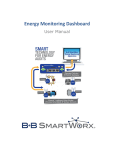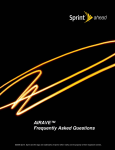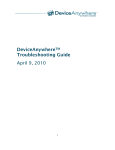Download OPERATION MANUAL U9811BS - David Clark Company Incorporated
Transcript
OPERATION MANUAL U9811BS – Cell Phone Body Switch 19535P-01 (03-06) ©2006 David Clark Company Incorporated TABLE OF CONTENTS Cautions and Warnings ..................................................................................................................... 1 Cell Phone Compatibility.................................................................................................................... 2 Connecting the U9811BS Body Switch ............................................................................................. 2 Disconnecting the U9811BS Body Switch ......................................................................................... 2 Using the U9811BS Body Switch – To Communicate on the Mobile/Marine Fixed Radio via the System ................................................................................................................................ 2 Using the U9811BS Body Switch – To Communicate on a User's Cell Phone................................. 2 To Initiate a Cell Phone Call........................................................................................................ 3 To Answer a Call ......................................................................................................................... 3 Additional Information ........................................................................................................................ 3 i Cautions and Warnings READ AND SAVE THESE INSTRUCTIONS. Follow the instructions in this installation manual. These instructions must be followed to avoid damage to this product and associated equipment. Product operation and reliability depends on proper installation. DO NOT INSTALL ANY DAVID CLARK COMPANY PRODUCT THAT APPEARS DAMAGED. Upon unpacking your David Clark product, inspect the contents for shipping damage. If damage is apparent, immediately file a claim with the carrier and notify your David Clark product supplier. ELECTRICAL HAZARD - Disconnect electrical power when making any internal adjustments or repairs. All repairs should be performed by a representative or authorized agent of the David Clark Company. STATIC HAZARD - Static electricity can damage components. Therefore, be sure to ground yourself before opening or installing components. 19535P-01 (03-06) 1 of 3 INSTALLATION AND OPERATING INSTRUCTIONS FOR THE U9811BS BODY SWITCH W/CELL PHONE OPTION P/N 40895G-02 The Model U9811BS Body Switch will allow a user's Series 9800 headset to connect and operate with both the David Clark Series 9800 Marine Intercom System (or SOLO system) and a compatible cell phone. In addition to an interface to the individual user's cell phone, the U9811BS Body Switch provides Push-to-Talk (PTT) capability over the marine radio(s) connected to the Series 9800 system (or SOLO system). Cell Phone Compatibility Please consult your user manual and/or phone provider to determine compatibility, functionality, and interface cable requirements. Connecting the U9811BS Body Switch 1. Align the Series 9800 headset connector and the connector located on the top of U9811BS Body Switch. 2. Push together until they lock into place. 3. Repeat this procedure to connect the: a. U9811Body Switch coil cord to the Series 9800 System Cable (connecting to the intercom) – if applicable. b. U9811 Body Switch coil cord to the SOLO System – if applicable. c. Interface cord from the U9811BS to the cell phone. Disconnecting the U9811BS Body Switch 1. Firmly grasp both ends of the connector(s) and separate. The connectors will disengage. NOTE: Do NOT twist these connectors, push or pull only. Using the U9811BS Body Switch – To communicate on the mobile/marine fixed radio via the system 1. Clip the U9811BS Body Switch to the user's belt or other appropriate location where it is easily accessed. 2. Ensure the rocker switch is in the "IC" position. 3. To Transmit over Radio 1 or Radio 2 (as selected on the U9810PD Panel Display or SOLO system), depress the large pushbutton on the U9811BS Body Switch until a click is felt/heard. 4. Release the switch to end transmission. Using the U9811BS Body Switch – To Communicate on a User's Cell Phone Connect the U9811BS to the cell phone using the correct cable for your phone. o o o C9801CL C9802CL C9803CL 19535P-01 (03-06) 40972G-01 40972G-02 40972G-03 Cell Phone Cord, most 3 conductor phones, 2.5mm Cell Phone Cord, 4 conductor, Nextel, 2.5mm Cell Phone Cord, most 4 conductor phones, 2.5mm 2 of 3 To Initiate a Cell Phone Call 1. To initiate a call, place the rocker switch (side of the unit) of the Body Switch in the ”RAD" position. 2. Dial the phone as normal. 3. To hang up, move the rocker switch to the "IC" position*. *Answer/hang-up functions not available on all models of phones, consult your phone's documentation for more information. To Answer a Call The individual will hear the phone ring in the headset**. 1. Once the rocker switch on the unit is switched to the "RAD" position, the call will be answered*. 2. The user will not be able to speak to the other party of the call when the switch is in the "IC" position. Conversely, when in "RAD" mode, user is isolated from the intercom system and will not hear other passengers. 3. Return the rocker switch to the "IC" position. This will hang up the phone* and resume intercom communications (on the Series 9800 Intercom System). *Answer/hang-up functions not available on all models of phones, consult your phone's documentation for additional information. **Ring-in-ear/Ring-through to headset function not available on all models of phones, consult your phone's documentation for more information. Additional Information Fig. 1 U9811BS Body Switch 19535P-01 (03-06) 3 of 3