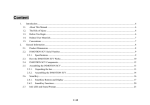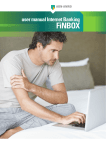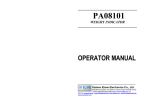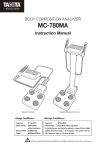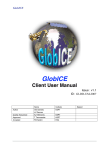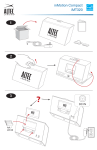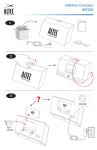Download Inmotion L6 User Manual - e
Transcript
1. Introduction ....................................................................................................................................................................... 3 1.1. About This Manual ............................................................................................................................................... 3 1.2. Relevant Files and Data ........................................................................................................................................ 3 1.3. Related Stipulations .............................................................................................................................................. 3 2. Product Profiles ................................................................................................................................................................. 4 2.1. Product Serial Number .......................................................................................................................................... 4 2.2. Product Dimensional Drawing .............................................................................................................................. 4 2.3. Product Parameters ............................................................................................................................................... 5 2.4. Product Composition ............................................................................................................................................ 6 2.4. Check Packing Box ............................................................................................................................................... 7 2.5. Assembly of INMOTION E-scooter ..................................................................................................................... 7 2.6. Operation Control of Handle Gripe....................................................................................................................... 9 2.7. Display Screen ...................................................................................................................................................... 9 2.8. INMOTION APP ................................................................................................................................................ 10 3.1. Battery specification ........................................................................................................................................... 13 3.2. Speed and Mileage Estimation after Charging .................................................................................................... 14 3.3. Charging Method ................................................................................................................................................ 14 3.4. Charging Indication. ........................................................................................................................................... 15 2.9. Scooter Operation Modes ................................................................................................................................... 11 3. Battery and Charger......................................................................................................................................................... 13 3.5. 3.6. Safety Prompt for Charging................................................................................................................................ 15 Protection against Over-discharging ................................................................................................................... 16 1 / 32 4. How to Use INMOTION E-scooter................................................................................................................................. 17 4.1. Riding INMOTION E-scooter ............................................................................................................................ 17 4.2. Precautions before driving .................................................................................................................................. 17 4.3. Operating steps of beginners ............................................................................................................................... 18 5. Precautions for safe driving process ................................................................................................................................ 20 6. Maintenance .................................................................................................................................................................... 21 6.1. Storage ................................................................................................................................................................ 21 6.2. Cleaning .............................................................................................................................................................. 21 6.3. Handling ............................................................................................................................................................. 22 6.4. Inflation and Replacement of the Interior and Exterior Tires .............................................................................. 22 7. Contact and legal information ......................................................................................................................................... 23 7.1. Feedback of issues .............................................................................................................................................. 23 7.2. Contact us ........................................................................................................................................................... 23 7.3. Following the local laws ..................................................................................................................................... 23 7.4. Version No. ......................................................................................................................................................... 23 Product Maintenance ............................................................................................................................................................. 24 Product Quality Certificate .................................................................................................................................................... 32 2 / 32 1. Introduction 1.1. About This Manual For your driving safety, please read this manual carefully and also watch the video on driving guidance before using INMOTION E-scooter and ensure to be able to drive the INMOTION E-scooter under the correct guidance. Learning all the safety warnings and precautions listed in this manual that will be helpful for you to better control the INMOTION E-scooter. This manual is applicable to INMOTION E-scooter products manufactured by Shenzhen INMOTION Technology Co., Ltd. If you have any questions or you cannot find the information you require from this manual, please contact in time the dealer authorized by INMOTION or the after-sale service department of INMOTION Company. 1.2. Relevant Files and Data The document in PDF format for "User Manual" of INMOTION E-scooter, the video document of "Safety Video", INMOTION APP and other help files can be downloaded from the official web site of Shenzhen INMOTION Technology Co., Ltd.: www .imscv .com. 1.3. Related Stipulations The following conventions are used throughout this manual: Warns you about actions that may result in personal injury. Cautions you about actions that may result in operational issues or physical damage to the INMOTION SCV. Identifies important points, helpful hints, special circumstances, or alternative methods. 3 / 32 2. Product Profiles INMOTION E-scooter is a compact, high efficient and economical personal tool for riding instead of walking, its modeling shows fashionable and scientific sense, its splendid damping design, powerful lithium battery motive power will provide you with joyful riding experience. 2.1. Product Serial Number The product serial number is the unique identification symbol of the product, which is used for quality tracing, after-sale service, insurance claim and missing confirmation etc. Please make sure to well record and keep the serial number. You can obtain the product serial number from the following locations: on the product outer packing, product warranty card, INMOTION E-scooter body (specifically located at rear of the scooter pedal, can be visible by lifting the rubber pedal). 2.2. Product Dimensional Drawing 4 / 32 2.3. Product Parameters Parameter name Parameter value Remark Model INMOTION E-SCOOTER-L6 ① The speed is measured at the body weight of 70 kg Max. speed 25 km/h ① and the high-speed cruise speed can be set with mobile Travelling Range 30 km ② telephone APP. Climbing angle 15° Net weight 16.5 kg Carrying capacity 100 kg Overall dimensions 1037*540*1165mm Battery specification 48V 8Ah Charging requirement AC110 ~ 220V 50~60Hz Charging time About 3.5 hours Tire type 8 inch inflated tire Optimal running temperature 25 ℃ Waterproof grade IP65 ③ ② The travelling range is measured at the temperature of 25℃ and the payload of 70 kg. The factors like driving habit, environmental temperature, road surface condition, payload etc. will affect the continuous travel mileage. Different lithium battery 5 / 32 models and different battery type will also make different continuous travel mileages. ③ Waterproof and dustproof grade is IP65. 2.4. Product Composition 6 / 32 2.4. Check Packing Box Before delivery, the INMOTION E-scooter package includes the following parts that shall be checked when unpacking, consult with the local dealer or after-sale department of INMOTION in case of any missing. Main body Handle sub-assembly Assembly tools, one wrench and 4 screws (two spares) Charger Product manual, warranty card, quality certificate Use of unauthorized parts and components or incorrectly installed parts and components may result in damage to INMOTION E-scooter or even personal injury. In order to ensure quality and safety, all parts of INMOTION E-scooter will be subject to the approval of Shenzhen INMOTION Technology Co., Ltd. and assured to be correctly mounted to the INMOTION E-scooter. Please do not try to stand on an INMOTION E-scooter that is not correctly, effectively and completely installed. Do not disassemble, refit the INMOTION E-scooter without permission, or it will cause irreparable damage of the INMOTION E-scooter and may result in personal injury. 2.5. Assembly of INMOTION E-scooter Step 1: Insert the handle gripe into the inner bar of the handle gripe in direction as illustrated, with each corresponded to its side, use M4 screws to lock handle gripe tightly (screws and locking tools are delivered together, pay attention to the left and right, back and forth directions of the handle gripe). 7 / 32 Steps are as shown in Figs 1, 2. Step 2: By this time, the scooter is in a folded state, we need to make the scooter handle bar stand. On the back of a crossbar of the scooter display interface, there is a raised round knob as shown in Fig. 3, unlock the buckle that clamps the handle bar by pushing down the knob, then support the handle bar upright to match the direction axle, and fasten the folding switch at the direction axle, as shown in Figs 4, 5. Step 3: Retract the support rods by foot, hold the handle gripe with hands, push the start button on the right handle to start the scooter, as shown in Fig. 6. 8 / 32 2.6. Operation Control of Handle Gripe 2.7. Display Screen The display screen is the LED display interface used to describe the operation state of the scooter: 9 / 32 The table below presents the meanings of each icon on the display screen: Icon Description Icon Speed Description Scooter locking sign, it lights up if the scooter is locked and turns off if unlocked Error indication sign, indicating a error of the scooter Mileage of a single trip Bluetooth status indication sign On-Off state of the LOGO in front of the handle bar Passion mode, it indicates the passion mode that the Cruising mode scooter is in when it is on and soft mode when it is off Electric quantity display, 5 scales in total: It is white when over 2 scales remain, yellow when only 2 scales remain, red when 1 scale remains, twinkling of the icon means that the scooter requires charging. 2.8. INMOTION APP The INMOTION APP is one of mobile telephone software specially designed by the INMOTION Company based on the products of the company for the INMOTION users, use of this software can realize scooter control, and other functions like making friends, posting Le-post, attending INMOTION activities, purchasing INMOTION accessories etc. The English name for INMOTION APP is "INMOTION". The INMOTION APP can be downloaded from our official website or relevant APP Store (IOS System: Apple APP Store; Android System: Google Play). The following functions can be realized via INMOTION APP, such as: Scooter control: Locking, unblocking. 10 / 32 Scooter status display: Speed, mileage, electric quantity information can be displayed. Scooter parameter setting: Maximum speed, drive mode etc. Failure detection: The evaluation and check of the health status of the INMOTION E-scooter can be realized. After-sale service: Communication can be made with service staff of our company targeting the after-sale problems. Firmware upgrade: The scooter firmware newly released can be checked and firmware upgrade can be realized via Internet. For more detailed functions of the INMOTION APP, please refer to prompting message and help files inside the mobile telephone APP or download the product instruction of the latest INMOTION APP from the official website, the INMOTION APP will update new functions on a non-scheduled base. The INMOTION E-scooter interconnects with the mobile telephone via wireless Bluetooth 4.0 BLE, and suitable for Android 4.3 or the system above, Iphone 4S above , the system IOS 7.0 version or above. 2.9. Scooter Operation Modes The INMOTION E-scooter has 5 operation modes, of which, some important operation modes are simply described here: Operation Soft mode mode Description The drive motor sends out no sounds in normal running process which speeds up such softness. Click “Power” button for long time to conduct model switchover and enter this mode. This mode has power-off memory 11 / 32 function, once it is set to this mode, the scooter will not exit from this mode after power-off, unless mode switching operation is made. Passion mode The drive motor sends out sounds in normal running process which gives rapid and powerful startup. Click “Power” button for long time to conduct model switchover and enter this mode. This mode has power-off memory function, once it is set to this mode, the scooter will not exit from this mode after power-off, unless mode switching operation is made. Constant speed Click "Mode Push Key” when scooter body is being ridded, then it will start constant speed cruise function, and mode this speed will be maintained if the throttle is released, the scooter will not exit from the Constant Speed Mode till re-speedup of the throttle or direct brake is applied. Error processing When the system detects an error or sends out a warning, it will automatically enter this mode, and by this time, mode the system will actively control the scooter body to reduce the speed and stop, and after stop of the scooter, the system will decide whether to lock the scooter according to the severity of the error. Once the scooter is locked, it will be unable to start again, and shall be sent to the authorized dealer or INMOTION after-sale department for repair. Locking mode In normal stop state, use the mobile telephone to connect with the INMOTION E-scooter and control the INMOTION E-scooter with mobile telephone to enter locking mode, in this mode, the throttle will be unable to provide normal use. To exit from this mode, it can be exited only through control of the mobile telephone that connects to it. Display mode Click "Mode Push Key” in normal stop state, it will switch between speed, mileage, and accumulated mileage mode. And again click "Mode Push Key” for long time under accumulated mileage state, all accumulated mileage will be cleared. 12 / 32 3. Battery and Charger Inside the INMOTION E-scooter, the state-of-the-art lithium battery is adopted. It is the material that mostly suits for use in automobiles, as it offers better safety and charge and discharge characteristic, longer service life and more environment friendly as compared with sealed lead acid battery which is out of date and toxic. 3.1. Battery specification Various battery parameters are described in the table below: Parameter name Specification Remarks Battery type Lithium batteries ①These data are obtained by use of 8Ah battery Charging time About 5.5 hrs ① capacity. If a 4Ah battery is used, both the charging Voltage 48 V ② time and the weight will decrease. The charging time Capacity 8 Ah ③ Battery weight 2.7 kg Dimensions L*W*H362*64*69 mm Working temperature -10 ℃~50 ℃ Charging temperature 5 ℃~ 45 ℃ ④ Storage temperature -20 ℃~50 ℃ of the scooter varies based on the different environmental temperature and battery capacity. It is about5.5 hrs for 8Ah and4 hrs for 4Ah. ② The voltage here refers to the voltage with moderate capacity of a lithium battery. ③INMOTION L6 is configured with 8Ah batteries ④Charging can not be conducted at the temperature lower than 0°. 13 / 32 3.2. Speed and Mileage Estimation after Charging Status Cruise NORMAL Average 15km/h 25km/h speed Far Remark 35km According to the test statistics on continuous running of this product on flat 25km ground by a user weighted 70 kg, the actual mileage, after Initial use of this product, depends greatly on the body weight of the rider and its driving style, road condition, weather and state of batteries. Therefore, the above data are for reference only. The mileage after each charging may somewhat vary. 3.3. Charging Method Step 1: The position of the charging port is at the rear of the INMOTION E-scooter, as shown in Fig. 1: Open the Charging cover, and make sure that the Charging interface is dry. Step 2: Insert the charging port to the charging interface on the INMOTION E-scooter (then insert the plug of the charger into the power socket (AC 110~220V commercial power, universal use). Step 3: When the indicator of the charger is on in red color, it means it is charging; when the indicator turns to green from red, it means that the battery is fully charged. Stop charging at this time, as long time of charging will affect the service life of the batteries. 14 / 32 3.4. Charging Indication. At time of charging, in addition to correct display of the current electric quantity, the battery interface of the message display screen will give twinkling display of the electric quantity in the next scale of the current electric quantity so as to indicate that it is charging (for instance, if the current electric quantity is in the 3rd scale, the electric quantity in the 4th scale is twinkling at time of charging). 3.5. Safety Prompt for Charging. Charge the batteries for at least 6 hours before running for the first time. Please charge the batteries every other month or after 2 days' driving each time in order to extend the service life of the batteries to the maximum extent. Please charge in the suitable temperature environment. Failure to charge on time may lead to battery damages. As time goes by, the battery electric quantity will be gradually used up which will finally lead to over-discharging. Please use the battery, charger and cable supplied by the original manufacturers so as to avoid over-discharging risk. Please ensure that the charger uses the designated cable and with correct connection. Please ensure a well-ventilated environment. Please ensure that it is used in a dry environment. Never allow the charger or cable to contact with water, as this may cause an electric shock. Do not touch with wet hands, and in process of charging, immediately pull out the power plug in occurrence of any failure. Please make sure to pull out by the plug, do not pull out plug by the cable. Please do not allow the charger or cable to contact sharp or hot object. Make regular visual inspection of the charger and charger cable. 15 / 32 In case of any obvious damages found with the charger or cable, do not use the charger to avoid further impairment but instead contact for replacement. 3.6. Please do not repair the batteries, charger or cable by oneself, but instead, contact us for service in case of any problems. Protection against Over-discharging The INMOTION E-scooter system has a built-in smart over-discharging protection system which will actively cut off the power when the scooter is in locking state or shutdown state and the electric quantity is too low. The scooter in an over-discharging protection state need to be awakened via charging, if the scooter remains un-awakened after half hour's charging, please contact the authorized dealer of the INMOTION Company or the INMOTION after-sale department. 16 / 32 4. How to Use INMOTION E-scooter 4.1. Riding INMOTION E-scooter INMOTION E-scooter is a high-tech traveling and commuting device. Driving without learning about the operating specifications will cause unpredictable injuries. This instruction is made for green hands, especially the beginners of INMOTION E-scooter, stating in details on how to correctly drive INMOTION E-scooter. Matters needing attention in driving are also listed. Users shall read them carefully and drive INMOTION E-scooter in accordance with the instructions. 4.2. Precautions before driving During the driving and parking, INMOTION E-scooter may produce wear and tear, which will reduce product performance. Thus before driving INMOTION E-scooter, the following items must be checked. All parts of INMOTION E-scooter shall be checked whether they are fixed securely and intact without damage. Perfect braking function. Folding mechanism is locked. Sufficient electric power. Good state of the type. Whether the handle is fixed; loosened bolts and screws shall be tightened. You shall find an open area with flat surface for driving, at least an area of 4m * 20m, indoor or outdoor. You shall learn about the surrounding driving environment sufficiently to guarantee that it is free from the disturbance of cars, walkers, pet, bikes and other obstacles. A skillful assistant shall accompany you at side. The assistant needs to operate INMOTION E-scooter proficiently and know very well about precautions and driving methods in this manual. Do not trial drive on slippery and wet field. 17 / 32 4.3. Safety helmet and protecting articles against the possible injuries shall be put on. Operating steps of beginners Hold the handlebar with two hands. Press the power starting button of INMOTION E-scooter. After turning on, the information display panel on INMOTION E-scooter handle will be on to indicate that INMOTION E-scooter has started. And then press “mode switching” button to select soft mode or passionate mode. Step on the pedal with one foot; look ahead, another foot shall be on the ground forwardly, applying initial velocity, after the initial speed control level is activated, the E-Scooter can accelerate to travel forwardly upon starting accelerator handle. At that time, another foot also steps on the pedal. Two feet stand in staggered way front and back. Stands upright naturally and two eyes look ahead horizontally, like standing on the ground. Keep the balance of body. Lightly press the accelerator handle for acceleration. The degree of acceleration depends on holding degree on accelerator. Beginners shall lightly hold the accelerator handle and accelerate slowly. Rotate the handle can control INMOTION E-Scooter in direction. Due to the length of E-Scooter, you should pay attention not to swerve within the narrow space. While Scooter needs to decelerate or stop during the driving process, press fingers on braking handle until scooter decelerates or stops. Before completely pressing braking handle, the drum brake at the back wheel cannot work effectively. After starting the brake, APO (Automatic Power Off) of the right handle accelerator becomes invalid. 18 / 32 Moisture will cause the brake working slowly. After cleaning INMOTION E-scooter body, dry the brake at a safe place by air. This product must not be used under severe weather conditions (like, raining, snowing or icy). Before using this product under any circumstance, please confirm whether the brake can work normally nor not. 19 / 32 5. Precautions for safe driving process INMOTION E-scooter is a personal travelling and commuting tool. Strict inspection has been implemented on the technology and production. If the users do not use it in accordance with the safety warnings regulated in this manual, driving risks may occur. Anywhere or any time, falling, out of control or bumping, including violence of the driving manual specifications, may cause injuries, even death. To reduce risks and avoid injuries, users must read this manual carefully and watch the related safety video and abide by the following precautions. Please wear helmets and protection equipments while riding and driving. Please do not drive on the slopes over 20° gradient. Do not sharply accelerate or decelerate on slopes. Protect yourself from obstacles and slipping on road surface. Do not drive on the grass and cobbled road. Depth of driving into water shall not be more than 30mm. Forbid riding a Scooter to go up or down steps. Forbid driving on motor vehicle road. Forbid soaking in water. INMOTION E-scooter is the transportation tool for only one person, prohibiting driving and riding by several persons at a time. Beginners who are older than 45 years old or younger than 18 years old shall drive accompanied by others for assistance. Please confirm the electricity quantity is sufficient before using and the tire inflation is in normal. Before mastering the driving skills proficiently, do not try to drive at a fast rate. Please accelerate slowly. Considering the special feature of lithium battery, users shall charge Scooter once a month at least. The battery damage due to failure of regular maintenance shall not fall within the maintenance scope of the company. 20 / 32 6. Maintenance 6.1. Storage Avoid parking the electric scooter at sun-bathing places (even the trunk of your car) in that the temperature of the body and the battery from sunbathing may rise as high as 50°C. The battery function and product lifespan may be damaged. Avoid parking INMOTION E-scooter at humid environment. When INMOTION E-scooter is not used, the battery will discharge automatically. The battery power shall be monitored within three months and charged in time to guarantee battery fully charge. Avoid the irrevocable losses from long-time storage of battery without electricity (deep discharge of battery) In winter, battery may lose the electricity power due to low temperature. Unreasonable storage will cause inside lithium battery life shorter and other hidden dangers. INMOTION E-scooter shall be placed at indoor dry places with suitable humidity and temperature. If INMOTION E-scooter has be used for a long time, the battery shall be charged fully and charge once a month at least. 6.2. INMOTION E-scooter shall be charged fully before placing for a long time. Cleaning Before cleaning, SCV shall be turned down. Charging wire shall be pulled up and the charging port shall be closed. During the rinsing process, water shall not flow into the battery-charging port. Use soapy water, clean water or soft cloth to rub the outer cover of INMOTION E-scooter. Prohibit using high pressure water gun to swash INMOTION E-scooter. The waterproof and waterproof level of INMOTION E-scooter shall be IP65 that is, spilling resistant and dust resistant. Thus, it is not allowed to dip INMOTION E-scooter in water, which may cause INMOTION E-scooter permanent damage. 21 / 32 6.3. Handling Battery and electricity devices shall not be treated as general domestic rubbish. Since you have made contributions to environmental protection by driving INMOTION E-scooter, in order to further avoid unwanted pollution. Please handle your electric Scooter and all the related components (battery) through authorization processing facilities. Please abide by the updated guidance notes. Please consult dealers or contact after-sale departments if you have any questions. 6.4. Inflation and Replacement of the Interior and Exterior Tires Please ensure that the air pressure stays the same in both tires and that they remain at 3.0 BAR (50 PSI) If you get a flat tire or are in need of new tires, please contact an INMOTION authorized distributors or the INMOTION service department. 22 / 32 7. Contact and legal information 7.1. Feedback of issues If you and the surrounding people have any issues or improvement ideas during using INMOTION E-scooter, please contact us. We will listen attentively to your opinions and wholeheartedly serve you. 7.2. Contact us 7.3. Shenzhen INMOTION Technology Co., Ltd. Tel: 4000-1000-12 Email: [email protected] Following the local laws INMOTION E-scooter works as an intelligent portable commuting tools, but cannot replace the modern existing transportation tools. It is prohibited to drive INMOTION E-scooter on public transportation road. In some countries and areas, INMOTION E-scooters are prohibited on public transportation road. As for the specific conditions, please consult the local authorities. You may contact the INMOTION authorized resellers or after-sale department. 7.4. Version No. Version v1.1 23 / 32 Product Maintenance Dear customers: Thank you for purchasing INMOTION series products. After purchasing this product, please provide correct, complete and true personal information, and fill in the maintenance card and ask for valid agency invoice for properly keeping. To guarantee that you can obtain the top quality service of this Company, Shenzhen INMOTION Technological Co., Ltd. makes the following service commitment for the products. I. warranty 1. 2. 3. 4. 5. 6. 7. The Company adopts related “Three Guarantee” regulations for their products. The service of free repairing, goods exchange and returning will be provided for the products meeting the maintaining conditions (only limited to the products purchased on Chinese mainland). Except insurance, postal and delivery expenses, warranty service shall be provided free of charge. Customers enjoy the warranty service by means of warranty card. The series number on warranty card must be identical to the series number on car. The starting date of maintenance enjoyed by the products shall be subject to the earlier one of recorded date on invoice and product activation date. If warranty starting date certification cannot be indicated, then the date of production leaving factory shall be taken as the starting date to calculate whether the product within the maintenance validity. Within 7 days upon sales, in the case of equipment performance issue confirmed, customers may select repair, change or return. Within15 days upon sales, in the case of equipment performance issue confirmed, customers may select repair or change. Within the warranty period upon sales, in the case of equipment performance issue confirmed, our Company makes a commitment of maintenance for free. After changing the product, the warranty period of product shall recalculate. Our Company shall affix a seal on the back of bill delivering goods, indicate a new date and provide new warranty card. Warranty period of car parts shall be as follows. 24 / 32 Warranty Parts Whole car Lithium battery pack Inner and outside tire 8. Remarks period 1 year Including lifter and petal (battery and internal tire excluded.) 6 months 3 months Man-made abrasion and accidental compression damage excluded Please note that the following conditions fall out of the free maintenance scope. Car recording accumulated mileage has been over 2000km. Any damage caused from failure to follow the instructions or usage. Product serial number was cancelled or changed. The product serial number bar or type on product warranty card does not conform to it. Products have been dismantled or repaired by unauthorized personnel. Natural abrasion not affecting product functions (including enclosure) Product damage from unexpected factors or improper using such as machinery damage, falling, impact and severe product oxidation. Damage from excessive load, driving over barriers (including but not limited to lower bench and fall, etc.) and extreme sports. Damage from dismantling, delivery and unloading during the repairing-returning process sent by customer. Any damage caused by abnormal storage conditions or force majeure like fire disaster, liquid soaking, freezing or earthquake. 25 / 32 9. Wear and tear of vulnerable accessories like packing materials and technical data. Other faults or damage from design, technology, manufacturing and quality issues unrelated to products. Our Company will provide paid maintaining service for the faulted products exceeding the quality warranty period. II. Maintaining service policies on products 1. 2. 3. 4. Customers may seek for after-sale assistance by dialing the official technology supporting telephone number 4000-1000-12 of Shenzhen INMOTION Technology Co., Ltd. or directly contact dealers to assist the after-sale service flow. The specific after-sale service policy and flow refer to website of our Company, www.imscv.com. Within three workdays receiving the customer’s faulted products, our company shall report the reasons analysis of product fault, fault responsibilities, maintaining fees to the customers and predicted time of completing maintenance. If customers do not hold objections to fault reasons analysis, fault responsibilities, maintaining fees and predicted time of completing maintenance, our company will start the maintenance for the product. As for the products finished maintenance, they will be still covered the warranty service within the warranty period or three months upon maintenance. III. Limited maintenance liabilities Shenzhen INMOTION Technological Co., Ltd. bears the obligations and liabilities of maintenance for products, spare parts and accessories, only limited to the parts within the warranty period for free maintenance or changing faulted parts. Shenzhen INMOTION Technological Co., Ltd. does not bear (or authorize any person to bear) other obligations or responsibilities, including but not limited to the work delay, property or other losses due to the product maintenance period. These limited maintenance clauses are the only version to regulate the maintenance service for the Scooter, parts and accessories of Shenzhen INMOTION Technological Co., Ltd. Shenzhen INMOTION Technological Co., Ltd. does not accept other guarantees or implicit guarantees apart from these articles. In terms of other commitment made by any third party on the products of Shenzhen INMOTION Technological Co., Ltd, our Company shall not 26 / 32 bear any liabilities. The regulations shall take effect from the date of issue. The serial products made by Shenzhen INMOTION Technological Co., Ltd. are covered by PICC (People's Insurance Company of China). The final explanation right, copyright and alteration right of this warranty card shall be subject to Shenzhen INMOTION Technological Co., Ltd. 27 / 32 Warranty Card Information Registry of Customer’s Purchase Customer Name SN Serial No. Date of purchase Contact number Email Customer’s address Contact Name of dealer way/telephone number Address of dealer 28 / 32 Maintenance record Time Fault description Solution 29 / 32 Maintainer’ s signature Remarks Time Solution Fault description 30 / 32 Maintainer’s signature Remarks Time Solution Fault description Maintainer’s signature Remarks Note: Warranty card, invoice, the main car body and charging parts of products shall be attached together with the product for maintenance. 31 / 32 Product Quality Certificate This product is qualified by passing QC inspection and allowed to be sold on the market. The warranty card (It takes effect upon manufacturer’s seal and pasting with serial number) and regular sales invoice is effective maintenance certificate. Please keep the warranty card properly. Release date: QC Qualified Seal 32 / 32