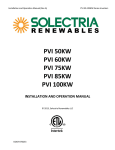Download ELTS Manual - Lex Products
Transcript
Lex Products Corporation 15 Progress Drive Shelton, CT 06484 203.363.3738 203.363.3742 Fax Lex West 11847 Sheldon Street Sun Valley, CA 91352 818.768.4474 818.768.4040 Fax www.lexproducts.com [email protected] 800.643.4460 PowerGATE™ Emergency Lighting Transfer Switch Installation Instructions and User Manual LM-ELTP Rev. 000 Switches & Panels Table of Contents Introduction.........................................................................................................................................................................3 Lex PowerGATE™ Emergency Lighting Transfer Switch Components..................................................................................4 INSTALLATION Emergency Lighting Transfer Switch Step 1: Unpack and Inspect.................................................................................................................................................. 5 2 Step 2: Mounting the ELTS Cabinet...................................................................................................................................... 6 Step 3: Planning Wire Entry into the Cabinet....................................................................................................................... 7 Step 4: Connecting Power.................................................................................................................................................... 8 Step 5: Operation............................................................................................................................................................... 10 Technical Services Team.................................................................................................................................................... 11 LEX User Guide Introduction This manual details the installation and use of your Lex Emergency Lighting Transfer Switch. Before installation read this manual in its entirety. Store this manual in a safe location for future reference. How to use this manual: This manual covers two product variants • LELTS–XX-1 has individual 120VAC, 20A circuit emergency power feeds for each output circuit (Discrete feed) • LELTS-XX-3 has a single 120/208 3Ø emergency power feed (Main feed) For the remainder of the document the different variants will be referred to as “discrete feed” and “main feed”. WARNING This equipment has the potential to be the source of an electric shock hazard. Take extreme caution when the cabinet door is opened and the system is energized. This equipment should only be installed, commissioned and serviced by qualified service personnel. Tools Needed: • Blade screwdriver (3/16” blade) • Phillips screwdriver • Metric Allen key set (Main feed panels only) • Socket wrench for mounting bolts • Drill suitable for drilling holes in wall to mount the panel • Metal punches to make conduit entry holes in cabinet • Wire strippers • Pliers Anchors suitable for the wall that the ELTS is to be mounted on are required, and are not included. 800.643.4460 • www.LexProducts.com 3 Lex PowerGATE™ Emergency Lighting Transfer Switch Components Normal Operation Indicator Test Key Switch Emergency Lighting Transfer Switch Emergency Operation Indicator Door Latch and Lock Emergency 3Ø Supply (Main version only) Monitored Normal 3Ø Supply Controller Supply Fuses Voltage Dropout Adjustment Programmable Logic Controller Transfer Relays Auxiliary, Fire Alarm & Generator Start Circuits from Dimmers To Load Circuits 20A Type J Fuses 4 LEX User Guide INSTALLATION Step 1: Unpack and Inspect Before you begin your installation, carefully check your shipment to ensure it arrived complete and undamaged. 1. Check the shipping container for obvious physical damage such as: • Torn or opened container • Water stains or wetness • Crushed or punctured container 2. If you find damage, document it to help with a claim against the shipper, 3. Unpack your order and check the contents against the packing list to ensure your order is complete. 4. Open the cabinet door and check for loose components or broken components as the result of shipping vibrations and handling. Tighten anything that has come loose. If it can’t be tightened or if something is broken, contact Lex Technical Services at 800.643.4460. 5. For any of the above issues, or any other concerns, call Lex Customer Service at 800.643.4460 800.643.4460 • www.LexProducts.com 5 Step 2: Mount the ELTS Cabinet When considering the mounting location and planning the installation of the ELTS, take into account the following: 1. D epending on the number of circuits and features of your system, enclosure size will vary. Consider the overall cabinet mounting dimensions (Height, Depth and Width) when selecting the mounting location. Emergency Lighting Transfer Switch 2. L eave adequate space around the cabinet for entry. You must mount the cabinet with sufficient front clearance (minimum 3 ft, 2 inches) to allow the door to open completely. 6 3. E nsure that there is adequate space around the cabinet for conduit. On Main Feed cabinets, the emergency feed conduit may require additional space to meet NEC bend radius requirements. 4. M ount the cabinet on a load bearing wall, in a location where it will not be subject to tampering or vandalism. Choose a location where it will be the most likely to be secure from damage from fire, flood, or other conditions and incidents that will require its use. If there are any doubts about about a location’s suitability, contact Lex Technical Services. 5. D o not install the cabinet inside any other electrical or confined enclosure provided. Anchors suitable for the wall material will be required. After determining where to mount the cabinet, make sure you have adequate equipment to lift and support the cabinet in place while securing it to the mounting location. The cabinet has pre-drilled mounting holes in each of the 4 corners. Secure the cabinet to the mounting location using the 7/16” diameter screws (not included). Anchors suitable for the wall the panel is to be mounted on will be required and are not included. LEX User Guide Step 3: Planning Wire Entry into the Cabinet Refer to Figure 1 for recommended conduit entry locations. Please note that main feed and discrete feed models have different terminal block locations. FIGURE 1 Recommended Conduit Entry Locations Into Cabinet For ease of wiring, the product has been designed so all electrical connections terminate in the top and right side of the cabinet. On the Main Feed series panels, the emergency power conduit enters the top of the panel directly above the lugs marked 208V Emergency Power. For Discrete Feed panels, conduits for the emergency feed circuits, the normal feed circuits and the load circuits, enter the right side of the panel, close to their respective terminal blocks. Control, normal power sensing and options connect within the areas noted in the example diagram above. NOTE: Do not run the control, normal power sensing, or option conductors in the same conduit used for the emergency power conductors. 800.643.4460 • www.LexProducts.com 7 Step 4: Connecting Power WARNING To prevent death or serious injury due to electrical shock, both normal and emergency power must be turned off during the installation, servicing or maintenance of the system. Emergency Lighting Transfer Switch Connecting Emergency Power: Main Feed For the Main Feed series, the emergency power lugs are located in the top center of the cabinet. Create an appropriately sized hole for the conduit directly above the power lugs. Install the conduit and pull the emergency power conductors into the cabinet. Connect the appropriate conductor to the corresponding lug. Tighten each phase conductor and neutral as follows: Wire Size 350-#3/0 2/0-#1 #2-#6 #8-#14 Torque 200 lbs-in 100 lbs-in 80 lns-in 35 lbs-in The Main Feed terminal blocks support wire sizes from #14 to 350kcmil. Ground is from #6AWG to 250kcmil. Discrete Feed On the Discrete Feed series panels, connect each emergency supply circuit to the terminal block marked 120V Emergency Power Inputs, located on the right side of the cabinet. Tighten each connection to 25 lb-in. Connecting Normal Power - Main Feed and Discrete Feed Versions: The normal 120V circuits (often from dimmers) are connected to the terminal block marked as120V Normal Power Inputs, located on the right side of the cabinet. Tighten each connection to 25 lb-in. NOTE: Each normal circuit must be protected with a 20A circuit breaker located at the source cabinet. The 120V Normal Power Input terminal blocks support the following wire sizes: Connection Line and neutral Conductor Size #22 - # 10 AWG Connecting the Lighting Loads - Main Feed and Discrete Feed Versions: The output load terminal block is on the right side of the cabinet. Connect the load conductors to the 120V Load terminal block. Tighten each to 25 lb-in. The terminal blocks support the following wire sizes: Connection Line and neutral 8 Conductor Size #22 - # 10 AWG LEX User Guide 208V Monitoring Connections: The ELTS monitors the normal power to determine when a normal power failure occurs. Sensing wires are required from a 3-pole breaker (not included) plus neutral, from the same normal feed as the circuits being transferred. Connect the sensing wires from the normal feed to the three phases and neutral on the terminal block labelled 208V Monitored Power. Terminals accept #22-#10 AWG conductors and should be tightened to 25 lb-in. Note: Power sensing conductors must be 12 AWG or larger. Connecting the Fire Alarm Interface: You can connect your system to a fire alarm interface so that it switches to the emergency mode when the fire alarm is triggered. The interfacing fire alarm system must be able to provide an open signal when it activates. This is a 120VAC circuit. To connect the Fire Alarm signal wires, locate the terminal block marked Gen, Aux, FA on the right side of the panel. Remove the shorting jumper from between the “FA” terminals and connect your fire alarm control conductors. NOTE: If the Fire Alarm activation circuit is not going to be used, leave the shorting jumper in place. Connecting the Auxiliary Interface: You may connect your system to an auxiliary interface so that it switches to the emergency mode when the auxiliary circuit is opened. An example of an Auxiliary device would be a remote key switch. Your auxiliary circuit must be able to provide an open signal when it activates. This is a 120VAC circuit. To connect the Auxiliary device signal wires, first locate the terminal block marked GEN, AUX, FA on the right side of the panel. Remove the shorting jumper from between the “AUX” terminal blocks and connect your auxiliary control conductors. NOTE: If the Auxiliary activation circuit is not going to be used, leave the shorting jumper in place. Connecting the Generator / Engine start circuit: The ELTS can be used to start a standby generator in the event of a power failure or emergency event. Please note that your generator must support the remote start feature. Consult your generator manual for details. When the ELTS is in Emergency mode the GEN contacts are closed providing a closed circuit to the generator. To connect the Generator Start signal wires, first locate the terminal block marked GEN, AUX, FA on the right side of the panel. Connect your generator control conductors to the terminals marked GEN. NOTE: Refer to your generator installation manual for start circuit wiring details. 800.643.4460 • www.LexProducts.com 9 Step 5: Operation WARNING Testing may only be performed by qualified personnel. Having an energized open cabinet presents a serious electric shock hazard that could result in serious injury or death. Emergency Lighting Transfer Switch Testing: 10 Apply 208V monitoring power to the system. In 1 minute the circuit transfer contactors for the normal power will latch. The PLC will display “Auto-Switch Monitoring Inputs” on the LCD. At this time the green indicator light in the cabinet door will be illuminated. If this is not the case, then the PLC will need to be placed in the active monitoring mode. To place the PLC in monitoring mode: 1. Press the “Menu” button 2. P ress the “down arrow” button and select “RUN”. Once in the run mode, the LCD will display “Auto-Switch Monitoring Inputs” and the green indicator light in the cabinet door will be illuminated Once the circuit transfer contactors for the normal power have latched and the green indicator lamp is illuminated, apply normal power and emergency power to the system. Test the system using the test key. LEX User Guide When a condition is detected that will switch the system to the emergency mode, the condition will be displayed on the PLC display. The messages that can be displayed are: Connection Auto-Switch Monitoring Inputs Conductor Size Normal operation, monitoring inputs One or more of the 3 monitored phases are absent Loss Of Normal Power Undervoltage condition exists Test Switch Activation Aux. Input Activation Fire Alarm Activation Incorrect phase rotation The test switch has been activated The external Aux. control circuit has been opened The Fire Alarm control circuit has been opened The red indicator on the door will be illuminated during any failure mode. Supply Voltage Measurements Once power has been applied to the system, use an AC volt meter to confirm that all normal and emergency voltages are within +/- 10% of rated nominal voltage for that circuit. Time delays on transfer functions When the system is first powered up, there is a 5 second delay before the normal power contactors are pulled in. Similarly, when the system is switching from the emergency mode back to the normal mode there is a 1 minute delay from the time the normal monitored inputs are recognized until the time the circuit transfer contactor are switched and the system is energized with normal power. Technical Services Team Lex Products is available to help answer any installation or operation inquiries. If you have questions, need technical advice or have suggestions regarding this product, please contact us at 800.643.4460 or email us at [email protected]. 800.643.4460 • www.LexProducts.com 11 PowerGATE™ Switches & Panels ELTS_mn_v1_c