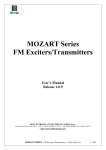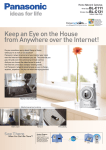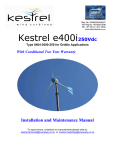Download masibus - Instrumentation and Automation Solutions
Transcript
Temperature Controller (LC5248-AT) Ref No: m49l/om/301 Issue No: 01 masibus User’s Manual Temperature Controller Masibus Automation And Instrumentation Pvt. Ltd. B/30, GIDC Electronics Estate, Sector-25, Gandhinagar-382044, Gujarat, India. Ph: 91 79 23287275-79 Fax: 91 79 23287281/82 Email: [email protected] Web: www.masibus.com masibus Temperature Controller LC5248-AT Ref No: m49l/om/301 Issue No: 01 Contents (1)INTRODUCTION (02) 1.1 Purpose of the Manual 1.2 Product over View / Description 1.3 Product Ordering Code 1.4 List of Accessories (2) SAFETY / WARNING PRECAUTIONS 2.1 Safety Precautions 2.2 Warning Precautions (13) (7) Maintenance (14) Figures (4) OPERATION GUIDELINE (06) 4.1 RUN MODE (06) 4.2 PASSWORD MODE (07) 4.3 AUTOTUNE MODE (07) 4.3.1 Autotune selection 4.3.2 Proportional Band 4.3.3 Integral term 4.3.4 Derivative term 4.3.5 Cycle time 4.3.6 Direct/Reverse selection 4.4 CONFIGURATION MODE (09) 4.4.1: Configure Input Type 4.4.2: Configure Zero 4.4.3: Configure Span 4.4.4: Configure Set point Type-1 4.4.5: Configure Hysteresis-1 4.4.6: Configure Set point Type-2 4.4.7: Configure Hysteresis-2 4.4.8: Configure Open Sensor 4.4.9: Configure Decimal Point 4.4.10: Configure Brightness 4.4.11: Configure Password 4.4.12: Configure control type 4.4.13: Configure Relay type 4.5 CALIBRATION MODE (11) 4.5.1: Calibration of Ambient 4.5.2: Calibration of Zero 4.5.3: Calibration of Span User’s Manual (6) Application of LC5248 Temperature Controller/PID controller (04) (3) INSTALLATION GUIDELINES(05) 3.1 MOUNTING DETAILS 3.2 TERMINAL CONNECTION 3.3 FRONT PANEL DESCRIPTION (5) SPECIFICATIONS 5.1: Displays 5.2: Inputs 5.3: Input Range 5.4: Accuracy 5.5: Output 5.6: Calibration 5.7: Types of Set points 5.8: Power Supply 5.9: Environmental condition (12) Figure 1: Typical Relay Operation (02) Figure2: Basic PID ADJUSTMENT GUIDE (04) Figure 3: Mounting Details (05) Figure 4: Terminal Connections (06) (06) Figure 5: Details of Front Panel Figure 6: Direct Load connected with Line (13) Figure 7: Direct Load connected with Neutral (13) Note: Information in this manual is subject to change without prior notice or permission. WARNING SYMBOL The symbol calls attention to the operating procedure, practice or the like which if not correctly performed or adhered to , could result in personal injury or damage to or destruction of part or all of the product and system. Do not proceed beyond a warning symbol until the indicated condition are fully understood and met. CLASS-2 TYPE OF INSTRUMENT Note: Class-2 – Instrument is using Line & Neutral for Power Supply Input. Page 1 of 13 masibus Temperature Controller (LC5248-AT) Ref No: m49l/om/301 Issue No: 01 1. INTRODUCTION 1.1. Purpose of the Manual: 1.1.1. How to read this manual??? Installer: Read Chapters 1, 4, 5 System Designer and New User: Read All Chapters Expert User: Read Chapters 5, 6, 7 1.1.2. Regarding This User’s Manual → This manual should be provided to the end user. Keep an extra copy or copies of the manual in a safe place. → Read this manual carefully to gain a thorough understanding of how to operate this product before starting operation. → This manual describes the functions of this product. Masibus does not guarantee the application of these functions for any particular purpose. → Under absolutely no circumstances may the contents of this manual, in part or in whole, be transcribed or copied without permission. → The contents of this manual are subject to change without prior notice. → Every effort has been made to ensure that the details of this manual are accurate. However, should any errors be found or important information be omitted, please contact your nearest Masibus representative or our sales office. 1.2. Product over View /Description: Model LC5248-AT is a microcontroller based On/Off Temperature controller or PID controller that incorporates bright, 4 Digit Seven Segment Display indicating process value and set value. • ON/OFF Control:- ON/OFF Controller is the simplest form of temperature control device. The output from the device is either on or off, with no middle state. An User’s Manual on-off controller will switch the output only when the temperature crosses the setpoint. For heating control, the output is on when the temperature is below the set point, and off above set point. Since the temperature crosses the set point to change the output stage, the process temperature will be cycling continually, going from below set point to above, and back below. In cases where this cycling occurs rapidly, and to prevent contactors and valves from getting damaged, an on-off differential, or “hysteresis,” is added to the controller operations. This hysteresis assures, if temperature exceed set point by a certain amount before then only output will turn off or on again. On-Off hysteresis prevents the output from “chattering” or making fast, continual switches if the cycling above and below the set point occurs very rapidly. Figure 1: Typical Relay operation High type: For High type of set value, once process value reaches up to set point + Hysteresis value, relay will be ON after nearly 1.5 seconds and it will be ON until process value goes down to Set point. Low type: For Low type of set value, once process value reaches down to set point - Hysteresis value relay will be ON after nearly 1.5 seconds and it will be ON until process value goes up toward Set point. Page 2 of 14 Temperature Controller (LC5248-AT) Ref No: m49l/om/301 Issue No: 01 NOTE:- when the PB term is ‘0’ and autotune is set ‘no’, also unit is not in manual mode, then relay-1 will work as on-off controller else it will work as PID controller. • masibus balanced position near the setting value and a constant temperature is maintained, the most suitable value is selected by gradually narrowing the proportional band while observing the control results. PID Control:- Heating/Cooling Control: For Heat (Reverse Action) and Cool (Direct Action) type PID control logic, user has to program the proportional band, integral time and derivative time for Heat Action. They can either be set by auto tuning or can be changed manually as explained in control parameters. Auto Tuning: The Auto tuning process is performed at set point. Temperature will oscillate around the set point during tuning process. Set a set point to a lower value if overshooting around the normal process value is likely to cause damage. To start the auto tuning process, set the desired set point, select the parameter AT in TUNE menu and set it to YES. During Auto tuning lower display will flash AT (AUTO) message. After auto tune procedure is completed, the AT message will be removed and controller will revert back to the PID control by using the new calculated PID values. The PID values obtained are stored in the nonvolatile memory. Control Parameter: Proportional BAND: Proportional action is the action which the control output varies in proportion to the deviation between the setting value and the processing temperature. If the proportional band is narrowed, even if the output changes by a slight variation of the processing temperature, better control results can be obtained as the offset decreases. However, if when the proportional band is narrowed too much, even slight disturbances may cause variation in the processing temperature, and control action changes to ON/OFF action and the so called hunting phenomenon occurs. Therefore, when the processing temperature comes to a User’s Manual Integral Time: Integral action is used to eliminate offset. When the integral time is shortened, the returning speed to the setting point is quickened. However, the cycle of oscillation is also quickened and the control becomes unstable. Derivative Time: Derivative action is used to restore the change in the processing temperature according to the rate of change. It reduces the amplitude of overshoot and undershoots width. If the derivative time is shortened, restoring value becomes small, and if the derivative time is made longer, an excessive returning phenomenon may occur and the control system may be oscillated. Cycle Time: The Cycle time for output is the time where the output is on for percentage of that time and off for a percentage of that time, creating a portioning effect. The cycle time is only used where PI, PD or PID control action is used. The shorter the cycle time, the higher the proportionate resolution is, and better is the control. For Relay output: Set to 10 to 30 seconds or more For SSR output: Set to 1 to 30 seconds or more Page 3 of 14 masibus Temperature Controller (LC5248-AT) Ref No: m49l/om/301 Issue No: 01 D Action: - BASIC PID TUNING PROCEDURE: ADJUSTMENT SEQUENCE Proportional Band Integral Time Derivative Time P ACTION: - SYMPTOM SOLUTION Figure2: Basic PID ADJUSTMENT GUIDE 1.3 Product Ordering Code: LC5248 Slow Response Overshoot or Oscillation Slow Response Instability or Oscillation Slow Response or Oscillation High Overshoot or Instability Decrease PB Increase PB Decrease TI Increase TI Decrease TD Input Types X Aux Power Supply XX 1 J(W/1ºC) U1 85-265 VAC 2 J(W/0.1ºC) U2 18-36 VDC 3 4 9 C D E F K(W/1ºC) K(W/0.1ºC) PT-100, 3W 4-20 mA 0-20 mA 1-5 VDC 0-5 VDC Increase TD Control O/P X Heat R Relay S SSR X = Specify from table 1.4 List Of Accessories: Sr. No. 1 Description Of Accessories Mounting Clamps Quantity 02 Mounting clamps should be of proper length and type according to the module of instrument. 2. SAFETY / WARNING PRECAUTIONS I Action: - 2.1. Safety Precautions: High voltages capable of causing damage are sometimes present in this instrument. Before installation or beginning of any troubleshooting procedures the power to all equipment must be switched off and isolated. Units suspected of being faulty must be disconnected and removed first and brought to a properly equipped workshop for testing and repair. Component replacement and interval User’s Manual Page 4 of 14 masibus Temperature Controller (LC5248-AT) Ref No: m49l/om/301 Issue No: 01 adjustments must be company person only. made by a 3. INSTALLATION GUIDELINE 2.2. Warning Precautions: 3.1 Mounting Details Before wiring, verify the label for correct model no. and options. Wiring must be carried out by personnel, who have basic electrical knowledge and practical experience. It is recommended that power of these units to be protected by fuses, circuit breakers or external over current rated at the minimum value possible. All wiring must confirm to appropriate standards of good practice and local codes and regulations. Wiring must be suitable for voltage, current, and temperature rating of the system. Beware not to over-tighten the terminal screws. Unused control terminals should not be used as jumper points as they may be internally connected, causing damage to the unit. Verify that the ratings of the output devices and the inputs as specified in Chapter 7 are not exceeded. Upon receipt of the shipment remove the unit from the carton and inspect the unit for shipping damage. If any damage due to transit, report and claim with the carrier. Write down the model number and serial number for future reference when corresponding with our Customer Support Division. Do not use this instrument in areas such as excessive shock, vibration, dirt, moisture, corrosive gases or rain. The ambient temperature of the areas should not exceed the maximum rating specified. Provides power, from single-phase instrument power supply. If there is a lot of noise in the power line, insert an insulating transformer into the primary side of the line and use a line filter on the secondary side. As counter measures against noise, do not place the primary and secondary power cables close to each other. Figure 3: Mounting Details FRONT BEZEL: 48 x 48 mm PANEL CUTOUT: 45 x 45 mm DEPTH BEHIND THE PANEL: 77 mm Note: UNPACKING: Upon receipt of the shipment remove the unit form the carton and inspect the unit for shipping damage. If any damage due to transit, report and claim with the carrier. Write down the model number, serial number, and date code for future reference, when communicating with our Customer Support Division. Use external switch or circuit breaker and external over current protection devices to protect whole panel or instrument in hazardous condition. Do not use this instrument in areas such as excessive shock, vibration, User’s Manual Page 5 of 14 masibus Temperature Controller (LC5248-AT) Ref No: m49l/om/301 Issue No: 01 dirt, moisture, corrosive gases or rain. The ambient temperature of the areas should not exceed the maximum rating specified. 3.2 Terminal Connection Figure 5: Details of Front Panel Figure 4: Terminal connection 1. Terminal 5 & 6: Power Supply Input (85-265VAC @ 50Hz / 120-290VDC or 18-36 VDC(optional) ). Note: a. Use>250V-1Amp Cable for Power Supply. b. If cable has two parallel wires inside then Isolation between the wires should be 2.5 KV. 2. Terminal 1 & 2: For Relay-1 potential free Contacts (Use 230V -2A load) For SSR output type (optional). 3. Terminal 3 & 4: For Relay-2 potential free Contacts (Use 230V -2A load) 5. Terminal 7: For RTD Input Only 6. Terminal 8 & 9: For T/C & Linear Input (For Current Input – Use Resistor 250Ω 0.1% externally). 1. Ent Key: - By pressing incrementDecrement key, Increment & Decrement value in SV window respectively. - On pressing ENT Key, the Respective value is stored and Displayed on SV window in CONF and CAL mode. 2. Increment key 3. 4. 5. 6. : Key -On pressing this both key Shows PASS in PV windows. PV window: - 4 digital 0.40 inch RED Display. SV window: - 4 digital 0.28 inch GREEN Display. Relay-1 Indication: - ON when relay-1 is energized. Relay-2 Indication: - ON when relay-2 is energized. 4. OPERATION GUIDELINE 4.1 Run Mode: Ambient will be displayed when decrement key is pressed in run mode. (Only if T/C type input is selected). Press 3.3 FRONT PANEL DESCRIPTION User’s Manual & Decrement 30.0 And percentage power is displayed when UP key pressed, if manual mode is selected then o. will be displayed in front of power. Page 6 of 14 masibus Temperature Controller (LC5248-AT) Ref No: m49l/om/301 Issue No: 01 Press 70.0 (if PID or P mode is selected) 0 Press if manual mode is selected in PID o.70.0 Press If up key is pressed once again, it will display set point. If power is displayed, DP will blink in auto mode (not in manual mode). If enter key pressed, then setpoint-1 will appear on PV window. Press st-1 Press Press 100 OR (By inc/dcr key value of setpoint-1 can be changed in SV window) st-2 Press (This will save the changed or unchanged setpoint1 value.) Press 200 OR (By inc/dcr key value of setpoint-2 can be changed in SV window) m-A Press (This will save the changed or unchanged setpoint1 value.) m-A will be displayed only if PID type control output is selected in configure mode. Press MNUL OR 1 OR tune Once correct password is entered, then auto tune menu will be displayed. if user does not change the password from “change password” submenu then initial password would be 1, else the user can change the password by entering into “configure mode” and going to “pass” submenu. Press Key together to come out of password mode. NOTE:- Autotune menu will be displayed depending upon the control output type selection. If PID type control output is selected the Autotune menu will be displayed as “PID”. If P type control output is selected then the Autotune menu will be displayed as “P” and the submenu will consist of P band, cycle time, Dir/Rev and MR variable. If ONOFF type control output is selected then Autotune menu is skipped. 4.3 AUTO TUNE MENU: (By inc/dcr key value of manual/auto can be selected in SV window) Power will be displayed only if manual selected PoWr Press (This will save the changed or unchanged manual/auto selection.) Press OR 50 (By inc/dcr key value of power can be changed in SV window) When enter key pressed, changed or unchanged value of power or manual/auto will be saved as in SV window and unit will come in run mode. and then it will show Press “PASS”, enter correct password and then press 4.3.1 AUTOTUNE SELECTION Display PID or P (Depending upon control output type selection in configure menu) Press A.tuN. Press A.tuN Press 4.2 PASSWORD MODE: Press User’s Manual PASS. OR yes A.tuN. (To save changed or unchanged value of Autotune selection as in SV window) Press Key together to enter password mode. Display key to enter autotune mode. Press to configure proportional Page 7 of 14 masibus Temperature Controller (LC5248-AT) Ref No: m49l/om/301 Issue No: 01 band, 4.3.2 PROPORTIONAL BAND Display pb. Press 0 1 OR Press (By inc/dcr key value of proportional band can be changed in SV window) PB. Press (To save changed or unchanged value of Proportional band as in SV window) Press to configure integral term, Press Selection 4.3.3 to configure auto tI. Press 0 1 (By inc/dcr key value of integral term can be changed in SV window) TI. Press (To save changed or unchanged value of Integral term as in SV window) Press 0 Press 1 OR (By inc/dcr key value of cycle time can be changed in SV window) Ct. Press (To save changed or unchanged value of cycle time as in SV window) Press set, to configure Direct/Reverse Press term to configure Derivative DIRECT/REVERSE SELECTION o.DIr. Display o.DIr Press Press REV OR (By inc/dcr key value of Direct/reverse can be changed in SV window) Press o.DIr. (To save changed or unchanged value of Direct/reverse as in SV window) to configure derivative term, Press Press 4.3.6 INTEGRAL TERM OR Ct. tune Display Press Display to configure Proportional band 4.3.4 DERIVATIVE TERM Press Press 4.3.7 to configure cycle time. to configure manual reset. MANUAL RESET Display td. Display MR. Press 0 Press MR 1 Press Press OR (By inc/dcr key value of derivative term can be changed in SV window) tD. Press (To save changed or unchanged value of Derivative term as in SV window) Press Press 4.3.5 to configure Cycle time, to configure Integral term CYCLE TIME User’s Manual 1.0 OR (By inc/dcr key value of Direct/reverse can be changed in SV window) MR. Press (To save changed or unchanged value of Direct/reverse as in SV window) Press to configure direct/reverse selection . NOTE:> While Autotune function is on, a DP will get displayed on SV window. Page 8 of 14 masibus Temperature Controller (LC5248-AT) Ref No: m49l/om/301 Issue No: 01 > After auto tuning the unit if the result is not satisfactory, then change the value of P, I or D manually to remove oscillation. >cycle time for SSR:1-60 sec >cycle time for Relay:- 10-300 sec Range:PB = 0 to 9999 - % FS Ti = 0 to 1000. – Seconds/ repeat Td = 0 to 180. – Seconds 4.4 CONFIGURATION MODE 1200 Press Press key to enter configure mode. 4.4.1 CONFIGURE INPUT TYPE ConF Display 1372 OR (By inc/dcr key value of span can be changed in SV window) Press SPAN. (To save changed or unchanged value of SPAN as in SV window) to configure SET POINT1 Press Press and then it will show “PASS”, enter correct password and then press span. Display type, Press to configure ZERO 4.4.4 CONFIGURE SET POINT1 TYPE Display tSP1. Press H on Press Press InPt. tCk1 Press L on OR (By inc/dcr key value of setpoint-1 can be changed in SV window) tSP1. Press Press OR tCk.1 InPt. Press (To save changed or unchanged value of ZERO as in SV window) Press Press CONFIGURE ZERO zErO. Display Press Press OR NOTE:- This parameter will be effective only if relay-1 functions as on/off controller. Press to configure ZERO, 4.4.2 (To save changed or unchanged value of SETPOINT-1 type as in SV window) to configure Hysteresis-1, to configure SPAN 4.4.5 TO SET VALUE OF HYSTERESIS 1 -100 Display Hy-1. -150 Press 10 (By inc/dcr key value of zero can be changed in SV window) Press OR 20 (By inc/dcr key value of hysteresis -1 can be changed in SV window) Press zErO. (To save changed or unchanged value of ZERO as in SV window) Press to configure SPAN, Press to configure INPT Press Hy-1. (To save changed or unchanged value of HYSTERESIS-1 as in SV window) NOTE:- This parameter will be effective only if relay-1 functions as on/off controller. 4.4.3 CONFIGURE SPAN User’s Manual Page 9 of 14 masibus Temperature Controller (LC5248-AT) Ref No: m49l/om/301 Issue No: 01 Press to configure setpoint-2 type, Press to configure setpoint-1 type Up scale: Under Open condition PV is treated above set point. Down scale: Under Open Condition PV is treated below set point. 4.4.6 CONFIGURE SET POINT2 TYPE Display tSP2. Press H on Press OR Table-1: Relay type Hi-On Open sensor L on (By inc/dcr key value of setpoint-2 can be changed in SV window) Low-On Open sensor Press PV PV > SP PV < SP Up scale Down scale Relay On Off On Off Led On Off On Off PV > SP PV < SP Up scale Down scale Off On Off On Off On Off On Where tSP2. (To save changed or unchanged value of SETPOINT-2 type as in SV window) Press to configure Hysteresis-2, Press to configure Hysteresis-1 4.4.7 TO SET VALUE OF HYSTERESIS 2 Display Hy-2. Press 10 SP = Set Point. PV = Process value to configure BRIGHTNESS Press (If linear input type is not selected) or DP (If linear input type is selected) Press to configure Hysteresis-2. 4.4.12 CONFIGURE DECIMAL POINT dP. Display 000.0 Press Press 20 OR Press (By inc/dcr key value of hysteresis -1 can be changed in SV window) Hy-2. Press Press to configure open sensor, Press to configure setpoint2 type 4.4.12 CONFIGURE OPEN SENSOR Display OPES. UP Press OR dn (By inc/dcr key value of open sensor can be changed in SV window) Press (To save changed or unchanged value of Open sensor as in SV window) dn 00.00 dP. Press (To save changed or unchanged value of HYSTERESIS-1 as in SV window) Press OR (By inc/dcr key value of decimal point can be changed in PV and SV window) (To save changed or unchanged value of DECIMAL POINT as in PV and SV window) Press to configure Brightness, Press to configure OPENSENSOR, Note: 1. Decimal Point is only available with 0-5V (0-20mA) or 1-5V (420mA) input. 4.4.12 CONFIGURE BRIGHTNESS Display BRhT. Press 10 Press OR 50 (By inc/dcr key value of brightness can be changed in SV window) User’s Manual Page 10 of 14 masibus Temperature Controller (LC5248-AT) Ref No: m49l/om/301 Issue No: 01 50 Press (To save changed or unchanged value of BRIHTNESS as in SV window) (To save changed or unchanged value of password as in SV window) Press Press to configure PASSWORD, 4.4.11 CONFIGURE PASSWORD PASS. 0 Press Press OR 1 (By inc/dcr key value of password can be changed in SV window) PASS. Press (To save changed or unchanged value of password as in SV window) Press to configure control output type. Press to configure BRIGHTNESS. 4.4.12 CONFIGURE CONTROL OUTPUT TYPE CNTR. Display PID Press Press P OR (By inc/dcr key value of control output type can be changed in SV window) CNTR. Press (To save changed or unchanged value of password as in SV window) Press to configure control output type. Press Key together to come out of configuration mode. Press in run mode. Key together to enter 4.5 CALIBRATION MODE Here one-shot calibration press and then calibration mode. Key to enter 4.5.1 CALIBRATION AMBIENT Cal Display Press Amb. Press 30.0 Press 31.0 OR (By inc/dcr key value of ambient can be changed in SV window) Amb. Press value of to configure output type. Press 4.5.2 to configure ZERO, CALIBRATION OF ZERO Display CALZ. Press -099 Press -100 OR (By inc/dcr key value of calz can be changed in SV window) 4.4.13 CONFIGURE RELAY TYPE OT. CALZ. Press Press SSR Press RELY User’s Manual is and implemented. Press then it will show “PASS” i.e. password mode, enter correct password and then (To save changed or unchanged AMBIENT as in SV window) Press to configure password. NOTE:- if P type control output is selected then, once the unit is stable, there may remain a shift of 1 or 2 degrees from set point, which can be removed by setting + MR value in P submenu. Display OT. Press Press to configure DP (if linear input type) or open sensor Display (By inc/dcr key relay type can be changed in SV window) (To save changed or unchanged value of CALZ as in SV window) Press to calibrate SPAN, Page 11 of 14 masibus Temperature Controller (LC5248-AT) Ref No: m49l/om/301 Issue No: 01 Press to configure AMB, 4.5.3 CALIBRATION OF SPAN Display CALS. Press 1099 Press 5.3 INPUT RANGE: CALS. (To save changed or unchanged value of CALS as in SV window) Press to configure ZERO, Note:Amb calibration is only with J,K - T/C input. 4-20mA/1-5 V dc linear 0-20mA/0-5 V dc linear Burn out Current : 0.25 uA CMRR : > 120dB NMRR : > 40dB Input Impedance : > 1MΩ Resolution : 15 bits Sampling Period : 55mS 1200 OR (By inc/dcr key value of cals can be changed in SV window) Press • • • • • • • • available Press Key together to come out of calibration mode. PT100 : PT100 (0.1ºC): J : K : J, K (0.1ºC) : -200 to 850 ºC -199.9 to 850.0 ºC -200 to 1200ºC -200 to 1372ºC -199.9 to 999.9ºC 4-20mA/1-5VDC, 0-20mA/0-5VDC: -1999 to 9999 (Field Scalable) (For Current Input Use Resistor 250Ω 0.1% Externally). 5.4 ACCURACY: 5. SPECIFICATION 5.1 DISPLAYS: • Process Value and Parameter display: 4 digits 0.40" Seven Segment Red LED’s For Process Variable in degree Celsius. 4 digits 0.28" Seven Segment Green LED’s for set Value in degree Celsius. • Status Display: Individual discrete Red LED’s to Indicate relay status. • Operation Keys: INC, DEC (For increment and decrement of various parameters and setpoint). SET1 and SET2(set parameters and setpoints). 5.2 INPUTS: • • RTD - PT100 3-wire, PT-100 (0.1ºC)(Automatic 3 wire compensation) Thermo-couple types J, K, J (0.1ºC), K(0.1ºC) (ANSI standard) User’s Manual • Linear: ±*0.25 % Full Span ± 1 Count • RTD ,T/C: For >0°C ±*0.25% Full Span ± 1 Degree For <0°C ±*0.5% Full Span ± 1 Degree * Subject to recalibration. 5.5 OUTPUT: Relay O/P {PID (For relay-1) and ON/OFF control}: Rating: 2A/230VAC Life cycle Mechanical: 105 times Life Cycle Electrical: 105 times SRR O/P (optional): Voltage pulse Output signal On-voltage:12 V Off-voltage: less than 1 V. NOTE:- Relay-1 and SSR are optional, At a time either relay-1 or SSR output will be available. It’s factory selectable. 5.6 CALIBRATION: Page 12 of 14 masibus Temperature Controller (LC5248-AT) Ref No: m49l/om/301 Issue No: 01 • Zero and Span calibration for input using front panel keypad. • CJC for T/C type input and 3-wire lead compensation for RTD sensor is automatic. • Instrument Warm-up Time approx. 30 Min. • • Operating Supply: 85 - 265VAC@50Hz / 120-290 VDC 18 - 36VDC (Optional) Power consumption: < 5VA 5.9 ENVIRONMENTAL CONDITION: 5.7 TYPES OF SET POINT: • Set point types are configurable to energize relays for actual value below or above set point with delay time for individual Relay. • Hysteresis setting 1 to 100 Counts. • • • • • 5.8 POWER SUPPLY: • Insulation Resistance: >200MΩ @ 500VDC Molding type: ABS Plastic Weight: 120 Gms. Ambient Temperature: 0 to 55 °C Humidity: 30 to 95% RH nonCondensing Storage Temperature: 0-80 °C 6. Applications Of LC5248-AT Temperature Controller/PID controller: L L RELAY LOAD LC5248-AT NC NO Temp. Controller C N N Figure 6: Direct Load Connected with Line L L LC5248-AT C Temp. NC NO Controller LOAD RELAY N N Figure 7: Direct Load Connected with Neutral Note: User’s Manual Page 13 of 14 Temperature Controller (LC5248-AT) Ref No: m49l/om/301 Issue No: 01 masibus 1. Relay has three potential free terminals C, NC & NO. Here two terminals C and NO are provided. User can use according to Application, either C to Line or Neutral. 2. The application Figure is for reference only. 7. Maintenance: As a precautionary step, please switch off the units before troubleshooting. Disconnect the Unit suspected of being faulty and bring it to workshop for testing and repair. Component replacement or any other change must be made by a company person only. User’s Manual Page 14 of 14