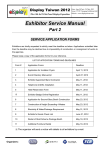Download User Manual
Transcript
Solar Family PV Grid-tied Inverter User Manual Copyright Declaration The copyright of this manual belongs to B&B Power Co., Ltd. (Here after to be referred as B&B Power). Any corporation or individual should not plagiarize, partially copy or fully copy it (including software, etc.), and no reproduction or distribution of it in any form or by any means. All rights reserved. B&B Power reserves the rights of final interpretation. This information is subject to modify without notice. Table of Contents 1 Notes.............................................................................................................................................1 1.1 Validity ...............................................................................................................................1 1.2 Target Group .......................................................................................................................1 1.3 Safety ..................................................................................................................................1 2 Introduction ..................................................................................................................................5 2.1 Overview.............................................................................................................................5 2.2 Electrical Block Diagram....................................................................................................5 2.3 Terminals of PV Inverter.....................................................................................................6 2.4 Dimension and Weight ........................................................................................................6 3 Packaging List .............................................................................................................................8 4 Technical Data.............................................................................................................................9 4.1 Input(DC).......................................................................................................................9 4.2 Output(AC) ....................................................................................................................9 4.3 Efficiency Safety and Protection.......................................................................................10 4.4 General Data .....................................................................................................................10 5 Function......................................................................................................................................12 6 Installation ..................................................................................................................................13 6.1 Safety Instructions.............................................................................................................13 6.2 Selecting the Installation location .....................................................................................13 6.3 Preparation ........................................................................................................................14 6.4 Fixed the Mounting on the Wall........................................................................................14 6.5 Fixed the Inverter on the Wall...........................................................................................16 6.6 Check Inverter Installation Status .....................................................................................17 6.7 Connector Guide ...............................................................................................................17 7 Operation....................................................................................................................................20 7.1 LED Display .....................................................................................................................20 7.2 LCD Display .....................................................................................................................21 8 Setting up Communication ......................................................................................................27 8.1 Communication Interface Type.........................................................................................27 9 Troubleshooting.........................................................................................................................30 10 Decommissioning....................................................................................................................32 10.1 Dismantling.....................................................................................................................32 10.2 Packaging ........................................................................................................................32 10.3 Storage ............................................................................................................................32 10.4 Disposal...........................................................................................................................32 11 Warranty ...................................................................................................................................33 12 Contact B&B ............................................................................................................................34 1 Notes This manual is an integral part of the inverter. Please read the product manual carefully before installation, operation or maintenance. Keep this product manual for future reference. 1.1 Validity This manual describes the assembly, installation, commissioning and maintenance of the following inverters: SF1600TL SF3600TL SF2200TL SF4200TL SF3000TL SF4600TL SF5000TL 1.2 Target Group This manual is for qualified personnel. Qualified personnel have received training and demonstrated skills and knowledge in the construction and operation of this device. Qualified personnel are trained to deal with the dangers and hazards involved in installing electric devices. 1.3 Safety 1.3.1 Appropriate Usage The Solar Family Series are the PV inverters which convert the DC current of a PV generator into AC current and feed it into the public grid. PV Module Grid-tied Figure 1 PV Grid-tied System 1 Grid 1.3.2 Important Safety Instructions Danger! Danger to life due to high voltages in the inverter! ·All work on the inverter must be carried out by qualified personnel only. ·The appliance is not to be used by children or persons with reduced physical sensory or mental capabilities, or lack of experience and knowledge, unless they have been given supervision or instruction. ·Children should be supervised to ensure that they do not play with the appliance. Caution! Danger of burn injuries due to hot enclosure parts! ·During operation, the upper lid of the enclosure and the enclosure body may become hot. ·Only touch on the lower enclosure lid is allowed during operation. Caution! Possible damage to health as a result of the effects of radiation! ·Do not stay closer to the inverter (beyond 20cm is available) for a long time. Note! Grounding the PV generator. ·B&B Power recommends PV modules have an ICE 61730 Class A rating. Please don’t connect the PV modules to GND. 2 1.3.3 Glossary of Symbols This section gives a glossary of all the symbols shown on the inverter and the type label. Symbols on the inverter Symbol Explanation Danger to life due to high voltages in the inverter! •There would be residual voltage in the inverter. The inverter requires 1 minute to discharging. • Wait for 5 minutes before you open the upper lid or the DC lid. Beware of hot surface. ·The inverter may become hot during operation. Avoid any contact to the surface during operation. Danger of high voltages ·Danger to life due to high voltages in the inverter! Risk of electric shock! ·Only authorized personnel can be allowed to set the DIP switch (SW1). Requests the user to consult the manual Indicates caution followed by important instructions Equipment grounding conductor AC voltage You can operate the interface by tapping on it ·Tapping once: The background illumination switches on. ·Tapping again: Updating information. Recovery and recycling. 3 ● Symbols on the type label Symbol Explanation CE mark. ·The inverter complies with the requirements of the applicable CE guidelines. TUV mark. ·The inverter complies with the requirements of the applicable TUV guidelines. SAA mark. ·The inverter complies with the requirements of the applicable SAA guidelines. 、 ● Important Safety Instructions When using the product, please do remember the below information to avoid the fire, lightning or other personal injury: Warning! Ensure that input DC voltage is less than Max. DC voltage. ·Over voltage may cause permanent damage to inverter or other losses, which will not be included in warranty! ·This chapter contains important safety and operating instructions. ·Read and keep this operation Guide for future reference. Warning! · Authorized service personnel must disconnect both AC and DC power from the B&B Power series inverter before attempting any maintenance or cleaning or working on any circuits connected to the B&B Power series inverter. Warning! · the photovoltaic array is exposed to light, it supplies a d.c. voltage to the inverter. 4 2 Introduction 2.1 Overview Figure 2 Stereogram 2.2 Electrical Block Diagram ● Electrical block diagram Figure 3 Electrical block diagram 5 2.3 Terminals of PV Inverter RS485 Figure 4 Terminals of PV Inverter (SF1600TL/SF2200TL/SF3000TL) RS485 Figure 5 Terminals of PV Inverter (SF3600TL/SF4200TL/SF4600TL/SF5000TL) 2.4 Dimension and Weight ● Dimension 386mm 159mm 340mm Figure6 SF1600TL/ SF2200TL/ SF3000TL 6 386mm 159mm 420mm Figure7 SF3600TL/ SF4200TL/ SF4600TL/SF5000TL ●Weight Table1 Model SF1600TL SF2200TL SF3000TL SF3600TL SF4200TL SF4600TL SF5000TL Weight [kg] 13.6 13.9 13.9 17.2 17.5 17.5 17.5 7 3 Packaging List Table2 Item Name Quantity A Solar Inverter 1 B Mounting Frame 1 C Mounting Screws 4 D Mounting Frame Screws Sleeve 4 E Mounting Screws 2 F Manual 1 The Solar Family is shipped with the following items: F Figure 8 8 4 Technical Data 4.1 Input(DC) Table3 Model Max. DC Power[W] SF1600TL SF2200TL SF3000TL SF3600TL SF4200TL SF4600TL SF5000TL 1700 2350 3150 3800 4400 4800 5200 1700 2350 3150 Max. DC power each MPP tracker 3000 [W] Max. DC 550 Voltage[V] 550 Max.Input Current of MPP 8 10 15 15/15 Tracker[A] Number of MPP Trackers / Strings 1/1 2/1 250-500 250-500 370 370 120/150 120/150 Ⅱ Ⅱ per MPP Tracker MPPT Voltage Range (at full power) [V] Nominal PV Voltage [V] Shutdown Voltage / Start Voltage [V] Overvoltage category 4.2 Output(AC) Table4 Model Max. AC Power[W] Max. AC Current [A] SF1600TL SF2200TL SF3000TL SF3600TL SF4200TL SF4600TL SF5000TL 1600 2200 3000 3600 4200 4600 5000 7.8 11 14.5 18 21 22 24 Nominal AC Voltage / Range 230/207-253 230/207-253 50/60 50/60 [V] AC Grid Frequency [Hz] 9 Power Factor (cosφ) >0.99 0.9lagging-0.9leading <3% <3% Ⅲ Ⅲ THD (at nominal power) Overvoltage Category 4.3 Efficiency Safety and Protection Table5 Model SF1600TL SF2200TL SF3000TL SF3600TL SF4200TL SF4600TL SF5000TL Max. Efficiency 97.5% 97.6% 97.6% 98.0% 98.0% 98.0% 98.0% 96.8% 96.9% 97.0% 97.3% 97.4% 97.4% 97.5% Euro-Efficiency (Nominal PV Voltage 370V) MPPT Efficiency 99.9% 99.9% Yes Yes Yes Yes Yes Yes Yes Yes Yes Yes Yes Yes Yes Yes Overvoltage / UnderVoltage Protection Shutdown Voltage / Start DC Isolation Impedance Monitoring Ground Fault Protection Grid Monitoring Ground Fault Current Monitoring DC Injection Monitoring 4.4 General Data Table6 Model SF3600TL Dimension(W/H/ Cooling Concept SF4600TL SF3600TL 386/340/155 D) [mm] Weight [kg] SF4200TL 13.6 13.9 SF4200TL SF4600TL SF5000TL 386/420/155 13.9 17.2 Convection 17.5 17.5 Convection 10 17.5 Noise (typical) [dB] <30 <30 -20℃~+60℃/derating at 45℃ -20℃~+60℃/derating at 45℃ 4% ~ 100% (condensing) 4%~ 100% (condensing) External (III) External (III) Internal (II) Operating Temperature Range [°C] Relative humidity range Pollution Degree Protective class Degree of Protection Topology Internal (II) ClassⅠ ClassⅠ IP65 IP65 Transformerless Transformerless <0.5W <0.5W Backlight,16*4 character Backlight,16*4 character RS485/ Bluetooth optional RS485/ Bluetooth optional Internal Consumption( ni ght ) [W] LCD display Communication Interfaces Standard Warranty 5/10/20 years 5/10/20 years Free/opt./opt. Free/opt./opt. 11 5 Function Operation Condition 【Waiting Mode】 When the PV string DC voltage is over 120V but not reach to 150V, the inverter enters a "Waiting mode". Under this mode, it will continue check if PV array has enough power to feedback into grid. 【Self Testing Mode】 After initialization is finished in "Waiting mode", if the PV string voltage is over 150V and the Grid voltage & frequency meets the standard, the inverter will operates in the "Checking mode". 【On-grid Mode】 Under this mode, B&B SF series inverters convert PV array’s DC into AC and feedback into grid. CAUTION! The inverter output power decrease is usual in the condition of thermal protection, but if it occurs frequently, you need to check the heat sink or consider putting the inverter in the place where have better air flow, and if output power decreases caused by electrical problem, please ask for professional supports. 【Fault Mode】 If any fault/error occurs, inverter stops delivering power until the fault/error is clear. Some fault/error will auto recover, and some may need manual restart to resolve. 12 6 Installation 6.1 Safety Instructions Do not remove the enclosure upper lid. Inverter contains no user practical parts. All wiring and electrical installation should be conducted by a qualified service personnel and must meet national requirements. Both AC and DC voltage sources are terminated inside the PV Inverter. Please disconnect these circuits before servicing. When a photovoltaic panel is exposed to light, it generates a DC voltage. When connected to this equipment, a photovoltaic panel will charge the DC link capacitors. Energy stored in this equipment’s DC link capacitors presents a risk of electric shock. Even after the unit is disconnected from the grid and photovoltaic panels, high voltages may still exist inside the PV-Inverter. Do not remove the upper lid until at least 5 minutes after disconnecting all power sources. This unit is designed to feed power to the public power grid only. Do not connect this unit to an AC source or generator. Connecting inverter to external devices could result in serious damage to your equipment. Carefully remove the unit from its packaging and inspect for external damage. If you find any imperfection, please contact with your local distributor or service center. Although designed to meet all safety requirements, some parts and surfaces of Inverter are still hot during operation. To reduce the risk of injury, DO NOT touch the heat sink at the back of the PV-Inverter or nearby surfaces while Inverter is operating. Check environment where system is installed. Check whether the installation site fall into any of the following conditions: ● The ambient temperature is beyond the range of the optional temperature limitation. ( -20°C to +60°C, -4°F to +140°F),(Power derating begins at 45°C). ● Installation altitude is higher than 2000m. ● Prone to be damaged by sea water ● Close to corrosive gas or liquid (for example, locations where chemicals are processed or the location where feed lots of poultry). ● Exposed to direct sunlight. ● Prone to be damaged in flooding or icing time ● Little air flow or high humidity. ● Exposed to steam, vapor, or water. ● Exposed to direct cool air. ● Close to the television antenna or antenna cable. 6.2 Selecting the Installation location The installation method and mounting location must be suitable for the weight and dimensions of the inverter. Select a wall or solid vertical surface which is able to support the PV Inverter. Mount on a solid surface, the mounting location must be accessible at all times. Vertical installation or tilted backwards by max. 15°. 13 The connection area must point downwards. Do not install horizontally Figure 9 6.3 Preparation Below tools are needed before installation. Figure 10 installation Tools 6.4 Fixed the Mounting on the Wall Inverter requires adequate cooling space. Allow at least 20cm space above and below the inverter. Figure 11 14 Using the mounting frame as a template, drill 3 holes as illustrated in image Figure 12 Fix the mounting frame as the figure shows. Do not make the screws too close to the wall, leaving 2-4mm exposed instead. Figure 13 15 6.5 Fixed the Inverter on the Wall Hang the inverter onto the mounting frame. Figure 14 Insert safety- lock screws into the bottom leg to fasten the inverter. Figure 15 16 6.6 Check Inverter Installation Status Check the upper straps of Inverter to ensure it fixed on to the bracket Check the secure mounting of the PV-Inverter by trying to raise it from the bottom. The PV-Inverter should remain firmly attached. Select the installation location so that the status of display can be easily viewed. Choose a strong mounting wall to prevent vibrations while inverter is operating. 6.7 Connector Guide This product has a professional IP68 DC waterproof connector. You have to wire DC by yourself. Please see figure 14 and 15 for DC connector disassembling guide. Connectors must only be connected by qualified personnel Only PV1-F cables can be used. The TÜV approval only allows the use of PV1-F cables. Do not use type H07RN-F cables. The connectors must be not disconnected while under load. For protection against electric shock, connectors must always be disconnected from the power supply during assembly. Connectors that are not plugged must be protected against humidity and contamination by a protective cap. Any kind of contamination may have adverse effect on the system and great care must be taken during assembly to ensure that everything is clean. Connectors provide IP68 protection but should not be continually exposed to water (e.g. immersed under water) and not placed directly on the top side. Connecting to PV panel (DC input): Figure 16 1. Insert the stripped conductor. Cross-sections: 2.5 to 6 mm2 Outside diameter: 5.0 to 8 mm Stripping length: 15 mm 2. Close spring with the thumb or using combination pliers. 17 Please ensure that the spring is closed. (see fig14.) 3. Push connectors together. (see fig15.) Screw cable gland tight. Screw in the nut until it reaches the O-ring and then tighten it with at least 2 Nm using a suitable tool. Finished! Connector/socket unlocking process: Figure 17 1. Insert screwdriver SZF 1 or phase tester in one of the illustrated positions. 2. Leave screwdriver inserted and remove connector from socket. Conductor reconnection to the: Figure 18 1. Screw on the cable gland. 2. Never open the interlock as shown in the figure by using the screwdriver. 3. Pull plug connectors apart. 4. Open spring with screwdriver and remove conductor. 18 Figure 19 Connecting to the grid: 1.Measure grid voltage and frequency. It should be 230VAC, 50HZ and single phase. 2.Open the breaker or fuse between inverter and utility. 3.For inverter, connect AC wires as follows: Figure 20 Below is the AC cable specification table when select the cable for installation. Table 7 Cable and Micro-breaker Requirement Model SF1600TL SF2200TL SF3000TL SF3600TL SF4200TL SF4600TL SF5000TL Cable (Cu) 2.5mm2 2.5mm2 2.5mm2 4mm2 4mm2 4mm2 4mm2 Micro-Breaker 16A 20A 20A 25A 25A 25A 32A 19 7 Operation 7.1 LED Display The panel has three LED indicators as follows: Red LED Green LED Green LED LCD Figure 21 7.1.1 DC/DC status LED (Green) Table8 Off The DC/DC Circuit is off. Blinking The DC/DC Circuit is starting. The DC/DC Circuit is working On normally 7.1.2 DC/AC status LED (Green) Table9 Off The DC/AC Circuit is off. Blinking The DC/AC Circuit is starting. The DC/AC Circuit is working On normally. 7.1.3 Fault LED (Red) Table10 Off No Error occurs 20 On The inverter is in fault status Normally, after starting up, DC/DC LED and DC/AC LED will be lighted indicating that the Inverter's feeding power status to the grid. 7.2 LCD Display The LCD display monitors the inverter status and collects statistical data for assessing system performance. Once turn on , Logo “B&B Power” will show on the LCD display, after a few seconds the index display image will appear: Figure 22 The display on the inverter can be controlled by tapping the front of LCD. To save power, the LCD display’s backlight will turn off automatically after 30 seconds. When the LCD is dark, one tap will make it become bright again. A summary diagram of the display functions is shown as the figure below, the LCD will show next page by tap. System Setting In & Out Message Power Chart Information Figure 23 Summary diagram of SF1600TL, SF2200TL, SF3000TL’s LCD System Setting Message Input Information Output Power Chart Figure 24 Summary diagram of SF3600TL, SF4200TL, SF4600TL, SF5000TL’s LCD 21 7.2.1 System Page SYSTEM Power Fault Power : xxxxx W Today : xxxxx KWH Total : xxxxx KWH Status Operation Mode Waiting Status Figure 25 Power: the present power fed into the grid; Today: Energy exported to the grid during the present day, and updated once per hour; Total: Sum of the total energy exported to the grid, and updated once per day. To ensure a safe operation of the inverter under any temperature and electrical condition, the unit will automatically derate the power to be supplied to the grid. : Indicate Power No Derating; : Indicate Power Derating. If the Power derating occurs, the detailed reason will show in “MESSAGE” page. Next to the Power status symbol, the LCD displays operation condition: Waiting Mode, Self Testing Mode, On-grid Mode, and Fault Mode. : Indicate the inverter occur some faults, and the detailed information will show in “MESSAGE” page If the inverter has no fault, the symbol will disappear. 7.2.2 Message Page MESSAGE Operation Condition Waiting I G 1. Grid Fault Power Derating reason symbol and grid standard Warning or fault info. Figure 26 The system status is identified through the MESSAGE page; the first line displays inverter operation condition: Waiting Mode, Self Testing Mode, On-grid Mode, and Fault Mode. following images are the symbol of power derating reason when inverter occurs power derating. : Indicate input voltage values are too high or too low; : Indicate the ambient temperature is particularly high; : Indicate frequency derating. 22 The After the symbol of power derating reason is Real-time working mode symbol. N PV Mppt (SF1600TL, SF2200TL, SF3000TL); I PV1 and PV2 Mppt independent (SF3600TL, SF4200TL, SF4600TL, SF5000TL); P PV1 and PV2 Mppt parallel (SF3600TL, SF4200TL, SF4600TL, SF5000TL); D DC Source In (Factory Test). The following symbol is Real-time grid standard. G Germany A Australia From the second line, the LCD displays inverter’s warning or fault information: Fault Information is listed as the following table Table11 Display Description The internal hardware that measures ground fault has measured Leakage Fault substantially high ground currents. Grid Fault Grid Voltage or Frequency out of range Boost Fault Boost(DC/DC) Power Stage fault PV Over Voltage PV panel Voltage too high Relay Fault The AC relay failed DCINJ High Output Current DC Offset too high The RCD measurement mechanism has failed during the wake-up RCD Fault test phase. Ov Temp Over temperature DC Bus High DC Bus Voltage Fault Grid Lock Failed Grid Phase Lock failed CPU Commu Failed CPU Communication Fault Aux Power Fault +12V Power fault ISO Fault Isolation Fault Inv Fault Inverter(DC/AC) Power Stage fault Boost Ov Curr Boost (DC/DC) Power Stage over current INVOvCurr Inverter(DC/AC) Power Stage over current PVPowerLow PV Power too low 7.2.3 In & Out page The inverter parameters will be displayed in this page. IN & OUT Vpv Ipv Vgrid Fgrid Iout Vbus : : : : : : xxxxx V xxxxx A xxxxx V xxxxx Hz xxxxx A xxxxx V Figure 27 SF1600TL, SF2200TL, and SF3000TL 23 INPUT Vpv1 Ipv1 Vpv2 Ipv2 xxxxx xxxxx xxxxx xxxxx : : : : V A V A Figure 28 SF3600TL, SF4200TL, SF4600TL, and SF5000TL OUTPUT Vgrid Fgrid Iout Vbus : : : : xxxxx V xxxxx Hz xxxxx A xxxxx V Figure 29 SF3600TL, SF4200TL, SF4600TL, and SF5000TL Vpv : Voltage for battery array; Ipv : Current from battery array; Vpv1 : Voltage for battery array 1; Ipv1 : Current from battery array 1; Vpv2 : Voltage for battery array 2; Ipv2 : Current from battery array 2; Vgrid : Grid Voltage; Fgrid : Grid frequency; Iout : Current exported to the grid; Vbus : DC bus voltage of the inverter; 7.2.4 Power Chart Page Figure 30 Graph of the power produced in the present day from 4 to 22 hours will be displayed in this 24 page. 7.2.5 Information Page INFORMATION SN : SwVer : SFXXXXXXXXXXX V100V100 B&B Power Co., Ltd. www.bbpower.cn Figure 31 SN : provides the production No. of the inverter. SwVer : provides the production Firmware version of the inverter; 7.2.6 Setting Page SETTING Country Lang Addr Mode Date Time : : : : : : XXX English 1 PV Mppt yy-MM-dd hh:mm:ss Figure 32 Country: The country of the Inverter can work. Mode: Work mode of the Inverter. It includes: PV Mppt, Dc In (Factory Test), IN1 & IN2 I (PV1 and PV2 Independent), IN1 & IN2 P (PV1 and PV2 Parallel); Date: the present date of the inverter; Time: the present time of the inverter. Setting language In the “SETTING” page, double tap to activate the Setting function, Language item become bright: Lang, then double tap again, enter to change the language option, tap to select the language and wait until the display become dark. But only English is available at now. Setting communication address When several inverters are connected to the same communication channel, each unit must have a different address. In the “SETTING” page, double tap to activate the Setting function, Language item become bright: Lang, then tap again, Com Address item become bright: Addr, then double tap, enter to change the Com Address option, tap to select the Com Address and wait until the display become dark. Setting working mode If B&B Solar Inverter need change working mode when it is first installed, it can be set by BB 25 SolarInv Setting Tool. 26 8 Setting up Communication 8.1 Communication Interface Type This product has a communication interface RS232, RS485 and Bluetooth (optional). Operating information such as output voltage, current, frequency, fault information, etc., can be delivered to PC or other monitoring equipment via RS485. 8.2 Communication When user want to know the information of the power station and manage the entire power system. We offer below three types of communications. RS232 Communication (One inverter) RS232 is one standard communication interface. For communication cable, one end is male connector, the other end is female connector. Grid-tied Inverter PC RS232 Max 12m Figure 33 RS232 Communication Diagram RS232 RS485 Figure 34 Communication Interface of B&B Series Inverter RS232 Pin Definition Table12 Pin 1 2 3 4 Function RXD TXD SGND VCC RS485 Communication (One inverter or several inverters) RS485 is generally for multi inverters’ communication. Up to 32 inverters could communicate at the same time, but wire length should be ≤1200m. Select high-quality network cable; peel the isolation surface, Select 8-wires (orange white, orange, green white, blue, blue white, green, brown white, brown), then follow the same order with the press pliers push into the 8-wire RJ45 crystal head. 27 Figure 35 8-line RJ45 Table13 8-line RJ45 8-line RJ45 Wire No. Function Wire Color 1 NC Orange white 2 NC Orange 3 NC Green white 4 GND Blue 5 GND Blue white 6 NC Green 7 A Brown white 8 B Brown ■RS485 bus connection method The connection between B&B Inverters uses a straight through cable. But the connection between B&B Inverter and Webbox uses a crossover cable. As shown in the following figure. Figure 36 B&B Web Box Monitoring Diagram 28 ■ Connect the system by RS485 /RS232 Adapter Grid-tied Inverter Grid-tied Inverter RS485 RS485 RS485 adapter RS232 PC Figure 37 Bluetooth Communication (optional) Bluetooth module is a hardware device can be inserted to inverter’s RS232 port. Please refer to B&B Bluetooth module Manual for more information. 29 9 Troubleshooting In most situations, the inverter requires very little maintenance. However, if Inverter fails to work perfectly, please refer to the following instructions before calling your local dealer. Should any problem arises, the LED on the front panel will be red and the LCD will display the relevant information. Please refer to the following table for a list of potential problems and solutions. Table 14 Troubleshooting list Faults Diagnosis and Solutions -Waiting for one minute, grid will go back to normal working state. -Making sure that grid voltage and frequency complies with standards. -Or, please seek for help from us Grid Fault -Off to grid. -Please check grid-connection, like wire, interface, etc. -Checking grid usability. -Or seek for help from us. -Checking the panel’s open-circuit voltage whether the value is PV Over Voltage similar or already >Max.DC voltage. -Please seek help from us when voltage ≤ Max.DC voltage. -Disconnect the PV (+), PV (-) with DC input, then reconnect them. -Check L line and N line to see whether it DCINJ High has connection faults. -Please seek for help from us when this fault happens. -Disconnect the PV (+), PV (-) with DC input, then reconnect them. Relay Fault -Please seek for help from us if it can not go back to normal state. ● Check the warning or fault messages on the information panel. Record the message if displayed for further action. ● Try the solution indicated in Table 14. ● If your inverter information panel didn’t have a Fault light, check the following list to make sure that the present state of the installation allows proper operation of the unit. — Is the inverter located in a clean, dry, ventilated place? — Have the DC input breakers been opened? — Is the size & length of cables suitable? 30 — Are the input and output connections and wiring in good condition? — Are the configurations settings correct for your particular installation? —Are the display panel and the communications cable properly connected without damage? Contact B&B Power Customer Service for further assistance. Please provide your details of installation, model & serial number of the unit to us when inquiry. 31 10 Decommissioning 10.1 Dismantling ● Disconnect the inverter from DC input and AC output. ● Remove all connection cables from the inverter. ● Remove the inverter from the bracket. 10.2 Packaging If possible, it’s better to pack the inverter with the original packing. If original packing is not available, please use similar packing which meets below requirements ● Load ability should be over 20kg. ● With handle. ● Able to fully closed. 10.3 Storage Store the inverter in a dry place where ambient temperature is always between -20 ℃ and +60 ℃. -4°F to +140°F. 10.4 Disposal Please put the wasted inverters & packing materials to a place which is convenient for relevant department to dispose and recycle. 32 11 Warranty Warranty certificate represents a five year warranty service for mentioned products since the date of purchase. Warranted Products This warranty is applicable solely to the following products: SF1600TL SF2200TL SF3000TL SF3600TL SF4200TL SF4600TL SF5000TL Limited Product Warranty (Applicable under normal application, installation, use and service conditions.) B&B warrants the above listed products to be free from defects and/or failure specified for a period not exceeding five years from the date of sale as shown in the roof of Purchase to the original purchaser. 33 12 Contact B&B If you have any questions about B&B series inverter, please call service support hotline: +86 755 8656 7100. Please keep following information to better our service for you. (Please note and advise below information to us before inquiry for better service). a. Inverter’s Model. b. Inverter’s Serial No.. c. Communication Method. d. PV Modules’ Model. B&B Power Co., Ltd. Marketing & Sales Office (Sales & Marketing Department) Add: B Block, Junxiangda Building, No.9 Zhongshan Park Rd, Nanshan District, Shenzhen, China Tel: +86 755 8656 7096 Fax: +86 755 8656 7102 Web: www.bbpower.cn E-mail: [email protected] Info & Service Office Tel:+86 755 8656 7096 Fax: +86 755 8656 7102 E-mail: [email protected] 34