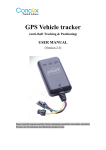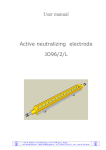Download User manual
Transcript
11. REPORT PRINTOUT. 11.1. BRIEF REPORT. To print the report press button The type of brief report can be set in 4.10 parameter: - actual measurements (current recorder measurements) - from the delivery (from the last delivery, from loading to unloading) - from the last hour - from current day DR-101 TEMPERATURE RECORDER 11.2. FULL REPORT. To start the printout press button. To stop the printout at any moment press button again. In this mode, the recorder prints all data from the memory from the newest measurements to the oldest. By means of this function you can print data from any period of time, from the beginning of the printout stopping data printing at any moment. The report includes sensors description and user data. 11.3. REPORT FROM GIVEN PERIOD OF TIME. In this mode, recorder prints data from the specified period of time. Press button to enter the 1.1 Print from... 1.Print from.. menu and select “Print from...” 01/03/2006 00:00 with button. 1.2 Print to... 31/03/2006 23:59 Press button and enter the end of printing with navigation buttons and confirm with Press and confirm the beginning of the printing with navigation button and confirm with Recorder prints the report ended up with header and exits from the configuration menu. Printing.... 12. PRINTOUT DESCRIPTION. DR-101 v.1 Serial No.: 201105001 .......................................................................... termoplus Slawek Banka Vehicle No.: RST 25FJ NR001 .......................................................................... D1 = door T1 = front of the D2 = defrosting trailer Model and serial number User data Registration number .......................................................................... Recorder has a “delivery” function, which allows you to record the beginning and the ending of the drive on the report (loading and unloading). Date: Time: 01-05-2011 12:00 12:15 12:30 Loading : 12:32 12:45 13:00 13:01 13:15 13:28 13:30 13:45 Unloading: 13:50 14:00 14:02 14:15 01-05-2011 14:30 T1: 24.1 24.2 24.3 24.4 25.1 25.2 26.1 26.2 16.7 10.5 8.5 9.8 10.5 EE 10.5 8.8 D1: D2: Signature: ........................................................................ Temperature alarm Registered events: e.g. Door opening Sensor error Signature USER MANUAL / WARRANTY Version 2.0 1. TECHNICAL CHARACTERISTICS. Recorder DR-101 is designed to temperature measurement and recording from one temperature sensor and events from two digital inputs (door opening, aggregate operation, defrosting cycles). The curret value of the temperature and emergency states are displayed on back-lit, alphanumeric display. Measurement data is stored in non-volatile recorder memory. The frequency of data memorizing can be set in 1...999minutes range. The memory has capacity of 32 000 measurements (lasts for about YEAR at a frequency of memorizing every 15 minutes). When memory is full, the reocrder continues operating and the oldest measurements are replaced by the newest. The stored data can be deleted and the access to the mnu can be password protected. The recorder is equipped with a thermal printer that enables current of memory data printout from given period of time. User data, vehicle and sensors description, course of temperature in time, events from digital inputs, temperature emergency states, loading and unloading time and place for signature are printed on every report. The report allows to check the whole history of transport by the final consignee. The user can set minimum and maximum temperature, which when exceeded will be signalled on the display, by the beeper and by active states of the relay. Operation of the device is very simple and intuitive, all messages and communicates are displayed in English. One temperature sensor with 5m wire is included. Recorder has a “delivery” function, which enables the users and the customers to identify the beginning and the ending of the drive on the printed report. Device is designed to control the transport and it is powered by vehicle electrical installation 12...24V or stationery version with 230V mains power. There are also available door opening sensors, external sounders and device calibration certificate. 10.4 PARAMETERS DESCRIPTION: A. Inputs configuration Parameter 3.1 determines the status of temperature sensor operation. 3.3 Calibr. T1 0.0°C When the temperature deviates from the actual value, you can calibrate the temperature sensor. 3.3 parameter value is added to the measured value. 3.4 Input D1: off on - NO on - NC Thermograph is equipped with 2 digital inputs and events recording (door opening, aggregate operation, defrosting cycles) and loading and unloading time. The type of each input is defined by 3.4 and 3.6. parameters. “LOADING” and “UNLOADING” commands are triggered by shorting signal fed to the digital input D1. Connect the circuit with shorting element to 4-5 contacts, e.g. With common bell button. Shorting the circuit of 4-5 contacts, commands will be triggered and saved in the memory. Commands are indicated on the display: 3.6 Input D2: off on - NO on - NC “delivery” function T1=20.1°C T1=20.1°C T1=20.1°C T1=20.1°C 2. SPECIFICATIONS Inputs: Temperature sensor: NTC 5k by 25°C 2 digital inputs (normally opened or closed) Measuring range: NTC: -40...+120°C (-40...+80°C - wall sensor) Accuracy: NTC in: -40...+80°C range: ±0,5°C, ±1°C in other range Memory buffer 32 000 measurements, non-volatile memory Data memorizing frequency: 1...999 minutes Display resolution: 0,1°C in whole range Display: Liquid crystal with backlight, 2 x 16 characters Printer: Thermal, printing speed 30mm/s, heat-sensitive paper 57,5mm ±0,5mm width, roll diameter 35mm Degree and protection class: IP65 / II Power supply: 12...24V=/~±20%, for stationary version: 85...265V~ Power consumption: When recording 50mA, when printing - to 3A Operation and storage conditions: operation: -30...50°C; storage: -40...60°C 3.5 Input description D1: - Loading 10:15 Delivery- 3.7 Input description D2: T1=20.1°C °C T1=20.1 10:15 Unloading - Unloading Delivery 3.5 and 3.7. Parameters enable to enter descriptions of digital inputs (e.g. “Doors” - 16 characters maximally). B. Operation parameters. 4.1 Language: Polish English German You can select language in 4.1 parameter. 4.2 Date, time: 19/12/2006 22:34 You can set current date and time in 4.2 parameter. 4.3 Sampling period 15 min This parameter enables to set sampling time in 1...999 minutes range (frequency of data memorizing to the recorder memory) 4.8 Backlight on off “ON” - display backlit all time “OFF” - display backlit when using, 20 sec after last touch goes out 4.4 User data L1: 4.6 User data L3: 4.5 User data L2: 4.7 Registration number In the report header you can enter user data or brief description consisted of three lines (parameters 4.4, 4.5, 4.6, maximally 32 characters) and the recorder identification number and/or vehicle registration number (parameter 4.7., 16 characters maximally). D. Alarmy 2.1 Alarm function: on off D2 Digital inputs (closed/opened) User can activate an alarm function (parameter 2.1) and program MIN and MAX temperature (parameters 2.2, 2.3) which, when exceeded will be indicted on the display, e.g. T1=50.0°C T1=50.0°C 20:15 T1 MAX By beeper and relay active state. Beeper can be muted by any button. Emergency states will be saved in recorder memory and marked on the printout. D1 2 10:15 Loading 3.2 Sensor T1 desription C. User data. 3. WIRING DIAGRAM. Temperature sensor 3.2. Parameter enables to enter the description of the temperature sensor (e.g. Cold store, rare/front of semi-trailer, etc. - 16 characters maximally). 3.1 Sensor T1: on off Power supply 2.4 Alarm delay 0 min Parameter 2.6 enables defining an alarm signalling delay (alarm signalling occurs after the daley time). Alarm 6 10. RECORDER CONFIGURATION. 4. MOUNTING. Recorder. After mounting the recorder and all measuring sensors, connect the power supply and configure the device. 10.1. MENU HANDLER. - starts menu and parameters edition and accepts changes - changes the parameters values and passes between them - backs up one level higher in the menu nad exits from the configuration menu, it is also used to go back to the previous character edition Recorder DR-101 10.2. MENU DIAGRAM. Aggregate relay When choosing an assembly location you have to remember that the casing of the recorder is non resistant to difficult environment conditions. Therefore, it should be mounted in the vehicle trailer. You have to remember to tighten the cover of the electrical connectors and wires glands firmly and to close the casing doors properly. Before mounting you should mark places for holes accroding to dimensions (see: Pic.2) or try on the recorder. Then drill holes with a diameter of 5 mm and tighten with screws or drill holes with a diameter of 4 mm and tighten screws with a diameter of 4,5 mm. Wires should be led through waterproof glands separately. Try on use existing raceways for wires assembly. If it is essential to use separate raceways, you should use selfadhesive ones and where the holes are drilled you have to seal them with an appropriate substance. Temperature sensor 1.2 Print to... 30-05-2011 23:59 Printing.... Report printout from a period of time and exit from configuration menu 3.Inputs. 2.1 Alarm function: On Off 3.1 Sensor T1: On Off 2.2 Minimum 1.3 T1 MIN: T1: -50°C -40°C 3.2 Sensor description T1 Temperature sensor 1 2.3 T1 MAX: 120°C 3.3 Calibration T1 0.0°C 2.4 Alarm delay 3 min 3.4 Input D1: Off On- NO On- NC 3.5 Input description D1: Defrosting 3.6 Input D2: Off On - NO On- NC Delivery function 3.7 Input description D2: Delivery 10.3. MEMORY CLEARING. Attention! After running this function, all data will be IRRECOVERABLE! To delete the data, enter 4.13 parameter, set “YES” and confirm with button. Memory clearing process is signalled by command on the display: Data deletion .. 4.Configuration. 4.1 Language : Polish English German Door opening sensor Pic.1 The example of the recording system in the truck. 4.2 Date,time : 01-05-2011 22:34 125 4.3 Sampling time. 15 min 4.4 User data L1: 4.5 User data L2: 4.6 User data L3: 4.7 Registration number 149 4.8 Backlight On Off Pic.2 Recorder casing dimensions. 4.9 Signalling Sound on Sound off 46 Temperature sensors. Recorder is equipped with one temperature sensor (wired or casing). Temperature sensor should be mounted in a cold chamber in a safe place, not exposed where is a proper air circulation. The source of indoor lighting should not be closer than 50 cm from the sensors. The recommended location of the sensors is on the wall 30 cm from the ceiling, properly 1/3 or 2/3 of the chamber length from the outlet of the evaporator. Wired sensor (Pic.3) is mounted in a vertical position with an ending upwards, directly on the wall inside the chamber by means of clamps and fixing chucks. Casing sensor (Pic.4) is mounted on the wall using screws or bolts. It should be installed in a vertical position with an ending upwards. Try on the sensor and mark places for holes before mounting.Drill the holes with a diameter of 4 mm.Supply conduct should be connected to stirrup bolts and led through waterproof gland. Sensors does not require maintaining wiring polarity. To extend the sensors use standard OMY wires with a section not less than 0,75mm2. Maximum wire length should not exceed 100 meters depending on quality and section of used wire. 4.10 Brief printout Actual measurements From delivery From the last hour From today 4.11 Factory settings Do not restore Data restore 4.12 Data delete ? No Yes 50 4.13 Password : 000 Ip67 protection class Pic.3. Casing sensor dimensions. 5 Remember to make sure that all drilled holes are sealed by aprropriate silicon sealant. . 33 1.1 Print from... 01-05-2011 00:00 2.Alarms. 183 1.Print from selected day 5 or 10m 20 Rys.4 Wymiary czujnika naściennego. Pic.4. Wiring sensor dimensions. 3 Digital sensors. 6. FRONT PANEL. Thermograph is equipped with 2 digital inputs: - D1 for events recording (door opening, defrosting cycles, aggregate operation etc.). - D2 for loading and unloading time recording The type of each event sensor is defined by 3.4 and 3.6 parameters (normally closed/ normally opened). When connecting contacts signalling the aggregate operation or defrosting cycles to digital input, you have to be particularly careful so that no signalling circuit is not a live both in active or inactive state. Otherwise, the recorder will breakdown. Signalling relies on short-circuiting or opening the circuit of digital input only, rather than the transfer of charge! Each closing and opening the circuit is recorded in the recorder memory. The sensors do not require wiring polarity. Power supply. SEL Recorder is powered from the vehicle electrical installation 12V and 24V. You can connect the recorder directly from the battery, fuse lath or aggregate. You should protect the power source with 5A fuse. Power supply is connected to 11 (-) and 12 (+) terminals. Maximum power consumption (when printing) is 50W. Stationery version is powered by mains with 110V~ or 230V~ 50/60Hz voltage. LF Display Thermal printer The value of supply voltage is marked on the vehicle rating plate. It is prohibited to operate with electric cables when the unit is energized!! Confirming button, it is also used to run the configuration menu ON/OFF (hold for 5 seconds) and changes cancelling button 5. SAMPLE OF THE RECORDER WIRING DIAGRAM. Brief report printing button Full report printing button Door sensor e.g. Reed relay “Delivery” function button Flap opening in order to install a new roll of paper Back-lit button for printer operating status signalling A B A Printer feeding back-lit button, it is also used for pulling out the paper B 7. PAPER INSTALLATION. Alarm Put an included roll of thermal paper in the printer. The thermal paper used for printing is standard and available in every stationery point of sale.It is recommended to use rolls of a width of 57mm and diameter of 35mm. DR101 How to install the paper: 1. Press the flap dropout button on the front panel. 2. Put the roll of paper in the printer chamber 3. Pull out about 3 cm of paper outside the printer flap 4. Close the flap controlling that the paper came out correctly 5. If it is necessary pull out the paper using “LF” button (red button/ SEL diode must be turned off so that “LF” button be active). Red White Digital inputs (opened/closed) Fuse 5A Access to the configuration menu. Setting: 000 - password off 211 - emergency password Temperature sensors External alarm indicator 8. PASSWORD. Accumulator 9. FACTORY SETTINGS RESTORE. To restore parameters to the factory settings, set “data restore” and confirm with Restoring process is signalled by command on the display: 4 Data restoring.. 5