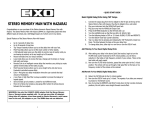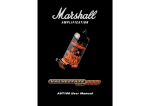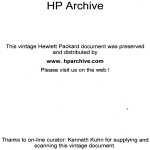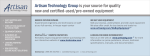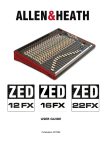Download DEF-220P User`s Manual.cdr
Transcript
User ' s Manual DEF-220P Effects Processor Unit 482mm 19" DIGITAL USB DEF-220P TABLE OF CONTENTS 1.INTRODUCTION........................................................................................2-3 1.1 Before you get started .............................................................................2 1.1.1 Initial operation ...................................................................................2 2. DEF-220P - CONTROLS AND CONNECTIONS ...........................................4-6 2.1 Front panel ..........................................................................................4-5 2.2 Rear panel ..............................................................................................6 3. DEF-220P- THE EFFECTS.........................................................................7-8 3.1 CLASSIC REVERBS ................................................................................7 3.2 PARTICULAR REVERBS .........................................................................7 3.3 DELAYS .................................................................................................7 3.4 MODULATIONS ...................................................................................7-8 3.5 COMBINED EFFECTS ...........................................................................8 3.6 PITCH SHIFTER .....................................................................................8 4. DEF-220P-EF FECTS' EDI TABLE PARAMETERS .....................................9-19 4.1REVERBS .....................................................................................9-11 4.2 DELAYS ...........................................................................................11-12 4.3 MODULATIONS ................................................................................13-16 4.4 COMBINED EFFECTS ......................................................................16-18 4.5 PITCH SHIFTER ....................................................................................18 4.6 STORE/RECALL PRESETS....................................................................19 5. APPENDIX 1 List of Effects and Editable Parameters................................20-23 6. APPENDIX 2 MIDI CHART....................................................................24-50 7. DEF-220P- SPECIFICATIONS ....................................................................51 1 1. INTRODUCTION Thank you for purchasing the DEF-220P. With the DEF-220P you have purchased an easy-touse effects unit, which you will surely come to appreciate for its sound enhancement capabilities. With the DEF-220P you get 16 classic effects in 24-bit quality, including reverb, delay, chorus,flanger,phaser,rotary speaker,pitch shifter and other combined-effects. 1.1 Before you get started 1.1.1 Initial operation Be sure that there is enough space around the unit for cooling.To avoid overheating, do not place the DEF-220P on top of power amps or near radiators, etc. To power the DEF-220P, use only the power supply unit that is delivered with your equipment. Please ensure that the unit is installed and operated only by people qualified to do so.During installation and operation the user must have sufficient electrical contact to earth. Electrostatic discharge may affect the operation of the unit. Malfunction may occur due to static discharge at the inputs/outputs of the DEF-220P. In this case, switch off the unit temporarily. After turned ON the Unit, before start using the front panel control, make sure the“TME ON”and“ON”leds stop blinking, informing that the Unit's set up process is ended. 2 DEF-220P Professional 24-Bit Stereo FX Processor * Professional Stereo effects processor for studio and stage. * 16 classic Effects in 24-bit/48 kHz resolution including reverb, delay,chorus,flanger, phaser, rotary speaker, pitch shifter and combined-effects. * Effects selection and full parameters editing by powerful LCD interface and Pc Remote Control Sw via USB or MIDI port. * Dedicated Independent Direct/Effect Mix and Input/Output Level controls for Effects level adjustment. * Additional footswitch connectors for Effects on/off and Tap Delay control. * Selectable mono or Stereo Input. * Selectable Line or Microphone Input Levels. * Balanced XLR or Unbalance Jack Input/Outputs. 3 2. CONTROLS AND CONNECTIONS 2.1 Front panel Fig. 2.1: Front panel controls of the DEF-220P (1)INPUT LEVEL POTENTIOMETER: use the INPUT LEVEL POTENTIOMETER to adjust the Unit's input signal level. Please be sure to set a level that is sufficiently high but does not overload the unit. (2)MIX DIRECT POTENTIOMETER: use the MIX DIRECT POTENTIOMETER to set the percentage of DIRECT (Original) signal on the Unit's Output. (3)MIX EFFECT POTENTIOMETER: use the MIX EFFECT POTENTIOMETER to set the Percentage of EFFECTED (Processed) signal on the Unit's Output. Turning the MIX DIRECT POTENTIOMETER fully on the left and the MIX EFFECT POTENTIOMETER fully on the right will bring the Unit to have on the Output ONLY the EFFECTED signal. This condition can be useful when the Unit is used in Send/Return configuration with a Mixer. (4)OUTPUT LEVEL POTENTIOMETER: use the OUTPUT LEVEL control to adjust the Unit's output level. (5)PAR VALUE ENCODER: use the PAR VALUE ENCODER to adjust the edited parameter on the current editing page during the Editing of the Effects. The PAR VALUE ENCODER can be also used to select the MIDI Channel when used the unit connected to a remote MIDI controller, or USB, when the unit is connected to a PC for being controlled by the Pc sw. To Select the MIDI or the USB interface need to enter the MIDI/USB selection page,pressing the FX LOAD/PAR/TAP Button for at least 3 seconds. To exit the MIDI/USB editing page, need to press again the FX LOAD/PAR/TAP Button for at least 3 seconds. The MIDI/USB selection page cannot ne accessed when the FX LOAD/PAR/TAP BUTTON is used with TAP function in Tap Mode with the TAP DELAY effect [see TAP DELAY], need to exit that mode for using the button for entering the MIDI/USB selection page. (6)FX SELECT ENCODER: once finished the Start Up phase after turned on the Unit, use the FX SELECT ENCODER to select one of the 16 effect available (see below the effects list). Once Selected the Effect, if different from the current one, the name of the new effect will appear flashing until will be not confirmed the selection pressing the FX LOAD/PAR/TAP button. (7) FX LOAD/PAR/TAP BUTTON: this is a multi-function button. a. When the DEF-220P is in operative conditions and a new Effects has been chosen and selected using the FX SELECT ENCODER, pressing the FX LOAD/PAR/TAP button, the new selected effect will take place becoming the current running one. b. if pressed for at least 3 seconds, the FX LOAD/PAR/TAP button is allowing to enter the page forthe MIDI/USB communication selection. Once within the MIDI/USB selection page, pressing again the FX LOAD/PAR/TAP button, the MIDI/USB selection page will be left and the unit will go back to its operative status. 4 c. the FX LOAD/PAR/TAP button once pressed in normal conditions, allows to enter and “scroll”the several Parameters' pages during the Effect editing. d. with particular effects. The FX LOAD/PAR.TAP button is used as “extra”control for a particular parameter of the effect. Particularly: TAP DELAY effect: Hitting the button at least 4 times with fixed time intervals eventually corresponding to a “desired tempo”, will force the “DELAY (TAP)”effect to set the Delay Time accordingly with the “tapped”tempo. The TAP LED on top of the TAP button starts flashing with time intervals corresponding to the tapped tempo. See later about how to select the TAP DELAY tempo to be controlled by the FX LOAD/PAR/TAP button . ROTARY effect: the FX LOAD/PAR/TAP button can here be used for switching between“Slow”and“fast”speed of Rotating Speaker emulation. (8)BYPASS/ENTER BUTTON: Hit the button to “Bypass”the effects muting them on the outputs. The BYPASS LED on top of the Bypass button will light ON when “Bypass” the effects and on the extreme right of the upper row of the LCD will be displayed'OFF”.(will be displayed “ON”when the effect is not bypassed). BYPASS/ENTER button is also used with extra function for the “Start”and“Stop”of the Rotating Speaker emulation when selected the ROTARY effect. (9)CLIP LED: the CLIP LED is indicating the occurrence of an analog overload at the Unit's Input/output or/and of a digital overflow at the DSP side (Processing overflow). When the CLIP LED will start flashing, please reduce the Input or output Level through the Input or Level Potentiometer. (10)2X24 LCD SCREEN: wide screen used for Unit management and effects editing. (11) PWR LED: the PWR LED when lighted is indicating that the unit is ON. Switch ON Push Button is located on the front panel of the DEF-220P [Please note: when the DEF-220P is turned on, is taking some time for executing a “startup”procedure, necessary for setting the all parameters used by the several effects and for the initialization of memories and controls. For this reason, during the start-up procedure, the Unit cannot respond to the front panel controls, therefore these will be available for the use ONLY after the end of the start-up procedure. During the start up phase the LCD is showing the Unit's model name and then the Sw version of the firmware. After it, the currently running effect will be displayed. When the name of the current effect will appear on the LCD, the starting up phase is finished and the unit's controlarefullyoperative.] [Merely switching the unit off does not mean that it is fully disconnected from the mains. To disconnect the unit from the mains, pull out the mains connector. Please make sure before installation that the mains connector has not been damaged. If you do not use the unit for an extended period of time, please disconnect it at the mains] 5 2.2 Rear panel Fig. 2.2: Rear panel connectors of the DEF-220P (1) INPUTS: the DEF-220P is equipped with 2 types of Inputs connectors: XLR female connectors are allowing to connect to the Unit BALANCED input signals. Unbalanced Input signal can access the Unit through Mono 1/4”Jack connectors. A“STEREO/MONO”switch is available so to transform the Stereo Inputs Unit in Mono Input Unit, where the Mono Input is the LEFT IN; the Mono Mode, when selected, is routing the LEFT IN signal to both In put channels going to the DPS processor. A“MIC LINE”switch is available, allowing to change the Input section sensitivity in order to make the Unit accessible with Line or Microphone Level Signals. When selected “LINE”, the Unit can be connected to common Line sound sources, instead, when selected “MIC”, the Unit can be directly accessed by Microphones (2) OUTPUTS: the DEF-220P is equipped with 2 types of Output connectors: XLR male connectors are providing BALANCED output signals. Unbalanced output signal are instead available on Mono 1/4”Jack connectors. (3) FOOT SWITCH: the DEF-220P has to 1/4”Jack Inputs for the Foot Control of the TAP function, operative when selected the Delay/Tap effect, or the Speed Selection when selected the Rotary effect, and .the Effects BYPASS or ROTARY Stop/Go when selected the ROTARY Effect. The Foot Switch to be used has to be a NORMALLY OPEN one. (4) MIDI INPUT/OUTPUT connectors: these connector are allowing to connect the DEF-220P to an external MIDI controller or Pc Sequencer. (5) USB connector: this connector is allowing to connect the DEF-220P to an external PC via USB port, for controlling the Unit's effects editing and general functions through the available Remote Control Pc Sw coming with the unit itself. (6) MAIN POWER : the Unit is a 230V/50Hz power supply one, powered with a standard IEC C13 cable. The DEF220P is also protected by power overloads by a 250ma T-Type fuse. 6 3.THE EFFECTS The DEF-220P comes with 16 classic Effects. All of them perform a pure Stereo or pseudo-Stereo output. [Table 6.1 contains a list of the effects parameters which can be edited as well as a description of the FX LOAD/PAR/TAP and BYPASS/ENTER buttons’functions related to theeffects parameters extra control]. 3.1 CLASSIC REVERBS The Classic REVERB effect reproduce the characteristics of natural spaces and a classic artificial reverb as the plate. * HALL simulates the reverberation that you can hear in big Hall. This effect is characterized by a long reverb and a considerable amount of Pre-Delay. Good for solo instruments and vocals. * ROOM simulates the reverberation in a mid-size Room. The effect can be used for natural instruments such as piano. * PLATE simulates the sound of a reverb plate as used in the past in studio as reverb unit. This effect is a sort of modulated reverb and is particularly suited for drums and vocals. 3.2 PARTICULAR REVERBS The Particular REVERB comprises not natural reverb algorithms. * VOCAL REV simulates the reverberation that you can hear in big Hall, but with the addition of small echoes suitable for better characterizing the voice. * GATED REV simulates the reverb type cut off by a gate. This effect was typically used with snare or kick drums. 3.3 DELAYS The DELAY effect is provided in 2 different shapes, dedicate one expressly to the Vocal use and the other one to the classic Delay use. * VOCAL ECHO produces different echoes on the 2 output channels, with not equal delay times, so to simulate “casual”echoes spreading the and sustaining the voice differently on the 2 output channels. The effects is similar to a reverb, where the voice body is maintained dense and well defined. * DELAY produces several echoes of the input signal, reducing their amplitude and add the result to the original signal. The FX LOAD/PAR/TAP button can be used to set the delay Delay Time and the Led on topof the FX LOAD/PAR/TAP button will blink with the same interval of time used for tapping the FX LOAD/PAR/TAP button, matching the set tapped Delay time. 3.4 MODULATIONS The MODULATION effects set offers the most classic modulation used for “moving”sound shifting up and down harmonics components. * CHORUS gives a signal more body and width, moving it in frequency, creating a nice "moving sound”making the sound itself richer. 7 *FLANGER it is a sort of "extension"of the Chorus, adding to this one a"retro"touch,making the “sound movement”more perceivable than with the chorus, and adding a more metallic/bright color. * PHASER is an effect adding a “phase shifted”copy of the input signal , to the input signal itself. PHASER is a traditional guitar, electric piano and keyboard effect. * TREMOLO is an effect modulating the input signal amplitude, changing so its “volume”increasing and decreasing it cyclically. TREMOLO is particularly suitable for electric pianos orelectric organs. * ROTARY simulates the rotating movements of a Leslie loudspeaker system. The fast rotation produces a characteristic shifting of frequencies. Traditionally, this is an effect for electronic organ. With the ROTARY effect, the BYPASS/ENTER button is used for the Stop and GO function of the Rotary, emulating the start and stop of the loudspeakers. The FX LOAD/PAR/TAP is used for toggling the Rotary Speakers' speed. 3.5 COMBINED EFFECTS The combined effects are 3 effects combining Reverb, Modulation and Delay in different shapes. The combined effects are set in parallel configuration. * CHR/FLG+REVERB is a combination of the CHORUS/FLANGER and ROOM effects. * DELAY+REVERB is a combination of the DELAY and HAL L effects. * CHR/FLG+DELAY is a combination of the CHORUS/FLANGER and Delay effects. 3.6 PITCHSHIFTER * PITCH SHIFT adds another signal to the original signal, below or above the original pitch. 8 4. EFFECTS' EDITABLE PARAMETERS The all 16 effects of the DEF-220P are fully editable in their parameters. Once selected the desired effect through the FX/SELECT encoder and confirmed it, making it the current one, pressing the FX LOAD/PAR/TAP, it is possible to enter the several parameter pages scrolling between them again pressing the FX LOAD/PAR/TAP button. At any pressure of the FX LOAD/PAR/TAP button, the current parameter page will leave the place to the next one, and this cyclically. When scrolled the all pages, the first one will take place again. Each effect's parameter has its own page and when inside the page, the parameter's value can be adjusted using the PAR VALUE ENCODER. After almost 8 Seconds from the last parameter's valued adjustment, the LCD will automatically leave the editing pages going back to display the effect's name and the currently loaded preset. To enter a new editing session, need to press again the FX LOAD/PAR/TAP button. [Table 6.1 contains a list of the effects parameters which can be edited as well as a description of the FX LOAD/PAR/TAP and BYPASS/ENTER buttons' functions related to the effects parameters extra control]. 4.1 REVERBS EDITABLE PARAMETERS HALL, ROOM, PLATE and VOCAL effect: here we have 22 editable parameter and the Load/Store functions for creating and recalling up to 8 presets. The Hall, Room, Plate and Vocal's editable parameters are the following. Decay: it is the reverb duration until the tail is damped. PreDly Rev: t ime delay before the reverb starts acting. Density: amount of early reflection on the reverb “body”. H-Damp Freq: filter introducing an attenuation on the high frequencies above the selected one; this filter is inserted in the reverb main loop ans is attenuating as more as the reverb tail is lasting. L-Damp Freq: filter introducing an attenuation on the low frequencies below the selected one; this filter is inserted in the reverb main loop ans is attenuating as more as the reverb tail is lasting. Low-Pass F: filter attenuating the high frequencies above the selected one, on the reverb output. PEQ1 Gain: +-15dB Gain/Attenuation of the first of 3 available bell filters on the reveb input signal. PEQ1 Freq: Center Frequency of the first of 3 available bell filters on the reveb input signal. PEQ1 Q: Q adjustment, allowing to size the width of the first of 3 available bell filters on the reveb input signal. E.Ref Vol: adjustable level of the early reflections section output on the reverb main output signal. PreDly E.Ref: time delay before the early reflections starts acting. F.Ref Vol: adjustable level of the fast reflections section output on the reverb main output signal; the fast reflections represent the reflectionscoming from obstacles, as walls, in a far positions respect the ones creating the early reflections, and the characteristic of the fast reflectionsis to be less defined than the early reflections. 9 PreDly F.Ref: time delay before the fast reflections starts acting. Reverb Vol: adjustable level of the reverb's internal delay loop on the reverb main output signal. High-Pass F: filter attenuating the Low frequencies below the selected one, on the reverb output. PEQ2 Gain: +-15dB Gain/Attenuation of the second of 3 available bell filters on the reveb input signal. PEQ2 Freq: Center Frequency of the second of 3 available bell filters on the reveb input signal. PEQ2 Q: Q adjustment, allowing to size the width of the second of 3 available bell filters on the reveb input signal. PEQ3 Gain: +-15dB Gain/Attenuation of the third of 3 available bell filters on the reveb input signal. PEQ3 Freq: Center Frequency of the third of 3 available bell filters on the reveb input signal. PEQ3 Q: Q adjustment, allowing to size the width of the third of 3 available bell filters on the reveb input signal. Pseudo St: percentage of delay between Left and Right reverb output channels, used for giving to the Mono reverb a stereo feeling.ons, and the characteristic of the fast reflectionsis to be less defined than the early reflections. GATED REV effect: here we have 25 editable parameter and the Load/Store functions for creating and recalling up to 8 presets. Time: it is the lasting time of the gated reverb before to be muted. PreDly Rev: t ime delay before the gated reverb starts acting. Density: amount of early reflection on the gated reverb “body”. H-Damp Freq: filter introducing an attenuation on the high frequencies above the selected one; this filter is inserted in the gated reverb main loop ans is attenuating as more as the gated reverb tail is lasting. L-Damp Freq: filter introducing an attenuation on the low frequencies below the selected one; t h i s filter is inserted in the gated reverb main loop ans is attenuating as more as the gated reverb tail is lasting. Low-Pass F: filter attenuating the high frequencies above the selected one, on the gated reverb output. PEQ1 Gain: +-15dB Gain/Attenuation of the first of 3 available bell filters on the reveb input signal. PEQ1 Freq: Center Frequency of the first of 3 available bell fi l t ers on the reveb input signal. PEQ1 Q: Q adjustment, allowing to size the width of the first of 3 available bell filters on the reveb input signal. E.Ref Vol: adjustable level of the early reflections section output on the gated reverb main output signal. PreDly E.Ref: time delay before the early reflections starts acting. F.Ref Vol: adjustable level of the fast reflections section output on the gated reverb main output signal; the fast reflections represent the reflections coming from obstacles, as walls, in a far positions respect the ones creating the early reflections, and the characteristic of the fast reflections is to be less defined than the early reflections. PreDly F.Ref: time delay before the fast reflections starts acting. Reverb Vol: adjustable level of the gated reverb's internal delay loop on the gated reverb main output signal. High-Pass F: filter attenuating the Low frequencies below the selected one, on the gated reverb output. 10 PEQ2 Gain: +-15dB Gain/Attenuation of the second of 3 available bell filters on the reveb input signal PEQ2 Freq: Center Frequency of the second of 3 available bell filters on the reveb input signal PEQ2 Q: Q adjustment, allowing to size the width of the second of 3 available bell filters on the reveb input signal PEQ3 Gain: +-15dB Gain/Attenuation of the third of 3 available bell filters on the reveb input signal PEQ3 Freq: Center Frequency of the third of 3 available bell filters on the reveb input signal PEQ3 Q: Q adjustment, allowing to size the width of the third of 3 available bell filters on the reveb input signal Pseudo St: percentage of delay between Left and Right gated reverb output channels, used for giving to the Mono gated reverb a stereo feeling. Threshold: gate reveb threshold, it is the threshold above the one the input signal level is activating the gated reverb which duration, once activated is depending from the “time” parameter. Release: it is the time necessary to the gated reverb to pass from the active status to the muted once passed the selected “time”; the fading out of the signal, with signal amplitude decrease, will take the time set by the “release” parameter Attack: it is the time necessary to the gated reverb to pass from the not active status to the active one once the input signal level got above the “threshold” value; the fading in of the signal, with signal amplitude increase, will take the time set by the “attack” parameter 4.2 DELAYS VOCAL ECHO effect: here we have 15 editable parameter and the Load/Store functions for creating and recalling up to 8 presets. Displacement: relative delay between the several delays of the original signal. Delay: distance in time between 2 repetition of the original group of delayed signal s. Feedback: number of repetitions of the delayed signal. High-Pass F: filter attenuating the Low frequencies below the selected one, on the vocal delay output. Low-Pass F: filter attenuating the high frequencies above the selected one, on the vocal delay output. PEQ1 Gain: +-15dB Gain/Attenuation of the first of 3 available bell filters on the vocal delay input signal. PEQ1 Freq: Center Frequency of the first of 3 available bell fi l t ers on the vocal delay input signal PEQ1 Q: Q adjustment, allowing to size the width of the first of 3 available bell filters on the vocal delay input signal. PEQ2 Gain: +-15dB Gain/Attenuation of the second of 3 available bell filters on the vocal delay input signal. PEQ2 Freq: Center Frequency of the second of 3 available bell filters on the vocal delay input signal. PEQ2 Q: Q adjustment, allowing to size the width of the second of 3 available bell filters on the vocal delay input signal. PEQ3 Gain: +-15dB Gain/Attenuation of the third of 3 available bell filters on the vocal delay input signal. 11 PEQ3 Freq: Center Frequency of the third of 3 available bell filters on the vocal delay input signal. PEQ3 Q: Q adjustment, allowing to size the width of the third of 3 available bell filters on the vocal delay input signal. Out Level: level of the Vocal Echo output. TAP DELAY ef fect : here we have 15 editable parameter and the Load/Store functions for creating and recalling up to 8 presets. Delay: distance in time between 2 repetition of the original delayed signals. When within the Delay parameter page, maintaining pressed for at least 3 seconds the FX LOAD/PAR/TAP button, the “Tap Mode”will be entered. The display will change the parameter definition in “Delay [TM]”, where TM is for “Tap Mode”. In this Mode. It is possible to set the delay time using the FX LOAD/PAR/TAP button: Hitting the button at least 4 times with fixed time intervals eventually corresponding to a “desired tempo”, will force the “DELAY (TAP)”effect to set the Delay Time accordingly with the “tapped”tempo. The Led on top of the FX LOAD/PAR/TAP BUTTON starts flashing with time intervals corresponding to the tapped tempo. To exit the TAP MODE so to enter the delay time using the PAR VALUE ENCODER, it is enough to maintain pressed again the FX LOAD/PAR/TAP button for at least 3 seconds. When in Tap Mode, it is not possible to pass to a new effects rotating the FX SELECT, need first to exit the Tap Mode. Feedback: number of repetitions of the delayed signal. High-Pass F: filter attenuating the Low frequencies below the selected one, on the delay output. Low-Pass F: filter attenuating the high frequencies above the selected one, on the delay output. PEQ1 Gain: +-15dB Gain/Attenuation of the first of 3 available bell filters on the delay input signal. PEQ1 Freq: Center Frequency of the first of 3 available bell fi l t ers on the delay input signal. PEQ1 Q: Q adjustment, allowing to size the width of the first of 3 available bell filters on the delay input signal. PEQ2 Gain: +-15dB Gain/Attenuation of the second of 3 available bell filters on the delay input signal. PEQ2 Freq: Center Frequency of the second of 3 available bell filters on the delay input signal. PEQ2 Q: Q adjustment, allowing to size the width of the second of 3 available bell filters on the delay input signal. PEQ3 Gain: +-15dB Gain/Attenuation of the third of 3 available bell filters on the delay input signal. PEQ3 Freq: Center Frequency of the third of 3 available bell filters on the delay input signal. PEQ3 Q: Q adjustment, allowing to size the width of the third of 3 available bell filters on the delay input signal. Out Level: level of the delay output. Mode: define if the output of the TAP DELAY will be a Mono or a Stereo one; if Mono, the input Left/Right signals are summed together, delayed and sent to the Left/Right outputs, in Stereo mode, the Left/Right input signals wi l l be delayed independently, providing so a real Stereo out, even the selected parameters will act in the same way on both channels. 12 4.3 MODULATIONS CHORUS effect: here we have 9 editable parameter and the Load/Store functions for creating and recalling up to 8 presets. Depth: depth of the modulation, affecting the pitch variation amount as more as the value is high. H-Damp Freq: f i l t e r attenuating the high frequencies above the selectedone, on the chorus output. L-Damp Freq: filter attenuating the Low frequencies below the selected one, on the chorus output. Link Rate: this function, when ON, allows to assign to both channels the same parameters' values, resulting on a MONO chorus, with both channels modulating with same rate adjustable with the Rate L&R parameter. When Link Rate is OFF, then the left and right channels have independent Rates, selectable through the Rate L and Rate R parameters. Rate L&R: active and appearing on the LCD screen ONLY if Link Rate is ON, define the speed of the MONO chorus's frequency modulation. Rate L: active and appearing on the LCD screen ONLY if Link Rate is OFF,define the speed of the Left channel chorus's frequency modulation. Rate R: active and appearing on the LCD screen ONLY if Link Rate is OFF, define the speed of the Right channel chorus's frequency modulation. Chorus Vol: level of the chorus output Phase: is the “distance”between the original sound and the chorus delay buffer, affecting, when direct and chorus signals are added, the relative phase between them. As more as the percentage is small, as more the original signal and the chorus have close phases. FLANGER EFFECT : here we have 11 editable parameter and the Load/Store functions for creating and recalling up to 8 presets. Link Rate: this function, when ON, allows to assign to both channels the same parameters' values, resulting on a MONO flanger , with both channels modulating with same rate adjustable with the Rate L&R and Rate R&L parameter . When Link Rate is OFF, then the left and right channels have independent Rates, selectable through the Rate L and Rate R parameters. Rate L&R: active and appearing on the LCD screen ONLY if Link Rate is ON, define the speed of the MONO flanger's frequency modulation. Rate R&L: active and appearing on the LCD screen ONLY if Link Rate is ON, define the speed of the MONO flanger's frequency modulation. Rate L: active and appearing on the LCD screen ONLY if Link Rate is OFF, define the speed of the Left channel flanger's frequency modulation. Rate R: active and appearing on the LCD screen ONLY if Link Rate is OFF, define the speed of the Right channel flanger's frequency modulation. Depth: depth of the modulation, affecting the pitch variation amount as more as the value is high. H-Damp Freq: f i l t e r attenuating the high frequencies above the selected one, on the flanger output. L-Damp Freq: filter attenuating the Low frequencies below the selected one, on the flanger output. Feedback: amount of modulated signal (flanger output) added to the Input signal at the flanger input. 13 Flanger Vol: level of the flanger output. Phase: is the “distance”between the original sound and the flanger delay buffer, affecting, when direct and flanger signals are added, the relative phase between them. As more as the percentage is small, as more the original signal and the flanger have close phases. PHASER effect: here we have 18 editable parameter and the Load/Store functions for creating and recalling up to 8 presets. Rate: define the speed of the phaser's phase modulation PEQ1 Gain: +-15dB Gain/Attenuation of the first of 2 available bell filters on the phaser input signal. PEQ1 Freq: Center Frequency of the first of 2 available bell fi l t ers on the phaser input signal. PEQ1 Q: Q adjustment, allowing to size the width of the first of 2 available bell filters on the phaser input signal. PEQ2 Gain: +-15dB Gain/Attenuation of the second of 2 available bell filters on the phaser input signal. PEQ2 Freq: Center Frequency of the second of 2 available bell filters on the phaser input signal. PEQ2 Q: Q adjustment, allowing to size the width of the second of 2 available bell filters on the phaser input signal. High-Pass F: filter attenuating the Low frequencies below the selected one, on the vocal phaser output. Low-Pass F: filter attenuating the high frequencies above the selected one, on the vocal phaser output. PEQ Gain: +-15dB Gain/Attenuation of the bell filters on the phaser output signal. PEQ Freq: Center Frequency of the bell filters on the phaser output signal. PEQ Q: Q adjustment, allowing to size the width of the bell filters on the phaser output signal. Feedback: amount of modulated signal (phaser output) added to the Input signal at the phaser input. Depth: depth of the modulation , affecting the pitch variation amount as more as the value is high. Phaser Vol: level of the phaser output. Phaser In: assign the polarity to the phaser input: “DIR”if maintained the original input phase, “INV”if 180Deg. Inverted. Feedback Phase: assign the polarity to the modulated signal (phaser output) added to the input signal at the phaser input: “DIR”the original phaser output phase, “INV”if 180Deg. Inverted. Offset Depth: displacement in time between the phaser's modulation sources. TREMOLO effect: here we have 6 editable parameter and the Load/Store functions for creating and recalling up to 8 presets. Rate: define the speed of the tremolo's amplitude modulation. H-Damp Freq: f i l t e r attenuating the high frequencies above the selected one, on the tremolo output. L-Damp Freq: filter attenuating the Low frequencies below the selected one, on the tremolo output. Depth: amount of amplitude modulation operated by the tremolo. Tremolo Vol: level of the tremolo output. Offset: minimum amplitude allowed for the tremolo's modulation process. 14 ROTARY effect: here we have 23 editable parameter and the Load/Store functions for creating and recalling up to 8 presets. Switch: select the speed of the Speakers' Rotation, which can be SLOW or FAST. When within the Switch parameter page, maintaining pressed for at least 3 seconds the FX LOAD/PAR/TAP button, the “Rotary Mode”will be entered. The display will change the parameter definition in “Switch [RM]”, whereRM is for “Rotary Mode”. In this Mode. It is possible to set the Speakers' Rotation speed using the FX LOAD/PAR/TAP BUTTON: Hitting the button the Speakers' Rotation speed will toggle from SLOW to FAST and viceversa. When the led on top of the FX LOAD/PAR/TAP BUTTON is ON, then the Speakers' Rotation is in FAST mode, if the led is OFF, then the Speakers' Rotation speed is in SLOW mode. To exit the ROTARY MODE so to enter the Speakers' Rotation speed using the PAR VALUE ENCODER, it is enough to maintain pressed again the FX LOAD/PAR/TAP button for at least 3 seconds. When in Rotary Mode, it is not possible to pass to a new effects rotating the FX SELECT, need first to exit the Rotary Mode. When selected and running the Rotary Speaker effect the BYPASS/ENTER BUTTON is EVER used for the function of STOP and GO of the Speakers Rotation. Emulation: when the BYPASS/ENTER Led is ON, then the Rotation of the Speakers is in STOP, when the led is OFF, the rotation of the speakers is in GO. When selected/running the Rotary effect, the BYPASS/ENTER cannot be used for the effect bypass. Cyl LPF: low pass filter used for setting the upper frequency of the signal sent as output of the section emulating the Cylinder of the Rotary Speaker Cabinet. Cyl PEQ G: +-15dB Gain/Attenuation of the bell filters available for the frequency characterization of the Cylinder sound. Cyl PEQ F: Center Frequency of the bell filters available for the frequency characterization of the Cylinder sound. Cyl PEQ Q: Q adjustment, allowing to size the width of the bell filters available for the frequency characterization of the Cylinder sound. Horn HPF: high pass filter used for setting the lower frequency of the signal sent as output of the section emulating the Horn of the Rotary Speaker Cabinet. Horn LPF: low pass filter used for setting the upper frequency of the signal sent as output of the section emulating the Horn of the Rotary Speaker Cabinet. Horn PEQ G: +-15dB Gain/Attenuation of the bell filters available for the frequency characterization of the Horn sound. Horn PEQ F: Center Frequency of the bell filters available for thefrequency characterization of the Horn sound. Horn PEQ Q: Q adjustment, allowing to size the width of the bellfilters available for the frequency characterization of the Horn sound. Cyl LowSpeed: Cylinder rotation speed when the Rotary Speaker is running switched at LOW SPEED (switch parameter on Slow). Cyl HighSpeed: Cylinder rotation speed when the Rotary Speaker is running switched at FAST SPEED (swi t ch parameter on Fast). Cyl Depth: depth of the frequency/amplitude modulation of the Cylinder section, affecting the pitch variation amount and the sound level variation as more as the value is high. 15 Cyl Feedback: amount of modulated signal (Cyl section output) added to the Input signal at the Cyl section input. Cyl Level: level of the cyl inder section output. Horn LowSpeed: Horn rotation speed when the Rotary Speaker is running switched at LOW SPEED (switch parameter on Slow). Horn HighSpeed: Horn rotation speed when the Rotary Speaker is running switched at FAST SPEED (switch parameter on Fast). Horn Depth: depth of the frequency/amplitude modulation of the Horn section, affecting the pitch variation amount and the sound level variation as more as the value is high. Horn Feedback: amount of modulated signal (Horn section output) added to the Input signal at the Horn section input. Horn Level: level of the horn section output. PEQ G: +-15dB Gain/Attenuation of the bell filters available on the output of the combined Cylinder/Horn sounds for the main output frequency characterization. PEQ F: Center Frequency of the bell filters available on the output of the combined Cylinder/Horn sounds for the main output frequency characterization. PEQ Q: Q adjustment, allowing to size the width of the bell filters available on the output of the combined Cylinder/Horn sounds for the main output frequency characterization. 4.4 COMBINED EFFECTS CHR/FLG+REVERB effec t : here we have 21 editable parameter and the Load/Store functions for creating and recalling up to 8 presets. Chr/Flg Depth: depth of the modulation, affecting the pitch variation amount as more as the value is high. Chr/Flg Rate: define the speed of the Chr/Flg's frequency modulation. Feedback: amount of modulated signal (Chr/Flg output) added to the Input signal at the Chr/Flg section input. Chr/Flg HPF: filter attenuating the Low frequencies below the selected one, on the Chr/Flg section output. Chr/Flg LPF: filter attenuating the high frequencies above the selected one, on the Chr/Flg section output. Chr/Flg Vol: level of the Chr/Flg section output. H-Damp Freq: filter introducing an attenuation on the high frequencies above the selected one; this filter is inserted in the reverb main loop ans is attenuating as more as the reverb tail is lasting. L-Damp Freq: filter introducing an attenuation on the low frequencies below the selected one; this filter is inserted in the reverb main loop ans is attenuating as more as the reverb tail is lasting. PreDly Rev: t ime delay before the reverb starts acting. Density: amount of early reflection on the reverb “body”. Decay: it is the reverb duration until the tail is damped. Reverb Vol: level of the delay section output. PEQ1 G: +-15dB Gain/Attenuation of the first of 3 available bell filters on the chr/flg+reverb input signal. PEQ1 F: Center Frequency of the first of 3 available bell filters on the chr/flg+reverb input signal. PEQ1 Q: Q adjustment, allowing to size the width of the first of 3 availablebell filters on the chr/flg+reverb input signal. 16 PEQ2 G: +-15dB Gain/Attenuation of the second of 3 available bell filters on the chr/flg+reverb input signal. PEQ2 F: Center Frequency of the second of 3 available bell filters on the chr/flg+reverb input signal. PEQ2 Q: Q adjustment, allowing to size the width of the second of 3 available bell filters on the chr/flg+reverb input signal. PEQ3 G: +-15dB Gain/Attenuation of the third of 3 available bell filters on the chr/flg+reverb input signal. PEQ3 F: Center Frequency of the third of 3 available bell filters on the chr/flg+reverb input signal. PEQ3 Q: Q adjustment, allowing to size the width of the third of 3 available bell filters on the chr/flg+reverb input signal. DELAY+REVERB e f f e c t : here we have 20 editable parameter and the Load/Store functions for creating and recalling up to 8 presets. Delay Time: distance in time between 2 repetition of the original delayed signals. Delay Decay: number of repetitions of the delayed signal. Delay HPF: f ilter attenuating the Low frequencies below the selected one, on the delay section output. Delay LPF: filter attenuating the high frequencies above the selected one,on the delay section output. Delay Vol: l evel of the delay section output. H-Damp Freq: filter introducing an attenuation on the high frequencies above the selected one; this filter is inserted in the reverb main loop ans is attenuating as more as the reverb tail is lasting. L-Damp Freq: filter introducing an attenuation on the low frequencies below the selected one; this filter is inserted in the reverb main loop ans is attenuating as more as the reverb tail is lasting. PreDly Rev: t ime delay before the reverb starts acting. Density: amount of early reflection on the reverb “body”. Decay: it is the reverb duration until the tail is damped. Reverb Vol: level of the reverb section output. PEQ1 G: +-15dB Gain/Attenuation of the first of 3 available bell filters on the delay+reverb input signal. PEQ1 F: Center Frequency of the first of 3 available bell filters on the delay+reverb input signal PEQ1 Q: Q adjustment, allowing to size the width of the first of 3 available bell filters on the delay+reverb input signal. PEQ2 G: +-15dB Gain/Attenuation of the second of 3 available bell filters on the delay+reverb input signal PEQ2 F: Center Frequency of the second of 3 available bell filters on the delay+reverb input signal. PEQ2 Q: Q adjustment, allowing to size the width of the second of 3 available bell filters on the delay+reverb input signal. PEQ3 G: +-15dB Gain/Attenuation of the third of 3 available bell filters on the delay+reverb input signal. PEQ3 F: Center Frequency of the third of 3 available bell filters on the delay+reverb input signal. PEQ3 Q: Q adjustment, allowing to size the width of the third of 3 available bell filters on the delay+reverb input signal. 17 CHR/FLG+DELAY e f f e c t : here we have 20 editable parameter and the Load/Store functions for creating and recalling up to 8 presets. Chr/Flg Depth: depth of the modulation, affecting the pitch variation amount as more as the value is high. Chr/Flg Rate: define the speed of the Chr/Flg's frequency modulation. Feedback : amount of modulated signal (Chr/Flg output) added to the Input signal at the Chr/Flg section input. Chr/Flg HPF : filter attenuating the Low frequencies below the selected one , on the vocal Chr/Flg section output. Chr/Flg LPF : filter attenuating the high frequencies above the selected one , on the vocal Chr/Flg section output. Chr/Flg Vol: level of the chr/flg section output. Delay Time: distance in time between 2 repetition of the original delayed signals. Delay Decay: number of repetitions of the delayed signal. Delay LPF: filter attenuating the high frequencies above the selected one,on the delay output. Delay HPF: f ilter attenuating the Low frequencies below the selected one,on the delay output. Delay Vol: l evel of the delay output. PEQ1 G: +-15dB Gain/Attenuation of the first of 3 available bell filters on the chr/flg+delay input signal. PEQ1 F : Center Frequency of the first of 3 available bell filters on the chr/flg+ delay input signal. PEQ1 Q: Q adjustment, allowing to size the width of the first of 3 available bell filters on the chr/flg+ delay input signal. PEQ2 G: +-15dB Gain/Attenuation of the second of 3 available bell filters on the chr/flg+ delay input signal. PEQ2 F: Center Frequency of the second of 3 available bell filters on the chr/flg+ delay input signal. PEQ2 Q: Q adjustment, allowing to size the width of the second of 3 available bell filters on the chr/flg+ delay input signal. PEQ3 G: +-15dB Gain/Attenuation of the third of 3 available bell filters on the chr/flg+ delay input signal. PEQ3 F: Center Frequency of the third of 3 available bell filters on the chr/flg+ delay input signal. PEQ3 Q: Q adjustment, allowing to size the width of the third of 3 available bell filters on the chr/flg+ delay input signal. 4.5 PITCH SHIFTER PITCH SHIFTER effect: here we have 5 editable parameter and the Load/Store functions for creating and recalling up to 8 presets. Semitones : amount of frequency shift (detuning) of the original sound up to +- 1 Octave, by steps of 1/3 of semitones Chorus: amount of harmonics added to the pitch shifter output and coming from the addition of the pitch shifter output to the pitch shifter input in a feedback configuration. PEQ G: +-15dB Gain/Attenuation of bell filters on the pitch shifter input signal. PEQ F: Center Frequency of the bell filters on the pitch shifter input signal. PEQ Q : Q adjustment , allowing to size the width of the bell filters on the pitch shifter input signal. 18 4.6 STORE/RECALL PRESETS The all effects can store/recall up to 8 presets. Within the editing parameters list , there are 2 option same for each effect, allowing to store/recall the presets. Load_P: page allowing to recall 1 of 8 presets of parameters configurations. Once scrolled up to this page, in order to start the preset recall need to press the BYPASS/ENTER BUTTON. As soon as the BYPASS/ENTER BUTTON is pressed, will be possible to scroll up/down the available 8 presets through the PAR VALUE ENCODER. The available presets will be shown with an “asterisk” of the name, indicating that the preset displayed it is not the currently running one. Chosen the preset, it can be loaded pressing again the BYPASS/ENTER BUTTON. The preset will be then loaded and will become the current one. The location number of the loaded preset will be displayed on the upper row of the LCD at the right side of the effect's type name, the name of the currently loaded preset will be displayed on the lower row of the LCD, again with its location number on the left. Save_P: page allowing to store up to 8 presets of parameters configurations. Once scrolled up to this page, in order to start the preset store process need to press the BYPASS/ENTER BUTTON. As soon as the BYPASS/ENTER BUTTON is pressed, will be possible to scroll up/down the available 8 locations where to store the parameters configuration as preset, through the PAR VALUE ENCODER. The available locations empty or containing previous presets, not currently in use, will be shown with an “asterisk”on the left side of the name. Chosen the location for storing the preset, need to press again the BYPASS/ENTER BUTTON for entering the page of the Preset Name's. Editing: with the FX SELECT encoder can be selected the name's character position, and with the PAR VALUE ENCODER, the character itself; up to 8 characters are available for naming the preset. Defined the name , pressing again the BYPASS/ENTER BUTTON, the new preset will be saved in the chosen location, unless the location instead of empty was occupied by a previous preset. In this case, before to store the new one, the DEF-220P will ask. confirmation: if pressed again the BYPASS/ENTER BUTTON, confirming the will to store the new preset on the place of the old one, the new preset will be stored. If not sure, it is possible to exit the storing process pressing the FX LOAD/PAR/TAP BUTTON. As soon as a new preset will be saved, this will become the current one, its name will be displayed on the lower row of the LCD and its location number aside the Effect type name. 19 5. APPENDIX 1 5.1 List of effects and editable parameters Sel Effect 1 2 3 4 HALL ROOM PLATE VOCAL 5 GATED REV 6 VOCAL ECHO Editable Parameters Parameters' Range Extra Controls Decay PreDly Rev Density H-Damp Freq: L-Damp Freq Low-Pass F PEQ1 Gain PEQ1 Freq PEQ1 Q E.Ref Vol PreDly E.Ref F.Ref Vol PreDly F.Ref Reverb Vol High-Pass F: PEQ2 Gain PEQ2 Freq PEQ2 Q PEQ3 Gain PEQ3 Freq EQ3 Q Pseudo St Time PreDly Rev Density H-Damp Freq L-Damp Freq Low-Pass F PEQ1 Gain PEQ1 Freq PEQ1 Q E.Ref Vol PreDly E.Ref F.Ref Vol PreDly F.Ref Reverb Vol High-Pass F PEQ2 Gain PEQ2 Freq PEQ2 Q PEQ3 Gain PEQ3 Freq PEQ3 Q Pseudo St Threshold Release Attack 0% -100% 0ms -80MS,1ms Steps 0% -100% 20Hz-20KHz,1/3Oct Steps 20Hz-20KHz,1/3Oct Steps 20Hz-20KHz,1/3Oct Steps -15dB - +15dB, 0.5dB Steps 20Hz-20KHz,1/3Oct Steps 0.05 -3.00,0.05 Steps 0% -100% 0ms-40ms,1ms Steps 0% -100% 0ms-40ms,1ms Steps 0% -100% 20Hz-20KHz,1/3Oct Steps -15dB - +15dB, 0.5dB Steps 20Hz-20KHz,1/3Oct Steps 0.05 -3.00,0.05 Steps -15dB - +15dB, 0.5dB Steps 20Hz-20KHz,1/3Oct Steps 0.05-3.00,0.05 Steps 0% -100% ---- 0ms - 3150ms, 31.5 ms Steps 0ms -80MS,1ms Steps 0% -100% 20Hz-20KHz,1/3Oct Steps 20Hz-20KHz,1/3Oct Steps 20Hz-20KHz,1/3Oct Steps -15dB - +15dB, 0.5dB Steps 20Hz-20KHz,1/3Oct Steps 0.05-3.00,0.05 Steps 0% -100% 0ms-40ms,1ms Steps 0% -100% 0ms-40ms,1ms Steps 0% -100% 20Hz -20KHz,1/3Oct Steps -15dB - +15dB, 0.5dB Steps 20Hz -20KHz,1/3Oct Steps 0.05-3.00,0.05 Steps -15dB - +15dB, 0.5dB Steps 20Hz-20KHz,1/3Oct Steps 0.05-3.00,0.05 Steps 0% -100% 0% -100% 0% -100% 0% -100% ---- Displacement Delay Feedback High-Pass F Low-Pass F PEQ1 Gain PEQ1 Freq PEQ1 Q PEQ2 Gain PEQ2 Freq PEQ2 Q PEQ3 Gain PEQ3 Freq PEQ3 Q Out Level 0% -100% 0ms - 700ms, 5 ms Steps 0% -100% 20Hz-20KHz,1/3Oct Steps 20Hz-20KHz,1/3Oct Steps -15dB - +15dB, 0.5dB Steps 20Hz-20KHz,1/3Oct Steps 0.05-3.00,0.05 Steps -15dB - +15dB, 0.5dB Steps 20Hz-20KHz,1/3Oct Steps 0.05-3.00,0.05 Steps -15dB - +15dB, 0.5dB Steps 20Hz -20KHz,1/3Oct Steps 0.05-3.00,0.05 Steps 0% -100% 20 ---- 7 DELAY Delay Feedback High-Pass F Low-Pass F PEQ1 Gain PEQ1 Freq PEQ1 Q PEQ2 Gain PEQ2 Freq PEQ2 Q PEQ3 Gain PEQ3 Freq PEQ3 Q Out Level Mode 0ms - 1270ms, 5 ms Steps, Mono mode 0ms - 800ms, 5 ms Steps, Stereo mode 0% -100% 20Hz-20KHz,1/3Oct Steps 20Hz-20KHz,1/3Oct Steps -15dB - +15dB, 0.5dB Steps 20Hz-20KHz,1/3Oct Steps 0.05-3.00,0.05 Steps -15dB - +15dB, 0.5dB Steps 20Hz-20KHz,1/3Oct Steps 0.05-3.00,0.05 Steps -15dB - +15dB, 0.5dB Steps 20Hz-20KHz,1/3Oct Steps 0.05-3.00,0.05 Steps 0% -100% Mono - Stere0 See Note1 8 CHORUS Depth H-Damp Freq L-Damp Freq Link Rate Rate L&R Rate L Rate R Chorus Vol Phase 0% -100% 20Hz-20KHz,1/3Oct Steps 20Hz-20KHz,1/3Oct Steps On - Off 0% -100% 0% -100% 0% -100% 0% -100% 0% -100% ---- 9 FLANGER Link Rate Rate L&R Rate R&L Rate L Rate R Depth H-Damp Freq L-Damp Freq Feedback Flanger Vol Phase On - Off 0% -100% 0% -100% 0% -100% 0% -100% 0% -100% 20Hz-20KHz,1/3Oct Steps 20Hz-20KHz,1/3Oct Steps 0% -100% 0% -100% 0% -100% ---- 10 PHASER Rate PEQ1 Gain PEQ1 Freq PEQ1 Q PEQ2 Gain PEQ2 Freq PEQ2 Q High-Pass F Low-Pass F PEQ Gain PEQ Freq PEQ Q Feedback Depth Phaser Vol Phaser In Feedback Phase Offset Depth 0% -100% -15dB - +15dB, 0.5dB Steps 20Hz-20KHz,1/3Oct Steps 0.05-3.00,0.05 Steps -15dB - +15dB, 0.5dB Steps 20Hz-20KHz,1/3Oct Steps 0.05-3.00,0.05 Steps 20Hz-20KHz,1/3Oct Steps 20Hz-20KHz,1/3Oct Steps -15dB - +15dB, 0.5dB Steps 20Hz-20KHz,1/3Oct Steps 0.05-3.00,0.05 Steps 0% -100% 0% -100% 0% -100% Dir - Inv Dir - Inv 0% -100% ---- 11 TREMOLO Rate H-Damp Freq L-Damp Freq Depth Tremolo Vol Offset 0% -100% 20Hz-20KHz,1/3Oct Steps 20Hz-20KHz,1/3Oct Steps 0% -100% 0% -100% 0% -100% 21 ---- 12 ROTARY 13 CHR/FLG+REVERB 14 DELAY+REVERB Switch Cyl LPF Cyl PEQ G Cyl PEQ F Cyl PEQ Q Horn HPF Horn LPF Horn PEQ G Horn PEQ F Horn PEQ Q Cyl LowSpeed Cyl HighSpeed Cyl Depth Cyl Feedback Cyl Level Horn LowSpeed Horn HighSpeed Horn Depth Horn Feedback Horn Level PEQ G PEQ F PEQ Q Chr/Flg Depth Chr/Flg Rate Feedback Chr/Flg HPF Chr/Flg LPF Chr/Flg Vol H-Damp Freq L-Damp Freq PreDly Rev Density Decay Reverb Vol PEQ1 G PEQ1 F PEQ1 Q PEQ2 G PEQ2 F PEQ2 Q PEQ3 G PEQ3 F PEQ3 Q Slow -Fast 20Hz-20KHz,1/3Oct Steps -15dB - +15dB, 0.5dB Steps 20Hz-20KHz,1/3Oct Steps 0.05-3.00,0.05 Steps 20Hz-20KHz,1/3Oct Steps 20Hz-20KHz,1/3Oct Steps -15dB - +15dB, 0.5dB Steps 20Hz-20KHz,1/3Oct Steps 0.05-3.00,0.05 Steps 0% -100% 0% -100% 0% -100% 0% -100% 0% -100% 0% -100% 0% -100% 0% -100% 0% -100% 0% -100% -15dB - +15dB, 0.5dB Steps 20Hz-20KHz,1/3Oct Steps 0.05-3.00,0.05 Steps 0% -100% 0% -100% 0% -100% 20Hz-20KHz,1/3Oct Steps 20Hz-20KHz,1/3Oct Steps 0% -100% 20Hz-20KHz,1/3Oct Steps 20Hz-20KHz,1/3Oct Steps 0ms -80MS,1ms Steps 0% -100% 0% -100% 0% -100% -15dB - +15dB, 0.5dB Steps 20Hz-20KHz,1/3Oct Steps 0.05-3.00,0.05 Steps -15dB - +15dB, 0.5dB Steps 20Hz-20KHz,1/3Oct Steps 0.05-3.00,0.05 Steps -15dB - +15dB, 0.5dB Steps 20Hz-20KHz,1/3Oct Steps 0.05-3.00,0.05 Steps Delay Time Delay Decay Delay HPF Delay LPF Delay Vol H-Damp Freq L-Damp Freq PreDly Rev Density Decay Reverb Vol PEQ1 G PEQ1 F PEQ1 Q PEQ2 G PEQ2 F PEQ2 Q PEQ3 G PEQ3 F PEQ3 Q 0ms-800ms,5ms Steps 0% -100% 20Hz-20KHz,1/3Oct Steps 20Hz-20KHz,1/3Oct Steps 0% -100% 20Hz-20KHz,1/3Oct Steps 20Hz-20KHz,1/3Oct Steps 0.05-3.00,0.05 Steps 0% -100% 0% -100% 0% -100% -15dB - +15dB, 0.5dB Steps 20Hz-20KHz,1/3Oct Steps 0.05-3.00,0.05 Steps -15dB - +15dB, 0.5dB Steps 20Hz-20KHz,1/3Oct Steps 0.05-3.00,0.05 Steps -15dB - +15dB, 0.5dB Steps 20Hz-20KHz,1/3Oct Steps 0.05-3.00,0.05 Steps 22 See Note2 ---- ---- 15 CHR/FLG+DELAY Chr/Flg Depth Chr/Flg Rate Feedback Chr/Flg HPF Chr/Flg LPF Chr/Flg Vol Delay Time Delay Decay Delay LPF Delay HPF Delay Vol PEQ1 G PEQ1 F PEQ1 Q PEQ2 G PEQ2 F PEQ2 Q PEQ3 G PEQ3 F PEQ3 Q 0% -100% 0% -100% 0% -100% 20Hz-20KHz,1/3Oct Steps 20Hz-20KHz,1/3Oct Steps 0% -100% 0ms-800ms,5ms Steps 0% -100% 20Hz-20KHz,1/3Oct Steps 20Hz-20KHz,1/3Oct Steps 0% -100% -15dB - +15dB, 0.5dB Steps 20Hz-20KHz,1/3Oct Steps 0.05-3.00,0.05 Steps -15dB - +15dB, 0.5dB Steps 20Hz-20KHz,1/3Oct Steps 0.05-3.00,0.05 Steps -15dB - +15dB, 0.5dB Steps 20Hz-20KHz,1/3Oct Steps 0.05-3.00,0.05 Steps 16 CHR/FLG+DELAY Semitones Chorus PEQ G PEQ F PEQ Q -12 - +12, 1/3 Semitone Steps 0% -100% -15dB - +15dB, 0.5dB Steps 20Hz-20KHz,1/3Oct Steps 0.050.05-3.00,0.05 Steps See Note2 Table 5.1: List of effects and parameters NOTE 1 : When using the TAP DELAY , the FX LOAD/PAR/TAP can be used for setting the delay time to the Delay [See 'Tap Delay' Parameters description] NOTE 2 : When using the ROTARY Effect, the FX LOAD/PAR/TAP and BYPASS/ENTER buttons can be used for particular functions making the Rotary Speaker effect as closer as possible to the real one: FX LOAD/PAR/TAP button: toggle between Fast and Slow rotation speed BYPASS/ENTER button: toggle between Run and Stop of speaker rotation [See 'Rotary' Parameters description] 23 6. APPENDIX 2 6.1 DEF-220P Effects MIDI CHART Program Change Effects Value Legend REVERB HALL 00H Efx 1 REVERB ROOM 01H Efx 2 REVERB PLATE 02H Efx 3 REVERB VOCAL 03H Efx 4 GATE REVERB 04H Efx 5 VOCAL ECHO 05H Efx 6 TAP DELAY 06H Efx 7 CHORUS 07H Efx 8 FLANGE 08H Efx 9 PHASER 09H Efx 10 TREMOLO 0AH Efx 11 ROTARY 0BH Efx 12 CHORUS REVERB 0CH Efx 13 DELAY REVERB 0DH Efx 14 DELAY CHORUS 0EH Efx 15 PITCH SHIFTER 0FH Efx 16 24 Control Change Parameter Controller Value Legend VARIATION 10H View Tab.1 Change value SELECT 11H View Tab.1 Select parameter FX BYPASS 0x50 0,1 0 = OFF 1 = ON To change a parameter the User must send 2 command control change: <B0H, 11H, number parameter>; <B0H, 10H, value parameter> Example: Reverb-Hall change the DENSITY parameter to 30% Send <B0H, 11H, 02H> (with this control change the user select the parameter density) Send <B0H, 10H, 1EH> (with this control change the user change the parameter value) 6. Appendix 2 25 REVERB HALL, REVERB ROOM, REVERB PLATE, REVERB VOCAL Par 1: Decay:. Range: 0-100%. Value N of control 17=0 Value N of control change 16=from 0 up to 100 Par 2: PreDly Rev:. Range: 0-80 ms (in 1ms Steps.) Value N of control change 17=1 Value N of control change 16=from 0 up to 80 Par 3: Density: Range: 0-100% Value N of control change 17=2 Value N of control change 16=from 0 up to 100 Par 4: H-Damp Freq:: Range: 20hz-20Khz,1/3 Oct Steps. Value N of control change 17=3 0 Value N of control change 16= from 0 up to 30 Table n 1 Par 5: L-Damp Freq: Range: 20hz-20Khz,1/3 Oct Steps. Value N of control change 17=4 0 Value N of control change 16= from 0 up to 30 Table nn 1 Par 6: Low-Pass F: Range: 20hz-20Khz,1/3 Oct Steps. Value N of control change 17=5 0 Value N of control change 16=from 0 up to 30 Table n 1 Par 7: PEQ Gain: (+/-15 dB in 0.5dB Steps). Value N of control change 17=6 0 Value N of control change 16=from 0 up to 60 Table n 2 Par 8: PEQ Freq: Range: 20hz-20Khz 1/3 Oct Steps. Value N of control change 17=7 0 Value N of control change 16=from 0 up to 30 Table n 1 Par 9: PEQ Q:. Range: 0.050 -3 in 0.05 Steps. Value N of control change 17=8 0 Value N of control change 16=from 0 up to 59 Table n 3 Par 10: E.Ref Vol: Range: 0-100% Value N of control change 17=9 Value N of control change 16=from 0 up to 100 Par 11: PreDly E.Ref:: 0-40 ms in 1ms Steps. Value N of control change 17=10 Value N of control change 16=from 0 up to 40 26 Par 12: F.Ref Vol: Range: 0-100% Value N of control change 17=11 Value N of control change 16=from 0 up to 100 Par 13: PreDly F.Ref: Range da 0-40 ms in 1 ms Steps. Value N of control change 17=12 Value N of control change 16=from 0 up to 40 Par 14: Reverb Vol:. Range da 0-100% Value N of control change 17=13 Value N of control change 16=from 0 up to 100 Par 15: High-Pass F: Range: 20hz-20Khz,1/3 Oct Steps. Value N of control change 17=14 0 Value N of control change 16=from 0 up to 30 Table n 1 Par 16: PEQ2 Gain:(+/-15 dB in 0.5dB Steps). Value N of control change 17=15 0 Value N of control change 16=from 0 up to 60 Table n 2 Par 17: PEQ2 Freq: Range: 20hz-20Khz 1/3 Oct Steps. Value N of control change 17=16 0 Value N of control change 16=from 0 up to 30 Table n 1 Par 18: PEQ2 Q:. Range: 0.050 -3,in 0.05 Steps. Value N of control change 17=17 0 Value N of control change 16=from 0 up to 59 Table n 3 Par 19: PEQ3 Gain: (+/-15 dB in 0.5dB Steps). Value N of control change 17=18 Value N of control change 16=from 0 up to 60 Table n2 Par 20: PEQ3 Freq: Range: 20hz-20Khz 1/3 Oct Steps. Value N of control change 17=19 0 Value N of control change 16=from 0 up to 30 Table n 1 Par 21: PEQ3 Q:. Range: 0.050 -3,in 0.05 Steps. Value N of control change 17=20 0 Value N of control change 16=from 0 up to 59 Table n 3 Par 22: Pseudo Stereo: Range: 0-100% Value N of control change 17=21 Value N of control change 16=from 0 up to 100 27 GATE REVERB Par 1: Time: Range: da 0-100 (from 31.5ms to 3150ms step 31.5ms) Value N of control change 17=0 Value N of control change 16=from 0 up to 100 Par 2: PreDly Rev:. Range: 0-80 ms (in 1ms Steps.) Value N of control change 17=1 Value N of control change 16=DA 0 a 80 Par 3: Density: Range: 0-100% Value N of control change 17=2 Value N of control change 16=from 0 up to 100 Par 4: H-Damp Freq:: Range: 20hz-20Khz,1/3 Oct Steps. Value N of control change 17=3 0 Value N of control change 16= from 0 up to 30Tabella n 1 Par 5: L-Damp Freq: Range: 20hz-20Khz,1/3 Oct Steps. Value N of control change 17=4 0 Value N of control change 16= from 0 up to 30 Table n 1 Par 6: Low-Pass F: Range: 20hz-20Khz,1/3 Oct Steps. Value N of control change 17=5 0 Value N of control change 16=from 0 up to 30 Table n 1 Par 7: PEQ Gain: (+/-15 dB in 0.5dB Steps). Value N of control change 17=6 0 Value N of control change 16=from 0 up to 60 Table n 2 Par 8: PEQ Freq: Range: 20hz-20Khz 1/3 Oct Steps. Value N of control change 17=7 0 Value N of control change 16=from 0 up to 30 Table n 1 Par 9: PEQ Q:. Range: 0.050 -3 in 0.05 Steps. Value N of control change 17=8 0 Value N of control change 16=from 0 up to 59 Table nn 3 Par 10: E.Ref Vol: Range: 0-100% Value N of control change 17=9 Value N of control change 16=from 0 up to 100 28 Par 11: PreDly E.Ref:: da 0-40 ms in 1ms Steps. Value N of control change 17=10 Value N of control change 16=from 0 up to 40 Par 12: F.Ref Vol: Range: 0-100% Value N of control change 17=11 Value N of control change 16=from 0 up to 100 Par 13: PreDly F.Ref: Range 0-40 ms in step di 1 ms. Value N of control change 17=12 Value N of control change 16=from 0 up to 40 Par 14: Reverb Vol:. Range da 0-100% Value N of control change 17=13 Value N of control change 16=from 0 up to 100 Par 15: High-Pass F: Range: 20hz-20Khz,1/3 Oct Steps. Value N of control change 17=14 0 Value N of control change 16=from 0 up to 30 Table n 1 Par 16: PEQ2 Gain: (+/-15 dB in 0.5dB Steps). Value N of control change 17=15 0 Value N of control change 16=from 0 up to 60 Table n 2 Par 17: PEQ2 Freq: Range: 20hz-20Khz 1/3 Oct Steps. Value N of control change 17=16 0 Value N of control change 16=from 0 up to 30 Table n 1 Par 18: PEQ2 Q:. Range: 0.050 -3,in 0.05 Steps. Value N of control change 17=17 0 Value N of control change 16=from 0 up to 59 Table n 3 Par 19: PEQ3 Gain: (+/-15 dB in 0.5dB Steps). Value N of control change 17=18 0 Value N of control change 16=from 0 up to 60 Table n 2 Par 20: PEQ3 Freq: Range: 20hz-20Khz 1/3 Oct Steps. Value N of control change 17=19 0 Value N of control change 16=from 0 up to 30 Table n 1 Par 21: PEQ3 Q:. Range: 0.050 -3,in 0.05 Steps. Value N of control change 17=20 0 Value N of control change 16=from 0 up to 59 Table n 3 29 Par 22: Pseudo Stereo: Range: 0-100% Value N of control change 17=21 Value N of control change 16=from 0 up to 100 Par 23: Thershold: Range: 0-100% Value N of control change 17=22 Value N of control change 16=from 0 up to 100 Par 24: Release: Range: 0-100% Value N of control change 17=23 Value N of control change 16=from 0 up to 100 Par 25: Attack: Range: 0-100% Value N of control change 17=24 Value N of control change 16=from 0 up to 100 30 VOCAL ECHO Par 1: Displacement: Range da 0-100% Value N of control change 17=0 Value N of control change 16=from 0 up to 100 Par 2: Delay: Range da 0-720 ms (step 10ms) Value N of control change 17=1 Value N of control change 16=from 0 up to 72 Par 3: Feedback: Range da 0-100% Value N of control change 17=2 Value N of control change 16=from 0 up to 100 Par 4: High-Pass F: Range: 20hz-20Khz,1/3 Oct Steps. Value N of control change 17=3 0 Value N of control change 16=from 0 up to 30 Table n 1 Par 5: Low-Pass F: Range: 20hz-20Khz,1/3 Oct Steps. Value N of control change 17=4 0 Value N of control change 16=from 0 up to 30 Table n 1 Par 6: PEQ1 Gain: (+/-15 dB in 0.5dB Steps). Value N of control change 17=5 0 Value N of control change 16=from 0 up to 60 Table n 2 Par 7: PEQ2 Freq: Range: 20hz-20Khz 1/3 Oct Steps. Value N of control change 17=6 0 Value N of control change 16=from 0 up to 30 Table n 1 Par 8: PEQ3 Q:. Range: 0.050 -3 in 0.05 Steps. Value N of control change 17=7 0 Value N of control change 16=from 0 up to 59 Table n 3 Par 9: PEQ2 Gain: (+/-15 dB in 0.5dB Steps). Value N of control change 17=8 0 Value N of control change 16=from 0 up to 60 Table n 2 Par 10: PEQ2 Freq: Range: 20hz-20Khz 1/3 Oct Steps. Value N of control change 17=9 0 Value N of control change 16=from 0 up to 30 Table n 1 31 Par 11: PEQ2 Q:. Range: 0.050 -3 in 0.05 Steps. Value N of control change 17=10 0 Value N of control change 16=from 0 up to 59 Table n 3 Par 12: PEQ3 Gain: (+/-15 dB in 0.5dB Steps). Value N of control change 17=11 0 Value N of control change 16=from 0 up to 60 Table n 2 Par 13: PEQ3 Freq: Range: 20hz-20Khz 1/3 Oct Steps. Value N of control change 17=12 0 Value N of control change 16=from 0 up to 30 Table n 1 Par 14: PEQ3 Q:. Range: 0.050 -3 in 0.05 Steps. Value N of control change 17=13 0 Value N of control change 16=from 0 up to 59 Table n 2 Par 15: Out Level: Range: 0-100% Value N of control change 17=14 Value N of control change 16=from 0 up to 100 32 TAP DELAY Par 1: if Mono then Delay: Range: 0-1270ms (step 10ms) Value N of control change 17=0 Value N of control change 16=from 0 up to 127 if Stereo then Delay: Range: 0-800ms (step 10ms) Value N of control change 17=0 Value N of control change 16=from 0 up to 80 Par 2: Feedback: Range da 0-100% Value N of control change 17=1 Value N of control change 16=from 0 up to 100 Par 3: High-Pass F: Range: 20hz-20Khz,1/3 Oct Steps. Value N of control change 17=2 0 Value N of control change 16=from 0 up to 30 Table n 1 Par 4: Low-Pass F: Range: 20hz-20Khz,1/3 Oct Steps. Value N of control change 17=3 0 Value N of control change 16=from 0 up to 30 Table n 1 Par 5: PEQ1 Gain: (+/-15 dB in 0.5dB Steps). Value N of control change 17=4 0 Value N of control change 16=from 0 up to 60 Table n 2 Par 6: PEQ2 Freq: Range: 20hz-20Khz 1/3 Oct Steps. Value N of control change 17=5 0 Value N of control change 16=from 0 up to 30 Table n 1 Par 7: PEQ3 Q:. Range: 0.050 -3 in 0.05 Steps. Value N of control change 17=6 0 Value N of control change 16=from 0 up to 59 Table n 3 Par 8: PEQ2 Gain: (+/-15 dB in 0.5dB Steps). Value N of control change 17=7 0 Value N of control change 16=from 0 up to 60 Table n 2 Par 9: PEQ2 Freq: Range: 20hz-20Khz 1/3 Oct Steps. Value N of control change 17=8 0 Value N of control change 16=from 0 up to 30 Table n 1 Par 10: PEQ2 Q:. Range: 0.050 -3 in 0.05 Steps. Value N of control change 17=9 0 Value N of control change 16=from 0 up to 59 Table n 3 33 Par 11: PEQ3 Gain: (+/-15 dB in 0.5dB Steps). Value N of control change 17=10 0 Value N of control change 16=from 0 up to 60 Table n 2 Par 12: PEQ3 Freq: Range: 20hz-20Khz 1/3 Oct Steps. Value N of control change 17=11 0 Value N of control change 16=from 0 up to 30 Table n 1 Par 13: PEQ3 Q:. Range: 0.050 -3 in 0.05 Steps. Value N of control change 17=12 0 Value N of control change 16=from 0 up to 59 Table n 3 Par 14: Out Level: Range: 0-100% Value N of control change 17=13 Value N of control change 16=from 0 up to 100 Par 15: Mode: Range: 0-1 Value N of control change 17=14 Value N of control change 16=from 0 up to 1 (0=Stereo, 1=Mono) 34 CHORUS Par 1: Depth: Range: 0-100% Value N of control change 17=0 Value N of control change 16=from 0 up to 100 Par 2: Hi-Damp F: Range: 20hz-20Khz,1/3 Oct Steps. Value N of control change 17=1 0 Value N of control change 16=from 0 up to 30 Table n 1 Par 3: Lo-Damp F: Range: 20hz-20Khz,1/3 Oct Steps. Value N of control change 17=2 0 Value N of control change 16=from 0 up to 30 Table n 1 Par 4: Link Rate: Range: 0-1 Value N of control change 17=3 Value N of control change 16=0,1 (Off,On) Par 5: Rate L: Range: 0-100% Value N of control change 17=4 Value N of control change 16=from 0 up to 100 Par 6: Rate R: Range: 0-100% Value N of control change 17=5 Value N of control change 16=from 0 up to 100 Par 7: Chorus Vol: Range: 0-100% Value N of control change 17=6 Value N of control change 16=from 0 up to 100 Par 8: Phase: Range: 0-100% Value N of control change 17=7 Value N of control change 16=from 0 up to 100 35 FLANGER Par 1: Link Rate: Range: 0-1 Value N of control change 17=0 Value N of control change 16=0,1 (Off,On) Par 2: Rate L: Range: 0-100% Value N of control change 17=1 Value N of control change 16=from 0 up to 100 Par 3: Rate R: Range: 0-100% Value N of control change 17=2 Value N of control change 16=from 0 up to 100 Par 4: Depth: Range: 0-100% Value N of control change 17=3 Value N of control change 16=from 0 up to 100 Par 5: Hi-Damp F: Range: 20hz-20Khz,1/3 Oct Steps. Value N of control change 17=4 Value N of control change 16=from 0 up to 30 Table n? Par 6: Lo-Damp F: Range: 20hz-20Khz,1/3 Oct Steps. Value N of control change 17=5 Value N of control change 16=from 0 up to 30 Table n? Par 7: Feedback: Range: 0-100% Value N of control change 17=6 Value N of control change 16=from 0 up to 100 Par 8: Flanger Vol: Range: 0-100% Value N of control change 17=7 Value N of control change 16=from 0 up to 100 Par 9: Phase: Range: 0-100% Value N of control change 17=8 Value N of control change 16=from 0 up to 100 36 PHASER Par 1: Rate: Range: 0-100% Value N of control change 17=0 Value N of control change 16=from 0 up to 100 Par 2: PEQ1 Gain: (+/-15 dB in 0.5dB Steps). Value N of control change 17=1 Value N of control change 16=from 0 up to 60 Table n? Par 3: PEQ1 Freq: Range: 20hz-20Khz 1/3 Oct Steps. Value N of control change 17=2 Value N of control change 16=from 0 up to 30 Table n? Par 4: PEQ1 Q:. Range: 0.050 -3 in 0.05 Steps. Value N of control change 17=3 Value N of control change 16=from 0 up to 59 Table n? Par 5: PEQ2 Gain: (+/-15 dB in 0.5dB Steps). Value N of control change 17=4 Value N of control change 16=from 0 up to 60 Table n? Par 6: PEQ2 Freq: Range: 20hz-20Khz 1/3 Oct Steps. Value N of control change 17=5 Value N of control change 16=from 0 up to 30 Table n? Par 7: PEQ2 Q:. Range: 0.050 -3 in 0.05 Steps. Value N of control change 17=6 Value N of control change 16=from 0 up to 59 Table n? Par 8: High-Pass F: Range: 20hz-20Khz,1/3 Oct Steps. Value N of control change 17=7 Value N of control change 16=from 0 up to 30 Table n? Par 9: Low-Pass F: Range: 20hz-20Khz,1/3 Oct Steps. Value N of control change 17=8 Value N of control change 16=from 0 up to 30 Table n? Par 10: PEQ3 Gain: (+/-15 dB in 0.5dB Steps). Value N of control change 17=9 Value N of control change 16=from 0 up to 60 Table n? 37 Par 11: PEQ3 Freq: Range: 20hz-20Khz 1/3 Oct Steps. Value N of control change 17=10 Value N of control change 16=from 0 up to 30 Table n? Par 12: PEQ3 Q:. Range: 0.050 -3,in 0.05 Steps. Value N of control change 17=11 Value N of control change 16=from 0 up to 59 Table n? Par 13: Feedback: Range: 0-100% Value N of control change 17=12 Value N of control change 16=from 0 up to 100 Par 14: Depth: Range: 0-100% Value N of control change 17=13 Value N of control change 16=from 0 up to 100 Par 15: Phaser Vol: Range: 0-100% Value N of control change 17=14 Value N of control change 16=from 0 up to 100 Par 16: Phase In: Range: 0-1 Value N of control change 17=15 Value N of control change 16=from 0 up to 1 (0=Direct, 1=Inverse) Par 17: Feedback Phase: Range: 0-1 Value N of control change 17=16 Value N of control change 16=from 0 up to 1 (0=Direct, 1=Inverse) Par 18: Offset Depth: Range: 0-100% Value N of control change 17=17 Value N of control change 16=from 0 up to 100 38 TREMOLO Par 1: Rate: Range: 0-100% Value N of control change 17=0 Value N of control change 16=from 0 up to 100 Par 2: Hi-Damp F: Range: 20hz-20Khz,1/3 Oct Steps. Value N of control change 17=1 Value N of control change 16=from 0 up to 30 Table n? Par 3: Lo-Damp F: Range: 20hz-20Khz,1/3 Oct Steps. Value N of control change 17=2 Value N of control change 16=from 0 up to 30 Par 4: Depth: Range: 0-100% Value N of control change 17=3 Value N of control change 16=from 0 up to 100 Par 5: Tremolo Vol: Range: 0-100% Value N of control change 17=4 Value N of control change 16=from 0 up to 100 Par 6: Offset: Range: 0-100% Value N of control change 17=5 Value N of control change 16=from 0 up to 100 39 ROTARY SPEAKER Par 1: Switch: Range: 0-1 Value N of control change 17=0 Value N of control change 16=from 0 up to 1 (0=slow 1=Fast) Par 2: Cyl Low-Pass F: Range: 20hz-20Khz,1/3 Oct Steps. Value N of control change 17=1 Value N of control change 16=from 0 up to 30 Table n? Par 3: Cyl PEQ Gain: (+/-15 dB in 0.5dB Steps). Value N of control change 17=2 Value N of control change 16=from 0 up to 60 Table n? Par 4: Cyl PEQ Freq: Range: 20hz-20Khz 1/3 Oct Steps. Value N of control change 17=3 Value N of control change 16=from 0 up to 30 Table n? Par 5: Cyl PEQ Q:. Range: 0.050 -3 in 0.05 Steps. Value N of control change 17=4 Value N of control change 16=from 0 up to 59 Table n? Par 6: Horn High-Pass F: Range: 20hz-20Khz,1/3 Oct Steps. Value N of control change 17=5 Value N of control change 16=from 0 up to 30 Table n? Par 7: Horn Low-Pass F: Range: 20hz-20Khz,1/3 Oct Steps. Value N of control change 17=6 Value N of control change 16=from 0 up to 30 Table n? Par 8: Horn PEQGain: (+/-15 dB in 0.5dB Steps). Value N of control change 17=7 Value N of control change 16=from 0 up to 60 Table n? Par 9: Horn PEQ Freq: Range: 20hz-20Khz 1/3 Oct Steps. Value N of control change 17=8 Value N of control change 16=from 0 up to 30 Table n? Par 10: Horn PEQ Q:. Range: 0.050 -3 in 0.05 Steps. Value N of control change 17=9 Value N of control change 16=from 0 up to 59 Table n? Par 11: Cyl Low Speed: Range: 0-100% Value N of control change 17=10 Value N of control change 16=from 0 up to 100 40 Par 12: Cyl High Speed: Range: 0-100% Value N of control change 17=11 Value N of control change 16=from 0 up to 100 Par 13: Cyl Depth: Range: 0-100% Value N of control change 17=12 Value N of control change 16=from 0 up to 100 Par 14: Cyl Feedback: Range: 0-100% Value N of control change 17=13 Value N of control change 16=from 0 up to 100 Par 15: Cyl Level: Range: 0-100% Value N of control change 17=14 Value N of control change 16=from 0 up to 100 Par 16: Horn Low Speed: Range: 0-100% Value N of control change 17=15 Value N of control change 16=from 0 up to 100 Par 17: Horn High Speed: Range: 0-100% Value N of control change 17=16 Value N of control change 16=from 0 up to 100 Par 18: Horn Depth: Range: 0-100% Value N of control change 17=17 Value N of control change 16=from 0 up to 100 Par 19: Horn Feedback: Range: 0-100% Value N of control change 17=18 Value N of control change 16=from 0 up to 100 Par 20: Horn Level: Range: 0-100% Value N of control change 17=19 Value N of control change 16=from 0 up to 100 Par 21: PEQ Gain: (+/-15 dB in 0.5dB Steps). Value N of control change 17=20 Value N of control change 16=from 0 up to 60 Table n? Par 22: PEQ Freq: Range: 20hz-20Khz 1/3 Oct Steps. Value N of control change 17=21 Value N of control change 16=from 0 up to 30 Table n? Par 23: PEQ Q:. Range: 0.050 -3,in 0.05 Steps. Value N of control change 17=22 Value N of control change 16=from 0 up to 59 Table n? 41 CHORUS/FLANGER REVERB Par 1: Chr/Fla Depth: Range: 0-100% Value N of control change 17=0 Value N of control change 16=from 0 up to 100 Par 2: Chr/Fla Rate: Range: 0-100% Value N of control change 17=1 Value N of control change 16=from 0 up to 100 Par 3: Chr/Fla Feedback: Range: 0-100% Value N of control change 17=2 Value N of control change 16=from 0 up to 100 Par 4: Chr/Fla High-Pass F: Range: 20hz-20Khz,1/3 Oct Steps. Value N of control change 17=3 Value N of control change 16=from 0 up to 30 Table n? Par 5: Chr/Fla Low-Pass F: Range: 20hz-20Khz,1/3 Oct Steps. Value N of control change 17=4 Value N of control change 16=from 0 up to 30 Table n? Par 6: Chr/Fla Volume: Range: 0-100% Value N of control change 17=5 Value N of control change 16=from 0 up to 100 Par 7: Hi-Damp Rev: Range: 20hz-20Khz,1/3 Oct Steps. Value N of control change 17=6 Value N of control change 16=from 0 up to 30 Table n? Par 8: Lo-Damp Rev: Range: 20hz-20Khz,1/3 Oct Steps. Value N of control change 17=7 Value N of control change 16=from 0 up to 30 Table n? Par 9: PreDelay Rev: Range: 0-80ms (step 1ms) Value N of control change 17=8 Value N of control change 16=from 0 up to 80 Par 10: Density: Range: 0-100% Value N of control change 17=9 Value N of control change 16=from 0 up to 100 42 Par 11: Decay: Range: 0-100% Value N of control change 17=10 Value N of control change 16=from 0 up to 100 Par 12: Rev Volume: Range: 0-100% Value N of control change 17=11 Value N of control change 16=from 0 up to 100 Par 13: PEQ1 Gain: (+/-15 dB in 0.5dB Steps). Value N of control change 17=12 Value N of control change 16=from 0 up to 60 Table n? Par 14: PEQ1 Freq: Range: 20hz-20Khz 1/3 Oct Steps. Value N of control change 17=13 Value N of control change 16=from 0 up to 30 Table n? Par 15: PEQ1 Q:. Range: 0.050 -3,in 0.05 Steps. Value N of control change 17=14 Value N of control change 16=from 0 up to 59 Table n? Par 16: PEQ2 Gain: (+/-15 dB in 0.5dB Steps). Value N of control change 17=15 Value N of control change 16=from 0 up to 60 Table n? Par 17: PEQ2 Freq: Range: 20hz-20Khz 1/3 Oct Steps. Value N of control change 17=16 Value N of control change 16=from 0 up to 30 Table n? Par 18: PEQ2 Q:. Range: 0.050 -3,in 0.05 Steps. Value N of control change 17=17 Value N of control change 16=from 0 up to 59 Table n? Par 19: PEQ3 Gain: (+/-15 dB in 0.5dB Steps). Value N of control change 17=18 Value N of control change 16=from 0 up to 60 Table n? Par 20: PEQ3 Freq: Range: 20hz-20Khz 1/3 Oct Steps. Value N of control change 17=19 Value N of control change 16=from 0 up to 30 Table n? Par 21: PEQ3 Q:. Range: 0.050 -3,in 0.05 Steps. Value N of control change 17=20 Value N of control change 16=from 0 up to 59 Table n? 43 DELAY REVERB Par 1: Delay Time: Range: 0-800ms (step 10ms) Value N of control change 17=0 Value N of control change 16=from 0 up to 80 Par 2: Delay Decay: Range: 0-100% Value N of control change 17=1 Value N of control change 16=from 0 up to 100 Par 3: Delay Low-Pass F: Range: 20hz-20Khz,1/3 Oct Steps. Value N of control change 17=2 Value N of control change 16=from 0 up to 30 Table n? Par 4: Delay High-Pass F: Range: 20hz-20Khz,1/3 Oct Steps. Value N of control change 17=3 Value N of control change 16=from 0 up to 30 Table n? Par 5: Delay Vol: Range: 0-100% Value N of control change 17=4 Value N of control change 16=from 0 up to 100 Par 6: Hi-Damp Rev: Range: 20hz-20Khz,1/3 Oct Steps. Value N of control change 17=5 Value N of control change 16=from 0 up to 30 Table n? Par 7: Lo-Damp Rev: Range: 20hz-20Khz,1/3 Oct Steps. Value N of control change 17=6 Value N of control change 16=from 0 up to 30 Table n? Par 8: PreDelay Rev: Range: 0-80ms (step 1ms) Value N of control change 17=7 Value N of control change 16=from 0 up to 80 Par 9: Density: Range: 0-100% Value N of control change 17=8 Value N of control change 16=from 0 up to 100 Par 10: Decay: Range: 0-100% Value N of control change 17=9 Value N of control change 16=from 0 up to 100 44 Par 11: Rev Volume: Range: 0-100% Value N of control change 17=10 Value N of control change 16=from 0 up to 100 Par 12: PEQ1 Gain: (+/-15 dB in 0.5dB Steps). Value N of control change 17=11 Value N of control change 16=from 0 up to 60 Table n? Par 13: PEQ1 Freq: Range: 20hz-20Khz 1/3 Oct Steps. Value N of control change 17=12 Value N of control change 16=from 0 up to 30 Table n? Par 14: PEQ1 Q:. Range: 0.050 -3,in 0.05 Steps. Value N of control change 17=13 Value N of control change 16=from 0 up to 59 Table n? Par 15: PEQ2 Gain: (+/-15 dB in 0.5dB Steps). Value N of control change 17=14 Value N of control change 16=from 0 up to 60 Table n? Par 16: PEQ2 Freq: Range: 20hz-20Khz 1/3 Oct Steps. Value N of control change 17=15 Value N of control change 16=from 0 up to 30 Table n? Par 17: PEQ2 Q:. Range: 0.050 -3,in 0.05 Steps. Value N of control change 17=16 Value N of control change 16=from 0 up to 59 Table n? Par 18: PEQ3 Gain: (+/-15 dB in 0.5dB Steps). Value N of control change 17=17 Value N of control change 16=from 0 up to 60 Table n? Par 19: PEQ3 Freq: Range: 20hz-20Khz 1/3 Oct Steps. Value N of control change 17=18 Value N of control change 16=from 0 up to 30 Table n? Par 20: PEQ3 Q:. Range: 0.050 -3,in 0.05 Steps. Value N of control change 17=10 Value N of control change 16=from 0 up to 59 Table n? 45 CHORUS/FLANGER DELAY Par 1: Chr/Fla Depth: Range: 0-100% Value N of control change 17=0 Value N of control change 16=from 0 up to 100 Par 2: Chr/Fla Rate: Range: 0-100% Value N of control change 17=1 Value N of control change 16=from 0 up to 100 Par 3: Chr/Fla Feedback: Range: 0-100% Value N of control change 17=2 Value N of control change 16=from 0 up to 100 Par 4: Chr/Fla High-Pass F: Range: 20hz-20Khz,1/3 Oct Steps. Value N of control change 17=3 Value N of control change 16=from 0 up to 30 Table n? Par 5: Chr/Fla Low-Pass F: Range: 20hz-20Khz,1/3 Oct Steps. Value N of control change 17=4 Value N of control change 16=from 0 up to 30 Table n? Par 6: Chr/Fla Volume: Range: 0-100% Value N of control change 17=5 Value N of control change 16=from 0 up to 100 Par 7: Delay Time: Range: 0-800ms (steps 10ms) Value N of control change 17=6 Value N of control change 16=from 0 up to 80 Par 8: Delay Decay: Range: 0-100% Value N of control change 17=7 Value N of control change 16=from 0 up to 100 Par 9: Delay Low-Pass F: Range: 20hz-20Khz,1/3 Oct Steps. Value N of control change 17=8 Value N of control change 16=from 0 up to 30 Table n? Par 10: Delay High-Pass F: Range: 20hz-20Khz,1/3 Oct Steps. Value N of control change 17=9 Value N of control change 16=from 0 up to 30 Table n? 46 Par 11: Delay Vol: Range: 0-100% Value N of control change 17=10 Value N of control change 16=from 0 up to 100 Par 12: PEQ1 Gain: (+/-15 dB in 0.5dB Steps). Value N of control change 17=11 Value N of control change 16=from 0 up to 60 Table n? Par 13: PEQ1 Freq: Range: 20hz-20Khz 1/3 Oct Steps. Value N of control change 17=12 Value N of control change 16=from 0 up to 30 Table n? Par 14: PEQ1 Q:. Range: 0.050 -3,in 0.05 Steps. Value N of control change 17=13 Value N of control change 16=from 0 up to 59 Table n? Par 15: PEQ2 Gain: (+/-15 dB in 0.5dB Steps). Value N of control change 17=14 Value N of control change 16=from 0 up to 60 Table n? Par 16: PEQ2 Freq: Range: 20hz-20Khz 1/3 Oct Steps. Value N of control change 17=15 Value N of control change 16=from 0 up to 30 Table n? Par 17: PEQ2 Q:. Range: 0.050 -3,in 0.05 Steps. Value N of control change 17=16 Value N of control change 16=from 0 up to 59 Table n? Par 18: PEQ3 Gain: (+/-15 dB in 0.5dB Steps). Value N of control change 17=17 Value N of control change 16=from 0 up to 60 Table n? Par 19: PEQ3 Freq: Range: 20hz-20Khz 1/3 Oct Steps. Value N of control change 17=18 Value N of control change 16=from 0 up to 30 Table n? Par 20: PEQ3 Q:. Range: 0.050 -3,in 0.05 Steps. Value N of control change 17=10 Value N of control change 16=from 0 up to 59 Table n? 47 PITCH SHIFTER Par 1: SemiTones: Range: 0-72 Value N of control change 17=0 0 Value N of control change 16=from 0 up to 72 Table n 4 Par 2: Chorus: Range: 0-100% Value N of control change 17=1 Value N of control change 16=from 0 up to 100 Par 3: PEQ Gain: (+/-15 dB in 0.5dB Steps). Value N of control change 17=2 0 Value N of control change 16=from 0 up to 60 Table n 2 Par 4: PEQ Freq: Range: 20hz-20Khz 1/3 Oct Steps. Value N of control change 17=3 0 Value N of control change 16=from 0 up to 30 Table n 1 Par 5: PEQ Q:. Range: 0.050 -3 in 0.05 Steps. Value N of control change 17=4 0 Value N of control change 16=from 0 up to 59 Table n 3 48 Table 1 - Frequency [Hz] 0 1 2 3 4 5 6 7 8 9 0 20 25 31,5 40 50 63 80 100 125 160 10 200 250 315 400 500 630 800 1000 1250 1600 20 2000 2500 3150 4000 5000 6300 8000 10000 12500 16000 30 20000 2 3 4 5 6 7 8 9 Table 2 - Gain [dB] 0 1 0 -15 -14,5 -14 -13,5 -13 -12,5 -12 -11,5 -11 -10,5 10 -10 -9,5 -9 -8,5 -8 -7,5 -7 -6,5 -6 -5,5 20 -5 -4,5 -4 -3,5 -3 -2,5 -2 -1,5 -1 -0,5 30 0 0,5 1 1,5 2 2,5 3 3,5 4 4,5 40 5 5,5 6 6,5 7 7,5 8 8,5 9 9,5 50 10 10,5 11 11,5 12 12,5 13 13,5 14 14,5 60 15 Table - 3 Bandwidth [ 0ct ] 0 1 2 3 4 5 6 7 8 9 0 0,05 0,10 0,15 0,20 0,25 0,30 0,35 0,40 0,45 0,50 10 0,55 0,60 0,65 0,70 0,75 0,80 0,85 0,90 0,95 1,00 20 1,05 1,10 1,15 1,20 1,25 1,30 1,35 1,40 1,45 1,50 30 1,55 1,60 1,65 1,70 1,75 1,80 1,85 1,90 1,95 2,00 40 2,05 2,10 2,15 2,20 2,25 2,30 2,35 2,40 2,45 2,50 50 2,55 2,60 2,65 2,70 2,75 2,80 2,85 2,90 2,95 3,00 49 Table 4 - SemiTones 0 1 2 -12+33% -12+66% 3 4 5 -11+33% -11+66% 6 -10 7 8 -10+33% -10+66% 9 -9 0 -12 10 -9+33% -9+66% -8 -8+33% -8+66% -7 -7+33% -7+66% -6 -6+33% 20 -6+66% -5 -5+33% -5+66% -4 -4+33% -4+66% -3 -3+33% -3+66% 30 -2 -2+33% -2+66% -1 -1+33% -1+66% 0 0+33% 0+66% 1 40 1+33% 1+66% 2 2+33% 2+66% 3 3+33% 3+66% 4 4+33% 50 4+66% 5 5+33% 5+66% 6 6+33% 6+66% 7 7+33% 7+66% 60 8 8+33% 8+66% 9 9+33% 9+66% 10 70 11+33% 11+66% -11 12 50 10+33% 10+66% 11 7. SPECIFICATIONS INPUT Type Impedance Max. Input level 1/4"TS connectors, unbalanced approx. 30 kOhm +15 dBu OUTPUT Type Impedance Max. output level 1/4"TS connectors, impedance balanced approx. 150 Ohm +21 dBu EFX/BYPASS Type 1/4"TS footswitch connector MIDI PORT Type Standard 2xFemale DIN 5 Poles connectors USB Type Standard USB connector Type A DIGITAL PROCESSING Converters Sampling rate 24-Bit Delta-Sigma, 128-times oversampling 48 kHz SYSTEM SPECIFICATIONS Frequency response Dynamic range Distortion Crosstalk Signal-to-noise ratio 10 Hz to 22 kHz, -3 dB 103 dB, 10 Hz to 22 kHz A-Weighted 0,01 % typ. @ 0 dBFS -75 dB @ 1 kHz 10 Hz to 22 kHz >100 @ 0 dBu, A-weighted POWER SUPPLY Mains connection Mains voltage Power consumption IEC C-13 Cable 230 V, 50 Hz approx. 15 W DIMENSIONS/WEIGHT Dimensions (H x W x D) Weight approx. 44 mm x 440 mm x185 mm approx. 2.7 kg Marani is constantly striving to maintain the highest professional standards. As a result of these efforts, modifications may be made from time to time to existing products without prior notice. Specifications and appearance may differ from those listed or illustrated. 51 China Office : 4/5F l oor, Building B,No.885,Shenzhou Road,Science City, Guangzhou, China Tel :+ 86 ( 20 ) 62845258 / 59 / 60 Fax :+ 86 ( 20 ) 62845256 MAINS~ Http : www . marani . com . cn