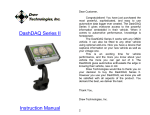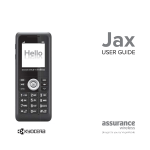Download ViaLiteHD RF Support Module User Manual (HRS-HB-6)
Transcript
ViaLiteHD support modules User Guide HRS-HB-6 CR3383 02/09/2015 Pulse Power & Measurement Ltd, 65 Shrivenham Hundred Business Park, Watchfield, Swindon, Wiltshire SN68TY, UK Tel +44 (0)1793 784389 Fax +44 (0)1793 784391 Email [email protected] Web www.vialite.com HRS-HB-6 SUPPORT MODULE HANDBOOK.DOCX Instrument Care and Safety Information Please read the whole of this section before using your ViaLiteHD product. It contains important safety information and will enable you to get the most out of your Fibre Optic Link. Electrical Safety The ViaLiteHD chassis is a Safety Class 1 product (having metal case directly connected to earth via the power supply cable). When operating the equipment note the following precautions: Hazardous voltages exist within the equipment. There are no user serviceable parts inside; the covers should only be removed by a qualified technician. There are no user replaceable fuses in the chassis mounted equipment. Replacement should only be carried out by a ViaLite Communications technician. The chassis earth stud SHOULD be connected to the safety earth. When using a 2 pin power supply cable the chassis earth stud MUST be connected to the safety earth. The ViaLiteHD Power Supply Modules do not have an isolating switch on the mains voltage inlet. For this reason, the ViaLiteHD Chassis must be installed within easy reach of a clearly labelled dual pole mains isolation switch, which supplies the equipment. ESD Precautions The ViaLiteHD support modules are equipped with high frequency active electronics, without the correct handing they will be susceptible to damage. Precautions for handling electro-static sensitive devices should be observed when handling all ViaLiteHD modules. Technicians should ensure that they use effective personal grounding (i.e. ESD wrist strap etc.) when servicing the equipment. Any equipment or tools used should be grounded to prevent static charge build-up. Good practice should be observed at all times for reference see relevant standards. EN 61340-5-1, “Protection of Electronic Devices from Electrostatic Phenomena – General Requirements” Optical Safety The ViaLiteHD serial digital and Ethernet devices contain optical sources (usually laser diodes) operating at nominal wavelengths of 1270nm to 1610nm. These devices are rated as EN60825-1:2007 as CLASS 1 radiation emitting devices. A class 1 laser is safe under all conditions of normal use. When operating the equipment note the following precautions: Never look into the end of an optical fibre directly or by reflection either with the naked eye or through an optical instrument. Never leave equipment with radiating bare fibres – always cap the connectors. Do not remove equipment external covers when operating. 2 HRS-HB-6 SUPPORT MODULE HANDBOOK.DOCX TABLE OF CONTENTS 1 INTRODUCTION.................................................................................................................................................................................... 5 1.1 ViaLiteHD and ViaLite Classic compatibility ............................................................................................................................... 5 2 SETTING UP AND UNDERSTANDING THE MODULES ....................................................................................................................... 6 2.1 Module operation ....................................................................................................................................................................... 6 2.1.1 5HP blindmate plug-in modules ..................................................................................................................................... 6 2.1.2 5HP standard plug-in modules ...................................................................................................................................... 7 2.1.3 m-Link modules ............................................................................................................................................................. 8 2.1.4 EDGE modules.............................................................................................................................................................. 8 2.2 Using the support module .......................................................................................................................................................... 9 2.2.1 Connecting the module.................................................................................................................................................. 9 2.2.2 Front panel Indicators, plug in modules ......................................................................................................................... 9 2.2.3 Module summary alarm ................................................................................................................................................. 9 2.2.4 Connecting to the summary alarm ................................................................................................................................. 9 2.2.5 Module analogue monitor ............................................................................................................................................ 10 2.2.6 RF connectors ............................................................................................................................................................. 10 2.2.7 RF and optical rear input and output ports ................................................................................................................... 10 2.3 Controlling amplifier module..................................................................................................................................................... 11 2.3.1 Manual control ............................................................................................................................................................. 11 2.3.2 Manual control, DIP switch functions ........................................................................................................................... 11 2.3.2.1 DIP switches, AMPLIFIER AGC ...................................................................................................................... 12 2.3.2.2 Manual gain control example .......................................................................................................................... 12 2.3.3 Changing modules RF gain ......................................................................................................................................... 12 2.3.4 Software control, via SNMP controller ......................................................................................................................... 13 2.4 Susceptibility to DC pulses from ViaLiteHD modules................................................................................................................ 13 2.5 Protection of ViaLiteHD equipment from DC pulses ................................................................................................................. 13 2.6 Module Interface ratings .......................................................................................................................................................... 13 2.6.1 Logic interface, TTL 5V ............................................................................................................................................... 13 2.6.2 Logic interface, RS232 ................................................................................................................................................ 13 2.6.3 Logic interface, RS422/485 ......................................................................................................................................... 13 2.6.4 Logic interface, I2C ..................................................................................................................................................... 13 2.6.5 Logic interface, Open Drain, output ............................................................................................................................. 14 2.6.6 Power interface, Vcc, +12V, input ................................................................................................................................ 14 2.6.7 LNB power supply and tone......................................................................................................................................... 14 2.6.8 Ethernet interface, GE ................................................................................................................................................. 14 2.6.9 Alarm inputs, switch and splitter .................................................................................................................................. 15 2.6.10 RF connectors ............................................................................................................................................................. 15 2.6.11 Optical connections ..................................................................................................................................................... 15 3 MODULE TYPES ................................................................................................................................................................................. 16 3.1 Splitter, module Type ............................................................................................................................................................... 16 3.1.1 Splitter, options ........................................................................................................................................................... 16 3.1.2 Splitter, DC path .......................................................................................................................................................... 16 3.1.3 Splitter with switched DC path, module configuration................................................................................................... 17 3.1.4 Splitter, DC path protection.......................................................................................................................................... 17 3.1.5 Splitter, fuse replacement ............................................................................................................................................ 18 3.1.6 Splitter, installation ...................................................................................................................................................... 18 3.1.7 Splitter, connecting the module.................................................................................................................................... 18 3.1.8 Splitter, front panel indicators ...................................................................................................................................... 19 3.1.9 Splitter, system integration .......................................................................................................................................... 19 3.1.10 Splitter, 3U chassis configurations, four 1:1 redundant receivers ................................................................................. 20 3.1.11 Splitter, 3U chassis configurations, six 1:1 redundant receivers ................................................................................... 21 3.1.12 Using DC switched splitters with GPS transmitters with GPS mode enabled ............................................................... 22 3.1.13 Splitter, associated parts ............................................................................................................................................. 22 3.1.14 Splitter, maintenance and fault finding guide ............................................................................................................... 22 3.2 Module Type RF switch 3 port ................................................................................................................................................. 23 3.2.1 RF switch 3 port, options ............................................................................................................................................. 24 3.2.2 Switch, installation ....................................................................................................................................................... 24 3.2.3 Switch, connecting the module .................................................................................................................................... 24 3.2.4 Switch, module configurations ..................................................................................................................................... 25 3.2.5 Switch, front panel indicators and alarms .................................................................................................................... 25 3.2.6 Switch, DC path........................................................................................................................................................... 25 3.2.6.1 No DC path ..................................................................................................................................................... 25 3.2.6.2 Unswitched DC path ....................................................................................................................................... 25 3.2.6.3 Switched DC path ........................................................................................................................................... 25 3.2.7 Switch, DC path protection .......................................................................................................................................... 26 3.2.8 Switch, fuse replacement ............................................................................................................................................ 26 3.2.9 Switch, connecting the module .................................................................................................................................... 26 3.2.10 Switch, system integration ........................................................................................................................................... 28 3.2.11 Switch, 3U chassis configurations, four 1:1 redundant transmitters ............................................................................. 28 3.2.12 Switch, 3U chassis configurations, six 1:1 redundant receivers ................................................................................... 29 3 HRS-HB-6 SUPPORT MODULE HANDBOOK.DOCX 3.3 3.4 3.5 3.6 3.2.13 Switch, 3U chassis configurations, six and four 1:1 redundant receivers ..................................................................... 30 3.2.14 Switches, associated parts .......................................................................................................................................... 30 3.2.15 Switch, maintenance and fault finding guide ................................................................................................................ 30 Module Type Amplifier ............................................................................................................................................................. 31 3.3.1 Amplifier, options ......................................................................................................................................................... 31 3.3.2 Amplifier, installation.................................................................................................................................................... 31 3.3.3 Amplifier, connecting the module ................................................................................................................................. 32 3.3.4 Amplifier, front panel indicators and alarms ................................................................................................................. 32 3.3.5 Amplifier, gain control .................................................................................................................................................. 32 3.3.5.1 Amplifier, gain control, manual via DIP switches ............................................................................................. 32 3.3.5.2 Amplifier, gain control, manual via GUI ........................................................................................................... 32 3.3.5.3 Amplifier, gain control, automatic gain control via GUI..................................................................................... 32 3.3.5.4 Amplifier, performance versus gain, amplitude ................................................................................................ 33 3.3.5.5 Amplifier, performance versus gain, noise figure ............................................................................................. 35 3.3.5.6 Amplifier, performance versus gain, output P1dB ............................................................................................ 36 3.3.5.7 Amplifier, performance versus gain, input P1dB .............................................................................................. 36 3.3.6 Amplifier, system integration........................................................................................................................................ 36 3.3.7 Amplifier, associated parts........................................................................................................................................... 37 3.3.8 Amplifier, maintenance and fault finding guide ............................................................................................................. 38 Serial Digital Modem ................................................................................................................................................................ 39 3.4.1 Serial Digital Modem, options ...................................................................................................................................... 39 3.4.2 Serial Digital Modem, installation ................................................................................................................................. 39 3.4.3 Serial Digital Modem, connecting the module .............................................................................................................. 39 3.4.4 Serial Digital Modem, module configurations ............................................................................................................... 42 3.4.5 Serial Digital Modem, front panel indicators and alarms .............................................................................................. 42 3.4.6 Serial Digital Modem, maintenance and fault finding guide .......................................................................................... 43 Gigabit Ethernet Fibre Optic Link ............................................................................................................................................. 43 3.5.1 GE FOL, installation .................................................................................................................................................... 44 3.5.2 GE FOL connecting the module................................................................................................................................... 44 3.5.3 GE FOL, module operation .......................................................................................................................................... 45 3.5.4 GE FOL, front panel indicators and alarms .................................................................................................................. 45 3.5.5 GE FOL, rear panel indicators ..................................................................................................................................... 45 3.5.6 GE FOL, maintenance and fault finding guide ............................................................................................................. 45 LNB power supply .................................................................................................................................................................... 46 3.6.1 LNB module installation ............................................................................................................................................... 46 3.6.2 LNB module SNMPconfiguration ................................................................................................................................. 46 3.6.3 LNB module manual configuration ............................................................................................................................... 47 3.6.4 LNB module interface .................................................................................................................................................. 47 4 MECHANICAL DIMENSIONS .............................................................................................................................................................. 48 4.1 Plug in module - dimensions .................................................................................................................................................... 48 4.2 OEM EDGE module - dimensions ............................................................................................................................................ 49 4.3 M-Link module - dimensions .................................................................................................................................................... 49 4.3.1 M-Link – mounting dimensions, with rear plate ............................................................................................................ 50 4.3.2 M-Link – mounting dimensions, without rear plate ....................................................................................................... 50 5 PART NUMBERING ............................................................................................................................................................................. 51 6 TECHNICAL SPECIFICATIONS .......................................................................................................................................................... 52 6.1 Technical specification, Splitter ................................................................................................................................................ 52 6.1.1 Technical specification, Splitter, L-Band ...................................................................................................................... 52 6.1.2 Technical specification, Splitter, Wideband .................................................................................................................. 53 6.2 Technical specification, 3 port switch ....................................................................................................................................... 54 6.2.1 Technical specification, 3 port switch, L-Band, high isolation ....................................................................................... 54 6.2.2 Technical specification, 3 port switch, wideband, high isolation, 50 ohm ...................................................................... 55 6.2.3 Technical specification, 3 port switch, L-Band, Low loss, 50 ohms .............................................................................. 56 6.3 Technical specification, Amplifier, single channel 30dB gain .................................................................................................... 57 6.4 Technical specification, Serial digital modem ........................................................................................................................... 58 6.5 Technical specification, Gigabit Ethernet Fibre Optic Link ........................................................................................................ 59 6.6 Technical specification, LNB Power Supply ............................................................................................................................. 60 7 MAINTENANCE AND FAULT FINDING GUIDE ................................................................................................................................... 61 8 PRODUCT WARRANTY ...................................................................................................................................................................... 62 9 FCC APPROVAL ................................................................................................................................................................................. 63 4 HRS-HB-6 SUPPORT MODULE HANDBOOK.DOCX 1 Introduction The ViaLiteHD RF Fibre Optic Links (FOLs) are a family of fibre optically coupled link systems designed for the transmission of RF analogue signals over long distances for the communications market. ViaLiteHD is a product brand manufactured by Pulse Power and Measurement Ltd (PPM). ViaLite communications is a division of Pulse Power and Measurement Ltd (PPM). The ViaLiteHD system offers a family of support modules that provide range of functions that can be used stand alone or with its RF Fibre Optic Links (FOLs). This handbook covers the following ViaLiteHD RF support modules: Amplifier module o HRA Serial Digital modem o HRB Splitter module o HRD RF switch module o HRS Gigabit Ethernet optical link module o HRE LNB power supply module o HRP For complete information and product familiarisation, this handbook should be read in conjunction with all other relevant handbooks for your ViaLiteHD system. 1.1 ViaLiteHD and ViaLite Classic compatibility The RF interfaces of most ViaLiteHD and ViaLite Classic are compatible. However the physical size, mounting systems and control of the modules are different, so it will not be possible to fit ViaLiteHD module in a ViaLite Classic chassis or housing and vice versa. However it is possible for chassis of different types to interwork and be used to expand existing systems. Listed below is a brief summary of inter family compatibility. Amplifier module Splitter module RF switch module Compatible RF interfaces Compatible RF interfaces Compatible RF interfaces, control interface not compatible 1 1 It would be possible under some configurations, to extend the RF switches open collector input control interface to another chassis. This would require the construction of a custom wire loom. Contact Vialite Communication or your local agent for more details. 5 HRS-HB-6 SUPPORT MODULE HANDBOOK.DOCX 2 Setting up and understanding the modules This section describes the connection of your RF support modules and the operation with other system elements. Please read fully all relevant documents for information on installing your ViaLiteHD equipment before commissioning your RF fibre optic link system. 2.1 Module operation 2.1.1 5HP blindmate plug-in modules All ViaLiteHD plug-in modules are hot-swappable, so it is not necessary to power-down the chassis before inserting a module. All blind mate optical connectors are provided with spring loaded covers that will protect the optics of any inserted modules. As there is no cover on the opposite side, mating cables should not be installed until the slot modules are present. To install a blind mate module and matching interface plate Firstly inspect the rear blindmating plate [1], ensure that the connector barrels are fitted into all RF connectors and are centrally aligned. Remove protective covers from the inside face of the optical connector if fitted. Ensure that the rear plate is free of any dust and contamination, if necessary clean with filtered compressed air. Screw the blindmating plate into the appropriate slot at the rear of the chassis, using the supplied screws and a “Pozidriv Number 1” screwdriver [2] Push the release button of the module handle down and simultaneously pull the top of the handle towards you. Align the module upright and perpendicular to the front face of the chassis so that the PCB slides into the “crow’s feet” card guides top and bottom. [3] Gently push the module down its guide, applying pressure via the handle (without locking it), you may also apply pressure between the LED and test connector [4]. As the module is fully mated the top of the handle should snap back and lock in position. The pawls of the handle should be fully engaged in the matching slots. If power is applied to the chassis the module power LED should light as soon as the module is fully inserted. Connect any interface cables to the blind mate plate, at the rear of the chassis. [1] [2] [3] To remove a blind mate module Push the release button of the module handle down and simultaneously pull the top of the handle towards you. Apply pressure via the handle and gently withdraw the module from the chassis. Check that the RF mating barrel is retained by the chassis Blindmating plate All cables with be retained by the chassis. 6 [4] HRS-HB-6 SUPPORT MODULE HANDBOOK.DOCX 2.1.2 5HP standard plug-in modules All ViaLiteHD plug-in modules are hot-swappable, so it is not necessary to power-down the chassis before inserting a module. All standard optical connectors are retained by the module, so it will be necessary to either disconnect any cables or have a sufficiently long service loop when removing modules. To install a 5HP standard module and matching interface plate The protective covers on the connectors may be left in place. Push the release button of the module handle down and simultaneously pull the top of the handle towards you. Align the module upright and perpendicular to the front face of the chassis so that the PCB slides into the “crow’s feet” card guides top and bottom. Gently push the module down its guide, applying pressure via the handle, you may also apply pressure between the LED and test connector. As the module is fully mated the top of the handle should snap back and lock in position. The pawls of the handle should be fully engaged in the matching slots. If power is applied to the chassis the module power LED should light as soon as the module is fully inserted Remove protective covers and connect any interface cables To remove a 5HP Standard module Disconnect any cables if necessary Push the release button of the module handle down and simultaneously pull the top of the handle forwards. Apply pressure via the handle and gently withdraw the module from the chassis. 7 HRS-HB-6 SUPPORT MODULE HANDBOOK.DOCX 2.1.3 m-Link modules The m-Link module is fully enclosed and built with connectorised interfaces with electromagnetic shielding. This allows system integrators and equipment manufacturers an easy route to build RF/optical interfaces into their own equipment. The small form factor and integrated design should allow the module to be easily integrated into end user equipment. 2.1.4 EDGE modules The EDGE module has an edge connector for DC and alarm connections, an integrated RF shield, and a very small overall form factor. This allows system integrators and equipment manufacturers to very simply integrate this on a motherboard giving an easy route to build RF/optical interfaces into their own design. The low volume of this module allows it to easily be fitted into existing mechanical housings. 8 HRS-HB-6 SUPPORT MODULE HANDBOOK.DOCX 2.2 2.2.1 Using the support module Connecting the module Connect the transmitter module to the power source, cross-site fibre optic cable and RF signal as described in section 2.1. The RF input signal applied to the signal connector should be within the maximum and minimum signal levels given in the technical specifications in section 6. 2.2.2 Front panel Indicators, plug in modules Each plug-in module has three front panel LEDs for indication of the state of the module. The following table shows the operation of the front panel LEDs of the amplifier. Colour Plug-in Module GREEN Normal No light PSU fail LED1 GREEN Normal LED2 Flashing GREEN Minor Alarm LED3 RED Major alarm GREEN I2C enabled Flashing GREEN I2C active AMBER I2C disabled LED1 LED2 LED3 2.2.3 Module summary alarm Each module has a single summary alarm, which registers the status of the module. Activation of this alarm registers an internal fault and the module should be replaced with a spare and returned to your local ViaLite Communications representative. The alarm state should be accompanied by a fault status on one of the front panel Status LEDs. The summary alarm is indicated by use of open drain logic. The alarm logic is OPEN when in an ALARM state and SHORT when in a NORMAL (non alarm) state. The module will remain in an ALARM state until the ALARM condition is cleared, there is no latching. 2.2.4 Connecting to the summary alarm The alarm output pin should be connected to a suitable current source (a positive voltage via a 10kohm pull-up resistor is adequate). When the module is in a working (non-alarm) state, the alarm output pin is short circuited to ground by the module. If the module enters an alarm state, the alarm pin is released to a high impedance state and current is no longer drawn from the constant current source. In the case of a positive voltage and pull-up resistor, the voltage on the alarm output pin will rise to indicate the alarm state. It follows that, if a module is removed from the chassis, the alarm will be raised for that module position. Internal to module External to module Vext Pull up Resistor Alarm Ground The capability of the open collector is dependent on the module that provides it. The typical capability of the Open Collector/Drain is 50mA maximum current sink and 15V maximum voltage (Vext) 9 HRS-HB-6 SUPPORT MODULE HANDBOOK.DOCX 2.2.5 Module analogue monitor The analogue monitor available on the chassis case connector (see the HRK-3 case handbook) is NOT used by this module. The pin for these module positions will be open circuit. Function Amplifier Splitter RF switch Analogue monitor A Not Used Not Used Not Used Analogue monitor B Not Used Not Used Not Used 2.2.6 RF connectors ViaLiteHD products are fitted with a range of standard RF connectors. The RF modules are all fitted with FEMALE connectors. When connecting the modules ensure that you have both the correct type and impedance of connector. Listed below are the connector types available. Front panel test connectors, plug in modules only BNC 50 ohms bayonet BNC 75 ohms bayonet Rear Input/Output connectors, plug in modules only SMA 50 ohms screw on BNC 75 ohms bayonet F-Type 75 ohms screw on Not all connector types are available on all types of module. If you are unsure of the connector type your module is fitted with this can be determined from the part number (see section 5). Blind mating modules are fitted with a floating RF connector, mating between the plug in module and the chassis rear plate. This is a purely internal interface and should not be connected by any means other than via the supplied chassis interface. Warning! Use of incorrect impedance connectors may also cause intermittent connections and in extreme cases result in physical damage to the connector. Warning! Use of incorrect impedance connector will result in mismatch increasing the system loss and reducing flatness. Warning! Use of incorrect impedance cable will result in mismatch increasing the system loss and reducing flatness. 2.2.7 RF and optical rear input and output ports All modules are fitted with one, two or three rear RF ports. All new Blindmate modules are supplied with an appropriate chassis interface plate. LEFT and RIGHT refer to connection to adjacent module, referenced to the front view. Function Single Amplifier Splitter RF switch 3 port Port A RF IN S1 LEFT Port B RF OUT COMMON COMMON Not Used Not Used S2 RIGHT Not Used Not Used Port C Port D 10 HRS-HB-6 SUPPORT MODULE HANDBOOK.DOCX RF port A RF port B RF port A RF port B RF port C Standard rear interface Gigabit Ethernet 2.3 Standard rear interface Serial Digital Blindmate rear interface Single Amplifier Standard rear interfac Splitter or switch Controlling amplifier module ViaLiteHD RF links are factory preset and ready to operate. However they can be software controlled or manually controlled via the DIP switches fitted to each module. 2.3.1 Manual control The Plug-in amplifier modules can be manually configured to set various operational parameters. The dual in line package (DIP) switch SW2 control these configurations, and is located on the bottom side of the PCB and can be accessed by withdrawing the module by approximately a third of its length 2.3.2 Manual control, DIP switch functions Located on the bottom side of the module board, DIP switch SW2) provides manual control of various functions. SW2 is dedicated to manual gain control (MGC). Once MGC_ON is switched on, internal RF attenuators can be set directly to a desired level. All modules will be delivered with DIP switches all set to OFF (clear). Only special manual gain control modules will be delivered with the DIP switches set to the modules factory calibrated gain settings. 11 HRS-HB-6 SUPPORT MODULE HANDBOOK.DOCX Amplifier Manual Configuration DIP switches SW2 DIP switch Single amplifier All other cards AMP – 8dB Not fitted AMP – 4dB Not fitted AMP – 2dB Not fitted AMP – 1dB Not fitted AMP – 0.5dB Not fitted AMP - MGC ON Not fitted Manual switch configurations by module type When view in the orientation illustrated, switching the DIP to the LEFT is OFF (clear) and to the RIGHT is ON (set) 2.3.2.1 DIP switches, AMPLIFIER AGC The RF gain of the amplifier is the maximum gain minus the sum of all set AGC steps on SW2. The RF gain can be changed in nominal steps of 0.5dB. AMP - MGC ON AMP - 0.5dB AMP - 1dB AMP - 2dB AMP - 4dB AMP - 8dB 2.3.2.2 ON = Module under manual gain control, OFF = Module under software control ON = Attenuation increased by 0.5dB nominal, OFF= no gain increase ON = Attenuation increased by 1dB nominal, OFF= no gain increase ON = Attenuation increased by 2dB nominal, OFF= no gain increase ON = Attenuation increased by 4dB nominal, OFF= no gain increase ON = Attenuation increased by 8dB nominal, OFF= no gain increase Manual gain control example The factory preset maximum gain is 30dB You wish to decrease the gain to 19dB, a reduction of 11dB from the factory present maximum gain. The amplifiers AGC setting will be 11dB, made from the following steps 1+2+8, therefore set the switches as shown below AMP1 – 0.5dB=OFF; AMP1 – 1dB=ON; AMP1 – 2dB=ON; AMP1 – 4dB=OFF; AMP1 – 8dB=ON. The new gain is now set to 19dB 2.3.3 Changing modules RF gain The performance specifications in section 6 are only valid for when modules are operated in the factory preset configuration. However the gain of the modules can be changed to suit customer requirements. 12 HRS-HB-6 SUPPORT MODULE HANDBOOK.DOCX 2.3.4 Software control, via SNMP controller ViaLiteHD support modules can be controlled via a ViaLiteHD SNMP control card fitted in the same chassis; see the SNMP controller handbook for further details. The control card offers control via both a web interface and SNMP. Remember if you wish to use software control the manual attenuation has to be set to zero, i.e. all poles with the same switch should return to OFF position. Failure to do so may prevent the module from controlling the gain correctly. 2.4 Susceptibility to DC pulses from ViaLiteHD modules All amplifier modules will create a 1-2Vpeak DC transient from the RF output at start up into a 50Ω load (approximately 5V into a 1MΩ load). This may cause failure in some very sensitive spectrum analysers or similar equipment. Please check before connecting your equipment. Contact ViaLite Communications for more details. 2.5 Protection of ViaLiteHD equipment from DC pulses All modules have AC coupled inputs and/or outputs and will be sensitive to large transients (>5V) applied at the RF connector. This may result in permanent damage to the modules, particularly to low frequency or wideband modules. Contact ViaLite Communications for more details. 2.6 2.6.1 Module Interface ratings Logic interface, TTL 5V Absolute maximum voltage rating Input, Logic Low (max) Input, Logic High (min) -0.5 to +5.5V <0.8V >2.0V Output, Logic Low (max) Output, Logic High (min) <0.4V no load >4.8V no load Drive capability Short circuit protection 1k ohms No 2.6.2 Logic interface, RS232 Absolute maximum voltage rating Input, Logic Low (max) Input, Logic High (min) -15 to +15V <0.8V >2.6V Output, Logic Low (max) Output, Logic High (min) <-3.2V no load >+3.2V no load Drive capability Short circuit protection 3k ohms Yes 2.6.3 No damage No damage Logic interface, RS422/485 Absolute maximum voltage rating Input, Logic Low (max) Input, Logic High (min) -12 to +12V <0.8V >2.0V No damage Common mode referenced to GND Common mode referenced to GND Output, Logic Low (max) Output, Logic High (min) Output Differential Output Differential Drive capability Short circuit protection <0.8V at 27 ohms >2.0V at 27 ohms >1.5V at 27 ohms >2.0V at 50 ohms 27 ohms Yes Common mode referenced to GND Common mode referenced to GND Absolute maximum voltage rating Input, Logic Low (max) Input, Logic High (min) -0.3 to +5.3V <1.5V >3.5V No damage Output, Logic Low (max) Output, Logic High (min) <0.6V no load >4.3V no load Drive capability Short circuit protection 1k ohms No 2.6.4 Logic interface, I2C 13 HRS-HB-6 SUPPORT MODULE HANDBOOK.DOCX 2.6.5 Logic interface, Open Drain, output For details of operation see 2.2.4 Operational pull up voltage Maximum load current Short circuit protection Note: Note: Note: 2.6.6 0 to 15V No damage 50mA No Negative voltage on the output will be clamped by the FET body diode; you must ensure that these do not exceed current rating. When fitted in a chassis with a controller card (i.e. SNMP and web controller or summary alarm card) or if fitted active backplane (ie SATCOM6) the alarm lines maybe loaded and pulled up, see chassis handbook When fitted in a chassis or enclosure adjacent to a RF switch or RF splitter card, alarm lines maybe loaded and pulled up, see chassis handbook Power interface, Vcc, +12V, input ALL modules EXCEPT High power TX module Nominal input voltage 12V Typical input voltage range 11 to 13V Maximum operational voltage range 9 to 16V 2.6.7 LNB power supply and tone Voltage set to LOW Nominal output voltage Output voltage range Current rating 13.4V, Output select = LOW 12.4 to 14.4V 700mA per channel for single transmit channel (i.e. single transmitter or transceiver module). 350mA per channel for dual transmit channel, 700mA total (i.e. dual transmitter module). Yes Short circuit protection Voltage set to HIGH Nominal output voltage Output voltage range Current rating Short circuit protection 18.5V, Output select = HIGH 17.5 to 19.5V 700mA per channel for single transmit channel (i.e. single transmitter or transceiver module). 350mA per channel for dual transmit channel, 700mA total (i.e. dual transmitter module). Yes Voltage BOOST active Nominal output Voltage increased 1V, Output boost = ENABLE Voltage when set to AUX Nominal output voltage Output voltage range Current rating Short circuit protection 22V, AUX mode = ON 21 to 23V 150mA per channel for single transmit channel (i.e. single transmitter or transceiver module). 150mA per channel for dual transmit channel, 300mA total (i.e. dual transmitter module). Yes TONE active Nominal output level Output range Nominal frequency Frequency accuracy 0.6Vp-p, Tone Gen = ACTIVE 0.4 to 1.2Vp-p 22kHz 20 to 24 kHz 2.6.8 Ethernet interface, GE Fitted the Gigabit Ethernet module Standard Wiring Voltage range RJ45 Pin, 8 way 1 2 3 4 5 6 7 8 1000BASE-T, 1GB Ethernet, 802.3 4 pairs, use CAT6 or CAT5e cable 0.35 to 3.1V Function P1_0 N1_0 P1_1 N1_1 P1_2 N1_2 P1_3 N1_3 14 HRS-HB-6 SUPPORT MODULE HANDBOOK.DOCX 2.6.9 Alarm inputs, switch and splitter These are used by the switch and splitter modules ALARM LEFT and ALARM RIGHT Load Inputs conditions No damage voltage 10Kohms pulled up to +5V OKAY condition < 100 ohms to ground ALARM condition > 100Kohms to ground -0.5 to +5.5V 2.6.10 RF connectors Maximum RF input power, no damage Maximum RF output power see rating in section 6 or contact ViaLite Communication see rating in section 6, or contact ViaLite Communication 2.6.11 Optical connections Maximum usable input power Optical output power see rating in section 6 or contact ViaLite Communication see rating in section 6 or contact ViaLite Communication 15 HRS-HB-6 SUPPORT MODULE HANDBOOK.DOCX 3 Module types 3.1 Splitter, module Type This section covers the following ViaLiteHD RF support module: RF splitter module o HRD The ViaLiteHD RF Splitter / Combiner module allows users to implement 1:1 redundancy with ViaLiteHD RF modules. Together with the ViaLiteHD dual redundant power supplies and the 1:1 Redundancy RF Switch, the RF Splitter / Combiner provides the highest possible availability for the ViaLiteHD system. This module is bi-directional and can be used as either a splitter or a combiner. The ViaLiteHD RF Splitter / Combiner offers the following key advantages: Low insertion loss Small 5HP form factor Blindmate capability DC pass through on RF ports (switched or unswitched) Compatibility with ViaLiteHD chassis Splitter front view (standard plug-in) 3.1.1 Splitter rear view (standard plug-in) Splitter, options The ViaLiteHD RF Splitter / Combiner module offer the following options 50ohm and 75ohm options RF connectors Frequency band DC pass through Switched and unswitched DC paths Standard 5HP module Blindmate 5HP module NOTE: Not all combinations of options are available. Contact ViaLite Communications for more details. 3.1.2 Splitter, DC path The ViaLiteHD RF splitter module can pass DC current. Three variants of the splitter are available. 16 HRS-HB-6 SUPPORT MODULE HANDBOOK.DOCX S2 S2 RIGHT S2 RF splitter with unswitched DC path RF splitter, no DC path S1 LEFT Common S1 Common Common S1 RF splitter with switched DC path The diagrams above shows the difference between DC path options offered. Splitter with no DC path: All RF ports are DC open circuit Unswitched DC path: All ports are permanently DC shorted, any DC voltage on one port is available on the others Switched DC path: The common port is DC connected to one of the output ports dependent on the card configuration, see section 3.1.3 Modules can work with voltages up to 20V and currents up to 0.8A. Unswitched version should be chosen only if DC voltage on all three ports should be the same. If devices connected to ports S1 and S2 require different voltage or different tone frequency the splitter with switched DC path should be used. Note that for the purpose of this manual a term ‘DC path’ means path for low frequency signals from DC to approx. 50 kHz. 3.1.3 Splitter with switched DC path, module configuration The mode in which the RF splitter operates is USER configurable. You can change this by using the ViaLiteHD SNMP and Web controller module. The DEFAULT configuration in which all units are delivered is PREFERRED LEFT. Below is a list of the available modes. PREFERRED LEFT – The COMMON is DC connected to the LEFT hand unit, if this unit alarms, it will switch to the RIGHT hand unit. PREFERRED RIGHT – The COMMON is DC connected to the RIGHT hand unit, if this unit alarms, it will switch to the LEFT hand unit. FORCED LEFT – The COMMON is DC connected to the LEFT irrespective of alarm status. FORCED RIGHT – The COMMON is DC connected to the RIGHT irrespective of alarm status. Note that this is relevant ONLY for DC. RF port behaviour cannot be configured. 3.1.4 Splitter, DC path protection The DC paths of the splitter are protected from over current with a fuse fitted to each DC output path, these protect the passive components from over stress and permanent damage. The fuses are fast acting “blow once” fuses; these fuses will only fail under gross fault conditions. The fuse is replaceable – access to the fuse is from the bottom of the module. Contact ViaLite Communications for more details. The modules are protected as follows. Splitter with no DC path: No fuse fitted, not required Unswitched DC path: L-Band, no fuse fitted, DC components will be protected by other system components in standard configurations. Unswitched DC path: Other bands, fuse fitted Switched DC path: Fuse fitted Fuse F9, port A Fuse F10, port C Position of fuses on rear of splitter modules, plug in and EDGE 17 HRS-HB-6 SUPPORT MODULE HANDBOOK.DOCX 3.1.5 Splitter, fuse replacement To replace the fuse of the splitter you will need a set of tweezers. Remove the module from the chassis. Use a pair of tweezers to remove the failed fuse, pulling perpendicularly away from the PCB. Fuse F9 is connected to port A Fuse F10 is connected to port C NOTE: The fuse is fitted in a socket; see below for a picture of the removable part Replace the fuse with a suitable part, details below. Check the fuse is securely fixed. Replace the module. Suitable replacement fuse: Description: 1A, 125V, very fast, OMNI-BLOK, SMD socketed PPM part number: 59993A Source: Littlefuse Suppliers part number: 0453001.MR 3.1.6 OMNI-BLOK removable fuse Splitter, installation The ViaLiteHD RF Splitter / Combiner module is available in standard plug-in module or blindmate plug-in module; see sections 2.1.1 and 2.1.2 for details on installing these in a chassis. More details are also provided in the chassis handbook HRK-HB. The splitter maybe fitted in any of the 5HP slots. Your RF splitter can be supplied with two flexible RF cables to be used for the rear panel connections. Typical configuration of Splitter (standard plug-in) with single transmitter modules, cables omitted for clarity 3.1.7 Splitter, connecting the module The ViaLiteHD RF Splitter / Combiner module has three rear RF ports that connect to the other RF modules being used. Typically an RF splitter will have its COMMON INPUT port connected to the signal source (such as an LNB output); its OUTPUT S1 port connected to the PRIMARY fibre optic transmitter input and its OUTPUT S2 port connected to the SECONDARY fibre optic transmitter input. Function Splitter Alarm connection Notes Port A S1 LEFT Typically this will be the PRIMARY path Should be connected to the adjacent unit on the left when switched DC path is used Port B COMMON NA Typically this is an INPUT RIGHT Typically this will be the SECONDARY path Should be connected to the adjacent unit on the right when switched DC path is used Port C S2 18 HRS-HB-6 SUPPORT MODULE HANDBOOK.DOCX In addition, there is a 30-way DIN type connector at the back of the module, which normally plugs into the relevant socket on the chassis backplane. The pin assignment is given below 30-way DIN Column A A1 A2 A3 A4 A5 A6 A7 A8 A9 A10 Function 30-way DIN Column B B1 B2 B3 B4 B5 B6 B7 B8 B9 B10 NC NC NC NC NC NC NC NC VCC GND Function ALARM ALARM LEFT ALARM RIGHT NC NC MS SCL SDA VCC GND 30-way DIN Column C C1 C2 C3 C4 C5 C6 C7 C8 C9 C10 Function NC NC NC NC NC NC NC NC VCC GND The Edge OEM uses a 30 pin edge connector and the M-Link uses a 15-way Molex CGRID connector. Pin, 30 way EDGE connector 1, 2 3, 4 5, 6 7, 8 9, 10 11, 12 13, 14 15,16 17, 18 19, 20 21, 22 23, 24 25, 26 27, 28 29, 30 Function NC NC NC GND VCC NC NC NC NC ALARM LEFT NC ALARM ALARM RIGHT SCL SDA Pin, 15 way M-Link connector 1 2 3 4 5 6 7 8 9 10 11 12 13 14 15 Contact No 1 Contact No 1 1 3 5 7 9 Function NC NC NC GND VCC NC NC NC NC ALARM LEFT NC ALARM ALARM RIGHT SCL SDA 11 13 15 17 19 21 23 25 27 29 m-Link module: Top view, 15 pin header (male) Connector Type: Molex (C-Grid III), single EDGE OEM: Top View, 30 way double sided header Connector Type: 2.54mm double sided edge connector Compatible mating connectors PPM # 55708 54245 Description Supplier Supplier part number CGRID3 15 way housing Molex 90156-0155 Crimp connector 22-24AWG Molex 90119-2110 PPM # Description Supplier 59897 59910 Straight connector Toby Electronics Right angle conn Digikey Supplier part number 802-S-30-S-R EEC15DRAN-ND Note that for the 30 way PCB edge connector, the top and bottom pin pads are electrically connected through the large via holes in the middle. Hence there are only 15 connections effectively, with 30 pin pads. The PCB connector can be linked to your motherboard through the via holes using standard 2.54mm pitch pin header. 3.1.8 Splitter, front panel indicators The ViaLiteHD RF Splitter / Combiner module uses the common front panel signalling scheme detailed in section 2.2.2. It will generate an ALARM under the condition of an internal hardware failure being detected. 3.1.9 Splitter, system integration In this typical configuration, the RF signal is connected to Port B of the ViaLiteHD RF splitter and the two outputs, ports A and C are fed into two ViaLiteHD single transmitter modules. These modules are connected via two separate optical fibres to two ViaLiteHD single receiver modules. These form the PRIMARY and SECONDARY paths. The RF outputs of the PRIMARY and SECONDARY Receivers are connected to ports A and C respectively of the ViaLiteHD 3 port Switch module. Port B of the ViaLiteHD 3 port Switch module is fed to the user equipment. Control lines in the chassis backplane connect alarms to adjacent slots. These are used to control the status of the switch module and ensuring that the RF Switch selects the SECONDARY path in the event of a failure in the PRIMARY path. 19 HRS-HB-6 SUPPORT MODULE HANDBOOK.DOCX Remote rack chassis Local rack chassis A A PRIMARY fibre optic cable PRIMARY FOL TX A PRIMARY FOL RX A A A B B C C A A A A RF SWITCH RF SPLITTER SECONDARY FOL TX SECONDARY FOL RX SECONDARY fibre optic cable RF INPUT (LNB) RF OUTPUT (satcom receiver) Typical 1:1 redundancy configuration In this example configuration, the following parts would be required to implement the system. Quantity Description Part Number Chassis HRK3S Remote chassis 1 2 PSU HPS 2 L-Band single transmitter HRT-L1-8D-53-S1310 1 RF Splitter HRD-1-L1-0D-41 Quantity Description Part Number Chassis HRK3S Local chassis 1 2 PSU HPS 2 L-Band single receiver HRR-L1-8D-03 1 3 port RF switch HRS-1-L1-0D-01 Quantity Description Part Number 2 Fibre optic cable F8R1/x 4 RF cable 73739 Cabling 3.1.10 Splitter, 3U chassis configurations, four 1:1 redundant receivers The chassis configuration below can be used to provide four redundant transmitters in a single ViaLiteHD 3U chassis. For simplicity the chassis configuration is viewed from the rear. The blank slot can be used as a storage slot for a hot spare. For simplicity the chassis configuration is viewed from the rear. 20 HRS-HB-6 SUPPORT MODULE HANDBOOK.DOCX Four 1:1 redundant transmitters using standard plug in modules and splitters, viewed from rear of the chassis 3.1.11 Splitter, 3U chassis configurations, six 1:1 redundant receivers The chassis configuration below can be used to provide six redundant transmitters in a single ViaLiteHD 3U chassis. For simplicity the chassis configuration is viewed from the rear. This configuration provides much higher density and 1:1 redundancy under normal operating conditions. If a dual FOL transmitter module fails redundancy will be lost (for both paths using the card) for the short period that takes to replace the failed unit. The blindmate option greatly reduces service time, the time to replace the failed unit can be as low as 10 seconds, hence this will have minimal effect on availability. To reduce your spares requirement it is possible to use dual FOL transmitter modules in place of single FOL transmitter module For simplicity the chassis configuration is viewed from the rear. Six 1:1 redundant transmitters using standard plug in modules and splitters, viewed from rear of the chassis Top – Connector configuration A (typically used with FC optical and SMA RF connectors) Bottom - Connector configuration B (typically used with all other connector configurations) The rear panel connector configurations are dependent on module type; different module may have different connector configurations. However RF and optical connector can clearly be distinguished and connector letters are clearly shown on the rear panels. Contact Vialite Communication or your local agent for more details. 21 HRS-HB-6 SUPPORT MODULE HANDBOOK.DOCX Six 1:1 redundant transmitters using blindmate plug in modules and splitters, viewed from rear of the chassis 3.1.12 Using DC switched splitters with GPS transmitters with GPS mode enabled ViaLiteHD GPS optical transmitters offer GPS enabled mode. In this mode TX unit senses the current from GPS antenna. If the current drops below certain value the unit will raise an alarm. If splitter has DC switched path one of the TX units will alarm because the DC path between antenna and transmitter is open. To avoid alarms it is therefore not recommended to use such configuration. 3.1.13 Splitter, associated parts Two matching cables are supplied with your RF splitter, spares and replacements may also be ordered contact ViaLite Communications for more details. The standard parts supplied are detailed below. Part Number Description Application 73739 SMA to SMA, 50 ohm RG405 cable, 0.1m length 50ohm SMA, use for connecting to adjacent slots in same chassis 73740 SMA to SMA, 50 ohm RG405 cable, 0.3m length 50ohm SMA, use for connecting to non-adjacent slots in same chassis 73741 SMA to SMA, 50 ohm RG405 cable, 0.5m length 50ohm SMA, use for connecting to between adjacent chassis 73747 BNC to BNC, 50 ohm RG405 cable, 0.1m length 50ohm BNC, use for connecting to adjacent slots in same chassis 73748 BNC to BNC, 50 ohm RG405 cable, 0.3m length 50ohm BNC, use for connecting to non-adjacent slots in same chassis 73749 BNC to BNC, 50 ohm RG405 cable, 0.5m length 50ohm BNC, use for connecting to between adjacent chassis 73750 BNC to BNC, 75 ohm cable, 0.1m length 75ohm BNC, use for connecting to adjacent slots in same chassis 73751 BNC to BNC, 75 ohm cable, 0.3m length 75ohm BNC, use for connecting to non-adjacent slots in same chassis 73752 BNC to BNC, 75 ohm cable, 0.5m length 75ohm BNC, use for connecting to between adjacent chassis 3.1.14 Splitter, maintenance and fault finding guide Refer to the following table that gives a list of commonly encountered problems and suggested solutions. Fault Power LED does not illuminate. Difficulty inserting module. Possible Causes Power is not connected to the PSU. Solution Connect mains power to the rear of the PSU. Check fuses of power leads. Module is not fully inserted. Check module is properly aligned and handle pawls are fully engaged. Check there are no obstructions to the rear such as optical cable protective covers. Check that the module is correctly fitted in card guides. Incorrect alignment. Incorrect module slot. No output signal at one or both ports No input signal connected Check that module is in correct slot. Slots 1-13 for 5HP modules. Connect input / power input device Proper connection not made Ensure RF connector is properly mated 22 HRS-HB-6 SUPPORT MODULE HANDBOOK.DOCX 3.2 Module Type RF switch 3 port This section covers the following ViaLiteHD RF support module: RF switch module o HRS-1 high isolation, DC ports unswitched o HRS-3 low loss, DC ports unswitched o HRS-4 high isolation, DC ports switched LEFT RIGHT RF switch LEFT Common Common LEFT Common LEFT and RIGHT are ALWAYS referenced to the front view of the chassis. RIGHT RIGHT RF switch with unswitched DC path RF switch with switched DC path The ViaLiteHD RF Switch module allows users to implement 1:1 redundancy with ViaLiteHD RF modules. Together with the ViaLiteHD dual redundant power supplies and the 1:1 Redundancy RF Splitter / Combiner, the RF Switch provides the highest possible availability for the ViaLiteHD system. The switch may also be used for a wide range of customer specific applications. The module is bi-directional, two versions of the three port switch are offered. The ViaLiteHD 3 port high isolation RF switch offers the following key advantages: High isolation, two RF switches per path Small 5HP form factor Blindmate capability Compatibility with ViaLiteHD chassis Backplane connection of alarms from adjacent modules when used with ViaLiteHD chassis DC path between common port and left/right. The path can be switched (DC path exists only between RF connected ports) or unswitched (all ports DC shorted). The ViaLiteHD 3 port low loss RF switch offers the following key advantages: Low loss, one RF switches per path Small 5HP form factor Blindmate capability Compatibility with ViaLiteHD chassis Backplane connection of alarms from adjacent modules when used with ViaLiteHD chassis 3 port switch front view (standard plug-in) 3 port switch rear view (standard plug-in) 23 HRS-HB-6 SUPPORT MODULE HANDBOOK.DOCX 3.2.1 RF switch 3 port, options The ViaLiteHD RF switch module offer the following options High isolation or low loss 50ohm RF connectors Frequency band (L-Band and wideband 10MHz-3GHz) High speed switching Standard 5HP module Blindmate 5HP module DC path DC ports switch or unswitched NOTE: Not all combinations of options are available. Contact ViaLite Communications for more details. Operation below 10MHz is possible but power handing performance will be impacted. Contact ViaLite Communications for more details. 3.2.2 Switch, installation The ViaLiteHD RF switch module is available in standard plug-in module or blindmate plug-in module; see sections 2.1.1 and 2.1.2 for details on installing these in a chassis. More details are also provided in the chassis handbook HRK-HB. The switch maybe fitted in any of the 5HP slots. Your RF switch can be supplied with two flexible RF cables to be used for the rear panel connections. The control lines for the RF switch are hardwired on the ViaLiteHD chassis to each adjacent slot. In a default set up the RF switch should be fitted between the two modules that you wish to switch. With the primary module being on the left hand side as viewed from the front of the chassis (i.e. lowest numbered slot) and the secondary module being on the right hand side as viewed from the front of the chassis (i.e. the highest number slot). The alarms from each adjacent module are feed to the switch allowing it to asynchronously switch. Typical configuration of switch (standard plug-in) with single receiver modules, cables omitted for clarity 3.2.3 Switch, connecting the module The ViaLiteHD RF switch module has three rear RF ports that connect to other RF modules being used. Typically an RF switch will have its COMMON OUTPUT port connected to an RF receiver (such as a sat comm. receiver / decoder); its INPUT LEFT port connected to the PRIMARY fibre optic receiver [in slot N-1, where N is the slot the splitter module is fitted in] output and its OUTPUT RIGHT port connected to the SECONDARY fibre optic receiver [in slot N+1] output Function Splitter Notes Port A LEFT Typically this will be the PRIMARY path Port B COMMON Typically the signal output Port C RIGHT Typically this will be the SECONDARY path 24 HRS-HB-6 SUPPORT MODULE HANDBOOK.DOCX 3.2.4 Switch, module configurations The mode in which the RF switch operates is USER configurable. You can change this by using the ViaLiteHD SNMP and Web controller module. The DEFAULT configuration in which all units are delivered is PREFERRED LEFT. Below is a list of the available modes. PREFERRED LEFT – The COMMON is connected to the LEFT hand unit, if this unit alarms, it will switch to the RIGHT hand unit. PREFERRED RIGHT – The COMMON is connected to the RIGHT hand unit, if this unit alarms, it will switch to the LEFT hand unit. FORCED LEFT – The COMMON is connected to the LEFT irrespective of alarm status. FORCED RIGHT – The COMMON is connected to the RIGHT irrespective of alarm status. 3.2.5 Switch, front panel indicators and alarms The ViaLiteHD RF switch module uses the common front panel signalling scheme detailed in section 2.2.2. The RF switch module will generate an ALARM if either of these conditions occurs. A module internal hardware failure is detected The module is FORCED to switch to an adjacent RF module, which has an active ALARM 3.2.6 Switch, DC path The ViaLiteHD RF switch module can pass DC current. Three variants of the switch are available as described below. 3.2.6.1 No DC path In this variant there is no DC connection between ports. 3.2.6.2 Unswitched DC path All ports are DC shorted as shown in the diagram below. Maximum current for the path is 0.8A. 3.2.6.3 Switched DC path In this variant the module consists of an RF switch and two DC switches providing the DC path only between ports connected in RF domain. See diagram below. This DC path can work with voltages from 0V to 20V at currents up to 0.8A. DC switch RF switch DC switch 25 HRS-HB-6 SUPPORT MODULE HANDBOOK.DOCX 3.2.7 Switch, DC path protection The DC paths of the switch are protected from over current with a fuse fitted to each DC output path; these protect the passive components from over stress and permanent damage. The fuses are fast acting “blow once” fuses; these fuses will only fail under gross fault conditions. The fuse is replaceable – access to the fuse is from the bottom of the module. Contact ViaLite Communications for more details. The modules are protected as follows. No DC path: No fuse fitted, not required Unswitched DC path: Fuse fitted Switched DC path: Fuse fitted Fuse F7, port A Fuse F11, port C Position of fuses on rear of switch modules, plug in and EDGE 3.2.8 Switch, fuse replacement To replace the fuse of the switch you will need a set of tweezers. Remove the module from the chassis. Use a pair of tweezers to remove the failed fuse, pulling perpendicularly away from the PCB. Fuse F7 is connected to port A Fuse F11 is connected to port C NOTE: The fuse is fitted in a socket; see below for a picture of the removable part Replace the fuse with a suitable part, details below. Check the fuse is securely fixed. Replace the module. Suitable replacement fuse: Description: 1A, 125V, very fast, OMNI-BLOK, SMD socketed PPM part number: 59993A Source: Littlefuse Suppliers part number: 0453001.MR 3.2.9 OMNI-BLOK removable fuse Switch, connecting the module The ViaLiteHD RF switch module has 3 RF connectors, the upper one is Left and the lower one is Right. The middle connector is Common port. Function Switch Notes Port A Left Typically this will be the PRIMARY path Port B COMMON Typically this is an INPUT Port C Right Typically this will be the SECONDARY path 26 HRS-HB-6 SUPPORT MODULE HANDBOOK.DOCX In addition, there is a 30-way DIN type connector at the back of the module, which normally plugs into the relevant socket on the chassis backplane. The pin assignment is given below 30-way DIN Column A A1 A2 A3 A4 A5 A6 A7 A8 A9 A10 Function 30-way DIN Column B B1 B2 B3 B4 B5 B6 B7 B8 B9 B10 NC NC NC NC NC NC NC NC VCC GND Function ALARM ALARM LEFT ALARM RIGHT NC NC MS SCL SDA VCC GND 30-way DIN Column C C1 C2 C3 C4 C5 C6 C7 C8 C9 C10 Function NC NC NC NC NC NC NC NC VCC GND The Edge OEM uses a 30 pin edge connector and the M-Link uses a 15-way Molex CGRID connector. Pin, 30 way EDGE connector 1, 2 3, 4 5, 6 7, 8 9, 10 11, 12 13, 14 15,16 17, 18 19, 20 21, 22 23, 24 25, 26 27, 28 29, 30 Function NC NC NC GND VCC NC NC NC NC ALARM LEFT NC ALARM ALARM RIGHT SCL SDA Pin, 15 way M-Link connector 1 2 3 4 5 6 7 8 9 10 11 12 13 14 15 Contact No 1 Contact No 1 1 3 5 7 9 Function NC NC NC GND VCC NC NC NC NC ALARM LEFT NC ALARM ALARM RIGHT SCL SDA 11 13 15 17 19 21 23 25 27 29 m-Link module: Top view, 15 pin header (male) Connector Type: Molex (C-Grid III), single EDGE OEM: Top View, 30 way double sided header Connector Type: 2.54mm double sided edge connector Compatible mating connectors PPM # 55708 54245 Description Supplier Supplier part number CGRID3 15 way housing Molex 90156-0155 Crimp connector 22-24AWG Molex 90119-2110 PPM # Description Supplier 59897 59910 Straight connector Toby Electronics Right angle conn Digikey Supplier part number 802-S-30-S-R EEC15DRAN-ND Note that for the 30 way PCB edge connector, the top and bottom pin pads are electrically connected through the large via holes in the middle. Hence there are only 15 connections effectively, with 30 pin pads. The PCB connector can be linked to your motherboard through the via holes using standard 2.54mm pitch pin header. 27 HRS-HB-6 SUPPORT MODULE HANDBOOK.DOCX 3.2.10 Switch, system integration In this typical configuration, the RF signal is connected to Port B of the ViaLiteHD RF splitter and the two outputs, ports A and C are fed into two ViaLiteHD single transmitter modules. These modules are connected via two separate optical fibres to two ViaLiteHD single receiver modules. These form the PRIMARY and SECONDARY paths. The RF outputs of the PRIMARY and SECONDARY Receivers are connected to ports A and C respectively of the ViaLiteHD 3 port switch module. Port B of the ViaLiteHD 3 port switch module is fed to the user equipment. Control lines in the chassis backplane connect alarms to adjacent slots. These are used to control the status of the switch module and ensuring that the RF Switch selects the SECONDARY path in the event of a failure in the PRIMARY path. Remote rack chassis Local rack chassis A A PRIMARY fibre optic cable PRIMARY FOL TX A PRIMARY FOL RX A A A B B C C A A A A RF SWITCH RF SPLITTER SECONDARY FOL TX SECONDARY FOL RX SECONDARY fibre optic cable RF INPUT (LNB) RF OUTPUT (satcom receiver) Typical 1:1 redundancy configuration In this example configuration, the following parts would be required to implement the system. Quantity Description Part Number 1 Chassis HRK3S 2 PSU HPS 2 L-Band single FOL transmitter HRT-L1-8D-53-S1310 1 RF Splitter HRD-2-L1-0D-41 Quantity Description Part Number 1 Chassis HRK3S 2 PSU HPS 2 L-Band single receiver HRR-L1-8D-03 1 3 port RF switch HRS-1-L1-0D-01 Quantity Description Part Number 2 Fibre optic cable F8R1/x 4 RF cable 73739 Remote chassis Local chassis Cabling 3.2.11 Switch, 3U chassis configurations, four 1:1 redundant transmitters The chassis configuration below can be used to provide four redundant transmitters in a single ViaLiteHD 3U chassis. For simplicity the chassis configuration is viewed from the rear. The blank slot can be used as a storage slot for a hot spare For simplicity the chassis configuration is viewed from the rear. 28 HRS-HB-6 SUPPORT MODULE HANDBOOK.DOCX Four 1:1 redundant receivers using standard plug in modules and switches, viewed from rear of chassis 3.2.12 Switch, 3U chassis configurations, six 1:1 redundant receivers The chassis configuration below can be used to provide six redundant receivers in a single ViaLiteHD 3U chassis. For simplicity the chassis configuration is viewed from the rear. This configuration provides much higher density and 1:1 redundancy under normal operating conditions. If a dual FOL receiver module fails redundancy will be lost (for both paths using the card) for the short period that takes to replace the failed unit. The blindmate option greatly reduces service time, the time to replace the failed unit can be as low as 10 seconds, and hence this will have minimal effect on availability. For simplicity the chassis configuration is viewed from the rear. Six 1:1 redundant receivers using standard plug in modules and switches, viewed from rear of the chassis Top – Connector configuration A (typically used with FC optical and SMA RF connectors) Bottom - Connector configuration B (typically used with all other connector configurations) The rear panel connector configurations are dependent on module type; different module may have different connector configurations. However RF and optical connector can clearly be distinguished and connector letters are clearly shown on the rear panels. Contact Vialite Communication or your local agent for more details. 29 HRS-HB-6 SUPPORT MODULE HANDBOOK.DOCX Six 1:1 redundant receivers using blindmate plug in modules and switches, viewed from rear of the chassis 3.2.13 Switch, 3U chassis configurations, six and four 1:1 redundant receivers This chassis configuration would use one chassis equipped with transmitters and switches and another with receivers and switches. This has the advantage of reducing the loss ahead of the transmitter, which is advantageous in low signal scenarios. If you wish to use this type of redundancy you must however assure that you control system that is capable of the following. It must force the PRIMARY RECEIVER’s RF SWITCH, to switch to the SECONDARY RECEIVER in the event of a MAJOR ALARM on the PRIMARY TRANSMITTER; typically a failure in the transmitter will cause an RLL alarm in the receiver, hence this will happen automatically. It must also force the PRIMARY TRANSMITTER’s RF SWITCH, to switch to the SECONDARY TRANSMITTER in the event of a MAJOR ALARM on the PRIMARY RECEIVER. This will require that the control systems of the local and remote chassis are able to talk to each other and force status changes on the switches; this could be achieved by using ViaLiteHD SNMP and web controller with your SNMP management software. 3.2.14 Switches, associated parts Two matching cables are supplied with your RF switch. Spares and replacements may also be ordered contact ViaLite Communications for more details. The standard parts supplied are detailed below. For a range of 50 ohm cables see the table in section 3.1.12 3.2.15 Switch, maintenance and fault finding guide Refer to the following table that gives a list of commonly encountered problems and suggested solutions. Fault Power LED does not illuminate. Difficulty inserting module. Possible Causes Power is not connected to the PSU. Solution Connect mains power to the rear of the PSU. Check fuses of power leads. Module is not fully inserted. Check module is properly aligned and handle pawls are fully engaged. Check there are no obstructions to the rear such as optical cable protective covers. Check that the module is correctly fitted in card guides. Incorrect alignment. Incorrect module slot. Check that module is in correct slot. Slots 1-13 for 5HP modules. Connect input / power input device No output signal at one or both ports No input signal connected Switch not connected to desired port Proper connection not made RF cards has active alarm Ensure RF connector is properly mated Check RF card configuration and alarm status, rectify and issues Incorrect configuration Check and reprogram switch configuration 30 HRS-HB-6 SUPPORT MODULE HANDBOOK.DOCX 3.3 Module Type Amplifier This section covers the following ViaLiteHD RF support module: Amplifier module o HRA-1 single amplifier RF IN RF OUT AGC Power detector Microcontroller The ViaLiteHD amplifier allows you to provide additional gain in your equipment chassis. The gain of the amplifier is controlled either via manual gain control switches, SNMP (requires SNMP and web controller) or via Web GUI (requires SNMP and web controller). When under SNMP or Web GUI control the amplifier may also use AGC. It also has an RF detector that reports power and is used for automatic gain control. Some units are also fitted with a DC pass through. This allows DC current to pass from the input to the output of the module, which may be used to power external hardware via the coaxial cable. The ViaLiteHD frequency source offers the following key advantages: Small 5HP form factor Blindmate capability Gain control, both manual and automatic RF power detector Compatibility with ViaLiteHD chassis 3.3.1 Amplifier, options The ViaLiteHD amplifier module offers the following options Frequency band (1GHz, LBand, 3GHz) 50ohm and 75ohm options DC pass through Standard 5HP module Blindmate 5HP module NOTE: Not all combinations of options are available. Contact ViaLite Communications for more details. 3.3.2 Amplifier, installation The ViaLiteHD amplifier module is available in standard plug-in module or blindmate module; see sections 2.1.1 and 2.1.2 for details on installing these in a chassis. More details are also provided in the chassis handbook HRK-HB. Your amplifier can be supplied with flexible RF cables to be used for the rear panel connections. 31 HRS-HB-6 SUPPORT MODULE HANDBOOK.DOCX Amplifier front view (standard plug-in) 3.3.3 Amplifier rear view (standard plug-in) Amplifier, connecting the module The ViaLiteHD amplifier module has two rear RF ports. Function Single Amplifier Port A RF IN Port B RF OUT 3.3.4 Amplifier, front panel indicators and alarms The ViaLiteHD amplifier module uses the common front panel signalling scheme detailed in section 2.2.2. The amplifier module will generate a hardware front panel ALARM if any of these conditions occurs. A module internal hardware failure is detected Additionally the amplifier module will generate a software ALARM if any of these conditions occurs. Output power level is not in the desired range AGC power control is out of range 3.3.5 Amplifier, gain control The amplifier module is gain controllable and may have its gain changed. The amplifier is factory configured to have maximum gain. 3.3.5.1 Amplifier, gain control, manual via DIP switches See sections 2.3.2.1 and 2.3.2.2. 3.3.5.2 Amplifier, gain control, manual via GUI The amplifier may be gain controlled with a ViaLiteHD SNMP and Web controller module. When controlled by this method the gain maybe software programmed to your desired level. Full details are given in the ViaLiteHD controller handbook. 3.3.5.3 Amplifier, gain control, automatic gain control via GUI The amplifier may be automatically gain controlled with a ViaLiteHD SNMP and Web controller module. When controlled by this method a desired output level is preset and the amplifier will attempt to slowly change the gain of the module to achieve this, within the gain window of the unit. Full details are given in the ViaLiteHD controller handbook. 32 HRS-HB-6 SUPPORT MODULE HANDBOOK.DOCX 3.3.5.4 Amplifier, performance versus gain, amplitude The amplifier has a flat wideband response; the flatness is not significantly affected by the set gain. The first three figures show the typical frequency response of a wideband (10 - 3000MHz) amplifier module at different gain settings. Figures below are typical wideband modules responses. Gain versus frequency, gain set to maximum, gain 30dB Gain versus frequency, gain set to median, gain 22dB 33 HRS-HB-6 SUPPORT MODULE HANDBOOK.DOCX Gain versus frequency, gain set to minimum, gain 14.5dB There is very little change in flatness as the gain is controlled below are three plots that show the deviation in flatness of the 2, 4, 8 dB attenuation steps. Gain variance from maximum gain, 2dB gain step Gain variance from maximum gain, 4dB gain step 34 HRS-HB-6 SUPPORT MODULE HANDBOOK.DOCX Gain variance from maximum gain, 8dB gain step 3.3.5.5 Amplifier, performance versus gain, noise figure The noise figure of the amplifier is dependent in the attenuator setting. Operating the amplifier with maximum gain will reduce the noise figure. Noise figure increases slightly at higher frequencies. When operating at higher gain (greater than 25dB) the noise figure is only marginally affected by the gain. Figures below are typical wideband modules responses, Noise figure versus amplifier gain 20 18 16 Noise Figure (dB) 14 1 MHz 12 300 MHz 10 950 MHz 2.15 GHz 8 3 GHz 6 4 2 0 14 16 18 20 22 24 26 Gain (dB) Noise figure versus amplifier gain 35 28 30 HRS-HB-6 SUPPORT MODULE HANDBOOK.DOCX 3.3.5.6 Amplifier, performance versus gain, output P1dB The output one decibel compression point is only marginally affected by the amplifier gain unless operating at its lowest gain settings. It is only slightly affected by frequency, dropping slightly at frequencies below 100 MHz. Figures below are typical wideband modules responses. Output P1dB versus amplifier gain 30 28 26 P1dB (dBm) 24 10 MHz 22 100 MHz 20 1000 MHz 18 3 GHz 16 14 12 10 14 16 18 20 22 24 26 28 30 Gain (dB) Output one decibel compression point versus amplifier gain 3.3.5.7 Amplifier, performance versus gain, input P1dB The input one decibel compression point of the amplifier is dependent on the attenuator setting. Figures below are typical wideband modules responses. input P1dB versus amplifier gain 8 6 4 P1dB (dBm) 2 0 1 MHz 100 MHz -2 1000 MHz -4 3 GHz -6 -8 -10 -12 14 16 18 20 22 24 26 28 30 Gain (dB) Input one decibel compression point versus amplifier gain 3.3.6 Amplifier, system integration In this typical configuration, additional amplification is provided for a GPS signal so it can be split and distributed to multiple devices. The RF signal is connected to Port A of the ViaLiteHD single transmitter module. This module is connected via the optical fibre to the ViaLiteHD single receiver module. The RF output of the receiver is connected to port A of the ViaLiteHD amplifier module. Port B of the ViaLiteHD amplifier module is fed to the user equipment. 36 HRS-HB-6 SUPPORT MODULE HANDBOOK.DOCX Local rack chassis Remote rack chassis A AMP AMP B A A A A FOL RX FOL TX Fibre optic cable RF OUTPUT RF INPUT In this example configuration, the following parts would be required to implement the system. Quantity Description Part Number 1 Chassis HRK3S 2 PSU HPS 1 GPS single FOL transmitter HRT-G1-8D-10-S1310 Quantity Description Part Number 1 Chassis HRK3S 2 PSU HPS 1 GPS single receiver HRR-G1-8D-00 1 Amplifier, with DC path HRA-1-L1-0R-42 Quantity Description Part Number 1 Fibre optic cable F8R1/x 1 RF cable 73739 Remote chassis Local chassis Cabling 3.3.7 Amplifier, associated parts Cables are available to allow you to connect you frequency source, a selection of the standard parts available are detailed below. For a range of 50 Ohm cable see the table in section 3.1.12 37 HRS-HB-6 SUPPORT MODULE HANDBOOK.DOCX 3.3.8 Amplifier, maintenance and fault finding guide Refer to the following table that gives a list of commonly encountered problems and suggested solutions. Fault Power LED does not illuminate. Difficulty inserting module. Possible Causes Power is not connected to the PSU. Solution Connect mains power to the rear of the PSU. Check fuses of power leads. Module is not fully inserted. Check module is properly aligned and handle pawls are fully engaged. Check there are no obstructions to the rear such as optical cable protective covers. Check that the module is correctly fitted in card guides. Incorrect alignment. Incorrect module slot. No output signal No input signal connected Check that module is in correct slot. Slots 1-13 for 5HP modules. Connect input / power input device Proper connection not made Ensure RF connector is properly mated 38 HRS-HB-6 SUPPORT MODULE HANDBOOK.DOCX 3.4 Serial Digital Modem This section covers the following ViaLiteHD RF support module: Serial Digital Modem module, which supports the following signal formats o RS422/485 and RS232 o Standard TTL (10kohm) and high power TTL (50ohm or 600ohm) The ViaLiteHD serial digital modem is a 10Mbps digital optical transceiver offering the following key advantages: Small 5HP form factor of plug-in type User software and DIP switch configurable RS422/485 data rate User software and DIP switch configurable TTL input impedance Dual LED display mode, alarm or signal Laser power and receive light level monitoring Compatibility with ViaLiteHD chassis In addition to the 5HP plug-in type (left), Edge OEM (right) and m-Link (middle) are also available (see picture below). 3.4.1 Serial Digital Modem, options The ViaLiteHD serial digital modem module offers the following options Selectable control mode: software (I2C) or hardware (DIP switch) RS422/485 data rate: 115kbps, 500kbps and 10Mbps TTL input impedance: 50ohm, 600ohm and 10kohm TTL drive capability: 50ohm or standard a few kohm LED display mode: alarm or data signal Plug-in, Edge OEM, and m-Link formats NOTE: Not all combinations of options are available. Contact ViaLite Communications for more details. 3.4.2 Serial Digital Modem, installation The ViaLiteHD serial digital modem is available in standard plug-in module, see sections 2.1.1 and 2.1.2 for details on installing these in a chassis. More details are also provided in the chassis handbook HRK-HB. The serial digital modem may be fitted in any of the 5HP slots. For the Edge OEM and m-Link refer to section 2.1.3 and 2.1.4. 3.4.3 Serial Digital Modem, connecting the module The ViaLiteHD serial digital modem has two rear optical ports, the upper one is Rx input and the lower one is Tx output. These ports should be connected to your optical fibre transmission path. In addition, there is a 30-way DIN type connector at the back of the module, which normally plugs into the relevant socket on the chassis backplane. The pin assignment is given below 39 HRS-HB-6 SUPPORT MODULE HANDBOOK.DOCX 30-way DIN Column A A1 A2 A3 A4 A5 A6 A7 A8 A9 A10 Function NC NC NC Tx_422/485_IN+ Tx_422/485_INTx_232_IN / TTL_IN NC NC VCC GND 30-way DIN Column B B1 B2 B3 B4 B5 B6 B7 B8 B9 B10 Function ALARM NC NC RATE_SEL OHM_SEL MS SCL SDA VCC GND 30-way DIN Column C C1 C2 C3 C4 C5 C6 C7 C8 C9 C10 Function NC NC NC Rx_422/485_OUT+ Rx_422/485_OUTRx_232_OUT / TTL_OUT RTS_485 NC VCC GND Function No.1 contact 6 D-Type 9 way, pins 1 2 3 4 5 6 7 8 9 1 When plugged in ViaLiteHD chassis, each slot has a DE9 connector (highlighted in red in the picture below) on the backplane for data signal line connections. The pin assignment for this connector is given below. No.9 contact 9 No.5 contact 5 GND Tx_422/485_IN+ Tx_422/485_INTx_232_IN / TTL_IN NC Rx_422/485_OUT+ Rx_422/485_OUTRx_232_OUT / TTL_OUT RTS_485 No.6 contact 2 x 4-40 UNC thread Module connector: 9 way D-Type connector female The connectors in red are located on the backplane of the HD chassis and specifically designed for digital signal connections with your system. The Edge OEM uses a 30 pin edge connector and the M-Link uses a 15-way Molex CGRID connector. 30 way EDGE connector, pins 1, 2 3, 4 5, 6 7, 8 9, 10 11, 12 13, 14 15,16 17, 18 19, 20 21, 22 23, 24 25, 26 27, 28 29, 30 Function 15 way M-Link connector, pins 1 2 3 4 5 6 7 8 9 10 11 12 13 14 15 Tx_422/485_IN+ Tx_422/485_INTx_232_IN / TTL_IN GND VCC Rx_422/485_OUT+ Rx_422/485_OUTRx_232_OUT / TTL_OUT RTS_485 RATE_SEL MAN_MODE ALARM OHM_SEL SCL SDA 3 5 7 9 Tx_422/485_IN+ Tx_422/485_INTx_232_IN / TTL_IN GND VCC Rx_422/485_OUT+ Rx_422/485_OUTRx_232_OUT / TTL_OUT RTS_485 RATE_SEL MAN_MODE ALARM OHM_SEL SCL SDA Contact No 1 Contact No 1 1 Function 11 13 15 17 19 21 23 25 27 29 m-Link module: Top view, 15 pin header (male) Connector Type: Molex (C-Grid III), single EDGE OEM: Top View, 30 way double sided header Connector Type: 2.54mm double sided edge connector 40 HRS-HB-6 SUPPORT MODULE HANDBOOK.DOCX Compatible mating connectors PPM # 55708 54245 Description Supplier Supplier part number CGRID3 15 way housing Molex 90156-0155 Crimp connector 22-24AWG Molex 90119-2110 PPM # Description Supplier 59897 59910 Straight connector Toby Electronics Right angle conn Digikey Supplier part number 802-S-30-S-R EEC15DRAN-ND Note that for the 30 way PCB edge connector, the top and bottom pin pads are electrically connected through the large via holes in the middle. Hence there are only 15 connections effectively, with 30 pin pads. The PCB connector can be linked to your motherboard through the via holes using standard 2.54mm pitch pin header. The following circuit diagrams illustrate data line connections for RS422/485, RS232 and TTL applications. For multi-driver RS485 application, you may need to add connection to RTS_485 to mute the driver. RS422/485 signal connection RS232 signal connection TTL signal connection 41 HRS-HB-6 SUPPORT MODULE HANDBOOK.DOCX 3.4.4 Serial Digital Modem, module configurations For ViaLiteHD plug-in module, the SW1 on the backside of the module (see the picture below), can be used to manually configure some module operations. If the MAN MODE of SW1 switch is set, the module is in the manual mode, and the RS422/485 operational data rate, TTL input impedance and alarm LED display mode can be changed manually by sliding appropriate SW1 switches. The relevant software configuration setup or the default factory setup will be overridden in this case. If the MAN MODE switch is cleared, the module will return to the software mode and can be controlled by a ViaLiteHD SNMP controller. The last software setup, or default setup if has not been changed, is stored inside the module’s MCU. The alarm LED (i.e. LED 2) on the front panel or the OEM LED has two optional display modes. The display mode is data by default. In this mode, one data pulse generates one green LED flash, unless the module is in the alarm state in which case the LED will be red. This flash can be triggered by the data stream in either transmitter and/or receiver. The data mode display is most effective for low data rate such as 1 PPS. When the data rate is high, the LED display may appear constantly on. The other mode is the alarm mode in which the green colour means normal and the red colour means alarm, the same as that for other RF modules. Edge OEM and m-Link modules do not have DIP switches available. However, one can change the voltage on Pin 11 MAN_MODE to toggle between the manual and software mode. Linking Pin 5 VCC directly to Pin 11 will set the module to the manual mode and leaving Pin 5 unconnected will set the module to the software mode. Once in the manual mode, linking VCC Pin 5 to either Pin 10 RATE_SEL and/or Pin 13 OHM_SEL will set the data rate to 500kbps data rate and/or the impedance to 600R. The LED display mode is default to the data mode for OEM modules and it is possible to change it using a ViaLiteHD SNMP controller. In manual mode, if both 500kbps and 115kbps are set or clear at the same time, the data rate will be set to 10Mbps. If only one switch is set, the data rate will be the one corresponding to that switch. Similarly, if both 600R and 50R are set or clear at the same time, the impedance will be set to 10K. To be able to use the DIP switch or the edge connector to configure the options manually described above, the module I2C soft switch must remain in the DIP control mode. This is the factory default setup. Changing the control mode to the I2C control mode will disable all manual functions. This change can only be made at the factory or with a ViaLiteHD SNMP controller installed in the system. See ViaLiteHD controller handbook for more details. The I2C control mode is intended for system debug only. 3.4.5 Serial Digital Modem, front panel indicators and alarms The ViaLiteHD serial digital modem module uses the common front panel signalling scheme detailed in section 2.2.2. If major alarm occurs, the open drain alarm line will be set high. LED1 POWER LED2 ALARM LED3 I2C Colour Plug-in Module GREEN Normal No light PSU fail GREEN Normal or minor alarm, in alarm display mode LED1 Flashing GREEN Passing signal, in data display mode RED Major alarm, in any mode GREEN I2C enabled Flashing GREEN I2C active AMBER I2C disabled 42 LED2 LED3 HRS-HB-6 SUPPORT MODULE HANDBOOK.DOCX 3.4.6 Serial Digital Modem, maintenance and fault finding guide Refer to the following table that gives a list of commonly encountered problems and suggested solutions. Fault Power LED does not illuminate. Difficulty inserting module. Possible Causes Power is not connected to the PSU. Solution Connect mains power to the rear of the PSU. Check fuses of power leads. Module is not fully inserted. Check module is properly aligned and handle pawls are fully engaged. Check there are no obstructions to the rear such as optical cable protective covers. Check that the module is correctly fitted in card guides. Incorrect alignment. Incorrect module slot. Alarm LED in ALARM state. Check that module is in correct slot. Slots 1-13 for 5HP modules. Return to local ViaLite Communications office. Laser degraded. Low optical level at receiver. No light of alarm LED. No data signal. LED display mode set to data and no passing signal. Incorrect connection. Check optical link for breaks / kinks. Check all optical connectors are clean. Change to alarm mode, feed correct signal. Check pin-out and connection cable. Low RLL. Check if alarm LED is red. Low/no optical transmitter power. Check if alarm LED is red. The ViaLiteHD range of modules is engineered and calibrated for optimum performance and accuracy before dispatch. In the event of any problems or queries arising with the equipment, please contact ViaLite Communications or your local agent. 3.5 Gigabit Ethernet Fibre Optic Link This section covers the following ViaLiteHD support module: Gigabit Ethernet Fibre Optic Link (referred as GE FOL hereafter) The ViaLiteHD GE FOL unit provides the interface between 1000BASE-T (1Gb Ethernet over copper twisted pair) and 1000BASE-X (1Gb Ethernet over fibre). The ViaLiteHD GE FOL offers the following key advantages: Small 5HP form factor of plug-in type Compatibility with ViaLiteHD chassis In addition to the 5HP plug-in type, Edge OEM and M-Link are also available (see picture below) The ViaLiteHD GE FOL options: Wavelength: single mode 1310nm, 1550nm, CWDM, DWDM Range: 10km, 40km and 70km SM Plug-in, Edge OEM and m-Link 43 HRS-HB-6 SUPPORT MODULE HANDBOOK.DOCX NOTE: Not all combinations of options are available. Contact ViaLite Communications for more details. 3.5.1 GE FOL, installation The ViaLiteHD GE FOL is available in standard plug-in module - see section 2.1.2 for details on installing these in a chassis. More details are also provided in the chassis handbook HRK-HB. The card may be fitted in any of the 5HP slots. 3.5.2 GE FOL connecting the module The ViaLiteHD GE FOL has two rear optical ports, the upper one is Tx output and the lower one is Rx input. These ports should be connected to your optical fibre transmission path. Also at the rear there is a RJ-45 connector. This connector can be connected to any device supporting 1GB Ethernet – 1000BASE-T. Ensure that fibre connectors are clean and are of correct type. Chassis mounted version use APC connectors. Edge OEM and M-Link units use LC PC connectors for fibre connection. The TX port is on the left when viewed from the front of the unit. In addition, there is a 30-way DIN type connector at the back of the module, which normally plugs into the relevant socket on the chassis backplane. The pin assignment is given below. 30-way DIN Column A A1 A2 A3 A4 A5 A6 A7 A8 A9 A10 Function NC NC NC NC NC NC NC NC VCC GND 30-way DIN Column B B1 B2 B3 B4 B5 B6 B7 B8 B9 B10 Function ALARM NC NC NC NC MS SCL SDA VCC GND 30-way DIN Column C C1 C2 C3 C4 C5 C6 C7 C8 C9 C10 Function NC NC NC NC NC NC NC NC VCC GND The Edge OEM uses a 30 pin edge connector and the M-Link uses a 15-way Molex CGRID connector. Pin, 30 way EDGE connector 1, 2 3, 4 5, 6 7, 8 9, 10 11, 12 13, 14 15,16 17, 18 19, 20 21, 22 23, 24 25, 26 27, 28 29, 30 Function NC NC NC GND VCC NC NC NC NC NC NC ALARM NC SCL SDA Pin, 15 way M-Link connector 1 2 3 4 5 6 7 8 9 10 11 12 13 14 15 Contact No 1 Contact No 1 1 3 5 7 9 Function NC NC NC GND VCC NC NC NC NC NC NC ALARM NC SCL SDA 11 13 15 17 19 21 23 25 27 29 M-Link module: Top view, 15 pin header (male) Connector Type: Molex (C-Grid III), single EDGE OEM: Top View, 30 way double sided header Connector Type: 2.54mm double sided edge connector Compatible mating connectors PPM # 55708 54245 Description Supplier Supplier part number CGRID3 15 way housing Molex 90156-0155 Crimp connector 22-24AWG Molex 90119-2110 PPM # Description Supplier 59897 59910 Straight connector Toby Electronics Right angle conn Digikey Supplier part number 802-S-30-S-R EEC15DRAN-ND Note that for the 30 way PCB edge connector, the top and bottom pin pads are electrically connected through the large via holes in the middle. Hence there are only 15 connections effectively, with 30 pin pads. The PCB connector can be linked to your motherboard through the via holes using standard 2.54mm pitch pin header. 44 HRS-HB-6 SUPPORT MODULE HANDBOOK.DOCX 3.5.3 GE FOL, module operation Connect both fibres. Check TX of the FOL is connected to the RX of the other device and RX of the FOL to TX (see connection diagram below) TX RX RX TX For the WDM version only one fibre is used, however one should check if the other device transmits at correct wavelength Connect the RJ45 patchcord. The unit should start normal operation after auto-negotiation has finished. The auto-negotiation can take several seconds depending on the particulars of the system. The green LED by RJ45 connector shows status of the link. Solid light indicates valid link without data, flashing green indicates valid link with data being transferred. The red LED means that no valid link can be established. 3.5.4 GE FOL, front panel indicators and alarms The ViaLiteHD GE FOL module uses the common front panel signalling scheme. The module will generate an ALARM if there is no valid link available. Colour Plug-in Module GREEN Normal No light PSU fail GREEN Normal RED Alarm (no valid link) GREEN I2C enabled Flashing GREEN I2C active AMBER I2C disabled LED1 LED1 LED2 LED3 LED2 LED3 3.5.5 GE FOL, rear panel indicators On chassis mounted card there is an LED located at the rear of the unit by the RJ45 connector. For the edge OEM and m-Link units there is an LED at the front using the same scheme. Colour 3.5.6 GREEN Plug-in module (located at the rear) Valid link Edge OEM and m-Link (located at the front) Valid link GREEN flashing Valid link with activity Valid link with activity RED No valid link No valid link GE FOL, maintenance and fault finding guide Refer to the following table that gives a list of commonly encountered problems and suggested solutions. Fault Power LED does not illuminate. Difficulty inserting module. Possible Causes Power is not connected to the PSU. Solution Connect mains power to the rear of the PSU. Check fuses of power leads. Module is not fully inserted. Check module is properly aligned and handle pawls are fully engaged. Check there are no obstructions to the rear such as optical cable protective covers. Check that the module is correctly fitted in card guides. Incorrect alignment. Incorrect module slot. Alarm LED in ALARM state. Check that module is in correct slot. Slots 1-13 for 5HP modules. Check if fibres are clean undamaged and Wrong fibre connection 45 HRS-HB-6 SUPPORT MODULE HANDBOOK.DOCX connected with correct polarity Connect the cable No copper cable connected RJ45 Link and traffic LEDs illuminated, when connected not One of the interconnected devices not supporting Gigabit Ethernet Not connected via RJ45 to a Gigabit device Check system compatibility RJ45 port MUST be connected to a Gigabit device The ViaLiteHD range of modules is engineered and calibrated for optimum performance and accuracy before dispatch. In the event of any problems or queries arising with the equipment, please contact ViaLite Communications or your local agent. 3.6 LNB power supply This section covers the following ViaLiteHD support module: LNB power supply module (referred as LNB hereafter) LNB power supply modules can be used in a SATCOM6 outdoor enclosure. Main features: Internally generated +13V and+18V selectable LNB voltage, Output voltage boosted by 1V - option, Auxiliary mode with +22V output, Switchable 22kHz signalling tone, 700mA output current. 3.6.1 LNB module installation LNB modules can be installed in slot 7 and 8 of the SATCOM6. Refer to the HEA-xx-HB - SATCOM6 handbook for more information. 3.6.2 LNB module SNMPconfiguration LNB module can be configured using an SNMP controller. Refer to ViaLiteHD Controller Handbook to find more about controlling via the GUI. Below is a description of the settings. Switch description Power Block Output select Tone Gen Output Boost AUX Mode Tone output Current threshold Current limit Function Default factory setting Sets the power block status, it can be ENABLED (on) or DISABLED (off) Sets the output voltage, it can be LOW (13V nominal) or HIGH (18V nominal) Sets the output tone status, ON (22kHz tone) or OFF (no tone) Sets the output boost status, ENABLED (+1V) or DISABLED (no extra voltage). Sets the auxiliary mode, it can be ON (+22V nominal output) or DISABLED (normal) Sets the tone generation type, it can be ACTIVE (22kHz on) or DSQIN (do not use) Set the current threshold to LOW (6mA) or HIGH (12mA) Sets the current limit STATIC (simple clamp) or ACTIVE (pulsed current limiting) DISABLED LOW OFF DISABLED DISABLED ACTIVE HIGH STATIC 46 HRS-HB-6 SUPPORT MODULE HANDBOOK.DOCX 3.6.3 LNB module manual configuration LNB module can be configured manually using on-board DIP switches. Below is description of DIP switch settings.. Switch description LNB M EN V_SEL TONE ON BOOST AUX PWR 3.6.4 Function Default factory setting Enables manual control Selects output voltage (+13V or +18V) Turns ON/OFF the 22kHz tone If set output voltage is boosted by 1V comparing to the nominal value to compensate for cable losses Sets the output to +22V CLR CLR CLR CLR CLR LNB module interface Connector pin assignment Pin, 30 way EDGE connector 1, 2 3, 4 5, 6 7, 8 9, 10 11, 12 13, 14 15,16 17, 18 19, 20 21, 22 23, 24 25, 26 27, 28 29, 30 Function NC NC NC GND VCC NC NC NC LNB OUT NC NC ALARM NC SCL SDA Contact No 1 1 3 5 7 9 11 13 15 17 19 21 23 25 27 29 EDGE OEM: Top View, 30 way double sided header Connector Type: 2.54mm double sided edge connector Compatible mating connectors PPM # 55708 54245 Description Supplier Supplier part number CGRID3 15 way housing Molex 90156-0155 Crimp connector 22-24AWG Molex 90119-2110 PPM # Description Supplier 59897 59910 Straight connector Toby Electronics Right angle conn Digikey Supplier part number 802-S-30-S-R EEC15DRAN-ND Note that for the 30 way PCB edge connector, the top and bottom pin pads are electrically connected through the large via holes in the middle. Hence there are only 15 connections effectively, with 30 pin pads. The PCB connector can be linked to your motherboard through the via holes using standard 2.54mm pitch pin header. 47 HRS-HB-6 SUPPORT MODULE HANDBOOK.DOCX 4 Mechanical dimensions 4.1 Plug in module - dimensions 131mm 204mm 26mm Weight: 220g typical 300g maximum 48 HRS-HB-6 SUPPORT MODULE HANDBOOK.DOCX 4.2 OEM EDGE module - dimensions 65mm 40mm Standard fibre optic cable length 260mm 12.1mm Detailed mechanical drawings are available of all ViaLiteHD modules on request. Weight transmitter 60g typical Weight receiver 55g typical 4.3 M-Link module - dimensions All units are supplied with a mounting bracket. The unit may be secured by: With mounting bracket fitted 2*M2.5 tapped hole on the underside OR 2*M3 clearance holes in the mounting bracket 21.5mm 74mm 60mm 20mm Without mounting bracket fitted Detailed mechanical drawings are available of all ViaLiteHD modules on request. Weight with mounting bracket fitted Weight without mounting bracket fitted 130g typical 112g typical 49 74mm 46.5mm HRS-HB-6 SUPPORT MODULE HANDBOOK.DOCX 4.3.1 M-Link – mounting dimensions, with rear plate 4.3.2 M-Link – mounting dimensions, without rear plate 50 HRS-HB-6 SUPPORT MODULE HANDBOOK.DOCX 5 Note: Part numbering options are dependent on module type Note all combinations of options are available. Contact ViaLite Communications for more details 51 HRS-HB-6 SUPPORT MODULE HANDBOOK.DOCX 6 Technical specifications 6.1 6.1.1 Technical specification, Splitter Technical specification, Splitter, L-Band L-Band 50 ohms without DC path HRD-1-L1-0R-01 Units Module Frequency range Impedance, RF connector VSWR Insertion loss, path S1, port A-B Insertion loss, path S2, port C-B Flatness, fullband Insertion loss, path S1, port A-B Insertion loss, path S2, port C-B Isolation, port A-C Maximum input Signal DC pass though, maximum current DC pass though, maximum Voltage Power MHz L-Band 50 ohms with DC path HRD-2-L1-0R-41 950-2150 k k k k k 1:1.5 4.2 4.2 ±0.4 5.0 5.0 20 4.8 4.8 ±0.4 5.5 5.5 20 4.0 4.4 ±0.4 5.0 5.0 13 +24 A No DC path V No DC path W (max) 0.8 No DC path 25 No DC path 0.4 Summary Alarm output Operating temperature range Storage temperature range All tests @ 25°C after 15 minutes warm up HRD-1-L3-0R-41 75Ω BNC 50Ω SMA (typ) dB (typ) dB (typ) dB (typ) dB (max) dB (max) dB (typ) dBm L-Band 75 ohms Open drain alarm: OPEN: Okay, CURRENT SINK: Alarm -10°C to +50°C -40°C to +70°C k Measured @ 1.2GHz 52 HRS-HB-6 SUPPORT MODULE HANDBOOK.DOCX 6.1.2 Technical specification, Splitter, Wideband Wideband 50 ohms without DC path HRD-1-S1-0R-01 Units Module Frequency range Impedance, RF connector VSWR MHz 10-3000 50Ω SMA (typ) k MHz Insertion loss, path S1, port A-B Insertion loss, path S2, port C-B Flatness, fullband Insertion loss, path S1, port A-B Insertion loss, path S2, port C-B Isolation, port A-C Maximum input Signal DC pass though, maximum current DC pass though, maximum Voltage Power Wideband 50 ohms with DC path HRD-2-S1-0R-41 1:1.5 10-1000 1000– 2500 2500-3000 dB (typ) k 3.9 4.4 5.3 dB (typ) k 3.9 4.3 5.2 dB (typ) 4.8 1000– 2500 5.5 4.8 5.5 5.5 5.3 6.0 6.5 5.3 6.0 6.5 20 20 18 10-1000 6.0 ±0.9 dB (max) 4.5 5.0 6.0 dB (max) 4.5 5.0 6.0 dB (typ) dBm 20 20 18 +24 A 0.8 No DC pass through 25 V W (max) 0.4 Summary Alarm output Operating temperature range Storage temperature range All tests @ 25°C after 15 minutes warm up 2500-3000 Open drain alarm: OPEN: Okay, CURRENT SINK: Alarm -10°C to +50°C -40°C to +70°C k Measured @ midband 53 HRS-HB-6 SUPPORT MODULE HANDBOOK.DOCX 6.2 6.2.1 Technical specification, 3 port switch Technical specification, 3 port switch, L-Band, high isolation L-Band 50 ohms without DC path HRS-1-L1-0R-01 1.8 1.8 ±0.3 L-Band 50 ohms with DC path HRS-4-L1-0R-41 950-2150 50Ω SMA 1:1.5 2.3 2.3 ±0.4 k 2.5 3 3.5 k 2.5 3 3.5 60 60 Units Module Frequency range Impedance, RF connector VSWR Insertion loss, LEFT, port A-B Insertion loss, RIGHT, port C-B Flatness, fullband MHz 50Ω SMA Isolation, port A-C Maximum input Signal DC pass-through current (typ) dB (typ) dB (typ) dB (typ) dB (max) dB (max) dB (typ) dBm A Switching speed Power uS (typ) W (max) Insertion loss, LEFT, port A-B Insertion loss, RIGHT, port C-B k k k No DC path HRS-1-L3-0R-01 75Ω BNC 2.7 2.7 ±0.5 45 +24 0.8 No DC path 15 0.4 Summary Alarm output Operating temperature range Storage temperature range All tests @ 25°C after 15 minutes warm up L-Band 75 ohms Open drain alarm: OPEN: Okay, CURRENT SINK: Alarm -10°C to +50°C -40°C to +70°C k Measured @ 1.2GHz 54 HRS-HB-6 SUPPORT MODULE HANDBOOK.DOCX 6.2.2 Technical specification, 3 port switch, wideband, high isolation, 50 ohm Wideband 50 ohms without DC path HRS-1-S1-0R-01 Units Module Frequency range Impedance, RF connector VSWR MHz (typ) k MHz Insertion loss, LEFT, port A-B Insertion loss, RIGHT, port C-B Flatness, fullband Isolation, port A-C Maximum input Signal dB (typ) dB (typ) dB (typ) dB (max) dB (max) dB (typ) dBm Switching speed Power uS (typ) W (max) Insertion loss, LEFT, port A-B Insertion loss, RIGHT, port C-B k k 50-1000 2.0 2.0 1.7 1.7 10-3000 50Ω SMA 1:1.5 100010-50 3000 3.0 2.5 3.0 2.5 501000 2.5 2.5 10003000 3.0 3.0 3.7 3.0 3.7 3.7 3.0 3.7 70 70 60 ±0.5 k 2.75 2.5 3.0 k 2.75 2.5 3.0 70 70 60 +24 15 0.4 Summary Alarm output Operating temperature range Storage temperature range All tests @ 25°C after 15 minutes warm up 10-50 Wideband 50 ohms with DC path HRS-4-S1-0R-41 Open drain alarm: OPEN: Okay, CURRENT SINK: Alarm -10°C to +50°C -40°C to +70°C k Measured @ midband 55 HRS-HB-6 SUPPORT MODULE HANDBOOK.DOCX 6.2.3 Technical specification, 3 port switch, L-Band, Low loss, 50 ohms Units Module Frequency range Impedance, RF connector VSWR Insertion loss, LEFT, port A-B Insertion loss, RIGHT, port C-B Insertion loss, LEFT, port A-B Insertion loss, RIGHT, port C-B Isolation, port A-C Flatness, fullband Maximum input Signal Switching speed Power L-Band 50 ohms HRS-3-L1-0R-01 950-2150 50Ω SMA 1:1.5 1.3 1.3 2 2 45 ±0.3 +24 MHz (typ) dB (typ) dB (typ) dB (max) dB (max) dB (typ) dB (typ) dBm k k k k k uS (typ) W (max) 15 0.4 Summary Alarm output Operating temperature range Storage temperature range All tests @ 25°C after 15 minutes warm up Open drain alarm: OPEN: Okay, CURRENT SINK: Alarm -10°C to +50°C -40°C to +70°C k Measured @ 1.2GHz 56 HRS-HB-6 SUPPORT MODULE HANDBOOK.DOCX 6.3 Technical specification, Amplifier, single channel 30dB gain Units Module Frequency range Impedance, RF connector Stability VSWR Gain, maximum set Gain control range Gain control Flatness, whole band Noise figure [at maximum gain] Noise figure [at maximum gain] P1dB, output [at maximum gain] P1dB, output [at maximum gain] Maximum input Signal DC pass though, maximum current Power Power Single Wideband 50 ohms HRA-1-S1-0R-02 10-3000 50Ω SMA Unconditionally stable 1:1.5 30 15.5 Manual / SGC / AGC ±1.5 6 9 20.5 18.5 +13 MHz (typ) dB (typ) dB (typ) dB (typ) dB (typ) dB (max) dB (typ) dB (min) dBm k k k k k A W (typ) W (Max) No DC pass through 2.4 3.2 Summary Alarm output Operating temperature range Storage temperature range All tests @ 25°C after 15 minutes warm up Open drain alarm: OPEN: Okay, CURRENT SINK: Alarm -10°C to +50°C -40°C to +70°C k Measured @ 1.2GHz 57 HRS-HB-6 SUPPORT MODULE HANDBOOK.DOCX 6.4 Technical specification, Serial digital modem Item Module type for RS232 Module type for RS422 Module type for RS485 Module type for TTL Data Rate 1 (RS422 and RS485) Data Rate 2 (RS422 and RS485) Data Rate 3 (RS422 and RS485) Data Rate (TTL) Data Rate (RS232) Input Impedance (RS422 and RS485) Input Impedance (RS232) Input Impedance 1 (TTL) Input Impedance 2 (TTL) Input Impedance 3 (TTL) TTL Drive Capability Duty Cycle Distortion Bit Error Rate RS Output Rise/Fall Time Jitter Delay Units Optical Power Optical Budget Power Power dBm (typ) dB W (typ) W (max) kbps kbps Mbps Mbps kbps ohm kohm ohm ohm kohm ohm % 10E-8 ns mUI us Value HRB-1-00-8R-28-L1310 HRB-1-00-8R-28-L1310 HRB-1-00-8R-28-L1310 HRB-1-00-8R-29-L1310 0 - 115 0 - 500 0 - 10 0 - 10 0 - 460 120 >= 3 50 600 10 50 5 <1 < 25 < 10 (rms), 100(peak) <5 a a a a a a b c d -10 (mean), -7 (peak) 10 0.7 1.2 Open drain alarm: OPEN: Okay, CURRENT SINK: Alarm -10°C to +50°C -40°C to +70°C Summary Alarm output Operating temperature range Storage temperature range All tests @ 25°C after 15 minutes warm up a configurable, b @115kbps, c @10Mbps, c with 1m fibre, 58 HRS-HB-6 SUPPORT MODULE HANDBOOK.DOCX 6.5 Technical specification, Gigabit Ethernet Fibre Optic Link Units Module type, 10km range Module type, 40km range Module type, 70km range Data rate Value HRE-1-09-8R-20-L1310 HRE-2-09-8R-20-S1550 HRE-3-09-8R-20-S1550 1 Gigabit Ethernet IEEE 802.3z Full duplex, two fibres Gbps Fibre interface a 1310 ± 20 1550 ± 20 1550 ± 20 (1310nm/CWDM options available) -10 to -3 -3 to +3 0 to +5 10 40 70 0 to 10 0 to 20 5 to 23 1.9 b Optical Wavelength nm Average optical output power dBm (typ) Distance km c a b c a b c a Optical path loss dB (typ) Power W (typ) b c Open drain alarm: OPEN: Okay, CURRENT SINK: Alarm -20°C to +50°C -40°C to +70°C Summary Alarm output Operating temperature range Storage temperature range a All tests @ 25°C after 15 minutes warm up b c 1310nm , standard 1550nm, long distance 1550nm (min. 5dB optical attenuation required) 59 HRS-HB-6 SUPPORT MODULE HANDBOOK.DOCX 6.6 Technical specification, LNB Power Supply Input voltage Max. output current Units V mA Nominal output voltage V Efficiency % Value 9 to 15 700 13 18 22 89 (typ) GUI a SNMP a Manual via on board DIP switches Control, options Open drain alarm: OPEN: Okay, CURRENT SINK: Alarm -20°C to +50°C -40°C to +70°C Summary Alarm output Operating temperature range Storage temperature range All tests @ 25°C after 15 minutes warm up a Requires compatible controller 60 HRS-HB-6 SUPPORT MODULE HANDBOOK.DOCX 7 Maintenance and fault finding guide Refer to the following table that gives a list of commonly encountered problems and suggested solutions. Fault Possible Causes Solution Power LED does not illuminate. Power is not connected to the PSU. Connect mains power to the rear of the PSU. Check fuses of power leads. Module is not fully inserted. Check module is properly aligned and handle pawls are fully engaged. Difficulty inserting module. Check there are no obstructions to the rear such as optical cable protective covers. Check that the module is correctly fitted in card guides. Incorrect alignment. Incorrect module slot. Alarm LED in ALARM state. Low signal level. High intermodulation levels. LNA Feed is in current limit. Check that module is in correct slot. Slots 1-13 for 5HP modules. Check external load. Laser degraded. Return to local ViaLite Communications office. Low optical level at receiver. Gain adjustment set too low. Check optical link for breaks / kinks. Check all optical connectors are clean. Increase gain setting. RF feed not connected. Check RF connections. Optical loss to high. Check Optical connections. Incorrect manual or software gain settings. Reset to factory default. Or reset to known good configuration. Decrease gain setting. Gain adjustment set too high. Incorrect manual or software gain settings Reset to factory default. Or reset to known good configuration. The ViaLiteHD range of RF Transmit and Receive Modules are precision engineered and calibrated for optimum performance and accuracy before dispatch. In the event of any problems or queries arising with the equipment, please contact ViaLite Communications or your local agent. 61 HRS-HB-6 SUPPORT MODULE HANDBOOK.DOCX 8 Product Warranty ViaLite Communications guarantees its products, and will maintain them for a period of three years from the date of shipment and at no cost to the customer. Extended warranty options are available at the time of purchase. Please note that the customer is responsible for shipping costs to return the module to ViaLite Communications. ViaLite Communications or its agents will maintain its products in full working order and make all necessary adjustments and parts replacements during the Company’s normal working hours provided that the Customer will pay at the rates currently charged by the Company for any replacements made necessary by accident, misuse, neglect, wilful act or default or any cause other than normal use. Claims must be made promptly, and during the guarantee period. IMPORTANT: Please contact both your selling agent and ViaLite Communications prior to returning any goods for Warranty or Non-Warranty repairs. Goods will not be accepted without a valid return reference. 62 HRS-HB-6 SUPPORT MODULE HANDBOOK.DOCX 9 FCC Approval Information to the user of ViaLiteHD products For a Class A digital device or peripheral, the following instructions are furnished to the user. This equipment has been tested and found to comply with the limits for a Class A digital device, pursuant to part 15 of the FCC Rules. These limits are designed to provide reasonable protection against harmful interference when the equipment is operated in a commercial environment. This equipment generates, uses, and can radiate radio frequency energy and, if not installed and used in accordance with the instruction manual, may cause harmful interference to radio communications. Operation of this equipment in a residential area is likely to cause harmful interference, in which case the user will be required to correct the interference at their own expense. PULSE POWER & MEASUREMENT LTD 2015. NO PART OF THIS DOCUMENT MAY BE REPRODUCED OR TRANSMITTED IN ANY FORM WITHOUT PRIOR WRITTEN PERMISSION. PPM, 65 SHRIVENHAM HUNDRED BUSINESS PARK, SWINDON, SN6 8TY, UK. TEL: +44 1793 784389 FAX: +44 1793 784391 EMAIL : [email protected] WEBSITE : WWW.VIALITE.COM 63