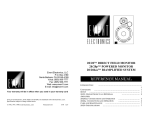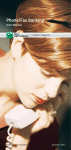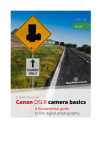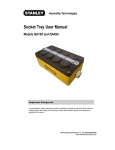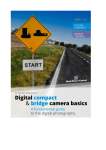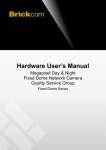Download INTRODUCTION TO PRODUCTION TECHNIQUE FILM 20P
Transcript
INTRODUCTION TO PRODUCTION TECHNIQUE FILM 20P WINTER 2005 http://arts.ucsc.edu/faculty/gustafson/FILM%2020P.syllabus.html Instructor : Irene Gustafson [email protected] COMM 125 831. 459 1498 Office Hours: Wed 2-4pm and by appointment Class: T/TH 2:00-3:45pm STUDIO C/ COMMUNICATIONS Teaching Assistants: Sumit Agarwai [email protected] Daniel Massey [email protected] Sections: 01A TH 4:00-5:00pm 01B TH 5:15-6:15pm 01C F 12:00-1:00pm 01D F 1:15-2:15pm COURSE OVERVIEW “The camera is an instrument that teaches people to see without a camera” -Dorothea Lange This class is designed to introduce students to the production processes of visual/aural, time-based, creative work. Students will work on numerous creative projects: performed, written, photographed and created digitally. With an emphasis on low-budget, independent film and video making, we will study all aspects of production from idea generation, conceptualization and scripting through post-production. Assignments, both written and creative, will emphasize creativity, visualization, research and production organization. Presentation of ideas in both the written word and visual media are integral to the production of creative media and form the basis of the assignments for this class. Course Objectives: ➔ To demystify the creative process so that you can develop your own and/or become more aware of your own creative processes ➔ To develop creative adeptness at translating ideas into well designed and competently executed visual works. ➔ To develop a more sophisticated level of media literacy in creating and seeing,i.e., learning how to constructively critique. ➔ To foster the collaborative sense necessary for the production of film and video. ➔ To develop an understanding and appreciation of production aesthetics, techniques, and technologies. Please be aware that there is a course materials fee of $15.00 plus $1.00 administrative fee to cover film rentals and other course materials. You are responsible for providing your own 35mm camera (disposable or other), photo processing for one or two rolls of film, and digital media storage [CD, DVD]. 2 0 P • Gustafson 1 Winter 05 REQUIREMENTS FOR RECEIVING CREDIT ➔ Attendance and participation at both lecture and section is mandatory. Sections will allow students to explore the concepts presented in class through assignments and discussion on a more individualized basis. ➔ Two missed sections will constitute a NO PASS in the course, and active participation will count favorably in determining evaluations. ➔ Reading assignments should be completed BEFORE class. ➔ Careful and conscientious treatment of equipment and facilities. REQUIRED READING: [available at the Bay Tree Bookstore] ➔ Course Reader ASSIGNMENTS Your final evaluation and/or grade in the class will be based on the following: ✔ Attendance and Participation 10% ✔ Exercise 1: Alien Anthropologist/Show & Tell due week 2 10% ✔ Exercise 2: Still Images in Sequence due January 25th 15% ✔ Exercise 3: Writing a “scene” ver.1 + 2 due week 6 + 7 15% ✔ Exercise 4: Nine-Frame Narrative due Februray 22nd 15% ✔ Exercise 5: Performance due week 8 10% ✔ Exercise 6: Photoshop Portrait due week 9 15% ✔ Final Exam March 10th 10% ➔ Students must complete each of the assignments in order to pass the class. ➔ Late assignments will not be accepted; missed exams will not be rescheduled, so please plan your time and commitments carefully. Any emergency situation or special condition should be discussed with the Instructor, not only with your TA. ➔ Incompletes for the course are NOT routinely given. Please assess your time commitments early in the term. An Incomplete will make you ineligible to proceed into another FILM production class until the "I" has been cleared the following Quarter. ➔ Lectures will be organized around the topics and the films as listed. Films can be reviewed and studied further at the Film & Music Center at McHenry Library. 2 0 P • Gustafson 2 Winter 05 SCHEDULE 1 T January 4 Introduction to the class, assignments, sections and expectations, Admissions Screening: Visions of Light [USA, Stuart Samuels, 1992, 92 min] VID343 TH January 6 Visualization Techniques: framing, aesthetics, and composition. Photography, Exposure, Depth of Field Reading Due: [CR] James Monaco, “Technology: Image and Sound” SECTION: 2 T No Section This Week January 11 How we “read” images/ “Learning to See” Reading Due: [CR] John Berger “Ways of Seeing. Chapter 1, 2, + 3 [CR] Bruce Mamer “Creating the Shots” TH January 13 Photography & Images in sequences Form + Content Reading Due: [CR] John Sayles, “Thinking” SECTION: 3 T ✔ EXERCISE 1 DUE: “Alien Anthropologist” January 18 Mise-en-Scene/Things you include in the “scene” Reading Due: [CR] John Sayles, “Writing” [CR] Kris Malkiewicz “Lighting” TH January 20 Thinking through “character” Reading Due: [CR] John Sayles, “Shooting: Pre-production” SECTION: 4 T Photography review, Berger January 25 EXERCISE 2 DUE: “Still Images in a Sequence” [due at the beginning of class] Photoshop + Collage Reading Due: Adobe Photoshop 7: In a Classroom - Lesson 1, 2, 3 ✔ TH January 27 Photoshop + Portraiture Reading Due: [CR] John Sayles, “Shooting: Production” Adobe Photoshop 7: In a Classroom - Lesson 4 + 5 SECTION: Communications Computer Lab 2 0 P • Gustafson 3 Winter 05 5 T February 1 Guest: Professor Warren Sack Photoshop, Javascript, html Nine-frame “narratives” Reading Due: [CR] Scott McCloud, ”Understanding Comics” Ch. 1 + 3 TH February 3 Guest: Professor Warren Sack Photoshop, Javascript, html [cont.] Nine-frame “narratives” Reading Due: [CR] Scott McCloud, ”Understanding Comics” Ch. 4 SECTION: 6 T Communications Computer Lab February 8 Writing a scene Pre-production/Treatments Reading Due: [CR] Dancyger and Rush “Beyond the Rules”, “Dramatic Voice/Narrative Voice”, “Working with Genre” TH February 10 Writing Alphabet Exercise—still image Reading Due: [CR] short story by A.M Homes, “Chunky in Heat” SECTION: 7 8 T EXERCISE 3 DUE : “Writing a Scene” ver. 1 pick genre categories for “writing a scene” February 15 Screening: Matewan [USA, John Sayles, 1987, 134 min] VT 1350 TH February 17 Screening: Matewan [USA, John Sayles, 1987, 134 min] VT 1350 SECTION: ✔ T EXERCISE 3 DUE : “Writing a Scene” ver.2 Communications Computer Lab February 22 EXERCISE 4 DUE : “Nine Frame Narrative” [at the beginning of class] Acting, Casting, Directing + Drama, Stereotypes Reading Due: [CR] Rabiger,”Directing the Actors” ✔ TH February 24 The Documentary Performance Screening: Mister Death (USA, Errol Morris, 2000, 92) Reading Due: [CR] “Interviews with Errol Morris” 2 0 P • Gustafson 4 Winter 05 SECTION: 9 T ✔ EXERCISE 4 DUE: “Performance” March 1 Sound Listening Exercises TH March 3 Review for Final Exam SECTION: 10 M EXERCISE 5 DUE: :Photoshop Portrait” Finish up “Performance Exercises” [if needed] ✔ March 8 Photoshop Critiques W March 10 FINAL EXAM 2 0 P • Gustafson 5 Winter 05 DESCRIPTION OF ASSIGNMENTS ✔ Exercise 1: Alien Anthropologist/Show + Tell One must die as a sighted person to be born again as a blind person and the opposite is equally true: one must die as a blind person to be born again as a seeing person. Your task is to imagine that you come from a planet that has no visual culture- a society of the blind or a society that has never developed visual representation or has never found visual information of any special interest. This society has sent you to Earth as an anthropologist to study the ways in which visual culture operates. Upon returning to your planet you discover that, due to an unfortunate accident, you have lost all the material samples (images, objects, apparatuses) of this culture that you had gathered along the way, EXCEPT ONE. From that one sample you must try to reconstruct for your audience both a general idea of what your object is and how it comes to be understood by people who approach the world visually. For example, your object is a desktop picture frame. You will need to explain to your audience what a frame is [a polygon or circle made of wood, metal, or plaster], what it does [holds, usually, a two dimensional object for display], and how it functions in the lives of the people who use them. Where did you see this object [on people’s walls, by their bedsides, in museums] and how did location affect its contents [personal snapshots, paintings]? You will find that you will need to tell your audience what a snapshot is, what a museum is or what the word “display” means. Your task is to give a five-minute “show and tell” presentation using your sample to illustrate what a visual culture is like. This sample can be just about anything: it need not be a picture or a piece of art. In fact, your object might be more interesting if it isn’t. It could, for instance, be a machine, instrument, found object, a piece of clothing, etc.,... The objective here is to de-familiarize visual experience and representation, to re-stage it as a problem to be explained rather than a capacity to be taken for granted. The idea is to set up an empty frame in which any object or experience may be staged for inspection and analysis insofar as it helps to explain what a visually oriented culture is. Our Show + Tell will be staged during discussion section during week 2. You will be presenting in groups of four. Each person in the group will talk. Please come prepared with a 5-minute presentation and an open mind. 10 minutes, in addition to the presentation time, will be dedicated to Q + A from the audience. 2 0 P • Gustafson 6 Winter 05 ✔ Exercise 2: Still Images in a Sequence 1. working individually, shoot a roll of 36 exposures. YOU WILL BE TURNING IN [5] PHOTOGRAPHS. 2. Complete [1] of the following sequence types SEQUENCE TYPES [choose 1]: ➔ a series of [5] photographs which are different views of the same object/person/environment ➔ a sequence of [5] images that connect sequentially—either through concept, shape & color, vectors and/or both ➔ a sequence of [5] images which tell a story 3. Complete at least [3] of the following composition types COMPOSITIONAL TYPES ➔ a primarily vertical composition ➔ a primarily horizontal composition ➔ an image which uses focus [depth of field] to attract our attention to the object/person ➔ an image which abstracts its subject through de-contextualization [for example, an image of a billboard or sign which is fragmented to spell a new word, or an extreme close up on a texture, object, or pattern]. ➔ an image which contains foreground, midground, and background ➔ an image in which the aspect ratio of the frame is changed through the use of an architectural or natural feature [creating a frame within a frame] ➔ an image that creates an interesting relationship between positive and negative space 4. Before turning this assignment in, please do the following: ➔ write your name on the back of each photo [with a Sharpie or non-smudge pen] ➔ write down the compositional type on the back of each photo ➔ place your photos in an envelope or fasten them together with a paper clip 2 0 P • Gustafson 7 Winter 05 ✔ Exercise 3: Writing a “scene” ver. 1 and ver. 2 Write a 1-2 page scene about something that has happened to you. This can be anything—a memory, a banal event, a thrilling moment…. Write in the first person. Describe what happened—in terms of story, action, sounds, the way things looked and felt. Write in story form prose. Do not use specialized screenwriting terms [i.e. EXT. MORNING, or CLOSE UP…..] This draft is ver. 1 and is due in section during week 6 Then, re-write and adapt this scene to the genre category you randomly choose in section. Re-write the scene according to the demands and principles of your genre. For example, if you choose “mystery,” re-tool your story to create or highlight elements of suspense, surprise, danger, a heightened sense of drama. This draft is ver. 2 and is due in section during week 7 You will be turning in both drafts of this writing assignment Exercise 4: “Nine-Frame Narratives” Warren Sack (1) (2) (3) (4) (5) editing and saving plain text moving files from machine to machine using an ftp client like fugu (see dmedia.ucsc.edu) photoshop html javascript Assignment Description: Create a nine-screen interactive film using sequences of stills you have created or downloaded. (1) Assemble your stills. You will probably want to have at least six stills per screen; thus, at least 36 still images, but more than 36 might be even better. But, then again, maybe you have a great idea that you can do with only six images. (2) Download the file film_table.html file from here: dmedia.ucsc.edu/~wsack/film_table.html. Remember, you will need to go to the menu view --> page source in the web browser in order to see the html and the javscript code of the page. open it in a text editor and edit it so that the variables frames[0] to frames[8] all refer to the file names of your still images. Right now they refer to the file names of warren's still images; (3) Load the film_table.html file into the browser and see how things look. (4) Look again at the text of the film_table.html file. notice all of the comments containing "TO DO" ideas. By modifying the html and the javascript at the indicated places (i.e., indicated by the position of the comments) 2 0 P • Gustafson 8 Winter 05 you can modify the size and placement of the screens, and the looping frequency and dynamics of the frames within the screens. Experiment with these aspects until you get a layout that you like and that you can explain with Scott McCloud's terminology. You should be able to answer questions like this: What relation does this screen have to do with that one? How does time change within a given screen? How does it change between screens? What sorts of "closure" are you assuming that a viewer will see between screens? Within screens? Try to layout a composition with nine screens that can be viewed in multiple different directions (consult McCloud page 105 for one possible idea). (5) Now, make the screens interactive by modifying the javascript code that controls which screens start and stop when the mouse is moved over a screen. Remember you can turn off and on as many of the screens as you want to simply by adding several is Looping=... assignments within the on MouseOver statements attached to each screen on the page. (6) When you've finished composing your 9 screens and have the mouse Over commands the way you want them write two paragraphs of text and put them just under your 9 screens on same webpage (or attach them via a link to a second web page). a) In the first paragraph give a short "user's manual": how does your composition work? what happens when a user moves the mouse here,...or here... or here? tell us what we should try with the mouse; b) in the second paragraph use Scott McCloud's terminology or any other language of montage, editing, etc. that you have learned in this class or another film studies course. Answer questions like these in the second paragraph: What relation does this screen have to do with that one? How does time change within a given screen? How does it change between screens? What sorts of "closure" are you assuming that a viewer will see between screens? Within screens? Is your composition a narrative? If not, why not? If so, how is it a narrative? What is the "logic" of the 9 screens? Is each screen devoted to a character (a la "Time Code") or a physical location (a la "New Book") or an aspect (a la the Eames' 1964 IBM World's Fair film) or something else (e.g., like Paik's work?)? Here are some pointers to a site ("webmonkey") that provides some tutorials: photoshop crash course http://hotwired.lycos.com/webmonkey/design/graphics/tutorials/tutorial1.html javascript tutorial http://hotwired.lycos.com/webmonkey/javascript/tutorials/tutorial1.html html tutorial http://hotwired.lycos.com/webmonkey/authoring/html_basics/ 2 0 P • Gustafson 9 Winter 05 ✔ Exercise 5: Performance You will be working in groups of [3]. Each of you will perform twice and direct once [this may be subject to change—dependent upon available time] The process is as follows: 1. invent a relationship between two characters [co-workers, siblings, lovers, roommates, etc.] 2. devise a given circumstances that bring these people together. [funeral, waiting for a bus, dump date..] 3. re-work the script, if necessary [students are allowed to rearrange the words so long as they do not add words or remove them.] 4. give the words a fresh new context. Find a doing for each generic word that puts it into a dramatic context. [as character attempts to start a failing car she says "nothing"] For this exercise, it is important to transform these words from generic dialogue into the context of actions. 5. identify the style or genre you are working with, and develop the scene accordingly. 6. bring all necessary props. Do not pretend a bottle is candle. If you need a candle, bring one. Part of this process is to type out the script. You will include the dialogue and then describe a whole set of actions to accompany that word or phrase. [Count on spending at least 2 two hour sessions working out the moments with your partners. Do not try to put this together twenty minutes before class] ORIGINAL SCRIPT: A: Well B: Well I'm here A: So I see B: Yes A: Well B: Is that all you can say A: What do you want me to say B: Nothing A: Nothing B: You don't trust me A: It's not that B: Then what A: Nevermind B: Stop it A: What B: That A: I can't B: Try A: Is that better B: This is hopeless A: What's the matter B: I don't know A: You don't know 2 0 P • Gustafson 10 Winter 05 ✔ Exercise 6: Photoshop Collage Portrait For this assignment you will be creating a Photoshop portrait of someone- yourself or another person. In addition to showing your subject’s face, capture this person’s personality in other ways: through the expressive use of color, the choice and arrangement of images. Remember, we, the audience, do not know this person. How can you tell us something about him/her without using “in-jokes” or clichés? How can you tell us how you feel about this person/character without using cliché’s or in-jokes? You must use at least [3] layers. Save your project as a Photoshop File, with layers in tact. Assignment must be saved to disc [CD] and turned in with a label [your name and TAs name] ✔ Final Exam In class; closed book; no notes Exam covers pertinent concepts and required readings 2 0 P • Gustafson 11 Winter 05