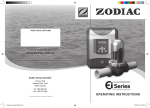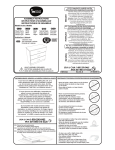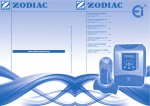Download Magnapool Manual
Transcript
Hydroxynator Instructions for installation and use English EN NL ES PT More languages on: www.zodiac-poolcare.com H0451600.A - 2014/01 •Read this notice carefully before installing, maintaining or repairing this appliance! •The symbol indicates important information that you must imperatively take into account to avoid the risk of damage to persons or the appliance. •The symbol indicates useful, informative information. Warnings •As part of a continuous improvement process, our products may be modified without prior notice. •Exclusive use: a pool water treatment system (it must not be used for any other purpose). •The appliance must be installed by a qualified technician, in compliance with the manufacturer’s instructions and in compliance with current local standards. The installer is responsible for the installation of the appliance and compliance with local regulations in matters of installation. Under no circumstances can the manufacturer be held liable in the event that applicable local installation standards are not respected. •It is important that this appliance be handled by skilled and apt persons (physically and mentally) having received the instructions for use beforehand (by reading these instructions). All persons not meeting these criteria must not approach the appliance in order to avoid exposure to dangerous elements. •If the appliance suffers a malfunction: do not try to repair the appliance yourself, contact your installer. •Before working on the appliance, make sure it is powered off and that all equipment connected to it is powered off. •Before any connections, make sure that the voltage indicated on the plate on the appliance corresponds to the mains voltage. •Eliminating or shunting any safety devices automatically voids the warranty, as does the replacement of parts using parts not originating from our warehouses. •Incorrect installation may cause damage to property or serious injuries (possibly causing death). •Keep the appliance out of the reach of children. •Only use MagnaPool™ minerals specifically intended for use with the MagnaPool™ hydroxynator. The use of any other minerals or salts automatically voids the warranty. 1 H0451600.A - EN - 2014-01 Contents 1. Information before installing................................................................................................................... 3 1.1 General delivery terms and conditions ....................................................................................................... 3 1.2 Contents .......................................................................................................................................................... 3 1.3 Technical specifications ................................................................................................................................. 3 2. Installation ....................................................................................................................................................... 3 2.1 Preparing the pool ........................................................................................................................................ 3 2.2 Installing the control box ............................................................................................................................... 4 2.3 Installing the cell ............................................................................................................................................ 4 2.4 Installing the flow controller ......................................................................................................................... 5 2.5 Electric connections ....................................................................................................................................... 5 3. Use....................................................................................................................................................................... 7 3.1 User interface presentation .......................................................................................................................... 7 3.2 Settings ............................................................................................................................................................ 8 3.3 Starting up the treatment ........................................................................................................................... 10 EN 4. Maintenance ................................................................................................................................................. 10 4.1 Cleaning the electrode ................................................................................................................................ 10 4.2 Wintering....................................................................................................................................................... 11 4.3 Recycling ........................................................................................................................................................ 11 5. Troubleshooting .......................................................................................................................................... 11 6. Registering the product............................................................................................................................ 12 H0451600.A - EN - 2014-01 2 1. Information before installing 1.1 General delivery terms and conditions All equipment, even postage and packing paid, travels at the risks and perils of the recipient. Written reserves should be made on the transporter’s delivery documents if damage during transport is discovered by the recipient (confirmed by registered letter to the transporter within 48 hours). 1.2 Contents MagnaPool™ Control Box MagnaPool™ Cell Flow controller kit Bag of accessories 1.3 Technical specifications Power supply Electric power 110-240Vac-50Hz 195W Protection index Control box size (l x h x d) Cell size (l x d) Weight (control box + cell) Flow through the cell Pressure in the cell Operating water temperature IP23 31 x 33 x 11 cm 30 x 10 cm 7 Kg Minimum 5m³/h / 5 °C Maximum 18m³/h 2,75 bars 40 °C 2. Installation 2.1 Preparing the pool 2.1.1 Filtration and filtering medium The MagnaPool™ system is designed to be fully effective when operating with a correctly sized filtration and which uses the specific Zodiac® Crystal Clear filtering glass (and not sand). Filter filling procedure: • Pour clean water into the filter tank until the side diffusers are covered in order to break the fall of the filtering medium. Zodiac® Crystal • Use a plastic bag to cover the filter’s upper diffuser when Clear level filling (to prevent the filtering medium from getting inside it). «fi ne» size • Then pour the filtering medium in the following proportions: - about 1/4 to 1/3 of the total required weight of Zodiac® Zodiac® Crystal Crystal Clear glass medium «large» grain size (1.0/3.0 mm), Clear level in order to cover the side diffusers. «large» size - about 2/3 to 3/4 of the total required weight with «fine» Water level Zodiac® Crystal Clear glass medium (0.5/1.5 mm). Please refer to the filter and pump installation and user manuals for further information. Consult your Zodiac® distributor if necessary. 3 H0451600.A - EN - 2014-01 2.1.2 Water balance It is essential that the pool water balance is controlled and adjusted before installing the appliance. Making sure pool water balance is correct from the start will reduce the likelihood of problems occurring during the first days of operation or during the pool usage season. Even if it is an automatic regulation system, it is essential to carry out regular water analyses to check the water balance parameters. The use of the optional pH regulation module is strongly recommended in order to keep the pool pH permanently and automatically at the correct level. Unit Recommended values pH / 7.2 – 7.4 Free chlorine mg/L or ppm 0.5 – 2 °f (ppm) 8 – 15 (80 – 150) °f (ppm) mg/L or ppm TAC (alkaline levels or buffer strength) TH* (hardness level) Cyanuric acid (stabiliser) To increase To reduce Test frequency (in season) Add pH+ or use automatic regulation Increase production of hydroxynator disinfectant or use Boost mode Add pH- or use automatic regulation Weekly Reduce disinfectant production Weekly Add alkalinity corrector (Alca+ or TAC+) Add hydrochloric acid Monthly 10 – 30 (100 – 300) Add calcium chloride Add a scale sequestrant (Calci-) or decarbonate Monthly < 30 Add cyanuric acid only when necessary (Chlor Stab) Empty the pool partially and then top up again Quarterly EN Mineral Add MagnaPool™ Leave as is Quarterly content g/L or kg/m³ 5 minerals MagnaPool™ Add metal sequestrant Metals mg/L or Quarterly ±0 / (Metal Free) (Cu, Fe, Mn…) ppm * Warning, use an analysis kit that measures carbonate hardness (only scale) and not total hardness (or French degrees), otherwise the measurement would be artificially offset to a higher value. 2.2 Installing the control box • The control box must be installed in a ventilated technical room, free from all traces of damp, free from stored pool maintenance products and free from freezing temperatures. • It must not be installed more than 1.8 metres from the cell (maximum cable length). • If the box is fixed to a post, a watertight panel must be fixed behind the control box (350x400 mm minimum). • Fix the support solidly to the wall or the watertight panel, and place the control box on it using the screws provided. 2.3 Installing the cell • The cell must be installed on the piping after the filtering, after any measurement sensors, and after eventual heating systems. • Make sure that the cell is placed HORIZONTALLY. Ideally the water should flow from the electric connections towards the opposite side. • Use the provided screw-on fittings to fix the cell to the pipes. For Ø63 mm pipes, glue them directly to the screw-on fittings. For Ø50 mm pipes, use glue-on PVC adapters of the corresponding diameter (grey models; the white models are for 1 ½’’ UK pipes). In the case of Ø63 mm pipes, glue them directly to the screw-on fittings. • Connect the cell power supply cable following the wire colour codes (red, black and blue connectors) and then refit the protective cap. H0451600.A - EN - 2014-01 4 • The cell must always be the last element placed on the pool return pipe (see diagram). • It is always recommended to install the cell on a by-pass. This assembly is MANDATORY if the flow rate is greater than 18 m³/h, to prevent load loss. • If you install the cell on a by-pass, it is recommended to fit a check valve downstream from the cell as opposed to a manual valve in order to prevent any risk of human error. • The two red wires can be connected to one or the other red terminals on the electrode. 2.4 Installing the flow controller The flow controller and its fixture collar (Ø50 mm) must imperatively be installed on the piping close to the cell and upstream from it. Use the supplied threaded adapter and Teflon tape to install the flow controller on its fixture collar. • Cell installed on a by-pass: the flow controller must be installed on the cell by-pass between the upstream isolation valve and the cell itself. • Cell installed in line: the flow controller must be installed just in front of the cell and after a possible valve. • Failure to follow these instructions could lead to the destruction of the cell (see §2.3). The manufacturer cannot be held liable in this case. • The flow detector has a direction for installation (arrow indicated on it showing the water flow direction). Make sure it is correctly placed on its fixture collar so that it halts disinfectant production when filtering is stopped (red «Flow» indicator on showing the absence of flow, see § 5). 2.5 Electric connections 2.5.1 Connecting the control box The appliance can be connected in several different ways (in compliance with the applicable standards in the country of installation). • Preferred connection: the appliance is connected to a permanent power supply separated from the filtering thanks to the presence of the flow controller (power supply protected by a specific 30 mA ground fault circuit breaker). • Possible connection: directly coupled to the pool filtering (the appliance is only supplied with power when filtering is operating). • Optional connection: the female connector located under the hydroxynator box is designed for the direct connection of a filtering pump (230Vac-50Hz, maximum consumption 9A). In this case, use the supplied corresponding male connector (which will allow the hydroxynator programmer to control both filtering and disinfection times). • When all connections have been completed and all glued assemblies have dried, reconnect the mains power supply to power on the appliance. Whichever connection is used, it is mandatory to programme the hydroxynator operating times (called «Timers») (see §3.2.2). 2.5.2 Connection to an electric roll-on shutter If the pool is fitted with an electric roll-on shutter, it can be connected to the hydroxynator so that the latter automatically adapts its disinfectant production when the shutter is closed (see §3.1.2). • Make sure the appliance is powered off. • Remove the blue protection cover. • Remove the 4 fixture screws from the lower module and remove it. The lower part of the electronic card is then visible (referred to as «PCB» on the diagrams below). 5 H0451600.A - EN - 2014-01 This appliance is compatible with several different types of electric shutter. However, certain systems may not be compatible. In those cases activate the «Low» mode manually using its specific button on the hydroxynator control panel (see §3.1.2). (1) = cell power supply (2) = flow controller (3) = shutter connection (4) = shunt (5) = ventilator (6) = 110-240V - 50Hz power supply Shutter with an end of run dry contact: (shutter closed = contact closed) Shunt the left «R/W» and «+15V» terminals (4), then connect the dry contact from the shutter to the «BLK» and «0V» terminals (3). Shutter sending a closure signal: (shutter closed = LV 12-24 V dc) Connect the earth to the «BLK» terminal and the positive (12-24 Vdc) to the left «R/W» terminal (3). 2.5.3 Connection of an external controller (Automation/Domotics) The hydroxynator is compatible with some swimming pool remote control systems («automation»). It has especially been designed to operate on the Zodiac AcquaLink TRi® system. • Make sure the appliance is powered off. • Remove the blue protective cover and the lower module (see §2.5.2). If the appliance is already fitted with a water balance regulation module, carefully disconnect its connection braid before removing the module. • Remove the small white cap blocking the hole to pass the «RS485» type connection cable (available with the accessories) between the hydroxynator and the automation system. • Pass the «RS485» cable from the automation system through the hole. Place a cable tie on the controller wire to prevent it from being pulled off. • Depending on the brand and type of external automation system, complete the following connections for the connection cable (7): Zodiac AquaLink TRi®, Jandy AquaLink® and Polaris EOS: - A Terminal = black wire - B Terminal = yellow wire - 0V Terminal = green wire - POS terminal = red wire Pentair® Intellitouch: - A Terminal = yellow wire - B Terminal = green wire - 0V Terminal = black wire - POS terminal = red wire • Close the hydroxynator box. • Make sure the automation system is switched off, then power on the hydroxynator. • Go to the «CONTROLLER» menu on the hydroxynator and select the corresponding model from the list (see §3.2.4). The default setting is «AQUALINK TRi». • Switch on the automation system and wait for a few seconds H0451600.A - EN - 2014-01 6 EN • If the connection is successful the «‡» symbol will appear in the top right corner of the hydroxynator screen: • If the connection fails, switch off both the automation system and the hydroxynator, check all the electric connections and repeat the test. It may be necessary to reinitialise the appliance. To do this press and at the same time: the appliance will restart and you will need to set the appliance time. Consult the automation system user manual if necessary. • Once the hydroxynator is connected to an automation system it will only be possible to access its menu via its control panel. The modification of all chlorine production related settings will from now on be managed using the automation system user interfaces. 3. Use 3.1 User interface presentation Access the user menu or return From the home screen: increase or reduce disinfectant production. On the user menu: navigation in the menu options and value changes when a choice is proposed. Validate a selection or access a sub-menu Start or stop disinfectant production Activate super-production for a total of 24 hours (blue indicator on) Blocks disinfectant production at 10% (blue indicator on) FLOW POWER MINERALS Red indicator showing the absence of flow Blue indicator showing chlorine production (flashes if an error message is displayed, see §5) Orange indicator showing a water conductivity problem (not enough MagnaPool™ minerals, water too cold, etc...) If the language displayed on the screen when the hydroxynator is first powered is not appropriate, see §3.2.5. 3.1.1 «Boost» Mode In certain cases your pool may need higher than normal disinfection (stormy weather, high number of bathers, etc.). The «Boost» mode is used to quickly increase disinfectant levels. • Press the button: «BOOST» is displayed on the screen and 100% production starts. • When the «Boost» mode is activated, the rated chlorine production settings are temporarily overridden and the appliance will operate for a total of 24 hours at a 100% production level. The number of days will then depend on the hydroxynator operating times (see §3.2.2). • The «Boost» mode cannot be started or stopped in the following conditions: - if the appliance is stopped, - if the appliance is connected to an automation system (in which case the «Boost» mode will be controlled from the automation system user interface). 7 H0451600.A - EN - 2014-01 3.1.2 «Low» Mode If your pool has a covering system (shelter, shutter, cover, etc.), «Low» mode is designed to adapt disinfectant production to situations where the pool is covered (lower needs). This mode is also called «Shutter» or «Winter» mode. Its effect is to limit disinfectant production to 10%. Manual activation (shelter, cover, winter use, etc...): • Press the button: «LOW MODE 10%» is displayed on the screen and disinfectant production is reduced to 10%. button again. • To stop this mode: press the Automatic activation (compatible electric roll-on cover): • Make sure the cover is compatible and connected to the hydroxynator (see §2.5.2). • «Low» mode will automatically be activated when the shutter is closed. • «Low» mode will stop as soon as the cover is completely open (after a timer of a few minutes). «Low» mode cannot be started or stopped in the following conditions: • if the appliance is stopped, • if the appliance is connected to an automation system and if it is not connected to a roll-on cover («Low» mode is then controlled using the automation system user interface). 3.2 Settings 3.2.1 Clock menu The hydroxynator is fitted with an internal memory. When the appliance is first switched on it is important to leave it powered on continuously for at least 24 hours in order to initially charge the accumulator (permanent separate power supply or filtering on permanently). Once charged the accumulator has several weeks of autonomy in the event of a power failure. • Power on the appliance and wait for the screen start-up sequence to complete. • Press the button to access the main menu. • Use the and button to scroll to the «CLOCK» line, then press • Use the and buttons to set the hour, then press • Use the and buttons to set the minutes, then press return to the main menu. • Press the to validate. to memorise. to memorise. The appliance will then automatically button to return to the home screen. The time is displayed in a 24 hour format. 3.2.2 Programming Menu (Timers) The hydroxynator has two programmers to control disinfectant production times. These are called «Timers or «Operating time intervals». «Timer» programming is used to define the hydroxynator operating times within the filtering system operation times. The daily operating times must be sufficient to correctly treat the water. A reminder of the calculation rule (using a single speed filtering pump): the ideal daily filtering time is obtained by dividing the required pool water temperature (measured in °C) by 2. Example: for water at 28°C - 28/2 - 14 hours per day Creating a «Timer»: • From the home screen, press the and • Use the settings menu. • Use the and button. button to scroll to the «PROGRAMMING» line, then press to display the programming buttons to select the timer to set («TIMER 1» or «TIMER 2»), then press and buttons to set the start hour, then press • Use the H0451600.A - EN - 2014-01 to memorise. . 8 EN • Use the and buttons to set the start minutes, then press • Use the and buttons to set the stop hour, then press and buttons to set the stop minutes, then press • Use the return to the «PROGRAMMING» menu. to memorise. to memorise. to memorise. The appliance will automatically The «T» symbol is displayed in the upper right hand corner of the LCD display on the home screen if the programming is valid. Deleting a «Timer»: • From the home screen, press the button. and • Use the settings menu. button to scroll to the «PROGRAMMING» line, then press and • Use the shown on the screen. buttons to reach «RAZ TIMERS», then press to display the programming . A message confirming the deletion will be The hydroxynator is fitted with a safety device to prevent disinfectant overproduction. It switches off the appliance after 30 hours of continuous disinfection (no «Timers(s)» memorised and filtering in continuous mode (manual mode)). Pressing the button will restart production if necessary. 3.2.3 Troubleshooting Menu The hydroxynator automatically notifies you of any problems by displaying a message on the screen. To help with the understanding of these messages the appliance has a troubleshooting assistance menu which gives the meanings and the action to take to solve the problem. • From the home screen, press the • Use the messages. and button. buttons to reach the «TROUBLESHOOTING» line, then press to display the list of error and buttons to select the error message, then press . • Use the • A certain number of suggestions and solutions will automatically be scrolled to explain what to do. On completion of the automatic scroll, the appliance automatically returns to the «TROUBLESHOOTING» menu. 3.2.4 External Controller menu (Automation/Domotics) The automation system must imperatively have its settings positioned before the connection is activated (external controller switched off, see §2.5.2). • From the home screen, press the • Use the models. and button. buttons to reach the «EXTERNAL CONTROLLER» line, then press to display the different and buttons to select the version of the external controller used, then press • Use the choice. The appliance will then automatically return to the main menu. to memorise the button to return to the home screen. • Press the • Turn on the automation system and wait for the «‡» symbol to display at the top right of the hydroxynator home screen, this indicates that the connection was successful. By default the hydroxynator is set to be connected to a Zodiac AquaLink TRi® system. 9 H0451600.A - EN - 2014-01 3.2.5 Language Menu By default the hydroxynator is set to display in French. Seven languages are available: English, French, Spanish, German, Italian, Dutch and Afrikaans). • From the home screen, press the • Use the and button. buttons to scroll to the «LANGUAGES» line, then press and buttons to select the required language, then press • Use the will then automatically return to the main menu. to display the list of languages. to memorise the choice. The appliance 3.3 Starting up the treatment 3.3.1 Adding MagnaPool™ minerals It is important to add MagnaPool™ minerals following the procedure below before starting up the hydroxynator. MagnaPool™ minerals must be added to a pool with new water (tap water only, borehole water prohibited). In the case of installation on an existing pool, the pool must first be emptied and filled with new water (follow the pool manufacturer’s emptying instructions). The quantity of MagnaPool™ minerals required to correctly operate the system is 5 g/L (= 5 kg/m³, 5000 ppm or 0.5%), to obtain this add 6 kg/m³ (because the minerals contain some water). Pool volume (m³) 20 30 40 45 50 55 60 65 70 80 90 Kg to add 120 180 240 270 300 330 360 390 420 480 540 • Add the MagnaPool™ minerals by directly emptying the bags around the edges of the pool evenly. Put the last planned bag aside. • Start up the filtration and the hydroxynator making sure that the latter is set to «Boost» mode (see §3.1.1). • Gradually pour the contents of the last bag that was put aside directly in front of one of the skimmers, this will «boost» the hydroxynator start-up. • Leave the filtration running permanently for 24 hours, then switch it back to normal daily operation. Filtration must be running when adding the MagnaPool™ minerals. Always empty the bags completely, do not keep open bags of minerals (sensitive to damp). 3.3.2 Activating the treatment The MagnaPool™ system is specific, it is therefore important to understand the following steps. Once poured into the pool water, the MagnaPool™ minerals will turn it slightly milky and harmless foam can also appear at the surface of the water. This is completely normal and shows the initial hydroxination action of the magnesium contained in Magnapool™ minerals. This slightly milky appearance and eventual foam at the surface can last for a few days depending on the type of pool and the daily filtration cycles used (it is preferable to operate the filtration at least 12 hours per day during this activation phase). To facilitate the activation of the MagnaPool™ treatment it is preferable not to bathe during this short period. Pool cleaners may also have difficulties climbing the pool sides. In this case use them in «bottom only» mode if they are equipped to do so. They will return to normal operation as soon as the water has become clear again. From 7 to 10 after the MagnaPool™ minerals have been added the water will become crystal clear and you will benefit from unequalled clear water and bathing comfort. It may possibly be necessary to carry out a short filter backwash to eliminate possible debris from the installation operation. Please refer to the filter pressure indicator and its user manual. 4. Maintenance 4.1 Cleaning the electrode The appliance is equipped with a smart polarity inversion system designed to prevent the electrode plates from scaling. However cleaning may be required in regions where the water has high calcium content (so-called «hard» water). • Turn off the hydroxynator and the filtering, close the isolation valves, remove the protection cover and disconnect the cell power cable. • Unscrew the tightening ring and remove the electrode from the body of the cell. The ring is crenelated thus allowing a lever to be used in the event of it jamming. Place the electrode in a cleaning solution without immersing the connection terminals. H0451600.A - EN - 2014-01 10 EN • Leave the cleaning solution to dissolve the scale deposit for about 15 minutes. Dispose of the cleaning solution at an approved waste recycling site, never pour into the rainwater drainage system or into the sewers. • Rinse the electrode using clean water and refit it into the body of the cell (there is a fail-safe on the alignment). • Refit the tightening ring, reconnect the cell cable and refit the protective cover. Open the isolation valves and restart the filtering and the hydroxynator. • If you do not use a commercially available cleaning solution, you can manufacture it yourself by carefully mixing 1 volume of hydrochloric acid with 9 volumes of water (Warning: always pour the acid into the water and not the opposite and wear suitable protective equipment!). • If the water is too hard (high carbonate content, HL>40 °f or 400 ppm), it is possible to change the polarity inversion cycle times on your hydroxynator to have more effective electrode self-cleaning. Consult your reseller if you are in this situation (professional access). 4.2 Wintering The hydroxynator has a protective system to limit disinfectant production under bad operating conditions such as cold water (winter) or a lack of minerals. • Active wintering = filtration operating in winter: if the water temperature drops below 10 °C, it is preferable to stop the appliance. Above this temperature you can leave it running. • Passive wintering = lower water level and drained piping: leave the electrode dry in its cell with its isolation valves open. 4.3 Recycling This symbol means that your appliance must not be disposed of as household waste. It will be subject to selective waste sorting with a view to its reuse, recycling or sale. If it contains substances that are potentially harmful to the environment, they will be eliminated or neutralised. Ask your reseller for information about recycling. 5. Troubleshooting Message MINERAL LEVEL (orange indicator «MINERALS» on) • • Possible causes Not enough minerals (< 5 g/L) due to water loss or water (backwash the filter, renewal of dilution, precipitation, leaks…). Pool water temperature too cold (< 18 °C, variable). Carbonate level (Hardness) too high Electrode too old Scaled cell CHECK CELL • • • INVERSION This self cleaning cycle is automatic; this message is not an error code but just for Information • Cell power supply cable disconnected or incorrectly connected • Internal control box electronic problem following an external electric incident • Filtration pump failure • Dirty filter and/or skimmer(s) • Bypass valve(s) closed • Flow controller and/or cell disconnected and/or defective PROD. FAULT FLOW FAULT CHECK PUMP («Flow» indicator red) The messages are displayed alternatively every 3 minutes. 11 Solutions • Add minerals to the pool to maintain the level at 5 g/L. If you do not know the mineral level or how to test it, consult your reseller • Basic production limitation signal if the water is too cold. Reduce disinfectant production or add minerals to compensate • Clean and/or check the filtering system (pump and filter) • Check the carbonate level (hardness) and add carbonate sequestrant if needed (Calci-) • Replace the electrode • Clean the cell Wait for about 10 minutes and chlorine production will restart at the previous setting selection • Turn off the appliance ( ) and turn off the power supply to the control box, then check the check all the wires are correctly connected (power supply, cell…) • Contact your reseller • Check the pump, the filter, the skimmer(s), and the bypass valves. Clean them if necessary • Check the cable connections (cell and flow controller) • Check that the flow controller is in good working order (replace it if necessary) H0451600.A - EN - 2014-01 To cancel the «CHECK CELL» and «PROD. FAULT «, press for 3 or 4 seconds when the message is displayed. The other codes are only information messages that disappear automatically when the operating conditions return to their optimum level. 6. Registering the product Register your product on our website: - be the first to be informed of new Zodiac® products and special offers, - help us to constantly improve our product quality. Australia – New Zealand Europe, South Africa & Rest of the World www.zodiac.com.au www.zodiac-poolcare.com EN H0451600.A - EN - 2014-01 12 Zodiac Pool Care Europe - BP 90023 - 49180 St Barthélémy d’Anjou cedex - S.A.S.U. au capital de 517 200 € / SIREN 395 068 679 / RCS PARIS www.zodiac-poolcare.com Pour plus de renseignements, merci de contacter votre revendeur. For further information, please contact your retailer. ZODIAC® is a registered trademark of Zodiac International, S.A.S.U., used under license. Votre revendeur / your retailer