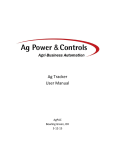Download Veggie Compass User Manual - Results Verification System
Transcript
2013 Veggie Compass Whole Farm Profit Management System User Manual Table of Contents Section 1: General Information on Veggie Compass…………………..……… pages 3-4 Section 2: How to Use the Spreadsheet………………………………………..… pages 5-6 Section 3: Entering Data in the Three Input Sheets……………………..…….. page 7 Step 1 Expenses Input Sheet ……………..………………..……… pages 8-9 Step 2 Sales Input Sheet……………………….…….………………. page 10 Step 3 Production Input Sheet………………….………………..…. page 11 Section 4: Reading the Data in the Three Output Sheets…….……………..... page 12 Cost of Production by Crop.……………………………..…….….… page 12 Sales Output……………………………………………………….……. page 13 P&L (profit and loss) by Market Channel…………………..….….. page 14-15 This manual was originally written by Rebecca Claypool at the University of Wisconsin Madison. It has been edited by staff of Southern Sustainable Agriculture Working Group (Southern SAWG) to fit the 2013 version of Veggie Compass. Funding for this new edition was provided by the Southern Risk Management and Education Center. In accordance with Federal law and U.S. Department of Agriculture policy, this institution is prohibited from discriminating on the basis of race, color, national origin, sex, age, or disability. To file a complaint of discrimination, contact USDA, Office of the Assistant Secretary of Civil Rights, Whitten Building, 1400 Independence Ave., SW., Washington, D.C., 02050-9410 or call 1-866-632-9992 Toll Free; or 1-800877-8339 Federal Relay Service; or 1-800-845-6136 (In Spanish); or 1-800 795-3272 between the hours of 8:30 am and 5:00 pm Eastern Standard Time; or (TDD) 7202600. USDA is an equal opportunity provider and employer. Section 1: General Information on Veggie Compass Overview: Veggie Compass is a whole farm management approach for diversified fresh market vegetable growers. The system focuses upon a comprehensive financial spreadsheet system designed to facilitate the analysis of farm records. Using farmer-provided cost, sales and labor data, the system calculates the cost of production for each crop, the profitability of each crop, and the profitability of each market channel (e.g., CSA, farmer’s market, wholesale, retail). For example, a grower can learn if broccoli sales are more lucrative at farmers markets or through wholesale distributors, or if their CSA is more profitable than their farm stand. Such cost of production information can help farmers locate their inefficiencies, set prices based on cost of production for each market channel, and increase farm profits. Once a user has one year of data to use as a baseline, the tool can also be used to predict the outcome of different farm scenarios for the future, to assess the farm’s progress, and/or to aid in securing loans. Six spreadsheets in this Veggie Compass Excel file work together, as the user input data, to provide the user with this full picture of the farm finances. As the user enters data in the first three spreadsheets, calculations automatically occur in the next 3 spreadsheets to provide the user with critical information about where money is being made or lost and how to control this. The data entered into this recordkeeping system is year-end data. To accumulate the data needed for the Veggie Compass Whole Farm Profit Management system, the user will need to use records kept in other formats during the year (notebooks, charts, Quickbooks, etc). Background: The Veggie Compass project originated from a partnership between the University of Wisconsin-Madison and Jim Munsch, an organic farmer in southwestern Wisconsin. Following business management discussions with farmers, Jim began developing a cost analysis spreadsheet to help fresh market vegetable growers improve their farm profitability. In 2006, Jim and a team of researchers at UW-Madison joined forces and secured funding to focus resources on the development of a user friendly spreadsheet. The researchers created a committee of diversified vegetable growers which met regularly to discuss limitations in farm business planning and assess the existing spreadsheet as it was being developed. 2013 Veggie Compass Whole Farm Profit Management Page 3 of 15 In 2011, Southern Sustainable Agriculture Working Group (Southern SAWG), in collaboration with Jim Munsch and Ellen Polishuk (VA farmer), began a series of farm profitability trainings, utilizing this Veggie Compass system. The Veggie Compass spreadsheets were modified by Southern SAWG over the next two years. Based on farmers’ feedback, and changes being made by the University of Wisconsin staff, more features were added and text was edited to make the system more robust and more easily understood by farmers. The result of this work by Southern SAWG and collaborators is the 2013 Veggie Compass Whole Farm Profit Management System. 2013 Veggie Compass Whole Farm Profit Management Page 4 of 15 Section 2: How to Use the Spreadsheet The Veggie Compass spreadsheet is designed to allow for an intuitive system for data organization. In Step One, users enter all farm expenses on this spreadsheet. In Step Two, users enter all sales information on this second spreadsheet. In Step Three, users enter seed cost, number of transplants, acreage and production labor hours for each crop on this third spreadsheet. The spreadsheet then uses the data from these three input pages to calculate each crop’s cost per unit, breakeven price, gross margin, unit net profit and crop net profit by market channel. Growers can use the tool to see which market channel (wholesale, farmer’s market, etc.) is most profitable, and which crops are best suited for each channel. By using this holistic farm financial tool, farmers can make more informed farm management decisions to increase their profitability. With this tool, farmers can learn what adjustments they need to make in terms of the crops they grow, the quantity of each crop they grow, the market channels through which they sell each crop, the price they charge for each crop in each market channel and they can tell where they need to control expenses. Note: The values entered in the Veggie Compass spreadsheet will most likely not be same as values generated for tax purposes. With Veggie Compass, users can record expenses in a more detailed way than they would need to for the IRS. Veggie Compass will create a more complete financial picture that is more useful for planning purposes. Getting Organized: The first step in using the Veggie Compass spreadsheet is to assemble all the documents you will need in order to populate the spreadsheet. You will need all of the following information to utilize the spreadsheet: - Farm expenses – Step 1 - Farm sales by crop and by market channel – Step 2 - Quantity of each crop sold in each market channel – Step 2 - Seed cost of each crop – Step 3 - Number of transplants grown in the greenhouse for each crop – Step 3 - Field growing area of each crop and total area – Step 3 - Hours spent in field production for each crop – Step 3 - Hours spent harvesting & packing for each crop – Step 3 - Hours worked greenhouse – Step 3 2013 Veggie Compass Whole Farm Profit Management Page 5 of 15 - Not Crop Specific (NCS) hours spent in field growing as well as harvesting & packing – Step 3 - Crop-specific costs for field production – Step 3 - Crop-specific costs for harvest & packing – Step 3 Most of the documents you will need can come from your farm accounting program such as the farm expenses, crop sales, and income by different market channels. The growing information can be pulled from farm planning/planting records. Production labor can be gathered from detailed payroll records or other labor records. Templates, from very basic to detailed, are available. Once all of your documents are in order, you can begin compiling total values to enter into the Veggie Compass spreadsheets. 2013 Veggie Compass Whole Farm Profit Management Page 6 of 15 Section 3: Entering Data in the Three Input Sheets In Veggie Compass, there are certain cells with a predetermined formula in them. For example, in a “Total” cell you’ll notice that it has been predetermined what data will be included in the Total. As you enter data, you’ll see the Total change. You can click on that cell to see, in the dialog box at the top of your screen, the formula used to create the content of the cell– to see what data is being included in the total. The formulas are the meat of this file and are what makes it simple for you to get from your data the information you need to make smart decisions. Do not worry about deleting these important formulas. We have locked the cells that contain formulas so that you cannot accidentally change them. It is okay to change some cells with text content, but we urge caution. You do not want to change any cells that have formulas in them. If you do need to change the name of your market channels, change those on the Step 1- Expenses Input page ONLY and they will automatically be changed on the rest of the sheets. If you need to change text in an expense line item, we have left unprotected the cells that you may safely change. The labor and total cells are locked. Again, we urge you not to make changes to protected/locked cells, but just in case you have some need we have not foreseen and you are a skilled Excel user, the password to unprotect the sheets is ssawg. We repeat: The formulas are the meat of this Veggie Compass file. You do not want to change any cells that have formulas in them, as this will change the functionality of the spreadsheets. 2013 Veggie Compass Whole Farm Profit Management Page 7 of 15 Step 1 Expenses Input Sheet Step 1 is similar to a schedule F tax form, in that users organize the farm expenses by categories. In addition to entering total costs for each expense category, the Veggie Compass tool requires that all expenses are distributed over the various activities of the farm business as appropriate. Things to remember – Labor costs should NOT be entered in the Seed, Greenhouse, Field Growing and Harvest & Packing columns. All labor expenses associated with crop production should only be entered in the Production Labor column. All other labor such as time spent at farmers market, office work, equipment maintenance, etc., can be distributed over market channel, general management, repairs, etc. Some columns have reminder comments about what to enter in them; hover over the column title to view the comment identifiable by the red triangle in the upper right corner. 1) Set up the names for your market channels – where you sell and distribute produce. The CSA and the Resale channels are locked due to special formuals that appear elsewhere in the system. But the other cells with market channel titles are not locked and can easily be changed on this first sheet. Change names of market channels only on Step 1 Expenses Input sheet. This data will auto-fill on the subsequent sheets. 2) Make any changes you need to make to the expense line items to make them fit your needs. To maintain the integrity of the formulas in the output spreadsheets, we have locked the Labor line items and we have locked the sheet so that you cannot add or delete lines. Instead, modify the text in existing lines to better fit your needs. 3) Enter the amount spent for each expense in the Total Cost column, and then allocate that cost to the appropriate farm activities. For example under Wages, take total cost for Clerical & Office labor and distribute it over General Mgnt. & Admin, and your various market channels (CSA, Farmers Market, etc.) as appropriate. Some expenses such as Fuel may get distributed over many farm activities such as Field Growing, Harvest & Packing and Farmers Market while other expenses may all be allocated to a single activity. 4) For farms that utilize worker-share labor or exchange CSA shares or farm products for services, that labor should be accounted for here. The value of the work exchange labor should be added in the wages section on this sheet. There is a row for worker-share labor where a user can enter the share value bartered. 2013 Veggie Compass Whole Farm Profit Management Page 8 of 15 For example if a farm’s CSA boxes cost $500, and it has 10 worker-shares who work in the field, and one worker-share who writes the CSA newsletter, then $1000 dollars of labor should be reported in the Production Labor column and $500 should be entered in the CSA market channel column. Similarly the CSA sales will need to be inflated to include the value of boxes given to workershares. 5) If a farm purchases some crops for resale in the CSA, those purchases should be recorded as a CSA market channel expense, and not as Buy/Resale. Items should only be recorded as Buy/Resale items if they are resold as the same product they were purchased. 6) Farms that purchase seedlings instead of starting their own transplants, should record that cost as a seed cost. That value should appear within the Seed column, and not in Greenhouse. 7) As costs are allocated across the farm business the Check column to the right shows if there is a discrepancy in the amount entered in the Total Cost column and the amount/s allocated. If there is a value in the Check column then recheck your calculations. The Check column will show $0 when all costs are accounted for. 2013 Veggie Compass Whole Farm Profit Management Page 9 of 15 Step 2 Sales Input Sheet 1) In Step 2, all farm income is reported by crop and market channel. A user will find this data from looking back through sales receipts/invoices, CSA logs, Market logs, and bank account statements. On this page you will select your crops and unit of measure for each. This data will auto-fill on the subsequent sheets. 2) Enter the crops in the Crop column and choose a unit of measure such as pounds, bunches, heads etc... for each crop. Crops that need to be tracked in different units should be entered as separate crops. 3) Before entering individual crop sales data, you’ll need to enter data in the cream-colored Income box to the far right. Some cells will auto-fill once the specific crop sales for each market channel are entered. However, CSA sales, Buy/Resale sales and other income are manually entered here. Cells in which you need to enter data from outside records are those indicated with red type. If shares were given in exchange for labor or services, the CSA income should be inflated to include the values of those shares. 4) Within the CSA section, enter the Calculated Sales for each crop. Often box items are valued at a market price, so enter that value for the total amount distributed of each crop in the Calculated Sales column. The Adjusted Sales column will automatically adjust the crop sales value based on the reported CSA income. 5) Enter the total amount of each crop distributed through the CSA in the Units Sold column. 6) Enter the sales dollars received for each crop in the remaining market channels, as well as the total units sold of each crop. The spreadsheet then calculates the average unit price for each crop within each market channel, and totals all sales and units sold by crop. 7) Total sales for market channels, excluding CSA which has already been entered, are automatically filled in the appropriate cells in the cream-colored box to the far right. Total farm income is now calculated at the bottom of this box. 2013 Veggie Compass Whole Farm Profit Management Page 10 of 15 Step 3 Production Input Sheet In Step 3, the user is asked to allocate labor and other expenses by crop. 1) Enter the seed cost for each crop in the Seed Cost column. If transplants are purchased instead of raised, enter that cost as a seed cost here. Users should check that the total Seed Cost in Step 3 equals the total cost of the Seed column in Step 1. 2) Enter the number of transplants raised in the greenhouse for each crop in the # of Plants in Greenhouse column. Only enter the number of transplants you grow. Do not enter a number for transplants that are purchased. These purchased transplants should be reported as a seed cost. 3) Specify the amount planted of each crop in acres, row feet or square feet from the pull down menu. The same unit must be used to measure all crops. 4) Enter the labor hours spent Field Growing and also for Harvest & Packing for each crop in the appropriate columns. 5) If there are Field Growing and/or Harvest & Packing supplies specific to certain crops, enter those values in the Crop Specific Cost columns. For example, the cost of tomato cages could be entirely weighted to just tomatoes by entering that expense in the Crop Specific Field Growing column. Similarly, plastic clamshell containers for strawberries could be entered in the Crop Specific Harvest & Packing column to more accurately reflect the cost of that crop. 6) Enter the total Greenhouse labor hours, and the Not Crop Specific (NCS) hours for Field Growing (such as building a fence) and Harvest & Packing (such as cleaning the shed) in the blue boxes to the right. The value in the yellow box is a calculation of your true labor costs per hour, based on the labor hours you entered on this Step 3 Production Input sheet and the labor expenses you entered on the Step 1 Expenses Input sheet. This value may not be your hourly pay rate, because that rate may vary between workers and this value reflects wages, payroll taxes and employee benefits. 2013 Veggie Compass Whole Farm Profit Management Page 11 of 15 Section 4: Reading the Data in the Three Output Sheets The remaining three sheets, Cost of Production by Crop, Sales Output, and P&L (profit and loss) by Market Channel are all output pages. The data displayed in these sheets is calculated from the farm data inputted in Steps 1, 2, and 3. Users cannot directly change the data in the output sheets. Instead values in the output sheets will change only as users update their cost, sales and labor data in the previous three input sheets. Cost of Production By Crop: The Cost of Production sheet displays the cost of each crop at different stages of production. This sheet, on line 3, also provides total expenses for Seeds, Greenhouse with labor, Field Growing without labor, and Harvest & Pack without labor. First the seed costs are attributed to each crop, then greenhouse expenses (for non-direct seeded crops), then field growing and lastly harvest & packing expenses are assigned to each crops. In the Greenhouse section, all of the general greenhouse expenses are spread out over all of the crops started in the greenhouse based on the number of plants raised. In the Field Growing section, the Non Crop Specific labor and general field growing expenses are allocated to the crops based on the space utilized by each crop (acre, row foot, or square foot). In the Harvest & Packing section the Non Crop Specific labor and general expenses are distributed to all crops based on the amount of harvesting & packing time for each. In other words, the remaining expenses are distributed by the proportion of time reported for harvest & packing for each crop compared to the total harvest & packing labor hours for all crops. The last two columns in the Cost of Production page calculate the total cost of producing each crop (adding up the Crop’s Share in each section) and the cost per unit (pound, bushel, head, etc.) for each crop raised. This value only reflects operational production costs, and does not yet include general management/administration or market channel expenses. 2013 Veggie Compass Whole Farm Profit Management Page 12 of 15 Sales Output: The Sales Output sheet calculates the Crop Cost of Production, Crop Gross Margin, Unit Break Even Price, Unit Net Profit and Crop Net Profit for each crop within each market channel. Sales, Number of Units Sold, Unit Average Price and Unit Cost of Production for each crop in each market channel are automatically brought over to this sheet to assist the user in reviewing and analyzing important information generated on this Sales Output sheet. Because each market channel has unique expenses associated with it, the unit cost of producing crops for one market channel to the next can be different. The Crop Cost of Production, Crop Gross Margin, Unit Break Even Price, Unit Net Profit and Crop Net Profit for one market channel to the next can be different, based on the Sales, Number of Units Sold, Unit Average Price and Unit Cost of Production for each crop in each market channel. In the far right columns, the Sales, Number of Units Sold, Crop Cost of Production, Crop Gross Margin, Unit Net Profit and Crop Net Profit for the total amount of each crop sold through all market channels is calculated. The Crop Cost of Production is calculated based on the units sold of each crop within each market channel. This value expresses how much production labor and supplies were invested to grow the crop. The cost of general management/administration and market channel expenses are not yet included. The Gross Margin is the percent margin above the production costs that each crop generates in each market channel. If this value is negative then no profit is being generated by this crop in that market channel. The Break-Even Price for each crop is the price that a producer must receive to cover the total costs for each crop. The Break-Even Price includes all production expenses, and the general administration, and market channel expenses when calculating the minimum price. The producer must receive a price higher than the Break-Even Price in order to make a profit. The Unit Net Profit shows the profit per unit of each crop ( lb, head, bushel). The Crop Net Profit shows the profit on the total units of the crop sold. 2013 Veggie Compass Whole Farm Profit Management Page 13 of 15 Profit & Loss by Market Channel: The Profit & Loss output page is a summary of the whole farm business and its profitability. This P&L sheet shows the Net Profit for each market channel and for the total farm. The Sales for each Market Channel are automatically brought over to this P&L sheet. The percent of Total Sales for each Market Channel is calculated to show the contribution each market channel makes to the Total Farm Sales. The Crop Costs of Production for each Market Channel, as totaled on the Sales Output sheet, are automatically brought over to this P&L sheet. The percent of Sales that are Production Expenses is calculated for each Market Channel to reveal what proportion of the sales is needed to cover the production expenses. The Gross Profit, which accounts for all production expenses, is calculated for each market channel. This is simply Sales minus Production Expenses. In other words, Gross Profit and Production Expenses equals Sales. The Gross Profit as percent of sales in each Market Channel is calculated. This informs the producer of the percent of the sales that is left after production costs have been deducted. Gross profit does not account for Specific Market Channel Expenses and the General Management and Administrative Expenses. The unique expenses of doing business in each Market Channel, which were entered on Step One Expenses Input sheet, are automatically brought over to this sheet. The General Management & Administration expenses, which were entered on Step One Expenses Input sheet, are now allocated to each market channel by sales volume. The unique Market Channel Expenses and the General Management & Administration are added together to provide the total of non-production expenses for each market channel. The percent of sales is provided to reveal what proportion of the sales is needed to cover the cost of Market Channel and General Management and Administration expenses. The Net Profit for each Market Channel is now calculated. The total of the unique Market Channel Expenses and the General Management & Administration are deducted from the Gross Profit to reveal the Net Profit. The Net Profit provides the dollar value of the profit or loss for each Market Channel. 2013 Veggie Compass Whole Farm Profit Management Page 14 of 15 The percentage of Sales that is Net Profit is provided to reveal how profitable each Market Channel is. The percentage of Total Net Profit for each Market Channel is calculated to show the contribution each market channel makes to the Farm’s Total Net Profit. Non-Operating Income, as entered on Step 2 Sales Input sheet, is automatically brought over to this P&L sheet. Finally, Taxable Income is calculated by adding Total Farm Net Profit and the NonOperating Income. End. 2013 Veggie Compass Whole Farm Profit Management Page 15 of 15