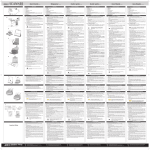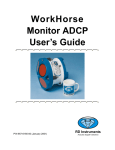Download CU-GSM central unit
Transcript
CU-GSM central unit v.2.0 User manual Riga, Latvia 2012 General information CU-GSM central unit is a one-channel receiver, that collects information via GSM channel using voice channel and SMS-messages and transmits it to the WinSC software. Central unit receives information via voice channel in Contact ID protocol (RT4-5gt device) and via SMS messages in Contact ID, Silent knight (4x2), Paradox and Magellan protocols (RT4-5gc device). 1. 2. 3. 4. 5. 6. 7. GSM-antenna SIM holder Jumper block for power supply selection Power socket USB-socket Receiver indicator GSM mode indicator © Korteks 2012 Liksnas street 7, Riga, Latvia, Phone nr./fax: (+371)67505604, (+371)67505603 E-mail: [email protected], http://www.cortex.lv 2 Powering and activating In order to work properly a SIM-card must be inserted in the central unit. SIM must be activated, PIN request must be turned on and SIM PIN must be set as "0000". SIM must be inserted before central unit is turned on. Central unit can be powered in two different ways: 1. Using power supply that provides 10-15V voltage and 250 мА current. Power supply is connected to the power socket (5). To use this option jumper on the power selection block (4) must connect central pin and ADAPT pin (Default option). 2. USB-port is used as a power supply. To use this option jumper on the power selection block (4) must connect central pin and USB pin. Attention! It is strictly recommended to use the first option to power the device. After powering up, GSM indicator (8) will start to flash. First 10-15 seconds it will flash constantly (flash and pause approximately 1 second each). During this time Receiver indicator should flash two times. This will mean that SIM is initialized successfully and all the settings are loaded. After that GSM indicator should start flashing once every three seconds. If that didn't happen than the probable troubles are following: − SIM-card is not activated − PIN request is turned off − PIN is different from "0000" карточки отличается от «0000» − Central unit is out of GSM coverage of the current mobile operator Connecting to WinSC software When first connected to the computer, CU-GSM requires a MM232R driver to be installed. After installing the driver, CU-GSM should be recognized by the operating system as USB serial port and can be connected to the WinSC software. To do so, open receiver settings window - Service/Receiver settings. In that window you must specify channel number and corresponding COM-port in the Slot field. In the Receiver Type field you have to select CU-GSM. After that, press Port settings button and set the COMport preferences. They must be the following: Baud rate 9600 Data bits 8 Parity None Stop bits 1 Flow control None Time of heartbeat test 01:30 © Korteks 2012 Liksnas street 7, Riga, Latvia, Phone nr./fax: (+371)67505604, (+371)67505603 E-mail: [email protected], http://www.cortex.lv 3 Central unit indication GSM-indicator (green LED). After powering on, for 10-15 seconds it will flash once per second. After Initializing and while working properly it will flash once every 3 seconds. Receiver indicator (red LED). When initializing it will double-flash once. After initialization it will flash every time information is received. Sound signal – short single beep is formed if CU-GSM didn't receive an answer to it's test message from the software. Long sound signal is formed if CU-GSM failed to transmit received message to the software. Central unit events Central unit events are described in the system events editor window - Service/System events Editor All messages look the following way: Account Event code Event description 0000 0000 0000 0000 0000 0000 0000 0000 0000 0000 Т50 R50 Т40 Т10 А20 R30 T60 Т70 R70 T80 SIM error SIM initialization successful Blank call. No data received Faulty data received No GSM coverage GSM coverage restored Check sum error SMS sending failure SMS sent successfully Incorrect SMS text © Korteks 2012 Liksnas street 7, Riga, Latvia, Phone nr./fax: (+371)67505604, (+371)67505603 E-mail: [email protected], http://www.cortex.lv 4