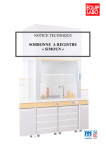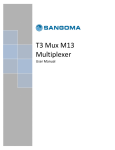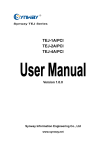Download Wanpipe for Asterisk Configuration
Transcript
Wanpipe for Asterisk Configuration USER MANUAL Version 1.0 (Release 12/10/2006) Wanpipe for Asterisk Configuration 1. 2. 3. 4. 5. 6. 7. 8. Automatic Wanpipe Config for Asterisk AFT A104 Wanpipe Config for Asterisk AFT A104D HWEC Wanpipe Config for Asterisk AFT A200 Analog HWEC Wanpipe Config for Asterisk Wanpipe Config for Mixed Data and Voice over the same span/port A104D Mixed HW Echo Cancelled Voice & Wan Data Configuration Configuring Zaptel and Asterisk Zap Channels Why is wanpipe1.conf needed along with zaptel.conf Automatic Wanpipe configuration for Asterisk Note: This option is only available with the 2.3.4 (beta) drivers. The wancfg utility is now able to create wanpipe config files based on /etc/zaptel.conf. Once zaptel.conf is created wanpipe config files will automatically be generated. 1. Create your zaptel.conf file based on the hardware in your machine. To see some examples of possible zaptel configurations, please check the appendix. 2. Create your wanpipe configuraton files based on zaptel.conf #>/usr/sbin/wancfg zaptel Wancfg will create wanpipe config files based on spans chans defined in zaptel and update your /etc/wanpipe/wanrouter.rc startup file. 3. To start wanpipe: #>wanrouter start 4. Start zaptel: #> ztcfg -vvv 5. Start asterisk run: #>asterisk -p Warning: Due to the complexity of zaptel.conf and the extensive configurations options available, wancfg uses the following rules when parsing zaptel config file: 1. Analog ports MUST be configured FIRST 2. T1/E1 Spans must be configured SECOND Furthermore if analog cards are used, the analog FXO/FSX ports must be assembled as per the zaptel.conf order. With A200 cards it is possible to switch FXO/FXS order...but this would break the autoconfig! Finally, after the autoconfig it is important to confirm that everything has been configured correctly and that commaond : ztcfg -vvv works properly. Top AFT A104 Wanpipe Configuration Run wanpipe configuration utility: /usr/sbin/wancfg Hardware Setup (AFT): Select Hardware: Specify which AFT card installed from hardware probe. After probing the hardware, wancfg screen should show you: (in this example, an A104 card) ---------------------------- Card Type-------> A104 Physical Medium-> T1 ---------------------------Sepecify Line Type: T1 or E1 Default is T1 Default configuration is complete: Select <BACK> Protocol Setup: Select Protocol: TDM VOICE Configuration is complete: Select <BACK> Interface Setup: Skip First two options and leave them default. Select: SPAN Number: 1 - Unlimited The SPAN usually starts with 1 This option binds HW Port to a particular SPAN. Select: Override Asterisk Echo Enable (AFT101/2/3/4/4d) Default: NO Setting this option to YES will DISABLE echo cancellation for this particular span. ie: ignore what is configured in zapata.conf, then set this option to YES. This is mainly used in switching applications where one SPAN needs echo cancellation and others do not. Select: DCHAN PRI Timeslot: (AFT101/2/3/4/4d) Hardware HDLC support for DCHAN PRI Options: 0 : Disable Hardware HDLC on PRI timeslot. 24 : T1 Line DCHAN is usually on timeslot 24 Enable Hardware HDLC on PRI timeslot. Default 24 16 : E1 Line DHCAN is usually on timeslot 16 Enable Hardware HDLC on PRI timeslot. Default Note: TDMV_DCHAN values are ALWAYS [0 | 24 | 16] (Don't confuse this with the Asterisk configuration that uses values greater than 24/31 for the DCHAN specification). Configuration is complete: Select <BACK> to Save and Exit AFT A104D HW Echo Canceler Wanpipe TDM Configuration Wanpipe TDM drivers have been developed to enable HW Echo Cancellation only on channels that have Active calls. Furthermore, the Wanpipe TDM driver waits for the Zaptel command to enable echo cancellation after the call has been established. Therefore, Echo Cancellation option MUST be enabled in /etc/asterisk/zapata.conf. echocancel=yes echocancelwhenbridged=yes Run wanpipe configuration utility: /usr/sbin/wancfg Hardware Setup (AFT): Select Hardware: Specify which AFT card is installed from hardware probe. After hardware probe, wancfg screen should show you: (in this example, an A104D card) ---------------------------Card Type-------> A104 Physical Medium-> T1 ---------------------------Sepecify Line Type: T1 or E1 Default is T1 Default configuration is complete: Select <BACK> Protocol Setup: Select Protocol: TDM VOICE Configuration is complete: Select <BACK> Interface Setup: Skip the first two options and leave them on the default selection. Select: SPAN Number: 1 - Unlimited The SPAN usually starts with 1 This option binds HW Port to a particular SPAN. Select: Override Asterisk Echo Enable (AFT101/2/3/4/4d) Default: NO Setting this option to YES will DISABLE SOFTWARE echo cancellation for this particular span. ie: ignore what is configured in zapata.conf, then set this option to YES. This is often used in switching applications where one SPAN needs echo cancellation and others do not. Select: DCHAN PRI Timeslot: (AFT101/2/3/4/4d) Hardware HDLC support for DCHAN PRI Options: 0 : Disable Hardware HDLC on PRI timeslot. 24 : T1 Line DCHAN is usually on timeslot 24 Enable Hardware HDLC on PRI timeslot. Default 24 16 : E1 Line DHCAN is usually on timeslot 16 Enable Hardware HDLC on PRI timeslot. Default Note: TDMV_DCHAN values are ALWAYS [0 | 24 | 16] (Don't confuse this with the Asterisk configuration that uses values greater than 24/31 for the DCHAN specification). Select: Hardware Echo Cancellation (For A104D and A200 cards only) Options: YES: Enables Hardware Echo Cancellation NO : Disables Hardware Echo Cancellation Configuration is now complete: Select <BACK> to Save and Exit Hardware Echo Device: UDEV Configuration From the wanpipe-beta3 release and forward, the HW Echo Cancelation interface is a device located in the /dev/ directory. There is one device per analog port on each card. For example: on an A104D Card /dev/wp1ec -> Port 1 /dev/wp2ec -> Port 2 etc. System with 2.6 kernels and UDEV If you are running on a Linux 2.6 kernel and a system with UDEV, these devices will be created automatically by UDEV, during wanrouter's bootup. Systems with 2.4 kernels or 2.6 kernels without UDEV If you are running on a Linux 2.4 kernel or 2.6 kernel and a system without UDEV, the ./Setup installation script should have created 32 /dev/wpXec devices for you. In case you don't see any /dev/wpXec devices after 'wanrouter start' command, they will have to be manually created, using the following command: #>mknod /dev/wanec c 242 0 etc. (for each analog port requiring configuration) AFT A200-Analog with HW Echo Canceler Configuration Run wanpipe configuration utility: #>usr/sbin/wancfg Note: If we do not specifically mention an option, please leave it on the default selection. Why is wanpipe1.conf needed along with zaptel.conf? Hardware Setup (A200 Analog) Select Hardware: Specify AFT 200 Analog card from hardware probe. After hardware probe, wancfg screen should show you: (in the example of an A200 card) ---------------------------- Card Type-------> A200-Analog TDMV LAW -------> MuLaw ---------------------------Specify Line Encoding: MuLaw or ALaw Default is MuLaw MuLaw is normally used in North America and Japan, ALaw is normally used outside North America and Japan. If you are in doubt, check with your Telco. Default configuration is complete: Select <BACK> Protocol Setup: Select Protocol: TDM VOICE Configuration is complete: Select <BACK> Interface Setup: Select: SPAN Number: 1 - Unlimited The SPAN usually starts with 1 This option binds HW Port to a particular SPAN. Select: Hardware Echo Cancellation (if supported by A200 card) Options: YES: Enables Hardware Echo Cancellation NO : Disables Hardware Echo Cancellation Note: Make sure that echocancel=yes, echocancelwhenbridged=yes option is set in zapata.conf Configuration is complete: Select <BACK> to Save and Exit Hardware Echo Device: UDEV Configuration From the wanpipe-beta3 release and forward, the Hardware Echo Cancellation interface is a device located in the /dev/ directory. There is one device per analog card. /dev/wp1ec -> Card 1 /dev/wp2ec -> Card 2 ... System with Linux 2.6 kernels and UDEV If you are running on the Linux 2.6 kernel and a system with UDEV, these devices will be created automatically by UDEV during wanrouter start. Systems with Linux 2.4 kernels or 2.6 kernels without UDEV If you are running on a Linux 2.4 kernel or 2.6 kernel and a system without UDEV, the ./Setup installation script should have created 32 /dev/wpXec devices for you. If you don't see any /dev/wpXec devices after the wanrouter start command, they must be created manually by using the following command: #>mknod /dev/wp1ec c 242 1 #>mknod /dev/wp2ec c 242 2 etc. (for each analog card configured) The Wanpipe TDM driver enables HW Echo Cancellation only on channels that have active calls: It waits for zaptel to enable echo cancellation after the call has been established. Therefore, Echo Cancellation option MUST be enabled in /etc/asterisk/zapata.conf. echocancel=yes echocancelwhenbridged=yes Top Wanpipe Config for Mixed Data and Voice over the same span/port For example: Configuring an ISDN PRI connection with channels 1-12 for data (PPP) and channels 13-24 for voice (Asterisk). Run wanpipe configuration utility: /usr/sbin/wancfg Hardware Setup (AFT): Select Hardware: Specify AFT card from hardware probe. After hardware probe, wancfg screen should show you: (in this example, an A104 card) ---------------------------- Card Type-------> A104 Physical Medium-> T1 ---------------------------Specify Line Type: T1 or E1 Default is T1 Select Advanced Timeslot Groups Configuration Set the number of Timeslot Groups to 2 or more. Specify the number of channels for each timeslot groups. Your screen should look like this: -------------------------------------------------Number of Timeslot Groups ----->2 Timeslot Group 1 configuration -> 1-12 Timeslot Group 2 configuration -> 13-24 --------------------------------------------------Timeslot Groups configuration is complete: Select <BACK> Default configuration is complete: Select <BACK> Protocol and Interface Setup: Configuration for each individual timeslot is the same as standard wanpipe configuration. A104D Mixed HW Echo Cancelled Voice & Wan Data Configuration No issues. From wanpipe-beta2-2.3.4.tgz release on, this problem has been solved Data channels and Voice channels can be mixed and interchanged. Configuring Zaptel and Asterisk Zap Channels Wanpipe uses Zaptel to interface with Asterisk, so it is necessary to add parameters for zaptel (/etc/zaptel.conf) and in Asterisk for "Zap" channels. T1/E1 Line <-----> Sangoma AFT Card <------> Zaptel <-------> Asterisk PBX See: Sample Zaptel Configuration Files Sample Zapata Configuration Files Why is wanpipe#.conf file needed along with Zaptel.conf A common question received by Sangoma Tech Support is "Why does one need wanpipe1.conf file when zaptel.conf defines all the hardware and span information already? Is wanpipe1.conf simply a duplication of already existing information?". Answer: Wanpipe is a SUITE of device drivers that run over AFT series cards. 1. Wanpipe SUITE contains WAN/API and TDM Voice drivers. 2. Wanpipe drivers support simultaneous channelized operation A group of channels (1 to 10) can run in TDM Voice mode (ZAPTEL) mode and another group of channels (11 to 24) can run WAN (Frame Relay) protocol all over a SINGLE T1/E1 line. Therefore, TDM Voice mode is just one of the WANPIPE supported modes of operation. For this reason, wanpipe1.conf is need to configure a WANPIPE TDM Voice driver to load the correct card and attach the hardware T1/E1 port to correct ZAPTEL SPAN. There is an added benefit to this configuration. User can specify exactly which T1/E1 PORT is bound to which ZAPTEL SPAN. On a single PORT/SPAN system this might not be a big deal, however on systems with 16+ PORTs/SPANs, it can prove difficult to figure out which SPAN belongs to which port if PORTs/SPANs are autoconfigured. With Wanpipe drivers Use the [Back] button of your browser to return to the main thread.