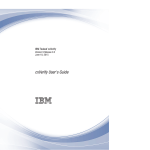Download IBM Tealeaf CX: Tealeaf Cookie Injector Manual
Transcript
IBM Tealeaf CX
Version 9 Release 0.2
June 18, 2015
Tealeaf Cookie Injector Manual
Note
Before using this information and the product it supports, read the information in “Notices” on page 29.
This edition applies to version 9, release 0, modification 2 of IBM Tealeaf CX and to all subsequent releases and
modifications until otherwise indicated in new editions.
© Copyright IBM Corporation 1999, 2015.
US Government Users Restricted Rights – Use, duplication or disclosure restricted by GSA ADP Schedule Contract
with IBM Corp.
Contents
Tealeaf Cookie Injector Manual . . . . . v
Chapter 4. IBM Tealeaf Cookie Injector
for Microsoft IIS 6.0 . . . . . . . . . 15
Chapter 1. Installing and Configuring the
Tealeaf Cookie Injector . . . . . . . . 1
System Requirements . .
Installation Level . . .
Server . . . . . .
Site . . . . . . .
Using Setup Script . . .
Manual Installation . . .
Configuration . . . .
Configuring for Multiple
Overview . . . . . . . . . . . . . .
Supported Platforms. . . . . . . . . . .
SSL Support . . . . . . . . . . . . .
Maintenance and Troubleshooting . . . . . .
Disable Other Sessioning Agents. . . . . . .
Acquiring Software . . . . . . . . . . .
Installation and Configuration Instructions . . .
Configuring Tealeaf Cookie Injector for Multiple
Domains. . . . . . . . . . . . . .
Configuring cxResults . . . . . . . . .
Verifying the Installation . . . . . . . . .
Upgrading the Tealeaf Cookie Injector . . . . .
Upgrading Web Server . . . . . . . . .
Backup . . . . . . . . . . . . . .
Managing Configuration Changes . . . . .
Upgrade Process . . . . . . . . . . .
.
.
.
.
.
.
.
1
2
2
2
2
3
3
.
.
.
.
.
.
.
.
3
3
4
4
4
4
5
5
Chapter 2. IBM Tealeaf Cookie Injector
for Apache 1.3.x . . . . . . . . . . . 7
System Requirements . . . . . . .
Installing the Cookie Injector using a script
Installing the Cookie Injector manually .
Configuration . . . . . . . . . .
Configuring for Multiple Domains . .
.
.
.
.
.
.
.
.
.
.
.
.
.
.
.
.
.
.
.
.
7
7
7
8
9
Chapter 3. IBM Tealeaf Cookie Injector
for Apache 2.x . . . . . . . . . . . 11
System Requirements . . . . . . . .
Installing the Cookie Injector using a script .
Installing the Cookie Injector manually . .
Configuration . . . . . . . . . .
Configuring for Multiple Domains. . .
© Copyright IBM Corp. 1999, 2015
.
.
.
.
.
.
.
.
.
.
.
.
.
.
.
11
11
11
12
13
. . . .
. . . .
. . . .
. . . .
. . . .
. . . .
. . . .
Domains.
.
.
.
.
.
.
.
.
.
.
.
.
.
.
.
.
.
.
.
.
.
.
.
.
.
.
.
.
.
.
.
.
.
.
.
.
.
.
.
.
15
15
15
15
15
16
16
17
Chapter 5. IBM Tealeaf Cookie Injector
for Microsoft IIS 7.0 or Later . . . . . 19
Installation . . . . .
Installation Level . .
Using Setup Script . .
Manual Installation . .
Configuration . . . .
Configuring for Multiple
. . . .
. . . .
. . . .
. . . .
. . . .
Domains.
.
.
.
.
.
.
.
.
.
.
.
.
.
.
.
.
.
.
.
.
.
.
.
.
.
.
.
.
.
.
19
19
19
19
20
21
Chapter 6. IBM Tealeaf Cookie Injector
for SunOne-iPlanet 3.1 or later . . . . 23
System Requirements . . . . . . . .
Installing the Cookie Injector using a script .
Installing the Cookie Injector manually . .
Configuration . . . . . . . . . .
Configuring for Multiple Domains. . .
.
.
.
.
.
.
.
.
.
.
.
.
.
.
.
23
23
23
24
25
Chapter 7. IBM Tealeaf documentation
and help . . . . . . . . . . . . . . 27
Notices . . . . . . . . . . . . . . 29
Trademarks . . . . . . .
Privacy Policy Considerations .
.
.
.
.
.
.
.
.
.
.
.
.
. 30
. 31
iii
iv
IBM Tealeaf CX: Tealeaf Cookie Injector Manual
Tealeaf Cookie Injector Manual
The Tealeaf® Cookie Injector Manual provides installation and configuration
instructions for the Tealeaf Cookie Injector, a lightweight cookie generator that can
be installed in your web server environment. When the Cookie Injector is
deployed, it generates session identifiers that are guaranteed to be unique within
Tealeaf.
Note: The Cookie Injector is the preferred method of generating identifiers for
Tealeaf. Tealeaf provides multiple mechanisms for getting session identifiers. See
"Managing Data Sessionization in Tealeaf CX" in the IBM Tealeaf CX Installation
Manual.
© Copyright IBM Corp. 1999, 2015
v
vi
IBM Tealeaf CX: Tealeaf Cookie Injector Manual
Chapter 1. Installing and Configuring the Tealeaf Cookie
Injector
This document provides information on installation and configuration for the
Tealeaf Cookie Injector on each supported platform.
Note: The Tealeaf Cookie Injector is an optional component separate from any
other Tealeaf software you may have licensed. Your use of the Cookie Injector code
is subject to the following terms:
THE COOKIE INJECTOR SOFTWARE IS PROVIDED BY TEALEAF
TECHNOLOGY, INC., AN IBM® COMPANY ("TEALEAF") "AS IS" AND ANY
EXPRESS OR IMPLIED WARRANTIES, INCLUDING, BUT NOT LIMITED TO,
THE IMPLIED WARRANTIES OF MERCHANTABILITY, FITNESS FOR A
PARTICULAR PURPOSE AND NON-INFRINGEMENT ARE DISCLAIMED. IN
NO EVENT SHALL TEALEAF OR ANY OF ITS PARENT, SUBSIDIARY OR
AFFILIATE ENTITIES BE LIABLE FOR ANY DIRECT, INDIRECT, INCIDENTAL,
SPECIAL, EXEMPLARY, OR CONSEQUENTIAL DAMAGES (INCLUDING, BUT
NOT LIMITED TO, PROCUREMENT OF SUBSTITUTE GOODS OR SERVICES;
LOSS OF USE, DATA, OR PROFITS; OR BUSINESS INTERRUPTION) HOWEVER
CAUSED AND ON ANY THEORY OF LIABILITY, WHETHER IN CONTRACT,
STRICT LIABILITY, OR TORT (INCLUDING NEGLIGENCE OR OTHERWISE)
ARISING IN ANY WAY OUT OF THE USE OF THE COOKIE INJECTOR
SOFTWARE, EVEN IF ADVISED OF THE POSSIBILITY OF SUCH DAMAGE.
Note: The Privacy and Electronic Communications Regulations 2003 contain
specific directives regarding the use and management of cookies for European
Union customers. You should consult your legal advisor regarding compliance
with these directives and other applicable privacy related regulations.
Overview
The Tealeaf Cookie Injector is a lightweight platform-specific utility that is installed
on the Web server or application server for the purpose of issuing HTTP cookies
containing Globally Unique Identifiers (GUIDs). These GUIDs are used in
sequencing (or 'sessionizing') the data captured by IBM Tealeaf cxImpact.
The Tealeaf Cookie Injector is used in conjunction with Tealeaf Passive Capture in
cases where there is no existing cookie or application state variable that can be
assigned as a reliable key for sessionizing the HTTP(S) request and response pairs
into a logical visitor session.
The Tealeaf Cookie Injector is installed on each Web or application server, where it
checks each incoming request for the configured cookie or cookies. If the request
doesn't contain the cookie or cookies that the Cookie Injector is configured to issue,
the Injector adds a Set-Cookie header to the response for each cookie.
v Optionally, it can also inject cookies into the request headers so it is seen by the
components of the Web application that are downstream of the server where the
Injector is installed.
The Cookie Injector can also add a response header that identifies the name of the
server so that this information is available in hits captured by a IBM Tealeaf CX
Passive Capture Application server.
© Copyright IBM Corp. 1999, 2015
1
v The Tealeaf Cookie Injector does not reconfigure or otherwise interfere with the
ports in use by your web servers.
Supported Platforms
The Cookie Injector supports the following server platforms and operating
systems:
Note: For unsupported operating systems and versions, source code can be
provided upon request. For more information, please contact Tealeaf
http://support.tealeaf.com.
Table 1. Supported Platforms
Server software
Windows 2000, 2003,
2008 and later
Linux (Intel), 6.2
kernel or later
Solaris (SPARC) 6 or
later
IBM AIX® 4.3 or later
SunOne/iPlanet 3.1
or later
Yes
Yes
Yes
Yes
Apache 1.3.19 or later Available on request
Yes
Yes
Yes
Apache 2.0.39 or later Yes
Yes
Yes
Yes
MSFT IIS 5.0 or later
Not available
Not available
Not available
Yes
Note: Apache or SunOne/iPlanet filters may be available for other UNIX variants
upon request. In cases where Tealeaf cannot provide a binary version, source code
may be made available for customers to build their own.
Note: Cookie Injectors for earlier versions of Apache 1.3 available upon request.
SSL Support
The Tealeaf Cookie Injector leverages the native architecture of the Web server to
evaluate and inject the configured Tealeaf cookie suite. The Cookie Injector
executes this procedure after the Web server has decrypted or terminated the SSL
connection. As a result, the Tealeaf Cookie Injector has no impact on the SSL
termination process, and no considerations for SSL certificates are necessary.
Maintenance and Troubleshooting
The Tealeaf Cookie Injector should be maintained as a production configuration
option of the Web server.
If you need troubleshoot a problem on the Web server, the Tealeaf Cookie Injector
can be disabled, and Web server operations can be resumed. After the Cookie
Injector is disabled, the Tealeaf cookies configured to be set by the Cookie Injector
is no longer present in the HTTP(S) request and response data stream.
v The process to disable the Cookie Injector varies by platform.
Disable Other Sessioning Agents
For proper functioning of the Tealeaf Cookie Injector, other Tealeaf sessioning
agents should be disabled, as they may override the values set by the Cookie
Injector.
1. Through TMS, open the Pipeline Editor.
2
IBM Tealeaf CX: Tealeaf Cookie Injector Manual
v See "Tealeaf Management System" in the IBM Tealeaf cxImpact Administration
Manual.
2. The following session agents should not be in the main processing pipeline or
any child pipeline off of the main processing pipeline:
v [Sessioning]
v [TLSessioning]
3. Through the PCA, you must disable sessioning. On the Pipeline tab in the PCA
Web Console, verify that Use Sessioning is set to false. If you must change the
setting, select Save changes at the bottom of the Pipeline tab page.
v See "PCA Web Console - Pipeline Tab" in the IBM Tealeaf Passive Capture
Application Manual
Acquiring Software
The Tealeaf Cookie Injector software is available for installation from the Tealeaf
distribution in the following directory: TealeafCX\Sample Code\cxCookieFilters
Installation and Configuration Instructions
For your web platform, please use the link below for your web server platform for
instructions on how to install and configure the Tealeaf Cookie Injector:
v Chapter 6, “IBM Tealeaf Cookie Injector for SunOne-iPlanet 3.1 or later,” on page
23
v Chapter 2, “IBM Tealeaf Cookie Injector for Apache 1.3.x,” on page 7
v Chapter 3, “IBM Tealeaf Cookie Injector for Apache 2.x,” on page 11
v Chapter 4, “IBM Tealeaf Cookie Injector for Microsoft IIS 6.0,” on page 15
v Chapter 5, “IBM Tealeaf Cookie Injector for Microsoft IIS 7.0 or Later,” on page
19
Configuring Tealeaf Cookie Injector for Multiple Domains
You can configure the Tealeaf Cookie Injector to issue session identifiers for
multiple domains served by the same Apache web server.
Note: The Tealeaf Cookie Injector must be installed globally. Limiting the module
to specific virtual hosts is not a supported solution.
In the teacookies.conf configuration file, verify that the following properties are
set to the listed values:
TLCookieIssueSID=On
’ TLCookieDomain is not set
TLAddHostCookieDomain=True
Note: Please note that the TLCookieDomain parameter is commented out.
When TLAddHostCookieDomain=True, the two second-level domains are issued
issued distinct identifier cookies, due to their different domain names.
Configuring cxResults
If IBM Tealeaf cxResults has been installed and configured before the Tealeaf
Cookie Injector's installation and use, IBM Tealeaf cxResults needs to be updated to
reflect the new user identifier provided by the Cookie Injector.
Chapter 1. Installing and Configuring the Tealeaf Cookie Injector
3
v See "Initial cxResults Configuration" in the IBM Tealeaf cxResults Administration
Manual
Verifying the Installation
To verify the proper installation of the Tealeaf Cookie Injector, use the following
steps to create a Tealeaf session with the Tealeaf cookie inserted into the request
and to view the session through IBM Tealeaf CX RealiTea Viewer or through
Browser-Based Replay in the Tealeaf Portal.
1. Using your web browser, visit the web application that is monitored by Tealeaf.
Navigate to a few pages to create a traceable session.
2. Through the Tealeaf Portal or IBM Tealeaf CX RealiTea Viewer, search for
Tealeaf sessions that have occurred since you installed the Cookie Injector.
Note:
v The Tealeaf cookie is installed by the Cookie Injector for each visitor and is
saved by the session.
v Depending on the session timeout settings, you may have to search for active
sessions and completed sessions.
For more information on search in RTV, see "RealiTea Viewer - Searching
Sessions" in the IBM Tealeaf RealiTea Viewer User Manual.
For more information on search in the Tealeaf Portal, see "Searching Session
Data" in the IBM Tealeaf cxImpact User Manual.
3. Replay a found session.
For more information on replay in RTV, see "RealiTea Viewer - Main Window"
in the IBM Tealeaf RealiTea Viewer User Manual.
For more information on replay in the Tealeaf Portal, see "CX Browser Based
Replay" in the IBM Tealeaf cxImpact User Manual.
4. Examine the Request View of the first page of the session.
a. In the [env] section, check HTTP_SET_COOKIE. The value for TLTSID should be
defined.
b. In the [iamie] section, the value for TLTSID should be the same as the value
in the [env] section.
5. Look at the last page of the session. Verify that the value for TLTSID is the same
in both request view sections.
Upgrading the Tealeaf Cookie Injector
Upgrading Web Server
If you are upgrading your Web Server, you may need to uninstall the Cookie
Injector and reinstall. For example, if you're upgrading from Apache 1.3 to Apache
2.0, a different version of the Cookie Injector is required. Please review the
appropriate version of the Cookie Injector documentation to manage the upgrade.
Note: To preserve your configuration settings, you may want to migrate the
settings from your old version to your new version. See “Managing Configuration
Changes” on page 5.
Backup
Before you begin the upgrade, please backup the Tealeaf Cookie Injector directory
on your web server.
4
IBM Tealeaf CX: Tealeaf Cookie Injector Manual
Managing Configuration Changes
The configuration files for the Cookie Injector do not often change. However,
before you upgrade, you should apply the configuration changes from the old files
to a copy of the new configuration files.
v You may find it easier to diff the files and apply any new or changed settings
from the new file into the old one.
Save the modified new configuration file outside the Cookie Injector directory.
Upgrade Process
1. Verify that backup is complete.
2. Copy the new .dll or .so files into the Tealeaf Cookie Injector directory on
your web server.
3. Copy in the modified configuration files into the Tealeaf Cookie Injector
directory.
4. Restart the Web Server.
5. Verify that the Cookie Injector is working properly. See “Verifying the
Installation” on page 4.
Chapter 1. Installing and Configuring the Tealeaf Cookie Injector
5
6
IBM Tealeaf CX: Tealeaf Cookie Injector Manual
Chapter 2. IBM Tealeaf Cookie Injector for Apache 1.3.x
Before you begin, make sure that you have the appropriate Tealeaf Cookie Injector
software.
See “Acquiring Software” on page 3.
See Chapter 1, “Installing and Configuring the Tealeaf Cookie Injector,” on page 1.
System Requirements
There are no additional system requirements other than the Tealeaf Cookie Injector
files. Of the Tealeaf Cookie Injector files listed below, mod_teacookies1-3.so and
teacookies.conf are required files that must be deployed on the Web server in the
appropriate directory:
v mod_teacookies1-3.so: Tealeaf Cookie Injector file for Apache 1.3.x
v teacookies.conf: Configuration file for the Tealeaf Cookie Injector for Apache
1.3.x
Installing the Cookie Injector using a script
This section describes how to install the cookie injector using a script.
Use the included setup script to install the Cookie Injector. This script
automatically updates the appropriate configuration files for Apache 1.3.x and
copies the Cookie Injector files to the correct location.
1. Run the setup script, passing the full path to HTTPd as an argument. For
example, ./setup /usr/local/apache/bin/httpd.
2. Configure the Cookie Injector by editing teacookies.conf. See “Configuration”
on page 8.
3. Run httpd -t to test the configuration, and verify that no errors are displayed.
4. Restart Apache to load the Cookie Injector.
Installing the Cookie Injector manually
This section describes how to manually install the Cookie Injector.
1. Copy mod_teacookies1-3.so and teacookies.conf from the distribution disk to
a directory on a local storage drive on the web server.
2. Add the following line to the end of the Apache httpd.conf configuration file,
replacing <path-to-teacookies> with the actual path where teacookies.conf is
located. For example: Include <path-to-teacookies>
3. Configure the Cookie Injector by editing teacookies.conf. See “Configuration”
on page 8.
4. Run httpd -t to test the configuration, and verify that no errors are displayed.
5. Restart Apache to load the Cookie Injector.
© Copyright IBM Corp. 1999, 2015
7
Configuration
This section contains configuration information for the Cookie Injector and Apache
version 1.3.x
Table 2. Configuration settings for teacookies.conf.
Option
Description
LoadModule teacookies_module modules/
mod_teacookies1-3.so
This line loads mod_teacookies1-3.so. In the command,
replace modules with the actual path to
mod_teacookies1-3.so.
TLCookieEnabled On
This option determines if the cookie filter is active or not.
Setting this option to Off disables the cookie filter the
next time Apache is restarted.
TLCookieIssueSID On
This option specifies when to add a Set-Cookie header to
the response for TLTSID (session ID cookie) if this cookie
is not present in the request. The default value for this
option is On.
TLCookieIssueHID Off
This option specifies when to add a Set-Cookie header to
the response for TLTHID (hit ID cookie). This header is
added to every response if TLCookieIssueHID=On. The
default value for this option is Off.
TLCookieIssueUID On
This option specifies when to add a Set-Cookie header to
the response for TLTUID (user ID cookie) if this cookie is
not present in the request. The default value for this
option is Off.
TLCookieInjectSID Off
This option specifies when to insert a new TLTSID
(session ID cookie) into the Cookie request header if this
cookie is not present in the request. The cookie header is
added when none exists. The default value for this
option is Off.
TLCookieInjectHID Off
This option specifies when to insert a new TLTHID (hit
ID cookie) into the Cookie request header (Cookie header
is added if none exists). The default value for this option
is Off.
TLCookieInjectUID Off
This option specifies when to insert a new TLTUID (user
ID cookie) into the Cookie request header if this cookie is
not present in the request (Cookie header is added if
none exists). The default value for this option is Off.
TLCookieDomain .mydomain.com
This option sets the domain added to issued cookies. The
setting begins with a period and contain at least two
parts, which would work for any subdomain of the
specified domain. For example, www.mydomain.com and
www2.mydomain.com. If it is not specified, then the domain
is parsed from the Host header in the request.
TLCookieAddHostCookieDomain On
If set to True, then the domain that is used for issued
cookies is parsed from the Host header in the request.
This option is useful for sites that have more than one
top-level domain (for example, www.mystuff.com and
www.foobar.com). This option is ignored if there is a value
that is specified for TLCookieDomain. The default value
for this option is On.
8
IBM Tealeaf CX: Tealeaf Cookie Injector Manual
Table 2. Configuration settings for teacookies.conf. (continued)
Option
Description
TLCookieExtendedCookieDomain Off
If set to True (when AddHostCookieDomain=True), then the
domain for Set-Cookies headers is set to the last two
parts of the host name (from the Host header) if the last
part is .com, .mil, .gov, .edu, .org, .net, or .int, or the
last three parts of the Host if not. When set to False (the
default), the domain for Set-Cookies is set to the entire
domain name from the Host header, starting from the
first period.
TLCookieSecureCookie Off
This option specifies when to add the Secure attribute to
Set-Cookie headers when setting cookies. Setting this
option to True can cause the browser to return the
Tealeaf cookies for HTTPS requests only. The default
value for this option is Off.
TLCookieIssueHostName Off
This option specifies when to add a host name header to
the response that identifies the web server. The default
value for this option is Off.
TLCookieHostName=<machinename>
TLCookieHostName specifies the name of the web server to
be returned in the host name response header (if
TLCookieIssueHostName=On). If the value of HostName is
set to default, then the computer name is used. The
default value for this option is default.
Configuring for Multiple Domains
If you are configuring the Tealeaf Cookie Injector to issue identifiers for multiple
domains, additional configuration is required.
v See Chapter 1, “Installing and Configuring the Tealeaf Cookie Injector,” on page
1.
Chapter 2. IBM Tealeaf Cookie Injector for Apache 1.3.x
9
10
IBM Tealeaf CX: Tealeaf Cookie Injector Manual
Chapter 3. IBM Tealeaf Cookie Injector for Apache 2.x
Before you begin, make sure that you have the appropriate Tealeaf Cookie Injector
software.
See “Acquiring Software” on page 3.
See Chapter 1, “Installing and Configuring the Tealeaf Cookie Injector,” on page 1.
System Requirements
There are no additional system requirements other than the Tealeaf Cookie Injector
files. Of the Tealeaf Cookie Injector files listed below, mod_teacookies.so and
teacookies.conf are required files that must be deployed on the Web server in the
appropriate directory:
v mod_teacookies.so: Tealeaf Cookie Injector file for Apache 2.x
v teacookies.conf: Configuration file for the Tealeaf Cookie Injector for Apache
2.x
Installing the Cookie Injector using a script
This section describes how to install the cookie injector using a script.
Use the included setup script to install the Cookie Injector. This script
automatically updates the appropriate configuration files for Apache 2.x and copies
the Cookie Injector files to the correct location.
1. Run the setup script, passing the full path to HTTPd as an argument. For
example, ./setup /usr/local/apache/bin/httpd.
2. Configure the Cookie Injector by editing teacookies.conf. See “Configuration”
on page 12.
3. Run httpd -t to test the configuration, and verify that no errors are displayed.
4. Restart Apache to load the Cookie Injector.
Installing the Cookie Injector manually
This section describes how to manually install the Cookie Injector.
1. Copy mod_teacookies.so and teacookies.conf from the distribution disk to a
directory on a local storage drive on the web server.
2. Add the following line to the end of the Apache configuration file, replacing
<path-to-teacookies> with the actual path where teacookies.conf is located.
For example: Include path-to-teacookies/teacookies.conf
3. Configure the cookie filter by editing teacookies.conf. See “Configuration” on
page 12.
4. Run httpd -t to test the configuration, and verify that no errors are displayed.
5. Restart Apache to load the Cookie Injector.
© Copyright IBM Corp. 1999, 2015
11
Configuration
This section contains configuration information for the Cookie Injector and Apache
version 2.x
Table 3. Configuration settings for teacookies.conf.
Option
Description
LoadModule teacookies_module modules/
mod_teacookies.so
This line loads mod_teacookies.so. In the command,
replace modules with the actual path to
mod_teacookies.so.
TLCookieEnabled On
This option determines if the cookie filter is active or not.
Setting this option to Off disables the cookie filter the
next time Apache is restarted.
TLCookieIssueSID On
This option specifies when to add a Set-Cookie header to
the response for TLTSID (session ID cookie) if this cookie
is not present in the request. The default value for this
option is On.
TLCookieIssueHID Off
This option specifies when to add a Set-Cookie header to
the response for TLTHID (hit ID cookie). This header is
added to every response if TLCookieIssueHID=On. The
default value for this option is Off.
TLCookieIssueUID On
This option specifies when to add a Set-Cookie header to
the response for TLTUID (user ID cookie) if this cookie is
not present in the request. The default value for this
option is Off.
TLCookieInjectSID Off
This option specifies when to insert a new TLTSID
(session ID cookie) into the Cookie request header if this
cookie is not present in the request. The cookie header is
added when none exists. The default value for this
option is Off.
TLCookieInjectHID Off
This option specifies when to insert a new TLTHID (hit
ID cookie) into the Cookie request header (Cookie header
is added if none exists). The default value for this option
is Off.
TLCookieInjectUID Off
This option specifies when to insert a new TLTUID (user
ID cookie) into the Cookie request header if this cookie is
not present in the request (Cookie header is added if
none exists). The default value for this option is Off.
TLCookieDomain .mydomain.com
This option sets the domain added to issued cookies. The
setting begins with a period and contain at least two
parts, which would work for any subdomain of the
specified domain. For example, www.mydomain.com and
www2.mydomain.com. If it is not specified, then the domain
is parsed from the Host header in the request.
TLCookieAddHostCookieDomain On
If set to True, then the domain that is used for issued
cookies is parsed from the Host header in the request.
This option is useful for sites that have more than one
top-level domain (for example, www.mystuff.com and
www.foobar.com). This option is ignored if there is a value
that is specified for TLCookieDomain. The default value
for this option is On.
12
IBM Tealeaf CX: Tealeaf Cookie Injector Manual
Table 3. Configuration settings for teacookies.conf. (continued)
Option
Description
TLCookieExtendedCookieDomain Off
If set to True (when AddHostCookieDomain=True), then the
domain for Set-Cookies headers is set to the last two
parts of the host name (from the Host header) if the last
part is .com, .mil, .gov, .edu, .org, .net, or .int, or the
last three parts of the Host if not. When set to False (the
default), the domain for Set-Cookies is set to the entire
domain name from the Host header, starting from the
first period.
TLCookieSecureCookie Off
This option specifies when to add the Secure attribute to
Set-Cookie headers when setting cookies. Setting this
option to True can cause the browser to return the
Tealeaf cookies for HTTPS requests only. The default
value for this option is Off.
TLCookieIssueHostName Off
This option specifies when to add a host name header to
the response that identifies the web server. The default
value for this option is Off.
TLCookieHostName=<machinename>
TLCookieHostName specifies the name of the web server to
be returned in the host name response header (if
TLCookieIssueHostName=On). If the value of HostName is
set to default, then the computer name is used. The
default value for this option is default.
Configuring for Multiple Domains
If you are configuring the Tealeaf Cookie Injector to issue identifiers for multiple
domains, additional configuration is required.
v See Chapter 1, “Installing and Configuring the Tealeaf Cookie Injector,” on page
1.
Chapter 3. IBM Tealeaf Cookie Injector for Apache 2.x
13
14
IBM Tealeaf CX: Tealeaf Cookie Injector Manual
Chapter 4. IBM Tealeaf Cookie Injector for Microsoft IIS 6.0
Before you begin, you must acquire the appropriate Tealeaf Cookie Injector
software.
See Chapter 1, “Installing and Configuring the Tealeaf Cookie Injector,” on page 1.
This section describes how to install and configure the Tealeaf Cookie Injector for
Microsoft IIS 6.0.
v For more information on the Tealeaf Cookie Injector for later versions, see
Chapter 5, “IBM Tealeaf Cookie Injector for Microsoft IIS 7.0 or Later,” on page
19.
System Requirements
There are no additional system requirements other than the Tealeaf Cookie Injector
files. The Tealeaf Cookie Injector files include the files listed below of which
TeaCookiesIIS.dll and TeaCookiesIIS.cfg are required files that must be
deployed on the Web server in the appropriate directory:
v TeaCookiesIIS.dll: Tealeaf Cookie Injector file for Microsoft IIS 6.0
v TeaCookiesIIS.cfg: Configuration file for the Tealeaf Cookie Injector for
Microsoft IIS 6.0
Installation Level
Server
If you wish to apply the Tealeaf Cookie Injector to all sites hosted on the web
server, you can install the software at the server level.
Make all configuration changes before you perform an IISReset.
Automated installation automatically installs at the server level. See “Using Setup
Script.”
Site
If you only wish to apply the Tealeaf Cookie injector to some sites on the web
server, the software must be installed in each site that you wish Tealeaf to capture.
Note: If you're installing at the site level on IIS 6 or higher, to activate Tealeaf
Cookie Injector after it is installed, an IIS reset is not required. Instead, you may
restart the affected sites or recycle the worker processes.
See “Manual Installation” on page 16.
Using Setup Script
It is recommended that you run setup.vbs to install the cookie injector. This script
installs the cookie injector at the global level and updates the Windows registry
with values needed to properly display event log messages. The steps are as
follows:
© Copyright IBM Corp. 1999, 2015
15
1. Run setup.vbs and follow the instructions displayed.
2. Configure the cookie filter by editing TeaCookiesIIS.cfg as described below.
See “Configuration.”
3. Restart IIS to load the Cookie Injector.
4. IIS 6.0 and higher: After the IIS reset, use your web browser to visit the web
site that Tealeaf is monitoring. When your initial request is made to the web
server, a message is logged to the application event log, and the Priority for the
Tealeaf Cookie Injector is updated in the IIS console.
Manual Installation
1. Copy TeaCookiesIIS.dll and TeaCookiesIIS.cfg from the distribution disk to a
directory on a local hard disk on the Web server.
2. In Internet Services Manager, add TeaCookiesIIS.dll as an ISAPI filter at the
desired level (i.e., global, Web site, application). If you are monitoring all sites
on the Web server, it is recommended that you add the filter at the global level.
3. Configure the cookie filter by editing TeaCookiesIIS.cfg as described below.
See “Configuration.”
4. Restart IIS to load the Cookie Injector.
Configuration
The configuration of the IIS Cookie Injector is controlled by TeaCookiesIIS.cfg.
The following options are available:
Option Description
Enabled=True
This option determines whether the Cookie Injector is active or not. Setting
this option to False disables the Cookie Injector the next time IIS is
restarted.
IssueSID=True
This option specifies whether to add a Set-Cookie header to the response
for TLTSID (session ID cookie) if this cookie is not present in the request.
The default value for this option is True.
IssueHID=False
This option specifies whether to add a Set-Cookie header to the response
for TLTHID (hit ID cookie). This header is added to every response if
IssueHID=True. The default value for this option is False.
IssueUID=True
This option specifies whether to add a Set-Cookie header to the response
for TLTUID (user ID cookie) if this cookie is not present in the request. The
default value for this option is False.
InjectSID=False
This option specifies whether to insert a new TLTSID (session ID cookie)
into the Cookie request header if this cookie is not present in the request
(Cookie header is added if none exists). The default value for this option is
False.
InjectHID=False
This option specifies whether to insert a new TLTHID (hit ID cookie) into
the Cookie request header (Cookie header is added if none exists). The
default value for this option is False.
16
IBM Tealeaf CX: Tealeaf Cookie Injector Manual
InjectUID=False
This option specifies whether to insert a new TLTUID (user ID cookie) into
the Cookie request header if this cookie is not present in the request
(Cookie header is added if none exists). The default value for this option is
False.
FilterPriority=low
This option determines the priority level at which the filter is executed.
This setting can be used to adjust the filter priority to avoid issues with
other ISAPI filters. Possible values are low, medium or high. The default
value for this option is low.
CookieDomain=.mydomain.com
This option sets the domain added to issued cookies. It should start with a
dot and contain at least two parts, as shown in the above example, which
would work for any sub-domain of the specified domain, such as
www.mydomain.com and www2.mydomain.com. If it is not specified, then the
domain is parsed from the Host header in the request.
AddHostCookieDomain=True
If set to True, then the domain used for issued cookies is parsed from the
Host header in the request. This option is useful for sites that have more
than one top-level domain (e.g., www.mystuff.com and www.foobar.com).
This option is ignored if there is a value specified for CookieDomain. The
default value for this option is True.
ExtendedCookieDomain=False
If set to True (when AddHostCookieDomain=True), then the domain for
Set-Cookies headers is set to the last two parts of the Host name (from the
Host header) if the last part is .com, .mil, .gov, .edu, .org, .net, or .int,
or the last three parts of the Host if not. If set to False (the default), then
the domain for Set-Cookies is set to the entire domain name from the Host
header, starting from the first dot.
SecureCookie=False
This option specifies whether to add the Secure attribute to Set-Cookie
headers when setting cookies. Note that setting this option to True causes
in most cases the browser to only return the Tealeaf cookies for HTTPS
requests. The default value for this option is False.
IssueHostName=False
This option specifies whether to add a HostName header to the response
which identifies the Web server. The default value for this option is False.
HostName=<machinename>
HostName is used to specify the name of the Web server to be returned in
the HostName response header (if IssueHostName=True). If the value of
HostName is set to default, then the computer name is used. The default
value for this option is default.
Configuring for Multiple Domains
If you are configuring the Tealeaf Cookie Injector to issue identifiers for multiple
domains, additional configuration is required.
v See Chapter 1, “Installing and Configuring the Tealeaf Cookie Injector,” on page
1.
Chapter 4. IBM Tealeaf Cookie Injector for Microsoft IIS 6.0
17
18
IBM Tealeaf CX: Tealeaf Cookie Injector Manual
Chapter 5. IBM Tealeaf Cookie Injector for Microsoft IIS 7.0 or
Later
This section describes how to install and configure the Tealeaf Cookie Injector for
Microsoft IIS 7.0 or later.
Note: The Tealeaf Cookie Injector works with IIS 7.0 on Windows Server 2008 or
later.
Before you begin, you must acquire the appropriate Tealeaf Cookie Injector
software. See Chapter 1, “Installing and Configuring the Tealeaf Cookie Injector,”
on page 1.
Installation
Installation Level
Server
If you wish to apply the Tealeaf Cookie Injector to all sites hosted on the web
server, you can install the software at the server level.
Make all configuration changes before you perform an IISReset.
Automated installation automatically installs at the server level. See “Using Setup
Script.”
Site
If you only wish to apply the Tealeaf Cookie injector to some sites on the web
server, the software must be installed in each site that you wish Tealeaf to capture.
Note: If you are installing at the site level on IIS 6 or higher, to activate Tealeaf
Cookie Injector after it is installed, an IIS reset is not required. Instead, you may
restart the affected sites or recycle the worker processes.
See “Manual Installation.”
Using Setup Script
The included setup script (setup.cmd) can be used to install the TeaLeaf Cookie
Injector module on IIS. This script installs the Cookie Injector at the global level.
The usage for the setup script is as follows:
setup.cmd [-u]
where:
-u = Uninstalls the Cookie Injector module.
Manual Installation
If you want to install the Cookie Injector only for specific web sites or just prefer to
install manually, then use the following steps:
© Copyright IBM Corp. 1999, 2015
19
1. Copy TeaCookiesIIS7.dll and TeaCookiesIIS7.cfg to a directory on a local
hard drive on the Web server.
2. In Internet Services Manager, add TeaCookiesIIS7.dll as a native module at
the desired level (i.e., global, Web site, application).
v If you are monitoring all sites on the Web server, it is recommended that you
add the module at the global level.
3. To configure the Cookie Injector, edit TeaCookiesIIS7.cfg. See “Configuration.”
Perform all configuration changes before initiating an IIS reset.
4. To load the newly installed and configured Cookie Injector, restart IIS.
5. After the IIS reset, use your web browser to visit the web site that Tealeaf is
monitoring. When your initial request is made to the web server, a message is
logged to the application event log, and the Priority for the Tealeaf Cookie
Injector is updated in the IIS console.
Configuration
The configuration of the IIS 7 Cookie Injector is controlled by TeaCookiesIIS7.cfg.
The following options are available:
Option Description
Enabled
This option determines whether the Cookie Injector is active or not. To
disable the Cookie Injector, set this option to False and restart IIS.
v The default value is True.
IssueSID
This option specifies whether to add a Set-Cookie header to the response
for TLTSID (session ID cookie) if this cookie is not present in the request.
v The default value is True.
IssueHID
This option specifies whether to add a Set-Cookie header to the response
for TLTHID (hit ID cookie). This value is added to every response if
IssueHID is set to True.
v The default value is False.
IssueUID
This option specifies whether to add a Set-Cookie header to the response
for TLTUID (user ID cookie) if this cookie is not present in the request.
v The default value is False.
InjectSID
This option specifies whether to insert a new TLTSID (session ID cookie)
into the Cookie request header if this cookie is not present in the request
(Cookie header is added if none exists).
v The default value is False.
InjectHID
This option specifies whether to insert a new TLTHID (hit ID cookie) into
the Cookie request header (Cookie header is added if none exists).
v The default value is False.
InjectUID
This option specifies whether to insert a new TLTUID (user ID cookie) into
the Cookie request header if this cookie is not present in the request
(Cookie header is added if none exists).
20
IBM Tealeaf CX: Tealeaf Cookie Injector Manual
v The default value is False.
FilterPriority
This option determines the priority level at which the module executes.
This setting can be used to adjust the module priority to avoid issues with
other modules. Possible values are low, medium or high.
v The default value is low.
CookieDomain
This option sets the domain added to issued cookies. It should start with a
dot and contain at least two parts (e.g., .mydomain.com). This example
works for any sub-domain of the specified domain, such as
www.mydomain.com and www2.mydomain.com.
v If this value is not specified, then the domain is parsed from the Host
header in the request.
AddHostCookieDomain
If set to True, then the domain used for issued cookies is parsed from the
Host header in the request. This setting is useful for sites that have more
than one top-level domain (e.g., www.mystuff.com and www.foobar.com).
This option is ignored if there is a value specified for CookieDomain.
v The default value is True.
ExtendedCookieDomain
If set to True and AddHostCookieDomain=True, then the domain for
Set-Cookies headers is set to the last two parts of the Host name (from the
Host header) if the last part is .com, .mil, .gov, .edu, .org, .net, or .int,
or to the last three parts of the Host if not.
When set to False, the domain for Set-Cookies is set to the entire domain
name from the Host header, starting from the first dot.
v The default value is False.
SecureCookie
This option specifies whether to add the Secure attribute to Set-Cookie
headers when setting cookies.
Note: Setting this value to True in most cases causes the browser to only
return the TeaLeaf cookies for HTTPS requests.
v The default value is False.
IssueHostName
This option specifies whether to add a HostName header to the response
to identify the Web server.
v The default value is False.
HostName
This setting is used to specify the name of the Web server that is returned
in the HostName response header (if IssueHostName=True). If the value of
HostName is set to default, then the computer name is used.
v The default value is default.
Configuring for Multiple Domains
If you are configuring the Tealeaf Cookie Injector to issue identifiers for multiple
domains, additional configuration is required.
v See “Configuring Tealeaf Cookie Injector for Multiple Domains” on page 3.
Chapter 5. IBM Tealeaf Cookie Injector for Microsoft IIS 7.0 or Later
21
22
IBM Tealeaf CX: Tealeaf Cookie Injector Manual
Chapter 6. IBM Tealeaf Cookie Injector for SunOne-iPlanet 3.1
or later
Before you begin, you must acquire the appropriate Tealeaf Cookie Injector
software.
See Chapter 1, “Installing and Configuring the Tealeaf Cookie Injector,” on page 1.
System Requirements
There are no additional system requirements other than the Tealeaf Cookie Injector
files.
Note: Of the Tealeaf Cookie Injector files listed below, teacookies-iplanet.so and
teacookies.conf are required files that must be deployed on the web server in the
appropriate directory.
The additional files are provided as configuration examples to aid the
configuration process:
v teacookies-iplanet.so: Tealeaf Cookie Injector for Sun One/iPlanet.
v teacookies.conf: Configuration file for the Tealeaf Cookie Injector for Sun
One/iPlanet.
v obj.conf.add: Sample configuration directives to add to the iPlanet obj.conf or
object.conf file.
v magnus.conf.add: Sample configuration directives to add to magnus.conf, for
later versions that include the Init directives in magnus.conf.
Installing the Cookie Injector using a script
This section describes how to install the cookie injector using a script.
Use the included setup script (setup.vbs for Windows) to install the Cookie
Injector. This script automatically updates the appropriate configuration files for
SunOne/iPlanet and copies the Cookie Injector files to the plugins directory.
1. Run the setup script setup.vbs and use the SunOne/iPlanet install directory as
an argument. For example, ./setup /usr/local/iplanet.
2. Configure the Cookie Injector by editing teacookies.conf. See “Configuration”
on page 24.
3. Restart SunOne/iPlanet to load the Cookie Injector.
Installing the Cookie Injector manually
This section describes how to manually install the Cookie Injector.
1. Copy teacookies-iplanet.so and teacookies.conf from the distribution disk
to a directory on a local storage drive on the web server.
2. If your version of SunOne/iPlanet has an obj.conf file in the config directory
and the Init directives are included in obj.conf, then add the contents of
obj.conf.add according to instructions in obj.conf.add. Make sure to change
the paths of teacookies-iplanet.so and teacookies.conf in obj.conf to match
the actual locations of the files.
© Copyright IBM Corp. 1999, 2015
23
3. If your version of SunOne/iPlanet does not have an obj.conf file in the config
directory, or the Init directives are in magnus.conf; then, add the contents of
magnus.conf.add and obj.conf.add to magnus.conf and obj.conf or
object.conf, according to the comments in the *.conf.add files. Make sure to
change the paths ofteacookies-iplanet.so and teacookies.conf in the .conf
files to match the actual locations of the files.
4. Configure the cookie filter by editing teacookies.conf. See “Configuration.”
5. Restart SunOne/iPlanet to load the Cookie Injector.
Configuration
This section contains configuration information for the Cookie Injector and
SunOne/iPlanet version 3.1 or later.
Table 4. Configuration settings for teacookies.conf.
Option
Description
Enabled=True
This option determines if the Cookie Injector is active or
not. Setting this option to False disables the Cookie
Injector the next time the SunOne/iPlanet web server is
restarted.
NoCache=False
Setting this option to True forces the elimination of
IsModified-type checks that would return an HTTP 304
(Not Modified) response. These responses don't add the
Set-Cookie headers issued by the Cookie Injector. This
option should only be used if needed. The default value
for this option is False.
IssueSID=True
This option specifies whether to add a Set-Cookie header
to the response for TLTSID (session ID cookie) if this
cookie is not present in the request. This cookie is
intended to be issued once per web user session. The
default value for this option is True.
IssueHID=False
This option specifies whether to add a Set-Cookie header
to the response for TLTHID (hit ID cookie). This header
is added to every response if IssueHID=True. The default
value for this option is False.
IssueUID=True
This option specifies whether to add a Set-Cookie header
to the response for TLTUID (user ID cookie) if this
cookie is not present in the request. This cookie provides
a permanent unique identifier for the web user. The
default value for this option is False.
InjectSID=False
This option specifies whether to insert a new TLTSID
(session ID cookie) into the Cookie request header if this
cookie is not present in the request (the Cookie header is
added if none exists). The default value for this option is
False.
InjectHID=False
This option specifies whether to insert a new TLTHID
(hit ID cookie) into the Cookie request header (the
Cookie header is added if none exists). The default value
for this option is False.
24
IBM Tealeaf CX: Tealeaf Cookie Injector Manual
Table 4. Configuration settings for teacookies.conf. (continued)
Option
Description
CookieDomain=.mydomain.com
This option sets the domain added to issued cookies. It
should start with a period and contain at least two parts
which works for any sub domain of the specified
domain, such as www.mydomain.com and
www2.mydomain.com. If this is not specified, then the
domain is parsed from the Host header in the request.
AddHostCookieDomain=True
If set to True, then the domain used for issued cookies is
parsed from the Host header in the request. This option
is useful for sites that have more than one top-level
domain (e.g., www.mystuff.com and www.foobar.com
would have their cookie domains set to .mystuff.com
and .foobar.com). This option is ignored if there is a
value specified for CookieDomain. The default value for
this option is True.
ExtendedCookieDomain=False
If set to True (when AddHostCookieDomain=True), then
the domain for Set-Cookies headers is set to the last two
parts of the Host name (from the Host header) if the last
part is .com, .mil, .gov, .edu, .org, .net, or .int, or the
last three parts of the Host if not. If set to False (the
default), then the domain for Set-Cookies is set to the
entire domain name from the Host header, starting from
the first period.
SecureCookie=False
This option specifies whether to add the Secure attribute
to Set-Cookie headers when setting cookies. Setting this
option to True can cause the browser to only return the
Tealeaf cookies for HTTPS requests. The default value for
this option is False.
IssueHostName=False
This option specifies whether to add a HostName header
to the response to identify the Web server. The default
value for this option is False.
HostName=<machinename>
HostName is used to specify the name to be returned in
the HostName response header (if IssueHostName=True).
If the value of HostName is set to default, then the DNS
hostname of the computer is used. The default value for
this option is default.
Configuring for Multiple Domains
If you are configuring the Tealeaf Cookie Injector to issue identifiers for multiple
domains, additional configuration is required.
v See “Configuring Tealeaf Cookie Injector for Multiple Domains” on page 3.
Chapter 6. Tealeaf Cookie Injector for SunOne-iPlanet 3.1 or later
25
26
IBM Tealeaf CX: Tealeaf Cookie Injector Manual
Chapter 7. IBM Tealeaf documentation and help
IBM Tealeaf provides documentation and help for users, developers, and
administrators.
Viewing product documentation
All IBM Tealeaf product documentation is available at the following website:
https://tealeaf.support.ibmcloud.com/
Use the information in the following table to view the product documentation for
IBM Tealeaf:
Table 5. Getting help
To view...
Do this...
Product documentation
On the IBM Tealeaf portal, go to ? > Product
Documentation.
IBM Tealeaf Knowledge Center
On the IBM Tealeaf portal, go to ? > Product
Documentation and select IBM Tealeaf
Customer Experience in the ExperienceOne
Knowledge Center.
Help for a page on the IBM Tealeaf Portal
On the IBM Tealeaf portal, go to ? > Help
for This Page.
Help for IBM Tealeaf CX PCA
On the IBM Tealeaf CX PCA web interface,
select Guide to access the IBM Tealeaf CX
PCA Manual.
Available documents for IBM Tealeaf products
The following table is a list of available documents for all IBM Tealeaf products:
Table 6. Available documentation for IBM Tealeaf products.
IBM Tealeaf products
Available documents
IBM Tealeaf CX
v IBM Tealeaf Customer Experience Overview
Guide
v IBM Tealeaf CX Client Framework Data
Integration Guide
v IBM Tealeaf CX Configuration Manual
v IBM Tealeaf CX Cookie Injector Manual
v IBM Tealeaf CX Databases Guide
v IBM Tealeaf CX Event Manager Manual
v IBM Tealeaf CX Glossary
v IBM Tealeaf CX Installation Manual
v IBM Tealeaf CX PCA Manual
v IBM Tealeaf CX PCA Release Notes
© Copyright IBM Corp. 1999, 2015
27
Table 6. Available documentation for IBM Tealeaf products (continued).
IBM Tealeaf products
Available documents
IBM Tealeaf CX
v IBM Tealeaf CX RealiTea Viewer Client Side
Capture Manual
v IBM Tealeaf CX RealiTea Viewer User
Manual
v IBM Tealeaf CX Release Notes
v IBM Tealeaf CX Release Upgrade Manual
v IBM Tealeaf CX Support Troubleshooting
FAQ
v IBM Tealeaf CX Troubleshooting Guide
v IBM Tealeaf CX UI Capture j2 Guide
v IBM Tealeaf CX UI Capture j2 Release Notes
IBM Tealeaf cxImpact
v IBM Tealeaf cxImpact Administration Manual
v IBM Tealeaf cxImpact User Manual
v IBM Tealeaf cxImpact Reporting Guide
IBM Tealeaf cxConnect
v IBM Tealeaf cxConnect for Data Analysis
Administration Manual
v IBM Tealeaf cxConnect for Voice of Customer
Administration Manual
v IBM Tealeaf cxConnect for Web Analytics
Administration Manual
IBM Tealeaf cxOverstat
IBM Tealeaf cxOverstat User Manual
IBM Tealeaf cxReveal
v IBM Tealeaf cxReveal Administration Manual
v IBM Tealeaf cxReveal API Guide
v IBM Tealeaf cxReveal User Manual
IBM Tealeaf cxVerify
v IBM Tealeaf cxVerify Installation Guide
v IBM Tealeaf cxVerify User's Guide
IBM Tealeaf cxView
IBM Tealeaf cxView User's Guide
IBM Tealeaf CX Mobile
v IBM Tealeaf CX Mobile Android Logging
Framework Guide
v IBM Tealeaf Android Logging Framework
Release Notes
v IBM Tealeaf CX Mobile Administration
Manual
v IBM Tealeaf CX Mobile User Manual
v IBM Tealeaf CX Mobile iOS Logging
Framework Guide
v IBM Tealeaf iOS Logging Framework Release
Notes
28
IBM Tealeaf CX: Tealeaf Cookie Injector Manual
Notices
This information was developed for products and services offered in the U.S.A.
IBM may not offer the products, services, or features discussed in this document in
other countries. Consult your local IBM representative for information on the
products and services currently available in your area. Any reference to an IBM
product, program, or service is not intended to state or imply that only that IBM
product, program, or service may be used. Any functionally equivalent product,
program, or service that does not infringe any IBM intellectual property right may
be used instead. However, it is the user's responsibility to evaluate and verify the
operation of any non-IBM product, program, or service.
IBM may have patents or pending patent applications covering subject matter
described in this document. The furnishing of this document does not grant you
any license to these patents. You can send license inquiries, in writing, to:
IBM Director of Licensing IBM Corporation North Castle Drive Armonk, NY
10504-1785 U.S.A.
For license inquiries regarding double-byte (DBCS) information, contact the IBM
Intellectual Property Department in your country or send inquiries, in writing, to:
Intellectual Property Licensing Legal and Intellectual Property Law IBM Japan, Ltd.
19-21, Nihonbashi-Hakozakicho, Chuo-ku Tokyo 103-8510, Japan
The following paragraph does not apply to the United Kingdom or any other
country where such provisions are inconsistent with local law: INTERNATIONAL
BUSINESS MACHINES CORPORATION PROVIDES THIS PUBLICATION "AS IS"
WITHOUT WARRANTY OF ANY KIND, EITHER EXPRESS OR IMPLIED,
INCLUDING, BUT NOT LIMITED TO, THE IMPLIED WARRANTIES OF
NON-INFRINGEMENT, MERCHANTABILITY OR FITNESS FOR A PARTICULAR
PURPOSE. Some states do not allow disclaimer of express or implied warranties in
certain transactions, therefore, this statement may not apply to you.
This information could include technical inaccuracies or typographical errors.
Changes are periodically made to the information herein; these changes will be
incorporated in new editions of the publication. IBM may make improvements
and/or changes in the product(s) and/or the program(s) described in this
publication at any time without notice.
Any references in this information to non-IBM Web sites are provided for
convenience only and do not in any manner serve as an endorsement of those Web
sites. The materials at those Web sites are not part of the materials for this IBM
product and use of those Web sites is at your own risk.
IBM may use or distribute any of the information you supply in any way it
believes appropriate without incurring any obligation to you.
Licensees of this program who wish to have information about it for the purpose
of enabling: (i) the exchange of information between independently created
programs and other programs (including this one) and (ii) the mutual use of the
information which has been exchanged, should contact:
© Copyright IBM Corp. 1999, 2015
29
IBM Bay Area Lab 1001 E Hillsdale Boulevard Foster City, California 94404 U.S.A.
Such information may be available, subject to appropriate terms and conditions,
including in some cases, payment of a fee.
The licensed program described in this document and all licensed material
available for it are provided by IBM under terms of the IBM Customer Agreement,
IBM International Program License Agreement or any equivalent agreement
between us.
Any performance data contained herein was determined in a controlled
environment. Therefore, the results obtained in other operating environments may
vary significantly. Some measurements may have been made on development-level
systems and there is no guarantee that these measurements will be the same on
generally available systems. Furthermore, some measurements may have been
estimated through extrapolation. Actual results may vary. Users of this document
should verify the applicable data for their specific environment.
Information concerning non-IBM products was obtained from the suppliers of
those products, their published announcements or other publicly available sources.
IBM has not tested those products and cannot confirm the accuracy of
performance, compatibility or any other claims related to non-IBM products.
Questions on the capabilities of non-IBM products should be addressed to the
suppliers of those products.
All statements regarding IBM's future direction or intent are subject to change or
withdrawal without notice, and represent goals and objectives only.
This information contains examples of data and reports used in daily business
operations. To illustrate them as completely as possible, the examples include the
names of individuals, companies, brands, and products. All of these names are
fictitious and any similarity to the names and addresses used by an actual business
enterprise is entirely coincidental.
COPYRIGHT LICENSE:
This information contains sample application programs in source language, which
illustrate programming techniques on various operating platforms. You may copy,
modify, and distribute these sample programs in any form without payment to
IBM, for the purposes of developing, using, marketing or distributing application
programs conforming to the application programming interface for the operating
platform for which the sample programs are written. These examples have not
been thoroughly tested under all conditions. IBM, therefore, cannot guarantee or
imply reliability, serviceability, or function of these programs. The sample
programs are provided "AS IS", without warranty of any kind. IBM shall not be
liable for any damages arising out of your use of the sample programs.
Trademarks
IBM, the IBM logo, and ibm.com® are trademarks or registered trademarks of
International Business Machines Corp., registered in many jurisdictions worldwide.
Other product and service names might be trademarks of IBM or other companies.
A current list of IBM trademarks is available on the Web at “Copyright and
trademark information” at www.ibm.com/legal/copytrade.shtml.
30
IBM Tealeaf CX: Tealeaf Cookie Injector Manual
Privacy Policy Considerations
IBM Software products, including software as a service solutions, ("Software
Offerings") may use cookies or other technologies to collect product usage
information, to help improve the end user experience, to tailor interactions with
the end user or for other purposes. A cookie is a piece of data that a web site can
send to your browser, which may then be stored on your computer as a tag that
identifies your computer. In many cases, no personal information is collected by
these cookies. If a Software Offering you are using enables you to collect personal
information through cookies and similar technologies, we inform you about the
specifics below.
Depending upon the configurations deployed, this Software Offering may use
session and persistent cookies that collect each user's user name, and other
personal information for purposes of session management, enhanced user usability,
or other usage tracking or functional purposes. These cookies can be disabled, but
disabling them will also eliminate the functionality they enable.
Various jurisdictions regulate the collection of personal information through
cookies and similar technologies. If the configurations deployed for this Software
Offering provide you as customer the ability to collect personal information from
end users via cookies and other technologies, you should seek your own legal
advice about any laws applicable to such data collection, including any
requirements for providing notice and consent where appropriate.
IBM requires that Clients (1) provide a clear and conspicuous link to Customer's
website terms of use (e.g. privacy policy) which includes a link to IBM's and
Client's data collection and use practices, (2) notify that cookies and clear gifs/web
beacons are being placed on the visitor's computer by IBM on the Client's behalf
along with an explanation of the purpose of such technology, and (3) to the extent
required by law, obtain consent from website visitors prior to the placement of
cookies and clear gifs/web beacons placed by Client or IBM on Client's behalf on
website visitor's devices
For more information about the use of various technologies, including cookies, for
these purposes, See IBM's Online Privacy Statement at: http://www.ibm.com/
privacy/details/us/en section entitled "Cookies, Web Beacons and Other
Technologies."
Notices
31
32
IBM Tealeaf CX: Tealeaf Cookie Injector Manual
Printed in USA