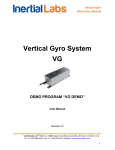Download AHRS Interface Control Document
Transcript
AHRS Interface Control Document Attitude and Heading Reference System INERTIAL LABSTM AHRS Interface Control Document February, 2012 Revision 1.2 2012, Inertial LabsTM This document contains information proprietary to Inertial Labs TM Inertial Labs, IncTM Address: 13800 Coppermine Road, Suite 300, Herndon, VA 20171, USA Tel: +1 (703) 880-4222, Fax: +1 (703) 935-8377 Website: www.inertiallabs.com 1 AHRS Interface Control Document CHANGE STATUS LOG DOCUMENT NUMBER: AHRS ICD TITLE: Inertial LabsTM AHRS Interface Control Document REVISION 1.0 1.1 DATE Jan. 19, 2012 Feb.06, 2012 AFFECTED PAGES All 35 37-38, 45 39 1.2 Feb.13, 2012 23, 27, 47 REMARKS Released version. For AHRS firmware since v.4.9.1.6 1. Inserted 4 bytes float for set-point azimuth in the AHRS message after each calibration run (Table 6.14). 2. 2D calibration is realized and its description is added. 3. Because of added 2D calibration the AHRS answer on GetClbRes command is updated (Table 6.16). For AHRS firmware since v.4.9.2.0 1. Added commands NMEAcont, NMEAreq for new NMEA output data format and description of this format (Table 6.7). Inertial Labs, IncTM Address: 13800 Coppermine Road, Suite 300, Herndon, VA 20171, USA Tel: +1 (703) 880-4222, Fax: +1 (703) 935-8377 Website: www.inertiallabs.com 2 AHRS Interface Control Document TABLE OF CONTENTS 1. Introduction ................................................................................................................. 6 1.1. Description of the System .................................................................................... 6 1.2. Principles of the Inertial LabsTM AHRS Operation ................................................ 8 2. Scope and applicability ................................................................................................ 9 3. Specifications ............................................................................................................ 10 4. Mechanical interface ................................................................................................. 11 4.1. Where to install the Inertial LabsTM AHRS for tests ............................................ 11 4.2. Where to install the Inertial LabsTM AHRS on the object .................................... 12 4.3. Mechanically mounting the Inertial LabsTM AHRS .............................................. 14 5. Electrical Interface ..................................................................................................... 16 6. Software interface ..................................................................................................... 19 6.1. Operational modes of the Inertial LabsTM AHRS ................................................ 21 6.2. Output Data Formats of the Inertial LabsTM AHRS in the Operating Modes ....... 22 6.3. Control of the Inertial LabsTM AHRS ................................................................... 25 6.3.1. AHRScont1, AHRScont2, AHRScont3 commands ..................................... 25 6.3.2. AHRSreq1, AHRSreq2, AHRSreq3 commands .......................................... 27 6.3.3. NMEAcont, NMEAreq commands ............................................................... 28 6.3.4. GetDataReq command ............................................................................... 29 6.3.5. Stop command ............................................................................................ 30 6.3.6. LoadAHRSPar command ............................................................................ 30 6.3.7. ReadAHRSPar command ........................................................................... 31 6.3.8. LowPowerOn command .............................................................................. 32 6.3.9. LowPowerOff command .............................................................................. 32 6.3.10. GetVerFirmware command ....................................................................... 33 6.3.11. GetBIT command ...................................................................................... 33 6.4. Calibration of the Inertial LabsTM AHRS on hard and soft iron ........................... 33 6.4.1. Start3DClb command for AHRS 3D calibration ........................................... 34 6.4.2. StopСlb command ...................................................................................... 37 6.4.3. AcceptClb command ................................................................................... 37 6.4.4. ExitClb command ........................................................................................ 37 6.4.5. Start2D2TClb command for AHRS 2D-2T calibration ................................. 38 6.4.6. StartClbRun command ................................................................................ 41 6.4.7. Start2DClb command for AHRS 2D calibration ........................................... 41 6.4.8. ClearClb command ..................................................................................... 43 6.4.9. GetClbRes command .................................................................................. 43 6.5. The Unit Status Word definition.......................................................................... 44 Appendix ....................................................................................................................... 46 A. The Inertial LabsTM AHRS calibration .................................................................. 46 B. Variants of the Inertial LabsTM AHRS mounting relative to the object axes........... 47 C. Full list of the Inertial LabsTM AHRS commands .................................................. 49 Inertial Labs, IncTM Address: 13800 Coppermine Road, Suite 300, Herndon, VA 20171, USA Tel: +1 (703) 880-4222, Fax: +1 (703) 935-8377 Website: www.inertiallabs.com 3 AHRS Interface Control Document LIST OF FIGURES Figure 1.1. The Inertial LabsTM AHRS ............................................................................ 6 Figure 1.2. Coordinate system of the Inertial LabsTM AHRS .......................................... 7 Figure 2.1. Operational Diagram of the Inertial LabsTM AHRS ...................................... 8 Figure 4.1. The Inertial LabsTM AHRS mounting surfaces A, B and mounting holes 1 – 2 ...................................................................................................................................... 14 Figure 4.2. The Inertial LabsTM AHRS outline drawing ................................................. 15 Figure 5.1. The Inertial LabsTM AHRS connector pinout (mating face of the connector) 17 Figure 5.2. The diagram of electric connection of the Inertial LabsTM AHRS to host computer ................................................................................................ 18 Figure 5.3. The diagram of the interface cable 1 for the Inertial LabsTM AHRS connections to the СОМ-port of host computer and to the AC/DC adapter .................. 19 Figure B.1. Examples of the Inertial LabsTM AHRS mounting on the carrier object ....... 48 LIST OF TABLES Table 3.1. Inertial LabsTM AHRS Specifications ........................................................... 10 Table 5.1. Pin diagram of the Inertial LabsTM AHRS connector ................................... 17 Table 5.2. Electrical specifications ............................................................................... 17 Table 6.1. СОМ-port parameters ................................................................................. 20 Table 6.2. Byte structure for all commands and messages to / from the AHRS ........... 20 Table 6.3. Format of the check sum transmitting ......................................................... 20 Table 6.4. The AHRS message payload at Full Output Data format (at AHRScont1 or AHRSreq1 command) ................................................................................................... 23 Table 6.5. The AHRS message payload at Quaternion of Orientation format (at AHRScont2 or AHRSreq2 command) .......................................................................... 23 Table 6.6. The AHRS message payload at Orientation + Sensor Outputs format (at AHRScont3 or AHRSreq3 command) .......................................................................... 24 Тable 6.7. The AHRS message in NMEA (at NMEAcont or NMEAreq command) ........ 24 Table 6.8. Structure of the payload of block of initial alignment data ........................... 26 Table 6.9. Payload of the message following after the LoadAHRSPar command (block of parameters for loading to the AHRS) ....................................................................... 30 Table 6.10. Payload of the AHRS answer on the ReadAHRSPar command (block of parameters read from the AHRS) .................................................................. 32 Inertial Labs, IncTM Address: 13800 Coppermine Road, Suite 300, Herndon, VA 20171, USA Tel: +1 (703) 880-4222, Fax: +1 (703) 935-8377 Website: www.inertiallabs.com 4 AHRS Interface Control Document Table 6.11. Payload of the AHRS answer on the GetVerFirmware command ........... 33 Table 6.12. Payload of the AHRS answer on the GetBIT command ........................... 33 Table 6.13. Payload of the message following after the Start3DClb and Start2D2TClb commands (the block of parameters loaded to the AHRS) .......................................... 35 Table 6.14. Payload of the AHRS message after calibration completed ...................... 36 Table 6.15. Payload of the AHRS message after each calibration run of the 2D-2T calibration ...................................................................................................................... 39 Table 6.16. Payload of the message following after the StartClbRun command (block of parameters loaded to the AHRS) ................................................................................. 41 Table 6.17. Payload of the AHRS answer on request about calibration results ........... 43 Table 6.18. The Unit Status Word description .............................................................. 44 Table 6.19. Indication of the AHRS current operational modes .................................... 46 Table C.1. List of the AHRS commands with exact structure ........................................ 49 Inertial Labs, IncTM Address: 13800 Coppermine Road, Suite 300, Herndon, VA 20171, USA Tel: +1 (703) 880-4222, Fax: +1 (703) 935-8377 Website: www.inertiallabs.com 5 AHRS Interface Control Document 1. INTRODUCTION 1.1. Description of the System The Inertial LabsTM Attitude and Heading Reference System (AHRS) is a high-performance strapdown system that determines absolute orientation (heading, pitch and roll) for any device on which it is mounted. Orientation is determined with high accuracy for both motionless and dynamic applications. The Inertial LabsTM AHRS utilizes 3-axes each of precision MEMS gyroscopes, MEMS accelerometers and fluxgate magnetometers to provide accurate heading, pitch and roll of the device under measure. Integration of gyroscopes’ output provides high frequency, real-time measurement of the device rotation about all three rotational axes. Accelerometers and magnetometers measure absolute pitch, roll and magnetic azimuth at AHRS initial alignment as well as ongoing corrections to gyroscopes during operation. Fig.1.1. The Inertial LabsTM AHRS Inertial Labs, IncTM Address: 13800 Coppermine Road, Suite 300, Herndon, VA 20171, USA Tel: +1 (703) 880-4222, Fax: +1 (703) 935-8377 Website: www.inertiallabs.com 6 AHRS Interface Control Document Fig.1.2 shows the AHRS own coordinate system Oxoyozo. This coordinate system is body-fixed and defined as the calibrated sensors coordinate system. Non-orthogonality between the axes of the body-fixed coordinate system Oxoyozo is an order of 0.01°. X0 (Lateral) Zo (Up) Heading Pitch Roll Y0 (Forward) Fig.1.2. Coordinate system of the Inertial LabsTM AHRS Measured angles are the standard Euler angles of rotation from the Earthlevel frame (East-North-Up) to the body frame, heading first, then pitch, and then roll. Orientation angles, measured by the Inertial LabsTM AHRS, are not limited and are within common ranges: • Heading 0…360; • Pitch ±90; • Roll ±180. Also the Inertial LabsTM AHRS provided orientation calculation in quaternion form. Inertial Labs, IncTM Address: 13800 Coppermine Road, Suite 300, Herndon, VA 20171, USA Tel: +1 (703) 880-4222, Fax: +1 (703) 935-8377 Website: www.inertiallabs.com 7 AHRS Interface Control Document 1.2. Principles of the Inertial LabsTM AHRS Operation Fig.2.1 shows the operational diagram of the Inertial LabsTM AHRS. The AHRS uses gyros to measure absolute angular rate of the carrier object, then its orientation angles (heading, pitch and roll) are obtained by using special integration of gyros outputs. Accelerometers are used to determine initial attitude of the AHRS and to correct gyros drift in the tilt angles (pitch, roll) determination. Magnetometers are used to determine initial heading of the AHRS and to correct gyros drift in the heading angle determination. Initial alignment algorithm Magnetometers Accelerometers Gyros Initial conditions Gy0 Heading H rxo Numeric integrating of the orientation equations ryo rzo Gz0 G x0 axo ayo Ay0 azo Az0 Ax0 My0 mxo myo mzo Mz0 Mx0 Orientation angles estimation Pitch P Roll R rxc ryc rzc Computation of correction signals Kalman filter based algorithm Fig.2.1. Operational Diagram of the Inertial LabsTM AHRS Inertial Labs, IncTM Address: 13800 Coppermine Road, Suite 300, Herndon, VA 20171, USA Tel: +1 (703) 880-4222, Fax: +1 (703) 935-8377 Website: www.inertiallabs.com 8 AHRS Interface Control Document The base of the AHRS algorithm is robust Kalman filter which is used for estimation of the gyros bias drift and for calculation of stabilized heading, pitch and roll angles. The Kalman filter automatically adjusts for changing dynamic conditions without any external user input. After start the Inertial LabsTM AHRS it requires about 60 seconds for initial alignment process. At this initial orientation angles are determined as initial conditions for integration of gyros outputs. Also gyros drift is estimated using Kalman filter for next compensation. Therefore don’t move the AHRS during initial alignment process. If this requirement is not met then large errors may be occurred in orientation angles determination. As the Inertial LabsTM AHRS uses magnetic sensors for heading reference, then it directly determines just magnetic heading. The Inertial LabsTM AHRS also provides true North heading when the current magnetic declination is set. Declination, also called magnetic variation, is the difference between true and magnetic North, relative to a point on the Earth. Declination angle vary throughout the world, and changes slowly over time. Declination angle can be entered directly to the Inertial LabsTM AHRS memory using special command (see Table 6.2) or the Inertial LabsTM AHRS Demo Program. Also, the declination can be calculated by AHRS itself based on entered latitude, longitude, altitude and date (see section “6.3.6. LoadAHRSPar command” for details). Both AHRS and AHRS Demo Program calculate the declination using the World Magnetic Model produced by the U.S. National Geophysical Data Center and the British Geological Survey. http://www.ngdc.noaa.gov/geomag/WMM/DoDWMM.shtml The World Magnetic Model is the standard model of the US Department of Defense, the UK Ministry of Defense, the North Atlantic Treaty Organization (NATO), and the World Hydrographic Office (WHO) navigation and attitude/heading referencing systems. 2. SCOPE AND APPLICABILITY Inertial Labs, IncTM Address: 13800 Coppermine Road, Suite 300, Herndon, VA 20171, USA Tel: +1 (703) 880-4222, Fax: +1 (703) 935-8377 Website: www.inertiallabs.com 9 AHRS Interface Control Document This Interface Control Document (ICD) provides details on mechanically mounting, the electrical connections, powering and software interface between the Inertial LabsTM AHRS and host computer. This document is intended for all parties requiring such information, including engineers and researchers responsible for implementing the interface. 3. SPECIFICATIONS Table 3.1. Inertial LabsTM AHRS specifications Parameter Units AHRS.1.1 AHRS.1.2 AHRS.1.3 Update Rate Hz 1 … 100 (user settable) Start-up Time s <1 (1) Full Accuracy Data (Warm-up Time) s 30 Heading Range deg 0 to 360 Angular Resolution deg 0.01 (2) Static Accuracy in Whole Temperature Range deg ≤0.4 ≤0.7 (2) ≤1.2 (2) Dynamic Accuracy (3) deg RMS 0.7 1.0 2.0 Noise (at 100 Hz output) deg RMS 0.03 Attitude Range: Pitch, Roll deg ±90, ±180 Angular Resolution deg 0.01 Static Accuracy in Whole Temperature Range deg ≤0.1 ≤0.1 ≤0.4 (3) Dynamic Accuracy deg RMS 0.3 0.3 0.8 Noise (at 100 Hz output) deg RMS 0.02 Angular Rate Gyro Range deg/s ±400 (4) ±400 (4) ±300 (4) In-run Bias Stability at Constant Temperature deg/s RMS 0.02 0.02 0.02 Bias stability in whole Temperature Range deg/s RMS 0.2 0.2 0.2 Scale Factor Accuracy % 0.1 0.1 0.1 Random Walk deg/sqrt(hr) 1 1 1 Resolution deg/sec 0.02 0.02 0.01 Bandwidth Hz 50 50 50 Linear Acceleration Accelerometer range g ±1.7 ±1.7 ±6 Bias stability in Whole Temperature Range mg RMS 1 1 5 Scale Factor Accuracy % < 0.1 < 0.1 < 0.5 Inertial Labs, IncTM Address: 13800 Coppermine Road, Suite 300, Herndon, VA 20171, USA Tel: +1 (703) 880-4222, Fax: +1 (703) 935-8377 Website: www.inertiallabs.com 10 AHRS Interface Control Document Random Walk Resolution Bandwidth Environment Operating temperature Storage temperature Electrical Supply voltage Current draw in readiness mode in sleep mode Connector Digital Interface Physical Size Weight m/s/sqrt(hr) mg Hz 0.06 0.1 50 0.06 0.1 50 0.06 0.2 50 deg C deg C -40 to +70 -50 to +85 V DC +5.5 to +6.5 mA mA - 85 85 87 15 15 15 6-Pin Binder 718 series, Female RS-232 mm gram 90(5) × 27 × 26 73 (1) including time of initial alignment. It may be decreased on request; in homogeneous magnetic environment, for latitude up to ±65 deg; (3) may depend on type of motion; (4) AHRS1 modification with ±1000 deg/s gyro range is also available; (5) length with mounting lugs. (2) 4. MECHANICAL INTERFACE 4.1. Where to install the Inertial LabsTM AHRS for tests The Inertial LabsTM AHRS has magnetometers with wide dynamic range and its sophisticated calibration algorithms allow it to operate in many environments. For optimal performance however, you should mount the Inertial LabsTM AHRS with the following considerations in mind. Locate the Inertial Labs TM AHRS away from local sources of magnetic fields The place for testing must not have ferromagnetic (magneto-susceptible) materials and the lab room itself must have the level of intrinsic magnetic and electro-magnetic fields suitable for the magnetic heading system testing: Inertial Labs, IncTM Address: 13800 Coppermine Road, Suite 300, Herndon, VA 20171, USA Tel: +1 (703) 880-4222, Fax: +1 (703) 935-8377 Website: www.inertiallabs.com 11 AHRS Interface Control Document - inside and near the lab room there must be no powerful source of magnetic, electrical and electro-magnetic fields. The magnetic field intensity must not be different from the Earth magnetic field intensity at the test site more than 0.01%; - small ferromagnetic objects must be as far as 3 meters from the test table. Large size ferromagnetic objects such as cars and trucks must be as far as 15 m from the table; - it is necessary to conduct a regular check-up of the magnetic field uniformity inside the lab room. It is highly recommended to degauss AHRS before heading test to remove permanent magnetization of some components in the AHRS (if you accidentally expose the unit to a large magnetic field). You can use a handheld degausser (tape eraser) to demagnetize the AHRS. Most audio and video degaussing units can be used. Follow the instructions for your demagnetizer. If heading accuracy is not checked and only pitch and roll accuracy are tested then there are no requirements to magnetic fields and ferromagnetic materials near place of the Inertial LabsTM AHRS mounting, The Inertial Labs TM AHRS should be mounted in a physically stable location Choose a location that is isolated from excessive shock, oscillation, and vibration. Special rotary table must be used for the Inertial LabsTM AHRS accuracy testing, that mounted on a special testing basement which is free from the laboratory oscillations and vibrations. Tests on vibrations and shocks are fulfilled separately from the main accuracy tests. 4.2. Where to install the Inertial LabsTM AHRS on the object It is necessary to follow the recommendations listed in the section 4.1 whenever it is possible, when installing the Inertial LabsTM AHRS on an carrier object. Inertial Labs, IncTM Address: 13800 Coppermine Road, Suite 300, Herndon, VA 20171, USA Tel: +1 (703) 880-4222, Fax: +1 (703) 935-8377 Website: www.inertiallabs.com 12 AHRS Interface Control Document Inertial Labs TM AHRS should be installed on an object as far as possible from large ferromagnetic masses of the object and powerful sources of magnetic, electrical and electro-magnetic fields Inertial LabsTM AHRS software allows compensation of hard and soft iron effects of the carrier object on the heading measurement accuracy. For this purpose, field calibration of the AHRS magnetometers is provided. This calibration does not require any additional equipment, but it requires turns of the carrier object, on which the AHRS is mounted. Note that the above field calibration is correct until the residual magnetic field of the object surrounding the AHRS is changed. If this field is changed due to displacement of ferromagnetic masses of the object or magnetic field sources, the AHRS should be re-calibrated. Field calibration procedure of the Inertial LabsTM AHRS can be performed by two means: by AHRS itself using special commands described in the section 6.4; using the Inertial LabsTM AHRS Demo Program. The AHRS Demo Program provides more variants of the field calibration and is more convenient for use, but it requires connection of the AHRS to PC. Calibration of the AHRS itself is performed without its disconnection from the host system on the carrier object. More detailed description of the field calibration procedure is given in the User’s Manual on the Inertial LabsTM AHRS Demo Program. Field calibration procedure is developed by Inertial Labs after type of the object, on which the Inertial LabsTM AHRS will be used, is agreed on with a customer. It is preferable to locate the Inertial Labs TM AHRS as close to the centre of mass of the object as possible With such location, effects of linear accelerations during oscillations on the AHRS accelerometers are reduced, and therefore, orientation angle determination errors are also reduced. Inertial Labs, IncTM Address: 13800 Coppermine Road, Suite 300, Herndon, VA 20171, USA Tel: +1 (703) 880-4222, Fax: +1 (703) 935-8377 Website: www.inertiallabs.com 13 AHRS Interface Control Document 4.3. Mechanically mounting the Inertial LabsTM AHRS The Inertial LabsTM AHRS housing has two base surfaces A and B (see Fig.4.1) that are designed for the AHRS mounting during its run and testing. B 1 2 1 1 A A 1 1 2 A 2 21 22 1A A 2 2 1 2 2 A 1 A Fig.4.1. AHRS mounting surfaces A A, B and mounting holes 1, 2 Salient bottom base surface А has 4 holes 2.6 mm on 4 lugs (see Fig.4.1, positions 1) and 4 threaded holes M3x6 mm (see Fig.4.1, positions 2) which are designed for the AHRS mounting. Lateral base surface B is designed for the AHRS alignment during mounting. The Inertial LabsTM AHRS is factory calibrated with respect to the base surfaces A and B, thus it must be aligned within the host system (carrier object) with respect to these mounting surface, not the device edges. Inertial Labs, IncTM Address: 13800 Coppermine Road, Suite 300, Herndon, VA 20171, USA Tel: +1 (703) 880-4222, Fax: +1 (703) 935-8377 Website: www.inertiallabs.com 14 AHRS Interface Control Document Fig.4.2. The Inertial LabsTM AHRS outline drawing (all dimensions are in millimeters) When mounting Inertial LabsTM AHRS on your system, please pay attention to orientation of input axes X", "Y", "Z" marked on the cover of the AHRS (see Fig.1.2). During the ordinary operation on the carrier object the AHRS is set on the surface A with the axis Y directed to the nose of the object. Also the Inertial LabsTM AHRS can be mounted on the object in any known position (up to upside-down, upright etc.) relative to the object axes. Such mounting doesn’t change right determination of the object orientation if angles of the AHRS mounting are correctly stored in the AHRS nonvolatile memory. See Appendix B. Variants of the Inertial LabsTM AHRS mounting relative to carrier object axes. To obtain accurate attitude and heading, please remember that mounting is very important and mounting error can cause attitude and heading errors. When Inertial LabsTM AHRS mounting please align it on two base surfaces A, B relative your system axes. Inertial Labs, IncTM Address: 13800 Coppermine Road, Suite 300, Herndon, VA 20171, USA Tel: +1 (703) 880-4222, Fax: +1 (703) 935-8377 Website: www.inertiallabs.com 15 AHRS Interface Control Document There are two variants of the Inertial LabsTM AHRS mounting on your system: 1) Use 4 holes 2.6 mm on 4 lugs (see Fig.4.1, positions 1). 2) Use 4 threaded holes M3x6 mm on the bottom of AHRS (see Fig.4.1, positions 2). Note: It is recommended to use holes in lugs for the AHRS mounting because of threaded holes in the aluminum case of the AHRS can be damaged at multiple mounting/dismounting procedures.. Requirements to the mounting surface of the carrier object: flatness tolerance is 0.03 mm; undulation is Ra=1.25. 5. ELECTRICAL INTERFACE The Inertial LabsTM AHRS has the Binder Series 718 female 6 pin connector (cordset), part # 79-3464-52-06 (see http://www.binder-usa.com/psearch_detail.php?pid=28852 ). For electrical connection of the Inertial LabsTM AHRS to the host system, the Binder Series 718 male 6 pin connector (cordset), part # 79-3465-5206 or part # 79-3465-55-06 should be used (see http://www.binder-usa.com/psearch_detail.php?pid=28850 ), or Binder Series 768 male 6 pin connectors, part # 09-3463-00-06 09-3423-00-06 09-3423-81-06 09-3423-86-06 09-3463-81-06 09-3463-86-06 Fig.5.1 shows the Inertial LabsTM AHRS connector pinout. Pin color fits to wire color in mating cordset. Inertial Labs, IncTM Address: 13800 Coppermine Road, Suite 300, Herndon, VA 20171, USA Tel: +1 (703) 880-4222, Fax: +1 (703) 935-8377 Website: www.inertiallabs.com 16 AHRS Interface Control Document 4 3 6 5 2 1 Fig.5.1. The Inertial LabsTM AHRS connector pinout (mating side of the connector) Table 5.1 Pin diagram of the Inertial LabsTM AHRS connector Pin 1 2 3 4 5 6 Signal Do not connect Tx-RS232 Rx-RS232 GND VDD Do not connect Note. Do not connect anything to pins #1 and #6 that are connected to AHRS PCB for firmware updates. Table 5.2 Electrical specifications Parameter Input Supply Current Power Conditions VDD = +6V VDD = +6V Min +5.5V 15 90 Typical +6V 85 510 Max +6.5V 90 540 Units Volts DC mA mW At the Inertial LabsTM AHRS operations, it is connected to the host system that provides command interface described in the section 6 and the AHRS powering. For tests, the Inertial LabsTM AHRS can be connected to PC by wire as Fig.5.2 shows. At this, for the Inertial LabsTM AHRS powering the AC/DC adapter can be used which receives the power from the 100…240V 50…60Hz AC power source. This AC/DC adapter is provided by the Inertial Labs and is included in the delivery set. Inertial Labs, IncTM Address: 13800 Coppermine Road, Suite 300, Herndon, VA 20171, USA Tel: +1 (703) 880-4222, Fax: +1 (703) 935-8377 Website: www.inertiallabs.com 17 AHRS Interface Control Document Inertial Labs AHRS X1 Cable 1 6 X3 9 СОМ Host Computer 100...240V 50...60Hz PowerBlock 100...240V // X2 2 + 6V AC/DC Adapter Fig.5.2. The diagram of electric connection of the Inertial LabsTM AHRS to host computer The delivery set for the AHRS electrical connection to PC is provided by the Inertial Labs and includes: - interface cable 1 for the Inertial LabsTM AHRS connection to the СОМ-port of PC or another device, with branch wires for the Inertial LabsTM AHRS DC powering; - COM-to-USB converter for connection of the AHRS to PC through the USB port; - AC/DC adapter. Also Inertial Labs AHRS Demo software is included in the delivery set for quick evaluation of the Inertial LabsTM AHRS. Fig.5.3 shows the diagram of the interface cable 1 for the Inertial LabsTM AHRS connections to the СОМ-port of host computer and to the DC power source. Inertial Labs, IncTM Address: 13800 Coppermine Road, Suite 300, Herndon, VA 20171, USA Tel: +1 (703) 880-4222, Fax: +1 (703) 935-8377 Website: www.inertiallabs.com 18 AHRS Interface Control Document X3 X1 Cable 1 66 9 СОМ X2 2 X1-Male Cable Connector Binder 718 X3(COM)-Female Connector DB-9F in the case Do not connect 1 1 DCD Tx-RS232 2 2 Rx Rx-RS232 3 3 Tx GND 4 4 DTR Vdd 5 5 SG Do not connect 6 6 DSR 7 RTS 8 CTR 9 RI X2(Power) GND Vdd PR-002B Fig.5.3. The diagram of the interface cable 1 for the Inertial LabsTM AHRS connections to the СОМ-port of host computer and to the AC/DC adapter 6. SOFTWARE INTERFACE After power connection the primary initialization of the Inertial LabsTM AHRS microprocessor takes place and the main program starts working. The time of the device pretreatment is not more 1 second. The program works in the waiting mode of the commands. Inertial Labs, IncTM Address: 13800 Coppermine Road, Suite 300, Herndon, VA 20171, USA Tel: +1 (703) 880-4222, Fax: +1 (703) 935-8377 Website: www.inertiallabs.com 19 AHRS Interface Control Document The commands are transmitted through the serial port according to the protocol RS232. Тable 6.1. СОМ-port parameters СОМ-port parameters Baud rate 115200 Data bits 8 Parity none Stop bits 1 All commands and messages to / from the Inertial LabsTM AHRS have the byte structure shown in the Table 6.2. Exception is done for the AHRS output in the NMEA text format (see section 6.2). Table 6.2. Byte structure for all commands and messages to / from the AHRS Byte number Parameter Length Note 0 1 2 3 Header 0 1 byte 0xAA Header 1 1 byte 0x55 Message type 1 byte Reserved 1 byte 4–5 6–n Message Payload length 1 word Variable Equal to n (n+1) – (n+2) Check sum 1 word Message type is equal to: 0 – for commands; 1 – for transferring data. All the AHRS outputs are data, therefore they have Message type = 1. The Message length is the number of bytes in the message without header. The Check sum is the arithmetical sum of bytes 2…n (all bytes without Header). In the check sum the low byte is transmitted first (see Table 6.3). Table 6.3. Format of the check sum transmitting byte0 low byte byte1 high byte Inertial Labs, IncTM Address: 13800 Coppermine Road, Suite 300, Herndon, VA 20171, USA Tel: +1 (703) 880-4222, Fax: +1 (703) 935-8377 Website: www.inertiallabs.com 20 AHRS Interface Control Document In the Table 6.2 and in all other there is denoted: word = unsigned 2 byte integer; sword = signed 2 byte integer. Important note The low byte is transmitted by first in all data denoted as word, sword, float. 6.1. Operational modes of the Inertial LabsTM AHRS The Inertial LabsTM AHRS can operate in the five modes: 1. Idle mode. All sensors and electronics are powered. The AHRS microprocessor waits any command from the host computer to start operate in one of the next modes. In the idle mode the AHRS’ indicator lights red. 2. Continuous operating mode. In this mode the AHRS operates in the endless loop, providing the continuous output of calculated orientation angles and some other data according to chosen output data format (see section 6.2). Data rate is set by user from 1 Hz to 100 Hz. In the Continuous operating mode the AHRS’s indicator lights green. 3. “On Request” operating mode. It is close to the Continuous operating mode, but the AHRS sends only one data block after each Request command issued from host computer. In this mode the AHRS’s indicator lights green. 4. Calibration operating mode. In this mode the embedded calibration procedure is performed for compensation of hard and soft iron effects of the carrier object. See section 6.4 for more details. 5. “Sleep” low-power mode with the minimal power consumption of the AHRS. All sensors are switched off, processor core and part of periphery are switched off. No outputs are from the AHRS, only Its microprocessor waits command from the host computer to exit from the Sleep mode. In the Sleep mode the AHRS’s indicator lamp is off. Inertial Labs, IncTM Address: 13800 Coppermine Road, Suite 300, Herndon, VA 20171, USA Tel: +1 (703) 880-4222, Fax: +1 (703) 935-8377 Website: www.inertiallabs.com 21 AHRS Interface Control Document 6.2. Output Data Formats of the Inertial LabsTM AHRS in the Operating Modes The next output data formats are available in the “Continuous” and “On Request” operating modes: Full Output Data; Quaternion of Orientation; Orientation + Sensor Outputs; NMEA Output (since AHRS firmware version 4.9.2) The default is “Orientation + Sensor Outputs” data format. It provides the AHRS output in the form of 3 orientation angles (heading, pitch and roll) and calibrated outputs of the 9 sensors (gyros, accelerometers, magnetometers) that give information about current angular rate, linear acceleration of the AHRS and components of outer magnetic field along the AHRS measurement axes (see Fig.1.2). More correctly, these 9 sensors output are integrated angular rate, linear acceleration (specific force), magnetic field increments. In the AHRS output these increments are divided by time step of data output so they may be interpreted as average angular rates, linear acceleration and magnetic field for cycle of data output. On the other hand, incremental sensor data are good for the AHRS using as IMU (inertial measurement unit). The “Quaternion of Orientation” data format gives quaternion presentation of an object orientation in addition to 3 orientation angles. Usually the “Full Output Data” format is used by the AHRS developers for full control of calculations in the AHRS microprocessor. Also this format can be used by user at any troubles to get full data from the AHRS for next sending them to developers. Structure of the AHRS output in above output data formats corresponds to the Table 6.2 where payload depends on chosen output data format. Table 6.4 – Table 6.6 show these payloads where is denoted: word = unsigned 2 byte integer; sword = signed 2 byte integer. Inertial Labs, IncTM Address: 13800 Coppermine Road, Suite 300, Herndon, VA 20171, USA Tel: +1 (703) 880-4222, Fax: +1 (703) 935-8377 Website: www.inertiallabs.com 22 AHRS Interface Control Document Table 6.4. The AHRS message payload at Full Output Data format (at AHRScont1 or AHRSreq1 command) Byte number Parameter Length Note 0–1 2–3 4–5 Heading Pitch Roll 2 byte word 2 byte sword 2 byte sword Orientation angles, deg*100 6 – 23 24 – 27 28 – 29 30 – 31 32 – 33 Ugyro, ReserUacc, USW ved Umag 9 2 byte 2 byte 4 byte word sword Raw sensor data (gyros, accelerometers, magnetometers) Vdd Utermo 2 byte word 2 byte sword Combined voltage Temper VDC* ature in 1000 each sensor Notes USW is unit status word (see section 6.5 for details). The following data are recorded in the field «Vdd» sequentially: - the AHRS input voltage; - stabilized voltage supplied to the AHRS sensors; In the «Utermo» field ADC codes are recorded sequentially from 7 temperature sensors inside gyros, accelerometers and magnetometers. The low byte is transmitted by first. Table 6.5. The AHRS message payload at Quaternion of Orientation format (at AHRScont2 or AHRSreq2 command) Byte number 2–3 4–5 Parameter Heading Pitch Roll Length Note 0–1 2 byte word 2 byte 2 byte sword sword Orientation angles, deg*100 6 –13 Lk0, Lk1, Lk2, Lk3 4 2 byte sword Quaternion of orientation *10000 14 – 28 – 27 29 Reser- USW ved 2 byte 14 bytes word 30 – 31 32 – 33 Vdd Utermo 2 byte word 2 byte sword Supply Temper voltage, ature, VDC* ºC*10 1000 Notes USW is unit status word (see section 6.5 for details). Vdd is input voltage of the AHRS. Inertial Labs, IncTM Address: 13800 Coppermine Road, Suite 300, Herndon, VA 20171, USA Tel: +1 (703) 880-4222, Fax: +1 (703) 935-8377 Website: www.inertiallabs.com 23 AHRS Interface Control Document Utermo is averaged temperature in 3 accelerometers. The low byte is transmitted by first. Table 6.6. The AHRS message payload at Orientation + Sensor Outputs format (at AHRScont3 or AHRSreq3 command) Byte 12 – 18 – 24– 28 – 32 – 0 – 1 2 – 3 4 – 5 6 – 11 30 – 31 number 17 23 27 29 33 GyroX, AccX, MagX, Reser USW Parameter Heading Pitch Roll GyroY, AccY, MagY, Vdd Utermo ved GyroZ AccZ MagZ 3 3 3 2 byte 2 byte 2 byte 2 byte 2 byte 2 byte Length 2 byte 2 byte 2 byte 4 byte word word sword sword word sword sword sword sword Angular Supply Accele- Magne Orientation angles, rates, voltage, Tempe rations tic Note deg*100 deg/s VDC* rature, g*KA fields, 1000 ºC*10 *KG nT/10 Notes KG=50; KA=10000; for AHRS1.1, AHRS1.2 KG=100; KA=5000; for AHRS1.3 Angular rates, linear accelerations and magnetic fields are in the AHRS axes (X is lateral axis, Y is longitudinal axis, Z is vertical axis). USW is unit status word (see section 6.5 for details). Vdd is input voltage of the AHRS. Utermo is averaged temperature in 3 accelerometers. The low byte is transmitted by first. At the “NMEA Output” the AHRS output data are transmitted in the form of sentences with printable ASCII characters like the NMEA 0183 format. Each sentence starts with a "$" sign and ends with <CR><LF> (carriage return 0xD and line feed 0xA symbols). All data fields are separated by commas. The general form of the “NMEA Output” sentence is the next $PAHR,RRRR.rr,PPP.pp,HHH.hh,TTT.t,V.vv,SSSS*CC<CR><LF> where PAHR is identifier and other fields are listed in the Table 6.7. Тable 6.7.The AHRS message in NMEA format (at NMEAcont or NMEAreq command) RRRR.rr PPP.pp HHH.hh TTT.t V.vv SSSS Field Parameter Roll Pitch Heading Temperature Vdd USW Note deg deg deg ºC VDC hex written CC Check sum Inertial Labs, IncTM Address: 13800 Coppermine Road, Suite 300, Herndon, VA 20171, USA Tel: +1 (703) 880-4222, Fax: +1 (703) 935-8377 Website: www.inertiallabs.com 24 AHRS Interface Control Document with ASCII Notes USW is unit status word (see section 6.5 for details). Temperature is averaged value for 3 accelerometers. Vdd is input voltage of the AHRS. Check sum consists of a "*" and two hex digits representing XOR of all characters between, but not including "$" and "*". Important note: The AHRS maximum data rate is limited to 50 Hz in the NMEA output format 6.3. Control of the Inertial LabsTM AHRS After power connection the AHRS is in the idle mode. Red light of the indicator lamp near the connector signifies readiness of the Inertial LabsTM AHRS to receive commands from the host computer. When the AHRS switches from idle to any operation mode, the light indicator changes its color from red to green. The next commands are used to control the AHRS: AHRScont1, AHRScont2, AHRScont3; AHRSreq1, AHRSreq2, AHRSreq3; NMEAcont, NMEAreq GetDataReq; Stop; ReadAHRSPar; LoadAHRSPar; LowPowerOn; LowPowerOff. GetVerFirmware; GetBIT. All these commands have the byte structure shown in the Table 6.2. Payload for all commands has length 1 byte and contains code of the command. See Appendix C for exact structure of these commands. 6.3.1. AHRScont1, AHRScont2, AHRScont3 commands The commands AHRScont1, AHRScont2, AHRScont3 are used to start the Inertial LabsTM AHRS in the “Continuous” operating mode with one of three variants of output data: - AHRScont1 command, code 0x80 – Full Output Data format, Inertial Labs, IncTM Address: 13800 Coppermine Road, Suite 300, Herndon, VA 20171, USA Tel: +1 (703) 880-4222, Fax: +1 (703) 935-8377 Website: www.inertiallabs.com 25 AHRS Interface Control Document - AHRScont2 command, code 0x82 – Quaternion Of Orientation format, - AHRScont3 command, code 0x83 – Orientation+Sensor Outputs format. All these commands have the byte structure shown in the Table 6.2. Payload for all commands has length 1 byte and contains code of the command. In order to identify to the host system that AHRS received one of these commands, the AHRS answers back immediately on this command prior to completion of the initial alignment process. The AHRS calculates the check sum of the message (without its header and check sum) and returns it for a checking. Byte structure of this message is shown in the Table 6.2 where payload is the calculated check sum (1 word). This check sum should be equal to the check sum in the message that was sent to the AHRS. After receiving of any from these commands the AHRS starts process of initial alignment that takes usually 30 seconds. This process includes the AHRS gyros drift estimation, therefore don’t move the AHRS during its initial alignment. If this requirement is not met then large errors may be occurred in orientation angles calculation. Note: Default time 30 seconds of the initial alignment can be changed (see section 6.3.6. LoadAHRSPar command) but only in agreement with developers of the Inertial LabsTM AHRS. After completing of the initial alignment the AHRS gives out message with block of the initial data (payload is 50 bytes of the data – see the Table 6.8) and goes to the “Continuous” operating mode. Table 6.8. Structure of the payload of block of initial alignment data Byte 0-11 Parameter Gyros bias 12-23 Average acceleration 24-35 Average magn. field Format Length Note float 3*4 3 numbers in ADC codes float 3*4 3 numbers in ADC codes float 3*4 3 numbers in ADC codes Inertial Labs, IncTM Address: 13800 Coppermine Road, Suite 300, Herndon, VA 20171, USA Tel: +1 (703) 880-4222, Fax: +1 (703) 935-8377 Website: www.inertiallabs.com 26 AHRS Interface Control Document 36-39 40-43 44-47 48-49 Initial Heading Initial Roll Initial Pitch USW (see section 6.5) float float float word 4 4 4 2 degrees degrees degrees 0 – successful initial alignment; 0 – unsuccessful In the “Continuous” operating mode set by any of above commands AHRScont1, AHRScont2, AHRScont3, the program in the AHRS microprocessor operates in the endless loop, providing the process of data reading from ADC and orientation angles calculating. Data blocks are transmitted according to chosen variant of output data in messages described in the Table 6.2. In all variants the message payload has 34 bytes of data which structure depends on chosen variant of output data (see section 6.2). The update rate of data blocks is set by the user in range (1...100)Hz. Default update rate is100 Hz. 6.3.2. AHRSreq1, AHRSreq2, AHRSreq3 commands The commands AHRSreq1, AHRSreq2, AHRSreq3 are used to start the Inertial LabsTM AHRS in the “On Request” operating mode with one of three variants of output data: - AHRSreq1 command, code 0x84 – Full Output Data format, - AHRSreq2 command, code 0x86 – Quaternion Of Orientation format, - AHRSreq3 command, code 0x87 – Orientation + Sensor Outputs format. All these commands have the byte structure shown in the Table 6.2. Payload for all commands has length 1 byte and contains code of the command. In order to identify to the host system that AHRS received one of these commands, the AHRS answers back immediately on this command prior to completion of the initial alignment process. The AHRS calculates the check Inertial Labs, IncTM Address: 13800 Coppermine Road, Suite 300, Herndon, VA 20171, USA Tel: +1 (703) 880-4222, Fax: +1 (703) 935-8377 Website: www.inertiallabs.com 27 AHRS Interface Control Document sum of the message (without its header and check sum) and returns it for a checking. Byte structure of this message is shown in the Table 6.2 where payload is the calculated check sum (1 word). This check sum should be equal to the check sum in the message that was sent to the AHRS. After receiving of any from these commands the AHRS starts process of initial alignment that takes usually 30 seconds. This process includes the AHRS gyros drift estimation, therefore don’t move the AHRS during its initial alignment. If this requirement is not met then large errors may be occurred in orientation angles calculation. Note: Default time 30 seconds of the initial alignment can be changed (see section 6.3.6. LoadAHRSPar command) but only in agreement with developers of the Inertial LabsTM AHRS. After completing of the initial alignment the AHRS gives out message with block of the initial data (payload is 50 bytes of the data – see the Table 6.8) and goes to the “On Request” operating mode. In the “On Request” operating mode the AHRS sends only one data block after each request command GetDataReq (see section 6.3.4) issued from host computer. Data blocks have structure described in the Table 6.2 with payload depending on chosen variant of output data format (see section 6.2 for details). 6.3.3. NMEAcont, NMEAreq commands The NMEAcont command is used to start the Inertial LabsTM AHRS in the “Continuous” operating mode with NMEA format of output data (see Table 6.7). The NMEAcont command has the byte structure shown in the Table 6.2 where payload is one byte equal to 0x88. The NMEAreq command is used to start the Inertial LabsTM AHRS in the “On Request” operating mode with NMEA format of output data (see Table 6.7). The NMEAreq command has the byte structure shown in the Table 6.2 where payload is one byte equal to 0x89. Inertial Labs, IncTM Address: 13800 Coppermine Road, Suite 300, Herndon, VA 20171, USA Tel: +1 (703) 880-4222, Fax: +1 (703) 935-8377 Website: www.inertiallabs.com 28 AHRS Interface Control Document In order to identify to the host system that AHRS received one of these commands, the AHRS answers back immediately on this command prior to completion of the initial alignment process. The AHRS calculates the check sum of the message (without its header and check sum) and returns it for a checking. Byte structure of this message is shown in the Table 6.2 where payload is the calculated check sum (1 word). This check sum should be equal to the check sum in the message that was sent to the AHRS. Then the AHRS starts process of initial alignment that takes usually 30 seconds. This process includes the AHRS gyros drift estimation, therefore don’t move the AHRS during its initial alignment. If this requirement is not met then large errors may be occurred in orientation angles calculation. Note: Default time 30 seconds of the initial alignment can be changed (see section 6.3.6. LoadAHRSPar command) but only in agreement with developers of the Inertial LabsTM AHRS. After completing of the initial alignment the AHRS gives out message with block of the initial data (payload is 50 bytes of the data – see the Table 6.8) and goes to “Continuous” operating mode in case of NMEAcont command; “On Request” operating mode in case of NMEAreq command. In the “Continuous” operating mode the AHRS sends out data blocks with update rate set by user in range (1...50) Hz. Default update rate is 50 Hz. In the “On Request” operating mode the AHRS sends only one data block after each request command GetDataReq (see section 6.3.4) issued from host computer. In both operating modes the data blocks are transmitted in the form of sentences with printable ASCII characters like the NMEA 0183 format (see Table 6.7). 6.3.4. GetDataReq command The GetDataReq command (code 0xCA in the “Payload” field, see the Table 6.2) is used to get one data block from the AHRS in the “On Inertial Labs, IncTM Address: 13800 Coppermine Road, Suite 300, Herndon, VA 20171, USA Tel: +1 (703) 880-4222, Fax: +1 (703) 935-8377 Website: www.inertiallabs.com 29 AHRS Interface Control Document Request” operating mode. Command GetDataReq is valid if one of the AHRSreq1, AHRSreq2, AHRSreq3, NMEAreq commands was sent before. As answer on the GetDataReq command the AHRS outputs one block of orientation data with structure described in the Table 6.2 and payload according to the Table 6.4, Table 6.5 or Table 6.6 depending on chosen variant of output data format. At the NMEA format of output data set by the NMEAreq command the AHRS outputs one block of orientation data with structure described in the Table 6.7. 6.3.5. Stop command At receiving the Stop command (code 0xFE in the “Payload” field) the AHRS stops work in an operating mode and goes to the idle mode. At that the light indicator of the AHRS changes its color to red. Important Note: Before using all other commands please send the Stop command to the AHRS to switch device into the idle mode. Be sure that the AHRS’s light indicator is red before sending of any other commands. 6.3.6. LoadAHRSPar command The LoadAHRSPar command (code 0x40 in the “Payload” field) is used to load the block of the AHRS parameters (which are available for changing by user) into the AHRS nonvolatile memory. After sending the LoadAHRSPar command, the block of the AHRS parameters must be send to the AHRS in the message shown the Table 6.2 with payload shown in the Table 6.9. This message should be sent without pause after sending the LoadAHRSPar command. Table 6.9. Payload of the message following after the LoadAHRSPar command (block of parameters for loading to the AHRS) Byte 0-1 Parameter Update rate Format Length Note word 2 (1 … 100) Hz, default is 100 Hz Inertial Labs, IncTM Address: 13800 Coppermine Road, Suite 300, Herndon, VA 20171, USA Tel: +1 (703) 880-4222, Fax: +1 (703) 935-8377 Website: www.inertiallabs.com 30 AHRS Interface Control Document 2-3 4-7 8-11 12-15 16-19 20-23 24-27 28-31 32-35 36-49 Initial alignment time Magnetic declination, Mdec Latitude Longitude Altitude Date (Year, Month, Day) Alignment angle A1 Alignment angle A2 Alignment angle A3 Reserved word float 2 4 float float float float 4 4 4 4 float float float 4 4 4 14 seconds, default is 30 sec degrees, if Mdec > 360 then AHRS calculates it degrees degrees meters Year + (Month -1)/12 + Day/365 Angles of AHRS mounting on the carrier object, degrees (see Appendix B) Should be all zeros The AHRS calculates the check sum of received parameters and returns it for a checking. Byte structure of this message is shown in the Table 6.2 where payload is the calculated check sum (2 bytes). Notes: 1. The most easy and sure way to change above parameters is using the Inertial LabsTM AHRS Demo Program. 2. Before using LoadAHRSPar command it is necessary to use ReadAHRSPar command (see below) to read parameters from the AHRS at first. After that user can change some parameters listed in the Table 6.9, and to send back all block of parameters to the Inertial LabsTM AHRS. 3. Default time 30 seconds of the initial alignment can be changed but only in agreement with developers of the Inertial LabsTM AHRS. 4. It is necessary to set current latitude, longitude, altitude, year, month, day only in two cases : a) if the magnetic declination is unknown so its calculation inside the AHRS is required for current place and date; b) before hard/soft iron calibration of the AHRS magnetometers (see section 6.4) 6.3.7. ReadAHRSPar command The ReadAHRSPar command (code 0x41 in the “Payload” field, see the Table 6.2) is used to read block of the Inertial LabsTM AHRS parameters (50 bytes) from the AHRS nonvolatile memory. Inertial Labs, IncTM Address: 13800 Coppermine Road, Suite 300, Herndon, VA 20171, USA Tel: +1 (703) 880-4222, Fax: +1 (703) 935-8377 Website: www.inertiallabs.com 31 AHRS Interface Control Document After receiving ReadAHRSPar command, the AHRS sends out the message with structure according to Table 6.2 and payload shown in the Table 6.10. Table 6.10. Payload of the AHRS answer on the ReadAHRSPar command (block of parameters read from the AHRS) Byte 0-1 2-3 4-7 8-11 12-15 16-19 20-23 24-27 28-31 32-35 36-43 44-49 Parameter Measurement rate Initial alignment time Magnetic declination Latitude Longitude Altitude Date (Year, Month, Day) Alignment angle A1 Alignment angle A2 Alignment angle A3 Device ID Reserved Format word word float float float float float float float float char Length 2 2 4 4 4 4 4 4 4 4 8 6 Note Hz seconds degrees degrees degrees meters Year + (Month -1)/12 + Day/365 Angles of AHRS mounting on the carrier object, degrees (see Appendix B) only read 6.3.8. LowPowerOn command The LowPowerOn command (code 0xB0 in the “Payload” field, see the Table 6.2) switches the AHRS to low power “Sleep” mode. At this command all AHRS sensors are switched off, processor core and part of periphery are switched off. No outputs are from the AHRS, Its microprocessor only waits command from the host computer to exit from the Sleep mode. In the Sleep mode the AHRS’s indicator lamp is off. 6.3.9. LowPowerOff command The LowPowerOff command (code 0xBA in the “Payload” field, see the Table 6.2) awakes the AHRS from the Sleep mode and switches it to the idle mode with normal power consumption. Inertial Labs, IncTM Address: 13800 Coppermine Road, Suite 300, Herndon, VA 20171, USA Tel: +1 (703) 880-4222, Fax: +1 (703) 935-8377 Website: www.inertiallabs.com 32 AHRS Interface Control Document 6.3.10. GetVerFirmware command The GetVerFirmware command (code 0x1F in the “Payload” field) is used to read firmware version of the AHRS (50 bytes) from the AHRS nonvolatile memory. As answer the AHRS sends out the message with structure according to the Table 6.2 and payload shown in the Table 6.11. Table 6.11. Payload of the AHRS answer on the GetVerFirmware command Byte 0-49 Parameter Firmware version Format Length char 50 Note 6.3.11. GetBIT command The Inertial LabsTM AHRS has continuous built-in monitoring of its health. In both “Continuous” and “On Request” operation modes the AHRS sends out Unit Status Word (USW) in each data block (see Table 6.4 – Table 6.6). The USW is described in the section 6.5. The USW can be got in any time if the AHRS is in Idle or “On Request” operation mode (after AHRSreq1, AHRSreq2 or AHRSreq3 command). For this the GetBIT command (code 0x1A in the “Payload” field) is used. In answer the AHRS sends out the message with data according to the Table 6.12. Table 6.12. Payload of the AHRS answer on the GetBIT command Byte number 0–1 2–3 Parameter Utermo100 USW Length 2 byte word 2 byte word Utermo100 is the AHRS temperature in 1/100 °C increments. 6.4. Calibration of the Inertial LabsTM AHRS on hard and soft iron The Inertial LabsTM AHRS software allows compensation of hard and soft iron effects of the carrier object on the heading determination accuracy. For Inertial Labs, IncTM Address: 13800 Coppermine Road, Suite 300, Herndon, VA 20171, USA Tel: +1 (703) 880-4222, Fax: +1 (703) 935-8377 Website: www.inertiallabs.com 33 AHRS Interface Control Document this purpose, field calibration of the AHRS magnetometers is provided (see Appendix A, The AHRS calibration). Inertial Labs utilizes several types of field calibration depending on the carrier object type. The next types of the calibration are realized in the Inertial LabsTM AHRS firmware: 3D calibration; 2D-2T calibration; 2D calibration (since firmware version 4.9.1.6). The next commands are used for the AHRS calibration: Start3DClb; Start2D2TClb; Start2DClb; StartСlbRun; StopСlb; AcceptClb; ClearClb; ExitClb; GetClbRes. All these commands have the byte structure shown in the Table 6.2. Payload for all commands has length 1 byte and contains code of the command. See Appendix C for examples of these commands. 6.4.1. Start3DClb command for AHRS 3D calibration The 3D calibration is designed for carrier objects that can operate in full heading, pitch and roll ranges. At this calibration the carrier object should be rotated in all these ranges. To start the 3D calibration the host computer sends to the AHRS the Start3DClb command (code 0x23 in the “Payload” field) followed by message with block of parameters listed in the Table 6.13. This message Inertial Labs, IncTM Address: 13800 Coppermine Road, Suite 300, Herndon, VA 20171, USA Tel: +1 (703) 880-4222, Fax: +1 (703) 935-8377 Website: www.inertiallabs.com 34 AHRS Interface Control Document have the byte structure shown in the Table 6.2, and should be sent without pause after sending the Start3DClb command. Table 6.13. Payload of the message following after the Start3DClb, Start2D2TClb and Start2DClb commands (the block of parameters loaded to the AHRS) Byte 0-3 4-5 Parameter Format Length Reserved byte 4 Time of data accu- word 2 mulation in one run 6-9 Latitude float 4 10-13 Longitude float 4 14-17 Altitude float 4 18-21 Date (Year, Month, float 4 Day) Note Seconds Degrees Degrees Meters Year + (Month -1)/12 + Day/365 The AHRS calculates the check sum of received parameters and returns it for a checking. Byte structure of this message is shown in the Table 6.2 where payload is the calculated check sum (1 word). Then the AHRS starts process of initial alignment. This process includes the AHRS gyros drift estimation, therefore don’t move the AHRS during its initial alignment. Default time of the initial alignment is 30 seconds and can be changed (see section 6.3.6. LoadAHRSPar command) but only in agreement with developers of the Inertial LabsTM AHRS. After completing of the initial alignment the AHRS gives out the block of the initial data (payload is 50 bytes of the data – see the Table 6.8) and starts data accumulation during time specified in message sent after the Start3DClb command (see the Table 6.13). During the AHRS data accumulation the object should be rotated in full azimuth, pitch and roll ranges. For example the object is rotated in the horizon plane (the Z-axis is up) with periodical stops about each 90 degrees for tilting in pitch and roll. After full 360 rotation the object with the AHRS is turned over (the Z-axis is down) and the procedure described above should be repeated. During this calibration the range of pitch and roll angles changing must be as much as possible. Inertial Labs, IncTM Address: 13800 Coppermine Road, Suite 300, Herndon, VA 20171, USA Tel: +1 (703) 880-4222, Fax: +1 (703) 935-8377 Website: www.inertiallabs.com 35 AHRS Interface Control Document After set accumulation time is reached or StopClb command is sent to the AHRS (see section 6.4.2 for details) the AHRS finishes data accumulation and calculates the calibration parameters. After calculation of the calibration parameters that takes <0.5 seconds, the AHRS gives out message with the calibration results (see the Table 6.14) and it waits one of the next commands: the AcceptClb command (see section 6.4.3) to accept and save the calibration parameters (usually if the “Calibration success” byte in the AHRS message is equal to 1 (see the Table 6.14); or the ExitClb command (see section 6.4.4) to exit from calibration procedure without accepting and saving its results (usually if the “Calibration success” byte in the AHRS message is equal to 0 (see the Table 6.14). The AHRS answers on these commands with checksum and goes to idle mode. Table 6.14. Payload of the AHRS message after calibration completed Byte 0 Parameter Type of calibration 1 Number of used calibration runs Data decimation Calibration success 2 3 4-39 Matrix for soft iron correction 39-51 Matrix for hard iron correction Format Length Note byte 1 2 for 2D-2T calibration; 3 for 3D calibration byte 1 Not used for 3D calibration byte 1 for 3D calibration only byte 1 0 – calibration is not successful 1 – calibration is successful float 9*4 Matrix Tm_c (33) by rows float 3*4 Matrix Hm_0 (31) Inertial Labs, IncTM Address: 13800 Coppermine Road, Suite 300, Herndon, VA 20171, USA Tel: +1 (703) 880-4222, Fax: +1 (703) 935-8377 Website: www.inertiallabs.com 36 AHRS Interface Control Document 6.4.2. StopСlb command After receiving the StopСlb command (code 0x20 in the “Payload” field) the AHRS finishes data accumulation in calibration procedure and calculates the calibration parameters. After that the AHRS gives out message with the calibration results (see the Table 6.14). After receiving the StopСlb command the AHRS waits one of the next commands: the AcceptClb command (see section 6.4.3) to accept and save the calibration parameters; or the ExitClb command (see section 6.4.4) to exit from calibration procedure without accepting and saving its results. 6.4.3. AcceptClb command The AcceptClb command (code 0x2E in the “Payload” field) is applied to accept the calibration parameters and to save them to the AHRS nonvolatile memory. This command can be used in the end of the 3D and 2D-2T calibration. The AHRS answers on this command. The AHRS calculates the check sum of the message (without its header and check sum) and returns it for a checking. Byte structure of this message is shown in the Table 6.2 where payload is the calculated check sum (1 word). 6.4.4. ExitClb command The ExitClb command (code 0xFE in the “Payload” field) is used to exit from the calibration without any calculations in the AHRS and without saving any calibration parameters. The AHRS stops work in operating mode and goes into the idle mode. The AHRS answers on this command. The AHRS calculates the check sum of the message (without its header and check sum) and returns it for a Inertial Labs, IncTM Address: 13800 Coppermine Road, Suite 300, Herndon, VA 20171, USA Tel: +1 (703) 880-4222, Fax: +1 (703) 935-8377 Website: www.inertiallabs.com 37 AHRS Interface Control Document checking. Byte structure of this message is shown in the Table 6.2 where payload is the calculated check sum (1 word). 6.4.5. Start2D2TClb command for AHRS 2D-2T calibration Since AHRS firmware version 4.9.1 the 2D-2T calibration is realized in the AHRS. This calibration is designed for objects that operate in full azimuth range but with limited range of pitch and roll angles. This calibration procedure involves a few full 360 rotations of the object in azimuth with different pitch angles. To start the 2D-2T calibration the Host computer sends to the AHRS the Start2D2TClb command (code 0x22 in the “Payload” field) followed by message with block of parameters listed in the Table 6.13. This message have the byte structure shown in the Table 6.2, and should be sent without pause after sending the Start2D2TClb command. The AHRS calculates the check sum of received parameters and returns it for a checking. Byte structure of this message is shown in the Table 6.2 where payload is the calculated check sum (1 word). The 2D-2T calibration procedure involves a few runs with full 360 rotations of the object with installed AHRS in heading with different pitch angles. Set the object to the first pitch angle (usually the minimum pitch angle is set first). Then send the StartClbRun command followed by message (see section 6.4.6) to start the first run of the calibration. After receiving the StartClbRun command with its message, the AHRS calculates the check sum of received block of parameters and returns it for checking. This check sum should be equal to the check sum in the StartClbRun command message that was sent to the AHRS. Byte structure of this message is shown in the Table 6.2 where payload is the calculated check sum (1 word). Then the AHRS starts process of initial alignment. This process includes the AHRS gyros drift estimation, therefore don’t move the AHRS during its Inertial Labs, IncTM Address: 13800 Coppermine Road, Suite 300, Herndon, VA 20171, USA Tel: +1 (703) 880-4222, Fax: +1 (703) 935-8377 Website: www.inertiallabs.com 38 AHRS Interface Control Document initial alignment. Default time of the initial alignment is 30 seconds and can be changed (see section 6.3.6. LoadAHRSPar command) but only in agreement with developers of the Inertial LabsTM AHRS. After completing of the initial alignment the AHRS gives out the block of the initial data (payload is 50 bytes of the data – see the Table 6.8) and starts data accumulation during time specified in message sent after the Start2D2TClb command (see the Table 6.13). Rotate object in azimuth with approximately constant pitch and roll. This rotation must include one or more full 360 deg turns. Please, correct the time required for such rotation in the «Time of data accumulation» field of the message (Table 6.13) to provide necessary rotation. After set accumulation time is reached or Stop command is sent to the AHRS (see section 6.3.5 for details) the AHRS gives out message with result of the calibration run (see the Table 6.15). Table 6.15. Payload of the AHRS message after each calibration run of the 2D-2T calibration Byte 0 1 2 3 Parameter Type of calibration Calibration run Reserved Calibration success 4-7 8-11 12-15 16-27 28-29 Set-point azimuth, deg Average pitch, deg Average roll, deg Reserved USW Format byte byte byte byte float float float byte word Length Note 1 2 for 2D-2T calibration 1 1, 2, … 1 1 0 – unsuccessful; 1 – successful 4 Not realized yet 4 4 12 2 See section 6.5 If the “Success of the current calibration run” byte is zero (calibration run is not successful) in the AHRS answer Table 6.15 then this run will be excluded from calculations in the 2D-2T calibration procedure. To complete this procedure, it is necessary to perform at least two successful runs with essentially different pitch angles. Inertial Labs, IncTM Address: 13800 Coppermine Road, Suite 300, Herndon, VA 20171, USA Tel: +1 (703) 880-4222, Fax: +1 (703) 935-8377 Website: www.inertiallabs.com 39 AHRS Interface Control Document After each calibration run the AHRS sends message with payload shown in the Table 6.15, and it waits one of the next three commands from the host computer: 1. StartClbRun command followed by its message (see section 6.4.6) to start new calibration run. Before send this command the object should be turned to the next pitch angle. After sending this command the above described procedure of the calibration run with object rotation in heading should be performed. 2. StopClb command (see section 6.4.2 for details) to finish the calibration procedure and to calculate calibration parameters. After that the AHRS gives out message with the calibration results (see the Table 6.14) and waits one of the two commands: a. the AcceptClb command (see section 6.4.3) to accept and save the calibration parameters (usually if the “Calibration success” byte in the AHRS message is equal to 1 (see the Table 6.14); b. or the ExitClb command (see section 6.4.4) to exit from calibration procedure without accepting and saving its results (usually if the “Calibration success” byte in the AHRS message is equal to 0 (see the Table 6.14). The AHRS answers on these commands with checksum and goes to idle mode. 3. ExitClb command (see section 6.4.4) In this case the calibration finishes without any calculations in the AHRS and without saving any calibration parameters. The AHRS answers on this command with checksum and goes into the idle mode. Notes: 1. Rotation of the object with the AHRS in heading must include one or more full 360 turns. Please, correct the time required for saving data in the «Accumulation time» window to attain necessary rotations. 2. During calibration run pitch and roll angles should be approximately constant. 3. If place of the AHRS mounting on the object is changed, or if the object is changed, then the AHRS should be re-calibrated on the hard and soft iron of this object. Inertial Labs, IncTM Address: 13800 Coppermine Road, Suite 300, Herndon, VA 20171, USA Tel: +1 (703) 880-4222, Fax: +1 (703) 935-8377 Website: www.inertiallabs.com 40 AHRS Interface Control Document 6.4.6. StartClbRun command If calibration procedure includes more than one run (like 2D-2T calibration) then the StartClbRun command (code 0x2B in the “Payload” field) is used to start each run. For unification with the StartClbRun command for some other calibration types, this command must be followed by message with block of parameters listed in the Table 6.16. But for the 2D-2T calibration the value of those 6 bytes does not influenced, so these 6 bytes may be any, for example zeros. Only requirement is that this message should have the byte structure shown in the Table 6.2, and should be sent without pause after sending the StartClbRun command. Table 6.16. Payload of the message following after the StartClbRun command (block of parameters loaded to the AHRS) Byte 0-3 4-5 Parameter Reserved Measurement units Format Length Note byte 4 word 2 0 = degrees; 1 = mils After receiving the StartClbRun command the AHRS calculates the check sum of received parameters and returns it for a checking. This check sum should be equal to the check sum in the StartClbRun command message that was sent to the AHRS. Byte structure of this message is shown in the Table 6.2 where payload is the calculated check sum (1 word). 6.4.7. Start2DClb command for AHRS 2D calibration Since AHRS firmware version 4.9.1.5 the 2D calibration is realized in the AHRS. This calibration is designed for carrier objects that operate in full azimuth range but with small pitch and roll angles (not more than a few degrees). This calibration procedure involves full 360 rotation of the carrier object in azimuth. During this rotation pitch and roll angles must be as close to zero as possible. To start the 2D calibration the host computer sends to the AHRS the Start2DClb command (code 0x21 in the “Payload” field) followed by Inertial Labs, IncTM Address: 13800 Coppermine Road, Suite 300, Herndon, VA 20171, USA Tel: +1 (703) 880-4222, Fax: +1 (703) 935-8377 Website: www.inertiallabs.com 41 AHRS Interface Control Document message with block of parameters listed in the Table 6.13. This message have the byte structure shown in the Table 6.2, and should be sent without pause after sending the Start2DClb command. Note that first 4 bytes in the payload (Reference azimuth) do not influence on the 2D calibration as it is noted in the Table 6.13. The AHRS calculates the check sum of received parameters and returns it for a checking. Byte structure of this message is shown in the Table 6.2 where payload is the calculated check sum (1 word). Then the AHRS starts process of initial alignment. This process includes the AHRS gyros drift estimation, therefore don’t move the AHRS during its initial alignment. Default time of the initial alignment is 30 seconds and can be changed (see section 6.3.6. LoadAHRSPar command) but only in agreement with developers of the Inertial LabsTM AHRS. After completing of the initial alignment the AHRS gives out the block of the initial data (payload is 50 bytes of the data – see the Table 6.8) and starts data accumulation during time specified in message sent after the Start2DClb command (see the Table 6.13). Rotate carrier object in azimuth with pitch and roll angles close to zero as possible. This rotation must include one or more full 360 deg turns. Please, correct the time required for such rotation in the «Time of data accumulation» field of the message (Table 6.13) to provide necessary rotation. After set accumulation time is reached or StopClb command is sent to the AHRS (see section 6.4.2 for details) the AHRS finishes data accumulation and calculates the calibration parameters. After calculation of the calibration parameters that takes <0.5 seconds, the AHRS gives out message with the calibration results (see the Table 6.14) and it waits one of the next commands: the AcceptClb command (see section 6.4.3) to accept and save the calibration parameters (usually if the “Calibration success” byte in the AHRS message is equal to 1 (see the Table 6.14); or the ExitClb command (see section 6.4.4) to exit from calibration procedure without accepting and saving its results (usually if the Inertial Labs, IncTM Address: 13800 Coppermine Road, Suite 300, Herndon, VA 20171, USA Tel: +1 (703) 880-4222, Fax: +1 (703) 935-8377 Website: www.inertiallabs.com 42 AHRS Interface Control Document “Calibration success” byte in the AHRS message is equal to 0 (see the Table 6.14). The AHRS answers on these commands with checksum and goes to idle mode. 6.4.8. ClearClb command The ClearClb command (code 0x2F in the “Payload” field) is used to clear parameters of the hard and soft iron calibration from the AHRS nonvolatile memory. The AHRS answers on this command. The AHRS calculates the check sum of the message (without its header and check sum) and returns it for a checking. Byte structure of this message is shown in the Table 6.2 where payload is the calculated check sum (1 word). You should clear parameters of the soft and hard iron calibration if you uninstall the AHRS from object to avoid incorrect azimuth determination with standalone AHRS. 6.4.9. GetClbRes command The GetClbRes command (code 0x2A in the “Payload” field) can be send from the host computer to check the last calibration results of the AHRS. As answer on this command the AHRS sends out the message with the data block near the same as after completing calibration with StopClb command, see the Table 6.17. Table 6.17. Payload of the AHRS answer on request about calibration results Byte 0 Parameter Type of calibration performed Format Length Note byte 1 0 – AHRS is not calibrated; 1 – 2D calibration; 2 – 2D-2T calibration; 3 – 3D calibration; Inertial Labs, IncTM Address: 13800 Coppermine Road, Suite 300, Herndon, VA 20171, USA Tel: +1 (703) 880-4222, Fax: +1 (703) 935-8377 Website: www.inertiallabs.com 43 AHRS Interface Control Document >80 – AHRS is calibrated by loading calibration parameters from other software (e.g. Demo software). 1 Number of used calibration runs Reserved Calibration success byte 1 byte byte 1 1 Matrix for soft iron correction 39-51 Matrix for hard iron correction float 9*4 float 3*4 2 3 4-39 0 – calibration is not successful 1 – calibration is successful Matrix Tm_c (33) by rows Matrix Hm_0 (31) 6.5. The Unit Status Word definition The Unit Status Word (USW) provides the AHRS state information. The low byte (bits 0-7) of USW indicates failure of the AHRS. If this byte is 0, the AHRS operates correctly, if it is not 0, see the Table 6.18 for type of failure. The high byte (bits 8-15) contains a warning or is informative for the user. Status of each bit of the USW warning byte is specified in the Table 6.18 and Table 6.19. Table 6.18. The Unit Status Word description Low (failure) byte Bit Parameter 0 Initial Alignment 1 AHRS Parameters 2 Gyroscope Unit Description 0 – Successful initial alignment 1 – Unsuccessful initial alignment due to AHRS moving or large changing of outer magnetic field 0 – Parameters are correct 1 – Parameters are incorrect 0 – No failure 1 – Failure detected Inertial Labs, IncTM Address: 13800 Coppermine Road, Suite 300, Herndon, VA 20171, USA Tel: +1 (703) 880-4222, Fax: +1 (703) 935-8377 Website: www.inertiallabs.com 44 AHRS Interface Control Document High (warning) byte 3 Accelerometer Unit 4 Magnetometer Unit 5 Electronics 6 Software 7 8 AHRS mode 9 Incorrect Power Supply 10 11 Angular Rate Exceeding Detect 12 13 Large Magnetic Field Detect 14 Environmental Temperature 15 AHRS mode 0 – No failure 1 – Failure detected 0 – No failure 1 – Failure detected 0 – No failure 1 – Failure detected 0 – No failure 1 – Failure detected See the Table 6.19 0 – Supply voltage is not less than minimum level 1 – Low supply voltage detected 0 – Supply voltage is not higher than maximum level 1 – High supply voltage detected 0 – X-angular rate is within the range 1 – X-angular rate is outrange 0 – Y-angular rate is within the range 1 – Y-angular rate is outrange 0 – Z-angular rate is within the range 1 – Z-angular rate is outrange 0 – Total magnetic field is within the normal range 1 – Total magnetic field limit is exceeded 0 – Temperature is within the operating range 1 – Temperature is out of the operating range See the Table 6.19 The AHRS indicates its current mode of operation in the bits 7 and 15 as the Table 6.19 shows: Inertial Labs, IncTM Address: 13800 Coppermine Road, Suite 300, Herndon, VA 20171, USA Tel: +1 (703) 880-4222, Fax: +1 (703) 935-8377 Website: www.inertiallabs.com 45 AHRS Interface Control Document Table 6.19. Indication of the AHRS current operational modes USW bits AHRS mode Bit #7 Bit #15 0 0 Readiness 1 1 Sleep (this is in the last data block sent by the AHRS before it went to Sleep mode) APPENDIX A. The Inertial LabsTM AHRS calibration The Inertial Labs AHRS software allows to take into account influence of the carrier object soft and hard iron on the heading determination. For this purpose, field calibration of the AHRS magnetometers on hard and soft iron is provided. This calibration does not require any additional equipment, but it requires setting of the carrier object, where the AHRS is mounted, in specified positions. There are several types of the calibration. Since AHRS firmware version 4.8.1 the 3D and 2D-2T calibrations are realized in the AHRS. Other types of hard/soft iron calibration can be fulfilled with Inertial Labs AHRS Demo software. 3D calibration is designed for carrier objects that can operate in full heading, pitch and roll ranges. For this calibration the carrier object is rotated in the horizon plane (the Z-axis is up) with periodical stops about each 90 degrees for tilting in pitch and roll. After full 360 rotation the carrier object with the AHRS is turned over (the Z-axis is down) and the procedure described above should be repeated. During this calibration the range of pitch and roll angles changing must be as much as possible. 2D-2T calibration is designed for carrier objects that operate in full heading range but with limited range of pitch and roll angles. This calibration procedure involves a few full 360 rotations of the carrier object with installed AHRS in heading with different pitch angles. During each rotation, pitch and roll angles should be as constant as possible. Inertial Labs, IncTM Address: 13800 Coppermine Road, Suite 300, Herndon, VA 20171, USA Tel: +1 (703) 880-4222, Fax: +1 (703) 935-8377 Website: www.inertiallabs.com 46 AHRS Interface Control Document If place of the AHRS mounting on the carrier object is changed, or if the carrier object is changed, then the AHRS should be re-calibrated on the hard and soft iron of the carrier object. B. Variants of the Inertial LabsTM AHRS mounting relative to the object axes The Inertial LabsTM AHRS can be mounted on the object in any known position (up to upside-down, upright etc.) relative to the object axes. Such mounting doesn’t change right determination of the object orientation if angles of the AHRS mounting are correctly stored in the AHRS nonvolatile memory. To store angles of mounting in the AHRS please use the Inertial LabsTM AHRS Demo Program (item «Device option …» from the «Options» menu) or send LoadBlockPar command to the AHRS directly (see structure of the message following after the LoadAHRSPar command in the Table 6.9). Angles of the AHRS position (alignment angles) are set in next order (like heading, pitch and roll setting): first alignment angle sets position of the AHRS longitudinal axis Y relative to longitudinal axes of the object measured in the horizontal plane of the object. Clockwise rotation is positive; second alignment angle is equal to angle of inclination of the AHRS longitudinal axis Y relative to the horizontal plane of the object. Positive direction is up; third alignment angle is equal to inclination angle of the AHRS lateral axis X measured around AHRS’ longitudinal axis. Positive rotation is X axis moving down. All angles are set in degrees. Some examples of the Inertial Labs AHRS mounting relative the carrier object are shown on Fig.B.1. To check correctness of the alignment angles please run the AHRS using the Inertial Labs AHRS Demo program. Inertial Labs, IncTM Address: 13800 Coppermine Road, Suite 300, Herndon, VA 20171, USA Tel: +1 (703) 880-4222, Fax: +1 (703) 935-8377 Website: www.inertiallabs.com 47 AHRS Interface Control Document z a x y b y x z d z y c z x x y Fig.B.1. Examples of the Inertial LabsTM AHRS mounting on the carrier object a – alignment angles are 0, 0, 0 (degrees); b – alignment angles are 0, 0, 180 (degrees); c – alignment angles are 90, 0, 0 (degrees); d – alignment angles are 180, -90, 0 (degrees); Inertial Labs, IncTM Address: 13800 Coppermine Road, Suite 300, Herndon, VA 20171, USA Tel: +1 (703) 880-4222, Fax: +1 (703) 935-8377 Website: www.inertiallabs.com 48 AHRS Interface Control Document C. Full list of the Inertial LabsTM AHRS commands All the AHRS commands have the byte structure shown in the Table 6.2. Payload for all commands has length 1 byte and contains code of the command. Below Table C.1 lists all commands with their exact structure in hexadecimal numbers. Table C.1. List of the AHRS commands with exact structure Command name Code Exact structure (hex) TM Commands for Inertial Labs AHRS control AHRScont1 0x80 AA 55 00 00 07 00 80 87 00 AHRScont2 0x82 AA 55 00 00 07 00 82 89 00 AHRScont3 0x83 AA 55 00 00 07 00 83 8A 00 AHRSreq1 0x84 AA 55 00 00 07 00 84 8B 00 AHRSreq2 0x86 AA 55 00 00 07 00 86 8D 00 AHRSreq3 0x87 AA 55 00 00 07 00 87 8E 00 NMEAcont 0x88 AA 55 00 00 07 00 88 8F 00 NMEAreq 0x89 AA 55 00 00 07 00 89 90 00 GetDataReq 0xCA AA 55 00 00 07 00 CA D1 00 Stop 0xFE AA 55 00 00 07 00 FE 05 01 LoadAHRSPar 0x40 AA 55 00 00 07 00 40 47 00 ReadAHRSPar 0x41 AA 55 00 00 07 00 41 48 00 LowPowerOn 0xB0 AA 55 00 00 07 00 B0 B7 00 LowPowerOff 0xBA AA 55 00 00 07 00 BA C1 00 GetVerFirmware 0x1F AA 55 00 00 07 00 1F 26 00 GetBIT 0x1A AA 55 00 00 07 00 1A 21 00 Commands for Inertial LabsTM AHRS calibration Start2DClb 0x21 AA 55 00 00 07 00 21 28 00 Start2D2TClb 0x22 AA 55 00 00 07 00 22 29 00 Start3DClb 0x23 AA 55 00 00 07 00 23 2A 00 StartClbRun 0x2B AA 55 00 00 07 00 2B 32 00 StopСlb 0x20 AA 55 00 00 07 00 20 27 00 AcceptClb 0x2E AA 55 00 00 07 00 2E 35 00 ExitClb 0xFE AA 55 00 00 07 00 FE 05 01 Inertial Labs, IncTM Address: 13800 Coppermine Road, Suite 300, Herndon, VA 20171, USA Tel: +1 (703) 880-4222, Fax: +1 (703) 935-8377 Website: www.inertiallabs.com 49 AHRS Interface Control Document ClearClb GetClbRes 0x2F 0x2A AA 55 00 00 07 00 2F 36 00 AA 55 00 00 07 00 2A 31 00 Inertial Labs, IncTM Address: 13800 Coppermine Road, Suite 300, Herndon, VA 20171, USA Tel: +1 (703) 880-4222, Fax: +1 (703) 935-8377 Website: www.inertiallabs.com 50