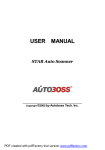Download "user manual"
Transcript
-Pro (Engine Analyzer part) User manual Version 1.0 Copyright ©2006 by Tech. Inc. PDF 文件使用 "pdfFactory Pro" 试用版本创建 www.fineprint.cn Disclaimer All rights reserved, no part of this publication may be reproduced, stored in a retrieval system, or transmitted in any form or by any methods, electronic, photocopying, recording, or otherwise, without prior written permission of AUTOBOSS. Neither AUTOBOSS, nor its affiliates shall be liable to the buyer of this product or third parties as a result of accident, misuse, alteration, or abuse of this product, or failure to follow the written instructions from the manual. Since different vehicles and their systems may behave differently under different operating conditions and environment, AUTOBOSS cannot guarantee its product will work correctly with every system in every vehicle. By using AUTOBOSS products, you are aware of the fact that its software and hardware may contain errors or bugs, and thus provided “AS IS”. We will make our best effort to correct errors and any bugs in our software, and hardware, but we specifically disclaim any liability for damage to your computer or to your vehicle, and we do not promise to have any particular improvements or software updates on any specific date. Star-Pro is designed for sole purpose of diagnosing and repairing automotive electronic systems. Only trained service personnel can operate it. Neither AUTOBOSS, nor its affiliates shall be liable to the buyer of this product or third parties as a result of accident, misuse, alteration, or abuse of this product, or failure to follow the written instructions from the manual. Every attempt has been made to provide complete and accurate technical information based on factory service information available at the time of publication. However, the right is reserved to make changes at any time without notice. For any question, please contact AUTOBOSS by following ways: (1) Visit AUTOBOSS website at http://www.autoboss.net; (2) Send mail to AUTOBOSS Tech Inc customer service center at the following mail address: 5/F, East Bldg. 304, Shangbu Industrial Park, Zhenxing Road, Futian, Shenzhen 518028, China (3) Send email to [email protected]. (4) Call AUTOBOSS office at 86-755-8328 5146, 86-755-8328 5370 or call your local distributors. Trademark The trademarks, logos, and service marks (“Marks”) displayed in this document are the property of AUTOBOSS or other third parties. Users are not permitted to use these Marks without prior written consent of AUTOBOSS or such third party which may own the Mark. AUTOBOSS is a registered trademark of AUTOBOSS TECH. INC. Copyright ©2006 by - ii - PDF 文件使用 "pdfFactory Pro" 试用版本创建 ÿwww.fineprint.cn User Manual instruction: Ø This equipment must only be used by trained professionals. Ø Before using Star-Pro,please read this manual thoroughly。 Ø The current user manual is based on the current features and functions available. Any added features and functions of Star-Pro will be added to the user manual in the future. Any updated version of user manual will be available at AUTOBOSS website (http://www.autoboss.net)。 Ø When reading the manual, please pay special attention to the words “Note” “Caution” or “Warning”,read it carefully to ensure the safety。 Operation precautions 1. Product operation safety Ø When getting power from vehicle’s battery, make sure to attach the red clamp of the battery cable to the positive side of the battery while black clamp to the negative side of the battery; Ø Make sure you have connected the ground lead before test; Ø Use the dilapidated test lead may damage the unit; Ø When testing the vehicle, do ensure the ventilation is sufficient to prevent inhalation of exhaust gas; Ø During testing, do ensure all the test leads and cables are correct connected and not in direct contact with any hot objects; Ø A large majority of the vehicles is equipped with a high-voltage ignition system, especially on electronic ignition and Coil-On-Plug ignition system. This high-voltage ignition system will stop human’s heart from beating. Therefore,extra caution is required when testing these systems。When the engine is running, test operator is prohibited from touching any secondary coil or high-voltage wires。 2. Star-Pro main unit maintains Ø Avoid shaking the main unit as it may damage the internal components; Ø During testing,avoid unplugging the power cable; Ø Do not use hard or sharp objects to click the touch screen LCD; do not punch on - iii - PDF 文件使用 "pdfFactory Pro" 试用版本创建 www.fineprint.cn the touch screen display; Do not let the touch screen exposed to the sunlight for a long time; Ø If not used for a long time, please turn off the power. This can extend the life of the main unit; Ø Caution: Stay from water or moisture; Ø Perform calibration every time before testing to keep the accuracy of the LCD; Ø Do not pull out or insert the main communication cable when the main unit is working; Ø Keep the main unit away from strong magnetic field during the testing in order to avoid the interference。 3. CF card maintains Ø Plug the CF card when the main unit is working may damage the CF card permanently. Ø Keep the CF card away from magnetic field; Ø Do not plug or insert CF card too frequently; Ø When inserting the CF card into the main unit, make sure you get the right direction. Normally the side with the label is facing up; Ø In case CF card is damaged and the program in the card cannot be used, please use the following procedures to remake the CF card: (1) Login AUTOBOSS website www.autoboss.net and download the necessary programs to your personal computer. (2) Format the CF card to FAT32. (3) Write the programs onto the CF card. NOTE: When CF card is damaged or cannot be read,format CF card to FAT32 format first and then continue installing the diagnostic programs。 - iv - PDF 文件使用 "pdfFactory Pro" 试用版本创建 www.fineprint.cn Table of Contents Disclaimer ............................................................ ii User Manual instruction:.............................................. iii Operation precautions ................................................ iii Chapter 1 Introduction to Star-Pro .................................... 1 1.1 Introduction....................................................................................................1 1.2 Star-Pro Main Unit Configuration .......................................................................1 1.3 Technical parameter ...........................................................................................2 1.4 Star-Pro Profile ...................................................................................................3 1.4.1 Main unit structure ...................................................................................3 1.4.2 Layout ......................................................................................................3 1.5 Star-Pro Unit Packing list...............................................................................4 1.6 Introduction of converter ....................................................................................6 Chapter 2 Operation Instruction ....................................... 8 2.1 Start ....................................................................................................................8 2.1.1 CF card installation ..................................................................................8 2.1.2 Power Supply...........................................................................................8 2.1.3 Start procedure.........................................................................................9 2.1.4 Main menu introduction..........................................................................10 2.2 Settings.............................................................................................................11 2.2.1 User Information ....................................................................................11 2.2.2 Language ...............................................................................................11 2.2.3 Display ...................................................................................................12 2.2.4 Calibration ..............................................................................................12 2.2.5 Projection ...............................................................................................12 2.3 Introduction of Engine Analyzer .......................................................................16 Chapter 3 Secondary Ignition ......................................... 18 3.1 Introduction.......................................................................................................18 3.2 Testing procedures ...........................................................................................18 3.2.1 Zero Calibration .....................................................................................18 3.2.2 Test leads connections...........................................................................18 3.2.3 Vehicle Manufacturer .............................................................................21 3.2.4 Connecting the leads .............................................................................24 -a - PDF 文件使用 "pdfFactory Pro" 试用版本创建 åwww.fineprint.cn Chapter 4 Primary Ignition ........................................... 27 4.1 Introduction.......................................................................................................27 4.2 Testing procedures ...........................................................................................27 4.2.1 Zero calibration ......................................................................................27 4.2.2 Test leads connection ............................................................................27 4.2.3 Vehicle Configuration .............................................................................29 Chapter 5 General Oscilloscope (DSO) ................................. 32 5.2 Testing procedures ...........................................................................................32 5.2.1 Zero calibration ......................................................................................32 5.2.2 Test lead connections ............................................................................32 5.2.3 Channel controls ....................................................................................33 Chapter 6 Automotive Oscilloscope(Auto DSO) .......................... 38 6.2 Testing procedures ........................................................................................38 6.2.1 Zero calibration ......................................................................................38 6.2.2 Test lead connections ............................................................................38 6.2.3 Choose component of testing ................................................................39 Chapter 7 Engine Analyzer............................................ 43 7.2 Testing procedures ........................................................................................43 7.2.1 Zero calibration ......................................................................................43 7.2.2 Test lead connections ............................................................................43 7.2.3 Adjustment and setting...........................................................................44 Chapter 8 Digital Multimeter ......................................... 46 8.1 Introduction.......................................................................................................46 8.2 Testing Procedures...........................................................................................46 8.2.1 Zero Calibration .....................................................................................46 8.2.2 Cable Connection ..................................................................................46 8.2.3 Choose component of testing ................................................................47 Chapter 9 User Setting............................................... 48 9.1 Language Setting .............................................................................................48 9.2 Date and Time ..................................................................................................48 9.3 Calibration ........................................................................................................49 9.3.1 Zero calibration ......................................................................................49 9.3.2 Gain calibration ......................................................................................49 9.3.3 Save as default ......................................................................................49 -b - PDF 文件使用 "pdfFactory Pro" 试用版本创建 åwww.fineprint.cn 9.3.4 Use default .............................................................................................50 9.4 Basic Information..............................................................................................50 9.5 User Information...............................................................................................50 9.6 Memory Management ......................................................................................51 Chapter 10 Software Update .......................................... 52 10.1 Note ................................................................................................................52 10.2 Update steps ..................................................................................................52 10.2.1 Preparation...........................................................................................52 10.2.2 Update program downloading instruction ............................................53 10.2.3 Diagnostic program update..................................................................53 10.2.4 OS update ............................................................................................53 10.2.5 BIOS Update ........................................................................................54 Chapter 11 Troubleshooting .......................................... 55 11.1 FAQ during testing..........................................................................................55 11.2 Operation question. ........................................................................................55 Appendix 1 Secondary ignition patterns(Power and waster) .............. 57 Appendix 2 General Scope Waveform ...................................... 58 -c - PDF 文件使用 "pdfFactory Pro" 试用版本创建 åwww.fineprint.cn Chapter 1 Introduction to Star-Pro 1.1 Introduction Welcome to use AUTOBOSS powerful product Star-Pro. Designed for professional automotive technicians, Star-Pro utilizes a real-time operating system with a number of diagnostic instruments supported to solve the sophisticated electrical and mechanical systems on today’s modern vehicles, such as testing vehicle sensors, ECU input/output, ignition and analyzing vehicle signals etc. Features of Star-Pro: l Four groups signal collected simultaneously for convenient comparison l Select ignition types directly during the testing l Compare the voltage between power spark and waste spark for DIS system l Can test integrated distributor ignition system l Self learn of standard waveform function supported, providing convenient diagnosis l Common values preset function supported for quick testing l Save, printout and replay the testing results in static and dynamic mode l Colorful LCD display for visual operation 1.2 Star-Pro Main Unit Configuration Features Parameter CPU ARM 7 Dimension 347MM(L)×181MM(W)×41MM(H) 1 PDF 文件使用 "pdfFactory Pro" 试用版本创建 www.fineprint.cn Operating Mode LCD Touch Screen LCD High Resolution 6.4” / 640*480 CCFL Backlight Memory FLASH 2MB,RAM 8MB CF card 256 M Glitch capture 400 ns Bandwidth 500 KHz Power supply AC/DC,cigarette lighter/battery Communication USB(12Mbps) / Internet Interface(10Mbps) 4 independent A/Ds oscilloscope channel Measuring channels 1 primary ignition channel / 2 secondary ignition channel 1 sync signal input channel A/D converter 12 digitals Memory depth 1M Glitch capture 6M EEPROM EEPROM 8M Sync dynamic memory SDRAM 8M 1.3 Technical parameter DC Voltage:9-16V (2A) AC Voltage:220V 50Hz Ambient: 5oC - 40oC Humidity: Lower than 85% Storage: -20℃~60℃ -20℃ less than 48h 60℃ less than 168h 2 PDF 文件使用 "pdfFactory Pro" 试用版本创建 www.fineprint.cn 1.4 Star-Pro Profile 1.4.1 Main unit structure The structure of the main unit as shown in left picture. ① Printer ② Main unit ③ Rubber handle 1.4.2 Layout 3 PDF 文件使用 "pdfFactory Pro" 试用版本创建 www.fineprint.cn 1.5 Star-Pro Unit packing list Item Number 1 30AB010A Star-Pro 1 30AB003A Mini printer 1 3 12AA008A Touch Pen 1 4 30AB009A Converter 1 30AD011A CF Memory card 1 6 30AC134A Nissan-14 1 7 30AC133A Audi-4 1 8 30AC132A Benz-4 1 9 30AC104A OBD-16 1 30AC130A Honda-3 1 30AC129A MIT-12+16 1 12 30AC128A Toyota-22 1 13 30AC127A Toyota-17 1 14 30AC113A BMW-20 1 15 30AC125A Benz-38 1 31AC035A Sync Probe 1 23 31AC032A Black Big Alligator Clamp 2 24 31AC031A Red Big Alligator Clamp 2 25 31AC027A Blue Probe with Alligator and Piercing Clip 1 26 31AC026A Green Probe with Alligator and Piercing Clip 1 27 31AC025A Yellow Probe with Alligator and Piercing Clip 1 28 31AC024A Red Probe with Alligator and Piercing Clip 1 29 31AC023A Secondary Test Group Lead II (Black) 1 30 31AC022A Secondary Test Group Lead II (Read) 1 2 Description Qty Main Unit 5 10 11 22 CF Card Diagnostic connector Test leads 4 PDF 文件使用 "pdfFactory Pro" 试用版本创建 www.fineprint.cn 31 31AC021A Secondary Test Lead 1 32 31AC020A Ground Lead 1 33 31AC019A Blue Test Lead 1 34 31AC018A Green Test Lead 1 35 31AC017A Yellow Test Lead 1 36 31AC016A Red Test Lead 1 37 31AC036A Star-Pro Main Cable 1 38 30AE041A Main Cable (Star) 1 39 30AE023A Jumper 1 40 30AE017A Battery Adaptor Cable 1 41 30AE015A Cigarette Lighter Adaptor 1 42 30AE013A Network connection 1 43 30AE005A USB cable 1 44 10AM002A Fuse 2 10AV001A DC Adaptor 1 15AA014A Star-Pro User Manual 1 15AA003A Certificate 1 10AW001A Printing Paper 1 45 Accessories 46 47 Documents 48 Note:This Packing list is only for your reference. Please get the Standard configuration from the packing list in the product. 5 PDF 文件使用 "pdfFactory Pro" 试用版本创建 www.fineprint.cn 1.6 Introduction of converter The signal is adjusted and sent to the main unit by the converter. Please see the left picture. It is a standard converter. 1. A(CH1) Port CH1 is the default trigger channel for 4-Channel Oscilloscope, comparing the relevant waveform. CH1 can also be used for Digital Multimeter (DMM). 2. B、C、D(CH2、CH3、CH4) Used for 4-Channel Oscilloscope testing. Analyze and compare the waveform by selecting relative channel from CH2 to CH4. The function of General Oscilloscope (DSO), Special Oscilloscope (Auto DSO), Digital Multimeter will be supported if Port A, B, C, D are connected with the red, yellow, blue and green test lead by order. 3. E(COM) Used for connecting the converter and main cable. And transfer the adjusted signal to communication module. 4. F(SEC IGN(-)) Port F is used for the secondary ignition testing, connecting to black probe. 5. G(SEC IGN (+) ) Port G is used for secondary ignition testing, connecting to the red probe. Note: Port F and G are connected to the red/black probe respectively for DI and EI. 6. H(SYNC) Port H is connected to SYNC probe. Its function is identify ignition trigger signal and used as Multimeter to test RPM. Also, it will synchronize the signal during the primary ignition and secondary ignition, DSO, Auto DSO test. 6 PDF 文件使用 "pdfFactory Pro" 试用版本创建 www.fineprint.cn 7. I(PRI IGN) Port I is connected to the primary pickup connector leads for primary ignition test. This function also can display the signal output on the primary test interface. 8. J( ) Connected to ground and provides signal reference interface for 4-channel oscilloscope. Also, it provides positive reference interface for DMM test. Note: J port connected to ground cable of oscilloscope and the other side of the accessory connected to vehicle ground or negative pole of vehicle battery is used for providing the waveform and current reference interface during test. 9. K(CURRENT-) Connected to the negative pole of the current clamp and is used for current measurement. 10. L(CURRENT+) Connected to the positive pole of the current clamp and is used for current measurement. Note: K、L is connected to the small current clamp or large current clamp for amperage measurement. 7 PDF 文件使用 "pdfFactory Pro" 试用版本创建 www.fineprint.cn Chapter 2 Operation Instruction 2.1 Start 2.1.1 CF card installation While the main unit is off,insert CF card (with the labeled size on the top) into CF card slot on the main unit. Then turn on the main unit by press the power button. Note: Make sure the power is OFF before changing or removing the CF card from the main unit. 2.1.2 Power Supply There are three methods to get power for the main unit: 1. DC adaptor Plug in the DC adaptor to the wall socket to obtain a 12V DC power. 2. Vehicle Battery DC adapter (1) Connect A-side of the cigarette lighter cable with A-side of the battery cable as shown in the left picture. (2) Clamp the red clip to positive (+) terminal of the battery and black clip to negative (-) terminal of the battery (3) Connected the B side to Star-pro main unit. 3. Cigarette lighter cable (1) Insert A-side of the cigarette lighter cable into the cigarette lighter cable socket on the vehicle. Cigarette lighter cable (2) Connect B side to Star-pro main unit 8 PDF 文件使用 "pdfFactory Pro" 试用版本创建 Ùwww.fineprint.cn 2.1.3 Start procedure 9 PDF 文件使用 "pdfFactory Pro" 试用版本创建 www.fineprint.cn 2.1.4 Main menu introduction Load paper Print 180o rotation Function ECU simulation (demo) mode Data record Auto Scanner Diagnostic scanner(Not available on A-2700) Analyzer Engine Analyzer User information Setup user information Language Change language between English and Chinese Display Adjust the contrast and color of the display Touch Set Adjust sensitivity of the touch screen display Enter Projection For education demo purchase. Can project the screen into PC USB Update Update software on CF program card Self Check Check and verify main unit hardware Circuit Display vehicle system circuit diagrams Dictionary English-Chinese dictionary Keyboard Numeric inputs Shift Chinese-English keypad Diagnosis Settings Information Keyboard Main keys: Help Help information for operation OK Enter function BACK Back to previous interface [↑][↓][←][→] Page Up、Page Down、Left、 Right buttons 10 PDF 文件使用 "pdfFactory Pro" 试用版本创建 www.fineprint.cn 2.2 Settings The [settings] menu includes: l User Information l Language l Display l Touch Set l Enter projection l USB update l System check 2.2.1 User Information Click “User Information” under the Settings menu and the screen will be shown as in Figure. Type in the name, phone number, fax and address and then save it. This information will be shown in the printout during paper printing. The information can be input through the keyboard by selecting the keyboard icon under Keyboard menu. If incorrect to information is entered, just click delete it. If you want to enter Chinese characters, please press the button 中 first as shown. Press information. to save to 2.2.2 Language Select menu. [Language] under [Settings] NOTE: Star-pro has already set English as the default language. Press [language->中文] to switch into Chinese 11 PDF 文件使用 "pdfFactory Pro" 试用版本创建 www.fineprint.cn 2.2.3 Display Select Settings from the main menu, and then select Display; the Fig 2.7 page will pop out; Adjust the optimum contrast with the touch pen and choose black/white or colour, the system will save the adjustment and return to the main menu automatically. 2.2.4 Calibration There are two methods on making calibration in order to keep accuracy of the LCD screen. Method 1: Turn on the power and touch the LCD screen for more than 2 seconds with the touch pen to access the page shown on the left: Method 2: Click the button “Touch set” under the menu of Information. The User must click the center of the cross according to the information displayed on the LCD screen to make calibration. The machine will keep the setting for next operation. 2.2.5 Demo Demo is a projection function which is very popular in Training school, university or garage due to the convenience---unnecessary connecting to the car. ① Software download and installation Please Login AUTOBOSS website www.autoboss.net to download the projection software. 12 PDF 文件使用 "pdfFactory Pro" 试用版本创建 www.fineprint.cn Go to www.autoboss.net and select [Download]; After entered download center, click the icon of Star-Education Demo to download the demo program to your personal computer; Double click educatedemo.exe program. the and 13 PDF 文件使用 "pdfFactory Pro" 试用版本创建 www.fineprint.cn icon install of the Click install to start the software installation; as Click the icon shown in left picture to enter education projection mode. After click the icon the left side interface will on your personal computer; ② Connection Star-Pro to PC Connect Network Cable to PC and Star-Pro. One port is connected to the Star-Pro and the other port is connected to PC. 14 PDF 文件使用 "pdfFactory Pro" 试用版本创建 www.fineprint.cn ③ Demo Follow the instruction bellow step by step Click the button [enter projection] under the menu of System Setting. Click the button [save screen] on PC monitor. on the left corner of the Click the icon Star-Pro. The information of Star-Pro will be displayed on the PC screen. Note: The screen displayed on PC will be a little bit slower than Star-Pro. Click the to fresh the PC display button each time. ④ Capture Click the button save screen on monitor to save the information. information will be saved in educatememo folder. The User make lessons with these pictures. 15 PDF 文件使用 "pdfFactory Pro" 试用版本创建 www.fineprint.cn PC The the can 2.3 Introduction of Engine Analyzer In the main menu, select Analyzer under Diagnostic menu and the following screen will be shown as in Figure. Star-Pro includes six different functions: Primary ignition、 Secondary ignition、 Digital Storage Oscilloscope (DSO) 、 Auto Digital Oscilloscope (Auto DSO)、 Engine Analyzer 、 Digital Multi-meter (DMM)。 The followings illustrates the features of each functions: 1. Secondary ignition: The following ignition systems can be tested with Star-Pro: Conventional ignition (external coil wire) Conventional ignition(Internal coil wire) Direct Ignition System(Distributor less) Coil-Near-Plug Ignition (CNP) Coil-On-Plug Ignition (COP) 2. Primary ignition: The following ignition systems can be tested with Star-Pro: Distributor Ignition(External Coil) Distributor Ignition(Internal Coil) Coil-On-Plug Ignition(COP) 3. Digital Storage Oscilloscope (DSO) The 4-channel oscilloscope allows you to view multiple signals simultaneously. 16 PDF 文件使用 "pdfFactory Pro" 试用版本创建 www.fineprint.cn The User can modify the parameters of the oscilloscope and perform testing on different vehicles. 4. Auto DSO The 4-channel DSO allows users to view multiple signals specific to automotive applications simultaneously. Special oscilloscope is used by someone who is not familiar with the automotive technology. 5. Engine analyzer The main function of the engine analyzer is to diagnose the starting, charging systems of the vehicle, the sealing ability of the cylinder, etc. DMM The DMM includes the following items: DC voltage, AC voltage, DC current, DC Low Current, DC High Current, Frequency, Duty Cycle, RPM, Resistance, Pulse Width Note: The functions of Star-Pro will be explained in detail in the subsequent chapters. 17 PDF 文件使用 "pdfFactory Pro" 试用版本创建 www.fineprint.cn Chapter 3 Secondary Ignition 3.1 Introduction 1. Testable ignition types: Distributor (with high-tension wire )、 Distributor(without high-tension wire) 、 Electronic (power and waste) 、 Coil-Near-Plug (CNP) and Coil-On-Plug (COP) ignition systems; 2. Waveform Display Mode: There are following display mode: Single Cylinder, Parade, Raster, 3-Dimension, Superimposed, Bar chart, etc. Different display modes reflect:ignition voltage, firing voltage (kV)、dwell time, burnt-time; power/waste ratio, etc. 3.2 Testing procedures The followings illustrates the testing procedures of viewing secondary ignition signals: 1. Connecting the main unit to the converter through the main test cable 2. Supply 12V power through battery cable 3. Perform zero calibration. 4. Connect the test leads. 5. Select either Ignition Model Select or Vehicle Manufacturer 6. Adjustment and setting 7. Save or print 3.2.1 Zero Calibration Zero calibration is to verify the data communication between the main unit and the converter is good. 3.2.2 Test leads connections Take a 4-cylinder engine with firing order 1-3-4-2 as an example, the test procedure of Star-Pro is illustrated as follows: 18 PDF 文件使用 "pdfFactory Pro" 试用版本创建 www.fineprint.cn 1. Distributor Ignition (1) Connect the BNC side of the Sync probe to the SYNC port. Mount the other end of the sync probe to the coil wire of cylinder #1. (2) Connect the BNC side of the secondary test lead to the SEC IGN+ port of the converter. Mount the other side of the secondary probe to the high tension coil wire of the ignition system; (3) Connect the ground wire to the port of the converter on one side and mount the end to the negative side of the battery or to the chassis ground. Caution: Do not attach or remove the leads from the coil wire when the power of the main unit is ON! (4) Ensure all cables and test leads are clear from any rotating parts such as fan. Then turn on the main unit and start the engine to begin testing; 2. Direct ignition system (1) Connect the BNC side of the SYNC probe to the SYNC port of the converter. Mount the other end of the SYNC probe to the coil wire of cylinder #1. If the car does not have distributor lead, take out whatever cylinder’s ignition coil (take cylinder #1 as example). Connect the trigger cylinder and spark plug with a connecting-cable and clamp one side of the SYNC probe to the connecting-cable; (2)Connect the BNC on Sec. Ignition probe with SEC IGN (+) on the converter. Another side of the Sec. Ignition probe connects to the cylinder distributor lead or connecting-cable with in testing; Caution: Do not mount or remove the test leads from the coil wire while the power of the main unit is ON! (3) Connect one side of the ground cable on the converter box, another to side to negative pole of the battery or ground cable on the vehicle. Note: Make sure all cables or leads area way from the rotating parts of the vehicle. (4) Start the engine and begin testing. 19 PDF 文件使用 "pdfFactory Pro" 试用版本创建 www.fineprint.cn 3. Power/ waster ignition system Ignition order: 1-3-4—2. The cylinder to ignition coil positive: 1&2. The cylinder to ignition coil negative: 3&4 (1) Connect one side of SYNC probe to H port of converter, another side to high-voltage lead of whatever cylinder. (2) Connect one side of 4-chanel sec. Ignition probe (Red) to SEC IGN (+) of the converter, another side to the cylinder distributor lead of cylinder #1 and cylinder #2 (that is positive side of the Sec. Ignition output side); (3) Connect one side of 4-chanel sec. Ignition probe (Black) to SEC IGN (-) of the converter, another side to the cylinder distributor lead of cylinder #3and cylinder #4 (that is negative side of the Sec. Ignition output side); Caution:Do not mount or remove the test leads from the coil wire while the power of the main unit is ON! (4) connect one side of the ground cable to on the converter, another side to the negative pole of battery or ground cable of the vehicle; (5) Make sure all cables or leads are keep away from the rotating parts of the vehicle; (6) Start the engine and begin testing. Caution: When using the SYNC probe,the mounting direction is very important. Typically the side with label “AUTOBOSS” should be facing the coil. Due to different makes and models, the orientation may be varied. If for some reason the proper signal can be viewed,simply reverse the orientation of the mounting。 20 PDF 文件使用 "pdfFactory Pro" 试用版本创建 www.fineprint.cn 3.2.3 Vehicle Manufacturer On the main menu, select “Sec. Ignition” button, the following three choices will be available: 1. Ignition Mode Select Click on “Ignition Mode Select” Then Select the followings: DI with coil wire DI without coil wire Coil-On-Plug (COP) Coil-Near-Plug (CNP) Power & waste firing Then select No. of cylinders: 2, 3, 4, 5, 6, 8, 10, 12. 21 PDF 文件使用 "pdfFactory Pro" 试用版本创建 www.fineprint.cn Then select the “firing order” to enter the Sec. Ignition testing interface. 2. Vehicle Manufacturer Select the region of manufacturer Asia car includes vehicle makes from Japan, Korea, and Southeast Asia。 Europe/ America cars include vehicle makes from Europe and America. China car includes all makes from China。 Select Vehicle make. Select No of cylinders: 2, 3, 4, 5, 6, 8, 10, and 12. 22 PDF 文件使用 "pdfFactory Pro" 试用版本创建 www.fineprint.cn Select “Motor type” by matching the 7th digit of the VIN and then enter Secondary ignition waveform pattern. 3. Last test record Select the makes and models that have been previously tested. 23 PDF 文件使用 "pdfFactory Pro" 试用版本创建 www.fineprint.cn 3.2.4 Connecting the leads It is very important to mount the leads correctly into the coils in order to view the necessary waveform. This manual will illustrate the ignition waveform of 4-cylinder, waste and power ignition system with a firing order of 1-3-4-2,the positive poles will be cylinder 1 and 2 while cylinder 3 and 4 will be negative poles. The followings illustrates the setup of the leads: 1. Triggering Select“T. Cylinder” Designate the coil wire mounted by Sync Probe as the triggering cylinder (usually cylinder 1). 2. Polarity Select“Signal” to identify the polarity of the signal in power and waste ignition system. In Power/ waster ignition system, the negative pole of the ignition coil is cylinder #3 and cylinder 4. 3. Trigger position settings Select“Position”. Users can adjust the trigger cylinder position to adjust the waveform displayed on the screen. 24 PDF 文件使用 "pdfFactory Pro" 试用版本创建 www.fineprint.cn 4. Prope Select “prope” Position is used to control the sensitivity of the signal from the probe. Three selections are currently available: High (15%) Medium (45%) Low (75%) 5. Display mode selection Select “Display Mode>” Single Cylinder, Parade, Raster, 3-Dimensional, Firing kV Bar chart, Superimposed, Dwell and Probe. These variety of waveform display illustrates: firing kV and burnt time, etc. 6. Position setting Select Posi from the men to adjust the X and Y division levels. Use the up, down, left or right arrow button to magnify, shrink, enlarge or shorten the waveform。 7. Capture Select “Capture” Capture is used to record the snapshots of the current waveforms。 Depending on the playback time,user can select either 10, 20, 30 or 40 pictures. 8. Lead help Select “Lead help” for wiring diagram to show how to set up. 25 PDF 文件使用 "pdfFactory Pro" 试用版本创建 www.fineprint.cn 9. Save and Print Click “Freeze” and the following screen should be shown as in Figure. Users can print, save or replay the current displayed waveform or pictures recorded from Capture function. When finished, select “RUN” to go back to the current waveform display. 10. Exit Select “EXIT” to go back to the main menu. 26 PDF 文件使用 "pdfFactory Pro" 试用版本创建 www.fineprint.cn Chapter 4 Primary Ignition 4.1 Introduction 1. Testable Primary Ignition Type: Distributor type(External coil), Distributor (External), Coil-On-Plug(COP)ignition systems. 2. Waveform Display mode: Single cylinder, parade, raster, 3-dimensional, firing kV, superimposed, dwell and probe. These waveform display modes illustrates the firing kV and burnt time of the ignition system. 4.2 Testing procedures The following illustrates the testing procedures of testing primary ignition system: 1. Connect the main unit to converter through main cable; the 2. Supply power to the main unit through battery cable; 3. Perform zero calibration; 4. Connect the test leads; 5. Select vehicle make and model; 6. Adjustment and setting; 7. Save and print 4.2.1 Zero calibration Zero calibration is to verify the data communication between the main unit and the converter is good. 4.2.2 Test leads connection 1. Distributor ignition Connect the BNC side of the SYNC probe to the SYNC port of the converter. Mount the other end of the SYNC probe to the coil wire of the cylinder #1; Caution: Do not attach or remove the test leads from the coil wire when the power of the main unit is ON! Connect the BNC side of the read probe to the PRI IGN port of the converter. 27 PDF 文件使用 "pdfFactory Pro" 试用版本创建 www.fineprint.cn Mount the alligator (piercing) clip of the test lead to the negative pole of the primary coil; Connect the BNC side of the ground wire to the port of the converter on one side and mount the clip side of the ground wire to the negative pole of the battery or chassis ground; Ensure all cables and test leads are clear from any rotating parts (like cooling fan); Start the engine and begin testing. 2. Coil-On-Plug (COP) ignition Remove the coil pack of the trigger cylinder. Place a jumper spark plug wire from the coil pack to the spark plug. Then connect the Sync Probe to the jumper spark plug wire that was installed. Connect the primary ignition lead to the converter and to the negative pole of the primary coil. Caution: Do not attach or remove the test leads from the coil wire when the power of the main unit is ON! Connect the BNC side of the ground wire port of the converter on one to the side and mount the clip side of the ground wire to the negative pole of the battery or chassis ground; Ensure all cables and test leads are clear from any rotating parts (like cooling fan); Start the engine and begin testing. Caution: When mounting the SYNC probe to the coil wire,make sure the side with AUTOBOSS label is facing the coil. Due to the different vehicle makes and models, the orientation of the coil configurations may be different. If for some reasons the ignition waveform cannot be viewed, simply reverse the orientation of the SYNC probe. 28 PDF 文件使用 "pdfFactory Pro" 试用版本创建 www.fineprint.cn 4.2.3 Vehicle Configuration The primary ignition pattern display can be selected by the following three categories: 1. Select by ‘Ignition Mode’ Click “Ignition Mode Select” and press ‘Ok’ button, Then Select the followings: Distributor(External Coil) Distributor(Internal Coil) Coil-on-plug(COP) Select number of cylinders: 2, 3, 4, 5, 6, 8, 10, 12. 29 PDF 文件使用 "pdfFactory Pro" 试用版本创建 www.fineprint.cn Select “Firing order” and click OK to enter Pri. Ignition testing interface. 2. Select by ‘Vehicle Manufacturer’ Select the region of manufacturer Asia car includes vehicle makes from Japan, Korea, and Southeast Asia. Europe/ America cars include vehicle makes from Europe and America. China car includes all makes from China. Select Vehicle manufacturer Select number of cylinders The number of cylinders:2, 3, 4, 5, 6, 8, 10, 12. 30 PDF 文件使用 "pdfFactory Pro" 试用版本创建 www.fineprint.cn Select the engine model Click ‘ok’ to start test 3. Select by ‘Last test record’ Select one and press ’ok’ to start test 4.2.4 Adjustment and setting Same as secondary ignition. 31 PDF 文件使用 "pdfFactory Pro" 试用版本创建 www.fineprint.cn Chapter 5 General Oscilloscope (DSO) 5.1 Introduction The 4-Channel Oscilloscope is an easy-to-use and versatile tool that allows access to any automotive computer-controlled circuit. 5.2 Testing procedures The testing procedure of the general oscilloscope (DSO) is as follows: Caution:Do not attach or remove any test leads from the coil wire while the power of the main unit is ON! 1. Connecting the main unit to the converter through the main test cable 2. Supply 12V power through battery cable. 3. Perform zero calibration. 4. Connect the test leads. 5. Channel controls 6. Save and print. 5.2.1 Zero calibration Zero calibration is to verify the data communication between the main unit and the converter is good. 5.2.2 Test lead connections Connect the test point to CHA, CHB, CHC and CHD by the red, yellow, blue and green cables. ( You can choice connect how many and which channel by necessary.) port Connect the ground wire to the of the converter on one side and mount the end to the negative side of the battery or to the chassis ground. Ensure all cables and test leads are clear from any rotating parts such as fan. Then turn 32 PDF 文件使用 "pdfFactory Pro" 试用版本创建 www.fineprint.cn on the main unit and start the engine to begin testing; 5.2.3 Channel controls The Oscilloscope has four separate channels that can display data simultaneously. 1. Channel setting The channel buttons are located in bottom left corner of the touch screen display. Touching a channel button gives you access to the settings specific to that individual channel. Click “Run” or “Stop” to turn the channel on or off. (1) Offset Adjusting the offset changes the vertical position of an individual signal on the touch screen display. (2) AC/DC coupling Selecting the correct type of the coupling mode for your signal is important for accurate testing. AC coupling: The mode displays only the AC component of the signal under examination. DC coupling: The mode displays both AC and DC components of the signal. This is the default setting for four channels. Ground coupling: The mode ties the internal A/D input to ground. 33 PDF 文件使用 "pdfFactory Pro" 试用版本创建 www.fineprint.cn 2. Trigger setup The Star-Pro has a set of the trigger controls that determine the exact instant the trace begins the sweep across the screen. If a trigger is set at a specific voltage level, and the signal being sampled achieves that trigger level voltage, then the Star-Pro displays the signal. Trigger source Trigger source allows you to choose from a wide variety of sources-CH1, CH2, CH3, CH4. Trigger mode There are four different trigger modes to choose from when viewing a signal-Normal, Auto, Single Shot and Free Run. Normal trigger: Normal trigger is a common trigger mode and requires that you know the characteristics of the signal you are trying to display. Auto trigger: Auto trigger is the easiest mode of trigger to use when viewing an automotive signal. The Star-Pro displays a signal that meets the trigger level at the trigger position. If the signal does not meet the trigger level condition, Star-Pro automatically displays any signal that is received. Single Shot trigger: Single shot trigger is used when you want to capture a certain characteristic of a know signal. 34 PDF 文件使用 "pdfFactory Pro" 试用版本创建 www.fineprint.cn Free Run: Free run trigger type is, in fact, a mode that eliminates the trigger function. Trigger level Trigger level determines the height of the signal that must be met for the Star-Pro to trigger and display the acquired signal. You can adjust the height of the trigger level by using the [↑] and [↓] touch screen buttons. Trigger position Trigger position determines the horizontal position where the trigger level condition is met. The trigger position can be move to any horizontal location on the signal display area in increments of 5% by [←] and [→] touch screen buttons. Trigger edge Trigger edge works in conjunction with the trigger level. Any signal that meets the trigger level condition and your choice trigger edge (Rising and Falling) is displayed at the trigger position. If Rising Edge is selected, only a rising signal that reaches the trigger level and transitions to that voltage from a lower voltage meets the trigger conditions and displayed. A Falling Edge trigger works just the opposite. Auto set If you don’t know the signal characteristic of the component or if you don’t want to manually make adjustments. Choose Auto set. 35 PDF 文件使用 "pdfFactory Pro" 试用版本创建 www.fineprint.cn 3. Default setup The “Default” button returns the settings back to the factory default settings. Grid Display the grid or not. Cursors You can enable two horizontal and two vertical cursors to make precise measurements of waveforms display on the grid. You can turn the cursors on and off. Horizontal cursor: You can press “H.CSR” button to choose “H1”, “H2” and “Cancel all cursor”. Then press “H1” or “H2” to active cursors or press “Cancel all cursor” button to cancel all cursors. You can move the cursor by using [←] and [→] buttons. Vertical cursor: you can press “V.CSR” button to choose “V1”, “V2” and “Cancel all cursor”. Then press “V1” or “V2” to active cursors or press “Cancel all cursor” button to cancel all cursors. You can move the cursor by using [↑] and [↓] buttons. 36 PDF 文件使用 "pdfFactory Pro" 试用版本创建 www.fineprint.cn 4. Parameters It can display the signal characteristics that you are testing. 5. Save and print Click “Freeze” and the following screen should be shown as in Figure. Users can print, save or replay the current displayed waveform or pictures recorded from Capture function. When finished, select “RUN” to go back to the current waveform display. 37 PDF 文件使用 "pdfFactory Pro" 试用版本创建 www.fineprint.cn Chapter 6 Automotive Oscilloscope(Auto DSO) 6.1 Introduction The Automotive Oscilloscope stores some signal characteristics of automotive components. You needn’t to set trigger level when testing. It is an easy-to-use tool. 6.2 Testing procedures The testing procedures of the automotive oscilloscope is as follows: 1. Connecting the main unit to the converter through the main test cable 2. Supply 12V power through battery cable. 3. Perform zero calibration. 4. Connect the test leads. 5. Choose component of testing. 6. Save and print. Caution: Do not attach or remove any test leads from the coil wire when the power of the main unit is ON! 6.2.1 Zero calibration Zero calibration is to verify the data communication between the main unit and the converter is good. 6.2.2 Test lead connections Connect the test point to ChA, ChB, ChC and ChD by the red, yellow, blue and green cables.(You can choice connect how many and which channel by necessary.) port Connect the ground wire to the of the converter on one side and mount the end to the negative side of the battery or to the chassis ground. 38 PDF 文件使用 "pdfFactory Pro" 试用版本创建 www.fineprint.cn 6.2.3 Choose component of testing Type Testable item Sensors Oxygen sensor MAP (Analog) MAP (Digital) TPS EGR valve position (EVP) Vehicle speed sensor (Analog) Vehicle speed sensor (Digital) ECT MAF (Analog) MAF (Digital) Low frequency MAF (Digital) high frequency Wheel speed (WSS) Knock sensor IAT CKP sensor (Hall) CKP sensor (Magnetic) CMP sensor (Hall) 39 PDF 文件使用 "pdfFactory Pro" 试用版本创建 www.fineprint.cn CMP sensor (Magnetic) BARO (Analog) BARO (Digital) CAN BUS EGR Idle air control(IAC) Idle speed control (ISC) Air bypass(TAB) Shift solenoid valve Air diverter (TAD) Actuators Canister purge (CANP) Increase to press ABS solenoid valve Mix with adjustment control Hydraulic pneumatic control in gearbox valve Gearbox lock computer valve Negative control ( Common) Fuel injectors Peak’s hold 40 PDF 文件使用 "pdfFactory Pro" 试用版本创建 www.fineprint.cn Type Testable item Primary Secondary Ignition system Sync probe Secondary/Sync Primary/Sync Hall effect P/U Magnetic P/U Distributor Spark timing Optical P/U Charger Battery voltage Electrical Ground Alternator ripple Fuel pump Primary ignition Current waveforms Low current probe High current probe 41 PDF 文件使用 "pdfFactory Pro" 试用版本创建 www.fineprint.cn AC vacuum DC vacuum Vacuum AC/DC vacuum/Sync AC vacuum/Sync Pressure Pressure Pressure/Sync Other settings Same as the settings oscilloscope (DSO). 42 PDF 文件使用 "pdfFactory Pro" 试用版本创建 www.fineprint.cn of general Chapter 7 Engine Analyzer 7.1 Introduction Engine analyzer includes Charger test and Starter test. Charger test: It can test the charger by the waveform of the voltage and current when the charger working. Starter test: It can test the starter by the waveform of the voltage and current when the starter working. 7.2 Testing procedures 1. Connecting the main unit to the converter through the main test cable 2. Supply 12V power through battery cable. 3. Perform zero calibration. 4. Connect the test leads. 5. Adjustment and setting. 6. Save and print. 7.2.1 Zero calibration Zero calibration is to verify the data communication between the main unit and the converter is good. For an operation of zero calibration, see 9.3.1. 7.2.2 Test lead connections Charger test: Caution: Do not attach or remove any test leads from the coil wire when the power of the main unit is ON! Connect the current clamp to the charger positive cable, and connect the other side of current clamp to the CURRENT+ 43 PDF 文件使用 "pdfFactory Pro" 试用版本创建 www.fineprint.cn and CURRENT- port of the converter. Connect the ground wire to the port of the converter on one side and mount the end to the negative side of the battery or to the chassis ground. Ensure all cables and test leads are clear from any rotating parts such as fan. Then turn on the main unit and start the engine to begin testing. Starter test: Caution: Do not attach or remove the test leads from the connections when the power of the main unit is ON! Connect the current clamp to the starter positive cable, and connect the other side of current clamp to the CURRENT+ and CURRENT- port of the converter. port Connect the ground wire to the of the converter on one side and mount the end to the negative side of the battery or to the chassis ground. Ensure all cables and test leads are clear from any rotating parts such as fan. Then turn on the main unit and start the engine to begin testing. 7.2.3 Adjustment and setting Current clamp selection: 1mV/10mA 1mV/100mA 1mV/1000mA Voltage / Current exchange It can exchange between voltage mode and current mode. 44 PDF 文件使用 "pdfFactory Pro" 试用版本创建 Àwww.fineprint.cn Save and print Click “Freeze” and the following screen should be shown as in Figure. Users can print, save or replay the current displayed waveform or pictures recorded from Capture function. When finished, select “RUN” to go back to the current waveform display. 45 PDF 文件使用 "pdfFactory Pro" 试用版本创建 www.fineprint.cn Chapter 8 Digital Multimeter 8.1 Introduction The Digital Multimeter (DMM) is a powerful diagnostic tool that allows you to determine specific values of different measurement modes. The DMM modes include DC and AC voltage, resistance, continuity, and diode check. The DMM’s large display makes it ideal for measuring a variety of general signals as well as automotive signals. 8.2 Testing Procedures The testing procedures of the digital multimeter is as following: 1. Connecting the main unit to the converter through the main test cable 2. Supply 12V power through battery cable. 3. Perform zero calibration. 4. Connect the test leads. 5. Choose component of testing. 6. Save and print. 8.2.1 Zero Calibration For an operation of zero calibration, see 9.3.1. 8.2.2 Cable Connection Cable Connection 1: Connect the red test cable to the port CH1 on the converter. Then connect the other side of the red test cable to the test point. port Connect the ground wire to the of the converter on one side and mount the end to the negative side of the battery or to the chassis ground. Note:Do not plug or insert main cable when the scanner is powered on! Remark:Cable connection 1 only for current, voltage, resistance, duty cycle and frequency modes. 46 PDF 文件使用 "pdfFactory Pro" 试用版本创建 www.fineprint.cn Cable Connection 2: Connect the sync cable to the port CH1 on the converter. Then connect the sync probe to the high-tension wire. port Connect the ground wire to the of the converter on one side and mount the end to the negative side of the battery or to the chassis ground. Remark:Cable connection 2 only for RPM mode. Note:Do not plug or insert main cable when the scanner is powered on! 8.2.3 Choose component of testing The component include: DC, AC, Large current, Small current, FREQ, RES, Fluctuation, Air ratio, PRM, Temperature, Pressure, Vacuum. Lead help Look for the lead reference by click it. Keep Keep the value display on the screen. Refurbish Refurbish the display of the screen. 47 PDF 文件使用 "pdfFactory Pro" 试用版本创建 www.fineprint.cn Chapter 9 User Setting Click the button [Setup] on the main interface to enter the user setting interface. Users can setup language, date & time, calibration, system information, user information or file management on the user setting interface. 9.1 Language Setting The user can select Chinese or English by click the different language button on [Language Setting] interface. 9.2 Date and Time Click the button [Date & Time] to enter date and time setting interface. Please input year/month/date hour/minute in order by the keyboard. Click [Enter] to save the settings. 48 PDF 文件使用 "pdfFactory Pro" 试用版本创建 ÿwww.fineprint.cn 9.3 Calibration On calibration interface, the user can calibrate the zero point and gain; also the user can save the setting as default or use the default settings. 9.3.1 Zero calibration The sampling of AD range is from 0 to 4095, and the relevant voltage range is from +1V to -1V. So, generally the zero point is 2048. Once the zero point excursions from the 2048, the user should adjust it by zero calibration. Operation steps: ① Connect the analyzer with converter and disconnect all of the test leads. Enter [zero calibration] interface. ② Input the 6 bit codes “888888” to enter the calibration. Click the button [ok] for several times as per the hint above [ok] button. During the calibration, please observe if the values are beside 2048. Normally, the values are 2048±200 or larger. ③ After finished all the procedures, click the button [Exit] to return to calibration interface. 9.3.2 Gain calibration The system need gain calibration after complete the zero calibration. Normally the AD value is 1.000. Please calibrate the gain value via this function to ensure the accurate. Note: AUTOBOSS had done the gain calibration before package. So once the value is not accurate, please contact AUTOBOSS service center or our distributor for help. The users can not calibrate by themselves. 9.3.3 Save as default Save the accurate calibrated values as default. 49 PDF 文件使用 "pdfFactory Pro" 试用版本创建 www.fineprint.cn 9.3.4 Use default Use the last accurate calibrated values as default. 9.4 Basic Information The User can check basic information of the diagnostic scanner, such as the hardware version, software version, S/N number after click the “Enter”. See the picture shown on the left. 9.5 User Information The User can change or browse the User Information. Browse User Information 50 PDF 文件使用 "pdfFactory Pro" 试用版本创建 www.fineprint.cn Change User Information: Select the items to be changed with the touch pen and input the amendments through the built-in keyboard. The items include name, phone, fax and address. Click “space” between two words. Click “ ” to delete the letters. Click “Enter” to save the amendment. 9.6 Memory Management There are three modes for memory inquiry: 1. Inquiry by testing unit Including : primary ignition, secondary ignition, general scope, Automotive oscilloscope, Engine analyzer, digital multimeter and Exhaust fume analyzer. 2. Inquiry by waveform Including:standard waveform and malfunction waveform 3. Inquiry by Car User 51 PDF 文件使用 "pdfFactory Pro" 试用版本创建 www.fineprint.cn Chapter 10 Software Update 10.1 Note Please read the following instructions before operating the update: (1) Make sure the CF card is in the CF card socket of Star-Pro main unit. 1、12V Adaptor (2) Make sure the power is stable and all cables are well connected when you are ready to upgrade the software. We suggest to use UPS to protect the CF card during upgrading because the CF card may damaged if the power cut-off or the cable disconnected. 2、Power port 3、USB port for Main unit (3) Please do not do any other operation on computer or Star-pro during the CF card upgrading. 4、USB Port for PC 5、PC 10.2 Update steps 10.2.1 Preparation (1) Personal computer with windows 2000 or windows XP operation system. And the computer must connect to internet. If your computer is Windows 98, you should download and setup USB driver too; (2) Connecting Star-pro main unit and personal computer with the USB cable in the package; (3) Connect the Star-pro main unit and power with the 12V adaptor. Make sure all cables are correctly connected. See the left picture; (4) Power on Star-pro main unit. Click the USB icon on right up position of the main unit or select [USB mode] under [System settings] on the main interface to enter USB update mode. See the left picture. Note: If your personal computer connected more than one moveable disk, please enter [my computer] and make sure you find the right one which belongs to Star-pro. So this can ensure the update success and also protect the data on other moveable disks. 52 PDF 文件使用 "pdfFactory Pro" 试用版本创建 www.fineprint.cn 10.2.2 Update program downloading instruction Login in AUTOBOSS http://www.autoboss.net。 Select “English download center version” website: and enter Select “download” on the main interface of AUOTOBOSS website and enter “Star-pro” download section to download the program or operation system and save them to your personal computer. 10.2.3 Diagnostic program update 1. Download the relative programs in Chinese car, European car or Asia car section to your personal computer. Save them on the desktop. 2. Connect Star-pro with PC as per the connecting method we introduced in section 10.2.1 and enter USB update mode. 3. Executing the update programs which you just download form AUTOBOSS website and saved on the desktop. Click the installation by the hints on the screen until you finished the whole operation. See the left diagram. 4. Safely remove the USB device and disconnect the USB cable, restart the unit to finish the upgrading. Note: Make sure you removed the USB device. If you forgot this step may lead the update failed and you should redo every step. 10.2.4 OS update 1. Download the operation system update programs to the desktop of your personal computer. 2. Connect Star-pro with PC as per the connecting method we introduced in section 10.2.1 and enter USB update mode. 3. Executing the update programs which you just download form AUTOBOSS 53 PDF 文件使用 "pdfFactory Pro" 试用版本创建 www.fineprint.cn website and saved on the desktop. Click the installation by the hints on the screen until you finished the whole operation. See the left diagram. 4. Safely remove the USB device and disconnect the USB cable, restart the unit to finish the upgrading. Note: Make sure you removed the USB device. If you forgot this step may lead the update failed and you should redo every step. 10.2.5 BIOS Update 1. Download BIOS update program from AUTOBOSS website to the desktop of your personal computer. 2. Restart the main unit and click the box in the middle by the hints on the main unit with touch pen. The System can update the BIOS automatically. 3. After the BIOS upgrading you must upgrade the OS as per the instruction in section 10.2.4, or the unit can not work. Note: (1) Before you upgrading the BIOS, please check is the BIOS version of the Star-pro is lower than the one on AUTOBOSS website. Or you need not to upgrade it. (2) We suggest to use UPS to protect the stable voltage during upgrading the BIOS, because the power cut-off during upgrading the BOIS will damage the main unit. 54 PDF 文件使用 "pdfFactory Pro" 试用版本创建 www.fineprint.cn Chapter 11 Troubleshooting 11.1 FAQ during testing 1. Why the main unit, CF card and converter can not change with user’s mind? Answer: Because every set of main unit, CF card and converter box is unique. Only the ones in the same set can do A/D convert correctly. Or the fault by A/D convert will lead the signal inaccurate. 2. why the SYNC signal do not stable during pri. ignition ? Answer: Normally we use the cylinder #1 as trigger cylinder during pri. Ignition testing. So one side of the SYNC probe is clamed on the cylinder distributor cable of cylinder #1. If cylinder #1 did not work very well can infect the whole test There are three method to resolve this problem. ① change another trigger cylinder; ② change the clamp direction of the CYNC probe; ③ Redo the zero calibration. 3. Why the waveform do not stable or no wave form during Pri. or Sec. Ignition testing? Answer: During the ignition testing please pay attention to the following items. ① Select correct ignition order; ② change the current direction of the cylinder; ③ Make sure the Sec. ignition probes which are free do not short to ground.(4-channel style) 4. Why we must do the zero calibration before test? Answer: The sample AD got is range from 0 to 4095, and its voltage is range from +1V to -1V, so normally the zero point is 2048. In the actual operation the zero point will departure from 2048, this problem can be solved by zero calibration. Zero calibration ensures the test accurate. 5. The waveform does not stable during the DSO/Auto DSO test. What can we do? Answer: Users can click “trigger” to set the Trigger posi, Trigger mode, Trigger edge, Trigger source setup. 6. We remove the main cable when the unit is on, then turn on the unit but the unit no response. Answer: Possible reason: battery clamps burned. Please change the battery clamp. The users must pay attention that the main cable can not be removed when the unit is on. 11.2 Operation question. 1. The screen has a cross the stays when turned on the unit. Answer: one possible reason is you have entered the screen calibration mode. Please 55 PDF 文件使用 "pdfFactory Pro" 试用版本创建 www.fineprint.cn click the cross center as per the hints on the screen. After the calibration you can get the main interface. The other possible reason is the screen is blocked. Please contact AUTOBOSS customer service center to solve. 2. The screen displayed CF card read failed when the unit turned on. Answer: Possible reason: ① The CF card is not in the Star-Pro. Turn off the unit and insert the CF card; ② CF loose. Turn off the unit and unplug the CF card then insert the CF card. After all the steps then turn on the unit; ③ CF card damaged, Please change the CF card; ④ CF card format incorrect. Please reformat the CF card. 3. The screen can not display in order. Answer: Restart the unit. This indicate there is any BUG in the program, Please contact AUTOBOSS customer service center or download the latest DSC program from AUTOBOSS website and update the unit. 4. The form or data can not be saved. Answer: If the wave form can not be saved, maybe the CF card is full. Please delete some old form or change a large size CF card. 5. The response is incorrect when the touch pen clicks the screen. Answer: Do the screen calibration. Click the [settings] and select screen calibration then do the operation by the hints on the screen. 6. No response when click the screen. Answer: contact AUTOBOSS customer service center or your local distributor or download the latest DSC program from AUTOBOSS website. 7. The screen display is not clear. Answer: Adjust the screen display or color in [settings] menu. 8. The screen color is not the same on the same unit. Answer: The screen may have fault, please contact AUTOBOSS customer service center or your local distributor. 56 PDF 文件使用 "pdfFactory Pro" 试用版本创建 www.fineprint.cn Appendix 1 Secondary ignition patterns(Power and waster) Single cylinder display Super imposed Bar chart —— firing kV Parade Raster Power-to-waste ratio 57 PDF 文件使用 "pdfFactory Pro" 试用版本创建 www.fineprint.cn Appendix 2 General Scope Waveform IGF EVAP Mass Air Fluid( MAF ) CAN TPS Injector Signal Waveform 58 PDF 文件使用 "pdfFactory Pro" 试用版本创建 www.fineprint.cn